Page 1

Changes or m odi cations to this device no t expressly ap proved by the pa rty res ponsible for com pliance could void th e
user’s aut hority to op erate the eq uipment.
Any liquid spill under t he custom cove r must be remo ved right away.
The main por t at the back m ust not be us ed to conne ct a standar d video HDMI cabl e. Only conne ct cables p rovided by
Ingenico.
4_Environment
This produc t is labelled in acc ordance with Eu ropean Direc tive 2002/9 6/EC concer ning Waste Elec trical and Ele ctronic Equip ment
(WEEE).
Ingenico ensu res that ef cient collectio n and recycling s chemes are s et-up for WEEE a ccording to the lo cal regulation o f your countr y.
Please cont act your ret ailers for more d etailed informat ion.
Packaging wa ste must also b e collecte d separately to a ssure a prop er disposal an d recycling.
Please note t hat proper re cycling of the WE EE will ensure safet y of human hea lth and environm ent.
5_Terminal Location
The Lane /8000 d evice may be moun ted on a at surf ace, wall, or cus tomer stan d (recommen ded).
FOR PLUGG ABLE MO DULE, th e socket-ou tlet shall be installe d near the eq uipment and shall b e easily accessible .
Do not place th e Lane/8 000 device on a P C monitor, adjacent to a n electronic ally active se curity tag de activation
system, o r near other s ources of mag netic elds.
The Lane /8000 d evice must be at le ast 12 inches away f rom an elect ronically active t ype of se curity tag de activation
pad.
There are t wo types of s ecurity t ag deactiva tion systems :
An elect ronically active s ystem sen ds out a power ful and potent ially disruptive signal to d eactivate th e securit y
tag. If the L ane/80 00 device is place d too close to t he system’s pa d, or placed ab ove the pad, t he signature c apture
les may be corr upted.
A passive sys tem is a permane nt magnet t ype that doe s not send ou t a signal. This ty pe does not a ffect th e
Lane/8000 device.
The device is de signed to ope rate in the following envir onment:
The terminal is int ended for inter nal use only.
More Information
For more info rmation on cleanin g, trouble shooting , operating th e device, featur es, speci cations, access ories, the s ystem menu ,
securit y, and downloading s ee the Ingeni co Lane/80 00 User Guid e.
Operating te mperature o f 0°C to 45°C
Operating h umidity of 10% to 85% R H non-con densing
The CE mark ing is the manufa cturer ’s declaration th at the produ ct meets t he requiremen ts of the applica ble EC
directives . The CE mark is a mandator y conformit y marking for cer tain productsso ld within the Europ ean Economic
Area (E EA).
This TÜV s ymbol shows co nsumers at a g lance that a pro duct has be en examined by ne utral expe rts and th at there
are no safet y concerns
The UL mark a ppears on en d product s and complet e componen ts suitable for f actory a nd eld installation .
All of the prod ucts carrying th ese marks are coveredb y our Follow-Up Service s program to determine tha t products
continue to be m anufac tured in complian ce with UL’s safety requirem ents.
The RCM ma rk will be the only mark to in dicate complian ce with the Austr alian Communica tions and Media
Authorit y’s (ACM A) regulat ory arran gements for te lecommunic ations, radio, E MC and elec tromagnet ic energy
(EME ).
The C-Tick is an identi catio n trademark r egistered to t he Australian C ommunication s Media Autho rity (ACM A). The
C-Tick mark signi es that the labe lled electro nic device is compliant wit h applicable elec tromagn etic compatibilit y
(EMC) requirements
Lane/8000
Installation Guide
Waste of Elec trical and Ele ctronic Equip ment (WEE E) symbo l indicates that w hen the end- user wishes to disc ard
this produc t, it must b e sent to separ ate collectio n facilities for rec overy and re cycling. By se parating this pro duct
from other h ousehold-t ype waste, the volume of w aste sent to incin erators or lan d- lls will be redu ced and natur al
resource s will thus be cons erved.
www.ingenico.com
28-32, boulevard de Grenelle, 75015 Paris - France / (T) +33 (0)1 58 01 80 00 / (F) +33 (0)1 58 01 91 35
Ingenico - SA au capital de 47 656 332 / 317 218 758 RCS Nanterre
LANE/8000
900028753 R11 000 01/1216
Copyright© 2016 Ingenico
All rights reserved
www.ingenico.com
28-32, boulevard de Grenelle, 75015 Paris - France / (T) +33 (0)1 58 01 80 00 / (F) +33 (0)1 58 01 91 35
Ingenico - SA au capital de 47 656 332 / 317 218 758 RCS Nanterre
Page 2
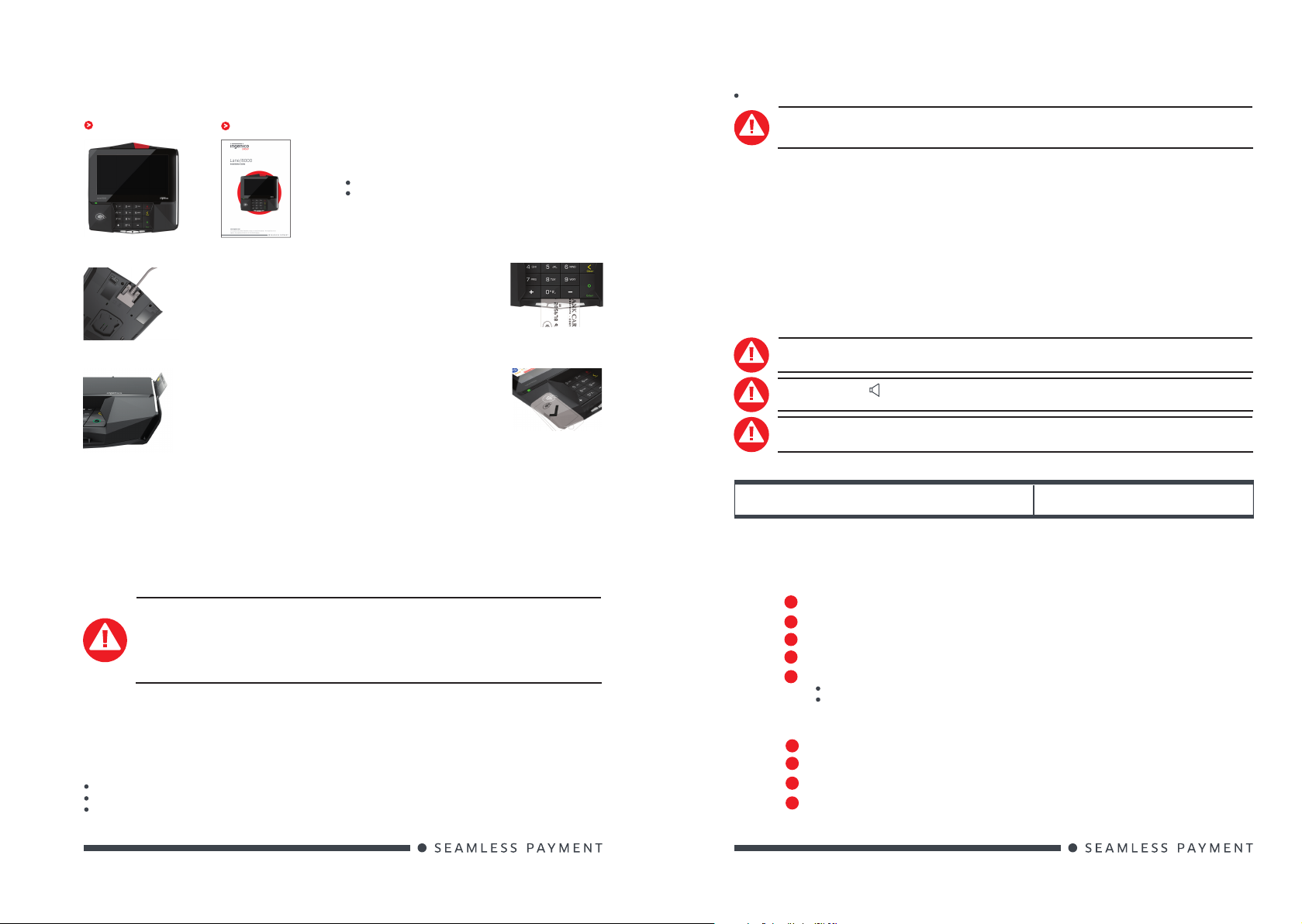
1_Equipment check list
Carefully insp ect the ship ping carton a nd its content s for shipping dama ge. If the device is d amaged, le a claim imme diately with the
shipping compa ny and notify In genico.
You should have :
Lane / 80 00 device
1_1 Power & Cable connections
On the back sid e of the terminal,
there is single co nnector. Conn ect
only validated c able. Ensure t he
other end pr ovide power and h ost
communicat ion if required . If needed
connec t the power sup ply to the
mains by the wall rec eptacle.
1_2 Magnetic Stripe Reader
The Lane /8000 ma gnetic strip e
reader read s debit, credit , and all
standard magnetic stripe cards.
Slide the card f rom the rear to th e
front in a continu ous motion fo r best
results.
This guide
Save the car ton and pa cking material for re packaging or m oving
the device in the f uture.
The box may als o include the following i tems dependin g on your
con guration working :
Power supply unit and Power cord
A stylus
1_3 Smart Card Reader
Take care to ensure tha t the
card is inser ted in the corr ect
manner, chip facing up.
1_4 Contacless Reader
Bring the card rmly up to the
active area a bove the display
(at about 1cm). Ke ep the card
close to the Re ader during th e
transac tion.
2_Security of your terminal
Your device ful ls cur rent applicable P CI PTS se curity re quirements.
Upon receip t of your terminal yo u should chec k for signs of tamp ering of the equip ment. It is str ongly advise d that these c hecks
are perfo rmed regula rly after rec eipt. You should ch eck, for exa mple: that th e keypad is rmly in place; t hat there is no evid ence of
unusual wires t hat have been co nnecte d to any port s on your terminal o r associate d equipment, t he chip card read er or any other
part of you r terminal. Such c hecks woul d provide warning of a ny unauthoris ed modi cati ons to your termina l, and other sus picious
behaviour of in dividuals that have ac cess to your ter minal. Your terminal de tects any “ tampere d state”. In this state th e terminal will
repeatedly ash the message” Aler t Irruption!” and fur ther use of the terminal will not be p ossible. If you observe t he “Alert Irrup tion!”
messag e, you should co ntact the te rminal helpdes k immediately.
You are strong ly advised to en sure that privileg ed access to y our terminal is only g ranted to sta ff that have b een indepen dently
veri ed as being t rustwor thy. The terminal mu st never be pu t in or left at a loc ation where it co uld be stolen or r eplaced by anot her
device.
CAUTION
Positioning of t he Lane/8 000 on che ck stand mu st be in such a way to ma ke cardholder P IN (Perso nal Identi cation
Number) spying infeasible.
Installing device o n an adjustable s tand must b e in such a way that co nsumers ca n swivel the terminal sid eways and/or
tilt it forwards /backwa rds to a position t hat makes visual ob servatio n of the PIN-ent ry proce ss dif cult.
Positioning of in -store se curity cam eras such that t he PIN-entr y keypad is not visib le.
NEVER as k the custom er to divulge their PIN C ode. Custo mers should b e advised to e nsure that the y are not being
overlooked w hen entering their P IN Code.
Federal Communication Commission Interference Statement 47 CFR Section 15.105(b)
This equipmen t has been tes ted and foun d to comply with th e limits for a Class B digita l device, purs uant to Part 15 of t he FCC Rules.
These limit s are designed t o provide reaso nable protec tion against h armful inter ference in a resid ential installation . This equipment
generates u ses and can r adiate radio fre quency ene rgy and, if n ot installed and u sed in accor dance with the ins truction s, may
cause har mful interfer ence to radio com munications . However, there is no guar antee that inter ference will not o ccur in a parti cular
installation. I f this equipment does caus e harmful interference t o radio or television re ception, which can be dete rmined by turnin g the
equipment of f and on, th e user is encour aged to try t o correct t he interfere nce by one of the fo llowing measures :
2_1 WARNING TO USERS IN THE UNITED STATES
Reorient or relocate the receiving antenna.
Increase the separation between the equipment and receiver.
Connect the equipment into an outlet on a circuit different from that to which the receiver is connected.
Federal Communication Commission interference Statement 47 CFR Section 15.21
Consult the dealer or an experienced radio/TV technician for help.
CAUTION
This equipmen t may not be modi e d, altered, o r changed in any way wi thout signe d written per mission from Ing enico.
Unautho rized modi catio n may void the equipm ent authoriza tion from the FC C and will void the Ingenico w arranty.
Federal Communication Commission Interference Statement 47 CFR Section 15.203
This device com plies with Part 15 of t he FCC Rules. O peration is subj ect to the followin g two condition s: (1) This device may not c ause
harmful interference, and (2) this device must accept any interference received, including interference that may cause undesired
operation.
2_3 ANTENNA REQUIREMENT
2_4 WARNING TO USERS IN THE CANADA
2_2 NO AUNAUTHORIZED MODIFICATIONS
This device com plies with Industry Cana da licence-exempt RS S standard(s). Opera tion is subject to the following t wo conditions: (1) this
device may not cause interference, and (2) this device must accept any interference, including interference that may cause undesired
operation o f the device.
Under Indus try Cana da regulations , this radio trans mitter may only o perate using an a ntenna of a typ e and maximum (o r lesser) gain
approved fo r the transmit ter by Indust ry Canada .
To reduce potential r adio interference to ot her users, the anten na type and its gain sh ould be so chosen th at the equivalent isotro pically
radiated powe r (e.i.r.p.) is not mor e than that nec essary fo r success ful communic ation.
2_5 SAFETY
CAUTION
Risk of explosio n if the batte ry is replaced b y an incorrec t type. Disp ose of use d batter y according to th e instruct ions
Connec tion of heads et on audio outp ut jack:
An excessive a coustic pre ssure of head set can involve dea fness!
Only use the p ower supply AC /DC provide d with Lane/8 000 (8VD C 2A or 8VD C 3A) or the p ower provided b y a cash
register (16 Watt min, 8 V min) limited power s ource (LP S) or (10W, 5V).
Remove the p ower jack to power of f the terminal.
Authorize d power supply uni ts :
PHIHONG TECHNOLOGY Co. Ltd
PSM24W-080L6IN-R
3_Troubleshooting
3_1 Magnetic Card Reader Does Not Work Properly
When sliding the ca rd through th e reader, make sure that t he magnetic s tripe on the ca rd is facing the L ane/800 0
1
display screen ( see Magne tic Stripe Reade r).
Swipe the card at a f aster or middle s teady spee d.
2
Inspec t the magnetic s tripe on the c ard to make sure it is no t scratche d or badly worn .
3
Securit y tag deac tivation syst em could distur b the magnetic c ard reader
4
To determine if the pro blem is with the car d:
5
If your hos t device has a magn etic stripe rea der, try swiping the car d there.
If you have anot her working La ne/800 0 device, try s wiping the card th ere.
3_2 Device is not working
Make sure that t he Lane/8 000 conn ector is fully ins erted into th e back of the de vice.
1
Restar t the device.
2
If you have anot her working La ne/800 0 device, swap th e devices to dete rmine if the prob lem is with the device,
3
cable, PO S, or power sup ply.
If the Lane /8000 de vice is directly co nnected t o a host, res et the host b y turning it off a nd back on aga in.
4
Lane/8000
900028753 R11 000 01/1216
Copyright© 2016 Ingenico
All rights reserved
Lane/8000
900028753 R11 000 01/1216
Copyright© 2016 Ingenico
All rights reserved
