Page 1

Lane/3000
Desk/1500
User Guide
www.ingenico.com
28-32, boulevard de Grenelle, 75015 Paris - Fra nce / (T) +33 (0)1 58 01 80 00 / (F) +33 (0)1 58 01 91 35
Ingeni co - SA au capital de 47 656 332 / 317 218 758 RCS Nanterre
Page 2
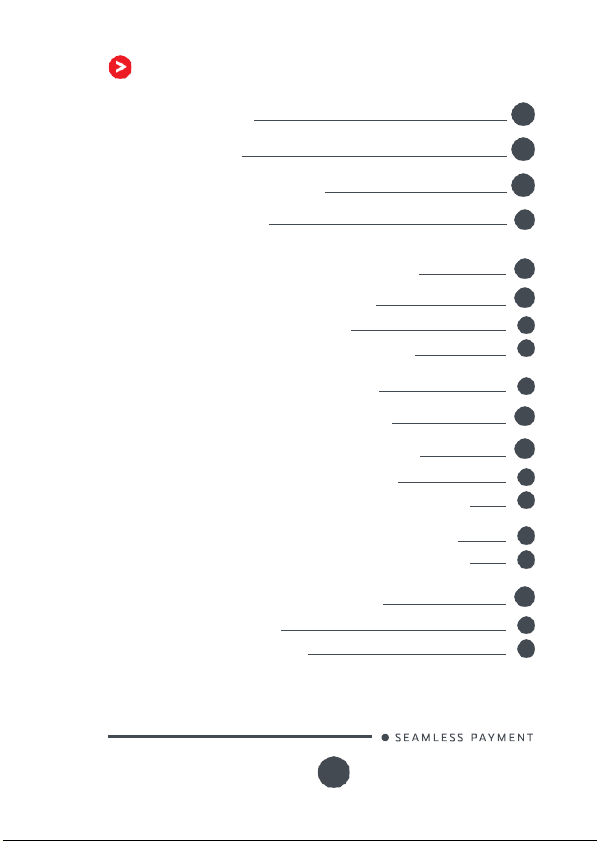
Lane/3000
Ingenico
All rights reserved
2
Contents
4
6 9
11
12
17
1_
Introduction
2_
Unpacking
3_
Recommendations
3_1
3_2
(tampering attempt detection)
Safety
Security of your terminal
3_3 Main Characteristics
3_3_1
Standard version
3_3_2
Dual Head version with 40°
pinshield & Touch
3_3_3
Power characteristics
3_4
Functional description
3_5
Installation & Connections
3_5_1
Positionning the terminal
3_5_2 Inserting SAM (Secure access module)
and Micro SD
3_5_3
Connecting the terminal to the host
3_5_4
Setting the Lane/3000 or Desk/1500
on the standpole adaptor
3_6
Wireless Connectivity
3_6_1
Wi-Fi
3_6_2
Bluetooth
5
6
7
9
9
10
12
12
16
19
19
19
900033034 R11 000 07/0320
Copyright © 2019
Page 3
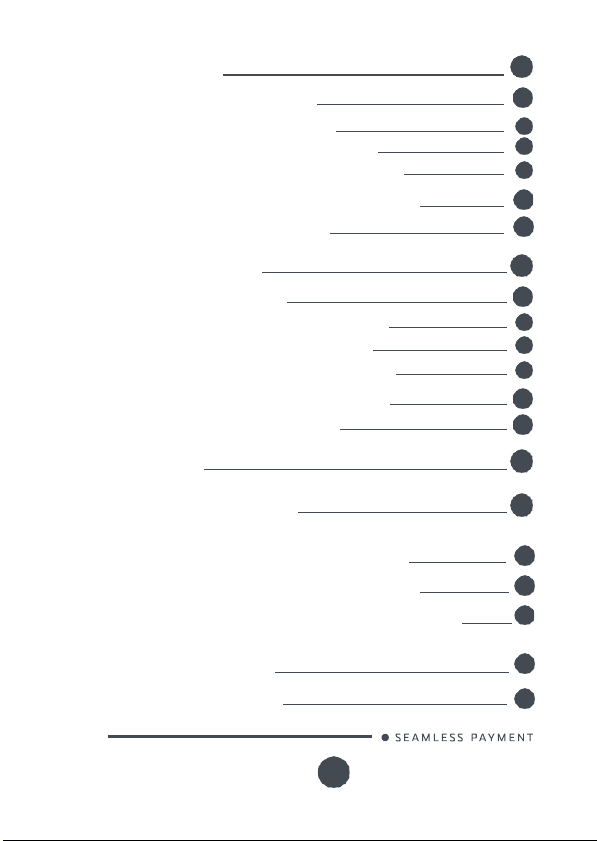
Lane/3000
Ingenico
All rights reserved
3
26
4_
20
20
22
22
21
23
28
Daily use
4_1 Card reading
4_1_1 Swiping a card
4_1_2 Inserting a smart card
4_1_3 Reading a contactless card
4_2 Signature capture (Option)
4_3 Audio (Option)
20
20
20
21
5_Maintenance
5_1 Cleaning
5_1_1
5_1_2
5_1_3 Wartung von Endgeräten
5_2
Transport and storage
5_3
Troubleshooting
6_
Cables
7_Norms & Marking
7_1 Federal Communications
Commission (FCC) Statement
7_2
Warning to users in Japan
7_3
Industry Canada (IC) Statement
7_4 Environment (WEEE, Batteries and
Packaging)
7_5
Marking
900033034 R11 000 07/0320
22
22
Cleaning of the terminal
Entretien du terminal
23
23
25
26
Copyright © 2019
27
27
29
Page 4
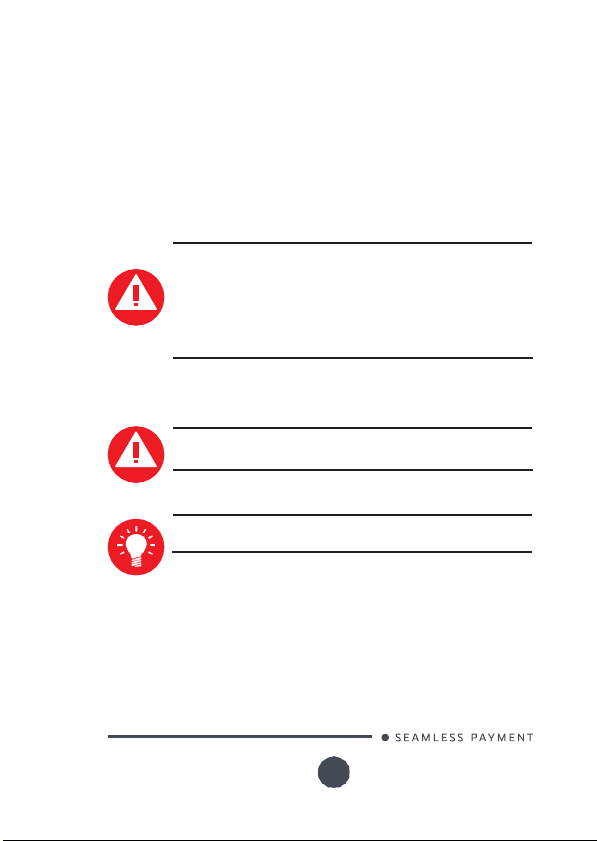
Lane/3000
Ingenico
All rights reserved
4
1_
Introduction
Thank you for choosing an Ingenico payment terminal.
We recommend you to read carefully this user guide: it gives you
the necessary information about safety precautions, unpacking,
installation and maintenance of your terminal.
WARRANTY /
To benefit from the guarantee-related product, and to
respect the security, we ask you to use only the power
supply delivered in box with the product, entrusting
maintenance operations only to an authorized person.
Failure to comply with these instructions will void the
manufacturer’s responsibility.
SECURITY
This symbol indicates an important Warning.
This symbol indicates a piece of advice.
900033034 R11 000 07/0320
Copyright © 2019
Page 5
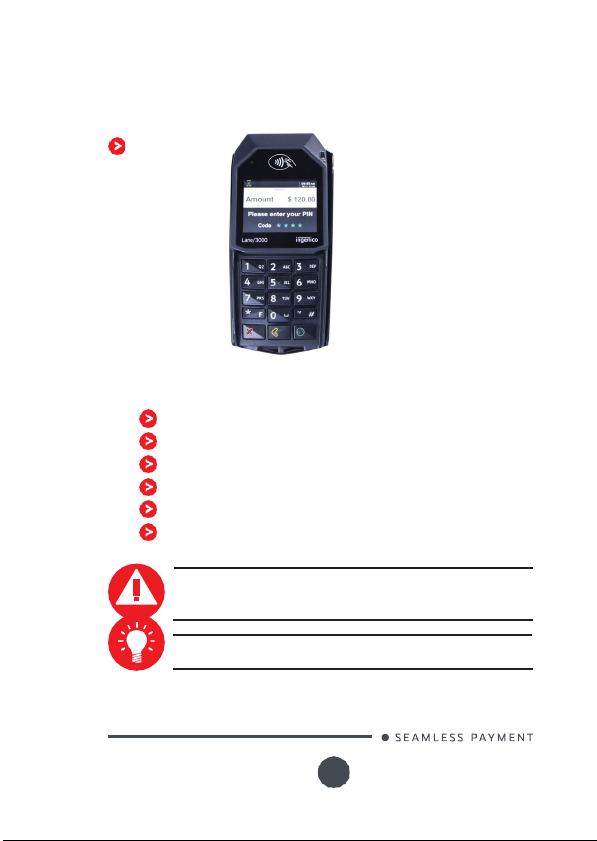
Lane/3000
Ingenico
All rights reserved
5
2_Unpacking
According to the model, the following items are included in the
packaging box (including optional accessories) :
The terminal
The box may also include the following items depending on your
working configuration :
An installation guide
Cable (specific to connectivity requireme nts)
Power supply unit and power cord
A stylus
Modules
Screws to fix the main cable and the module
CAUTION
The power supply unit provided with your equipment is
specially designed for it. Do not use any other power supply.
ADVICE
Keep the packaging.
terminal
is
shipped.
It
must be re-used whenever the
This is the standard version.
Other versions are also
available without touchscreen,
with Dual Head Magnetic
stripe reader and or a 40°
Pinshield.
900033034 R11 000 07/0320
Copyright © 2019
Page 6
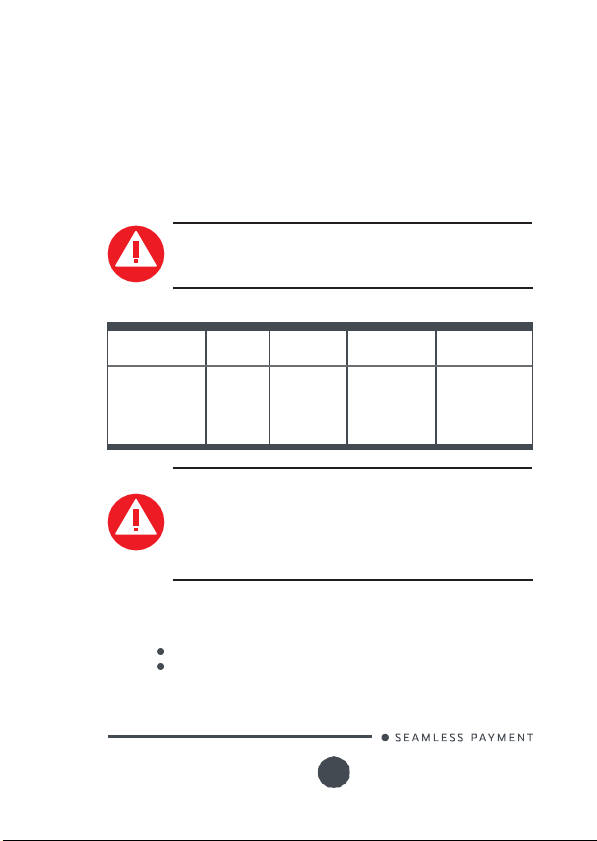
Lane/3000
Ingenico
All rights reserved
6
3_Recommendations
Power Supply
Supplier
Electrical
Ingenico
3_1
Safety
Power on/Power down - Emergenc y stop
To power on or power down the terminal, connect or disconnect the
power supply from the electric outlet.
Power supply unit
CAUTION
Only use the power supply AC/DC provided with Lane/3000
or the power provided by a cash register limited power
source (LPS).
Authorized power supply units :
Unit Supplier
PHIHONG
TECHNOLOGY
Co. Ltd
Electrical power supply network
The electrical outlet must meet the following criteria:
CAUTION
Lithium battery cell
The terminal
not accessible to the user. Only a qualified technician
authorized to open the unit and change this component.
Risk
type. Dispose of used battery according to the instructions.
Must be installed near the equipment and easily accessible;
Must meet standards and regulations in the country of use.
Type
Wallplug
of explosion if the battery is replaced by an incorrect
reference
PSC16E080L6IN-R
PSC16A080L6IN-R
is
fitted with a
characteristics
8VDC 2A
Level VI
lithium
part number
296199611
296196003
battery cell which
is
is
900033034 R11 000 07/0320
Copyright © 2019
Page 7
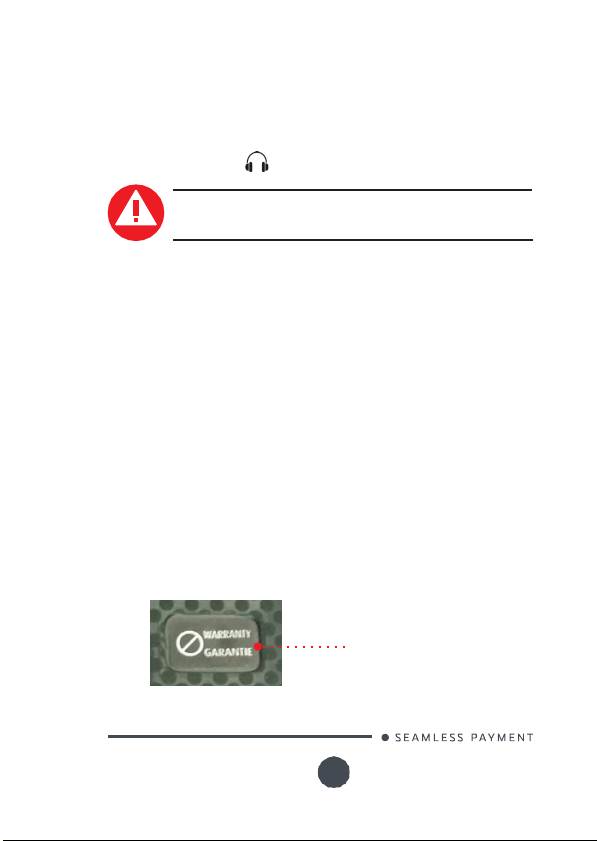
Lane/3000
Ingenico
All rights reserved
7
Explosion areas
Certain regulations restrict the use of radio equipment i
plants, fuel depots and any site where blasting is carried out. You are
urged to comply with these regulations. The terminal shall be protected
by a specially fitted and certified cover enabling use in proximity to a
fuel pump.
Connection of headset
on audio jack
CAUTION
An excessive acoustic pressure of headset can involve
deafness!
3_2
Security of your terminal
(tampering attempt detection)
Your device
Upon receipt of your terminal you should check for signs of tampering
of the equipment. It
performed regularly after receipt. You should check, for example: that
the keypad
that have been connected to any ports on your terminal or associated
equipment, the chip card reader or any other part of your terminal.
Such checks would provide warning of any unauthorised modifications
to your terminal, and other suspicious behaviour of individuals that
have access to your terminal.
Your terminal detects any “tampered state”. In
will repeatedly flash the message” Alert Irruption!” and further use of
the terminal will not be possible. If you observe the “Alert Irruption!”
message, you should contact the terminal helpdesk immediately.
You are strongly advised to ensure that privileged access to your
terminal is only granted to staff that have been independently verified
as being trustworthy.
The terminal must never be put in or left at a location where it could be
stolen or replaced by another device.
fulfils
current applicable PCI PTS security requirements.
is
strongly advised that these checks are
is firmly
in place; that there
is
no evidence of unusual wires
this
state the terminal
Warranty label
(on the bottom side of the
terminal)
n chemical
900033034 R11 000 07/0320
Copyright© 2019
Page 8
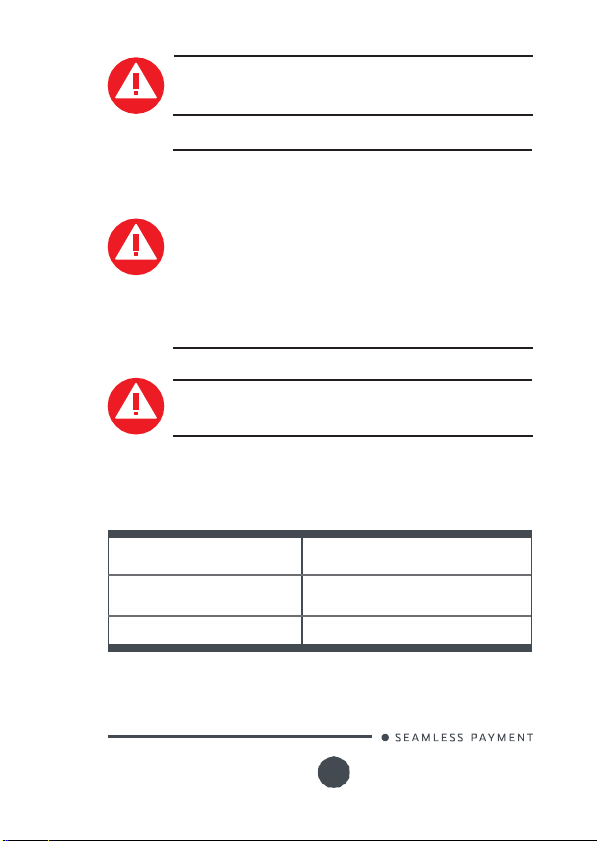
Lane/3000
Ingenico
All rights reserved
8
Weight
(Poids, Gewicht)
Size
(dimensions, Maße)
Display
WARNING
If
the warranty label is torn or removed, the warranty
be void.
CAUTION
Positioning of the Lane/3000 or Desk/1500 on check stand
must be in such a way to make cardholder PIN (Personal
Identification Number) spying infeasible.
Installing device on an adjustable stand must be in such a
way that consumers can swivel the terminal sideways and/
or tilt it forwards/backwards to a position that makes visual
observation of the PIN-entry process difficult.
Positioning of in-store security cameras such that the PINentry keypad is not visible.
NEVER ask the customer to divulge their PIN Code.
Customers should be advised to ensure that they are not
being overlooked when entering their PIN Code.
CAUTION
This equipment may not be modified, altered or changed in
any way without signed written permission from Ingenico
3_3
3_3_1
Main Characteristics
Standard version
254g (8.95 oz)
180.2 (L) x 83.2 (W) x 43 (H) mm
2.8” backlit LCD, QVGA (800 x 4 80 pixels)
will
900033034 R11 000 07/0320
Copyright© 2019
Page 9
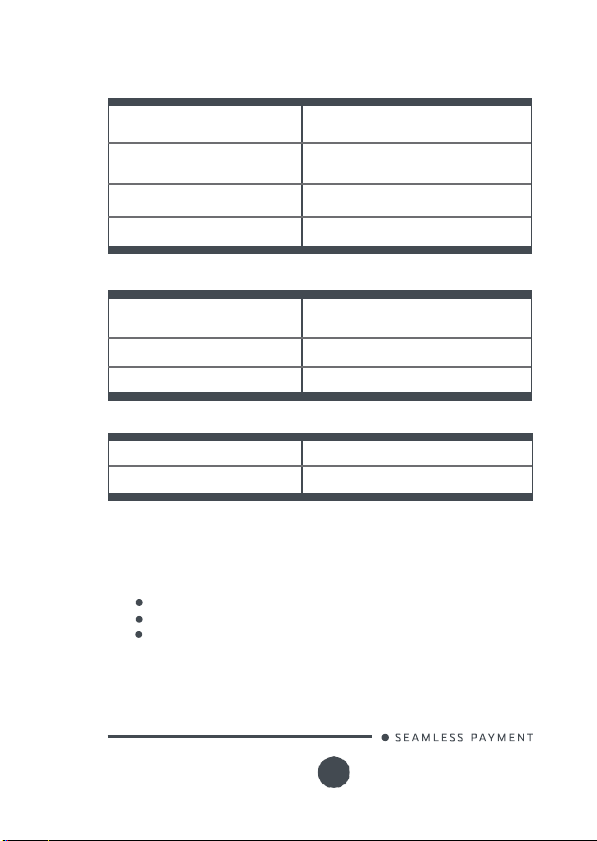
Lane/3000
Ingenico
All rights reserved
9
Weight
(Poids, Gewicht)
Size
(dimensions, Maße)
Display
Touchscreen
3_3_2
Dual Head version with 40° pinshield
& Touch
276g (9.73 oz)
180.2 (L) x 85.1 (W) x 48.5 (H) mm
2.8” backlit LCD, QVGA (800 x 4 80 pixels)
Capacitive
Operating conditi ons
Ambient temperature
Max relative humidity
Max altitude
Storage conditions
Storage temperature
Max relative humidity
Power supply units
3_3_3
from 0°C to +40°C (External power supply)
from 0°C to +45°C (Other)
85% RH non-condensing at +40°C
2000 m
-20°C, +55°C
85% at +55°C
Power characteristics
The Lane/3000 can be powered by several ways :
An external power supply unit
By POE (Power over Ethernet)
By USB (5VDC or 12VDC)
The characteristics for each type of power supply are detailed
hereafter.
900033034 R11 000 07/0320
Copyright © 2019
Page 10
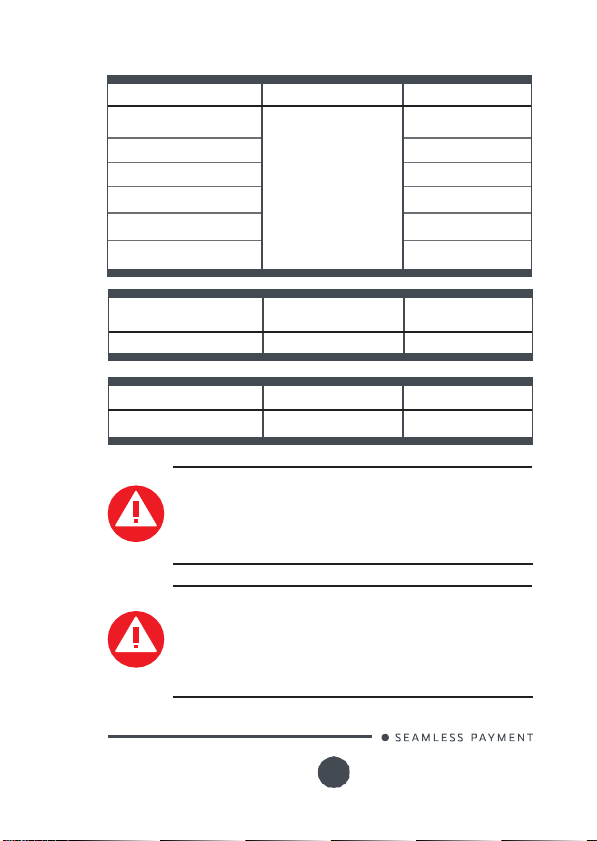
Lane/3000
Ingenico
All rights reserved
10
Power supply unit
Size (l x w x h)
74 x 35 x 46.2 mm
74 x 35 x 46.2 mm
External Power supply
Model Name
Weight
Class
Input voltage
Ouput voltage
POE (IEEE 802.3af)
Power
USB power
Output voltage
296199611
PSC16E-080L6IN-R
160g (5.6 oz)
AC 100-240V 50-60Hz AC 100-240V 50-60H z
DC 8V 2A (+/- 5%)
PD (Powered Device)
DC 48V 1.3W
Level VI
296196003
PSC16A-080L6IN-R
160g (5.6 oz)
Level VI
DC 8V 2A (+/- 5%)
PSE (Power Sourcing
Equip ment)
Class 0
WARNING
The power supply unit provided with your equipment is
specially designed for this Ingenico terminal. Do not use
any other power supply. The use of a power supply with
apparently similar voltage/current characteristics may
damage your terminal.
AVERTISSEMENT
Dans le cas où vous choisiriez d’utiliser un bloc alimentation,
assurez-vous de
été conçu spécialement pour votre terminal. N’utilisez pa
d’autre bloc d’alimentation. L’emploi d’un bloc d’alimentation
présentant des caractéristiques apparemment similaires de
tension/intensité peut endommager votre terminal.
DC 5V 0.5A
n’utiliser que le bloc d’alimentation qui
DC 12V 2A
a
s
900033034 R11 000 07/0320
Copyright © 2019
Page 11

Lane/3000
Ingenico
All rights reserved
11
WARNHINWEIS
Nur das Netzteil, das speziell für Ihr Gerät ausgelegt wurde,
benutzen. Benutzen Sie kein anderes Netzteil. Die Benutzung
eines Netzgeräts mit scheinbar ähnlicher Spannung/
Stromstärke kann zur Beschädigung Ihres Terminals führen.
Please note that when powered in 5V some features are desactivated
to save as much power as possible : Wifi / Bluetooth, Audio Speaker &
Jack, Camera or Biometric reader.
3_4
Functional description
Contactless
Reader
2.8" TFT
Display
Touchscreen
(optional)
15 keys keypad
(19 keys when no
Touchscreen)
Smartcard
Reader
Magnetic
stripe
Reader
900033034 R11 000 07/0320
Copyright © 2019
Page 12

Lane/3000
Ingenico
All rights reserved
12
3_5
Installation & Connections
3_5_1
Positioning the terminal
Place the terminal with an easy access to an electrical outlet. Place
the terminal away from any heat source and protected from dust,
vibrations and electromagnetic radiations (away from video terminals,
PC, anti-shoplifting barriers...). The terminal
indoor use.
The Lane/3000 & Desk/1500 device may be mounted on a flat surface,
wall, or customer stand.
The Lane/3000 or Desk/1500 device must be at least 30 centimeters
(12 inches) away from an electronically active type of security tag
deactivation pad.
CAUTION
Do not place the Lane/3000 or Desk/1500 device on a PC
monitor, adjacent to an electronically active security tag
deactivation system, or near other sources of magnetic
fields.
An electronically active system sends out a powerful and
potentially disruptive signal to deactivate the security tag.
the Lane/3000 or Desk/1500 device
system’s pad, or placed above the pad, the product may not work
properly.
A passive system is a permanent magnet type that does not
send out a signal. This type should not affect the Lane/3000 or
Desk/1500 device.
is
is
placed too close to the
exclusively made for
3_5_2 Inserting SAM (Secure access module)
Perform the following operations :
and Micro SD
CAUTION
Before starting, switch off the terminal by disconnecting the
power supply.
Unscrew the module and remove it
Access to SAM and Micro SD
is
now possible.
If
900033034 R11 000 07/0320
Copyright © 2019
Page 13

Lane/3000
Ingenico
All rights reserved
13
The SAM need to be inserted on the reverse side of the module
900033034 R11 000 07/0320
Copyright © 2019
Page 14

Lane/3000
Ingenico
All rights reserved
14
Insert the SAM Card into the slot marked (1), (2) or (3) by sliding
it. Take care to ensure that the SAM Card is inserted in the
correct manner. The cut corner must be positioned as indicated
on the figure below.
The Micro SD is located on the side of the module as shown
this drawing:
in
Slide back the module inside the terminal and screw it tight
900033034 R11 000 07/0320
Copyright © 2019
Page 15

Lane/3000
Ingenico
All rights reserved
15
For Non Modular version, there is no Micro SD and only one SAM
(option).
To insert the SAM, remove the SAM door
Then slide the SAM in the reader :
900033034 R11 000 07/0320
Copyright © 2019
Page 16

Lane/3000
Ingenico
All rights reserved
16
CAUTION
Do not use any tools when installing or removing the SAM
Card or Micro SD.
WARNING
During this operation, it is necessary to be in an ESD
protected environment. As this is not very easy, it is
recommended to make this operati on using ESD shoes for
example.
3_5_3
CAUTION
Connecting must be made when power supply unit is not
plugged
Connecting the terminal to the host
in
the cable.
Flip the terminal. There is one port on the back for power
and communications.
Connect the cable on the terminal.
Connect the other end to the power supply unit and a
Host (PC / cash register…).
Plug the power supply into the mains.
900033034 R11 000 07/0320
Copyright © 2019
Page 17

Lane/3000
Ingenico
All rights reserved
17
WARNING
The main port at the back must not be used to connect an
video cable.
Only connect cables provided by Ingenico.
Note
: 2 screws can be added (M2.5 x 8) to hold more
to the terminal.
3_5_4
on the standpole adaptor
Install the terminal on a flat surface
or Desk/1500 as is. It
The specific pattern by Ingenico
Desk/1500.
firmly
Setting the Lane/3000 or Desk/1500
is
is
designed to be fitted on a standpole adaptor.
not possible on the Lane/3000
is
also available on the Lane/3000 or
To fit the Lane/3000 or Desk/1500 to the stand pole adaptor, it only
requires to slide down the w or Desk/1500 until a click sound:
the cable
900033034 R11 000 07/0320
Copyright © 2019
Page 18

Lane/3000
Ingenico
All rights reserved
18
The Lane/3000 or Desk/1500 is now ready to use :
Click!
900033034 R11 000 07/0320
Copyright © 2019
Page 19

Lane/3000
Ingenico
All rights reserved
19
3_6
Standard compliance
802.11 a/b/g/n, SISO, 2.4GHz and 5GHz, HT20&HT40
Radio transfer rate
From 1 Mbit/s to 135 Mbit/s
Range & Output power
Home security
WPA, WPA2
Enterprise security
Range
Wireless Connectivity
3_6_1
Wi-Fi
WiFi connection is optional in Lane/3000.
This feature is useful for wireless
network avoiding the cabling task.
Feature
Chipset
Dualband : 2.4 GHz and 5 GHz Wi-Fi
Marvell 88W8782
connect
your terminal to the IP
3_6_2
Feature
Chipset
Bluetooth
Standard compliance
Profile
Radio transfer rate
Number of supported links on
SPP
Antenna gain
Tune up information
900033034 R11 000 07/0320
Indoor : 70m typical, mini 100m in free sight / 200mW
EAP-MD5, EAP-TLS, EAP-TTLS, EAP-PEAPv0, EAP-SIM
Bluetooth V2.0
BC08, CSR8811
http://www.csr.com/sites/default/files/csr8811.pdf
Bluetooth 4.0 (Frequency : 2.4Ghz)
Bluetooth 4.2 pl anned on roadmap
(Frequency : 2.4 Gz)
SPP - A2DP - Other profile to be analyzed on request
1 Mbit/s - 3Mbit/s (EDR)
1 open link t o PCL
4 reserved for perpherals (barcode, printer, ... )
Bluetooth Class 2 - max 10m in free sight
0 dBi
+2dBm +2dBm/-4dBm
Copyright © 2019
Page 20

Lane/3000
Ingenico
All rights reserved
20
4_
Daily use
4_1 Card reading
4_1_1 Swiping a card
Insert the card manually in the reader, magnetic
stripe facing the main body of the terminal, and
slide the card from the rear to the front in a
continuous motion for best results.
Swipe the card with constant speed, neither too slowly
nor too fast, to maximize the reading efficiency and avoid
annoying repetitions.
4_1_2 Inserting a smart card
Chip cards should
terminal as illustrated with the chip facing up
and into the card reader.
be
inserted into
4_1_3 Reading a contactless card
Bring the card to the active zone above the
contactless logo (at about 1cm).
Keep the card close to the contactless logo
during the transaction.
Your contactless terminal have four contactless
status lights displayed ont he screen.
When a contactless transaction
light
will
be
but a card
When a contactless card
during a transaction the second,
lit
in turn. The card read
lit
and a confirmation tone can be heard.
lit
is
steadily;
not being read.
is
this
indicates that the contactless
is
presented to the contactless active zone
third
is
successful when all
your
started the
first
(left hand) status
and fourth status lights
four
is in
use
will
status lights are
be
900033034 R11 000 07/0320
Copyright © 2019
Page 21

Lane/3000
Ingenico
All rights reserved
21
CAUTION
Do not stick any label onto the contactless active zone. It
can decrease seriously contactless efficiency.
CAUTION
Avoid metallic parts around the contactless area.
4_2 Signature capture (Option)
This is an option
Signature is available on the touchscreen.
4_3 Audio (Option)
A speaker is available there is also an Audio jack. When a headset is
plugged in, there is no more sound from the speaker.
The audio jack is
This
option is not designed to play music, but to facilitate
the use by blind people.
The jack is 3.5mm, 32 ohms impedance.
located next to the card reader.
900033034 R11 000 07/0320
Copyright © 2019
Page 22

Lane/3000
Ingenico
All rights reserved
22
5_Maintenance
5_1 Cleaning
5_1_1 Cleaning of the terminal
CAUTION
Before making any operations of maintenance in the
terminal, make sure that the power supply is disconnected.
First of all, unplug all the wires from the terminal.
Good rules for proper cleaning of the terminal are :
5_1_2
ATTENTION
Assurez-vous que tous les câbles sont bien débranchés du
terminal avant toute intervention de maintenance sur le
terminal.
Avant tout, débranchez tous les câbles du terminal.
Pour bien nettoyer le terminal :
Use Ingenico Cl
cleaningcards.com/
Do not clean the electrical connections.
Do not use in any case, solvents, detergents or abrasive
products :
Those materials might damage the plastic or
electrical contacts.
Avoid exposing the terminal to the direct rays of the sun.
Do not put anything into the slot of the smart card reader
eaning
kit : http://
Entretien du terminal
Utilisez les kits de nettoyage Ing enico : http://www.
ingenico.cleaningcards.com/
Ne nettoyez pas les connexions électriques.
N’utilisez jamais de solvants, de détergents, d’alcool ou
de produits abrasifs :
Evitez d’exposer le terminal aux rayons directs du soleil.
N’insérez rien dans la fente du lecteur de carte.
Ces produits peuvent endommager le plastique
ou les contacts électriques.
www.ingenico
.
900033034 R11 000 07/0320
Copyright © 2019
Page 23

Lane/3000
Ingenico
All rights reserved
23
5_1_3 Wartung von Endgeräten
ACHTUNG
Stellen Sie vor jeglicher Wartungsarbeit an dem Terminal
sicher, dass die Stromversorgung unterbrochen ist
Als erstes alle Kabel vom Terminal trennen.
Regeln für eine ordnungsgemässe Reinigung des Terminals :
Device is not w orking
Für die Außenseite des Terminals, Ingenico Cleaning kits
benutzen: http://www.ingenico.cleaningcards.com/
Keine elektrischen Anschlüsse reinigen.
Auf keinen Fall Lösungsmittel, Waschmittel oder
Scheuermittel verwenden:
Das Terminal keiner direkten Sonneneinstrahlung
aussetzen.
Nichts in den Schlitz des Chipkartenlesers einführen.
CAUTION
Before making any operations of maintenance in the
terminal, make sure that the power supply is disconnected.
5_2
Transport and storage
Use the original packaging for storage or returning the
unit.
Disconnect all cables from the terminal during the
transport.
5_3
Troubleshooting
Make sure that the Lane/3000 or Desk/1500 connector
inserted into the back of the device.
Restart the device.
If you have another working Lane/3000 or Desk/1500 device,
swap the devices to determi ne if the problem is with the device,
cable, POS, or power supply.
If
the Lane/3000 or Desk/1500 device
host, reset the host by
diese Mittel können den Kunststoff oder
elektrische Kontakte beschädigen.
turning it
is directly
off and back on again.
connected to a
is fully
900033034 R11 000 06/0619
Copyright © 2019
Page 24

Lane/3000
Ingenico
All rights reserved
24
Magnetic Card Reader Does Not W ork Properly
When sliding the card through the reader, make sure that
the magnetic stripe on the card
Desk/1500 display screen (see Swiping a Magnetic Stripe Card).
Swipe the card at a faster or middle steady speed.
Inspect the magnetic stripe on the card to make sure
scratched or badly worn.
Security tag deactivation system could disturb the magnetic
card reader
To determine if the problem is with the card :
a. If
the card there.
device, try swiping the card there.
Smart Card Reader Does Not Work Properly
Make sure you have inserted correctly the smart card into
the smart card reader and removed the card only after the
transaction
MicroSD Card Reader Does Not W ork Properly
Make sure you have inserted correctly the microSD card into
the card reader.
Check that the card capacity
Touchscreen / Signature Capture Does Not Work Properly
Make sure you use the correct power supply.
Replace the stylus
your host device has a magnetic stripe reader,
b. If you have another working Lane/3000 or Desk/1500
WARNING
Changes or modifications to this device not expressly
approved by the party responsible for compliance could
void the user’s authority to operate the equipment.
is
is
not higher than 32GB.
facing the Lane/3000 or
it is
not
try
swiping
900033034 R11 000 07/0320
Copyright © 2019
Page 25

Lane/3000
Ingenico
All rights reserved
25
12 V
6_Cables
Connector for terminal
The terminal can be connected to the host by several ways, with
optional cables :
Most of the cables used with iSC and iPP ranges are compatible with the
Lane/3000 or Desk/1500.
We advise to check with your reseller their compatibility
replace an iSC480 / ISC
Desk/1500.
Following are some ex amples of accessories that can be used to connect
the Lane/3000 or Desk/1500. This list is not exhaustive. Please contact
your reseller for more information.
Connector for termi nal Power supply unit
High speed USB device
Ethernet
RS232
RS232 cable (optional)
250 / ISC Touch
USB cable (optional)
References : 296111170AC (length 2m)
if
250 by a Lane/3000 o
Power supply unit
RS232 connector
you plan to
r
Connector for terminal
900033034 R11 000 07/0320
USB powered 12V cable (optional)
Special USB shielded cable
USB connector
Copyright © 2019
Page 26

Lane/3000
Ingenico
All rights reserved
26
Power supply unit
Connector for terminal
Ethernet cable (optional)
Ethernet connector
7_Norms & Marking
7_1 Federal Communications
Commission (FCC) Statement
15.21
You are cautioned that changes or modifications not expressly
approved by the part responsible for compliance could void the user’s
authority to operate the equipment.
15.105(b)
This
equipment has been tested and found to comply with the
for a Class B digital device, pursuant to part 15 of the FCC rules.
These
limits
harmful interference
generates, uses and can radiate radio frequency energy and,
installed and used
harmful interference to radio communications. However, there
guarantee that interference
this
reception, which can be determined by turning the equipment off and
on, the user
more of the following measures :
are designed to provide reasonable protection against
equipment does cause harmful interference to radio or television
is
Reorient or relocate the receiving antenna.
Increase the separation between the equipment and receiver.
Connect the equipment into an outlet on a
from that to which the
Consult the dealer or an experienced radio/TV technician for
help.
in
a residential installation.
in
accordance with the instructions, may cause
encouraged to
This
will
not occur
try
receiver is
in
a particular installation.
to correct the interference by one or
circuit different
connected.
equipment
limits
if
not
is
no
If
900033034 R11 000 07/0320
Copyright © 2019
Page 27

Lane/3000
Ingenico
All rights reserved
27
15.19 (a) (3)
This device complies with Part 15 of the FCC Rules. Operation is subject
to the following two conditions:
1) This device may not cause harmful interference and
2) This device must accept any interference received, including
interference that may cause undesired operation of the device.
7_2 Industry Canada (IC) Statement.
This
device complies with Industry Canada licence-exempt RSS
standard(s). Operation
1) this device may not cause interference, and
2) this device must accept any interference, including interference that
may cause undesired operation of the device.
The device for operation in the band 5150–5250 MHz is only for indoor
use to reduce the potential for harmful interference to co-channel
mobile satellite systems
Le présent appareil est conforme
applicables aux appareils radio exempts de licence. L’exploitation es
autorisée aux deux conditions suivantes:
1) l’appareil ne doit pas produire de brouillage, et
2) l’utilisateur de l’appareil doit accepter tout brouillage radioélectrique
subi, même si le brouillage est susceptible d’en compromettre le
fonctionnement.
Les dispositifs fonctionnant dans la bande de 5 150 à 5 250 MHz
sont réservés uniquement pour une utilisation à l’intérieur afin de
réduire les risques de brouillage préjudiciable aux systèmes de
satellites mobiles utilisant les mêmes canaux
7_3
WARNING TO USERS IN JAPAN.
Japanese Radio Law and Japanese Telecommunications Business Law
Compliance.
This
device
and the Japanese Telecommunications Business Law ( ).
This
number
is
device should not be modified (otherwise the granted designation
will
become invalid)
is
subject to the following two conditions:
granted pursuant to the Japanese Radio Law ( )
aux CNR d’Industrie Canada
t
900033034 R11 000 07/0320
Copyright © 2019
Page 28

Lane/3000
Ingenico
All rights reserved
28
7_4 Environment (WEEE, Batteries and
Packaging)
This product is labeled in accordance with European Directives
2012/19/EU concerning Waste Electrical and Electronic Equipment
(WEEE) and 2006/66/EC concerning Batteries and Accumulators. Those
provisions are requiring producers and manufacturers to become liable
for take-back, treatment and recycling upon end of life of equipment
and batteries.
Ingenico ensures that efficient collection and recycling schemes are
set-up for WEEE and batteries according to the local regulation of your
country. Please contact your resellers for more detailed information
about the compliance solution in place for disposing of your old
product and used batteries.
Packaging waste must also be collected separately to assure a proper
disposal and recycling.
Please note that proper recycling of the electrical and electronic
equipment and waste batteries
environment.
The associated symbol means that WEEE and waste
batteries must not be thrown away but collected
separately and recycled.
will
ensure safety of human health and
900033034 R11 000 07/0320
Copyright © 2019
Page 29

Lane/3000
Ingenico
All rights reserved
29
7_5
Marking
Below, you will find the different symbols used on the product and its
power supply.
The CE marking is the manufacturer’s declaration that
the product meets the requirements of the applicable
EC directives. The CE mark is a mandatory conformity
marking for certain products sold within the European
Economic Area (EEA).
This TÜV symbol shows consumers at a glance that a
product has been examined by neutral experts and that
there are no safety concerns
The UL mark appears on end products and complete
components suitable for factory and field installation.
All of the products carrying these marks are covered
by our Follow-Up Services program to determine that
products continue to be manufactured in compliance
with UL’s safety requirements.
The RCM mark
compliance wit
Media Authority’s (ACMA) regulatory arrangements fo
telecommunications, radio, EMC and electromagnetic
energy (EME).
The C-Tick is a
the Australian Communications Media Authority (ACMA
The C-Tick mark signifies that the labelled electroni
device is compliant with applicable electromagnetic
compatibility (EMC) requirements
Waste of Electrical and Electronic Equipment (WEEE)
symbol indicates that when the end-user wishes
to discard this product, it must be sent to separate
collection facilities for recovery and recycling. By
separating this product from other household-type
waste, the volume of waste sent to incinerators or landfills will be reduced and natural resources will thus be
conserved.
will
be the only mark to indicate
h the Australian Co
n identification trademark registered t
mmunications an
d
r
o
).
c
900033034 R11 000 07/0320
Copyright © 2019
Page 30

Lane/3000
Ingenico
All rights reserved
30
This logo indicates that the product operates with an
alternative voltage. This symbol is followed by the
ratings (voltage and current for instance)
This logo indicates that the product operates with
a
continuous voltage. This symbol is followed by the
ratings (voltage
and
current for instance)
Mark indicating a power supply meets the level VI
requirements.
Double insulated or class 2 electrical appliances are
products that have been designed in a way so as not to
require a safety connection to electrical earth (These
products must NOT have a safety connection to Earth).
Indoor use symbol.
900033034 R11 000 07/0320
Copyright © 2019
Page 31

Lane/3000
Ingenico
All rights reserved
31
NOTES
900033034 R11 000 07/0320
Copyright © 2019
Page 32

Lane/3000
900033034 R11 000 07/0320
32
Copyright © 2019 Ingenico
“This Document is Copyright © 2019 by INGENICO Group. INGENICO
retains
full
contained in this document. The recipient can receive this document
on the condition that he
not use
beforehand, without the prior written permission of INGENICO.
Moreover, nobody is authorized to place this document at the disposal
of any third party without the prior written permission of INGENICO.
If
the recipient ensures that any other recipient of this document, or
information contained therein,
confidentiality of that information.
Care has been taken to ensure that the content of this document is
as accurate as possible. INGENICO however declines any responsibility
for inaccurate, incomplete or outdated information. The contents of
this document may change from time to time without prior notice, and
do not create, specify, modify or replace any new or prior contractual
obligations agreed upon in writing between INGENICO and the user.
INGENICO is not responsible for any use of this device, which would be
non-consistent with the present document.
All trademarks used in this document remain the property of their
rightful owners.”
copyright ownership, rights and protection in all material
will
its
contents in any form or by any means, except as agreed
such permission
keep the document confidential and
is
granted,
it will
be subject to the condition that
is
held responsible to INGENICO for the
Your contact
will
www.ingenico.com
28-32, boulevard de Grenelle, 75015 Paris - Fra nce / (T) +33 (0)1 58 01 80 00 / (F) +33 (0)1 58 01 91 35
Ingeni co - SA au capital de 47 656 332 / 317 218 758 RCS Nanterre
All rights reserved
