INGENICO IWLBBB, IWLTBB Users Manual
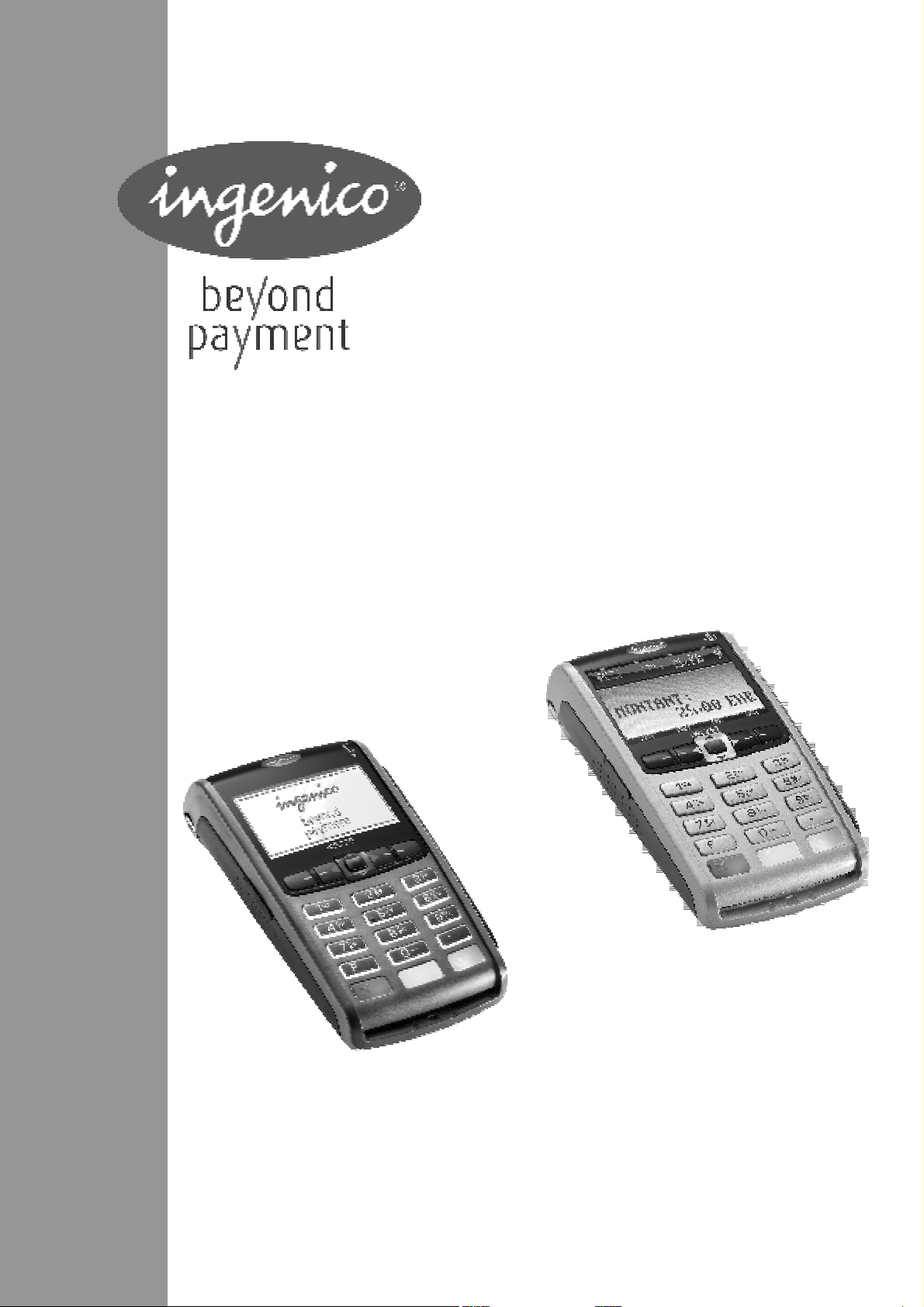
U s e r G u i d e
iWL2xx Wireless Series
INGENICO – 192 avenue Charles de Gaulle – 92200 Neuilly sur Seine - FRANCE
Tél. 33(0)1 46 25 82 00 - Fax 33 (0)1 47 72 56 95
www.ingenico.com
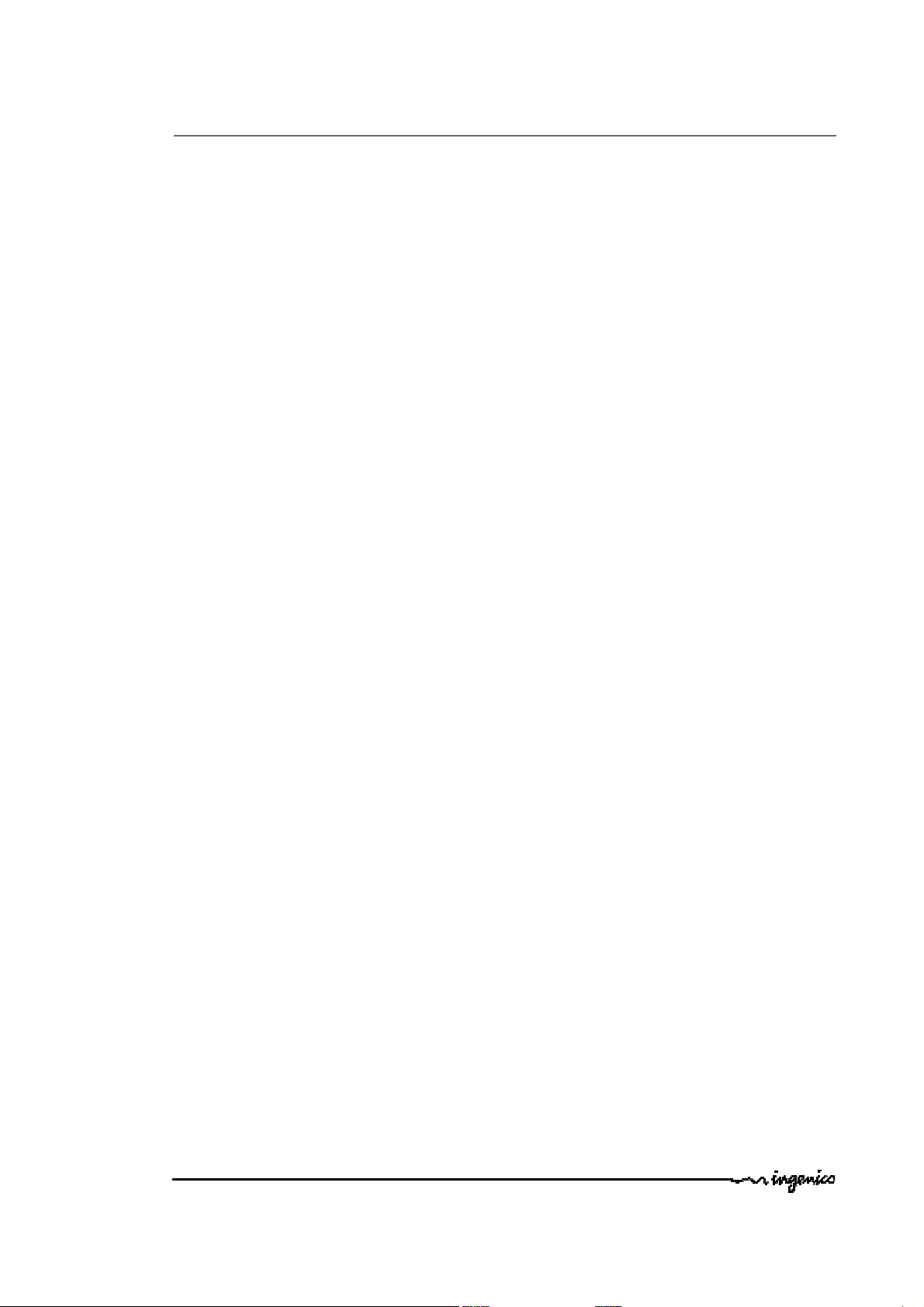
Contents
1. Introduction ______________________________________________ 4
2. Presentation ______________________________________________ 5
2.1. Content of the box ________________________________________________ 5
2.1.1. Terminal _______________________________________________________________ 5
2.1.2. Base ( optional ) __________________________________________________________ 5
2.2. Overview of the iWL2XX ____________________________________________ 6
2.3. Keyboard details and functionality ____________________________________ 7
3. Use of the terminal _________________________________________ 7
3.1. Adjusting contrast (B&W display only) _________________________________ 7
3.2. Switching off the terminal __________________________________________ 8
3.3. Reading cards____________________________________________________ 8
3.4. Installing the terminal on the base ____________________________________ 9
4. Installation _______________________________________________10
4.1. Recommendations _______________________________________________ 10
4.2. Terminal connections _____________________________________________ 10
4.3. Installing Modules ________________________________________________11
4.3.1. SAM1/SAM2/SIM_______________________________________________________ ___11
4.3.2. MicroSD Memory Card _________________________________ ____________________11
4.4. Paper roll ______________________________________________________ 13
4.4.1. Mains characteristics of INGENICO paper roll ____________________________________ 13
4.4.2. Installing paper roll _______________________________________________ ________ 14
4.5. Battery ________________________________________________________ 15
4.5.1. Main characteristics _____________ _________________________________ ________ 15
4.5.2. Installing the battery______________________________________________________ 15
4.5.3. Charging the battery ______________________________ ________________________ 16
4.5.4. Changing the battery ________________ _________________________________ ____ 17
5. Base_____________________________________________________18
5.1.1. Base rear connections___________ __________________________________________ 18
iWL2xx Wireless Series • 2/33
900003061 R11 000 05/1122
Copyright © 2011 Ingenico
All rights reserved

5.1.2. Base downside connections ________________________________________________ 19
5.1.3. Fasten your base on desk __________________________________________________ 20
6. Recommendations _________________________________________ 21
6.1. Safety_________________________________________________________ 21
6.2. Security of your terminal __________________________________________ 22
6.3. Telephone call __________________________________________________ 22
7. Standards _______________________________________________ 23
8. Troubleshooting __________________________________________ 30
9. Annex ___________________________________________________ 31
iWL2xx Wireless Series • 3/33
900003061 R11 000 05/1122
Copyright © 2011 Ingenico
All rights reserved
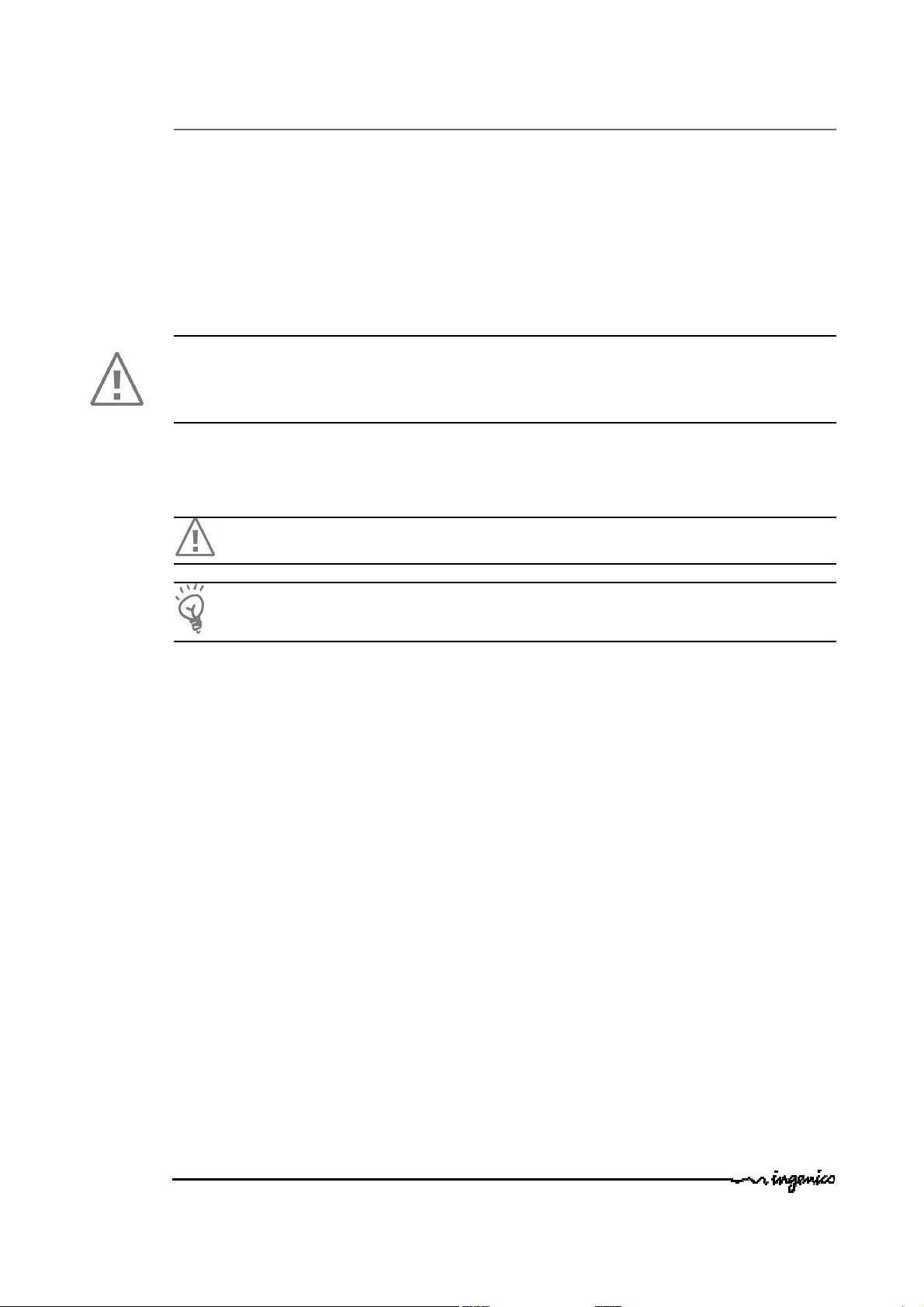
1. Introduction
We hope that you will be fully satisfied with your new terminal iWL2XX. This terminal is
available in different models. Please select by yourself in this documentation items related
to your model.
Read this guide to understand and make the best use of your terminal.
It presents you the necessary information about use, installation, maintenance, safety and
security recommendations.
WARRANTY / SECURITY
Use only the power supply included with the product to ensure best performance and
safety. Maintenance should only be provided by Ingenico authorized technician.
Failure to comply with these instructions will void the manufacturer’s responsibility.
This symbol indicates an important Warning.
This symbol indicates a piece of advice.
iWL2xx Wireless Series • 4/33
900003061 R11 000 05/1122
Copyright © 2011 Ingenico
All rights reserved
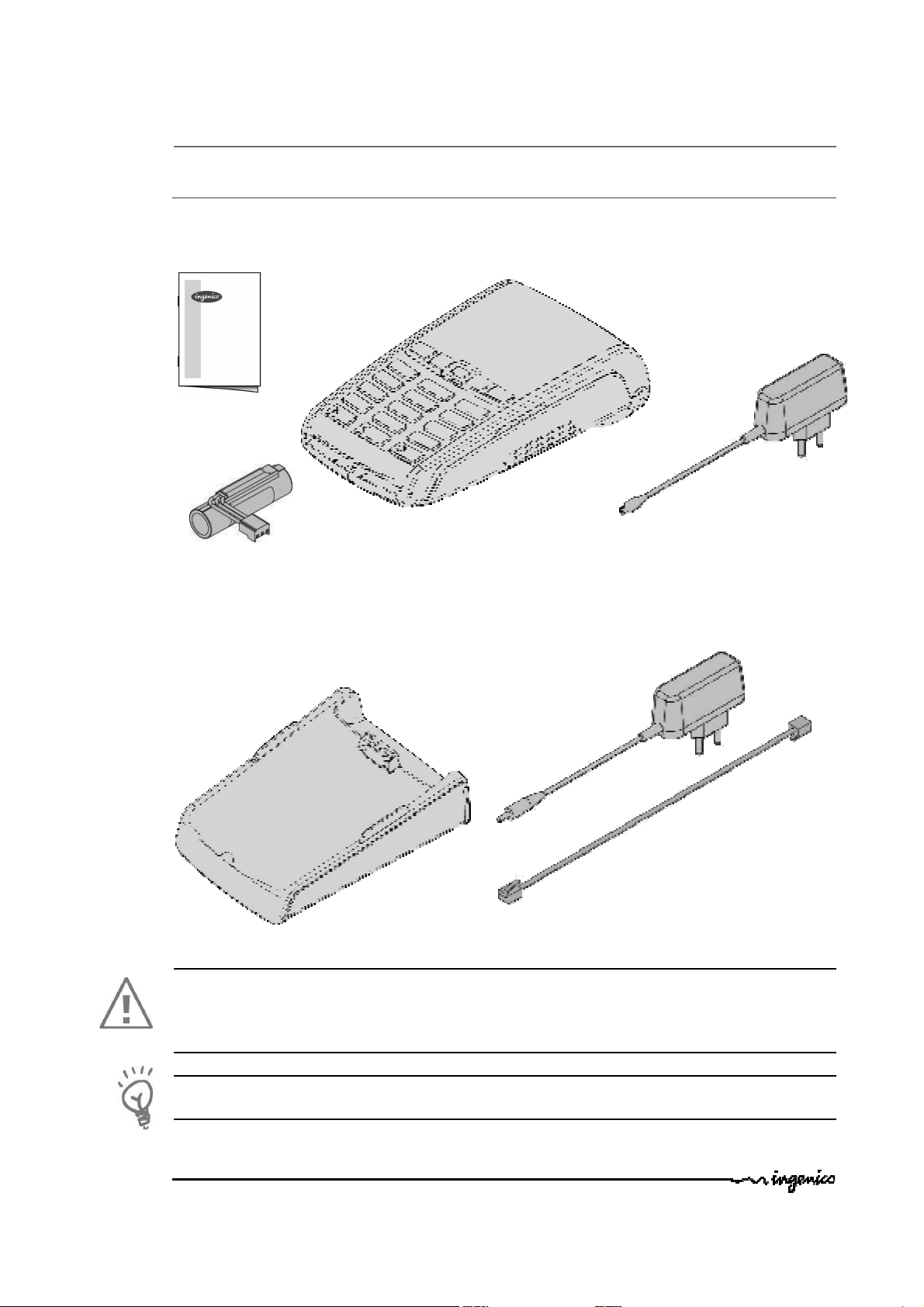
Base
mains network
A battery pack disconnected
(with base modem)
A user’s guide
2. Presentation
2.1. Content of the box
2.1.1.
Terminal
IWL2XX terminal unit
equipped with a paper roll
Power supply unit (PSU)
(charging from the micro-USB
port of the terminal )
When the terminal is delivered
with a base, this PSU is
replaced by a base PSU
2.1.2.
Base ( optional )
A power supply unit that
connect the base to the
A telephone cable
WARNING
The power supply unit provided with your equipment is specially designed for Ingenico
terminals. Do not use any other power supply. The use of a power supply with apparently
similar voltage/current characteristics may damage your terminal.
ADVICE
Keep the packaging. It must be re-used whenever the terminal is shipped.
iWL2xx Wireless Series • 5/33
900003061 R11 000 05/1122
Copyright © 2011 Ingenico
All rights reserved
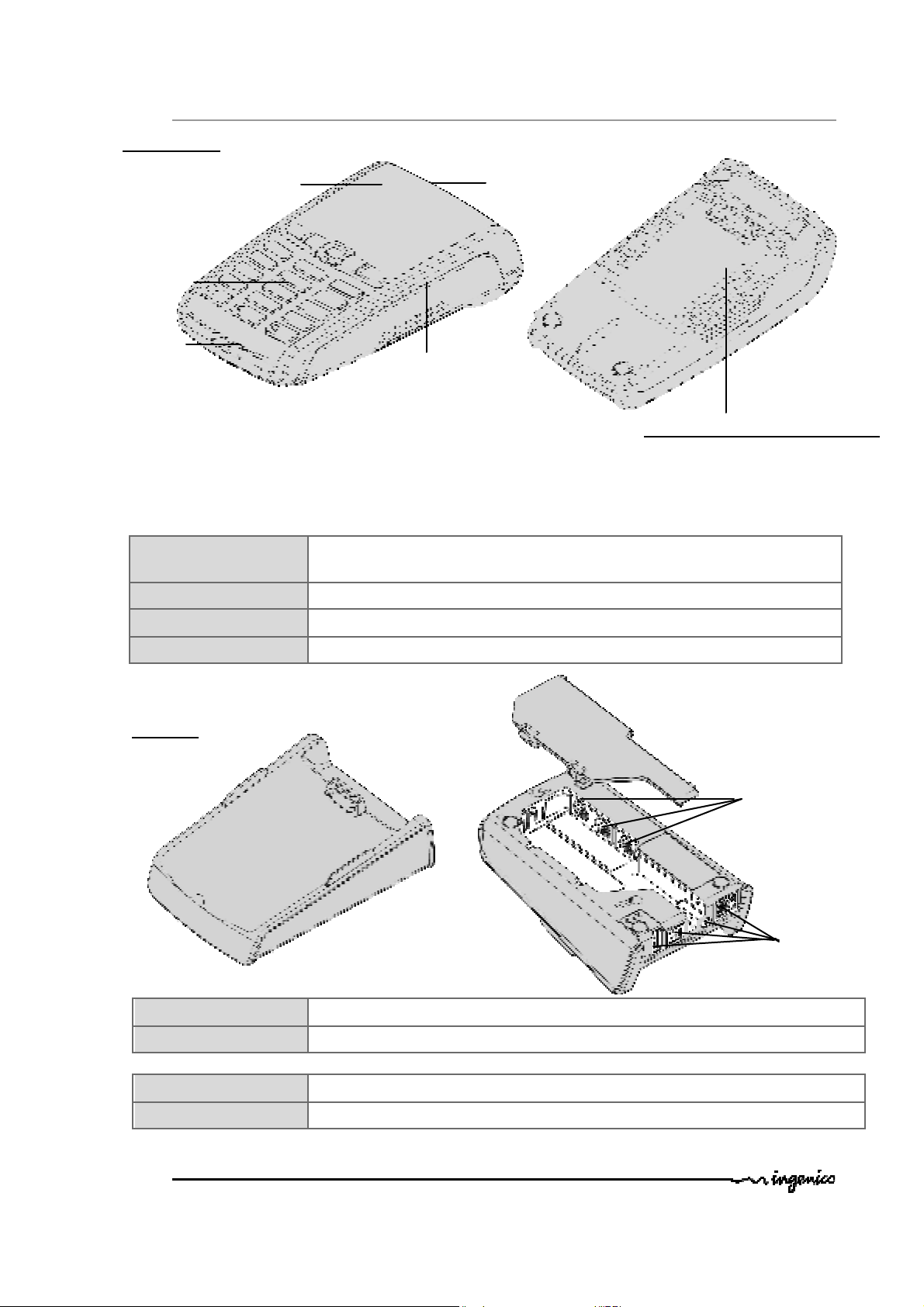
2.2. Overview of the iWL2XX
Weight
About 150g
Dimensions (L x w x h)
140,7x87,7x45 mm
Weight
About 100g
2pole socket
s 1A (traveller power supply) or 1 A (base power supply)
Weight (without paper
Dimensions (L x w x h)
150x76x44mmfor the R25 model and 164,5x76x53,5mm for the
R40 model
Mains
network
100-240VAC / 50
-
60 Hz
- Class II equipment
Connections on terminal
Micro USB AB serial link
Easy loading printer
Large graphic display
Terminal
unit
Base unit
Backlit
keyboard
Smart
card reader
Magnetic card
reader
Compartment where are located :
• the battery pack
• the SAM1/SAM2/SIM connector
• the module microSD
• the 2
nd
Smart card reader
roll nor battery)
Base
290g for the R25 model and 310g for the R40 model
External
links
External
links
Power supply unit
Power supply units are specially fitted for INGENICO terminals.
iWL2xx Wireless Series • 6/33
900003061 R11 000 05/1122
Copyright © 2011 Ingenico
All rights reserved
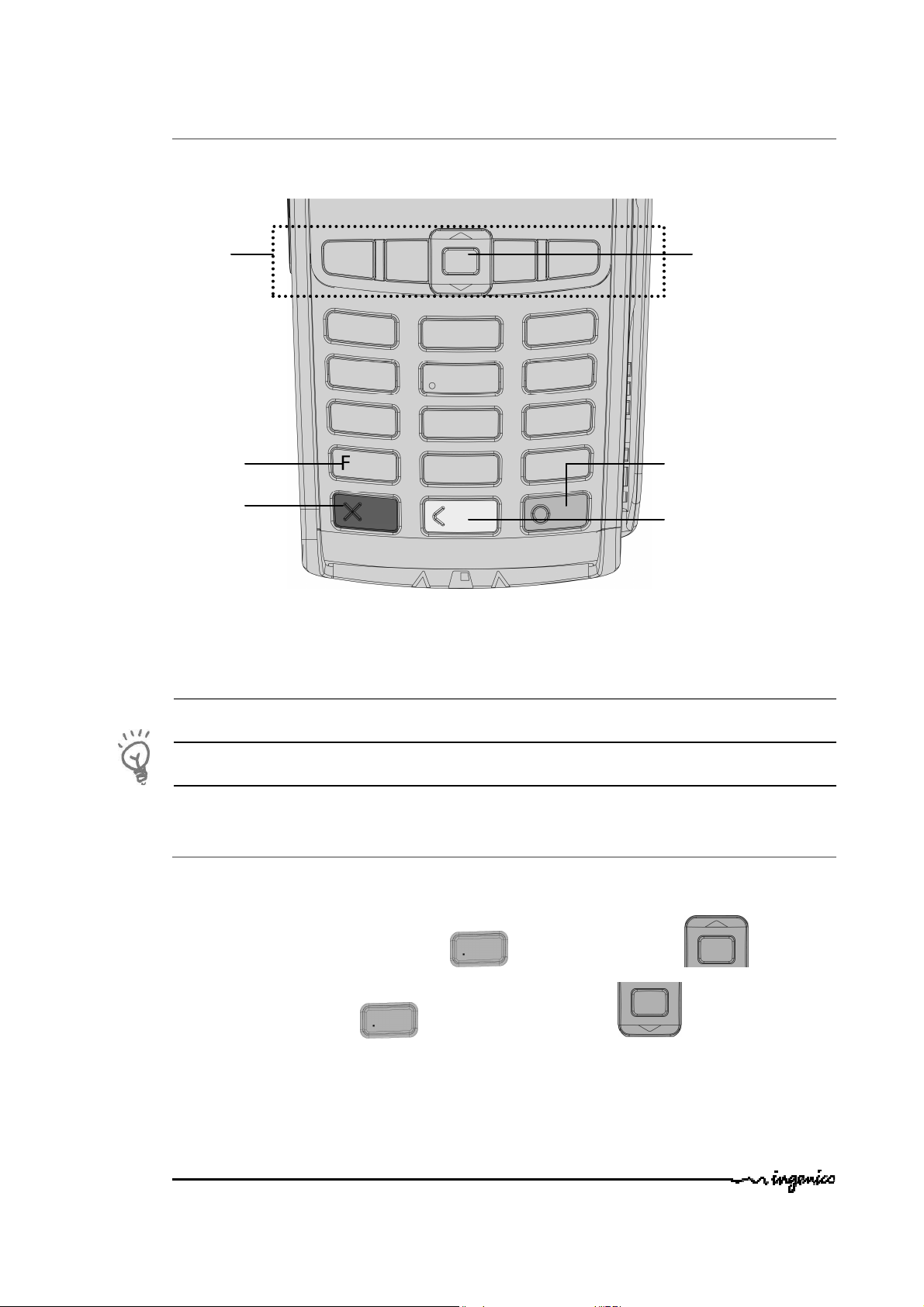
2.3. Keyboard details and functionality
The
naviga
tion keys
The function key
The r
ed key cancels the
The yellow key cancels the last
The green key validates input
Some keys can have other functions according to the applications that are in the terminal.
navigate in the
terminal menus
accesses the different
application menus
procedure in progress
Up/down and OK navigator
selections and information.
It is also used to switch on the
terminal
character it can also advance
the paper a few centimetres if
pressed for a long time (more
than 2 seconds)
3. Use of the terminal
ADVICE
Before using the terminal, always check if the roll of paper is present.
3.1. Adjusting contrast (B&W display only)
If you wish to increase or to decrease the contrast of the characters displayed on black and
white display, press simultaneously and navigator UP key in order to
increase the contrast, or and navigator DOWN key in order to decrease
the contrast.
Keep pressing the keys as long as necessary.
iWL2xx Wireless Series • 7/33
900003061 R11 000 05/1122
Copyright © 2011 Ingenico
All rights reserved

3.2. Switching off the terminal
If the battery is empty and the terminal in use is removed from its base, the terminal
automatically shuts off.
It may also be forced stopped by pressing simultaneously and (yellow key)
for one second.
In order to restart the terminal, press (green key) on the keyboard.
3.3. Reading cards
Magnetic stripe card
The card can be read either from bottom to top or from
topto bottom, with the stripe facing the terminal.
Use a regular movement in order to ensure a reliable
card reading.
Smart card
• Card reader : insert the card horizontally with
the metal chip facing upward and leave in
position throughout the transaction.
nd
• 2
card reader (Optional) : is located under
terminal trapdoor (on back of the terminal). Insert the card up
side down, magnetic stripe visible.
Warning
Switch off the terminal before opening the trapdoor.
iWL2xx Wireless Series • 8/33
900003061 R11 000 05/1122
Copyright © 2011 Ingenico
All rights reserved

Contactless (optional)
4 leds
Active
zone
• Bring the card firmly up to the active zone. Keep the
card close to the reader during the transaction
•
The 4 LEDs indicate transaction processing (as shown
on the picture) . On color screen terminal virtual LEDs
are displayed.
The terminal behavior for the cardholder may depend on:
• The terminal environment
• Local usage (language…)
3.4. Installing the terminal on the base
(B&W display only)
Connecting the terminal on the base
Place the iWL2XX between the flanges on its base so that the contacts of the iWL2XX
engage on the contacts provided on the base (see picture below).
Using the modem base (if modem fitted on your base)
Once installed, the base modem is designed to always be plugged into the mains network
and be connected to a telephone line. The telephone line should not be shared.
The portable may be placed back on its base after each transaction. It must be placed on its
modem base when telephone network is used for : authorization request, remote
collection, downloading.
iWL2xx Wireless Series • 9/33
900003061 R11 000 05/1122
Copyright © 2011 Ingenico
All rights reserved
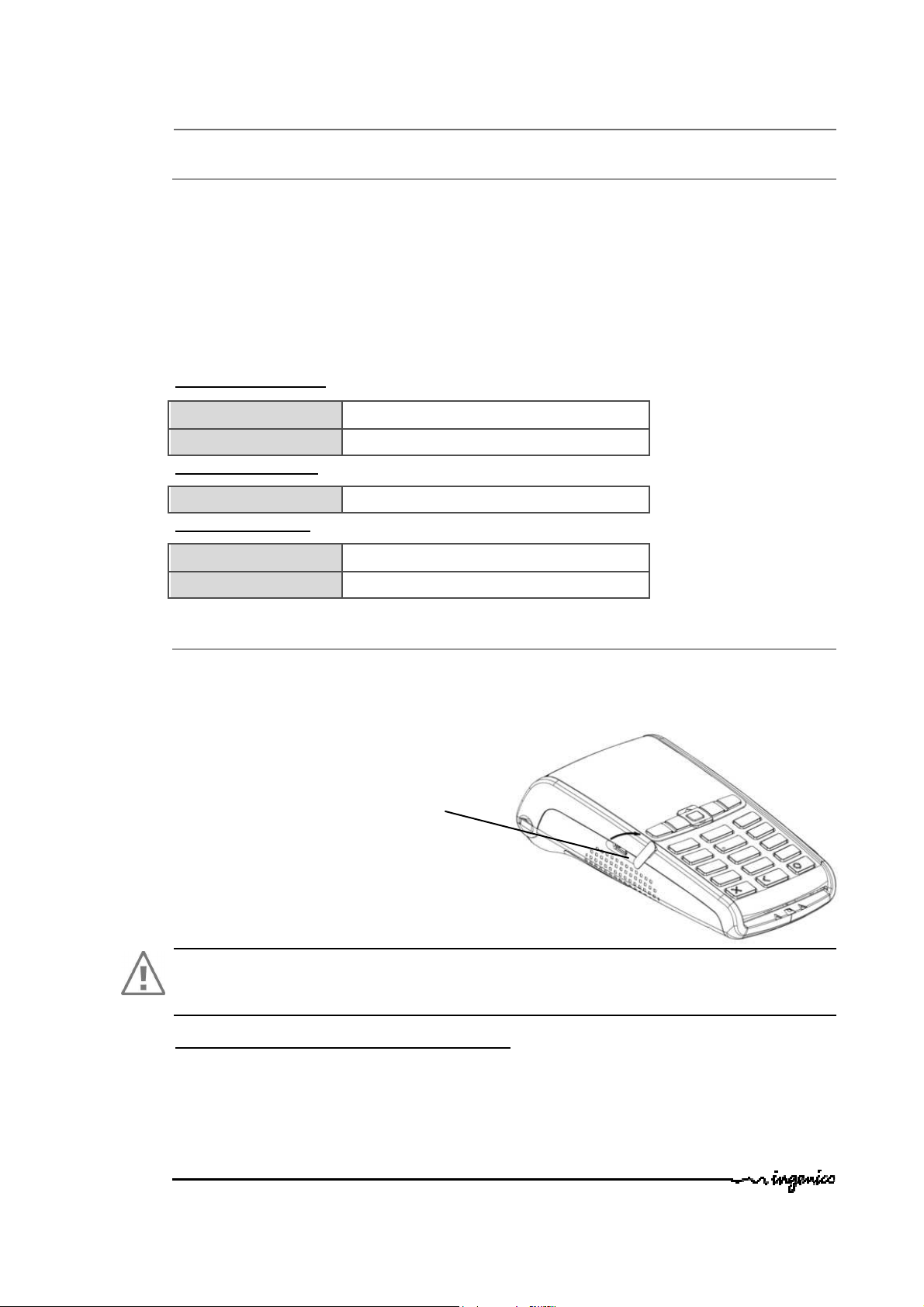
4. Installation
Ambiant temperature
from
-
10°C to +40°C
Max relative humidity
85% at +40°C
Ambiant temperature
from 0°C to +40°C
Ambiant
temperature
from
-
20°C to +55°C
Max relative humidity
85% at +55°C
USB (microAB)
4.1. Recommendations
Location of the iWL2xx
Place the base on flat surface near an electric socket and, if modem option, a telephone
socket. The terminal should be placed far from any very hot zones, protected from
vibrations, dust, damp and electromagnetic radiation (computer screen, anti-theft barrier
etc.).
The terminal must not be fixed to a counter in such a way that a user cannot pick up the
terminal and use his/her body to conceal the PIN when it is requested.
Operating conditions
Charging conditions
Storage conditions
4.2. Terminal connections
• There is an USB connector (microAB) on the left side of the iWL2XX Wireless
terminal (see below picture). This connector manages Host or Slave connexions.
Connector used for PC, travel
charger adapter, USB Key, etc…)
CAUTION :
Do not turn USB protection shell down side. Turn shell in clockwise direction to uncap
connector. And reverse to cap back
*MicroAB connector durability : up to 10000 mating cycles
• The terminal supports USB Keys with FAT16 or FAT32
• The USB Key has to be used with an USB adapter (refers to accessories section)
iWL2xx Wireless Series • 10/33
900003061 R11 000 05/1122
Copyright © 2011 Ingenico
All rights reserved
