InFocus IN138HD, SP2080HD, IN2138HD, IN2136, IN2134 User Manual
...
Table of Contents
Usage Notice.................................... |
2 |
Safety Information............................... |
2 |
Precautions......................................... |
3 |
Eye Safety Warnings........................... |
5 |
Product Features................................. |
5 |
Introduction...................................... |
6 |
Package Overview.............................. |
6 |
Product Overview................................ |
7 |
Front View............................................ |
7 |
Rear View............................................. |
8 |
Control Panel........................................ |
9 |
Input/Output Connections................... |
10 |
Remote Control.................................. |
11 |
Installation...................................... |
12 |
Connecting the Projector................... |
12 |
Connect to Computer/Notebook......... |
12 |
Connect to Video Sources.................. |
13 |
Powering the Projector On / Off........ |
14 |
Powering On the Projector................. |
14 |
Powering off the projector.................. |
15 |
Warning Indicator............................... |
15 |
Adjusting the Projected Image.......... |
16 |
Adjusting the Projector’s Height ........ |
16 |
Adjusting the Projector’s Focus / |
|
Zoom.................................................. |
17 |
Adjusting Projection Image Size......... |
18 |
User Controls................................. |
24 |
Control Panel & Remote Control....... |
24 |
Control Panel...................................... |
24 |
Remote Control Battery Installation.... |
25 |
Remote Control.................................. |
26 |
On-screen Display Menus................. |
30 |
How to operate................................... |
30 |
Menu Tree.......................................... |
31 |
IMAGE................................................ |
34 |
IMAGE | Advanced............................. |
36 |
IMAGE | Advanced | Signal ............... |
38 |
DISPLAY............................................. |
39 |
DISPLAY | 3D .................................... |
41 |
SETUP................................................ |
42 |
SETUP | Audio Settings...................... |
44 |
SETUP | Network............................... |
45 |
SETUP | Advanced............................. |
46 |
OPTIONS........................................... |
47 |
OPTIONS | Advanced........................ |
49 |
OPTIONS | Lamp Settings................. |
51 |
OPTIONS | Optional Filter Settings.... |
52 |
Appendices.................................... |
53 |
Network Control................................. |
53 |
Network Menu.................................... |
53 |
Troubleshooting................................. |
61 |
Replacing the Lamp.......................... |
67 |
Installing and Cleaning the Optional |
|
Dust Filter.......................................... |
69 |
Compatibility Modes.......................... |
71 |
Computer/Video/HDMI/Mac |
|
Compatibility....................................... |
71 |
RS232 Commands and Protocol |
|
Function List...................................... |
73 |
RS232 Pin Assignments..................... |
73 |
RS232 Protocol Function List............. |
74 |
Ceiling Mount Installation.................. |
79 |
Regulation & Safety Notices.............. |
81 |
FCC Notice......................................... |
81 |
Notice: Shielded cables...................... |
81 |
Caution............................................... |
81 |
Operation Conditions.......................... |
82 |
Notice: Canadian users...................... |
82 |
Remarque à l’intention des |
|
utilisateurs canadiens......................... |
82 |
Declaration of Conformity for EU |
|
countries............................................. |
82 |
1 English

Usage Notice
Safety Information
The lightning flash with arrow head within an equilateral triangle is intended to alert the user to the presence of uninsulated “dangerous voltage” within the product’s enclosure that may be of sufficient magnitude to constitute a risk of electric shock to persons.
The exclamation point within an equilateral triangle is intended to alert the user to the presence of important operating and maintenance (servicing) instructions in the literature accompanying the appliance.
WARNING: TO REDUCE THE RISK OF FIRE OR ELECTRIC SHOCK, DO NOT EXPOSE THIS APPLIANCE TO RAIN OR MOISTURE. DANGEROUS HIGH VOLTAGES ARE PRESENT INSIDE THE ENCLOSURE. DO NOT OPEN THE CABINET. REFER SERVICING TO QUALIFIED PERSONNEL ONLY.
Important Safety Instruction
1.Do not block any ventilation openings. To ensure reliable operation of the projector and to protect from overheating, it is recommended to install the projector in a location that does not block ventilation. As an example, do not place the projector on a crowded coffee table, sofa, bed, etc. Do not put the projector in an enclosure such as a book case or a cabinet that restricts air flow.
2.Do not use the projector near water or moisture. To reduce the risk of fire and/or electric shock, do not expose the projector to rain or moisture.
3.Do not install near heat sources such as radiators, heaters, stoves or any other apparatus such as amplifiers that emit heat.
4.Clean only with dry cloth.
5.Only use attachments/accessories specified by the manufacturer.
6.Do not let objects or liquids enter the projector. They may touch dangerous voltage points and short out parts that could result in fire or electric shock.
7.See projector enclosure for safety related markings.
8.The unit should only be repaired by appropriate service personnel.
English 2

Usage Notice
When the lamp reaches the end of its life, the projector will not turn back on until the lamp module has been replaced.
To replace the lamp, follow the procedures listed under “Replacing the Lamp” section on pages
67-68.
Precautions
Please follow all warnings, precautions and maintenance as recommended in this user’s guide.
▀■ WarningDo not look into the projector’s lens when the lamp is on. The bright light may hurt and damage your eyes.
▀■ WarningTo reduce the risk of fire or electric shock, do not expose this projector to rain or moisture.
▀■ WarningPlease do not open or disassemble the projector as this may cause electric shock.
▀■ WarningWhen replacing the lamp, please allow the unit to cool down. Follow instructions as described on pages
67-68.
▀■ WarningThis projector detects lamp life. Please be sure to change the lamp when a warning message is displayed.
▀■ WarningWhen switching the projector off, please ensure the cooling cycle has been completed before disconnecting power. Allow 90 seconds for the projector to cool down.
▀■ WarningNot all projectors come with a lens cap. For your safety, if the projector is equipped with a lens cap please ensure to remove it before you turn on the projector.
3 English

Usage Notice
Do:
Turn off and unplug the power plug from the AC outlet before cleaning the product.
Use a soft dry cloth with mild detergent to clean the display housing.
Disconnect the power plug from AC outlet if the product is not being used for a long period of time.
Use room blinds to reduce ambient light in order to minimize lamp power.
Do not:
Block the projector inlet or outlet air vents.
Micro USB cable
(provides 5V power for dongle)
USB-A cable
(extension cable for
USB peripheral device)
Short-throw lens models
Micro USB cable
(provides 5V power for dongle)
USB-A cable
(extension cable for
USB peripheral device)
Use abrasive cleaners, waxes or solvents to clean the unit.
Use under the following conditions:
-In extremely hot, cold or humid environments.
Ensure that the ambient room temperature is within 5 - 40°C.
Relative Humidity is 5 - 40°C, 80% (Max.), non-condensing.
-In areas susceptible to excessive dust and dirt.
-Near any appliance generating a strong magnetic field.
-In direct sunlight.
English 4

Usage Notice
Eye Safety Warnings
▀■ Avoid staring/facing directly into the projector beam at all times. Keep your back to the beam as much as possible.
▀■ When projector is used in a classroom, ensure students do not look into the beam when they are asked to point something out on screen.
Product Features
(*) For models with
RJ-45.
Product features may vary depending on model.
▀■ XGA (1024x768) / WXGA (1280x800) / 1080p (1920 x1080) Native resolution
▀■ HD compatible – 720p and 1080p supported
▀■ BrilliantColorTM Technology
▀■ Kensington Lock
▀■ RS232 control ▀■ RJ-45 control*
▀■ Rapid shutdown
▀■ The Product Features shall be configured by the manufacturer as per practical conditions.
5 English
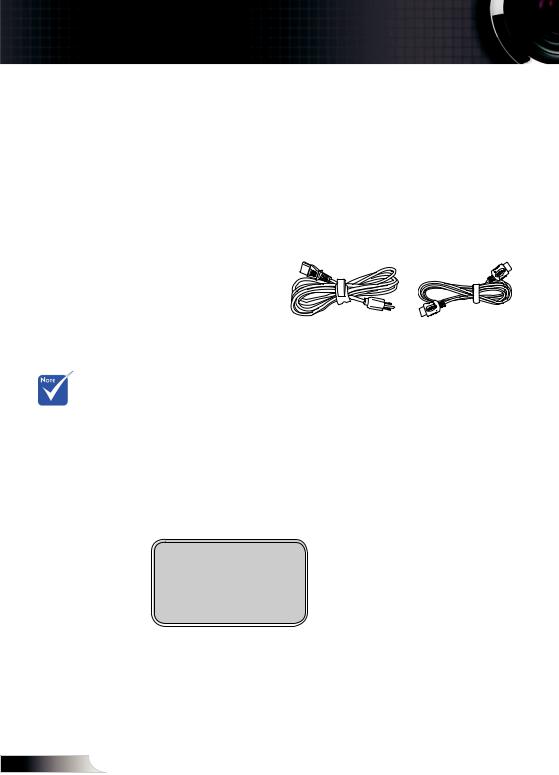
Introduction
Package Overview
Unpack and inspect the contents to ensure all parts listed below are in the box. If something is missing, please contact your nearest customer service center.
|
Projector |
Power Cord |
HDMI Cable |
||
|
AV Mute |
|
|
|
|
|
Re-Sync |
|
Source |
|
|
|
|
Enter |
|
|
|
Due to different |
Menu |
|
ECO |
|
|
applications in |
Keystone |
|
Volume |
|
|
each country, |
VGA1 |
Video2 |
HDMI3 |
|
|
some regions |
Page |
Freeze |
Zoom |
|
|
|
|
Aspect |
|
|
|
may have |
+4 |
5 |
+6 |
|
|
-7 |
8 |
-9 |
|
|
|
|
Mouse |
Picture |
Mute |
|
|
|
|
0 |
|
|
|
different |
|
|
|
|
|
accessories. |
IR Remote Control |
HDMI Extension Cable |
|
||
|
|
||||
Documentation:
User’s Manual
Quick Start Card
Safety/Warranty Booklet
English 6

Introduction
Product Overview
Front View
2 3
1
8
5 |
4 7 6
Short-throw lens models
2 3
1
4
5 |
7 6
7 English
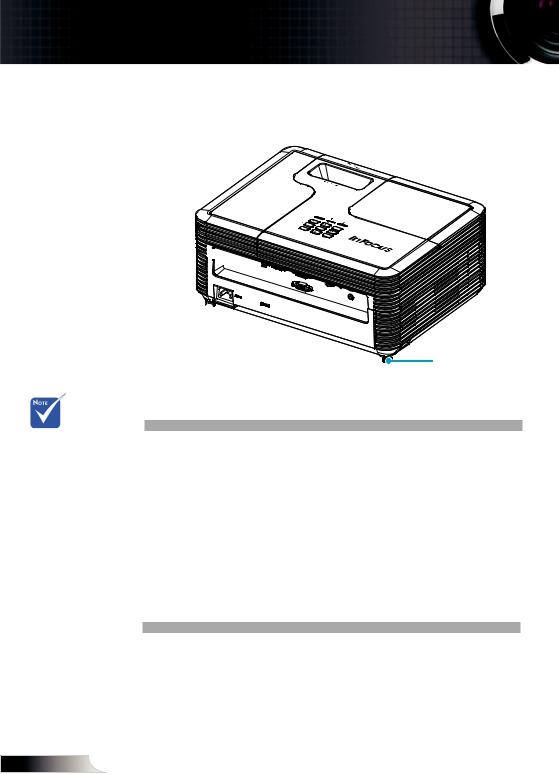
Introduction
Rear View
9 
10
11
7
The interface is subject to model’s
specifications.
Do not block projector in/out air vents.
1.Ventilation (outlet)
2.IR Receiver (remove protective film)
3.Control Panel
4.Focus Ring/Lever
5.Ventilation (inlet)
6.Lens
7.Tilt-Adjustment Feet
8.Zoom Lever
9.Input / Output Connections
10.Power Socket
11.KensingtonTM Lock Port
English 8
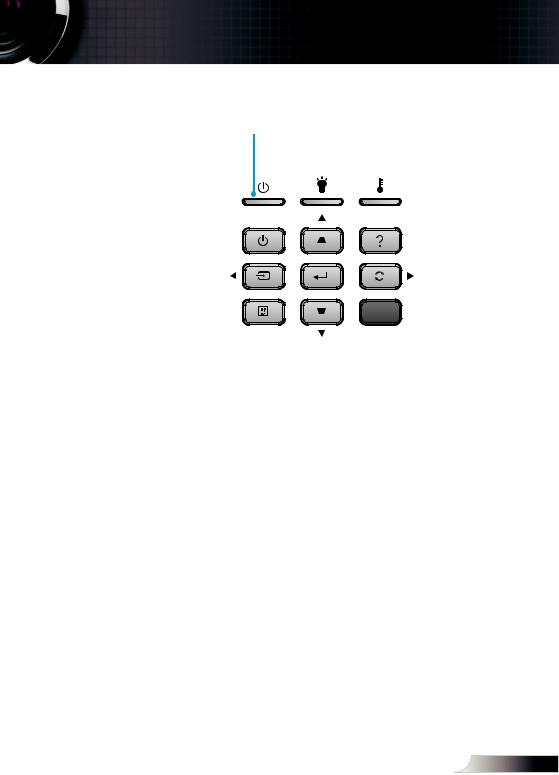
Introduction
Control Panel
1 |
2 |
3 |
4 |
12 |
5 |
11 |
6 |
10 |
7 |
9 |
8 |
1.On/Standby LED
2.Keystone Correction
3.Lamp LED
4.Temp LED
5.Help
6.Re-Sync
7.IR Receiver (remove protective film)
8.Enter
9.Four Directional Select Keys
10.Menu
11.Source
12.Power
9English
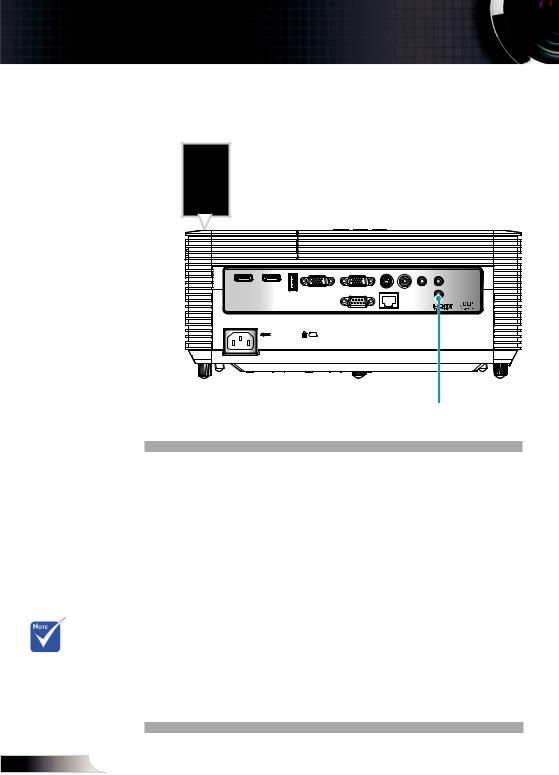
Introduction
Input/Output Connections
1 |
|
|
|
|
8 |
10 |
2 |
3 |
4 |
5 |
6 |
7 |
9 |
AUDIO OUT
HDMI 2 |
HDMI 1 |
|
VGA IN |
VGA OUT |
3D SYNC |
VIDEO |
SCREEN |
|
|
USB-A |
|
|
|
TRIGGER |
AUDIO IN |
|
|
|
|
RJ-45 |
|
|
15 |
14 |
13 |
12 |
|
|
11 |
The interface is subject to model’s specifications.
1.HDMI3 Connector
2.HDMI2 Connector
3.HDMI1 Connector
4.USB Type A Connector
5.VGA IN Connector
6.VGA OUT Connector
7.3D Sync Connector
8.Composite Video Connector
9.Screen Trigger Connector
10.Audio Output Connector (3.5mm mini jack)
11.Audio Input Connector (3.5mm mini jack)
12.RJ-45 Connector
13.RS232 Connector (9-pin)
14.Kensington Lock
15.Power Socket
English 10

Introduction
Remote Control
|
11 |
1 |
|
Mute |
12 |
2 |
|
|
|
13 |
3 |
|
|
|
14 |
4 |
|
|
|
15 |
5 |
Keystone |
Volume |
16 |
|
6 |
VGA |
Video |
HDMI |
17 |
|
|
|||
7 |
|
Aspect |
|
18 |
|
|
|
|
|
8 |
4 |
|
|
19 |
Page |
Freeze |
Zoom |
||
|
|
- |
Mouse |
Picture |
Mute |
9

 20
20
10 21
1.AV Mute
2.Re-Sync
3.Four Directional Select
Keys
4.Menu
5.Keystone +/-
6.Video
7.VGA
8.Page +/-
9.Mouse
10.Picture
11.IR LED
12.Power
13.Source
14.Enter
15.ECO
16.Volume +/-
17.Aspect
18.HDMI
19.Zoom +/-
20.Mute
21.Freeze
11 English

Installation
Connecting the Projector
Connect to Computer/Notebook
Computer / Notebook
|
|
1 |
|
|
|
Powered |
|
|
|
|
|
|
Speaker |
|
|
|
3 |
|
6 |
|
|
|
|
|
|
|
|
|
|
2 |
4 |
|
5 |
7 |
|
|
|
|
|
||
|
|
|
|
|
|
AUDIO OUT |
|
|
HDMI 2 |
HDMI 1 |
|
3D SYNC VIDEO SCREEN |
|
|
|
|
VGA IN |
VGA OUT |
|
|
|
|
|
USB-A |
|
TRIGGER |
AUDIO IN |
|
|
|
|
|
RJ-45 |
|
|
|
|
|
RS232 |
|
|
|
|
|
13 |
|
|
|
|
|
|
12 |
|
8 |
|
|
|
|
|
|
|
|
Due to the |
|
|
|
|
|
|
difference in |
14 |
|
|
9 |
|
|
applications for |
|
|
|
|
||
|
|
|
|
|
||
each country, |
|
|
|
|
|
|
some regions may |
|
|
|
|
|
|
have different |
|
11 |
|
|
|
|
accessories. |
|
|
10 |
|
||
|
|
|
|
|||
(*) Optional |
Monitor |
|
|
|
|
|
accessory |
|
|
|
|
Computer / Notebook |
|
(**) End user |
|
|
|
|
|
|
needs to purchase |
1 |
|
|
|
HDMI Device** |
|
by themself. |
2 |
|
|
|
HDMI Extension Cable |
|
(***) USB has |
3. |
|
|
|
HDMI Cable |
|
three functions: |
4 |
|
|
|
VGA-In Cable* |
|
Service, Remote |
5 |
|
|
|
Audio Input Cable* |
|
6 |
|
|
|
12V 200ma DC Jack* |
||
Mouse Control, |
|
|
|
|||
7 |
|
|
|
Audio Output Cable* |
||
and USB |
|
|
|
|||
8 |
|
|
|
RJ-45 Cable* |
||
connection for |
|
|
|
|||
9 |
|
|
|
3D Emitter Cable* |
||
HDMI device. |
|
|
|
|||
10 |
|
|
|
RS232 Cable* |
||
The interface is |
|
|
|
|||
11 |
|
|
|
VGA-out Cable* |
||
subject to model’s |
12 |
|
|
|
USB Cable*** |
|
specifications. |
13 |
|
|
|
USB Drive** |
|
English |
12 |
14 |
|
|
|
Power Cord |
|
|
|
|
|
||
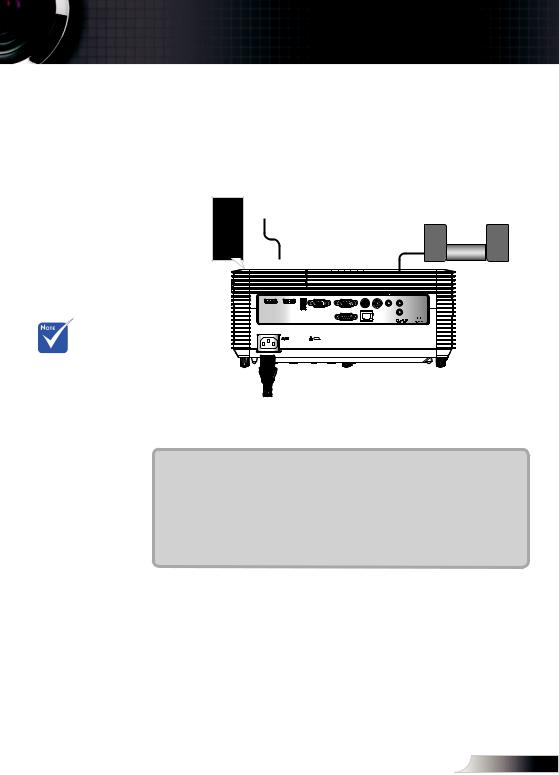
Installation
Connect to Video Sources
DVD Player, |
|
Set-top Box, |
|
HDTV receiver |
Composite |
|
Video Output |
1
Powered Speaker
|
3 |
5 |
|
4 |
|
|
|
|
2 |
|
6 |
|
|
|
|
|
|
AUDIO OUT |
HDMI 2 |
HDMI 1 |
|
3D SYNC |
|
SCREEN |
|
|
VGA IN |
VGA OUT |
VIDEO |
|
||
|
USB-A |
|
|
|
TRIGGER |
AUDIO IN |
|
|
|
|
RJ-45 |
|
|
|
|
RS232 |
|
|
|
|
Due to the |
|
|
|
difference in |
|
|
|
applications for |
|
7 |
|
each country, |
|
||
some regions may |
|
8 |
|
|
|
||
have different |
|
|
|
accessories. |
|
|
|
(*) Optional |
1 |
HDMI Device** |
|
accessory |
|||
2 |
HDMI Extension Cable |
||
(**) End user |
3. |
HDMI Cable |
|
needs to purchase |
4. |
Composite Video Cable* |
|
by themself. |
5 |
12V 200ma DC Jack* |
|
The interface is |
6 |
Audio Output Cable* |
|
7 |
3D Emitter Cable* |
||
subject to model’s |
|||
8 |
Power Cord |
||
specifications. |
|
|
13 English

Installation
Powering the Projector On / Off
Powering On the Projector
1.Securely connect the power cord and signal cable. When connected, the On/Standby LED will turn red.
2.Turn on the lamp by pressing the “ ” button either on the
” button either on the
remote control or the control panel. The On/Standby LED will now flash blue. 1
The startup screen will display in approximately 10 seconds. The first time you use the projector, you will be asked to select the preferred language and power saving mode.
3.Turn on and connect the source that you want to display on the screen (computer, notebook, video player, etc). The
projector will detect the source automatically. If not, press the “Menu” button and go to “OPTIONS”.
Make sure that the “Source Lock” has been set to “Off”.
If you connect multiple sources at the same time, press the “Source” button on the control panel or direct source keys on the remote control to switch between inputs.
1 |
Power |
English 14

Installation
Powering off the projector
1.Press the “ ” button on the remote control or the control panel to turn off the projector.
” button on the remote control or the control panel to turn off the projector.
The following message will be displayed on the screen.
Press the “ ” button again to confirm otherwise the message will disappear after 10 seconds. The projector will shut down when the “
” button again to confirm otherwise the message will disappear after 10 seconds. The projector will shut down when the “ ” button is pressed for the second time.
” button is pressed for the second time.
2.The fans will continue to operate for 10 seconds and the
On/Standby LED will flash blue. During this period, the projector cannot be turned back on and the projector should not be unplugged.
Once the cooling cycle is complete the On/Standby LED will turn to solid red (standby mode). At this point, the projector can be turned back on by pressing the “ ” button.
” button.
3.Disconnect the power cord from the electrical outlet and the projector.
Contact the nearest service center if the projector displays these symptoms.
See page
65 for more information.
Warning Indicator
When the warning indicators (see below) come on, the projector will automatically shutdown:
Lamp LED indicator is lit red and if the On/Standby LED flashes red. This indicates the projector lamp has failed.
Temp LED indicator is lit red and if the On/Standby LED flashes red. This indicates the projector has overheated. Under normal conditions, the projector can be switched back on.
Temp LED indicator flashes red and if the On/Standby LED flashes red. This indicates a fan failure.
Unplug the power cord from the projector, wait for 30 seconds and try again. If the warning indicators light up again, please contact your nearest service center for assistance.
15 English

Installation
Adjusting the Projected Image
Adjusting the Projector’s Height
The projector is equipped with tilt-adjustment feet for adjusting the image height.
1.Locate the tilt-adjustment foot you wish to modify on the underside of the projector.
2.Rotate the adjustable ring clockwise to raise the projector or counter clockwise to lower it. Repeat with the remaining feet as needed.
|
The blue spacers |
Tilt-Adjustment Feet |
|
||
|
are only applicable |
Blue Spacer |
|
for IN13xST |
|
|
(for IN13xST models |
|
|
models. Do not |
|
|
only) |
|
|
remove them from |
the tilt-adjustment |
|
feet. |
Tilt-Adjustment Foot |
|
English 16
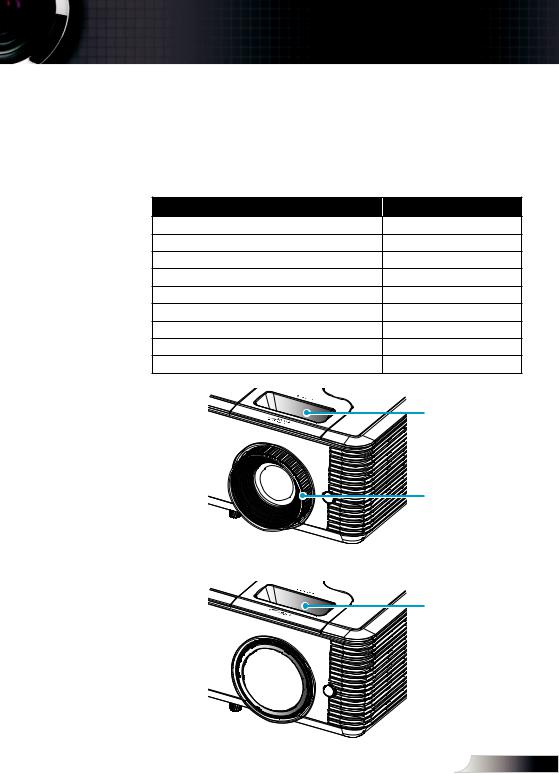
Installation
Adjusting the Projector’s Focus / Zoom
To focus the image, rotate the focus ring or turn the focus lever (for short-throw lens models) until the image is clear. You may turn the zoom lever to zoom in or out.
For more information about the focus distance, please refer to the table below:
Model Type/Name |
Focus Distance |
XGA (IN134 model) |
1.2 to 12.02 meters |
WXGA (IN136 model) |
1 to 10 meters |
1080p (IN138HD/SP2080HD model) |
1 to 7.5 meters |
XGA (IN134ST model) |
0.4 to 3.81 meters |
WXGA (IN136ST model) |
0.4 to 3.4 meters |
1080p (IN138HDST model) |
0.4 to 3.4 meters |
XGA (IN2134 model) |
1.2 to 9.02 meters |
WXGA (IN2136 model) |
1 to 7.7 meters |
1080p (IN2138HD model) |
1 to 7.5 meters |
|
Zoom Lever |
|
Focus Ring |
Short-throw lens models |
|
|
Focus Lever |
17 English

Installation
Adjusting Projection Image Size
For more information about the projection image size, please refer to the table below:
Model Type/Name |
Projection Image Size |
XGA (IN134 model) |
27.3 to 304.4 inches |
WXGA (IN136 model) |
27 to 300.7 inches |
1080p (IN138HD/SP2080HD model) |
30.8 to 301.4 inches |
XGA (IN134ST model) |
31.9 to 303.1 inches |
WXGA (IN136ST model) |
35.6 to 303 inches |
1080p (IN138HDST model) |
36.2 to 307.8 inches |
XGA (IN2134 model) |
30.7 to 300.3 inches |
WXGA (IN2136 model) |
30.1 to 303 inches |
1080p (IN2138HD model) |
30.8 to 301.4 inches |
Top View
Projection Distance
Side View
Projection Distance
Screen
Screen (Width)
|
|
|
|
|
Height |
|
|
|
|
|
|
|
|
|
|
|
|
|
|
|
|
|
|
|
|
|
|
|
||||||
|
|
|
|
|
|
|
|
|
|
|
|
|
|
|
|
|
|
|
|
|
Screen |
|
|
Screen (Height) |
|||
|
|
|
|
|
|
|
|
|
|
|
|
|
|
|
|
|
|
|
|
|
|
|
|
|
|
|
|
|
|
|
Offset |
|||
|
|
|
|
|
|
|
|
|
|
|
|
|
|
Diagonal
Width
English 18
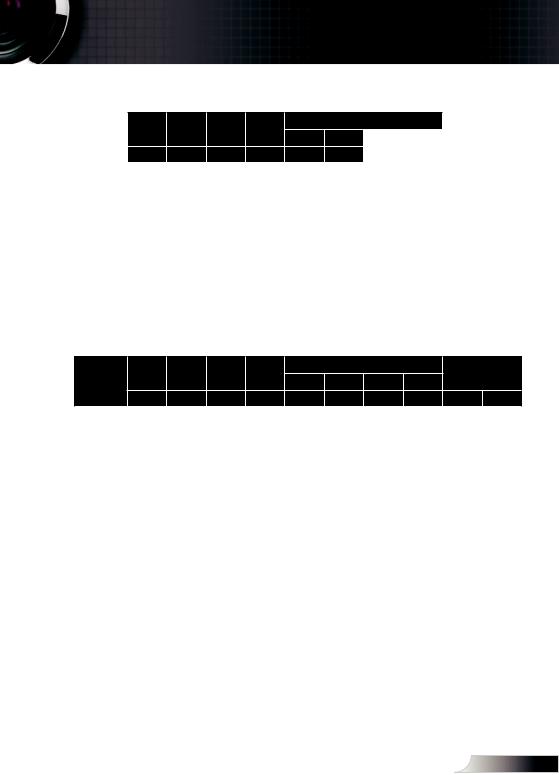
Installation
IN13x models
4:3 |
Height |
Width |
Height |
Width |
|
Projection Distance |
|
Offset |
||||
|
|
|
|
|
||||||||
diagonal |
|
|
|
|
Min. |
Max. |
Min. |
|
Max. |
|
|
|
screen |
|
|
|
|
|
|
|
|
|
|
|
|
(inches) |
(inches) |
(meters) (meters) |
(feet) |
(feet) |
(meters) |
(meters) |
(cm) |
(inches) |
||||
|
||||||||||||
27.3 |
16.41 |
21.87 |
0.42 |
0.56 |
- |
3.94 |
- |
|
1.20 |
6.25 |
2.46 |
|
40.0 |
24.04 |
32.05 |
0.61 |
0.81 |
5.18 |
5.77 |
1.58 |
|
1.76 |
9.16 |
3.61 |
|
60.0 |
36.06 |
48.08 |
0.92 |
1.22 |
7.77 |
8.65 |
2.37 |
|
2.64 |
13.74 |
5.41 |
|
70.0 |
42.07 |
56.09 |
1.07 |
1.42 |
9.07 |
10.10 |
2.76 |
|
3.08 |
16.03 |
6.31 |
|
80.0 |
48.08 |
64.10 |
1.22 |
1.63 |
10.36 |
11.54 |
3.16 |
|
3.52 |
18.32 |
7.21 |
|
90.0 |
54.09 |
72.12 |
1.37 |
1.83 |
11.66 |
12.98 |
3.55 |
|
3.96 |
20.61 |
8.11 |
|
100.0 |
60.10 |
80.13 |
1.53 |
2.04 |
12.95 |
14.42 |
3.95 |
|
4.40 |
22.90 |
9.01 |
|
120.0 |
72.12 |
96.15 |
1.83 |
2.44 |
15.54 |
17.31 |
4.74 |
|
5.28 |
27.48 |
10.82 |
|
150.0 |
90.14 |
120.19 |
2.29 |
3.05 |
19.43 |
21.63 |
5.92 |
|
6.59 |
34.34 |
13.52 |
|
180.0 |
108.17 |
144.23 |
2.75 |
3.66 |
23.32 |
25.96 |
7.11 |
|
7.91 |
41.21 |
16.23 |
|
250.0 |
150.24 |
200.32 |
3.82 |
5.09 |
32.39 |
36.06 |
9.87 |
|
10.99 |
57.24 |
22.54 |
|
304.4 |
182.93 |
243.91 |
4.65 |
6.20 |
39.43 |
- |
12.02 |
|
- |
69.70 |
27.44 |
|
16:10 |
Height |
Width |
Height |
Width |
|
Projection Distance |
|
Offset |
||||
Min. |
Max. |
Min. |
Max. |
|||||||||
diagonal |
|
|
|
|
|
|
||||||
screen |
(inches) |
(inches) |
(meters) (meters) |
(feet) |
(feet) |
(meters) (meters) |
(cm) |
(inches) |
||||
|
||||||||||||
27.0 |
14.31 |
22.90 |
0.36 |
0.58 |
- |
3.28 |
- |
|
1.00 |
4.51 |
1.77 |
|
40.0 |
21.20 |
33.92 |
0.54 |
0.86 |
4.36 |
4.86 |
1.33 |
|
1.48 |
6.68 |
2.63 |
|
60.0 |
31.80 |
50.88 |
0.81 |
1.29 |
6.55 |
7.29 |
2.00 |
|
2.22 |
10.02 |
3.94 |
|
70.0 |
37.10 |
59.36 |
0.94 |
1.51 |
7.64 |
8.51 |
2.33 |
|
2.59 |
11.69 |
4.60 |
|
80.0 |
42.40 |
67.84 |
1.08 |
1.72 |
8.73 |
9.72 |
2.66 |
|
2.96 |
13.35 |
5.26 |
|
90.0 |
47.70 |
76.32 |
1.21 |
1.94 |
9.82 |
10.94 |
2.99 |
|
3.33 |
15.02 |
5.91 |
|
100.0 |
53.00 |
84.80 |
1.35 |
2.15 |
10.91 |
12.15 |
3.33 |
|
3.70 |
16.69 |
6.57 |
|
120.0 |
63.60 |
101.76 |
1.62 |
2.58 |
13.09 |
14.59 |
3.99 |
|
4.45 |
20.03 |
7.89 |
|
150.0 |
79.50 |
127.20 |
2.02 |
3.23 |
16.37 |
18.23 |
4.99 |
|
5.56 |
25.04 |
9.86 |
|
180.0 |
95.40 |
152.64 |
2.42 |
3.88 |
19.64 |
21.88 |
5.99 |
|
6.67 |
30.05 |
11.83 |
|
250.0 |
132.50 |
212.00 |
3.37 |
5.38 |
27.28 |
30.39 |
8.31 |
|
9.26 |
41.73 |
16.43 |
|
300.7 |
159.37 |
254.99 |
4.05 |
6.48 |
32.81 |
- |
10.00 |
|
- |
50.20 |
19.76 |
|
19 English

Installation
16:9 |
Height |
Width |
Height |
Width |
|
Projection Distance |
|
Offset |
|||
diagonal |
|
|
|
|
Min. |
Max. |
Min. |
Max. |
|
|
|
screen |
(inches) |
(inches) |
(meters) (meters) |
(feet) |
(feet) |
(meters) (meters) |
(cm) |
(inches) |
|||
|
|||||||||||
30.8 |
15.10 |
26.84 |
0.38 |
0.68 |
- |
39.38 |
- |
|
1.00 |
6.14 |
2.42 |
40.0 |
19.61 |
34.86 |
0.50 |
0.89 |
39.19 |
51.14 |
1.00 |
|
1.30 |
7.97 |
3.14 |
60.0 |
29.42 |
52.29 |
0.75 |
1.33 |
58.78 |
76.72 |
1.49 |
|
1.95 |
11.95 |
4.71 |
70.0 |
34.32 |
61.01 |
0.87 |
1.55 |
68.58 |
89.50 |
1.74 |
|
2.27 |
13.95 |
5.49 |
80.0 |
39.22 |
69.73 |
1.00 |
1.77 |
78.37 |
102.29 |
1.99 |
|
2.60 |
15.94 |
6.28 |
90.0 |
44.12 |
78.44 |
1.12 |
1.99 |
88.17 |
115.07 |
2.24 |
|
2.92 |
17.93 |
7.06 |
100.0 |
49.03 |
87.16 |
1.25 |
2.21 |
97.97 |
127.86 |
2.49 |
|
3.25 |
19.92 |
7.84 |
120.0 |
58.83 |
104.59 |
1.49 |
2.66 |
117.56 |
153.43 |
2.99 |
|
3.90 |
23.91 |
9.41 |
150.0 |
73.54 |
130.74 |
1.87 |
3.32 |
146.95 |
191.79 |
3.73 |
|
4.87 |
29.89 |
11.77 |
180.0 |
88.25 |
156.88 |
2.24 |
3.98 |
176.34 |
230.15 |
4.48 |
|
5.85 |
35.86 |
14.12 |
250.0 |
122.57 |
217.89 |
3.11 |
5.53 |
244.91 |
319.65 |
6.22 |
|
8.12 |
49.81 |
19.61 |
301.4 |
147.76 |
262.69 |
3.75 |
6.67 |
295.27 |
- |
7.50 |
|
- |
60.05 |
23.64 |
IN13xST models
4:3 |
Height |
Width |
Height |
Width |
Projection Distance |
Offset |
|||
diagonal |
|
|
|
|
|
|
|
|
|
screen |
|
|
|
|
|
|
|
|
|
(inches) |
(inches) |
(meters) (meters) |
(feet) |
(meters) |
(cm) |
(inches) |
|||
|
|||||||||
31.9 |
19.17 |
25.56 |
0.49 |
0.65 |
1.31 |
0.40 |
7.30 |
2.88 |
|
40.0 |
24.04 |
32.05 |
0.61 |
0.81 |
1.65 |
0.50 |
9.16 |
3.61 |
|
60.0 |
36.06 |
48.08 |
0.92 |
1.22 |
2.47 |
0.75 |
13.74 |
5.41 |
|
70.0 |
42.07 |
56.09 |
1.07 |
1.42 |
2.88 |
0.88 |
16.03 |
6.31 |
|
80.0 |
48.08 |
64.10 |
1.22 |
1.63 |
3.30 |
1.00 |
18.32 |
7.21 |
|
90.0 |
54.09 |
72.12 |
1.37 |
1.83 |
3.71 |
1.13 |
20.61 |
8.11 |
|
100.0 |
60.10 |
80.13 |
1.53 |
2.04 |
4.12 |
1.26 |
22.90 |
9.01 |
|
120.0 |
72.12 |
96.15 |
1.83 |
2.44 |
4.94 |
1.51 |
27.48 |
10.82 |
|
150.0 |
90.14 |
120.19 |
2.29 |
3.05 |
6.18 |
1.88 |
34.34 |
13.52 |
|
180.0 |
108.17 |
144.23 |
2.75 |
3.66 |
7.42 |
2.26 |
41.21 |
16.23 |
|
250.0 |
150.24 |
200.32 |
3.82 |
5.09 |
10.30 |
3.14 |
57.24 |
22.54 |
|
303.1 |
182.15 |
242.87 |
4.63 |
6.17 |
12.49 |
3.81 |
69.40 |
27.32 |
|
English 20

Installation
16:10 |
Height |
Width |
Height |
Width |
Projection Distance |
Offset |
|||
diagonal |
|
|
|
|
|
|
|
|
|
screen |
|
|
|
|
|
|
|
|
|
(inches) |
(inches) |
(meters) (meters) |
(feet) |
(meters) |
(cm) |
(inches) |
|||
|
|||||||||
|
|
|
|
|
|
|
|
|
|
35.6 |
18.87 |
30.19 |
0.48 |
0.77 |
1.31 |
0.40 |
5.94 |
2.34 |
|
40.0 |
21.20 |
33.92 |
0.54 |
0.86 |
1.47 |
0.45 |
6.68 |
2.63 |
|
60.0 |
31.80 |
50.88 |
0.81 |
1.29 |
2.21 |
0.67 |
10.02 |
3.94 |
|
70.0 |
37.10 |
59.36 |
0.94 |
1.51 |
2.58 |
0.79 |
11.69 |
4.60 |
|
80.0 |
42.40 |
67.84 |
1.08 |
1.72 |
2.95 |
0.90 |
13.35 |
5.26 |
|
90.0 |
47.70 |
76.32 |
1.21 |
1.94 |
3.31 |
1.01 |
15.02 |
5.91 |
|
100.0 |
53.00 |
84.80 |
1.35 |
2.15 |
3.68 |
1.12 |
16.69 |
6.57 |
|
120.0 |
63.60 |
101.76 |
1.62 |
2.58 |
4.42 |
1.35 |
20.03 |
7.89 |
|
150.0 |
79.50 |
127.20 |
2.02 |
3.23 |
5.52 |
1.68 |
25.04 |
9.86 |
|
180.0 |
95.40 |
152.64 |
2.42 |
3.88 |
6.63 |
2.02 |
30.05 |
11.83 |
|
250.0 |
132.50 |
212.00 |
3.37 |
5.38 |
9.20 |
2.81 |
41.73 |
16.43 |
|
303.0 |
160.59 |
256.94 |
4.08 |
6.53 |
11.16 |
3.40 |
50.58 |
19.91 |
|
16:9 |
Height |
Width |
Height |
Width |
Projection Distance |
Offset |
|||
diagonal |
|
|
|
|
|
|
|
|
|
screen |
|
|
|
|
|
|
|
|
|
(inches) |
(inches) |
(meters) (meters) |
(feet) |
(meters) |
(cm) |
(inches) |
|||
|
|||||||||
36.2 |
17.75 |
31.55 |
0.45 |
0.80 |
15.74 |
0.40 |
7.21 |
2.84 |
|
40.0 |
19.61 |
34.86 |
0.50 |
0.89 |
17.40 |
0.44 |
7.97 |
3.14 |
|
60.0 |
29.42 |
52.29 |
0.75 |
1.33 |
26.09 |
0.66 |
11.95 |
4.71 |
|
70.0 |
34.32 |
61.01 |
0.87 |
1.55 |
30.44 |
0.77 |
13.95 |
5.49 |
|
80.0 |
39.22 |
69.73 |
1.00 |
1.77 |
34.79 |
0.88 |
15.94 |
6.28 |
|
90.0 |
44.12 |
78.44 |
1.12 |
1.99 |
39.14 |
0.99 |
17.93 |
7.06 |
|
100.0 |
49.03 |
87.16 |
1.25 |
2.21 |
43.49 |
1.10 |
19.92 |
7.84 |
|
120.0 |
58.83 |
104.59 |
1.49 |
2.66 |
52.19 |
1.33 |
23.91 |
9.41 |
|
150.0 |
73.54 |
130.74 |
1.87 |
3.32 |
65.24 |
1.66 |
29.89 |
11.77 |
|
180.0 |
88.25 |
156.88 |
2.24 |
3.98 |
78.28 |
1.99 |
35.86 |
14.12 |
|
250.0 |
122.57 |
217.89 |
3.11 |
5.53 |
108.73 |
2.76 |
49.81 |
19.61 |
|
307.8 |
150.90 |
268.27 |
3.83 |
6.81 |
133.87 |
3.40 |
61.33 |
24.14 |
|
21 English

Installation
IN213x models
4:3 |
Height |
Width |
Height |
Width |
|
Projection Distance |
|
Offset |
|||
|
|
|
|
|
|||||||
diagonal |
|
|
|
|
Min. |
Max. |
Min. |
Max. |
|
|
|
screen |
(inches) |
(inches) |
(meters) (meters) |
(feet) |
(feet) |
(meters) (meters) |
(cm) |
(inches) |
|||
|
|||||||||||
30.7 |
18.45 |
24.60 |
0.47 |
0.62 |
- |
3.95 |
- |
|
1.20 |
7.03 |
2.77 |
40.0 |
24.04 |
32.05 |
0.61 |
0.81 |
3.94 |
5.14 |
1.20 |
|
1.57 |
9.16 |
3.61 |
60.0 |
36.06 |
48.08 |
0.92 |
1.22 |
5.91 |
7.71 |
1.80 |
|
2.35 |
13.74 |
5.41 |
70.0 |
42.07 |
56.09 |
1.07 |
1.42 |
6.89 |
9.00 |
2.10 |
|
2.74 |
16.03 |
6.31 |
80.0 |
48.08 |
64.10 |
1.22 |
1.63 |
7.88 |
10.28 |
2.40 |
|
3.13 |
18.32 |
7.21 |
90.0 |
54.09 |
72.12 |
1.37 |
1.83 |
8.86 |
11.57 |
2.70 |
|
3.53 |
20.61 |
8.11 |
100.0 |
60.10 |
80.13 |
1.53 |
2.04 |
9.85 |
12.85 |
3.00 |
|
3.92 |
22.90 |
9.01 |
120.0 |
72.12 |
96.15 |
1.83 |
2.44 |
11.82 |
15.42 |
3.60 |
|
4.70 |
27.48 |
10.82 |
150.0 |
90.14 |
120.19 |
2.29 |
3.05 |
14.77 |
19.28 |
4.50 |
|
5.88 |
34.34 |
13.52 |
180.0 |
108.17 |
144.23 |
2.75 |
3.66 |
17.73 |
23.14 |
5.40 |
|
7.05 |
41.21 |
16.23 |
250.0 |
150.24 |
200.32 |
3.82 |
5.09 |
24.62 |
32.13 |
7.51 |
|
9.79 |
57.24 |
22.54 |
300.3 |
180.47 |
240.62 |
4.58 |
6.11 |
29.58 |
- |
9.02 |
|
- |
68.76 |
27.07 |
16:10 |
Height |
Width |
Height |
Width |
|
Projection Distance |
|
Offset |
||||
Min. |
Max. |
Min. |
Max. |
|||||||||
diagonal |
|
|
|
|
|
|
||||||
screen |
(inches) |
(inches) |
(meters) (meters) |
(feet) |
(feet) |
(meters) (meters) |
(cm) |
(inches) |
||||
|
||||||||||||
30.1 |
15.95 |
25.52 |
0.41 |
0.65 |
- |
3.28 |
- |
|
1.00 |
5.02 |
1.98 |
|
40.0 |
21.20 |
33.92 |
0.54 |
0.86 |
3.34 |
4.35 |
1.02 |
|
1.33 |
6.68 |
2.63 |
|
60.0 |
31.80 |
50.88 |
0.81 |
1.29 |
5.00 |
6.53 |
1.52 |
|
1.99 |
10.02 |
3.94 |
|
70.0 |
37.10 |
59.36 |
0.94 |
1.51 |
5.84 |
7.62 |
1.78 |
|
2.32 |
11.69 |
4.60 |
|
80.0 |
42.40 |
67.84 |
1.08 |
1.72 |
6.67 |
8.71 |
2.03 |
|
2.65 |
13.35 |
5.26 |
|
90.0 |
47.70 |
76.32 |
1.21 |
1.94 |
7.50 |
9.79 |
2.29 |
|
2.99 |
15.02 |
5.91 |
|
100.0 |
53.00 |
84.80 |
1.35 |
2.15 |
8.34 |
10.88 |
2.54 |
|
3.32 |
16.69 |
6.57 |
|
120.0 |
63.60 |
101.76 |
1.62 |
2.58 |
10.01 |
13.06 |
3.05 |
|
3.98 |
20.03 |
7.89 |
|
150.0 |
79.50 |
127.20 |
2.02 |
3.23 |
12.51 |
16.32 |
3.81 |
|
4.98 |
25.04 |
9.86 |
|
180.0 |
95.40 |
152.64 |
2.42 |
3.88 |
15.01 |
19.59 |
4.57 |
|
5.97 |
30.05 |
11.83 |
|
250.0 |
132.50 |
212.00 |
3.37 |
5.38 |
20.85 |
27.21 |
6.35 |
|
8.29 |
41.73 |
16.43 |
|
303.0 |
160.59 |
256.94 |
4.08 |
6.53 |
25.27 |
- |
7.70 |
|
- |
50.58 |
19.91 |
|
English 22

Installation
16:9 |
Height |
Width |
Height |
Width |
|
Projection Distance |
|
Offset |
|||
diagonal |
|
|
|
|
Min. |
Max. |
Min. |
Max. |
|
|
|
screen |
(inches) |
(inches) |
(meters) (meters) |
(feet) |
(feet) |
(meters) (meters) |
(cm) |
(inches) |
|||
|
|||||||||||
30.8 |
15.10 |
26.84 |
0.38 |
0.68 |
- |
39.38 |
- |
|
1.00 |
6.14 |
2.42 |
50.0 |
24.51 |
43.58 |
0.62 |
1.11 |
48.98 |
63.93 |
1.24 |
|
1.62 |
9.96 |
3.92 |
60.0 |
29.42 |
52.29 |
0.75 |
1.33 |
58.78 |
76.72 |
1.49 |
|
1.95 |
11.95 |
4.71 |
70.0 |
34.32 |
61.01 |
0.87 |
1.55 |
68.58 |
89.50 |
1.74 |
|
2.27 |
13.95 |
5.49 |
80.0 |
39.22 |
69.73 |
1.00 |
1.77 |
78.37 |
102.29 |
1.99 |
|
2.60 |
15.94 |
6.28 |
90.0 |
44.12 |
78.44 |
1.12 |
1.99 |
88.17 |
115.07 |
2.24 |
|
2.92 |
17.93 |
7.06 |
100.0 |
49.03 |
87.16 |
1.25 |
2.21 |
97.97 |
127.86 |
2.49 |
|
3.25 |
19.92 |
7.84 |
120.0 |
58.83 |
104.59 |
1.49 |
2.66 |
117.56 |
153.43 |
2.99 |
|
3.90 |
23.91 |
9.41 |
150.0 |
73.54 |
130.74 |
1.87 |
3.32 |
146.95 |
191.79 |
3.73 |
|
4.87 |
29.89 |
11.77 |
180.0 |
88.25 |
156.88 |
2.24 |
3.98 |
176.34 |
230.15 |
4.48 |
|
5.85 |
35.86 |
14.12 |
250.0 |
122.57 |
217.89 |
3.11 |
5.53 |
244.91 |
319.65 |
6.22 |
|
8.12 |
49.81 |
19.61 |
301.4 |
147.76 |
262.69 |
3.75 |
6.67 |
295.27 |
- |
7.50 |
|
- |
60.05 |
23.64 |
23 English

User Controls
Control Panel & Remote Control
Control Panel
Using the Control Panel
Power |
|
|
Refer to the “Powering the Projector On / Off” |
|
|
|
|||
|
|
section on pages 14-15. |
||
|
|
|
||
Source |
|
|
Select the input source. |
|
Menu |
|
|
Launch the on-screen display (OSD) menu. |
|
|
|
Press again to exit OSD menu. |
||
|
|
|
||
Help |
|
|
Help Menu (only available when OSD menu |
|
|
|
is not shown). |
||
|
|
|
||
Re-Sync |
|
|
Automatically synchronize the projector to the |
|
|
|
input source. |
||
|
|
|
||
Enter |
|
|
Confirm your item selection. |
|
Four Directional Select |
Use |
to select items or make |
||
Keys |
|
|
adjustments to your selection. |
|
|
|
|
Use |
to adjust image distortion caused |
|
|
|
by tilting the projector. |
|
Keystone |
/ |
±20 degrees: IN134ST/IN136ST/ |
||
IN138HDST model. |
||||
|
|
|
±40 degrees: IN134/IN136/IN138HD/ |
|
|
|
|
SP2080HD/IN2134/IN2136/IN2138HD |
|
|
|
|
model. |
|
Lamp LED |
|
|
Indicates the projector’s lamp status. |
|
|
|
|
|
|
Temp LED |
|
|
Indicates the projector’s temperature status. |
|
|
|
|
|
|
On/Standby LED |
|
|
Indicates the projector’s status. |
|
English 24
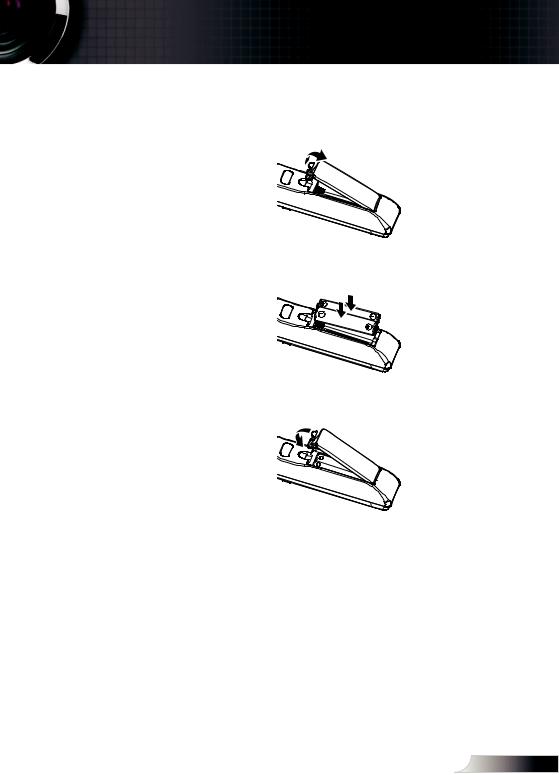
User Controls
Remote Control Battery Installation
1.Push the clip to release the battery cover.
2.Install new batteries (AAA/R03). Ensure that you have the batteries’ polarity (+/–) aligned correctly.
3.Close the battery cover and press it down until it clicks into place. Do not mix different types of batteries or new and old batteries.
To ensure safe operation, please observe the following precautions :
`` Use AAA/R03 type batteries.
`` Avoid contact with water or liquid.
`` Do not expose the remote control to moisture or heat. `` Do not drop the remote control.
`` If the batteries have leaked in the remote control, carefully wipe the case clean and install new batteries.
`` There is a risk of explosion if the batteries are replaced with the wrong type.
`` Dispose of used batteries according to the instructions.
`` Remove the batteries from the remote control when not using for extended periods.
`` The remote control may fail to operate if the infrared remote sensor is exposed to bright sunlight or fluorescent lighting.
25 English
