Infinity Theater Pac US-1 Owner's Manual
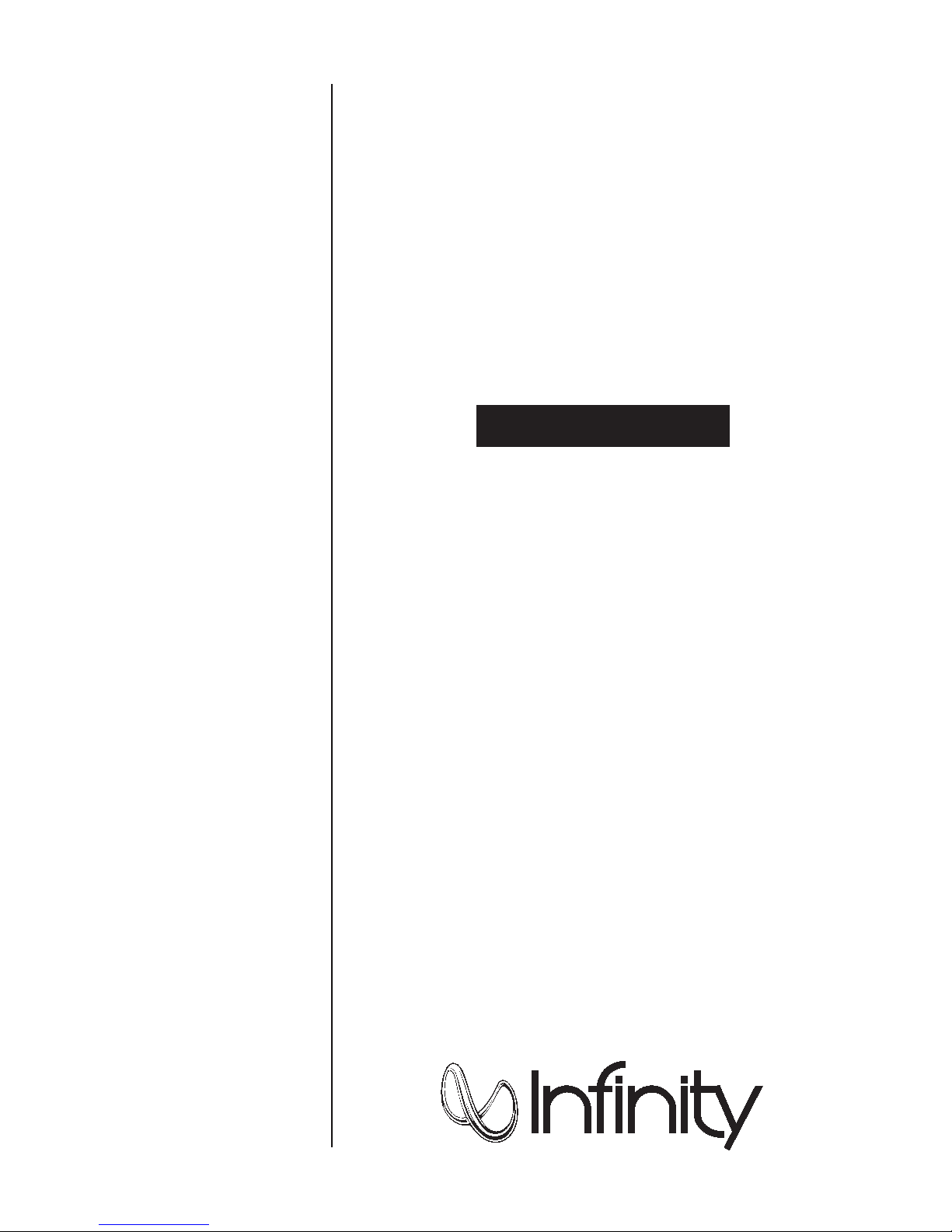
®
Theater Pac
US
1
2-Way Universal-Mounting
Satellite Loudspeakers
Owner’s Manual
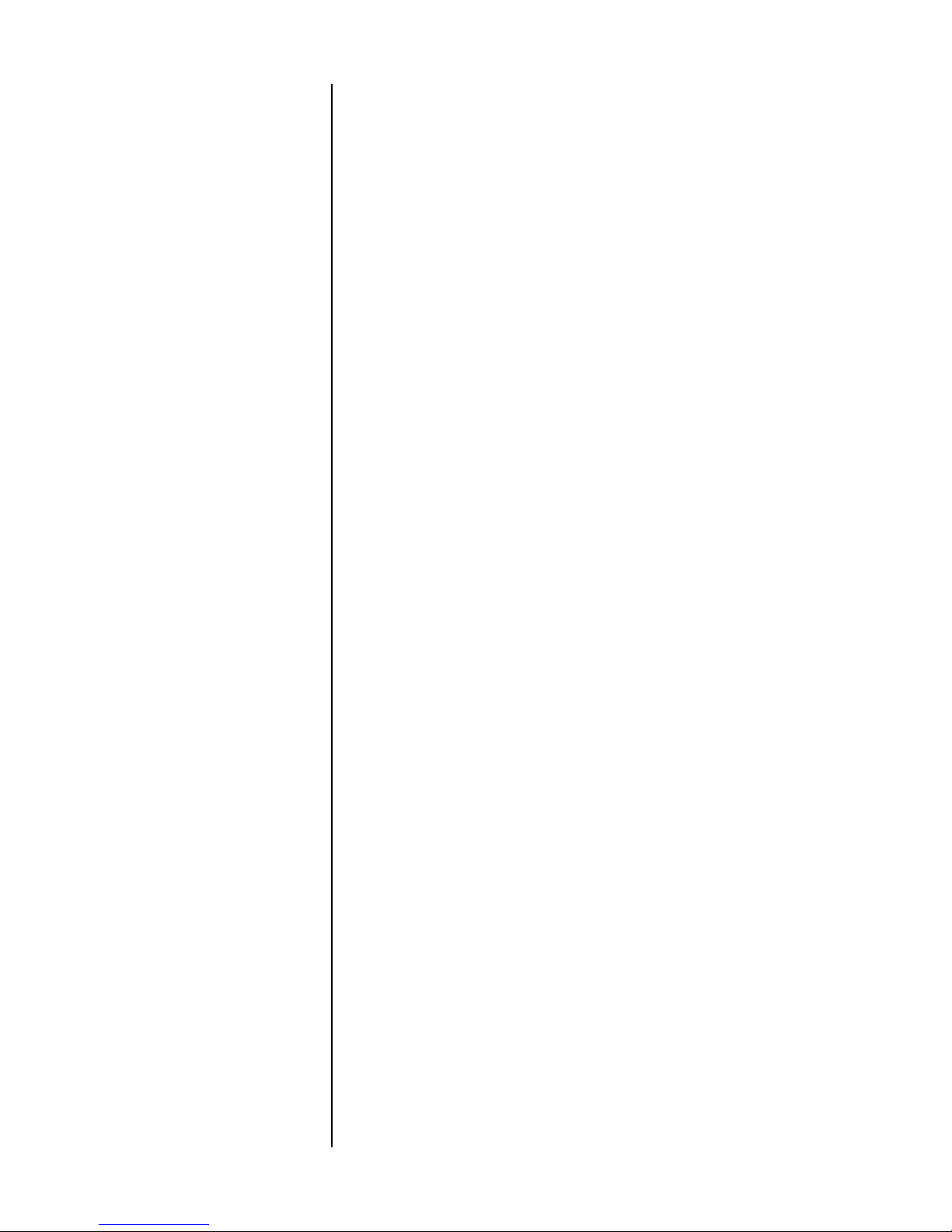
INTRODUCTION
2-WAYU
S
ATELLITESYSTEM
BOUTTHISMANUAL
A
NIVERSAL
...
...
The Infinity US-1 is a compact, efficient 2-way universal satellite speaker system that is ideal
for reproducing home-theater sound for front or rear channels. With their versatile design, US-1
speakers can be placed virtually anywhere on shelves or stands, or mounted on a wall or ceiling,
using the integral 4-way mounting bracket. It has crossholes for mounting and also acts as a door
which hides the mounting terminals. The US-1 Theater Pac contains five US-1 satellite speakers.
To start enjoying your new US-1 Theater Pac, first read and then perform all instructions
listed in this manual, as well as those found in the owner’s manuals of associated components in
your audio system. Save all instructions for future reference. These speakers are covered by
a limited five-year warranty, so save the bill of sale to protect your purchase and aid in any
service-related questions.
UNPACKING THE SPEAKERS
Carefully unpack the speakers. If you suspect damage from transit, report it immediately to your
dealer and/or delivery service. Keep the shipping cartons and packing materials for future use.
Open the accessory pack and verify the following contents:
P
ARTSLIST
OOLSANDSUPPLIES
T
(NOTE
NCLOSED
...
)...
◆
(5) US-1 Speakers
◆
Owner’s Manual and Warranty Registration Card
◆
Hex wrench, 5⁄32" (4mm)
You may also need the following tools and supplies:
◆
High-quality speaker wire (also see Wiring the System on page 7)
◆
Necessary wall-mounting hardware
◆
Wire strippers
2◆US-1 Theater Pac – Owner’s Manual
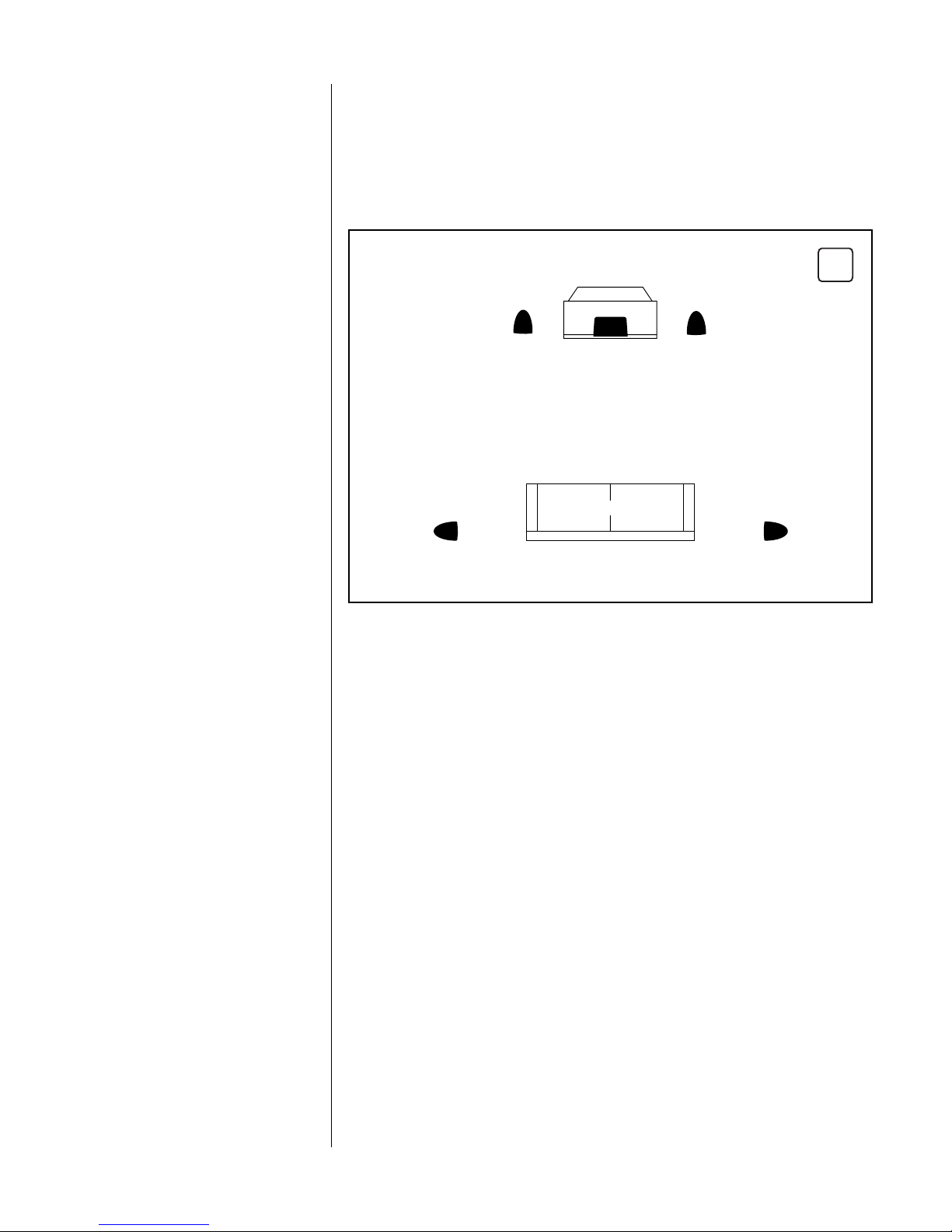
Figure 1. In this overhead view of a typi-
TELEVISION
SOFA
US-1 SPEAKER
For Left Channel
INFINITY POWERED
SUBWOOFER
(optional)
US-1 SPEAKER
For Right Channel
US-1 SPEAKER
For Left Surround
US-1 SPEAKER
For Right Surround
US-1
SPEAKER
On Top of Television
For Center Channel
cal 6-piece home entertainment system,
US-1 speakers are used to reproduce
sound for the front, center and surround
channels. An Infinity powered subwoofer
(optional) is shown providing extra
bass for effects and music.
PLANNING YOUR SYSTEM
US-1 speakers can be used to reproduce sound for either front or surround channels. Before
deciding where to place your US-1 speakers, survey your room and study Figure 1 to determine
the best placement.
F
RONTCHANNELS
ENTER
C
URROUNDCHANNELS
S
C
HANNEL
...
...
...
PLACEMENT
NOTE: US-1 speakers can be placed directly on a shelf or mounted on a wall, using the built-in
bracket (see Figures 2 through 5).
For front left and right channels, place one US-1 speaker on the left and another on the right,
along either side of the television monitor.
For the center channel, place one US-1 speaker directly on top of, or below, your
television, either vertically or horizontally.
Since the speakers are magnetically shielded, you can place them very close to the TV without
worrying about the magnetic field distorting the TV picture.
For surround left and right channels, place one US-1 speaker on the left and another on the right,
to the side of, or behind the listening area.
US-1 Theater Pac – Owner’s Manual ◆3
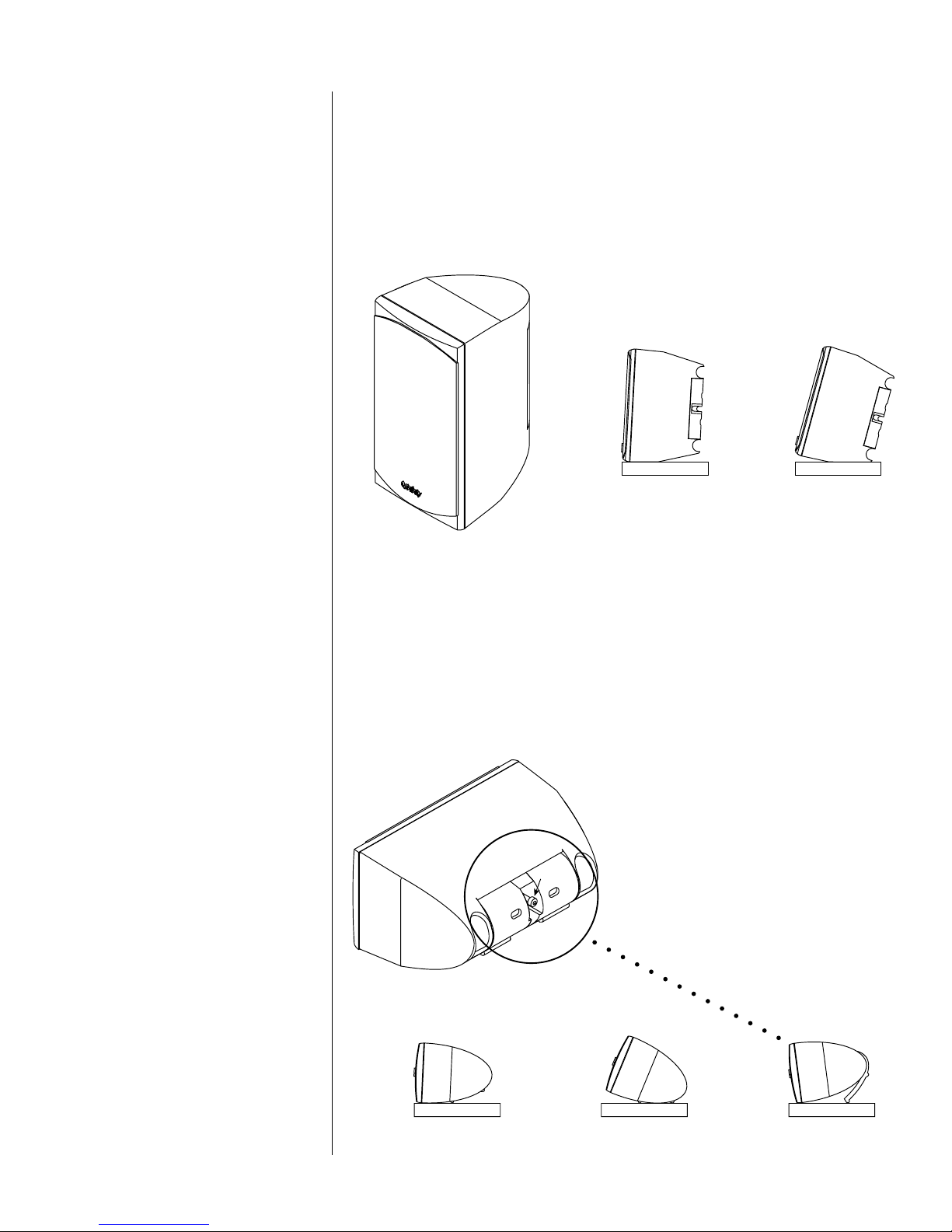
V
US-1 VERTICAL PLACEMENT ON A SHELF
Flat
Position
US-1
(side view)
US-1
(side view)
20° Tilt-Up
Position
US-1 HORIZONTAL PLACEMENT ON A SHELF
Flat Position
(Bracket Closed)
US-1
(rear view)
20° Tilt Up
(Bracket Closed)
10° Tilt Down
(Bracket Open,
Position #1)
US-1 Positions
(side view)
❶ Loosen Screw
❷ Rotate Bracket
❸ Tighten Screw
Screw
Bracket
ERTICALPOSITION
...
Figure 2. This illustration shows how to
vertically position US-1 speakers
two ways.
SHELF PLACEMENT OF US-1
US-1 speakers can be positioned vertically in two positions on a shelf or stand, as shown in
Figure 2. Set each US-1 flat, with the logo at the bottom and the bracket facing inward.
You can also push the speakers gently back for a 20° tilt.
H
ORIZONTALPOSITION
Figure 3. This illustration shows how to
horizontally position US-1 speakers
...
three ways.
US-1 speakers can be positioned horizontally in three positions on a shelf or stand, as shown
in Figure 3. Set each US-1 flat, or push the speakers gently back for a 20° tilt. Rotate the logo
to match the orientation of the speaker. To provide a 10° tilt-down angle, loosen the bracket
screw on the rear door with the hex wrench (included) and adjust the bracket to Bracket Open,
Position #1. Tighten the bracket screw when you have reached the desired angle.
NOTE: You may want to route the wires before tightening the bracket screw (see Figure 7 on page 7).
4◆US-1 Theater Pac – Owner’s Manual
