Page 1

TAB 10
USER GUIDE
Please read this guide before first use
Page 2
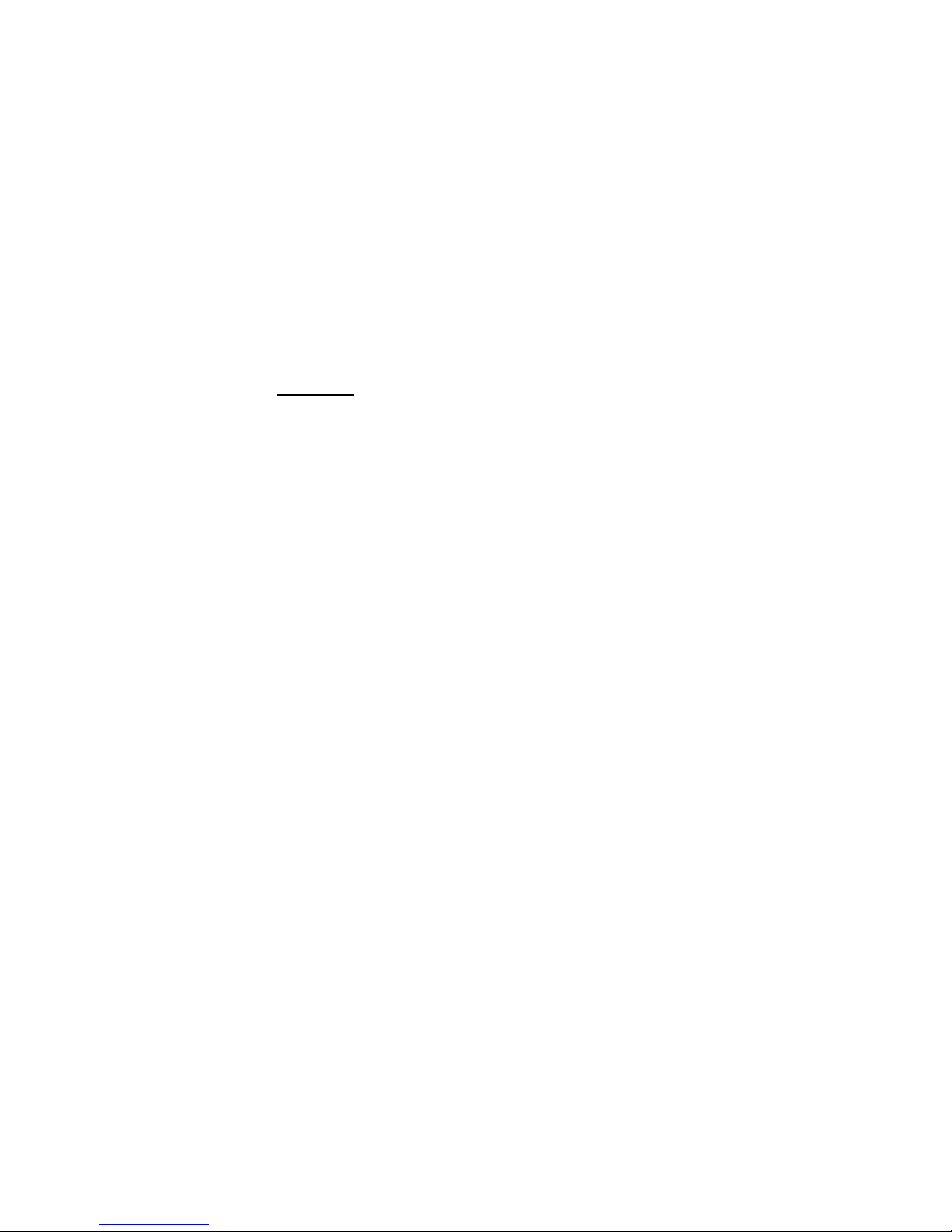
1. Safety Warning
The information in this document is self-contained and
should be followed closely and not reused or
distributed in any way
Please closely follow the information and advice within
this guide. This ensure your safety and correct
operation of the product
The tablet should be charged for a minimum of
4 hours prior to first use
Chargers should be of 110-240V AC 50Hz 180mA or 5-
5.5V DC 1A
2. Before Getting Started
The tablet should not be exposed to, or stored in,
environments of high temperature
The tablet should not be exposed to, or stored in,
environments of excessive moisture or dust
Please ensure the tablet is not left in any enclosed
areas where humidity or temperature can reach high
figures; such as a locked car in the middle of summer
If the tablet is dropped or mishandled, this could cause
defects and abnormal phenomena for the internal
components or I/O connectivity of the tablet and could
result in total loss of functionality of the tablet
Please avoid knocks or trauma to the screen as this
could lead to poor image quality or permanent
damage to the screen
For those who suffer from tinnitus or similar audible
conditions; carefully choose the volume. It may be
worth using earphones to help reduce loud volume
Page 3

To ensure the maximum quality and lifespan of the
battery it is advised to only charge the tablet when the
battery power icon shows 0% or it warns you of low
battery and therefore to charge it. Alternatively if the
tablet automatically shuts off or fails to boot or
displays an empty battery when attempting to turn
on....these are all signs that the time is right to charge
(if you charge at any other time, this can reduce the
lifespan of the cells within the battery)
If the device is downloading software, updates, apps or
is updating its firmware, please do not turn the power
off or interrupt these functions. If this happens, your
downloads may be interrupted and if this happens
during a firmware update, you can permanently “brick”
the tablet irreparably
Infinity Electronics Ltd is not liable for any damage or
loss of any function as a result of misuse, bad charging
habits, the aforementioned disconnect as above or any
breach of the usage policy which can be found on the
infinity website
Do not disassemble the product or ever use alcohol,
thinner or benzene for scrubbing
This guide may use images from other versions of
product compared to yours however the accuracy,
relevance and similarity is close enough to show you
care, usage and operation
The specifications and improvements of the actual
tablet may change and therefore be different to this
guide
Please use the tablet sensibly, do not use when driving
Page 4
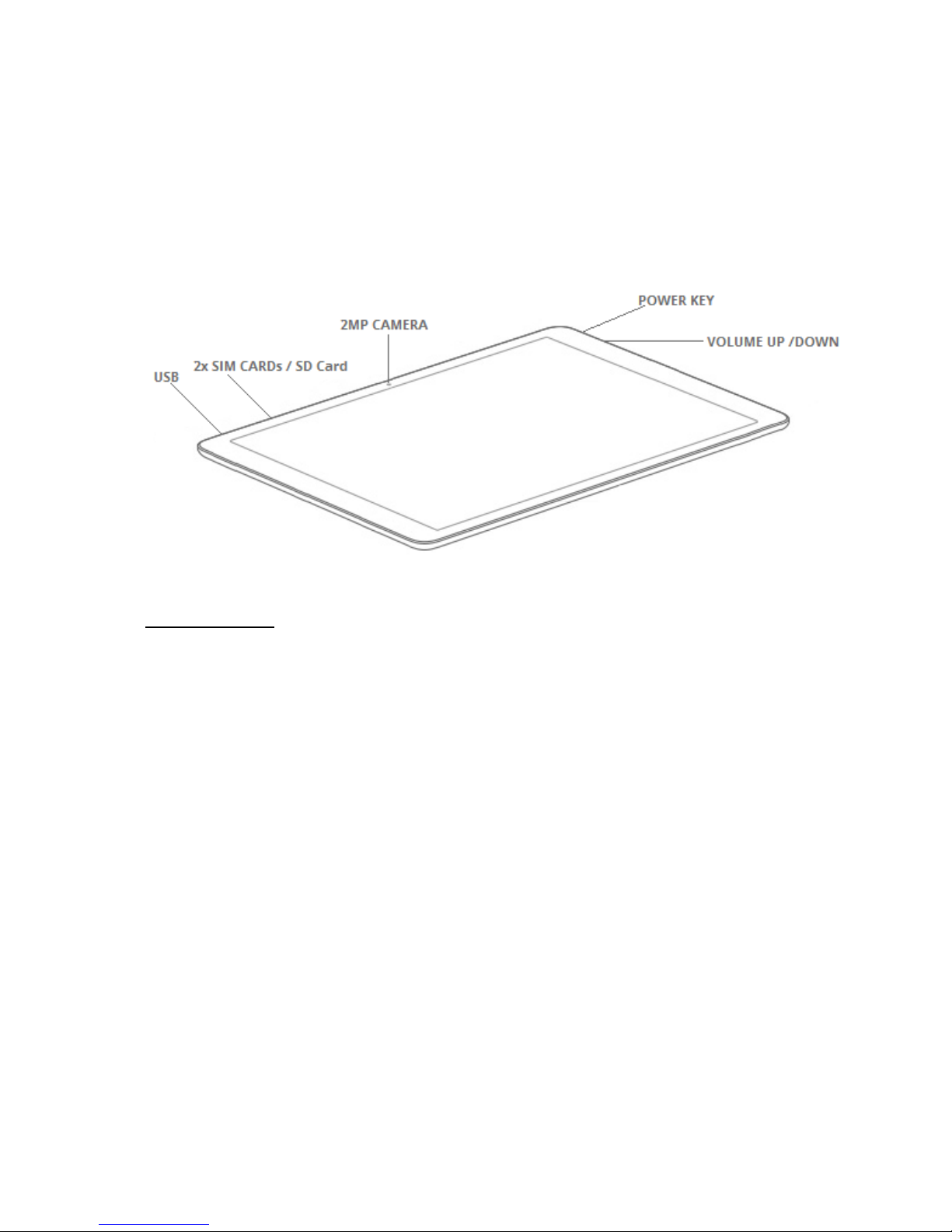
3. Product Details
3.1 Getting to know your Tablet
Functions:-
Power Button: Power On/Off, Awaken/Lock display. Hold
Power for 3-5 seconds to turn on/off. Quickly press the
Power button to lock/awaken the tablet; then swipe to
unlock.
USB Port: Data connection and charging
Touch Screen: Displays menus and options
2MP Camera: Take selfie or video
SIM Cards/SD Card: Choose to have 2x SIM cards or 1x SIM
Card and 1x SD card
Page 5
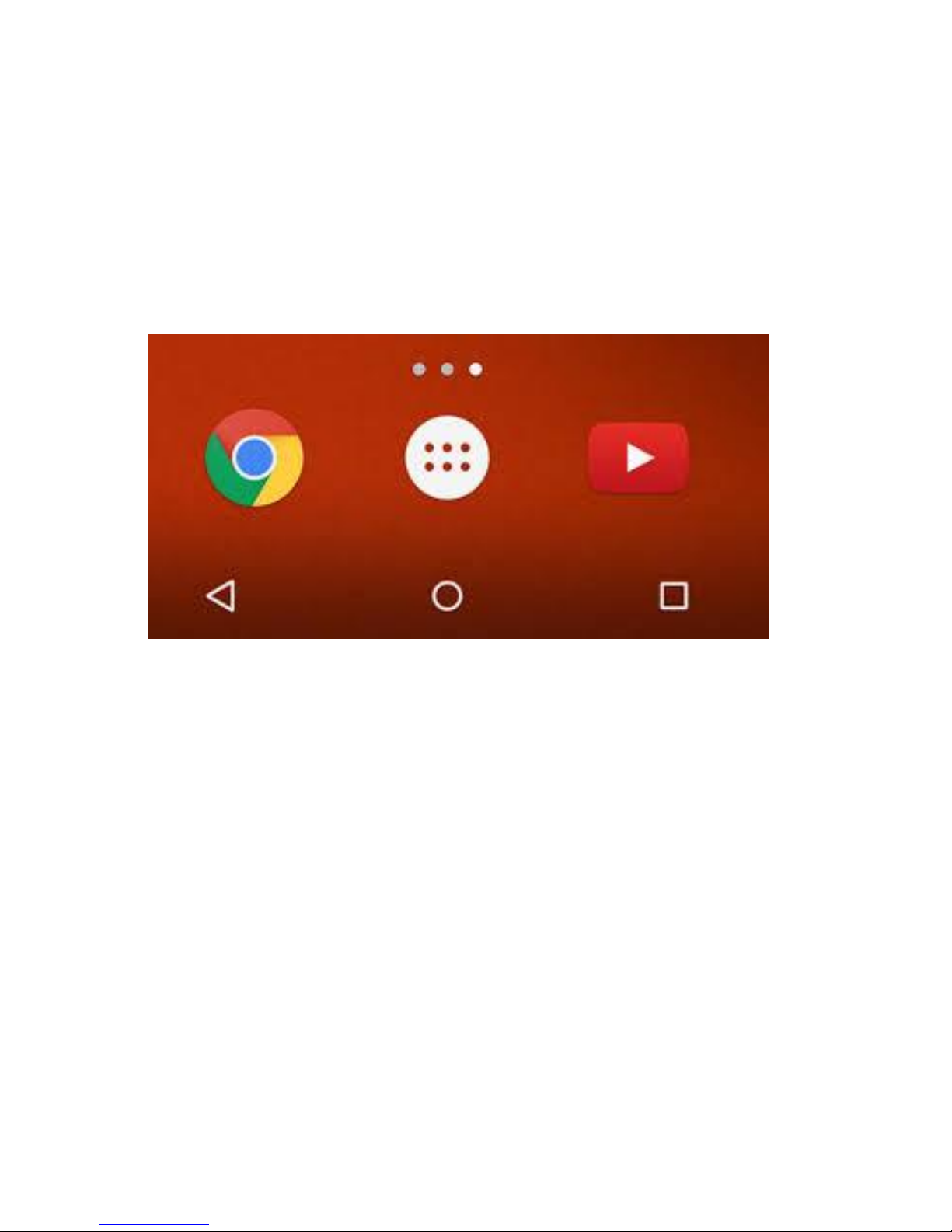
3.2 Using the Touch Screen
Whatever screen you are on; you always have 3 options
presented at the very bottom of the screen. These are the
Android Triangle, Circle and Square.
The Triangle enables you to go back to the previous screen
or page wherever you navigate to.
A single tap of the Circle will return you to the home screen
and if you hold the Circle, the Google Assistant appears.
The Square opens multi-tasking; it displays all open apps
and allows you to close them.
Page 6
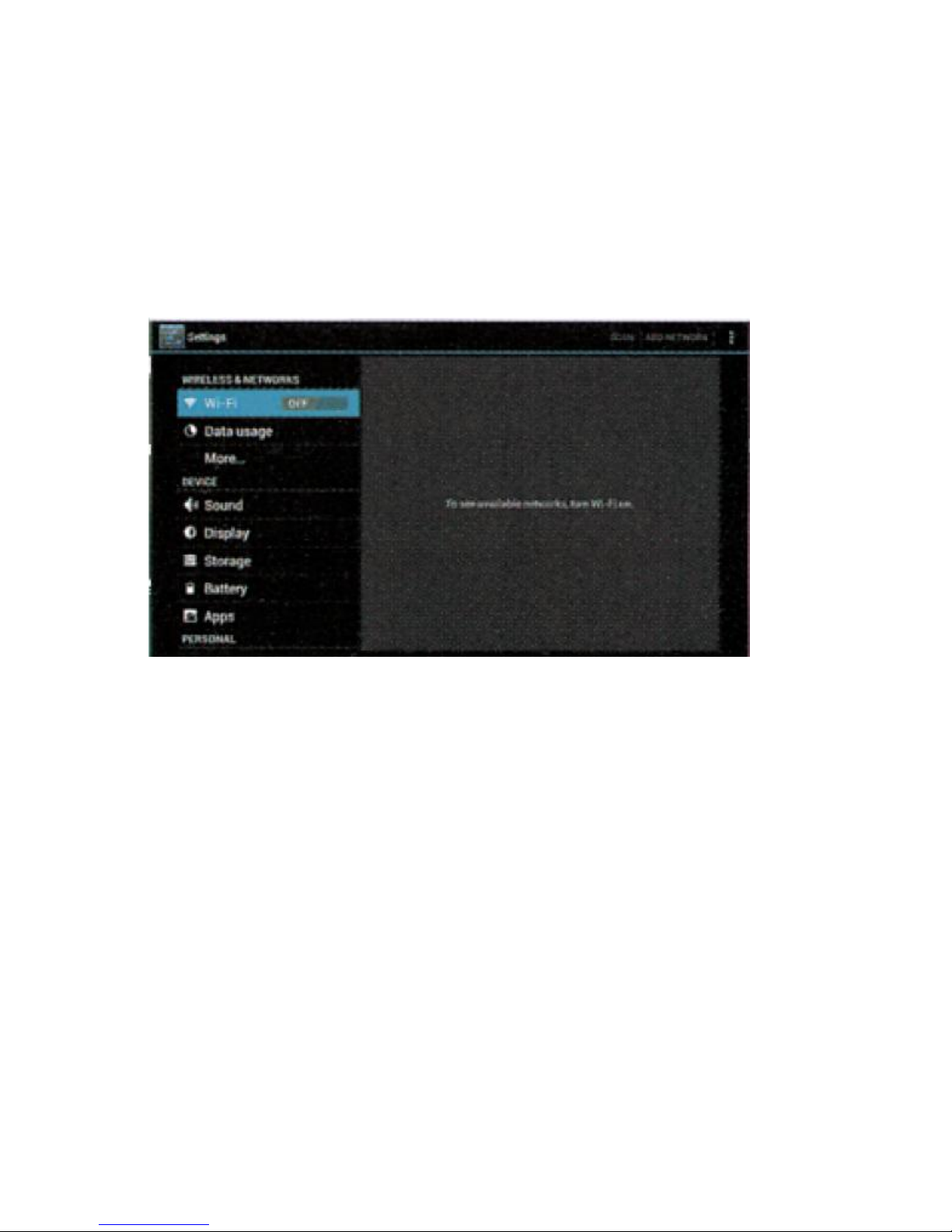
3.3 Basic Settings
From the Home Screen, you will see a circle with many dots.
If you press this, all your apps are displayed. If you scroll to
the app called SETTINGS and press it, you device settings
shall be displayed.
If you have one, you can sign into and link your Google
account to your tablet (required for Play Store) as well as
connect to Wi-Fi networks, pair with Bluetooth devices and
all personal and security settings of the device to meet your
needs. Wallpapers can be changed and the time & date can
be set also.
Page 7

3.4 About Tablet
You are free at any point to discover the build, model or
Android version of your tablet by entering the “About”
section of the settings.
3.5 Sounds and Vibration
By default, the tablet is plays sounds and vibrates when keys
are entered on the keyboard. You can change these settings
to your preference.
Page 8

3.6 Display and Wallpaper
You can adjust the brightness, font size and wallpaper of
your tablet from the Display section of settings.
Page 9

4. Removing Apps
If you ever need to remove an app, you can do this by
simply finding it on your home screen, or from your full list
of apps (by pressing the circle with dots from the home
screen).
When you have found the app(s) in question, tap and hold it
for a few seconds. The screen will dim a bit and you will
have an option at the top of the screen called UNINSTALL
and a small picture of a trash can will appear.
Whilst still holding the app, drag it with your finger to the
trashcan/uninstall icon at the top of the screen.
You will be prompted if you want to remove the app. Tap to
confirm.
Page 10

5. Factory Reset
From the settings find the option called BACKUP &
RESTORE. Note; it may also be called BACKUP & RESET on
some models.
Once within this menu, you have the option to perform a
reboot or full factory default.
Page 11

6. Language Options
Android supports dozens of languages and the keyboard,
spelling & grammar is adjusted to suit the selected language
and location as selected by the user of the tablet.
To change your language and/or keyboard; head to settings
and find the LANGUAGE & INPUT option.
Enter this menu and choose the options from the available
selections.
Page 12

7. Date & Time Settings
In settings and find the option called DATE & TIME.
8. Developer Options
Some apps and services require the tablet to be in
Developer Mode in order to function. For example, if you
want to choose how the tablet connects to a computer (such
as a camera, external hard drive, or simply just to charge)
you can only select this by being in Developer Mode.
To enter Developer mode, simply head into settings and find
the option called DEVELOPER OPTIONS note on some
devices Developer Options may be a sub-option inside the
ABOUT menu.
You may need to tap multiple times within this menu to activate
Developer options.
Page 13

9. Information
9.1 Charging
Before initial use please ensure the tablet is charged for at
least 4 hours.
Once used, the tablet can fully charge in 2-3 hours (when
using USB data cable to powered Computer USB port)
Once used, the tablet can fully charge in 1-2 hours (when
using USB /mains adaptor)
Please only use quality mini USB cables and mains adaptors
to charge the tablet; chargers should be of 110-240V AC
50Hz 180mA or 5-5.5V DC 1A
9.2 Accessories and Cables
The tablet has a standard micro USB connector, you can use
the provided USB cable or any third party USB-micro USB
cable. It is advisable to use powered USB ports when using
the tablet with a computer to ensure enough power is
provided to charge. When using a mains adaptor, the higher
the wattage of the adaptor the faster the tablet will charge.
The tablet has a micro SD card slot (called TF card) which
supports SDHC cards. A maximum capacity of 32GB per
memory card is supported.
Page 14

9.3 Bluetooth
The tablet supports the Bluetooth 4.0 standard. If the range
of transmission is exceeded, Bluetooth devices will
automatically disconnect.
If this happens, ensure you are in range and re-pair your
device to the tablet.
Page 15

10 Troubleshooting
Please find some of the most common issues below. If
issues persist regardless of following the steps and advice in
this user guide, please contact Infinity Electronics Ltd
directly from the website
www.infinity-electronics.com
10.1 Power – the Tablet does not turn on
To be sure the tablet turns on, please ensure the power
button is pressed and held for 3-5 seconds.
This is a deliberate feature to safeguard against accidental
knocks and presses.
If you do not hold it for at least 3 seconds, then the tablet
may assume it is an accidental press and will not turn on.
Additionally if the battery has been completely drained of
charge, the screen may not even have enough power to
display empty battery indicators. A lack of tablet turning on
may show a completely empty battery and a full charge is
required (4 hours or more).
Page 16

6.2 Battery life seems short
If the battery has regularly been charged for too short
periods of time (1-2 hours minimum for mains charging; 2-3
hours minimum for Computer/USB port charging) then
despite the indicator showing a full battery, the battery
actually will not have a full charge and will drain quickly.
To rectify, please form a deep charge (8 hours based on
mains charge) to ensure a full battery charge. It may take
several charging cycles to achieve full battery life again.
Please note:- heavy use, regular Bluetooth pairings with other
devices, the use of a SIM card and playing games which require
a lot of touching of the screen will naturally draw more power
and therefore reduce the standby and use time of the battery
6.3 Tablet shuts down automatically
Sometimes the tablet may shutdown immediately after
booting or even midway through boot image screen.
This is a sign of severe lack of charge and the tablet should
be left charging, via mains charge, for 8 hours continually.
Page 17

6.4 Battery seems unable to charge
If you notice that the tablet no longer displays a charge
indicator or despite long charges, the battery life seems very
short, this is a sign of a failing battery.
A battery contains many cells that store charge. Over time,
these cells will lose their ability to hold a lot of charge and
the battery naturally will take longer to charge and run out
of power/standby time quicker.
Failing batteries cannot be fixed; they need to be replaced.
Please contact Infinity Electronics Ltd directly from the
website whereby a new battery can be supplied
www.infinity-electronics.com
6.5 No Caller ID for incoming calls
Please ensure your contacts are saved either locally or your
Google account has had its sync completed otherwise
partial, or total, loss of contact info may occur.
Page 18

6.6 Tablet not detected by Computer
Firstly make sure the USB cable is correctly plugged in to the
tablet and the computer.
Try and ensure the cable is not faulty.
Ensure Developer Options are enabled and try changing the
USB mode for external hard drive or camera; your computer
should detect and mount an external hard drive or camera.
Please note:- some systems such as Mac OS (or OS X) require
third party applications to work with Android devices as there
are no supported drivers for these platforms. Windows and
Linux should work fine in either external hard drive or camera
modes.
Infinity recommends using “Android File Transfer” to detect and
mount your Android tablet and to be able to initiate two-way
file transfers.
