Page 1
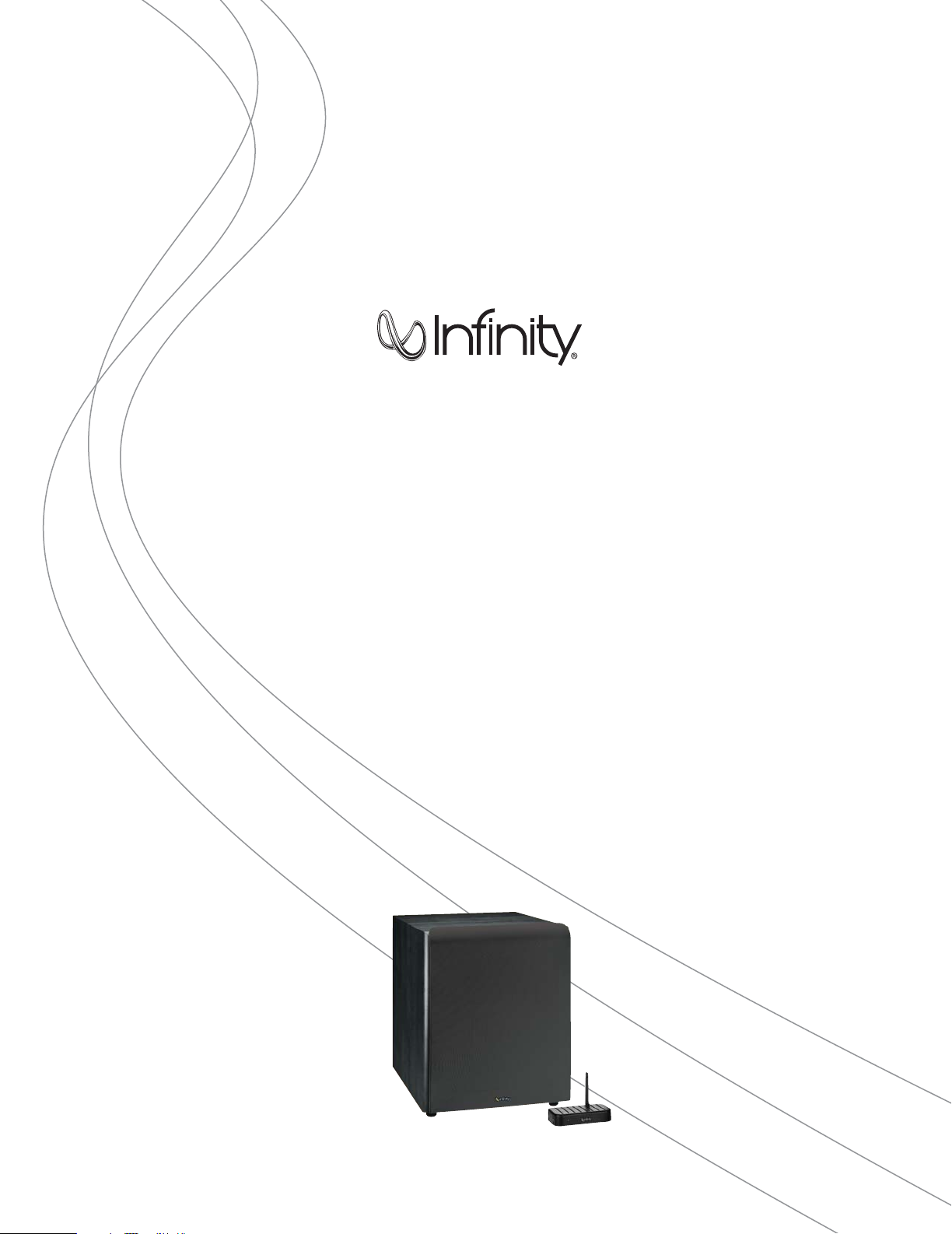
PS210W, PS212W WIRELESS POWERED SUBWOOFERS
OWNER
(120V)
’
S GUIDE
Page 2
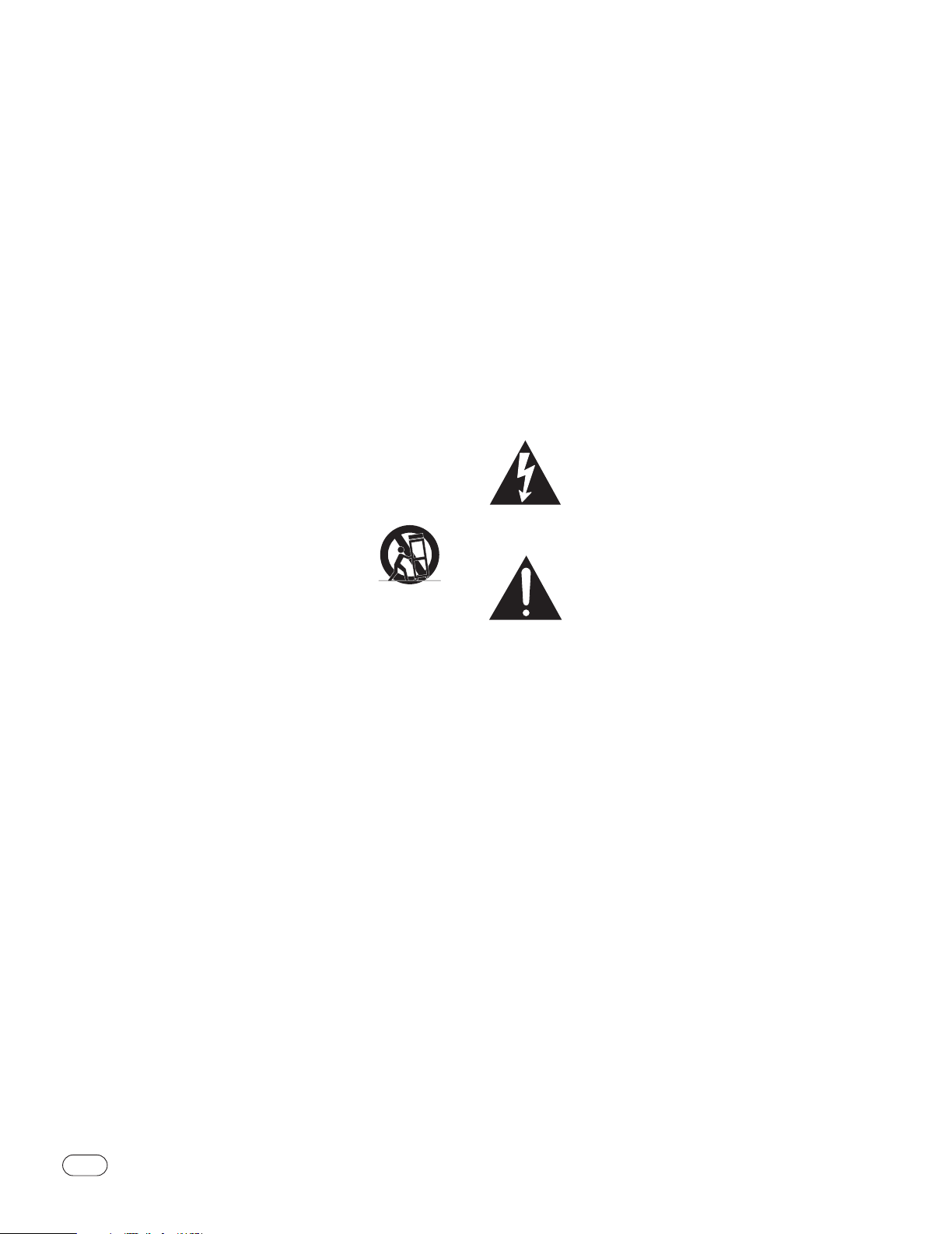
IMPORTANT SAFETY PRECAUTIONS
READ FIRST!
1. Read these instructions.
2. Keep these instructions.
3. Heed all warnings.
4. Follow all instructions.
5. Do not use this apparatus near water.
6. Clean only with a dry cloth.
7. Do not block any ventilation openings. Install in
accordance with the manufacturer’s instructions.
8. Do not install near any heat sources such as radiators,
heat registers, stoves or other apparatus (including
amplifiers) that produce heat.
9. Do not defeat the safety purpose of the polarized or
grounding-type plug. A polarized plug has two blades with
one wider than the other. A grounding-type plug has two
blades and a third grounding prong. The wide blade or the
third prong is provided for your safety. If the provided plug
does not fit into your outlet, consult an electrician for
replacement of the obsolete outlet.
10. Protect the power cord from being walked on or
pinched, particularly at plugs, convenience receptacles
and the point where they exit from the apparatus.
11. Only use attachments/accessories specified by the
manufacturer.
12. Use only with the cart, stand, tripod,
bracket or table specified by the manufacturer or sold with the apparatus. When a
cart is used, use caution when moving the
cart/apparatus combination to avoid injury from tip-over.
13. Unplug this apparatus during lightning storms or when
unused for long periods of time.
14. Refer all servicing to qualified service personnel.
Servicing is required when the apparatus has been
damaged in any way, such as power supply cord or plug
is damaged, liquid has been spilled or objects have fallen
into the apparatus, or the apparatus has been exposed to
rain or moisture, does not operate normally or has been
dropped.
15. Do not expose this apparatus to dripping or splashing
and ensure that no objects filled with liquids, such as
vases, are placed on the apparatus.
16. To completely disconnect this apparatus from the
AC Mains, disconnect the power supply cord plug from
the AC receptacle.
17. The mains plug of the power supply cord shall remain
readily operable.
18. Do not expose batteries to excessive heat such as
sunshine, fire or the like.
The lightning flash with arrowhead symbol,
within an equilateral triangle, is intended to
alert the user to the presence of uninsulated
“dangerous voltage” within the product’s
enclosure that may be of sufficient magnitude to constitute
a risk of electric shock to persons.
The exclamation point within an equilateral
triangle is intended to alert the user to
the presence of important operating and
maintenance (servicing) instructions in
the literature accompanying the product.
WARNING: To reduce the risk of fire or electric shock,
do not expose this apparatus to rain or moisture.
FEDERAL COMMUNICATIONS COMMISSION
INTERFERENCE STATEMENT
This equipment has been tested and found to comply with
the limits for a Class B digital device, pursuant to Part 15 of
the FCC Rules. These limits are designed to provide reasonable protection against harmful interference in a residential
installation.
This equipment generates, uses and can radiate radio
frequency energy and, if not installed and used in
accordance with the instructions, may cause harmful
interference to radio communications. However, there
is no guarantee that interference will not occur in a particular installation. If this equipment does cause harmful
interference to radio or television reception, which can
be determined by turning the equipment off and on, the
user is encouraged to try to correct the interference by
one of the following measures:
• Reorient or relocate the receiving antenna.
• Increase the separation between the equipment
and receiver.
• Connect the equipment into an outlet on a circuit
different from that to which the receiver is connected.
• Consult the dealer or an experienced radio/TV
technician for help.
FCC Caution: To assure continued compliance, any
changes or modifications not expressly approved by the
party responsible for compliance could void the user’s
authority to operate this equipment. (Example – use only
shielded interface cables when connecting to computer
or peripheral devices.)
FCC Radiation Exposure Statement
This equipment complies with FCC RF radiation exposure limits
set forth for an uncontrolled environment. This equipment
should be installed and operated with a minimum distance
of 20 centimeters between the radiator and your body.
This device complies with Part 15 of the FCC Rules.
Operation is subject to the following two conditions:
(1) This device may not cause harmful interference, and
(2) This device must accept any interference received,
including interference that may cause undesired operation.
2
PS210W,PS212W (120V)
Page 3
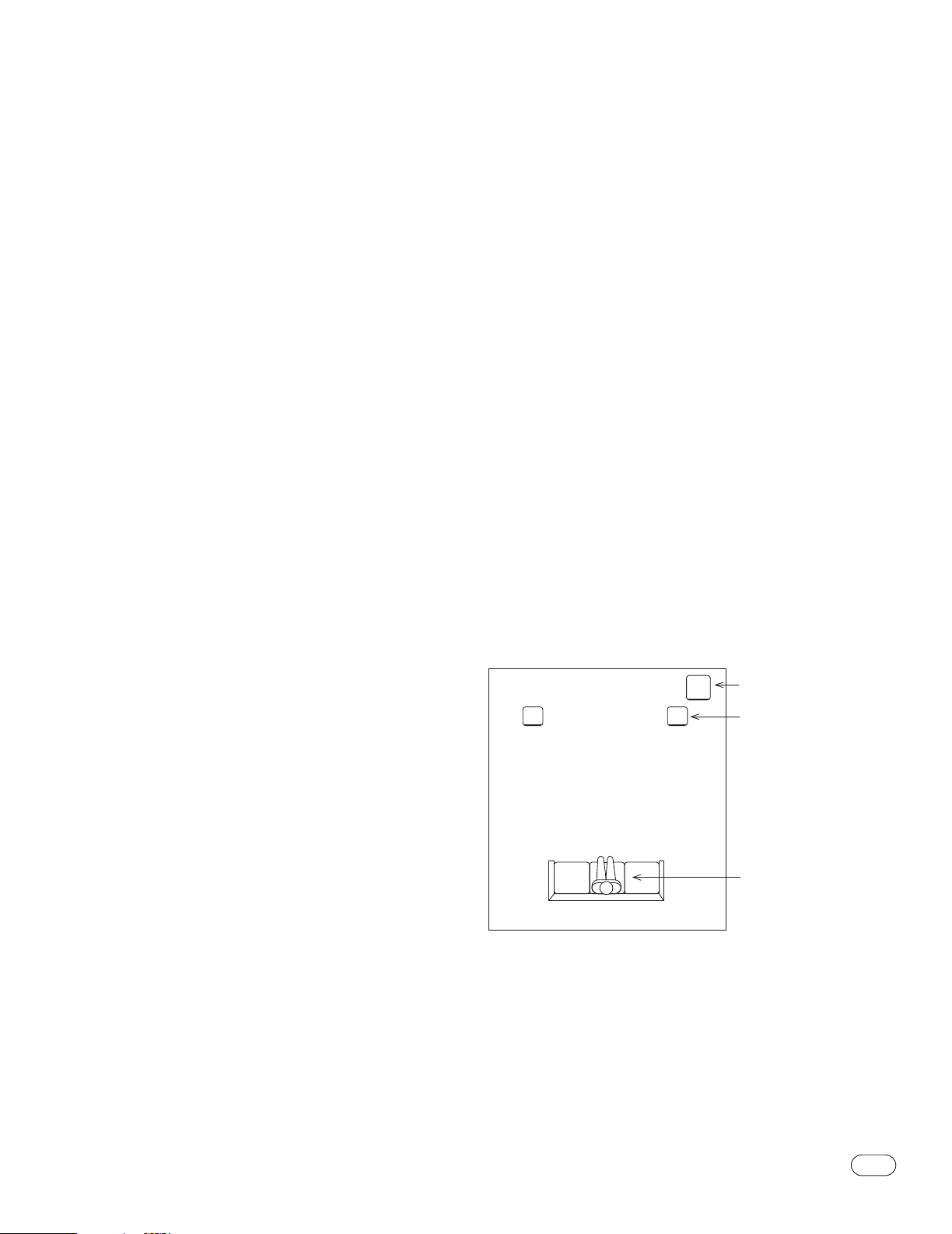
INTRODUCTION
PLACEMENT
Infinity®PS210W/PS212W Powered Subwoofers
The PS210W and PS212W powered subwoofers continue the longstanding Infinity commitment to accurate sound reproduction. Proprietary
technology and engineering resources work together to deliver uncompromising low-frequency performance in any stereo or multichannel
home theater system. Now, that same exceptional Infinity low-frequency
performance is available wirelessly.
UNPACKING THE SUBWOOFER
Carefully unpack the system. If you suspect damage from transit, report
it immediately to your dealer and/or delivery service.Keep the shipping
carton and packing materials for future use.Open the package and
verify the following contents:
Included
1 x Owner’s manual
1 x USA warranty sheet
1 x Subwoofer
1 x 120V AC power cord for subwoofer
1 x 15' Audio cable, RCA-RCA
1 x Transmitter module
1 x Power supply for transmitter
1 x 120V AC power cord for transmitter power supply
1 x 6' Audio cable, RCA-RCA
1 x Wall-mount bracket for transmitter
2 x Pan-head M3 x 4 machine screws for attaching wall-mount
bracket to transmitter
4 x Small, round, self-adhesive feet – to be attached on transmitter’s
left-side panel if transmitter is to be used vertically
Since the installation of a subwoofer can be somewhat more complicated
than installing full-range speakers, it is essential that you read this
section very carefully prior to connecting the subwoofer to your system.
Should you have questions relating to your installation,it is advisable
to call your dealer or visit www.infinitysystems.com for assistance.
The performance of the subwoofer is directly related to its placement
in the listening room and how you align the subwoofer with its satellite
speakers. Setting the volume of the subwoofer in relation to the left
and right speakers is also of critical importance because it is essential
that the subwoofer integrate smoothly with the entire system. Setting
the subwoofer’s volume level too high will result in an overpowering,
boomy bass. Setting the volume level too low will negate the benefits
of the subwoofer.
Here are several additional facts on installation that may prove useful.
It is generally believed by most audio authorities that low frequencies
(below 125Hz) are nondirectional and, therefore, placement of a subwoofer within any listening room is not critical.While in theory it is true
that the larger wavelengths of extremely low frequencies are basically
nondirectional, the fact is that, when installing a subwoofer within the
limited confines of a room, reflections, standing waves and absorptions
generated within the room will strongly influence the performance of
any subwoofer system.As a result, the specific location of the subwoofer
becomes important, and it is strongly recommended that you experiment
with placement before choosing a final location. Since your new wireless
subwoofer does not need to be physically connected to your receiver or
processor, this process is now even easier.
Placement will depend upon your room and the amount and quality of
bass required (for example, whether or not your room permits placement
of the subwoofer near either satellite). Be sure to leave a minimum of
six inches between the wall and the port on the subwoofer.
SUB
RIGHTCHANNEL
SPEAKER
PRIMARY
LISTENING
AREA
Figure 1.This example shows the subwoofer positioned behind the
right-channel satellite speaker to re-create the actual location of
bass instruments in an orchestra and/or add impact to movie
soundtracks.
PS210W,PS212W (120V)
3
Page 4

CONTROLS AND CONNECTIONS
Rear Panels
Sub In
L
R
LFE
Orange: Sub On and
OnOff
PS212W
Wireless Link Active
Green: Sub On
Red: Standby
Wireless
ID Code
Low-Pass
Off
On
Low-Pass
Crossover
Level
Min Max
Phase
Antenna
¡
Power Switch
™
Line-Level Input
£
LFE Input
¢
Subwoofer ID-Code Selector
∞
Status LED
§
Low-Pass Selector (Wireless Input Only)
¶
Crossover Adjustment
•
Subwoofer-Level Control
ª
Phase Switch
‚
Antenna
PS210W
Antenna
ID Code
High-Pass
Out
Wirele ss
Phase
Level
Max
Min
Low-Pass
Crossover
ff
O nO
(Normal)
Low-Pass
Green:Sub On
Red:Stand-by
Orange:Sub On and
Wireless Link Active
Input
R
Sub In
L
⁄
Power
On
O
Transmitter Antenna
T
ransmitter Power Supply Input
‹
Transmitter ID-Code Selector
›
Transmitter Sub Input
ID
CODE
DC18V
1234
Sub In
4
PS210W,PS212W (120V)
Page 5

SYSTEM CONNECTIONS
Choose either Wireless or Wired Connection; then follow the appropriate instructions.
WIRELESS
Connecting the Subwoofer for Wireless Applications
ID
CODE
DC18V
1234
Step 1.
Connect a subwoofer cable from the subwoofer or LFE output of
your receiver to the Sub In ›on the transmitter.
Step 2.
Plug the transmitter module into the wall outlet, and connect the
included power supply and power cord to the transmitter . Make
sure the Transmitter Antenna ⁄is extended upward.
Step 3.
Set the ID Code on the transmitter ‹and subwoofer ¢to the
same position, as described on page 6. When connected properly,
the LED on the rear of the subwoofer will be orange.
Sub In
WIRED
Connecting the Subwoofer for Wired Applications
If you have a Dolby®Digital or DTS®receiver/processor with
a low-frequency effects (LFE) or subwoofer output:
If your receiver/processor does not contain a Dolby Digital
or DTS processor, but has subwoofer outputs:
Step 4.
Set the Low-Pass Selector §to the “Off”position.
NOTE: Some receivers have two subwoofer outputs. In that case,
use either connector.
NOTE: If your receiver/processor has only one sub out, you
may use either the L or R input.
PS210W,PS212W (120V)
5
Page 6

OPERATION
Power On
Connect your signal source (such as an A/V receiver or preamplifier) to
the transmitter (if using a wireless connection) or to the subwoofer (if using
a wired connection).Two single-RCA cords are provided. While you would
ordinarily use the short cable to connect to the transmitter, or the long
one to connect to the subwoofer, either cable can be used, depending on
proximity to the signal source.There is no need or benefit gained from
connecting the same source to both the transmitter and the subwoofer.
However, you could connect two separate sources to the subwoofer by
utilizing both its wired and wireless connections.Both signals will essentially
be mixed and output by the subwoofer.
Plug your transmitter’s (if using a wireless connection) and subwoofer’s AC
cord into a wall outlet. Do not use the outlets on the back of the receiver
for the subwoofer.
Initially set the Subwoofer-Level Control
Turn on your sub by pressing the Power Switch
Turn on your entire audio system and start a CD or movie soundtrack
at a moderate level.
•
to the “Min” position.
¡
on the rear panel.
Auto On/Standby
Transmitter (Wireless Connection Only): The Status LED (not shown)
will be lit in red when the unit is in Standby mode.When the transmitter
receives an audio signal from the source, it will immediately turn on
and the LED will turn to blinking green or solid green:
RED = STANDBY (No signal detected, transmitter off)
GREEN (BLINKING) = Transmitter is ON but has not established
a link with the wireless sub
GREEN (SOLID) = Transmitter is ON and has already established
a link with the wireless sub
The transmitter will automatically enter Standby mode after approximately 10 minutes when no signal is detected from your system.
Subwoofer: With the Power Switch
∞
on the back panel will remain lit to indicate the On/Standby
LED
mode of the subwoofer.
RED = STANDBY (No signal detected,Amp Off)
GREEN = SUB ON (Wired signal detected,Amp On)
ORANGE = SUB ON (Wireless link with transmitter active)
The subwoofer will automatically enter Standby mode after approximately
10 minutes when no signal is detected from your system.The subwoofer
will then power on instantly when a signal is detected. During periods
of normal use, the Power Switch
the Power Switch
you are away on vacation.
¡
for extended periods of nonoperation, e.g., when
Getting Started
Confirm that the Status LED on the transmitter is on (red or green),
the Status LED
an RCA cable is connected from a source unit to either the LFE Input
of the subwoofer
subwoofer. Play a CD or video. Use a selection that has ample bass
information. If using a wireless connection, the Status LED on the
transmitter should be lit solid green, and the Status LED
subwoofer should turn orange if connected wirelessly. If the LED on
the transmitter is blinking green and the LED on the subwoofer is
in red or green, a wireless link has not been established between the
transmitter and the subwoofer. If connecting directly to the subwoofer
without using the wireless link, the Status LED
should be lit green. If the LED on the subwoofer remains red, check
∞
on the subwoofer is on (red, orange or green) and
£
or transmitter ›or L and R inputs ™on the
¡
in the “On”position, the Status
¡
can be left on.You may turn off
∞
∞
on the subwoofer
on the
that the RCA cable from the source to subwoofer (wired connection) or
transmitter (wireless connection) is functioning properly and that it is
fully inserted at both ends, or that the Transmitter ID-Code Selector
and the Subwoofer ID-Code Selector ¢are set to the same channel.
Once you have a green or orange LED on the subwoofer, turn your
Subwoofer-Level Control
points up.You should now be hearing bass information coming from
the subwoofer.
•
up halfway so that the knob indicator
‹
Adjust Level
Set the overall volume control of the preamplifier or stereo to a comfortable level.Adjust the Subwoofer-Level Control •until you obtain
a pleasing blend of bass. Bass response should not overpower the
room but rather be adjusted so there is a harmonious blend across
the entire musical range. Many users have a tendency to set the subwoofer volume too loud, adhering to the belief that a subwoofer is
there to produce lots of bass.This is not entirely true.A subwoofer is
there to enhance bass, extending the response of the entire system
so the bass can be felt, as well as heard. However, overall balance
must be maintained or the music will not sound natural.An experienced
listener will set the volume of the subwoofer so that its impact on bass
response is always there but is never obtrusive.
Phase Control
The Phase Switch ªdetermines whether the subwoofer speaker’s
piston-like action moves in and out with the main speakers, 0˚, or
opposite the main speakers, 180˚. Proper phase adjustment depends
on several variables such as room size, subwoofer placement and
listening position. Adjust the phase switch to maximize bass output
at the listening position.
Crossover Adjustment
The Crossover Adjustment Control ¶determines the highest frequency
at which the subwoofer reproduces sounds. If your main speakers can
comfortably reproduce some low-frequency sounds, set this control
to a lower frequency setting, between 50Hz and 100Hz. This will concentrate the subwoofer’s efforts on the ultradeep bass sounds required
by today’s films and music. If you are using smaller bookshelf speakers
that do not extend to the lower bass frequencies, set the Crossover
Adjustment control to a higher setting, between 120Hz and 150Hz.
NOTE: This control will have no effect if the LFE Input
(wired connection) or if the Low-Pass Selector
position (wireless connection). If you have a Dolby Digital or DTS
processor/receiver, the Low-Pass Frequency is set by the processor/receiver.
Consult your owner’s manual to learn how to view or change this setting.
£ is used
§
is in the “Off”
ID Codes
In the unlikely event that you experience interference when operating
the system, or if you have more than one set of subwoofer transmitters
and receivers in operation, you may change the channel in which the
system operates. On both the transmitter module and the subwoofer,
there is a four-position ID-Code Selector. Try setting both selectors to
a different position. Make sure that the Transmitter ID-Code Selector
and the Subwoofer ID-Code Selector ¢are set to the same position;
the system won’t function properly unless the positions match.
A maximum of two subwoofers, at least 10' apart, can be operated
using the same transmitter. Simply set the channel selector on the
transmitter and on the two subwoofers to the same channel.
‹
6
PS210W,PS212W (120V)
Page 7

SPECIFICATIONS
A Word About Wireless Products
Infinity wireless subwoofers utilize advanced wireless transceivers
operating in the 2.4GHz frequency band.This is the same frequency band
that is used for wireless home networks and high-quality cordless phones.
It also allows for the transmission of high-performance, full-spectrum
sound to remote locations, wirelessly.
Like all wireless devices, your Infinity wireless subwoofer’s operating
range may vary, depending upon variables such as building construction methods and materials, atmospheric conditions and other
sources of interference. Please consult your Infinty dealer, or visit
www.infinitysystems.com, for further information or assistance.
Wall-Mounting the Transmitter Module
NOTE: The customer is responsible for the correct selection and use
of mounting hardware (available through hardware stores) that will
ensure the proper and safe wall-mounting of the transmitter.
Step 1.
Insert the two M3 x 4 machine screws through the wall bracket and
into the rear of the transmitter module,as shown in the figure below.
Step 2.
Attach the transmitter module with wall bracket to the wall,
using suitable hardware and, if necessary, wall anchors.
PS212W PS210W
Frequency Response: 25Hz – 150Hz (±3dB) 27Hz – 150Hz (±3dB)
Amplifier RMS Power: 400 Watts 300 Watts
Amplifier Peak Power†: 700 Watts 500 Watts
Crossover Frequencies: 50Hz – 150Hz (when activated); 50Hz – 150Hz (when activated);
24dB/octave; continuously adjustable 24dB/octave; continuously adjustable
Driver: 12" (300mm) MMD
®
10" (250mm) MMD
Operating Range: Up to 75' (23m), depending Up to 72' (22m), depending
upon conditions upon conditions
RF Operating Frequency: 2.4GHz 2.4GHz
Dimensions (H x W x D):
Speaker (with grille) 18" x 14-3/8" x 18-3/4" 16-3/4" x 12-1/2" x 20-7/8"
(457mm x 365mm x 476mm) (425mm x 318mm x 530mm)
Transmitter 1-1/8" x 4-7/8" x 3-7/8" 1-1/8" x 4-7/8" x 3-7/8"
(29mm x 124mm x 98mm) (29mm x 124mm x 98mm)
Weight:
Speaker 44.7 lb (20.3kg) 43 lb (19.5kg)
Transmitter 0.5 lb (0.2kg) 0.5 lb (0.2kg)
†
The peak dynamic power is measured by recording the highest center-to-peak
voltage measured across the output of a resistive load equal to minimum impedance
of the transducer, using a 50Hz sine wave burst, 3 cycles on, 17 cycles off.
®
MAINTENANCE AND SERVICE
The enclosure may be cleaned using a soft cloth to remove fingerprints or to wipe off dust.
The grille may be gently vacuumed. Stains may be removed with an
aerosol cleaner, following its instructions. Do not use any solvents on
the grille.
All wiring connections should be inspected and cleaned or remade
periodically.The frequency of maintenance depends on the metals
involved in the connections, atmospheric conditions and other factors,
but once per year is the minimum.
In the event that your subwoofer ever needs service,contact your
local Infinity dealer, or visit www.infinitysystems.com for a service
center near you.
Features,specifications and appearance are subject to change without notice.
PS210W,PS212W (120V)
7
Page 8

Harman Consumer Group, Inc., 250 Crossways Park Drive,Woodbury, NY 11797 USA 516.674.4463 (USA only) www.infinitysystems.com
Infinity and MMD are trademarks of Harman International Industries, Incorporated, registered in the United States and/or other countries.
Dolby is a registered trademark of Dolby Laboratories. DTS is a registered trademark of DTS,Inc.
Part No. 406-000-05856-E 9/08
© 2008 Harman International Industries, Incorporated. All rights reserved.
