Indesit WITL106 Service manual
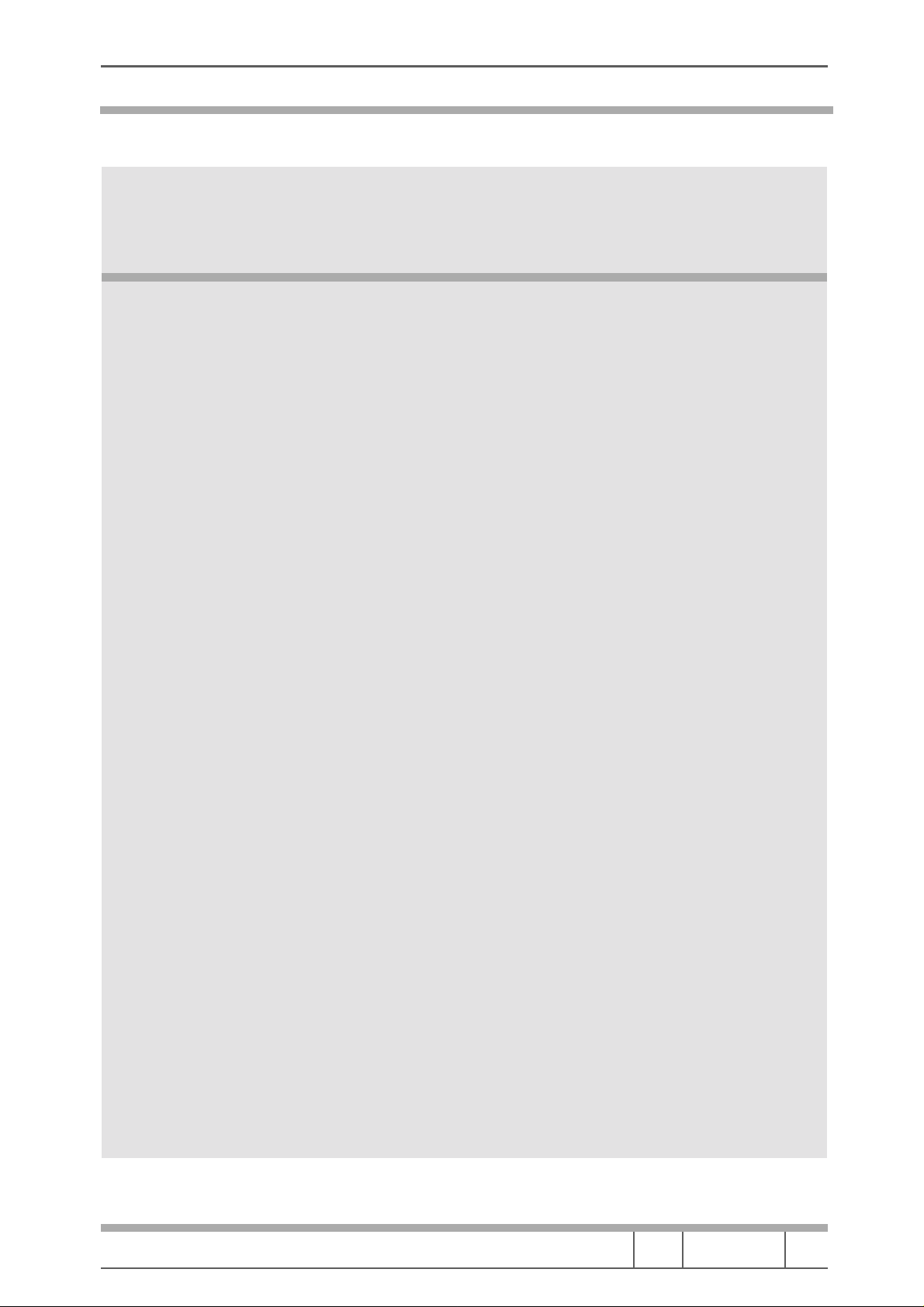
Merloni
Elettrodomestici
Service Manual
EVOII WASHING MACHINE
Language Issue/Edition Page
EN 03-05-19/01 1-64
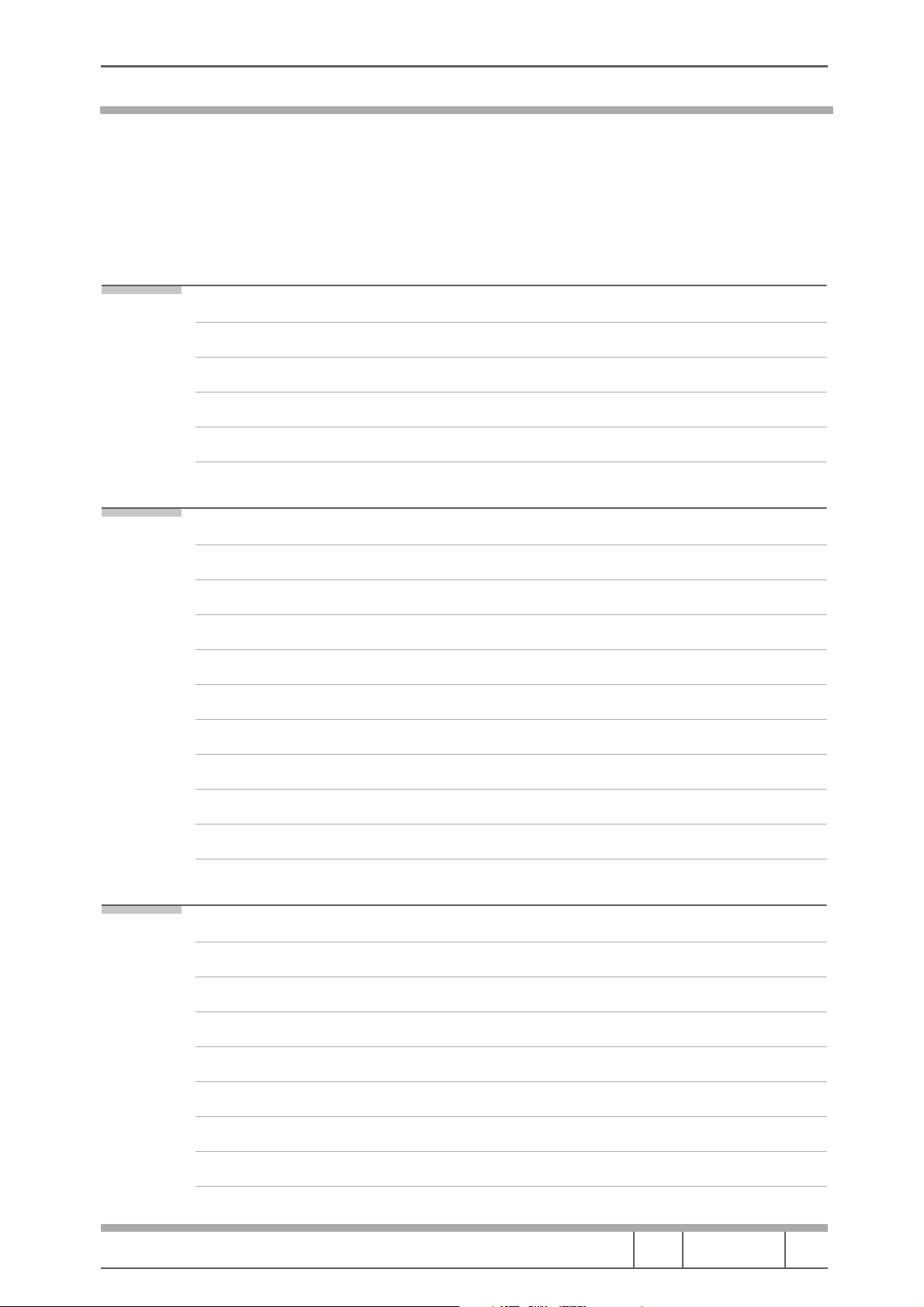
Merloni
Elettrodomestici
Index
1 EVOII (LCD) WASHING MACHINE
1.1 CONTROL PANEL 4
1.2 PROGRAMME KNOB 5
1.3 DISPLAY 5
1.4 Operational logic 6
1.5 Customizing and options 6
2 EVOII (LED) WASHING MACHINE
2.1 CONTROL PANEL 8
2.2 PROGRAMME KNOB 9
2.3 Operational Logic 9
2.4 Customizing and options 9
2.5 DETERGENT HOLDER 11
2.6 SPECIAL PROGRAMMES 12
4
8
2.7 WASH CYCLES - Temperatures, rpm, volume of water 13
2.8 PARTICULAR PHASES 21
2.9 BLEACH 21
2.10 ELECTRONIC CARD 22
3 DISASSEMBLY AND REPLACEMENT OF COMPONENTS
3.1 Top 31
3.2 Microdelay device 31
3.3 Control panel 32
3.4 Programme knob 34
3.5 Top Counterweight 35
3.6 Front Counterweight 35
3.7 Driven Pulley 36
3.8 Motor 38
31
Service Manual
EVOII WASHING MACHINE
Language Issue/Edition Page
EN 03-05-19/0 2-64
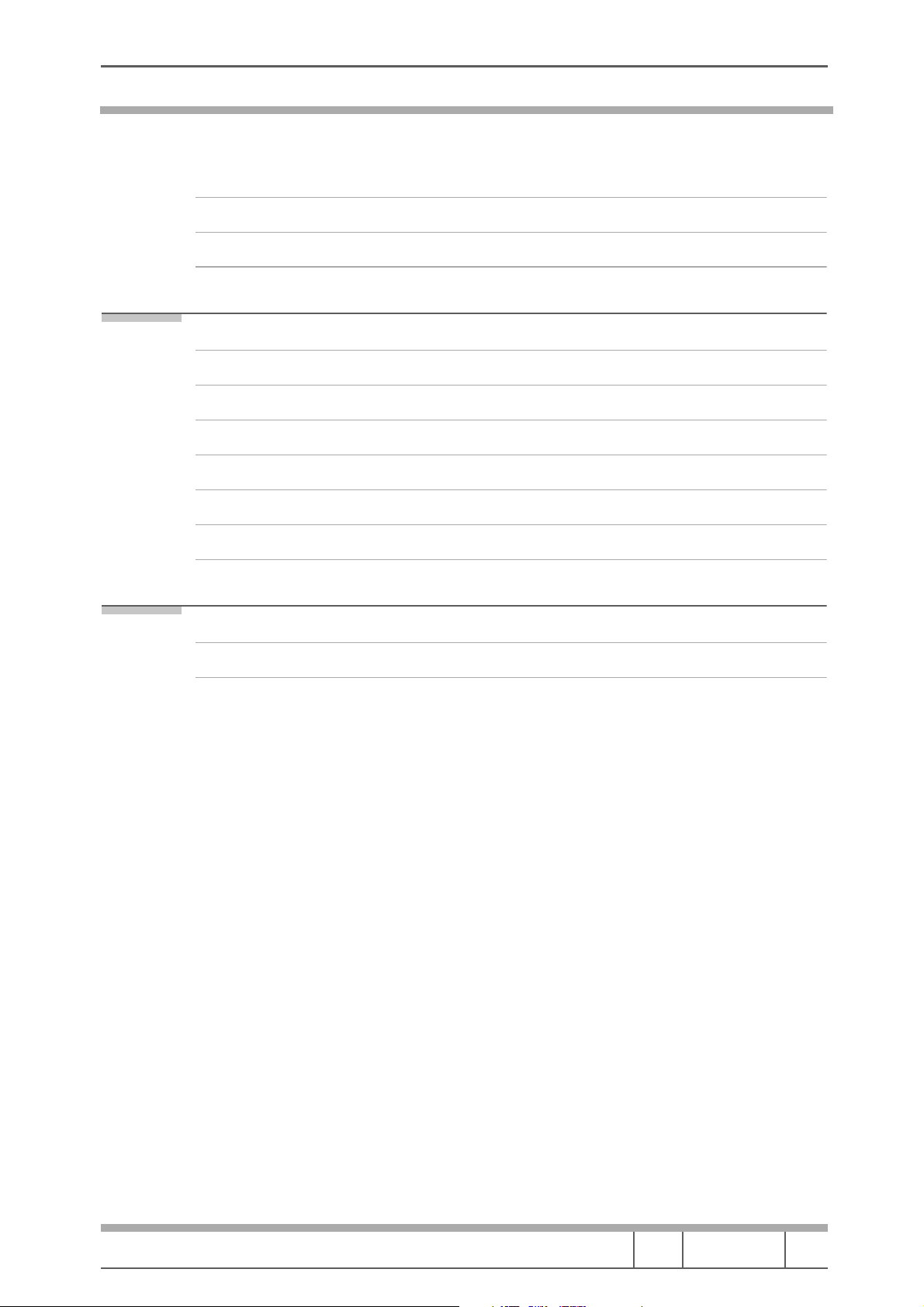
Merloni
Elettrodomestici
3.9 Temperature Sensor 40
3.10 Drain Pump 40
3.11 Vibration dampers 41
4 NEW COMPONENTS IN AVD AND AVL MODELS
42
4.1 Door Seal 42
4.2 Tube with OKO assembly 49
4.3 Drain hose 50
4.4 Three-Phase Motor 51
4.5 Easy door function 52
4.6 Wiring 54
4.7 Filter with built-in cable 55
5 LVB WIRING DIAGRAMS
57
5.1 COMMUTATOR MOTOR LVB WIRING DIAGRAMS 57
5.2 THREE-PHASE MOTOR LVB WIRING DIAGRAMS 60
Service Manual
EVOII WASHING MACHINE
Language Issue/Edition Page
EN 03-05-19/0 3-64
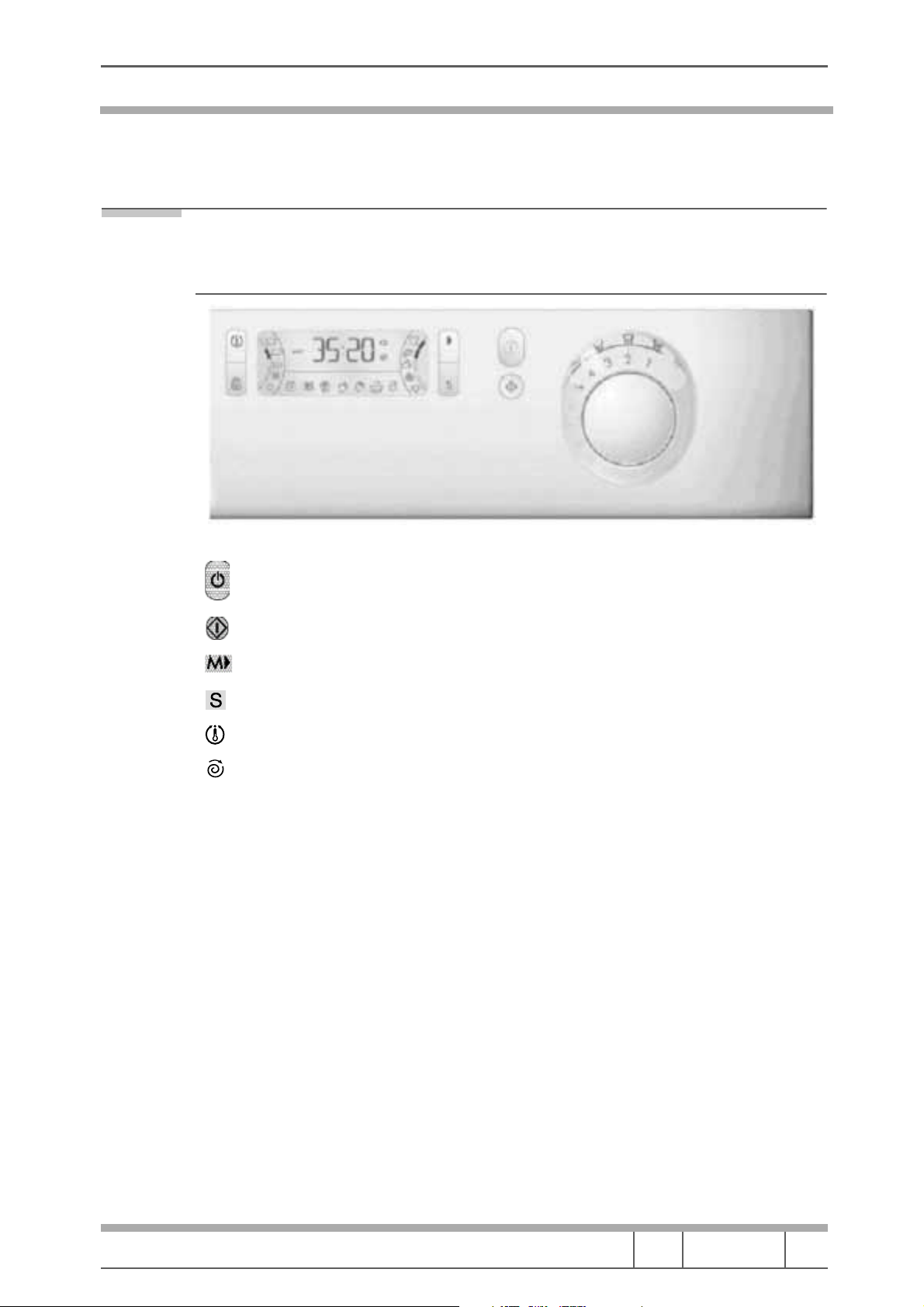
Merloni
Elettrodomestici
1 EVOII (LCD) WASHING MACHINE
1.1 CONTROL PANEL
Stand-by
Start/Reset
Mode
Select
Temperature Regulation
Spin Regulation
Service Manual
EVOII WASHING MACHINE
Language Issue/Edition Page
EN 03-05-19/0 4-64
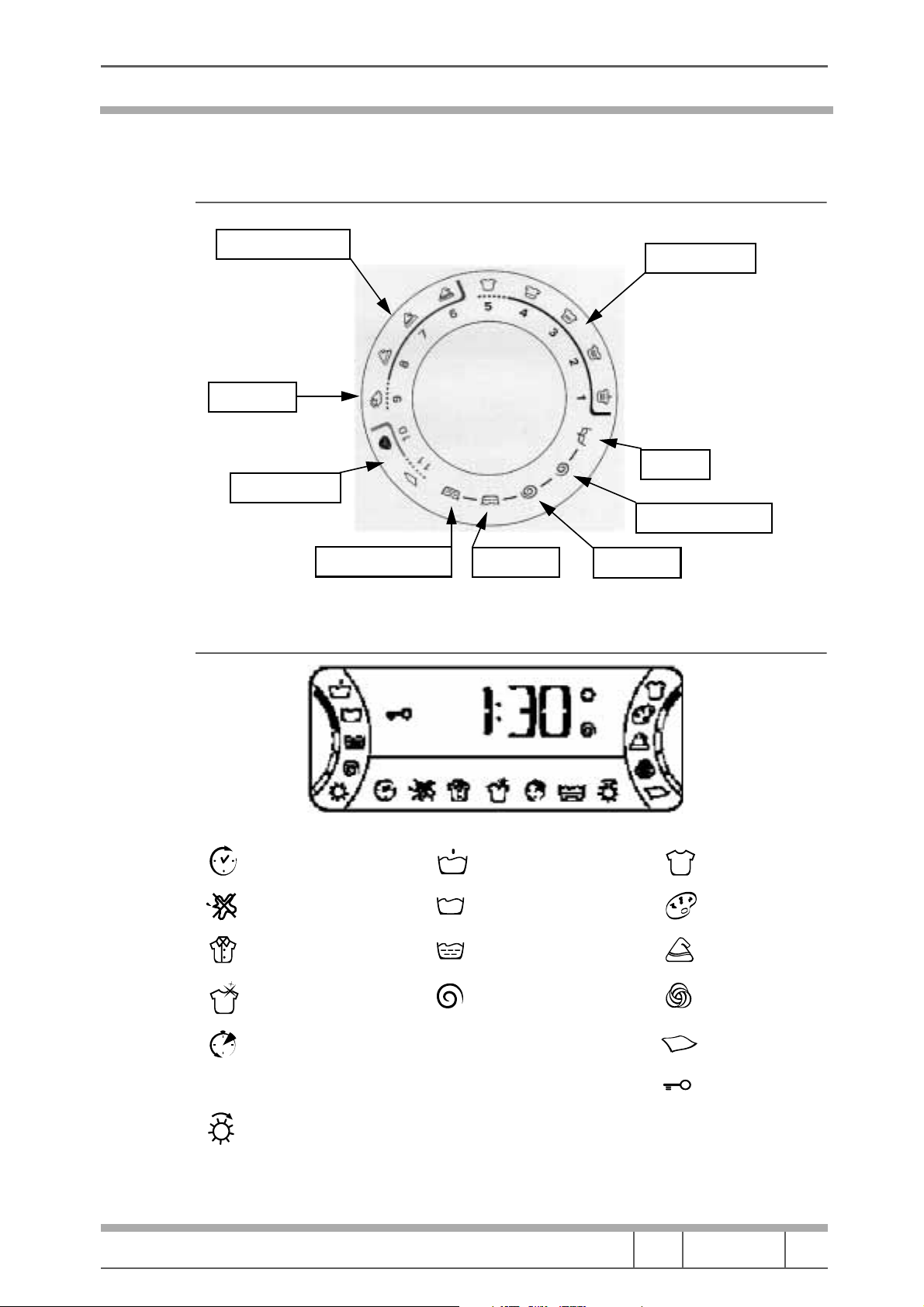
Merloni
Elettrodomestici
1.2 PROGRAMME KNOB
Synthetics Selector
Daily
Delicates Sector
1.3 DISPLAY
Delicate Rinse
Rinse
Cotton Sector
Drain
Delicate Spin
Spin
Service Manual
EVOII WASHING MACHINE
Delay Timer Prewash Cotton
Bleaching Wash Coloureds
Easy iron Rinse Synthetics
Super Wash Spin Wool
Fast Silk
Extra rinse
Drying
Language Issue/Edition Page
EN 03-05-19/0 5-64
Door locked
indicator
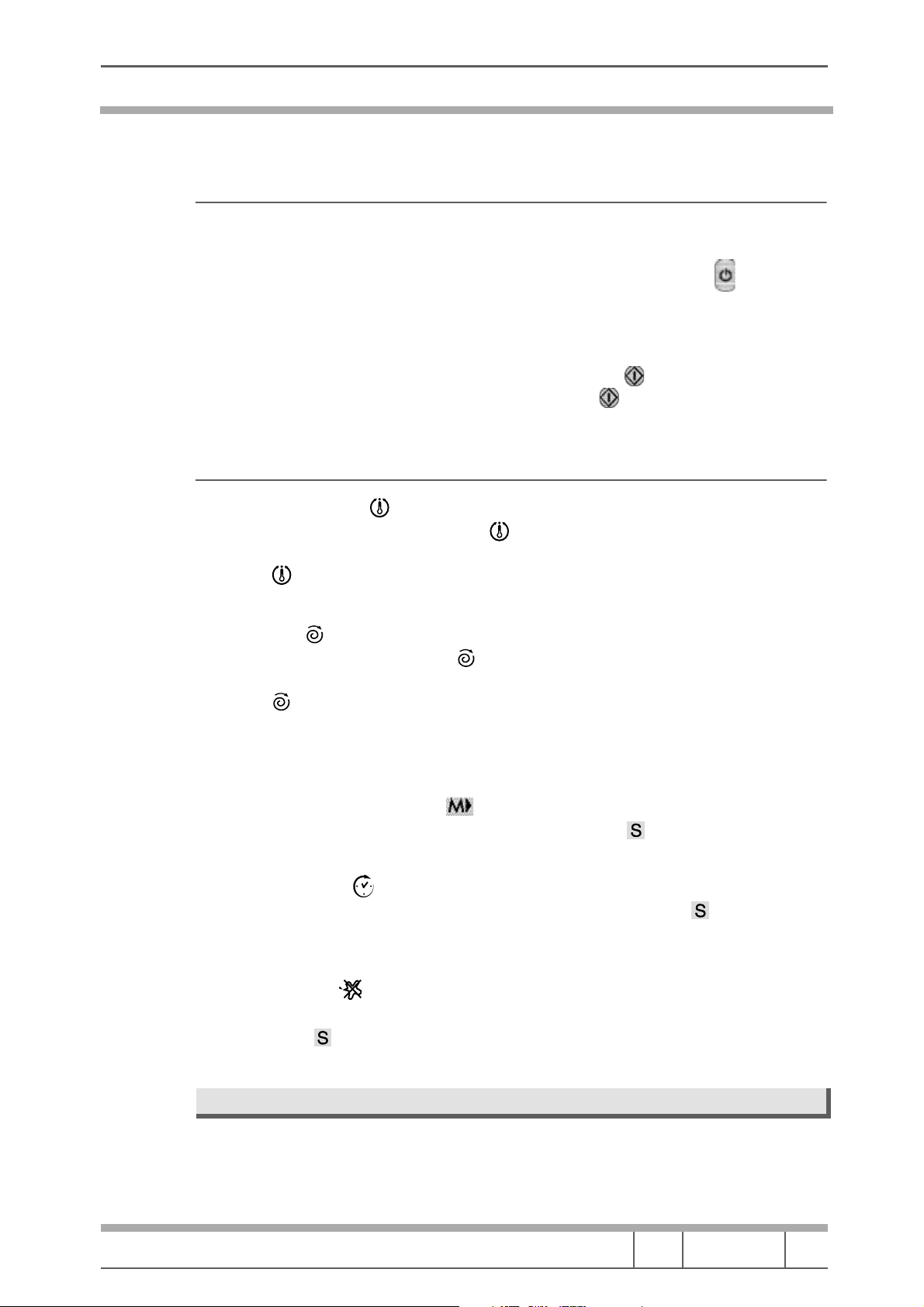
Merloni
Elettrodomestici
1.4 Operational logic
Starting a programme
Close the door
Activate the machine by pressing the STAND-BY key (symbol ), the door
lock LED flashes at a frequency of 1Hz
Select the desired programme with the programme knob
The display shows the estimated time for the selected programme
To start the cycle press START/RESET (symbol ). To cancel the set
programme keep the START/RESET key (symbol ) pressed for 2 seconds
1.5 Customizing and options
Temperature change
Press the temperature key (symbol ), the maximum temperature of the set
programme is displayed. It can be decreased by pressing the temperature key
(symbol ) repeatedly.
OFF indicates cold wash.
Spin change
Press the spin key (symbol ), the maximum spin speed of the set
programme is displayed. It can be decreased by pressing the spin key
(symbol ) repeatedly.
OFF indicates no spin.
1.5.1 Options selection
Press the mode key (symbol ) to select the desired option. The symbol
and the option flash. Press the select key (symbol ) to set the option. A
square appears around the symbol.
Delay timer option
For delaying machine start up to 24 hours: press the key several times
until the desired delay time is displayed.
OFF indicates no delay.
Bleaching option
The bleaching cycle is recommended for removing stubborn stains. To start it,
press the key until the word ON appears.
Remember to put the bleach in the special tray
Note:
Service Manual
EVOII WASHING MACHINE
not compatible with
Easy iron
option & Pre-wash.
Language Issue/Edition Page
EN 03-05-19/0 6-64
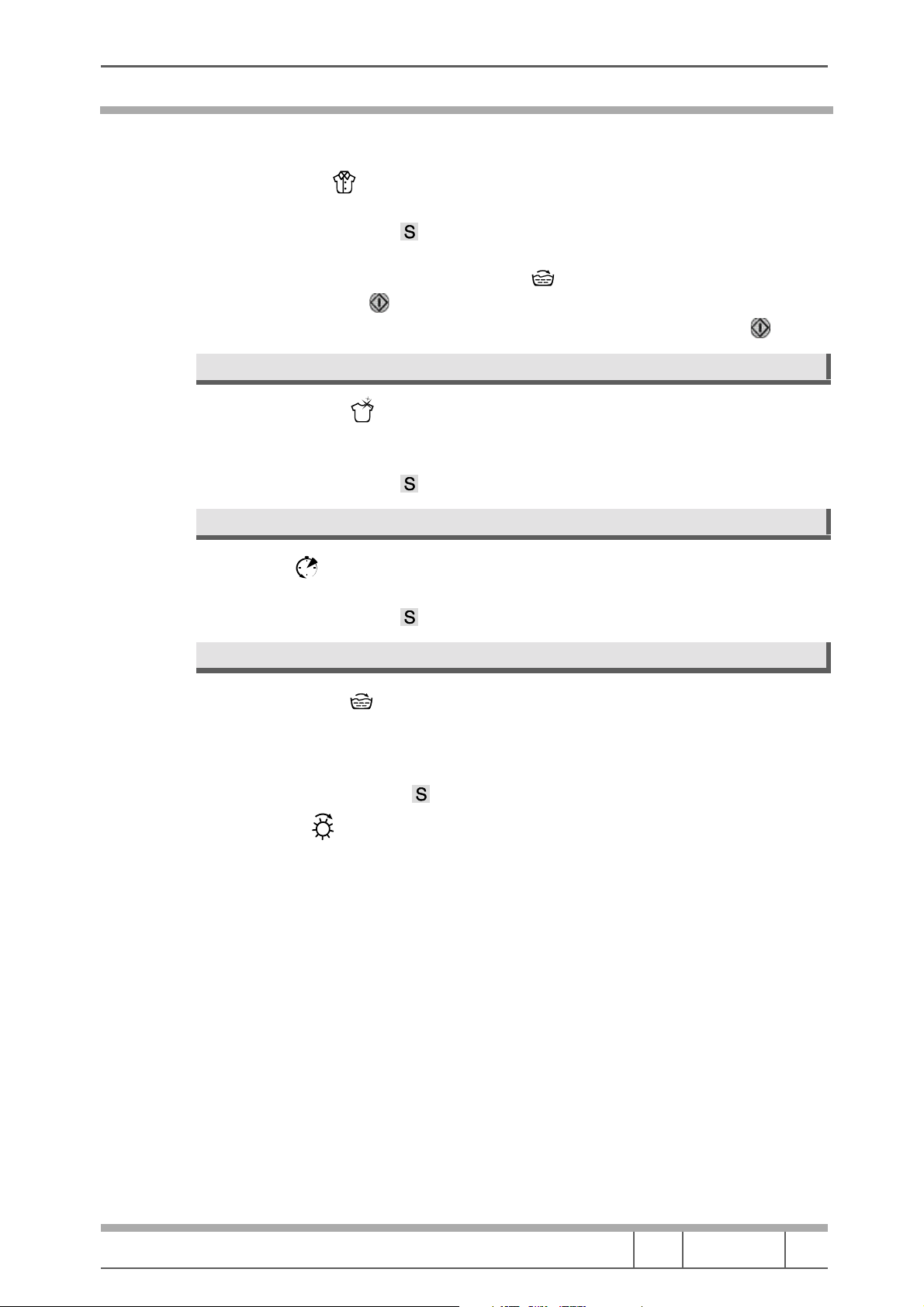
Merloni
Elettrodomestici
Easy Iron option
Reduces creases on fabrics facilitating ironing.
To start it, press the key until the word ON appears.
In the programmes for Cotton, Silk and Delicate rinse the wash cycle stops,
keeping the laundry soaked; the symbol flashes.
Press the Start/Reset key to complete the cycle with a spin.
To empty, without a spin, set spin to OFF and press the Start/Reset key.
Note:
not compatible with
Bleaching
Super Wash option
This option offers perfectly clean laundry; visibly whiter than the actual Class
A wash standard.
To start it, press the key until the word ON appears.
Note:
not compatible with
Fast
option.
option.
Fast option
This option allows a 30% reduction in wash cycle duration.
To start it, press the key until the word ON appears.
Note:
not compatible with
Super Wash
option.
Extra Rinse option
For more effective rinsing by adding a rinse. Recommended when the
washing machine has a full load and with high amounts of detergent, it is
available only on Cotton & Synthetic programmes.
To select it, press the key until the word ON appears.
Drying option
This option is not active.
Service Manual
EVOII WASHING MACHINE
Language Issue/Edition Page
EN 03-05-19/0 7-64
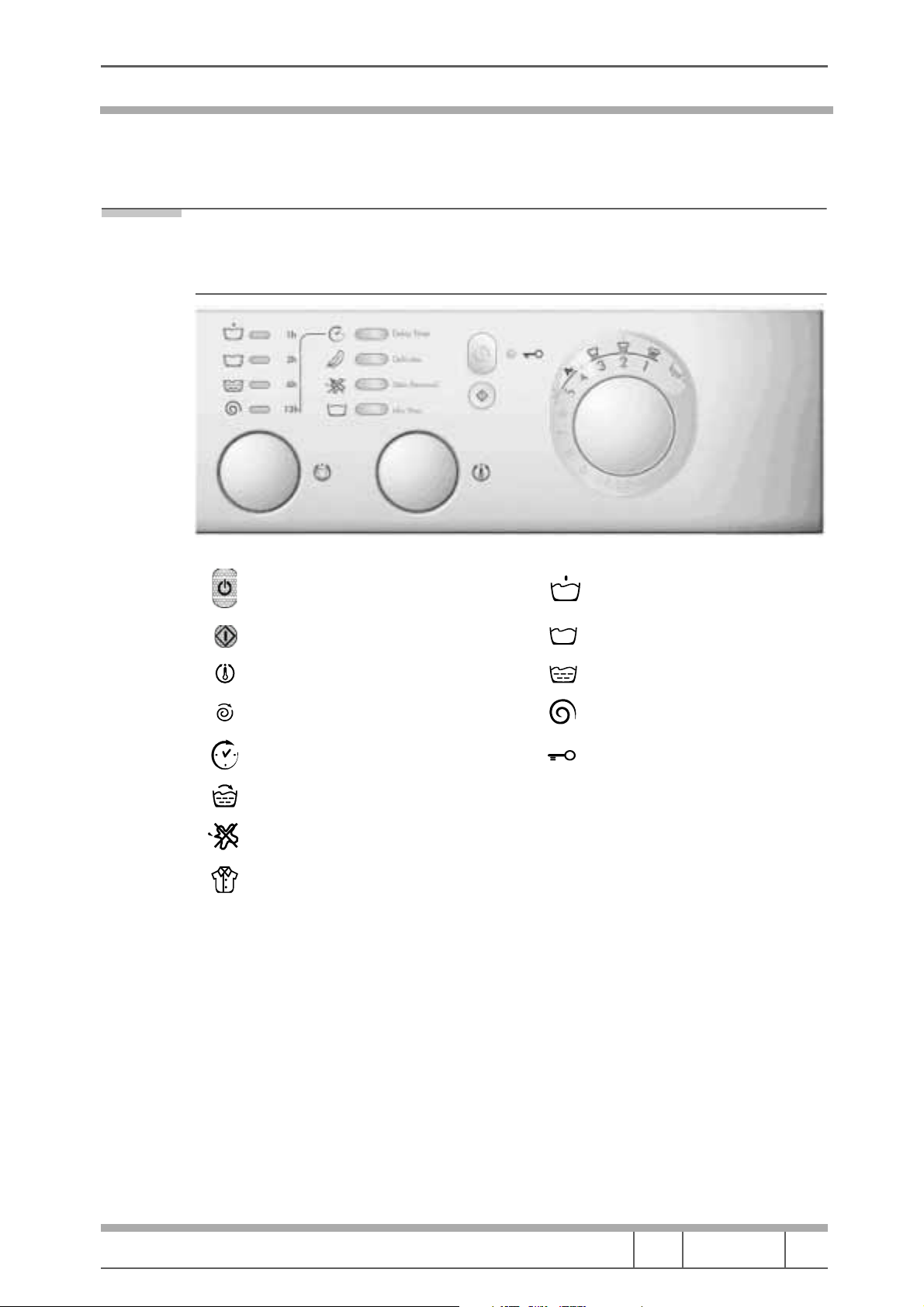
Merloni
Elettrodomestici
2 EVOII (LED) WASHING MACHINE
2.1 CONTROL PANEL
Stand-By Prewash
Start/Reset Wash
Temperature Regulation Rinse
Spin Regulation Spin
Delay Timer Door lock indicator
Extra rinse
Bleaching
Easy iron
Service Manual
EVOII WASHING MACHINE
Language Issue/Edition Page
EN 03-05-19/0 8-64
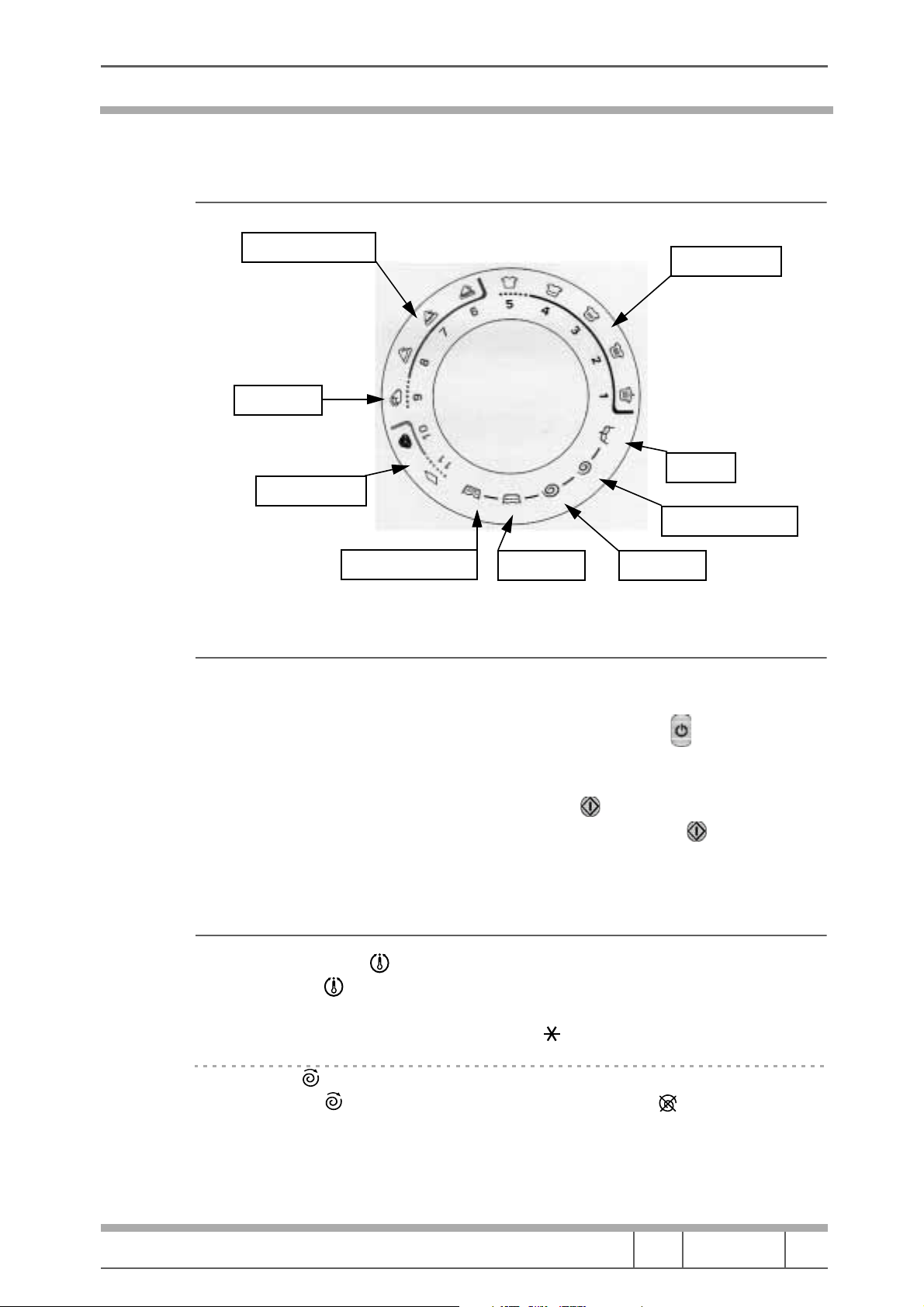
Merloni
Elettrodomestici
2.2 PROGRAMME KNOB
Synthetics sector
Daily
Delicates sector
2.3 Operational Logic
Starting a programme
Close the door
Start the machine, pressing the STAND-BY key (symbol ), the door lock
LED flashes at a frequency of 1Hz.
Select the desired programme with the programme knob
To start the cycle press START/RESET (symbol )
To cancel the set cycle keep the START/RESET key (symbol ) pressed for 2
seconds
Delicate Rinse
Rinse
Cotton sector
Drain
Delicate Spin
Spin
2.4 Customizing and options
Temperature change
Turn the knob
It also allows you to decrease the temperature recommended for the
programme selected, down to cold wash ( ).
Spin change
Turn the knob
the spin speed of the selected programme. Max. speeds for the 4 types of
fabrics are:
Service Manual
EVOII WASHING MACHINE
to set the wash temperature given in the programme table.
to cut out spin (selecting the symbol ), and also reduce
Language Issue/Edition Page
EN 03-05-19/0 9-64
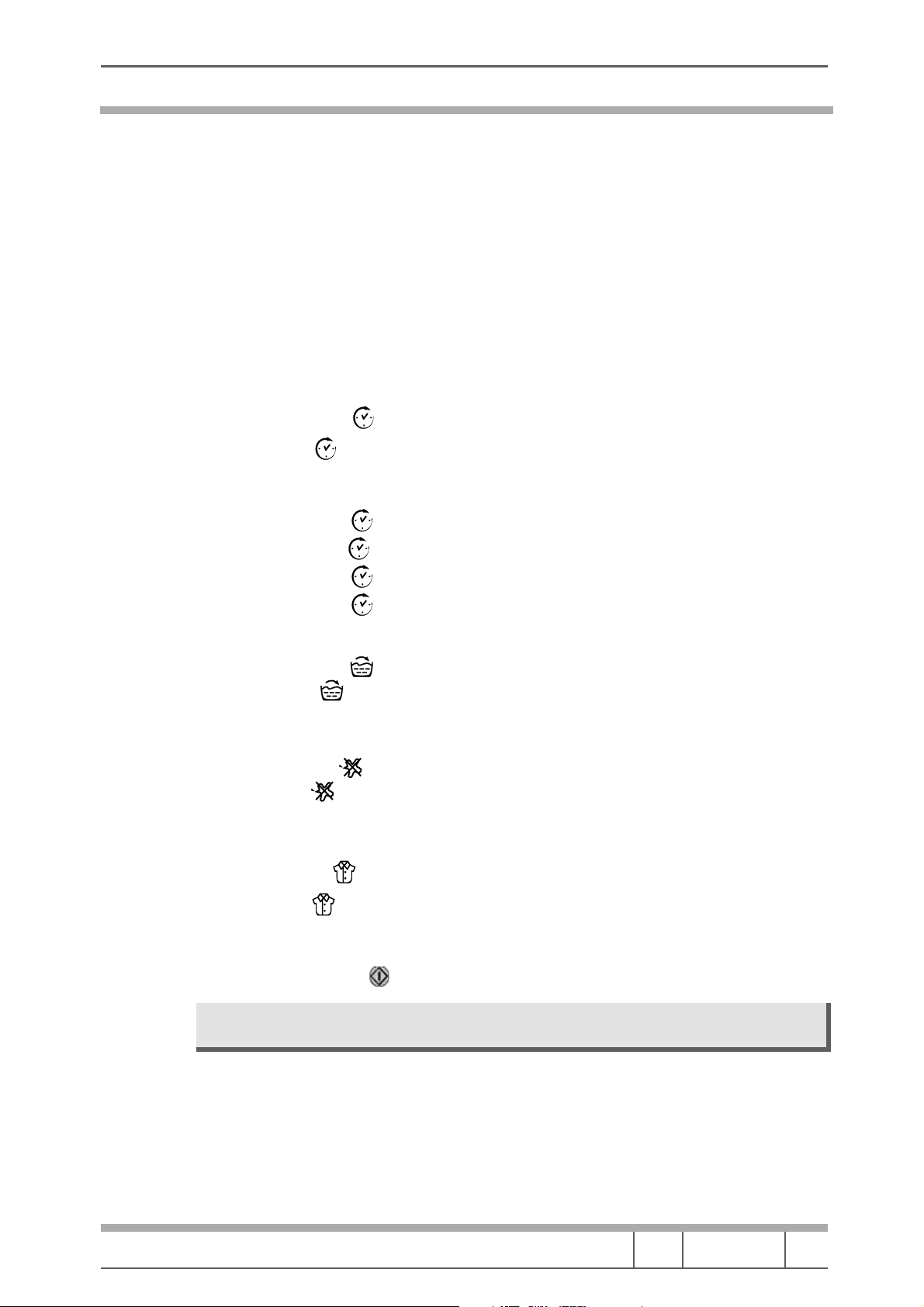
Merloni
Elettrodomestici
Fabric Speed
Cotton 1200 rpm
Synthetics 800 rpm
Wool 600 rpm
Silk no
In any case, the machine carries out a distribution of load at low speed.
2.4.1 Options
You can choose from various options to meet all needs.
Delay timer option
Press the key
to delay machine start time from 1 to 12 hours (depending
on the washing machine model): press it several times until selecting the
desired delay time.
Pressing the key
Pressing the key
Pressing the key
Pressing the key
the first time, the first LED (1h) lights up
a second time also the second LED (2h) lights up
a third time, also the third LED (6h) lights up
a fourth time also the fourth LED (12h) lights up
Pressing the key a fifth time, the function deactivates and the LEDs go off.
Extra Rinse option
Press the key
to increase the number of rinses in the programmes for
cotton and synthetic fabrics. This function is recommended when the
washing machine has a full load and with high amounts of detergent.
Bleaching option
Press the key
for more intense washing optimizing the performance of the
liquid additives and for removing stubborn stains.
If this function is used prewash & easy iron cannot be carried out.
Easy Iron option
Press the key
It can be used with programmes 3-5 (Cotton), 6-7-8 (Synthetics) and 11 (Delicates).
In programmes 6-7-8-11 the wash cycle is stopped, keeping the laundry soaked.
Press the Start/Reset key to complete the cycle.
Note:
Service Manual
EVOII WASHING MACHINE
to obtain uncreased laundry, therefore easier to iron.
the options selected are signalled by the relevant key lighting up.
A flashing key indicates that the relevant option cannot be selected.
Language Issue/Edition Page
EN 03-05-19/0 10-64
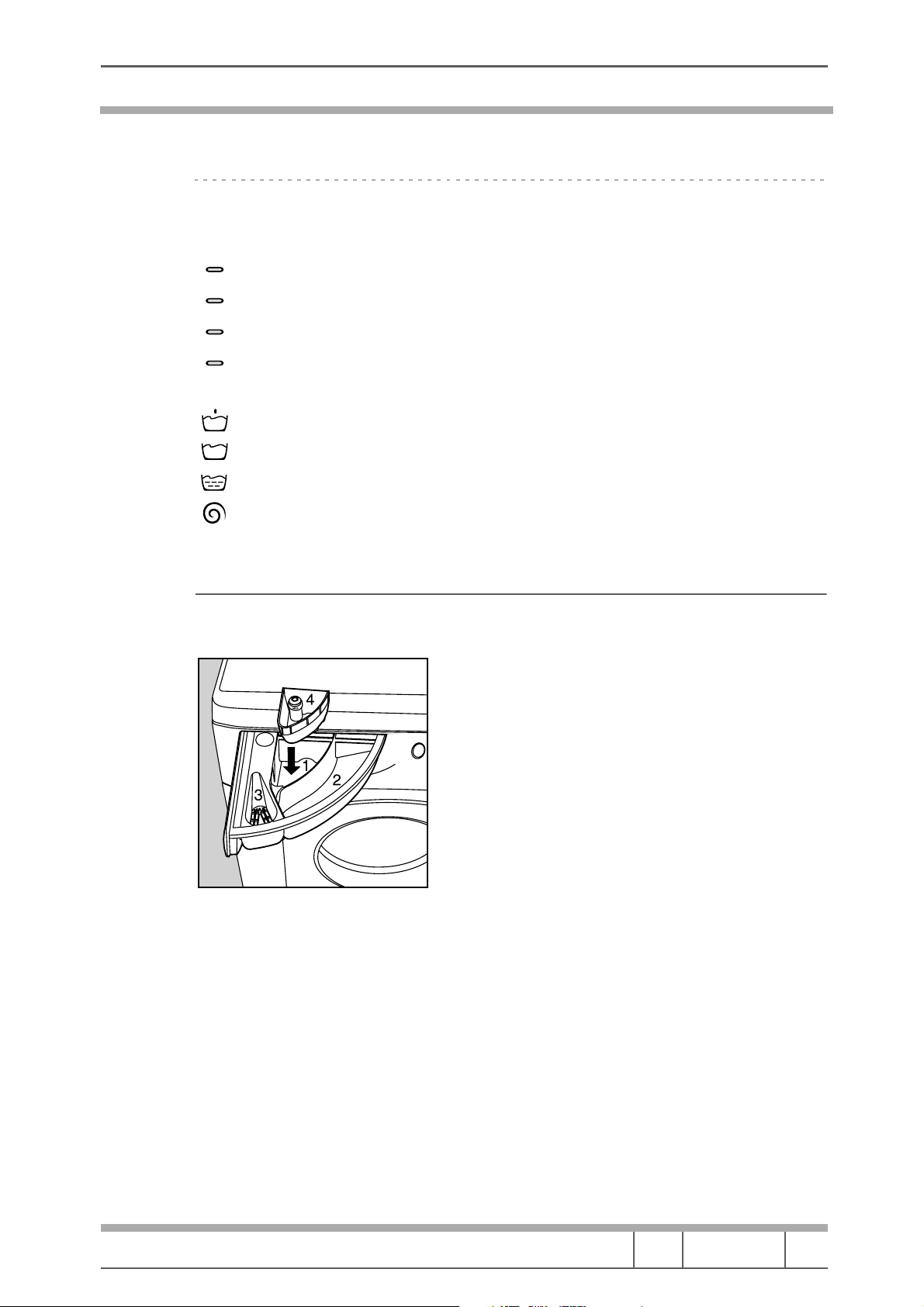
Merloni
Elettrodomestici
What do the indicator lights mean?
If the Delay Timer function has been activated, they go off in order, until the
wash cycle starts:
1 h
2 h
6 h
12 h
During the wash cycle they light up in order, to indicate the state of progress:
Prewash
Wash
Rinse
Spin
2.5 DETERGENT HOLDER
The detergent holder opens by turning it outwards. Pour the detergent and
possible additive, according to the quantities given on the packs.
Compartment 1
Detergent for prewash (powder).
Compartment 2
Detergent for wash (powder or liquid).
Compartment 3
Softeners
Compartment 4
Bleach and delicate bleach.
The detergent holder is removable; lift and pull outwards.
Service Manual
EVOII WASHING MACHINE
Language Issue/Edition Page
EN 03-05-19/0 11-64
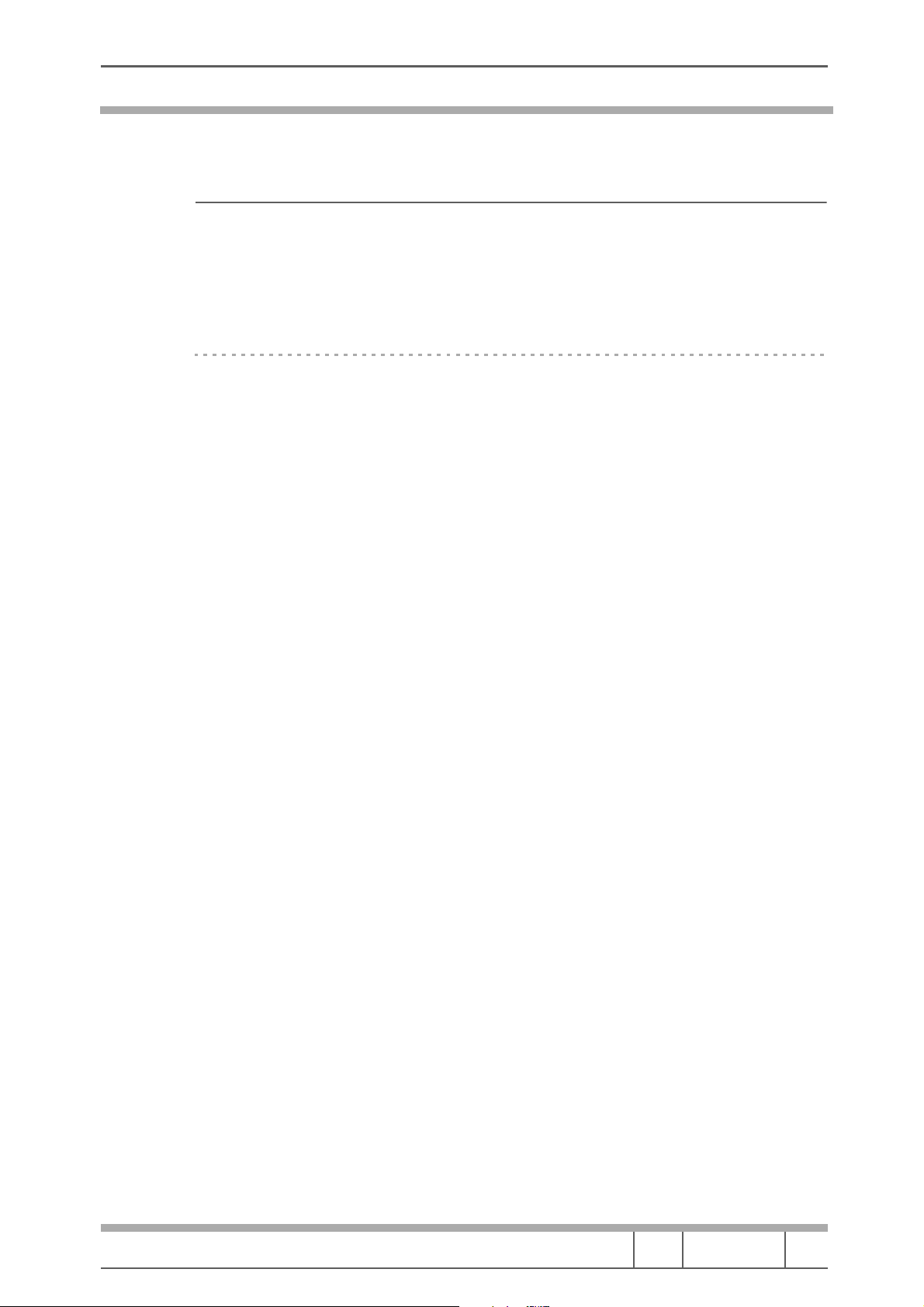
Merloni
Elettrodomestici
2.6 SPECIAL PROGRAMMES
Class A at 40°C
Your washing machine has a special programme for obtaining excellent
washing results even at low temperatures. By setting programme 4 to 40°C,
the results are the same as for 60°C, thanks to the washing machine action
and the increased wash duration.
Daily wash
Your washing machine has a programme designed for washing slightly soiled
garments in a short time. Setting programme 9 to 30°C different types of
fabrics (except wool and silk) can be washed together, with a max. load of 3
kg. This programme offers savings in time and energy, because it only lasts
for approx. 30 minutes.
USE OF LIQUID DETERGENT IS ADVISABLE .
Service Manual
EVOII WASHING MACHINE
Language Issue/Edition Page
EN 03-05-19/0 12-64
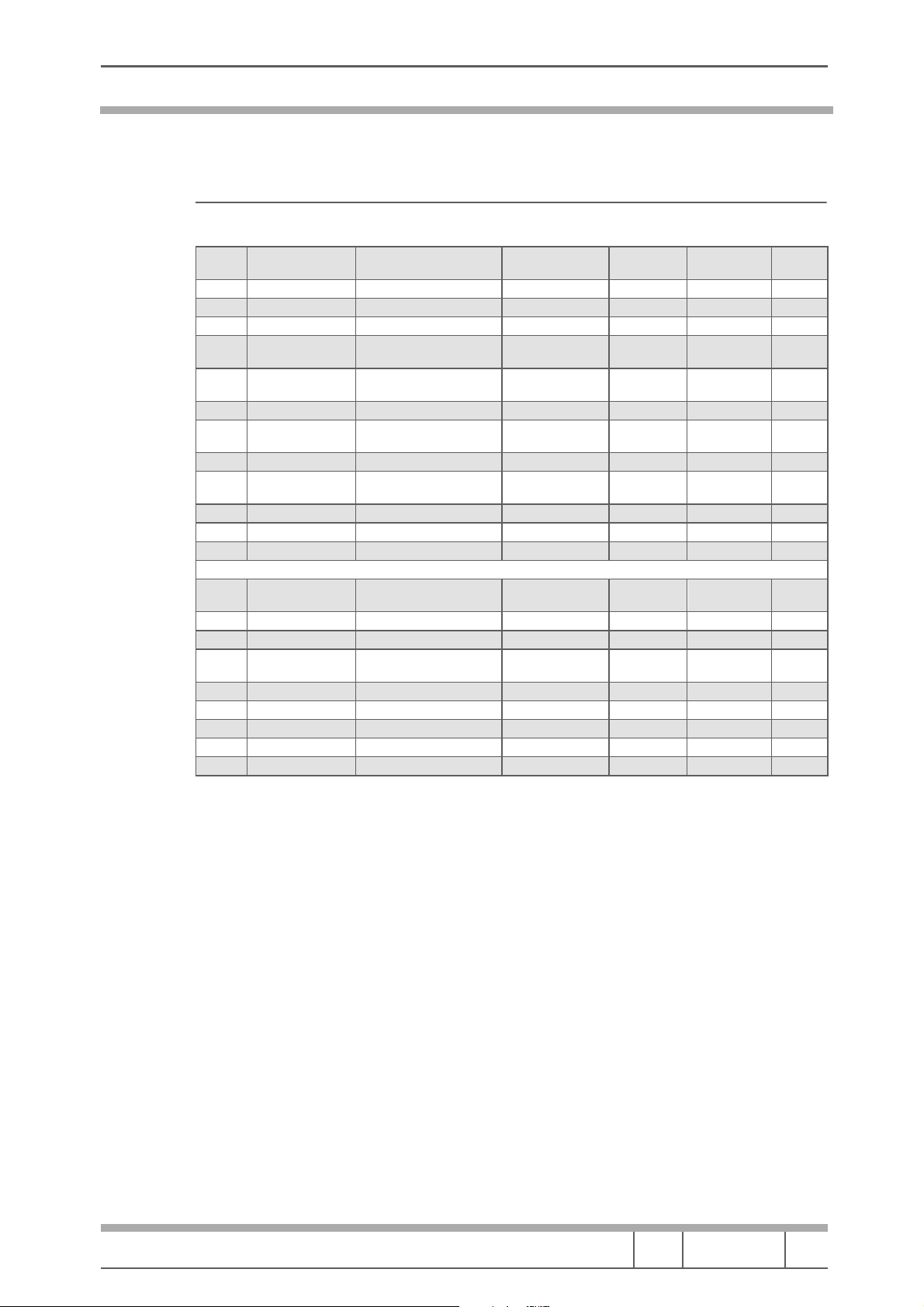
Merloni
Elettrodomestici
2.7 WASH CYCLES - Temperatures, rpm, volume of water
Cycle 5kg COTTON 60°
Phase
no.
1 Preload Load time for approx. 3l no no no 25"
2 Ball closing Pump ON for 2" no no yes 2"
3 Pause Pause no no yes 30"
4 Soaking
5 Heat 30°C Heating to 30°C
6 Heat 40°C Heating to 40°C 25rpm 5"on 7"off yes - 40°C no variable
7 Biodynamic
8 Heat 50°C Heating to 50°C 40rpm 12"on 3"off yes - 50°C yes variable
9 Biodynamic
10 Heat 53°C Heating to 53°C 40rpm 12"on 3"off yes - 53°C yes variable
11 Mechanical Mechanical wash movement 40rpm 12"on 3"off no yes 30"
12 Drain + spin no yes approx. 5'
13 Load wash 1st level
14 Extra load Load approx. 12l 55rpm 5"off 7"on no yes variable
15 Drain + spin no yes approx. 4'
16
17 Extra load Load approx. 12l 55rpm 5"off 7"on no yes variable
18 Drain + spin no yes 90"
19 Laundry detaching 25rpm 5"on 7"off no yes 90"
20 Drain + spin no yes 6'
21 Laundry detaching 25rpm 5"on 7"off no yes variable
Name Description Movement Heating Door locked Duration
Load softener 1st
level
Load water absorption
phase
Drum movement for
recovering detergent
Drum movement for
recovering detergent
Load from wash solenoid
valve
Load from softener solenoid
valve
25rpm 5"on 5"off +
10"on 5"off
25rpm 5"on 5"off +
10"on 5"off
40rpm 12"on 3"off no yes 4'
40rpm 12"on 3"off no yes 2'
RINSE
25rpm 5"on 5"off +
10"on 5"off
25rpm 5"on 5"off +
10"on 5"off
no no 90"
yes - 30°C no variable
no yes 90"
no yes 3'
Service Manual
EVOII WASHING MACHINE
Language Issue/Edition Page
EN 03-05-19/0 13-64
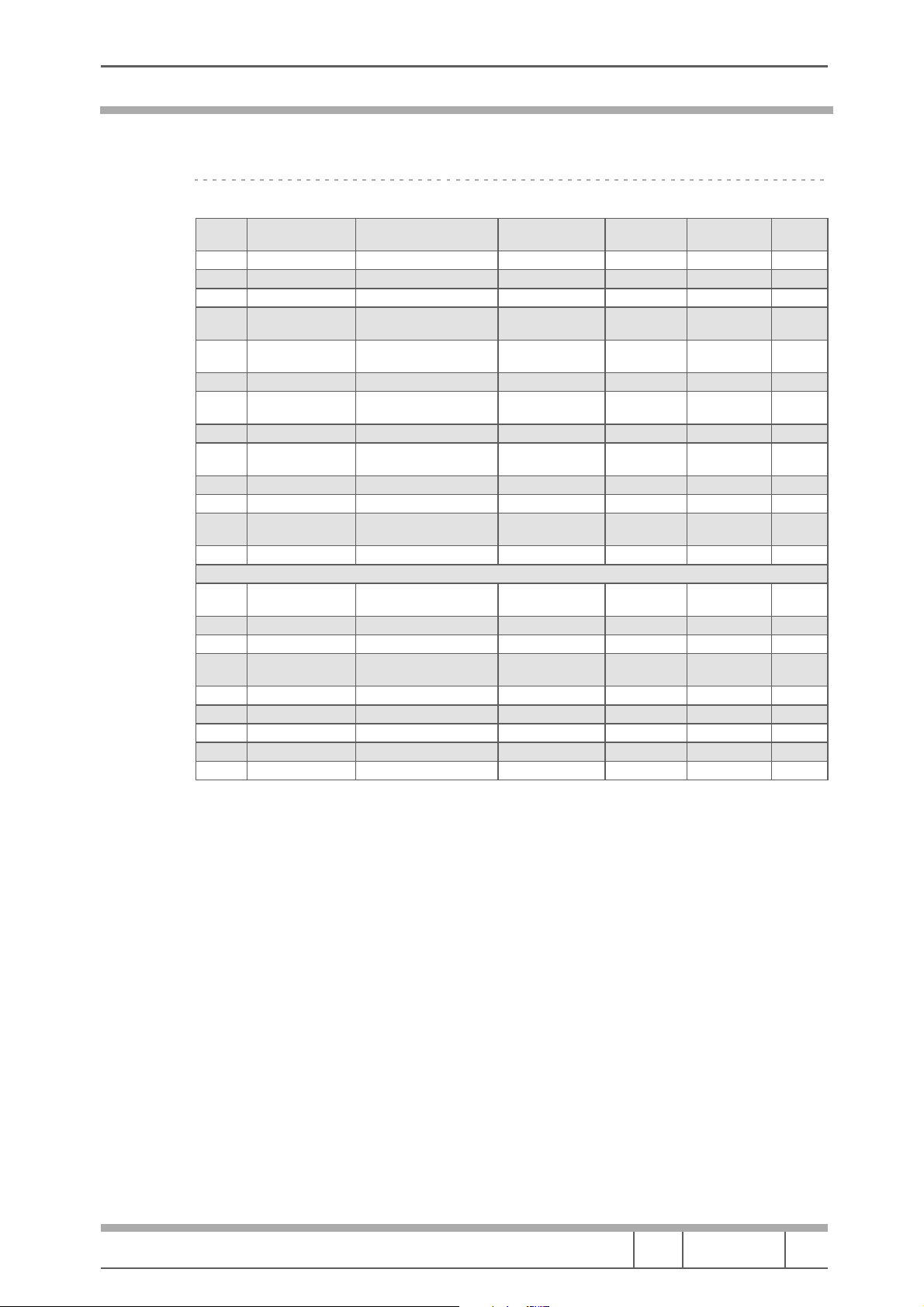
Merloni
Elettrodomestici
Cycle 5kg COTTON 90°
Phase
no.
1 Preload Load time approx. 3l no no no 25"
2 Ball closing Pump ON for 2" no no yes 2"
3 Pause Pause no no yes 30"
4 Soaking
5 Heat 30°C Heating to 30°C
6 Heat 40°C Heating to 40°C 25rpm 5"on 7"off yes - 40°C no variable
7 Biodynamic
8 Heat 50°C Heating to 50°C 40rpm 12"on 3"off yes - 50°C yes variable
9 Biodynamic
10 Heat 70°C Heating to 70°C 40rpm 12"on 3"off yes - 70°C yes variable
11 Heat 80°C Heating to 80°C no yes - 80°C yes variable
12 Mechanical
13 Drain + spin no yes approx. 5'
14 Load wash 1st level
15 Extra load Load approx. 12l 55rpm 5"off 7"on no yes 3'
16 Drain + spin no yes approx. 4'
17
18 Extra load Load approx. 12l 55rpm 5"off 7"on no yes 3"
19 Drain + spin no yes 90"
20 Remove clothes 25rpm 5"on 7"off no yes 90"
21 Drain + spin no yes 6'
22 Laundry detaching 25rpm 5"on 7"off no yes variable
Name Description Movement Heating Door locked Duration
Load softener 1st
level
Load water absorption
phase
Drum movement for
recovering detergent
Drum movement for
recovering detergent
Mechanical wash
movement
Load from wash solenoid
valve
Load from softener
solenoid valve
25rpm 5"on 5"off +
10"on 5"off
25rpm 5"on 5"off +
10"on 5"off
40rpm 12"on 3"off no yes 4'
40rpm 12"on 3"off no yes 5'
40rpm 12"on 3"off no yes 15'
RINSE
25rpm 5"on 5"off +
10"on 5"off
25rpm 5"on 5"off +
10"on 5"off
no no 90"
yes - 30°C no variable
no yes 90"
no yes 90"
Service Manual
EVOII WASHING MACHINE
Language Issue/Edition Page
EN 03-05-19/0 14-64
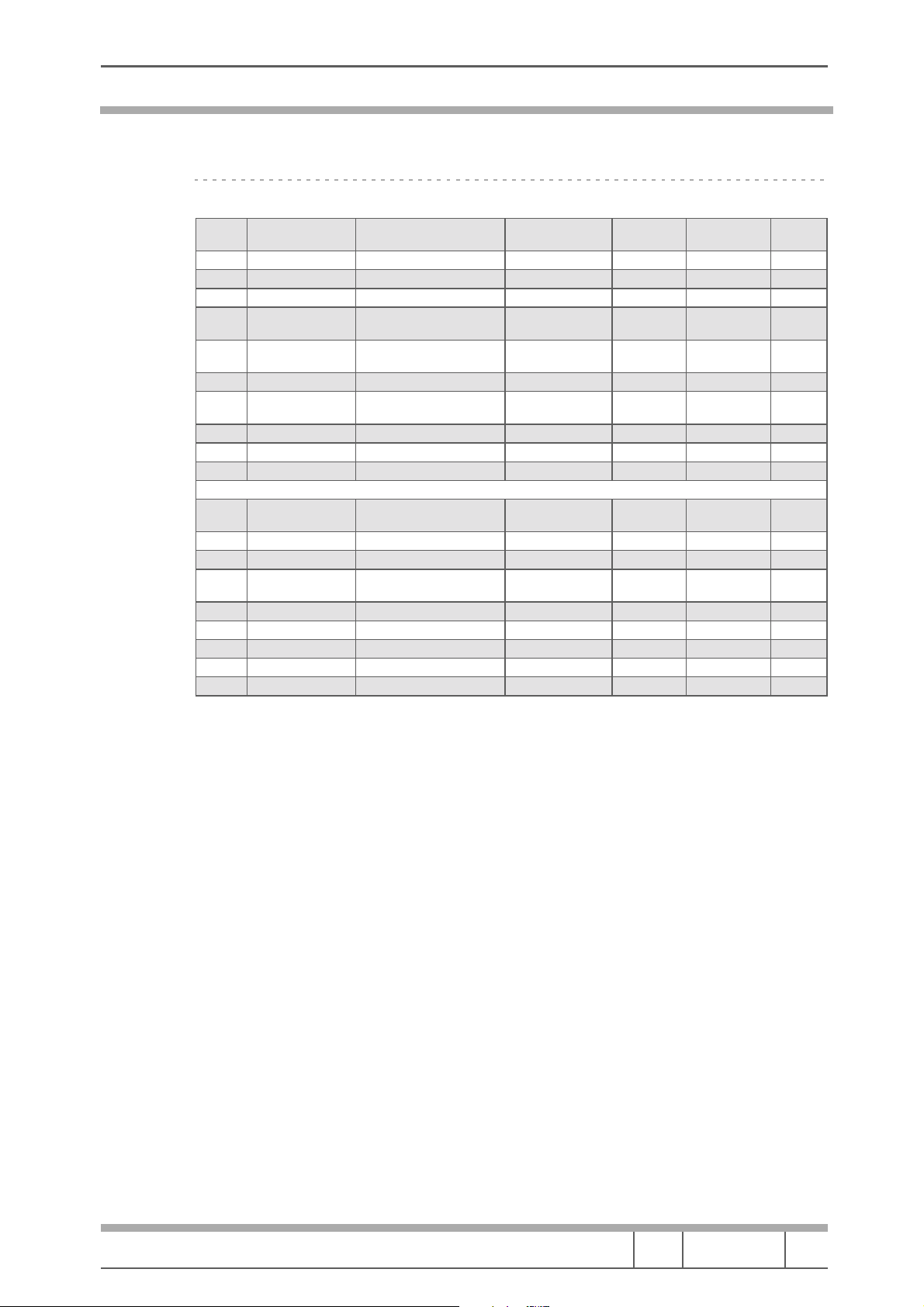
Merloni
Elettrodomestici
Cycle 5kg COTTON 40°
Phase
no.
1 Preload Load time approx. 3l no no no 25"
2 Ball closing Pump On for 2" no no yes 2"
3 Pause Pause no no yes 30"
4 Soaking Load water absorption phase
5 Heat 30°C Heating to 30°C
6 Heat 40°C Heating to 40°C 25rpm 5"on 7"off yes - 40°C no variable
7 Biodynamic
8 Heat 44°C Heating to 44°C 40rpm 12"on 3"off yes - 44°C yes variable
9 Mechanical Mechanical wash movement 40rpm 12"on 3"off no yes 15'
10 Drain + spin no yes approx. 5'
11 Load wash 1st level
12 Extra load Load approx. 12l 55rpm 5"off 7"on no yes 3'
13 Drain + spin no yes approx. 4'
14
15 Extra load Load approx. 12l 55rpm 5"off 7"on no yes 3'
16 Drain + spin no yes 90"
17 Laundry detaching 25rpm 5"on 7"off no yes 90"
18 Drain + spin no yes 6'
19 Laundry detaching 25rpm 5"on 7"off no yes variable
Name Description Movement Heating Door locked Duration
Load softener 1st
level
Drum movement for
recovering detergent
Load from wash solenoid
valve
Load from softener solenoid
valve
25rpm 5"on 5"off +
10"on 5"off
25rpm 5"on 5"off +
10"on 5"off
40rpm 12"on 3"off no yes 5'
RINSE
25rpm 5"on 5"off +
10"on 5"off
25rpm 5"on 5"off +
10"on 5"off
no no 90"
yes - 30°C no variable
no yes 90"
no yes 90'
Service Manual
EVOII WASHING MACHINE
Language Issue/Edition Page
EN 03-05-19/0 15-64
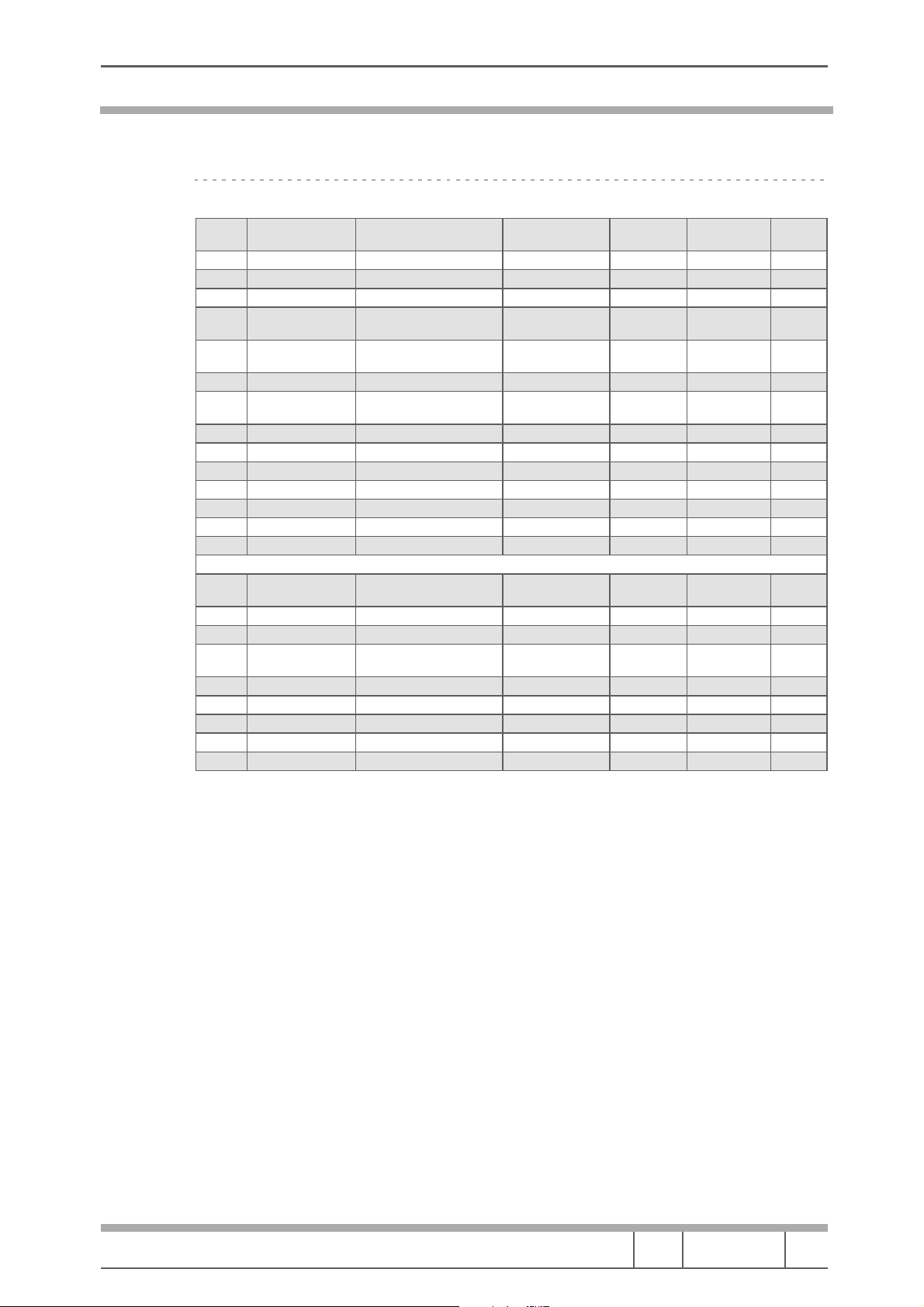
Merloni
Elettrodomestici
At 40° @ 60°
Phase
no.
1 Preload Load time approx. 3l no no no 25"
2 Ball closing Pump On for 2" no no yes 2"
3 Pause Pause no no yes 30"
4 Soaking Load water absorption phase
5 Heat 30°C Heating to 30°C
6 Heat 40°C Heating to 40°C 25rpm 5"on 7"off yes - 40°C no variable
7 Biodynamic
8 Heat 44°C Heating to 44°C 40rpm 12"on 3"off yes - 44°C yes variable
9 Mechanical Mechanical wash movement 40rpm 12"on 3"off no yes 8'
10 Heat 45°C Heating to 45°C 40rpm 12"on 3"off yes - 45°C yes variable
11 Mechanical Mechanical wash movement 40rpm 12"on 3"off no yes 8"
12 Heat 46°C Heating to 46°C 40rpm 12"on 3"off yes - 46°C yes variable
13 Mechanical Mechanical wash movement 40rpm 12"on 3"off no yes 25"
14 Drain + spin no yes approx. 5'
15 Load wash 1st level
16 Extra load Load approx. 12l 55rpm 5"off 7"on no yes 3'
17 Drain + spin no yes approx. 4'
18
19 Extra load Load approx. 12l 55rpm 5"off 7"on no yes 3'
20 Drain + spin no yes 90"
21 Laundry detaching 25rpm 5"on 7"off no yes 90"
22 Drain + spin no yes 6'
23 Laundry detaching 25rpm 5"on 7"off no yes variable
Name Description Movement Heating Door locked Duration
Load softener 1st
level
Drum movement for
recovering detergent
Load from wash solenoid
valve
Load from softener solenoid
valve
25rpm 5"on 5"off +
10"on 5"off
25rpm 5"on 5"off +
10"on 5"off
40rpm 12"on 3"off no yes 10'
RINSE
25rpm 5"on 5"off +
10"on 5"off
25rpm 5"on 5"off +
10"on 5"off
no no 90"
yes - 30°C no variable
no yes 90"
no yes 90"
Service Manual
EVOII WASHING MACHINE
Language Issue/Edition Page
EN 03-05-19/0 16-64
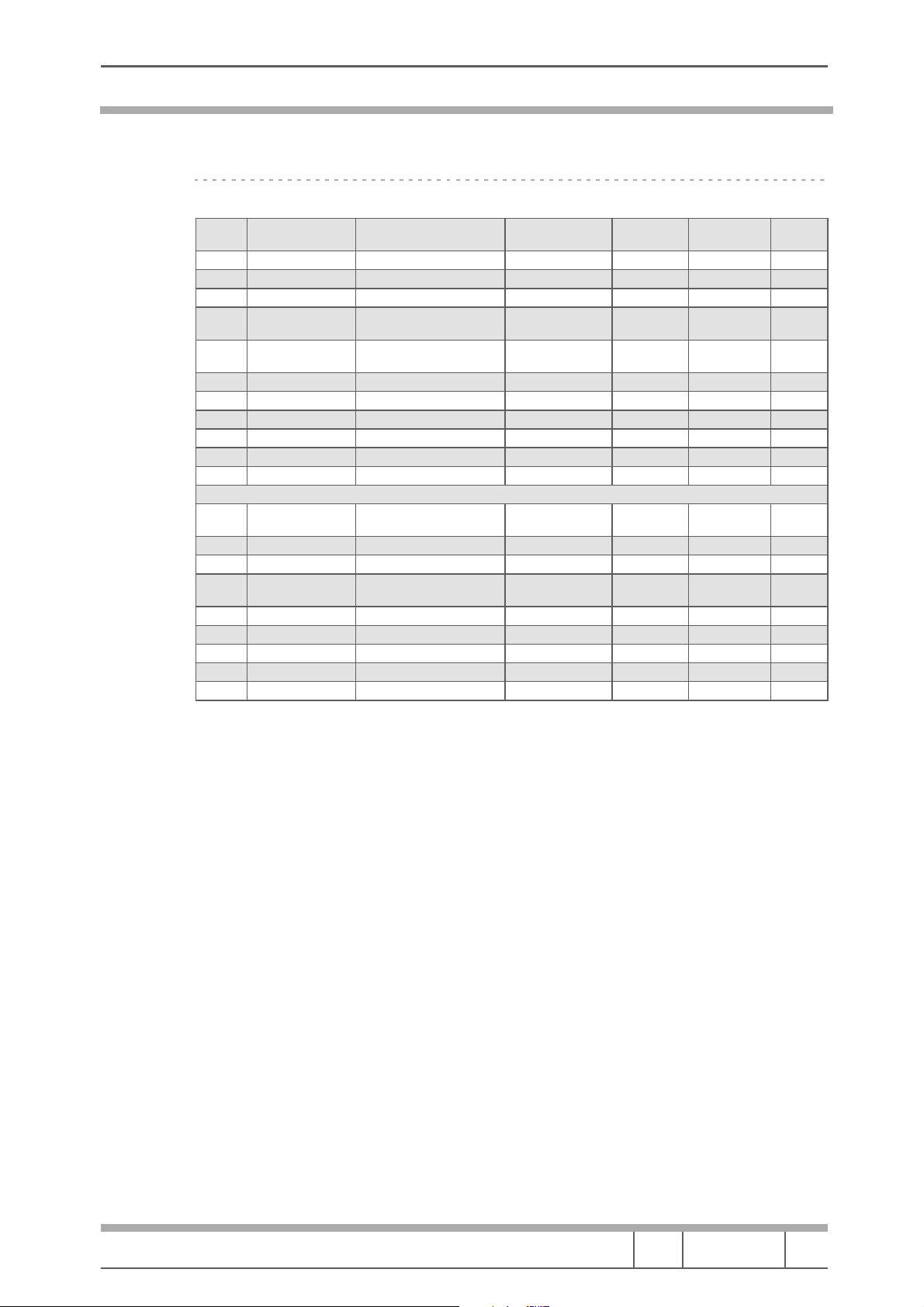
Merloni
Elettrodomestici
SYNTHETICS 60°
Phase
no.
1 Preload Load time approx. 3l no no no 25"
2 Ball closing Pump On for 2" no no yes 2"
3 Pause Pause no no yes 30"
4 Soaking Load water absorption phase
5 Heat 30°C Heating to 30°C
6 Heat 40°C Heating to 40°C 25rpm 5"on 7"off yes - 40°C no variable
7 Heat 53°C Heating to 53°C 40rpm 12"on 3"off yes - 53°C yes variable
8 Mechanical Mechanical wash movement 40rpm 12"on 3"off no yes 10'
9 Heat 56°C Heating to 56°C 40rpm 12"on 3"off yes - 56°C yes variable
10 Mechanical Mechanical wash movement 40rpm 12"on 3"off no yes 20'
11 Drain + spin no yes approx. 5'
12 Load wash 1st level
13 Extra load Load approx. 10l 25rpm 5"off 7"on no yes 3'
14 Drain + spin no yes approx. 4'
15
16 Extra load Load approx. 10l 25rpm 5"off 7"on no yes 3'
17 Drain + spin no yes 90"
18 Laundry detaching 25rpm 5"on 7"off no yes 90"
19 Drain + spin no yes 6'
20 Laundry detaching 25rpm 5"on 7"off no yes variable
Name Description Movement Heating Door locked Duration
Load softener 1st
level
Load from wash solenoid
valve
Load from softener solenoid
valve
25rpm 5"on 5"off +
10"on 5"off
25rpm 5"on 5"off +
10"on 5"off
RINSE
25rpm 5"on 5"off +
10"on 5"off
25rpm 5"on 5"off +
10"on 5"off
no no 90"
yes - 30°C no variable
no yes 90"
no yes 90"
Service Manual
EVOII WASHING MACHINE
Language Issue/Edition Page
EN 03-05-19/0 17-64
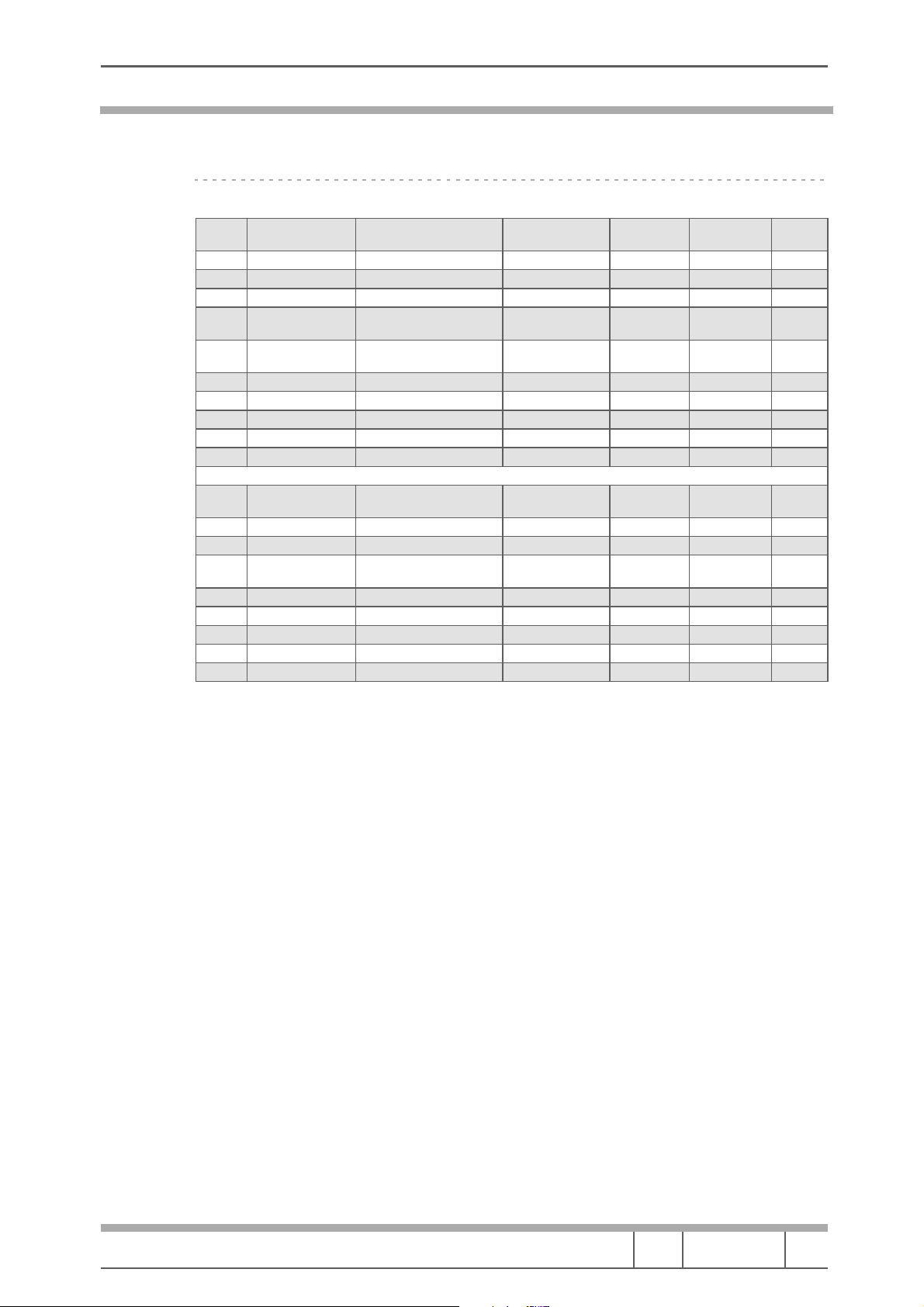
Merloni
Elettrodomestici
SYNTHETICS 40°
Phase
no.
1 Preload Load time approx. 3l no no no 25"
2 Ball closing Pump On for 2" no no yes 2"
3 Pause Pause no no yes 30"
4 Soaking Load water absorption phase
5 Heat 30°C Heating to 30°C
6 Heat 40°C Heating to 40°C 25rpm 5"on 7"off yes - 40°C no variable
7 Mechanical Mechanical wash movement 40rpm 12"on 3"off no yes 10'
8 Heat 43°C Heating to 43°C 40rpm 12"on 3"off yes - 43°C yes variable
9 Mechanical Mechanical wash movement 40rpm 12"on 3"off no yes 15'
10 Drain + spin no yes approx. 5'
11 Load wash 1st level
12 Extra load Load approx. 10l 55rpm 5"off 7"on no yes 3'
13 Drain + spin no yes approx. 4'
14
15 Extra load Load approx. 10l 25rpm 5"off 7"on no yes 3'
16 Drain + spin no yes 90"
17 Laundry detaching 25rpm 5"on 7"off no yes 90"
18 Drain + spin no yes 6'
19 Laundry detaching 25rpm 5"on 7"off no yes variable
Name Description Movement Heating Door locked Duration
Load softener 1st
level
Load from wash solenoid
valve
Load from softener solenoid
valve
25rpm 5"on 5"off +
10"on 5"off
25rpm 5"on 5"off +
10"on 5"off
RINSE
25rpm 5"on 5"off +
10"on 5"off
25rpm 5"on 5"off +
10"on 5"off
no no 90"
yes - 30°C no variable
no yes 90"
no yes 90"
Service Manual
EVOII WASHING MACHINE
Language Issue/Edition Page
EN 03-05-19/0 18-64
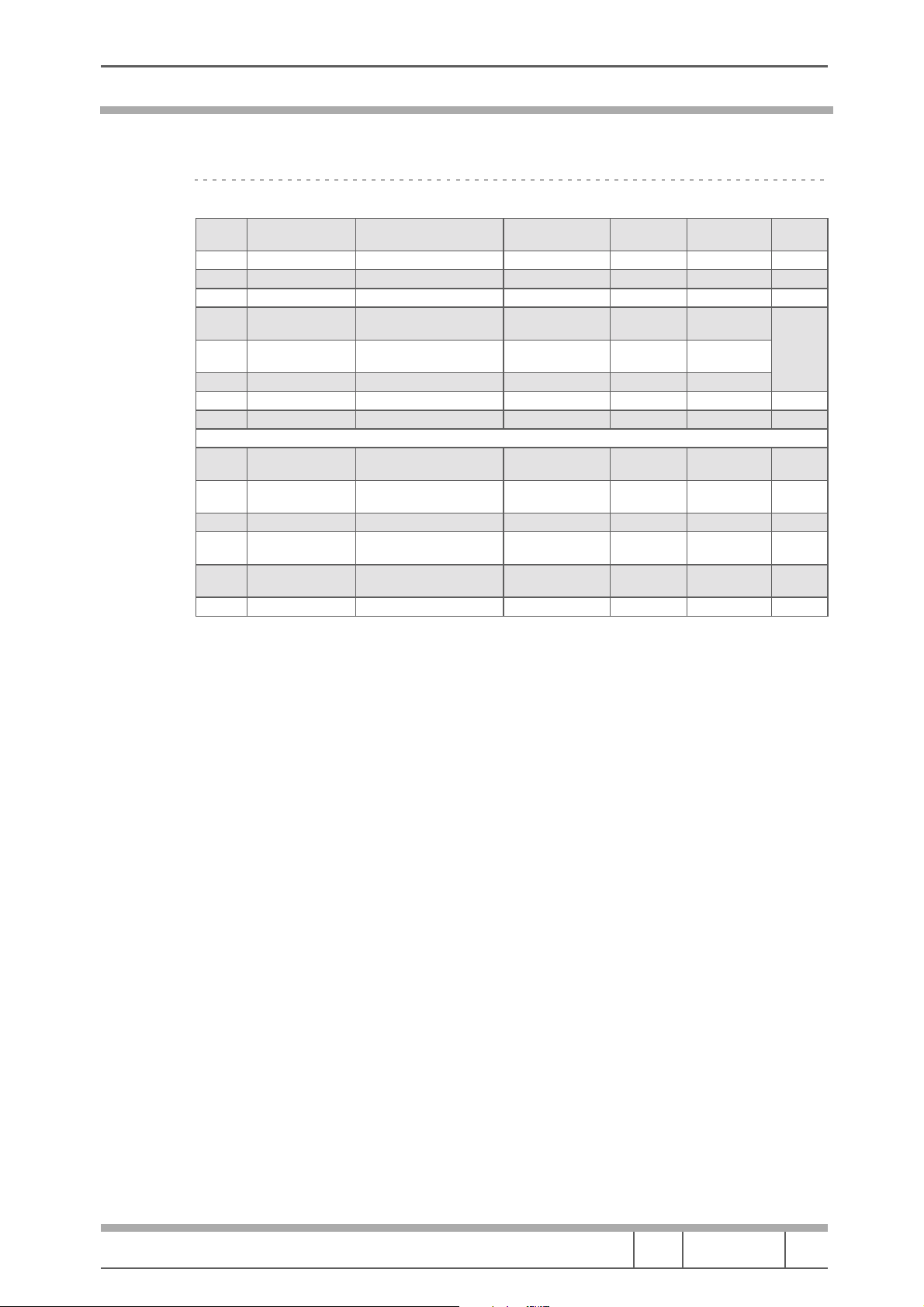
Merloni
Elettrodomestici
DAILY 30°
Phase
no.
1 Preload Load time approx. 3l no no yes 25"
2 Ball closing Pump ON for 2" no no yes 2"
3 Pause Pause no no yes 30"
4 Load 1st level Load water
5 Heat 30°C Heating to 30°C
6 Movement 25rpm 5"on 7"off no yes
7 Mechanical Mechanical wash movement 40rpm 12"on 3"off no yes 5'
8 Drain + spin no yes approx. 5'
9 Load wash 1st level
10 Extra load Load approx. 10l
11 Drain + spin no yes approx. 4'
12
13 Extra load Load approx. 10l
14 Drain + spin no yes 90"
Name Description Movement Heating Door locked Duration
Load softener 1st
level
Load from wash solenoid
valve
Load from softener solenoid
valve
25rpm 5"on 5"off +
10"on 5"off
25rpm 5"on 5"off +
10"on 5"off
RINSE
25rpm 5"on 5"off +
10"on 5"off
25rpm 5"on 5"off +
10"on 5"off
25rpm 5"on 5"off +
10"on 5"off
25rpm 5"on 5"off +
10"on 5"off
no yes
yes - 30°C yes
no yes if T>45°C variable
no yes 2'
no yes variable
no yes 2'
9"
Service Manual
EVOII WASHING MACHINE
Language Issue/Edition Page
EN 03-05-19/0 19-64
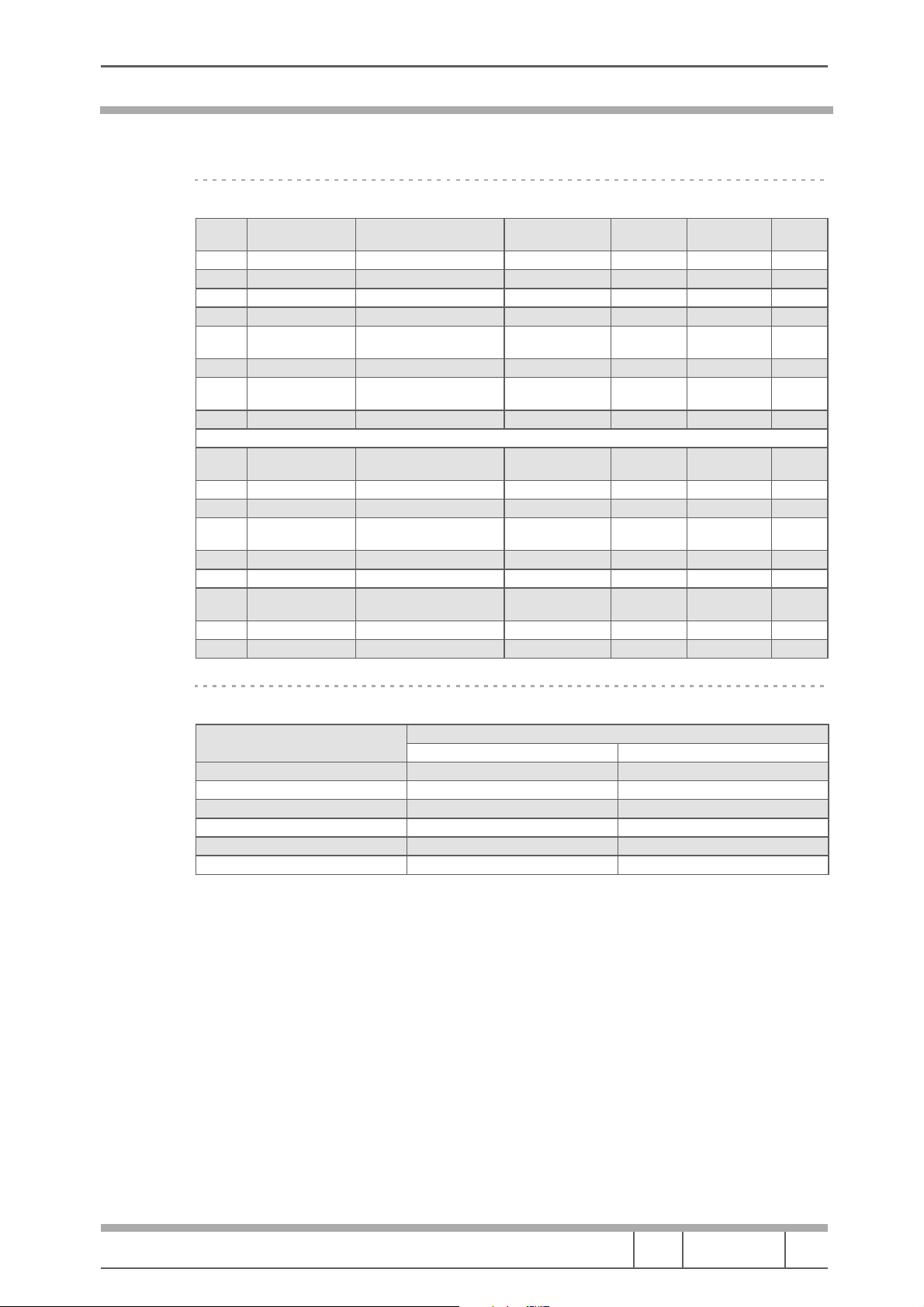
Merloni
Elettrodomestici
SILK 30°
Phase
no.
1 Preload Load time approx. 3l no no yes 25"
2 Ball closing Pump ON for 2" no no yes 2"
3 Pause Pause no no yes 30"
4 Load 1st level Load water no no yes variable
5 Extra load Load approx. 18l
6 Heat 28°C Heating to 28°C 25rpm 4"on 56"off yes - 28°C yes variable
7 Mechanical Mechanical wash movement
8 Drain no yes variable
9 Load wash 1st level
10 Extra load Load approx. 18l 55rpm 5"off 7"on no yes 4'
11 Drain no yes variable
12
13 Extra load Load approx. 18l 55rpm 5"off 7"on no yes 4'
14 Drain no yes variable
15
16 Extra load Load approx. 18l no yes 4'
17 Drain 25rpm 5"on 7"off no yes variable
Name Description Movement Heating Door locked Duration
Load softener 1st
level
Load softener 1st
level
Load from wash solenoid
valve
Load from softener solenoid
valve
Load from softener solenoid
valve
25rpm 5"on 5"off +
10"on 5"off
25rpm 5"on 5"off +
10"on 5"off
RINSE
25rpm 5"on 5"off +
10"on 5"off
25rpm 5"on 5"off +
10"on 5"off
25rpm 5"on 7"off no yes variable
no yes 4'
no yes 12'
no yes variable
no yes variable
NCT TEMPERATURE
T (C°)
Water Agitated
25°C 19600 20400
30°C 15710 16470
60°C 4737 5149
80°C 2362 2622
90°C 1713 1919
100°C 1261 1427
R. (Ohm)
R. min R. max
Service Manual
EVOII WASHING MACHINE
Language Issue/Edition Page
EN 03-05-19/0 20-64
