Page 1

INSTRUCTION MANUAL
SSB RADIO TELEPHONE
iM700PRO
Page 2
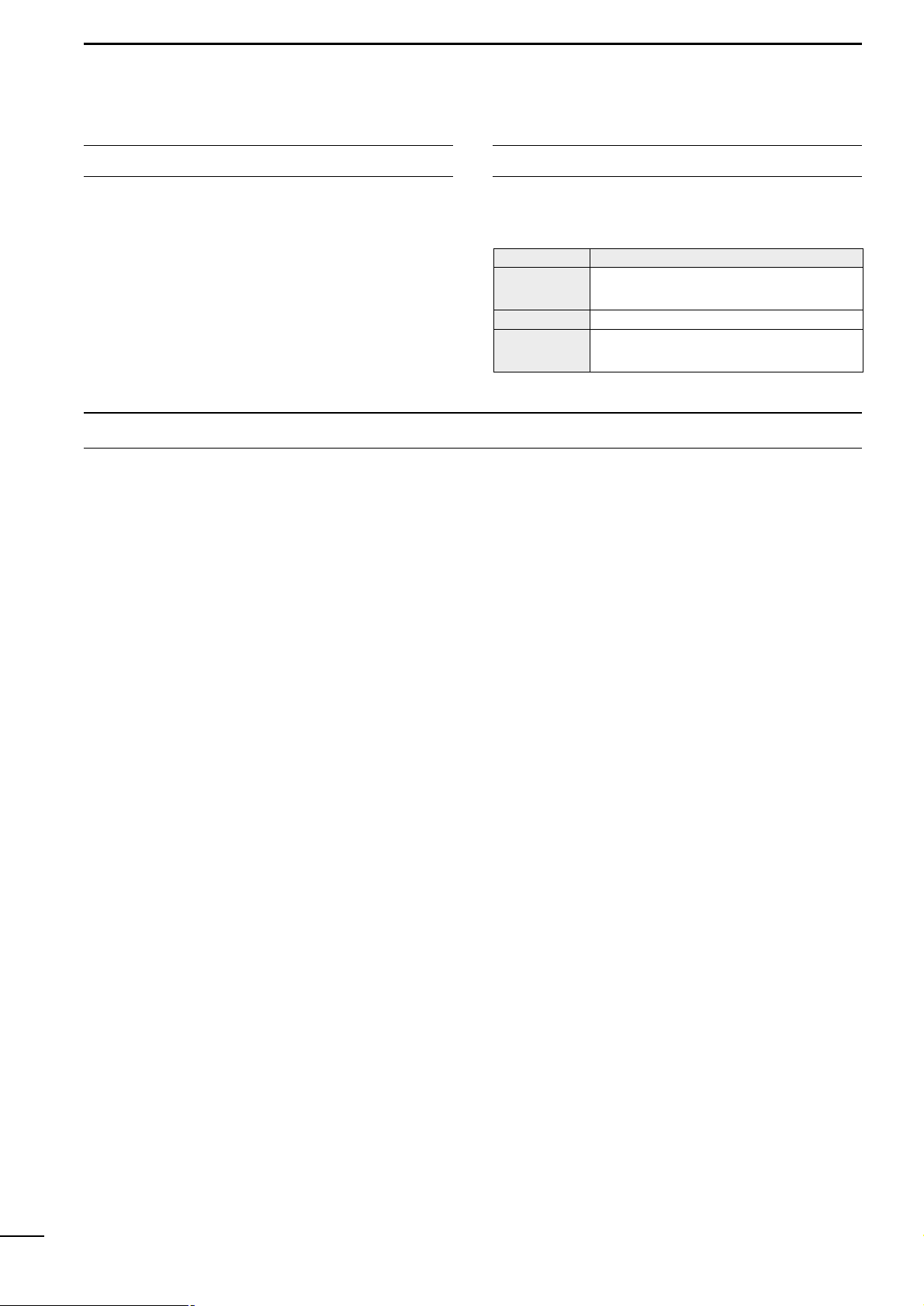
ii
IMPORTANT
READ THIS INSTRUCTION MANUAL CAREFULLY
before attempting to operate the transceiver.
SAVE THIS INSTRUCTION MANUAL—This manual
contains important safety and operating instructions for
the IC-M700PRO SSB RADIO TELEPHONE.
EXPLICIT DEFINITIONS
The explicit definitions described below apply to this
instruction manual.
PRECAUTIONS
RWARNING! NEVER connect the transceiver to an
AC outlet directly. This may pose a fire hazard or result in an electric shock.
RWARNING! NEVER mount the transceiver over-
head. The weight of the transceiver is approximately 8
kg., but its apparent weight will increase several fold
due to wave shocks and vibration. The transceiver
must be mounted on a flat hard surface only.
NEVER connect a power source of more than 16 V DC
such as a 24 volt battery. This connection will ruin the
transceiver.
NEVER allow children to play with equipment containing a radio transmitter.
NEVER expose the transceiver to rain, snow or any
liquids.
NEVER install the IC-M700PRO into a plus-grounding
ship. Such a connection might blow fuses and is not
usable.
DO NOT use chemical agents such as benzene or alcohol when cleaning, as they can damage the transceiver’s surfaces.
In maritime mobile operation, KEEP the transceiver
and microphone as far away as possible (at least 1 m)
from the magnetic navigation compass to prevent erroneous indications.
USE an Icom microphone and/or handset only (supplied or optional). Other brands may have different pin
assignments and may damage the transceiver.
AVOID using or placing the transceiver in areas with
temperatures below –20°C (–4°F) or above +60°C
(+140°F).
AVOID connecting the transceiver to a power source
using reverse polarity. This connection will not only
blow fuses but may also damage the transceiver.
AVOID placing the transceiver in excessively dusty environments or in direct sunlight.
AVOID placing the transceiver against walls or putting
anything on top of the transceiver. This will obstruct
heat dissipation.
WORD DEFINITION
RWARNING
CAUTION
NOTE
Personal injury, fire hazard or electric
shock may occur.
Equipment damage may occur.
If disregarded, inconvenience only. No risk
of personal injury, fire or electric shock.
Page 3

iii
IN CASE OF EMERGENCY (for maritime operation)
VERSIONS
If your vessel requires assistance, contact other vessels and the Coast Guard by sending a distress call on
2182 kHz.
The following versions are available for the
IC-M700PRO.
➀ Push [2182kHz] to select the emergency fre-
quency.
➁ Push [ALARM] and [TX FREQ] for 1 sec. to trans-
mit a 2-tone alarm signal for at least 30 sec.
• The transceiver automatically stops the alarm after 50
sec.
➂ Push [ALARM] to turn the alarm transmission off,
then push and hold the PTT switch on the microphone and send the following information:
1. “MAYDAY, MAYDAY, MAYDAY.”
2. “THIS IS . . . . . . . . . . . . . ” (name of vessel)
3. “LOCATED AT . . . . . . . . . ” (vessel’s position)
4. Give the reason for the distress call.
5. Explain what assistance you need.
6. Give additional information:
• Vessel type
• Vessel length
• Vessel color
• Number of people onboard.
Version Description
Marine
General
2182 kHz 2-tone alarm is built-in.
FSK/CW narrow filter is optional.
All SSB/FSK channels available.
2182 kHz 2-tone alarm is optional.
No transmit frequency programming
allowed.
Page 4

iv
TABLE OF CONTENTS
IMPORTANT . . . . . . . . . . . . . . . . . . . . . . . . . . . . . . ii
EXPLICIT DEFINITIONS . . . . ii
PRECAUTIONS . . . . . . . . . . . . . . . . . . . . . . . . . . . . ii
IN CASE OF EMERGENCY . . . . . . . . . . . . . . . . . . iii
VERSIONS . . . . . . . . . . . . . . . . . . . . . . . . . . . . . . . iii
TABLE OF CONTENTS . . . . . . . . . . . . . . . . . . . . . iv
1 OPERATING RULES AND GUIDELINES . . . . . . 1
2 PANEL DESCRIPTION . . . . . . . . . . . . . . . . . . 2–4
■ Front panel . . . . . . . . . . . . . . . . . . . . . . . . . . . . 2
■ Display . . . . . . . . . . . . . . . . . . . . . . . . . . . . . . . 4
3 SELECTING A CHANNEL/FREQUENCY . . . . 5–7
■ Memory mode/VFO mode . . . . . . . . . . . . . . . . 5
■ Selecting a channel . . . . . . . . . . . . . . . . . . . . . 5
D Scan function . . . . . . . . . . . . . . . . . . . . . . . . . . . . . 6
■ Selecting a frequency . . . . . . . . . . . . . . . . . . . . 6
■ Resetting the CPU . . . . . . . . . . . . . . . . . . . . . . 7
4 RECEIVE AND TRANSMIT . . . . . . . . . . . . . . 8–10
■ Basic voice receive and transmit . . . . . . . . . . . 8
■ Functions for transmit . . . . . . . . . . . . . . . . . . . . 8
D Transmit frequency check . . . . . . . . . . . . . . . . . . . 8
■ Functions for receive . . . . . . . . . . . . . . . . . . . . 9
D Squelch function . . . . . . . . . . . . . . . . . . . . . . . . . . 9
D Noise blanker . . . . . . . . . . . . . . . . . . . . . . . . . . . . . 9
D AGC off function . . . . . . . . . . . . . . . . . . . . . . . . . . . 9
D Clarity control . . . . . . . . . . . . . . . . . . . . . . . . . . . . . 9
■ CW operation . . . . . . . . . . . . . . . . . . . . . . . . . 10
■ FSK operation . . . . . . . . . . . . . . . . . . . . . . . . . 10
5 SET MODE . . . . . . . . . . . . . . . . . . . . . . . . . . 11–14
■ Set mode operation . . . . . . . . . . . . . . . . . . . . . 11
■ Set mode contents . . . . . . . . . . . . . . . . . . . . . 11
6 CONNECTIONS AND INSTALLATION . . . . 15–21
■ Connections on rear panel . . . . . . . . . . . . . . . 15
■ Unpacking . . . . . . . . . . . . . . . . . . . . . . . . . . . . 15
■ Connector information . . . . . . . . . . . . . . . . . . 16
■ Ground connection . . . . . . . . . . . . . . . . . . . . . 18
■ Power source . . . . . . . . . . . . . . . . . . . . . . . . . 18
■ Antenna . . . . . . . . . . . . . . . . . . . . . . . . . . . . . 19
D MN-100/MN-101L . . . . . . . . . . . . . . . . . . . . . . . . 19
D AT-130 . . . . . . . . . . . . . . . . . . . . . . . . . . . . . . . . . 19
D Non-Icom tuner . . . . . . . . . . . . . . . . . . . . . . . . . . 19
■ Mounting . . . . . . . . . . . . . . . . . . . . . . . . . . . . . 20
D Mounting location . . . . . . . . . . . . . . . . . . . . . . . . . 20
D Mounting example . . . . . . . . . . . . . . . . . . . . . . . . 20
D Transceiver dimensions . . . . . . . . . . . . . . . . . . . . 20
■ Installing internal options . . . . . . . . . . . . . . . . 21
D Opening the case . . . . . . . . . . . . . . . . . . . . . . . . . 21
D Installing an optional filter and alarm unit . . . . . . 21
■ Fuse replacement . . . . . . . . . . . . . . . . . . . . . . 21
7 TROUBLESHOOTING . . . . . . . . . . . . . . . . . . . . 22
8 SPECIFICATIONS AND OPTIONS . . . . . . . . . . 23
■ Specifications . . . . . . . . . . . . . . . . . . . . . . . . . 23
■ Options . . . . . . . . . . . . . . . . . . . . . . . . . . . . . . 23
Page 5

1
1
OPERATING RULES AND GUIDELINES
❑ CALL PROCEDURES
Calls must be properly identified and time limits must
be respected.
➀ Give your call sign each time you call another vessel
or coast station. If you have no call sign, identify
your vessel name and the name of the licensee.
➁ Give your call sign at the end of each transmission
that lasts more than 3 min.
➂ You must break and give your call sign at least once
every 15 min. during long ship-to-shore calls.
➃ Keep your unanswered calls short, less than 30 sec.
Do not repeat a call for 2 min.
➄ Unnecessary transmissions are not allowed.
❑ PRIORITIES
➀
Read all rules and regulations pertaining to priorities
and keep an up-to-date copy handy. Safety and distress calls take priority over all others.
➁ False or fraudulent distress calls are prohibited and
punishable by law.
❑ PRIVACY
➀
Information overheard but not intended for you cannot be lawfully used in any way.
➁ Indecent or profane language is prohibited.
❑ LOGS
➀
All distress, emergency and safety calls must be
recorded in complete detail. Log data activity is usually recorded in 24 hour time. Universal Time (UTC)
is frequently used.
➁ Adjustments, repairs, channel frequency changes
and authorized modifications affecting electrical operation of the equipment must be kept in the maintenance log; entries must be signed by the
authorized licensed technician performing or supervising the work.
❑ RADIO LICENSES
(1) SHIP STATION LICENSE
You must have a current radio station license before
using the transceiver. It is unlawful to operate a ship
station which is not licensed.
Inquire through your dealer or the appropriate government agency for a Ship-Radiotelephone license application. This government-issued license states the call
sign which is your craft’s identification for radio purposes.
(2) OPERATOR’S LICENSE
A Restricted Radiotelephone Operator Permit is the license most often held by small vessel radio operators
when a radio is not required for safety purposes.
The Restricted Radiotelephone Operator Permit must
be posted or be kept with the operator. Only a licensed
radio operator may operate a transceiver.
However, non-licensed individuals may talk over a
transceiver if a licensed operator starts, supervises,
and ends the call, and makes the necessary log entries.
Keep a copy of the current government rules and regulations handy.
Page 6
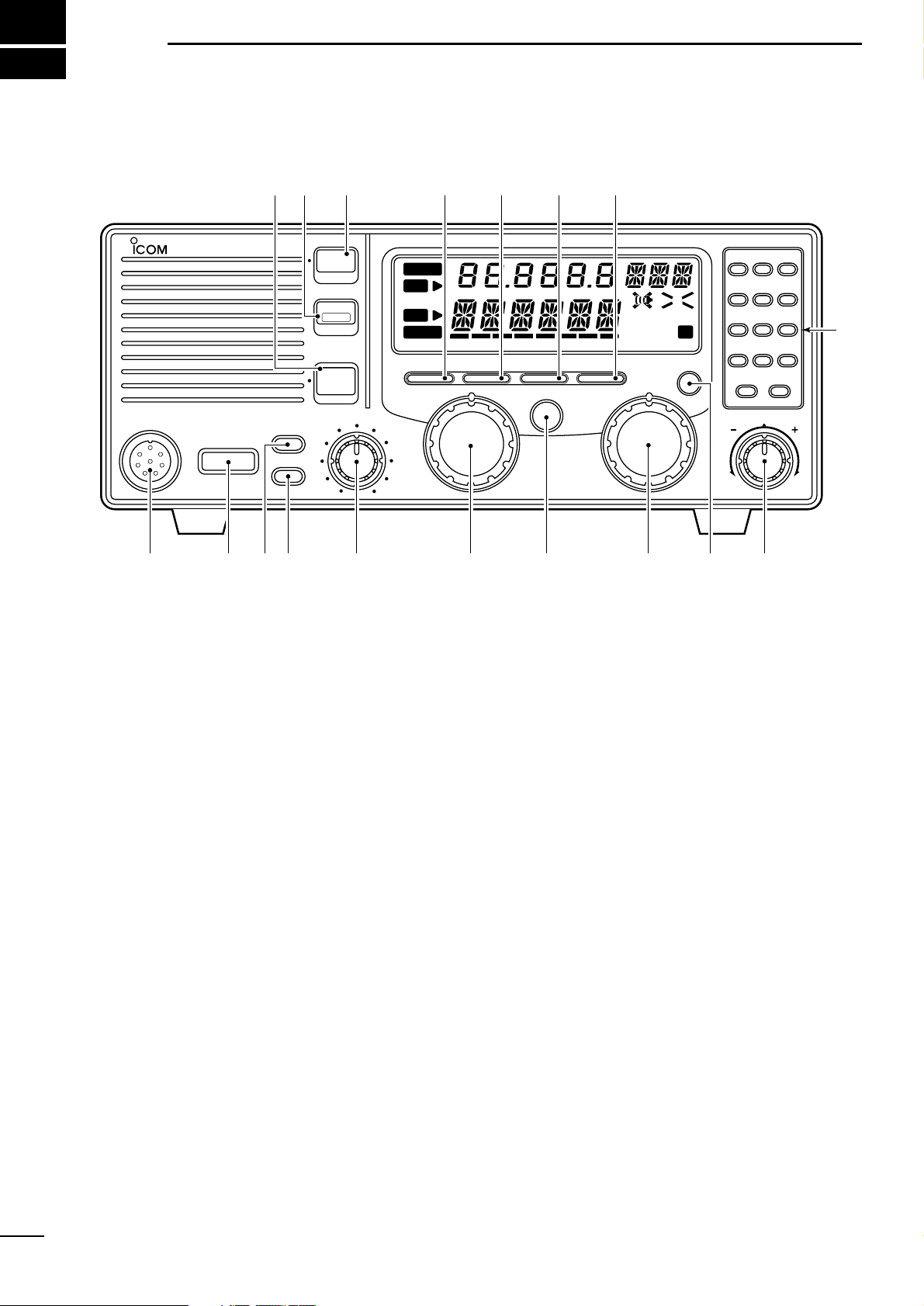
2
2
PANEL DESCRIPTION
■ Front panel
q MICROPHONE CONNECTOR (p. 16)
Accepts the supplied microphone or an optional
handset.
☞ NOTE: No audio is output via the speaker when the
microphone or handset is not connected.
w POWER SWITCH [POWER]
Turns power on and off.
e SPEAKER SWITCH [SPEAKER]
Turns the built-in speaker on and off.
•“è” appears in the display while the speaker is turned
off.
• Any external speaker connected to the rear panel is not
turned off.
r DISPLAY INTENSITY SWITCH [DIMMER]
Turns the display backlighting on and off.
t VOLUME CONTROL [VOLUME]
Adjusts the audio output level.
• Audio does not come from the speaker when:
➟ A microphone is not connected.
➟ The [SQL] switch is turned on and no signal is being
received.
y GROUP CHANNEL SELECTOR [GROUP]
➥ In memory mode, selects 1 of 3 channel groups
(“A,” “B” or “C”). (p. 5)
• In VFO mode, no function.
➥ Selects an item in set mode. (p. 11)
u ANTENNA TUNE SWITCH [TUNE] (p. 8)
Tunes the connected tuner to the antenna.
• Activates only when an optional antenna tuner such as
Icom’s AT-130 is connected.
☞ NOTE: When selecting “automatic tuning” in set
mode, pushing this switch is not necessary to tune
the antenna. (p. 11)
i CHANNEL SELECTOR [CHANNEL] (p. 5)
➥ In memory mode, selects an operating channel
within the selected channel group.
• A maximum of 50 channels are available in each
channel group depending on set mode setting (pgs.
13, 14).
➥ In VFO mode, changes the operating frequency
in 0.1 kHz steps.
• Frequencies selected in VFO mode are temporary.
o SCAN SWITCH [SCAN] (p. 6)
Push to toggle scan on and off.
!0 CLARITY CONTROL [CLARITY] (p. 9)
Shifts the receive frequency ±150 Hz for clear reception of an off frequency signal.
MICROPHONE
POWER
VOLUME
ALARM
TX FREQ
2182KHz
RESET
MODE
TUNE
SS B RADIO TELEPHONE
AGC SQL SCAN
CLARITY
NB
SPEAKER
[ALARM] [TX FREQ]+
FOR ALARM TX
DIMMER
GROUP CHANNEL
123
456
789
CL
T ONLY ENT
0
CH/FREQ
iM 700PRO
TUNE
DUP SIMP
TX
RX
DSC
FSCAN
SQL N B
A43210
ALM
AGCAGC
q w e r t y u i !0
!1
o
!2!3!4!5!6!7!8
Page 7
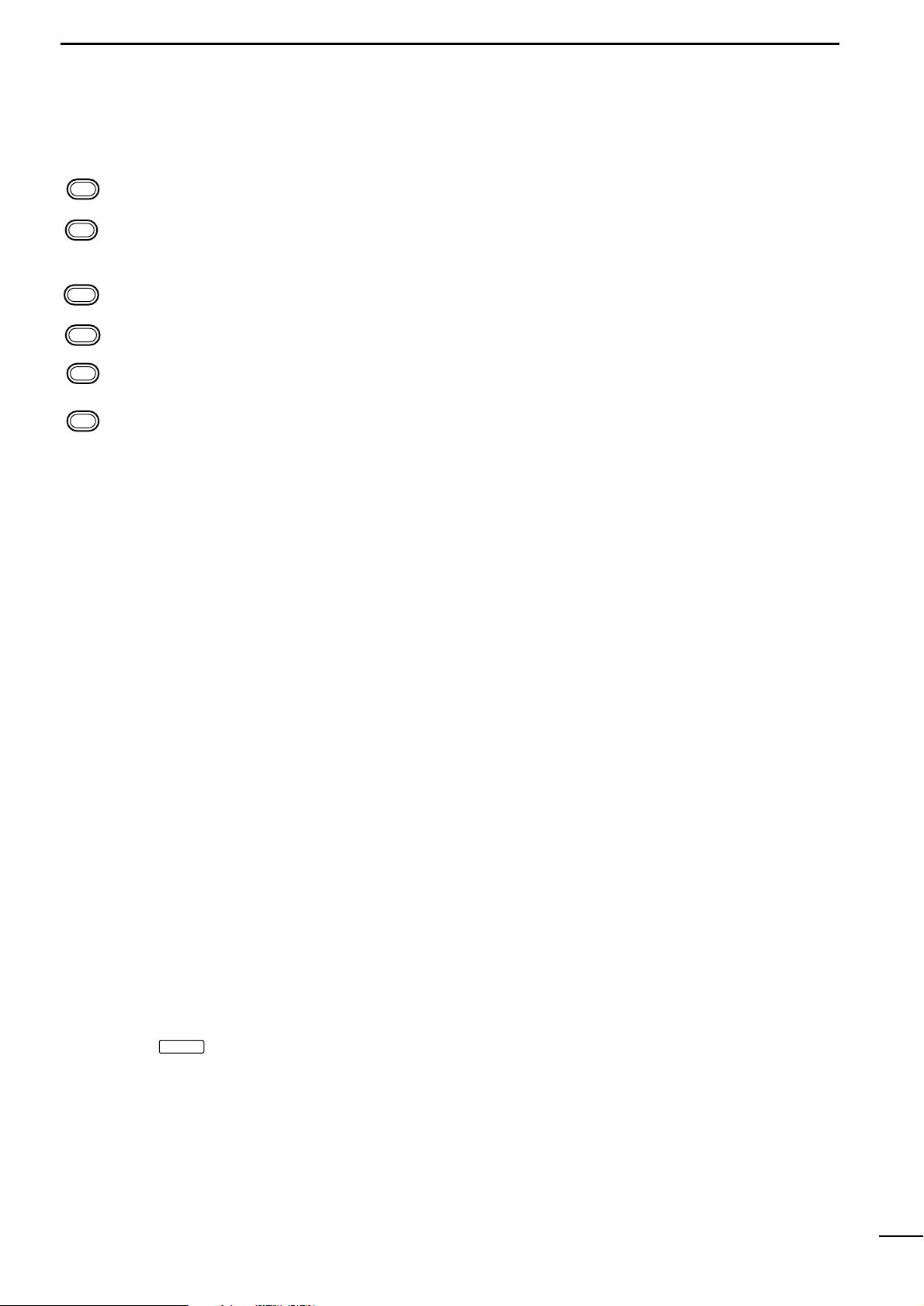
3
2
PANEL DESCRIPTION
!1 KEYPAD
No function*.
Toggles between memory mode and VFO
mode. (p. 5)
• This key may be disabled by your dealer.
No function*.
No function*.
No function*.
!2 SQUELCH SWITCH [SQL] (p. 9)
Activates the voice squelch function to reject undesired background noise while no signal is being received.
• The squelch opens only when the received signal contains no voice or FSK components.
!3 NOISE BLANKER SWITCH [NB] (p. 9)
Turns the noise blanker function on to remove
pulse-type noise such as engine ignition noise.
•“NB” appears when the function is turned on.
!4 AGC OFF SWITCH [AGC] (p. 9)
Deactivates the AGC function to receive weak signals blocked by strong adjacent signals.
•“ê” appears when the [AGC] switch is turned on
(stands for AGC deactivated).
!5 MODE SWITCH [MODE]
Selects an operating mode temporarily. Available
modes differ with version.
• USB, AM, J2B (AFSK), FSK, R3E and CW modes are
available.
• The temporary mode is cleared and the previous mode
appears when changing a channel.
!6 TRANSMIT FREQUENCY SWITCH [TX FREQ]
(p. 8)
Displays the transmit frequency and opens the
squelch to check and monitor the transmit frequency.
!7 2182 kHz SELECTION SWITCH
[2182kHz •
RESET
] (p. iii)
➥ Selects channel 0 (2182 kHz; distress call fre-
quency).
• The channel selector does not function when selecting channel 0.
➥ Ignores external control and gives the front panel
control priority when an external controller
(NMEA format) is connected.
0
9
to
ENT
T ONLY
CH/FREQ
CL
!8 ALARM SWITCH [ALARM] (p. iii)
➥ Emits a distress alarm signal from the speaker.
➥ Transmits a distress alarm or alarm testing signal
when pushed together with the [TX FREQ]
switch.
☞ NOTE: General versions are not equipped with this
[ALARM] switch.
*These keys function in some versions. See the separate
KEYPAD OPERATION and CHANNEL LIST instruction
sheet for operating details.
Page 8
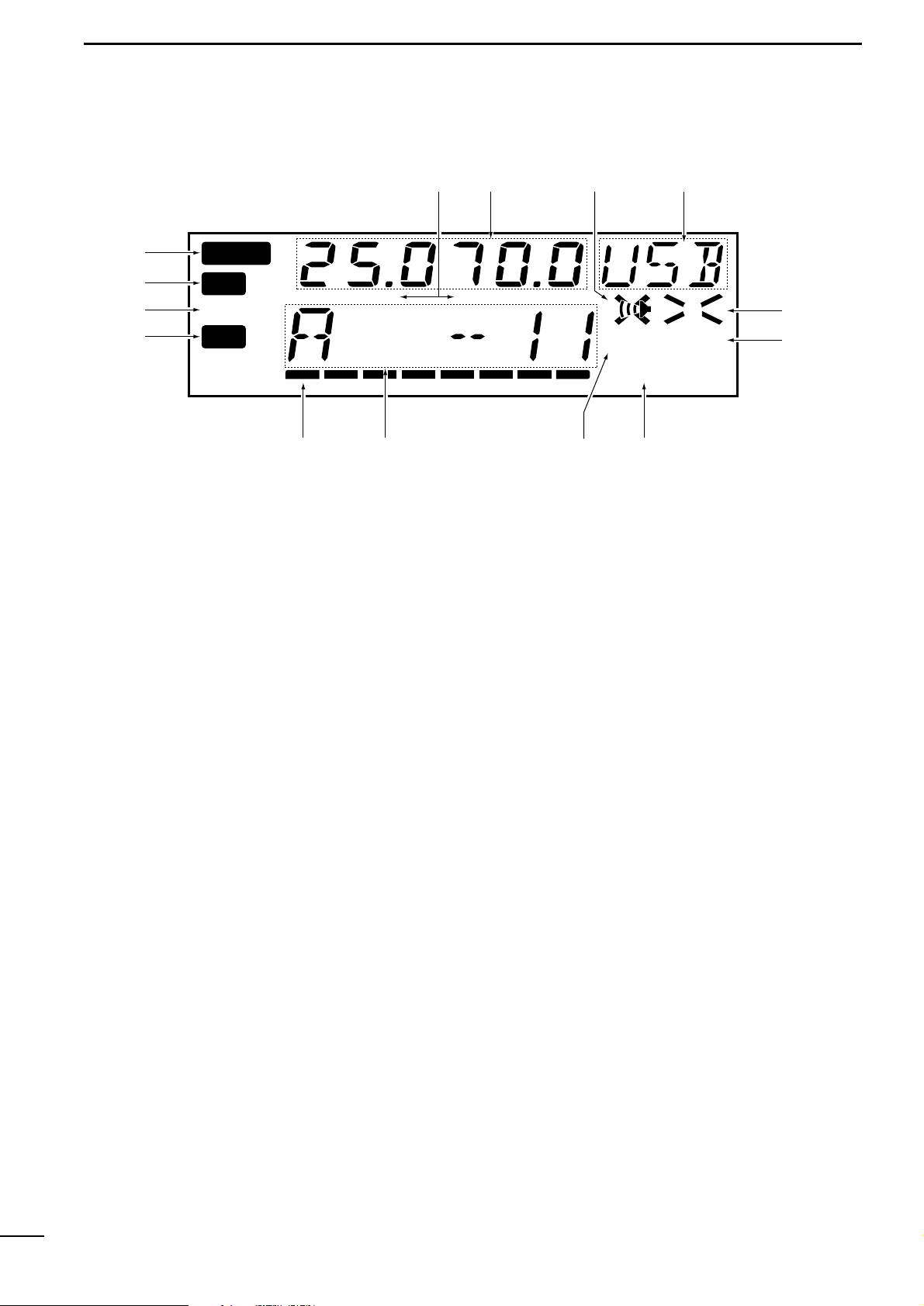
4
2
PANEL DESCRIPTION
■ Display
q ALARM INDICATOR (p. iii)
Appears when the alarm function is activated such
as for an alarm test or distress alarm transmission.
• Not available in General version.
w RECEIVE INDICATOR
Appears while receiving and when the squelch is
open.
e TUNE INDICATOR (p. 8)
Flashes while the connected antenna tuner, such as
Icom’s AT-130, is being tuned.
• Tuning starts when transmitting on a new frequency or
pushing the [TUNE] switch.
r TRANSMIT INDICATOR
Appears when transmitting.
t S/RF METER
➥ Shows the relative received signal strength while
receiving.
➥ Shows output power while transmitting.
y CHANNEL/VFO INDICATOR (p. 5)
➥ Shows the selected group and channel in mem-
ory mode.
➥ “FREQ” appears in VFO mode.
u SQUELCH INDICATOR (p. 9)
Appears when the squelch is on.
TUNE
DUP SIMP
TX
RX
SCAN
SQL N B
AGCAGC
ALM
q
w
e
r
ty ui
o
!0
!1!2!3!4
i SCAN INDICATOR (p. 6)
Appears when the scan function is in use.
• The scan function is not available on some versions.
• Pushing [SCAN] starts and stops scan.
o NOISE BLANKER INDICATOR (p. 9)
Appears when the [NB] switch is turned on.
!0 AGC OFF INDICATOR (p. 9)
Appears when the [AGC] switch is pushed to indicate the AGC function is deactivated.
!1 MODE READOUT
Shows the selected operating mode (type of emission).
!2 SPEAKER OFF INDICATOR
Appears when the [SPEAKER] switch is pushed to
indicate the front panel speaker is deactivated.
!3 FREQUENCY READOUT
➥ Shows the selected frequency whether in mem-
ory mode or VFO mode. (p. 5)
➥ Shows the transmit frequency (for duplex chan-
nels) when transmitting or when pushing [TX
FREQ]. (p. 8)
!4 SIMPLEX/DUPLEX INDICATORS
These appear to show whether the selected channel is simplex or duplex.
• In VFO mode, only simplex channels are available.
• No indicator means that there is no transmit frequency
programmed.
Page 9
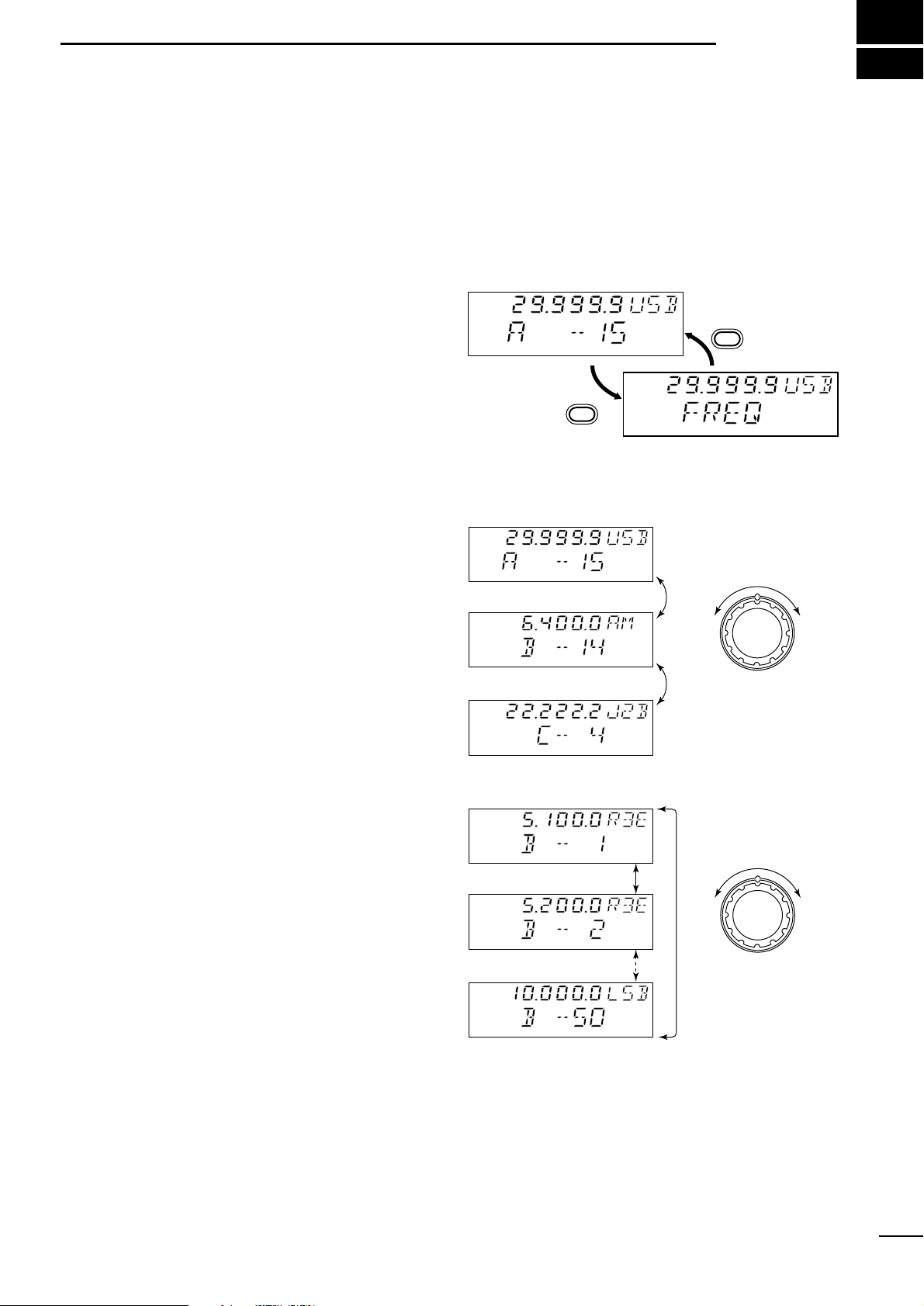
5
3
SELECTING A CHANNEL/FREQUENCY
■ Memory mode/VFO mode
The transceiver has 2 operating modes: memory mode
and VFO mode. Memory mode is used to select pre-
programmed marine channels in one of the 3 channel
groups; VFO mode is used to select frequencies
around preprogrammed channels.
Push [CH/FREQ] to toggle between memory and VFO
modes.
•“FREQ” appears when in VFO mode.
• In VFO mode only simplex operation is possible.
■ Selecting a channel
The transceiver has 150 channels divided into 3
groups of 50 (max.) channels. However, the number of
channels in each group can be restricted in set mode
(pgs. 13, 14) depending on your needs.
☞ NOTE: When channel 0 and/or 2182 kHz is se-
lected with the [2182KHz] switch, channel selection
is NOT possible. In such cases, push [2182KHz] in
advance.
➀ Push [CH/FREQ] to select memory mode, if neces-
sary.
➁ Rotate the [GROUP] selector to select the desired
channel group; then rotate the [CHANNEL] selector
to select the desired channel.
SQL
SIMP
SQL
CH/FREQ
CH/FREQ
Memory mode
VFO mode
SQL
DUP
SQL
SIMP
SQL
Rotate
[GROUP]
to select a
channel group
Group A
Group B
Group C
Rotate
[CHANNEL]
to select a
channel within
a group
Group B, channel 1
Group B, channel 2
Group B, channel 50
DUP
SQL
DUP
SQL
DUP
SQL
Page 10

6
3
SELECTING A CHANNEL
D Scan function
The scan function allows you to automatically search
channels within a group for signals. There are 2 scan
types (selectable in set mode) as follows:
Scan operation
➀ Rotate the [GROUP] selector to select the group
you wish to scan.
➁ Push [SQL] to close the squelch if necessary.
•“SQL” appears.
➂ Push [SCAN] to start scanning.
•“SCAN” appears.
➃ Push [SCAN] again to stop scanning.
•“SCAN” disappears.
Channel resume scan
ch 1
ch 2 ch 3
ch 4
ch 5ch 50
scan pauses
for 10 sec. after
the squelch
opens,
then resumes
■ Selecting a frequency
The transceiver has 0.5 to 30.0 MHz general coverage
receive capability with 100 Hz resolution. Use VFO
mode to select frequencies around the preprogrammed channels in memory mode.
☞ NOTE: Frequencies selected in VFO mode are for
temporary use and are not stored in memory.
➀ While in memory mode, rotate the [GROUP] and
[CHANNEL] selectors to select the channel nearest
the frequency you want.
➁ Push [CH/FREQ] to select VFO mode.
•“FREQ” appears.
➂ Rotate the [CHANNEL] selector to select the de-
sired frequency.
• Frequency changes in 100 Hz steps.
Rotate
[CHANNEL]
to select a
frequency in
0.1 kHz steps
1.6 MHz selected
1.6001 MHz selected
SIMP
SQL
SIMP
SQL
Channel scan
ch 2 ch 3
scan is
ch 1
ch 5ch 50
ch 4
cancelled
when
transmitting
Page 11

7
3
SELECTING A CHANNEL
■ Resetting the CPU
Under some circumstances the transceiver’s internal
CPU may cause erroneous indications on the display.
If this happens, reset the CPU as follows:
While pushing [ENT] + [0], push [POWER] to turn
power on.
• The CPU is reset and the display at right appears.
☞ CAUTION: Resetting the CPU returns set mode
contents to their default values.
SIMP
RX
Group A, channel 1 is
selected after resetting
the CPU.
Page 12

8
4
RECEIVE AND TRANSMIT
■ Basic voice receive and transmit
➀ Check the following in advance:
➥ Microphone is connected.
➥ [SPEAKER] switch is turned off.
➥ [SQL] switch is turned off.
➥ [CLARITY] control is set to the center position.
➥ Memory mode is selected.
• Push [CH/FREQ] to select memory mode, if necessary.
➁ Select the desired channel to be received with the
[GROUP] and [CHANNEL] selectors.
• When receiving a signal, the S-meter shows the signal
strength.
➂ Adjust [VOLUME] to the desired audio level when
receiving a signal.
➃ Push [MODE] to select the desired operating mode,
if the received signal is in a different mode.
➄ Push [TUNE] to tune the antenna tuner, if con-
nected.
• This operation is not necessary when “automatic tuning”
is selected in set mode (p. 11).
➅ To transmit on the channel, push and hold the PTT
switch on the microphone.
•“TUNE” flashes for 1 to 2 sec. for the first transmission
on a channel when an antenna tuner is connected.
➆ After the flashing stops, speak into the microphone
at your normal voice level.
• The RF meter shows the output power according to your
voice level.
➇ Release the PTT switch to return to receive.
microphone
connector
[SQL]
[SPEAKER] [CLARITY]
■ Functions for transmit
D Transmit frequency check
When “DUP” appears on the display such as for a
ship-to-shore channel, the transmit frequency differs
from the receive frequency.
In such cases, the transmit frequency should be monitored before transmitting to prevent interference to
other stations.
Push and hold [TX FREQ] to monitor the transmit frequency.
• The display shows the transmit frequency.
TX FREQ
Page 13

9
4
RECEIVE AND TRANSMIT
■ Functions for receive
D Squelch function
The squelch function detects signals with voice components and squelches (mutes) unwanted signals
such as unmodulated beat signals. This provides
quiet standby.
When you need to receive weak signals, the squelch
should be turned off.
Push [SQL] to toggle the function on and off.
•“SQL” appears when the squelch function is turned on.
D Noise blanker
The noise blanker function reduces pulse type noise
such as that coming from engine ignitions.
The noise blanker may distort reception of strong signals. In such cases, the noise blanker should be
turned off.
Push [NB] to toggle the function on and off.
•“NB” appears when the noise blanker function is turned
on.
D AGC off function
The receiver gain is automatically adjusted according
to received signal strength with the AGC (Automatic
Gain Control) function to prevent distortion from
strong signals and to obtain a constant output level.
When receiving weak signals with adjacent strong
signals or noise, the AGC function may reduce the
sensitivity. In this situation, the AGC function should
be deactivated.
Push [AGC] to toggle the function on and off.
•“ê” appears when the AGC function is deactivated.
D Clarity control
Voice signals received from other stations may be difficult to receive. This may sometimes happen if a station is transmitting slightly off frequency. In such
cases, compensate the receive frequency only, using
the [CLARITY] control.
Adjust [CLARITY] to improve the audio signal.
DUP
SQL
RX
DUP
NB
RX
DUP
AGCAGC
[CLARITY]
Page 14

10
4
RECEIVE AND TRANSMIT
■ CW operation
The transceiver has the following CW keying features
selectable in set mode as described on page 12.
➥ Full break-in (receiving is possible while transmitting)
➥ Delay keying (automatic transmission with keying)
➥ Off
(manual transmission is necessary before keying)
➀ Connect a CW keyer or an external electronic
keyer to the ACC(1) socket as shown at right.
➁ Select the desired channel to operate CW mode.
➂ When the selected channel is not in CW mode,
push [MODE] one or more times to select “CW.”
➃ Operate the CW keyer to transmit a CW signal.
☞ NOTE:
➥ CW mode is not available in some versions.
➥ CW narrow can be selected in set mode (p. 12)
when an optional filter is installed.
CW key connection
■ FSK operation
The transceiver has FSK and J2B modes for FSK operation—use FSK when using the built-in oscillator;
use J2B when using an AFSK terminal unit.
➀ Connect an FSK terminal unit as shown at right.
➁ Select the desired channel.
• FSK channels are available depending on version.
➂ Push [MODE] one or more times to select the type
of emission, “FSK” or “J2B.”
➃ Operate the FSK terminal unit.
☞ NOTE:
➥ FSK shift frequency and FSK polarity can be
adjusted in set mode (p. 12).
➥ Some transceivers my operate 1.7 kHz higher
than the IC-M700PRO’s J2B mode even when
the same displayed frequencies are in use.
FSK terminal unit connection
2
4
1
8
6
ACC(1) socket
pin 2
5
3
pin 1
7
CW key
pin 4
2
4
5
1
ACC(1) socket
3
8
6
7
pins 2, 5
pin 3
FSK keying
AF input
Tx/Rx control
Ground
FSK terminal unit
Page 15

11
5
SET MODE
■ Set mode operation
Set mode operation is used for programming infrequently changed values or conditions of functions.
✍ NOTE: Some of the set mode items described in
this section are not available on some transceiver
versions.
➀ Push [POWER] to turn power off, if necessary.
➁ While pushing [ENT] + [1], push [POWER] to turn
power on and enter set mode.
➂ Rotate the [GROUP] selector to select the desired
item.
➃ Rotate the [CHANNEL] selector to set the values or
conditions for the selected item.
➄ Turn power off and on again to exit set mode.
[POWER]
Condition
Item
[ENT][1]
(1) Connected antenna tuner
The transceiver has several tuner control systems for
use with an optional Icom antenna tuner. Select the
condition depending on the connected antenna tuner.
☞ NOTE: Internal switch selection may be required
when using a non-Icom tuner (p. 19).
(2) Automatic tuning condition
When the optional AT-130 automatic antenna tuner is
connected, tuning can be started automatically without the [TUNE] switch, for instant operation.
If manual tuning is required, this automatic operation
can be deactivated.
(3) Scan type selection
This item sets scan to function as “channel scan” or
“channel resume scan.”
Both channel scan and channel resume scan search
around a user selected channel or search in the band
when a channel is selected.
■ Set mode contents
AT-130
(default)
AT-120
AH-3
Tuning starts when pushing
[PTT] on a new frequency.
Tuning starts only when
[TUNE] is pushed.
(default)
Channel scan
Scan is canceled when
transmitting.
Channel resume scan
Scan pauses when squelch
opens, then resumes after
10 sec.
(default)
Page 16

12
5
SET MODE
(4) Scan speed
Selects scan speed as follows:
(unit: sec./ch)
Faster Slower
(5) CW/FSK narrow filter
This item selects the passband width for CW (A1A),
FSK or J2B mode.
✍ NOTE: When “on” is selected without optional fil-
ter installation, the transceiver does not function in
these modes.
(6) FSK shift frequency
Several shift frequencies (the difference between the
mark and space frequency) are used for FSK operation. This item allows you to select a shift frequency
for almost any FSK system.
(7) FSK polarity
Normal and reverse polarities are available for FSK
operation. This item allows you to select one of these
polarities.
“FK-REV off” (normal):
key open (mark); key close (space)
“FK-REV on” (reverse):
key open (space); key close (mark)
(8) CW break-in
The CW break-in function (in A1A mode) toggles
transmit and receive with CW keying. Full break-in allows you to receive signals between transmitted keying pulses during CW transmission. Semi break-in
allows you to mute receiving until keying stops with
some delay time.
2 3 4 5 6 7 8 9 10
2 3 4 5 6 7 8 9 10
Fastest scan speed
(default)
Slowest scan speed
Passband:
2.3 kHz/–6 dB
(default)
Passband:
500 Hz/–6 dB
Shift frequency:
170 Hz
(default)
Shift frequency:
425 Hz
Shift frequency:
850 Hz
FSK normal
(default)
FSK reverse
Full break-in
Automatic keying without
delay time (default)
Semi break-in
Automatic keying with delay
time
OFF
Manual transmission
necessary for keying
Page 17

13
5
SET MODE
(9) LCD contrast
The LCD contrast can be adjusted through 10 levels
to suit transceiver mounting angle, location and ambient lighting.
(10) ID number setting for remote control
When connecting an external controller such as a
personal computer, 2-digit ID codes are required to
access the transceiver. The IC-M700PRO adopts
NMEA0183 format and uses a “proprietary sentence”
for remote control.
(11) Remote control input terminal
Remote control signals can be input via the [REMOTE] socket or [CLONE] jack.
(12) Display backlighting
Allows you to select 1 of 4 intensity levels for the display backlighting.
(13) Group A channel inhibit
This item allow you to set the number of usable channels in channel group A, up to a maximum of 50
channels.
Lowest contrast
(default: 7)
Highest contrast
NMEA ID: 1
(default: 2)
NMEA ID: 99
[REMOTE] socket
(default)
[CLONE] jack
Dimmest
(default)
Brightest
Minimum number of
channels set for
Group A: 1
Maximum number of
channels set for
Group A: 50 (default)
Page 18

14
5
SET MODE
(14) Group B channel inhibit
This item allow you to set the number of usable channels in channel group B, up to a maximum of 50
channels.
(15) Group C channel inhibit
This item allow you to set the number of usable channels in channel group C, up to a maximum of 50
channels.
Minimum number of
channels set for
Group B: 1
Maximum number of
channels set for
Group B: 50 (default)
Minimum number of
channels set for
Group C: 1
Maximum number of
channels set for
Group C: 50 (default)
Page 19

6
CONNECTIONS AND INSTALLATION
15
u TUNER RECEPTACLE
Connects a control cable to an optional AT-130 AN-
TENNA TUNER
. A female connector is supplied for
connection.
i DC POWER RECEPTACLE
Connects to a regulated 12–16 V DC power source
such as a 12 V battery or DC power supply using
the supplied DC power cable.
R CAUTION: DO NOT connect to a 24 V battery.
This will damage the transceiver.
o FUSE HOLDERS
Hold two 30 A fuses for +ve and –ve terminals. Re-
place both fuses when one fuse is blown.
■ Connections on rear panel
q ANTENNA CONNECTOR (p. 19)
Connects a 50 Ω HF band antenna with a 50 Ω
matched coaxial cable and a PL-259 plug.
w GROUND TERMINAL
IMPORTANT! Connects a ship’s (or vehicle’s)
ground. See p. 18 for details.
e ACC(1) and ACC(2) SOCKETS
See p. 16 for details.
r CLONE JACK
For Dealer use only.
t REMOTE SOCKET (p. 17)
REMOTE socket for Marine and General versions.
y EXTERNAL SPEAKER JACK
Connects a 4–16 Ω external speaker using a 1⁄4"
monaural plug. This external audio is not muted by
the [SPEAKER] switch on the front panel.
Optional AT-130
External
speaker
12 V battery
q
w
r
t
y
u
i
oe
■ Unpacking
Microphone (EM-101) . . . . . . . . . . . . . . . . . . . . . . 1
Microphone hanger . . . . . . . . . . . . . . . . . . . . . . . . 1
DC power cable (OPC-568) . . . . . . . . . . . . . . . . . 1
Mounting bracket . . . . . . . . . . . . . . . . . . . . . . . . . . 1
Bracket knobs (8820000170) . . . . . . . . . . . . . . . . 4
CONNECTORS
DIN connector (8-pin for ACC1) . . . . . . . . . . . . . . 1
DIN connector (7-pin for ACC2) . . . . . . . . . . . . . . 1
Speaker plug (5610000040) . . . . . . . . . . . . . . . . . 1
Tuner connector (56100000150) . . . . . . . . . . . . . . 1
Pins for tuner connector (6510019030) . . . . . . . . . 4
NUTS AND BOLTS
Allen bolt (M6 × 50) . . . . . . . . . . . . . . . . . . . . . . . . 4
Self-tapping screws (M6 × 30) . . . . . . . . . . . . . . . . 4
Nuts (M6; use 2 pcs. for each bolt) . . . . . . . . . . . . 8
Flat washers (M6) . . . . . . . . . . . . . . . . . . . . . . . . . 8
Spring washers (M6) . . . . . . . . . . . . . . . . . . . . . . . 4
Self-tapping screws
(3.5 × 30 for mic. hanger) . . . . . . . . . . . . . . . . 2
FUSES
FGB 30 A (rear panel) . . . . . . . . . . . . . . . . . . . . . . 2
FGB 5 A (internal) . . . . . . . . . . . . . . . . . . . . . . . . . 2
Page 20

6
CONNECTIONS AND INSTALLATION
16
■ Connector information
ACC(1)
2
45
13
8
67
ACC(2)
2
45
13
67
PIN NAME DESCRIPTION
PIN
SPECIFICATIONS
1 CWK CW and FSK keying input. Input level: Less than 0.6 V for transmit.
2 GND Connects to ground. Connected in parallel with ACC(2) pin 2.
3 SEND
4 MOD
5 AF
Input/output pin.
Goes to ground when transmitting.
When grounded, transmits.
Modulator input.
Usable when pin 3 is grounded.
AF detector output.
Fixed, regardless of [AF] position.
Ground level: –0.5 to 0.8 V
Input current: Less than 20 mA
Connected in parallel with ACC(2) pin 3.
Input impedance: 10 kΩ
Input level: Approx. 100 mV rms
Output impedance: 4.7 kΩ
Output level: 100–300 mV rms
6 NC No connection.
7 13.6 V 13.6 V output when power is on.
Output current: Max. 1 A
Connected in parallel with ACC(2) pin 7.
Control voltage: –3 to 0 V
8 ALC ALC voltage input.
Input impedance: More than 10 kΩ
Connected in parallel with ACC(2) pin 5.
PIN NAME DESCRIPTION
PIN
1 8 V Regulated 8 V output.
Output voltage: 8 V ±0.3 V
Output current: Less than 10 mA
SPECIFICATIONS
2 GND Same as ACC(1) pin 2.
3 SEND Same as ACC(1) pin 3.
4 NC No connection.
5 ALC Same as ACC(1) pin 8.
6 RLC T/R relay control output. When transmitting: 0 V (less than 0.5 A)
7 13.6 V Same as ACC(1) pin 7.
MICROPHONE PIN NAME DESCRIPTION
PIN
1 MIC+
Audio input from the microphone
element.
2 NC No connection.
1
2
3
7
8
6
54
3 AF1
4 AF2
AF output controlled with [VOLUME].
Connected to pin 4 in the microphone.
AF input.
Connected to pin 3 in the microphone.
5 PTT PTT switch input. When grounded, transmits.
6 GND Connected to ground.
7 MIC– Coaxial ground for MIC+.
8 AF– Coaxial ground for AF1 and AF2.
TUNER PIN NAME DESCRIPTION
12
PIN
1 KEY Key signal input. –0.5–0.8 V during tuning
2 START Start signal output. Pulled up 8 V, 0 V(100 msec) as start signal.
3 13.6V 13.6 V output Max. current: 2 A
34
E
4
ANTC
–ve terminal
Antenna current input
SPECIFICATIONS
Input impedance: 600 Ω
Output impedance: 4 Ω
SPECIFICATIONS
For USA version
Input level: Approx. 2 Vrms (Europe version)
Page 21

6
CONNECTIONS AND INSTALLATION
17
REMOTE
PIN NAME DESCRIPTION
PIN
1 MOD+
Modulation input from an external
terminal unit.
2 MOD– Coaxial ground for MOD+.
AF detector output for an external
terminal unit.
69
3 AF+
4 AF– Coaxial ground for AF+.
51
5 NMI+ NMEA data input. NMEA standard format/level
6 NMI– Coaxial ground for NMI+.
7 NMO+ NMEA data output. NMEA standard format/level
8 NMO– Coaxial ground for NMO+.
9 GND Ground for digital equipment.
DC 13.6V PIN NAME DESCRIPTION
1
23
46
789
PIN
1,4,7 +ve +ve DC input Max. power consumption: 30 A
2, 5,
–ve –ve DC input
8
SPECIFICATIONS
Input impedance: 600 Ω
Input level: Approx. 1.3 mV rms
Output impedance: 600 Ω
Output level: 0.25–2.5 V rms
SPECIFICATIONS
Page 22

CONNECTIONS AND INSTALLATION
6
18
■ Ground connection
The transceiver and antenna tuner MUST have an
adequate ground connection. Otherwise, the overall
efficiency of the transceiver and antenna tuner installation will be reduced. Electrolysis, electrical shocks
and interference from other equipment could also
occur.
For best results, use the heaviest gauge wire or strap
available and make the connection as short as possible. Ground the transceiver and antenna tuner to one
ground point, otherwise voltage differences between
2 ground points may cause electrolysis.
R CAUTION: The IC-M700PRO has a negative
ground. NEVER connect the IC-M700PRO to a
“plus-grounding ship,” otherwise the transceiver
will not function.
Ground system example
Good ground points
• Ship’s ground terminal
• External ground plate
• External copper screen
Acceptable ground points
• Stainless steel tuna tower
• Stainless steel stanchion
• Through mast
• Through hull
• Metal water tank
Undesirable ground points
(these points may cause electrolysis)
• Engine block
• Keel bolt
Unusable ground points
(these connections may cause an explosion or electrical shock)
• Gas or electrical pipe
• Fuel tank
• Oil-catch pan
■ Power source
The transceiver requires regulated DC power of 13.6
V and at least 30 A. There are 3 ways to supply
power:
• Direct connection to a 12 V battery in your ship
through the supplied DC power cable.
• Use the PS-60
DC POWER SUPPLY
to connect to an
AC outlet.
• Use the PS-66 DC-
DC CONVERTER
to connect to a
19–32 V DC power source.
R CAUTION: The supplied DC power cable MUST
be used to provide power to the transceiver.
AVOID exceeding the 3 m (10 ft) length of the DC
power cable. If it is necessary to make a run of
over 3 m, use #6 or similar weight cable instead of
the supplied DC power cable for a maximum run
of 6 m (20 ft).
DC power cable connection
✍ NOTE: Use terminals
for the cable connection.
Crimp
Solder
or
Supplied
DC power cable
red
black
12 V
battery
Optional AT-130
Transceiver
Copper pipe Metal object Copper screen
Page 23

6
CONNECTIONS AND INSTALLATION
19
■ Antenna
Most stations operate with a whip or long wire (insulated backstay) antenna. However, these antennas
cannot be connected directly to the transceiver since
their impedance may not be matched with the transceiver antenna connector.
With a 50 Ω matched antenna all marine bands cannot be used. The following antenna matcher or antenna tuner may be helpful for antenna installation.
D MN-100/MN-100L ANTENNA MATCHERS
D AT-130 AUTOMATIC ANTENNA TUNER
D Non-Icom tuner
Some non-Icom tuners may be used with the ICM700PRO. Please consult your dealer or marina if
you wish to connect one. The following internal settings may be required for connection.
Supplies 8 V when push-
ing [TUNE].
Grounded when pushing [TUNE].
(used for AT-130—default)
Accepts “HIGH” as an answer back signal.
(used for AT-130—default)
Accepts “LOW” as an an-
swer back signal.
Antenna wire
MN-100/MN-100L
IC-M700PRO
AT-130
To antenna element
KEY
13.6
Coaxial cable
START
E
S9
(Start port level)
[E]
[13.6]
[START]
[KEY]
Control cable (sold separately)
An optional OPC-566 is available
S11
(Key port input)
Page 24

6
CONNECTIONS AND INSTALLATION
20
■ Mounting
R
WARNING:
NEVER mount the transceiver over-
head. The weight of the transceiver is approximately
8 kg., but its apparent weight will increase several
fold due to wave shocks or vibration. The transceiver must be mounted on a flat, hard surface.
D Mounting location
Select a location that provides easy access to the front
panel for navigation safety, has good ventilation and is
not subject to sea spray. The face of the transceiver
should be at 90 degrees to your line of sight when operating it.
RCAUTION: KEEP the transceiver and microphone at
least 1 meter away from your vessel’s magnetic navigation compass.
Check the installation angle; the display may not be
easy to read at some angles.
D Mounting example
D Transceiver dimensions
319 (12
290 (11
Spring washer
Flat
washers
Nuts
(Use two nuts to
prevent loosening.)
25
350 (13
9
⁄16)
7
⁄16) 280 (11)
312.5 (12
⁄32)
5
⁄16)
⁄2)
1
⁄8)
5
115 (4
143 (5
Unit : mm (inchs)
⁄32)
9
58
(2
⁄8)
⁄16)
5
11
152 (6)
67 (2
93.5 (3
15
100 (3
⁄16)
11
⁄16
170 (6
)
Page 25

6
CONNECTIONS AND INSTALLATION
21
■ Installing internal options
D Opening the case
Follow the case and cover opening procedures
shown here when you want to install an option or adjust a setting for non-Icom tuner control.
➀ Remove the 9 screws from the rear panel, then re-
move the rear frame and rear sealing.
➁ Remove the transceiver case.
➂ When reassembling the transceiver, check the fol-
lowing points:
➠ Internal fan and slits in the case are on the same
side.
➠ Front sealing is mated correctly.
➠ Rear sealing is attached in the proper orienta-
tion.
➠ Screws are tightened securely.
D Installing an optional filter and alarm unit
After opening the case as shown above, install the
desired option to the position as at right. These options are available (or already built-in) for the following
versions:
After installing the 2-tone alarm unit into a General
version, remove the plastic cover on the [ALARM]
switch to use the switch.
■ Fuse replacement
The transceiver has 3 fuses to protect internal circuitry, 2 fuses for the fuse holder on the rear panel
and 1 for inside. If the transceiver stops functioning,
check the fuses below.
Front sealing
Rear sealing
Rear frame
Version Marine General
FL-100
CW/FSK NARROW FILTER
UT-95
2-TONE ALARM UNIT
optional optional
built-in optional
Space for UT-95
Space for the FL-100.
(Plug in here. Right or
left orientation is okay.)
30 A
5 A
Page 26

7
TROUBLESHOOTING
22
What appears to be equipment malfunction may not be
damaging or difficult to solve. Check the following chart
before making any adjustments or sending the transceiver to an Icom Service Center.
PROBLEM POSSIBLE CAUSE SOLUTION REF.
Power does not come on
when [POWER] is
pushed.
POWER
No sound comes from the
speaker.
• Power cable is improperly connected.
• Blown fuse.
• The [SPEAKER] switch is turned on.
• Microphone is not connected.
• The squelch is closed.
• Reconnect the cable securely.
• Check for cause, then replace the fuse
with a spare one.
• Turn off the [SPEAKER] switch.
• Connect the microphone to the
[MICROPHONE] connector.
• Push the [SQL] switch to turn the
squelch off.
p. 18
p. 21
p. 2
p. 2
p. 9
Sensitivity is too low and
only strong signals are
audible.
RECEIVE
Received audio is unclear
or distorted.
Your signal does not
reach as far away as
usual.
Transmit signal is unclear
or distorted.
TRANSMIT
• Antenna is not properly matched to the
operating frequency.
• Wrong tuner condition is selected in set
mode.
• Wrong type of emission is selected.
• AGC is deactivated while receiving a
strong signal.
• Noise blanker is turned on when
receiving a strong signal.
• The [CLARITY] control is rotated too
far clockwise or counterclockwise.
• Antenna tuner is improperly matched to
the operating frequency when manual
tuning is selected.
• CW or FSK mode is selected for voice
transmission.
• Wrong type of emission is selected.
• Microphone is too close to your mouth.
• Push [TUNE] to tune the connected
antenna tuner or select “automatic
tuning” using set mode when an
optional AT-130 is connected.
• Set the proper condition for the
connected tuner.
• Push [MODE] to select the proper
operating mode.
• Push [AGC] to activate the AGC
function.
• Push [NB] to turn the noise blanker off.
• Adjust the [CLARITY] control to receive
proper audio output.
• Push [TUNE] to tune the connected
antenna tuner or select “automatic
tuning” using set mode.
• Push [MODE] to select USB mode (or
AM, R3E, etc.).
• Push [MODE] to select the proper
operating mode.
• Speak into the microphone naturally
and do not hold the microphone too
close to your mouth.
pgs.
2, 11
p. 11
p. 3
p. 9
p. 9
p. 9
pgs.
2, 11
p. 3
p. 3
—
All indicators appear and
the channel number
cannot be read.
DISPLAY
• The highest contrast is selected in set
mode.
• Set to the proper display contrast. p. 13
Page 27

8
SPECIFICATIONS AND OPTIONS
23
■ Specifications
GENERAL
• Frequency coverage:
Receive 500 kHz–29.999 MHz
Transmit 1.6– 2.9999 MHz 4.0– 4.9999 MHz
6.0– 6.9999 MHz 8.0– 8.9999 MHz
12.0– 13.9999 MHz 16.0– 17.9999 MHz
18.0– 19.9999 MHz 22.0– 22.9999 MHz
25.0– 27.5000 MHz
• Mode: USB, AM, CW, FSK and AFSK
(
available modes differ with version)
• Number of channels: 150 channels (max.)—
3 groups of 50
channels each
• Antenna impedance: 50 Ω nominal
• Usable temp. range: –30°C to +60°C (–22°F to +140°F)
• Frequency stability: ±10 Hz
(–30°C to +60°C; –22°F to +140°F)
(±20 Hz above 15 MHz for General and
Marine versions)
• Power supply requirement: 13.6 V DC±15%
(negative and floating grounds
available depending on version)
• Current drain:
Transmit
(max. output power) 30 A
Receive
(max. audio output) 2.5 A (negative ground)
• Dimensions: 291.4(W)×116.4(H)×315(D) mm
11.3(W)×4.4(H)×12.8(D) in
• Weight: 7.9 kg; 17.4 lb
(negative ground)
TRANSMITTER
• Output power: 150 W
PEP
(60 W above 24 MHz)
• Spurious emissions: –75 dB
typical
• Carrier suppression: 65 dB
typical
• Unwanted sideband suppression: 70 dB typical
• Microphone impedance: 600 Ω
RECEIVER
• Sensitivity
USB, CW, AFSK, FSK,
(for 12 dB SINAD):
0.35 µV
typical (1.8–29.9999 MHz)
1.0 µV (1.6–1.7999 MHz)
6.3 µV (0.5–1.5999 MHz)
AM (for 10 dB S/N)
:
2.2 µV
typical (1.8–29.9999 MHz)
6.3 µV (1.6–1.7999 MHz)
32 µV (0.5–1.5999 MHz)
• Spurious response rejection: 80 dB
typical (1.6–29.9999 MHz)
• Audio output power: 5.0 W (at 10% distortion with a 4 Ω load)
• Audio impedance: 4 to 8 Ω
• Clarity variable range: ±150 Hz
■ Options
AT-130 AUTOMATIC
ANTENNA TUNER
MN-100
ANTENNA MATCHER
MN-100L
ANTENNA MATCHER
HS-50 HANDSET
Matches the transceiver to a
long wire antenna with a minimum of insertion loss.
Matches the transceiver to a
dipole antenna. Covers all HF
bands from 1.5 to 30 MHz.
8m × 2 antenna wires come
attached.
Matches the transceiver to a
long wire antenna. Covers all
HF bands from 1.5 to 30 MHz.
15 m × 1 antenna wire comes
attached.
Provides better audio reception during offshore conditions
and comes in handy for listening privacy on board.
PS-60 DC POWER SUPPLY
PS-66 DC-DC CONVERTER
FL-100
CW/FSK NARROW FILTER
Provides 13.6 V DC (30 A)
output from an AC outlet.
Provides 13.6 V DC (30 A)
output from a 19–32 V DC
power source.
Allows better receiver selectivity for CW and FSK.
Bandwidth: 500 Hz/–6 dB
UT-95 2-TONE ALARM UNIT
Provides an alarm transmission for emergency use during
maritime operation.
All stated specifications are subject to change without notice
or obligation.
Page 28

Count on us!
1-1-32 Kamiminami, Hirano-ku, Osaka 547-0003 Japan
A-5472H-1EX
Printed in Japan
Copyright 1997 by Icom Inc.
