Page 1
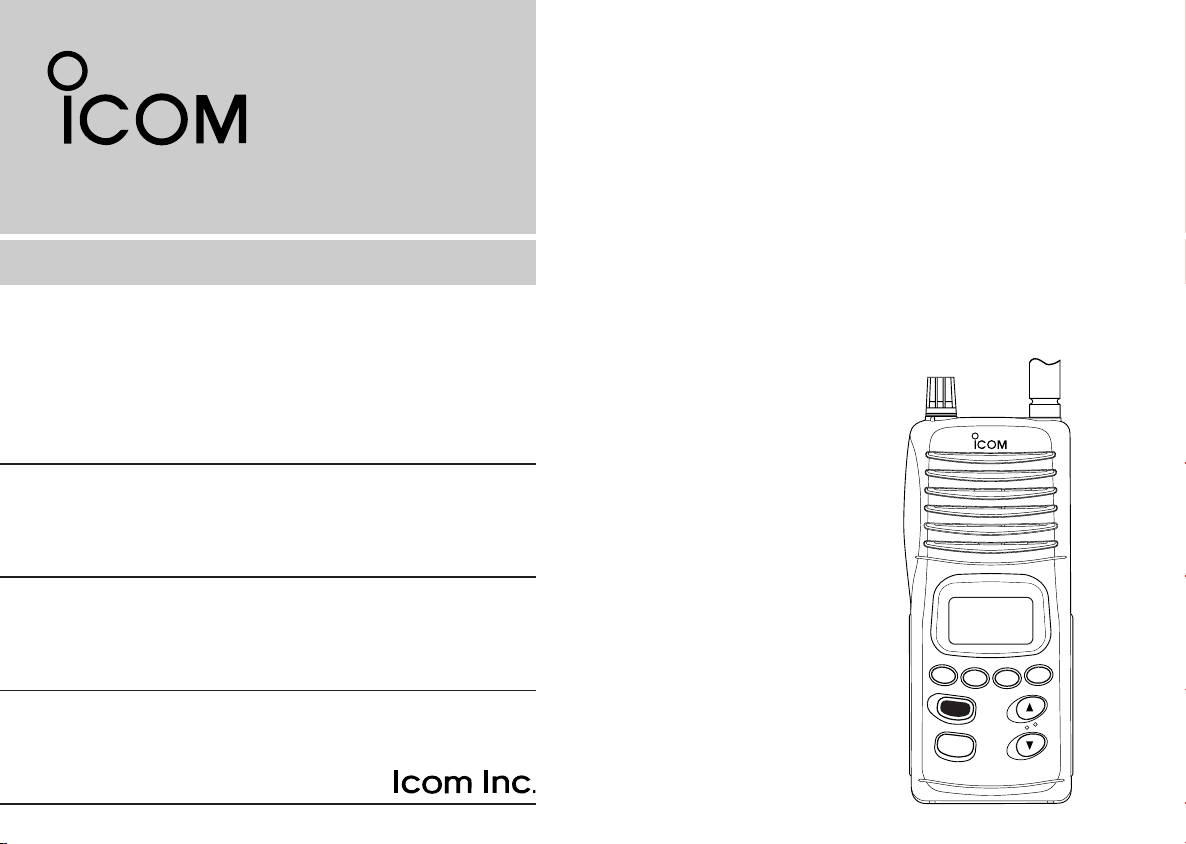
INSTRUCTION MANUAL
TRI
DW
SCAN
H
/
L
SQL
C
CH
TAG
LOCK
iM 3EURO
16
VHF MARINE
I/U
VHF MARINE TRANSCEIVER
iM3EURO
Page 2
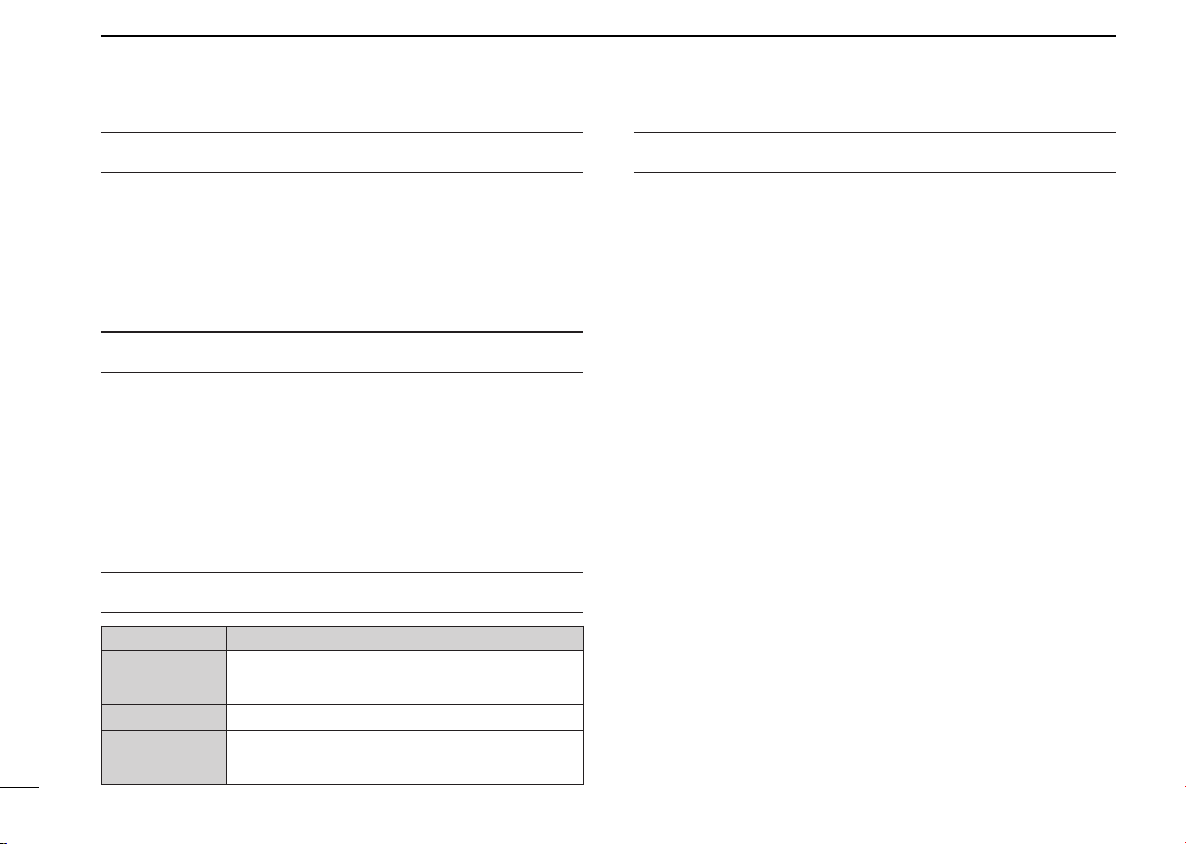
FOREWORD
WORD DEFINITION
RWARNING
Personal injury, fire hazard or electric shock
may occur.
CAUTION
Equipment damage may occur.
NOTE
If disregarded, inconvenience only. No risk
of personal injury, fire or electric shock.
FEATURES
Thank you for purchasing this Icom product. The IC-M3EURO
VHF MARINE TRANSCEIVER is designed and built with Icom’s
superior technology and craftsmanship. With proper care this
product should provide you with years of trouble-free operation.
IMPORTANT
READ ALL INSTRUCTIONS carefully and com-
pletely before using the transceiver.
SAVE THIS INSTRUCTION MANUAL—This in-
struction manual contains important operating instructions for
the IC-M3EURO.
EXPLICIT DEFINITIONS
i
☞ Dual watch and tri-watch functions
Convenient functions which allow you to monitor the distress channel (ch 16) while receiving a channel of your
choice—dual watch; or monitor the distress channel and
another channel while receiving a channel of your
choice—tri-watch.
☞ Large, easy-to-read LCD
With dimensions of 18(H) × 32(W) mm, the ICM3EURO’s function display is easy to read and shows
operating conditions at a glance. Backlighting and contrast can be adjusted to suit your preferences.
☞ Simple operation
Ergonomic design with a minimum number of switches
and controls provides simple intuitive operation.
Page 3
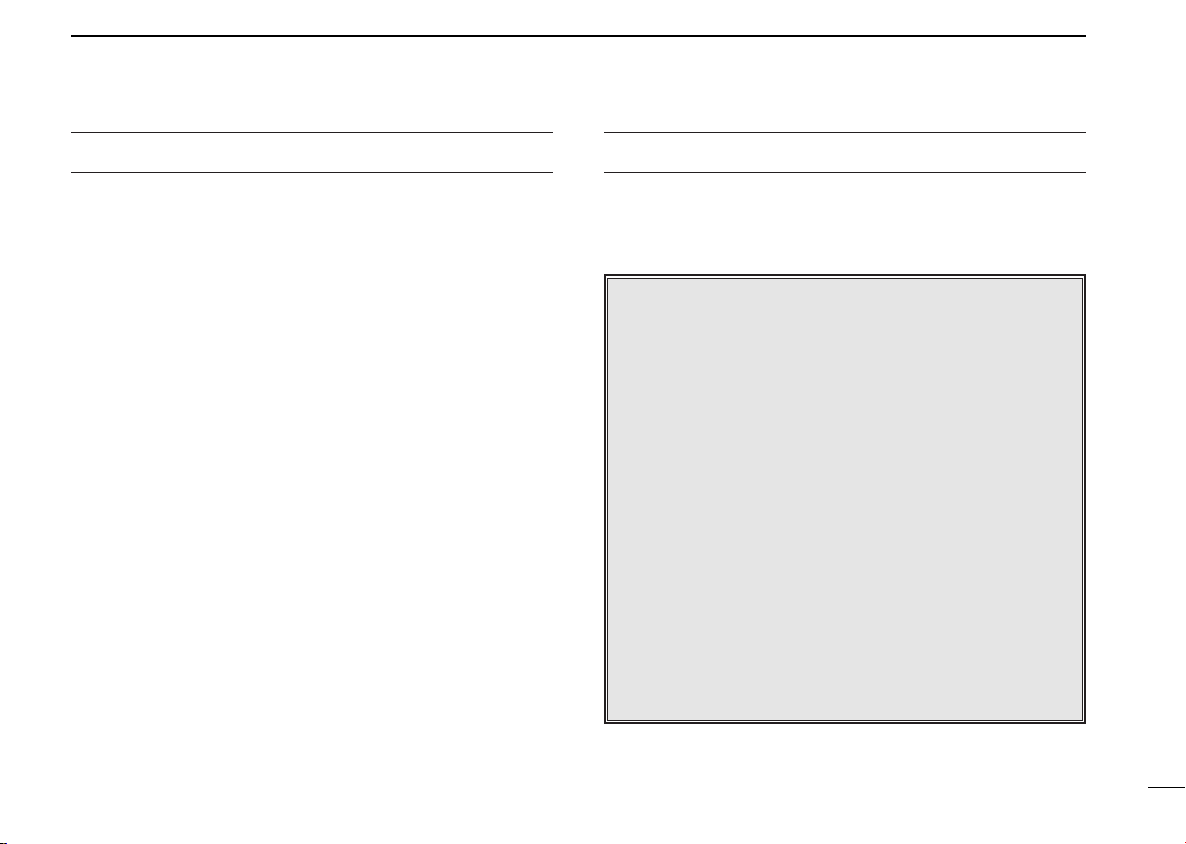
CAUTIONS
IN CASE OF EMERGENCY
RWARNING! NEVER connect the transceiver to an
AC outlet. This may pose a fire hazard or result in an electric
shock.
RWARNING! NEVER hold the transceiver so that the
antenna is very close to, or touching exposed parts of the
body, especially the face or eyes, while transmitting. The
transceiver will perform best if the microphone is 5 to 10 cm
away from the lips and the transceiver is vertical.
NEVER connect the transceiver to a power source other
than the BP-204. Such a connection will ruin the transceiver.
AVOID using or placing the transceiver in direct sunlight or
in areas with temperatures below –15°C (5°F) or above
+55°C (+131°F).
Place unit in a secure place to avoid inadvertent use by children.
KEEP the transceiver at least 1 meter away from your ves-
sel’s magnetic navigation compass.
If your vessel requires assistance, contact other vessels and
the Coast Guard by sending a distress call on channel 16.
❍ USING CHANNEL 16
DISTRESS CALL PROCEDURE
1. “MAYDAY MAYDAY MAYDAY.”
2. “THIS IS ...........................” (name of vessel)
3. Your call sign or other indication of the vessel.
4. “LOCATED AT .....................” (your position)
5. The nature of the distress and assistance required.
6. Any other information which might facilitate
the rescue.
ii
Page 4
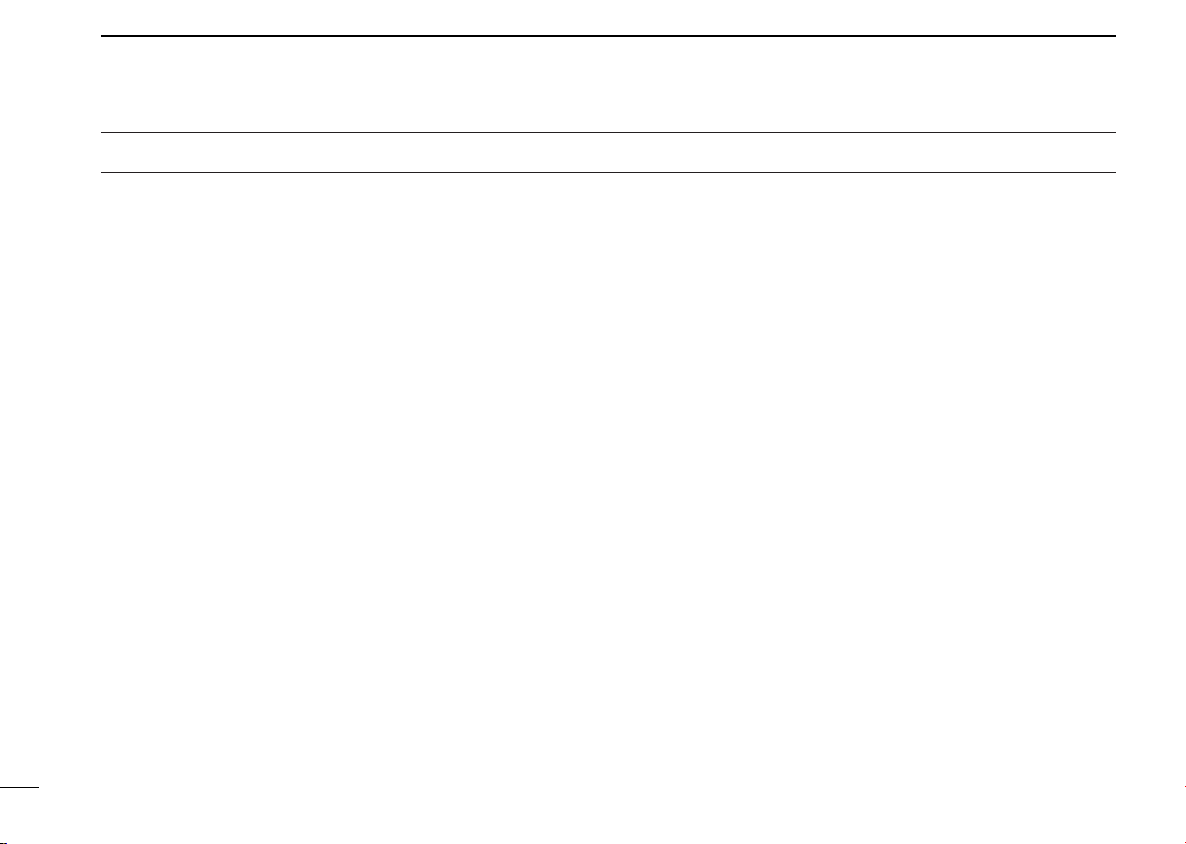
TABLE OF CONTENTS
FOREWORD ........................................................................ i
IMPORTANT ........................................................................ i
EXPLICIT DEFINITIONS ...................................................... i
FEATURES .......................................................................... i
CAUTIONS .......................................................................... ii
IN CASE OF EMERGENCY ................................................ ii
TABLE OF CONTENTS ...................................................... iii
1 OPERATING RULES ...................................................... 1
2 PANEL DESCRIPTION ............................................... 2–4
■ Front panel .................................................................. 2
■ Top and side panels .................................................... 3
■ Function display .......................................................... 4
3 BASIC OPERATION ................................................... 5–8
■ Channel selection ........................................................ 5
■ Lock function ............................................................... 6
■ Adjusting the squelch level .......................................... 6
■ Receiving and transmitting .......................................... 7
■ Call channel programming .......................................... 8
■ Automatic backlighting ................................................ 8
4 DUALWATCH/TRI-WATCH ............................................ 9
■ Description .................................................................. 9
■ Operation ..................................................................... 9
5 SCAN OPERATION ................................................ 10–11
■ Scan types ................................................................. 10
■ Setting tag channels .................................................. 11
■ Starting a scan ........................................................... 11
6 SET MODE ............................................................. 12–13
■ SET mode programming ........................................... 12
■ SET mode items ........................................................ 12
7 BATTERY CHARGING ........................................... 14–15
■ Installing batteries in the battery case ....................... 14
■ Battery charging ........................................................ 14
■ Battery cautions ......................................................... 15
8 SUPPLIED ACCESSORIES ......................................... 16
9 TROUBLESHOOTING .................................................. 17
10 CHANNEL LIST ........................................................... 18
11 SPECIFICATIONS AND OPTIONS .............................19
■ Specifications ............................................................ 19
■ Options ...................................................................... 19
iii
Page 5
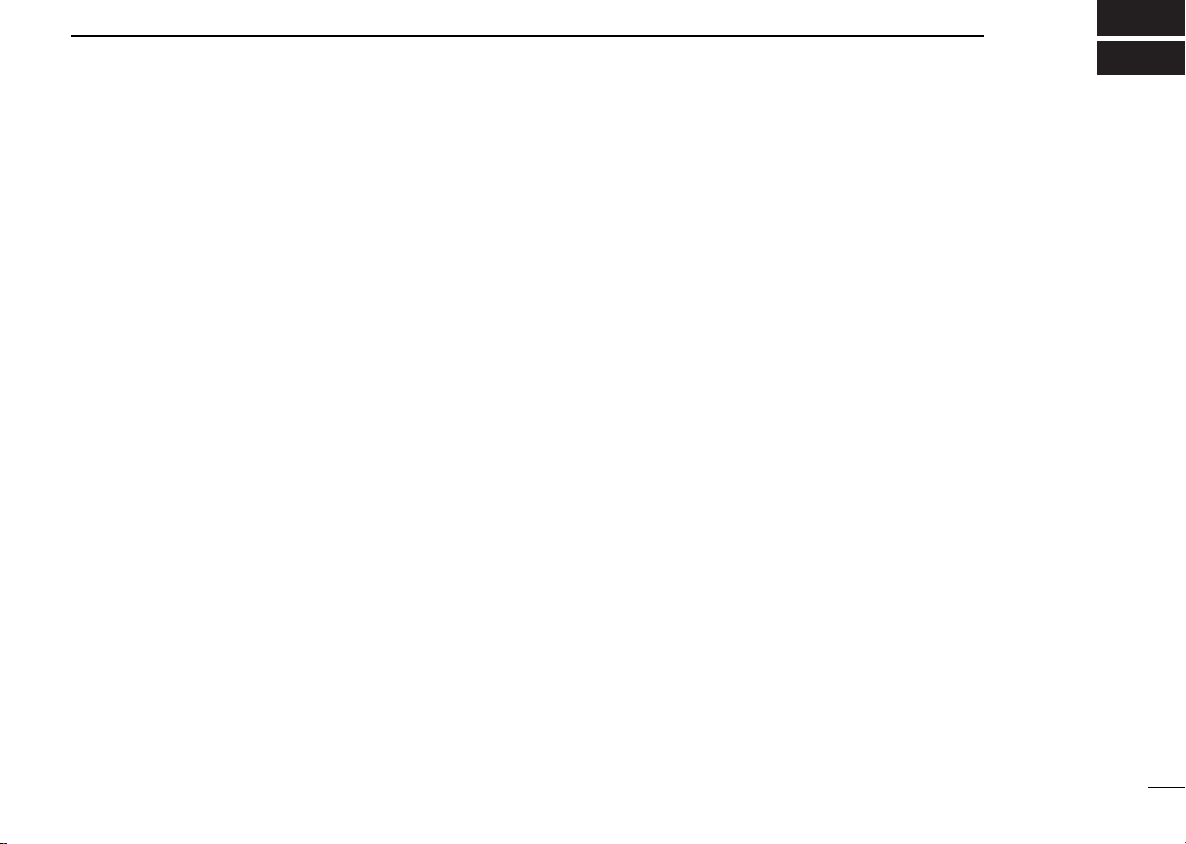
OPERATING RULES
1
D Priorities
• Read all rules and regulations pertaining to priorities and
keep an up-to-date copy handy. Safety and distress calls
take priority over all others.
• You must monitor channel 16 when you are not operating
on another channel.
• False or fraudulent distress calls are prohibited under law.
D Privacy
• Information overheard but not intended for you cannot lawfully be used in any way.
• Indecent or profane language is prohibited.
D Radio licenses
SHIP STATION LICENSE
When your craft is equipped with a VHF FM transceiver, you
must have a current radio station license before using the
transceiver. It is unlawful to operate a ship station which is not
licensed.
Inquire through your dealer or the appropriate government
agency for a Ship-Radiotelephone license. This license includes the call sign which is your craft’s identification for radio
purposes.
OPERATOR’S LICENSE
A restricted Radiotelephone Operator Permit is the license
most often held by small vessel radio operators when a radio
is not required for safety purposes.
The Restricted Radiotelephone Operator Permit must be
posted near the transceiver or be kept with the operator. Only
a licensed radio operator may operate a transceiver.
However, non-licensed individuals may talk over a transceiver
if a licensed operator starts, supervises, ends the call and
makes the necessary log entries.
A current copy of the applicable government rules and regulations is only required to be on hand for vessels in which a
radio telephone is compulsory. However, even if you are not
required to have these on hand it is your responsibility to be
thoroughly acquainted with all pertinent rules and regulations.
1
Page 6
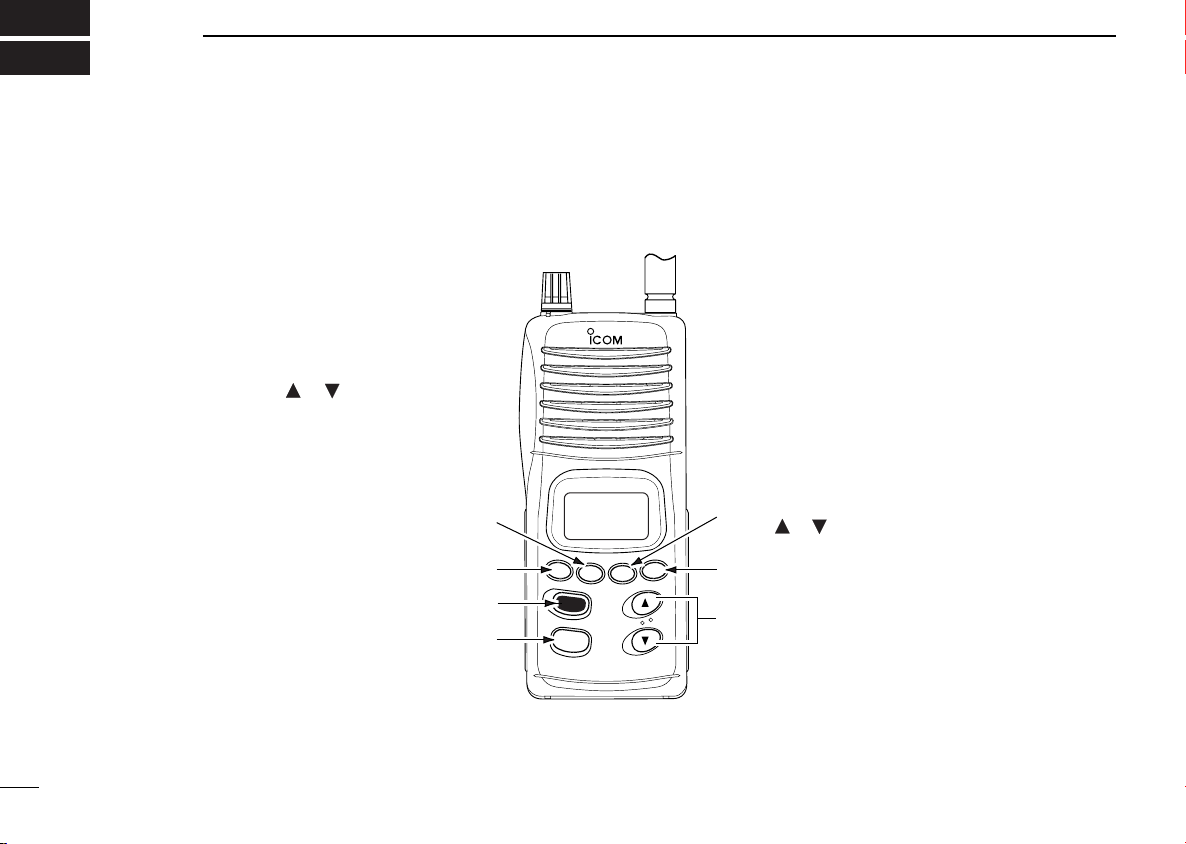
2
TRI
DW
SCAN
H
/
L
SQL
C
CH
TAG
LOCK
iM 3EURO
16
VHF MARINE
I/U
w
q
e
r
t
y
u
PANEL DESCRIPTION
■ Front panel
q DUALWATCH /TRI-WATCH SWITCH
[DW•
TRI]
• Starts dualwatch when pushed momentarily.
• Starts tri-watch when pushed for 1 sec.
• Stops dualwatch/tri-watch when either is ac-
tivated.
w SQUELCH SWITCH [SQL]
• Push this switch, then set the squelch level
with the UP/DOWN [ ]/[ ] switches. (p.
6)
e CHANNEL 16 SWITCH [16 • C]
• Selects channel 16 when pushed.
• Selects the call channel when pushed for 1
sec.
• Enters call channel write mode when the
call channel is selected and this switch is
pushed for 3 sec.
r CHANNEL SWITCH [CH•I/U]
• Selects the regular channels when pushed
momentarily.
• Selects INT or U.S.A. channels in sequence
when pushed for 1 sec. (UK and Italy version only.)
t SCAN/TAG SWITCH [SCAN • TAG]
• Starts and stops normal or priority scan
when tag channels are programmed.
• Sets and clear the displayed channel as a
tag (scanned) channel when pushed for 1
sec.
• While pushing this switch, turn the power
ON to clears all tag channels in the selected
regular channel group.
y TRANSMIT POWER/LOCK SWITCH
[H/L •
LOCK]
• Toggles high and low power when pushed.
• Toggles the lock function ON/OFF when
pushed for 1 sec.
u CHANNEL UP/DOWN SWITCHES
[ ]/[ ]
• Select an operating channel in the selected
channel group.
• Selects the set mode condition of the item.
2
Page 7
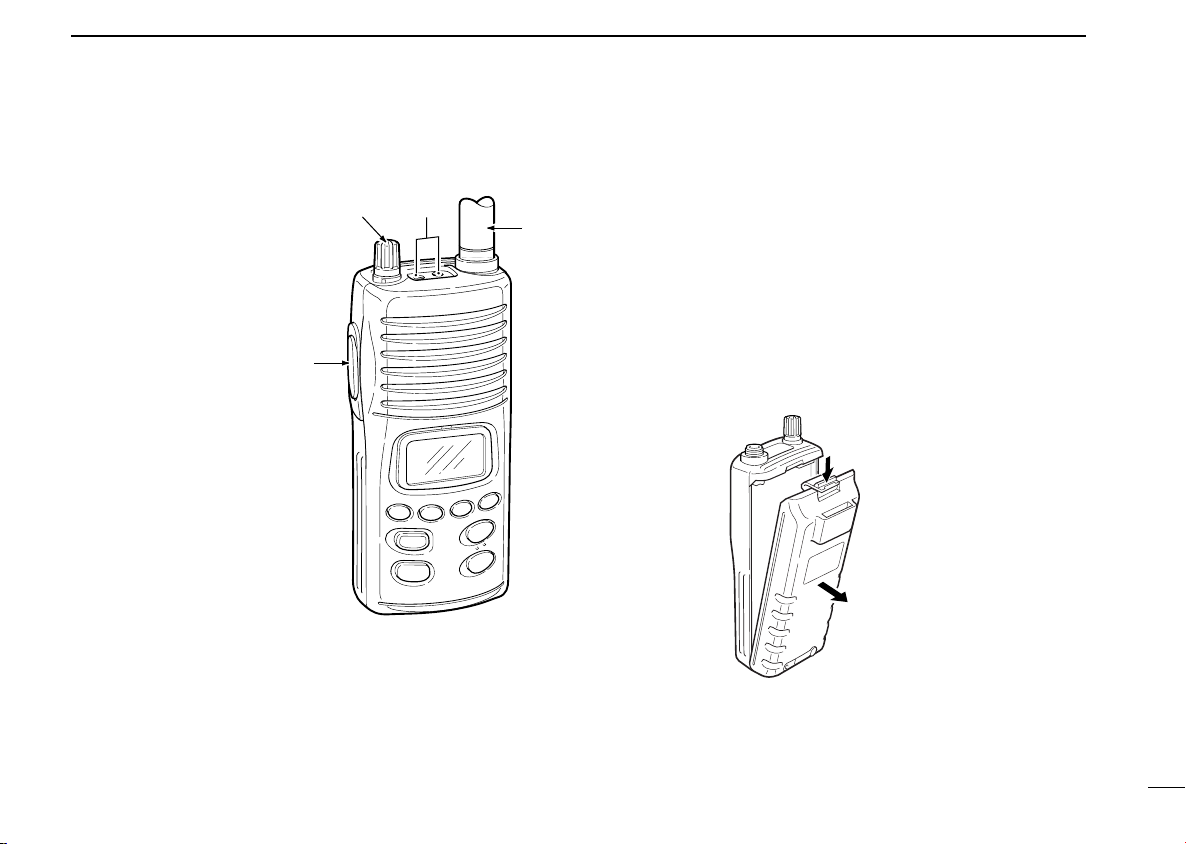
■ Top and side panels
q
w
r
e
PANEL DESCRIPTION
2
q PTT SWITCH [PTT]
Push and hold to transmit;
release to receive.
w VOLUME CONTROL
[OFF/VOL]
Turns power ON and adjusts the audio level.
e EXTERNAL SPEAKER
Connect an optional
speaker-microphone or
headset, if desired. The internal microphone and
speaker will not function
when either is connected.
r ANTENNA CONNECTOR
Connects the supplied antenna.
AND MICROPHONE
JACKS [SP/MIC]
ï BATTERY CASE RELEASE BUTTON
To remove the battery case:
Push and hold the battery release button downwards, then
open the battery case as shown below.
To attach the battery case:
Mate the notched ends of the transceiver and battery
case,and click the battery case into place.
3
Page 8
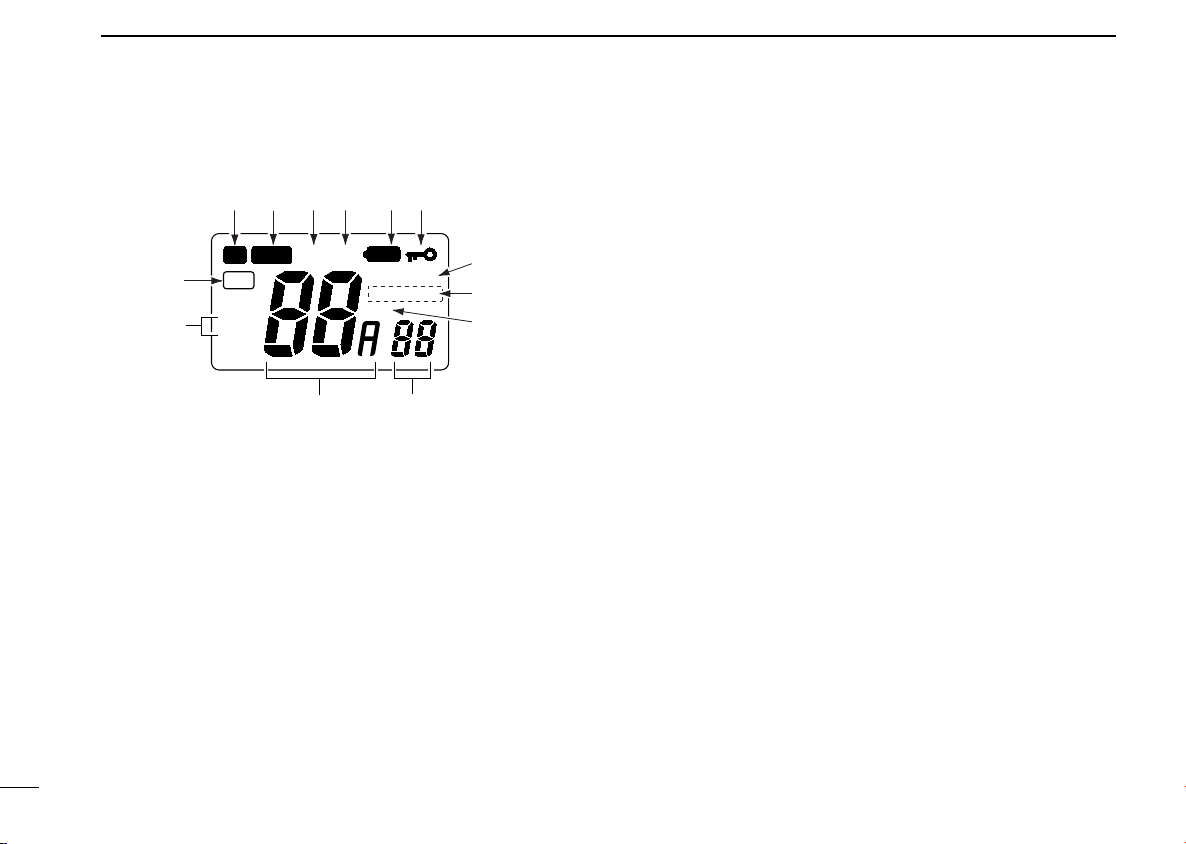
2
BATT
CALL
LOW
DUP
USA
INT
BUSYTX
DUAL TRI
SCAN
TAG
q
w
e
r
t
y
!3
!2
!1
!0
u
i
o
PANEL DESCRIPTION
■ Function display
u SCAN INDICATOR (p. 11)
Blinks while scanning.
i DUALWATCH/TRI-WATCH INDICATORS
“DUAL” appears during dualwatch; “TRI” appears during
tri-watch. (p. 9)
o DUPLEX INDICATOR
Appears when a duplex channel is selected.
!0 SET MODE INDICATOR
Shows the set mode items. (pgs. 12, 13)
!1 CHANNEL INDICATOR
q TRANSMIT INDICATOR
Appears while transmitting. (p. 7)
w BUSY INDICATOR
Appears when receiving a signal or when the squelch level
is set to the “OFF” position. (p. 7)
e CALL CHANNEL INDICATOR
Appears when the call channel is selected. (p. 9)
r LOW POWER INDICATOR (p. 7)
Shows that low output power is selected.
t LOW BATTERY INDICATOR
Blinks when the battery voltage drops to approx. 6 V or
below. The attached Ni-Cd batteries require charging in this
case.
y LOCK INDICATOR (p. 6)
Appears while the lock function activated.
4
• Indicates the selected operating channel number. (p. 5)
• In set mode, indicates the selected condition. (p. 12)
!2 MODE INDICATORS (p. 5)
•“USA” shows that USA channels are selected. (UK and
Italy version only)
•“INT” shows that international channels are selected.
!3 TAG CHANNEL INDICATOR (p. 11)
Appears when a tag channel is selected.
Page 9

■ Channel selection
Push
C
16
INT
CALL
TAG
INT
BASIC OPERATION
3
D Channel 16
Channel 16 is the distress channel. It is used for
establishing initial contact with another station and for
emergency communications. Channel 16 is monitored
during dualwatch/tri-watch. While standing by you are
required to monitor channel 16.
D Call channel
Each regular channel group has a separate leisure-use call
channel. The call channel is monitored during tri-watch. The
call channels can be programmed (p. 9) and are used to
store your most often-used channels in each channel group
for quick recall.
Push [16] for 1 sec. to select the
call channel for the selected
channel group.
• “CALL” and call channel number
appear.
• Each channel group can have its
own call channel after changing a
call channel. (UK and Italy version only)
D International channels
There are 55 international channels for the IC-M3EURO.
q Push [CH • I/U] to select a regular channel.
w Push [ ]/[ ] switches to select a channel.
•“DUP” appears for duplex channels.
D U.S.A. channels (UK and Italy versions only)
For the U.K. and Italy versions, there are 61 U.S.A. channels
in addition to 55 international channels. These channels
groups may be specified for the operating area.
➀ Push [CH • I/U] to select a regular channel.
➁ Push and hold [CH • I/U] for 1 sec. to toggle the interna-
tional and U.S.A. channels.
➂ Push [UP]/[DN] to select a channel.
• Channels are memorized separately for each channel group.
5
Page 10

3
DUP
INT
Appears when the
lock function is in use.
Level 10: Max. squelch level
BASIC OPERATION
■ Lock function
This function electronically locks all keys and switches to prevent accidental frequency changes and function access.
Push [H/L • LOCK] for 1 sec. to turn the lock function ON and
OFF.
• Only [PTT], [H/L] and [SQL] are functional.
■ Adjusting the squelch level
The IC-M3EURO has a squelch
even though there is no control
knob for it. In order to receive
signals properly, as well as for
scan to function, the squelch
must be adjusted to a suitable
level.
q Push [SQL], then select the squelch level with the [ ]/[ ]
keys.
• There are 11 squelch levels to choose from: OFF is completely
open; 10 is the maximum squelch level.
• When no key is pushed for 5 sec., the display returns to normal
indication.
w Push [SQL] once more when the desired squelch level is
indicated in the function display.
• The display returns to normal indication.
6
Page 11

BASIC OPERATION
TX
BUSY
q Set volume
w Set channel
e Set output
power
r Push to
transmit
t Release to
receive
3
■ Receiving and transmitting
CAUTION: Transmitting without an antenna may
damage the transceiver.
q Rotate [OFF/VOL] clockwise to turn power ON, then set
to the 10 o’clock position.
• Use the squelch function to mute any audio noise if necessary.
Refer to the previous page for details.
w Push [ ]/[ ] to select the desired channel.
• When receiving a signal, appears and audio is emitted
from the speaker.
• Further adjustment of [OFF/VOL] may be necessary at this
point.
e Push [H/L] to select the output power if necessary.
•“LOW” appears when low power is selected.
• Choose low power to conserve battery power, choose high
power for longer distance communications.
• Some channels are for low power only.
r Push and hold [PTT] to transmit, then speak into the
microphone.
• appears.
• Channel 70 cannot be used for transmission (for GMDSS use).
t Release [PTT] to receive.
IMPORTANT: To maximize the readability of your transmitted signal, pause a few sec. after pushing [PTT], hold
the microphone 5 to 10 cm (2 to 4 inches) from your
mouth and speak at a normal voice level.
NOTE: The transceiver has a power save function to conserve the battery power and cannot be turned OFF. The
power save function activates automatically when no signal is received for 5 sec.
7
Page 12

3
CALL
TAG
CALL
TAG
CALL
TAG
CALL
TAG
INT
INT
CALL
INT
CALL
INT
BASIC OPERATION
■ Call channel programming
The call channel switch is used to select a specified channel,
however, you can program your most often-used channels in
each channel group for quick recall.
q Push [16 • C] for 1 sec. to select
the call channel of the selected
channel group.
•“CALL” and call channel number
appear.
w Push [16 • C] again for 3 sec.
(until long beep changes to 2
short beeps) to enter call channel programming condition.
• Call channel number and channel
group to be programmed flash.
r Push [ ]/[ ] to select the de-
sired channel.
t Push [16 • C] to program the dis-
played channel as the call channel.
• The call channel number and channel group stop flashing.
NOTE: For the UK and Italy versions, push [CH • I/U] for
1 sec. in advance to select the desired channel group
(INT, U.S.A.) to be programmed.
■ Automatic backlighting
This function is convenient for nighttime operation. The automatic backlighting can be activated in SET mode. (p. 12)
Push any key except for [PTT] to turn the backlighting ON.
• The backlighting is automatically turned OFF after 5 sec. of inactivity.
8
Page 13

DUALWATCH/TRI-WATCH
4
■ Description
Dualwatch monitors channel 16 while you are receiving another channel; tri-watch monitors channel 16 and the call
channel while receiving another channel.
DUALWATCH/TRIWATCH SIMULATION
Call channel
Dualwatch Tri-watch
• If a signal is received on channel 16, dualwatch/tri-watch pauses
on channel 16 until the signal disappears.
• If a signal is received on the call channel during tri-watch, triwatch becomes dualwatch until the signal disappears.
• To transmit on the selected channel during dualwatch/tri-watch,
push and hold [PTT].
■ Operation
q Select the desired operating channel.
w Push [DW • TRI] momentarily to start dualwatch; push [DW
•
TRI] for 1 sec. to start tri-watch.
•“DUAL” flashes during dualwatch; “TRI” flashes during tri-watch.
• Beep tones sound when a signal is received on channel 16.
• Tri-watch becomes dualwatch when receiving a signal on the call
channel.
e To cancel dualwatch/tri-watch, push [DW • TRI] again.
[Example]: Operating tri-watch on INT channel 07.
Push for 1 sec.
TRI
DW
TAG
INT
BUSY
TAG
INT
BUSY
TAG
INT
TAG
INT
DUP
CALL
DUP
DUP
Tri-watch starts.
TRI
Signal is received
TRI
on call channel.
Signal received on
TRI
channel 16 takes
priority.
Tri-watch resumes
TRI
after the signal
disappears.
9
Page 14

5
SCAN OPERATION
■ Scan types
10
Scanning is an efficient way to locate signals quickly over a
wide frequency range. The transceiver has a priority scan and
a normal scan.
PRIORITY SCAN
CH 01
WX*
CH 05 CH 04
Priority scan searches through all tag channels in sequence while monitoring channel 16. When a signal is detected on channel 16, scan pauses until the signal
disappears; when a signal is detected on a channel other
than channel 16, scan becomes dualwatch until the signal
disappears.
CH 16
CH 02
CH 03
Set the tag channels (channels to be scanned) before scanning. Clear the tag channels which inconveniently stop scanning, such as those used for digital communications.
NOTE: Choose priority or normal scan in SET mode. (p. 12)
NORMAL SCAN
CH 01 CH 02
WX*
CH 05 CH 04
Normal scan, like priority scan, searches through all tag
channels in sequence. However, unlike priority scan, channel 16 is not checked unless channel 16 is set as a tag
channel.
CH 03
Page 15

SCAN OPERATION
TAG
TAG
Scan starts.
Scan pauses when receiving a
signal and audio is emitted.
USA
SCAN
TAG
USA
BUSY
SCAN
Push Push to stop
the scan.
SCAN
TAG
SCAN
TAG
INT
INT
5
■ Setting tag channels
For more efficient scanning, add desired channels as tag
channels or clear tag channels for unwanted channels. Channels set as non-tag channels will be skipped during scanning.
For the UK and Italy versions, tag channels can be assigned
to each channel group (INT, U.S.A.) independently. Select the
desired channel group in advance by pushing [CH •
sec.
q Select the desired channel to set as a tag channel.
w Push [SCAN • TAG ] for 1 sec. to set the displayed channel
as a tag channel.
• appears in the function display.
e To cancel the tag channel setting, push [SCAN • TAG] for 1
sec.
• disappears.
• Clearing all tag channels
While pushing [SCAN • TAG], turn the power ON to clear all
tag channels in the channel group.
[Example]: Starting a normal scan.
I/U] for 1
■ Starting a scan
Set scan type, and scan resume timer in advance using SET
mode. (p. 13)
For the UK and Italy versions, select the desired channel
group in advance by pushing [CH •
q Push [SCAN • TAG ] to start priority or normal scan.
•“SCAN” appears and flashes in the function display.
•“16” appears during priority scan.
• When a signal is detected, scan pauses until the signal disap-
pears or resumes after pausing 5 sec. according to SET mode
setting. (Channel 16 is still monitored during priority scan.)
• Push [ ]/[ ] to check tag channels, to change the scanning
direction or resume the scan manually.
w To stop the scan, push [SCAN • TAG].
•“SCAN” disappears.
• Pushing [PTT], [16 • C], [CH • I/U] or [DW • TRI] also stops the
scan.
I/U] for 1 sec.
11
Page 16

6
•SET MODE CONSTRUCTION
Automatic
backlighting
Scan resume
timer
Scan type
Beep tone
Power save
Push
SQL
Beep tone ON (default)
Automatic backlighting ON (default)
SET MODE
■ SET mode programming
SET mode is used to change the conditions of 5 transceiver
functions: the beep tone function, the automatic backlighting,
normal/priority scan, scan resume timer and power save function.
q Turn power OFF.
w While pushing [SQL], turn power ON and continue push-
ing [SQL] until “bP” appears.
e Release [SQL].
r Push [SQL] to select the desired item, if necessary.
t Push [ ]/[ ] to select the desired condition of the item.
y To exit SET mode, turn the power OFF, then ON again.
■ SET mode items
D Beep tone “bP”
You can select silent operation by turning beep tones OFF or
you can have confirmation beeps sound at the push of a
switch by turning beep tones ON. The beep tone volume is
linked with [OFF/VOL].
D Automatic backlighting “bL”
This function is convenient for nighttime operation. The automatic backlighting turns the backlighting ON when pushing
any key except for [PTT].
• The backlighting is automatically turned OFF after 5 sec. of inactivity.
12
Page 17

SET MODE
Normal scan (default) Priority scan
Scan timer OFF (default)
Power save ON (default)
6
D Scan type selection “SC”
The transceiver has 2 scan types: normal scan and priority
scan. Normal scan searches all tag channels in the selected
channel group. Priority scan searches all tag channels in sequence while monitoring channel 16.
D Scan resume timer “St”
The scan resume timer can be selected as a pause (OFF) or
timer scan (ON). When OFF is selected, the scan pauses
until a received signal disappears. When ON is selected, the
scan pauses for 5 sec. after receiving a signal and then resumes even if the signal is still being received.
D Auto power save function “PS”
The power save function reduces current drain by deactivating the receiver circuit for preset intervals.
13
Page 18

7
BATTERY CHARGING
■ Installing batteries in the battery case
When using a battery case attached to the transceiver, install
6 AA(R6) size Ni-Cd or alkaline batteries as illustrated below.
q Remove the battery case from the transceiver.
w Install 6 × AA(R6) size Ni-Cd or alkaline batteries.
• Be sure to observe the correct polarity.
CAUTION:
• When installing batteries, make sure they are all the
same brand, type and capacity. Also, do not mix new and
old batteries together.
• Keep battery contacts clean. It’s a good idea to clean
battery terminals once a week.
Ni-Cd • • ALKALINE
■ Battery charging
Prior to using the transceiver for the first time, the Ni-Cd bat-
teries must be fully charged for optimum life and operation.
CAUTION: To avoid damage to the transceiver, turn it
OFF while charging.
• Recommended temperature range for charging:
+10°C to +40°C (+50°F to +104°F)
• Use the supplied AC adapter (BC-131A, BC-110D) only.
NEVER use other adapters.
• An optional cable OPC-254L (for 12 V power source) or CP12L (for 12 V cigarette lighter socket) can be used instead of
the supplied AC adapter.
Before connecting DC power, make sure the internal
switch is set to the proper battery type—Ni-Cd or alkaline.
NEVER connect DC power to the battery case when installing alkaline batteries. Such a connection will damage
the transceiver.
14
Page 19

BATTERY CHARGING
BC-131A/
BC-110D
OPC-254L or
CP-12L
7
ï Charging connections
q Install 6 AA(R6) size Ni-Cd batteries into the battery case.
w Turn the battery selector switch to the Ni-Cd position.
e Connect the AC adapter (BC-131A, BC-110D) or optional
cable (CP-12L or OPC-254L) as shown below.
• The charge indicator lights red.
r Charge the Ni-Cd batteries for 15 hours.
CAUTION: Make sure the [CHARGE] switch is in the
ALKALINE position when operating the transceiver with
alkaline batteries.
■ Battery cautions
NEVER incinerate used Ni-Cd batteries. Internal battery gas
may cause an explosion.
NEVER immerse batteries in water. If the battery case becomes wet, be sure to wipe it dry BEFORE attaching it to the
transceiver.
NEVER short terminals of the battery case. Also, current may
flow into nearby metal objects so be careful when placing battery cases in handbags, etc.
If your Ni-Cd batteries seem to have no capacity even after
being charged, completely discharge them by leaving the
power ON overnight. Then, fully charge the Ni-Cd batteries
again. If the Ni-Cd batteries still do not retain a charge (or
very little), new Ni-Cd batteries must be purchased.
15
Page 20

8
SUPPLIED ACCESSORIES AND ATTACHMENT
D Supplied accessories
The following accessories are supplied:
Qty.
q Flexible antenna . . . . . . . . . . . . . . . . . . . . . . . . . . . . .1
w Belt clip . . . . . . . . . . . . . . . . . . . . . . . . . . . . . . . . . . . .1
e Handstrap . . . . . . . . . . . . . . . . . . . . . . . . . . . . . . . . . .1
r Battery case (BP-204) with 6 Ni-Cd (AA) batteries . . .1
t AC adapter* (BC-131A or BC-110D) . . . . . . . . . . . . . .1
* Not supplied with some versions.
D Belt clip
To attach: Slide the belt clip into the plastic loop on the back of
the battery case.
To remove: Push the top of the belt clip towards the transceiver
and out at the same time, then push it downwards and free of
the plastic loop.
D Flexible antenna
Connect the supplied flexible
antenna to the antenna connector.
CAUTION: Transmitting
without an antenna may
damage the transceiver.
D Handstrap
Slide the handstrap through the
loop on the side of the transceiver as illustrated at right. Facilitates carrying.
16
Page 21

TROUBLESHOOTING
PROBLEM POSSIBLE CAUSE SOLUTION REF.
No power comes ON.
No sound comes from
the speaker.
Transmitting is impossible, or high power
can not be selected.
• The battery is exhausted.
• Bad connection to the battery pack.
• Squelch level is too deep.
• Volume level is too low.
• Speaker has been exposed to water.
• Some channels are for low power or re-
ceive only.
• The battery is exhausted.
• The output power is set to low.
• Recharge the battery pack.
• Check the conection to the transceiver.
• Set squelch to the threshold point.
• Set [OFF/VOL] to a suitable level.
• Drain water from the speaker.
• Change channels.
• Recharge the battery pack.
• Push [H/L] to select high power.
9
p. 15
p. 3
p. 6
p. 7
—
pgs.
2,4
p. 15
p. 2
The display channel
cannot be changed.
Scan does not start. •“TAG ” channels are not programmed. • Set the desired channels as “TAG” chan-
No beeps sound. • Beep tones are turned OFF. • Turn the beep tones ON in SET mode. p. 13
• Lock function is activated. • Push [H/L •
function.
nels.
LOCK] for 1 sec. to cancel the
p. 2
p. 11
17
Page 22

18
10
CHANNEL LIST
D International channels
Frequency (MHz)
CH
Transmit
156.100 160.700
02
156.150 160.750
156.200 160.800
04
156.250 160.850
156.300 156.300
06
156.350 160.950
07
156.400 156.400
08
156.450 156.450
09
156.500 156.500
10 156.575
Receive
D U.S.A. channels (for UK and Italy version only)
Frequency (MHz)
CH
Transmit
01A
156.100 156.100
02A
156.150 156.150
03A
156.200 156.200
04A
156.250 156.250
05A
156.300 156.300
06
156.350 156.350
07A
156.400 156.400
08
156.450 156.450
09
156.500 156.500
10 156.675
Receive
Frequency (MHz)
CH
Transmit
156.550 156.550156.050 160.650
11
156.600 156.600
12
156.650 156.650
13
156.700 156.700
14
1
156.750 156.750
15*
156.800 156.800
16
1
156.850 156.850
17*
156.900 161.500
18
156.950 161.550
19
157.000 161.600
20
Receive
Frequency (MHz)
CH
Transmit
157.050 161.650
21
157.100 161.700
22
157.150 161.750
23
157.200 161.800
24
157.250 161.850
25
157.300 161.900
26
157.350 161.950
27
157.400 162.000
28
156.025 160.625
60
156.075 160.675
61
Receive
Frequency (MHz)
CH
Transmit
156.125 160.725
62
156.175 160.775
63
156.225 160.825
64
156.275 160.875
65
156.325 160.925
66
156.375 156.375
67
156.42501156.425
68
156.47503156.475
69
2
156.52505156.525
70*
156.575
71
*1 Low power only. *2 Receive only.
Frequency (MHz)
CH
Transmit
156.600 156.600156.050 156.050
12
1
156.650 156.650
13*
156.700 156.700
14
1
156.750 156.750
15*
156.800 156.800
16
1
156.850 156.850
17*
156.900 156.900
18A
156.950 156.950
19A
157.000 161.600
20
157.000 157.000
20A
157.050 157.05021A156.550 156.550 156.175 156.17563A 156.72511 156.72574 157.275 157.27585A
Receive
Frequency (MHz)
CH
Transmit
157.100 157.100
22A
157.150 157.150
23A
157.200 161.800
24
157.250 161.850
25
157.300 161.900
26
157.350 161.950
27
157.400 162.000
28
156.025 156.025
60A
156.075 156.075
61A
156.125 156.125
62A
Receive
Frequency (MHz)
CH
Transmit
156.225 156.225
64A
156.275 156.275
65A
156.325 156.325
66A
1
156.375 156.375
67*
156.425 156.425
68
156.475 156.475
69
2
156.525
70*
156.575
71
156.625
72
156.675
73
*1 Low power only. *2 Receive only.
Receive
Receive
156.525
156.575
156.625
Frequency (MHz)
CH
Transmit
156.625 156.625
72
156.675 156.675
73
156.725 156.725
74
156.875 156.875
77
156.925 161.525
78
156.975 161.575
79
157.025 161.625
80
157.075 161.675
81
157.125 161.725
82
157.175 161.775
83
Frequency (MHz)
CH
Transmit
1
156.875 156.875
77*
156.925 156.925
78A
156.975 156.975
79A
157.025 157.025
80A
157.075 157.075
81A
157.125 157.125
82A
157.175 157.175
83A
157.225 161.825
84
157.225 157.225
84A
157.275 161.875
85
Receive
Receive
Frequency (MHz)
CH
Transmit
157.225 161.825
84
157.275 161.875
85
157.325 161.925
86
157.375 157.375
87
157.425 157.425
88
Frequency (MHz)
CH
Transmit
157.325 161.925
86
157.325 157.325
86A
157.375 161.975
87
157.375 157.375
87A
157.425 162.025
88
157.425 157.425
88A
Receive
Receive
Page 23

SPECIFICATIONS AND OPTIONS
11
■ Specifications
• GENERAL
Frequency coverage : Transmit 156–157.5 MHz
Receive 156–163 MHz
Mode : FM (16K0G3E)
Channel spacing : 25 kHz
Current drain (at 7.2 V) : TX High (5 W) 1.6A typical.
Max. audio 230 mA typical
Standby 60 mA typical
Power saved 20 mA typical
Frequency stability : ±10 ppm (–15°C to +55°C)
Useable temperature range: –15°C to +55°C; +5°F to +131°F
Dimensions : 58 (W)
(Projections not included) 2.3 (W)
Weight : 410g (14.5 oz)
• TRANSMITTER
Output power (at 7.2 V) : 5 W and 1 W (EUR, UK version)
Modulation system : Variable reactance phase modu-
Max. frequency deviation : ±5.0 kHz
Spurious emissions : Less than 0.25 µW
• RECEIVER
Receive system : Double-conversion superhetero-
× 140(H) × 43(D) mm
× 5.5 (H) × 1.7 (D) in
3 W and 1 W (Italy version)
1 W and 0.5 W (Hol, FRA version)
lation
dyne
Sensitivity (20 dB SINAD) : 1.0 µV typical
Squelch sensitivity : Adjustable up to 23 dB
SINAD
Intermodulation rejection ratio : More than 68 dB
Spurious response rejection ratio : More than 70 dB
Adjacent channel selectivity : More than 70 dB
Audio output power : 100 mW (Italy version)
(at 10% distortion with an 8 Ω load) 300 mW (other version)
All stated specifications are subject to change without notice or obligation.
■ Options
• CP-12L CIGARETTE LIGHTER CABLE WITH NOISE FILTER
Connects to a ship’s or vehicle’s cigarette lighter socket
(12V).
• OPC-254L DC POWER CABLE
Used for charging with an external power supply.
• BP-204 BATTERY CASE
Battery case for R6(AA)
• BC-110D/V AC ADAPTER
Regulary charge battery packs attached to the transceiver in
15 to 20 hrs.
• HM-54/HM-46/HM-75A SPEAKER MICROPHONES.
Combination speaker-microphone that provides convenient
operation while hanging the transceiver from your belt clip.
× 6 alkaline or Ni-Cd cells.
19
Page 24

Count on us!
A-5536D-1EU-w
Printed in Japan
© 1999 Icom Inc.
1-1-32 Kamiminami, Hirano-ku, Osaka 547-0003 Japan
