Page 1
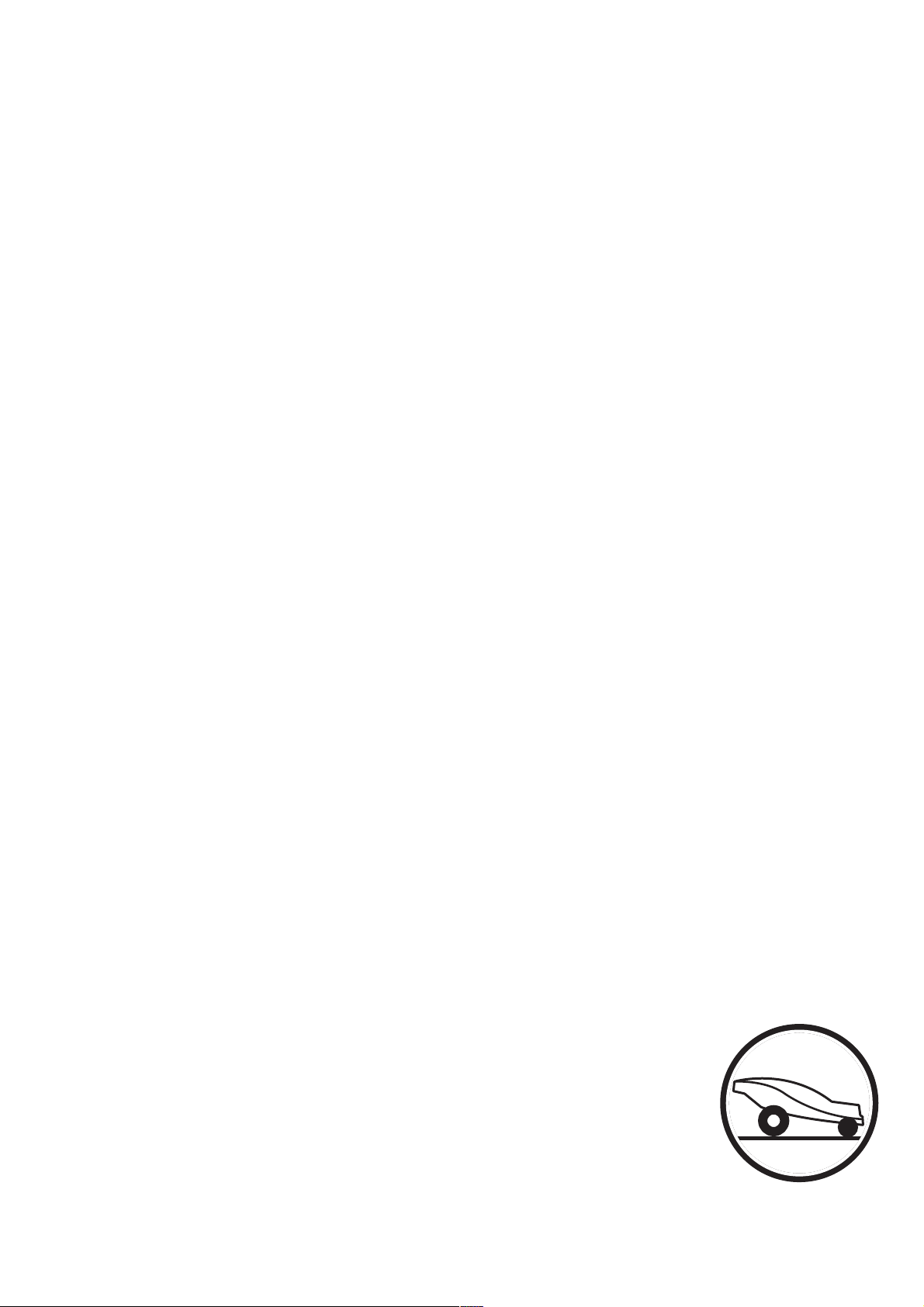
Operator´s manual
Auto Mower
Please read these instructions carefully and make sure
you understand them before using the machine.
English
Page 2

We congratulate you in becoming a new owner of a
Husqvarna Auto Mower. You have chosen a product
that we hope will fulfil and even exceed the expectations you have a right to demand. Automatic lawn
mowing is a new step in development, which involves a new way of thinking and behaviour, not
least from the consumer himself.
The Auto Mower is in many ways a revolutionary
product. It allows you to have a well-kept lawn
throughout the season with a minimum of inspection
and maintenance.
The document that you are now holding in your
hand, the Operator's Manual, is an important part of
your future interaction with the Husqvarna Auto
Mower.
We know that an Operator's Manual is normally seen
as boring and complicated and therefore has a tendency to be left unread. With this model it will be
difficult to utilise
it without this documentation. Therefore our first
suggestion is:
– To read this Operator's Manual and save it for
future use. In addition to the instructions normally
provided in a Operator's Manual, for example warnings, safety
instructions and maintenance instructions, we also
provide a comprehensive description of how the Auto
Mower “thinks” and works. There are also installation
instructions for different types of gardens and a
simple trouble shooting chart. We hope that this will
help you to gain as much as possible from your new
product.
If you have any questions or thoughts not answered
in this document you are always welcome to contact
your dealer. We hope that you get immense enjoyment from your new Auto Mower. Good luck!
Husqvarna AB Sweden
Lars Andersson
Business Manager Automatic Lawn mowers
Please visit us on the Internet:
www.automower.com
www.husqvarna.com
Page 3
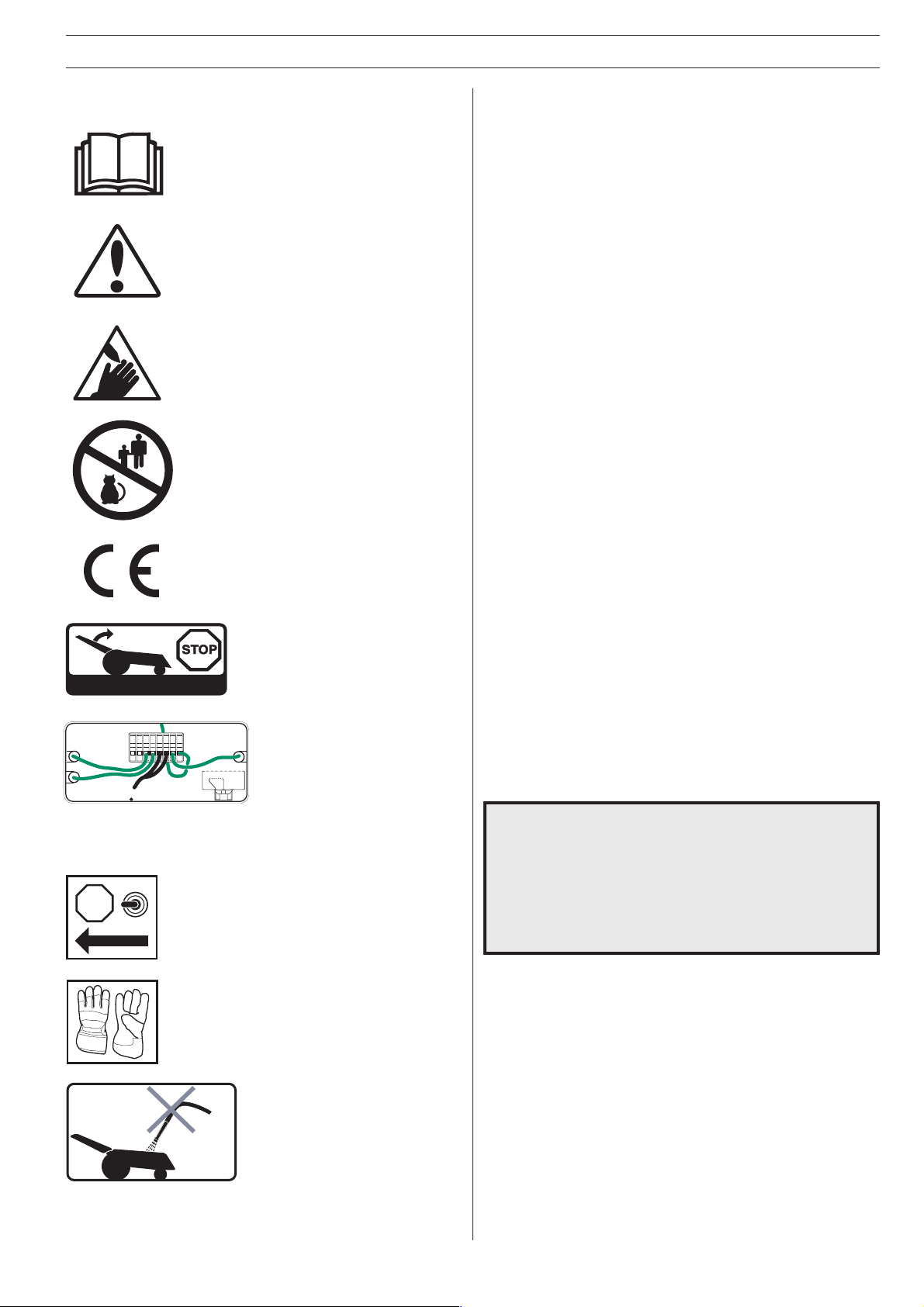
SYMBOL EXPLANATION/LIST OF CONTENTS
Symbols on the Auto Mower
IMPORTANT!
Read through the Operator’s Manual
carefully and make sure you understand it
before you start to use the Auto Mower.
WARNING!
This tool can be dangerous if used
incorrectly. The warnings and safety
instructions in the Operator’s Manual must
be followed carefully for the Auto Mower to
be used safely and efficiently.
WARNING!
There are rotating blades under the Auto
Mower. Never put your hands or feet close
to or under the body of the Auto Mower
while it is running.
Never use the Auto Mower if people,
especially children, or pets are nearby.
This product conforms to the applicable
EU Directives.
Stop the Auto Mower by lifting
its cover.
SECURITY CODE
1
6
5
535 09 65 - AX
87654321
34
15 V
2
Connection instructions, charging station.
1
256
List of contents
Symbol explanation
Symbols on the Auto Mower................................................ 1
Symbols in the Operator’s Manual ...................................... 1
Safety regulations
Use ...................................................................................... 2
Transport ............................................................................. 2
Care ..................................................................................... 2
Parts of the Auto Mower
What is what? ...................................................................... 3
Function
Technical data ..................................................................... 4
Charging station .................................................................. 4
Loop wires ........................................................................... 4
Auto Mower ......................................................................... 4
Installation
Planning the installation ...................................................... 5
Installation of the charging station ....................................... 6
Installation of boundary wire ................................................ 7
Installation of search wire .................................................... 8
Extra wire ............................................................................ 9
Installation, step by step .................................................... 10
Use
Start and stop .................................................................... 11
Adjusting the cutting height ............................................... 11
Sprinkler system ................................................................ 11
Charging an empty battery ................................................ 12
Settings ............................................................................. 13
Lamp and sound indications .............................................. 15
Maintenance
Replacing the blades ......................................................... 16
Battery ............................................................................... 16
Winter storage ................................................................... 16
Resetting the transformer fuse .......................................... 16
Cleaning ............................................................................ 16
Trouble shooting
Trouble shooting chart ....................................................... 17
Symbols in the Operator’s Manual
STOP
Inspection and/or maintenance should be
carried out with the Auto Mower power
switch set to “STOP”.
Always wear protective gloves when
working with the blades or cutting disc.
Never use a high-pressure jet or
even running water to clean the
Auto Mower.
!
WARNING!
Under no circumstances may the original
design of the Auto Mower be modified without
the permission of the manufacturer. Always
use genuine spare parts. Unauthorised
modifications and/or components can result
in serious disruptions and the risk of personal
injury.
English – 1
Page 4
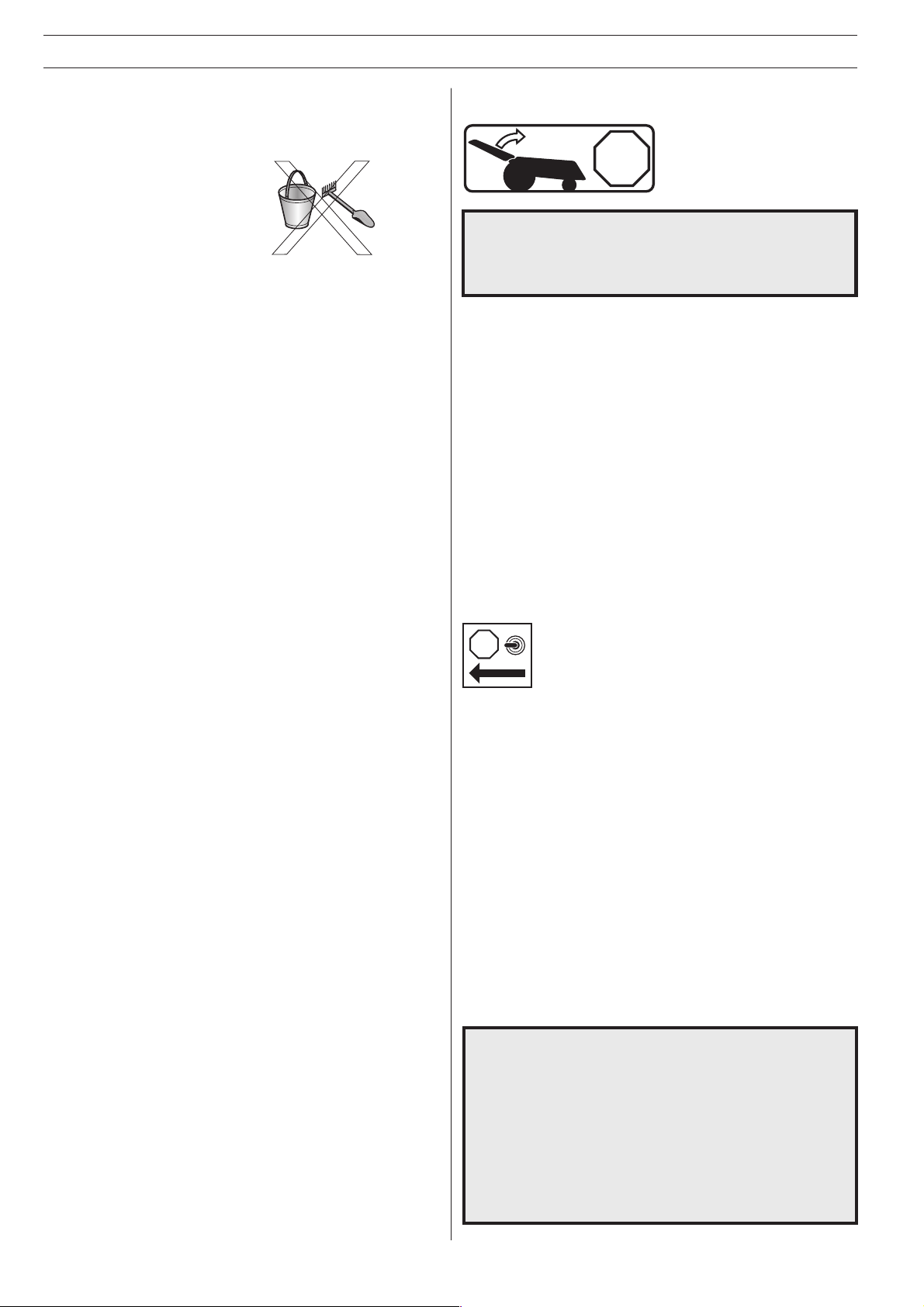
SAFETY REGULATIONS
Use
• Read through the Operator’s Manual carefully and make sure
you understand its contents before using the Auto Mower.
• Check that there are no
stones, twigs, tools, toys or
other objects on the lawn that
can damage the blades or
cause the mower to stop.
• Start the Auto Mower in accordance with the instructions.
Keep your hands and feet away from the rotating blades.
Never put your hands or feet underneath the mower.
• Make sure that no one is standing in front of the Auto Mower
when you start it.
• Never lift up the Auto Mower or carry it around when it is
running.
• Do not allow anyone who does not know how the Auto Mower
works and behaves, especially children, to go into the working
area while it is mowing.
• Do not let persons who do not know how the Auto Mower
works and behaves use the mower.
• Do not put anything on top of the Auto Mower or its charging
station.
Transport
STOP
WARNING!
!
Moving the Auto Mower from or within the mowing area:
1. Lift the cover. The long beep after the cover has been lifted
indicates that the cutting disc has stopped.
2. Enter the first digit of your personal code to prevent the
theft alarm being activated.
3. Switch off the power switch if the Auto Mower is to be
moved outside of the mowing area. Otherwise this does not
need to be switched off.
4. Carry the Auto Mower by its handle.
Pack away the Auto Mower in the original packaging when
transporting over long distances.
Never move the Auto Mower with the cover
lowered. The blades can then rotate and
cause personal injury.
• Do not allow the Auto Mower to be used if any part is seen to
be defective or faulty. This includes the cutting disc, blades,
nuts, bolts and cables.
• Do not use the Auto Mower if the power switch does not work.
• Always switch off the Auto Mower by means of the power
switch when it is not in use.
Care
STOP
• Inspect the Auto Mower weekly and replace any damaged
parts. Check in particular that the cutting disc and blades are
not damaged. Change all the blades at the same time if
replacement is necessary so that the rotating parts are
balanced, see the “Maintenance” section.
• Clean the charging station’s contact plates and the Auto
Mower’s charging pins using a fine abrasive cloth if necessary.
If black oxide forms on the Auto Mower’s charging pins this
can be a sign of inferior electrical contact between the
charging pins and the charging station’s contact plates.
Check the installation of the charging station, refer to “Instal-
lation, step by step”. Always check whether cleaning is
necessary with the first usage after the winter break.
• Contact your local dealer when changing damaged or worn
parts.
• Old batteries that have been replaced should be returned for
disposal to your dealer or to a recycling station.
2 – English
!
WARNING!
The power switch must be switched off with
all work on the mower’s chassis such as
cleaning, setting the cutting height or
replacing the blades. The power switch must
always be switched off when the machine is
turned upside down.
If the mower’s start-up signal has been
switched off you will not hear beeps warning
for the start of the cutting disc (5 beeps
during 5 seconds).
Page 5
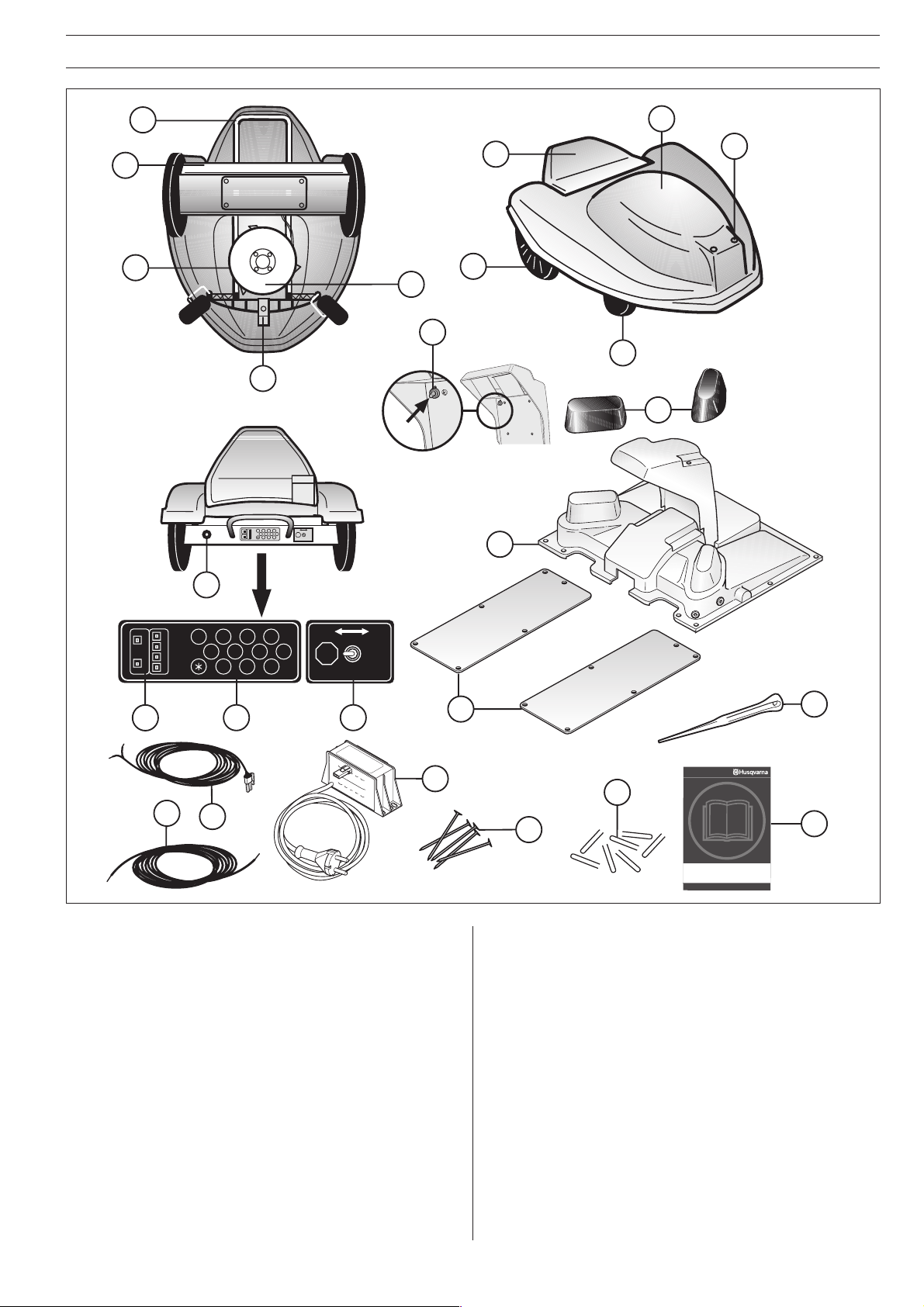
PARTS OF THE AUTO MOWER
1
2
3
6
7
9
10
4
25
8
5
24
1
1
234
2
5
8
67
STOP
3
4
ON
90
#
15
11
3
12
1
2
1
4
5
6
16
5
18
3
2
67
90
13
4
8
#
STOP
ON
14
What is what?
1. Handle and cover rest
2. Box containing computer, battery and wheel motors
3. Cutting disc
4. Protective disc
5. Loop sensor
6. Hinged cover
7. Drive wheel
8. Front wheel
9. Body
10. Charging pins
11. Buzzer
12. LEDs (light-emitting diodes)
13. Keypad
17
22
19
21
14. Power switch
15. Charging station
16. Loop wires
17. Transformer with mains power cable
18. Low-voltage cable
19. Staples
20. Operator’s Manual
21. Nails for docking unit
22. Wheel plates
23. Tool for connecting wires to charging station
24. Protective covers for charging station docking tower
25. Test loop wires
23
20
English – 3
Page 6
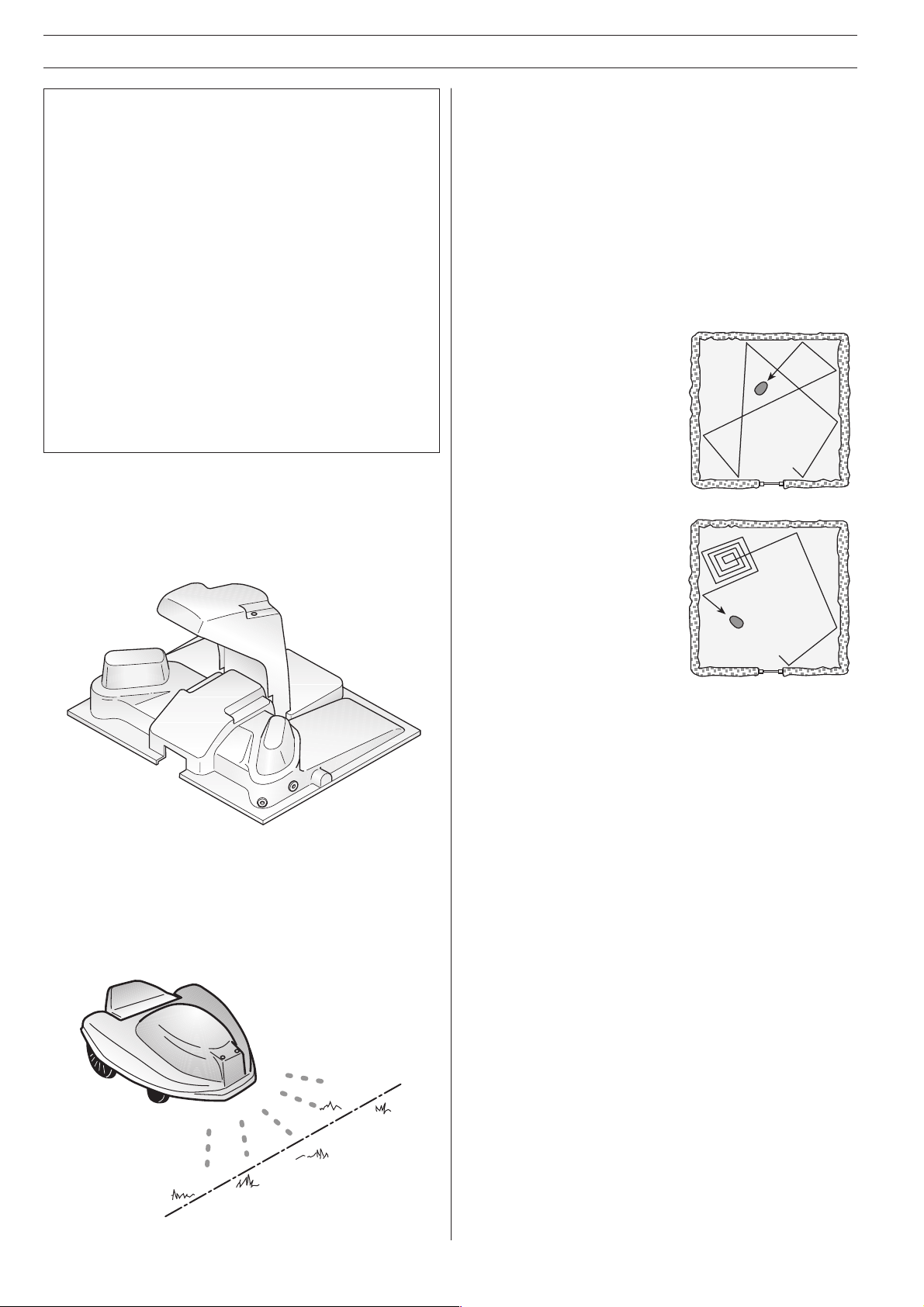
FUNCTION
Technical data
Battery NiMH special battery, 12 V
Mowing system Cutting disc with three pivoting blades
Cutting height Variable adjustment, approx. 3–9 cm
Weight 7.1 kg
Length 72 cm
Width 60 cm
Height 26 cm
Cutting width 22 cm
2
Working capacity 1500 m
Charging station 15 V / 2.5 A
Transformer 230 / 15 V, double-insulated
(115 V U.S. and Canada)
Noise emissions Sound power, measured: 60 dB(A)
Sound power, guaranteed: 63 dB(A)
Charging station
The charging station has two tasks. It charges the Auto Mower’s
battery when necessary, and also sends control signals along the
search wire and boundary wires. The charging station is connected
to a wall socket via the supplied cable and transformer.
± 20%
Auto Mower
Operating principle
The Auto Mower mows your lawn automatically. When its
battery runs down it moves to its charging station to recharge.
When the battery is fully charged, the Auto Mower starts
mowing again.
The Auto Mower is controlled by a built-in computer that
consists of a circuit board with a microprocessor. The computer
is the Auto Mower’s “brain” and handles all of its functions,
commands and path selection by means of the data gathered
via the keypad, sensor and battery charging status.
Movement pattern
The Auto Mower always starts
its work in accordance with the
random principle, i.e. the
starting path is unplanned.
Each time it hits an obstacle or
senses the signal from the
boundary wire, the computer
chooses a new direction. This is
designed so that the Auto
Mower never regularly repeats
the same movement pattern.
If the Auto Mower enters an
area where it senses that the
grass is longer than where it
has just been, it can start to
mow systematically. It then
mows in a spiral pattern,
mowing the area that has
longer grass than the surrounding area. After this it
returns to the random principle.
Loop wires
Two separate loop wires have to be laid out, a boundary wire
and a search wire. The boundary wire runs round the edge of
the Auto Mower’s working area, and the search wire guides the
Auto Mower to the charging station. Signals transmitted from
these two wires are received by the Auto Mower’s sensor.
Initially the Auto Mower works for a few hours to get an idea of
the average length and thickness of the grass. Only then does it
start working systematically.
When the front of the Auto Mower bumps into an obstacle it
backs away and chooses a new direction.
When the Auto Mower needs to charge its battery it follows the
search wire that leads it to the charging station. If the battery
doesn’t need charging the Auto Mower ignores the search wire.
Working capacity
The Auto Mower can mow about 100 m2 per hour when it is
working and is recommended for grass areas of up to approx.
2
1500 m
The size of the area that the Auto Mower can mow depends
partly on the shape of the garden. If the working area consists
of an open lawn, this generally means that the Auto Mower can
mow a larger area than if the working area consists of several
grass areas or one that has many trees, flower beds or the like.
The length of time the Auto Mower spends mowing and recharging can vary, and depends partly on the temperature.
± 20%.
4 – English
Page 7
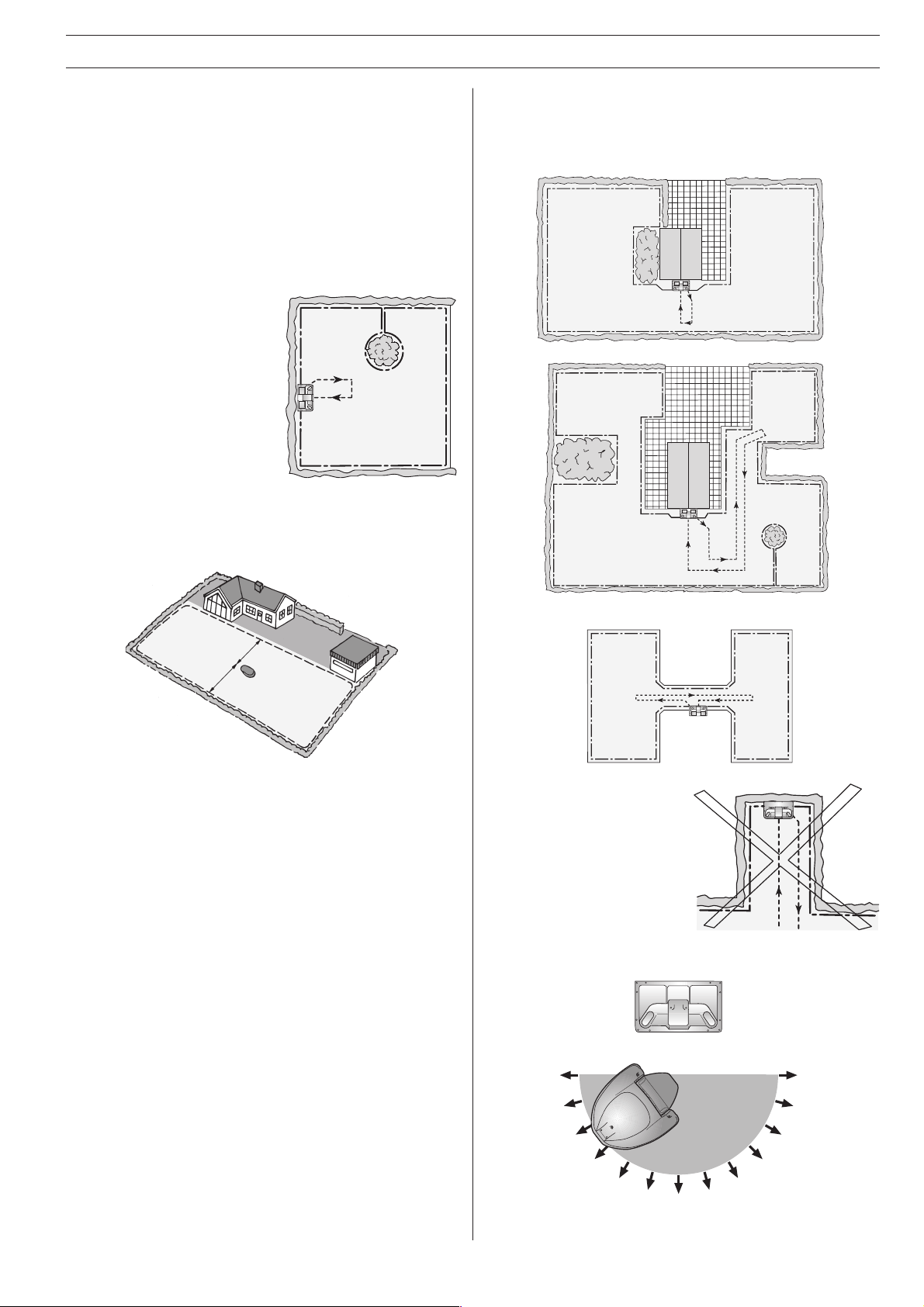
INSTALLATION
Planning the installation
To get a good mowing result, you must install the charging
station and boundary wires carefully. Read through the whole of
this section before you begin the installation.
When the Auto Mower is released into the working area the
length of the grass should not be more than 1–2 centimetres
longer than the set cutting height, especially if the working area
is large. It may be necessary to cut the grass using a traditional
lawn mower before using the Auto Mower for the first time. The
Auto Mower will then prevent the grass from growing long.
The boundary wire is laid so
that in frames in the Auto
Mower’s working area. The loop
can also be used to delimit
areas within the working area.
The search wire is laid inside
the working area. When it is
time to recharge the battery the
Auto Mower will start to search
for the search wire.
The boundary wire must be no longer than 500 metres. The
distance between the Auto Mower and the nearest part of the
boundary wire must not exceed 35 meters anywhere in the
working area.
The accompanying wheel plates should be placed underneath
and in front of the charging station. They reduce wear to the
lawn and give the mower a firm base to ensure reliable charging. See the illustrations for examples.
35 m
35 m
When the Auto Mower’s working area borders, e.g. collections
of water, driveways and pathways, etc. the boundary wire must
be supplemented with a number of posts, edging or a fence with
a height of at least 15 cm. This is an additional safety measure
to prevent the Auto Mower from running outside of its working
area.
Placing the charging station
When you decide where to put the charging station, it is
important to consider how the power supply will be arranged.
The charging station is connected to the transformer via the
supplied 20 meters long low-voltage cable. The transformer
must be placed under cover in an area that is protected from
the weather, indoors if possible, and must be connected to a
230 V wall socket. If placed outdoors, the transformer should be
placed horizontally and at least 0.5 meters above the ground.
The transformer must never be exposed to dampness. Use only
the Husqvarna original low-voltage cable and transformer.
The area in front of the charging station should be as open
as possible. Don’t put the
charging station in a “pocket”.
We recommend that the
charging station is placed
somewhere along a straight
part of the boundary wire rather
than in a corner.
270° 90°
The most suitable location for the charging station is at the
outer edge of the working area. Exactly where depends on the
shape of the garden. If the working area consists of several
smaller areas that are separate and joined by pathways, it is
best to put the charging station as central as possible. The
search wire must also be laid so that the final meter before the
charging station is straight. The area under and in front of the
charging station must be flat and level.
The mower normally leaves the charging station at a random
angle within the range 90–270° (see diagram).
English – 5
Page 8
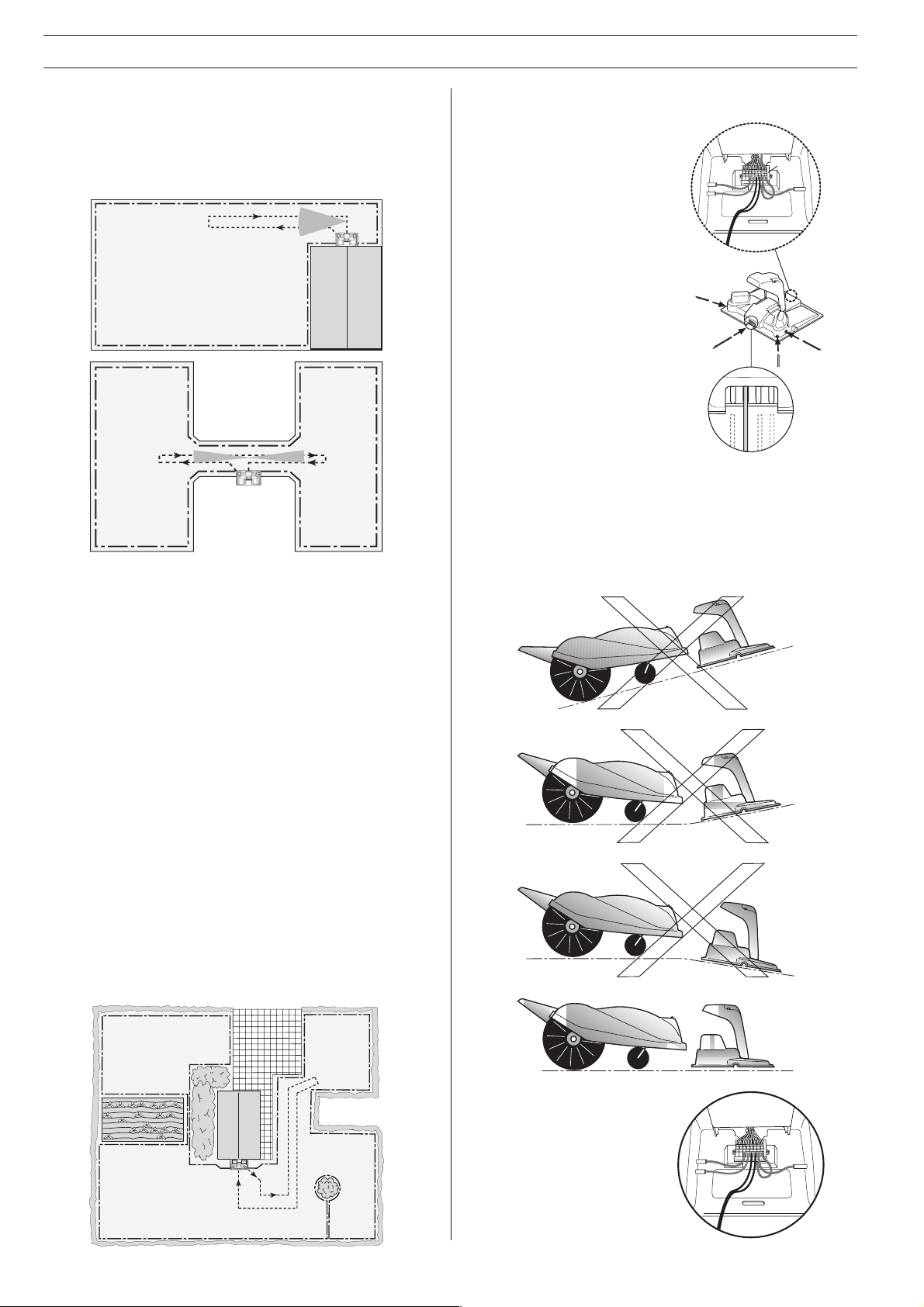
INSTALLATION
If the charging station has to be placed in a passage, the grass
in the passage around the charging station could be mown too
often. To avoid this the Auto Mower can be programmed to
leave the charging station in any chosen direction within the
range 45–315°. You simply enter the angles between which you
want the mower to leave the charging station. See the chapter
on “Use” (Leaving the charging station).
It is beneficial to place the charging station in the shade when
installations are made in areas with a hot climate.
Installation of the charging station
Secure the charging station to
the ground using the six nails
supplied.
The boundary wire and search
wire should be routed through
the wire channels in the
charging station so that they
exit by the terminal block at the
rear. The low-voltage cable is
led out backwards from the
terminal block through the hole
in the cover.
The incoming search wire
(connect to terminal 1) should
be routed through one of the
four wire channels at the front
of the charging station. For
most installations the first or
second slot from the left usually
provides the most effective
docking (see drawing).
To ensure correct docking and charging of the battery it is
important that the charging station is installed as follows:
• The charging station must not stand on an upslope (fig. 1).
• The charging station must be level in relation to the mower
(figs. 2 and 3).
• The charging station must be on level ground (fig. 4).
Separate working areas
It may be a good idea to lay out more than one separate
working area in certain cases:
• When lawn areas are not joined to each other.
• When one area is much smaller than another and the only
link is through a narrow passage.
The charging station and the search wire must be located in the
main area, i.e. the largest working area. The boundary wire is then
laid in accordance with the installation instructions, along the outer
edge of the Auto Mower’s working area, see “Installation of
boundary wire”. The secondary area or areas are created by laying
the boundary wire in the form of an “island” outside the working
area. See the illustration.
The Auto Mower must then be moved by hand between the
various working areas, since automatic battery charging can only
be carried out while the Auto Mower is in the main area. To
facilitate the manual work see the chapter, “Settings” (Mowing
secondary areas).
When the battery is fully charged, the Auto Mower can mow for
about 1,5 to 2,5 hours or 150 to 300 m
of the battery, sharpness of the blades and the length of the grass.
Secondary
area
2
, depending on the condition
Fig.1
Fig.2
Fig.3
Fig.4
6 – English
Main area
There is a terminal block at the
rear. The low voltage cable, the
search wire and the boundary
wire should be connected to the
terminal block. See “Installation,
step by step”.
Page 9

INSTALLATION
There is a momentary switch on the charging station for testing.
A continuous beep when the switch is switched on indicates
that the charging station is receiving power and that the search
and boundary wires are connected. A series of beeps indicates
that the charging station is receiving power, but the search or
boundary wires or both are disconnected or broken.
There should be two free zones of 40 cm on both short sides of
the charging station to provide optimal operation. Accordingly,
the boundary wires should run from the charging station in line
with its outer edges.
40x40
cm
40x40
cm
How far inside the outer edge of the working area the boundary
wire should be placed depends on what lies immediately outside
the area. If there is a high obstacle, such as a wall or fence, or
delicate flowers, just outside the area to be mown, the boundary
wire should be laid 40 cm from the obstacle. This should prevent
the Auto Mower bumping into it.
40 cm
Where the lawn finishes with a ditch or a small rise, such as
curb stones (max. 5 cm high), lay the boundary wire 30 cm
inside the edge of the working area. This ensures that the
wheels will not fall into the ditch or ride up on the curb stones.
If the lawn slopes down toward the boundary wire this distance
must be increased by 5–10 cm because of the slope.
Installation of boundary wire
The boundary wire must be laid along the outer edge of the
Auto Mower’s working area.
When the Auto Mower reaches the boundary wire it senses that
it is passing the wire. It then continues for a short distance
beyond the wire before reversing.
30 cm
Where a path has been laid at the same level as the lawn, it is
possible to allow the Auto Mower to drive a little way on to the
path and cut the grass right up to the edge. In this case, lay the
boundary wire about 10 cm from the edge of the path.
10 cm
Long narrow passages (more than 2 meters in length) should
be at least 2 m wide, i.e. leaving 140 cm between the wires, to
give the Auto Mower enough space to make its way through.
See the illustration. Shorter passages (less than 1 meter long)
should be at least 1.2 m wide.
Boundary wire
~15
The nose of the mower projects no more than 30-35 cm over
the boundary wire and the front wheel projects 10-15 cm over
the boundary wire. The Auto Mower mows around 12-17 cm
over the boundary wire.
cm
~15
cm
≥
2
m
English – 7
Page 10

INSTALLATION
The Auto Mower can mow
areas with an incline of up to
around 15° (27 cm difference in
height per metre). Steeper
areas must be cordoned off
with the boundary wire. If the
optional weights are fitted
(article number 535 09 11-01,
the mower can tackle inclines
slightly steeper than 15°. You
should however avoid laying
the boundary wire on a
downslope. When the grass is
wet the mower may slip if the
slope is too steep, and it might
have problems reversing when
it reaches the wire.
Lay out the boundary wire and secure it to the ground using
staples so that there is no risk of the blades cutting the cable.
Allow the Auto Mower to work for a week and then decide
whether any adjustments to the wire routing are necessary.
After a few weeks the grass will have “weaved in” the cable so
that it is not visible. The boundary cable can also be laid 2-5 cm
(maximum 20 cm) under the soil.
Metallic objects can interfere with the boundary signal. The
boundary wire should therefore not be routed too close to iron
fences or metal manhole covers. In most cases it is sufficient to
lay the boundary wire 30 cm from these types of object. However, in some cases, such as electric fences, the distance may
need to be greater. If the Auto Mower regularly stops at a
certain point on the lawn and indicates that there is no signal
from the wire (LED 6 is on), this is probably due to this kind of
interference.
If the boundary wire needs to be joined this must be done so that
the joint is waterproof. The best contact is obtained if the joint is
made using Husqvarna’s solder-free connector, item number
535 04 43-01. The joint can also be soldered and then insulated
using shrink tube.
NOTE! Twisted cable ends or a single screw terminal
block, insulated with insulation tape are not satisfactory
joints. Ground moisture causes the conductors to
oxidise and after a period of time this will result in a
breakage in the circuit.
15
45
15
Outlining areas inside the working area
If you wish, you can keep the Auto Mower away from certain
places within the working area, such as flowerbeds, fountains
etc. Route the boundary wire out to the section, around the
section and then back along the same route as the boundary
wire was taken out. The same instructions also apply when the
boundary wire is being taken out to an area that lies outside the
first delimited working area. The cables should be laid close to
each other. If the cables are stapled, they should be placed
under the same staples.
NOTE! It is very important to route the boundary wire in
the correct direction around the section, so that it does
not crossover itself, see the illustration.
minimised
Trees, bushes and the like that can withstand the Auto Mower
pushing against them do not need to be screened off by the
boundary wire. The Auto Mower will reverse anyway when it
hits an obstacle. However, these obstacles must be higher than
the front edge of the chassis, which means about 10 cm or
more. Similarly, obstacles with a gentle slope, for example
stones or large trees with protruding roots, should be either
screened off or removed. Otherwise the Auto Mower can climb
up on such obstacles and probably damage its blades.
Installation of search loop
When it’s time to charge the battery, the Auto Mower begins to look
for the search wire. Once the Auto Mower has detected that it has
crossed the search wire, it follows the wire in a clockwise direction
until it reaches the docking side of the charging station. Searching
for the search wire begins when there is enough charge left in the
battery for another hour or two of running time. At some time during
this period the Auto Mower must therefore find the search wire. If the
Auto Mower has plenty of charge left in its battery, it will ignore the
search wire.
The search wire must be laid from the charging station clockwise
around but inside the working area and then back to the charging
station. If the working area consists of several sections that are
joined to each other by passages, the search wire must be laid so
that it goes into each area. See “Planning installation” for examples.
The search wire must never go outside the working area or crossover itself.
Passages and wire separation distance
Lay the search wire as straight as possible. Make sharp corners
wherever the wire needs to turn. Refer to “Installation of boundary
wire” for advice on possible signal interference from the surroundings.
The search wire should be laid so that its wires are at least 70 cm
from each other and from the boundary wire, see the illustration. In
exceptional cases and along short stretches, e.g. to be able to enter
a narrow passage, or for the final metre before the charging station,
the wire lengths are allowed to lie closer to each other. The search
wire may even be laid across the two parts of the boundary wire that
approach and return from an “island”.
The outgoing search wire from the charging station should lie at
an angle of about 45° to the boundary wire for a distance of at
least 60 cm, see diagram. The final metre of the incoming wire
must go straight in to the charging station, see the illustration.
NOTE! The search wire loop should form a long and narrow
corridor-like shape. Don’t lay the wire lengths further than 2
m apart.
≥ 100 cm
∼ 45°
70 - 200 cm
≥ 70 cm
8 – English
≥ 70 cm
Page 11

INSTALLATION
In exceptional cases and over short distances the wires can be
laid closer together, i.e. in a narrow passageway or in the final
metre approach to the charging station. If so, it is important that
the wires are equally spaced.
Search wire
Boundary wire
Fence
Since the Auto Mower follows the path of the search wire, it
must be laid at least 40 cm away from any obstacle to prevent
the Auto Mower from bumping into anything on its way to the
charging station.
≥ 40 cm
Extra wire
We recommend that you lay a little extra wire at regular intervals along the boundary wire, about every 30 metres, and
definitely close to the charging station. This will make any later
adjustments to the installation easier. It is important that the
parallel lengths of wire are laid right next to each other, underneath the same staples. Extra wire must not be laid in coils
outside the boundary wire. This could interfere with the operation of the mower.
English – 9
Page 12

INSTALLATION
Installation, step by step
The wires must be connected to the charging station’s terminal
block, as shown in this wiring diagram, when steps 3-11 in
these installations instructions are carried out.
1
87654321
6
5
535 09 65 - AX
15 V
34
Use the tool supplied to connect the six wires to the terminal
block. See drawing.
NOTE! Do not let any metal objects touch the charging
station contact plates while the transformer mains cable
is plugged into the power socket. This can cause the
plates to short-circuit and the transformer fuse will trip.
There is no risk of harmful electric shock from the 15 V
low-voltage supply.
1. Select the placement for the charging station as set out in
“Planing the installation”.
2. Position the charging station and secure it to the ground using
the six nails supplied. Both wheel plates must be installed
beneath and in front of the charging station as shown in the
figure below. They prevent the occurrence of charging and
docking problems as a result of soil compaction.
2
1
256
If the Auto Mower leaves the charging station before the
boundary wire has been installed completely, it will stop in front
of the charging station and alarm “sense no signal from the
wire”. This alarm will stop automatically when the boundary wire
is connected. You can also switch off the Auto Mower’s alarm
by lifting the cover and entering the first digit of the code.
6. Install the boundary wire as set out in the description, see
“Installation of the boundary wire”. Wait to connect the cable
ends.
7. Install the search wire as set out in the description “Installation
of the search wire”. Wait to connect the cable ends.
8. If the Auto Mower is in the charging station – fold up the cover,
enter the first digit of the code and move the mower from the
charging station.
9. Lay the boundary wires in the wire channels. Trim the wires,
strip the insulation and connect to terminals 2 and 5, as shown
in the wiring diagram on the left.
10. Lay one search wire in the wire channel, as shown in the wiring
diagram on the left, strip the insulation and connect to terminal
6.
11. Lay the other search wire in one of the four slots available at the
front of the charging station (see drawing on left). For most
installations one of the two wire channels on the left is most
suitable. Strip the wire and connect to terminal 1.
Now place the Auto Mower at right angles to the search wire, a
couple of metres from the charging station, and key in the
command * 31 #. Check whether the Auto Mower’s contact pins
line up roughly with the centres of the contact plates when it
docks with the charging station. If they are not aligned with the
contact plates then you should disconnect the incoming search
wire from terminal 1 and route it through one of the other wire
channels. Repeat the docking operation three or four times to
ensure that the Auto Mower docks correctly with the charging
each time.
station
If the Auto Mower stops immediately and gives three beeps
when you key in the command * 31 #, and LED 4 flashes or
LED 6 glows steadily, then the wires have been connected
incorrectly. If this happens go back to steps 9 and 10 and check
that the installation is correct.
12. Make sure the surface in front of the charging station is completely flat, so that both of the Auto Mower’s charging pins make
good contact with the charging station’s contact plates. Adjust
the charging station vertically if necessary. See drawing below.
3. Strip both conductors on the low-voltage cable and connect to
positions 3 and 4 on the charging station terminal block. It does
not matter which of the conductors that are connected to
terminals 3 and 4.
4. Run the low voltage cable to the transformer. Insert the low
voltage cable connector in the transformer. Connect the
transformer’s mains cable to a 230 V wall socket.
5. As power is supplied to the charging station you can charge the
Auto Mower while the boundary wire and search wire are being
installed. Place the mower in the charging station with the ON/
STOP switch set to STOP for around 1 hour. Then lift the cover,
set the switch to ON, enter the code
cover. When the switch is set to STOP the battery is charged
0000 # and close the
*
using a very low current, which is kinder to the battery when it is
being charged for the first time.See also “Charging an empty
battery”. The first charge takes a few hours.
10 – English
Test the boundary wire with the aid of the switch on the
charging station, see the figure below.
• A continuous beep means that the search and
boundary wires are not broken.
• An series of beeps means incorrect installation or a
break in the search or boundary wire. Ensure that the
search and boundary wires have been laid in
accordance with the installation instructions, or
repair the break in the wire.
• If no beep is heard there is no power supply to the
charging station.
Page 13

USE
Start and stop
WARNING!
There are rotating blades under the Auto
!
!
Starting the Auto Mower
The battery must be charged before starting when the Auto
Mower is new or has been stored for a long period, see “Charg-
ing an empty battery”. In other cases the Auto Mower can be
started at any time within the mowing area, according to the
following:
• Lift the cover and switch on the switch. A long beep should be
heard.
• Enter your personal code, * code #. On delivery the code is
0000 #, see the “Settings” section to select your personal
*
code.
Mower. Never put your hands or feet close to
or under the body of the Auto Mower while the
motor is running.
WARNING!
Read carefully through the safety regulations
in this Operator’s Manual before you start the
Auto Mower.
Adjusting the cutting height
STOP
The cutting height can be adjusted to any height between
around 3 (setting 1) and 9 cm (setting 5), which is roughly
equivalent to 4–10 cm for a heavier petrol-driven mower.
• Switch off the Auto Mower by lifting the cover, entering the
first code digit of the code and switching off the switch.
• Turn the Auto Mower upside down and place it on a soft
surface.
• Unscrew and loosen the height adjustment knobs to adjust
the cutting height. Move the entire cutting motor up or down
until the desired cutting height is reached. Then re-tighten the
adjustment knobs.
• Lower the cover. The Auto Mower will either immediately start
to mow or seek out the charging station. If the Auto Mower
travels to the charging station with a fully charged battery it
will leave after a short while. If the battery needs to be
charged, it will remain there for sometime before leaving the
charging station.
Stopping the Auto Mower
STOP
• Stop the Auto Mower by folding up the cover. Enter the first
digit of the code to deactivate the theft alarm (*not necessary). Otherwise the alarm will start after approx. 6 seconds.
The long beep confirms that cutting disc has stopped.
• Restart the Auto Mower by lowering the cover again.
• Always set the power switch to “STOP” if you intend to carry
out any maintenance on the Auto Mower or to move it outside
of the mowing area. When the switch is set to on, the personal code,
code #, must be entered.
*
Sprinkler system
The mower must not be operating if a sprinkler is installed. If a
sprinkler system is used, the mower should be taken to a clear
of the sprinkler range and the ON/STOP switch should be set to
STOP.
English – 11
Page 14

USE
Charging an empty battery
These instructions apply when Auto Mower is new, or after a long period of storage.
If the Auto Mower has been used recently it does not need to be started in the charging station, see the chapter “Start and stop”.
Place the Auto Mower in the charging
station for 60 minutes
The charging pins must be in contact with the
charging station contact plates. Set the Auto
Mower power switch to “STOP” for the battery to
be charged gently.
Set the power switch to on
The beep indicates that the battery has enough
power to run the electronics.
Enter code (*code #)
A short beep is heard and LED 1 lights each
time a button on the keypad is pressed.
Code accepted
A short beep is heard and LED 1 lights on the
keypad. Lower the cover.
Auto Mower continues to charge
Auto Mower signals 2 beeps/10 seconds (LED 1
flashes) and starts as soon as the battery is fully
charged.
Note the battery is not charged on delivery. The
battery is now charged using a considerably
higher current than during trickle charging. It
normally takes 4-8 hours to charge an
uncharged battery for the first time. When the
battery is fully charged the Auto Mower will begin
mowing automatically.
Incorrect entry
A long beep is heard and LED 6 flashes. OR
Incorrect code
A long beep is heard and LED 6 flashes. The
keypad is now switched off. You must wait 2
minutes before making a new attempt.
Contact your dealer if you have lost your
code.
12 – English
Page 15

USE
Settings
The keypad is used to deactivate the theft alarm, enter the
security code and to change some of the Auto Mower’s settings.
If you have started to enter a value by pressing buttons on the
keypad and wish to cancel the input, press
3
1
2
1
4
5
6
5
3
2
67
90
4
8
#
Resetting the values
Pressing * 21 # resets everything back to the settings the Auto
Mower had when it was delivered. However, your personal code
will not be changed.
Basic setting
You can simplify the operation of the mower by entering * 9 #
code #. This switches off the theft alarm, so there is no need to
enter the first digit of the code when you lift the rear cover. This
also switches off all audible signals, except the start-up beep.
Selecting a personal code
You have to enter a code into your Auto Mower for it to start
working. On delivery the code is set to * 0000 #. It is possible
and it is recommended that should select your own personal
code. Think of a code with four digits and then enter it using the
keypad as follows:
current code # new code # new code #
*
Example:
1234. The green lamp will light after entering the sequence if
the Auto Mower accepts the input.
NOTE! It is important that the personal code is written down and
stored in a safe place. If you should forget your personal code,
contact your dealer.
0000 # 1234 # 1234 # changes from code 0000 to
*
Regular entry of the code
You will have to enter your personal code again from time to
time. This prevents anyone from using the Auto Mower if it is
stolen. When it is time to re-enter the code, the Auto Mower will
indicate LED 3 solid. Note that you do not need to change your
code, just enter it. The code must also be entered if the theft
alarm goes off, or if the Auto Mower has been switched off.
By default, the code will have to be entered once a week, but
we recommend you choose the time interval yourself, from 1 to
26 weeks, by entering:
6 # no. of weeks # * code #
*
Example:
code every fifth week.
6 # 5 # * code # means that you must enter the
*
*
.
STOP
ON
The volumes of the operating and error sounds can be set individually between 0 and 4, where 0 = silent and 4 = loudest:
Operating sound
Error sound
Start-up sound
Example:
2 # 0 # switches off the operating sound completely.
*
2 # volume # (preset volume = 1)
*
3 # volume # (preset volume = 1)
*
4 # volume # (preset volume = 2)
*
Theft alarm
The standard setting for the theft alarm is for it to sound for 1 minute.
You can choose the length of time the alarm will sound yourself,
from 0 to 1000 minutes, by entering:
7 # no. of minutes # * code #
*
Example 1:
minutes.
Example 2:
7 # 10 # * code # sounds the theft alarm for ten
*
7 # 0 # * code # switches the alarm off completely.
*
Start and stop times for mowing
*
IMPORTANT INFORMATION
Technically, your Auto Mower can work 24 hours a day,
which it is set to do on delivery, as no times have been
entered. It is not recommended to be operated this way. If
the mower is set to run for too long, the grass can appear
“down-trodden”. In addition, component wear increases
and the battery life may be shortened.
The Auto Mower has an internal clock, that can be used to decide at
what time of day the Auto Mower will mow, and when it shall rest.
This is done by first entering the present time, and then entering the
start and stop times for mowing. At the set start time the Auto Mower
will begin to mow, and continue until the set stop time. Then the
Auto Mower will begin to search for the charging station, go there,
charge its battery and wait for the next scheduled start time.
Hours and minutes for the present time are set with the command:
50 # hhmm #
*
The mowing start and stop times are entered only as whole hours
with the command:
Start time first mowing period
Stop time first mowing period
Start time second mowing period
Stop time second mowing period
Example 1: You want the Auto Mower to work between 09.00 and
13.00. The time is 07.45 when the settings are being made.
50 # 0745 #
*
51 # 09 #
*
52 # 13 #
*
Example 2:
between 18.00 and
23.00. The clock is already set.
The Auto Mower will mow between 8.00 and 11.00 and
51 # hh #
*
52 # hh #
*
53 # hh #
*
54 # hh #
*
Setting the sounds
The sounds the Auto Mower can make are divided into four
groups:
Operating sound The Auto Mower indicates it is mowing
or charging.
Error sound The Auto Mower indicates that some-
thing is wrong.
Start-up sound The Auto Mower warns you that the
cutting disc is about to start.
Theft alarm Comes on if the Auto Mower is not
switched off correctly.
51 # 08 #
*
52 # 11 #
*
53 # 18 #
*
54 # 23 #
*
If you don’t want the Auto Mower to have any particular working
time, set the start and stop to the same time.
Example:
51 # 0 #
*
52 # 0 #
*
53 # 0 #
*
54 # 0 #
*
English – 13
Page 16

USE
The start and stop times can be zeroed by keying in * 35 #. This
does not affect the setting of the clock.
The number of hours it takes to mow an area depends on many
factors, such as its size, the shape of the working area and the
rate of grass growth. To start off with, a suitable working time
can be calculated as 1 hour per 100 m
2
results in 7 hours. After you have used the Auto Mower
700 m
for a few weeks you will be able to judge whether the mowing
time should be lengthened or shortened.
Using the Auto Mower at night will require more frequent
cleaning as the grass will be damp and will then collect under
the body.
2
mowing area, which for
Searching for a buried boundary wire
The Auto Mower has a feature that will easily find a buried
boundary wire. Enter
the Auto Mower on the front wheels using the rear handle.
When the wire sensor at the front of the Auto Mower is outside
the boundary wire the mower beeps, and when it is inside it is
silent. When it is inside the boundary wire LED 3 lights up. This
command only works when the charging station is connected.
If the mower does not detect any signal all four LEDs flash.
Reset the Auto Mower to normal operation by entering
or by lowering the cover.
5 # 1 and leave the cover open. Move
*
5 # 0 #,
*
Leaving the charging station
See the chapter on “Installation” (Placing the charging station).
By default the Auto Mower is set to leave the charging station at
a random angle between 90° and 270°. This works well in most
gardens. If you want to choose a different angle you simply
enter the angles between which you want the mower to leave
the charging station,
For example: Leave between 80° and 100°:
66 # 100 #.
*
65 # angle 1 #, * 66 # angle 2 #.
*
65 # 80 #,
*
Sector not
permitted
Sector not
permitted
275° 85°
95°265°
The angles at which the Auto Mower sets off can be restored to
the default settings by keying in * 36 #.
To minimise wear to the lawn in front of the charging station the
mower will reverse out a slightly different distance each time it
leaves the charging station, around 52 cm +/-10 cm. It is
possible to make the mower reverse out further than or less
than 52 cm.
The reversing distance in front of the charging station can be
changed by entering * 64 # cm # where cm is 0-99 cm further
than normal and 101-130 cm is shorter than normal.
Example 1:* 64 # 20 # will make the mower reverse out 52 + 20
cm +/10 cm, in other words 62-82 cm.
Example 2:* 64 # 108 # will make the mower reverse out 52 - 8
cm +/10 cm, in other words 34-54 cm.
If you enter * 64 # 0 # the mower will reverse out 52 cm without
any variation. The factory setting is 100, i.e. the mower will
reverse out 52 cm +/-10 cm.
Mowing secondary areas
To set the Auto Mower in the operating mode “mow secondary
area” enter the command
charging station. The Auto Mower will reverse out and stop
immediately in front of the charging station when it is fully
charged.
33 # when the mower is in the
*
80°
100°
If you want it to leave via either of two symmetrical sectors, for
example 85–90° and 265°–275°, enter one range of angles,
followed by
For example: 85–95° and 265°–275°:
67 # 1 #.
*
67 # 1 #.
*
65 # 85 #, * 66 # 95 #,
*
14 – English
Now move the Auto Mower to the secondary area. When the
mower is started it will run until the entire battery is discharged
(this takes about 1,5-2,5 hours) and will then signal “cannot find
charging station”. The Auto Mower must then be returned to the
charging station by hand. The operating mode “mow secondary
area” is automatically cancelled.
You can also cancel the operating mode “mow secondary area”
by using the command
By moving the Auto Mower back to the working area where the
charging station is located it will seek out the charging station
itself when necessary.
34 # before the battery is discharged.
*
Page 17

USE
Sound and lamp indications
This table shows the Auto Mower’s sound and lamp signal indications. When the mower cover is opened and the alarm has been
switched off, the LEDs on the keypad panel will light for 12 seconds. A green LED indicates an information message and a red LED
an error message. To see the latest error message again, enter
20 #.
*
LED
LED 1 flashes
3
1
4
5
2
6
LED 2 flashes
3
1
4
5
2
6
LED 3 on
3
1
4
5
2
6
Sound
2 beeps
every ten
seconds
2 beeps
every ten
seconds
3 beeps
per second
Meaning
Charging in progress.
When complete the Auto
Mower will work again.
Auto Mower has mown for
the set time. It will start to
mow again at the set start
time.
No code or it has expired.
Enter the code again.
LED
LED 4 flashes
3
1
4
5
2
6
LED 5 on
3
1
4
5
2
6
LED 5 flashes
3
1
4
5
2
6
Sound
3 beeps
per second
3 beeps
per second
3 beeps
per second
Meaning
The Auto Mower is outside of
the working area, or one of
the wires is connected
incorrectly.
The wheel motors are
blocked or slip. Check
whether anything is blocking
the drive wheels.
The Auto Mower cannot find
the charging station.
LED 3 flashes
3
1
4
5
2
6
LED 4 on
3
1
4
5
2
6
3 beeps
per second
3 beeps
per second
The Auto Mower is trapped
and cannot move.
The cutting disc is blocked.
Switch off the switch and
ensure the cutting disc can
rotate freely.
LED 6 on
3
1
4
5
2
6
LED 6 flashes
3
1
4
5
2
6
3 beeps
per second
long beep
The Auto Mower cannot
detect the signal from the
loop wire.
Incorrect entry from the
keypad.
The long beep after the mower cover has been lifted confirms that the cutting disc has stopped rotating.
English – 15
Page 18

MAINTENANCE
Replacing the blades
STOP
The service life of the blades depends on a number of factors, e.g.
• Operating time/working area
• Type of grass
• Type of soil
• Occurrence of cones, fallen fruit, etc.
• Foreign objects such as toys, tools, stones and roots.
The service life of the blades can vary significantly, although it
is normally 2 to 4 weeks when working on areas over 1000 m
and longer on smaller areas. The cutting disc is bolted to the
cutting motor shaft and carries three blades that are thrown
outwards by centrifugal force when the disc rotates. The blades
are each held in the blade disc by their own special screw.
NOTE!
Since Husqvarna original blades are supplied as spare
parts, they are mounted on a special blade screw. For
safety reasons, the blade screw and blade must always
be replaced at the same time.
To replace a blade:
1. Rotate the protective plate so that its holes are lined up with
the screws.
2. Insert a standard or crosshead screwdriver through the hole
and undo the screw.
3. Remove the blade.
2
Resetting the transformer fuse
The mains voltage should be switched off for 10 seconds and
then switched on again to reset a tripped fuse.
Cleaning
NOTE!
Never use a high pressure washer, or even running
water, to clean the Auto Mower, as water can get into
the electronics and destroy sensitive components.
Body, outside
STOP
Use a sponge or soft cloth and water to clean the mower body.
If it is very dirty a soap solution or washing-up liquid may be
used.
NOTE!
Never use solvents such as acetone, petrol or similar
chemicals to clean the mower body.
Underbody and cutting disc
STOP
The design of the blade holders ensures that they will not come
off if they hit small objects such as twigs lying on the lawn.
Check that the blades are not damaged, as this can cause
vibration that may damage the Auto Mower. If one or more
blades is damaged, replace all three blades at the same time, to
keep the cutting disc balanced.
Battery
The service life of the battery depends on the number of hours that
the Auto Mower works each day. At five hours mowing a day, the
battery will normally last two to three years. The longer the daily
mowing period, the shorter the battery life.
If the Auto Mower has been able to find the charging station
without difficulty for quite a long time, but then suddenly stops and
signals “Cannot find charging station” (3 beeps per second, LED 5
flashing), this may be a sign that the battery needs replacing.
Contact your local dealer to check the condition of the battery.
Winter storage
STOP
• During the winter the Auto Mower should be stored in a dry
place, preferably in its original packaging or parked on all four
wheels with the power switch set to “STOP”.
• The battery does not require any maintenance over winter.
• The charging station should be covered during the winter to
protect it from dampness, a tarpaulin or plastic bag are
suitable. The transformer should then be disconnected from
the mains supply and the six cables disconnected from the
lower section. If the charging station is taken indoors the ends
of the wires must be protected from dampness by inserting
them in Husqvarna’s waterproof connectors. If this is not done
the wires will become oxidised, which will lead to contact
problems and operating problems with the mower. A black
oxidised conductor does not give satisfactory electrical contact.
16 – English
Inspect the cutting disc and blades once a week. Check that the
cutting disc can rotate freely and easily. Also check that the
protective plate can rotate freely and easily relative to the
cutting disc. Use a brush to remove any clumps of grass or
foreign objects and clean the blades if necessary.
Charging pins and contact plates
STOP
If the Auto Mower’s charging pins have black marks this is a
sign of poor electrical contact with the contact plates of the
charging station. Check that the mower stands on the same
level as the charging station and that its charging pins make
good contact with the contact plates on the charging station.
Remove corrosion from the Auto Mower charging pins and
charging station contact plates if necessary, e.g. after winter
storage or if there is a problem with charging. Use a fine
abrasive cloth to clean the charging pins and contact plates.
NOTE!
The transformer mains power cable must not be
connected when the charging station contact plates are
being cleaned. If the transformer is connected and a
metal object touches the contact plates they can shortcircuit and blow the transformer fuse. There is no risk of
harmful electric shock from the 15 V low-voltage supply.
The mains voltage should be switched off for 10 seconds and
then switched on again to reset a tripped fuse.
Page 19

TROUBLE SHOOTING
Trouble shooting chart
Refer to “Sound and lamp indications” for explanations of the Auto Mower indications. Before trouble shooting, first charge the Auto
Mower battery in the charging station to eliminate faults due to low battery charge. Read through the entire Operator’s Manual to
make sure that the fault cannot be easily solved by using the keypad commands or the power switch.
Fault indication
The Auto Mower cannot
detect the signal from the
boundary wire.
3 beeps/second
LED 6 is on
Possible cause
The transformer is not connected to the
mains or its automatic fuse has tripped.
Break in the boundary wire.
If this only happens at certain places on
the lawn it may be caused by metal objects
(fencing, iron strengthening bars etc.) or
cables buried nearby.
If this happens near to an “island”, it may
be because the boundary wire has been
laid in the wrong direction around the
“island” and is cancelling out its own signal.
Action
• A continuous beep means that the search
and boundary wires are not broken.
• An series of beeps means incorrect
installation or a break in the search or
boundary wire. Ensure that the search and
boundary wires have been installed in
accordance with the installation instructions, or repair the break in the wire.
Use the test switch on the charging station to
check loop wires and power supply. Repair
the break in the loop wire using Husqvarna’s
waterproof connector, part no. 535 0443-01.
Check by moving the position of the boundary wire.
Ensure that the boundary wire has been laid
in accordance with the installation instructions.
The Auto Mower cannot
find the charging station.
3 beeps/second
LED 5 flashes
Incorrectly adjusted docking unit. The
Mower charging pins do not make good
connection with the charging station
contact plates.
Auto Mower cannot find the search wire.
Break in the search wire.
Battery requires reconditioning.
• Use a fine abrasive cloth to clean the
surfaces of the charging pins and contact
plates.
• Make sure that the mower is standing on
flat ground and that neither of the rear
wheels is in a dip.
• Adjust the docking unit horizontally and
vertically.
• If necessary bend the contact plates down
slightly.
Change the route of the search wire so that it
goes into every part of the working area.
Check the wire by using the test switch as
described above.
The battery requires reconditioning. Place
the Auto Mower in the charging station and
71 #. The battery will be recondi-
enter
*
tioned automatically, which will take 6–10
hours. The mower will give its usual charging
signals during this time. When reconditioning is
complete the mower will return automatically to
normal operation. It is an advantage if the
battery is reconditioned at night when it is
cooler. If the problem persists, contact your
dealer for assistance.
Battery is worn out.
Contact your dealer to get a replacement
battery.
English – 17
Page 20

TROUBLE SHOOTING
Observation
The Auto Mower goes
outside the working area
Uneven mowing result
Possible cause
If this only happens at certain places on
the lawn it may be caused by metal
objects (fencing, iron strengthening bars
etc.) or cables buried nearby.
The working area is sloping too steeply.
The boundary wire has been laid wrongly
around an “island”.
The boundary wire has been laid too
close to the edge of the area that you
want to use as the working area.
The Auto Mower is working too few
hours each day.
The working area is too large.
Action
Check by moving the position of the
boundary wire.
Ensure that the boundary wire has been
laid in accordance with the installation
instructions.
Ensure that the boundary wire has been
laid in accordance with the installation
instructions.
Ensure that the boundary wire has been
laid in accordance with the installation
instructions.
Lengthen the working time, see “Settings”.
Try reducing the size of the working area
or lengthening the working time, see
“Settings”.
The Auto Mower works at
the wrong time
The Auto Mower vibrates
Auto Mower runs around
but the cutting disc does
not rotate.
The blades are blunt.
Grass is too long in relation to the set
cutting height.
Clumps of grass clippings on the cutting
disc or around the motor shaft.
The Auto Mower clock requires setting.
The mowing start and stop times are
incorrectly set.
Unbalanced cutting disc or damaged
blades.
Auto Mower is searching for the charging
station.
Change all three blades, to keep the
cutting disc balanced.
Raise the mowing height. Gradually lower
the cutting height until the desired height
has been achieved.
Check that the protective plate and cutting
disc rotate freely and easily. If not, the
protective plate and possibly the cutting
disc must be removed to clean off grass
and foreign objects.
Set the clock, see “Settings”.
Set the mowing start and stop times
again, see “Settings”.
Inspect the blades and replace them if
necessary.
No action. The cutting disc does not rotate
when the mower is searching for the
charging station.
The mower runs for
shorter periods than usual
between recharging.
Mowing and charging
times are both shorter
than usual.
18 – English
Grass or a foreign object is slowing down
the cutting disc or protective plate.
This is normal behaviour when the
temperature is high (gradually increasing
above 25°C).
Remove and clean the cutting disc and
protective plate.
Page 21

EU declaration of conformity (Only applies to Europe)
We, Husqvarna AB, S-561 82 Huskvarna, Sweden, tel +46 36-146500, declare under sole responsibility that the automatic
lawn mower Husqvarna Auto Mower from 2002’s serial numbers and onwards (the year is clearly stated in plain text on the
type plate with subsequent serial number), is in conformity with the following standards or other normative documents
following the provisions in the COUNCIL’S DIRECTIVES:
- of June 22, 1998 “relating to machinery” 98/37/EC, annex IIA.
- of May 3, 1989 “relating to electromagnetic compatibility” 89/336/EEC and applicable supplements.
- of May 8, 2000 “relating to noise emissions in the environment” 2000/14/EC.
Information regarding noise emissions and cutting width. Refer to section Technical Data.
The following standards have been applied: EN292-2.
Notified body 0404, SMP Svensk Maskinprovning AB, Fyrisborgsgatan 3, SE-754 50 Uppsala, Sweden, has issued a
report numbered 01/901/18, of conformity assessment according to annex VI of COUNCIL’S DIRECTIVES of May 8, 2000
“relating to noise emissions in the environment” 2000/14/EC.
Huskvarna 3 January 2002
Roger Andersson, Development manager
Serial number:
Personal code:
English – 19
Page 22

´®z+H,,¶6K¨
Page 23

English – 21
Page 24

114 01 21-26
´®z+H,,¶6K¨
2003W03
