Page 1

User Guide
For Windows 8.1 Tablet-laptop TL10IE2
Page 2

Regulatory Compliance
Information
FCC Declaration of Conformity
This device complies with Part 15 of the FCC Rules. Operation
is subject to the following two conditions: (1) this device may not
cause harmful interference, and (2) this device must accept any
interference received, including interference that may cause
undesired operation.
This equipment has been tested and found to comply with the
limits for a Class B digital device, pursuant to part 15 of the FCC
Rules. These limits are designed to provide reasonable
protection against harmful interference in a residential
installation. This equipment generates, uses and can radiate
radio frequency energy and, if not installed and used in
accordance with the instructions, may cause harmful
interference to radio communications. However, there is no
guarantee that interference will not occur in a particular
installation. If this equipment does cause harmful interference to
radio or television reception, which can be determined by
turning the equipment off and on, the user is encouraged to try
to correct the interference by one or more of the following
measures:
z Reorient or relocate the receiving antenna.
z Increase the separation between the equipment and
receiver.
z Connect the equipment into an outlet on a circuit different
from that to which the receiver is connected.
z Consult the dealer or an experienced radio/TV technician
for help.
This device meets the government’s requirements for exposure
to radio waves.
This device is designed and manufactured not to exceed the
emission limits for exposure to radio frequency (RF) energy set
by the Federal Communications Commission of the U.S.
Government, Industry Canada, and other national regulatory
agencies.
The exposure standard employs a unit of measurement known
as the Specific Absorption Rate, or SAR. Tests for SAR are
Page 3

conducted using standard operating positions accepted by the
FCC with the device transmitting at its highest certified power
level in all tested frequency bands. Although the SAR is
determined at the highest certified power level, the actual SAR
level of the device while operating can be well below the
maximum value. This is because the device is designed to
operate at multiple power levels so as to use only the power
required to reach the network. In general, the closer you are to a
wireless base station antenna, the lower the power output.
Equipment Authorization has been granted to this model with all
reported SAR levels evaluated as in compliance with the FCC
RF exposure guidelines. SAR information on this device is on
file with the FCC and can be found under the Display Grant
section of www.fcc.gov/oet/ea/fccid after searching the FCC ID:
WL6-TMBCC0002
For questions related to the EMC performance of this product,
FCC Caution: Any changes or modifications not expressly approved by the
contact:
party responsible for compliance could void the user's authority to operate
this equipment.
Elitegroup Computer Systems Co., Ltd
No.239, Sec. 2, Ti Ding Blvd., Taipei, Taiwan 11493
886-2162-1177
Canadian Department of Communications Compliance
Statement
This digital apparatus does not exceed the Class B limits for
radio noise emissions from digital apparatus set out in the Radio
Interference Regulations of the Canadian Department of
Communications. This device complies with Industry Canada
licence-exempt RSS standard(s). Operation is subject to the
following two conditions: (1) this device may not cause
interference, and (2) this device must accept any interference,
including interference that may cause undesired operation of
the device.
Le présent appareil numerique német pas de bruits radio
électriques dépassant les limites applicables aux appareils
numériques de la classe B prescrites dans le Réglement sur le
broullage radioélectrique édicté par le ministére des
Communications du Canada. Le présent appareil est conforme
aux CNR d’Industrie Canada applicables aux appareils radio
exempts de licence. L’exploitation est autorisée aux deux
conditions suivantes : (1) l’appareil ne doit pas produire de
brouillage, et (2) l’utilisateur de l’appareil doit accepter tout
brouillage radioélectrique subi, même si le brouillage est
Page 4
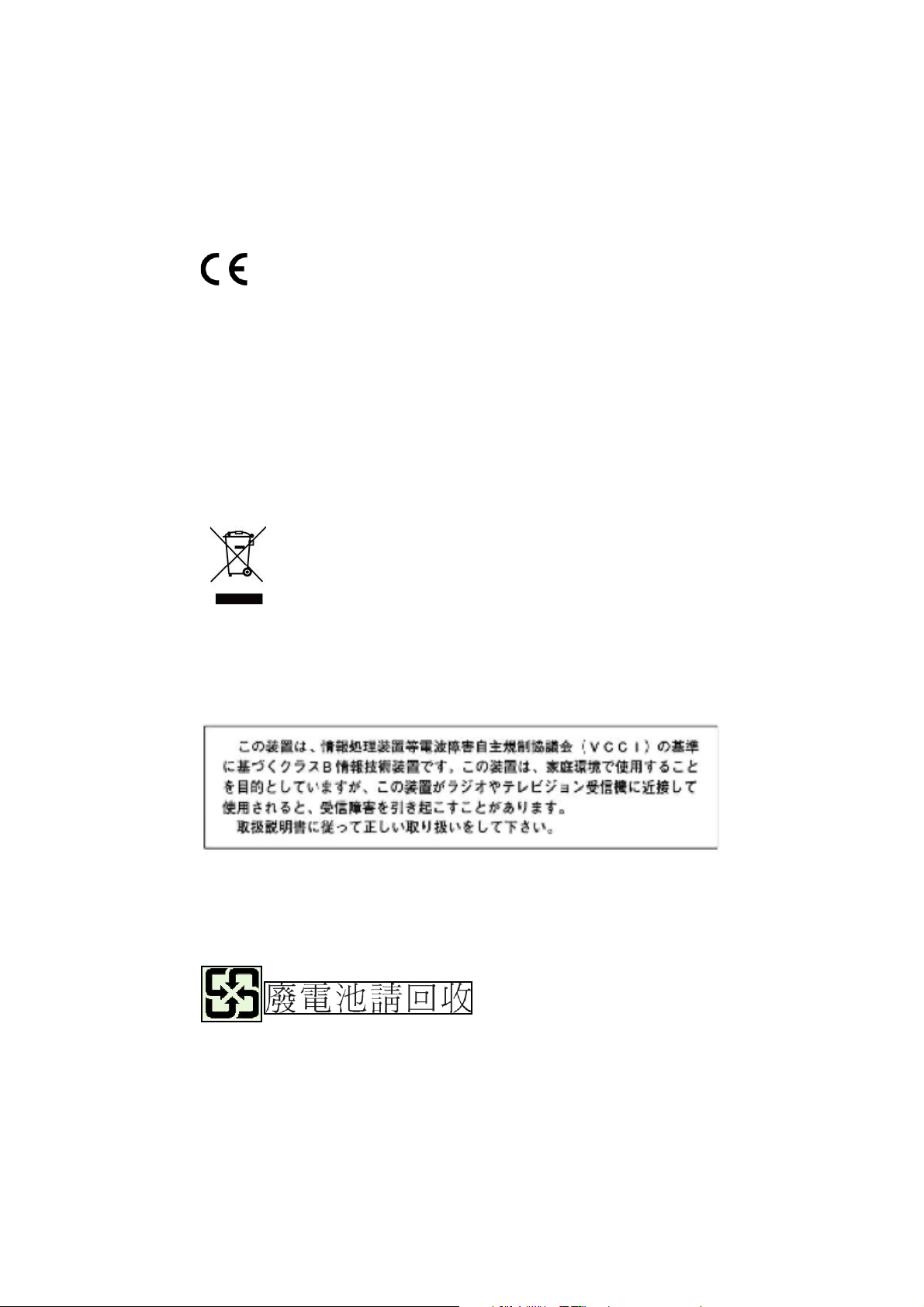
susceptible d’en compromettre le fonctionnement.
In the European Union, this symbol indicates that
this product including battery must not be disposed
of with household waste. It is your responsibility to
hand it over to a designated collection point for the
recycling of waste electrical and electronic
equipment. For more information, please contact
your local waste collection center or the point of
purchase of this product.
Taiwan battery recycling:
Translation
CE mark. Declaring compliance to all the applicable
European Union (EU) directives. For CE mark related
questions:
Elitegroup Computer Systems Co., Ltd
No.239, Sec. 2, Ti Ding Blvd., Taipei, Taiwan 11493
886-2162-1177
French SAR/DAS
Votre ordinateur tablette a un DAS. Pour plus d'informations,
voir le portail radiofréquences-sante-environnement:
www.radiofrequences.gouv.fr
Japan VCCI Statement
– please recycle batteries
Page 5

Attention: Teachers, Parents
Be sure to keep the power cord away from
and Adult Supervisors
This product is an educational tool designed for school children,
ages 6 and up. There must be supervision by an adult on
school children under 10 when using this Intel Classmate PC -
Convertible. It is a must to have a thorough explanation to
students on safe and proper handling of the Intel Classmate PC
- Convertible, power supply, battery pack, and power cord.
younger children
Please ensure that students understand the following:
As with all electrical products, precautions should be observed
during handling and use to prevent electric shock. The power
supply (adapter) should not be handled by the children.”
Emphasize to students that this device is an educational tool and
not a toy. The computer, power supply, battery pack or power
cord should not be dropped, crushed, stepped on or otherwise
abused.
Ensure students understand the safe and proper handling of
power cord and power supply. Misuse could result in serious
injury.
The teacher, parent or adult supervisor should periodically
inspect the computer; power supply and power cord for damage
and replace it, if necessary.
Students should report any damage or loose parts to their
teacher, parent or adult supervisor, immediately.
Do not leave the PC plugged in or “on” when enclosed in a
non-vented container, such as a school backpack, as overheating
may occur.
It is recommended that students should take a 5 minute break
every 30 minutes of use.
Page 6
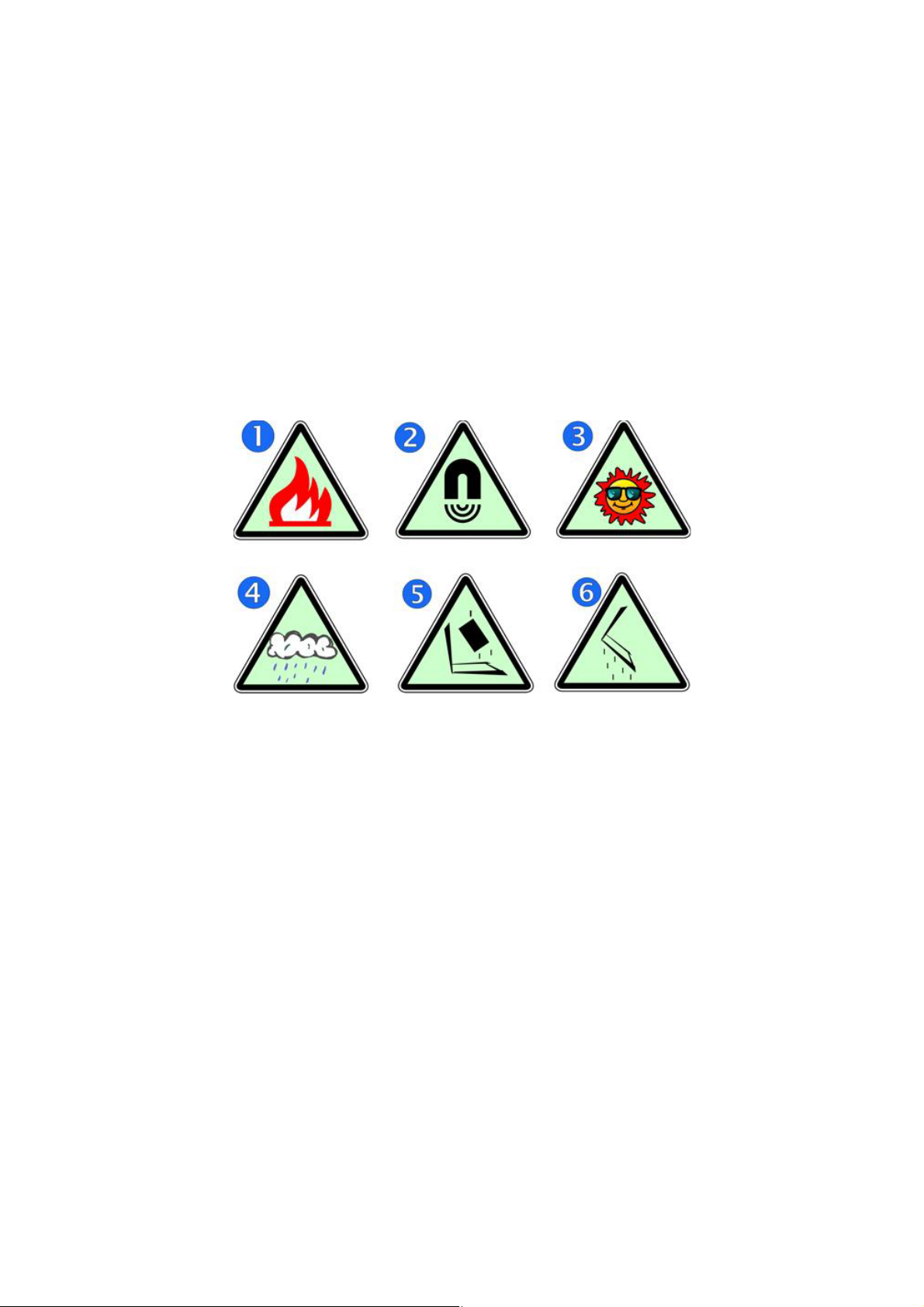
Safety Precautions
The following are lists of precautionary measure the students
must understand before using this computer inside the
classroom or home environment:
1. Do not place near the fire or other sources of heat.
2. Do not expose to magnetic fields.
3. Do not expose to direct sunlight.
4. Do not expose to rain or moisture.
5. Do not place heavy objects to add heavy pressure on
the computer.
6. Do not drop the computer.
CAUTION
RISK OF EXPLOSION IF BATTERY IS REPLACED BY AN
INCORRECT TYPE. DISPOSE OF USED BATTERIES ACCORDING
TO THE INSTRUCTIONS.
Page 7

Page 8
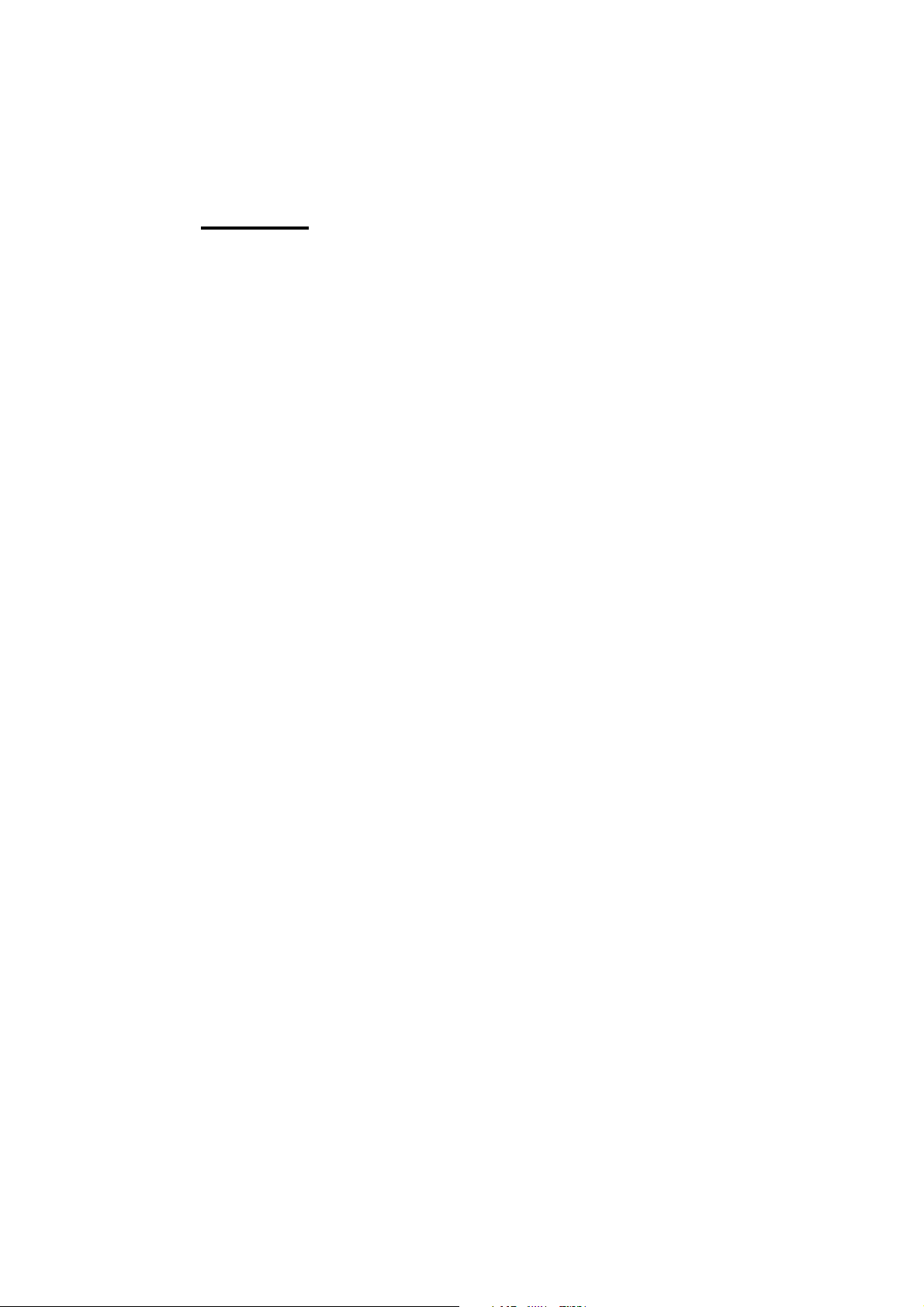
Contents
1. Getting to know your computer ........................................ 1
Package contents ................................................................................. 1
Separating your tab let-lap top ................................................................ 1
Layout ................................................................................................... 2
Tablet Views ................................................................................. 2
Front .................................................................................... 2
Back ..................................................................................... 3
Left (I/O cabinet) .................................................................. 4
Bottom ................................................................................. 4
Keyboard Duck Views .................................................................. 5
Connectors and indicators ................................................... 5
Shortcut keys ....................................................................... 6
2. Using your computer ...................................................... 7
Powering ON/OFF ................................................................................ 7
Powering on your computer ......................................................... 7
Powering off your computer ......................................................... 7
Putting your tablet into sleep mode .............................................. 8
Waking up your computer ............................................................ 9
Locking or unlock the screen rotation ................................................... 9
Basic touch screen operations .............................................................. 9
Digital pen operations ......................................................................... 11
3. Windows Interface ........................................................... 13
Start Screen ........................................................................................ 13
Desktop ............................................................................................... 14
Customizing your taskbar ........................................................... 15
The Charms menu .............................................................................. 16
All Apps ............................................................................................... 17
Switching back to Start screen ........................................................... 17
Page 9

3. Setup and Connection ..................................................... 19
Windows Activation ............................................................................. 19
Configuring your Microsoft Account .................................................... 20
Setup your Start screen ...................................................................... 20
Adding an App ............................................................................ 20
Removing an App ....................................................................... 21
Wireless LAN ...................................................................................... 21
Enabling wireless connection ..................................................... 21
Connecting to a wireless LAN .................................................... 22
Micro SD Card Slot ............................................................................. 22
To insert your micro SD card ...................................................... 22
To remove your memory card .................................................... 23
Installing the SIM card ........................................................................ 23
Connecting an External Device .......................................................... 25
Connecting to the USB port ....................................................... 25
Connecting to the HDMI port ...................................................... 26
4. Battery ........................................................................... 27
Charging your battery ......................................................................... 27
Inspecting your battery status ............................................................. 27
By opening the Charms .............................................................. 27
By inspecting the taskbar ........................................................... 28
Approximate status of your battery ..................................................... 28
5. Windows Help and Troubleshooting .............................. 30
Windows Help ..................................................................................... 30
Troubleshooting .................................................................................. 30
6. Specification..................................................................... 35
Page 10
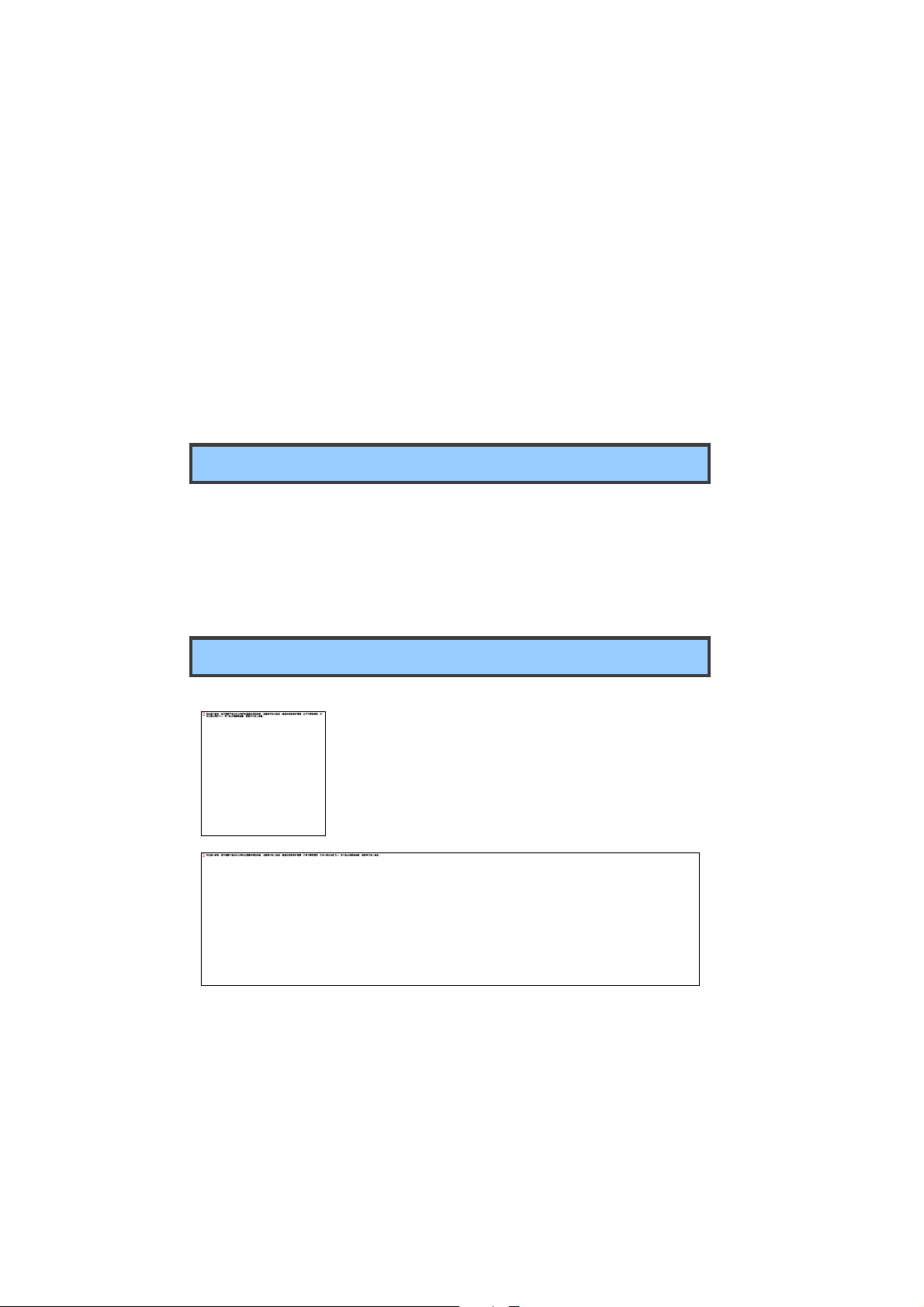
1
1. Getting to know your
computer
This chapter provides an overview of the tablet, including the locations of
the connectors and controls, tablet features, and accessories.
Package contents
Carefully unpack your box and take out the items listed as below. If any
of the items is missing or damaged, contact your dealer immediately:
• One Tablet • One Keyboard duck • One touch pen
• One AC adapter • One Warranty card • This manual
Separating your tablet-laptop
1. Set your tablet laptop on a stable surface.
2. Hold the screen and push down the blue latch.
3. Detach the screen by pulling it upward
Page 11
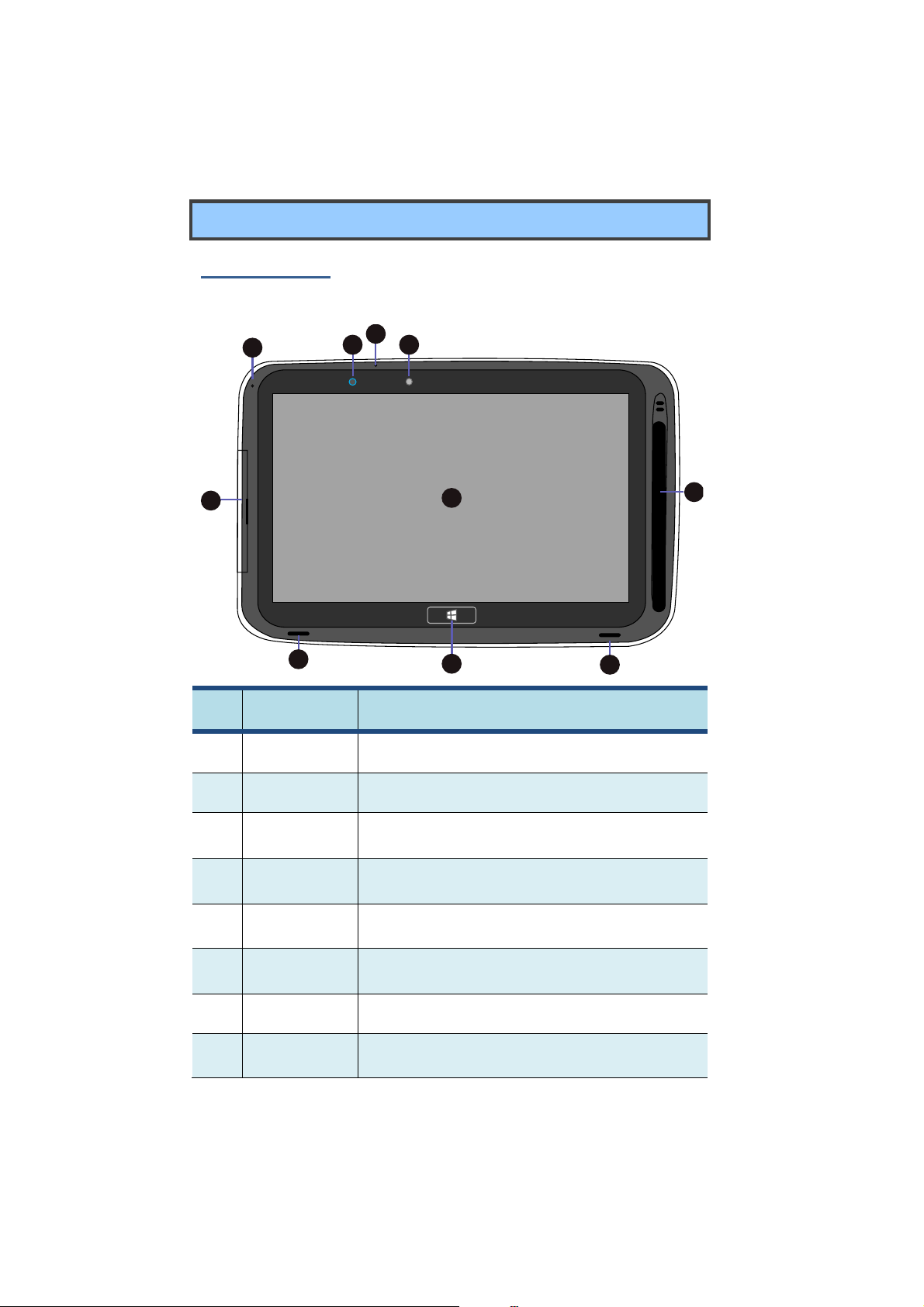
2
Layout
No.
1
Microphone
Mainly for
2
Light sensor
It detects the brightness of the environment.
3
Front facing
camera
Often for taking self
video
conferencing.
4
Digital pen
slot
This is where you can rest and charge the
attached digital pen (optional).
5
Speaker
The sound system has two speakers for playing
music, notification sounds, and other audio data.
6
Windows
button
Switches the screen between the Start screen
and the previously opened app/program.
7
I/O cabinet
See page 4 for details.
8
Touchscreen
It is a see-touch device: You look at it and also
touch it with your fingers to control the tablet.
Tablet Views
z Front
1
1
2
3
7
5
Name
8
6
5
Function
4
sound and speech recording.
-portraits as well as for
Page 12
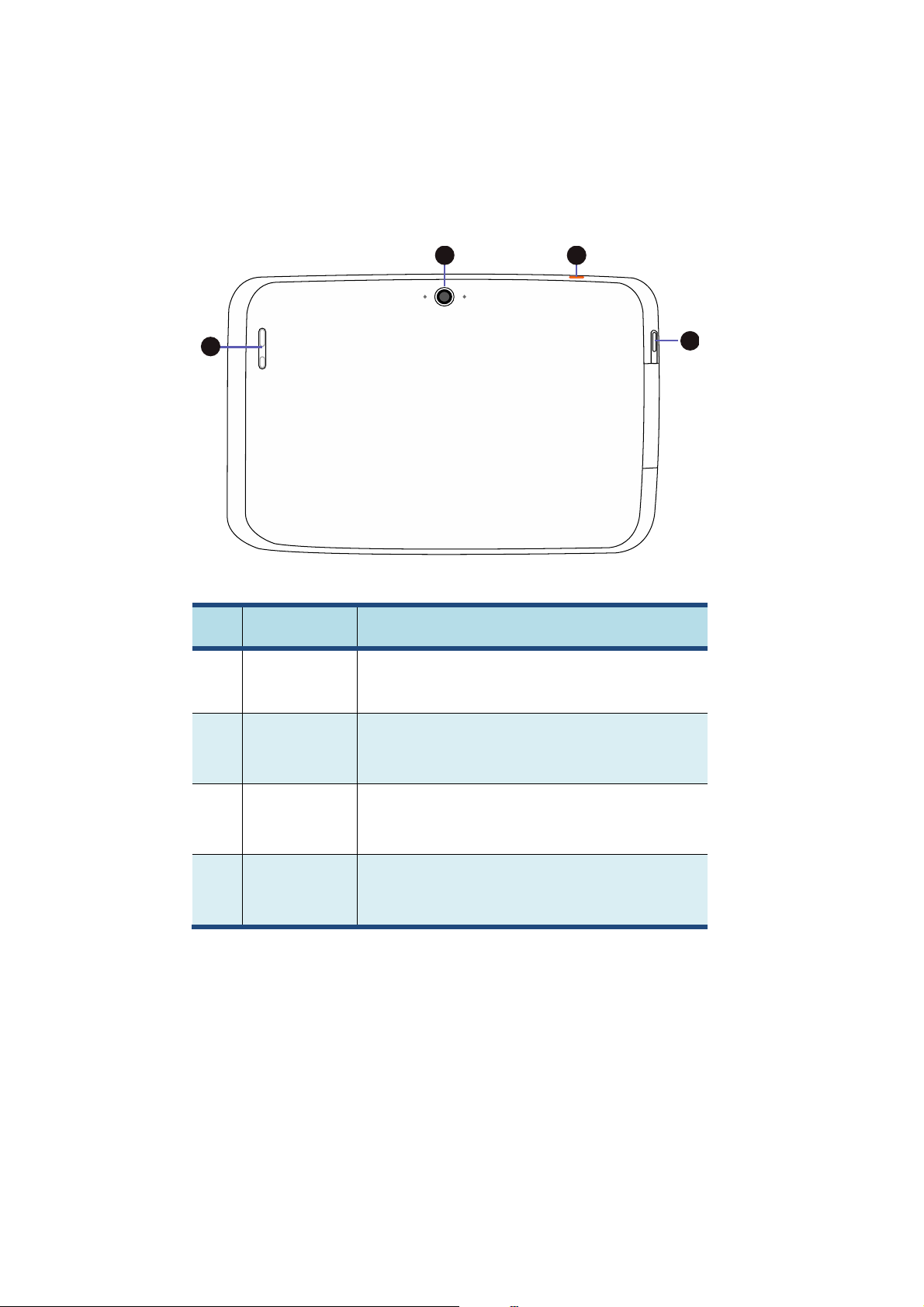
3
z Back
No.
1
ock
Push here to power on/off or lock on/off your
tablet.
2
Screen
rotati
lock
Push here to active or cancel t
screen rotating
function
3
Rear facing
The camera is mainly used when you are taking
photos or recording videos.
4
Volume up/
Press here to increase or decrease the sound
volume.
3
4
1
2
Name
Power l
Function
he
on
camera
down
.
Page 13

4
No.
1
HDMI port
This is where you can connect your HDMI
external
2
Micro SD card
This is where you can insert a Micro SD memory
card.
3
Headphone
connector
Here you can plug in a standard headphone.
4
USB
port
This is for establishing a USB 3.0 connection.
5
Power port
This is where you plug in the adapter to charge
your tablet.
6
SIM card slot
Insert your SIM card here. (See Chapter 4)
No.
1
Docking
Connector
A connector to the keyboard dock
z Left (I/O cabinet)
z Bottom
Name
slot
3.0
Function
screen.
1
Name
Function
Page 14

5
Keyboard Duck Views
No.
1
Docking
Connector
A connector where you docking your tablet.
2
DC Jack
A jack to connect the AC adapter that supplies
power to the computer.
3
USB 2.0 port
You can connect a USB 2.0 device here.
4
Battery
charging
indicator
It lights up in amber when the battery is being
charged, and turns into blue when the battery is
fully charged
z Connectors and indicators
Name
Function
Page 15

6
z Shortcut keys
+
Enable/disable the
Airplane mode to turn
off/on all wireless
communication
Increase
level.
Puts your computer
into sleep mode.
Allows you to select your
display mode (an external
monitor required)
Mutes/unmutes the
audio output.
Decreases the display
brightness.
Decreases the volume
level.
Increases the display
brightness.
You can access certain system settings quickly by pressing the
appropriate function keys.
Press both the Fn key and One of the following shortcut key at the
same time to perform your desired function.
Fn
F1 F5
.
F2 F6
F3
F4
F7
F8
s the volume
.
Page 16

7
2. Using your
Powering ON/OFF
Powering on your computer
1. If this is the first time you turn this
computer on, connect the AC
adapter and fully charge the
battery.
2. Press the power button.
3. A logo will appear when the
computer
system is powered on.
Powering off your computer
• Save all your data before powering your computer off.
To power off your system, you can do one of the following:
A. By Charms
1. Slightly swipe from the right edge of the screen. This opens the
Charms menu. (For more about the Charms menu, see page 16)
2. Click Settings from the menu, and
you will see a menu as shown on the
right,
3. Click Power icon, and select Shut
down.
Page 17

8
B. Using the power button
Press and hold the power button for at least four seconds, and you
will see an instruction appears in the middle of the screen, which is
as shown below.
Slide your finger on the screen downward, and the system will
power off itself.
Putting your tablet into sleep mode
When you will be away from your computer for a short time, put the
computer to sleep.
Do one of the following:
• When the keyboard is attached, close the display panel or press Fn +
F2.
• Press the power button.
• Open the Charms and then select Settings → Power → Sleep.
Page 18

9
Waking up your computer
Note: It is recommended that you put your computer to sleep
before you move it. Moving your computer while the hard disk is
spinning can sometimes damage the hard disk, causing loss of
data.
Do one of the following:
• Press the power button.
• Press the Windows button.
Locking or unlock the screen rotation
You can find the rotation lock button on the left end of the
screen, as shown on the left.
A first press on the button can lock the screen to keep it
from rotating when you tilt the tablet. And a second press
can unlock the function.
Basic touch screen operations
The monitor is not only a touch screen, but actually also is a tablet. You
can use your fingers or a touch pen to perform many actions on it.
• Don’t use sharp objects to touch the screen. Or, the screen may be
damaged or scratched.
• Don’t touch the touch screen with a conductive material. It may cause a
malfunction.
• The supported functions are application dependent.
Page 19

10
Gesture name
Explanation
Tap
Touch once on an item to start an app, open a
link, or perform an optional function. This is
similar to a left
Double
Slightly press twice with your finger to select
an item.
Press and hold
Press and leave your finger on an item. This
brings up detailed information or opens a
menu with more options for the item. This is
similar to a right
Pinch
Move two fingers together or apart while
touching the screen. This is to zoom in and
out on visual apps, such as pictures and
maps
-click with a mouse.
-tap
or
-click with a mouse.
.
Page 20

11
Rotate
Place two or more fingers on an item and then
turn
This enables you to turn an object. (Note:
Not all items can be rotated, depending upon
the app.)
Slide
Drag your finger across the screen.
This can scroll through lists and pages, and
can also move an object or be used to draw or
write,
Two
Moves up/down, left/right.
the same
function as scrolling your mouse.
Swipe
Start from any edge of the screen,
then
swipe toward the center
your hand.
-finger-slide
depending upon your apps.
This is
and
of the screen.
Digital pen operations
Your tablet is provided with a touch pen or a
digital pen. With the touch pen, as the one shown
on the right, you can perform all the one-finger
gestures shown in the previous section.
Page 21

12
With the digital pen, you can perform not only one-finger gestures, but
also more advanced actions with the buttons on it (if supported by apps).
The digital pen has a battery built in. To
charge your digital pen, you need to
rest it in the digital pen slot, which you
can find on the front right of your tablet.
To put your digital pen into the slot,
make sure the side with the golden
connectors facing the connectors in the
slot.
It takes around 20 seconds to fully charge the digital pen.
Page 22

13
3. Windows
1 Apps
These bricks are the shortcuts for respective
applications.
2 User Account
The currently used user account
3 Charms
See page 1
Interface
Start Screen
When you turn on the computer, the Start screen is displayed,
which allows you to access many features and installed
applications (also referred to as apps) at one glance.
1 2
3
.
6 for detailed information.
Page 23

14
1
Task
Allows you to add toolbars that hold extra
buttons and menus
2
Notification
area
Shows you t
system status and
notifications
3
Program area
This where you can place a shortcut icon for
your desired application.
4
Charms
See page 1
Desktop
In Windows 8.1, the Desktop is treated as an app. You can find and
activate it from your Start screen and All Apps screen.
4
3
1
2
bar
.
he current
6 for detailed information.
Page 24

15
Address
By choosing this, part of your taskbar becomes a
place for typing website addresses where you want to
visit.
Links
This adds quick access to your favorite websites listed
in your Internet Explorer's Favorites menu.
Touc h
Keyboard
This is for
add a button that
brings a keyboard to the forefront for touch-typing on
the
Desktop
This adds quick access to all your PC's resources,
allowing you to browse through files, folders, libraries,
network locations, and Control
without
opening any
New Toolbar
This lets you create a toolbar from any folder's
contents
Customizing your taskbar
Right-click (or press and
hold using your finger) on a
blank part of the taskbar, a
pop-up menu leaps out. In
the menu, select Toolbars
and offer and you can see
following five toolbar
options:
tablet owners and can
screen.
Panel menus
menus.
.
Page 25

16
Search
Search for a program or file. Simply enter a keyword in
the Search charm and start
It also enables you perform a search within an app or
on the Web.
Share
This charm is for you to transfer and share a picture or
file with another user.
Start
llows you
If you are in the Start screen, this allows you to
return to the previously screen, which could be
The Charms menu
This menu consists of five options that are called charms and provide
quick access to various aspects of Windows 8.1.
To display the Charms, do one of the following:
z Move the pointer to the upper-right or lower-right corner;
z Use one finger to swipe in from the right edge of the screen; or
z Press Windows key + C.
The five charms are:
z If you are not in the Start screen, this a
z
search.
to return to the Start screen.
an app or the Desktop.
Page 26

17
Device
This enables you to operate directly a desired device.
You can import pictures from a digital camera, stream
a video to your TV, or transfer files to a device listed
on the screen.
Settings
This charm enables you to perform basic tasks such
as adjusting
the volume, turning off the PC, etc.
All Apps
In the Start screen, touch any blank area and slightly drag upward.
The screen will appear similar to what is as shown below.
Switching back to Start screen
For switching back to the Start screen, do one of the following:
Page 27

18
z Move the mouse cursor to the lower-left corner, and click the
Windows icon.
z Press the Windows key on your keyboard or tap the Windows
button on your tablet.
z Click the Windows icon in the Charms bar.
Page 28

19
3. Setup and
Connection
Windows Activation
When you turn the computer on for the first time, the Windows activation
screen may appear. Follow the instructions on the screen to register and
active your computer.
If you fail to activate your windows and want to retry again, do the
following:
1. Open the Charms and click Settings > Change PC Settings.
2. Click Activate Windows from the left column.
3. Follow the instructions to activate your windows.
Page 29

20
Configuring your Microsoft Account
To share files or settings with other devices running Windows 8, you
need to setup a Microsoft Account.
Furthermore, if you want to download or purchase apps from the
Microsoft Store, such Microsoft Account is required.
To setup a Microsoft account
1. Open the Charms and click Settings > Change PC Settings.
2. Click Users > Your account > Switch to a Microsoft account.
3. Follow the instruction to register your account information.
Setup your Start screen
Adding an App
To add an app:
1. Open the All Apps
screen.
2. Drag the top or bottom
of the screen inward,
and an option menu
Page 30

21
appears at the bottom of
the screen.
3. Touch the icon named Customize in the menu.
4. Touch the app that you want to add to your Start screen. The
available options will appear in the right side of the option menu.
5. Click “Pin to Start” to add the app to your Start screen.
Removing an App
To remove an app:
1. In the Start screen or All Apps screen, drag the top or bottom of the
screen inward. An option menu is activated at the bottom of your
screen.
2. Touch the icon named Customize in the menu.
3. Touch the app that you want to remove from the Start screen. The
available options will appear in the right side of the option menu
4. Click “Unpin from Start” to remove it from the Start screen.
Wireless LAN
Enabling wireless connection
To do this, do one of the following:
• Press Fn+F1 to activate the wireless networking function.
• Open the Charms and select Settings to open the Network
configuration page, and then toggle the Airplane mode switch to Off.
Page 31

22
To confirm that Airplane mode is disabled,
go to the desktop and check the
notification area. If you see an airplane
icon displayed on the lower right, then
Airplane mode is on. Otherwise, wireless
function is enabled.
Connecting to a wireless LAN
Once the wireless has been enabled, the computer
automatically scans for available wireless networks
and displays them in the wireless LAN network list.
To connect to your desired wireless network, click
the network’s name in the list, and then click
Connect.
Note: Some networks require a network security key or password for
connection. If necessary, ask the network administrator or the Internet
service provider (ISP) for the required information.
Micro SD Card Slot
You can utilize your micro SD cards as removable disks and conveniently
exchange data with digital devices such as a digital camera, digital
camcorder, MP3, etc.
To insert your micro SD card
1. Insert the micro SD card into the
card slot as shown below.
2. Follow the message appears on
Page 32

23
the screen, and choose to open
Attention
and view files.
3. A Windows Explorer runs and shows all the folders and files in the
micro SD cards, and you can save, move and delete data as you are
handling a storage device.
To remove your memory card
1. Press the card and release. The card will pop up.
2. Pull the card out by holding the end of the card.
Installing the SIM card
To install a SIM card, do the following:
1. Turn off the system
2. Open the cover of the I/O slot
3. Locate the SIM card slot. To locate the SIM card slot, see “Tablet
layout” on page 4.
4. Hold the SIM card with the metal
contacts facing up, and then insert it
firmly into the SIM card slot until you
hear a click.
5. Close the cover back.
: When installing or removing the SIM card, do not touch the
SIM card metal connectors. As a precaution, always hold
your tablet in your hand before you install or remove the
SIM card to avoid electrostatic discharges.
To remove the SIM card
, after you turn
Page 33

24
off the tablet, just pull the SIM card out of the slot.
Page 34

25
Connecting an External Device
Connecting to the USB port
Your computer comes with two USB ports compatible with USB devices.
The one on the tablet is the latest USB 3.0 port. You can easily identify
the USB 3.0 port by its blue color.
Once you plug a USB device into a USB port on your computer, Windows
automatically loads a driver for that device. After the driver has been
loaded one time, you can disconnect and reconnect the same device
without performing any additional steps.
Note: If Windows requires you to install the driver before connecting.
Check the documentation provided by the device’s manufacturer before
connecting the device.
Before disconnecting a USB storage device, make sure the data
transferring data between your computer and that device has finished.
Click the Safely Remove Hardware icon in the notification area of
Windows to remove the device before disconnecting.
Note: If your USB device uses a power cord, connect the device to a
power source before connecting it.
Page 35

26
Connecting to the HDMI port
You can connect an external display device such as a monitor, TV,
projector, etc., only if such device has a HDMI port. By doing so, you
have a wider view when you give a presentation or watch a video or
movie.
1. Power off the external device.
2. Locate the mini-HDMI port on your
computer.
3. Connect the small end of the HDMI
cable to the port, and the other end to
the HDMI port on the external device.
4. Power on the external device.
When connecting a TV, you may need
to configure your TV to external
device mode.
5. Select Charms menu > Devices >
Second Screen. An option menu
appears as shown on the right.
6. Select a desired monitor mode.
Page 36

27
4. Battery
Charging your battery
z You can charge your tablet directly
by connecting the adapter to the DC
jack on your tablet and to a wall
socket.
z If you dock the tablet into the keyboard dock, the dock will start to
charge the tablet. In this case,
it is recommended to connect
the dock to a wall socket
using the AC adapter.
While system is off, it takes at least 4hrs to fully charged the battery.
Inspecting your battery status
There are mainly two ways to view your battery status.
By opening the Charms
In the Start screen or Desktop, open the Charms menu. A popup window
shows up at the down-left corner of your screen, as show below.
Page 37

28
In the lower-left corner is the battery status icon.
By inspecting the taskbar
In Desktop, move the cursor to the battery icon in the taskbar. A pop-up
dialog box appears and shows you the remaining battery percentage, as
shown below.
Approximate status of your battery
The battery icon reveals the approximate status of your battery, which
describes as below.
Battery is fully charged
Page 38

29
Battery is starting to drain
Battery is about to completely
drain, and you should stop using your
tablet and charge it at once.
Battery is being charged.
A battery is an expendable supply, so when using it over a long time, the
capacity/battery life is shortened. If the battery life is reduced to under
half of its initial time, we recommend purchasing a new battery.
When not using the battery for a long time, store the battery after
charging it to 30-40% of its capacity. This extends the battery life time.
Page 39

30
5. Windows Help and
Troubleshooting
To know how to use Windows 8 properly, it is better to learn how to
use Windows by utilizing Windows Help.
Windows Help
Move the pointer on the screen to the top or bottom right edge of the
screen to view the Charm menu.
Alternatively, drag the right edge inward with your finger to view the
Charm menu.
Select Charm menu > Settings > Help.
For accessing to the most recent online Help, you need to connect
your computer to the Internet.
Troubleshooting
This section describes some common problems and suggested
solutions, and ways to recover your computer from a crash.
Be aware that the problems and solutions described here are meant
only as a guide. They are not definitive problem solving techniques.
For certain problems, you might need help from your reseller or your
service provider.
When you observe a problem, stop operation immediately, because
taking further action might result in data loss or damage. Take a note
of what the system is doing and what actions you performed before
Page 40

31
the problem occurred. Provide detailed information to your service
Display problems
When I turn on the
computer, nothing appears
on the screen.
• If the screen is blank, make sure that:
-
computer and the power cord is plugged
into a working electrical outlet.
- The computer power is on. (Press the
power button again for confirmati
• If these items are properly set, and the
screen remains blank, have the computer
serviced.
My screen goes blank while
the computer is on.
• Your power management is enabled. Do
one of the following to resume from sleep
mode:
-
keyboard. (Cannot
be used in Tablet mode.)
-
-
provider for quicker problem resolution.
For about any problem, follow these steps:
1. Restart your tablet.
2. Check your Wi-Fi connection.
3. Reset your Wi-Fi connection.
4. Plug your tablet to a wall socket to charge it for at least one
hour.
The AC adapter is connected to the
on.)
Press any key on the
Press the power button.
Press the Windows button.
Page 41

32
Sleep problems
The critical low-battery error
message appears, and the
computer turns off
• The battery power is getting low.
Connect the AC adapter to the computer.
The computer enters sleep
mode immediately after
Power
-on.
• Make sure that
e battery is charged.
-
may be too
hot. Move to a cooler environment and try
to wake the computer.
The computer does not
return from sleep mode and
the computer does not
work.
• If your computer is in sleep mode,
connect the AC adapter to the computer,
then press the Windows button or the
power button.
• If your computer is powered-off, connect
the AC adapter to the computer, then
press the
operation.
Display problem
The screen is blank.
• Do the following:
- If you are using the AC adapter, or using
the battery, and the battery status
indicator is on, press F
to make the
screen brighter.
-
is blinking, press
the power button to resume from sleep
mode.
-
solution in the next problem “The screen is
unreadable or distorted.”
th
The operating temperature
power button to resume
If the power indicator
If the problem persists, follow the
n+F8
Page 42

33
The screen is unreadable or
distorted.
• Make sure that:
-
color quality
are correctly set.
-
Incorrect characters appear
on the screen.
• Are the operating system or programs
installed correctly? If they are installed
and configured correctly, have the
computer serviced.
Sound prob
No sound can be heard
from the speaker even
when the volume is turned
up.
• Make sure that:
-
- The combo audio jack is not being used.
- Speakers are selected as the playback
device.
Recovery system problems
Fail to
partition to factory default.
• The system partition, such as the
partition size or the drive capacity of C,
has been modified.
Other problems
Your computer does not
respond.
• To turn off your computer, press and hold
the power button for
seconds or more.
If the computer still does not respond,
remove the AC adapter.
• Your computer might lock when it enters
sleep mode during a communication
operation. Disable the sleep timer when
you are working on the network.
lems
restore system
The screen resolution and
The monitor type is correct.
The Mute function is off.
10
Page 43

34
The connected external
device does not work.
• Do not connect or disconnect any
external device cables other than USB
while the computer power is on.
Otherwise, you might damage your
computer.
• When using a high power consumption
external device such as an external USB
optical disk drive, use an external device
power adapter. Otherwise, the device may
not be recognized, or the system may shut
down as a result.
Page 44

35
6. Specification
Processor
Memory
DDR3L two channel, 1333MT/s (max.)
Storage
eMMC Version 4.51 interface
Dimension
Weight
Wireless
Fi 802.11 A/B/G/N (5GHz/2.4GHz dual
Optional: GPS/GLONASS, 3G, NFC
Display
Cameras
Battery
Tablet
2 Cell, 1S2P
31Wh, 8400mAh
Model No.: Sunwoda TL10-1S8400-S4L8
S4L8
Intel Bay Trail-T 2.4 GHz Quad Core
2GB
32GB NAND flash
282.0 x 180.0 x 11.4 mm
750 g
Miracast support
Wi-
band support)
Bluetooth 2.1+EDR / BT4.0+HS
10.1”, 1366 x 768 (HD)
IPS-Pro TFT Color LCD, LED Backlight
10-point touch
Win 8 certified touch solutions
Front facing camera: 1.26M
Rear facing camera: 5.0M
Keyboard Dock
2 Cell, 2S1P
15Wh, 2150mAh
Model No.: Sunwoda TL10-2S2150-
Page 45

36
Input/Output
Tablet
1 x A-type USB 2.0 port
Gyroscope
I2C/SPI digital output interface
Magnetometer/
Accelerometer
sensor
HDD protection
Speaker &
Mic
Speaker :
Mic:
Language
Arabic
Latin Spanish
1 x DC-in jack
1 x A-type USB 3.0 port
1 x Mic/head phone jack combo
1 x Micro HDMI port
1 x Micro SD card slot
1 x 3G SIM slot
Keyboard Dock
1 x DC-in jack
Gaming and virtual reality input devices
GPS navigation systems
Compensated compass
Map rotation
I2C serial interface
Build-in 2 Speakers
1W x 8 ohm
2 x Internal digital MIC
Brazil Portuguese
English
French
German
Greek
Hebrew
Hungarian
Italian
Page 46

37
Portuguese
Turkish
AC-Adapter
Certification
FCC&SAR / R&TTE&SAR
Safety&
Environment
60068
810F
Russian
Simplified Chinese
Spanish
Thai
Traditional Chinese
DC Output: 12V/24W
Input Voltage: 100–240VAC Nominal
Input Frequency: 50–60Hz.
Model No.
Asian WA-24R12Fy (y=U,G,K,B,A)
EMC
RF
Others
CE /FCC/CCC
UL / CB
CCC
WEEE
RoHS
Energy Star 5.2
EUP LOT6
Vibration test :
MIL-STD-810F/EN-
Drop test : MIL-STD-
/GB/T4857
Acoustic test :
ISO3745/ISO7779
GB 28380-2012 (For
China Only)
Water resistant: IP41
