Huawei MT883 Owner's Manual
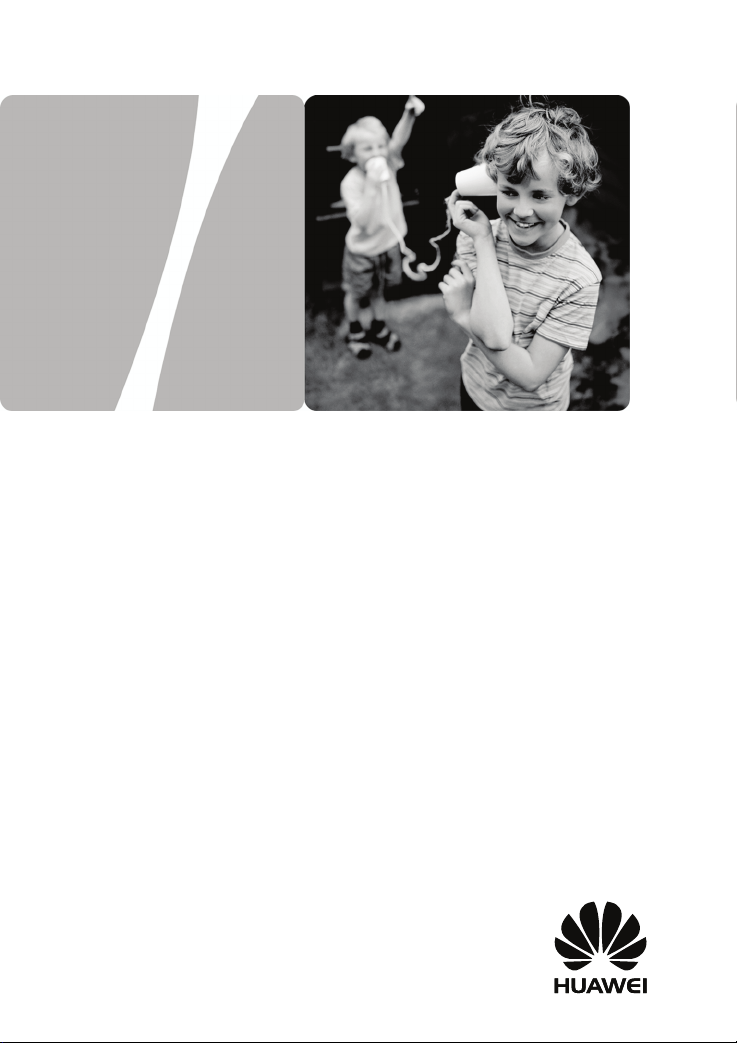
SmartAX MT883 ADSL CPE
User Guide
HUAWEI TECHNOLOGIES CO., LTD.
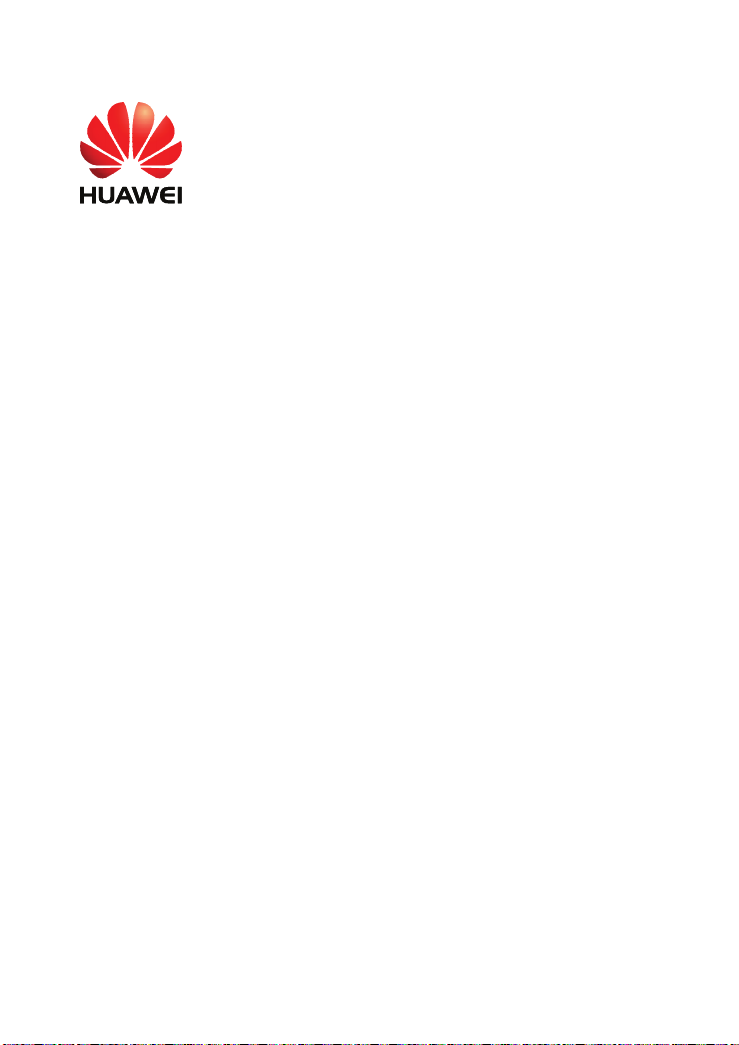
SmartAX MT883 ADSL CPE
V100R001
User Guide
Issue
Date
01
2008-11-20
Part Number
103127

Huawei Technologies Co., Ltd. provides customers with comprehensive
technical support and service. Please feel free to contact our local office
or company headquarters.
Huawei Technologies Co., Ltd.
Address: Huawei Industrial Base
Bantian, Longgang
Shenzhen 518129
People's Republic of China
Website:
Email: terminal@huawei.com
http://www.huawei.com
Copyright © Huawei Technologies Co., Ltd. 2008. All
rights reserved.
No part of this document may be reproduced or transmitted in any form or
by any means without prior written consent of Huawei Technologies Co.,
Ltd.
Trademarks and Permissions
and other Huawei trademarks are trademarks of Huawei
Technologies Co., Ltd.
All other trademarks and trade names mentioned in this document are the
property of their respective holders.
Notice
The information in this document is subject to change without notice.
Every effort has been made in the preparation of this document to ensure
accuracy of the contents, but all statements, information, and
recommendations in this document do not constitute the warranty of any
kind, express or implied.

Contents
1 Safety Precautions..................................................................................... 1
2 Connecting the Cables and Getting Started............................................4
2.1 Simple Connection.......................................................................................4
2.2 Connecting One Telephone..........................................................................5
2.3 Connecting Multiple Telephones .................................................................6
2.4 Getting Started .............................................................................................6
3 Setting the Network-Access Parameters.................................................7
3.1 Accessing the Network Through the Embedded PPP Dial-Up Software of the
MT883.................................................................................................................7
3.2 Accessing the Network Through the PPP Dial-Up Software on the Computer
.............................................................................................................................8
4 Configuring the MT883............................................................................ 9
4.1 Changing the Administrator Password Used for Logging In to the Web
Configuration Page..............................................................................................9
4.2 Changing the IP Address..............................................................................9
4.3 Restoring Default Settings..........................................................................10
5 FAQs......................................................................................................... 10
6 Appendix.................................................................................................. 13
6.1 Indicators....................................................................................................13
6.2 Interfaces and Buttons................................................................................13
i

6.3 Default Settings..........................................................................................14
6.4 Technical Specifications.............................................................................14
ii

1 Safety Precautions
Thank you for purchasing SmartAX MT883 ADSL CPE (hereinafter referred to as the
MT883).
For safety purposes, carefully read through these safety precautions and observe them
during operation.
Basic Requirements
z
Keep the device dry during storage, transportation, and operation of the device.
z
Prevent collision of the device with other objects during storage, tra nsportation, and
operation of the device.
z
Do not attempt to dismantle the device. In case of any fault, contact the authorized
maintenance center for assistance or repair.
z
Without prior written consent, no organization or individual is permitted to make
any change to the structure, safety, and performance design of the device.
z
While using the device, observe all applicable laws, directives and regulations, and
respect the legal rights of other people.
Environmental Requirements
z
Place the device in a well-ventilated place. Do not expose the device to direct
sunlight.
z
Keep the device clean, free of dust and stain.
z
Do not place the device near a water source or in a damp area.
z
Place the device on a stable surface.
z
Do not place any object on the top of the device. Reserve a minimum space of 10
cm at the four sides and on the top of the device for heat dissipation.
z
Do not place the device on or near inflammable materials such as foam.
z
Keep the device away from heat source or fire, such as a radiator or a candle.
z
Keep the device away from any household appliances with strong magnetic field or
electric field, such as microwave oven, refrigerator, or mobile phone.
1
