
Quick Start

Thank you for purchasing the Mobile WiFi. This Mobile
WiFi brings you a high speed wireless network connection.
This document will help you understand your Mobile WiFi so you can start using it right away.
Please read this document carefully before using your Mobile WiF i.
For detailed informat ion about the functions and conf igurations of the Mobile WiFi, refer to
the online help on the web management page that comes with the Mobile WiF i.
For detailed instruct ions for logging in to the web management page, refer to "Logging In to
the Web Management Page".
RF exposure guidelines require that the device be used at a minimum of 1.5 cm from the
human body.
This device meets guidelines that developed by the Internat ional Commission on
Non-Ionizing Radiat ion Protection (ICNIRP).
2

Getting to Know Your Mobile WiFi
Note:
The Mobile WiFi funct ion descriptions and illustrat ions in this document are for your
reference only. The product you have purchased may vary.
Application Scenarios
Wi-Fi devices (such as smartphones, tablet computers, and game consoles) or compu ters can
all access the Internet through Mobile WiFi. The specific connect ion procedure depends on
the operat ing system of the Wi-F i device or computer. Establish a connect ion according to
your device's specific instruct ions.
To access the Internet through a USB port connection, instal l the driver according to the
instruct ions.
3
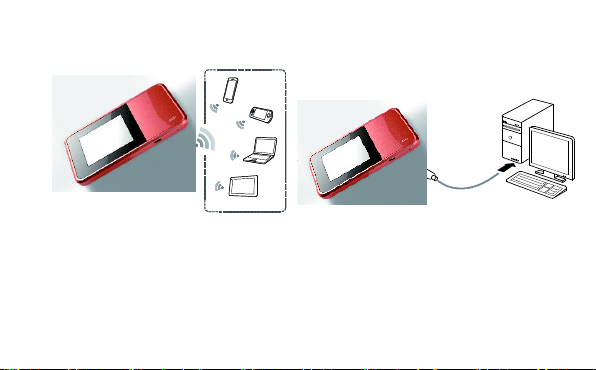
Scenario 1: Connecting mul tiple devices
through Wi-Fi
Scenario 2: Connecting a single device
through USB
4

Scenario 3: Connecting mul tiple devices through Wi-F i and USB simultaneously
5
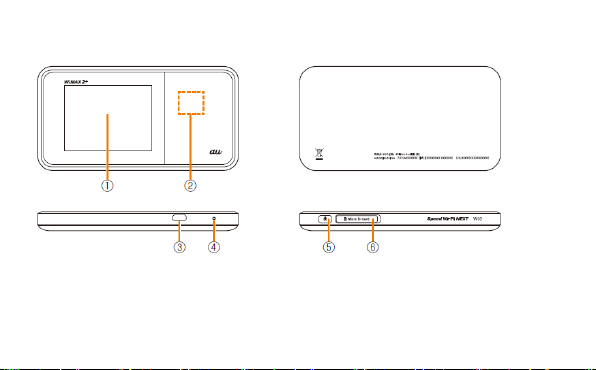
Appearance
Scr een
ᴽ Reset
NFC
Micro USB port
ᴾ Power button
ᴿ SIM card slot
6
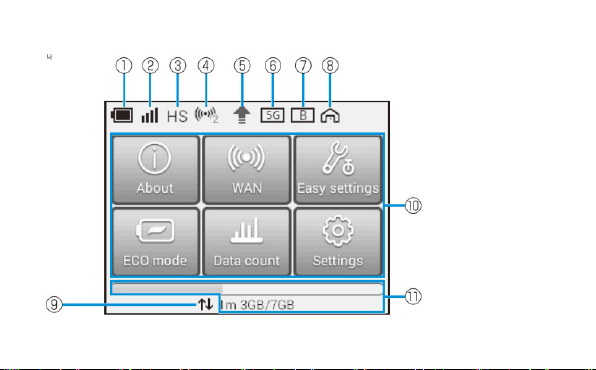
Screen
7
