Huawei HG8245H Product Manual
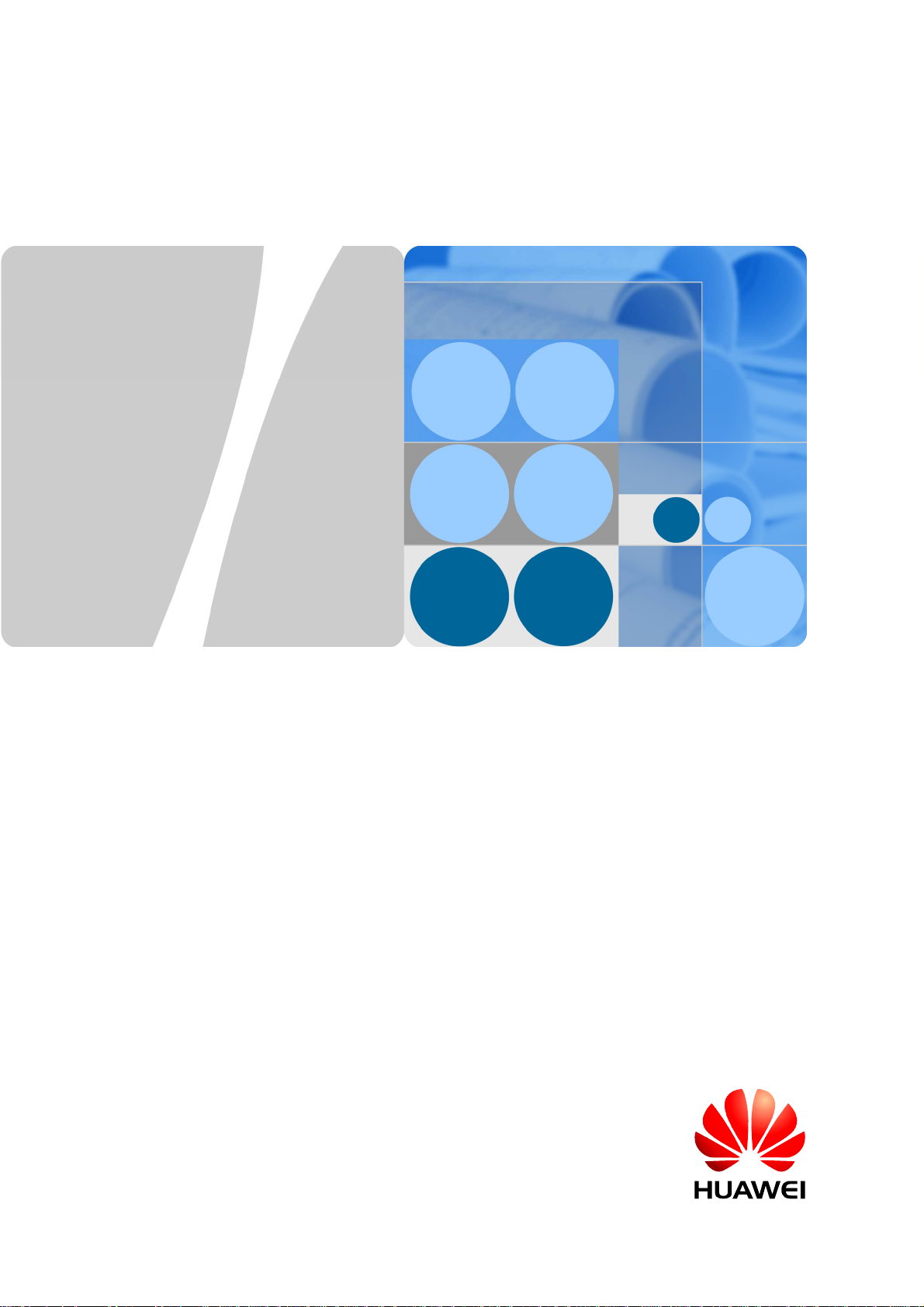
EchoLife ONT GPON Terminal
HG8245H
Product Description
Issue 01
Date 2013-05-20
HUAWEI TECHNOLOGIES CO., LTD.

Proprietary and Confidential
Copyright © Huawei Technologies Co., Ltd. 2013. All rights reserved.
No part of this document may be reproduced or transmitted in any form or by any means without prior
written consent of Huawei Technologies Co., Ltd.
Trademarks and Permissions
and other Huawei trademarks are trademarks of Huawei Technologies Co., Ltd.
All other trademarks and trade names mentioned in this document are the property of their respective
holders.
Notice
The purchased products, services and features are stipulated by the contract made between Huawei and
the customer. All or part of the products, services and features described in this document may not be
within the purchase scope or the usage scope. Unless otherwise specified in the contract, all statements,
information, and recommendations in this document are provided "AS IS" without warranties, guarantees or
representations of any kind, either express or implied.
The information in this document is subject to change without notice. Every effort has been made in the
preparation of this document to ensure accuracy of the contents, but all statements, information, and
recommendations in this document do not constitute a warranty of any kind, express or implied.
Huawei Technologies Co., Ltd.
Address: Huawei Industrial Base
Bantian, Longgang
Shenzhen 518129
People's Republic of China
Website: http://www.huawei.com
Email: support@huawei.com
Issue 01 (2013-05-20)
Huawei
Copyright © Huawei Technologies Co., Ltd.
i
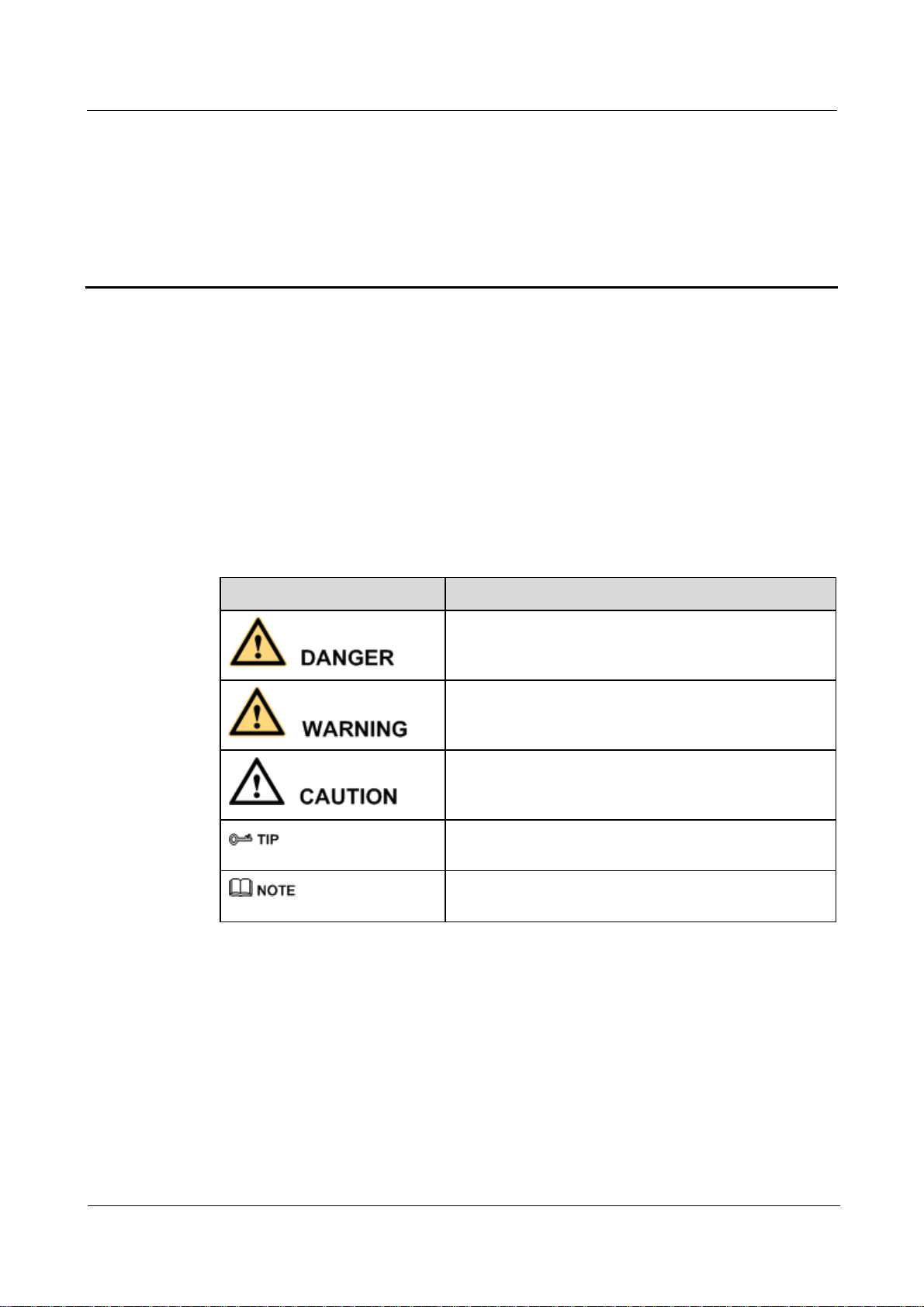
EchoLife ONT GPON Terminal
Proprietary and Confidential
Product Description Contents
About This Document
Overview
GPON terminal EchoLife ONT is an indoor optical network terminal (ONT) designed for
home users. This document provides the appearance, key features, and technical
specifications of the ONT, which helps you know the ONT quickly.
Symbol Conventions
The following symbols may be found in this document. They are defined as follows:
Symbol Description
DANGER indicates a hazard with a high level or
medium level of risk which, if not avoided, could result
in death or serious injury.
WARNING indicates a hazard with a low level of risk
which, if not avoided, could result in minor or moderate
injury.
CAUTION indicates a potentially hazardous situation
that, if not avoided, could result equipment damage, data
loss, performance degradation, or unexpected results.
Indicates a tip that may help you solve a problem or save
your time.
Provides additional information to emphasize or
supplement important points of the main text.
Issue 01 (2013-05-20) Huawei
ii
Copyright © Huawei Technologies Co., Ltd.
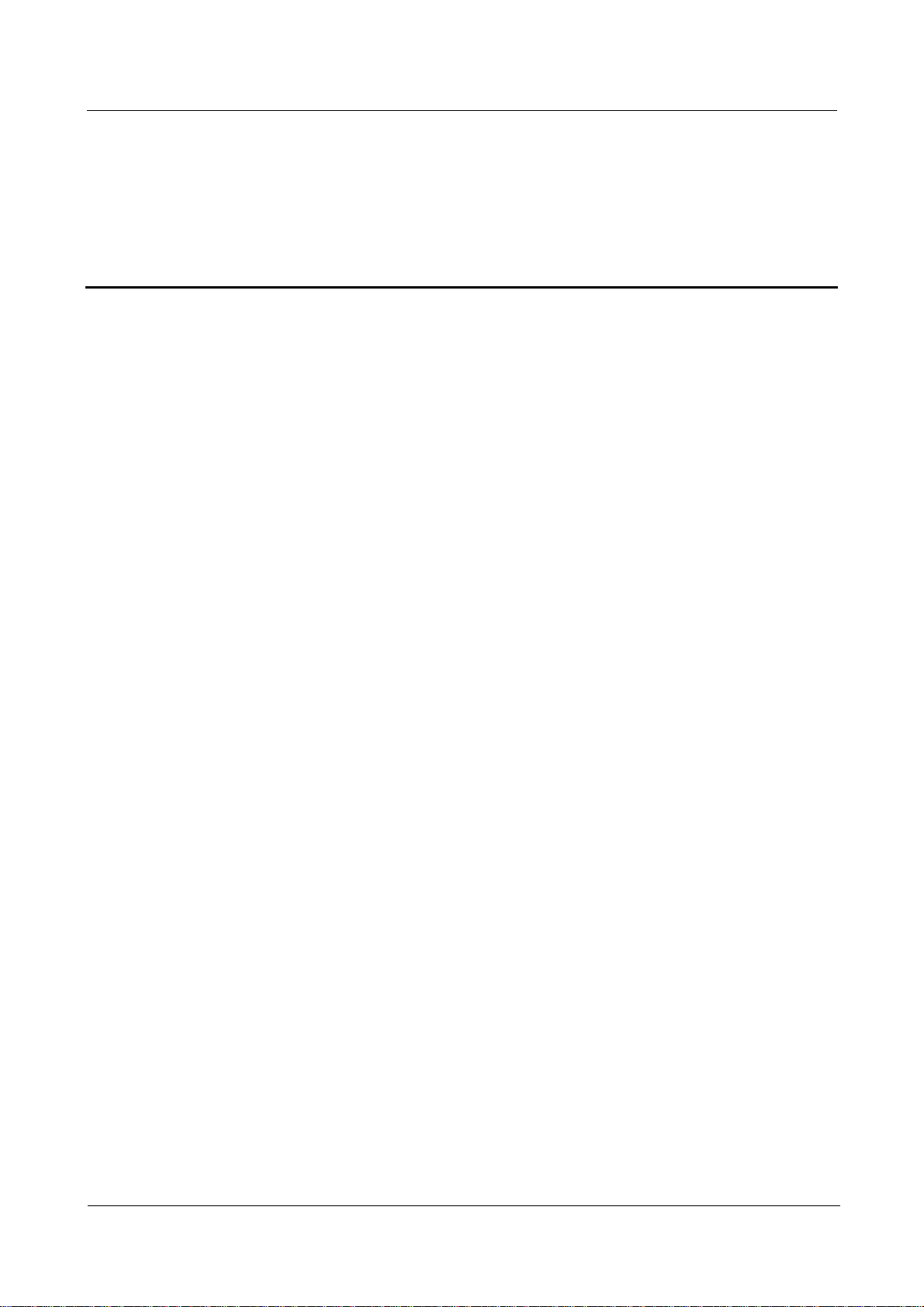
EchoLife ONT GPON Terminal
Proprietary and Confidential
Product Description Contents
Contents
About This Document .................................................................................................................... ii
1 About This Document .................................................................................................................. 4
2 Introduction.................................................................................................................................... 5
2.1 Product Positioning .......................................................................................................................................... 5
2.2 Network Applications ....................................................................................................................................... 5
2.3 Product Overview ............................................................................................................................................. 6
3 Product Functions and Features ............................................................................................... 13
4 Product Highlights ...................................................................................................................... 15
4.1 Comprehensive Triple Play Service ............................................................................................................... 15
4.2 Secure and Reliable Wi-Fi Access .................................................................................................................. 16
4.3 Convenient Home Network Attached Storage and File Sharing Services ...................................................... 17
4.4 Secure and Powerful Gateway Functions ....................................................................................................... 18
4.5 Convenient Automatic Provisioning, Maintenance, and Management of the Remote Service ...................... 18
5 Port Specifications ...................................................................................................................... 19
5.1 GPON Port Specifications .............................................................................................................................. 19
5.2 GE Port Specifications ................................................................................................................................... 20
5.3 POTS port ...................................................................................................................................................... 20
5.4 USB Port ........................................................................................................................................................ 21
5.5 Wireless Network Access ............................................................................................................................... 21
6 Acronyms and Abbreviations ................................................................................................... 22
Issue 01 (2013-05-20) Huawei
iii
Copyright © Huawei Technologies Co., Ltd.
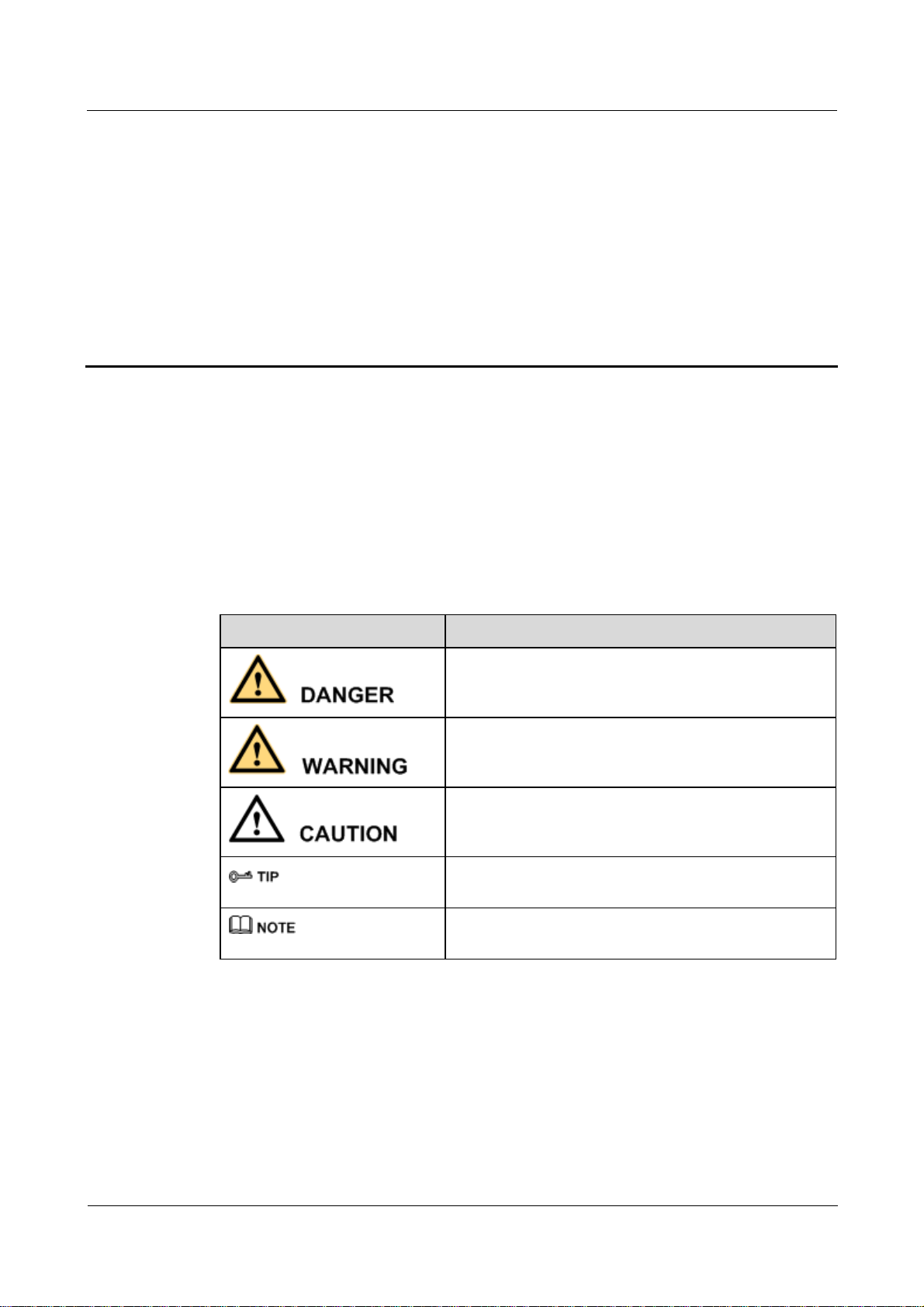
EchoLife ONT GPON Terminal
Proprietary and Confidential
Product Description 1 About This Document
Overview
GPON terminal EchoLife ONT is an indoor optical network terminal (ONT) designed for
home users. This document provides the appearance, key features, and technical
specifications of the ONT, which helps you know the ONT quickly.
Symbol Conventions
The following symbols may be found in this document. They are defined as follows:
Symbol Description
1
DANGER indicates a hazard with a high level or
medium level of risk which, if not avoided, could result
in death or serious injury.
WARNING indicates a hazard with a low level of risk
which, if not avoided, could result in minor or moderate
injury.
About This Document
Issue 01 (2013-05-20) Huawei
Copyright © Huawei Technologies Co., Ltd.
CAUTION indicates a potentially hazardous situation
that, if not avoided, could result equipment damage, data
loss, performance degradation, or unexpected results.
Indicates a tip that may help you solve a problem or save
your time.
Provides additional information to emphasize or
supplement important points of the main text.
4

EchoLife ONT GPON Terminal
Proprietary and Confidential
Product Description 2 Introduction
2.1 Product Positioning
2.2 Network Applications
2.3 Product Overview
2.1 Product Positioning
EchoLife GPON terminal HG8245H is an indoor optical network terminal (ONT) designed
for home users. Its upper shell adopts the natural heat dissipation material, and its optical port
adopts the dust-proof design with a rubber plug. The ONT is eye-pleasing and
energy-efficient. It can be deployed on a workbench or mounted on a wall, meeting users'
deployment requirements in different scenarios.
The ONT provides the more convenient and efficient remote management function. It
supports the TR-069 and ONT Management and Control Interface (OMCI) protocols and
manages all home terminals in a unified manner, implementing remote fault diagnosis, service
provisioning, and performance statistics.
2
Introduction
By using the Gigabit-capable Passive Optical Network (GPON) technology, the ONT
provides a high-speed data channel through a single optical fiber with an upstream rate of
1.244 Gbit/s and a downstream rate of 2.488 Gbit/s. In this way, you can enjoy the high-speed
data service, quality voice service, and superior video service. Apart from that, you can also
enjoy the secure and reliable wireless access service and the convenient home network
attached storage and file sharing services.
2.2 Network Applications
As a network terminal, the ONT is deployed at the GPON access layer and connects the home
users users to the Internet through the optical upstream port.
Figure 2-1 shows the position of the ONT on a network.
Issue 01 (2013-05-20) Huawei
5
Copyright © Huawei Technologies Co., Ltd.
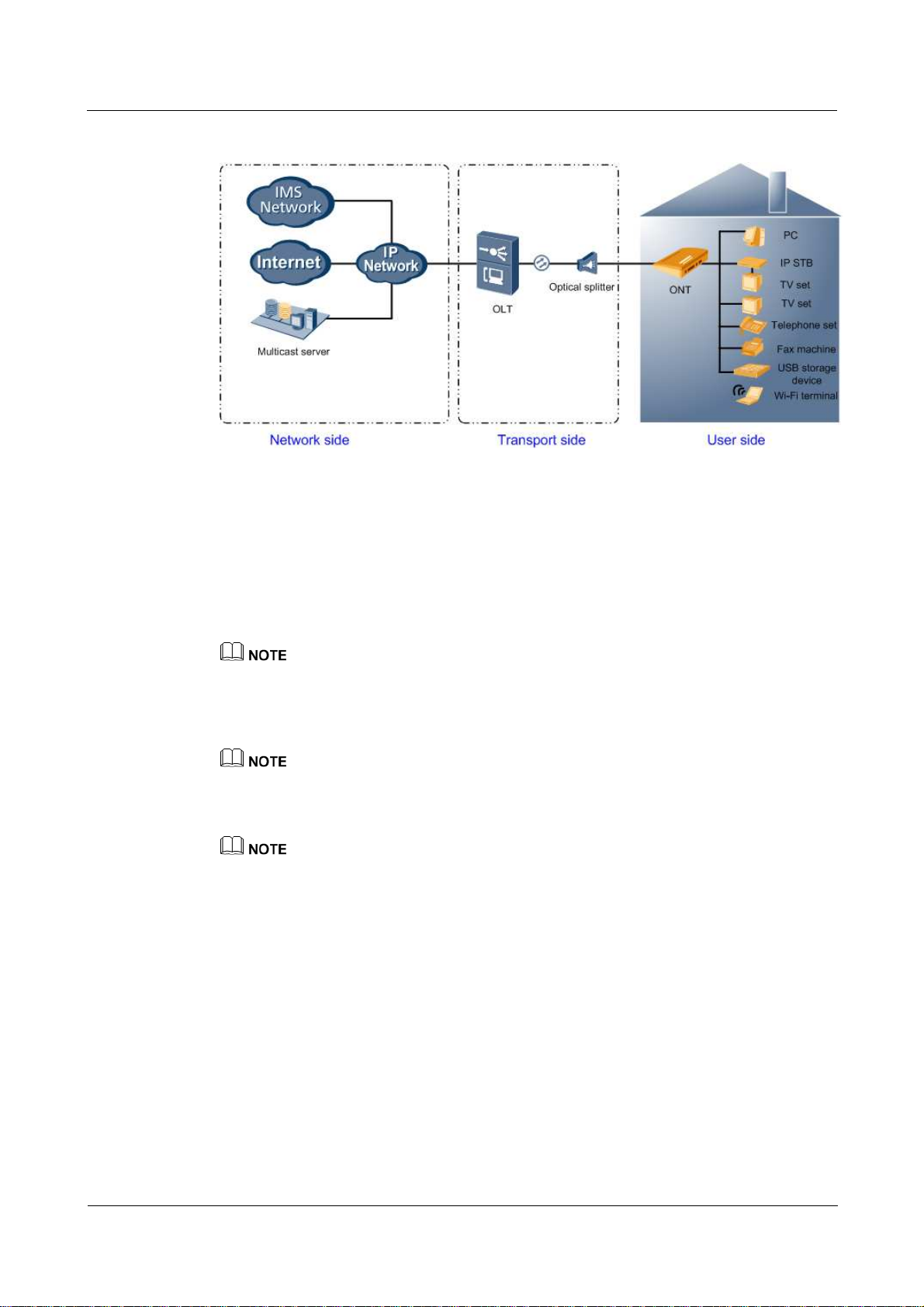
EchoLife ONT GPON Terminal
Proprietary and Confidential
Product Description 2 Introduction
Figure 2-1 Network topology of the ONT
In the upstream direction, the ONT is connected to the optical splitter and the
networkside OLT through the passive optical network (PON) port, namely the OPTICAL
port, to provide the integrated access service.
In the downstream direction, the ONT is connected to various terminals through the
abundant LAN-side ports, implementing the triple play service.
−
Ethernet ports, which can be connected to terminals such as the PC, STB, and video
phone to provide the high-speed data and video services.
Each Ethernet port allows only 1 user access.
−
TEL ports, which can be connected to the telephone set or fax machine to provide the
superior and cost-effective voice over IP (VoIP), fax over IP (FoIP), and modem over
IP (MoIP) services.
Each TEL port allows only 1 user access.
−
Wi-Fi, which can be connected to a Wi-Fi terminal through wireless connection to
provide a secure and reliable high-speed wireless network.
Each ONT allows up 6 wireless connections.
−
USB port, which can be connected to a USB storage device to provide convenient
home network attached storage and file sharing services.
2.3 Product Overview
Introduced the appearance, interfaces, LEDs and device parameters of the HG8245H.
Issue 01 (2013-05-20) Huawei
6
Copyright © Huawei Technologies Co., Ltd.
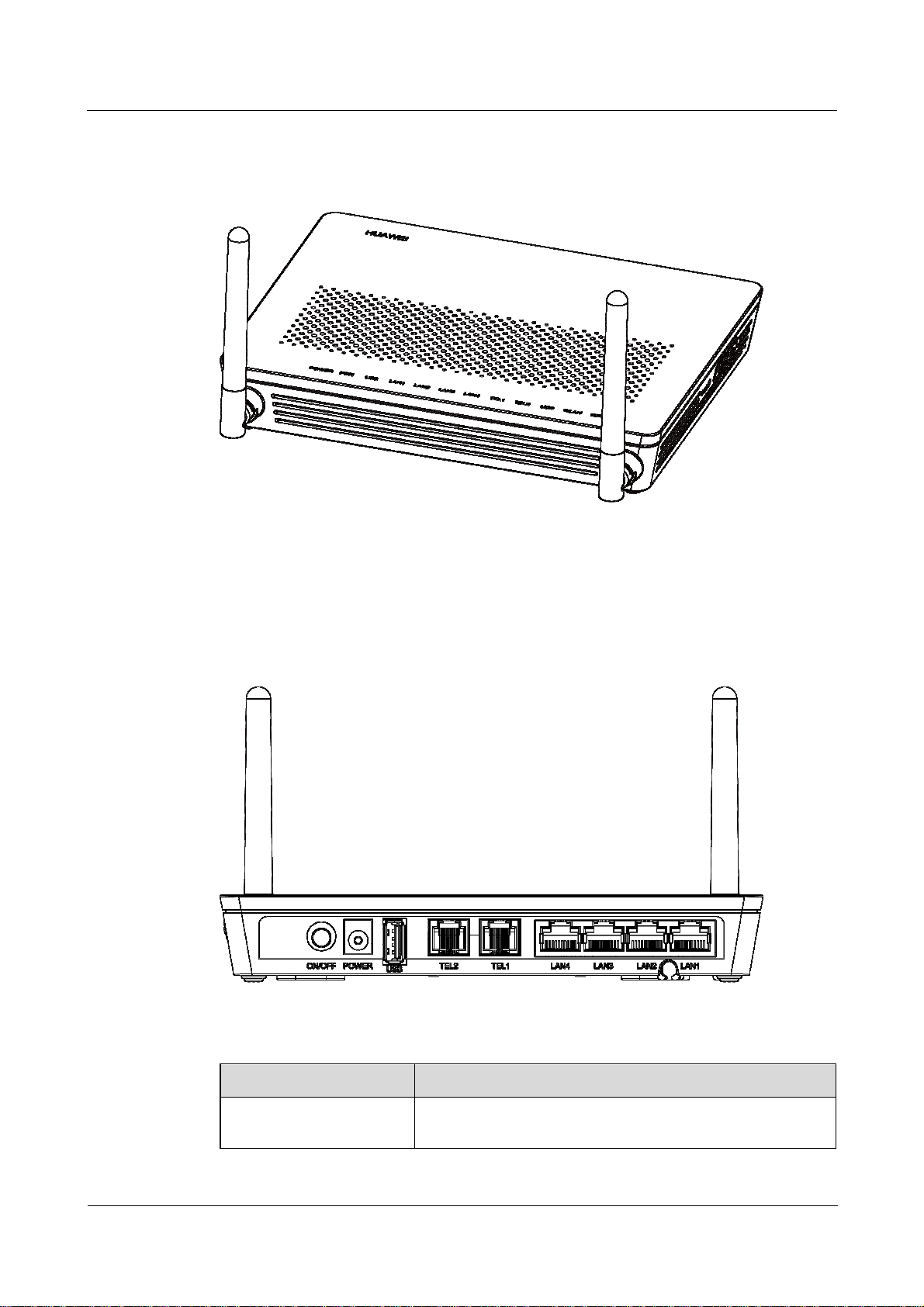
EchoLife ONT GPON Terminal
Proprietary and Confidential
Product Description 2 Introduction
Appearance
Figure 2-2 Appearance of the HG8245H
Port/Button
Figure 2-13 and Figure 2-14 show the ports on the rear panel and side panel of the HG8245H
respectively.
Figure 2-3 Ports and buttons on the rear panel of the HG8245H
Table 2-1 Description of ports and buttons on the rear panel of the HG8245H
Port/Button Function
ON/OFF
Issue 01 (2013-05-20) Huawei
Indicates the power button. It is used to power on or power
off the device.
7
Copyright © Huawei Technologies Co., Ltd.
