Huawei HG536a Quick Start Manual
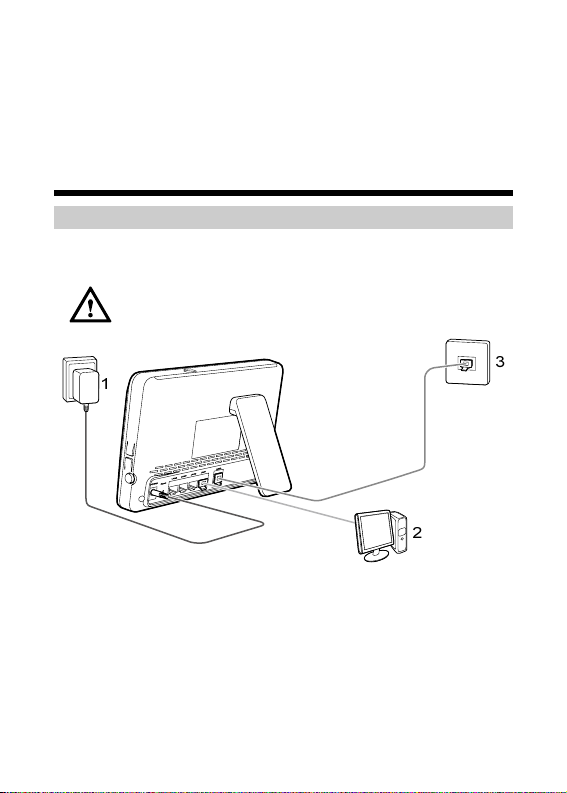
HUAWEI HG536a
Home Gateway Quick Start
1 Installation
Host Installation
The following figure shows how to connect the cables to the host.
Using the power adapter of 12 V, 1.5 A to connect to the host.
1. Power adapter 2. Computer 3. Telephone jack on the wall
To connect the cables to the host, do as follows:
Connect the telephone jack on the wall to the ADSL interface on the HG536a
Step 1
with a telephone line. Connect the telephone to the PHONE interface on the
splitter with a telephone line.
Connect the ADSL interface on the HG536a to the MODEM interface on the
Step 2
splitter with a telephone line.
1
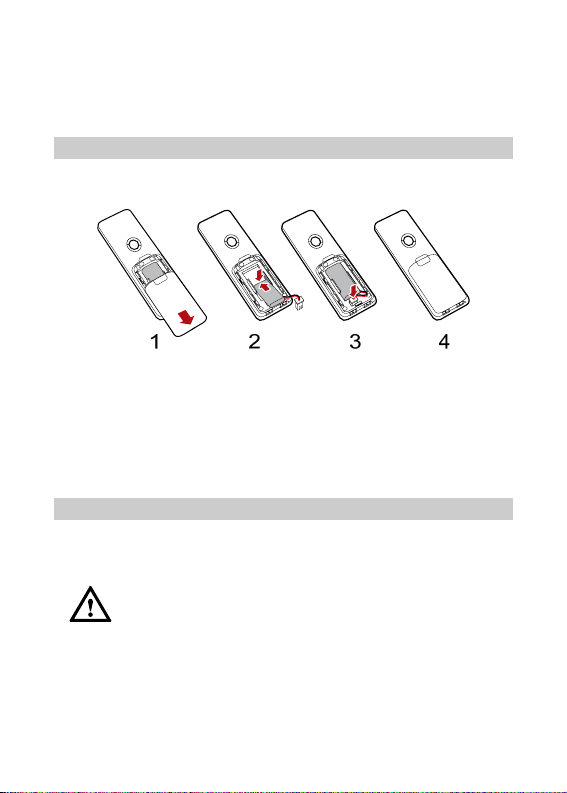
Connect the LAN1 interface on the HG536a to the Ethernet interface on your
Step 3
computer with a network cable.
Connect the POWER interface on the HG536a to the power socket with the
Step 4
power adapter.
Battery Installation
A handset is provided with the HG536a. Install the battery before using your handset,
take the following figures as a reference:
To install the battery, do as follows:
Slide the battery cover down to remove it.
Step 1
Insert the battery into the battery compartment.
Step 2
Plug the battery connector into the receptacle in the battery compartment.
Step 3
Slide the cover up until it snaps in place.
Step 4
Charging the Battery
Charging by the handset power adapter
Before using the handset for the first time, fully charge it for 16 hours
continuously.
Electrify the base.
Step 1
The handset is charged by the base. There are two different ways to electrify the
base, taking either of the following figures as a reference:
2
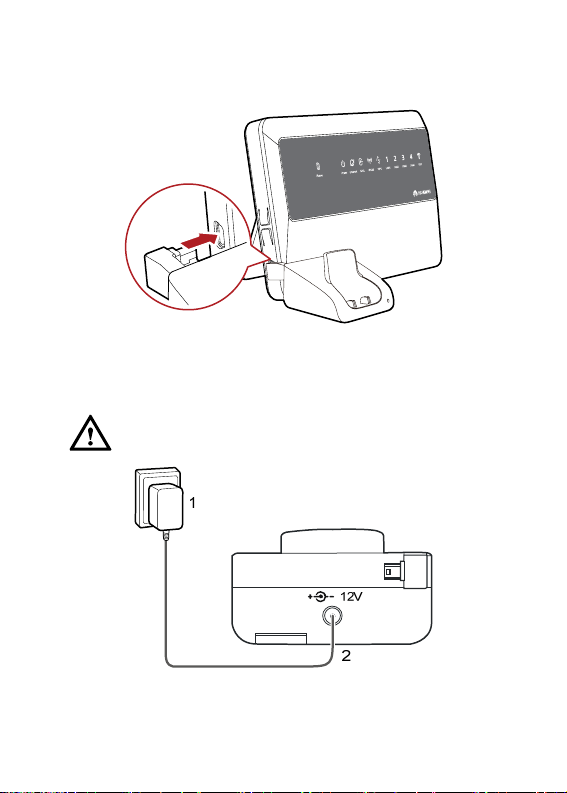
- Electrify the base by connected to the host.
- Electrify the base by connected the power adapter.
Using the power adapter of 12 V, 0.5 A to connect to the base.
1. Power adapter for base 2. Base
3
