Huawei F661 User Manual
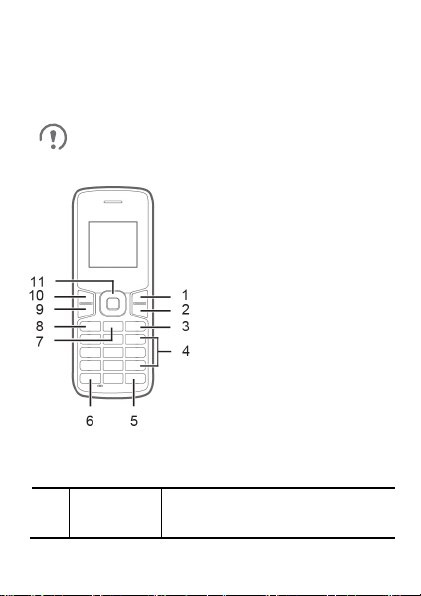
F661 User Guide
The figures in this guide are provided for your
key
Appearance
reference only.
Front View
Right
function
1
Select the option displayed in the
lower right corner of the screen.
1
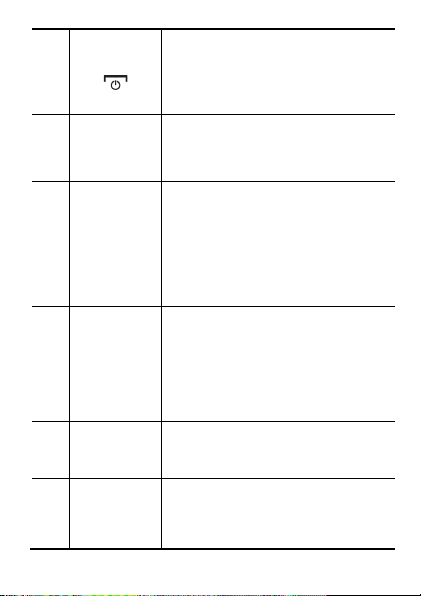
End key
Delete a selected item.
mode.
2
3 Clear key
4
5 # key
6 * key
7
Number
keys
Contacts
key
End or reject a call.
Power the phone on or off by
pressing and holding this key.
Return to standby mode.
Delete the character to the left
of the cursor.
Enter numbers, letters, and
symbols.
Number keys (2–9):
Speed-dial a user-assigned
phone number by pressing
and holding a number key in
standby mode.
Lock the keypad by pressing
and holding this key in
standby mode.
Switch between input modes
by pressing this key in editing
Activate or deactivate the silent
profile by pressing and holding
this key in standby mode.
Create or search for a contact by
pressing this key in standby
mode.
2
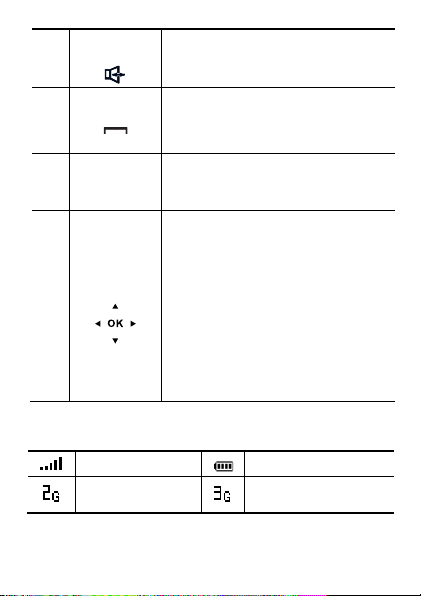
8
call by pressing the OK key.
Hands-free
key
Answer a call in hands-free
mode.
Call key
9
10
11
Left
function
key
Navigation
keys
Screen Icons
Signal strength
2G network
available
Make or answer a call.
View the call log in standby
mode.
Select the option displayed in the
lower left corner of the screen.
Access a shortcut menu by
pressing the corresponding
navigation key in standby mode.
Adjust the volume by pressing
the Left or Right navigation key
during a call.
Confirm a selection or display a
menu by pressing the OK key.
Switch between the hands-free
and hand-held modes during a
Battery level
3G network
available
3
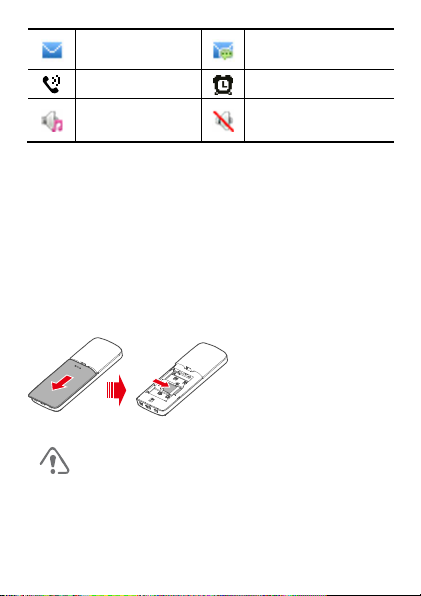
New messages
using the phone.
received
Calling
General profile
activated
New voice
messages received
Alarm(s) set
Silent profile
activated
Installation
Installing the Smart Card
Make sure the phone is powered off and disconnected
from the power adapter. When installing the smart card,
ensure that the golden contacts on the card are facing
downward and the beveled edge of the smart card is
properly aligned with that of the smart card slot. Then
check whether the smart card has been fully inserted.
Do not remove the smart card frequently when
Installing the Battery
Make sure the phone is powered off and disconnected
from the power adapter. When installing the battery,
4

ensure that the golden contacts on the battery fit
Method 1:
Method 2:
securely with those in the battery slot.
Charging the Battery
You can use either of the following methods to charge
the battery:
If the phone is not going to be used for a
long period of time, remove the battery from
the phone.
If the battery power is exhausted or the
battery has not been used for a long period
of time, the phone will not display anything
on the screen. This is normal. The phone
can be powered on and used only after
being charged for an ample amount of time.
5
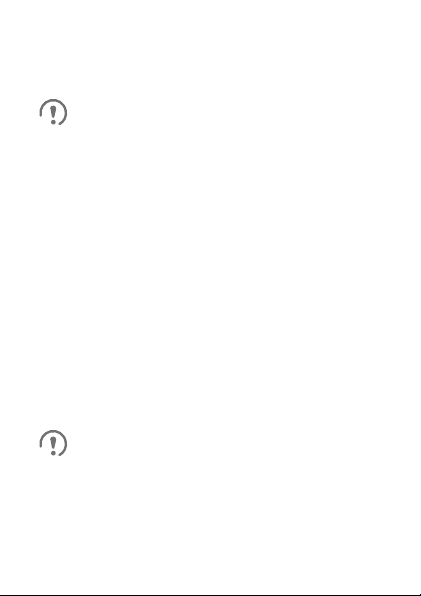
Powering the Phone On
Press and hold the End key to power off the
phone.
number.
To power the phone on, press and hold the End key until
the screen lights up.
Call Functions
Making a Call
1. In standby mode, press the Number keys to enter a
phone number.
To make an international call, press the * key twice
to enter a plus sign (+). Then enter the country or
region code, area code, and phone number in this
sequence.
To dial an extension number, enter the phone
number. Then press the * key three times to enter
"P" or four times to enter "W," and then enter the
extension number.
2. Press the Call key to dial the number.
3. Press the End key to end the call or cancel dialing.
In standby mode, press the Call key to
view the call log. Find the desired number
in the call log, and then press the Call key
dial the number.
Find the desired number in Contacts, and
then press the Call key to dial the
6
