

Contents
English ................................................................................ 1
Dutch ................................................................................ 24
French ............................................................................... 49
German ............................................................................. 74
Italian .............................................................................. 102
Portuguese(Eu)................................................................ 129
Spanish ........................................................................... 156

Packing List
Headset x 1
Earplug x 3 (Large, medium, and small size)
Type -C conversion adapter x 1
User guide x 1
1
English
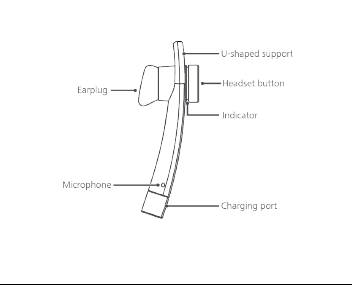
English
Getting to know your headset
2
Charging your headset
Charge your Bluetooth headset when you hear a "Battery low"
warning. Your Bluetooth headset supports fast charging. The
indicator will turn orange during charging and blue once
charging is complete.
Charge your headset using either of the following methods:
Connect your Bluetooth headset to a phone with a Type-C
port that supports OTG charging (an OTG-enabled device
supplies a current to an external device such as a headset).
Use the Type-C adapter (included with your headset) and
Type -C charging cable to charge your headset with a 5 V
output.
English
3
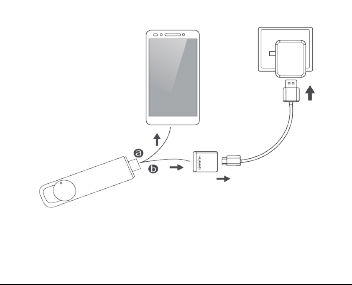
English
4
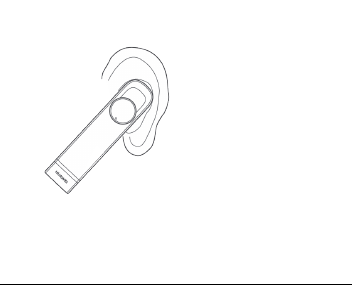
Wearing your headset
English
Choose an earplug that is
comfortable to wear. Rest the
soft U-shaped support against
your ear and gently insert the
headset into your ear. The
earplug should fit comfortably
and the headset should not feel
loose or tight.
5

English
Powering on/off your headset
To power on your headset, press and hold the headset
button for 5 seconds until you hear the "Power on" voice
message. The indicator will turn blue.
To power off your headset, press and hold the headset
button for 5 seconds until you hear the "Power off" voice
message. The indicator will turn orange and gradually go
out.
Pairing your headset with your phone
Pairing your headset with your phone for the first time
1.
When you power on your headset for the first time, your
headset will enter pairing mode, and the indicator will blink
orange and blue.
2.
Enable Bluetooth on your phone, search and select
HUAWEI AM07C
pairing succeeds, you will hear a "Your headset is connected"
message from your headset, and the indicator will turn blue
for 1 second.
in the list of available devices. When
6
Reconnecting your headset with a paired phone
Your headset will automatically connect to the last paired
phone when you power your headset on. You will hear a
"Your headset is connected" voice message when your
headset connects successfully with your phone.
If the headset fails to connect to your phone, press the
headset button and try again.
If connection is still unsuccessful, power off your headset and
then press and hold the headset button for 7 seconds until
your headset enters pairing mode. Search for and select your
headset's Bluetooth name on your phone to re-pair with
your phone.
Pairing your headset with another phone
1.
To pair your headset with another phone, press and hold the
headset button for 7 seconds when your headset is powered
off until your headset enters pairing mode. The indicator will
blink orange and blue.
2.
Enable Bluetooth on your phone, then search for and select
7
English
English
HUAWEI AM07C
headset with your phone.
Pairing with two phones at the same time
To pair your headset with two phones at the same time:
1.
Press and hold the headset button for 7 seconds when your
headset is powered off until your headset enters pairing
mode. The indicator will blink orange and blue.
2.
Enable Bluetooth on two phones and search for available
Bluetooth devices.
3.
Select
headset with two phones at the same time.
Keep the headset close to your phone and ensure that
there are no obstacles in the way. Otherwise, the voice and
music playback quality might be poor, and your phone might
disconnect from the headset.
in the list of available devices to pair your
HUAWEI AM07C
on both phones to pair your
8
Adjusting the volume
English
During music playback and calls, rotate the headset button
clockwise to increase the volume and counterclockwise to
reduce the volume.
Keep the volume as low as possible to avoid hearing
damage during music playback and calls. You will hear a warning
tone when the maximum volume is reached.
Answering or rejecting an incoming call
To answer an incoming call, press the headset button.
To reject an incoming call, double-press the headset button.
To end the call, press the headset button.
When there is a new incoming call during a call:
a. To end the current call and answer the new call, press the
headset button.
b. To hold the current call and answer the new call,
double-press the headset button.
9
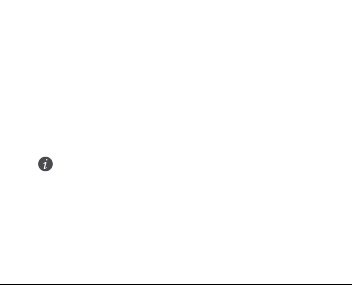
English
Music playback
You can use your Bluetooth headset to listen to music from your
phone when your headset and phone are connected.
To skip to the next track during music playback, double-press the
headset button.
Camera control
Unlock your phone and launch the camera app. When your
headset and phone are paired, press and hold the headset
button for 1 second until you hear a prompt. Release to take a
photo.
This function is only available on Huawei phones running
EMUI 3.0 or later.
10
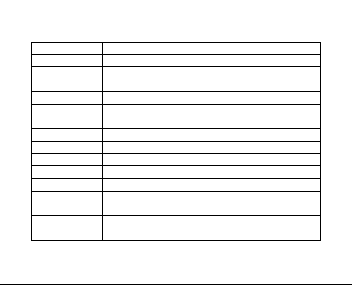
Indicator status
English
Power-on The indicator gradually turns blue.
Power-off The orange indicator gradually goes out.
Ready to
The indicator blinks blue twice every 3 seconds.
connect
Pairing mode The indicator bli nks orange and blue.
Connection
Connected The indicator blinks blue once every 10 s econds.
Incoming call The indicator bli nks purple once every 0.5 seconds.
Ongoing call The blue indicator turns on and off every 10 seconds.
Music playback The blue indicator turns on and off every 10 seconds.
Low battery
The indicator turns blue for 1 second.
successful
Charging The orange indicator stays on.
Charging
The blue indicator stays on.
complete
The indicator turns orange.
level
11

English
Important safety information
To ensure your safety during your use of the headset, please read
the following safety information:
Use and store your headset and accessories where the
ambient temperature is between 0°C and +45°C. Extreme
heat or coldness may damage your headset.
Keep your headset and its accessories dry and away from
water or moisture.
Avoid dropping, throwing, or stretching your headset.
Before you clean your headset, stop using the headset and
disconnect it from any power source.
Keep the volume as low as possible during music playback
and calls to avoid hearing damage. Prolonged exposure to
high volumes may result in permanent hearing damage.
Only use accessories approved by Huawei. If your headset or
its accessories are not functioning properly, go to an
authorized maintenance center for help.
12

Your headset comes with an irremovable, built-in battery. To
prevent your headset and its battery from being damaged,
do not attempt to replace the battery yourself. Batteries can
only be replaced at an authorized service center.
Children should be supervised when using the headset and
its accessories. The headset and its accessories may contain
small components that may present a choking hazard to
children.
Dispose of or recycle your headset and its accessories
according to local laws.
Using incompatible or unapproved adapters, chargers, or
batteries may damage your headset or present a fire or
explosion hazard.
Do not use your device where prohibited. Follow rules and
regulations set forth by hospitals and health care facilities.
The device generates radio waves which may affect the
normal operation of implantable medical devices or personal
medical equipment such as pacemakers, cochlear implants
13
English
,
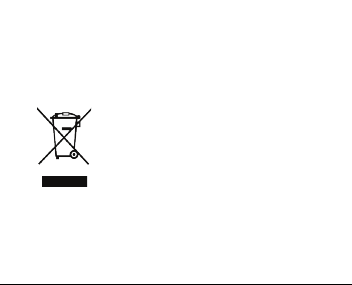
English
and hearing aids. When using the device, maintain a distance
of at least 15 cm with such implanted medical devices.
It is recommended that you keep a minimum distance of 15
cm between a device and a pacemaker or artificial cochlea to
prevent potential interference.
Disposal and recycling information
It is the responsibility of the user to dispose of the equipment
using a designated collection point or service for separate
recycling of waste electrical and electronic equipment (WEEE)
and batteries according to local laws.
Proper collection and recycling of your equipment helps ensure
The crossed-out wheeled-bin symbol on your
product, battery, literature or packaging
reminds you that all electronic products and
batteries must be taken to separate waste
collection points at the end of their working
lives; they must not be disposed of in the
normal waste stream with household garbage.
14

electrical and electronic equipment (EEE) waste is recycled in a
manner that conserves valuable materials and protects human
health and the environment, improper handling, accidental
breakage, damage, and/or improper recycling at the end of its
life may be harmful for health and environment. For more
information about where and how to drop off your EEE waste,
please contact your local authorities, retailer or household waste
disposal service or visit the website
http://consumer.huawei.com/en/.
Reduction of hazardous substances
This device and any electrical accessories are compliant with local
applicable rules on the restriction of the use of certain hazardous
substances in electrical and electronic equipment, such as EU
REACH, RoHS and Batteries (where included) regulations, etc. For
declarations of conformity about REACH and RoHS, please visit
our web site http://consumer.huawei.com/certification.
15
English

English
EU regulatory conformance
Hereby, Huawei Technologies Co., Ltd. declares that this device is
in compliance with the essential requirements and other relevant
provisions of Directive 2014/53/EU.
The most recent, effective version of the DoC (declaration of
conformity) can be viewed at
http://consumer.huawei.com/certification.
This device may be operated in all member states of the EU.
Observe national and local regulations where the device is used.
This device may be restricted for use, depending on the local
network.
Frequency bands and power
(a) Frequency bands in which the radio equipment operates:
Some bands may not be available in all countries or all areas.
Please contact the local carrier for more details.
(b) Maximum radio-frequency power transmitted in the
frequency bands in which the radio equipment operates: The
16

maximum power for all bands is less than the highest limit value
specified in the related Harmonized Standard.
The frequency bands and transmitting power (radiated and/or
conducted) nominal limits applicable to this radio equipment are
:
as follows
Bluetooth: 20 dBm.
Accessories and Software Information
It is recommended that the following accessories should be used:
Batteries: AEC330926
All RF parameters (for example, frequency range and output
power) are not accessible to the user, and cannot be changed by
the user.
For the most recent information about accessories and software,
please see the DoC (Declaration of Confirmation) at
http://consumer.huawei.com/certification.
17
English
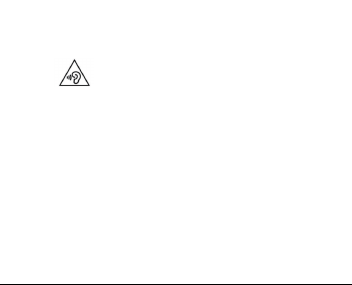
English
Protecting your hearing when using a
headphone
To prevent possible hearing damage, do not listen
at high volume levels for long periods.
Using a headphone at high volumes may damage your
hearing. To reduce this risk, lower the headphone volume to
a safe and comfortable level.
Exposure to high volumes while driving may cause distraction
and increase your risk of an accident.
FCC statement
This equipment has been tested and found to comply with the
limits for a Class B digital device, pursuant to Part 15 of the FCC
Rules. These limits are designed to provide reasonable protection
against harmful interference in a residential installation. This
equipment generates, uses and can radiate radio frequency
18
energy and, if not installed and used in accordance with the
instructions, may cause harmful interference to radio
communications. However, there is no guarantee that
interference will not occur in a particular installation. If this
equipment does cause harmful interference to radio or television
reception, which can be determined by turning the equipment
off and on, the user is encouraged to try to correct the
interference by one or more of the following measures:
--Reorient or relocate the receiving antenna.
--Increase the separation between the equipment and receiver.
--Connect the equipment into an outlet on a circuit different
from that to which the receiver is connected.
--Consult the dealer or an experienced radio/TV technician for
help.
This device complies with Part 15 of the FCC Rules. Operation is
subject to the following two conditions: (1) this device may not
cause harmful interference, and (2) this device must accept any
interference received, including interference that may cause
undesired operation.
19
English
English
Caution:
Any changes or modifications to this device not
expressly approved by Huawei Technologies Co., Ltd. for
compliance could void the user's authority to operate the
equipment.
IC Statement
This device complies with CAN ICES-3 (B)/NMB-3(B).
This device complies with Industry Canada licence-exempt RSS
standard(s). Operation is subject to the following two conditions:
(1) this device may not cause interference, and (2) this device
must accept any interference, including interference that may
cause undesired operation of the device.
Certification information (SAR)
This device is also designed to meet the requirements for
exposure to radio waves established by the
Industry Canada.
The SAR limit adopted by Canada is 1.6 W/kg averaged over one
gram of tissue. The highest SAR value reported to the IC for this
device type complies with this limit.
20
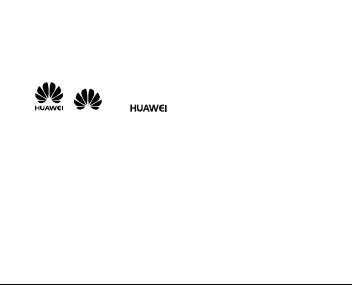
Legal notice
Copyright © Huawei Technologies Co., Ltd. 2017. All rights
reserved.
Trademarks and Permissions
, and
trademarks of Huawei Technologies Co., Ltd.
The Bluetooth
owned by Bluetooth SIG, Inc. and any use of such marks by
Huawei Technologies Co., Ltd. is under license.
DISCLAIMER
ALL CONTENTS OF THIS MANUAL ARE PROVIDED "AS IS".
EXCEPT AS REQUIRED BY APPLICABLE LAWS, NO WARRANTIES
OF ANY KIND, EITHER EXPRESS OR IMPLIED, INCLUDING BUT
NOT LIMITED TO, THE IMPLIED WARRANTIES OF
MERCHANTABILITY AND FITNESS FOR A PARTICULAR PURPOSE,
®
word mark and logos are registered trademarks
are trademarks or registered
21
English

English
ARE MADE IN RELATION TO THE ACCURACY, RELIABILITY OR
CONTENTS OF THIS MANUAL.
TO THE MAXIMUM EXTENT PERMITTED BY APPLICABLE LAW, IN
NO EVENT SHALL HUAWEI BE LIABLE FOR ANY SPECIAL,
INCIDENTAL, INDIRECT, OR CONSEQUENTIAL DAMAGES, OR
LOSS OF PROFITS, BUSINESS, REVENUE, DATA, GOODWILL
SAVINGS OR ANTICIPATED SAVINGS REGARDLESS OF WHETHER
SUCH LOSSES ARE FORSEEABLE OR NOT.
THE MAXIMUM LIABILITY (THIS LIMITATION SHALL NOT APPLY
TO LIABILITY FOR PERSONAL INJURY TO THE EXTENT
APPLICABLE LAW PROHIBITS SUCH A LIMITATION) OF HUAWEI
ARISING FROM THE USE OF THE PRODUCT DESCRIBED IN THIS
MANUAL SHALL BE LIMITED TO THE AMOUNT PAID BY
CUSTOMERS FOR THE PURCHASE OF THIS PRODUCT.
22

Privacy Policy
To better understand how we protect your personal information,
please see the privacy policy at
http://consumer.huawei.com/privacy-policy.
All pictures and illustrations in this guide, including but not
limited to the phone color, size, and display content, are for your
reference only. The actual product may vary. Nothing in this
guide constitutes a warranty of any kind, express or implied.
Please visit http://consumer.huawei.com/en/support/hotline for
recent updated hotline and email address in your country or
region.
23
English

Dutch
Lijst van onderdelen
Headset x 1
Oordopjes x 3 (groot, middelgroot en klein formaat)
Conversieadapter, type C x 1
Gebruikershandleiding x 1
24
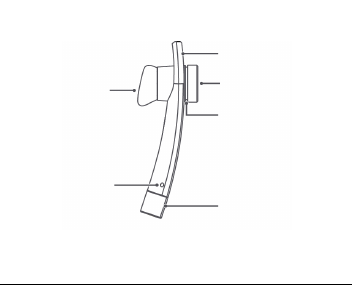
Kennismaken met uw headset
Oordopje
U-vormige steun
Headsetknop
Controlelampje
Dutch
Microfoon
Oplaadpoort
25

Dutch
Uw headset opladen
Laad uw Bluetooth-headset op wanneer u een waarschuwing
"Batterij leeg" hoort. Uw Bluetooth-headset ondersteunt snel
opladen. Het controlelampje kleurt tijdens het opladen oranje en
wordt blauw wanneer het opladen is voltooid.
Laad uw headset op via een van de volgende methoden:
Sluit uw Bluetooth-headset aan op een telefoon met een
type C-poort die OTG-opladen ondersteunt (een apparaat
met OTG levert stroom aan een extern apparaat, zoals een
headset);
Gebruik de type C-adapter (bij uw headset inbegrepen) en
type C-oplaadkabel om uw headset op te laden met een
uitgangsvermogen van 5 volt.
26
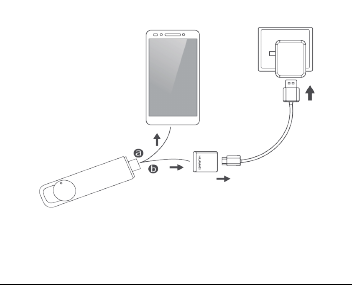
Dutch
27
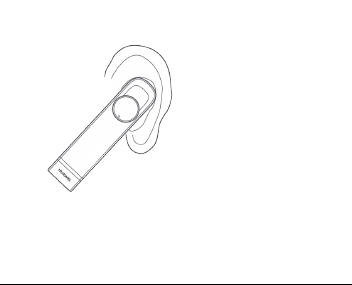
Dutch
Uw headset dragen
Kies een oordopje dat
comfortabel kan worden
gedragen. Laat de zachte
U-vormige steun tegen uw oor
rusten en steek de headset
voorzichtig in uw oor. Het
oordopje moet comfortabel
zitten en de headset moet niet
los of strak aanvoelen.
28

Dutch
Uw headset in-/uitschakelen
Schakel uw headset in door de headsetknop 5 seconden
ingedrukt te houden totdat u het spraakbericht
"Inschakelen" hoort. Het controlelampje wordt blauw;
Schakel uw headset uit door de headsetknop 5 seconden
ingedrukt te houden totdat u het spraakbericht
"Uitschakelen" hoort. Het controlelampje wordt oranje en
dooft langzaam.
Uw headset koppelen met uw telefoon
Uw headset voor de eerste keer koppelen met uw telefoon
1.
Als u uw headset voor de eerste keer inschakelt, activeert uw
headset de koppelingsmodus en zal het controlelampje
oranje en blauw knipperen;
2.
Schakel Bluetooth in op uw telefoon en zoek en selecteer
HUAWEI AM07C
het koppelen is geslaagd, hoort u een bericht "Uw headset is
aangesloten" via uw headset en zal het controlelampje
in de lijst met beschikbare apparaten. Als
29

Dutch
1 seconde blauw worden.
Uw headset opnieuw verbinden met een gekoppelde
telefoon
Als u uw headset inschakelt, zal hij automatisch verbinding
maken met de telefoon die het laatst was gekoppeld. Als uw
headset succesvol verbinding met uw telefoon maakt, hoort
u een spraakbericht "Uw headset is aangesloten";
Druk op de headsetknop en probeer het opnieuw als de
headset geen verbinding met uw telefoon maakt;
Schakel uw headset uit en druk vervolgens 7 seconden op de
headsetknop als er nog steeds geen verbinding kan worden
gemaakt; uw headset opent dan de koppelingsmodus. Zoek
en selecteer de Bluetooth-naam van uw headset op uw
telefoon om hem opnieuw met uw telefoon te koppelen.
Uw headset koppelen met een andere telefoon
1. U kunt uw headset met een andere telefoon koppelen
door de headsetknop 7 seconden ingedrukt te houden
30

wanneer uw headset is uitgeschakeld; uw headset
activeert dan de koppelingsmodus. Het controlelampje zal
oranje en blauw knipperen;
2.
Schakel Bluetooth in op uw telefoon en zoek en selecteer
HUAWEI AM07C
vervolgens
apparaten om uw headset met uw telefoon te koppelen.
Koppelen met twee telefoons tegelijk
Ga als volgt te werk om uw headset met twee telefoons tegelijk
te koppelen:
1. Houd de headsetknop 7 seconden ingedrukt wanneer uw
headset is uitgeschakeld; uw headset activeert dan de
koppelingsmodus. Het controlelampje zal oranje en blauw
knipperen;
2.
Schakel Bluetooth op twee telefoons in en zoek naar
beschikbare Bluetooth-apparaten;
3.
Selecteer
HUAWEI AM07C
headset met twee telefoons tegelijk te koppelen.
in de lijst met beschikbare
op beide telefoons om uw
31
Dutch

Dutch
Houd de headset dicht bij uw telefoon en zorg dat er geen
obstakels zijn. De kwaliteit van spraak en muziek kan anders slecht
zijn en uw telefoon kan de verbinding met de headset mogelijk
verbreken.
Het volume aanpassen
Draai de headsetknop tijdens het afspelen van muziek en tijdens
oproepen naar rechts om het volume te verhogen of naar links
om het volume te verlagen.
Houd het volume zo laag mogelijk om gehoorschade
tijdens het afspelen van muziek en tijdens oproepen te vermijden.
U hoort een waarschuwingstoon wanneer het maximale volume
is bereikt.
32

Een inkomende oproep beantwoorden of
weigeren
Druk op de headsetknop om een inkomende oproep te
beantwoorden;
Druk twee keer op de headsetknop om een inkomende
oproep te weigeren;
Druk op de headsetknop om een gesprek te beëindigen;
Bij een nieuw inkomend gesprek tijdens een gesprek:
a. Druk op de headsetknop om het huidige gesprek te
beëindigen en de nieuwe oproep te beantwoorden;
b. Druk twee keer op de headsetknop om het huidige
gesprek in de wacht te plaatsen en de nieuwe oproep te
beantwoorden.
33
Dutch

Dutch
Muziek afspelen
U kunt uw Bluetooth-headset gebruiken om muziek op uw
telefoon te beluisteren wanneer uw headset en telefoon zijn
verbonden.
Druk twee keer op de headsetknop om naar het volgende
nummer te gaan tijdens het afspelen van muziek.
Camerabediening
Ontgrendel uw telefoon en open de camera-app. Houd de
headsetknop een seconde ingedrukt als uw headset en telefoon
zijn gekoppeld. U hoort dan een bericht. Laat de knop los om
een foto te maken.
Deze functie is alleen beschikbaar op telefoons van Huawei
met EMUI 3.0 of nieuwere versies.
34

Status van het controlelampje
Inschakelen Het controlelampje w ordt geleidelijk blauw.
Uitschakelen Het oranje controlelampje dooft langzaam.
Klaar om verbinding
te maken
Koppelingsmodus Het controlelampje knippert oranje en blauw.
Verbinding geslaagd Het controle kleurt 1 seconde blauw.
Verbonden
Inkomende oproep
Actieve oproep
Muziek afspelen
Opladen Het oranje controlelampje blijft branden.
Opladen voltooid Het blauwe controlelampje blijft branden.
Laag batterijniveau Het controlelampje w ordt oranje.
Het controlelampje knippert om de 3 seconden
twee keer blauw.
Het controlelampje knippert om de 10 seconden
blauw.
Het controlelampje knippert om de 0,5 seconde
paars.
Het blauwe controlelampje gaat om de
10 seconden aan en uit .
Het blauwe controlelampje gaat om de
10 seconden aan en uit .
35
Dutch

Dutch
Belangrijke veiligheidsinformatie
Lees de volgende veiligheidsinformatie om uw veiligheid tijdens
het gebruik van de headset te garanderen:
Gebruik en bewaar uw headset en accessoires bij een
omgevingstemperatuur tussen 0 °C en +45 °C. Extreme hitte
of kou kunnen uw headset mogelijk beschadigen;
Houd uw headset en de accessoires droog en uit de buurt
van water of vocht;
Laat uw headset niet vallen, gooi er niet mee en trek hem
niet uit;
Stop het gebruik van de headset en maak hem los van
eventuele voedingsbronnen voordat u de headset
schoonmaakt;.
Houd het volume zo laag mogelijk tijdens het afspelen van
muziek en tijdens oproepen om gehoorschade te voorkomen.
Langdurige blootstelling aan hoge volumes kan mogelijk tot
36

permanente gehoorschade leiden;
Gebruik alleen accessoires die zijn goedgekeurd door Huawei.
Bezoek een bevoegd onderhoudscentrum voor hulp als uw
headset of een accessoire niet goed functioneert;
Uw headset wordt geleverd met een ingebouwde batterij die
niet kan worden verwijderd. Voorkom dat uw headset en de
batterij worden beschadigd en probeer de batterij niet zelf te
vervangen. Batterijen kunnen alleen worden vervangen door
een bevoegd servicecentrum;
Kinderen moeten in de gaten worden gehouden wanneer ze
de headset en accessoires gebruiken. De headset en
accessoires kunnen kleine onderdelen bevatten die mogelijk
een verstikkingsgevaar voor kinderen kunnen opleveren;
Verwijder of recycle uw headset en accessoires
overeenkomstig de lokale wetgeving;
Het gebruik van incompatibele of niet-goedgekeurde
37
Dutch
Dutch
adapters, opladers of batterijen kan uw headset mogelijk
beschadigen of een brand- of explosiegevaar opleveren;
Gebruik uw apparaat niet wanneer dat verboden is. Volg de
regels en bepalingen in ziekenhuizen en zorginstellingen;
Het apparaat genereert radiogolven die mogelijk van invloed
zijn op de normale werking van implanteerbare medische
hulpmiddelen of persoonlijke medische apparaten, zoals
pacemakers, cochleaire implantaten en gehoorapparaten.
Handhaaf een afstand van ten minste 15 cm van dergelijke
geïmplanteerde medische hulpmiddelen wanneer u het
apparaat gebruikt;
We raden u aan om een minimale afstand van 15 cm tussen
een apparaat en pacemaker of kunstmatige cochlea te
handhaven om mogelijke storingen te voorkomen.
38

Dutch
Informatie over afvoeren en recyclen
verwijderd in de normale afvalstroom. De gebruiker is
verantwoordelijk voor het afvoeren van de apparatuur naar een
speciaal inzamelpunt of naar een dienst voor het gescheiden
recyclen van afgedankte elektrische en elektronische apparatuur
(AEEA) en batterijen, in lijn met lokale wetgeving.
Door uw apparatuur op de juiste wijze in te zamelen en te
recyclen, helpt u te zorgen dat elektrische en elektronische
apparatuur (EEA) zo wordt gerecycled dat waardevolle
materialen worden behouden en de volksgezondheid en het
milieu worden beschermd. Onjuiste verwerking, onopzettelijke
Het symbool met de container met een kruis
erdoor op uw product, batterij, documentatie
en verpakking herinnert u eraan dat alle
elektronische producten en batterijen aan het
einde van hun gebruiksduur naar speciale
afvalinzamelpunten moet en worden gebracht;
ze mogen niet via huishoudelijk afval worden
39

Dutch
breuken, beschadigingen en/of onjuiste recycling aan het einde
van de levensduur kunnen schadelijk zijn voor de gezondheid en
het milieu. Neem contact op met de lokale instanties, met uw
verkoper of met de inzamelingsdienst voor huishoudelijk afval
voor meer informatie over het afvoeren van je EEA-afval en de
juiste locaties. U kunt ook kijken op
http://consumer.huawei.com/en/.
Beperking van gevaarlijke stoffen
Dit apparaat en alle elektrische accessoires voldoen aan lokale
regels met betrekking tot de beperking van het gebruik van
bepaalde gevaarlijke stoffen in elektrische en elektronische
apparaten, zoal s EU REACH-, RoHS- en batterijregelgeving (indien
van toepassing). Kijk voor verklaringen van overeenstemming
met REACH en RoHS op onze website
http://consumer.huawei.com/certification.
40

Dutch
Naleving van Europese regelgeving
Huawei Technologies Co., Ltd. verklaart hierbij dat dit apparaat
voldoet aan de essentiële eisen en andere relevante bepalingen
van Richtlijn 2014/53/EU:
De nieuwste versie van de verklaring van overeenstemming die
op dit moment van kracht is, is te vinden op
http://consumer.huawei.com/certification.
Dit apparaat mag in alle lidstaten van de EU worden gebruikt.
U moet zich houden aan de plaatselijke voorschriften waar het
apparaat wordt gebruikt.
Dit apparaat kan, afhankelijk van het lokale netwerk, beperkt zijn
in het gebruik.
Frequentiebanden en vermogen
(a) Frequentiebanden waarop de radioapparatuur actief is:
Sommige frequentiebanden zijn niet in alle landen en regio's
beschikbaar. Neem voor meer informatie contact op met de
lokale provider;
41

Dutch
(b) Maximaal rf-vermogen dat wordt verzonden in de
frequentiebanden waarop de radioapparatuur actief is: het
maximale vermogen voor alle banden is minder dan de
hoogste grenswaarde die wordt vermeld in de bijbehorende
geharmoniseerde norm.
De nominale limieten van de frequentiebanden en van het
zendvermogen (uitgestraald en/of geleid) van deze
radioapparatuur zijn als volgt:
Bluetooth: 20 dBm.
Informatie over accessoires en software
Het gebruik van de volgende accessoires wordt aanbevolen:
Batterijen: AEC330926
Alle rf-parameters (zoals het frequentiebereik en het
uitgangsvermogen) zijn niet toegankelijk voor de gebruiker en
kunnen niet door de gebruiker worden gewijzigd.
Raadpleeg de verklaring van overeenstemming voor de nieuwste
informatie over accessoires en software; de verklaring is te
vinden op http://consumer.huawei.com/certification.
42

Dutch
Uw gehoor beschermen wanneer u een
hoofdtelefoon gebruikt
Luister niet lange tijd met een hoog volume om
mogelijke gehoorbeschadiging te voorkomen;
Wanneer u een hoofdtelefoon op hoog volume gebruikt, kan
uw gehoor beschadigd raken. Laat het hoofdtelefoonvolume
zakken tot een veilig en comfortabel niveau om dit risico te
verminderen;
Blootstelling aan hoge volumes tijdens het rijden kan voor
afleiding zorgen en het risico van een ongeval verhogen.
FCC-verklaring
Dit apparaat is getest op grond van Deel 15 van de FCC-regels.
Daaruit is gebleken dat het voldoet aan de beperkingen voor
digitale apparaten van Klasse B. Deze beperkingen zijn opgesteld
om redelijke bescherming te bieden tegen schadelijke storing in
43

Dutch
huisinstallaties. Dit apparaat genereert en gebruikt
radiofrequentie-energie en kan deze energie uitstralen. Het
apparaat kan schadelijke storing aan radiocommunicatie
veroorzaken wanneer het niet wordt geïnstalleerd en gebruikt
overeenkomstig de instructies. Er is echter geen garantie dat er
geen storing plaatsvindt in een specifieke installatie. Wanneer dit
apparaat schadelijke storing aan radiocommunicatie veroorzaakt
(wat kan worden vastgesteld door de apparatuur uit en aan te
zetten), raden we u aan om de storing te verhelpen door de
volgende maatregelen uit te voeren:
-- De ontvangstantenne opnieuw afstellen of verplaatsen;
-- De afstand tussen de apparatuur en de ontvanger vergroten;
-- De apparatuur aansluiten op een stopcontact of circuit
waarop de ontvanger niet is aangesloten;
-- Contact opnemen met de dealer of met een bekwame
radio-/tv-mo nteur.
Dit apparaat voldoet aan Deel 15 van de FCC-regels. Op het
gebruik zijn de volgende twee voorwaarden van toepassing:
1) dit apparaat mag geen schadelijke storing veroorzaken en
44

2) dit apparaat moet alle storing die het ontvangt accepteren,
waaronder storing die kan leiden tot ongewenste werking.
Let op:
Wijzigingen of aanpassingen voor de naleving die niet
uitdrukkelijk door Huawei Technologies Co., Ltd. zijn
goedgekeurd. kunnen de bevoegdheid van de gebruiker voor de
bediening van dit apparaat ongeldig maken.
Industry Canada - Verklaring
Het toestel is in overeenstemming met CAN ICES-3 (B)/NMB-3(B).
Dit apparaat voldoet aan de RSS-norm(en) met licentievrijstelling
van Industry Canada. Op het gebruik zijn de volgende twee
voorwaarden van toepassing: (1) dit apparaat mag geen
schadelijke storing veroorzaken en (2) dit apparaat moet alle
storing die het ontvangt accepteren, waaronder storing die kan
leiden tot ongewenste werking van het apparaat.
Informatie over certificaten (SAR)
Dit apparaat is tevens ontworpen om te voldoen aan de vereisten
voor blootstelling aan radiogolven, zoals vastgesteld door
Industry Canada.
45
Dutch

Dutch
De SAR-grenswaarde die door Canada is aangenomen, bedraagt
gemiddeld 1,6 W/kg voor een gram weefsel. De hoogste
SAR-waarde die aan IC is gerapporteerd voor dit apparaattype
voldoet aan deze grenswaarde.
Juridische kennisgeving
Copyright © Huawei Technologies Co., Ltd. 2017. Alle
rechten voorbehouden.
Handelsmerken en rechten
, en
gedeponeerde handelsmerken van Huawei Technologies Co., Ltd.
Het woordmerk Bluetooth
handelsmerken en eigendom van Bluetooth SIG, In c.; elk gebruik
van deze merken door Huawei Technologies Co., Ltd. is
gebaseerd op een licentie.
zijn handelsmerken of
®
en de logo's zijn gedeponeerde
46

UITSLUITING VAN GARANTIE
ALLE INHOUD VAN DEZE HANDLEIDING WORDT AANGEBODEN
"ZOALS HIJ IS". ER WORDEN, BEHALVE WANNEER DAT OP
GROND VAN TOEPASSELIJKE WETGEVING VEREIST IS, GEEN
GARANTIES VAN ENIGE AARD, HETZIJ UITDRUKKELIJK OF
IMPLICIET, GEDAAN MET BETREKKING TOT DE NAUWKEURIGHEID,
BETROUWBAARHEID OF INHOUD VAN DEZE HANDLEIDING,
INCLUSIEF (MAAR NIET BEPERKT TOT) DE IMPLICIETE GARANTIES
TEN AANZIEN VAN DE VERKOOPBAARHEID EN GESCHIKTHEID
VOOR EEN BEPAALD DOEL.
VOOR ZOVER MAXIMAAL IS TOEGESTAAN OP GROND VAN HET
TOEPASSELIJK RECHT KAN HUAWEI IN GEEN GEVAL
AANSPRAKELIJK GESTELD WORDEN VOOR EVENTUELE SPECIALE,
INCIDENTELE, INDIRECTE GEVOLGSCHADE, VERLOREN WINSTEN,
BEDRIJFSACTIVITEITEN, INKOMSTEN, GEGEVENS, GOODWILL OF
VERWACHTE BESPARINGEN.
DE MAXIMALE AANSPRAKELIJKHEID (DEZE BEPERKING IS NIET
VAN TOEPASSING OP DE AANSPRAKELIJKHEID VOOR
PERSOONLIJK LETSEL TOT DE MATE WAARIN DE WET EEN
DERGELIJKE BEPERKING VERBIEDT) VAN HUAWEI DIE
47
Dutch

Dutch
VOORTVLOEIT UIT HET GEBRUIK VAN HET PRODUCT, ZOALS
BESCHREVEN IN DEZE HANDLEIDING ZAL WORDEN BEPERKT
TOT DE HOOGTE VAN HET DOOR DE KLANTEN BETAALDE
BEDRAG VOOR DE AANSCHAF VAN DIT PRODUCT.
Privacybeleid
Raadpleeg het privacybeleid op
http://consumer.huawei.com/privacy-policy voor meer inzicht in
de manier waarop we uw persoonlijke gegevens beschermen.
Alle afbeeldingen en illustraties in deze handleiding, inclusief
(maar niet uitsluitend) de kleur, afmetingen en scherminhoud van
de telefoon, zijn alleen bedoeld ter referentie. Het
daadwerkelijke product kan verschillen. Niets in deze handleiding
vormt een garantie van welke aard dan ook, hetzij expliciet of
impliciet.
Ga naar http://consumer.huawei.com/en/support/hotline voor
recent bijgewerkte hotlines en e-mailadressen in uw land of
regio.
48

Liste de colisage
Casque x 1
Embout x 3 (grande, moyenne et petite taille)
Adaptateur de conversion de type-C x 1
Guide de l'utilisateur x 1
49
French

French
Prise en main de votre casque
Embout
Microphone
Support en U
Bouton du casque
Voyan t
Port de chargement
50

Recharger votre casque
Rechargez votre casque Bluetooth lorsque vous entendez un
avertissement de batterie faible. Votre casque Bluetooth prend
en charge le chargement rapide. Le voyant deviendra orange
pendant le chargement puis passera au bleu une fois le
chargement terminé.
Pour recharger votre casque, procédez de l’une des manières
suivantes :
Connectez votre casque Bluetooth à votre téléphone avec un
port de Type-C qui prend en charge les rechargements OTG
(un appareil OTG fournit du courant à des appareils externes
comme les casques).
Utilisez l'adaptateur de Type-C (inclus avec votre casque) et le
câble de chargement de Type-C pour charger votre casque
avec une sortie 5 V.
51
French

French
52

Port du casque
Choisissez un embout qui est
confortable à porter. Posez le
support en U contre votre
oreille, puis insérez
délicatement le casque dans
votre oreille. L’embout devra
s’adapter de manière
confortable et le casque ne
devra être ni trop lâche ni trop
serré.
53
French

French
Mise sous/hors tension de votre casque
Pour mettre votre casque sous tension, maintenez enfoncé le
bouton du casque pendant 5 secondes jusqu’à ce que vous
entendiez le message « Mettre sous tension » (Power on). Le
voyant deviendra bleu.
Pour mettre votre casque hors tension, maintenez enfoncé le
bouton du casque pendant 5 secondes jusqu’à ce que vous
entendiez le message « Mettre hors tension » (Power off). Le
voyant deviendra orange et s'éteindra progressivement.
Apparier votre caque avec votre téléphone
Apparier votre caque avec votre téléphone pour la
première fois
1.
Lorsque vous mettez votre casque sous tension pour la
première fois, celui-ci passera en mode appairage, puis le
voyant clignotera en orange et en bleu.
2.
Activez Bluetooth sur votre téléphone, recherchez et
sélectionnez
HUAWEI AM07C
dans la liste des
54

périphériques disponibles. Lorsque l’appairage a réussi, vous
entendrez le message « Votre casque est apparié », puis le
voyant deviendra bleu pendant 1 seconde.
Reconnecter votre caque avec un téléphone apparié
Votre casque se connectera automatiquement au dernier
téléphone apparié lorsque vous mettez votre casque sous
tension. Vous entendrez le message vocal « Votre casque est
apparié » lorsque votre casque est parvenu à se connecter à
votre téléphone.
Si le casque ne parvient pas à se connecter à votre téléphone,
appuyez sur le bouton du casque et essayez à nouveau.
Si la tentative de connexion est toujours infructueuse, mettez
votre casque sous tension, puis maintenez enfoncé le bouton
du casque pendant 7 secondes jusqu'à ce que votre casque
passe en mode d’appairage. Vous pouvez rechercher et
sélectionner le nom Bluetooth de votre casque sur votre
téléphone afin de l’apparier à nouveau avec votre téléphone.
55
French

French
Apparier votre caque avec un autre téléphone
1. Pour apparier votre oreillette avec un autre téléphone,
maintenez enfoncé le bouton pendant 7 secondes lorsque
votre casque est mis hors tension jusqu'à ce que votre
casque passe en mode d’appairage. Le voyant se mettra à
clignoter en orange et en bleu.
2.
Activez Bluetooth sur votre téléphone, puis recherchez et
HUAWEI AM07C
sélectionnez
périphériques disponibles pour apparier votre casque à votre
téléphone.
S’apparier avec deux téléphones en même temps
Pour apparier votre casque avec deux téléphones en même
temps :
1. Maintenez enfoncé le bouton pendant 7 secondes lorsque
votre casque est mis hors tension jusqu'à ce que votre
casque passe en mode d’appairage. Le voyant se mettra à
clignoter en orange et en bleu.
2.
Activez le Bluetooth sur les deux téléphones et recherchez les
dans la liste des
56

appareils Bluetooth disponibles.
3.
Sélectionnez
HUAWEI AM07C
apparier à votre casque avec deux téléphones en même
temps.
Maintenez le casque à proximité de votre téléphone et
assurez-vous qu’il n’y ait aucune obstruction. Sinon, la restitution
de la voix et la qualité de lecture de la musique pourraient
devenir médiocre, et votre téléphone pourrait se déconnecter du
casque.
Régler le volume
Lorsque vous écoutez de la musique et effectuez des appels,
tournez le bouton du casque dans le sens des aiguilles d'une
montre pour augmenter le volume, et dans le sens contraire des
aiguilles d'une montre pour réduire le volume.
sur les deux téléphones à
57
French
French
Maintenez le volume le plus bas possible afin d’éviter le
risque d’éventuels dommages auditifs causés par la lecture de la
musique et les appels. Votre casque émettra une tonalité pour
vous avertir que le volume maximum est atteint.
Répondre à ou refuser un appel entrant
Pour répondre à un appel entrant, appuyez sur le bouton du
casque.
Pour rejeter un appel entrant, appuyez deux fois sur le
bouton du casque.
Pour mettre fin à l'appel, appuyez sur le bouton du casque.
Lorsqu'il y a un nouvel appel entrant pendant un appel en
cours :
a. Pour mettre fin à l'appel en cours et répondre au nouvel appel,
appuyez sur le bouton du casque.
B. Pour mettre l’appel en cours en attente et répondre au nouvel
appel, appuyez deux fois sur le bouton du casque.
58
French
Lecture de la musique
Vous pouvez utiliser votre casque Bluetooth pour écouter de la
musique depuis votre téléphone lorsque votre casque et votre
téléphone sont appariés.
Pour passer à la piste suivante lors de la lecture, appuyez deux
fois sur le bouton du casque.
Commande appareil photo
Déverrouillez votre téléphone et lancez l’application appareil
photo. Dès que votre téléphone et votre casque sont appariés,
maintenez enfoncé le bouton du casque pendant 1 seconde
jusqu’à ce que vous entendiez une invite. Relâchez le bouton
pour prendre une photo.
Cette fonction est uniquement disponible sur les
téléphones Huawei fonctionnant sous EMUI 3.0 ou version
ultérieure.
59

French
Le voyant clignote en bleu deux fois toutes les
États du voyant
Mise sous tension Le voyant devient progressivement bleu.
Mise hors tension Le voyant orange s’estompe progressivement.
Prêt à se connecter
Mode d’appairage Le voyant clignote en orange et en bleu.
Connexion établie avec
Appel entrant
Appel en cours
Lecture de la musique
En cours de chargement Le voyant orange reste allumé.
Chargement terminée Le voyant bleu reste allumé.
Niveau de batterie faible Le voyant vire à l’orange.
succès
Connecté
3 secondes.
Le voyant devient bleu pendant 1 seconde.
Le voyant clignote en bleu une fois toutes
les 10 secondes.
Le voyant clignote en violet une fois toutes
les demi-secondes.
Le voyant bleu s'allume et s'éteint toutes
les 10 secondes.
Le voyant bleu s'allume et s'éteint toutes
les 10 secondes.
60

French
Informations importantes concernant la
sécurité
Pour garantir votre sécurité lors de l'utilisation du casque, veuillez
lire les informations de sécurité suivantes :
Utilisez et stockez votre casque et ses accessoires dans des
endroits où la température ambiante est comprise entre 0 °C
et +45 °C. La chaleur ou le froid extrême pourrait
endommager votre casque.
Rangez votre casque et ses accessoires dans un endroit sec, à
l'abri de l'eau et de l'humidité.
Évitez de faire tomber, de lancer ou d’étirer le bandeau de
votre casque.
Avant de nettoyer votre casque, arrêtez de l'utiliser et
débranchez-le de toute source d'alimentation.
Maintenez le volume le plus bas possible lors de la lecture de
musicale et des appel afin d’éviter le risque d’éventuels
dommages auditifs. L'exposition prolongée à des volumes
61

French
élevés pourrait entraîner des lésions auditives permanentes.
Utilisez uniquement des accessoires approuvés par Huawei.
Si votre casque ou ses accessoires ne fonctionnent pas
correctement, amenez-les à un centre de services autorisé
pour obtenir de l'aide.
Votre casque est livré avec une batterie intégrée non
amovible. Pour éviter d’endommager votre casque et sa
batterie, n'essayez pas de remplacer la batterie vous-même.
Les batteries ne peuvent être remplacées que dans des
centres de service autorisés.
Les enfants devront être surveillés lors de l'utilisation du
casque et de ses accessoires. Le casque et ses accessoires
pourraient contenir des composants de petite taille qui
pourraient présenter un risque d'étouffement pour les
enfants.
Éliminez ou recyclez votre casque et ses accessoires
conformément aux lois locales.
L'utilisation d’adaptateurs, de chargeurs ou de batteries
62

incompatibles ou non approuvés pourrait endommager votre
casque ou présenter un risque d'incendie ou d'explosion.
N'utilisez pas le dispositif dans les endroits interdits. Suivez
les règlements établis par les hôpitaux et les installations
sanitaires.
Ce dispositif génère des ondes radio qui peuvent affecter le
fonctionnement normal des dispositifs médicaux
implantables ou des équipements médicaux personnels, tels
que les stimulateurs cardiaques, les implants cochléaires et
des prothèses auditives. Lorsque vous utilisez le dispositif,
maintenez une distance d'au moins 15 cm avec des
dispositifs médicaux implantés.
Il est recommandé que vous mainteniez une distance
minimale de 15 cm entre tout appareil électronique et un
stimulateur cardiaque ou une cochlée artificielle afin de
prévenir d’éventuelles interférences.
63
French

French
Consignes de mise au rebut et de recyclage
être jetés par la voie habituelle avec les ordures ménagères. Il est
de la responsabilité de l'utilisateur de se départir de l'équipement
en se rendant dans un centre de collecte ou point de service
désigné pour le recyclage séparé des déchets d'équipements
électriques et électroniques (DEEE) et des batteries en conformité
avec la réglementation locale.
La collecte et le recyclage adéquats de votre équipement
contribuent à garantir que les équipements électriques et
électroniques (EEE) sont recyclés de façon à récupérer les
matériaux précieux et à protéger la santé des êtres humains et
Le symbole de la poubelle barrée d'une croix
sur votre produit, sur la pile, dans les
documents ou sur l'emballage vous rappelle que
tous les produits électroniques et toutes les
batteries doivent être apportés dans un centre
distinct de collecte de déchets une fois leur
durée de vie utile atteinte; ils ne doivent pas
64

l'environnement; une manipulation inadéquate, un bris
accidentel, des dommages ou un mauvaise recyclage à la fin de
sa vie risqueraient d'être nocifs pour la santé et l'environnement.
Pour de plus amples renseignements au sujet de l'endroit ou de
la façon de vous départir de vos équipements électriques et
électroniques (EEE) de rebut, veuillez contacter vos autorités
locales, votre revendeur ou votre service de collecte des ordures
ménagères, ou consulter notre site Web :
http://consumer.huawei.com/en/.
Réduction des substances dangereuses
Cet appareil et ses accessoires électriques respectent les règles
locales en vigueur sur la restriction de l'utilisation de certaines
substances dangereuses dans l'équipement électrique et
électronique, comme la directive REACH de l'UE, RoHS et la
réglementation relative aux batteries (le cas échéant), etc. Pour
les déclarations de conformité concernant REACH et RoHS,
veuillez consulter notre site Web :
http://consumer.huawei.com/certification.
65
French

French
Conformité réglementaire UE
Huawei Technologies Co., Ltd. déclare par la présente que cet
appareil est conforme aux exigences essentielles et aux autres
dispositions pertinentes de la directive 2014/53/EU.
La version la plus récente et efficace de la DoC (déclaration de
conformité) peut être consultée sur la page
http://consumer.huawei.com/certification.
Cet appareil peut être utilisé dans tous les pays membres de l'UE.
Respectez les réglementations nationales et locales des pays où
l'appareil est utilisé.
Selon le réseau local, l'utilisation de cet appareil peut être sujette
à des restrictions.
Bandes de fréquences et puissance
(a) Bandes de fréquences au sein desquelles l'équipement radio
fonctionne : Certaines bandes ne sont pas disponibles dans
tous les pays ou dans toutes les régions. Pour plus
d'informations, veuillez contacter votre opérateur local.
66

(b) Puissance d'émission de radiofréquences maximale transmise
par le biais des bandes de fréquences au sein desquelles
l'équipement radio fonctionne : La puissance maximale pour
toutes les bandes est inférieure à la valeur limite la plus élevée
spécifiée par la norme harmonisée.
Les bandes de fréquences et les limites nominales de la puissance
d'émission (rayonnée et/ou conduite) applicables à cet
équipement radiotéléphonique sont les suivantes :
Bluetooth : 20 dBm.
French
Informations relatives aux accessoires et
logiciels
Il est recommandé d'utiliser les accessoires suivants :
Batteries : AEC330926
Tous les paramètres RF (par exemple, la plage de fréquences et la
puissance de sortie) ne sont pas accessibles à l'utilisateur et ne
peuvent pas être modifiés par ce dernier.
Pour obtenir les informations les plus récentes concernant les
accessoires et les logiciels, veuillez consulter la déclaration de
67

French
confirmation (DoC) sur la page
http://consumer.huawei.com/certification.
Protection de votre ouïe lors de l'utilisation
des écouteurs
Déclaration FCC
Après une série de contrôles, cet équipement a été jugé
conforme aux limitations fixées pour un appareil digital de classe
Pour éviter des lésions auditives, n’utilisez pas de
volumes sonores élevés pendant des périodes prolongées.
L'utilisation d’écouteurs à des volumes élevés est susceptible
d’endommager votre ouïe. Pour réduire ce risque, diminuez
le volume des écouteurs à un niveau sécuritaire et
confortable.
L'exposition à de forts volumes au volant peut distraire et
accroître le risque d'accident.
68

B, conformément à la section 15 du Règlement de la FCC. Ces
limitations ont pour objectif d'assurer une protection adéquate
contre les interférences nuisibles dans les installations
domestiques. Cet appareil produit, utilise et peut émettre une
énergie radiofréquence et peut, si son installation ne correspond
pas aux instructions, occasionner d'importantes interférences
préjudiciables aux communications radio. Toutefois, rien ne
garantit qu'il n'y aura pas d'interférences dans une installation
donnée. Si cet équipement engendre effectivement de telles
interférences lors de la réception d'émissions radiophoniques ou
télévisées, ce qui peut être confirmé en éteignant puis en
rallumant l'appareil, l'utilisateur peut corriger ces interférences
au moyen de l'une ou de plusieurs des mesures suivantes :
-- Réorienter ou déplacer l'antenne de réception.
-- Éloigner davantage l'équipement du récepteur.
-- Brancher l'équipement dans une prise sur un circuit différent
de celui sur lequel le récepteur est branché.
-- Consulter le revendeur ou un technicien expérimenté en
radio/télévision pour obtenir de l'aide.
69
French

French
Ce périphérique est conforme à la section 15 de la
réglementation FCC. Son fonctionnement est soumis aux deux
conditions suivantes : (1) l'appareil ne doit pas causer
d'interférences nuisibles et (2) il doit accepter toute interférence
reçue, y compris les interférences pouvant entraîner un
dysfonctionnement.
Attention :
Toute modification apportée à cet appareil sans
l'approbation expresse de Huawei Technologies Co., Ltd. peut
annuler le droit de l'utilisateur à faire fonctionner l'équipement.
Déclaration IC
Cet appareil est conforme à la norme CAN ICES-3 (B)/NMB-3(B).
Le présent appareil est conforme aux CNR d'Industrie Canada
applicables aux appareils radio exempts de licence. Son
fonctionnement est soumis aux deux conditions suivantes : (1)
cet appareil ne doit pas produire d'interférence, et (2) l'utilisateur
de l'appareil doit accepter toute interférence subie, y compris
une interférence pouvant entraîner un dysfonctionnement.
70

Informations de certification (SAR)
Cet appareil est également conçu pour répondre aux exigences
d'exposition aux ondes radio établies par l'Industrie Canada.
La limite DAS adoptée par le Canada est de 1,6 W/kg sur 1
gramme de tissu. La valeur DAS la plus élevée signalée à l'IC pour
ce type d'appareil est conforme à cette limite.
La valeur DAS la plus élevée enregistrée sous cette norme
pendant la certification du produit, tandis que l'appareil était
porté de manière appropriée sur le corps, est de 0,022W/kg.
Avis juridique
Copyright © Huawei Technologies Co., Ltd. 2017. Tous
droits réservés.
Marques déposées et autorisations
ou des marques déposées de Huawei Technologies Co., Ltd.
La marque ainsi que les logos Bluetooth
, et
sont des marques de commerce
®
sont des marques de
71
French

French
commerce détenues par Bluetooth SIG, Inc. et toute utilisation de
ces marques par Huawei Technologies Co., Ltd. est réalisée en
vertu d'une licence.
AVIS DE NON-RESPONSABILITÉ
LE CONTENU DU PRÉSENT MANUEL EST FOURNI EN L'ÉTAT.
SAUF EXIGENCES DES LOIS EN VIGUEUR, AUCUNE GARANTIE,
EXPRIMÉE OU IMPLICITE, N'EST FAITE EN CE QUI CONCERNE LA
PRÉCISION, LA FIABILITÉ OU LE CONTENU DU PRÉSENT MANUEL,
Y COMPRIS, MAIS SANS S'Y LIMITER, LES GARANTIES
IMPLICITES DE QUALITÉ MARCHANDE ET D'ADÉQUATION À UNE
FIN PARTICULIÈRE.
DANS LES LIMITES PRÉVUES PAR LA LOI EN VIGUEUR, EN AUCUN
CAS HUAWEI NE POURRA ÊTRE TENU RESPONSABLE DE
DOMMAGES SPÉCIFIQUES, CONNEXES, INDIRECTS OU
CONSÉCUTIFS, OU DE PERTES DE PROFIT, DE REVENU DE
L'ENTREPRISE, DE DONNÉES, DE CLIENTÈLE OU D'ÉCONOMIES ;
QUE CES ÉLÉMENTS SOIENT PRÉVISIBLES OU NON.
LA RESPONSABILITÉ MAXIMALE DE HUAWEI (CETTE LIMITATION
NE S'APPLIQUE PAS À LA RESPONSABILITÉ DES DOMMAGES
72

CORPORELS DANS LA MESURE OÙ LA LOI EN VIGUEUR INTERDIT
CETTE LIMITATION), RÉSULTANT DE L'UTILISATION DU PRODUIT
DÉCRIT DANS LE PRÉSENT DOCUMENT EST LIMITÉE AU
MONTANT PAYÉ PAR LES CLIENTS À L'ACHAT DU PRODUIT.
Politique de confidentialité
Pour mieux comprendre comment nous protégeons vos
renseignements personnels, veuillez consulter la politique de
confidentialité à l'adresse
http://consumer.huawei.com/privacy-policy.
Toutes les images et illustrations de ce guide (y compris mais sans
s'y limiter, la couleur, la taille et le contenu d'affichage du
téléphone) sont fournies uniquement à titre de référence. Le
produit réel peut s'avérer différent. Ce guide ne contient aucun
élément constituant une garantie quelle qu'elle soit, explicite ou
implicite.
Veuillez visiter la page
http://consumer.huawei.com/en/support/hotline pour obtenir le
numéro de téléphone et l’adresse électronique actualisée du
service d’assistance pour votre région ou pays.
73
French

German
Packliste
1x Headset
3x Ohrstöpsel (große, mittlere und kleine Größe)
1x Typ-C-Netzteil
1x Benutzeranleitung
74

Ausstattung Ihres Headsets
Ohrstöpsel
Mikrofon
75
German
U-förmige Halterung
Headset-Tas te
Anzeige
Ladeanschluss

German
Aufladen Ihres Headsets
Laden Sie Ihr Bluetooth-Headset auf, wenn Sie die
„Battery low“-Warnung (Akkustand niedrig) hören. Ihr
Bluetooth-Headset unterstützt die Schnellladung. Während des
Ladevorgangs leuchtet die Anzeige orangefarben und wechselt
zu Blau, wenn der Ladevorgang beendet ist.
Laden Sie Ihr Headset mit einer der folgende Methoden auf:
Schließen Sie Ihr Bluetooth-Headset an ein Telefon mit einem
Typ-C-Port an, das die OTG-Ladung unterstützt (ein
OTG-fähiges Gerät versorgt ein anderes externes Gerät, wie
z. B. ein Headset, mit Strom).
Nutzen Sie das Typ-C-Netzteil (mit Ihrem Headset mitgeliefert)
und das Ty p-C-Ladekabel, um Ihr Headset über einen
5-V-Ausgang zu laden.
76
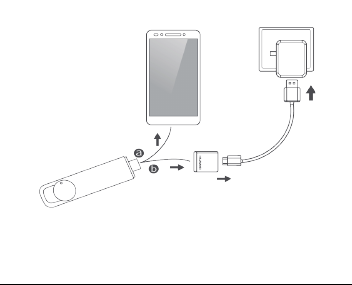
German
77

German
Tragen Ihres Headsets
Wählen Sie einen Ohrstöpsel,
der sich bequem tragen lässt.
Legen Sie die weiche,
U-förmige Halterung gegen Ihr
Ohr und führen Sie das Headset
vorsichtig in Ihr Ohr ein. Der
Ohrstöpsel sollte bequem sitzen
und das Headset sollte sich
weder locker noch zu eng
anfühlen.
78

Ein-/Ausschalten Ihres Headsets
Um Ihr Headset einzuschalten, halten Sie die Headset-Taste
5 Sekunden lang gedrückt, bis die Sprachnachricht
„Power on“ (eingeschaltet) zu hören ist. Die Anzeige
wechselt zu Blau.
Um Ihr Headset auszuschalten, halten Sie die Headset-Taste
5 Sekunden lang gedrückt, bis die Sprachnachricht
„Power off“ (ausgeschaltet) zu hören ist. Die Anzeige
wechselt zu Orange und erlischt langsam.
Koppeln Ihres Headsets mit Ihrem Telefon
Erstkopplung Ihres Headsets mit Ihrem Telefon
1.
Wenn Sie Ihr Headset zum ersten Mal einschalten, schaltet es
in den Koppelungsmodus. Dabei blinkt die Anzeige orange
und blau.
2.
Aktivieren Sie Bluetooth auf Ihrem Telefon, suchen Sie nach
HUAWEI AM07C
in der Liste der verfügbaren Geräte und
79
German

German
wählen Sie es aus. Wenn die Kopplung erfolgreich war,
ertönt die Nachricht „Your headset is connected“ (Ihr
Headset ist verbunden) aus Ihrem Headset. Die Anzeige
wechselt 1 Sekunde lang zu Blau.
Erneutes Koppeln Ihres Headsets mit einem gekoppelten
Telefon
Ihr Headset wird sich automatisch mit dem zuletzt
gekoppelten Telefon verbinden, wenn Sie Ihr Headset
einschalten. Es ertönt die Sprachnachricht „Your headset is
connected“ (Ihr Headset ist verbunden), wenn sich Ihr
Headset erfolgreich mit Ihrem Telefon verbindet.
Wenn das Headset keine Verbindung zu Ihrem Telefon
herstellen kann, drücken Sie die Headset-Taste und versuchen
Sie es erneut.
Wenn die Verbindung noch immer nicht erfolgreich
hergestellt werden kann, schalten Sie Ihr Headset ab. Halten
Sie anschließend die Headset-Taste 7 Sekunden lang
80

gedrückt, bis Ihr Headset in den Kopplungsmodus wechselt.
Suchen Sie nach dem Bluetooth-Namen Ihres Headsets auf
Ihrem Telefon, wählen Sie es aus und koppeln Sie es erneut
mit Ihrem Telefon.
Koppeln Ihres Headsets mit einem anderen Telefon
1.
Um Ihr Headset mit einem anderen Telefon zu koppeln, halten
Sie die Headset-Taste 7 Sekunden lang gedrückt, während Ihr
Headset ausgeschaltet ist, bis Ihr Headset in den
Kopplungsmodus wechselt. Die Anzeige blinkt orange und blau.
2.
Aktivieren Sie Bluetooth auf Ihrem Telefon, suchen Sie
anschließend nach
verfügbaren Geräte und wählen Sie es aus, um Ihr Headset
mit Ihrem Telefon zu koppeln.
Koppeln mit zwei Telefonen gleichzeitig
Um Ihr Headset mit zwei Telefonen gleichzeitig zu koppeln:
1.
Halten Sie die Headset-Taste 7 Sekunden lang gedrückt,
HUAWEI AM07C
81
in der Liste der
German

German
während Ihr Headset ausgeschaltet ist, bis Ihr Headset in den
Kopplungsmodus wechselt. Die Anzeige blinkt orange und
blau.
2.
Aktivieren Sie Bluetooth auf beiden Telefonen und suchen Sie
nach verfügbaren Bluetooth-Geräten.
3.
Wählen Sie
HUAWE I AM07 C
Ihr Headset mit beiden Telefonen gleichzeitig zu koppeln.
Halten Sie das Headset in der Nähe Ihres Telefons und
achten Sie darauf, dass sich keine Hindernisse zwischen den
Geräten befinden. Andernfalls kann die Sprach- und
Musikwiedergabe-Qualität schlecht sein und kann Ihr Telefon die
Verbindung zum Headset trennen.
Einstellen der Lautstärke
Drehen Sie die Headset-Taste während der Musikwiedergabe und
bei Anrufen im Uhrzeigersinn, um die Lautstärke zu erhöhen, und
auf beiden Telefonen aus, um
82

im Gegenuhrzeigersinn, um die Lautstärke zu verringern.
German
Halten Sie die Lautstärke so gering wie möglich, um einen
Hörschaden durch die Musikwiedergabe oder durch Anrufe zu
vermeiden. Sie hören einen Warnton, wenn die maximale
Lautstärke erreicht ist.
Annehmen oder Abweisen eines eingehenden
Anrufs
Drücken Sie die Headset-Taste, um einen eingehenden Anruf
anzunehmen.
Drücken Sie die Headset-Taste zweimal, um einen
eingehenden Anruf abzulehnen.
Drücken Sie die Headset-Taste, um den Anruf zu beenden.
Bei einem weiteren eingehenden Anruf während eines
Anrufs:
a. Um den aktuellen Anruf zu beenden und den neuen Anruf
83

German
anzunehmen, drücken Sie die Headset-Taste.
b. Um den aktuellen Anruf zu halten und den neuen Anruf
anzunehmen, drücken Sie die Headset-Taste zweimal.
Musikwiedergabe
Sie können Ihr Bluetooth-Headset nutzen, um Musik von Ihrem
Telefon zu hören, wenn Ihr Headset und das Telefon miteinander
verbunden sind.
Um zum nächsten Musiktitel während der Wiedergabe zu
springen, drücken Sie die Headset-Taste zweimal.
Kamerasteuerung
Entsperren Sie Ihr Telefon und starten Sie die Kamera-App. Wenn
Ihr Headset und Ihr Telefon gekoppelt sind, halten Sie die
Headset-Tas te 1 Sekunde lang gedrückt, bis Sie einen Hinweis
hören. Lassen Sie die Taste los, um ein Foto aufzunehmen.
Diese Funktion ist nur auf Telefonen von Huawei mit
EMUI 3.0 oder höher verfügbar.
84

German
Sprachassistent
Sie können den Sprachassistenten Ihres Telefons mit nur einem
Tastenklick nutzen.
Um den Sprachassistenten Ihres Telefons zu nutzen, halten Sie
die Headset-Taste 1 Sekunde lang gedrückt, bis ein Piepton zu
hören ist. Lassen Sie die Taste los und nutzen Sie den
Sprachassistenten auf Ihrem Telefon. Der
Sprachassistent-Bildschirm wird auf Ihrem Telefon eingeblendet,
wenn Sie den Hinweis hören. Sie können dann einen
Sprachbefehl geben.
Die Verfügbarkeit dieser Funktion ist vom Betriebssystem
auf Ihrem Telefon abhängig. Sie können den Sprachassistenten
mit folgenden Geräten nutzen:
1. Huawei EMUI: Telefone, die die Aktivierung des
Sprachassistenten über die Headset-Taste eines
Bluetooth-Headsets unterstützen
2. Apple iOS: Telefone, die Siri unterstützen
85

German
Anzeigestatus
Anschalten Die Anzeige wechselt langsam zu Blau.
Ausschalten Die orangefarbene Anzeige erlischt langsam.
Bereit für
Verbindung
Kopplungsmodus Die Anzeige blinkt orange und blau.
Verbindung
erfolgreich.
Verbunden Die Anzeige blinkt einmal alle 10 Sekunden blau.
Eingehender Anruf Die Anzeige blinkt einmal alle 0,5 Sekunden violett.
Laufender Anruf
Musikwiedergabe
Vollständig geladen Die blaue Anzeige leuchtet durchgehend.
Niedriger
Akkuladestand
Die Anzeige blinkt zweimal alle 3 Sekunden blau.
Die Anzeige wechselt 1 Sekunde lang zu Blau.
Die blaue Anzeige schalten sic h alle 10 Sekunden
ein und aus.
Die blaue Anzeige schalten sich alle 10 Sekund en
ein und aus.
Lädt Die orangefarbene Anzeige leuchtet durchgehend.
Die Anzeige wechselt zu Orange.
86

German
Wichtige Sicherheitsinformationen
Um Ihre Sicherheit während der Nutzung des Headsets zu
gewährleisten, lesen Sie bitte die folgenden Sicherheitshinweise:
Nutzen und verstauen Sie Ihr Headset und das Zubehör an
einem Ort, an dem die Umgebungstemperatur zwischen 0 °C
und +45 °C liegt. Extreme Hitze oder Kälte können Ihr
Headset beschädigen.
Bewahren Sie Ihr Headset und das Zubehör trocken und fern
von Wasser oder Feuchtigkeit auf.
Lassen Sie Ihr Headset nicht fallen, und werfen oder ziehen
Sie nicht daran.
Bevor Sie Ihr Headset reinigen, schalten Sie das Headset aus
und trennen Sie es von jeglicher Stromquelle.
Halten Sie die Lautstärke während der Musikwiedergabe
oder eines Anrufs so gering wie möglich, um Hörschäden zu
vermeiden. Die Belastung durch hohe Lautstärke über einen
87

German
längeren Zeitraum kann zu dauerhaften Hörschäden führen.
Verwenden Sie nur von Huawei zugelassenes Zubehör. Wenn
Ihr Headset oder das Zubehör nicht ordnungsgemäß
funktionieren, wenden Sie sich für Hilfe an ein autorisiertes
Service-Center.
Ihr Headset ist mit einem nicht entnehmbaren, verbauten
Akku ausgestattet. Um zu verhindern, dass Ihr Headset und
der Akku beschädigt werden, versuchen Sie nicht, den Akku
eigenhändig auszutauschen. Akkus dürfen nur von einem
autorisierten Service-Center ausgetauscht werden.
Kinder sind bei der Nutzung des Headsets und des Zubehörs
zu beaufsichtigen. Das Headset und seine Zubehörteile
können Kleinteile enthalten, die eine Erstickungsgefahr für
Kinder darstellen können.
Die Entsorgung und Wiederverwertung Ihres Headsets und
des Zubehörs müssen im Einklang mit lokalen Gesetzen
88

erfolgen.
Durch die Nutzung von inkompatiblen oder nicht
genehmigten Netzteilen, Ladegeräten oder Akkus kann Ihr
Headset beschädigt werden oder die Gefahr eines Brandes
oder einer Explosion bestehen.
Benutzen Sie Ihr Gerät nur dort, wo es erlaubt ist. Halten Sie
sich an die von Krankenhäusern und
Gesundheitseinrichtungen festgelegten Regeln und
Bestimmungen.
Das Gerät erzeugt Funkwellen, die die normale
Funktionsweise von implantierten medizinischen Geräten
oder persönlichen medizinischen Gegenständen wie
Schrittmachern, Cochlea-Implantaten und Hörgeräten
beeinträchtigen können. Wenn Sie das Gerät nutzen, halten
Sie einen Abstand von mindestens 15 cm zu solchen
implantierten medizinischen Geräten.
89
German
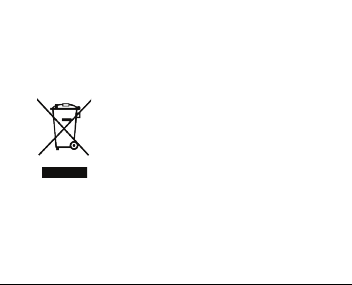
German
Es wird empfohlen, einen Mindestabstand von 15 cm
zwischen einem Gerät und einem Herzschrittmacher oder
einer künstlichen Hörschnecke zu bewahren, um mögliche
Interferenzen zu vermeiden.
Hinweise zur Entsorgung und zum Recycling
müssen. Sie dürfen nicht mit dem normalen Haushaltsmüll
entsorgt werden. Es unterliegt der Verantwortlichkeit des
Benutzers, Geräte an einer ausgewiesenen Sammelstelle oder
über einen Dienstes für getrenntes Recycling von elektrischen
oder elektronischen Geräten und Batterien entsprechend den
Das Symbol der durchgestrichenen Abfalltonne
auf Rädern auf Ihrem Produkt, Ihrer Batterie,
Ihrem Informationsmaterial oder Ihrer
Verpackung soll Sie daran erinnern, dass alle
elektronischen Produkte und Batterien am Ende
ihrer Lebensdauer getrennt entsorgt werden
90

Gesetzen vor Ort zu entsorgen (WEEE = Waste of Electrical and
Electronic Equipment = Elektro- und Elektronikgeräte-Abfall).
Durch die ordnungsgemäße Sammlung und das
ordnungsgemäße Recycling von elektrischen und elektronischen
Geräten wird Abfall aus elektrischen und elektronischen Geräten
so recycelt, dass wertvolle Materialien erhalten bleiben und die
Gesundheit der Menschen und die Umwelt geschützt werden.
Falsche Handhabung, versehentlicher Bruch, Beschädigung
und/oder falsches Recycling am Ende der Gerätelebensdauer
kann schädlich für Gesundheit und Umwelt sein. Für weitere
Informationen dazu, wo und wie Sie Ihren Elektro- und
Elektronikgeräte-Abfall abgeben können, kontaktieren Sie Ihre
lokalen Behörden, Ihren Händler oder Entsorgungsunternehmen
für Haushaltsmüll oder besuchen Sie die Website
http://consumer.huawei.com/en/.
German
91

German
Reduzierung von Gefahrenstoffen
Dieses Gerät und das gesamte elektrische Zubehör sind
kompatibel zu anwendbaren lokalen Richtlinien zur
Beschränkung der Anwendung bestimmter Gefahrenstoffe in
elektrischen und elektronischen Geräten, wie z. B. die Richtlinien
zu REACH, RoHS und Batterien (soweit eingeschlossen) usw. der
EU. Bitte besuchen Sie unsere Website
http://consumer.huawei.com/certification für
Konformitätserklärungen zu REACH und RoHS.
Übereinstimmung mit EU-Bestimmungen
Huawei Technologies Co., Ltd. erklärt hiermit, dass dieses Gerät
den wesentlichen Anforderungen und anderen relevanten
Bestimmungen der Richtlinie 2014/53/EU entspricht.
Die aktuelle, gültige Version der DoC ist unter
http://consumer.huawei.com/certification abrufbar.
Dieses Gerät darf in allen Mitgliedstaaten der EU betrieben
92

werden.
Beachten Sie bei der Nutzung des Gerätes die nationalen und die
lokalen Vorschriften.
Die Nutzung dieses Gerätes ist möglicherweise abhängig vom
lokalen Netz beschränkt.
Frequenzbänder und Strom
(a) Frequenzbänder, in denen das Funkgerät betrieben wird:
Einige Bänder sind möglicherweise nicht in allen Ländern oder
Regionen verfügbar. Wenden Sie sich für weitere Details bitte
an Ihren lokalen Netzbetreiber.
(b) Maximaler Hochfrequenzstrom, der in den Frequenzbändern
für den Betrieb des Funkgeräts übertragen wird: Der
maximale Strom für alle Bänder liegt unter dem in der
jeweiligen harmonisierten Norm angegebenen
Höchstgrenzwert.
Für dieses Funkgerät gelten folgende Nenngrenzwerte für
93
German

German
Frequenzband und (abgestrahlte und/oder leitungsgeführte)
Sendeleistung:
Bluetooth: 20 dBm.
Informationen über Zubehör und Software
Es wird empfohlen, folgendes Zubehör zu verwenden:
Akkus: AEC330926
Alle HF-Parameter (z. B. Frequenzbereich und Ausgangsleistung)
sind für den Benutzer unzugänglich und können nicht von
diesem geändert werden.
Aktuelle Informationen über Zubehör und Software finden Sie in
der DoC (Declaration of Confirmation) unter
http://consumer.huawei.com/certification.
94

German
Schutz Ihres Gehörs bei der Nutzung eines
Kopfhörers
FCC-Erklärung
Dieses Gerät wurde getestet und als konform mit den
Obergrenzen für Digitalgeräte der Klasse B, entsprechend Teil 15
der FCC-Normen, befunden. Diese Grenzwerte sollen für die
Verwendung in Wohnbereichen einen angemessenen Schutz vor
Um mögliche Gehörschäden zu vermeid en, hören
Sie nicht über längere Zeit mit hoher Lautstärke.
Die Nutzung von laut gestellten Kopfhörern kann zu
Hörschäden führen. Um dieses Risiko zu verringern, senken
Sie die Lautstärke auf ein sicheres und angenehmes Maß.
Eine hohe Lautstärke kann während der Fahrt ablenkend
wirken und die Unfallgefahr erhöhen.
95

German
funktechnischen Störungen bieten. Wenn dieses Gerät nicht
ordnungsgemäß installiert wird (folgen Sie dazu bitte den
entsprechenden Anleitungen), kann es schädliche Interferenzen
für Funkverbindungen verursachen. Es besteht jedoch keine
Gewähr, dass bei einer bestimmten Installation keine
Interferenzen auftreten. Wenn dieses Gerät schädliche
Interferenzen beim Radio- oder Fernsehempfang verursacht was Sie feststellen können, indem Sie das Gerät aus- und
einschalten - empfehlen wir Ihnen, die Interferenzen mit einer
oder mehreren der folgenden Maßnahmen zu beheben:
-- Richten Sie die Empfangsantenne neu aus, oder ändern Sie
ihren Standort.
-- Erhöhen Sie den Abstand zwischen dem Gerät und dem
Empfänger.
-- Verbinden Sie das Gerät mit einer Steckdose, die mit einem
anderen Stromkreis als der Empfänger verbunden ist.
-- Bitten Sie den Händler oder einen erfahrenen
96

Radio-/Fernsehtechniker um Hilfe.
Dieses Gerät entspricht Teil 15 der FCC-Vorschriften. Der Betrieb
des Geräts unterliegt den folgenden beiden Bedingungen: (1)
dieses Gerät darf keine schädlichen Störungen verursachen und
(2) dieses Gerät darf nicht durch aufgenommene Störungen
beeinträchtigt werden. Dies schließt auch Störungen ein, die
einen unerwünschten Betrieb verursachen können.
Achtung:
Durch Änderungen oder Modifikationen an diesem
Gerät, die nicht ausdrücklich in Bezug auf die Einhaltung der
Vorschriften von Huawei Technologies Co., Ltd. genehmigt
wurden, kann die Zulassung des Benutzers für den Betrieb des
Gerätes ungültig werden.
IC-Erklärung
Dieses Gerät erfüllt CAN ICES-3 (B)/NMB-3(B).
Dieses Gerät erfüllt die von der Industry Canada-Lizenz
ausgenommene(n) RSS-Norm(en). Der Betrieb des Geräts
97
German

German
unterliegt den folgenden beiden Bedingungen: (1) Dieses Gerät
darf keine funktechnischen Störungen verursachen, und (2)
dieses Gerät darf in seiner Funktion durch von außen verursachte
Störungen des Geräts nicht beeinflusst werden.
Informationen zur Zertifizierung (SAR)
Dieses Gerät ist zudem so konzipiert, dass es die Anforderungen
in Bezug auf die Exposition gegenüber Funkwellen von IC
(Industry Canada) erfüllt.
Der von Kanada festgelegte SAR-Höchstwert liegt bei 1,6 W/kg,
gemittelt über ein Gramm Körpergewebe. Der höchste für dieses
Gerät ermittelte SAR-Wert, der der IC gemeldet wurde, erfüllt
diesen Grenzwert.
98
