Page 1
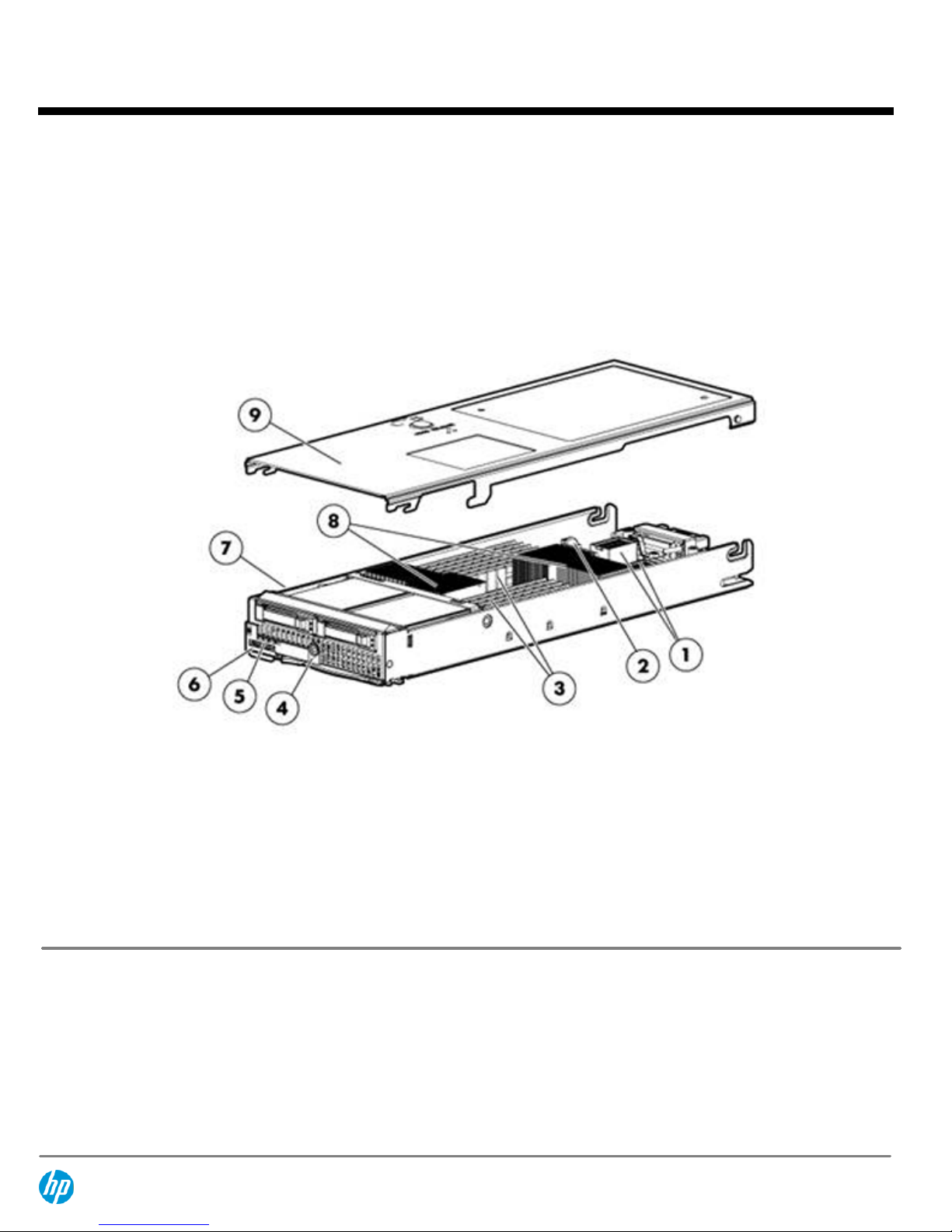
Have your storage requirements rapidly increased? Do you need a flexible and powerful way to manage and control this growth?
HP X1800sb G2 Network Storage Blade is a flexible storage server solution for BladeSystem environments. Combine the X1800sb G2
with the D2200sb Storage Blade to enable file serving and iSCSI shared storage inside the BladeSystem enclosure.
The flexibility of the X1800sb G2 extends to external storage as well. The X1800sb G2 can also be used as a low cost SAN gateway to
provide consolidated file-serving access to FC, SAS, or iSCSI SANs.
Side View
1.
Two (2) mezzanine I/O expansion slots
6.
Local I/O Connector
2.
Internal USB connector
7.
Internal SD card slot
3.
The X1800sb G2 has 6GB (3 x 2GB) PC3-10600R pre-installed8.One Quad-Core Intel® Xeon® Processors E5640 (2.66 GHz,
12MB L3 Cache, 80w) pre-installed
4.
HP Smart Array P410i Controller
9.
Access Panel
5.
2 x 146GB SFF SAS 15k hot plug hard drives with Microsoft
Windows Storage Server 2008 R2, Standard X64 Edition preinstalled (in a RAID 1 configuration)
QuickSpecs
HP X1800sb G2 Network Storage Blade
Overview
DA - 13840 North America — Version 6 — May 9, 2014
Page 1
Page 2
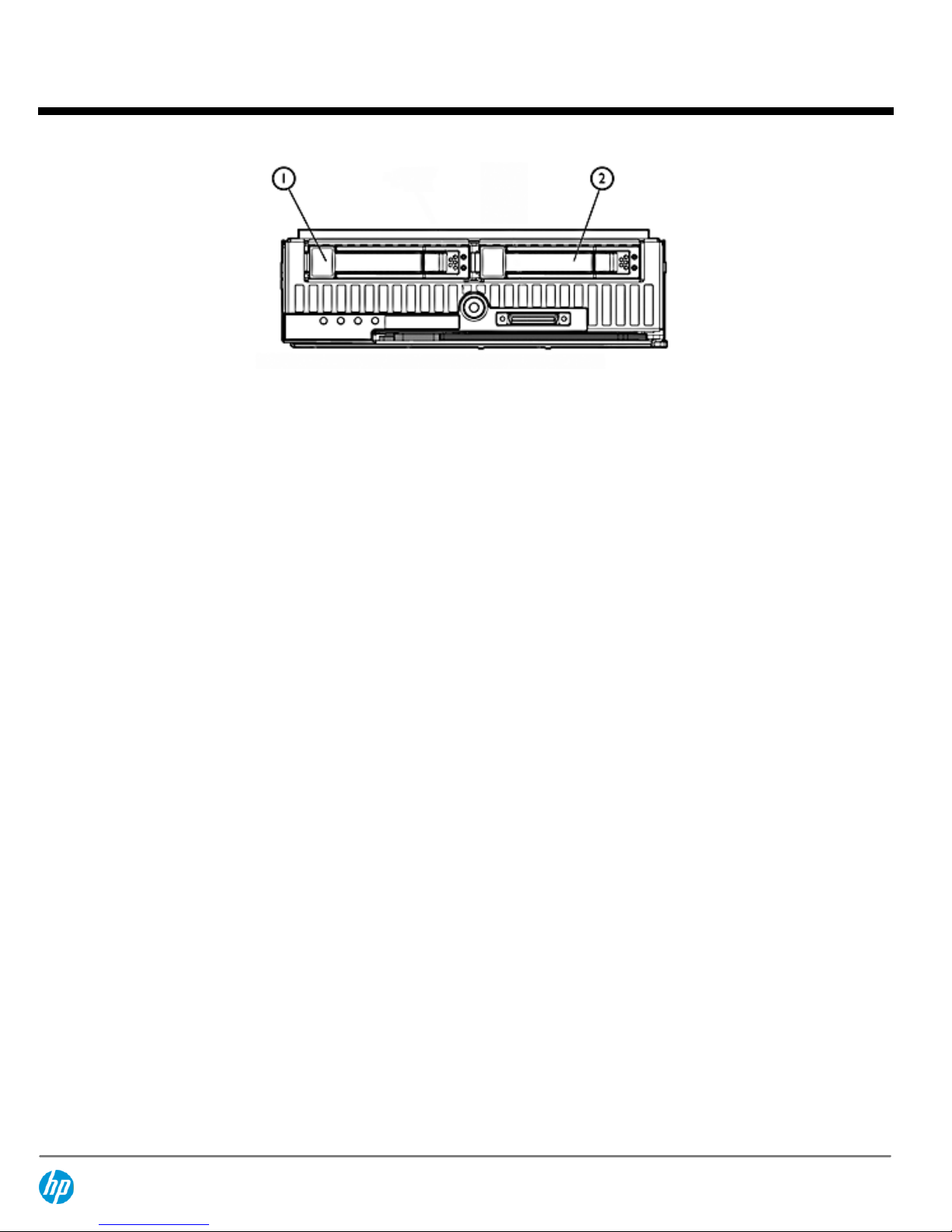
Front View
1-2
2 x 146GB SFF SAS 15k hot plug hard drives with Microsoft Windows Storage Server 2008 R2, Standard X64 Edition preinstalled (in a RAID 1 configuration)
QuickSpecs
HP X1800sb G2 Network Storage Blade
Overview
DA - 13840 North America — Version 6 — May 9, 2014
Page 2
Page 3
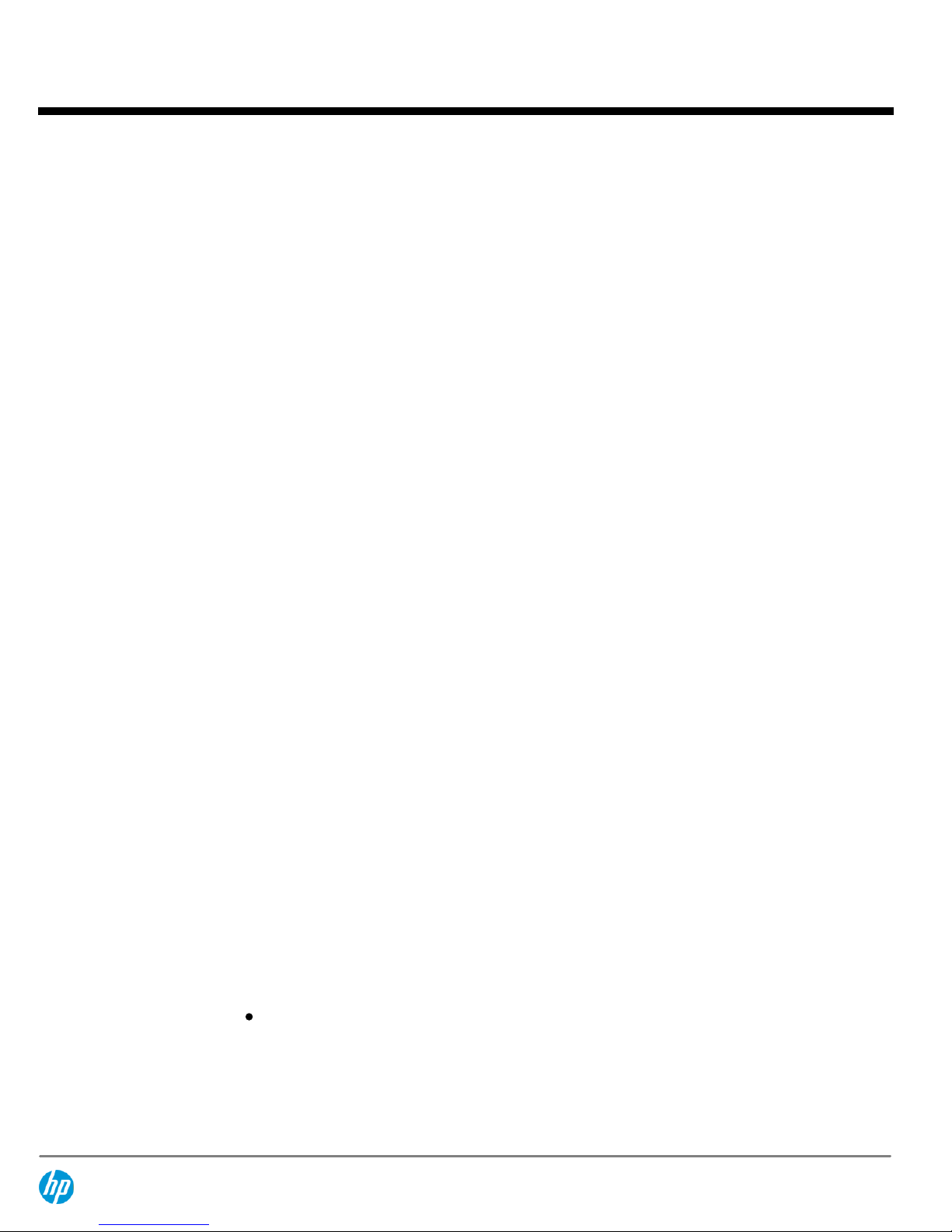
1.
2.
Connect the X1800sb G2
to internal or external
storage
Pair the X1800sb G2 with the D2200sb storage blade and create iSCSI shared storage and file
serving inside the BladeSystem enclosure.
Or use the X1800sb G2 as an affordable gateway to external FC, SAS, or iSCSI storage.
Go from out-of-the-box
to
sharing storage in
minutes, not hours.
Built on the ProLiant BL460c G7 Server Blade, the X1800sb G2 comes pre-installed with Microsoft®
Windows Storage Server 2008 R2 Standard x64 Edition operating system with Microsoft iSCSI Software
Target and HP Automated Storage Manager Software (HP ASM) included.
Optimized file services
using internal or external
storage
In a Windows (SMB/CIFS) environment, there's no better way to serve files. Windows Storage Server 2008
R2 delivers better file serving performance than standard Windows Server 2008 R2, has exclusive features
like Single Instance Storage (SIS) file deduplication, and supports Volume Shadow Copy Service snapshots.
In mixed environments, you get the flexibility of heterogeneous support for additional protocols like NFS,
HTTP, FTP, and WebDAV. File serving inside the BladeSystem enclosure is available when the X1800sb G2
is paired with the D2200sb Storage Blade. The X1800sb G2 can also be used as an affordable SAN gateway
to provide consolidated file-service access to FC, SAS, or iSCSI SANs.
Internal shared storage
for BladeSystem
application servers
Pair the X1800sb G2 with the D2200sb Storage Blade, and you not only have file services, but you also
have an internal iSCSI shared storage solution. Managed through a single interface, the X1800sb G2
provides shared application storage (iSCSI SAN), file serving (NAS), and data protection inside the Blade
System enclosure. The HP Automated Storage Manager is included, providing an 'application-centric'
management tool that hides storage complexity.
HP Automated Storage Manager (HP ASM): Create, migrate, manage, and protect shared storage without
the need for storage expertise using HP ASM Software, which is included with all X1000 Network Storage
Systems. HP ASM is designed for IT generalists and is like getting a storage expert in the box. It includes
tools to quickly and easily migrate and manage file and iSCSI data using automated best practice settings,
and you can enable optional data protection features within HP ASM by installing HP Data Protector
Express Software, and/or HP Storage Mirroring Software.
Integrated data protection: Provides an easy mechanism to manage disk based snapshots for easy
rollback, integrated data protection software for offsite and archive, hot-plug disk drives (RAID), and
hardware redundancy. Data can also be replicated to another system for enhanced disaster recovery.
Seamless integration into
your Windows
environment
It's running Windows, so it integrates natively into your Active Directory (AD) and Distributed File System
(DFS) environments, runs your favorite antivirus, backup, and storage management applications, and the
Microsoft Management Console (MMC) user interface has a familiar look and feel.
HP storage management
enhancements
Microsoft Management Console (MMC)-based user interface (also accessible via HTTPS)
Features the familiar look and feel of the Microsoft Management Console (MMC). Access to HP tools
such as ACU are centralized on the HP Storage Server Management console.
HP Rapid Start-up Wizard: Simplifies and accelerates new device deployment by walking you through basic
system settings step-by-step.
QuickSpecs
HP X1800sb G2 Network Storage Blade
Features and Benefits
DA - 13840 North America — Version 6 — May 9, 2014
Page 3
Page 4
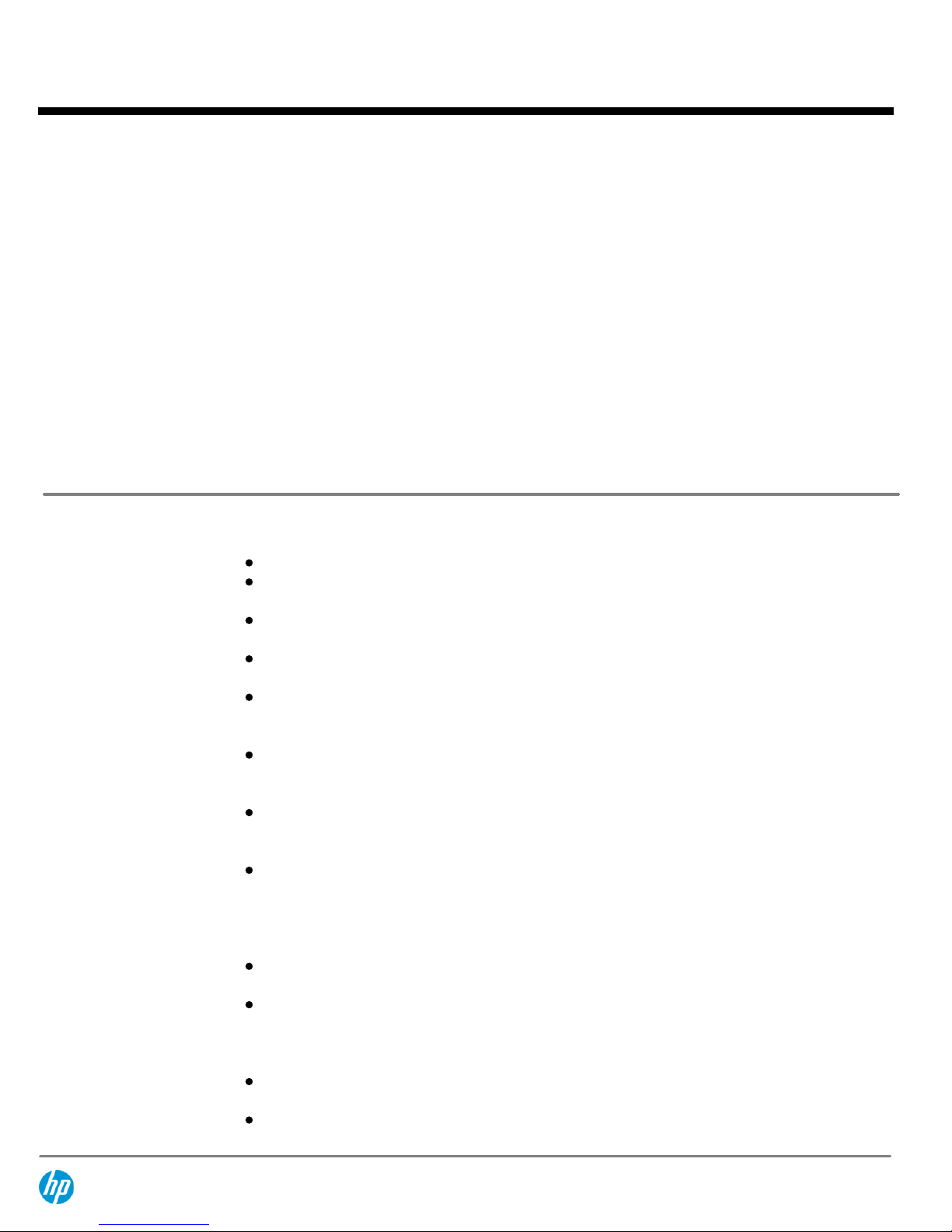
Remote and Enterprise
HW management
Because the X1800sb G2 is built on the BL460c G7 Server Blade, you can manage and troubleshoot from
outside the office at both the operating system level (with Remote Desktop or HTTPS) and at the platform
level (using HP ProLiant Onboard Administrator with iLO Advanced for BladeSystem). The X1800sb G2
Network Storage Blade can also be managed by HP Systems Insight Manager (HP SIM).
Warranty
Industry standard HP BladeSystem hardware is backed by a 3/3/3 hardware warranty and 1 year software
support.
File/print serving
(NAS)
The X1800sb G2 is tuned for faster file serving performance (beyond standard Windows servers). Single
Instance Storage (SIS) deduplication can improve capacity utilization by 35% or more by eliminating
duplicate files within shared volumes. Full text search capabilities increase the speed of end-user search.
Intelligent storage
services
Make more efficient use of storage space using the file deduplicating Single-instance Storage (SIS) feature
and enjoy the benefits of other storage-specific tools like Indexed Search, Quotas, File Screening, Storage
Reporting, and Distributed File System (DFS) Replication.
Operating System preinstalled
Microsoft Windows Storage Server 2008 R2, Standard x64 Edition
64-bit processing (compatible with 32-bit applications)
Optimized for File Serving: Up to 20% faster file serving performance than a general-purpose
Windows Server 2008 installation on the same hardware.
HP-enhanced File Server Management Console: Features the familiar look and feel of the Microsoft
Management Console (MMC).
HP Rapid Startup: Simplifies and accelerates new device deployment by presenting basic system
settings on your first boot.
Single-instance Storage (SIS): Recovers up to 35% of disk space by deduplicating files and reducing
the amount of redundant data stored. Identifies identical files, stores a single copy of the file in a
central repository, and replaces the files with pointers to the file in the SIS common store.
Search Enhancements: Indexing Service extracts the information from a set of documents and
organizes it in a way that makes it quick and easy to access that information through the Search
function for computers running Windows 2000, Windows XP or Windows Vista.
File Server Resource Manager (FSRM): Provides both on-demand and scheduled reports detailing
storage use, allows administrators to create and manage folder and volume quotas, and permits
both name-based screening of files and allowing/disallowing file creation on specified folder trees.
File Classification Infrastructure: provides insight into your data to help you manage your data more
effectively, reduce costs and mitigate risks by providing a built-in solution for file classification
allowing administrators to automate manual processes with predefined policies based on the data's
business value. Also provided is an extensible infrastructure upon which ISVs can build end-to-end
solutions that enable organizations to perform advanced classification and data management.
Distributed File System (DFS) Management Console: Updated DFS namespace failover, failback and
prioritization controls.
Distributed File System Replication (DFS-R): State-based, multi-master replication engine that
supports replication scheduling and bandwidth throttling. DFS-R uses a new compression algorithm
that efficiently updates files over limited bandwidth networks by replicating only the changes
needed to ensure global file consistency.
Full support of Volume Shadow Copy Service, which creates point-in-time copies of files and folders
at predetermined time intervals that can then be accessed from client computers.
Unlimited Client Access Licenses (CALs) included
QuickSpecs
HP X1800sb G2 Network Storage Blade
Features and Benefits
DA - 13840 North America — Version 6 — May 9, 2014
Page 4
Page 5
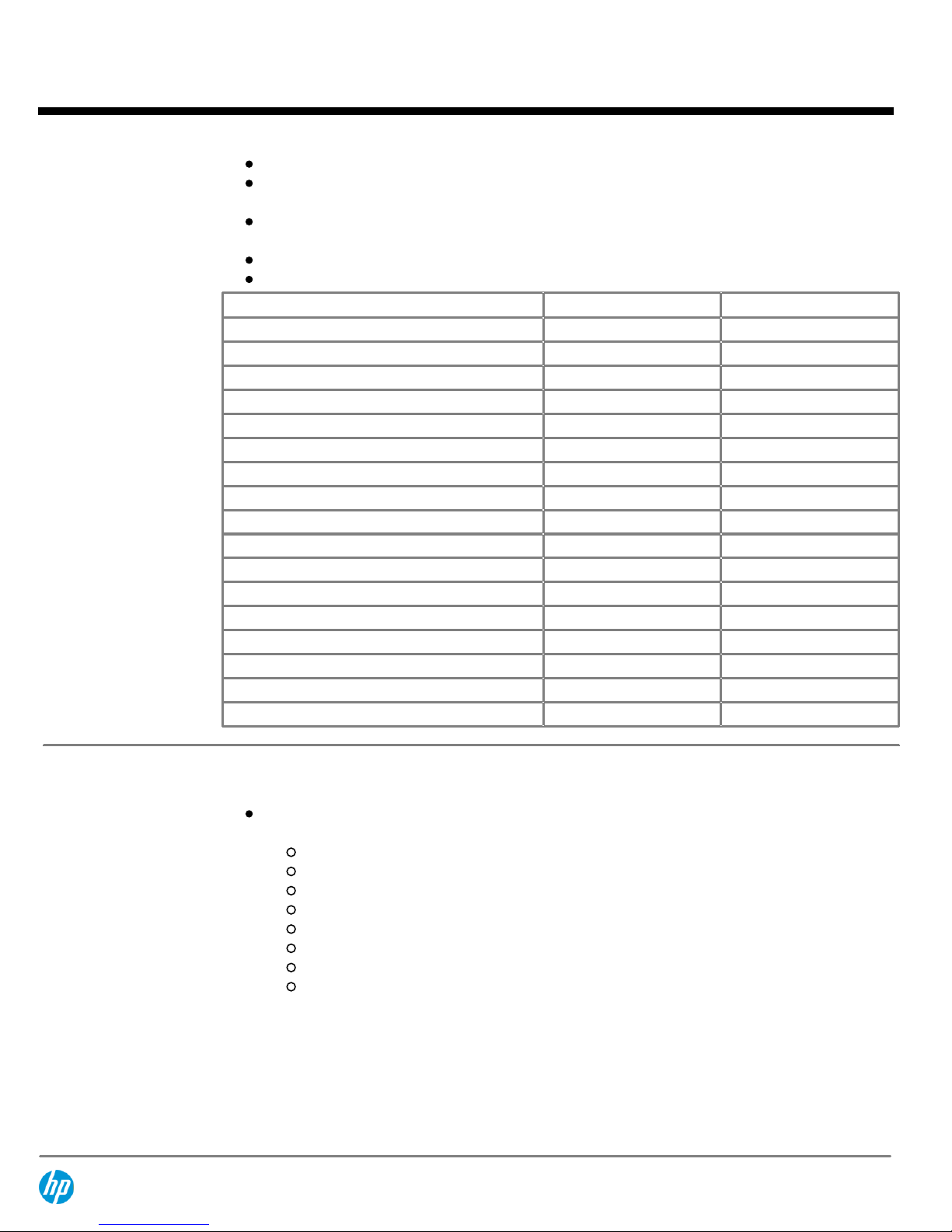
Microsoft Services for Network File System (NFS)
Simultaneous support for multiple file serving protocols, including SMB/CIFS, NFS, HTTP, FTP, and
WebDAV
Print Management Console: Manage multiple printers (license for unlimited printer support) from a
single console, whether locally or over the WAN
Support for any number of SATA or SAS drives and multiple network ports
Support for up to 32 GB of SDRAM
Window Storage Server Roles
X1800sb G2 X3800sb G2
Active Directory Certificate Services
No No
Active Directory Domain Services
No No
Active Directory Federation Services
No No
Active Directory Lightweight Directory Services
Allowed Allowed
Active Directory Management Services
No No
Application Server
No No
DHCP Server
Allowed Allowed
DNS Server
No No
FAX Server
Enabled Enabled
File Services
Enabled Enabled
Hyper-V
No No
Network Policy and Access Services
No No
Print Services
Enabled Enabled
Terminal Services
No No
UDDI Services
No No
Web Server (IIS)
Enabled Enabled
Windows Deployment Services
No No
Microsoft iSCSI Software
Target
Microsoft iSCSI Software Target v3.3
Compliant with iSCSI industry standards and compatible with industry standard iSCSI initiators.
Interoperability has been verified for:
Microsoft iSCSI Software Initiator 2.07 and 2.08 in Windows Server 2003.
Microsoft iSCSI Software Initiator in Windows Server 2008 SP1 and SP2.
Microsoft iSCSI Software Initiator in Windows Server 2008 R2.
Microsoft iSCSI Software Initiator in Windows Vista.
Microsoft iSCSI Software Initiator in Windows 7.
Qlogic initiator QLE4062C-SP, firmware 3.00.01.24.
RedHat Enterprise Linux iSCSI Initiator version 5.x.
SuSE Enterprise Linux iSCSI Initiator version 10.x.
Support
HP is the customer's primary contact for the resolution of all iSCSI initiator/iSCSI target interoperability
issues. Microsoft is committed to working with HP to resolve interoperability issues involving the Microsoft
iSCSI Software Target, but Microsoft is not responsible for resolving any issues caused by non-Microsoft
iSCSI initiators
QuickSpecs
HP X1800sb G2 Network Storage Blade
Features and Benefits
DA - 13840 North America — Version 6 — May 9, 2014
Page 5
Page 6

IETF-ratified iSCSI specification compliant
IPv6 support (
NOTE:
HP ASM does not support IPv6
)
iSNS integration
IPSec encryption
CHAP authentication
Seamless integration into Microsoft Management Console (MMC) user interface
LUN resizing
IP Take-Over support
Multi-Path I/O (MPIO) support
Application-aware snapshots with Microsoft Volume Shadow Copy Service (VSS)
NOTE:
Limit of 512 snapshots per independent iSCSI/Application volume and 64 snapshots for file
share volumes. If iSCSI LUNs and file shares are on a common volume the iSCSI snapshot limit is
448.
Compatible with backup applications certified with Microsoft Windows Server 2008 and Server 2008
R2
Sample Application Server Compatibility: Microsoft Exchange 2000, 2003, and 2007 Servers;
Microsoft SQL Server 2000, 2005, and 2008
Sample Virtual Environment Compatibility: Microsoft Hyper-V, VMWare, Xen
HP Automated Storage
Manager (HP ASM)
Software
The HP Automated Storage Manager Software is included with the X1800sb G2, and can be used when the
X1800sb G2 is paired with a D2200sb Storage Blade. This easy-to-use, integrated storage management
tool works from an application point-of-view and can help you orchestrate the many aspects of your
storage environment---even if you lack storage expertise. It's like having your own storage expert in the
box.
File Share creation wizard for CIFS or NFS shares with storage allocation, directory quota
management, and scheduled snapshots.
Quota monitoring and alerting per share or application.
Remote management via Microsoft Internet Explorer or Terminal Services.
Best practice and advanced dialog improvements to ASM wizards grant more control to those with
more storage management experience.
Support for setup and management of both internal storage as well as supported direct attached
MSA storage enclosures.
Supports management of tiered storage environments where both SAS and SATA hard drives are
attached to the D2200sb either internally or in externally-attached HP P2000/D2000 enclosures.
You can use ASM to specify a dedicated, primary network--plus a secondary subnet--for your IPbased storage traffic.
Disaster recovery tools work in concert with backup applications to preserve storage subsystem
settings in case they need restored after a system rebuild.
Provides end-to-end management and provisioning of iSCSI storage for non-clustered 32-bit and
64-bit Windows Server 2003 or Windows Server 2008 hosts (including derivatives like Windows
Small Business Server 2008 and Windows Essential Business Server 2008) from the iSCSI Target all
the way through to the host.
Provides management and provisioning of iSCSI storage for standards-compliant non-Windows
iSCSI initiators such as VMWare, Linux, etc.
Application data hosting and migration wizard using HP and Microsoft 'Best Practice' storage
provisioning for Microsoft Exchange 2003/2007 Storage Groups and Microsoft SQL Server
2000/2005/2008* databases (*SQL Server 2008 support requires installation of "SQL Server 2005
Backward Compatibility" option; file stream functionality not supported).
Application-level capacity provisioning and online growth for shares, SQL Server and Exchange. SQL
QuickSpecs
HP X1800sb G2 Network Storage Blade
Features and Benefits
DA - 13840 North America — Version 6 — May 9, 2014
Page 6
Page 7

Server support includes data file and log directory provisioning and Exchange support includes
Mailstore, Publicstore and log directory provisioning.
Application data hosting and iSCSI Setup wizard for other 'User Defined' Application (Oracle, mySQL,
VMware ESX, etc…)
Data protection policy assignment (snapshots, backup, and HP Storage Mirroring replication)
integrated into application migration and share creation wizards for data hosted on the system.
(Requires HP Data Protector Express Software and/or HP Storage Mirroring Software)
Data Protector Express Virtual Library (D2D) device provisioning and space management as well as
support for Data Protector Express D2D2Any add-on option. (Requires HP Data Protector Express
Software)
Integration with HP Storage Mirroring Software to accommodate asynchronous replication of file
and block data to another system. (Requires HP Storage Mirroring Software)
ASM agents now support domain servers (including Windows Server 2008, Small Business Server
2003 and Small Business Server 2008) as application host machines.
HP ASM Agent Application & OS Support Matrix
Microsoft Windows
Server 2003 SP1
Microsoft Windows Small
Business Server 2003
Microsoft Windows
Server 2008
Microsoft Windows
Essential Business
Server 2008
Microsoft Exchange 2003
SP1
• •
Microsoft Exchange 2007
•
*
•
*
•
*
•
*
Microsoft SQL Server
2000 SP4
• •
Microsoft SQL Server
2005 SP2
• • • •
Microsoft SQL Server
2008
•
**
•
**
•
**
•
**
* Exchange 2007 is only supported on 64-bit Operating Systems
** SQL Server 2008 support requires installation of "SQL Server 2005 Backward Compatibility" option; file stream functionality not
supported
HP ASM Feature Support Matrix
Microsoft Windows
Server 2003 SP1
Microsoft Windows Small
Business Server 2003
Microsoft Windows
Server 2008
Microsoft Windows
Essential Business
Server 2008
Data Migration
• • • •
Replication (HP Storage
Mirroring Software)
• • • •
Backup (HP Data
Protector Express
Software)
• • • •
Virtual Library (HP Data
Protector Express
Software)
• • •
***
•
***
QuickSpecs
HP X1800sb G2 Network Storage Blade
Features and Benefits
DA - 13840 North America — Version 6 — May 9, 2014
Page 7
Page 8

Application-aware
snapshots
• • • •
*** Utilizing Virtual Library (D2D) functionality requires HP Data Protector Express Software v4.x to support Windows Server 2008
QuickSpecs
HP X1800sb G2 Network Storage Blade
Features and Benefits
DA - 13840 North America — Version 6 — May 9, 2014
Page 8
Page 9

HP X1800sb G2 Network Storage Blade
BV872A
Server + Processor
HP ProLiant BL460c G7 Server Blade with one Intel® Xeon® processor
E5640 (2.66 GHz, 12MB L3 Cache, 80w) installed
NOTE:
All BL460c G7 options are supported by the X1800sb G2 and will
ship as separate components unless otherwise noted.
Memory
6GB (3 x 2GB) PC3-10600R
Storage Controller
HP Smart Array P410i Controller (RAID 0/1)
Internal Drive Support
2 x 146GB SFF SAS 15k hot plug hard drives with Microsoft Windows
Storage Server 2008 R2, Standard X64 Edition pre-installed (in a RAID 1
configuration)
Network Controller
Integrated NC553i Dual Port FlexFabric 10GbE Converged Network
Adapter
NOTE:
FlexFabric capability requires the use of an HP Virtual Connect
Flex-Fabric module. Learn more at:
www.hp.com/go/virtualconnect
.
One (1) additional 10/100 NIC dedicated to iLO 3 Management
Mezzanine Support
Two (2) I/O expansion mezzanine slots
Supports up to (2) mezzanine cards
Dual-Port Fibre Channel Mezzanine options for SAN connectivity
(Choice of Emulex or QLogic)
iSCSI Ethernet mezzanine option for optimized iSCSI connectivity
Ethernet server adapter mezzanine options for additional
network ports
4X DDR InfiniBand (IB) Mezzanine (20 Gb/s) options for low
latency server interconnectivity (based on Mellanox technology)
Host Bus Adapter (HBA)
Support
HBA selection is left as your choice based on existing infrastructure
and/or desired array support.
Form Factor
The X1800sb G2 is based on the HP ProLiant BL460c G7, which is a halfheight server blade that plugs into the HP BladeSystem c3000 and
c7000 enclosures
Management
HP ProLiant Onboard Administrator (powered by the Integrated LightsOut 3 management processor) provides virtual KVM graphical remote
console, virtual media, simplified server setup, and core server control
functions out of the box.
Unlock the full capabilities of the HP ProLiant Onboard Administrator
with iLO Advanced for BladeSystem to take advantage of capabilities
such as boot and failure sequence replay, on-demand video record and
playback, and multi-user console for up to four users. Learn more at:
www.hp.com/go/iLO
Warranty and software
support
Warranty
The X1800sb G2 comes with a standard 3-3-3 warranty (3 years parts
exchange, 3 years labor and 3 years onsite next business day response)
Software support
One year of HP Software Support, standard 9x5 business hours
(software technical support and software product and documentation
updates).
QuickSpecs
HP X1800sb G2 Network Storage Blade
SAN Compatibility
DA - 13840 North America — Version 6 — May 9, 2014
Page 9
Page 10

Optional Software to
Enhance the X1800sb G2
HP Storage Mirroring Software
- HP Storage Mirroring offers a host-based application that performs
remote copy over an IP LAN/WAN. Key features include asynchronous replication that can be scheduled to
a fine granular level, Logical Unit Number (LUN), file or byte level. Other features include multiple
replication configuration options including peer-to-peer and many-to-one. In addition, Storage Mirroring is
a very cost effective disaster recovery alternative from one host to another within a LAN, storage center,
or between direct attached storage in metro offices and regional centers. Additional configurations allow
replication from small office environments to ensure business continuity without an outside IT staff.
For more information on HP Storage Mirroring Software:
http://h18006.www1.hp.com/products/storage/software/sm/
HP Data Protector software
- HP Data Protector software is enterprise data protection and disaster
recovery, ensuring recovery from any disruption. Data Protector integrates a variety of techniques to
eliminate backup and recovery windows. The capabilities to eliminate planned downtime range from
online backup and backup of open files to zero-downtime, zero-impact backup. The software provides
industry-leading instant recovery as well as several disaster recovery alternatives to eliminate unplanned
downtime, allowing recovery of entire data centers in minutes.
Data Protector is enabling organizations to reduce costs by automating routine tasks to maximize the
effectiveness of the data protection staff. For the price of an entry-level product, it provides the enterprise
functionality customers need. Data Protector scales from single server to distributed enterprise, covering
an extensive range of heterogeneous applications, operating environments and storage configurations
with a single solution.
For more information on HP Data Protector:
http://h18006.www1.hp.com/products/storage/software/dataprotector/index.html
HP Data Protector Express Software
- HP Data Protector Express is easy-to-use data protection and
disaster recovery software. It is designed for smaller environments where ease of installation, use, and
installation are needed. It enables backup to disk and/or tape of data stored on an X1000 Network Storage
System and disaster recovery in the event of a serious incident. An X1000 Network Storage System can
also act as the Backup Server and as a target for backup of data on other LAN connected machines or data
protection can be integrated into an existing Data Protector Express installation.
Installing HP Data Protector Express on an HP X1000 Network Storage System enables data protection
features within HP X1000 Automated Storage Manager Software (HP ASM), including backup of file shares
or application stores using application-aware snapshots to tape, disk, or other removable media targets.
See:
http://www.hp.com/go/simplestorage
for more information.
For more information on HP Data Protector Express Software:
http://www.hp.com/go/dataprotectorexpress
HP Storage Essentials NAS Manager Software
- Provides comprehensive Network Attached Storage
(NAS) management capabilities for HP ProLiant Storage Server. Visualize your distributed HP NAS
solutions and centrally manage their capacity, performance, events, and dependencies to ensure NAS
availability and performance and unify SAN and NAS management. For more information on the complete
line of HP Storage Essential products go to:
Storage Essentials - NAS Manager
QuickSpecs
HP X1800sb G2 Network Storage Blade
SAN Compatibility
DA - 13840 North America — Version 6 — May 9, 2014
Page 10
Page 11

Warranty
HP X1000 G2 Network Storage Systems come with a standard 3-3-3 warranty (3 years parts exchange, 3 years labor and 3 years
onsite, next business day response). Software media is warranted to be free of physical defect for a period of 90 days from delivery.
Services Included with the
Product
One year of HP Software Support, standard 9x5 business hours (software advisory and remedial software
telephone support, new version license rights, and media and documentation distribution service).
For increased uptime, productivity and ROI-HP Care Pack packaged services for Storage
These days, you need to get the most out of your storage investment-you can't afford not to. When you buy HP storage products and
solutions, it's also a good time to think about what levels of service and support you may need. To help take the worry out of
deploying, designing, maintaining, and managing your environment, we've designed a portfolio of service options that are as: flexible,
reliable and scalable as your storage. Unlike storage-only vendors, we take a holistic approach to your entire environment, bridging
storage, servers, blades, software and network infrastructures with our HP Care Pack packaged services for Storage.
Protect your business beyond the warranty
When it comes to robustness and reliability, standard warranties on today's computing equipment have matured just as the
technologies have matured. Good news on some fronts-but also a source of potential problems and subsequent consequences that
come from depending on standard warranties alone. Standard warranty protects against product defects and some causes of
downtime- but not the business. By using a standard approach to warranty uplifts, such as HP Care Pack Services, you can reduce
downtime risks and be more certain of operational consistency for both mission-critical and standard business computing. Simply put,
HP Care Pack Services normalize the warranty of combined products - helping you proactively guard against unplanned downtime.
Extending warranties with HP Care Pack Services
HP recommends Proactive Care for your BladeSystem servers, enclosures and components to prevent problems with proactive advice
and assistance, resolve issues and rapidly recover by connecting to HP's enhanced call experience and advanced technical expertise
HP Storage Services: Offering reliability, flexibility and value-just like your storage
HP Storage Services offers a full spectrum of customer care, from technology support to complex migrations to complete completely
managed services. HP Factory Express provides customization, integration and deployment services for turnkey solutions. HP
Education offers flexible, comprehensive training on storage networking, disk storage systems, and storage software to help your IT
staff get the most out of your investments. And HP Financial solutions extend innovative financing and asset management programs
to cost-effective buy, manage and eventually retire your older equipment.
HP Storage Services, the trusted business technology experts who manage your technology in action, because when technology
works, business works.
http://www.hp.com/services/storage
NOTE:
Care Pack Services availability may vary by product and country.
HP Care Pack Services are sold by HP and HP Authorized Service Partners
Services for customers purchasing from HP or an enterprise reseller are quoted using HP order configuration tools.
Customers purchasing from a commercial reseller can find HP Care Pack Services at
http://www.hp.com/go/lookuptool
QuickSpecs
HP X1800sb G2 Network Storage Blade
Service and Support, HP Care Pack, and Warranty Information
DA - 13840 North America — Version 6 — May 9, 2014
Page 11
Page 12

Recommended HP Care Pack Services for optimal satisfaction with your HP product.
Recommended Services
3-Year HP Support Plus 24
For a higher return on your storage investment, HP Support Plus 24 provides integrated hardware and
software support services designed specifically for your technology. Available 24x7, this 3-year combined
reactive support option delivers onsite hardware support and over-the-phone software support aroundthe-clock. Leverage the full strength of HP Technology Services - customers can trust the services
professionals at HP to work collaboratively with them, putting our strategic and technical know-how to
work across their entire infrastructure.
Improve uptime with responsive hardware and software services
Enjoy consistent service coverage across geographically dispersed sites
Update HP software at a predictable cost
Increase customer satisfaction-with no interoperability gaps
http://h20195.www2.hp.com/V2/GetPDF.aspx/5981-6638EN.pdf
HP Installation and Startup Service for X1000 G2/X3000 Storage Systems
For smooth startup, HP Installation and Startup Service for X1000 G2/X3000 Storage Systems - provides
deployment of your HP ProLiant Storage Server while helping you establish readily available access to and
management of your critical data and applications. Leverage the full strength of HP Technology Services customers can trust the services professionals at HP to work collaboratively with them, putting our
strategic and technical know-how to work across their entire infrastructure.
System installation and setup by a HP technical specialist
Reduced implementation time and cost
Verification prior to installation that all service prerequisites are met
Availability of an HP service specialist to answer basic questions related to this service during the
orientation session
Potential expansion of the number of shares and hosts
http://h20195.www2.hp.com/v2/GetPDF.aspx/4AA2-6112ENL.pdf
HP Proactive Select Service
HP Proactive Select Service improves your IT performance and manageability through the use of cost
effective flexible services. HP provides technical expertise and best practices to accelerate ROI of your
technology investment. Selectable proactive services span a wide range of technology and process
services - a flexible way to purchase proactive services that fit your particular environment and situation.
HP Proactive Select Service is technology agnostic and purchased in addition to your choice of underlying
reactive support.
Access to a list of flexible and customizable proactive service activities
Enhance customers' in-house IT team with complementary assistance from HP
Improved time to solution
Reduce business risk and project costs by accessing HP specialists
Simplify IT operational procedures by leveraging HP best practices
http://h20195.www2.hp.com/v2/GetPDF.aspx/4AA2-3842ENN.pdf
QuickSpecs
HP X1800sb G2 Network Storage Blade
Service and Support, HP Care Pack, and Warranty Information
DA - 13840 North America — Version 6 — May 9, 2014
Page 12
Page 13

Optional HP Care Pack Services that will enhance your HP product experience.
Optional Services
HP Entry Storage Data Migration Service for Windows
For customers who need to safely migrate Windows data within their TCP/IP networks with minimal
impact to their operations:
You have a need to migrate data between Windows servers within your TCP/IP network. Or you have a
need to migrate storage for your Windows servers. Or both. And you need to accomplish these migrations
efficiently while minimizing risk at the same time.
HP Entry Storage Data Migration Service for Windows offers you a cost competitive and convenient way to
accommodate data migration triggered by a need to refresh or consolidate storage, or to create different
storage tiers. This service offers a migration cost in line with the costs of storage products in small and
medium-sized storage environments. The service is delivered via a skilled HP service specialist with special
consideration for data availability, integrity, and ongoing operational performance during the transfer
process.
http://h20195.www2.hp.com/v2/GetPDF.aspx/4AA2-4734ENW.pdf
eSupport
HP eSupport is a portfolio of technology-based services that assist you with managing your business
environment - from the desktop to the data center.
Support Portal
The HP support portal provides one-stop access to the information, tools and services you need to
manage the daily operations of your IT environment.
Features include
:
Access to self-solve tools (including search technical knowledge base)
Efficient logging and tracking of support cases
Collaboration with other business and IT professionals
Download of patches and drivers
Access to diagnostic tools
Proactive notification of relevant information
Access to certain features of the support portal requires an HP service agreement. To access the support
portal, visit:
http://www.hp.com/support
Customer Technical
Training
Consider education as an integral part of your strategy to get the best return on investment for your HP
storage solution. HP offers a variety of training courses on storage software, networking, archiving and
disk storage systems. Our classes are available in many delivery modalities from traditional instructor-led
courses at one of our 80 training centers worldwide to on-site training customized to your needs or online.
www.hp.com/learn/storage
QuickSpecs
HP X1800sb G2 Network Storage Blade
Service and Support, HP Care Pack, and Warranty Information
DA - 13840 North America — Version 6 — May 9, 2014
Page 13
Page 14

HP Services Awards
HP Services continues to be recognized for service and support excellence by customers, partners,
industry organizations and publications around the world. Recent honors and award reflect our services
team's dedications, technical expertise, professionalism and uncompromising commitment to customer
satisfaction. For a list of all our awards, please visit:
http://h20219.www2.hp.com/services/cache/433028-0-0-225-121.htm
Additional Services
Information
For more information about HP Care Pack Services for Storage, please visit:
http://www.hp.com/services/storage
If you have specific questions, contact your local HP representative. Contact information for a
representative in your area can be found at "Contact HP"
http://www.hp.com
QuickSpecs
HP X1800sb G2 Network Storage Blade
Service and Support, HP Care Pack, and Warranty Information
DA - 13840 North America — Version 6 — May 9, 2014
Page 14
Page 15

NOTE: The steps outlined below are intended only as a guide for the options available. The X1800sb G2 is built on the ProLiant BL460c
G7 server. All ProLiant BL460c G7 options are supported by the X1800sb G2 and will ship as separate components. HBA options listed
below are available with optional factory-installation. For more information on BL460 G7 options and details on memory
configuration, see the BL460c G7 QuickSpecs:
http://h18004.www1.hp.com/products/quickspecs/13706_na/13706_na.html
Step 1 - Order the HP X1800sb G2 Network Storage Blade for your BladeSystem c-Class
enclosure.
HP X1800sb G2 Network Storage Blade
BV872A
*
Server +Processor
Built on the HP ProLiant BL460c G7 Server Blade, with one Quad-Core Intel
Processors E5640 (2.66 GHz, 12MB L3 Cache, 80w)
Memory
6GB (3x2GB) PC3-10600R
Operating System
Microsoft Windows Storage Server 2008 R2, Standard X64 Edition, preinstalled
Hard Drives
2 x 146GB SFF 6G SAS 15K HDDs (for mirrored OS image)
Form Factor
Half height c-Class blade
*#OD1 -Factory Integration into c-Class enclosure
Step 2 - If using the X1800sb G2 as an affordable gateway server, add optional HBAs
delivered as separate components
HP Fiber Channel
Mezzanine Options
Brocade 804 8Gb FC HBA for HP BladeSystem c-Class
590647-B21
HP BLc Emulex LPe1205- 8Gb FC HBA for HP c-Class BladeSystem
456972-B21
Emulex LPe1105 FC Dual Channel 4Gb, PCI-E-to-Fibre Channel Host Bus Adapter
403621-B21
QLogic QMH2562 8Gb FC HBA for HP c-Class BladeSystem
451871-B21
QLogic QMH2462 4Gb FC HBA for HP c-Class BladeSystem
403619-B21
Step 3 - If pairing the X1800sb G2 with the D2200sb storage blade for file services and iSCSI
shared storage inside the BladeSystem enclosure, add the D2200sb and hard drives to your
order.
D2200sb
HP D2200sb Storage Blade
AP880A
See the D2200sb Storage Blade QuickSpecs for supported hard drives:
http://h18000.www1.hp.com/products/quickspecs/13714_na/13714_na.html
Step 4 - Order a 2nd processor for the X1800sb G2
2nd Processor
HP BL460c G7 E5640 (2.66 GHz, 12MB L3 Cache, 80W, DDR3-1066, HT, Turbo 1/1/2/2)
Kit
610861-B21
QuickSpecs
HP X1800sb G2 Network Storage Blade
Product Configuration
DA - 13840 North America — Version 6 — May 9, 2014
Page 15
Page 16

Step 5 - Order additional memory for the X1800sb G2
Additional memory
options
Registered DIMMS (RDIMMs)
HP 2GB (1x2GB) Dual Rank x8 PC3-10600 (DDR3-1333) Registered CAS-9 Memory Kit
500656-B21
HP 4GB (1x4GB) Dual Rank x4 PC3-10600 (DDR3-1333) Registered CAS-9 Memory Kit
500658-B21
HP 4GB (1x4GB) Single Rank x4 PC3-10600 (DDR3-1333) Registered CAS-9 Memory Kit
593339-B21
HP 4GB (1x4GB) Single Rank x4 PC3L-10600 (DDR3-1333) Registered CAS-9 Low Power
Memory Kit
604504-B21
HP 8GB (1x8GB) Dual Rank x4 PC3-10600 (DDR3-1333) Registered CAS-9 Memory Kit
500662-B21
HP 8GB (1x8GB) Dual Rank x4 PC3L-10600 (DDR3-1333) Registered CAS-9 Low Power
Memory Kit
604506-B21
HP 16GB (1x16GB) Quad Rank x4 PC3-8500 (DDR3-1066) Registered CAS-7 Memory Kit
500666-B21
© Copyright 2014 Hewlett-Packard Development Company, L.P.
The information contained herein is subject to change without notice.
Microsoft and Windows are US registered trademarks of Microsoft Corporation. Intel is a US registered trademark of Intel Corporation.
The only warranties for HP products and services are set forth in the express warranty statements accompanying such products and
services. Nothing herein should be construed as constituting an additional warranty. HP shall not be liable for technical or editorial
errors or omissions contained herein.
For hard drives, 1 GB = 1 billion bytes. Actual formatted capacity is less.
QuickSpecs
HP X1800sb G2 Network Storage Blade
Product Configuration
DA - 13840 North America — Version 6 — May 9, 2014
Page 16
