Page 1
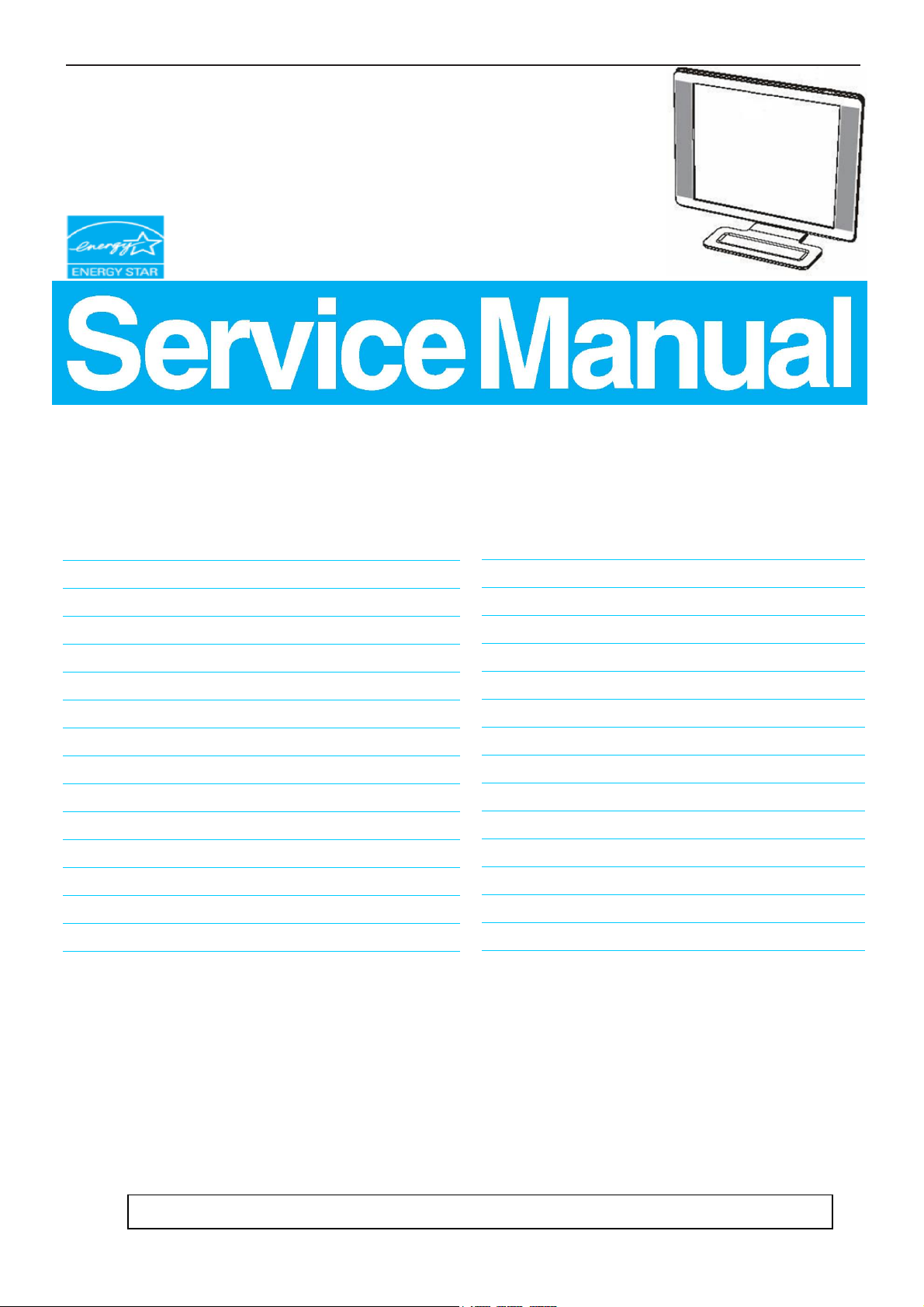
19" LCD Color Monitor HP WF1907-WF1907v
Service
Service
Service
Horizontal Frequency
24-83 kHz
TABLE OF CONTENTS
Description Page Description Page
Table Of Contents.......……..............................…........1
Revision List.…........................................……......2
1. Monitor Specification..............................………........4
2. LCD Monitor Description…………………………….......5
3. Operation Instruction…………...............……...........6
3.1. General Instructions...........................…...........6
3.2. Control Button…………….…..............……...............6
3.3 Adjusting the Picture...........................…............7
4. Input/Output Specification............……………............10
4.1. Input Signal Connector............………….................10
4.2. Factory Preset Display Modes......…..................10
4.3. Power Supply Requirements...............................11
5. Panel Specification.....………………..................12
5.1. General Feature…….....………………..................12
5.2. Optical Characteristics………………………………13
5.3 Parameter guide line for CCFL Inverter……….…15
6. Block Diagram……...................…………................17
6.1 Software Flow Chart………………………………...17
6.2.Electrical Block Diagram……………..….......19
7. Schematic……………......................................21
8.PCB Layout..…….......................................30
8.1. Main Board………........................................30
8.2. Power Board….......................................32
9. Maintainability……….......................................34
9.1. Equipments and Tools Requirement..............34
9.2. Trouble Shooting………..............................35
10 White-Balance, Luminance adjustment...49
11. Monitor Exploded View………………..…....….......51
12. BOM List………………………………..……………52
13. Different Parts List…....................................66
SAFETY NOTICE
ANY PERSON ATTEMPTING TO SERVICE THIS CHASSIS MUST FAMILIARIZE HIMSELF WITH THE CHASSIS
AND BE AWARE OF THE NECESSARY SAFETY PRECAUTIONS TO BE USED WHEN SERVICING ELECTRONIC
EQUIPMENT CONTAINING HIGH VOLTAGES.
CAUTION: USE A SEPARATE ISOLATION TRANSFOMER FOR THIS UNIT WHEN SERVICING
1
Page 2
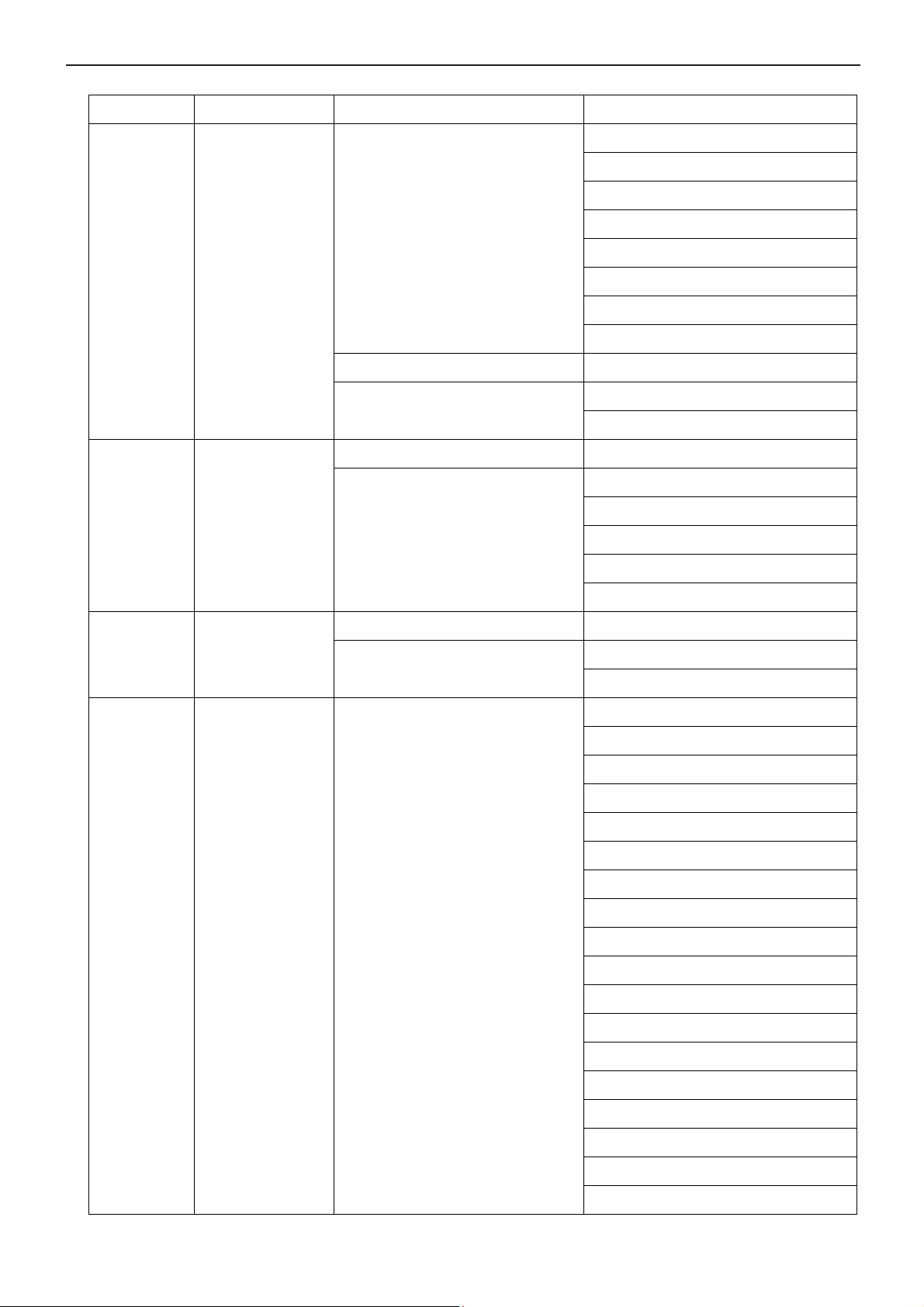
19" LCD Color Monitor HP WF1907-WF1907v
Revision List
Version Date Revision History TPV Model Name
T98AGHNKWPCPDCE
T98AGHNQWPCPDCE
T98AGHNKWPCMDCE
A00 Mar.-18-2008
Add WF1907v MODEL In Item 13
Add Second Panel list in Item 5
Add Second Panel list in Item 5 LTM190M2-L31
A01 Mar.-26-2008
Add TPVDW MODEL In Item 13
Add WF1907 MODEL In Item 13
A02 Apr.-18-2008
Add WF1907v MODEL In Item 13
Initial release
T98MGHNQWPCPDCE
T98AGHNDWPCPDCE
T98MGHNKWPCMDCE
T98AGHNLWPCMDCE
T98AGHNLWPCPDCE
T98AGHNBWPCQDCE
M190PW01 V0
M190A1-L07 C2
T98AGHNDWPCQDCE
T98MGHNKWPCPDCE
T98SGHNKWPCMDCE
T98SGHNQWPCPDCE
T98SGHNKWPCPDCE
T98MGHNLWPCPDCE
T98MGHNBWPCQDCE
T98SGHNBWPCQDCE
A03 Nov.-06-2008
Add WF1907 MODEL In Item 13
T98AGHNFWPCPDCE
T98SGHNQWPCPD1E
T98SGHNKWPCMD1E
T98SGHNLWPCQD1E
T98SGHNFWPCPD1E
T98SGHNLWPCPD1E
T98SGHNKWPCPD1E
T98SGHNDWPCQD1E
T98MGHNLWPCQDCE
T98MGHNKWPCMDNE
T98SGHNMWPCMD1E
T98MGHNMWPCMDCE
T98MGHNKWPCPDNE
T98MGHNLWPCPDNE
T98MGHNQWPCPDNE
T98MGHNLWPCQDNE
2
T98MGHNQWPCQDNE
T98AGHNQWPCQDNE
Page 3
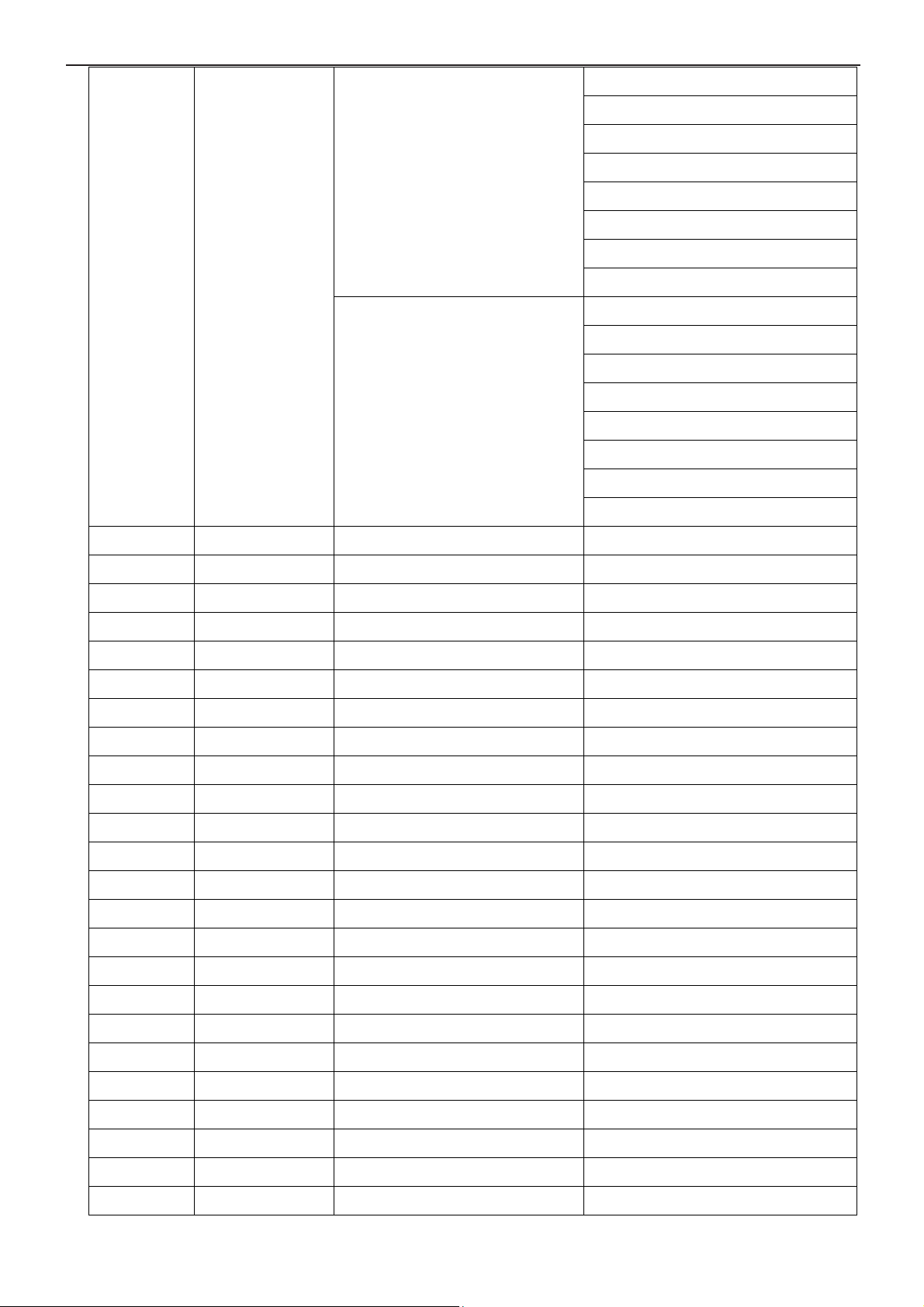
19" LCD Color Monitor HP WF1907-WF1907v
T98AGHNLWPCPDNE
T98MGHNDWPCQDNE
T98MGHNDWPCQDCE
T98SMMNQWPCPDNE
T98SMMNKWPCMDNE
T98SMMNDWPCPDNE
T98SMMNKWPCPDNE
T98SMMNMWPCPDNE
T98AGHNBWPCMDCE
T98AGHNTWPCQACE
T98MGHNTWPCQACE
Add WF1907v MODEL In Item 13
T98MGHNBWPCMDCE
T98SGHNBWPCMA1E
T98SGHNBWPCQA1E
T98SGHNTWPCQA1E
T98MGHNBWPCQDNE
3
Page 4
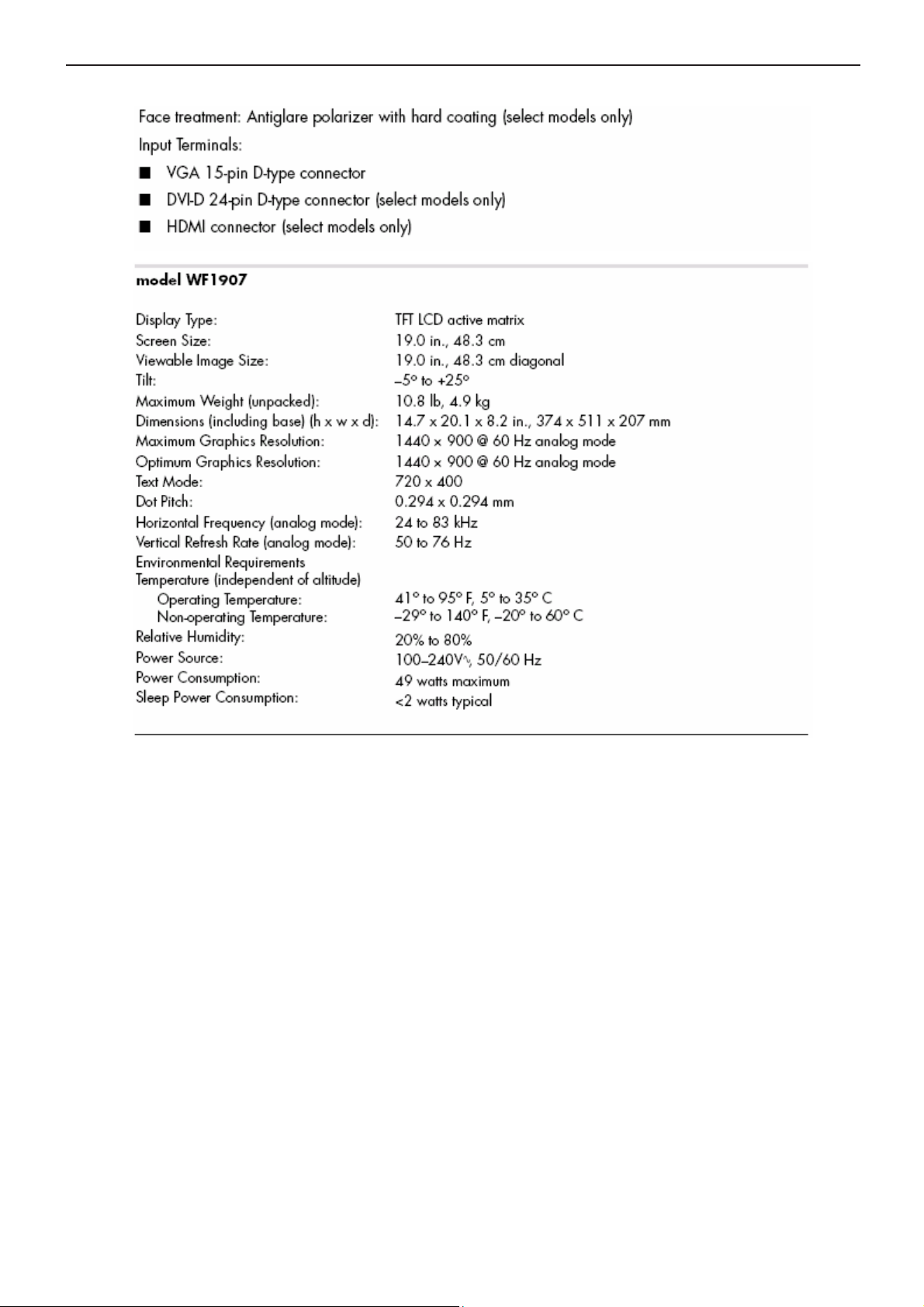
19" LCD Color Monitor HP WF1907-WF1907v
1. Monitor Specification
4
Page 5
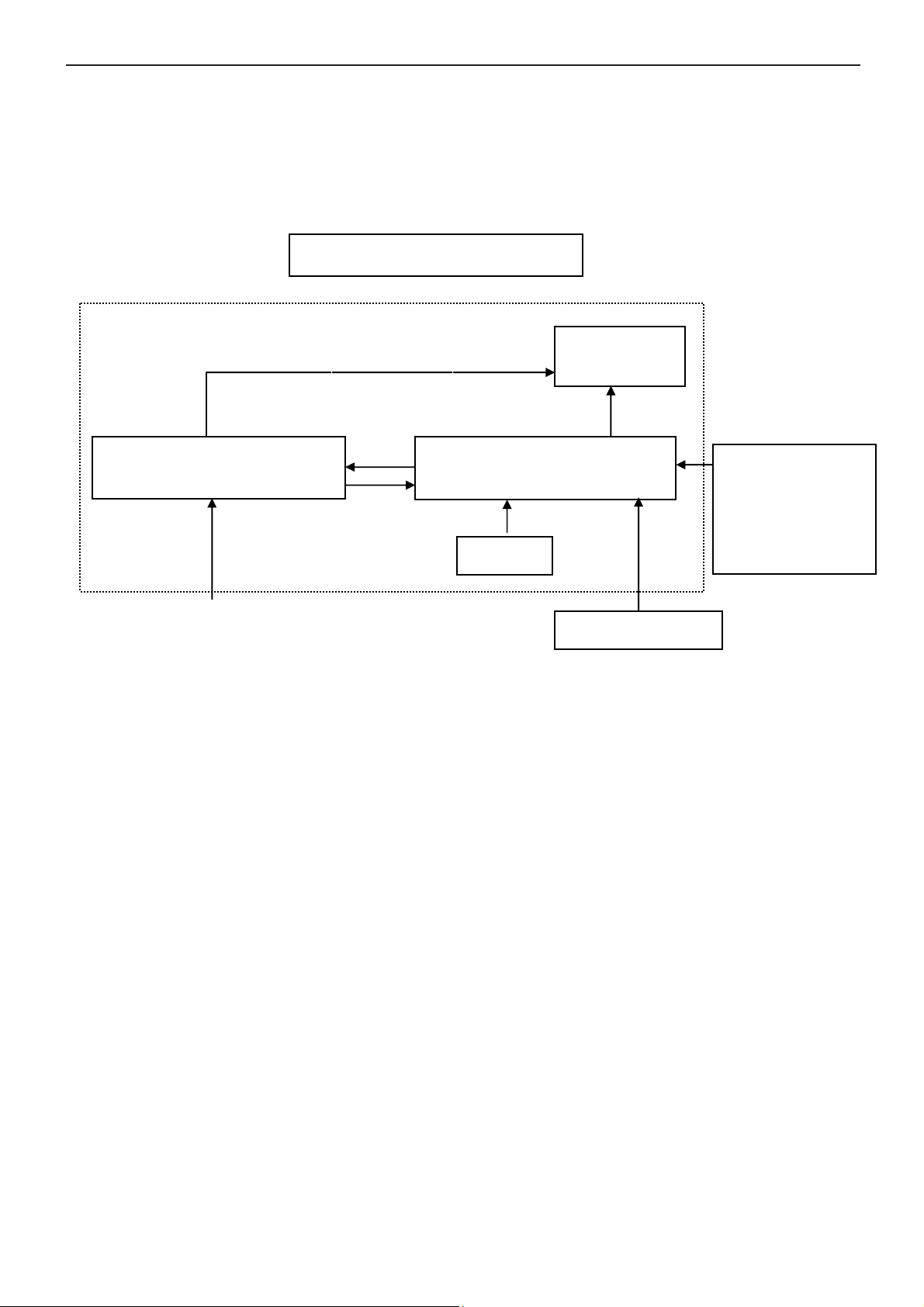
19" LCD Color Monitor HP WF1907-WF1907v
(
2. LCD Monitor Description
The LCD Monitor will contain main board, power board, a key board which house the flat panel control logic, brightness
control logic and DDC.
The power board will provide AC to DC Inverter voltage to drive the backlight of panel and the main board chips each
voltage.
Power Board
Include adapter board)
AC-IN
110V-240V
Monitor Block Diagram
CCFT Drive.
Main Board
Keyboard
Flat Panel and
CCFL backlight
RS232 Connector
For white balance
adjustment in
factory mode
Video signal, DDC
HOST Computer
5
Page 6
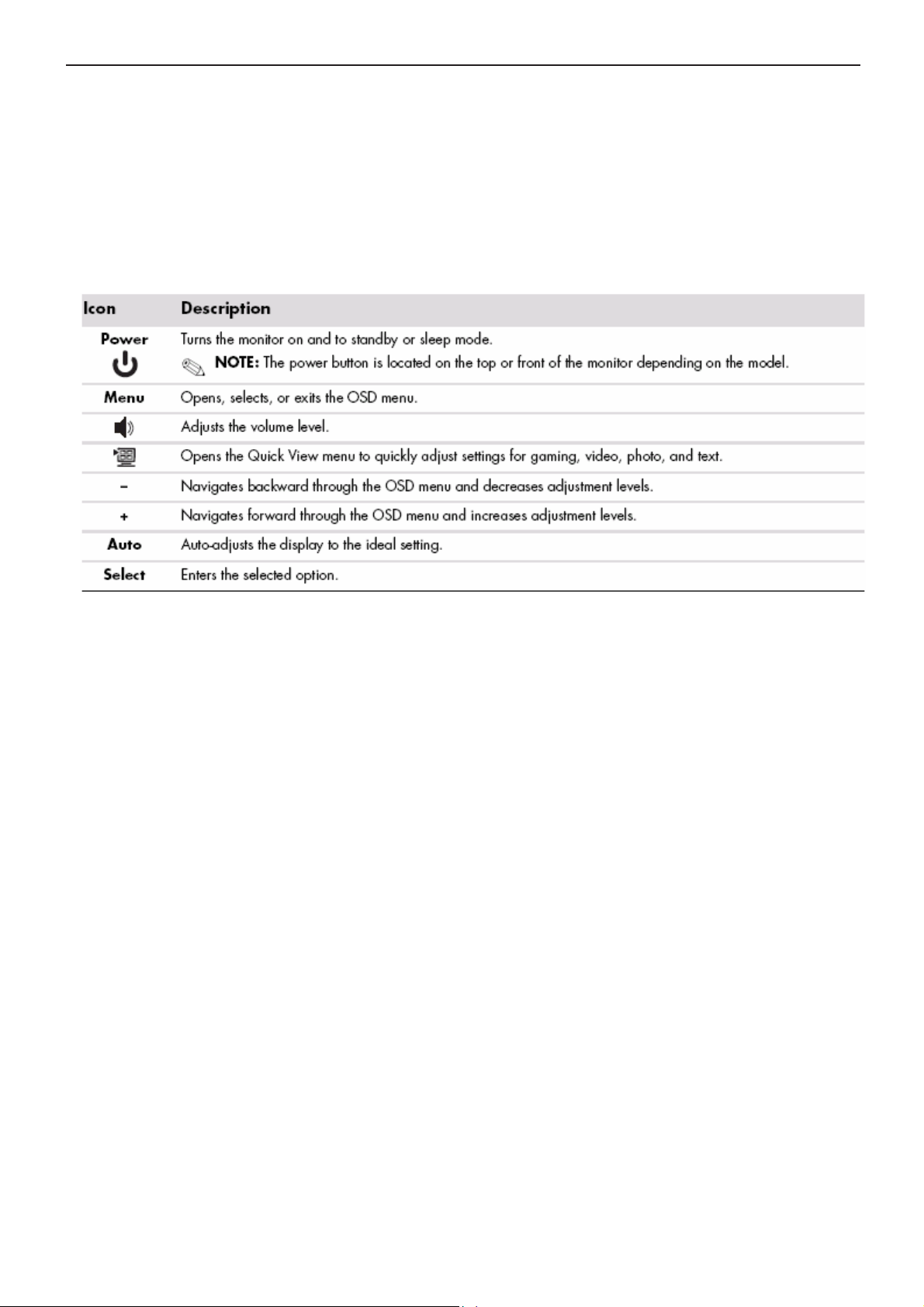
19" LCD Color Monitor HP WF1907-WF1907v
3. Operation Instructions
3.1 General Instructions
Press the power button to turn the monitor on or off. The other control buttons are located at front of the panel. By
changing these settings, the picture can be adjusted to your personal performance.
The power cord should be connected and insert to adaptor.
-
Connect the video cable from the monitor to the computer VGA card.
-
- Press the power button to turn on the monitor, the power indicator will light up to Green.
3.2 Control Button
6
Page 7
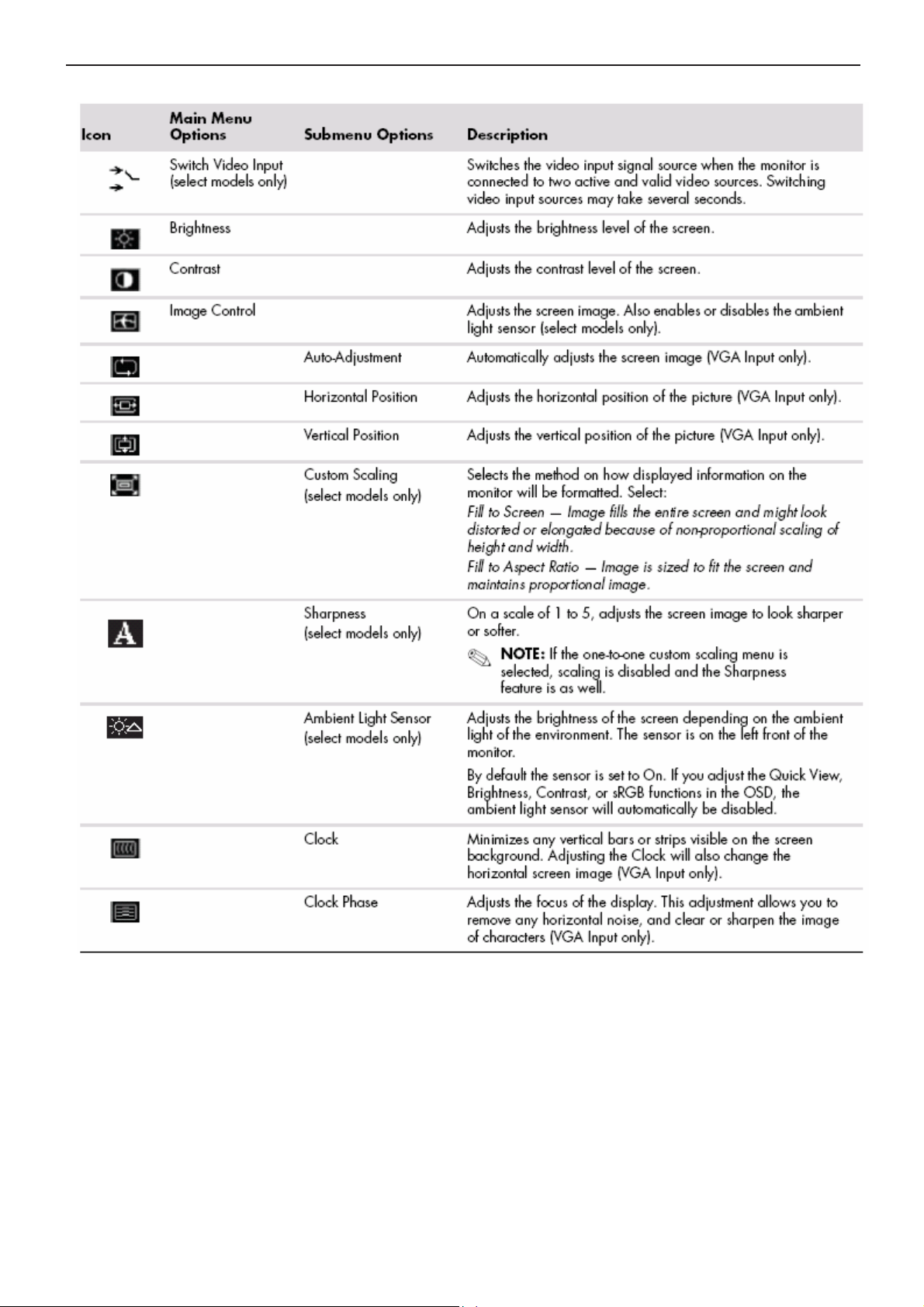
19" LCD Color Monitor HP WF1907-WF1907v
3.3 Adjust the Picture
7
Page 8
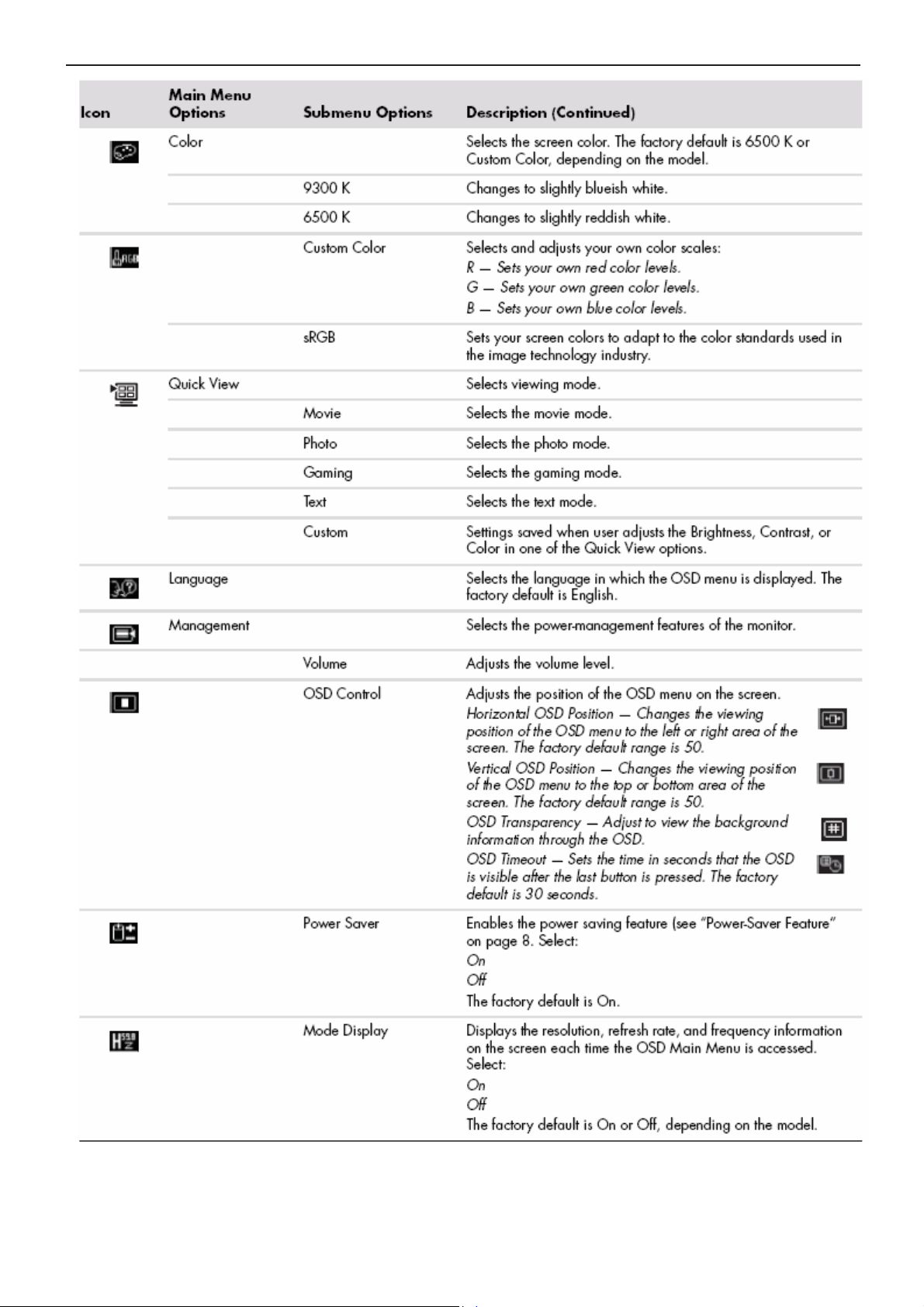
19" LCD Color Monitor HP WF1907-WF1907v
8
Page 9
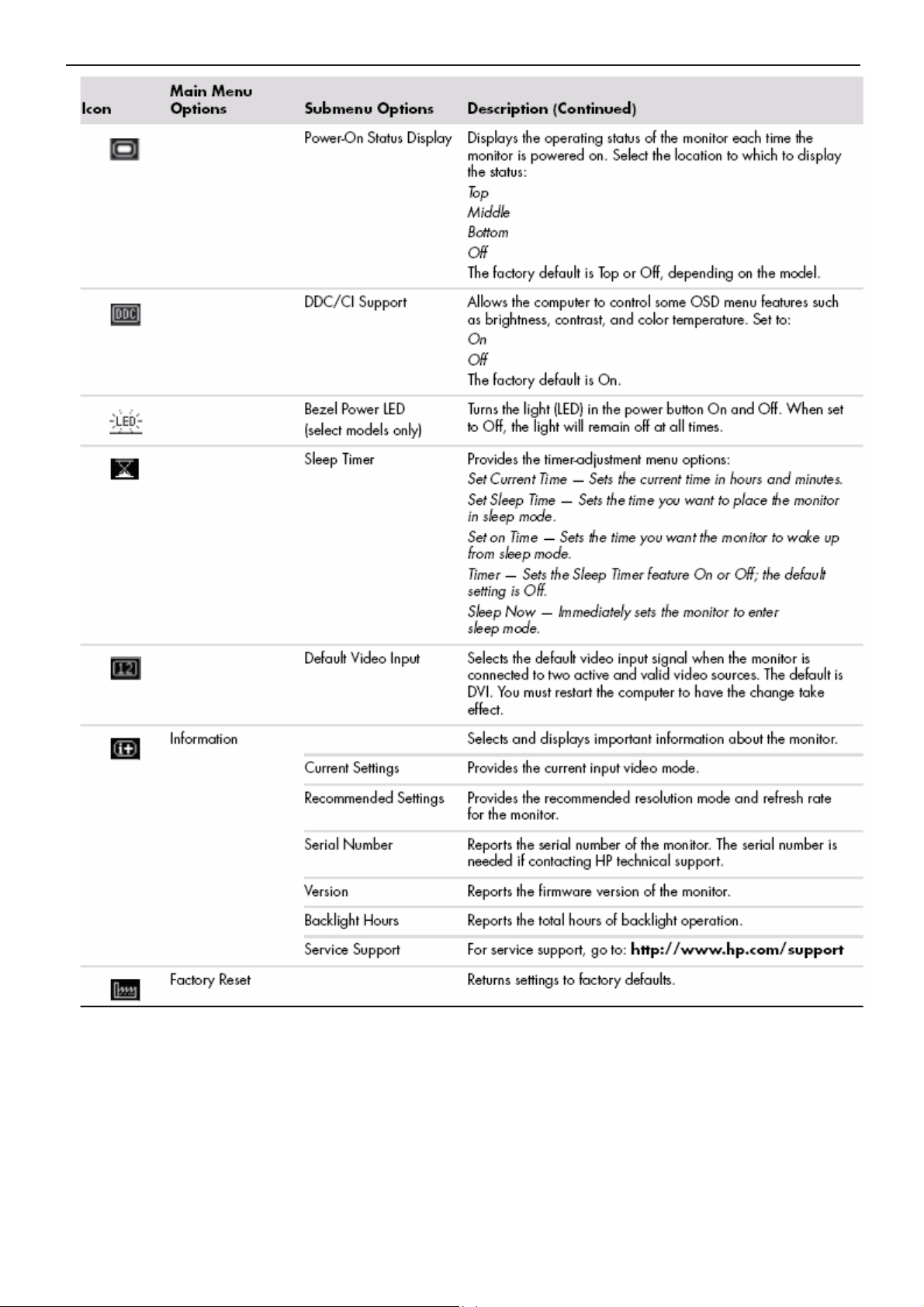
19" LCD Color Monitor HP WF1907-WF1907v
9
Page 10
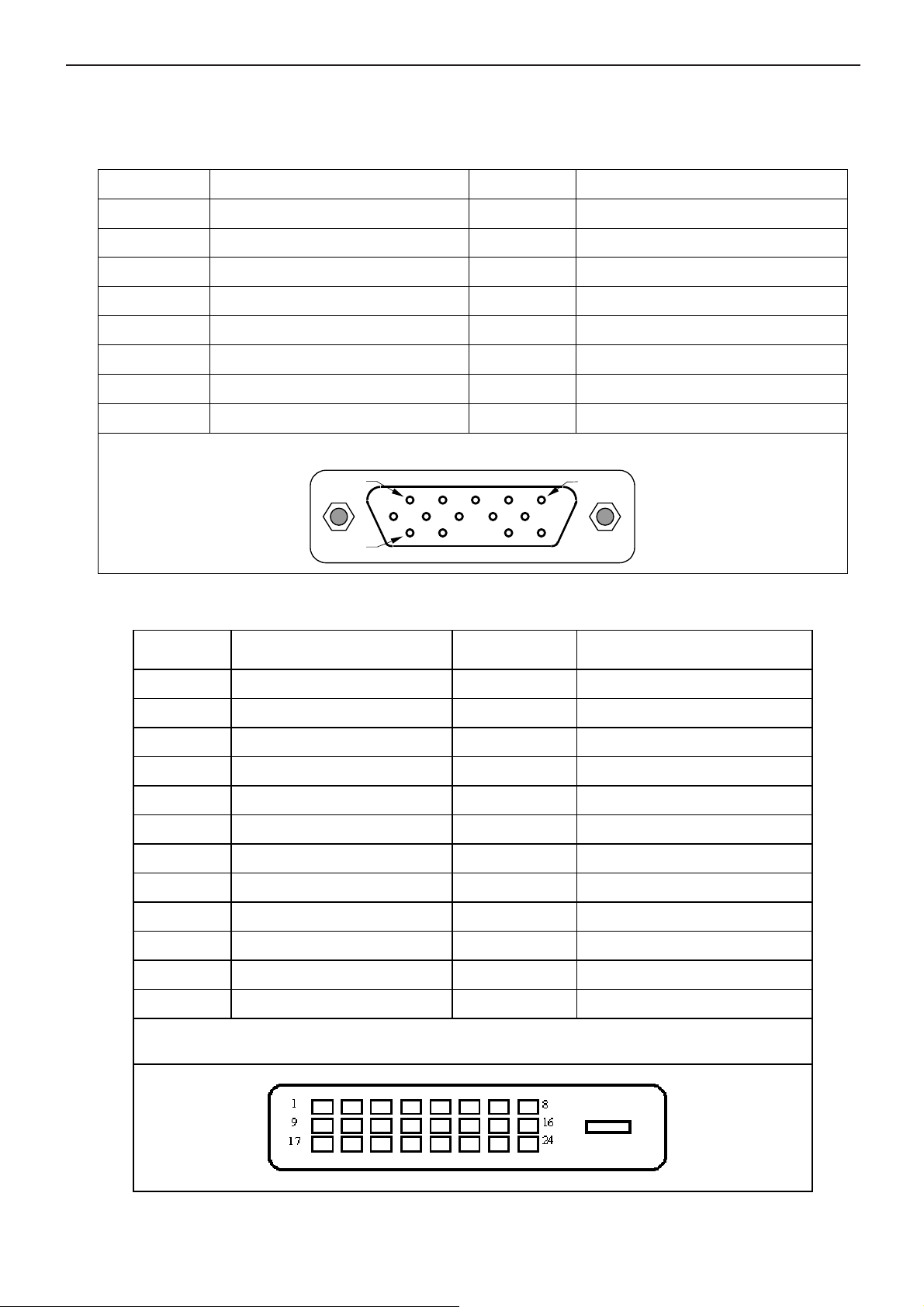
19" LCD Color Monitor HP WF1907-WF1907v
4. Input/Output Specification
4.1 Input Signal Connector
4.1.1 D-SUB connector
Pin Signal Pin Signal
1 Red Video 9 3.3/+5 V (from PC)
2 Green Video 10 Sync Ground
3 Blue Video 11 None
4 None 12 DDC Data
5 Ground (DDC Return) 13 Horizontal Sync
6 Red GND 14 Vertical Sync
7 Green GND 15 DDC Clock
8 Blue GND
4.1.2 DVI-D connector
PI N NO. DESCRIPTION PI N NO. DESCRIPTION
1.
2.
3.
4.
5.
6.
7.
TMDS data 2-
TMDS data 2+
TMDS data 2/4 Shield
TMDS data 4-
TMDS data 4+
DDC Clock
DDC Data 19. TMDS data 0/5 Shield
PIN 1
PIN 11
VGA connector layout
13.
14.
15.
16.
17.
18.
PIN 5
TMDS data 3+
+5V Power
GND(return for +5v,hsync,vsync)
Hot Plug Detect
TMDS data 0-
TMDS data 0+
8.
9.
10.
11.
12.
Analog Vertical Sync 20.
TMDS data 1-
TMDS data 1+
TMDS data 1/3 Shield 23. TMDS Clock +
TMDS data 3-
24 - Pin Color Display Signal Cable
21.
22. TMDS Clock Shield
24.
TMDS data 5-
TMDS data 5+
TMDS Clock -
10
Page 11
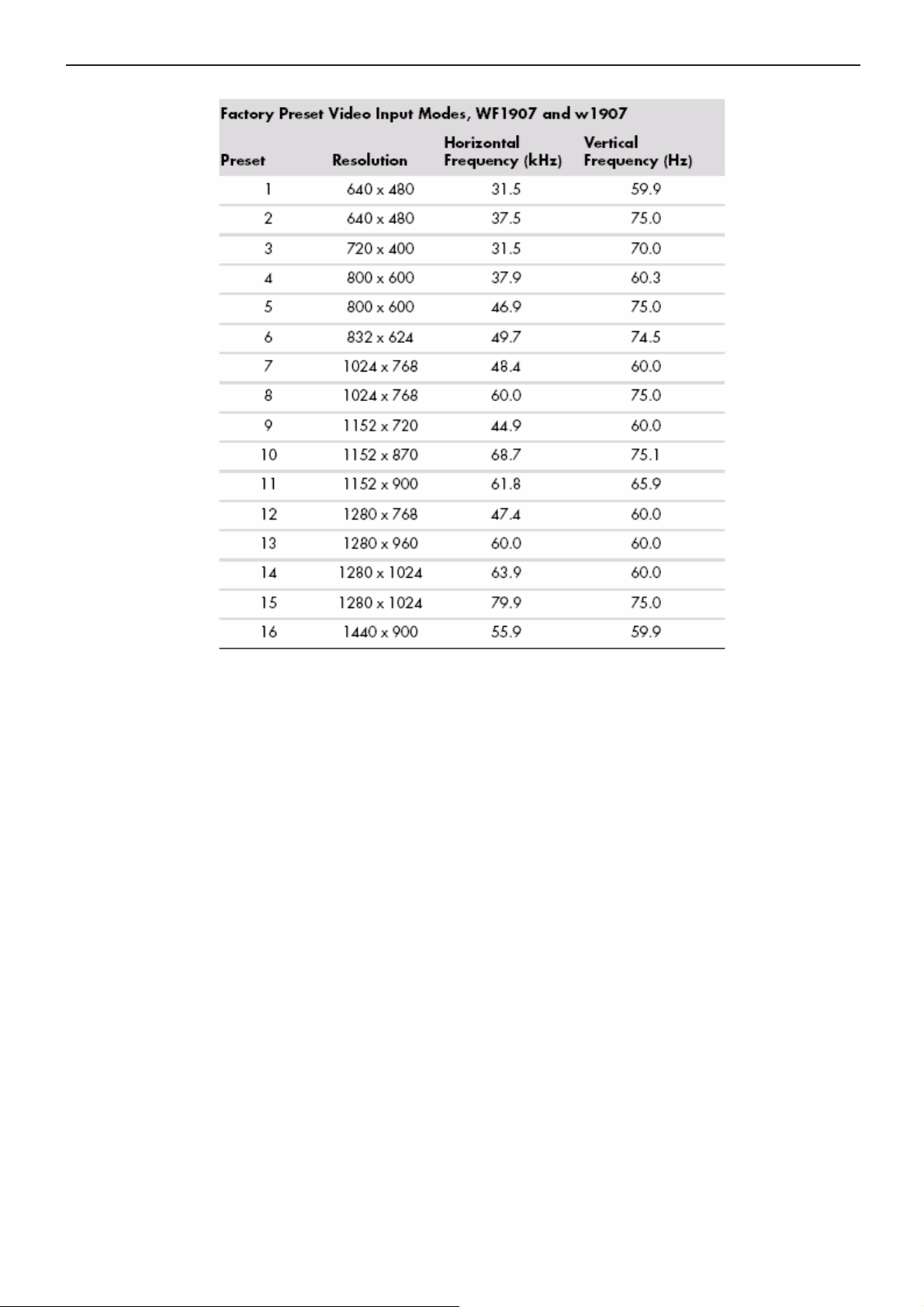
19" LCD Color Monitor HP WF1907-WF1907v
4.2 Factory Preset Display Modes
11
Page 12
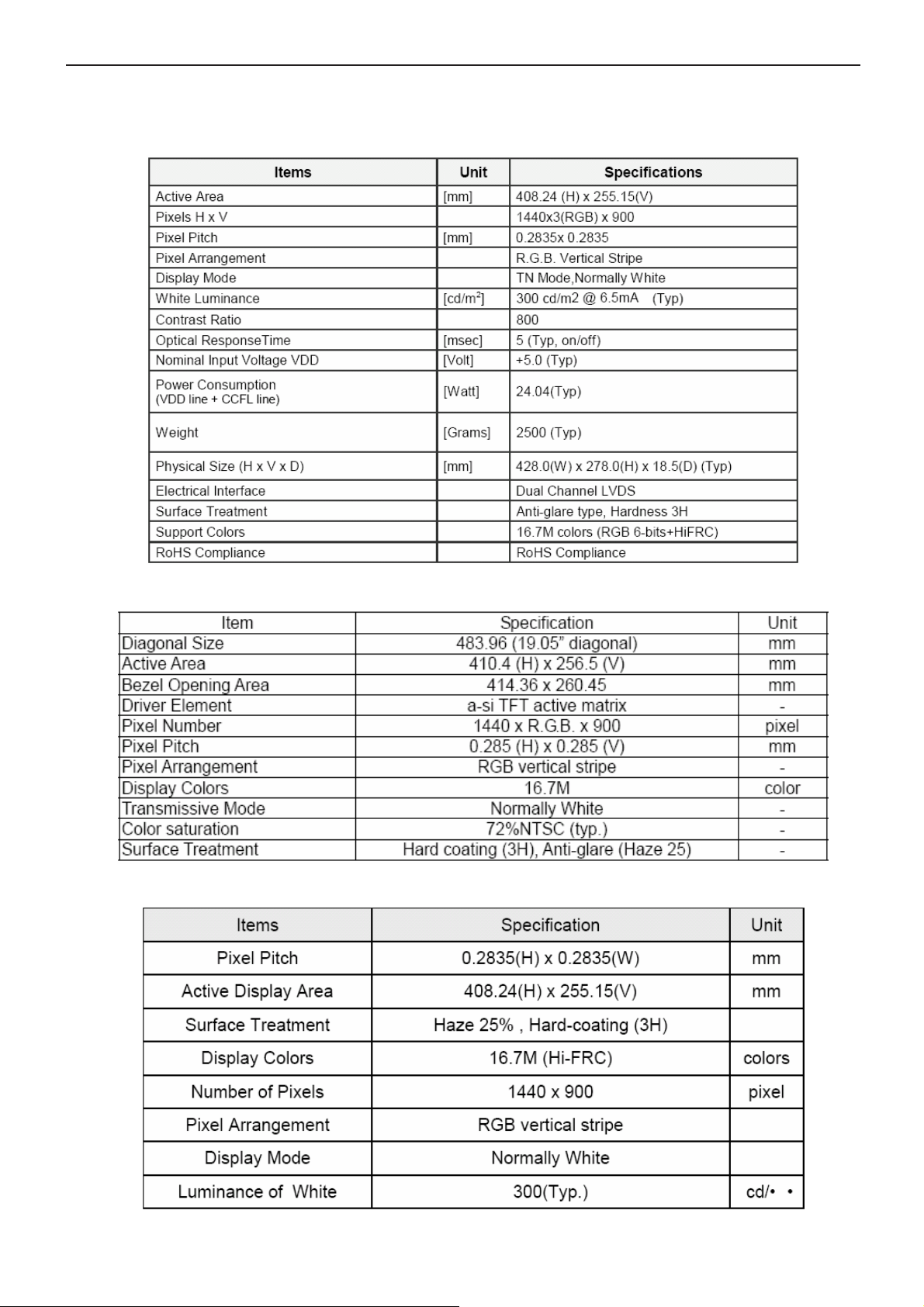
19" LCD Color Monitor HP WF1907-WF1907v
5. Panel Specification
5.1 General Feature
M190PW01 V0
M190A1-L07 C2
LTM190M2-L31
12
Page 13
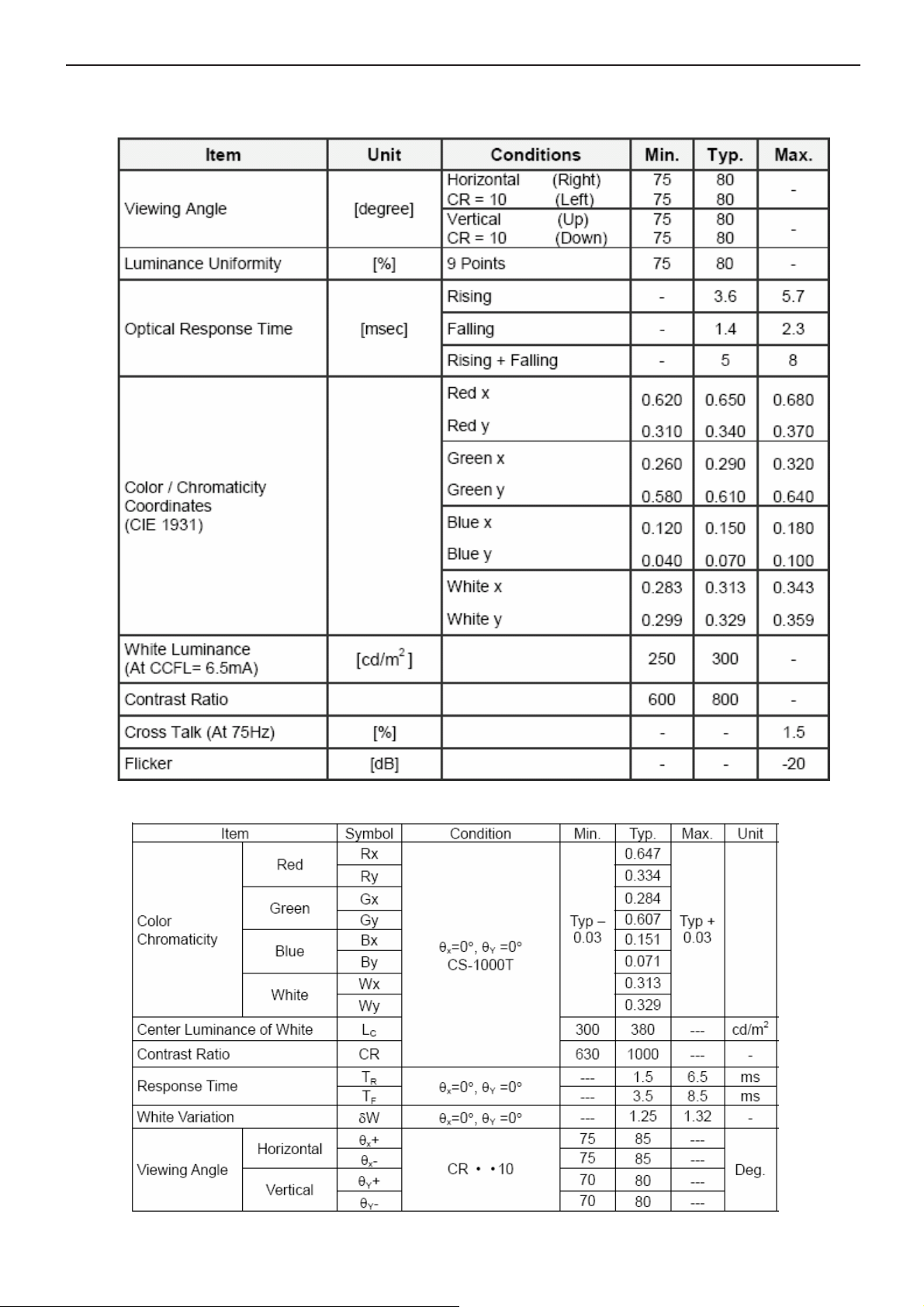
19" LCD Color Monitor HP WF1907-WF1907v
5.2 Optical Characteristics
M190PW01 V0
M190A1-L07 C2
13
Page 14
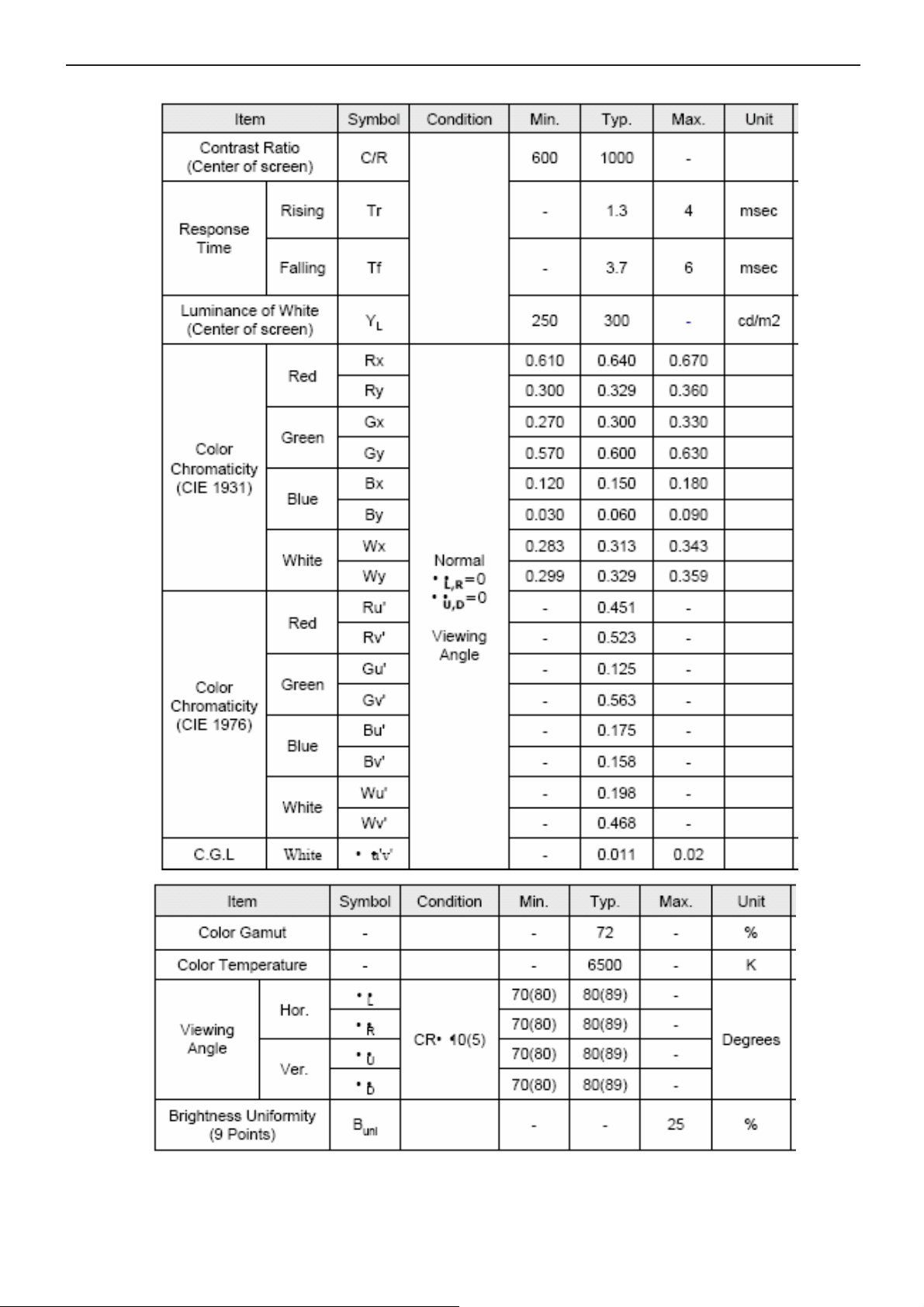
19" LCD Color Monitor HP WF1907-WF1907v
LTM190M2-L31
14
Page 15
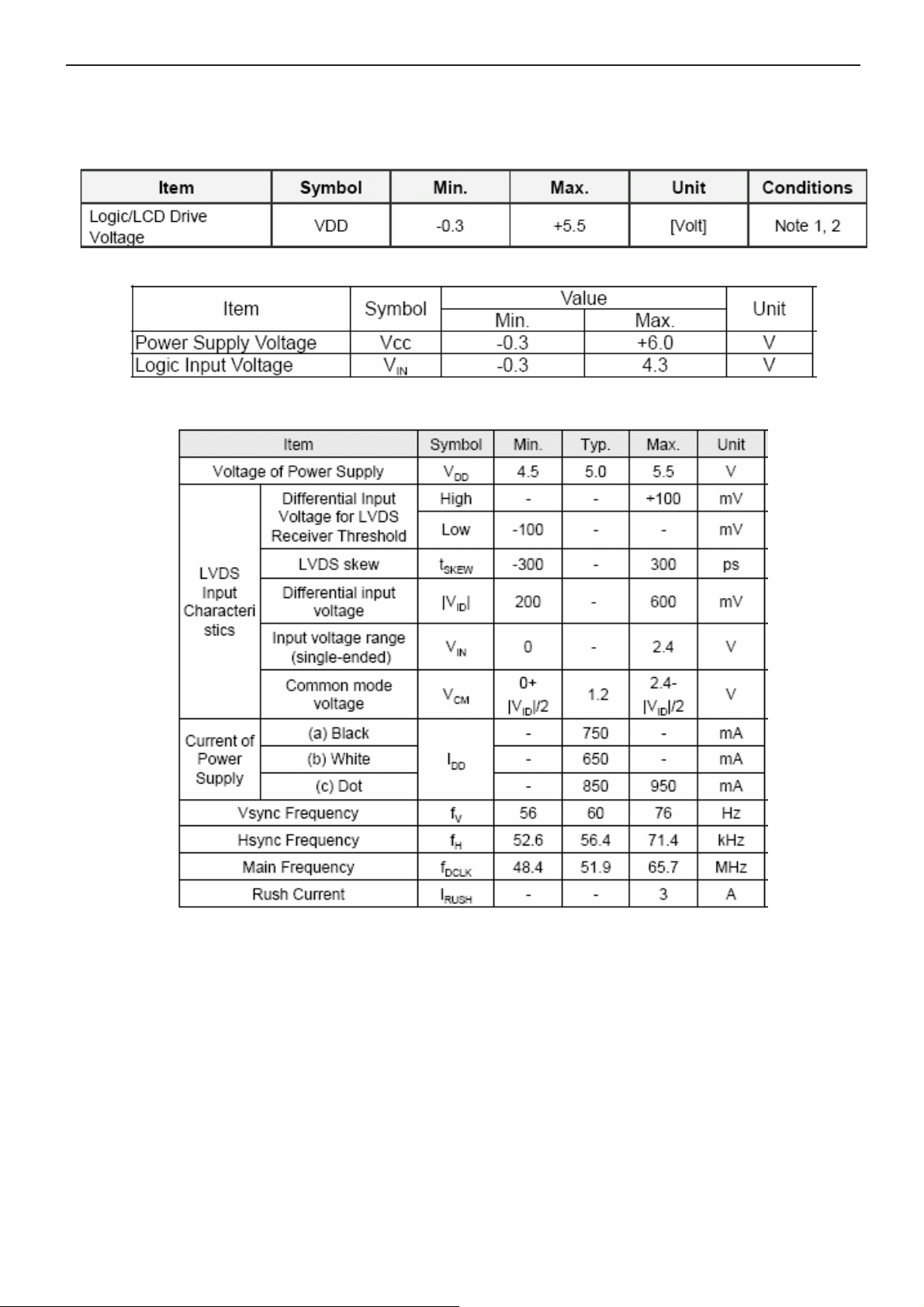
19" LCD Color Monitor HP WF1907-WF1907v
5.3 Parameter guide line for CCFL Inverter
1.TFT LCD Module:
M190PW01 V0
M190A1-L07 C2
LTM190M2-L31
15
Page 16
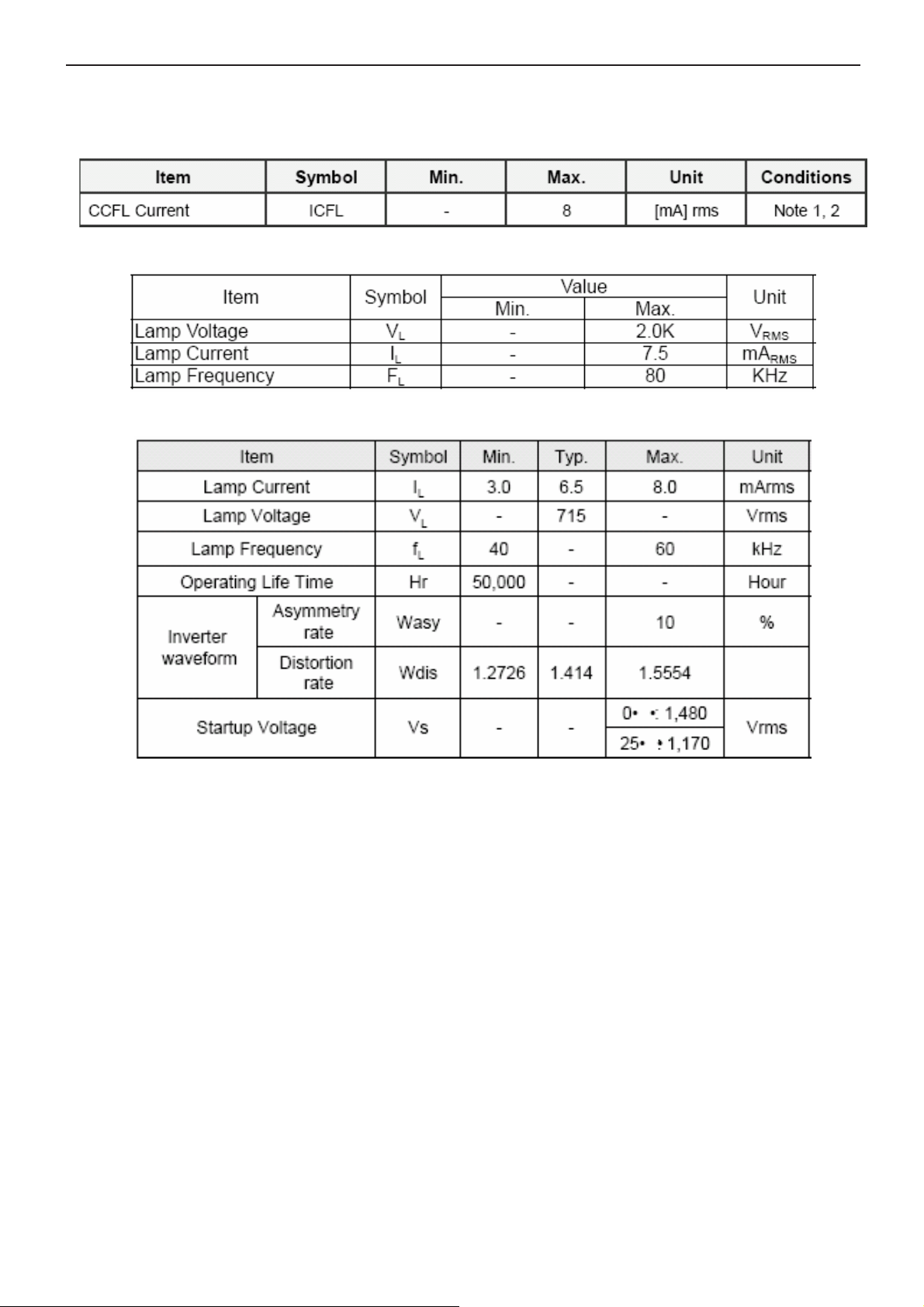
19" LCD Color Monitor HP WF1907-WF1907v
2.Back Light Unit:
M190PW01 V0
M190A1-L07 C2
LTM190M2-L31
16
Page 17
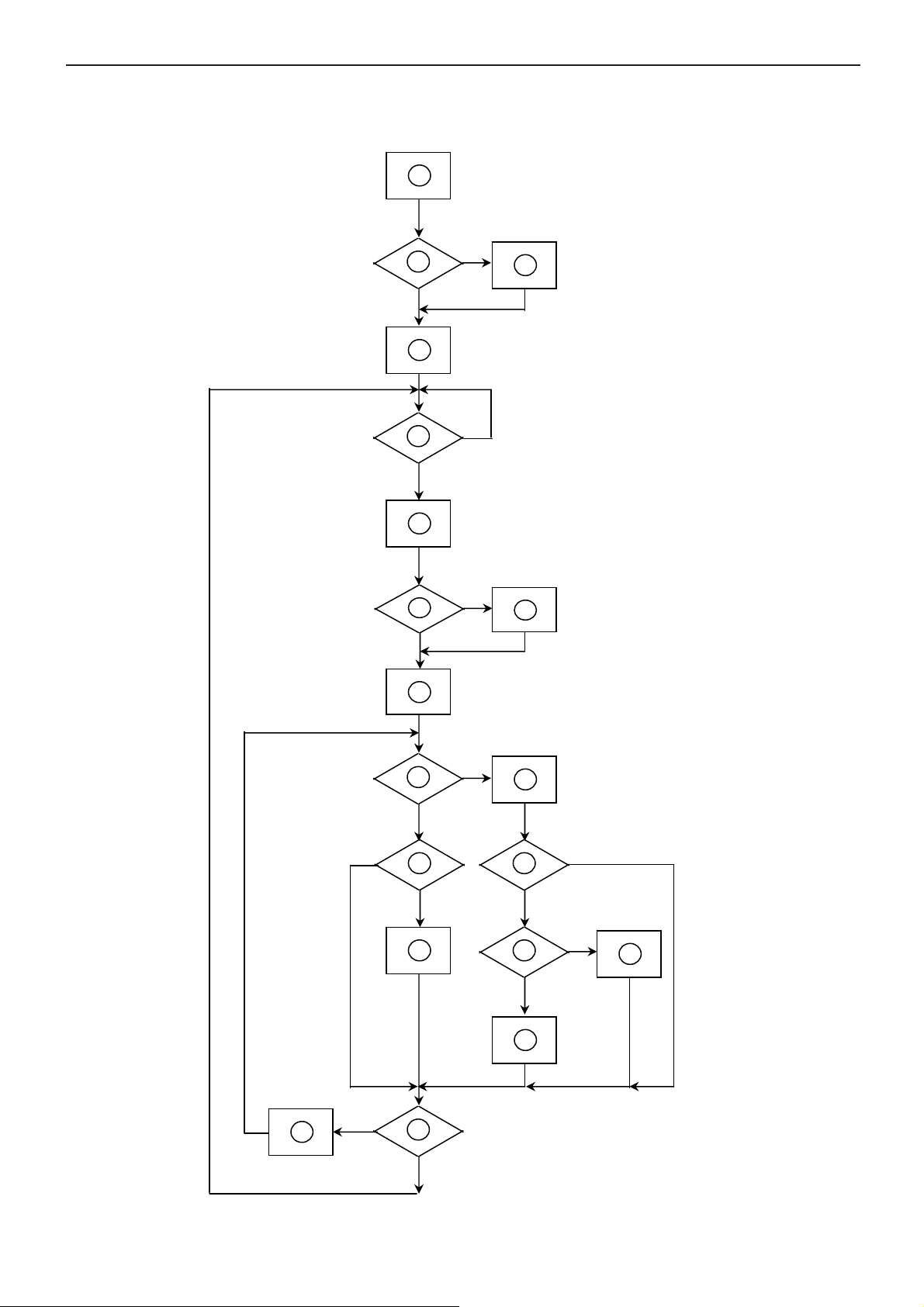
19" LCD Color Monitor HP WF1907-WF1907v
6. Block diagram
6. 1 Software Flow Chart
1
Y
2
N
3
4
5
N
Y
6
N
7
8
Y
9
10
N
11
12
Y
13
N
N
Y
14
15
Y
N
16
Y
17
18
N
19
Y
17
Page 18
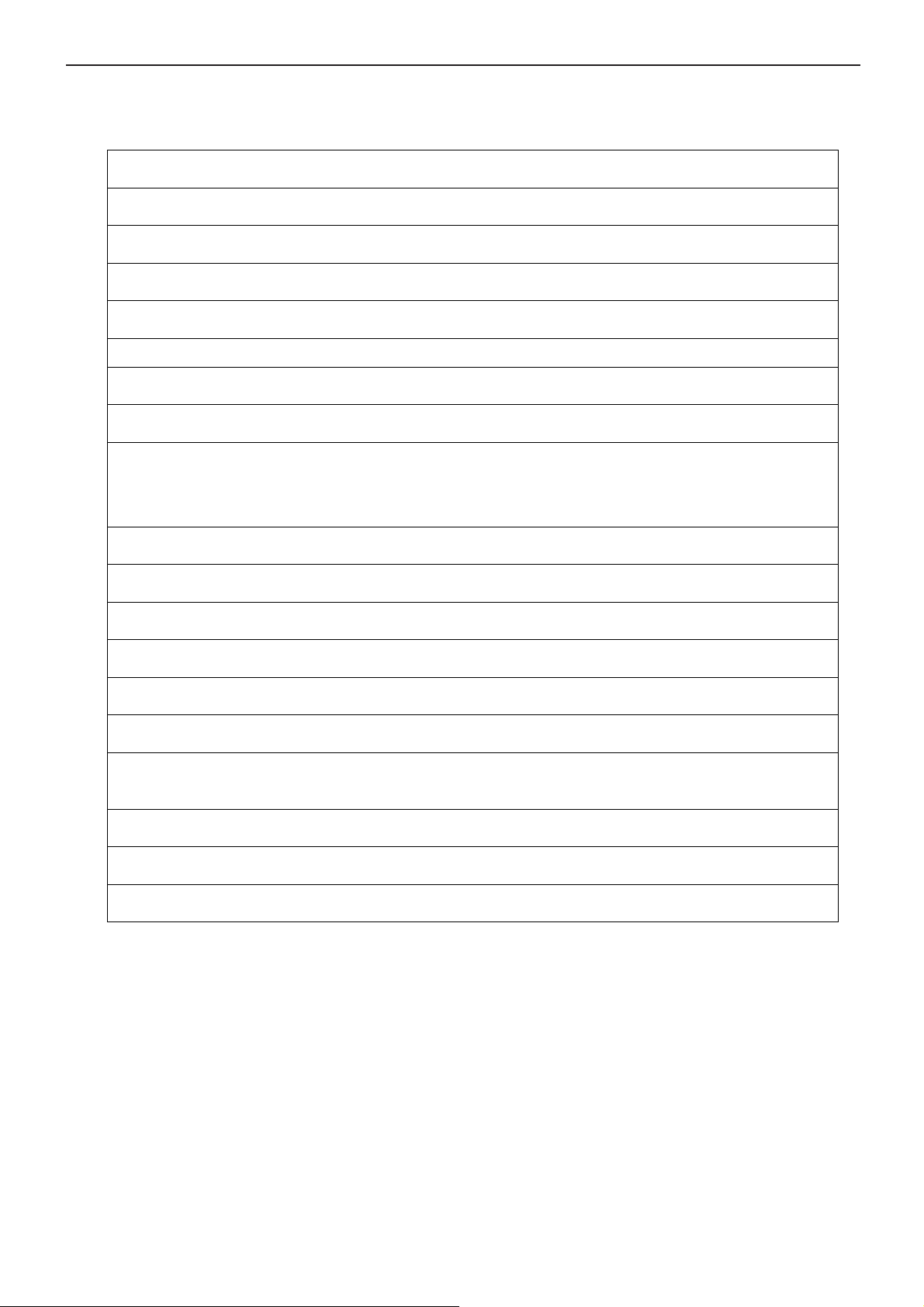
19" LCD Color Monitor HP WF1907-WF1907v
REMARK:
1) MCU initialize.
2) Is the EEprom blank?
3) Program the EEprom by default values.
4) Get the PWM value of brightness from EEprom.
5) Is the power key pressed?
6) Clear all global flags.
7) Are the AUTO and SELECT keys pressed?
8) Enter factory mode.
9) Save the power key status into EEprom.
Turn on the LED and set it to green color.
Scalar initialize.
10) In standby mode?
11) Update the lifetime of back light.
12) Check the analog port, are they’re any signals coming?
13) Does the scalar send out an interrupt request?
14) Wake up the scalar.
15) Are there any signals coming from analog port?
16) Display "No connection Check Signal Cable" message. And go into standby mode after the message
disappear.
17) Program the scalar to be able to show the coming mode.
18) Process the OSD display.
19) Read the keyboard. Is the power key pressed?
18
Page 19
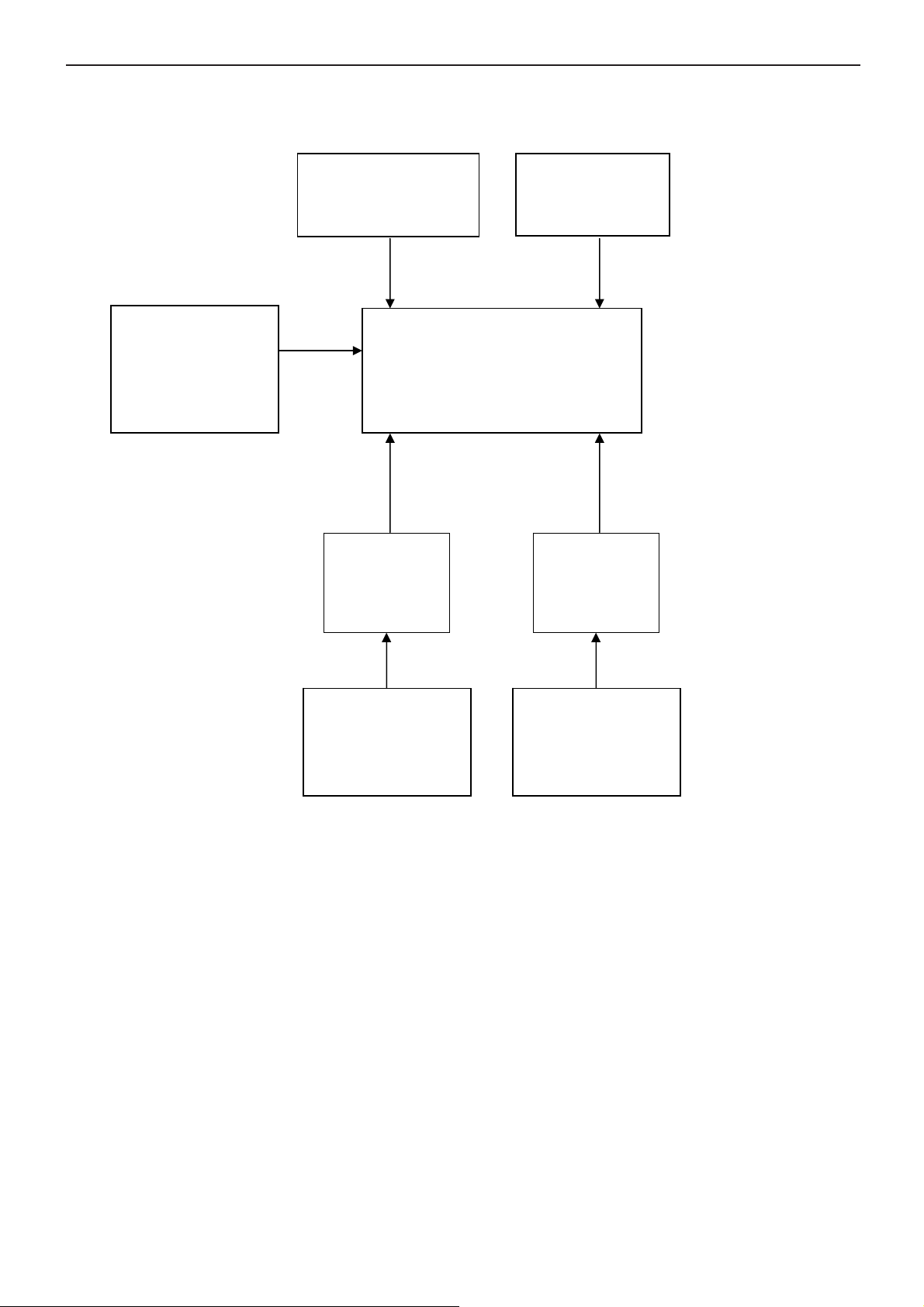
19" LCD Color Monitor HP WF1907-WF1907v
(
)
(
)
(
)
6.2 Electrical Block Diagram
6.2.1 Scalar Board
Crystal (14.318MHz)
LCD interface
EEPROM
M24C16
(I308)
X301
(Include MCU, ADC, OSD)
H sync
V sync
RGB
D-Sub
Connector
(P302)
Scalar GM5726H-LF
I306
Connector
P306
DCLK+
DVID
(P303)
RGB
DCLK-
EEPROM
M24C02
(I304)
EEPROM
M24C02
(I305)
19
Page 20
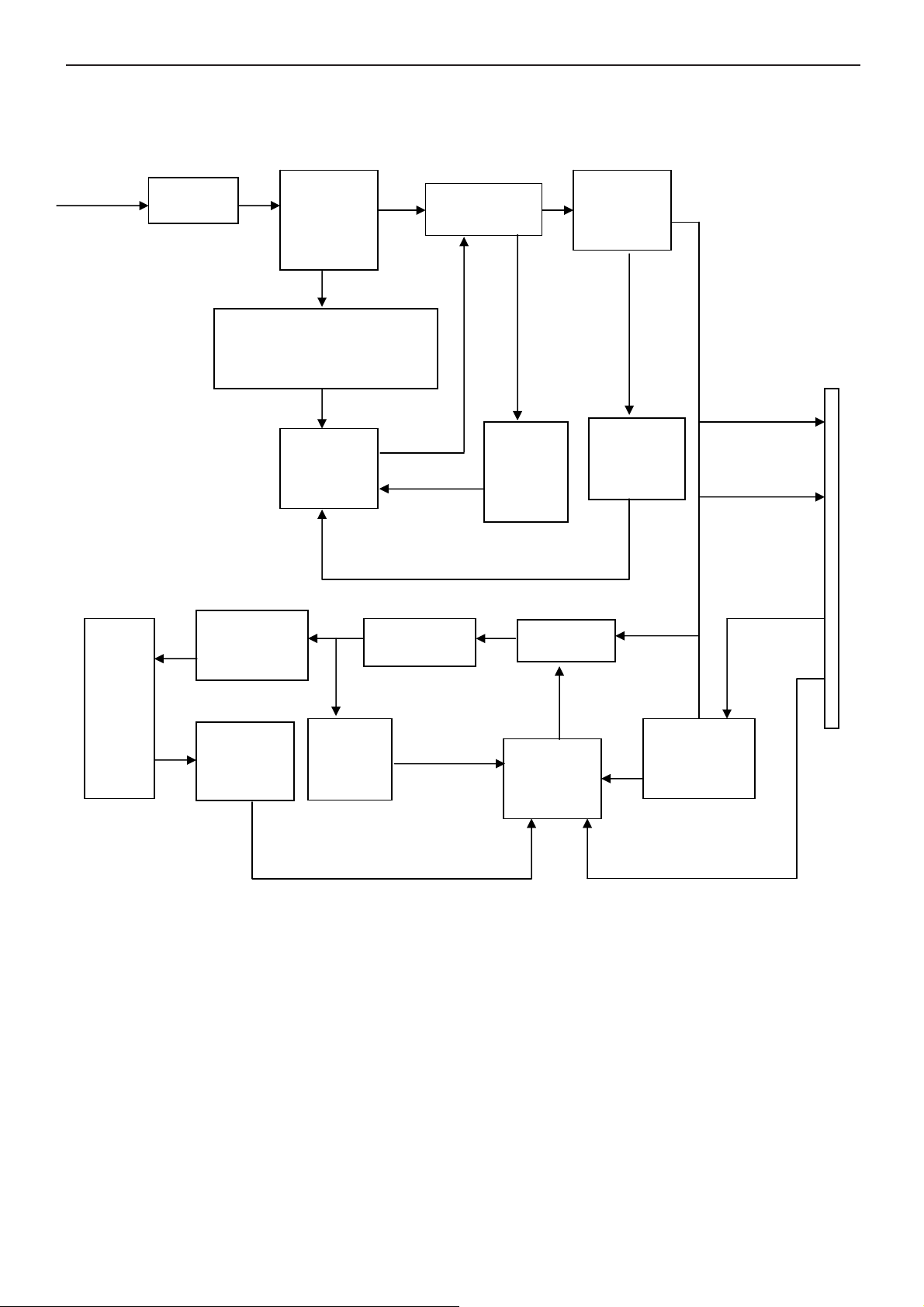
19" LCD Color Monitor HP WF1907-WF1907v
6.2.2 Inverter / Power Board
AC input
EMI filter
Bridge
Rectifier
and Filter
Start Circuit
PWM
Control IC
Transformer
Over
Voltage
Protect
Rectifier
diodes
12V
Feedback
Circuit
5V
Lamp
LC
Resonance
Transformer
MOSFET
Feedback
Circuit
Over
Voltage
PWM
Control IC
ON/OFF
Control
DIM
ON/OFF
20
Page 21
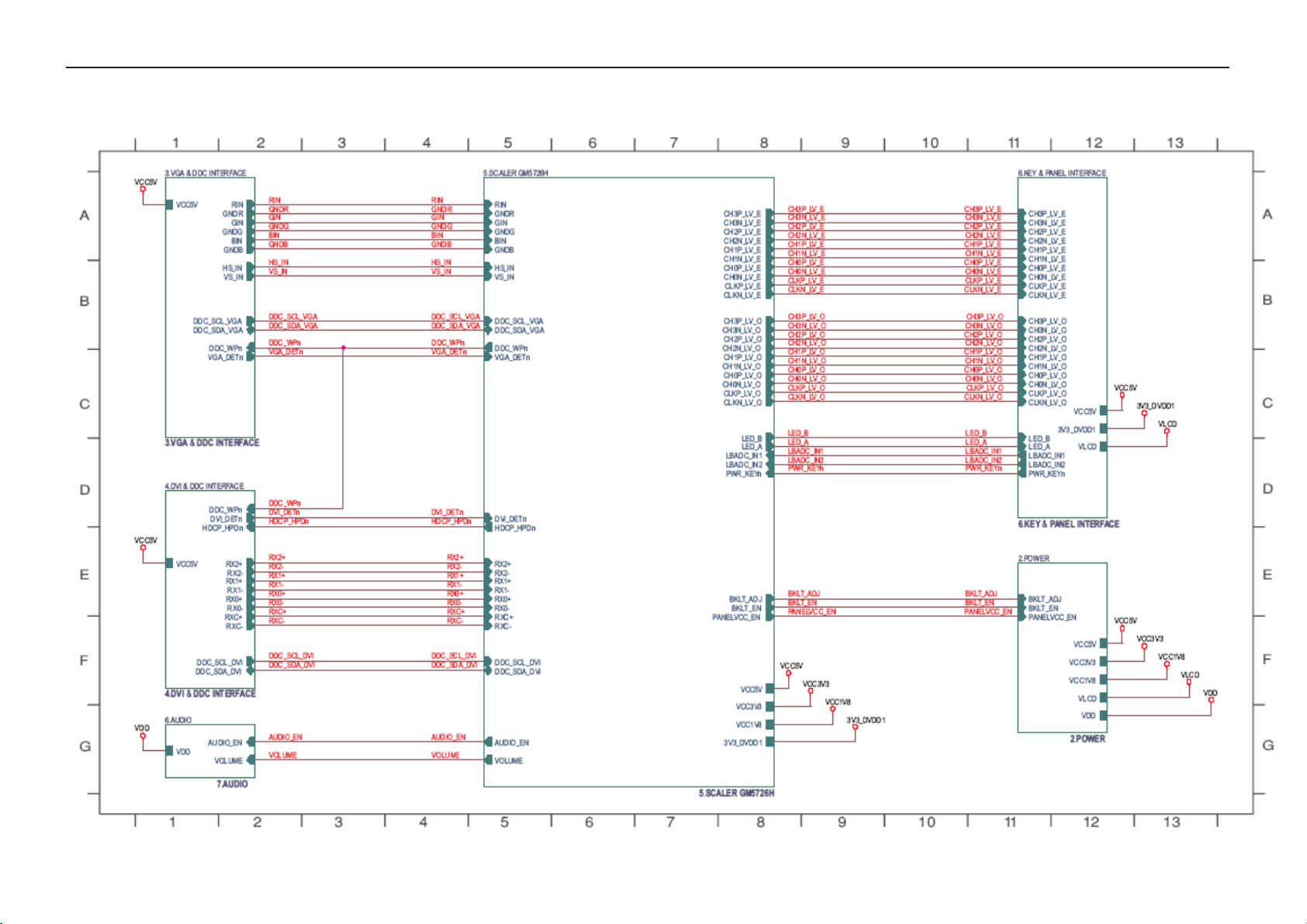
19" LCD Color Monitor HP WF1907-WF1907v
7. Schematic
TOP
21
Page 22
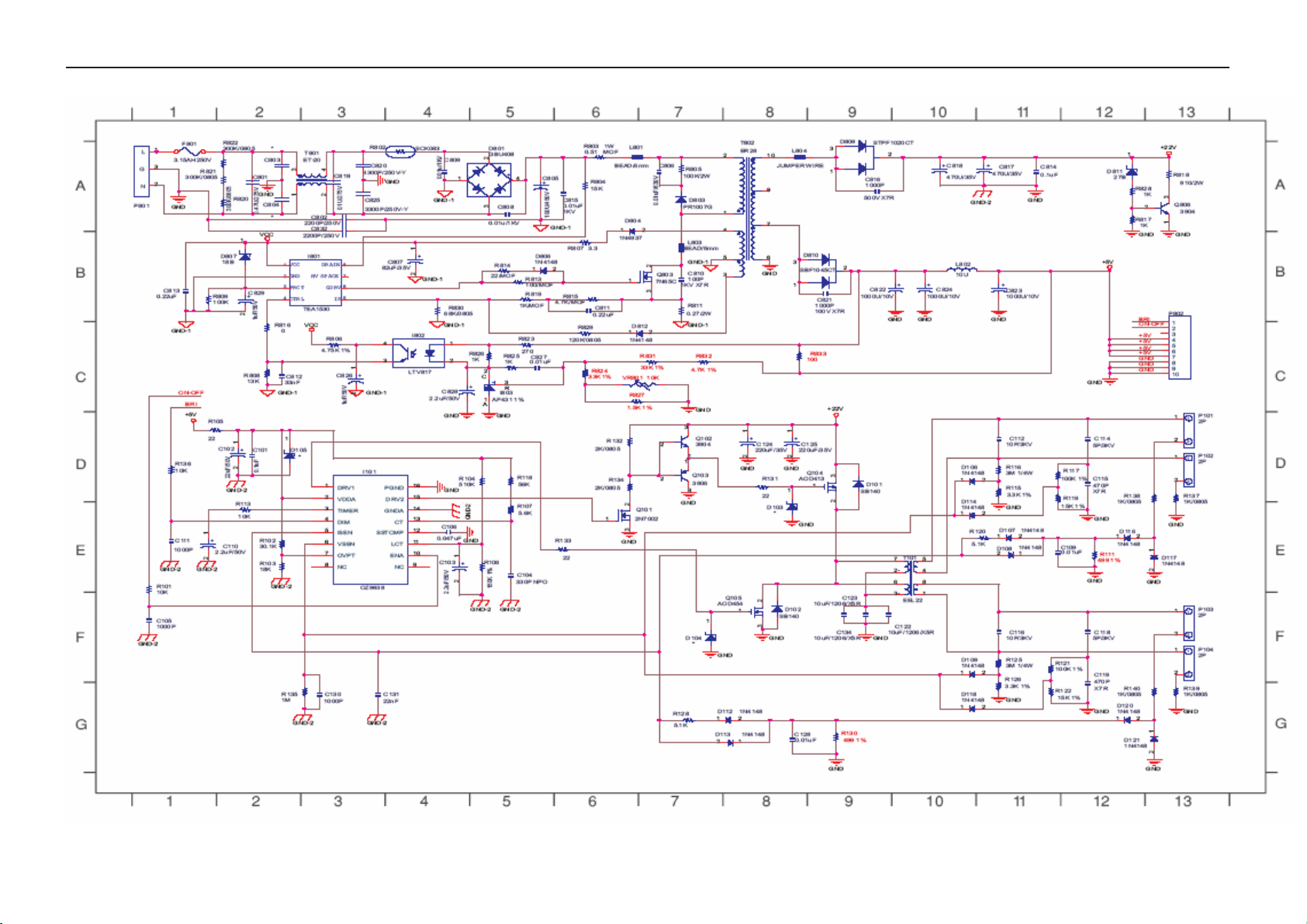
19" LCD Color Monitor HP WF1907-WF1907v
POWER
22
Page 23
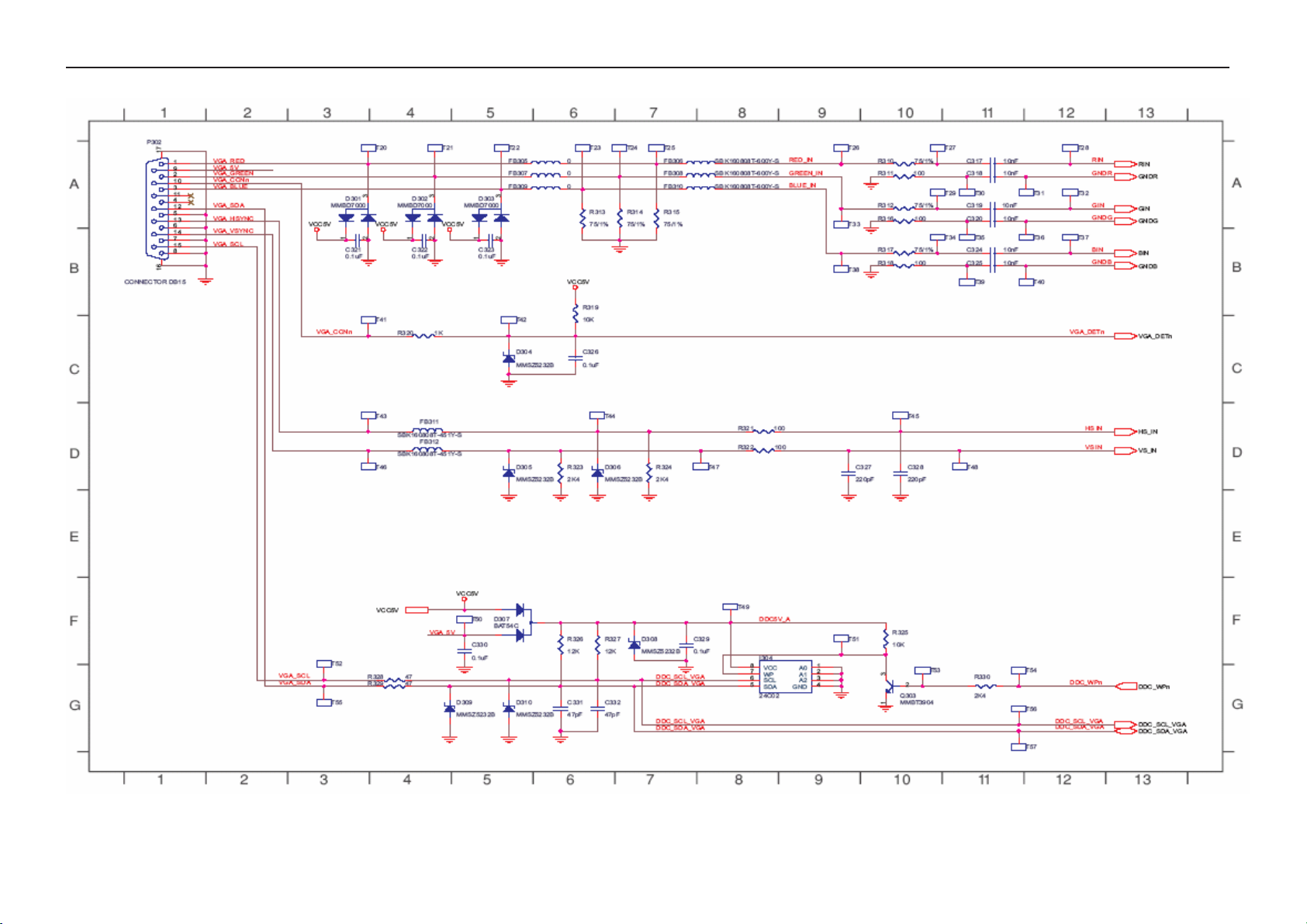
19" LCD Color Monitor HP WF1907-WF1907v
VGA& DDC INTERFACE
23
Page 24
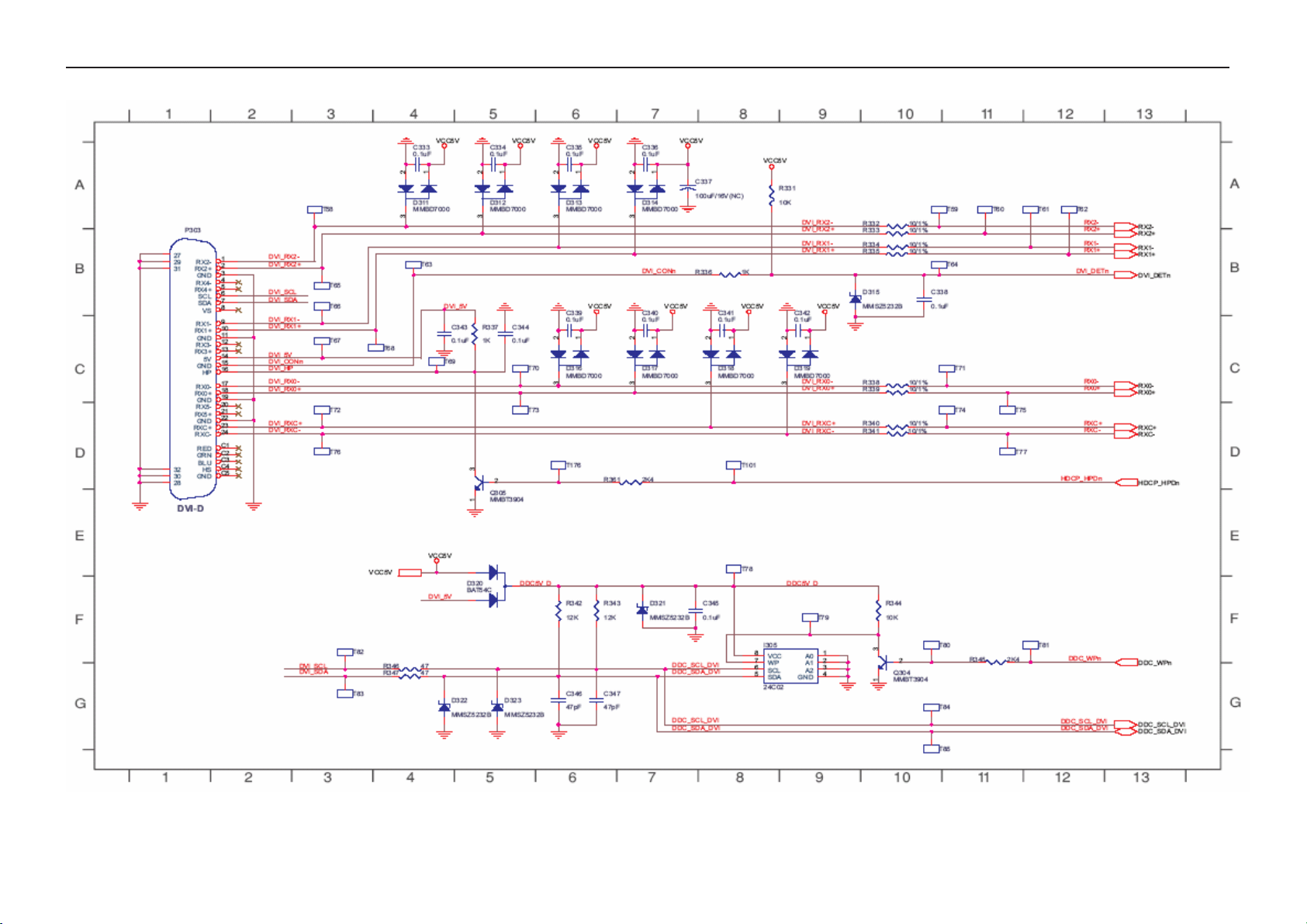
19" LCD Color Monitor HP WF1907-WF1907v
DVI& DDC INTERFACE
24
Page 25
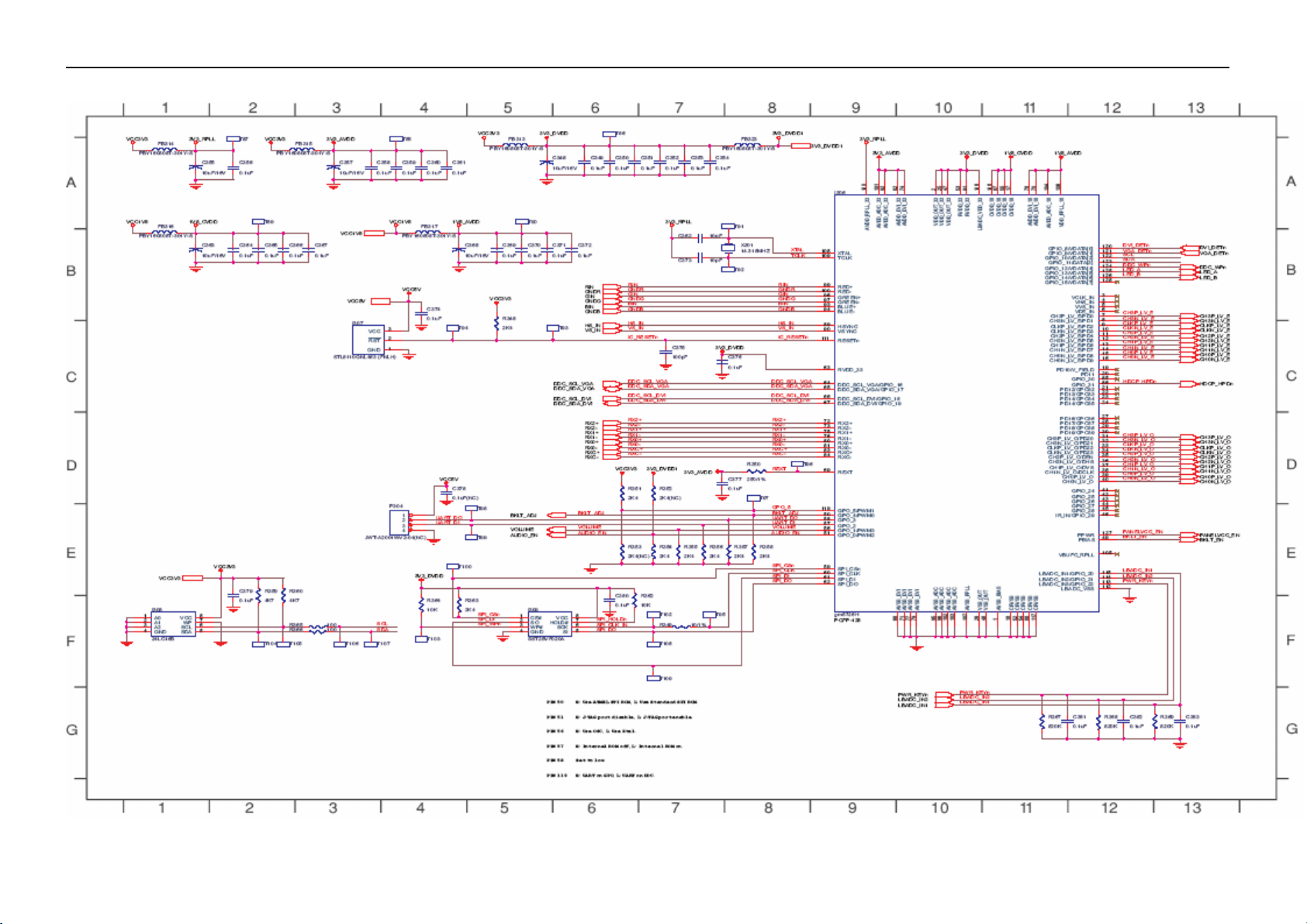
19" LCD Color Monitor HP WF1907-WF1907v
SCALER GM5726H
25
Page 26
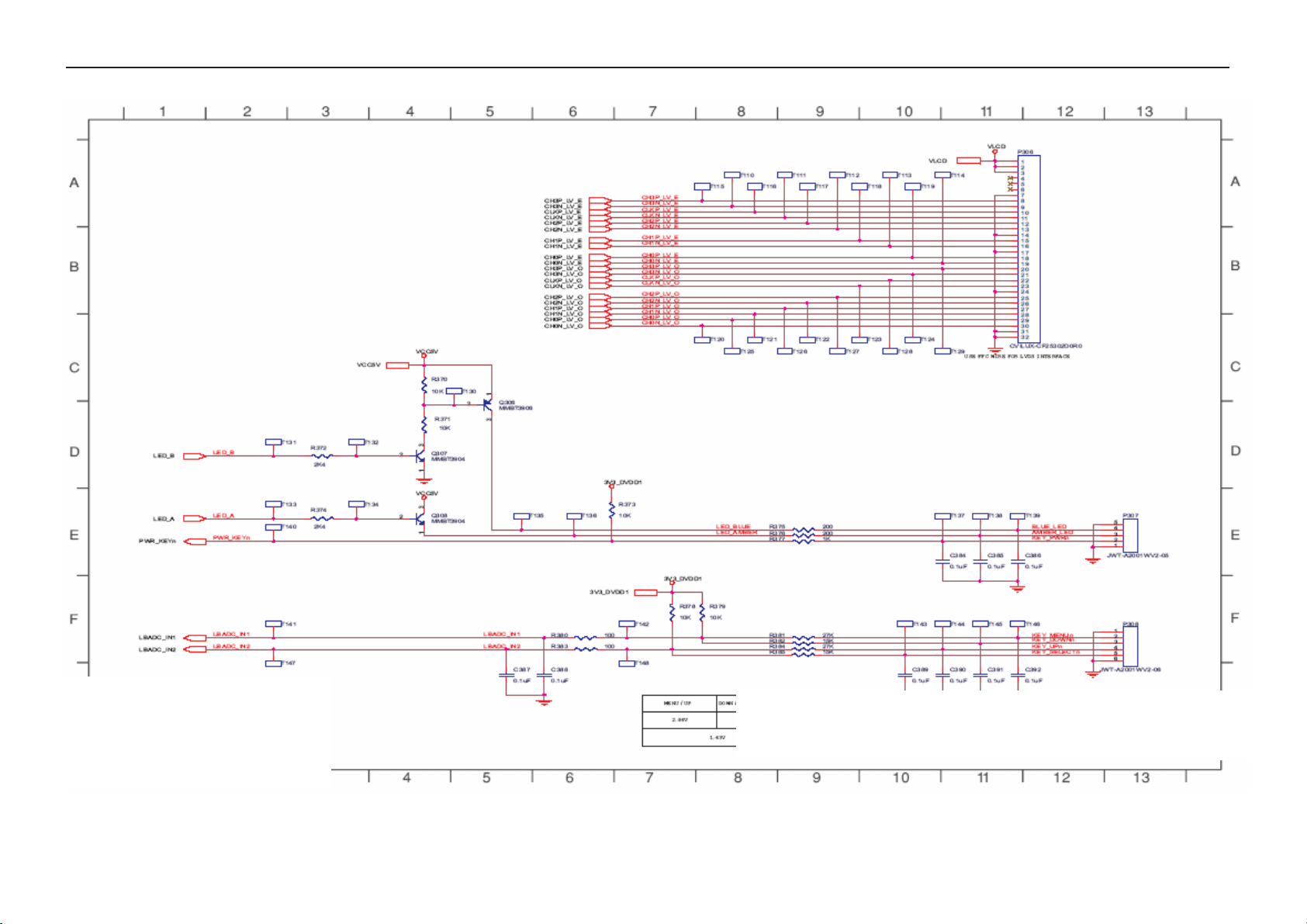
19" LCD Color Monitor HP WF1907-WF1907v
KEY& PANEL INTERFACE
26
Page 27
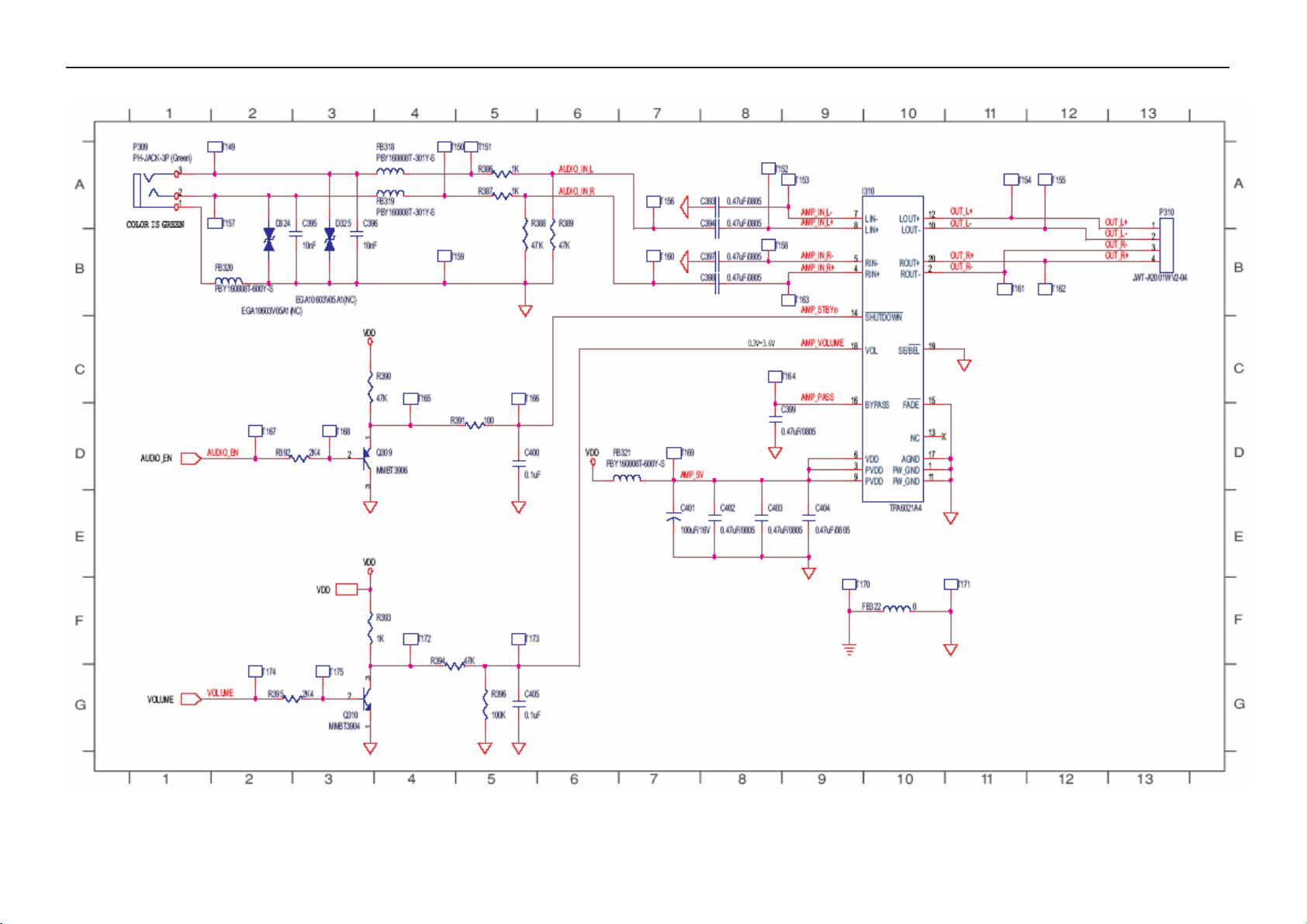
19" LCD Color Monitor HP WF1907-WF1907v
AUDIO
27
Page 28
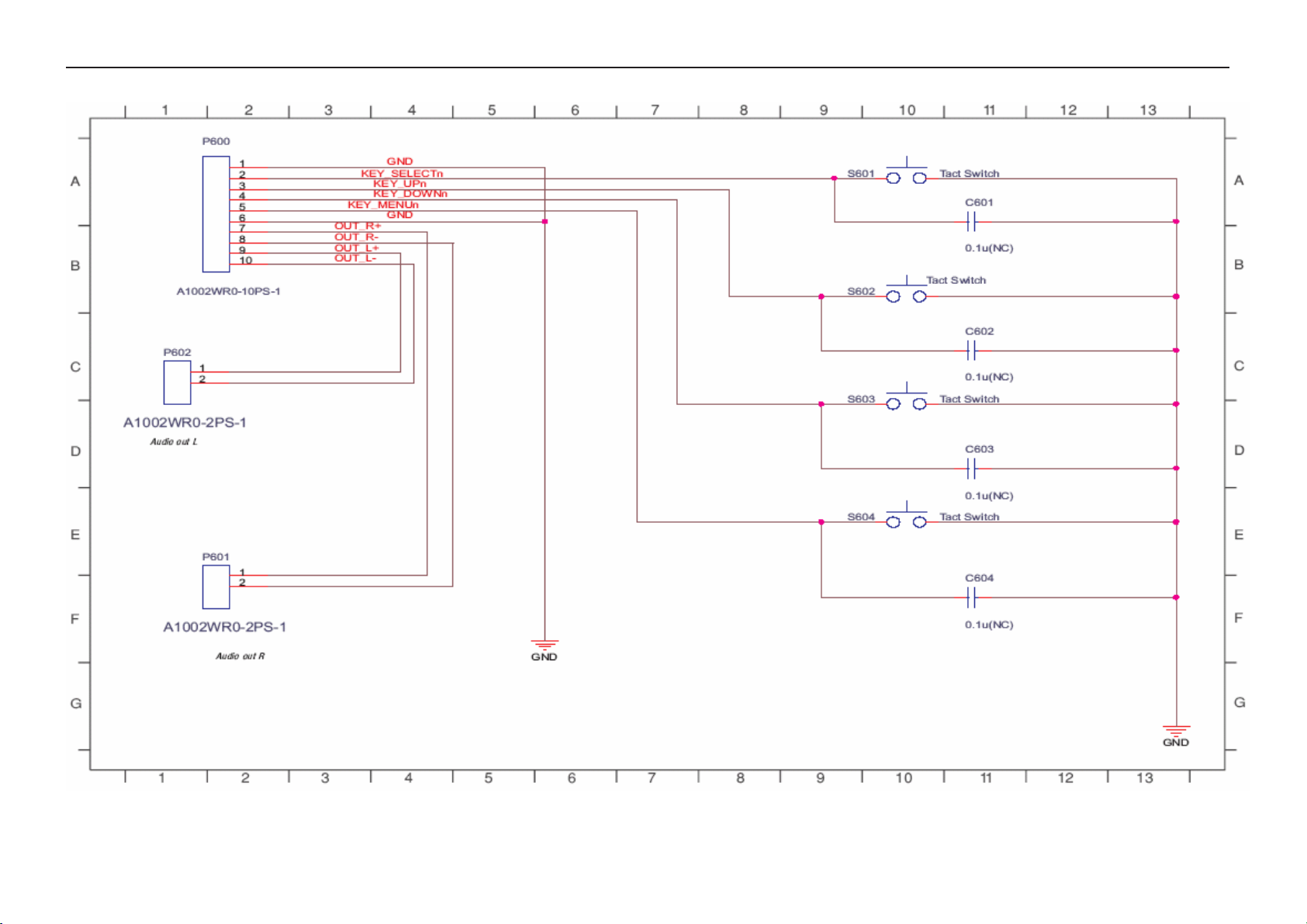
19" LCD Color Monitor HP WF1907-WF1907v
Function Key BD
28
Page 29
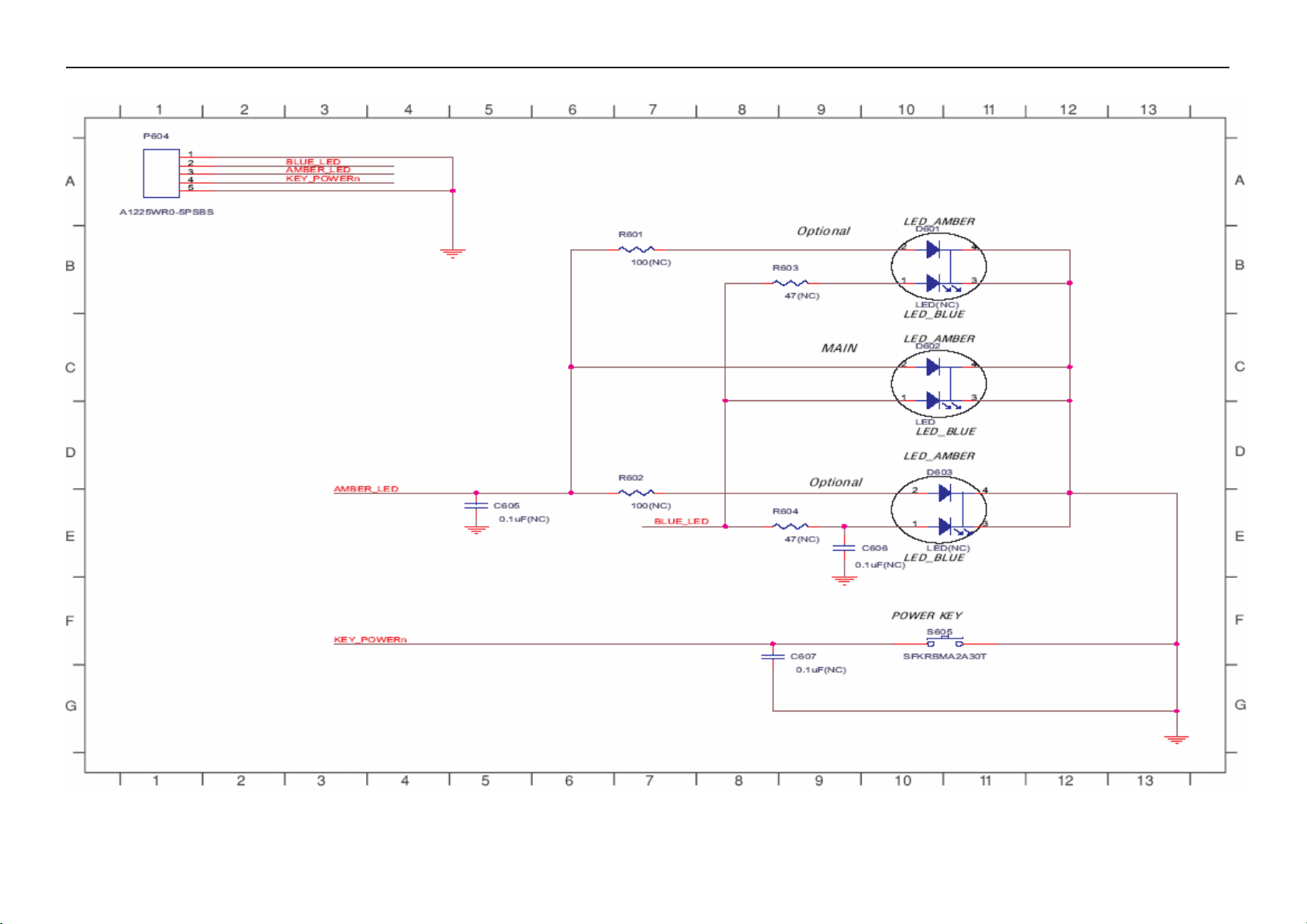
19" LCD Color Monitor HP WF1907-WF1907v
Power KEY BD
29
Page 30
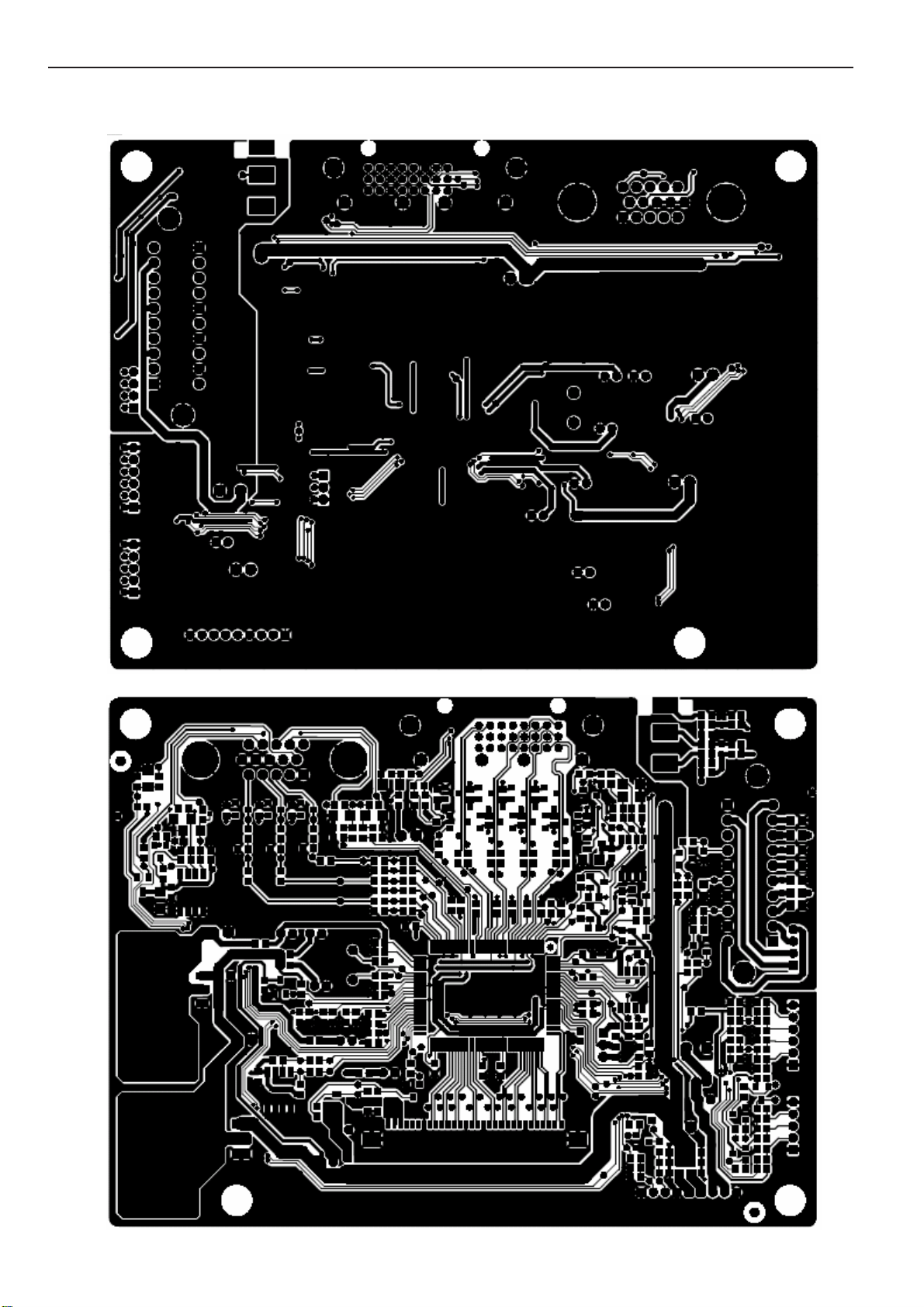
19" LCD Color Monitor HP WF1907-WF1907v
8. PCB Layout
8.1 Main Board
30
Page 31

19" LCD Color Monitor HP WF1907-WF1907v
31
Page 32

19" LCD Color Monitor HP WF1907-WF1907v
8.2 Power Board
32
Page 33

19" LCD Color Monitor HP WF1907-WF1907v
33
Page 34

19" LCD Color Monitor HP WF1907-WF1907v
9. Maintainability
9.1Equipments and Tools Requirement
1. Multi-meter.
2. Oscilloscope.
3. Pattern Generator.
4. DDC Tool with an IBM Compatible Computer.
5. Alignment Tool.
6. LCD Color Analyzer.
7. Service Manual.
8. User Manual.
34
Page 35

19" LCD Color Monitor HP WF1907-WF1907v
9.2 Trouble Shooting
9.2.1 No. display of screen (Screen is black, color of LED is amber)
35
Page 36

19" LCD Color Monitor HP WF1907-WF1907v
9.2.2 Nothing display on screen screen is black, color of LED is blue
36
Page 37

19" LCD Color Monitor HP WF1907-WF1907v
37
Page 38

19" LCD Color Monitor HP WF1907-WF1907v
38
Page 39

19" LCD Color Monitor HP WF1907-WF1907v
9.2.3 Checking the back light unit
39
Page 40

19" LCD Color Monitor HP WF1907-WF1907v
9.2.4 Abnormal screen
1. Abnormal screen for VGA source
40
Page 41

19" LCD Color Monitor HP WF1907-WF1907v
2. Abnormal screen for DVI source
41
Page 42

19" LCD Color Monitor HP WF1907-WF1907v
3. Abnormal OSD display adjust problem
42
Page 43

19" LCD Color Monitor HP WF1907-WF1907v
9.2.5Abnormal plug and play operation
1. Abnormal plug and play operation for VGA
43
Page 44

19" LCD Color Monitor HP WF1907-WF1907v
2. Abnormal plug and play operation for DVI
44
Page 45

19" LCD Color Monitor HP WF1907-WF1907v
9.2.6 Checking the interface circuit of sync signal
1. Checking the control circuit of horizontal sync pluse for VGA
2. Checking the control circuit of vertical sync pluse for VGA
45
Page 46

19" LCD Color Monitor HP WF1907-WF1907v
9.2.7 Checking the resolution change IC movement
46
Page 47

19" LCD Color Monitor HP WF1907-WF1907v
9.2.8 Audio No Signal Output
47
Page 48

19" LCD Color Monitor HP WF1907-WF1907v
48
Page 49

19" LCD Color Monitor HP WF1907-WF1907v
10. White- Balance, Luminance Adjustment
Approximately 30 minutes should be allowed for warm up before proceeding
White-Balance adjustment.
1. How to do the Chroma-7120 MEM .Channel setting
A. Reference to chroma 7120 user guide
B. Use “ SC” key and “ NEXT” key to modify xyY value and use “ID” key to modify the
TEXT description Following is the procedure to do white-balance adjust
2. Setting the color temp. You want
A. 9300k color:
9300 color temp. parameter is x = 283 ±15, y = 297 ±15, Y> 200 cd/m
B. sRGB color:
sRGB color temp. parameter is x = 313±15, y = 329 ±15, Y>220 cd/m
C. 6500K color:
6500K color temp. parameter is x = 313±15, y = 329 ±15, Y>250 cd/m2)
2 ,
2
)
3. Into factory mode of HP WF1907
Turn on power, press the down (+) button, pull out the power cord, and then plug the power cord. Then the
factory OSD will be at the left top of the panel.
4. Bias adjustment:
Set the Contrast
Adjust the Brightness
to 80
to 90.
5. Gain adjustment :
Move cursor to “-F-” and press MENU key
A. Adjust 9300k color-temperature
1. Switch the Chroma-7120 to 9300k channel.
2. The chroma 7120 will show x = 283±15, y = 297 ±15, Y>200 cd/m
3. Switch the chroma-720 to RGB MODE (with press “MODE” button to change )
4. Adjust the RED of color 9300K on factory window until chroma 7120 indicator reached
the value R=100
5. Adjust the GREEN of color 9300K on factory window until chroma 7120 indicator reached
2
the value G=100
6. Adjust the BLUE of color 9300K on factory window until chroma 7120 indicator reached
the value B=100
7. Repeat above procedure ( item 4,5,6) until chroma 7120 RGB value meet the
tolerance =100±2
49
Page 50

19" LCD Color Monitor HP WF1907-WF1907v
B. Adjust sRGB color-temperature
1. Switch the chroma-7120 to sRGB channel.
2. The chroma 7120 will show x = 313 ±15, y = 329 ±15, Y >220 cd/m
3. Switch the chroma 7120 l to RGB MODE ( with press “MODE” button to change )
4. Adjust the RED of color sRGB on factory window until chroma 7120 indicator reached
the value R=100
5. Adjust the GREEN of color sRGB on factory window until chroma 7120 indicator reached
the value G=100
6. Adjust the BLUE of color sRGB on factory window until chroma 7120 indicator reached
the value B=100
7. Repeat above procedure ( item 4,5,6) until chroma 7120 RGB value meet the
tolerance =100±2
C. Adjust 6500k color-temperature
1. Switch the chroma-7120 to 6500K channel.
2. The chroma 7120 will show x = 313 ±15, y = 329 ±15, Y >250 cd/m
2
2
3. Switch the chroma 7120 l to RGB MODE ( with press “MODE” button to change )
4. Adjust the RED of color sRGB on factory window until chroma 7120 indicator reached
the value R=100
5. Adjust the GREEN of color sRGB on factory window until chroma 7120 indicator reached
the value G=100
6. Adjust the BLUE of color sRGB on factory window until chroma 7120 indicator reached
the value B=100
7. Repeat above procedure ( item 4,5,6) until chroma 7120 RGB value meet the
tolerance =100±2
D. Press reset key and Turn the Power-button “off to on” to quit from factory mode.
50
Page 51

19" LCD Color Monitor HP WF1907-WF1907v
11. Monitor Exploded View
51
Page 52

19" LCD Color Monitor HP WF1907-WF1907v
12. BOM List
T98AGHNKWPCPDCE/ T98AGHNQWPCPDCE
Location Part No. Description
6L01F 001G110730082P0ALN SCREW_MACHINE_NONE_HEX WASHER HEAD_M3_8m
6L01 015G737816100P0ALN BRACKET ASSY
6B01 034G737616101P0ALN REAR_COVER_ASSY
040G 58162435A P/N LABEL FOR MANUAL PE BAG
040G 581654 3A CARTON LABEL
Y001 041G730302999P0GLN DOCKIT_NA(440681-DN7)
1P21 044G749106270P0CLN EPS_WF1907
1P11 044G749206050P0CLN CARTON_WF1907NAEMEA
050G 600 1 W WHITE STRAP
052G 1174 2A 3M 69#
052G 1185 MIDDLE TAPE
052G6022 1500 SMALL TAPE
E078 078G857106344P20LN SPEAKER_R_X06633N-002(180)_JG
E078 078G857106345P20LN SPEAKER_L_X06633N-003(480)_JG
E08901 089G402A19N IS AC POWER CABLE
PC02 089G710010491P02LN CABLE_AUDIO_2547#28x2_1800_BLK_JCE
P306A 089G712300046PC0LN FFC_30P(1.0)_150_20696_19W
P302A 089G715000004P00LN CABLE_VIDEO_DSUBx2_1800mm_OD5.9BD80%BLK_
P307A 095G801415TE02 HARNESS (10+5)P-(6+4+5)P 330MM
0H1G6003 1 SCREW
0M1G 130 5120 SCREW
0M1G 140 8225 CR3 SCREW
0M1G1030 6120 SCREW M3X6
0M1G1740 8120 SCREW FOR STD/MF 42-D020715/42-D000649
0Q1G 130 10120 SCREW 3X10mm
0Q1G 930 6120 SCREW 3X6MM
0Q1G 930 6120 SCREW 3X6MM
0Q1G1830 10120 SCREW
705GH834012 ASS'Y
705GH834035 ASS'Y
E750 750GLU90W1012D000H PANEL M190PW01 V00 SZ AUO
CBPC8AGHHPH1 MAIN BOARD FOR 19"
H33G0008AAA 1M 18 HINGE COVER
H40G 19N69021A RATING LABEL WF1907
Y003 H41G780669060A QSG 439961-B24
H45G 77 6 PE PACKING
H45G 87 4 2 A PE BAG FOR BASE
52
Page 53

19" LCD Color Monitor HP WF1907-WF1907v
H45G 87 18 12 EPE_COVER_MONITOR
KEPC8HB3 KEY BOARD
PWPC8941AHA2 POWER BOARD
Q45G 76 28 H A PE BAG FOR MANUAL
705GH834011 ASS'Y
H34G0004AAA 1L TRIM-TOP-WF1907-AU
H34G0006AAA 1M 30 TRIM-COVER-WF1907
0Q1G 130 10120 SCREW 3X10mm
H34G0016AAA 1M STAND
H34G0017AAA 1M 30 BASE
H37G0004 1 HINGE
P310 033G613004002P20LN PLUG_4P_2.0mm_CI0104P1VK0_CVILUX
P307 033G613005003P20LN PLUG_5P_2.0mm_CI0105P1VK0_CVILUX
P308 033G613060100P LN PLUG_6P_2.0mm_CI0106P1VK0_CVILUX
P301 033G613090020P LN PLUG_9P_2.0mm_JWT_A2001WR2_09
2U01 040G 45762412B CBPC LABEL
9N051 055G250000300P LN SOLDER_BAR_SAL_300_Sn97/Ag3
C401 067G311168142P25LN CAP.ALU_uF_680_10V_L3.5P3.5_105C_8x14_MC
C363 067G311210042P23LN CAP.ALU_uF_10_16V_L3.5P2_105C_4x7_ST
C348 067G311210042P23LN CAP.ALU_uF_10_16V_L3.5P2_105C_4x7_ST
C315 067G311210042P23LN CAP.ALU_uF_10_16V_L3.5P2_105C_4x7_ST
C313 067G311210042P23LN CAP.ALU_uF_10_16V_L3.5P2_105C_4x7_ST
C310 067G311210042P23LN CAP.ALU_uF_10_16V_L3.5P2_105C_4x7_ST
C355 067G311210069P10LN CAP. ALU_uF_10_16V_F/P=2/L=4_105C_4X7
C357 067G311210069P10LN CAP. ALU_uF_10_16V_F/P=2/L=4_105C_4X7
C368 067G311210069P10LN CAP. ALU_uF_10_16V_F/P=2/L=4_105C_4X7
C316 067G311310142P10LN CAP.ALU_uF_100_25V_L3.5P2.5_105C_6.3x11_
C307 067G311310142P10LN CAP.ALU_uF_100_25V_L3.5P2.5_105C_6.3x11_
C314 067G311310142P23LN CAP.ALU_uF_100_25V_L3.5P2.5_105C_6.3x11_
P309 088G627002011P LN JACK_PHOKE_TC38_901_02(GREEN)_TOUKE
P302 088G642150412P LN CONNECTOR_D_SUB_15P_D_808_DLK
P303 088G649000002P40LN CONNECTOR_DVI-D_24P_1.905mm_16094196P_NT
I310M 090G746402571P0ALN HEAT SINK_M17AAC_AL_CLEAN
X301 093G449006400P LN CRYSTAL_14.318MHz_AT_49_TOPICS
P306 033G640030005P20LN CONN_FFC_30P_1.0_CF25302D0R0-10_CVILUX
I306 056G 562528 IC GM5726H-LF-AB GENESIS
I302 056G 563 21 AP1084K33LA
I303 056G 563 50 IC AP1117D18LA TO252-3L ATC
I305 056G1133 34 M24C02-WMN6TP
I304 056G1133 34 M24C02-WMN6TP
53
Page 54

19" LCD Color Monitor HP WF1907-WF1907v
I308 056G1133 56 M24C16-WMN6TP
I309 056G1133 81 SST25LF020A-33-4C-SAE
I307 056G442045108P LN IC_LINEAR_STL8110GNL463_3P_SO_23_SENTELI
Q306 057G 417517 LMBT3906LT1G SOT-23 BY LRC
Q309 057G 417517 LMBT3906LT1G SOT-23 BY LRC
Q310 057G 417518 LMBT3904LT1G SOT-23 BY LRC
Q308 057G 417518 LMBT3904LT1G SOT-23 BY LRC
Q307 057G 417518 LMBT3904LT1G SOT-23 BY LRC
Q305 057G 417518 LMBT3904LT1G SOT-23 BY LRC
Q304 057G 417518 LMBT3904LT1G SOT-23 BY LRC
Q303 057G 417518 LMBT3904LT1G SOT-23 BY LRC
Q302 057G 417518 LMBT3904LT1G SOT-23 BY LRC
Q301 057G 417518 LMBT3904LT1G SOT-23 BY LRC
I311 057G426010718P LN FET_N_CHNL_2N7002LT1_SOT_23_LRC
I312 057G426010718P LN FET_N_CHNL_2N7002LT1_SOT_23_LRC
I313 057G426010718P LN FET_N_CHNL_2N7002LT1_SOT_23_LRC
I314 057G426010718P LN FET_N_CHNL_2N7002LT1_SOT_23_LRC
I301 057G427000018P50LN FET_P-CHNL_AO3419_3P_SOT23_AOS
FB322 061G252000056P LN RES. CHIP_R_OHM_0_1/10W_J_603
FB309 061G252000056P LN RES. CHIP_R_OHM_0_1/10W_J_603
FB307 061G252000056P LN RES. CHIP_R_OHM_0_1/10W_J_603
FB305 061G252000056P LN RES. CHIP_R_OHM_0_1/10W_J_603
R391 061G252100056P LN RES. CHIP_R_OHM_100_1/10W_J_603
R383 061G252100056P LN RES. CHIP_R_OHM_100_1/10W_J_603
R380 061G252100056P LN RES. CHIP_R_OHM_100_1/10W_J_603
R376 061G252100056P LN RES. CHIP_R_OHM_100_1/10W_J_603
R375 061G252100056P LN RES. CHIP_R_OHM_100_1/10W_J_603
R366 061G252100056P LN RES. CHIP_R_OHM_100_1/10W_J_603
R365 061G252100056P LN RES. CHIP_R_OHM_100_1/10W_J_603
R322 061G252100056P LN RES. CHIP_R_OHM_100_1/10W_J_603
R321 061G252100056P LN RES. CHIP_R_OHM_100_1/10W_J_603
R318 061G252100056P LN RES. CHIP_R_OHM_100_1/10W_J_603
R316 061G252100056P LN RES. CHIP_R_OHM_100_1/10W_J_603
R311 061G252100056P LN RES. CHIP_R_OHM_100_1/10W_J_603
R305 061G252100056P LN RES. CHIP_R_OHM_100_1/10W_J_603
R387 061G252100156P LN RES. CHIP_R_KOHM_1_1/10W_J_603
R386 061G252100156P LN RES. CHIP_R_KOHM_1_1/10W_J_603
R377 061G252100156P LN RES. CHIP_R_KOHM_1_1/10W_J_603
R337 061G252100156P LN RES. CHIP_R_KOHM_1_1/10W_J_603
R336 061G252100156P LN RES. CHIP_R_KOHM_1_1/10W_J_603
54
Page 55

19" LCD Color Monitor HP WF1907-WF1907v
R320 061G252100156P LN RES. CHIP_R_KOHM_1_1/10W_J_603
R301 061G252100156P LN RES. CHIP_R_KOHM_1_1/10W_J_603
R379 061G252100256P LN RES. CHIP_R_KOHM_10_1/10W_J_603
R378 061G252100256P LN RES. CHIP_R_KOHM_10_1/10W_J_603
R373 061G252100256P LN RES. CHIP_R_KOHM_10_1/10W_J_603
R371 061G252100256P LN RES. CHIP_R_KOHM_10_1/10W_J_603
R370 061G252100256P LN RES. CHIP_R_KOHM_10_1/10W_J_603
R364 061G252100256P LN RES. CHIP_R_KOHM_10_1/10W_J_603
R362 061G252100256P LN RES. CHIP_R_KOHM_10_1/10W_J_603
R344 061G252100256P LN RES. CHIP_R_KOHM_10_1/10W_J_603
R331 061G252100256P LN RES. CHIP_R_KOHM_10_1/10W_J_603
R325 061G252100256P LN RES. CHIP_R_KOHM_10_1/10W_J_603
R319 061G252100256P LN RES. CHIP_R_KOHM_10_1/10W_J_603
R307 061G252100256P LN RES. CHIP_R_KOHM_10_1/10W_J_603
R302 061G252100256P LN RES. CHIP_R_KOHM_10_1/10W_J_603
R349 061G252100946P LN RES. CHIP_R_OHM_10_1/10W_F_603
R341 061G252100946P LN RES. CHIP_R_OHM_10_1/10W_F_603
R340 061G252100946P LN RES. CHIP_R_OHM_10_1/10W_F_603
R339 061G252100946P LN RES. CHIP_R_OHM_10_1/10W_F_603
R338 061G252100946P LN RES. CHIP_R_OHM_10_1/10W_F_603
R335 061G252100946P LN RES. CHIP_R_OHM_10_1/10W_F_603
R334 061G252100946P LN RES. CHIP_R_OHM_10_1/10W_F_603
R333 061G252100946P LN RES. CHIP_R_OHM_10_1/10W_F_603
R332 061G252100946P LN RES. CHIP_R_OHM_10_1/10W_F_603
R343 061G252120256P LN RES. CHIP_R_KOHM_12_1/10W_J_603
R342 061G252120256P LN RES. CHIP_R_KOHM_12_1/10W_J_603
R327 061G252120256P LN RES. CHIP_R_KOHM_12_1/10W_J_603
R326 061G252120256P LN RES. CHIP_R_KOHM_12_1/10W_J_603
R396 061G252120346P00LN RES.CHIP-R_KOHM_120_1/10W_F_0603_COMPOST
R382 061G252150256P LN RES. CHIP_R_KOHM_15_1/10W_J_603
R385 061G252150256P LN RES. CHIP_R_KOHM_15_1/10W_J_603
R357 061G252240156P00LN RES.CHIP-R_KOHM_2.4_1/10W_J_0603
R358 061G252240156P00LN RES.CHIP-R_KOHM_2.4_1/10W_J_0603
R361 061G252240156P00LN RES.CHIP-R_KOHM_2.4_1/10W_J_0603
R363 061G252240156P00LN RES.CHIP-R_KOHM_2.4_1/10W_J_0603
R372 061G252240156P00LN RES.CHIP-R_KOHM_2.4_1/10W_J_0603
R374 061G252240156P00LN RES.CHIP-R_KOHM_2.4_1/10W_J_0603
R392 061G252240156P00LN RES.CHIP-R_KOHM_2.4_1/10W_J_0603
R393 061G252240156P00LN RES.CHIP-R_KOHM_2.4_1/10W_J_0603
R395 061G252240156P00LN RES.CHIP-R_KOHM_2.4_1/10W_J_0603
55
Page 56

19" LCD Color Monitor HP WF1907-WF1907v
R356 061G252240156P00LN RES.CHIP-R_KOHM_2.4_1/10W_J_0603
R309 061G252240156P00LN RES.CHIP-R_KOHM_2.4_1/10W_J_0603
R323 061G252240156P00LN RES.CHIP-R_KOHM_2.4_1/10W_J_0603
R324 061G252240156P00LN RES.CHIP-R_KOHM_2.4_1/10W_J_0603
R330 061G252240156P00LN RES.CHIP-R_KOHM_2.4_1/10W_J_0603
R345 061G252240156P00LN RES.CHIP-R_KOHM_2.4_1/10W_J_0603
R348 061G252240156P00LN RES.CHIP-R_KOHM_2.4_1/10W_J_0603
R351 061G252240156P00LN RES.CHIP-R_KOHM_2.4_1/10W_J_0603
R354 061G252240156P00LN RES.CHIP-R_KOHM_2.4_1/10W_J_0603
R355 061G252240156P00LN RES.CHIP-R_KOHM_2.4_1/10W_J_0603
R350 061G252249046P LN RES. CHIP_R_OHM_249_1/10W_F_603
R381 061G252270246P00LN RES.CHIP-R_KOHM_27_1/10W_F_0603
R384 061G252270246P00LN RES.CHIP-R_KOHM_27_1/10W_F_0603
R402 061G252470156P LN RES. CHIP_R_KOHM_4.7_1/10W_J_603
R401 061G252470156P LN RES. CHIP_R_KOHM_4.7_1/10W_J_603
R398 061G252470156P LN RES. CHIP_R_KOHM_4.7_1/10W_J_603
R397 061G252470156P LN RES. CHIP_R_KOHM_4.7_1/10W_J_603
R360 061G252470156P LN RES. CHIP_R_KOHM_4.7_1/10W_J_603
R359 061G252470156P LN RES. CHIP_R_KOHM_4.7_1/10W_J_603
R304 061G252470156P LN RES. CHIP_R_KOHM_4.7_1/10W_J_603
R308 061G252470256P LN RES. CHIP_R_KOHM_47_1/10W_J_603
R388 061G252470256P LN RES. CHIP_R_KOHM_47_1/10W_J_603
R389 061G252470256P LN RES. CHIP_R_KOHM_47_1/10W_J_603
R390 061G252470256P LN RES. CHIP_R_KOHM_47_1/10W_J_603
R347 061G252470956P LN RES. CHIP_R_OHM_47_1/10W_J_603
R346 061G252470956P LN RES. CHIP_R_OHM_47_1/10W_J_603
R329 061G252470956P LN RES. CHIP_R_OHM_47_1/10W_J_603
R328 061G252470956P LN RES. CHIP_R_OHM_47_1/10W_J_603
R394 061G252510256P LN RES. CHIP_R_KOHM_51_1/10W_J_603
R317 061G252750946P LN RES. CHIP_R_OHM_75_1/10W_F_603
R315 061G252750946P LN RES. CHIP_R_OHM_75_1/10W_F_603
R314 061G252750946P LN RES. CHIP_R_OHM_75_1/10W_F_603
R313 061G252750946P LN RES. CHIP_R_OHM_75_1/10W_F_603
R312 061G252750946P LN RES. CHIP_R_OHM_75_1/10W_F_603
R310 061G252750946P LN RES. CHIP_R_OHM_75_1/10W_F_603
R367 061G252820356P LN RES. CHIP_R_KOHM_820_0.1W_J_TAPING
R368 061G252820356P LN RES. CHIP_R_KOHM_820_0.1W_J_TAPING
R369 061G252820356P LN RES. CHIP_R_KOHM_820_0.1W_J_TAPING
C373 065G371110056P01LN CAP. MC_pF_10_50V_J_NPO_SMD_603_SMD
C362 065G371110056P01LN CAP. MC_pF_10_50V_J_NPO_SMD_603_SMD
56
Page 57

19" LCD Color Monitor HP WF1907-WF1907v
C327 065G371110156P01LN CAP. MC_pF_100_50V_J_NPO_SMD_603_SMD
C375 065G371110156P01LN CAP. MC_pF_100_50V_J_NPO_SMD_603_SMD
C328 065G371147056P LN CAP. MC_pF_47_50V_J_NPO_SMD 060
C331 065G371147056P LN CAP. MC_pF_47_50V_J_NPO_SMD 060
C332 065G371147056P LN CAP. MC_pF_47_50V_J_NPO_SMD 060
C346 065G371147056P LN CAP. MC_pF_47_50V_J_NPO_SMD 060
C347 065G371147056P LN CAP. MC_pF_47_50V_J_NPO_SMD 060
C396 065G371210306P01LN CAP. MC_uF_0.01_50V_M_X7R_
C395 065G371210306P01LN CAP. MC_uF_0.01_50V_M_X7R_
C325 065G371210306P01LN CAP. MC_uF_0.01_50V_M_X7R_
C324 065G371210306P01LN CAP. MC_uF_0.01_50V_M_X7R_
C320 065G371210306P01LN CAP. MC_uF_0.01_50V_M_X7R_
C319 065G371210306P01LN CAP. MC_uF_0.01_50V_M_X7R_
C318 065G371210306P01LN CAP. MC_uF_0.01_50V_M_X7R_
C317 065G371210306P01LN CAP. MC_uF_0.01_50V_M_X7R_
C404 065G373247412P00LN CAP.MC_uF_0.47_25V_K_X7R_0805_COMPOSTAR
C403 065G373247412P00LN CAP.MC_uF_0.47_25V_K_X7R_0805_COMPOSTAR
C402 065G373247412P00LN CAP.MC_uF_0.47_25V_K_X7R_0805_COMPOSTAR
C399 065G373247412P00LN CAP.MC_uF_0.47_25V_K_X7R_0805_COMPOSTAR
C398 065G373247412P00LN CAP.MC_uF_0.47_25V_K_X7R_0805_COMPOSTAR
C397 065G373247412P00LN CAP.MC_uF_0.47_25V_K_X7R_0805_COMPOSTAR
C394 065G373247412P00LN CAP.MC_uF_0.47_25V_K_X7R_0805_COMPOSTAR
C393 065G373247412P00LN CAP.MC_uF_0.47_25V_K_X7R_0805_COMPOSTAR
C367 065G373410486P01LN CAP.MC_uF_0.1_25V_Z_Y5V_SMD_603_SMD
C369 065G373410486P01LN CAP.MC_uF_0.1_25V_Z_Y5V_SMD_603_SMD
C370 065G373410486P01LN CAP.MC_uF_0.1_25V_Z_Y5V_SMD_603_SMD
C371 065G373410486P01LN CAP.MC_uF_0.1_25V_Z_Y5V_SMD_603_SMD
C372 065G373410486P01LN CAP.MC_uF_0.1_25V_Z_Y5V_SMD_603_SMD
C374 065G373410486P01LN CAP.MC_uF_0.1_25V_Z_Y5V_SMD_603_SMD
C376 065G373410486P01LN CAP.MC_uF_0.1_25V_Z_Y5V_SMD_603_SMD
C377 065G373410486P01LN CAP.MC_uF_0.1_25V_Z_Y5V_SMD_603_SMD
C366 065G373410486P01LN CAP.MC_uF_0.1_25V_Z_Y5V_SMD_603_SMD
C365 065G373410486P01LN CAP.MC_uF_0.1_25V_Z_Y5V_SMD_603_SMD
C364 065G373410486P01LN CAP.MC_uF_0.1_25V_Z_Y5V_SMD_603_SMD
C361 065G373410486P01LN CAP.MC_uF_0.1_25V_Z_Y5V_SMD_603_SMD
C360 065G373410486P01LN CAP.MC_uF_0.1_25V_Z_Y5V_SMD_603_SMD
C359 065G373410486P01LN CAP.MC_uF_0.1_25V_Z_Y5V_SMD_603_SMD
C358 065G373410486P01LN CAP.MC_uF_0.1_25V_Z_Y5V_SMD_603_SMD
C356 065G373410486P01LN CAP.MC_uF_0.1_25V_Z_Y5V_SMD_603_SMD
C405 065G373410486P01LN CAP.MC_uF_0.1_25V_Z_Y5V_SMD_603_SMD
57
Page 58

19" LCD Color Monitor HP WF1907-WF1907v
C400 065G373410486P01LN CAP.MC_uF_0.1_25V_Z_Y5V_SMD_603_SMD
C392 065G373410486P01LN CAP.MC_uF_0.1_25V_Z_Y5V_SMD_603_SMD
C391 065G373410486P01LN CAP.MC_uF_0.1_25V_Z_Y5V_SMD_603_SMD
C390 065G373410486P01LN CAP.MC_uF_0.1_25V_Z_Y5V_SMD_603_SMD
C389 065G373410486P01LN CAP.MC_uF_0.1_25V_Z_Y5V_SMD_603_SMD
C388 065G373410486P01LN CAP.MC_uF_0.1_25V_Z_Y5V_SMD_603_SMD
C387 065G373410486P01LN CAP.MC_uF_0.1_25V_Z_Y5V_SMD_603_SMD
C386 065G373410486P01LN CAP.MC_uF_0.1_25V_Z_Y5V_SMD_603_SMD
C385 065G373410486P01LN CAP.MC_uF_0.1_25V_Z_Y5V_SMD_603_SMD
C384 065G373410486P01LN CAP.MC_uF_0.1_25V_Z_Y5V_SMD_603_SMD
C383 065G373410486P01LN CAP.MC_uF_0.1_25V_Z_Y5V_SMD_603_SMD
C382 065G373410486P01LN CAP.MC_uF_0.1_25V_Z_Y5V_SMD_603_SMD
C381 065G373410486P01LN CAP.MC_uF_0.1_25V_Z_Y5V_SMD_603_SMD
C380 065G373410486P01LN CAP.MC_uF_0.1_25V_Z_Y5V_SMD_603_SMD
C379 065G373410486P01LN CAP.MC_uF_0.1_25V_Z_Y5V_SMD_603_SMD
C334 065G373410486P01LN CAP.MC_uF_0.1_25V_Z_Y5V_SMD_603_SMD
C333 065G373410486P01LN CAP.MC_uF_0.1_25V_Z_Y5V_SMD_603_SMD
C330 065G373410486P01LN CAP.MC_uF_0.1_25V_Z_Y5V_SMD_603_SMD
C329 065G373410486P01LN CAP.MC_uF_0.1_25V_Z_Y5V_SMD_603_SMD
C326 065G373410486P01LN CAP.MC_uF_0.1_25V_Z_Y5V_SMD_603_SMD
C323 065G373410486P01LN CAP.MC_uF_0.1_25V_Z_Y5V_SMD_603_SMD
C322 065G373410486P01LN CAP.MC_uF_0.1_25V_Z_Y5V_SMD_603_SMD
C321 065G373410486P01LN CAP.MC_uF_0.1_25V_Z_Y5V_SMD_603_SMD
C312 065G373410486P01LN CAP.MC_uF_0.1_25V_Z_Y5V_SMD_603_SMD
C311 065G373410486P01LN CAP.MC_uF_0.1_25V_Z_Y5V_SMD_603_SMD
C309 065G373410486P01LN CAP.MC_uF_0.1_25V_Z_Y5V_SMD_603_SMD
C308 065G373410486P01LN CAP.MC_uF_0.1_25V_Z_Y5V_SMD_603_SMD
C306 065G373410486P01LN CAP.MC_uF_0.1_25V_Z_Y5V_SMD_603_SMD
C305 065G373410486P01LN CAP.MC_uF_0.1_25V_Z_Y5V_SMD_603_SMD
C302 065G373410486P01LN CAP.MC_uF_0.1_25V_Z_Y5V_SMD_603_SMD
C301 065G373410486P01LN CAP.MC_uF_0.1_25V_Z_Y5V_SMD_603_SMD
C354 065G373410486P01LN CAP.MC_uF_0.1_25V_Z_Y5V_SMD_603_SMD
C353 065G373410486P01LN CAP.MC_uF_0.1_25V_Z_Y5V_SMD_603_SMD
C352 065G373410486P01LN CAP.MC_uF_0.1_25V_Z_Y5V_SMD_603_SMD
C351 065G373410486P01LN CAP.MC_uF_0.1_25V_Z_Y5V_SMD_603_SMD
C350 065G373410486P01LN CAP.MC_uF_0.1_25V_Z_Y5V_SMD_603_SMD
C349 065G373410486P01LN CAP.MC_uF_0.1_25V_Z_Y5V_SMD_603_SMD
C345 065G373410486P01LN CAP.MC_uF_0.1_25V_Z_Y5V_SMD_603_SMD
C344 065G373410486P01LN CAP.MC_uF_0.1_25V_Z_Y5V_SMD_603_SMD
C335 065G373410486P01LN CAP.MC_uF_0.1_25V_Z_Y5V_SMD_603_SMD
58
Page 59

19" LCD Color Monitor HP WF1907-WF1907v
C336 065G373410486P01LN CAP.MC_uF_0.1_25V_Z_Y5V_SMD_603_SMD
C338 065G373410486P01LN CAP.MC_uF_0.1_25V_Z_Y5V_SMD_603_SMD
C339 065G373410486P01LN CAP.MC_uF_0.1_25V_Z_Y5V_SMD_603_SMD
C340 065G373410486P01LN CAP.MC_uF_0.1_25V_Z_Y5V_SMD_603_SMD
C341 065G373410486P01LN CAP.MC_uF_0.1_25V_Z_Y5V_SMD_603_SMD
C342 065G373410486P01LN CAP.MC_uF_0.1_25V_Z_Y5V_SMD_603_SMD
C343 065G373410486P01LN CAP.MC_uF_0.1_25V_Z_Y5V_SMD_603_SMD
FB310 071G881601378P LN CORE_BEAD_SBK160808T_600Y_S
FB308 071G881601378P LN CORE_BEAD_SBK160808T_600Y_S
FB306 071G881601378P LN CORE_BEAD_SBK160808T_600Y_S
FB301 071G881603578P LN CORE_BEAD_PBY160808T_600Y_S_SMD_CHILISIN
FB302 071G881603578P LN CORE_BEAD_PBY160808T_600Y_S_SMD_CHILISIN
FB303 071G881603578P LN CORE_BEAD_PBY160808T_600Y_S_SMD_CHILISIN
FB304 071G881603578P LN CORE_BEAD_PBY160808T_600Y_S_SMD_CHILISIN
FB321 071G881603578P LN CORE_BEAD_PBY160808T_600Y_S_SMD_CHILISIN
FB323 071G881603878P LN CORE_BEAD_PBY160808T_301Y_S_SMD0604
FB320 071G881603878P LN CORE_BEAD_PBY160808T_301Y_S_SMD0604
FB319 071G881603878P LN CORE_BEAD_PBY160808T_301Y_S_SMD0604
FB318 071G881603878P LN CORE_BEAD_PBY160808T_301Y_S_SMD0604
FB317 071G881603878P LN CORE_BEAD_PBY160808T_301Y_S_SMD0604
FB316 071G881603878P LN CORE_BEAD_PBY160808T_301Y_S_SMD0604
FB315 071G881603878P LN CORE_BEAD_PBY160808T_301Y_S_SMD0604
FB314 071G881603878P LN CORE_BEAD_PBY160808T_301Y_S_SMD0604
FB313 071G881603878P LN CORE_BEAD_PBY160808T_301Y_S_SMD0604
FB312 071G881604238P10LN CORE_BEAD_SBK160808T_451Y_N_SMD_CHILISIN
FB311 071G881604238P10LN CORE_BEAD_SBK160808T_451Y_N_SMD_CHILISIN
D323 093G 39S 24 T RLZ 5.6B LLDS
D322 093G 39S 24 T RLZ 5.6B LLDS
D321 093G 39S 24 T RLZ 5.6B LLDS
D315 093G 39S 24 T RLZ 5.6B LLDS
D310 093G 39S 24 T RLZ 5.6B LLDS
D309 093G 39S 24 T RLZ 5.6B LLDS
D308 093G 39S 24 T RLZ 5.6B LLDS
D306 093G 39S 24 T RLZ 5.6B LLDS
D305 093G 39S 24 T RLZ 5.6B LLDS
D304 093G 39S 24 T RLZ 5.6B LLDS
D319 093G 64S 5 1 D-BAV99-7-F SOT-23
D318 093G 64S 5 1 D-BAV99-7-F SOT-23
D317 093G 64S 5 1 D-BAV99-7-F SOT-23
D316 093G 64S 5 1 D-BAV99-7-F SOT-23
59
Page 60

19" LCD Color Monitor HP WF1907-WF1907v
D314 093G 64S 5 1 D-BAV99-7-F SOT-23
D313 093G 64S 5 1 D-BAV99-7-F SOT-23
D312 093G 64S 5 1 D-BAV99-7-F SOT-23
D311 093G 64S 5 1 D-BAV99-7-F SOT-23
D303 093G 64S 5 1 D-BAV99-7-F SOT-23
D302 093G 64S 5 1 D-BAV99-7-F SOT-23
D301 093G 64S 5 1 D-BAV99-7-F SOT-23
D320 093G413030038P LN DIODE_SCHOTTKY_BAT54C_7_0.2A/30V_SOT23
D307 093G413030038P LN DIODE_SCHOTTKY_BAT54C_7_0.2A/30V_SOT23
U1769 715G832176900P01LN MAIN BOARD PCB FR-4 120x90x1.6mm DS
2U03 H40G 457624 5A SMT SFIS LABEL
I310 056G 616 37 IC TPA6021A4NE4 2W*2 PDIP-20
G801 009G6005 1 GROUND TERMINAL
P104 033G610020051P LN PLUG_2P_3.5mm_P35JIL_02_HB_TKP_TAIWAN KI
P101 033G610020051P LN PLUG_2P_3.5mm_P35JIL_02_HB_TKP_TAIWAN KI
P102 033G610020051P LN PLUG_2P_3.5mm_P35JIL_02_HB_TKP_TAIWAN KI
P103 033G610020051P LN PLUG_2P_3.5mm_P35JIL_02_HB_TKP_TAIWAN KI
2U01 040G 45762412B CBPC LABEL
9N025 055G 23524 WELDING FLUX WITHOUT PB
I802 056G442014000P LN IC_Linear_LTV_817D_4P_PDIP
R802 061G201100012P LN THERMISTOR_OHM_10_3A_P=5_TKS
R803 061G221151852P LN RES. MOF_OHM_0.51_1W_J_HOR
R805 061G221210452P10LN RES.MOF_KOHM_100_2W_J_HOR_FUTABA
R811 061G221227852P LN RES. MOF_OHM_0.27_2W_J_HOR
R818 061G221291152P LN RES. MOF_OHM_910_2W_J_HOR
C806 063G326410352P00LN CAP MPP_uF_0.01_630V_J_BULK_L4P7.5_EUR
C801 063G328833449P LN CAP. X2_MPP_uF_0.33_275V_K_F_P=15_EUR
C819 063G328847412P00LN CAP.X2_MEF_uF_0.47_275V_K_EUR
C832 065G302422262P LN CAP.CD_pF_2200_250V_M_F_P10
C802 065G302422262P LN CAP.CD_pF_2200_250V_M_F_P10
C803 065G302433262P01LN CAP.CD_pF_3300_250V_M_F_P10
C804 065G302433262P30LN CAP.CD_pF_3300_250V_M_F_P10
C820 065G302447162P01LN CAP.CD_pF_470_250V_M_F_P10
C825 065G302447162P01LN CAP.CD_pF_470_250V_M_F_P10
C116 065G334110052P30LN CAP.CD_pF_10_3000V_J_L3.0_P7.5
C112 065G334110052P30LN CAP.CD_pF_10_3000V_J_L3.0_P7.5
C118 065G334950912P30LN CAP.CD_pF_5_3000V_K_L4P7.5
C114 065G334950912P30LN CAP.CD_pF_5_3000V_K_L4P7.5
C809 065G338547212P00LN CAP.CD_pF_4700_1000V_K_L3.5P5
C808 065G338547212P00LN CAP.CD_pF_4700_1000V_K_L3.5P5
60
Page 61

19" LCD Color Monitor HP WF1907-WF1907v
C805 067G312710149P22LN CAP.ALU_uF_100_450V_90D_105C
L802 073G111106132P10LN COIL CHOKE_uH_10_K_15.5Ts/0.7D_TC
T801 073G138003000P40LN LINE FILTER_TLF-1030_mH_10.5_ET20_DARFON
VR801 075G245103010P LN RES. VR_KOHM_10_0.3W_TA_B_6D_+/_20%(META
T802 080G131030003P20LN XFRMER_POWER_TPW-30003_ER28_DARFON_LK.
T101 080G131040001P20LN XFRMER_POWER_TPW-40001_EEL22_DARFON_
P801 087G621030151P91LN AC INLET_3P_DLK_CDJ_3H
P802 095G 82010XE03 HARNESS 10P-9P 100MM
705GH857002 Q803 ASS'Y
705GH884001 F801 ASS'Y
705GH893003 D809 ASS'Y
705GH893004 D810 ASS'Y
9N052 Q55G 100620 TIN STICK(SAC0507)
C822 067G311210245P22LN CAP.ALU_uF_1000_16V_T_105C_10x20_HG
C823 067G311210245P22LN CAP.ALU_uF_1000_16V_T_105C_10x20_HG
C824 067G311210245P22LN CAP.ALU_uF_1000_16V_T_105C_10x20_HG
C817 067G311447145P23LN CAP.ALU_uF_470_35V_T_105C_10x20_MG
C818 067G311447145P23LN CAP.ALU_uF_470_35V_T_105C_10x20_MG
D801 093G 50460900 BRIDEGE DIODE GBU408 LITEON
H33G0001AAQ 1L OSD-BUTTON-WF1907
H33G0002 1 D LENS-WF1907
H33G0003AAQ 1L POWER-BUTTON-WF1907
H34G0001AAQA1B 01 BEZEL WF1907-AU
H34G0005AAAA1L TRIM-DOWH-WF1907-AU
P602 033G610002003P00LN PLUG_2P_1.0mm_A1002WR0_2PS_5e_JWT
P601 033G610002003P00LN PLUG_2P_1.0mm_A1002WR0_2PS_5e_JWT
P603 033G610005001P00LN PLUG_5P_1.25mm_A1255WR0_5PSBS_5e_JWT
P600 033G610010002P00LN PLUG_10P_1.0mm_A1002WR0_10PS_5e_JWT
S605 077G853011011P60LN SWITCH_TACT_160GF
S601 077G853011011P60LN SWITCH_TACT_160GF
S602 077G853011011P60LN SWITCH_TACT_160GF
S603 077G853011011P60LN SWITCH_TACT_160GF
S604 077G853011011P60LN SWITCH_TACT_160GF
D601 081G418005418P LN LEDLTSTC155KGJSKT_GREEN/YELLOW
U1803 715G832180300P01LN KEY BOARD PCB; FR-4 ;143.2*10.8*1.6MM;
Q803N 001G110430081P LN SCREW-MACHINE-Binding-M3-8-Zn
Q803 057G426014260P70LN FET_N-CHNL_KHB7D0N65F1_7A/650V_KEC
Q803M Q90G0157 1 HEAT SINK
F801A 084G622050010P LN FUSE CLIP_FC
F801 084G851031550P LN FUSE_TIME LAG_3.15A/250V_LITTEL
61
Page 62

19" LCD Color Monitor HP WF1907-WF1907v
D809N 001G110430081P LN SCREW-MACHINE-Binding-M3-8-Zn
D809 093G412027820PG0LN DIODE_SWITCHING_URF1020_10A/200V_35NS
D809M Q90G0156 1 HEAT SINK
D810N 001G110430081P LN SCREW-MACHINE-Binding-M3-8-Zn
D810 093G413045010P00LN DIODE_SCHOTTKY_SBF1045CT_10A/45V_ITO-220
D810M Q90G0156 1 HEAT SINK
I801 056G 379 71 IC TEA1530AT/N2 so-8 nxp
I101 056G 608 10 IC OZ9938GN-B SOIC-16
I803 056G442041008P LN IC_LINEAR_AP431WL-7_3P_SOT23_DIODES_(AP4
Q103 057G 417517 LMBT3906LT1G SOT-23 BY LRC
Q102 057G 417518 LMBT3904LT1G SOT-23 BY LRC
Q806 057G 417518 LMBT3904LT1G SOT-23 BY LRC
Q101 057G426010718P LN FET_N_CHNL_2N7002LT1_SOT_23_LRC
Q105 057G426013808P50LN FET_N-CHNL_AOD454_3PIN_SMD_AOS
Q104 057G427003508P50LN FET_P-CHNL_AOD413_3PIN_TO252_AOS
R833 061G252100046P LN RES. CHIP_R_OHM_100_1/10W_F_0603
R828 061G252100146P LN RES. CHIP_R_KOHM_1_1/10W_F_603
R826 061G252100146P LN RES. CHIP_R_KOHM_1_1/10W_F_603
R825 061G252100146P LN RES. CHIP_R_KOHM_1_1/10W_F_603
R817 061G252100146P LN RES. CHIP_R_KOHM_1_1/10W_F_603
R816 061G252100146P LN RES. CHIP_R_KOHM_1_1/10W_F_603
R113 061G252100246P LN RES. CHIP_R_KOHM_10_1/10W_F_603
R121 061G252100346P LN RES. CHIP_R_KOHM_100_1/10W_F_SMD
R117 061G252100346P LN RES. CHIP_R_KOHM_100_1/10W_F_SMD
R809 061G252100356P LN RES. CHIP_R_KOHM_100_1/10W_J_603
R135 061G252100456P LN RES. CHIP_R_MOHM_1_1/10W_J_603
R808 061G252130256P00LN RES.CHIP-R_KOHM_13_1/10W_J_0603_COMPOSTA
R827 061G252150156P LN RES. CHIP_R_KOHM_1.5_1/10W_J_603
R122 061G252150246P00LN RES.CHIP-R_KOHM_15_1/10W_F_0603_COMPOSTA
R119 061G252150246P00LN RES.CHIP-R_KOHM_15_1/10W_F_0603_COMPOSTA
R106 061G252150346P LN RES. CHIP_R_KOHM_150_1/10W_F_SMD
R103 061G252180246P LN RES. CHIP_R_KOHM_18_1/10W_F_603
R133 061G252220956P LN CHIP_R_OHM_22_1/10W_J_603
R823 061G252270046P00LN RES.CHIP-R_OHM_270_1/10W_F_0603_COMPOSTA
R115 061G252330146P LN RES. CHIP_R_KOHM_3.3_1/10W_F_603
R126 061G252330146P LN RES. CHIP_R_KOHM_3.3_1/10W_F_603
R824 061G252330246P00LN RES.CHIP-R_KOHM_33_1/10W_F_0603_COMPOSTA
R831 061G252330246P00LN RES.CHIP-R_KOHM_33_1/10W_F_0603_COMPOSTA
R807 061G252330856P00LN CHIP-R_OHM_3.3_1/10W_J_0603
R832 061G252470146P LN RES. CHIP_R_KOHM_4.7_1/10W_F_603
62
Page 63

19" LCD Color Monitor HP WF1907-WF1907v
R806 061G252475146P LN RES. CHIP_R_KOHM_4.75_1/10W_F_SMD 0603
R111 061G252499046P LN CHIP_R_OHM_499_1/10W_F_0603
R130 061G252499046P LN CHIP_R_OHM_499_1/10W_F_0603
R120 061G252510146P LN CHIP_R_KOHM_5.1_1/10W_F_603
R128 061G252510146P LN CHIP_R_KOHM_5.1_1/10W_F_603
R104 061G252510346P00LN RES.CHIP-R_KOHM_510_1/10W_F_0603_COMPOST
R107 061G252560146P LN RES. CHIP_R_KOHM_5.6_1/10W_F_0603_PB
R118 061G252560246P00LN RES.CHIP-R_KOHM_56_1/10W_F_0603_COMPOSTA
R137 061G253100142P00LN RES.CHIP-R_KOHM_1_1/8W_F_0805
R138 061G253100142P00LN RES.CHIP-R_KOHM_1_1/8W_F_0805
R139 061G253100142P00LN RES.CHIP-R_KOHM_1_1/8W_F_0805
R140 061G253100142P00LN RES.CHIP-R_KOHM_1_1/8W_F_0805
R829 061G253120352P00LN RES.CHIP-R_KOHM_120_1/8W_J_0805_COMPOSTA
R132 061G253200142P00LN RES.CHIP-R_KOHM_2_1/8W_F_0805_COMPOSTAR
R134 061G253200142P00LN RES.CHIP-R_KOHM_2_1/8W_F_0805_COMPOSTAR
R822 061G253300342P00LN RES.CHIP-R_KOHM_300_1/8/W_F_0805_COMPOST
R821 061G253300342P00LN RES.CHIP-R_KOHM_300_1/8/W_F_0805_COMPOST
R820 061G253300342P00LN RES.CHIP-R_KOHM_300_1/8/W_F_0805_COMPOST
R830 061G253680252P00LN RES. CHIP-R_KOHM_68_1/8W_J_0805_COMPOSTA
C104 065G371133126P30LN CAP.MC_pF_330_50V_G_NPO_0603_WALSIN
C105 065G371210216P03LN CAP. MC_pF_1000_50V_K_X7R
C111 065G371210216P03LN CAP. MC_pF_1000_50V_K_X7R
C130 065G371210216P03LN CAP. MC_pF_1000_50V_K_X7R
C109 065G371210356P LN CAP.MC_uF_0.01_50V_J_X7R_0603
C128 065G371210356P LN CAP.MC_uF_0.01_50V_J_X7R_0603
C814 065G371210412P00LN CAP. MC_uF_0.1_50V_K_X7R_0805_COMPOSTAR
C131 065G371222216P00LN CAP.MC_pF_2200_50V_K_X7R_0603
C811 065G371222412P00LN CAP. MC_uF_0.22_50V_K_X7R_0805_COMPOSAT
C812 065G371233316P30LN CAP MC_uF_0.033_50V_K_X7R_0603_WALSIN
C119 065G371247116P30LN CAP.MC_pF_470_50V_K_X7R_0603_WALSIN
C115 065G371247116P30LN CAP.MC_pF_470_50V_K_X7R_0603_WALSIN
C106 065G371247316P30LN CAP MC_uF_0.047_50V_K_X7R_0603_WALSIN
C101 065G373210416P LN CAP. MC_uF_0.1_25V_K_X7R_SMD 0603 PB
C827 065G373210416P LN CAP. MC_uF_0.1_25V_K_X7R_SMD 0603 PB
C813 065G373222416P30LN CAP.MC_uF_0.22_25V_K_X7R_0603_WALSIN
C123 065G373610613P60LN CAP.MC_uF_10_25V_K_X5R_1206_TAIYO
C122 065G373610613P60LN CAP.MC_uF_10_25V_K_X5R_1206_TAIYO
C134 065G373610613P60LN CAP.MC_uF_10_25V_K_X5R_1206_TAIYO
D807 093G 39S 44 T RLZ18B LLDS
D106 093G412001778P LN DIODE_SWITCHING_MM4148_0.15A/75
63
Page 64

19" LCD Color Monitor HP WF1907-WF1907v
D107 093G412001778P LN DIODE_SWITCHING_MM4148_0.15A/75
D108 093G412001778P LN DIODE_SWITCHING_MM4148_0.15A/75
D109 093G412001778P LN DIODE_SWITCHING_MM4148_0.15A/75
D112 093G412001778P LN DIODE_SWITCHING_MM4148_0.15A/75
D113 093G412001778P LN DIODE_SWITCHING_MM4148_0.15A/75
D114 093G412001778P LN DIODE_SWITCHING_MM4148_0.15A/75
D116 093G412001778P LN DIODE_SWITCHING_MM4148_0.15A/75
D117 093G412001778P LN DIODE_SWITCHING_MM4148_0.15A/75
D118 093G412001778P LN DIODE_SWITCHING_MM4148_0.15A/75
D120 093G412001778P LN DIODE_SWITCHING_MM4148_0.15A/75
D121 093G412001778P LN DIODE_SWITCHING_MM4148_0.15A/75
D806 093G412001778P LN DIODE_SWITCHING_MM4148_0.15A/75
D812 093G412001778P LN DIODE_SWITCHING_MM4148_0.15A/75
D811 093G414270088PB0LN DIODE_ZENER_GLZ27B_24.97~26.26(10mA)
R101 061G172S10352T6670 RST CFR 10KOHM +-5% 1/4WS
R136 061G172S10352T6670 RST CFR 10KOHM +-5% 1/4WS
R105 061G172S22052T6670 RST CFR 22 OHM +-5% 1/4WS
R131 061G172S22052T6670 RST CFR 22 OHM +-5% 1/4WS
R804 061G212115357P00LN RES.CF_KOHM_15_1/4W_J_T52_MINI_NEWSIN
R116 061G213230557P LN RES. CMF_MOHM_3_1/4W_J_T52_KAMAYA:RNV600
R125 061G213230557P LN RES. CMF_MOHM_3_1/4W_J_T52_KAMAYA:RNV600
R813 061G221010157P LN RES. MOF_OHM_100_1/4W_J_AT52
R819 061G221010257P10LN RES.MOF_KOHM_1_1/4W_J_T52_FUTABA
R814 061G221022057P LN RES. MOF_OHM_22_1/4W_J_AT52
R815 061G221047257P10LN RES.MOF_KOHM_4.7_1/4W_J_T52_FUTABA
R102 061G224630127P LN MF_KOHM_30.1_1/4W_F_T52
C815 065G336510305P LN CAP. CD_uF_0.01_1000V_M_T_Z5U
C821 065G338210215P LN CAP. CD_pF_1000_100V_K_T_X7R
C816 065G338410215P LN CAP. CD_pF_1000_500V_K_T_X7R
C810 065G338510115P LN CAP. CD_pF_100_1000V_K_T_X7R
C124 067G311422145P20LN CAP.ALU_uF_220_35V_T_105C
C125 067G311422145P20LN CAP.ALU_uF_220_35V_T_105C
C807 067G311482045P22LN CAP.ALU_uF_82_35V_T_105C_8x12
C829 067G311501045P21LN CAP.ALU_uF_1_50V_T_105C_5x11
C826 067G311501045P21LN CAP.ALU_uF_1_50V_T_105C_5x11
C102 067G311522045P21LN CAP.ALU_uF_22_50V_T_105C_5x11_HG/SUSCON
C103 067G311522945P21LN CAP.ALU_uF_2.2_50V_T_105C_5x11_HG/SUSCON
C110 067G311522945P21LN CAP.ALU_uF_2.2_50V_T_105C_5x11_HG/SUSCON
C828 067G311522945P21LN CAP.ALU_uF_2.2_50V_T_105C_5x11_HG/SUSCON
L801 071G881001505P LN BEAD_W5RH3.5x6x1d_VERTYP5
64
Page 65

19" LCD Color Monitor HP WF1907-WF1907v
L803 071G881001507P LN CORE_BEAD_W5 RH3.5x6x1.0T
D803 093G1100 1152T DIODE PR1007R 1A/1000V DO-41
D804 093G412011407P LN DIODE_1N4937_1A/600V_T52_LITE_ON
D101 093G413040170P00LN DIODE_SCHOTTKY_SB140_1A/40V_DO-41(T52)_
D102 093G413040170P00LN DIODE_SCHOTTKY_SB140_1A/40V_DO-41(T52)_
U1808 715G832180800P01LN POWER BOARD PCB CEM-1 180*336*1.6MM SS
P801G Q06G 31601 EYELET
P801L Q06G 31601 EYELET
P801N Q06G 31601 EYELET
D801B Q06G 31602 EYELET
T802A Q06G 31602 EYELET
T802B Q06G 31602 EYELET
T802C Q06G 31602 EYELET
T802D Q06G 31602 EYELET
C805B Q06G 31602 EYELET
D801A Q06G 31602 EYELET
C805A Q06G 31602 EYELET
65
Page 66

19" LCD Color Monitor HP WF1907-WF1907v
13. Different Parts List
Diversity of T98AGHNKWPCMDCE Compared with T98AGHNKWPCPDCE
Location Part No. Description
H45G 87 2007 A PE BAG FOR CARTON
Diversity of T98MGHNQWPCPDCE Compared with T98AGHNKWPCPDCE
Location Part No. Description
6L01 015G737816940P0ALN BRACKET ASSY CMO WF1907
6F01 034G737518300P0ALN BEZEL_ ASSY WF1097
0H1G6004 1 SCREW
705GH834046 ASS'Y
E750 750GLM90A1722D000H PANEL M190A1-L07 C2 NB CMO
CBPC8MGHHPH1 CONVERSION BOARD FOR 19"
PWPC8941MHA1 POWER BOARD
Diversity of T98AGHNDWPCPDCE Compared with T98AGHNKWPCPDCE
Location Part No. Description
041G780069090A WARRANTY(C8942-90052)
044G749206075P0ELN CARTON
E08901 089G414A19N IS POWER CORD
H40G 58169013A
H41G160669033A WF1907 DOC KIT 440681-AB7
H41G780669051A CHINESE WARRANTY 484967-AA1
Diversity of T98MGHNKWPCMDCE Compared with T98AGHNKWPCPDCE
Location Part No. Description
6L01 015G737816940P0ALN BRACKET ASSY CMO WF1907
6F01 034G737518300P0ALN BEZEL_ ASSY WF1097
0H1G6004 1 SCREW
705GH834046 ASS'Y
E750 750GLM90A1722D000H PANEL M190A1-L07 C2 NB CMO
合格证 LABEL
CBPC8MGHHPH1 CONVERSION BOARD FOR 19"
H45G 87 2007 A PE BAG FOR CARTON
PWPC8941MHA1 POWER BOARD
Diversity of T98AGHNLWPCMDCE Compared with T98AGHNKWPCPDCE
Location Part No. Description
044G749206075P0ELN CARTON
089G412A19NIS3 POWER CORD
H40G 58169014A WARRANTY LABEL
66
Page 67

19" LCD Color Monitor HP WF1907-WF1907v
H41G160669030A WF1907 APD 440681-376
H45G 87 2007 A PE BAG FOR CARTON
Diversity of T98AGHNLWPCPDCE Compared with T98AGHNKWPCPDCE
Location Part No. Description
044G749206075P0ELN CARTON
089G412A19NIS3 POWER CORD
H40G 58169014A WARRANTY LABEL
H41G160669030A WF1907 APD 440681-376
Diversity of T98AGHNBWPCQDCE Compared with T98AGHNKWPCPDCE
Location Part No. Description
6L01F 001G110730082P0ALN SCREW_MACHINE_NONE_HEX WASHER HEAD_M3_8m
6L01 015G737816330P0ALN BRACKET ASSY SEC WF1907v
6B01 034G737616501P0BLN REAR_COVER_ASSY WF1907v
044G749206089P0BLN CARTON
E08901 089G404A19N IS POWER CORD
CBPC8AGHCPH1 CONVERSION BOARD FOR 19"
H40G 19N69024A ID LABEL
H41G160669031B DOC KIT WF1907V EMEA(440681-A27)
H41G780669057A RTF CARD 488557-141
705GH834017 ASS'Y
Diversity of T98AGHNDWPCQDCE Compared with T98AGHNKWPCPDCE
Location Part No. Description
041G780069090A WARRANTY(C8942-90052)
044G749206075P0ELN CARTON
E08901 089G414A19N IS POWER CARD
H40G 58169013A
H41G160669032A WF1907 DOC KIT 440681-AA7
H41G780669051A CHINESE WARRANTY 484967-AA1
合格证 LABEL
Diversity of T98MGHNKWPCPDCE Compared with T98AGHNKWPCPDCE
Location Part No. Description
6L01 015G737816940P0ALN BRACKET ASSY CMO WF1907
6F01 034G737518300P0ALN BEZEL_ ASSY WF1097
0H1G6004 1 SCREW
705GH834046 ASS'Y
E750 750GLM90A1722D000H PANEL M190A1-L07 C2 NB CMO
CBPC8MGHHPH1 CONVERSION BOARD FOR 19"
67
Page 68

19" LCD Color Monitor HP WF1907-WF1907v
PWPC8941MHA1 POWER BOARD
Diversity of T98SGHNKWPCMDCE Compared with T98AGHNKWPCPDCE
Location Part No. Description
E750 750GLS90M31G2D000H PANEL LTM190M2-L31 QTC SZ SEC
CBPC8SGHCPH1 CONVERSION BOARD FOR 19"
H45G 87 2007 A PE BAG FOR CARTON
PWPC8941SHA1 POWER BOARD
Diversity of T98SGHNQWPCPDCE Compared with T98AGHNKWPCPDCE
Location Part No. Description
E750 750GLS90M31G2D000H PANEL LTM190M2-L31 QTC SZ SEC
CBPC8SGHCPH1 CONVERSION BOARD FOR 19"
PWPC8941SHA1 POWER BOARD
Diversity of T98SGHNKWPCPDCE Compared with T98AGHNKWPCPDCE
Location Part No. Description
E750 750GLS90M31G2D000H PANEL LTM190M2-L31 QTC SZ SEC
CBPC8SGHCPH1 CONVERSION BOARD FOR 19"
PWPC8941SHA1 POWER BOARD
Diversity of T98MGHNLWPCPDCE Compared with T98AGHNKWPCPDCE
Location Part No. Description
6L01 015G737816940P0ALN BRACKET ASSY CMO WF1907
6F01 034G737518300P0ALN BEZEL_ ASSY WF1097
044G749206075P0ELN CARTON
089G412A19NIS3 POWER CORD
0H1G6004 1 SCREW
705GH834046 ASS'Y
E750 750GLM90A1722D000H PANEL M190A1-L07 C2 NB CMO
CBPC8MGHHPH1 CONVERSION BOARD FOR 19"
H40G 58169014A WARRANTY LABEL
H41G160669030A WF1907 APD 440681-376
PWPC8941MHA1 POWER BOARD
Diversity of T98MGHNBWPCQDCE Compared with T98AGHNKWPCPDCE
Location Part No. Description
6L01F 001G110730082P0ALN SCREW_MACHINE_NONE_HEX WASHER HEAD_M3_8m
6L01 015G737816950P0ALN BRACKET ASSY CMO WF1907v
6F01 034G737518301P0ALN BEZEL_ ASSY CMO WF1907v
68
Page 69

19" LCD Color Monitor HP WF1907-WF1907v
6B01 034G737616501P0BLN REAR_COVER_ASSY WF1907v
044G749206089P0BLN CARTON
E08901 089G404A19N IS POWER CORD
0H1G6004 1 SCREW
705GH834046 ASS'Y
E750 750GLM90A1722D000H PANEL M190A1-L07 C2 NB CMO
CBPC8MGHCPH1 CONVERSION BOARD FOR 19"
H40G 19N69024A ID LABEL
H41G160669031B DOC KIT WF1907V EMEA(440681-A27)
H41G780669057A RTF CARD 488557-141
PWPC8941MHA1 POWER BOARD
Diversity of T98SGHNBWPCQDCE Compared with T98AGHNKWPCPDCE
Location Part No. Description
6L01F 001G110730082P0ALN SCREW_MACHINE_NONE_HEX WASHER HEAD_M3_8m
6L01 015G737816330P0ALN BRACKET ASSY SEC WF1907v
6B01 034G737616501P0BLN REAR_COVER_ASSY WF1907v
044G749206089P0BLN CARTON
E08901 089G404A19N IS POWER CORD
E750 750GLS90M31G2D000H PANEL LTM190M2-L31 QTC SZ SEC
CBPC8SGHCPH2 CONVERSION BOARD FOR 19"
H40G 19N69024A ID LABEL
H41G160669031B DOC KIT WF1907V EMEA(440681-A27)
H41G780669057A RTF CARD 488557-141
PWPC8941SHA1 POWER BOARD
705GH834017 ASS'Y
Diversity of T98AGHNFWPCPDCE Compared with T98AGHNKWPCPDCE
Location Part No. Description
044G749206075P0ELN CARTON
E08901 089G404A19N IS power cord
H41G160669030A WF1907 APD 440681-376
Diversity of T98SGHNQWPCPD1E Compared with T98AGHNKWPCPDCE
Location Part No. Description
015G737816120P0ALN BRACKET ASSY SEC SZ
052G 1207 A
E750 750GLS90M31E2Z000H PANEL LTM190M2-L31 QUD SZ SEC
CBPC8SGHCPH1 CONVERSION BOARD FOR 19"
PWPC8941SHA1 POWER BOARD
Conductive Tape 45mm *25mm *0.08mm (单导)
69
Page 70

19" LCD Color Monitor HP WF1907-WF1907v
Diversity of T98SGHNKWPCMD1E Compared with T98AGHNKWPCPDCE
Location Part No. Description
015G737816120P0ALN BRACKET ASSY SEC SZ
052G 1207 A
E750 750GLS90M31E2Z000H PANEL LTM190M2-L31 QUD SZ SEC
CBPC8SGHCPH1 CONVERSION BOARD FOR 19"
H45G 87 2007 A PE BAG FOR CARTON
PWPC8941SHA1 POWER BOARD
Diversity of T98SGHNLWPCQD1E Compared with T98AGHNKWPCPDCE
Location Part No. Description
015G737816120P0ALN BRACKET ASSY SEC SZ
052G 1207 A
089G412A19NIS3 POWER CORD
E750 750GLS90M31E2Z000H PANEL LTM190M2-L31 QUD SZ SEC
CBPC8SGHCPH1 CONVERSION BOARD FOR 19"
H40G 45769015A LABEL 40*40
H41G160669030A WF1907 APD 440681-376
PWPC8941SHA1 POWER BOARD
Conductive Tape 45mm *25mm *0.08mm (单导)
Conductive Tape 45mm *25mm *0.08mm (单导)
040G 58162435A P/N LABEL FOR MANUAL PE BAG
Diversity of T98SGHNFWPCPD1E Compared with T98AGHNKWPCPDCE
Location Part No. Description
015G737816120P0ALN BRACKET ASSY SEC SZ
044G749206075P0ELN CARTON
052G 1207 A
E08901 089G404A19N IS POWER CORD
E750 750GLS90M31E2Z000H PANEL LTM190M2-L31 QUD SZ SEC
CBPC8SGHCPH1 CONVERSION BOARD FOR 19"
H41G160669030A WF1907 APD 440681-376
PWPC8941SHA1 POWER BOARD
Diversity of T98SGHNLWPCPD1E Compared with T98AGHNKWPCPDCE
Location Part No. Description
015G737816120P0ALN BRACKET ASSY SEC SZ
Conductive Tape 45mm *25mm *0.08mm (单导)
044G749206075P0ELN CARTON
052G 1207 A
089G412A19NIS3 CABLE_POWER 1900mm
E750 750GLS90M31E2Z000H PANEL LTM190M2-L31 QUD SZ SEC
Conductive Tape 45mm *25mm *0.08mm (单导)
70
Page 71

19" LCD Color Monitor HP WF1907-WF1907v
CBPC8SGHCPH1 CONVERSION BOARD FOR 19"
H40G 58169014A WARRANTY LABEL
H41G160669030A WF1907 APD 440681-376
PWPC8941SHA1 POWER BOARD
Diversity of T98SGHNKWPCPD1E Compared with T98AGHNKWPCPDCE
Location Part No. Description
015G737816120P0ALN BRACKET ASSY SEC SZ
052G 1207 A
E750 750GLS90M31E2Z000H PANEL LTM190M2-L31 QUD SZ SEC
CBPC8SGHCPH1 CONVERSION BOARD FOR 19"
PWPC8941SHA1 POWER BOARD
Diversity of T98SGHNDWPCQD1E Compared with T98AGHNKWPCPDCE
Location Part No. Description
015G737816120P0ALN BRACKET ASSY SEC SZ
041G780069090A WARRANTY(C8942-90052)
044G749206075P0ELN CARTON
052G 1207 A
E08901 089G414A19N IS POWER CORD
E750 750GLS90M31E2Z000H PANEL LTM190M2-L31 QUD SZ SEC
CBPC8SGHCPH1 CONVERSION BOARD FOR 19"
H40G 58169013A
H41G160669032A WF1907 DOC KIT 440681-AA7
Conductive Tape 45mm *25mm *0.08mm (单导)
Conductive Tape 45mm *25mm *0.08mm (单导)
合格证 LABEL
H41G780669051A CHINESE WARRANTY 484967-AA1
PWPC8941SHA1 POWER BOARD
Diversity of T98MGHNLWPCQDCE Compared with T98AGHNKWPCPDCE
Location Part No. Description
6L01 015G737816940P0ALN BRACKET ASSY CMO WF1907
6F01 034G737518300P0ALN BEZEL_ ASSY WF1097
040G 58162435A P/N LABEL FOR MANUAL PE BAG
089G412A19NIS3 POWER CORD
0H1G6004 1 SCREW
705GH834046 ASS'Y
E750 750GLM90A1722D000H PANEL M190A1-L07 C2 NB CMO
CBPC8MGHHPH1 CONVERSION BOARD FOR 19"
H40G 45769015A LABEL 40*40
H41G160669030A WF1907 APD 440681-376
PWPC8941MHA1 POWER BOARD
71
Page 72

19" LCD Color Monitor HP WF1907-WF1907v
Diversity of T98MGHNKWPCMDNE Compared with T98AGHNKWPCPDCE
Location Part No. Description
6L01 015G737816940P0ALN BRACKET ASSY CMO WF1907
6F01 034G737518300P0ALN BEZEL_ ASSY WF1097
0H1G6004 1 SCREW
705GH834046 ASS'Y
E750 750GLM90A1722Z000H PANEL M190A1-L07 C2 NB CMO
CBPC8MGHHPH1 CONVERSION BOARD FOR 19"
H45G 87 2007 A PE BAG FOR CARTON
PWPC8941MHA1 POWER BOARD
Diversity of T98SGHNMWPCMD1E Compared with T98AGHNKWPCPDCE
Location Part No. Description
015G737816120P0ALN BRACKET ASSY SEC SZ
044G749206075P0ELN CARTON
052G 1207 A
089G410A19N IS POWER CORD
E750 750GLS90M31E2Z000H PANEL LTM190M2-L31 QUD SZ SEC
CBPC8SGHCPH1 CONVERSION BOARD FOR 19"
H41G160669030A WF1907 APD 440681-376
PWPC8941SHA1 POWER BOARD
Diversity of T98MGHNMWPCMDCE Compared with T98AGHNKWPCPDCE
Location Part No. Description
6L01 015G737816940P0ALN BRACKET ASSY CMO WF1907
6F01 034G737518300P0ALN BEZEL_ ASSY WF1097
044G749206075P0ELN CARTON
089G410A19N IS POWER CORD
0H1G6004 1 SCREW
705GH834046 ASS'Y
Conductive Tape 45mm *25mm *0.08mm (单导)
E750 750GLM90A1722D000H PANEL M190A1-L07 C2 NB CMO
CBPC8MGHHPH1 CONVERSION BOARD FOR 19"
H41G160669030A WF1907 APD 440681-376
PWPC8941MHA1 POWER BOARD
Diversity of T98MGHNKWPCPDNE Compared with T98AGHNKWPCPDCE
Location Part No. Description
6L01 015G737816940P0ALN BRACKET ASSY CMO WF1907
6F01 034G737518300P0ALN BEZEL_ ASSY WF1097
72
Page 73

19" LCD Color Monitor HP WF1907-WF1907v
0H1G6004 1 SCREW
705GH834046 ASS'Y
E750 750GLM90A1722Z000H PANEL M190A1-L07 C2 NB CMO
CBPC8MGHHPH1 CONVERSION BOARD FOR 19"
PWPC8941MHA1 POWER BOARD
Diversity of T98MGHNLWPCPDNE Compared with T98AGHNKWPCPDCE
Location Part No. Description
6L01 015G737816940P0ALN BRACKET ASSY CMO WF1907
6F01 034G737518300P0ALN BEZEL_ ASSY WF1097
044G749206075P0ELN CARTON
089G412A19NIS3 POWER CORD
0H1G6004 1 SCREW
705GH834046 ASS'Y
E750 750GLM90A1722Z000H PANEL M190A1-L07 C2 NB CMO
CBPC8MGHHPH1 CONVERSION BOARD FOR 19"
H40G 58169014A WARRANTY LABEL
H41G160669030A WF1907 APD 440681-376
PWPC8941MHA1 POWER BOARD
Diversity of T98MGHNQWPCPDNE Compared with T98AGHNKWPCPDCE
Location Part No. Description
6L01 015G737816940P0ALN BRACKET ASSY CMO WF1907
6F01 034G737518300P0ALN BEZEL_ ASSY WF1097
0H1G6004 1 SCREW
705GH834046 ASS'Y
E750 750GLM90A1722Z000H PANEL M190A1-L07 C2 NB CMO
CBPC8MGHHPH1 CONVERSION BOARD FOR 19"
PWPC8941MHA1 POWER BOARD
Diversity of T98MGHNLWPCQDNE Compared with T98AGHNKWPCPDCE
Location Part No. Description
6L01 015G737816940P0ALN BRACKET ASSY CMO WF1907
6F01 034G737518300P0ALN BEZEL_ ASSY WF1097
040G 58162435A P/N LABEL FOR MANUAL PE BAG
089G412A19NIS3 POWER CORD
0H1G6004 1 SCREW
705GH834046 ASS'Y
E750 750GLM90A1722Z000H PANEL M190A1-L07 C2 NB CMO
CBPC8MGHHPH1 CONVERSION BOARD FOR 19"
73
Page 74

19" LCD Color Monitor HP WF1907-WF1907v
H40G 45769015A LABEL 40*40
H41G160669030A WF1907 APD 440681-376
PWPC8941MHA1 POWER BOARD
Diversity of T98MGHNQWPCQDNE Compared with T98AGHNKWPCPDCE
Location Part No. Description
6L01 015G737816940P0ALN BRACKET ASSY CMO WF1907
6F01 034G737518300P0ALN BEZEL_ ASSY WF1097
E08901 089G408A19N IS SP-028/IS-14
0H1G6004 1 SCREW
705GH834046 ASS'Y
E750 750GLM90A1722Z000H PANEL M190A1-L07 C2 NB CMO
CBPC8MGHHPH1 CONVERSION BOARD FOR 19"
PWPC8941MHA1 POWER BOARD
Diversity of T98AGHNQWPCQDNE Compared with T98AGHNKWPCPDCE
Location Part No. Description
E08901 089G408A19N IS SP-028/IS-14
E750 750GLU90W1012Z000H PANEL M190PW01 V00 SZ AUO
Diversity of T98AGHNLWPCPDNE Compared with T98AGHNKWPCPDCE
Location Part No. Description
044G749206075P0ELN CARTON
089G412A19NIS3 CABLE_POWER 1900mm
E750 750GLU90W1012Z000H PANEL M190PW01 V00 SZ AUO
H40G 58169014A WARRANTY LABEL
H41G160669030A WF1907 APD 440681-376
Diversity of T98MGHNDWPCQDNE Compared with T98AGHNKWPCPDCE
Location Part No. Description
6L01 015G737816940P0ALN BRACKET ASSY CMO WF1907
6F01 034G737518300P0ALN BEZEL_ ASSY WF1097
041G780069090A WARRANTY(C8942-90052)
044G749206075P0ELN CARTON
E08901 089G414A19N IS POWER CARD
0H1G6004 1 SCREW
705GH834046 ASS'Y
E750 750GLM90A1722Z000H PANEL M190A1-L07 C2 NB CMO
CBPC8MGHHPH1 CONVERSION BOARD FOR 19"
H40G 58169013A
合格证 LABEL
74
Page 75

19" LCD Color Monitor HP WF1907-WF1907v
H41G160669032A WF1907 DOC KIT 440681-AA7
H41G780669051A CHINESE WARRANTY 484967-AA1
PWPC8941MHA1 POWER BOARD
Diversity of T98MGHNDWPCQDCE Compared with T98AGHNKWPCPDCE
Location Part No. Description
6L01 015G737816940P0ALN BRACKET ASSY CMO WF1907
6F01 034G737518300P0ALN BEZEL_ ASSY WF1097
041G780069090A WARRANTY(C8942-90052)
044G749206075P0ELN CARTON
E08901 089G414A19N IS POWER CARD
0H1G6004 1 SCREW
705GH834046 ASS'Y
E750 750GLM90A1722D000H PANEL M190A1-L07 C2 NB CMO
CBPC8MGHHPH1 CONVERSION BOARD FOR 19"
H40G 58169013A
H41G160669032A WF1907 DOC KIT 440681-AA7
H41G780669051A CHINESE WARRANTY 484967-AA1
PWPC8941MHA1 POWER BOARD
Diversity of T98SMMNQWPCPDNE Compared with T98AGHNKWPCPDCE
Location Part No. Description
041G730302999P0GLN DOCKIT_NA(440681-DN7)
044G749106270P0CLN EPS_WF1907
052G 1207 A
052G 1211 B
078G 507E01 Y SPK 4OHM 2W 66*33MM 350+300MM
E08904 089G 17356G554 AUDIO CABLE
E08902 089G 728HAAE03 SINGNAL CABLE 1.8M
095G8014 6TE23 HARNESS 6p-6p 280mm
0D1G1730 8120 SCREW
Conductive Tape 45mm *25mm *0.08mm (单导)
Conductive Tape 85mm *40mm *0.09mm (单导)
合格证 LABEL
E750 750GLS90M31E2Z000H PANEL LTM190M2-L31 QUD SZ SEC
CBPC8SMMCPH1 CONVERSIONG2559-3-3-X-3-080620
H15G0010 1101S MAIN FRAME-WF1907V
H34G0002AAA 1L 30 REAR-COVER-WF1907
H40G 19N69029A ID LABEL WF1907
H41G780669060A QSG 439961-B24
H44G1907690 2A CARTON-NAEMEA
KEPC8HB4 KEY BOARD
PWPC8942SHA1 POWER G2888-1-X-X-2-080512
75
Page 76

19" LCD Color Monitor HP WF1907-WF1907v
E08907 S89G179T30N501 LVDS ASS'Y
U401 056G 562550 IC HUM56AWHL-LF-1 MSTAR
U702 056G 56327A IC AP1117E18LA SOT223-3L ANACHIP
U701 056G 585 4A IC AP1117E33L-13
U204 056G1133 32 IC M24C04-WMN6TP SO8
U101 056G1133 34 M24C02-WMN6TP
U102 056G1133 34 M24C02-WMN6TP
U402 056G1133713 IC PM25LV010A-100SCE SOIC-8
Q201 057G 417 12 T KEC 2N3904S-RTK/PS
Q205 057G 417 12 T KEC 2N3904S-RTK/PS
Q403 057G 417 12 T KEC 2N3904S-RTK/PS
Q202 057G 417 13 T KEC 2N3906S-RTK/PS
Q203 057G 417 13 T KEC 2N3906S-RTK/PS
Q301 057G 417 13 T KEC 2N3906S-RTK/PS
Q302 057G 763 1 A03401 SOT23 BY AOS(A1)
R101 061G0402000 6857 RST CHIPR 0 OHM +-5% 1/16W
R201 061G0402000 6857 RST CHIPR 0 OHM +-5% 1/16W
R136 061G0402100 6857 RST CHIP 10R 1/16W 5%
R133 061G0402100 6857 RST CHIP 10R 1/16W 5%
R131 061G0402100 6857 RST CHIP 10R 1/16W 5%
R130 061G0402100 6857 RST CHIP 10R 1/16W 5%
R129 061G0402100 6857 RST CHIP 10R 1/16W 5%
R128 061G0402100 6857 RST CHIP 10R 1/16W 5%
R127 061G0402100 6857 RST CHIP 10R 1/16W 5%
R126 061G0402100 6857 RST CHIP 10R 1/16W 5%
R119 061G0402101 6857 RST CHIPR 100 OHM +-5% 1/16W
R122 061G0402101 6857 RST CHIPR 100 OHM +-5% 1/16W
R207 061G0402101 6857 RST CHIPR 100 OHM +-5% 1/16W
R213 061G0402101 6857 RST CHIPR 100 OHM +-5% 1/16W
R214 061G0402101 6857 RST CHIPR 100 OHM +-5% 1/16W
R215 061G0402101 6857 RST CHIPR 100 OHM +-5% 1/16W
R221 061G0402101 6857 RST CHIPR 100 OHM +-5% 1/16W
R222 061G0402101 6857 RST CHIPR 100 OHM +-5% 1/16W
R224 061G0402101 6857 RST CHIPR 100 OHM +-5% 1/16W
R225 061G0402101 6857 RST CHIPR 100 OHM +-5% 1/16W
R117 061G0402101 6857 RST CHIPR 100 OHM +-5% 1/16W
R115 061G0402101 6857 RST CHIPR 100 OHM +-5% 1/16W
R114 061G0402101 6857 RST CHIPR 100 OHM +-5% 1/16W
R113 061G0402101 6857 RST CHIPR 100 OHM +-5% 1/16W
R111 061G0402101 6857 RST CHIPR 100 OHM +-5% 1/16W
76
Page 77

19" LCD Color Monitor HP WF1907-WF1907v
R110 061G0402101 6857 RST CHIPR 100 OHM +-5% 1/16W
R108 061G0402101 6857 RST CHIPR 100 OHM +-5% 1/16W
R104 061G0402101 6857 RST CHIPR 100 OHM +-5% 1/16W
R103 061G0402101 6857 RST CHIPR 100 OHM +-5% 1/16W
R102 061G0402101 6857 RST CHIPR 100 OHM +-5% 1/16W
R406 061G0402102 6857 RST CHIPR 1K OHM +-5% 1/16W
R405 061G0402103 6857 RST CHIPR 10KOHM +-5% 1/16W
R403 061G0402103 6857 RST CHIPR 10KOHM +-5% 1/16W
R401 061G0402103 6857 RST CHIPR 10KOHM +-5% 1/16W
R301 061G0402103 6857 RST CHIPR 10KOHM +-5% 1/16W
R234 061G0402103 6857 RST CHIPR 10KOHM +-5% 1/16W
R232 061G0402103 6857 RST CHIPR 10KOHM +-5% 1/16W
R231 061G0402103 6857 RST CHIPR 10KOHM +-5% 1/16W
R230 061G0402103 6857 RST CHIPR 10KOHM +-5% 1/16W
R227 061G0402103 6857 RST CHIPR 10KOHM +-5% 1/16W
R226 061G0402103 6857 RST CHIPR 10KOHM +-5% 1/16W
R223 061G0402103 6857 RST CHIPR 10KOHM +-5% 1/16W
R118 061G0402103 6857 RST CHIPR 10KOHM +-5% 1/16W
R123 061G0402103 6857 RST CHIPR 10KOHM +-5% 1/16W
R132 061G0402103 6857 RST CHIPR 10KOHM +-5% 1/16W
R137 061G0402103 6857 RST CHIPR 10KOHM +-5% 1/16W
R138 061G0402103 6857 RST CHIPR 10KOHM +-5% 1/16W
R203 061G0402103 6857 RST CHIPR 10KOHM +-5% 1/16W
R205 061G0402103 6857 RST CHIPR 10KOHM +-5% 1/16W
R209 061G0402103 6857 RST CHIPR 10KOHM +-5% 1/16W
R210 061G0402103 6857 RST CHIPR 10KOHM +-5% 1/16W
R211 061G0402103 6857 RST CHIPR 10KOHM +-5% 1/16W
R220 061G0402103 6857 RST CHIPR 10KOHM +-5% 1/16W
R219 061G0402104 6857 RST CHIP 100K 1/16W 5%
R125 061G0402104 6857 RST CHIP 100K 1/16W 5%
R212 061G0402151 6857 RST CHIPR 150R +-5% 1/16W
R105 061G0402222 6857 RST CHIPR 2.2KOHM +-5% 1/16W F
R106 061G0402222 6857 RST CHIPR 2.2KOHM +-5% 1/16W F
R202 061G0402223 6857 RST CHIP 22K 1/16W 5%
R204 061G0402390 0F6857 RST CHIP 390R 1/16W 1%
R229 061G0402392 6857 RST CHIPR 3.9KOHM +-5% 1/16W
R228 061G0402392 6857 RST CHIPR 3.9KOHM +-5% 1/16W
R109 061G0402471 6857 RST CHIPR 470 OHM +-5% 1/16W
R120 061G0402472 6857 RST CHIPR 4.7KOHM +-5% 1/16W
R121 061G0402472 6857 RST CHIPR 4.7KOHM +-5% 1/16W
77
Page 78

19" LCD Color Monitor HP WF1907-WF1907v
R134 061G0402472 6857 RST CHIPR 4.7KOHM +-5% 1/16W
R135 061G0402472 6857 RST CHIPR 4.7KOHM +-5% 1/16W
R217 061G0402472 6857 RST CHIPR 4.7KOHM +-5% 1/16W
R218 061G0402472 6857 RST CHIPR 4.7KOHM +-5% 1/16W
R303 061G0402472 6857 RST CHIPR 4.7KOHM +-5% 1/16W
R404 061G0402472 6857 RST CHIPR 4.7KOHM +-5% 1/16W
R304 061G0402473 6805 RST CHIPR 47K OHM +-5%
R216 061G0402560 6805 RST CHIP 56R 1/16W 5%
R139 061G0402682 6805 RST CHIPR 6.8KOHM +-5%
R208 061G0402682 6805 RST CHIPR 6.8KOHM +-5%
R233 061G0402682 6805 RST CHIPR 6.8KOHM +-5%
R107 061G0402750 6805 RST CHIPR 75 OHM +-5%
R112 061G0402750 6805 RST CHIPR 75 OHM +-5%
R116 061G0402750 6805 RST CHIPR 75 OHM +-5%
FB205 061G0805000 6857 RST CHIPR 0 OHM +-5% 1/8W
FB206 061G0805000 6857 RST CHIPR 0 OHM +-5% 1/8W
FB301 061G0805000 6857 RST CHIPR 0 OHM +-5% 1/8W
R302 061G0805331 6857 RST CHIP 330 OHM 1/8W 5%
C106 065G0402102 326785 CHIP 1000pF 50V X7R
C216 065G0402104 156785 MLCC 0402 CAP 0.1UF K 1
C217 065G0402104 156785 MLCC 0402 CAP 0.1UF K 1
C219 065G0402104 156785 MLCC 0402 CAP 0.1UF K 1
C223 065G0402104 156785 MLCC 0402 CAP 0.1UF K 1
C225 065G0402104 156785 MLCC 0402 CAP 0.1UF K 1
C226 065G0402104 156785 MLCC 0402 CAP 0.1UF K 1
C227 065G0402104 156785 MLCC 0402 CAP 0.1UF K 1
C228 065G0402104 156785 MLCC 0402 CAP 0.1UF K 1
C229 065G0402104 156785 MLCC 0402 CAP 0.1UF K 1
C231 065G0402104 156785 MLCC 0402 CAP 0.1UF K 1
C301 065G0402104 156785 MLCC 0402 CAP 0.1UF K 1
C302 065G0402104 156785 MLCC 0402 CAP 0.1UF K 1
C401 065G0402104 156785 MLCC 0402 CAP 0.1UF K 1
C405 065G0402104 156785 MLCC 0402 CAP 0.1UF K 1
C409 065G0402104 156785 MLCC 0402 CAP 0.1UF K 1
C410 065G0402104 156785 MLCC 0402 CAP 0.1UF K 1
C411 065G0402104 156785 MLCC 0402 CAP 0.1UF K 1
C215 065G0402104 156785 MLCC 0402 CAP 0.1UF K 1
C112 065G0402104 156785 MLCC 0402 CAP 0.1UF K 1
C115 065G0402104 156785 MLCC 0402 CAP 0.1UF K 1
C117 065G0402104 156785 MLCC 0402 CAP 0.1UF K 1
78
Page 79

19" LCD Color Monitor HP WF1907-WF1907v
C118 065G0402104 156785 MLCC 0402 CAP 0.1UF K 1
C119 065G0402104 156785 MLCC 0402 CAP 0.1UF K 1
C201 065G0402104 156785 MLCC 0402 CAP 0.1UF K 1
C203 065G0402104 156785 MLCC 0402 CAP 0.1UF K 1
C204 065G0402104 156785 MLCC 0402 CAP 0.1UF K 1
C205 065G0402104 156785 MLCC 0402 CAP 0.1UF K 1
C214 065G0402104 156785 MLCC 0402 CAP 0.1UF K 1
C213 065G0402104 156785 MLCC 0402 CAP 0.1UF K 1
C212 065G0402104 156785 MLCC 0402 CAP 0.1UF K 1
C211 065G0402104 156785 MLCC 0402 CAP 0.1UF K 1
C210 065G0402104 156785 MLCC 0402 CAP 0.1UF K 1
C208 065G0402104 156785 MLCC 0402 CAP 0.1UF K 1
C207 065G0402104 156785 MLCC 0402 CAP 0.1UF K 1
C206 065G0402104 156785 MLCC 0402 CAP 0.1UF K 1
C102 065G0402220 316785 CAP MLCC 22PF 50V NPO
C103 065G0402220 316785 CAP MLCC 22PF 50V NPO
C120 065G0402221 316785 CAP 0402 220PF J 50V NPO
C224 065G0402224 176785 MLCC 0402 0.22UF Z 16V Y5V
C218 065G0402224 176785 MLCC 0402 0.22UF Z 16V Y5V
C116 065G0402224 176785 MLCC 0402 0.22UF Z 16V Y5V
C114 065G0402224 176785 MLCC 0402 0.22UF Z 16V Y5V
C222 065G0402270 316785 CAP 0402 27PF J 50V NPO
C221 065G0402330 316785 CAP 0402 33PF J 50V EYA
C101 065G0402473 126785 CAP MLCC 47NF 16V X7R
C105 065G0402473 126785 CAP MLCC 47NF 16V X7R
C107 065G0402473 126785 CAP MLCC 47NF 16V X7R
C109 065G0402473 126785 CAP MLCC 47NF 16V X7R
C110 065G0402473 126785 CAP MLCC 47NF 16V X7R
C113 065G0402473 126785 CAP MLCC 47NF 16V X7R
C111 065G0402509 316785 CAP MLCC 5PF 50V NPO
C108 065G0402509 316785 CAP MLCC 5PF 50V NPO
C104 065G0402509 316785 CAP MLCC 5PF 50V NPO
FB104 071G 56K121 M CHIP BEAD
FB201 071G 56V301 B CHIP BEAD FCM2012VF-301T07 bullwill
FB203 071G 56V301 B CHIP BEAD FCM2012VF-301T07 bullwill
FB204 071G 56V301 B CHIP BEAD FCM2012VF-301T07 bullwill
FB103 071G 59K190 B 19 OHM BEAD
FB102 071G 59K190 B 19 OHM BEAD
FB101 071G 59K190 B 19 OHM BEAD
D117 093G 64 33 DIO SIG SM BAV99 (PHSE)R
79
Page 80

19" LCD Color Monitor HP WF1907-WF1907v
D116 093G 64 33 DIO SIG SM BAV99 (PHSE)R
D115 093G 64 33 DIO SIG SM BAV99 (PHSE)R
D114 093G 64 33 DIO SIG SM BAV99 (PHSE)R
D113 093G 64 33 DIO SIG SM BAV99 (PHSE)R
D112 093G 64 33 DIO SIG SM BAV99 (PHSE)R
D111 093G 64 33 DIO SIG SM BAV99 (PHSE)R
D110 093G 64 33 DIO SIG SM BAV99 (PHSE)R
D104 093G 64 33 DIO SIG SM BAV99 (PHSE)R
D103 093G 64 33 DIO SIG SM BAV99 (PHSE)R
D102 093G 64 33 DIO SIG SM BAV99 (PHSE)R
D105 093G 64 42 P BAV70 SOT23 BY PAN JIT
D101 093G 64 42 P BAV70 SOT23 BY PAN JIT
ZD106 093G 39GA01 T RLZ5.6B
ZD105 093G 39GA01 T RLZ5.6B
ZD104 093G 39GA01 T RLZ5.6B
ZD103 093G 39GA01 T RLZ5.6B
ZD102 093G 39GA01 T RLZ5.6B
ZD101 093G 39GA01 T RLZ5.6B
D109 093G 39GA01 T RLZ5.6B
D108 093G 39GA01 T RLZ5.6B
D107 093G 39GA01 T RLZ5.6B
D106 093G 39GA01 T RLZ5.6B
715G2559 3 36403 MAIN PCB FR-4 1.6MM D/S
Diversity of T98SMMNKWPCMDNE Compared with T98AGHNKWPCPDCE
Location Part No. Description
041G730302999P0GLN DOCKIT_NA(440681-DN7)
044G749106270P0CLN EPS_WF1907
052G 1207 A
052G 1211 B
078G 507E01 Y SPK 4OHM 2W 66*33MM 350+300MM
Conductive Tape 45mm *25mm *0.08mm (单导)
Conductive Tape 85mm *40mm *0.09mm (单导)
E08904 089G 17356G554 AUDIO CABLE
E08902 089G 728HAAE03 SINGNAL CABLE 1.8M
095G8014 6TE23 HARNESS 6p-6p 280mm
0D1G1730 8120 SCREW
E750 750GLS90M31E2Z000H PANEL LTM190M2-L31 QUD SZ SEC
CBPC8SMMCPH1 CONVERSIONG2559-3-3-X-3-080620
H15G0010 1101S MAIN FRAME-WF1907V
H34G0002AAA 1L 30 REAR-COVER-WF1907
H40G 19N69029A ID LABEL WF1907
80
Page 81

19" LCD Color Monitor HP WF1907-WF1907v
H41G780669060A QSG 439961-B24
H44G1907690 2A CARTON-NAEMEA
H45G 87 2007 A PE BAG FOR CARTON
KEPC8HB4 KEY BOARD
PWPC8942SHA1 POWER G2888-1-X-X-2-080512
E08907 S89G179T30N501 LVDS ASS'Y
U401 056G 562550 IC HUM56AWHL-LF-1 MSTAR
U702 056G 56327A IC AP1117E18LA SOT223-3L ANACHIP
U701 056G 585 4A IC AP1117E33L-13
U204 056G1133 32 IC M24C04-WMN6TP SO8
U101 056G1133 34 M24C02-WMN6TP
U102 056G1133 34 M24C02-WMN6TP
U402 056G1133713 IC PM25LV010A-100SCE SOIC-8
Q201 057G 417 12 T KEC 2N3904S-RTK/PS
Q205 057G 417 12 T KEC 2N3904S-RTK/PS
Q403 057G 417 12 T KEC 2N3904S-RTK/PS
Q202 057G 417 13 T KEC 2N3906S-RTK/PS
Q203 057G 417 13 T KEC 2N3906S-RTK/PS
Q301 057G 417 13 T KEC 2N3906S-RTK/PS
Q302 057G 763 1 A03401 SOT23 BY AOS(A1)
R101 061G0402000 6857 RST CHIPR 0 OHM +-5% 1/16W
R201 061G0402000 6857 RST CHIPR 0 OHM +-5% 1/16W
R136 061G0402100 6857 RST CHIP 10R 1/16W 5%
R133 061G0402100 6857 RST CHIP 10R 1/16W 5%
R131 061G0402100 6857 RST CHIP 10R 1/16W 5%
R130 061G0402100 6857 RST CHIP 10R 1/16W 5%
R129 061G0402100 6857 RST CHIP 10R 1/16W 5%
R128 061G0402100 6857 RST CHIP 10R 1/16W 5%
R127 061G0402100 6857 RST CHIP 10R 1/16W 5%
R126 061G0402100 6857 RST CHIP 10R 1/16W 5%
R119 061G0402101 6857 RST CHIPR 100 OHM +-5% 1/16W
R122 061G0402101 6857 RST CHIPR 100 OHM +-5% 1/16W
R207 061G0402101 6857 RST CHIPR 100 OHM +-5% 1/16W
R213 061G0402101 6857 RST CHIPR 100 OHM +-5% 1/16W
R214 061G0402101 6857 RST CHIPR 100 OHM +-5% 1/16W
R215 061G0402101 6857 RST CHIPR 100 OHM +-5% 1/16W
R221 061G0402101 6857 RST CHIPR 100 OHM +-5% 1/16W
R222 061G0402101 6857 RST CHIPR 100 OHM +-5% 1/16W
R224 061G0402101 6857 RST CHIPR 100 OHM +-5% 1/16W
R225 061G0402101 6857 RST CHIPR 100 OHM +-5% 1/16W
81
Page 82

19" LCD Color Monitor HP WF1907-WF1907v
R117 061G0402101 6857 RST CHIPR 100 OHM +-5% 1/16W
R115 061G0402101 6857 RST CHIPR 100 OHM +-5% 1/16W
R114 061G0402101 6857 RST CHIPR 100 OHM +-5% 1/16W
R113 061G0402101 6857 RST CHIPR 100 OHM +-5% 1/16W
R111 061G0402101 6857 RST CHIPR 100 OHM +-5% 1/16W
R110 061G0402101 6857 RST CHIPR 100 OHM +-5% 1/16W
R108 061G0402101 6857 RST CHIPR 100 OHM +-5% 1/16W
R104 061G0402101 6857 RST CHIPR 100 OHM +-5% 1/16W
R103 061G0402101 6857 RST CHIPR 100 OHM +-5% 1/16W
R102 061G0402101 6857 RST CHIPR 100 OHM +-5% 1/16W
R406 061G0402102 6857 RST CHIPR 1K OHM +-5% 1/16W
R405 061G0402103 6857 RST CHIPR 10KOHM +-5% 1/16W
R403 061G0402103 6857 RST CHIPR 10KOHM +-5% 1/16W
R401 061G0402103 6857 RST CHIPR 10KOHM +-5% 1/16W
R301 061G0402103 6857 RST CHIPR 10KOHM +-5% 1/16W
R234 061G0402103 6857 RST CHIPR 10KOHM +-5% 1/16W
R232 061G0402103 6857 RST CHIPR 10KOHM +-5% 1/16W
R231 061G0402103 6857 RST CHIPR 10KOHM +-5% 1/16W
R230 061G0402103 6857 RST CHIPR 10KOHM +-5% 1/16W
R227 061G0402103 6857 RST CHIPR 10KOHM +-5% 1/16W
R226 061G0402103 6857 RST CHIPR 10KOHM +-5% 1/16W
R223 061G0402103 6857 RST CHIPR 10KOHM +-5% 1/16W
R118 061G0402103 6857 RST CHIPR 10KOHM +-5% 1/16W
R123 061G0402103 6857 RST CHIPR 10KOHM +-5% 1/16W
R132 061G0402103 6857 RST CHIPR 10KOHM +-5% 1/16W
R137 061G0402103 6857 RST CHIPR 10KOHM +-5% 1/16W
R138 061G0402103 6857 RST CHIPR 10KOHM +-5% 1/16W
R203 061G0402103 6857 RST CHIPR 10KOHM +-5% 1/16W
R205 061G0402103 6857 RST CHIPR 10KOHM +-5% 1/16W
R209 061G0402103 6857 RST CHIPR 10KOHM +-5% 1/16W
R210 061G0402103 6857 RST CHIPR 10KOHM +-5% 1/16W
R211 061G0402103 6857 RST CHIPR 10KOHM +-5% 1/16W
R220 061G0402103 6857 RST CHIPR 10KOHM +-5% 1/16W
R219 061G0402104 6857 RST CHIP 100K 1/16W 5%
R125 061G0402104 6857 RST CHIP 100K 1/16W 5%
R212 061G0402151 6857 RST CHIPR 150R +-5% 1/16W
R105 061G0402222 6857 RST CHIPR 2.2KOHM +-5% 1/16W F
R106 061G0402222 6857 RST CHIPR 2.2KOHM +-5% 1/16W F
R202 061G0402223 6857 RST CHIP 22K 1/16W 5%
R204 061G0402390 0F6857 RST CHIP 390R 1/16W 1%
82
Page 83

19" LCD Color Monitor HP WF1907-WF1907v
R229 061G0402392 6857 RST CHIPR 3.9KOHM +-5% 1/16W
R228 061G0402392 6857 RST CHIPR 3.9KOHM +-5% 1/16W
R109 061G0402471 6857 RST CHIPR 470 OHM +-5% 1/16W
R120 061G0402472 6857 RST CHIPR 4.7KOHM +-5% 1/16W
R121 061G0402472 6857 RST CHIPR 4.7KOHM +-5% 1/16W
R134 061G0402472 6857 RST CHIPR 4.7KOHM +-5% 1/16W
R135 061G0402472 6857 RST CHIPR 4.7KOHM +-5% 1/16W
R217 061G0402472 6857 RST CHIPR 4.7KOHM +-5% 1/16W
R218 061G0402472 6857 RST CHIPR 4.7KOHM +-5% 1/16W
R303 061G0402472 6857 RST CHIPR 4.7KOHM +-5% 1/16W
R404 061G0402472 6857 RST CHIPR 4.7KOHM +-5% 1/16W
R304 061G0402473 6805 RST CHIPR 47K OHM +-5%
R216 061G0402560 6805 RST CHIP 56R 1/16W 5%
R139 061G0402682 6805 RST CHIPR 6.8KOHM +-5%
R208 061G0402682 6805 RST CHIPR 6.8KOHM +-5%
R233 061G0402682 6805 RST CHIPR 6.8KOHM +-5%
R107 061G0402750 6805 RST CHIPR 75 OHM +-5%
R112 061G0402750 6805 RST CHIPR 75 OHM +-5%
R116 061G0402750 6805 RST CHIPR 75 OHM +-5%
FB205 061G0805000 6857 RST CHIPR 0 OHM +-5% 1/8W
FB206 061G0805000 6857 RST CHIPR 0 OHM +-5% 1/8W
FB301 061G0805000 6857 RST CHIPR 0 OHM +-5% 1/8W
R302 061G0805331 6857 RST CHIP 330 OHM 1/8W 5%
C106 065G0402102 326785 CHIP 1000pF 50V X7R
C216 065G0402104 156785 MLCC 0402 CAP 0.1UF K 1
C217 065G0402104 156785 MLCC 0402 CAP 0.1UF K 1
C219 065G0402104 156785 MLCC 0402 CAP 0.1UF K 1
C223 065G0402104 156785 MLCC 0402 CAP 0.1UF K 1
C225 065G0402104 156785 MLCC 0402 CAP 0.1UF K 1
C226 065G0402104 156785 MLCC 0402 CAP 0.1UF K 1
C227 065G0402104 156785 MLCC 0402 CAP 0.1UF K 1
C228 065G0402104 156785 MLCC 0402 CAP 0.1UF K 1
C229 065G0402104 156785 MLCC 0402 CAP 0.1UF K 1
C231 065G0402104 156785 MLCC 0402 CAP 0.1UF K 1
C301 065G0402104 156785 MLCC 0402 CAP 0.1UF K 1
C302 065G0402104 156785 MLCC 0402 CAP 0.1UF K 1
C401 065G0402104 156785 MLCC 0402 CAP 0.1UF K 1
C405 065G0402104 156785 MLCC 0402 CAP 0.1UF K 1
C409 065G0402104 156785 MLCC 0402 CAP 0.1UF K 1
C410 065G0402104 156785 MLCC 0402 CAP 0.1UF K 1
83
Page 84

19" LCD Color Monitor HP WF1907-WF1907v
C411 065G0402104 156785 MLCC 0402 CAP 0.1UF K 1
C215 065G0402104 156785 MLCC 0402 CAP 0.1UF K 1
C112 065G0402104 156785 MLCC 0402 CAP 0.1UF K 1
C115 065G0402104 156785 MLCC 0402 CAP 0.1UF K 1
C117 065G0402104 156785 MLCC 0402 CAP 0.1UF K 1
C118 065G0402104 156785 MLCC 0402 CAP 0.1UF K 1
C119 065G0402104 156785 MLCC 0402 CAP 0.1UF K 1
C201 065G0402104 156785 MLCC 0402 CAP 0.1UF K 1
C203 065G0402104 156785 MLCC 0402 CAP 0.1UF K 1
C204 065G0402104 156785 MLCC 0402 CAP 0.1UF K 1
C205 065G0402104 156785 MLCC 0402 CAP 0.1UF K 1
C214 065G0402104 156785 MLCC 0402 CAP 0.1UF K 1
C213 065G0402104 156785 MLCC 0402 CAP 0.1UF K 1
C212 065G0402104 156785 MLCC 0402 CAP 0.1UF K 1
C211 065G0402104 156785 MLCC 0402 CAP 0.1UF K 1
C210 065G0402104 156785 MLCC 0402 CAP 0.1UF K 1
C208 065G0402104 156785 MLCC 0402 CAP 0.1UF K 1
C207 065G0402104 156785 MLCC 0402 CAP 0.1UF K 1
C206 065G0402104 156785 MLCC 0402 CAP 0.1UF K 1
C102 065G0402220 316785 CAP MLCC 22PF 50V NPO
C103 065G0402220 316785 CAP MLCC 22PF 50V NPO
C120 065G0402221 316785 CAP 0402 220PF J 50V NPO
C224 065G0402224 176785 MLCC 0402 0.22UF Z 16V Y5V
C218 065G0402224 176785 MLCC 0402 0.22UF Z 16V Y5V
C116 065G0402224 176785 MLCC 0402 0.22UF Z 16V Y5V
C114 065G0402224 176785 MLCC 0402 0.22UF Z 16V Y5V
C222 065G0402270 316785 CAP 0402 27PF J 50V NPO
C221 065G0402330 316785 CAP 0402 33PF J 50V EYA
C101 065G0402473 126785 CAP MLCC 47NF 16V X7R
C105 065G0402473 126785 CAP MLCC 47NF 16V X7R
C107 065G0402473 126785 CAP MLCC 47NF 16V X7R
C109 065G0402473 126785 CAP MLCC 47NF 16V X7R
C110 065G0402473 126785 CAP MLCC 47NF 16V X7R
C113 065G0402473 126785 CAP MLCC 47NF 16V X7R
C111 065G0402509 316785 CAP MLCC 5PF 50V NPO
C108 065G0402509 316785 CAP MLCC 5PF 50V NPO
C104 065G0402509 316785 CAP MLCC 5PF 50V NPO
FB104 071G 56K121 M CHIP BEAD
FB201 071G 56V301 B CHIP BEAD FCM2012VF-301T07 bullwill
FB203 071G 56V301 B CHIP BEAD FCM2012VF-301T07 bullwill
84
Page 85

19" LCD Color Monitor HP WF1907-WF1907v
FB204 071G 56V301 B CHIP BEAD FCM2012VF-301T07 bullwill
FB103 071G 59K190 B 19 OHM BEAD
FB102 071G 59K190 B 19 OHM BEAD
FB101 071G 59K190 B 19 OHM BEAD
D117 093G 64 33 DIO SIG SM BAV99 (PHSE)R
D116 093G 64 33 DIO SIG SM BAV99 (PHSE)R
D115 093G 64 33 DIO SIG SM BAV99 (PHSE)R
D114 093G 64 33 DIO SIG SM BAV99 (PHSE)R
D113 093G 64 33 DIO SIG SM BAV99 (PHSE)R
D112 093G 64 33 DIO SIG SM BAV99 (PHSE)R
D111 093G 64 33 DIO SIG SM BAV99 (PHSE)R
D110 093G 64 33 DIO SIG SM BAV99 (PHSE)R
D104 093G 64 33 DIO SIG SM BAV99 (PHSE)R
D103 093G 64 33 DIO SIG SM BAV99 (PHSE)R
D102 093G 64 33 DIO SIG SM BAV99 (PHSE)R
D105 093G 64 42 P BAV70 SOT23 BY PAN JIT
D101 093G 64 42 P BAV70 SOT23 BY PAN JIT
ZD106 093G 39GA01 T RLZ5.6B
ZD105 093G 39GA01 T RLZ5.6B
ZD104 093G 39GA01 T RLZ5.6B
ZD103 093G 39GA01 T RLZ5.6B
ZD102 093G 39GA01 T RLZ5.6B
ZD101 093G 39GA01 T RLZ5.6B
D109 093G 39GA01 T RLZ5.6B
D108 093G 39GA01 T RLZ5.6B
D107 093G 39GA01 T RLZ5.6B
D106 093G 39GA01 T RLZ5.6B
715G2559 3 36403 MAIN PCB FR-4 1.6MM D/S
Diversity of T98SMMNDWPCPDNE Compared with T98AGHNKWPCPDCE
Location Part No. Description
041G780069090A WARRANTY(C8942-90052)
044G749106270P0CLN EPS_WF1907
052G 1207 A
052G 1211 B
078G 507E01 Y SPK 4OHM 2W 66*33MM 350+300MM
E08904 089G 17356G554 AUDIO CABLE
E08902 089G 728HAAE03 SINGNAL CABLE 1.8M
E08901 089G414A19N IS POWER CORD
095G8014 6TE23 HARNESS 6p-6p 280mm
Conductive Tape 45mm *25mm *0.08mm (单导)
Conductive Tape 85mm *40mm *0.09mm (单导)
85
Page 86

19" LCD Color Monitor HP WF1907-WF1907v
0D1G1730 8120 SCREW
E750 750GLS90M31E2Z000H PANEL LTM190M2-L31 QUD SZ SEC
CBPC8SMMCPH1 CONVERSIONG2559-3-3-X-3-080620
H15G0010 1101S MAIN FRAME-WF1907V
H34G0002AAA 1L 30 REAR-COVER-WF1907
H40G 19N69029A ID LABEL WF1907
H41G160669032A WF1907 DOC KIT 440681-AA7
H41G780669051A CHINESE WARRANTY 484967-AA1
H41G780669060A QSG 439961-B24
H44G1907690 3A WF1907 CARTON
KEPC8HB4 KEY BOARD
PWPC8942SHA1 POWER G2888-1-X-X-2-080512
E08907 S89G179T30N501 LVDS ASS'Y
U401 056G 562550 IC HUM56AWHL-LF-1 MSTAR
U702 056G 56327A IC AP1117E18LA SOT223-3L ANACHIP
U701 056G 585 4A IC AP1117E33L-13
U204 056G1133 32 IC M24C04-WMN6TP SO8
U101 056G1133 34 M24C02-WMN6TP
U102 056G1133 34 M24C02-WMN6TP
U402 056G1133713 IC PM25LV010A-100SCE SOIC-8
Q201 057G 417 12 T KEC 2N3904S-RTK/PS
Q205 057G 417 12 T KEC 2N3904S-RTK/PS
Q403 057G 417 12 T KEC 2N3904S-RTK/PS
Q202 057G 417 13 T KEC 2N3906S-RTK/PS
Q203 057G 417 13 T KEC 2N3906S-RTK/PS
Q301 057G 417 13 T KEC 2N3906S-RTK/PS
Q302 057G 763 1 A03401 SOT23 BY AOS(A1)
R101 061G0402000 6857 RST CHIPR 0 OHM +-5% 1/16W
R201 061G0402000 6857 RST CHIPR 0 OHM +-5% 1/16W
R136 061G0402100 6857 RST CHIP 10R 1/16W 5%
R133 061G0402100 6857 RST CHIP 10R 1/16W 5%
R131 061G0402100 6857 RST CHIP 10R 1/16W 5%
R130 061G0402100 6857 RST CHIP 10R 1/16W 5%
R129 061G0402100 6857 RST CHIP 10R 1/16W 5%
R128 061G0402100 6857 RST CHIP 10R 1/16W 5%
R127 061G0402100 6857 RST CHIP 10R 1/16W 5%
R126 061G0402100 6857 RST CHIP 10R 1/16W 5%
R119 061G0402101 6857 RST CHIPR 100 OHM +-5% 1/16W
R122 061G0402101 6857 RST CHIPR 100 OHM +-5% 1/16W
R207 061G0402101 6857 RST CHIPR 100 OHM +-5% 1/16W
86
Page 87

19" LCD Color Monitor HP WF1907-WF1907v
R213 061G0402101 6857 RST CHIPR 100 OHM +-5% 1/16W
R214 061G0402101 6857 RST CHIPR 100 OHM +-5% 1/16W
R215 061G0402101 6857 RST CHIPR 100 OHM +-5% 1/16W
R221 061G0402101 6857 RST CHIPR 100 OHM +-5% 1/16W
R222 061G0402101 6857 RST CHIPR 100 OHM +-5% 1/16W
R224 061G0402101 6857 RST CHIPR 100 OHM +-5% 1/16W
R225 061G0402101 6857 RST CHIPR 100 OHM +-5% 1/16W
R117 061G0402101 6857 RST CHIPR 100 OHM +-5% 1/16W
R115 061G0402101 6857 RST CHIPR 100 OHM +-5% 1/16W
R114 061G0402101 6857 RST CHIPR 100 OHM +-5% 1/16W
R113 061G0402101 6857 RST CHIPR 100 OHM +-5% 1/16W
R111 061G0402101 6857 RST CHIPR 100 OHM +-5% 1/16W
R110 061G0402101 6857 RST CHIPR 100 OHM +-5% 1/16W
R108 061G0402101 6857 RST CHIPR 100 OHM +-5% 1/16W
R104 061G0402101 6857 RST CHIPR 100 OHM +-5% 1/16W
R103 061G0402101 6857 RST CHIPR 100 OHM +-5% 1/16W
R102 061G0402101 6857 RST CHIPR 100 OHM +-5% 1/16W
R406 061G0402102 6857 RST CHIPR 1K OHM +-5% 1/16W
R405 061G0402103 6857 RST CHIPR 10KOHM +-5% 1/16W
R403 061G0402103 6857 RST CHIPR 10KOHM +-5% 1/16W
R401 061G0402103 6857 RST CHIPR 10KOHM +-5% 1/16W
R301 061G0402103 6857 RST CHIPR 10KOHM +-5% 1/16W
R234 061G0402103 6857 RST CHIPR 10KOHM +-5% 1/16W
R232 061G0402103 6857 RST CHIPR 10KOHM +-5% 1/16W
R231 061G0402103 6857 RST CHIPR 10KOHM +-5% 1/16W
R230 061G0402103 6857 RST CHIPR 10KOHM +-5% 1/16W
R227 061G0402103 6857 RST CHIPR 10KOHM +-5% 1/16W
R226 061G0402103 6857 RST CHIPR 10KOHM +-5% 1/16W
R223 061G0402103 6857 RST CHIPR 10KOHM +-5% 1/16W
R118 061G0402103 6857 RST CHIPR 10KOHM +-5% 1/16W
R123 061G0402103 6857 RST CHIPR 10KOHM +-5% 1/16W
R132 061G0402103 6857 RST CHIPR 10KOHM +-5% 1/16W
R137 061G0402103 6857 RST CHIPR 10KOHM +-5% 1/16W
R138 061G0402103 6857 RST CHIPR 10KOHM +-5% 1/16W
R203 061G0402103 6857 RST CHIPR 10KOHM +-5% 1/16W
R205 061G0402103 6857 RST CHIPR 10KOHM +-5% 1/16W
R209 061G0402103 6857 RST CHIPR 10KOHM +-5% 1/16W
R210 061G0402103 6857 RST CHIPR 10KOHM +-5% 1/16W
R211 061G0402103 6857 RST CHIPR 10KOHM +-5% 1/16W
R220 061G0402103 6857 RST CHIPR 10KOHM +-5% 1/16W
87
Page 88

19" LCD Color Monitor HP WF1907-WF1907v
R219 061G0402104 6857 RST CHIP 100K 1/16W 5%
R125 061G0402104 6857 RST CHIP 100K 1/16W 5%
R212 061G0402151 6857 RST CHIPR 150R +-5% 1/16W
R105 061G0402222 6857 RST CHIPR 2.2KOHM +-5% 1/16W F
R106 061G0402222 6857 RST CHIPR 2.2KOHM +-5% 1/16W F
R202 061G0402223 6857 RST CHIP 22K 1/16W 5%
R204 061G0402390 0F6857 RST CHIP 390R 1/16W 1%
R229 061G0402392 6857 RST CHIPR 3.9KOHM +-5% 1/16W
R228 061G0402392 6857 RST CHIPR 3.9KOHM +-5% 1/16W
R109 061G0402471 6857 RST CHIPR 470 OHM +-5% 1/16W
R120 061G0402472 6857 RST CHIPR 4.7KOHM +-5% 1/16W
R121 061G0402472 6857 RST CHIPR 4.7KOHM +-5% 1/16W
R134 061G0402472 6857 RST CHIPR 4.7KOHM +-5% 1/16W
R135 061G0402472 6857 RST CHIPR 4.7KOHM +-5% 1/16W
R217 061G0402472 6857 RST CHIPR 4.7KOHM +-5% 1/16W
R218 061G0402472 6857 RST CHIPR 4.7KOHM +-5% 1/16W
R303 061G0402472 6857 RST CHIPR 4.7KOHM +-5% 1/16W
R404 061G0402472 6857 RST CHIPR 4.7KOHM +-5% 1/16W
R304 061G0402473 6805 RST CHIPR 47K OHM +-5%
R216 061G0402560 6805 RST CHIP 56R 1/16W 5%
R139 061G0402682 6805 RST CHIPR 6.8KOHM +-5%
R208 061G0402682 6805 RST CHIPR 6.8KOHM +-5%
R233 061G0402682 6805 RST CHIPR 6.8KOHM +-5%
R107 061G0402750 6805 RST CHIPR 75 OHM +-5%
R112 061G0402750 6805 RST CHIPR 75 OHM +-5%
R116 061G0402750 6805 RST CHIPR 75 OHM +-5%
FB205 061G0805000 6857 RST CHIPR 0 OHM +-5% 1/8W
FB206 061G0805000 6857 RST CHIPR 0 OHM +-5% 1/8W
FB301 061G0805000 6857 RST CHIPR 0 OHM +-5% 1/8W
R302 061G0805331 6857 RST CHIP 330 OHM 1/8W 5%
C106 065G0402102 326785 CHIP 1000pF 50V X7R
C216 065G0402104 156785 MLCC 0402 CAP 0.1UF K 1
C217 065G0402104 156785 MLCC 0402 CAP 0.1UF K 1
C219 065G0402104 156785 MLCC 0402 CAP 0.1UF K 1
C223 065G0402104 156785 MLCC 0402 CAP 0.1UF K 1
C225 065G0402104 156785 MLCC 0402 CAP 0.1UF K 1
C226 065G0402104 156785 MLCC 0402 CAP 0.1UF K 1
C227 065G0402104 156785 MLCC 0402 CAP 0.1UF K 1
C228 065G0402104 156785 MLCC 0402 CAP 0.1UF K 1
C229 065G0402104 156785 MLCC 0402 CAP 0.1UF K 1
88
Page 89

19" LCD Color Monitor HP WF1907-WF1907v
C231 065G0402104 156785 MLCC 0402 CAP 0.1UF K 1
C301 065G0402104 156785 MLCC 0402 CAP 0.1UF K 1
C302 065G0402104 156785 MLCC 0402 CAP 0.1UF K 1
C401 065G0402104 156785 MLCC 0402 CAP 0.1UF K 1
C405 065G0402104 156785 MLCC 0402 CAP 0.1UF K 1
C409 065G0402104 156785 MLCC 0402 CAP 0.1UF K 1
C410 065G0402104 156785 MLCC 0402 CAP 0.1UF K 1
C411 065G0402104 156785 MLCC 0402 CAP 0.1UF K 1
C215 065G0402104 156785 MLCC 0402 CAP 0.1UF K 1
C112 065G0402104 156785 MLCC 0402 CAP 0.1UF K 1
C115 065G0402104 156785 MLCC 0402 CAP 0.1UF K 1
C117 065G0402104 156785 MLCC 0402 CAP 0.1UF K 1
C118 065G0402104 156785 MLCC 0402 CAP 0.1UF K 1
C119 065G0402104 156785 MLCC 0402 CAP 0.1UF K 1
C201 065G0402104 156785 MLCC 0402 CAP 0.1UF K 1
C203 065G0402104 156785 MLCC 0402 CAP 0.1UF K 1
C204 065G0402104 156785 MLCC 0402 CAP 0.1UF K 1
C205 065G0402104 156785 MLCC 0402 CAP 0.1UF K 1
C214 065G0402104 156785 MLCC 0402 CAP 0.1UF K 1
C213 065G0402104 156785 MLCC 0402 CAP 0.1UF K 1
C212 065G0402104 156785 MLCC 0402 CAP 0.1UF K 1
C211 065G0402104 156785 MLCC 0402 CAP 0.1UF K 1
C210 065G0402104 156785 MLCC 0402 CAP 0.1UF K 1
C208 065G0402104 156785 MLCC 0402 CAP 0.1UF K 1
C207 065G0402104 156785 MLCC 0402 CAP 0.1UF K 1
C206 065G0402104 156785 MLCC 0402 CAP 0.1UF K 1
C102 065G0402220 316785 CAP MLCC 22PF 50V NPO
C103 065G0402220 316785 CAP MLCC 22PF 50V NPO
C120 065G0402221 316785 CAP 0402 220PF J 50V NPO
C224 065G0402224 176785 MLCC 0402 0.22UF Z 16V Y5V
C218 065G0402224 176785 MLCC 0402 0.22UF Z 16V Y5V
C116 065G0402224 176785 MLCC 0402 0.22UF Z 16V Y5V
C114 065G0402224 176785 MLCC 0402 0.22UF Z 16V Y5V
C222 065G0402270 316785 CAP 0402 27PF J 50V NPO
C221 065G0402330 316785 CAP 0402 33PF J 50V EYA
C101 065G0402473 126785 CAP MLCC 47NF 16V X7R
C105 065G0402473 126785 CAP MLCC 47NF 16V X7R
C107 065G0402473 126785 CAP MLCC 47NF 16V X7R
C109 065G0402473 126785 CAP MLCC 47NF 16V X7R
C110 065G0402473 126785 CAP MLCC 47NF 16V X7R
89
Page 90

19" LCD Color Monitor HP WF1907-WF1907v
C113 065G0402473 126785 CAP MLCC 47NF 16V X7R
C111 065G0402509 316785 CAP MLCC 5PF 50V NPO
C108 065G0402509 316785 CAP MLCC 5PF 50V NPO
C104 065G0402509 316785 CAP MLCC 5PF 50V NPO
FB104 071G 56K121 M CHIP BEAD
FB201 071G 56V301 B CHIP BEAD FCM2012VF-301T07 bullwill
FB203 071G 56V301 B CHIP BEAD FCM2012VF-301T07 bullwill
FB204 071G 56V301 B CHIP BEAD FCM2012VF-301T07 bullwill
FB103 071G 59K190 B 19 OHM BEAD
FB102 071G 59K190 B 19 OHM BEAD
FB101 071G 59K190 B 19 OHM BEAD
D117 093G 64 33 DIO SIG SM BAV99 (PHSE)R
D116 093G 64 33 DIO SIG SM BAV99 (PHSE)R
D115 093G 64 33 DIO SIG SM BAV99 (PHSE)R
D114 093G 64 33 DIO SIG SM BAV99 (PHSE)R
D113 093G 64 33 DIO SIG SM BAV99 (PHSE)R
D112 093G 64 33 DIO SIG SM BAV99 (PHSE)R
D111 093G 64 33 DIO SIG SM BAV99 (PHSE)R
D110 093G 64 33 DIO SIG SM BAV99 (PHSE)R
D104 093G 64 33 DIO SIG SM BAV99 (PHSE)R
D103 093G 64 33 DIO SIG SM BAV99 (PHSE)R
D102 093G 64 33 DIO SIG SM BAV99 (PHSE)R
D105 093G 64 42 P BAV70 SOT23 BY PAN JIT
D101 093G 64 42 P BAV70 SOT23 BY PAN JIT
ZD106 093G 39GA01 T RLZ5.6B
ZD105 093G 39GA01 T RLZ5.6B
ZD104 093G 39GA01 T RLZ5.6B
ZD103 093G 39GA01 T RLZ5.6B
ZD102 093G 39GA01 T RLZ5.6B
ZD101 093G 39GA01 T RLZ5.6B
D109 093G 39GA01 T RLZ5.6B
D108 093G 39GA01 T RLZ5.6B
D107 093G 39GA01 T RLZ5.6B
D106 093G 39GA01 T RLZ5.6B
715G2559 3 36403 MAIN PCB FR-4 1.6MM D/S
Diversity of T98SMMNKWPCPDNE Compared with T98AGHNKWPCPDCE
Location Part No. Description
041G730302999P0GLN DOCKIT_NA(440681-DN7)
044G749106270P0CLN EPS_WF1907
90
Page 91

19" LCD Color Monitor HP WF1907-WF1907v
052G 1207 A
Conductive Tape 45mm *25mm *0.08mm (单导)
052G 1211 B
078G 507E01 Y SPK 4OHM 2W 66*33MM 350+300MM
E08904 089G 17356G554 AUDIO CABLE
E08902 089G 728HAAE03 SINGNAL CABLE 1.8M
095G8014 6TE23 HARNESS 6p-6p 280mm
0D1G1730 8120 SCREW
E750 750GLS90M31E2Z000H PANEL LTM190M2-L31 QUD SZ SEC
CBPC8SMMCPH1 CONVERSIONG2559-3-3-X-3-080620
H15G0010 1101S MAIN FRAME-WF1907V
H34G0002AAA 1L 30 REAR-COVER-WF1907
H40G 19N69029A ID LABEL WF1907
H41G780669060A QSG 439961-B24
H44G1907690 2A CARTON-NAEMEA
KEPC8HB4 KEY BOARD
PWPC8942SHA1 POWER G2888-1-X-X-2-080512
E08907 S89G179T30N501 LVDS ASS'Y
Conductive Tape 85mm *40mm *0.09mm (单导)
U401 056G 562550 IC HUM56AWHL-LF-1 MSTAR
U702 056G 56327A IC AP1117E18LA SOT223-3L ANACHIP
U701 056G 585 4A IC AP1117E33L-13
U204 056G1133 32 IC M24C04-WMN6TP SO8
U101 056G1133 34 M24C02-WMN6TP
U102 056G1133 34 M24C02-WMN6TP
U402 056G1133713 IC PM25LV010A-100SCE SOIC-8
Q201 057G 417 12 T KEC 2N3904S-RTK/PS
Q205 057G 417 12 T KEC 2N3904S-RTK/PS
Q403 057G 417 12 T KEC 2N3904S-RTK/PS
Q202 057G 417 13 T KEC 2N3906S-RTK/PS
Q203 057G 417 13 T KEC 2N3906S-RTK/PS
Q301 057G 417 13 T KEC 2N3906S-RTK/PS
Q302 057G 763 1 A03401 SOT23 BY AOS(A1)
R101 061G0402000 6857 RST CHIPR 0 OHM +-5% 1/16W
R201 061G0402000 6857 RST CHIPR 0 OHM +-5% 1/16W
R136 061G0402100 6857 RST CHIP 10R 1/16W 5%
R133 061G0402100 6857 RST CHIP 10R 1/16W 5%
R131 061G0402100 6857 RST CHIP 10R 1/16W 5%
R130 061G0402100 6857 RST CHIP 10R 1/16W 5%
R129 061G0402100 6857 RST CHIP 10R 1/16W 5%
R128 061G0402100 6857 RST CHIP 10R 1/16W 5%
R127 061G0402100 6857 RST CHIP 10R 1/16W 5%
91
Page 92

19" LCD Color Monitor HP WF1907-WF1907v
R126 061G0402100 6857 RST CHIP 10R 1/16W 5%
R119 061G0402101 6857 RST CHIPR 100 OHM +-5% 1/16W
R122 061G0402101 6857 RST CHIPR 100 OHM +-5% 1/16W
R207 061G0402101 6857 RST CHIPR 100 OHM +-5% 1/16W
R213 061G0402101 6857 RST CHIPR 100 OHM +-5% 1/16W
R214 061G0402101 6857 RST CHIPR 100 OHM +-5% 1/16W
R215 061G0402101 6857 RST CHIPR 100 OHM +-5% 1/16W
R221 061G0402101 6857 RST CHIPR 100 OHM +-5% 1/16W
R222 061G0402101 6857 RST CHIPR 100 OHM +-5% 1/16W
R224 061G0402101 6857 RST CHIPR 100 OHM +-5% 1/16W
R225 061G0402101 6857 RST CHIPR 100 OHM +-5% 1/16W
R117 061G0402101 6857 RST CHIPR 100 OHM +-5% 1/16W
R115 061G0402101 6857 RST CHIPR 100 OHM +-5% 1/16W
R114 061G0402101 6857 RST CHIPR 100 OHM +-5% 1/16W
R113 061G0402101 6857 RST CHIPR 100 OHM +-5% 1/16W
R111 061G0402101 6857 RST CHIPR 100 OHM +-5% 1/16W
R110 061G0402101 6857 RST CHIPR 100 OHM +-5% 1/16W
R108 061G0402101 6857 RST CHIPR 100 OHM +-5% 1/16W
R104 061G0402101 6857 RST CHIPR 100 OHM +-5% 1/16W
R103 061G0402101 6857 RST CHIPR 100 OHM +-5% 1/16W
R102 061G0402101 6857 RST CHIPR 100 OHM +-5% 1/16W
R406 061G0402102 6857 RST CHIPR 1K OHM +-5% 1/16W
R405 061G0402103 6857 RST CHIPR 10KOHM +-5% 1/16W
R403 061G0402103 6857 RST CHIPR 10KOHM +-5% 1/16W
R401 061G0402103 6857 RST CHIPR 10KOHM +-5% 1/16W
R301 061G0402103 6857 RST CHIPR 10KOHM +-5% 1/16W
R234 061G0402103 6857 RST CHIPR 10KOHM +-5% 1/16W
R232 061G0402103 6857 RST CHIPR 10KOHM +-5% 1/16W
R231 061G0402103 6857 RST CHIPR 10KOHM +-5% 1/16W
R230 061G0402103 6857 RST CHIPR 10KOHM +-5% 1/16W
R227 061G0402103 6857 RST CHIPR 10KOHM +-5% 1/16W
R226 061G0402103 6857 RST CHIPR 10KOHM +-5% 1/16W
R223 061G0402103 6857 RST CHIPR 10KOHM +-5% 1/16W
R118 061G0402103 6857 RST CHIPR 10KOHM +-5% 1/16W
R123 061G0402103 6857 RST CHIPR 10KOHM +-5% 1/16W
R132 061G0402103 6857 RST CHIPR 10KOHM +-5% 1/16W
R137 061G0402103 6857 RST CHIPR 10KOHM +-5% 1/16W
R138 061G0402103 6857 RST CHIPR 10KOHM +-5% 1/16W
R203 061G0402103 6857 RST CHIPR 10KOHM +-5% 1/16W
R205 061G0402103 6857 RST CHIPR 10KOHM +-5% 1/16W
92
Page 93

19" LCD Color Monitor HP WF1907-WF1907v
R209 061G0402103 6857 RST CHIPR 10KOHM +-5% 1/16W
R210 061G0402103 6857 RST CHIPR 10KOHM +-5% 1/16W
R211 061G0402103 6857 RST CHIPR 10KOHM +-5% 1/16W
R220 061G0402103 6857 RST CHIPR 10KOHM +-5% 1/16W
R219 061G0402104 6857 RST CHIP 100K 1/16W 5%
R125 061G0402104 6857 RST CHIP 100K 1/16W 5%
R212 061G0402151 6857 RST CHIPR 150R +-5% 1/16W
R105 061G0402222 6857 RST CHIPR 2.2KOHM +-5% 1/16W F
R106 061G0402222 6857 RST CHIPR 2.2KOHM +-5% 1/16W F
R202 061G0402223 6857 RST CHIP 22K 1/16W 5%
R204 061G0402390 0F6857 RST CHIP 390R 1/16W 1%
R229 061G0402392 6857 RST CHIPR 3.9KOHM +-5% 1/16W
R228 061G0402392 6857 RST CHIPR 3.9KOHM +-5% 1/16W
R109 061G0402471 6857 RST CHIPR 470 OHM +-5% 1/16W
R120 061G0402472 6857 RST CHIPR 4.7KOHM +-5% 1/16W
R121 061G0402472 6857 RST CHIPR 4.7KOHM +-5% 1/16W
R134 061G0402472 6857 RST CHIPR 4.7KOHM +-5% 1/16W
R135 061G0402472 6857 RST CHIPR 4.7KOHM +-5% 1/16W
R217 061G0402472 6857 RST CHIPR 4.7KOHM +-5% 1/16W
R218 061G0402472 6857 RST CHIPR 4.7KOHM +-5% 1/16W
R303 061G0402472 6857 RST CHIPR 4.7KOHM +-5% 1/16W
R404 061G0402472 6857 RST CHIPR 4.7KOHM +-5% 1/16W
R304 061G0402473 6805 RST CHIPR 47K OHM +-5%
R216 061G0402560 6805 RST CHIP 56R 1/16W 5%
R139 061G0402682 6805 RST CHIPR 6.8KOHM +-5%
R208 061G0402682 6805 RST CHIPR 6.8KOHM +-5%
R233 061G0402682 6805 RST CHIPR 6.8KOHM +-5%
R107 061G0402750 6805 RST CHIPR 75 OHM +-5%
R112 061G0402750 6805 RST CHIPR 75 OHM +-5%
R116 061G0402750 6805 RST CHIPR 75 OHM +-5%
FB205 061G0805000 6857 RST CHIPR 0 OHM +-5% 1/8W
FB206 061G0805000 6857 RST CHIPR 0 OHM +-5% 1/8W
FB301 061G0805000 6857 RST CHIPR 0 OHM +-5% 1/8W
R302 061G0805331 6857 RST CHIP 330 OHM 1/8W 5%
C106 065G0402102 326785 CHIP 1000pF 50V X7R
C216 065G0402104 156785 MLCC 0402 CAP 0.1UF K 1
C217 065G0402104 156785 MLCC 0402 CAP 0.1UF K 1
C219 065G0402104 156785 MLCC 0402 CAP 0.1UF K 1
C223 065G0402104 156785 MLCC 0402 CAP 0.1UF K 1
C225 065G0402104 156785 MLCC 0402 CAP 0.1UF K 1
93
Page 94

19" LCD Color Monitor HP WF1907-WF1907v
C226 065G0402104 156785 MLCC 0402 CAP 0.1UF K 1
C227 065G0402104 156785 MLCC 0402 CAP 0.1UF K 1
C228 065G0402104 156785 MLCC 0402 CAP 0.1UF K 1
C229 065G0402104 156785 MLCC 0402 CAP 0.1UF K 1
C231 065G0402104 156785 MLCC 0402 CAP 0.1UF K 1
C301 065G0402104 156785 MLCC 0402 CAP 0.1UF K 1
C302 065G0402104 156785 MLCC 0402 CAP 0.1UF K 1
C401 065G0402104 156785 MLCC 0402 CAP 0.1UF K 1
C405 065G0402104 156785 MLCC 0402 CAP 0.1UF K 1
C409 065G0402104 156785 MLCC 0402 CAP 0.1UF K 1
C410 065G0402104 156785 MLCC 0402 CAP 0.1UF K 1
C411 065G0402104 156785 MLCC 0402 CAP 0.1UF K 1
C215 065G0402104 156785 MLCC 0402 CAP 0.1UF K 1
C112 065G0402104 156785 MLCC 0402 CAP 0.1UF K 1
C115 065G0402104 156785 MLCC 0402 CAP 0.1UF K 1
C117 065G0402104 156785 MLCC 0402 CAP 0.1UF K 1
C118 065G0402104 156785 MLCC 0402 CAP 0.1UF K 1
C119 065G0402104 156785 MLCC 0402 CAP 0.1UF K 1
C201 065G0402104 156785 MLCC 0402 CAP 0.1UF K 1
C203 065G0402104 156785 MLCC 0402 CAP 0.1UF K 1
C204 065G0402104 156785 MLCC 0402 CAP 0.1UF K 1
C205 065G0402104 156785 MLCC 0402 CAP 0.1UF K 1
C214 065G0402104 156785 MLCC 0402 CAP 0.1UF K 1
C213 065G0402104 156785 MLCC 0402 CAP 0.1UF K 1
C212 065G0402104 156785 MLCC 0402 CAP 0.1UF K 1
C211 065G0402104 156785 MLCC 0402 CAP 0.1UF K 1
C210 065G0402104 156785 MLCC 0402 CAP 0.1UF K 1
C208 065G0402104 156785 MLCC 0402 CAP 0.1UF K 1
C207 065G0402104 156785 MLCC 0402 CAP 0.1UF K 1
C206 065G0402104 156785 MLCC 0402 CAP 0.1UF K 1
C102 065G0402220 316785 CAP MLCC 22PF 50V NPO
C103 065G0402220 316785 CAP MLCC 22PF 50V NPO
C120 065G0402221 316785 CAP 0402 220PF J 50V NPO
C224 065G0402224 176785 MLCC 0402 0.22UF Z 16V Y5V
C218 065G0402224 176785 MLCC 0402 0.22UF Z 16V Y5V
C116 065G0402224 176785 MLCC 0402 0.22UF Z 16V Y5V
C114 065G0402224 176785 MLCC 0402 0.22UF Z 16V Y5V
C222 065G0402270 316785 CAP 0402 27PF J 50V NPO
C221 065G0402330 316785 CAP 0402 33PF J 50V EYA
C101 065G0402473 126785 CAP MLCC 47NF 16V X7R
94
Page 95

19" LCD Color Monitor HP WF1907-WF1907v
C105 065G0402473 126785 CAP MLCC 47NF 16V X7R
C107 065G0402473 126785 CAP MLCC 47NF 16V X7R
C109 065G0402473 126785 CAP MLCC 47NF 16V X7R
C110 065G0402473 126785 CAP MLCC 47NF 16V X7R
C113 065G0402473 126785 CAP MLCC 47NF 16V X7R
C111 065G0402509 316785 CAP MLCC 5PF 50V NPO
C108 065G0402509 316785 CAP MLCC 5PF 50V NPO
C104 065G0402509 316785 CAP MLCC 5PF 50V NPO
FB104 071G 56K121 M CHIP BEAD
FB201 071G 56V301 B CHIP BEAD FCM2012VF-301T07 bullwill
FB203 071G 56V301 B CHIP BEAD FCM2012VF-301T07 bullwill
FB204 071G 56V301 B CHIP BEAD FCM2012VF-301T07 bullwill
FB103 071G 59K190 B 19 OHM BEAD
FB102 071G 59K190 B 19 OHM BEAD
FB101 071G 59K190 B 19 OHM BEAD
D117 093G 64 33 DIO SIG SM BAV99 (PHSE)R
D116 093G 64 33 DIO SIG SM BAV99 (PHSE)R
D115 093G 64 33 DIO SIG SM BAV99 (PHSE)R
D114 093G 64 33 DIO SIG SM BAV99 (PHSE)R
D113 093G 64 33 DIO SIG SM BAV99 (PHSE)R
D112 093G 64 33 DIO SIG SM BAV99 (PHSE)R
D111 093G 64 33 DIO SIG SM BAV99 (PHSE)R
D110 093G 64 33 DIO SIG SM BAV99 (PHSE)R
D104 093G 64 33 DIO SIG SM BAV99 (PHSE)R
D103 093G 64 33 DIO SIG SM BAV99 (PHSE)R
D102 093G 64 33 DIO SIG SM BAV99 (PHSE)R
D105 093G 64 42 P BAV70 SOT23 BY PAN JIT
D101 093G 64 42 P BAV70 SOT23 BY PAN JIT
ZD106 093G 39GA01 T RLZ5.6B
ZD105 093G 39GA01 T RLZ5.6B
ZD104 093G 39GA01 T RLZ5.6B
ZD103 093G 39GA01 T RLZ5.6B
ZD102 093G 39GA01 T RLZ5.6B
ZD101 093G 39GA01 T RLZ5.6B
D109 093G 39GA01 T RLZ5.6B
D108 093G 39GA01 T RLZ5.6B
D107 093G 39GA01 T RLZ5.6B
D106 093G 39GA01 T RLZ5.6B
715G2559 3 36403 MAIN PCB FR-4 1.6MM D/S
95
Page 96

19" LCD Color Monitor HP WF1907-WF1907v
Diversity of T98SMMNMWPCPDNE Compared with T98AGHNKWPCPDCE
Location Part No. Description
044G749106270P0CLN EPS_WF1907
052G 1207 A
052G 1211 B
078G 507E01 Y SPK 4OHM 2W 66*33MM 350+300MM
E08904 089G 17356G554 AUDIO CABLE
E08902 089G 728HAAE03 SINGNAL CABLE 1.8M
E08901 089G410A19N IS POWER CORD
095G8014 6TE23 HARNESS 6p-6p 280mm
0D1G1730 8120 SCREW
E750 750GLS90M31E2Z000H PANEL LTM190M2-L31 QUD SZ SEC
CBPC8SMMCPH1 CONVERSIONG2559-3-3-X-3-080620
H15G0010 1101S MAIN FRAME-WF1907V
H34G0002AAA 1L 30 REAR-COVER-WF1907
H40G 19N69029A ID LABEL WF1907
H41G160669030A WF1907 APD 440681-376
H41G780669060A QSG 439961-B24
H44G1907690 3A WF1907 CARTON
Conductive Tape 45mm *25mm *0.08mm (单导)
Conductive Tape 85mm *40mm *0.09mm (单导)
KEPC8HB4 KEY BOARD
PWPC8942SHA1 POWER G2888-1-X-X-2-080512
E08907 S89G179T30N501 LVDS ASS'Y
U401 056G 562550 IC HUM56AWHL-LF-1 MSTAR
U702 056G 56327A IC AP1117E18LA SOT223-3L ANACHIP
U701 056G 585 4A IC AP1117E33L-13
U204 056G1133 32 IC M24C04-WMN6TP SO8
U101 056G1133 34 M24C02-WMN6TP
U102 056G1133 34 M24C02-WMN6TP
U402 056G1133713 IC PM25LV010A-100SCE SOIC-8
Q201 057G 417 12 T KEC 2N3904S-RTK/PS
Q205 057G 417 12 T KEC 2N3904S-RTK/PS
Q403 057G 417 12 T KEC 2N3904S-RTK/PS
Q202 057G 417 13 T KEC 2N3906S-RTK/PS
Q203 057G 417 13 T KEC 2N3906S-RTK/PS
Q301 057G 417 13 T KEC 2N3906S-RTK/PS
Q302 057G 763 1 A03401 SOT23 BY AOS(A1)
R101 061G0402000 6857 RST CHIPR 0 OHM +-5% 1/16W
R201 061G0402000 6857 RST CHIPR 0 OHM +-5% 1/16W
R136 061G0402100 6857 RST CHIP 10R 1/16W 5%
R133 061G0402100 6857 RST CHIP 10R 1/16W 5%
96
Page 97

19" LCD Color Monitor HP WF1907-WF1907v
R131 061G0402100 6857 RST CHIP 10R 1/16W 5%
R130 061G0402100 6857 RST CHIP 10R 1/16W 5%
R129 061G0402100 6857 RST CHIP 10R 1/16W 5%
R128 061G0402100 6857 RST CHIP 10R 1/16W 5%
R127 061G0402100 6857 RST CHIP 10R 1/16W 5%
R126 061G0402100 6857 RST CHIP 10R 1/16W 5%
R119 061G0402101 6857 RST CHIPR 100 OHM +-5% 1/16W
R122 061G0402101 6857 RST CHIPR 100 OHM +-5% 1/16W
R207 061G0402101 6857 RST CHIPR 100 OHM +-5% 1/16W
R213 061G0402101 6857 RST CHIPR 100 OHM +-5% 1/16W
R214 061G0402101 6857 RST CHIPR 100 OHM +-5% 1/16W
R215 061G0402101 6857 RST CHIPR 100 OHM +-5% 1/16W
R221 061G0402101 6857 RST CHIPR 100 OHM +-5% 1/16W
R222 061G0402101 6857 RST CHIPR 100 OHM +-5% 1/16W
R224 061G0402101 6857 RST CHIPR 100 OHM +-5% 1/16W
R225 061G0402101 6857 RST CHIPR 100 OHM +-5% 1/16W
R117 061G0402101 6857 RST CHIPR 100 OHM +-5% 1/16W
R115 061G0402101 6857 RST CHIPR 100 OHM +-5% 1/16W
R114 061G0402101 6857 RST CHIPR 100 OHM +-5% 1/16W
R113 061G0402101 6857 RST CHIPR 100 OHM +-5% 1/16W
R111 061G0402101 6857 RST CHIPR 100 OHM +-5% 1/16W
R110 061G0402101 6857 RST CHIPR 100 OHM +-5% 1/16W
R108 061G0402101 6857 RST CHIPR 100 OHM +-5% 1/16W
R104 061G0402101 6857 RST CHIPR 100 OHM +-5% 1/16W
R103 061G0402101 6857 RST CHIPR 100 OHM +-5% 1/16W
R102 061G0402101 6857 RST CHIPR 100 OHM +-5% 1/16W
R406 061G0402102 6857 RST CHIPR 1K OHM +-5% 1/16W
R405 061G0402103 6857 RST CHIPR 10KOHM +-5% 1/16W
R403 061G0402103 6857 RST CHIPR 10KOHM +-5% 1/16W
R401 061G0402103 6857 RST CHIPR 10KOHM +-5% 1/16W
R301 061G0402103 6857 RST CHIPR 10KOHM +-5% 1/16W
R234 061G0402103 6857 RST CHIPR 10KOHM +-5% 1/16W
R232 061G0402103 6857 RST CHIPR 10KOHM +-5% 1/16W
R231 061G0402103 6857 RST CHIPR 10KOHM +-5% 1/16W
R230 061G0402103 6857 RST CHIPR 10KOHM +-5% 1/16W
R227 061G0402103 6857 RST CHIPR 10KOHM +-5% 1/16W
R226 061G0402103 6857 RST CHIPR 10KOHM +-5% 1/16W
R223 061G0402103 6857 RST CHIPR 10KOHM +-5% 1/16W
R118 061G0402103 6857 RST CHIPR 10KOHM +-5% 1/16W
R123 061G0402103 6857 RST CHIPR 10KOHM +-5% 1/16W
97
Page 98

19" LCD Color Monitor HP WF1907-WF1907v
R132 061G0402103 6857 RST CHIPR 10KOHM +-5% 1/16W
R137 061G0402103 6857 RST CHIPR 10KOHM +-5% 1/16W
R138 061G0402103 6857 RST CHIPR 10KOHM +-5% 1/16W
R203 061G0402103 6857 RST CHIPR 10KOHM +-5% 1/16W
R205 061G0402103 6857 RST CHIPR 10KOHM +-5% 1/16W
R209 061G0402103 6857 RST CHIPR 10KOHM +-5% 1/16W
R210 061G0402103 6857 RST CHIPR 10KOHM +-5% 1/16W
R211 061G0402103 6857 RST CHIPR 10KOHM +-5% 1/16W
R220 061G0402103 6857 RST CHIPR 10KOHM +-5% 1/16W
R219 061G0402104 6857 RST CHIP 100K 1/16W 5%
R125 061G0402104 6857 RST CHIP 100K 1/16W 5%
R212 061G0402151 6857 RST CHIPR 150R +-5% 1/16W
R105 061G0402222 6857 RST CHIPR 2.2KOHM +-5% 1/16W F
R106 061G0402222 6857 RST CHIPR 2.2KOHM +-5% 1/16W F
R202 061G0402223 6857 RST CHIP 22K 1/16W 5%
R204 061G0402390 0F6857 RST CHIP 390R 1/16W 1%
R229 061G0402392 6857 RST CHIPR 3.9KOHM +-5% 1/16W
R228 061G0402392 6857 RST CHIPR 3.9KOHM +-5% 1/16W
R109 061G0402471 6857 RST CHIPR 470 OHM +-5% 1/16W
R120 061G0402472 6857 RST CHIPR 4.7KOHM +-5% 1/16W
R121 061G0402472 6857 RST CHIPR 4.7KOHM +-5% 1/16W
R134 061G0402472 6857 RST CHIPR 4.7KOHM +-5% 1/16W
R135 061G0402472 6857 RST CHIPR 4.7KOHM +-5% 1/16W
R217 061G0402472 6857 RST CHIPR 4.7KOHM +-5% 1/16W
R218 061G0402472 6857 RST CHIPR 4.7KOHM +-5% 1/16W
R303 061G0402472 6857 RST CHIPR 4.7KOHM +-5% 1/16W
R404 061G0402472 6857 RST CHIPR 4.7KOHM +-5% 1/16W
R304 061G0402473 6805 RST CHIPR 47K OHM +-5%
R216 061G0402560 6805 RST CHIP 56R 1/16W 5%
R139 061G0402682 6805 RST CHIPR 6.8KOHM +-5%
R208 061G0402682 6805 RST CHIPR 6.8KOHM +-5%
R233 061G0402682 6805 RST CHIPR 6.8KOHM +-5%
R107 061G0402750 6805 RST CHIPR 75 OHM +-5%
R112 061G0402750 6805 RST CHIPR 75 OHM +-5%
R116 061G0402750 6805 RST CHIPR 75 OHM +-5%
FB205 061G0805000 6857 RST CHIPR 0 OHM +-5% 1/8W
FB206 061G0805000 6857 RST CHIPR 0 OHM +-5% 1/8W
FB301 061G0805000 6857 RST CHIPR 0 OHM +-5% 1/8W
R302 061G0805331 6857 RST CHIP 330 OHM 1/8W 5%
C106 065G0402102 326785 CHIP 1000pF 50V X7R
98
Page 99

19" LCD Color Monitor HP WF1907-WF1907v
C216 065G0402104 156785 MLCC 0402 CAP 0.1UF K 1
C217 065G0402104 156785 MLCC 0402 CAP 0.1UF K 1
C219 065G0402104 156785 MLCC 0402 CAP 0.1UF K 1
C223 065G0402104 156785 MLCC 0402 CAP 0.1UF K 1
C225 065G0402104 156785 MLCC 0402 CAP 0.1UF K 1
C226 065G0402104 156785 MLCC 0402 CAP 0.1UF K 1
C227 065G0402104 156785 MLCC 0402 CAP 0.1UF K 1
C228 065G0402104 156785 MLCC 0402 CAP 0.1UF K 1
C229 065G0402104 156785 MLCC 0402 CAP 0.1UF K 1
C231 065G0402104 156785 MLCC 0402 CAP 0.1UF K 1
C301 065G0402104 156785 MLCC 0402 CAP 0.1UF K 1
C302 065G0402104 156785 MLCC 0402 CAP 0.1UF K 1
C401 065G0402104 156785 MLCC 0402 CAP 0.1UF K 1
C405 065G0402104 156785 MLCC 0402 CAP 0.1UF K 1
C409 065G0402104 156785 MLCC 0402 CAP 0.1UF K 1
C410 065G0402104 156785 MLCC 0402 CAP 0.1UF K 1
C411 065G0402104 156785 MLCC 0402 CAP 0.1UF K 1
C215 065G0402104 156785 MLCC 0402 CAP 0.1UF K 1
C112 065G0402104 156785 MLCC 0402 CAP 0.1UF K 1
C115 065G0402104 156785 MLCC 0402 CAP 0.1UF K 1
C117 065G0402104 156785 MLCC 0402 CAP 0.1UF K 1
C118 065G0402104 156785 MLCC 0402 CAP 0.1UF K 1
C119 065G0402104 156785 MLCC 0402 CAP 0.1UF K 1
C201 065G0402104 156785 MLCC 0402 CAP 0.1UF K 1
C203 065G0402104 156785 MLCC 0402 CAP 0.1UF K 1
C204 065G0402104 156785 MLCC 0402 CAP 0.1UF K 1
C205 065G0402104 156785 MLCC 0402 CAP 0.1UF K 1
C214 065G0402104 156785 MLCC 0402 CAP 0.1UF K 1
C213 065G0402104 156785 MLCC 0402 CAP 0.1UF K 1
C212 065G0402104 156785 MLCC 0402 CAP 0.1UF K 1
C211 065G0402104 156785 MLCC 0402 CAP 0.1UF K 1
C210 065G0402104 156785 MLCC 0402 CAP 0.1UF K 1
C208 065G0402104 156785 MLCC 0402 CAP 0.1UF K 1
C207 065G0402104 156785 MLCC 0402 CAP 0.1UF K 1
C206 065G0402104 156785 MLCC 0402 CAP 0.1UF K 1
C102 065G0402220 316785 CAP MLCC 22PF 50V NPO
C103 065G0402220 316785 CAP MLCC 22PF 50V NPO
C120 065G0402221 316785 CAP 0402 220PF J 50V NPO
C224 065G0402224 176785 MLCC 0402 0.22UF Z 16V Y5V
C218 065G0402224 176785 MLCC 0402 0.22UF Z 16V Y5V
99
Page 100

19" LCD Color Monitor HP WF1907-WF1907v
C116 065G0402224 176785 MLCC 0402 0.22UF Z 16V Y5V
C114 065G0402224 176785 MLCC 0402 0.22UF Z 16V Y5V
C222 065G0402270 316785 CAP 0402 27PF J 50V NPO
C221 065G0402330 316785 CAP 0402 33PF J 50V EYA
C101 065G0402473 126785 CAP MLCC 47NF 16V X7R
C105 065G0402473 126785 CAP MLCC 47NF 16V X7R
C107 065G0402473 126785 CAP MLCC 47NF 16V X7R
C109 065G0402473 126785 CAP MLCC 47NF 16V X7R
C110 065G0402473 126785 CAP MLCC 47NF 16V X7R
C113 065G0402473 126785 CAP MLCC 47NF 16V X7R
C111 065G0402509 316785 CAP MLCC 5PF 50V NPO
C108 065G0402509 316785 CAP MLCC 5PF 50V NPO
C104 065G0402509 316785 CAP MLCC 5PF 50V NPO
FB104 071G 56K121 M CHIP BEAD
FB201 071G 56V301 B CHIP BEAD FCM2012VF-301T07 bullwill
FB203 071G 56V301 B CHIP BEAD FCM2012VF-301T07 bullwill
FB204 071G 56V301 B CHIP BEAD FCM2012VF-301T07 bullwill
FB103 071G 59K190 B 19 OHM BEAD
FB102 071G 59K190 B 19 OHM BEAD
FB101 071G 59K190 B 19 OHM BEAD
D117 093G 64 33 DIO SIG SM BAV99 (PHSE)R
D116 093G 64 33 DIO SIG SM BAV99 (PHSE)R
D115 093G 64 33 DIO SIG SM BAV99 (PHSE)R
D114 093G 64 33 DIO SIG SM BAV99 (PHSE)R
D113 093G 64 33 DIO SIG SM BAV99 (PHSE)R
D112 093G 64 33 DIO SIG SM BAV99 (PHSE)R
D111 093G 64 33 DIO SIG SM BAV99 (PHSE)R
D110 093G 64 33 DIO SIG SM BAV99 (PHSE)R
D104 093G 64 33 DIO SIG SM BAV99 (PHSE)R
D103 093G 64 33 DIO SIG SM BAV99 (PHSE)R
D102 093G 64 33 DIO SIG SM BAV99 (PHSE)R
D105 093G 64 42 P BAV70 SOT23 BY PAN JIT
D101 093G 64 42 P BAV70 SOT23 BY PAN JIT
ZD106 093G 39GA01 T RLZ5.6B
ZD105 093G 39GA01 T RLZ5.6B
ZD104 093G 39GA01 T RLZ5.6B
ZD103 093G 39GA01 T RLZ5.6B
ZD102 093G 39GA01 T RLZ5.6B
ZD101 093G 39GA01 T RLZ5.6B
D109 093G 39GA01 T RLZ5.6B
100
