HP ProLiant DL288, ProLiant ML310e, ProLiant DL280 Installation Instructions Manual
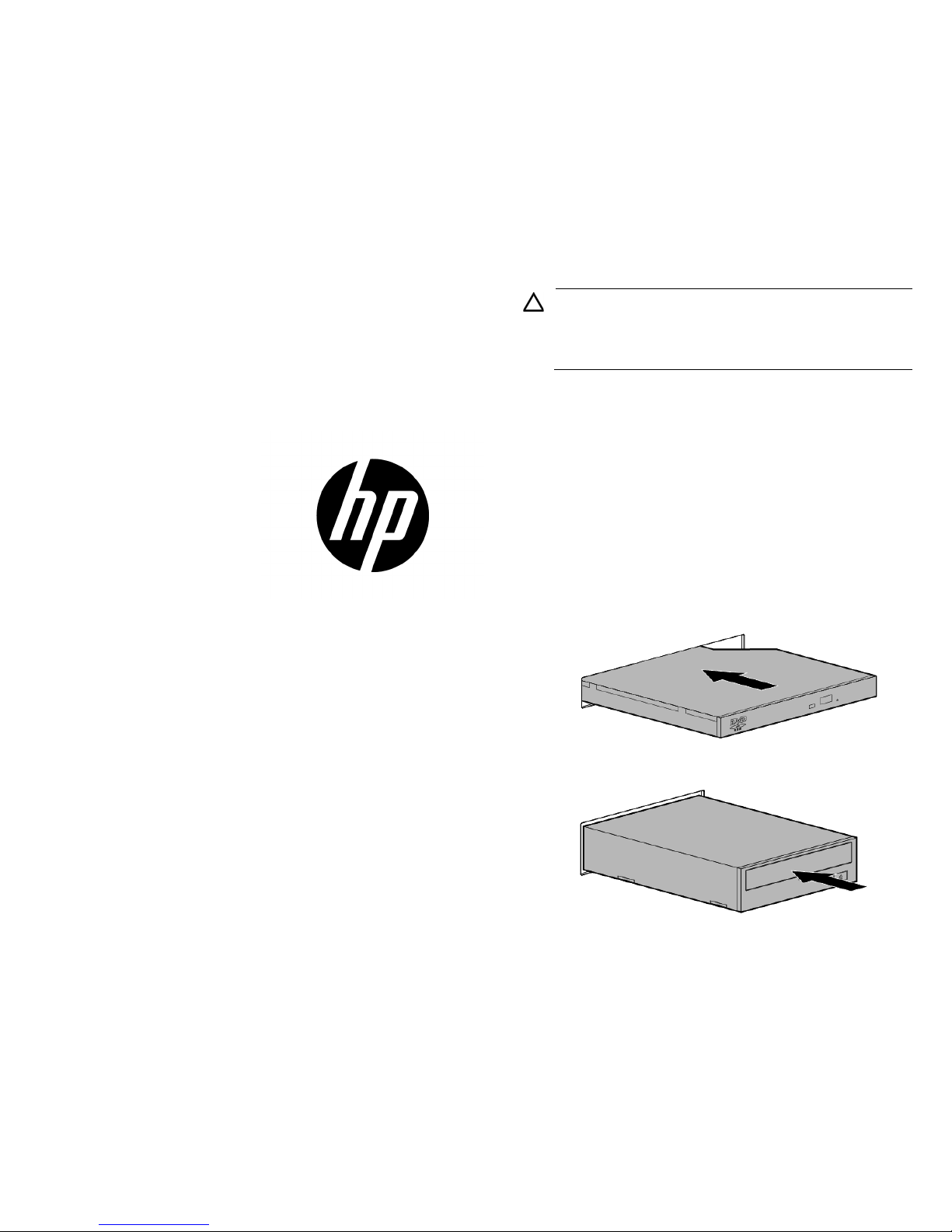
HP SATA DVD RW Optical Drive
Installation Instructions
for HP ProLiant servers
Overview
This document provides installation and software support information
for the HP SATA DVD RW optical drive. The SATA DVD RW drive
enables you to provide a read and write solution to CD and DVD
media for HP ProLiant servers.
The primary purpose of the SATA DVD RW drive is data storage.
For more information about this product, see the HP website
(http://www.hp.com).
Installing the drive
CAUTION: To prevent damage to electrical components,
properly ground the server before beginning any
installation procedure. Improper grounding can cause
electrostatic discharge.
For more information on installing the drive in a specific server, see the
documentation provided with the server.
To install the component:
1. Power down the server as indicated in the server-specific user
documentation.
2. Disconnect the power cord from the power supply to remove
power from the server and all peripheral devices.
3. Remove components that prevent access to the removable-media
drive bays.
4. Install the drive.
5. If needed, secure with the appropriate fasteners.
6. Install all components removed from the server.
7. Connect the power cord to the server, and then connect it to a
properly grounded electrical outlet.
8. Power up the server.
© Copyright 2007, 2011 Hewlett-Packard Development Company, L.P.
The information contained herein is subject to change without notice. The only
warranties for HP products and services are set forth in the express warranty
statements accompanying such products and services. Nothing herein should
be construed as constituting an additional warranty. HP shall not be liable for
technical or editorial errors or omissions contained herein.
Microsoft and Windows are U.S. registered trademarks of Microsoft
Corporation. Bluetooth is a trademark owned by its proprietor and used by
Hewlett-Packard Company under license.
Part Number: 453282-003
June 2011
Edition: 3
*453282-003*
453282-003
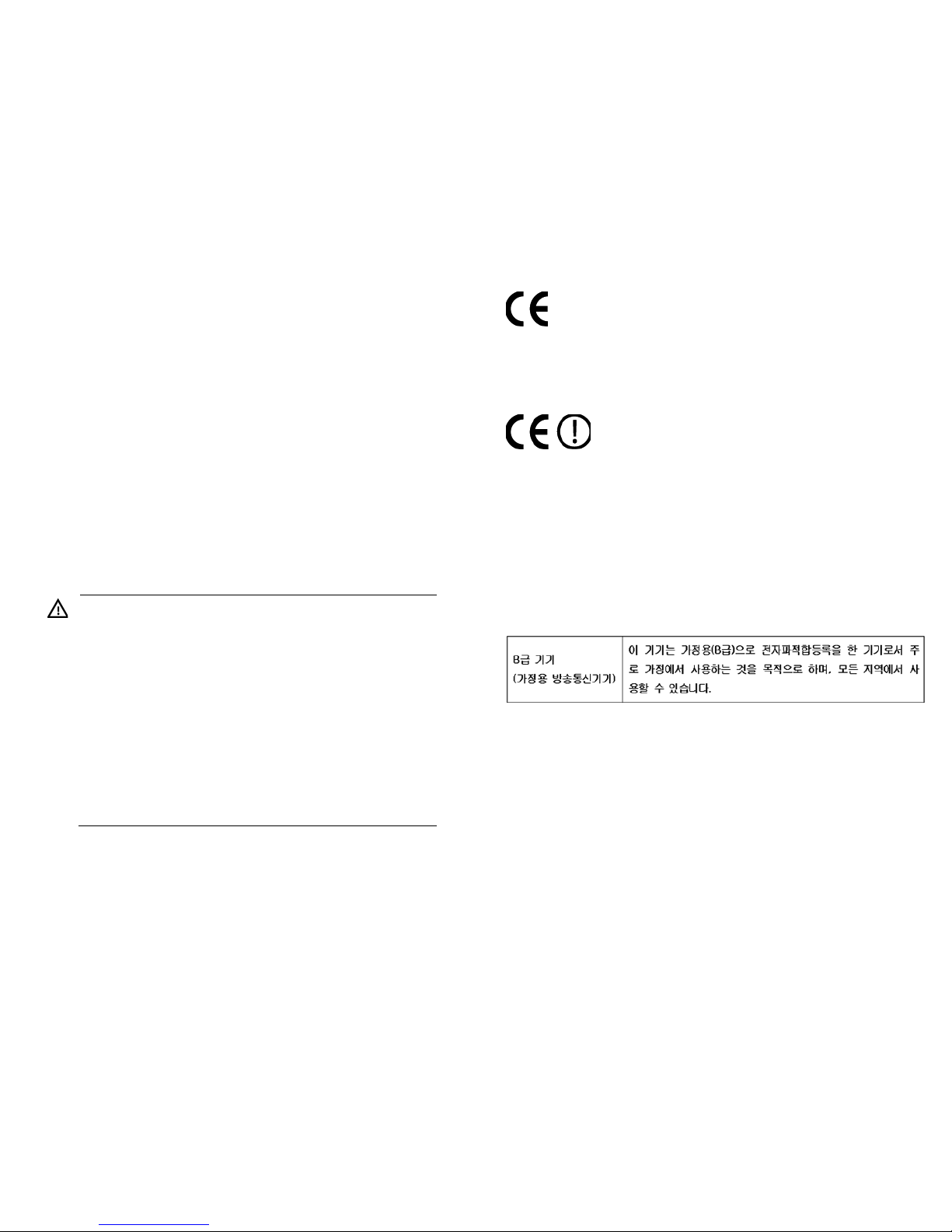
Software support for writing DVD
media
Writing data to CD and DVD media requires a software solution
compatible with your operating system. The SATA DVD RW drive kit
includes the Roxio burning suite which is compatible with Microsoft®
Windows® operating systems.
To install Roxio burning suite:
1. Insert the Roxio CD into the drive.
2. Follow the onscreen instructions to complete the setup.
If the installation window does not appear, complete the following
steps:
1. Select Start>Run.
2. Type d:\setup (where d is the appropriate drive letter).
3. Click OK.
4. Follow the onscreen instructions to complete the setup.
Laser compliance (optical devices)
This device contains a laser that is classified as a Class 1 Laser Product
in accordance with US FDA regulations and the IEC 60825-1. The
product does not emit hazardous laser radiation.
Each laser product complies with 21 CFR 1040.10 and 1040.11
except for deviations pursuant to Laser Notice No. 50, dated June 24,
2007; and with IEC 60825-1:2007.
WARNING: Use of controls or adjustments or
performance of procedures other than those specified
herein or in the laser product's installation guide may result
in hazardous radiation exposure. To reduce the risk of
exposure to hazardous radiation:
• Do not try to open the module enclosure. There are no
user-serviceable components inside.
• Do not operate controls, make adjustments, or perform
procedures to the laser device other than those
specified herein.
• Allow only HP Authorized Service technicians to repair
the unit.
The Center for Devices and Radiological Health (CDRH) of the U.S.
Food and Drug Administration implemented regulations for laser
products on August 2, 1976. These regulations apply to laser products
manufactured from August 1, 1976. Compliance is mandatory for
products marketed in the United States.
European Union regulatory notice
Products bearing the CE marking comply with the following EU
Directives:
• Low Voltage Directive 2006/95/EC
• EMC Directive 2004/108/EC
• Ecodesign Directive 2009/125/EC, where applicable
CE compliance of this product is valid if powered with the correct
CE-marked AC adapter provided by HP.
Compliance with these directives implies conformity to applicable
harmonized European standards (European Norms) that are listed in
the EU Declaration of Conformity issued by HP for this product or
product family and available (in English only) either within the product
documentation or at the following HP website
(http://www.hp.eu/certificates) (type the product number in the
search field).
The compliance is indicated by one of the following conformity
markings placed on the product:
For non-telecommunications products and for EU harmonized
telecommunications products, such as Bluetooth® within power class
below 10mW.
For EU non-harmonized telecommunications products (If applicable, a
4-digit notified body number is inserted between CE and !).
Please refer to the regulatory label provided on the product.
The point of contact for regulatory matters is Hewlett-Packard GmbH,
Dept./MS: HQ-TRE, Herrenberger Strasse 140, 71034 Boeblingen,
GERMANY.
Korean class B notice
