Page 1
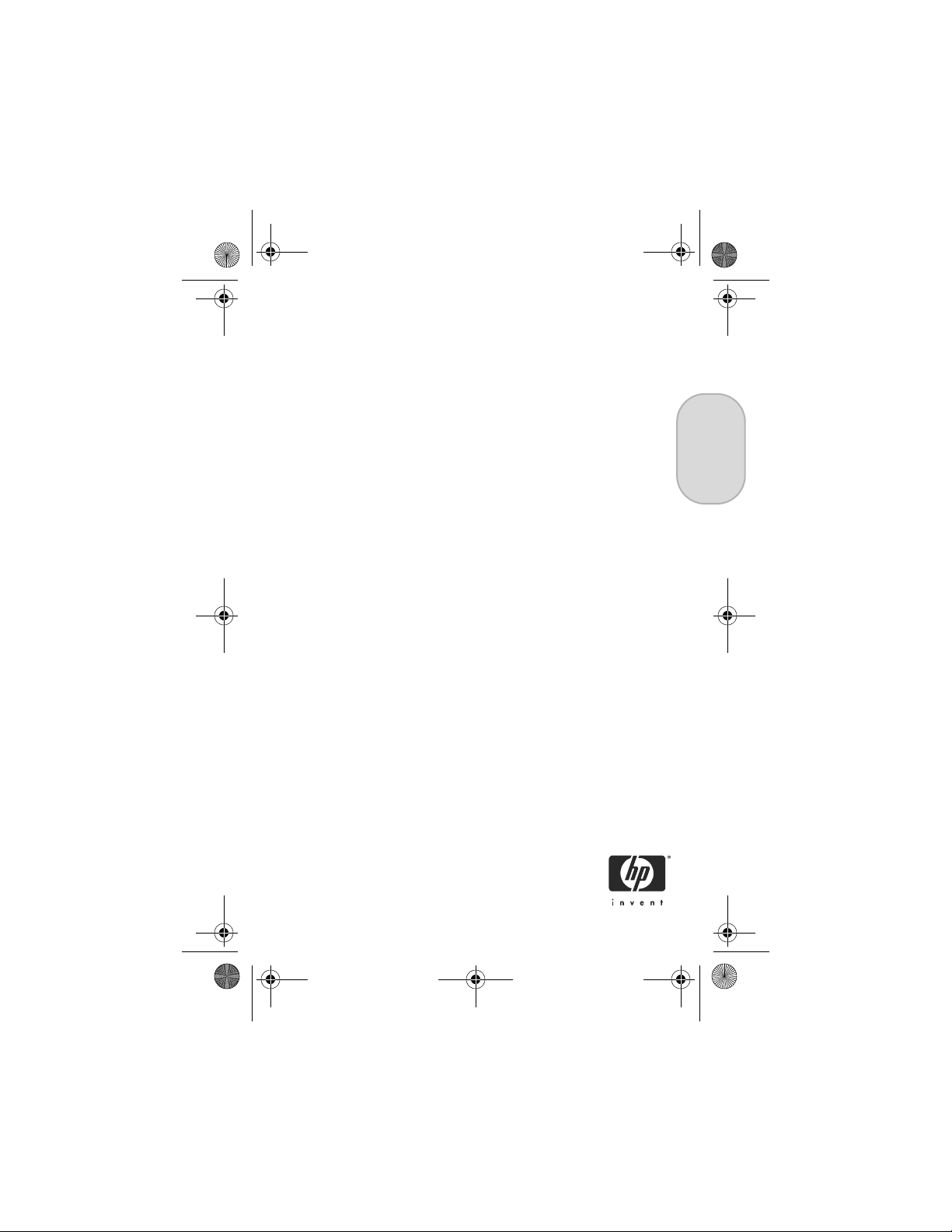
Lee_Jackie_QSG.fm Page 1 Wednesday, February 16, 2005 6:58 AM
HP Photosmart
E217/E317
Digital Camera
Quick Start Guide
English
1
Page 2
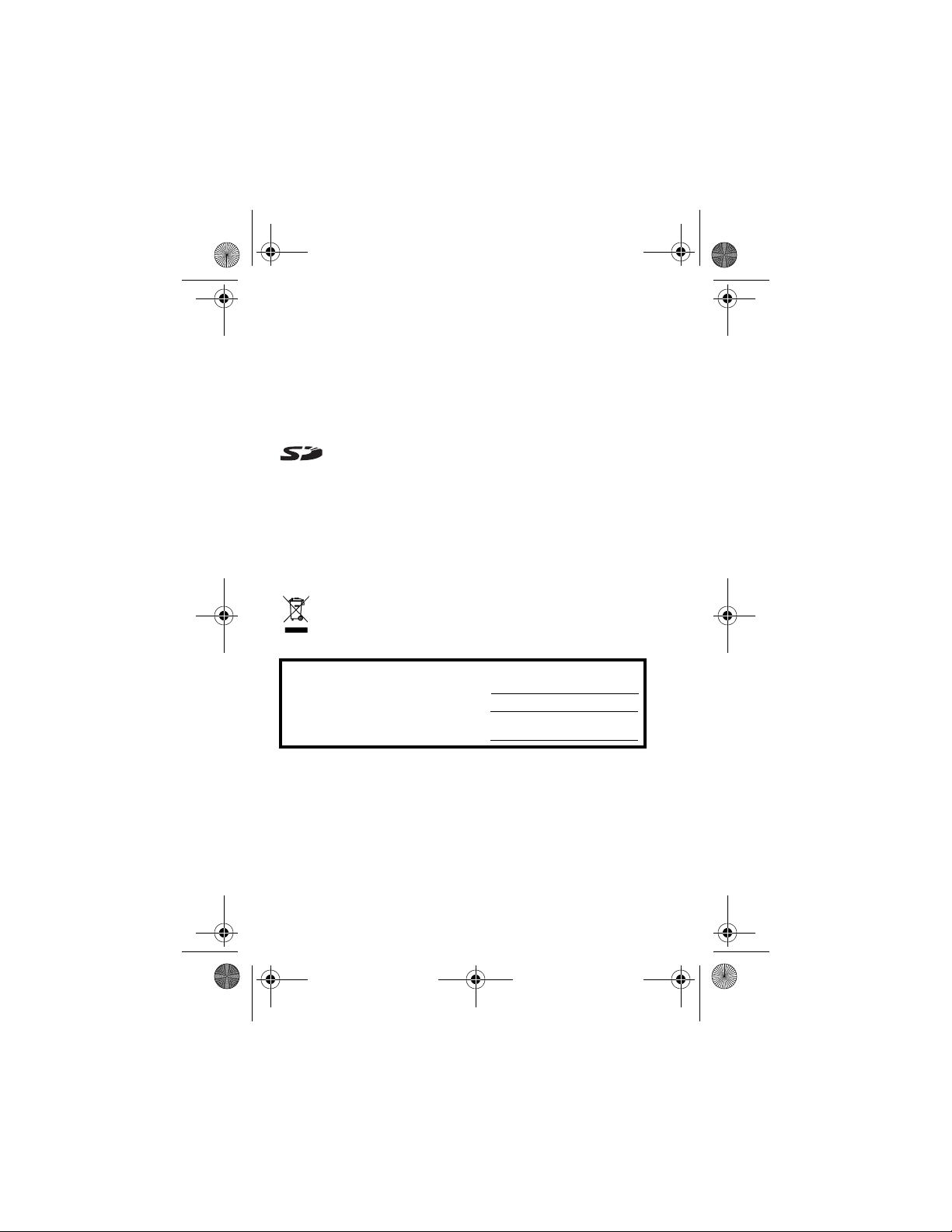
Lee_Jackie_QSG.fm Page 2 Wednesday, February 16, 2005 6:58 AM
Legal Notices
© Copyright 2005 Hewlett-Packard Development Company, L.P.
The information contained herein is subject to change without notice. The only
warranties for HP products and services are set forth in the express warranty
statements accompanying such products and services. Nothing herein should
be construed as constituting an additional warranty. HP shall not be liable for
technical or editorial errors or omissions contained herein.
Windows® is a U.S. registered trademark of Microsoft Corporation.
SD logo is a trademark of its proprietor.
Important recycling information for our customers in the European Union: To
preserve the environment, this product must be recycled after its useful life as
required by law. The symbol below indicates that this product may not be
disposed in the general trash. Please return the product for proper recovery/
disposal to the authorized collection location nearest to you. For more
information regarding return and recycling of HP products generally, please
visit:
www.hp.com/hpinfo/globalcitizenship/environment/recycle/index.html
For future reference, please enter the following information:
Model Number (on the front of the camera)
Serial Number (10-digit number on the
bottom of the camera)
Date the camera was purchased
Printed in China
2
HP Photosmart E217/E317 Quick Start Guide
Page 3
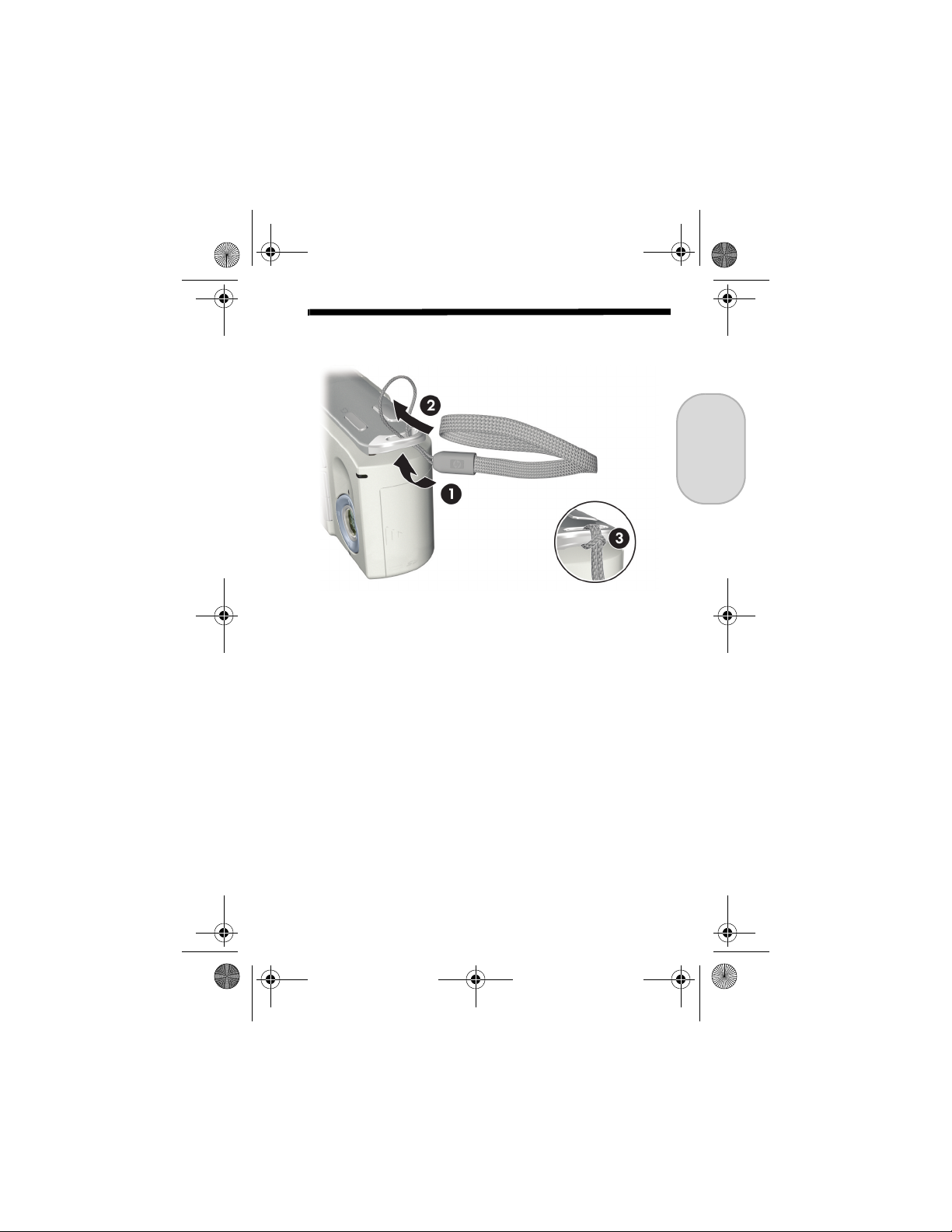
Lee_Jackie_QSG.fm Page 3 Wednesday, February 16, 2005 6:58 AM
1. Attach the Wrist Strap
S Attach the wrist strap to the wrist strap mount on the side
of the camera as shown.
English
3
Page 4
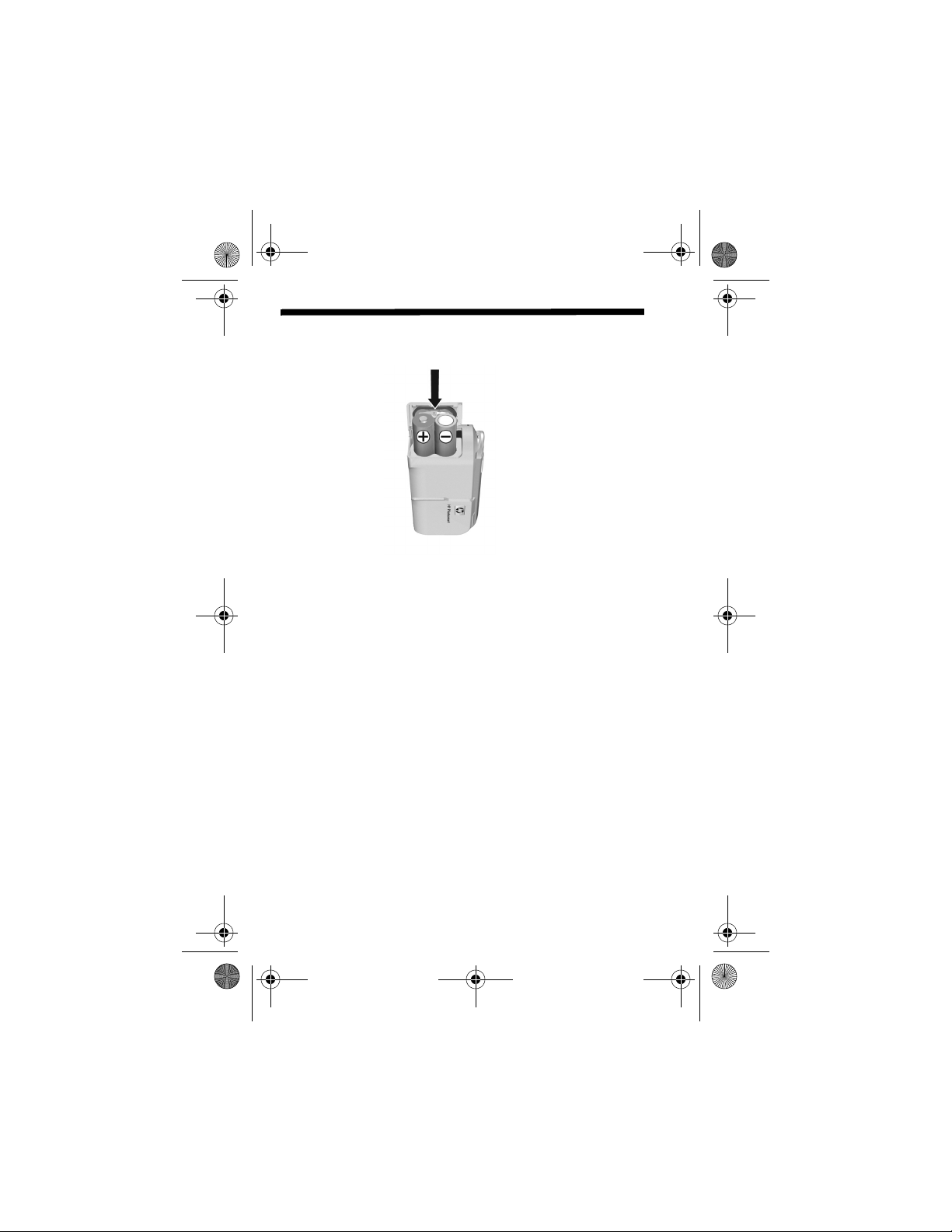
Lee_Jackie_QSG.fm Page 4 Wednesday, February 16, 2005 6:58 AM
2. Install the Batteries
1. Open the Battery/Memory card door on the side of the
camera by sliding the door toward the front of the
camera.
2. Insert the batteries as indicated inside the door.
3. Close the Battery/Memory card door by pushing the
door down and sliding the door toward the back of the
camera until the door latches.
You can expect performance similar to the following from the
different types of AA batteries that work in your camera:
Alkaline (Starter Batteries) 118 to 240 shots
Lithium 284 to 712 shots
NiMH (rechargeable)
If you use NiMH (rechargeable) batteries, be
sure that you fully charge them before using them
in the camera.
164 to 443 shots
4
HP Photosmart E217/E317 Quick Start Guide
Page 5
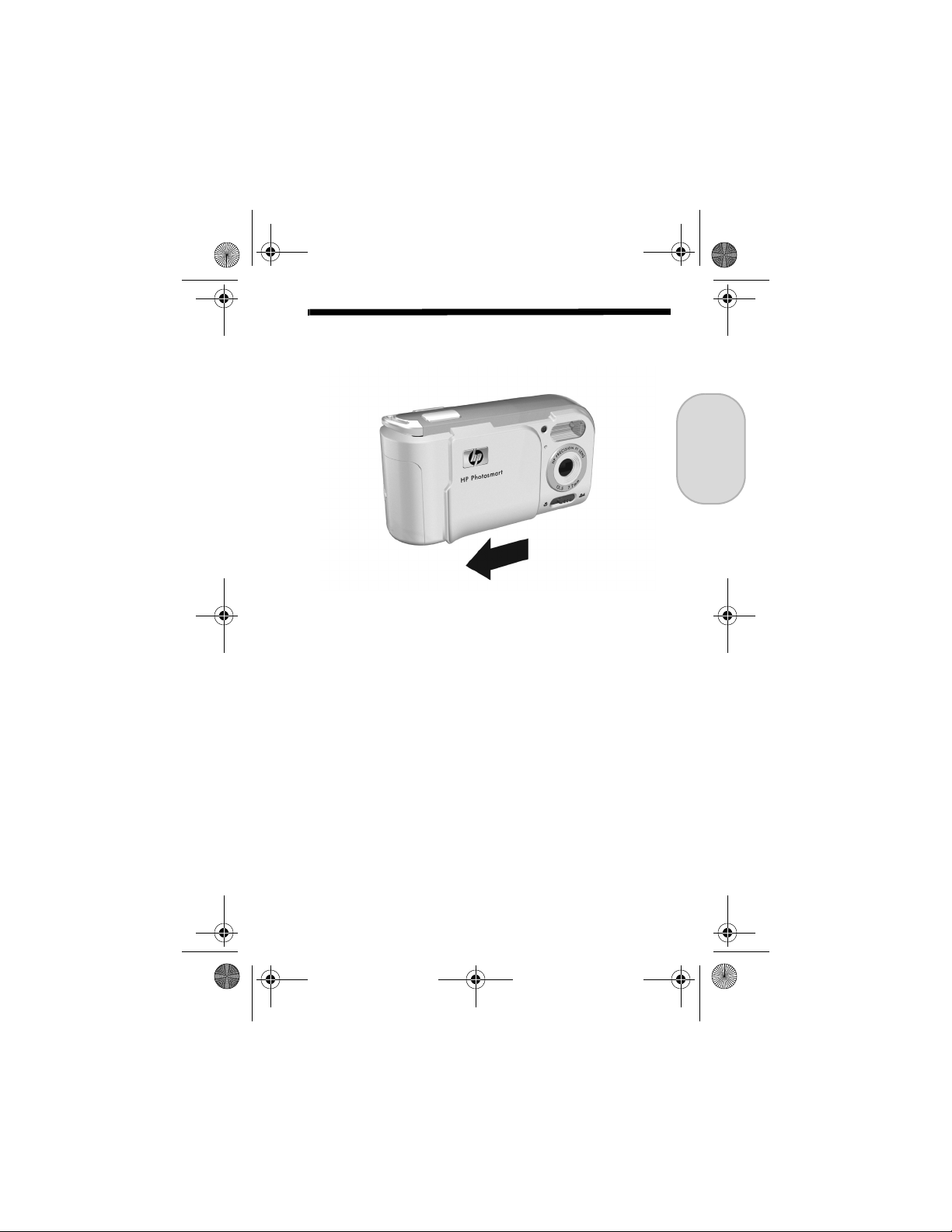
Lee_Jackie_QSG.fm Page 5 Wednesday, February 16, 2005 6:58 AM
3. Turn On the Camera
S To turn the camera on, slide the lens cover open until it
clicks, uncovering the lens. The Power/Memory light on
the back of the camera turns on solid green. The HP logo
also displays on the Image Display as the camera powers
up.
CAUTION: When sliding the lens cover, keep your fingers
clear of the lens. Fingerprints on the lens can impair the
quality of the picture.
English
5
Page 6

Lee_Jackie_QSG.fm Page 6 Wednesday, February 16, 2005 6:58 AM
4. Choose the Language
The first time you turn the camera on, you are prompted to
choose a language.
1. Scroll to the language that you want by using the
buttons on the Controller .
2. Press the button to select the highlighted language.
6
HP Photosmart E217/E317 Quick Start Guide
Page 7

Lee_Jackie_QSG.fm Page 7 Wednesday, February 16, 2005 6:58 AM
5. Set the Date and Time
You are now prompted to set the date and time.
1. The first item highlighted is the date and time format. If
you want to change the date and time format, use the
buttons. If the date and time format is correct, press
the button to move to the Date.
2. Adjust the value of the highlighted selection by using the
buttons.
3. Press the buttons to move to the other selections.
4. Repeat Steps 2 and 3 until the date and time are set
correctly.
5. Press the button when you have entered the proper
values for the date and time. A confirmation screen
appears, asking if the correct date and time have been
set. If the date and time are correct, press the button
to select Yes.
English
7
Page 8

Lee_Jackie_QSG.fm Page 8 Wednesday, February 16, 2005 6:58 AM
6. Install and Format a
Memory Card (Optional)
Your camera contains internal memory that allows you to
store images and video clips. However, you can use a
memory card (purchased separately) instead to store images
and video clips.
1. Turn off the camera and open the Battery/Memory card
door on the side of the camera.
2. Insert the memory card in the small slot behind the
batteries, with the notched side of the card going in first,
as shown. Make sure the memory card snaps into place.
3. Close the Battery/Memory card door and turn on the
camera.
8
HP Photosmart E217/E317 Quick Start Guide
Page 9

Lee_Jackie_QSG.fm Page 9 Wednesday, February 16, 2005 6:58 AM
To help prevent corrupted cards and images, you should
format memory cards before you use them for the first time.
To format the memory card:
1. Press the button, then use the button to move to the
Playback Menu .
2. Press the button to highlight Delete, and then press the
button to display the Delete sub-menu.
3. Use the button to highlight Format Card, and then
press the button to display the Format Card
confirmation screen.
4. Press the button to highlight Yes, and then press the
button to format the card.
Formatting Card... appears in the Image Display while
the camera is formatting the memory card. When the
camera has completed the formatting, the Total Images
Summary screen is displayed.
To remove the memory card from the camera, first turn the
camera off. Then open the Battery/Memory card door, press
down on the top edge of the memory card, and it will spring
outward from the slot.
English
9
Page 10

Lee_Jackie_QSG.fm Page 10 Wednesday, February 16, 2005 6:58 AM
7. Take a Still Picture
1. Press the Live View/Playback button until the Live
View icon appears in the upper left corner of the
Image Display, then frame the subject for your picture in
the Image Display.
2. Press the Shutter button all the way down to take the
picture. The camera beeps after taking the picture. The
image appears for several seconds on the Image Display.
TIP: Hold the camera with both hands when pressing the
Shutter button to reduce camera shake and prevent blurry
pictures.
10
HP Photosmart E217/E317 Quick Start Guide
Page 11

Lee_Jackie_QSG.fm Page 11 Wednesday, February 16, 2005 6:58 AM
8. Record a Video Clip
1. Press the Live View/Playback button until the
Live View icon appears in the upper left corner of the
Image Display, then frame the subject for your picture in
the Image Display.
2. To start recording video, press and release the Video
button on the top of the camera.
3. To stop recording video, press and release the Video
button again; otherwise, the video will continue recording
until the camera runs out of memory.
English
11
Page 12

Lee_Jackie_QSG.fm Page 12 Wednesday, February 16, 2005 6:58 AM
9. Review Images and
Video Clips
You will use Playback to review images and video clips.
1. Press the Live View/Playback button until the
Playback icon appears in the upper left corner of the
Image Display.
2. Use the buttons to scroll through your images and
video clips.
Video clips play automatically after the first frame of the
video clip displays for 2 seconds.
12
HP Photosmart E217/E317 Quick Start Guide
Page 13

Lee_Jackie_QSG.fm Page 13 Wednesday, February 16, 2005 6:58 AM
10. Install the Software
The HP Image Zone software allows you to transfer images
from the camera, and then view, edit, print, or e-mail them.
If you have trouble installing or using the HP Image Zone
software, see the HP Customer Support website for more
information: www.hp.com/support.
Windows
English
To install the HP Image Zone software, your computer must
have a minimum of 64MB of RAM, Windows 2000, XP, 98,
98 SE, or Me, and Internet Explorer 5.5 Service Pack 2 or
higher. If your computer meets these requirements, the
installation process installs the full version of HP Image Zone;
if not, the process installs the HP Image Zone Express, which
lacks some features contained in the full version.
1. Close all programs and temporarily disable any virus
protection software running on your computer.
2. Insert the HP Image Zone software CD into the CD Drive
of your computer and follow the on-screen instructions. If
13
Page 14

Lee_Jackie_QSG.fm Page 14 Wednesday, February 16, 2005 6:58 AM
the installation window does not appear, click Start, click
Run, type D:\Setup.exe, where D is the letter of your CD
drive, then click OK.
3. When the HP Image Zone software has finished
installing, re-enable any virus protection software that you
disabled in Step 1.
Macintosh
To install the HP Image Zone software successfully, your
Macintosh computer must have built-in USB, 128 MB of
physical RAM, Mac OSX v10.2 or later, and 250 MB of disk
space.
1. Close all programs and temporarily disable any virus
protection software running on your computer.
2. Insert the HP Image Zone software CD into the CD drive
of your computer.
3. Double-click the CD icon on the computer desktop.
4. Double-click the installer icon, and then follow the on-
screen instructions.
5. When the HP Image Zone software has finished
installing, re-enable the virus protection software that you
disabled in Step 1.
14
HP Photosmart E217/E317 Quick Start Guide
Page 15

Lee_Jackie_QSG.fm Page 15 Wednesday, February 16, 2005 6:58 AM
11. Transfer Images to a
Computer
1. Turn off the camera, then connect the camera to the
computer through the USB cable provided.
2. Turn on the camera.
3. Follow the on-screen instructions to have the software
transfer the images from the camera to the computer.
4. Disconnect the camera from the computer.
English
15
Page 16

Lee_Jackie_QSG.fm Page 16 Wednesday, February 16, 2005 6:58 AM
Getting Assistance
View the User’s Manual on CD
Your camera has many more valuable features that are
covered in detail in the User's Manual. These features
include in-camera red-eye reduction, 5 shooting modes,
direct printing capability, on-camera Help, camera
accessories, and much more. To view the User’s Manual:
1. Insert the HP Image Zone software CD into the CD drive
of your computer.
2. On Windows: Click View User’s Manual on the Main
page of the CD installation screen.
On Macintosh: Look in the readme file in the docs folder
of the HP Image Zone software CD.
Additional Assistance
• For tips and tools to help you use your camera more
effectively, visit www.hp.com/photosmart.
• HP online service and support is your one stop source for
all product assistance, diagnostics, and driver
downloads. Get award winning assistance 24x7 at
www.hp.com/support.
• For help with the HP Image Zone software, see the
HP Image Zone online manual.
• For an interactive learning experience (in English) that will
guide you through the most-used features of your camera
and provide basic digital photography tips, please install
and run the Interactive User's Guide program from your
software CD.
16
HP Photosmart E217/E317 Quick Start Guide
