Page 1
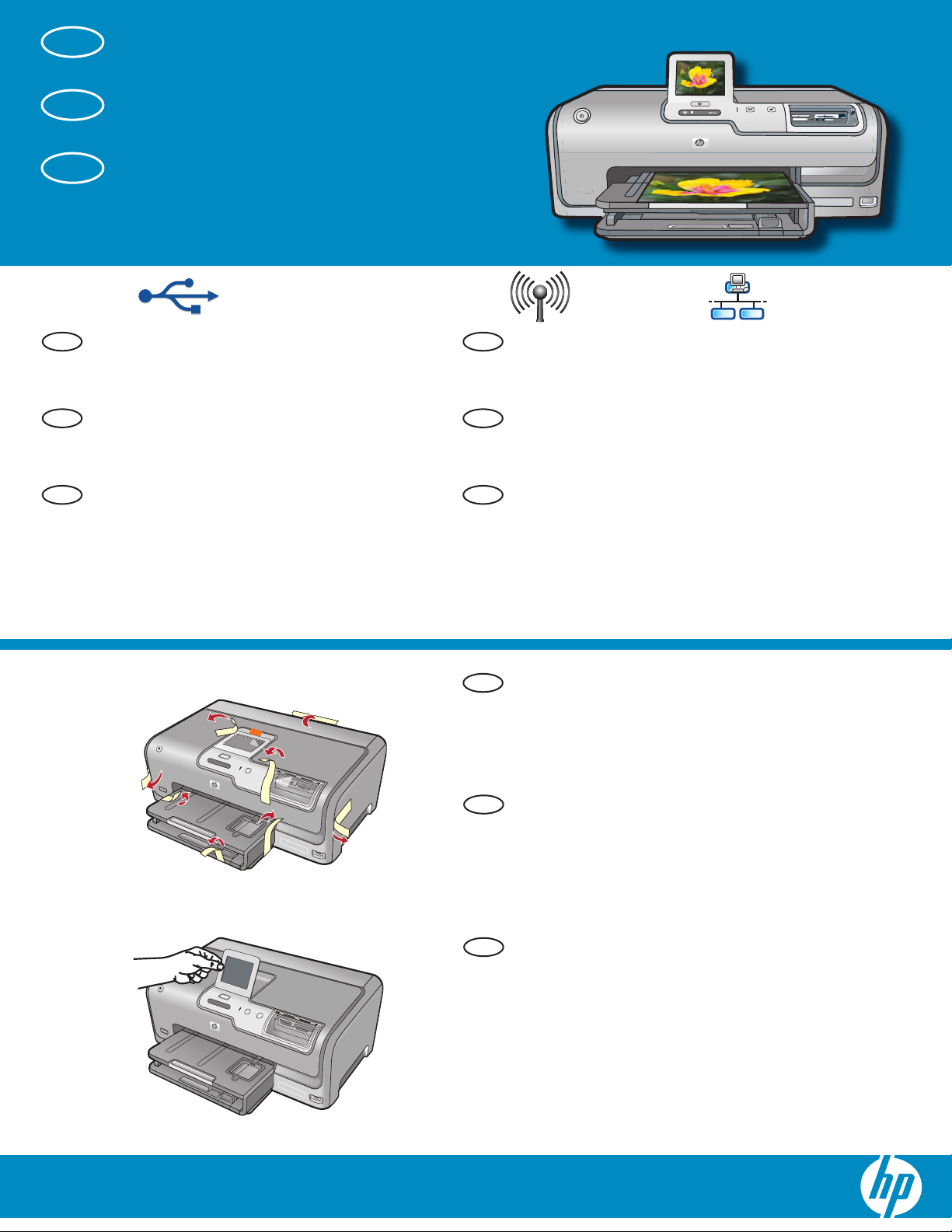
EN
Start Here
1
ES
FR
Comience aquí
Commencez ici
USB 802.11 Ethernet
EN
USB cable users : Do not connect the USB
cable until Section A2 .
ES
Usuarios de cable USB : no conecte el
cable USB hasta la sección A2 .
FR
A l’attention des utilisateurs de câble
USB : ne connectez pas le câble USB
avant la section A2 .
EN
Wireless or wired network users : you must follow
the instructions in this Setup Guide to be successful
adding the HP Photosmart to your network.
ES
Usuarios de red cableada o inalámbrica : siga las
instrucciones de la Guía de instalación para cargar
correctamente el dispositivo HP Photosmart en la red.
FR
A l’attention des utilisateurs de réseau câblé ou sans
fi l : suivez les instructions du guide de confi guration
pour ajouter HP Photosmart sur votre réseau.
2
Remove all tape, tabs, and protective fi lm from the
a.
EN
a
ES
b
FR
lid and from the front and back of the device.
Lift the touchscreen display and remove the
b.
protective fi lm. You can adjust the angle of the
display to a position suitable for viewing.
Retire las cintas, las lengüetas y la película
a.
protectora de la tapa, así como de la parte
anterior y posterior del dispositivo.
Levante la pantalla táctil y retire la cinta protectora.
b.
Regule el ángulo de inclinación de la pantalla
hasta obtener una visión óptima.
Retirez le ruban adhésif, les languettes et le fi lm
a.
protecteur du couvercle, ainsi que de l’avant et de
l’arrière du périphérique.
Soulevez l’écran tactile et retirez le fi lm protecteur.
b.
Vous pouvez positionner l’écran pour améliorer
l’affi chage.
HP Photosmart D7400 series
/HP Photosmart série D7400
Page 2
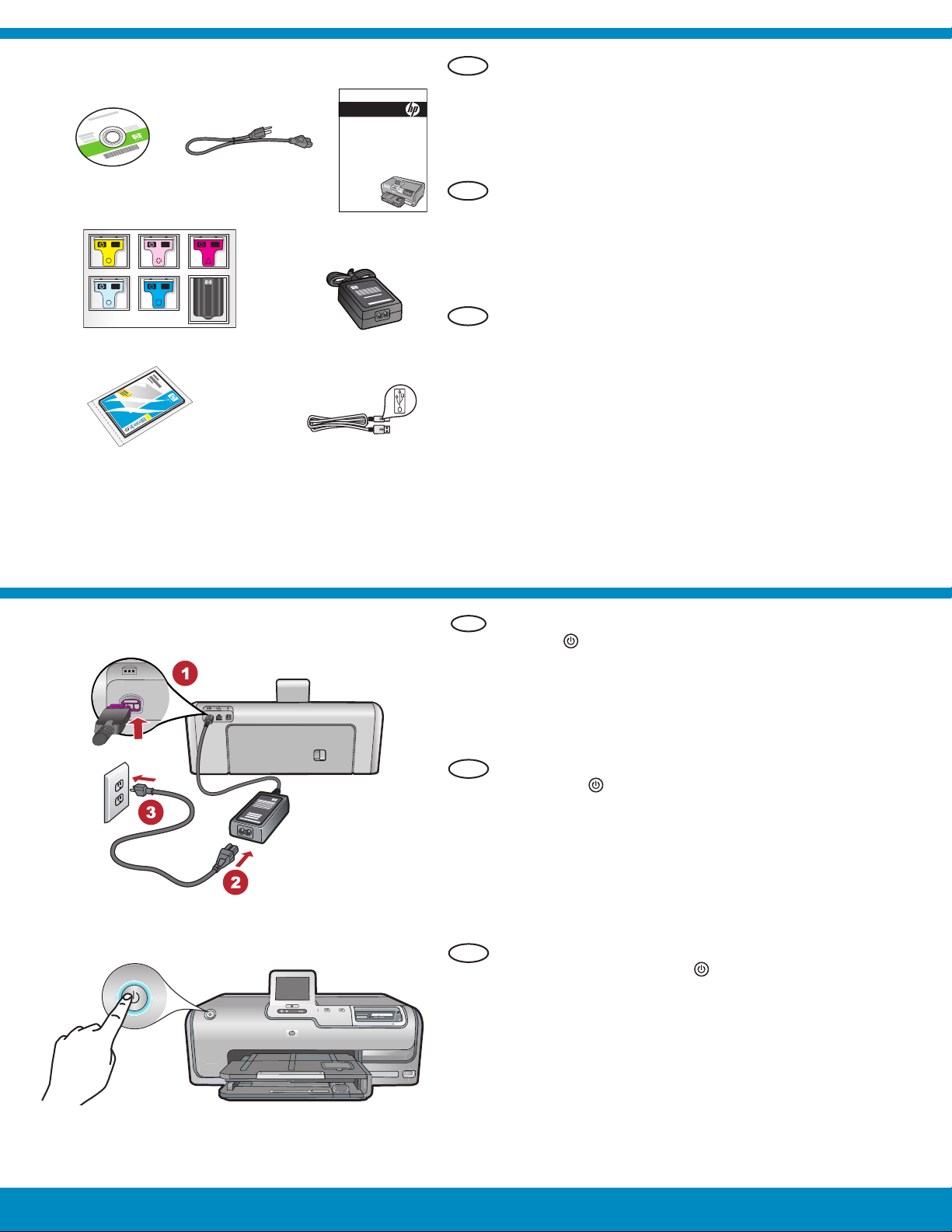
3
HP Photosmart D7400 series
Basics Guide
EN
Verify the box contents. The contents of your box may
differ.
*May be included
ES
Compruebe el contenido de la caja. El contenido de
la caja puede ser distinto.
*Puede estar incluido.
FR
Vérifi ez le contenu du carton. Le contenu du carton
peut varier.
4
*
*
*Peut être inclus
EN
Connect the power cord and adapter.
a.
Press
b.
NOTE: Pay attention to the helpful messages and
to turn on the HP Photosmart.
animations on the display during the setup process.
ES
Conecte el cable de alimentación y el adaptador.
a.
Presione
b.
para encender el dispositivo
HP Photosmart.
NOTA: Preste especial atención a las animaciones
y mensajes de ayuda de la pantalla durante el
proceso de instalación.
2 • HP Photosmart D7400 series/HP Photosmart série D7400
FR
a.
Connectez le cordon d’alimentation et l’adaptateur.
b.
Appuyez sur le bouton pour mettre l’imprimante
HP Photosmart sous tension.
REMARQUE : soyez attentif aux messages et aux
animations d’aide à l’écran lors de la confi guration.
Page 3
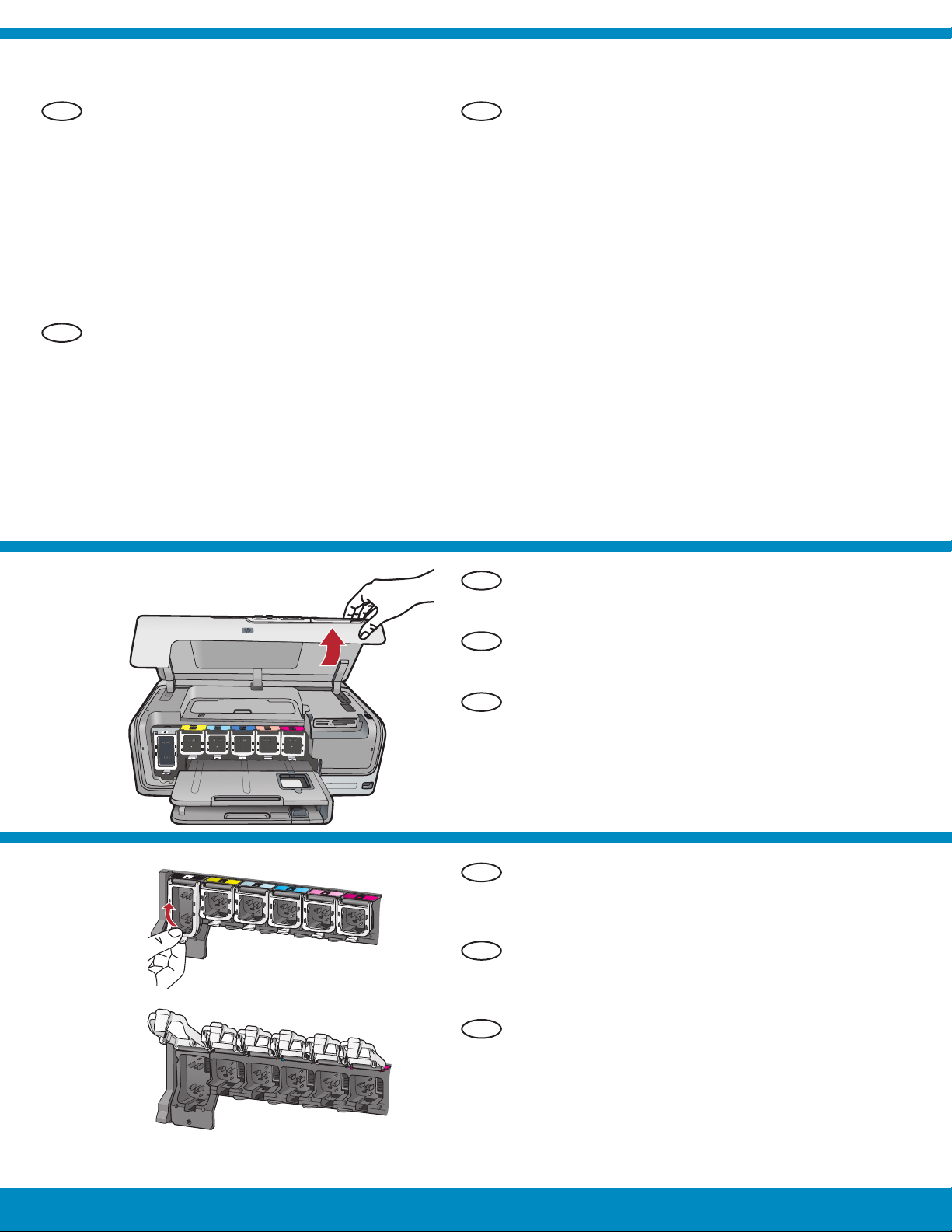
5
EN FR
Do one of the following:
If a prompt appears asking you to select a
•
language, touch the arrows to display your
language in the list of up to 25 languages.
Touch the desired language, and touch
Yes to confi rm. Select your country/region,
and touch Yes to confi rm.
If a prompt appears asking to install ink
•
cartridges, go to the next step in this
guide.
ES
Realice una de las siguientes acciones:
Si aparece un mensaje en el que se indica
•
que debe seleccionar un idioma, toque las
fl echas para ver su idioma entre una lista
de 25 idiomas. Toque el idioma deseado y
confi rme presionando Sí. Seleccione su país/
región y toque Sí para confi rmar.
Si aparece un mensaje en el que se indica
•
que debe instalar los cartuchos de tinta,
continúe en el siguiente paso de esta guía.
Procédez de l’une des manières suivantes.
Si vous êtes invité à sélectionner une langue,
•
utilisez les touches pour affi cher celle de
votre choix dans la liste (25 langues max.).
Sélectionnez la langue voulue et Oui pour
confi rmer votre choix. Sélectionnez votre pays/
région, puis Oui pour confi rmer votre choix.
Si vous êtes invité à installer des cartouches
•
d’encre, passez à l’étape suivante de ce guide.
6
7
EN
Open the access door.
ES
Abra la puerta de acceso.
FR
Ouvrez la porte d’accès.
EN
a.
a
ES
b
FR
Squeeze the bottom of each latch to release it, and
then lift the latch.
Lift all six latches.
b.
Presione la parte inferior de cada pestillo para
a.
soltarlo y, a continuación, levántelo.
Levante los seis pestillos.
b.
Appuyez sur le bas de chaque loquet pour les
a.
déverrouiller, puis les lever.
Levez les six loquets.
b.
HP Photosmart série D7400/
HP Photosmart D7400 series • 3
Page 4
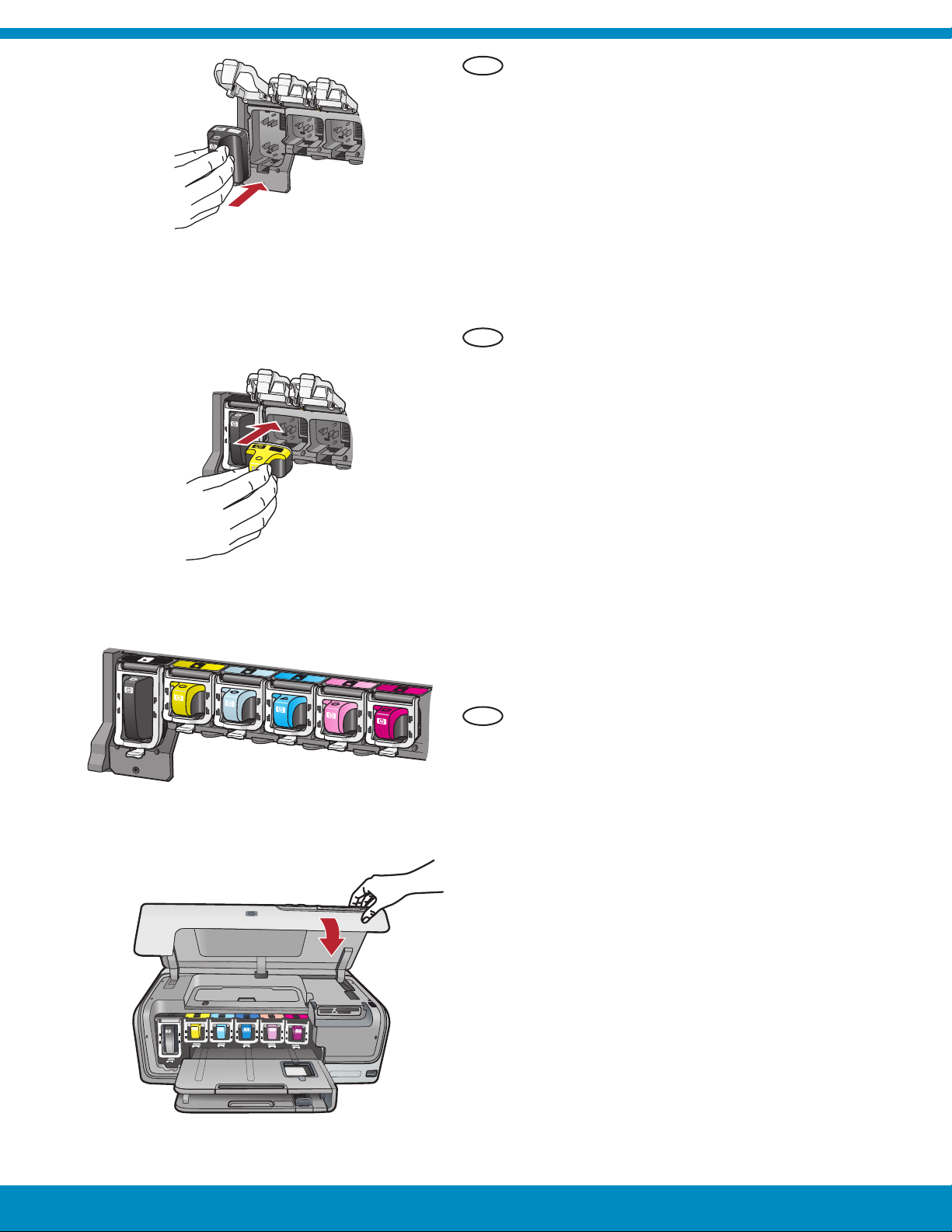
8
EN
a.
a
ES
b
c
Match the color and pattern of the ink cartridge to
the color and pattern above the latches.
b.
Push the black ink cartridge in to the fi rst slot on
the left. Close the latch.
c.
Repeat with each of the color ink cartridges.
d.
Make sure each latch is secure.
Note: Use only the ink cartridges that came with
the printer. The ink in these cartridges is specially
formulated to mix with the ink in the print head
assembly at fi rst-time setup.
Close the access door.
e.
a.
Haga coincidir el color y el modelo del cartucho
de tinta con el color y el modelo que fi guran sobre
los pestillos.
b.
Inserte el cartucho de tinta negra en la primera
ranura de la izquierda. Cierre la tapa.
Repita la misma operación con cada cartucho de
c.
tinta de color.
Asegúrese de que todos los pestillos están bien
d.
colocados.
Nota: Utilice sólo los cartuchos de tinta
proporcionados con la impresora. La tinta de estos
cartuchos ha sido especialmente formulada para
mezclarse con la tinta del conjunto de cabezales
de impresión en el momento de realizar la
instalación por primera vez.
Cierre la puerta de acceso.
e.
Faites correspondre la couleur et le motif de la
a.
FR
cartouche d’encre à ceux qui fi gurent au-dessus des
loquets.
Insérez la cartouche d’encre noire dans le premier
b.
emplacement situé à gauche. Fermez le loquet.
Répétez l’opération pour chacune des cartouches
c.
d’encre de couleur.
Assurez-vous que chacun des loquets est
d.
correctement refermé.
e
Remarque : utilisez uniquement les cartouches
d’encre fournies avec l’imprimante. L’encre de ces
cartouches a été spécialement conçue pour se
mélanger à celle de la tête d’impression lors de la
première mise en marche de l’imprimante.
Fermez la porte d’accès.
e.
4 • HP Photosmart D7400 series/HP Photosmart série D7400
Page 5
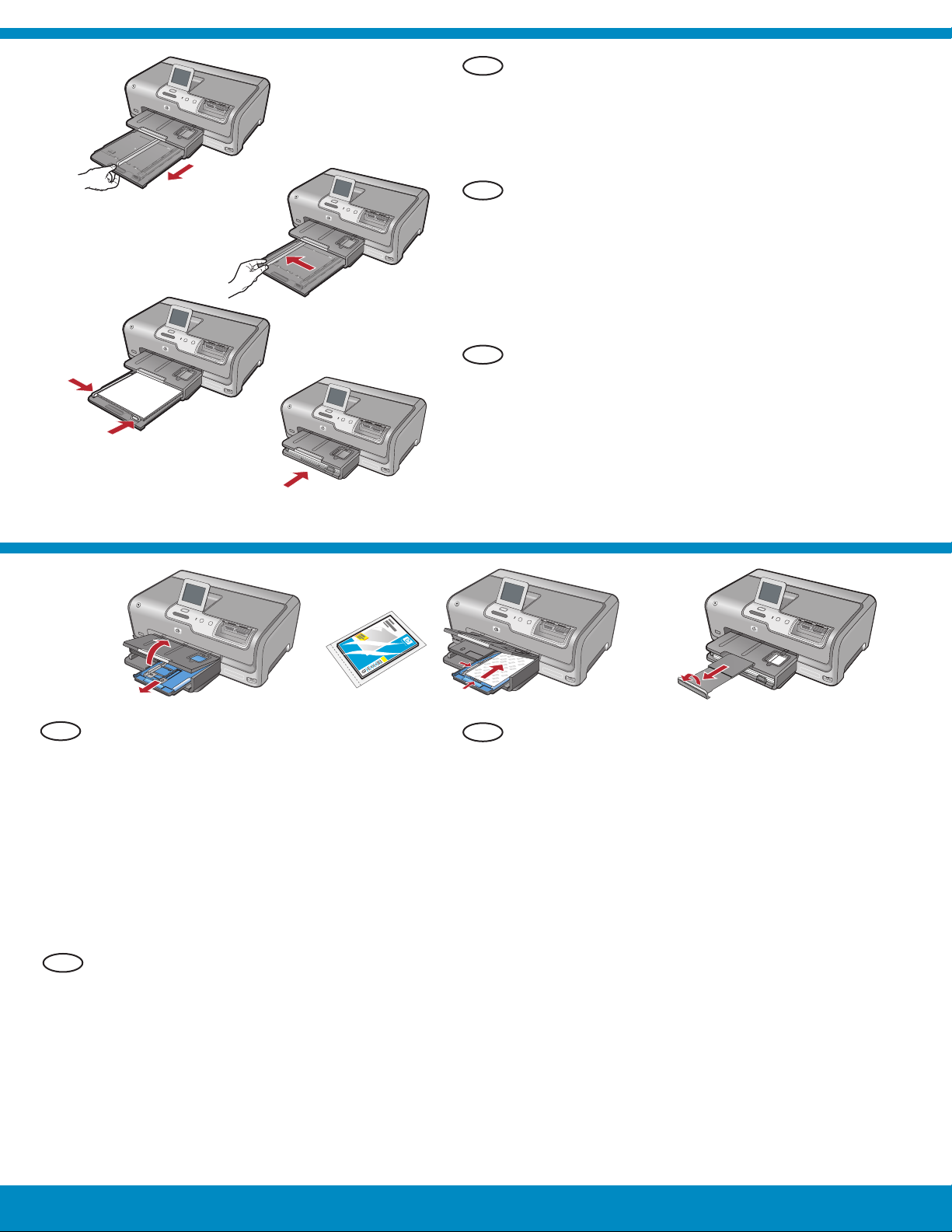
9
EN
a
b
c
d
ES
FR
Pull out the main tray.
a.
Slide the paper-width guide to the left.
b.
Insert
c.
d.
a.
b.
c.
d.
a.
b.
c.
d.
plain white paper into the main tray.
Push in the main tray and touch OK .
Tire de la bandeja principal.
Deslice la guía de anchura del papel hacia la
izquierda.
Inserte papel blanco normal en la bandeja
principal.
Empuje la bandeja principal y toque OK .
Tirez le bac principal.
Faites glisser le guide de largeur du papier vers la
gauche.
Insérez du papier blanc ordinaire dans le bac
principal.
Insérez le bac principal et sélectionnez OK .
10
EN
ES
abd
If you have photo paper, load it now. If you do
not have photo paper, continue to step 11.
a.
Lift the photo tray lid.
b.
Load photo paper with the glossy side down in
the photo tray. Slide the paper guides against
the photo paper.
Push the photo tray in, and lower the photo
c.
tray lid.
Pull out the tray extender and lift up the paper
d.
catch.
En caso de disponer de papel fotográfi co, cárguelo
en este momento. Si no dispone de este tipo de
papel, continúe en el paso 11.
a.
Levante la tapa de la bandeja de fotografías.
b.
Coloque el papel fotográfi co con la cara
brillante orientada hacia abajo en la bandeja
de fotografías. Deslice las guías de papel hacia
el papel fotográfi co.
Inserte la bandeja de fotografías y baje la tapa.
c.
Tire del extensor de la bandeja y levante el tope
d.
del papel.
Si vous avez du papier photo, chargez-le maintenant.
FR
Si vous n’avez pas de papier photo, passez à
l’étape 11.
a.
Soulevez le capot du bac photo.
b.
Chargez le papier photo côté brillant vers le bas
dans le bac photo. Placez les guides du papier
contre le papier photo.
Insérez le bac photo et abaissez le capot de
c.
celui-ci.
Tirez l’extension du bac et soulevez le bac de
d.
récupération de papier.
HP Photosmart D7400 series • 5HP Photosmart série D7400/
Page 6
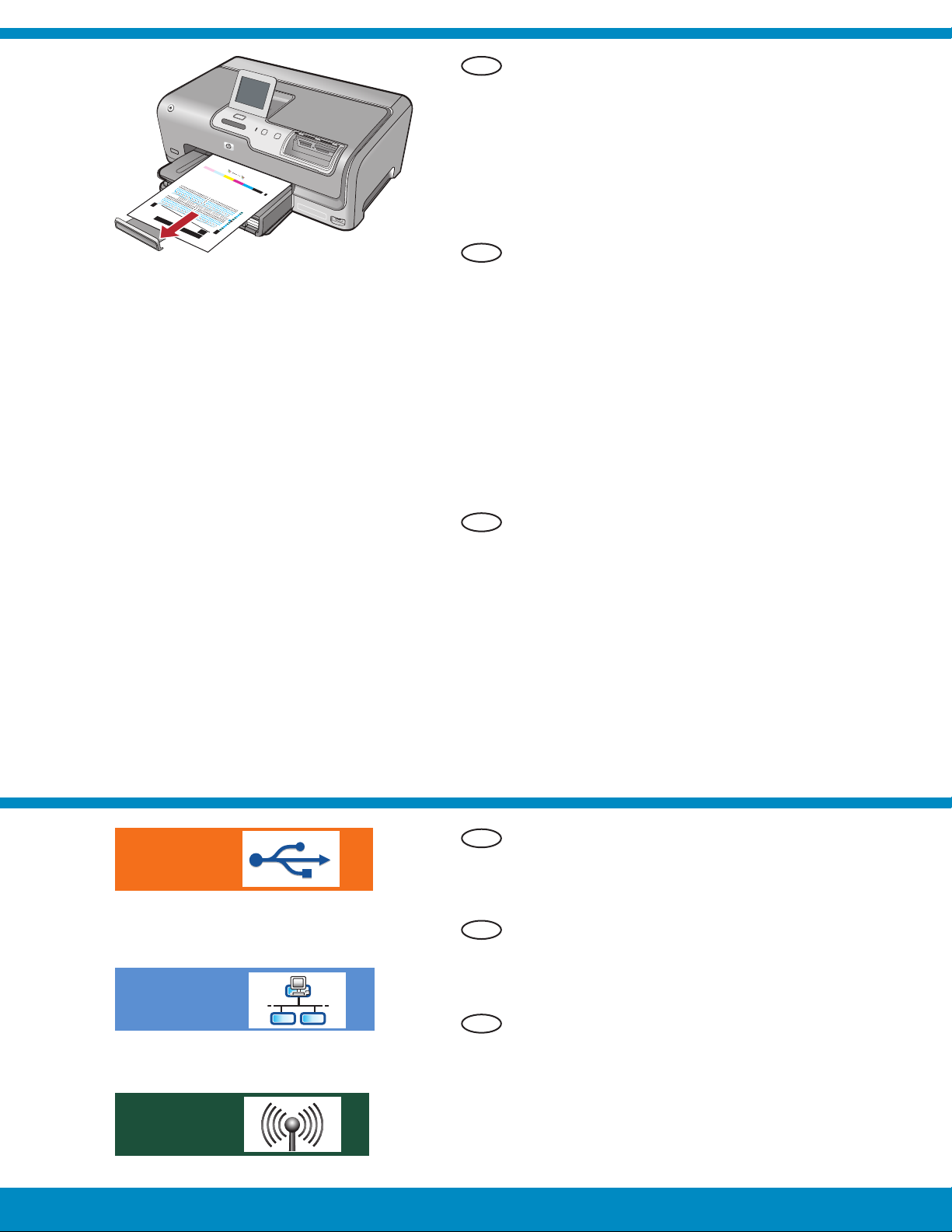
11
If you are prompted, touch OK after you have
a.
EN
loaded paper in the tray, then wait a few minutes
while the alignment page is printed.
The alignment process ensures high print quality.
Touch OK after the alignment page is printed.
b.
When the page is printed, alignment is complete.
En caso de que así se indique, toque OK tras
a.
ES
haber cargado el papel en la bandeja y, a
continuación, espere unos minutos mientras se
imprime la página de alineación.
El proceso de alineación garantiza la alta calidad
de impresión.
Toque OK cuando se haya impreso la página de
b.
alineación.
Una vez impresa esta página, el proceso de
alineación ha fi nalizado.
12
A - USB
FR
EN
ES
Si vous y êtes invité, appuyez sur OK après avoir
a.
chargé du papier dans le bac et attentez quelques
minutes, le temps que la page d’alignement
s’imprime.
Le processus d’alignement garantit une impression
de qualité.
Sélectionnez OK une fois la page d’alignement
b.
imprimée.
Lorsque la page est imprimée, l’alignement est
terminé.
Choose only ONE connection type
(A - USB, B - Ethernet/Wired, or C - 802.11/
Wireless)
Elija sólo UN tipo de conexión
(A - USB, B - Ethernet/cableada o C - 802.11/
inalámbrica).
B - Ethernet
FR
C - 802.11
6 • HP Photosmart D7400 series/HP Photosmart série D7400
Sélectionnez UN SEUL type de connexion
(A - USB, B - Ethernet/Wired ou C - 802.11/
Wireless)
Page 7
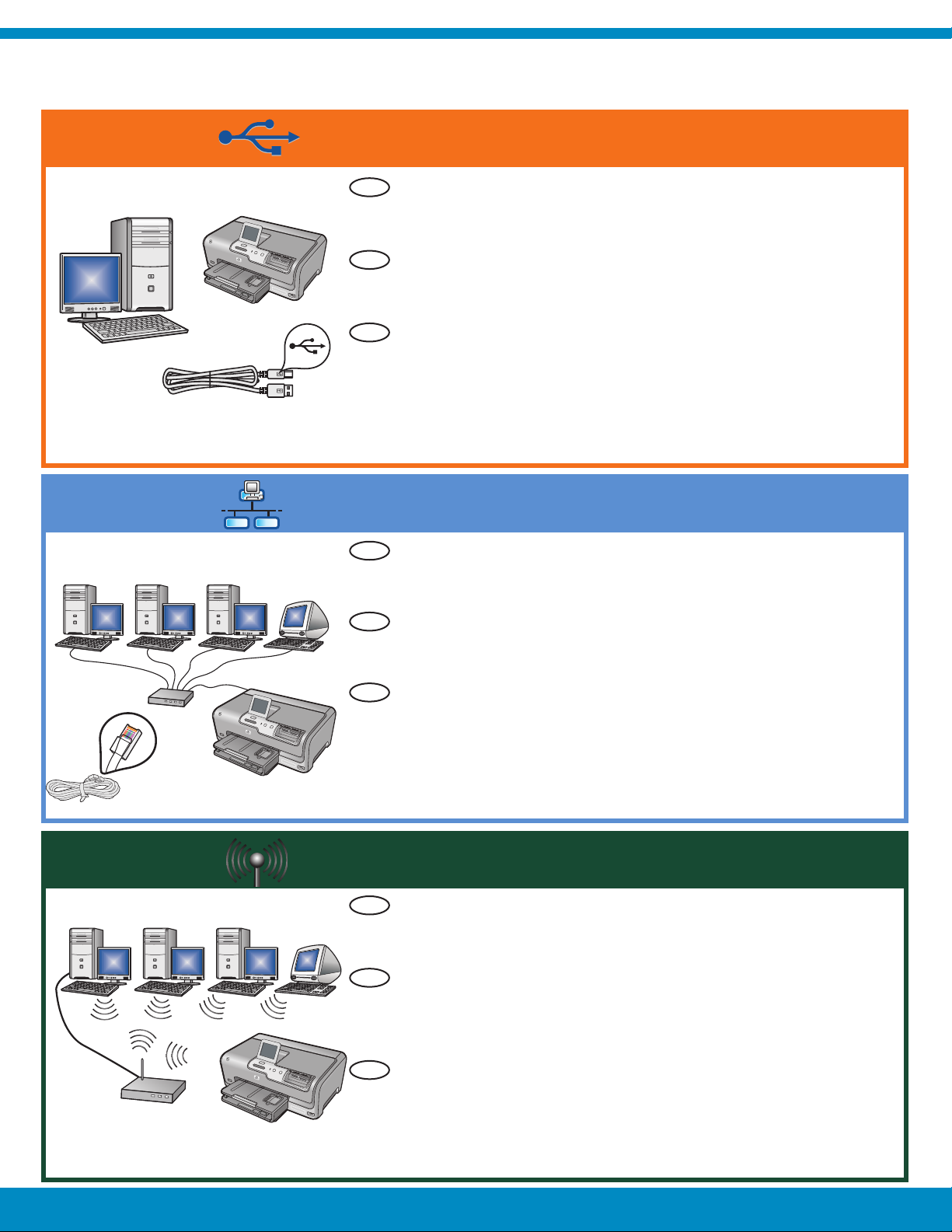
13
A - USB
B - Ethernet
EN
Use the instructions in Section A if you want to connect the
HP Photosmart directly to one computer. (Do not connect the USB
cable until Section A2) . Equipment needed: USB cable.
ES
Siga las instrucciones de la sección A si desea conectar el
dispositivo HP Photosmart directamente a un equipo. (No conecte
el cable USB hasta la sección A2.) Equipo necesario: cable USB.
Suivez les instructions de la section A pour connecter, si vous
FR
le souhaitez, HP Photosmart directement à un ordinateur (ne
connectez pas le câble USB avant la Section A2) . Equipement
requis : câble USB.
C - 802.11
EN
Use the instructions in Section B if you want an Ethernet cable
connection between the HP Photosmart and your network.
Equipment needed: router and Ethernet cable.
ES
Lea las instrucciones de la sección B si desea establecer una
conexión por cable Ethernet entre HP Photosmart y la red.
Equipo necesario: un direccionador y un cable Ethernet.
FR
Suivez les instructions de la section B pour établir une connexion
par câble Ethernet entre HP Photosmart et votre réseau.
Equipement requis : routeur et câble Ethernet.
Use the instructions in Section C type if you want a wireless
EN
(802.11b or 802.11g) connection between the HP Photosmart
and your network. Equipment needed: wireless router.
ES
Lea las instrucciones de la sección C , si desea establecer una
conexión inalámbrica (802.11b o 802.11g) entre el dispositivo
HP Photosmart y la red. Equipo necesario: un direccionador
inalámbrico.
Suivez les instructions de la section C pour établir une connexion
FR
sans fi l (802.11b ou 802.11g) entre HP Photosmart et votre
réseau. Equipement requis : routeur sans fi l.
HP Photosmart D7400 series • 7HP Photosmart série D7400/
Page 8
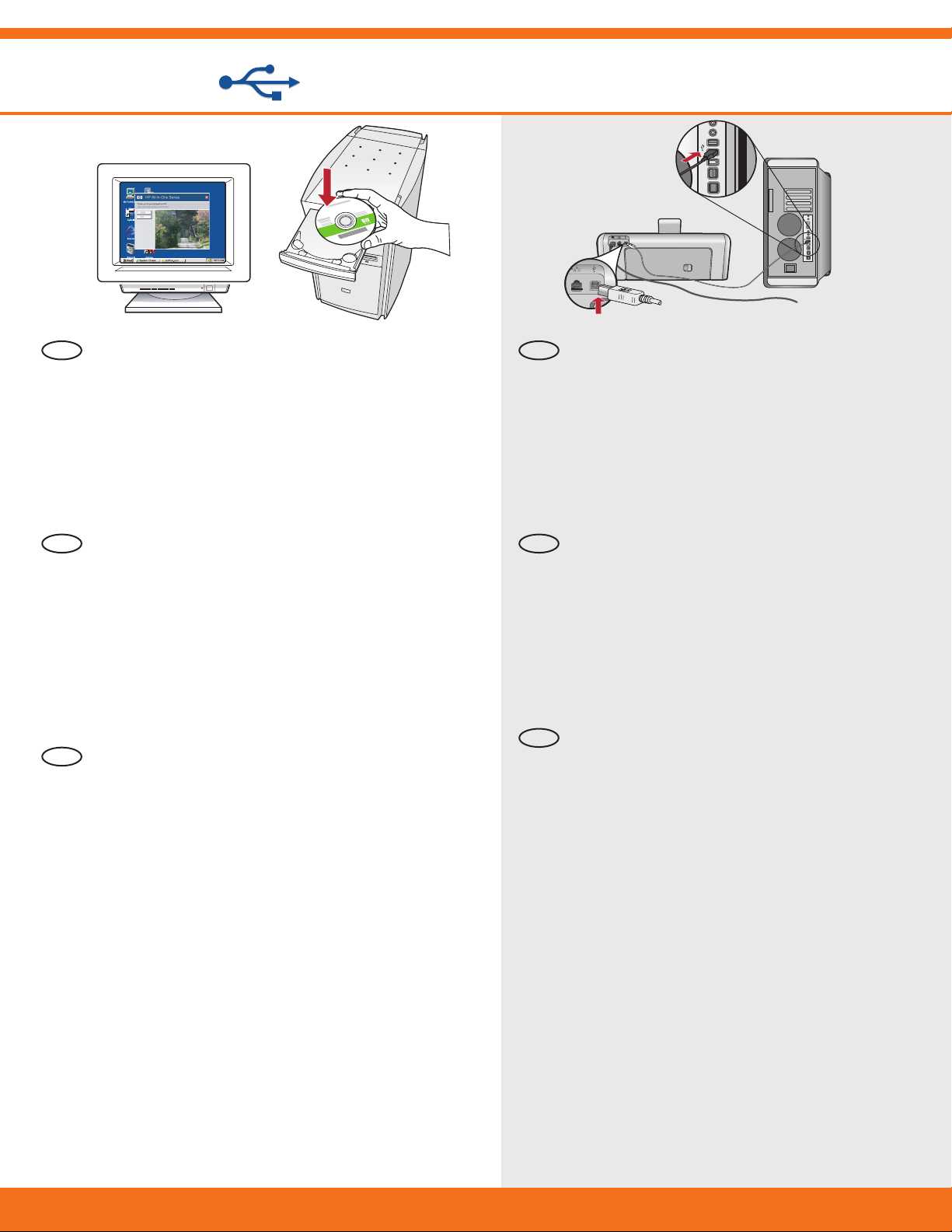
A1 - USB
Mac: Windows:
EN EN
a.
Turn on your computer, login if necessary, and
then wait for the desktop to appear. Insert the
green CD and follow the onscreen instructions.
IMPORTANT:
appear, double-click My Computer , double-click
the CD-ROM icon with the HP logo, and then
double-click setup.exe .
ES ES
a.
Encienda el equipo, inicie la sesión si es
necesario y, a continuación, espere a que
aparezca el escritorio. Introduzca el CD verde y
siga las instrucciones que aparecen en pantalla.
IMPORTANTE: Si no aparece la pantalla de inicio,
haga doble clic en Mi PC y en el icono CD-ROM
con el logotipo de HP y, a continuación, vuelva a
hacer doble clic en setup.exe .
FR
a.
Allumez l’ordinateur, connectez-vous si nécessaire
et attendez que le bureau s’affi che. Insérez le
CD-ROM vert et suivez les instructions à l’écran.
IMPORTANT :
s’affi che pas, double-cliquez sur l’icône Poste
de travail , puis sur l’icône du CD-ROM ayant le
logo HP, puis sur le fi chier setup.exe .
If the startup screen does not
si l’écran de démarrage ne
IMPORTANT: Purchase a USB cable
separately if it is not included.
Connect the USB cable to the port on the
a.
back of the HP Photosmart, and then to
any USB port on the computer.
IMPORTANTE: Compre un cable USB por
separado si no está incluido.
a.
Conecte el cable USB al puerto ubicado
en la parte posterior del dispositivo
HP Photosmart y, a continuación, a
cualquier puerto USB del equipo.
FR
IMPORTANT : achetez un câble USB
séparément si aucun n’est inclus.
connectez le câble USB au port situé à
a.
l’arrière de l’appareil HP Photosmart, puis
à n’importe quel port USB de l’ordinateur.
8 • HP Photosmart D7400 series/HP Photosmart série D7400
Page 9

A2 - USB
EN EN
IMPORTANT: Purchase a USB cable separately if it is
not included.
a.
Once the USB prompt appears, connect the
USB cable to the port on the back of the
HP Photosmart, and then to any USB port on the
computer.
Follow the onscreen instructions to complete the
b.
software installation.
Go to page 22 to explore your HP Photosmart.
c.
Mac: Windows:
Insert the green CD.
a.
Double-click the HP Photosmart CD icon on
b.
the desktop.
Double-click the HP Photosmart Installer
c.
icon. Follow the onscreen instructions.
Complete the Setup Assistant screen.
d.
Go to page 22 to explore your
e.
HP Photosmart.
ES ES
IMPORTANTE: Compre un cable USB por separado
si no está incluido.
Una vez que aparezca el indicador USB, conecte
a.
el cable USB al puerto ubicado en la parte
posterior del dispositivo HP Photosmart y, a
continuación, a cualquier puerto USB del equipo.
Siga las instrucciones que aparecen en pantalla
b.
para completar la instalación del software.
Vaya a la página 22 para examinar el dispositivo
c.
HP Photosmart.
FR
IMPORTANT : achetez un câble USB séparément si
aucun n’est inclus.
une fois l’invite USB affi chée, connectez le
a.
câble USB au port situé à l’arrière de l’appareil
HP Photosmart, puis à n’importe quel port USB de
l’ordinateur.
Suivez les instructions affi chées à l’écran pour
b.
installer le logiciel.
Allez à la page 22 pour découvrir les
c.
fonctionnalités de votre HP Photosmart.
Inserte el CD verde .
a.
Haga doble clic en el icono del CD de
b.
HP Photosmart del escritorio.
Haga doble clic en el icono HP Photosmart
c.
Installer . Siga las instrucciones en pantalla.
Complete la pantalla Asistente de
d.
instalación .
Vaya a la página 22 para examinar el
e.
dispositivo HP Photosmart.
FR
Insérez le CD vert .
a.
Double-cliquez sur l’icône du CD
b.
HP Photosmart du bureau.
Double-cliquez sur l’icône du HP Photosmart
c.
Installer . Suivez les instructions affi chées à
l’écran.
Renseignez l’écran Assistant de
d.
confi guration .
Allez à la page 22 pour découvrir les
e.
fonctionnalités de votre HP Photosmart.
HP Photosmart D7400 series • 9HP Photosmart série D7400/
Page 10

EN
USB Troubleshooting
ES
Solución de problemas de USB
EN
EN
FR
Dépannage USB
www.hp.com/support
Problem: (Windows) The Microsoft Add Hardware screen appears.
Action: Cancel all screens. Unplug the USB cable, and then insert the
green HP Photosmart CD. Refer to Section A .
Problem: (Windows only) You did not see the screen prompting you to
connect the USB cable.
Action: Cancel all screens. Remove, and then re-insert the green
HP Photosmart CD. Refer to Section A .
EN
Problem: (Windows only) The Device Setup Has Failed To Complete
screen appears.
Action: Unplug the device and plug it in again. Check all connections.
Make sure the USB cable is plugged into the computer. Do not plug
the USB cable into a keyboard or a non-powered USB hub. Refer to
Section A .
ES
Problema: (Windows) Aparece la pantalla Agregar hardware de
Microsoft.
Acción: Cierre todas las pantallas. Desconecte el cable USB y, a
continuación, inserte el CD verde del dispositivo HP Photosmart. Consulte
la sección A .
ES
Problema: (Sólo en Windows) No ha visto la pantalla que indica que
debe conectar el cable USB.
Acción: Cierre todas las pantallas. Extraiga el CD verde del dispositivo
HP Photosmart y, a continuación, vuelva a insertarlo. Consulte la
sección A .
ES
Problema: (Sólo en Windows) Aparece la pantalla Se ha producido un
error en la instalación del dispositivo .
Acción: Desconecte el dispositivo y vuelva a conectarlo. Compruebe
todas las conexiones. Asegúrese de que el cable USB está conectado
al equipo. No conecte el cable USB a un teclado ni a un concentrador
USB sin alimentación. Consulte la sección A .
10 • HP Photosmart D7400 series/HP Photosmart série D7400
Page 11

www.hp.com/support
FR
Problème : (Windows)-l’écran Microsoft Ajout de matériel s’affi che.
Action : cliquez sur Annuler sur tous les écrans affi chés. Débranchez le
câble USB, puis introduisez le CD-ROM vert du logiciel HP Photosmart.
Reportez-vous à la section A .
FR
Problème : (Windows uniquement)-l’écran vous invitant à connecter le
câble USB ne s’affi che pas.
Action : cliquez sur Annuler sur tous les écrans affi chés. Retirez le
CD-ROM vert du logiciel HP Photosmart, puis introduisez-le de nouveau.
Reportez-vous à la s ection A .
FR
Problème : (Windows uniquement)-l’écran La confi guration du
périphérique ne s’est pas achevée s’affi che.
Action : débranchez le périphérique et rebranchez-le. Vérifi ez toutes les
connexions. Assurez-vous que le câble USB est branché à l’ordinateur.
Ne branchez pas le câble USB sur un clavier ni sur un concentrateur
USB non doté de sa propre alimentation. Reportez-vous à la section A .
HP Photosmart D7400 series • 11HP Photosmart série D7400/
Page 12

B - Ethernet
EN
Locate your Ethernet cable.
a.
Remove the yellow plug from the back of the
b.
device.
Connect one end of the Ethernet cable to the
c.
Ethernet port on the back of the device.
Connect the other end of the Ethernet cable to the
d.
router (not in the Internet port).
Go to Section D of this Setup Guide to install your
e.
software.
ES
Localice el cable Ethernet.
a.
Extraiga el conector amarillo de la parte posterior
b.
del dispositivo.
Conecte un extremo del cable Ethernet al
c.
puerto Ethernet situado en la parte posterior del
dispositivo.
Conecte el otro extremo del cable Ethernet al
d.
direccionador (no al puerto de Internet).
Vaya a la sección D de la Guía de instalación
e.
para instalar el software.
Important: Your computer and the HP Photosmart must be on the
same active, working network.
If you are using a DSL or cable modem, make sure you do not
connect the Ethernet cable from the HP Photosmart to the cable
modem. Connect it to the router only.
Importante: El equipo y el dispositivo HP Photosmart deben estar
instalados en la misma red activa.
Si utiliza una conexión DSL o un módem por cable, asegúrese
de que no conecta el cable Ethernet desde el dispositivo
HP Photosmart hasta el módem. Conéctelo sólo al direccionador.
FR
Localisez votre câble Ethernet.
a.
Retirez la prise jaune à l’arrière du périphérique.
b.
Connectez une extrémité du câble Ethernet au port
c.
Ethernet à l’arrière du périphérique.
Connectez l’autre extrémité du câble Ethernet au
d.
routeur (pas sur le port Internet).
Allez à la section D Guide de confi guration pour
e.
installer votre logiciel.
Important : votre ordinateur et le HP Photosmart doivent se trouver
sur le même réseau de travail actif.
Si vous utilisez un modem câble ou DSL, assurez-vous de ne
pas connecter le câble Ethernet du HP Photosmart au modem.
Connectez-le uniquement au routeur.
12 • HP Photosmart D7400 series/HP Photosmart série D7400
Page 13

C - 802.11
EN
a.
Locate and write down your wireless router settings
Network Name (also called SSID):______________________________________________________
WEP key/WPA Passphrase (if needed):__________________________________________________
IMPORTANT :You must have this information available to continue with your wireless setup. HP provides
a web-based tool called the Wireless Network Assistant [
only)] that can help retrieve this information for some systems. If the Wireless Network Assistant is unable
to retrieve your network information, you must consult the documentation for your wireless router, the router
manufacturer, or the person who originally setup your wireless network.
b.
Using the touch screen of your HP Photosmart, touch
c.
In the Setup menu, touch Network . The Network Menu appears.
d.
In the Network menu, touch Wireless Setup Wizard .
In a few moments, a list of detected networks appears on the display. The network with the strongest signal
appears fi rst.
Do one of the following:
e.
Touch the name of the network that you wrote down earlier.
•
If the network name that you wrote down does not appear in the list, you can enter it manually. Touch
•
Enter New Network Name (SSID) then use the visual keyboard to enter the network name. Use the Visual
Keyboard Tips that follow if necessery.
If your network uses security, a prompt appears for the WEP key or WPA passphrase. Both are case
f.
sensitive. Use the visual keyboard to enter the WEP key or WPA passphrase, as requested.
Note : If your router provides 4 WEP keys, make sure you use the fi rst one.
Follow the prompts on the display to complete the network setup.
g.
Go to Section D of this Setup Guide to install your software.
h.
URL: www.hp.com/go/networksetup (English
(Setup) in the upper-right corner.
ES
Especifi que la confi guración del direccionador inalámbrico.
a.
Nombre de la red (también denominada SSID):______________________________________________________
Clave WEP/contraseña WPA (si es necesario):__________________________________________________
IMPORTANTE : Tenga esta información a mano para continuar con la instalación de la conexión
inalámbrica. HP proporciona una herramienta basada en red denominada Asistente de red inalámbrica
(
URL: www.hp.com/go/networksetup [sólo en inglés]) que permite obtener esta información en algunos
sistemas. Si no es posible extraer esta información del asistente, lea la documentación proporcionada sobre
el direccionador inalámbrico o consulte al fabricante del dispositivo inalámbrico, o a la persona que instaló
la red inalámbrica por primera vez.
En la pantalla táctil de HP Photosmart, toque
b.
En el menú Confi guración, toque Red . Aparecerá el menú Red.
c.
En el menú Red, toque Asistente de instalación inalámbrica .
d.
En breves instantes aparecerá en la pantalla una lista con las redes detectadas. La red con la señal de
mayor intensidad aparecerá en primer lugar.
Realice una de las siguientes acciones:
e.
Toque el nombre de la red que escribió con anterioridad.
•
Si el nombre de la red indicado no aparece en la lista, escríbalo manualmente. Toque Escribir nombre
•
de red nuevo (SSID) y, a continuación, utilice el teclado visual para escribir el nombre de la red. Si es
necesario, lea los consejos del teclado visual que aparecen a continuación.
Si la red utiliza seguridad, aparecerá un mensaje para la clave WEP o la contraseña WPA. Ambas
f.
distinguen entre mayúsculas y minúsculas. Utilice el teclado visual para escribir la clave WEP o la
contraseña WPA.
Nota : Si el direccionador proporciona cuatro claves WEP, asegúrese de que utiliza la primera.
Siga los mensajes de la pantalla para fi nalizar la instalación de la red.
g.
Vaya a la sección D de la Guía de instalación para instalar el software.
h.
(Confi guración) en la esquina superior derecha.
HP Photosmart D7400 series • 13HP Photosmart série D7400/
Page 14

C - 802.11
FR
a.
Localisez et notez les paramètres de votre routeur sans fi l.
Nom réseau (SSID) :______________________________________________________
Clé WEP/Mot de passe WPA (si nécessaire) :__________________________________________________
IMPORTANT : vous devez disposer de ces informations pour poursuivre la confi guration de votre routeur sans
fi l. HP fournit un outil basé sur le Web appelé Assistant réseau sans fi l [
(en anglais uniquement)] où vous pouvez récupérer ces informations pour certains systèmes. Si l’assistant réseau
sans fi l ne parvient pas à récupérer vos informations réseau, consultez la documentation de votre routeur sans fi l
et contactez le fabricant ou la personne qui a initialement confi guré votre routeur sans fi l.
A l’aide du clavier tactile de votre HP Photosmart, sélectionnez
b.
droit.
c.
Dans le menu Confi guration, sélectionnez Réseau . Le menu Réseau s’affi che.
d.
Dans le menu Réseau, sélectionnez Assistant de confi guration sans fi l .
Après quelques instants, la liste des réseaux détectés s’affi che à l’écran. Le réseau possédant le signal le
plus fort apparaît en premier.
Procédez de l’une des manières suivantes.
e.
Sélectionnez le nom du réseau que vous avez préalablement noté.
•
Si ce nom n’apparaît pas dans la liste, vous pouvez le saisir manuellement. Sélectionnez Enter New
•
Network Name (SSID) (Entrer le nom réseau (SSID)) , puis saisissez le nom du réseau sur le clavier visuel.
Si nécessaire, utilisez les conseils relatifs au clavier virtuel suivants.
Si votre réseau utilise des paramètres de sécurité, vous êtes invité à entrer la clé WEP ou le mot de passe
f.
WPA. Ces paramètres sont sensibles à la casse. Saisissez la clé WEP ou le mot de passe WPA sur le clavier
visuel.
Remarque : si votre routeur fournit 4 clés WEP, veillez à utiliser la première d’entre eux.
Suivez les invites qui s’affi chent à l’écran pour terminer la confi guration réseau.
g.
Allez à la section D Guide de confi guration pour installer votre logiciel.
h.
URL : www.hp.com/go/networksetup
(Confi guration) dans le coin supérieur
14 • HP Photosmart D7400 series/HP Photosmart série D7400
Page 15

C - 802.11
HP Photosmart D7400 series
Basics Guide
ABCDEFGH
IJKLMNOP
QRSTUVWX
abc
YZ
EN EN
Visual Keyboard tips:
To Select: touch the desired letter or
•
character
•
For mistakes: Touch Clear
•
For lowercase: Touch abc
•
For numbers: Touch 123
•
For symbols: Touch .@!
•
When you are fi nished: Touch Done
123
Clear
.@!
Done
If you have problems connecting to the network,
see the Basics Guide for additional troubleshooting
information. You can also refer to the Basics Guide
for information on other wireless network connection
methods.
Consejos del teclado visual:
Para seleccionar: toque la letra o
•
carácter deseados.
•
Para rectifi car: toque Borrar .
•
Para minúsculas: toque abc .
•
Para números: toque 123 .
•
Para símbolos: toque .@! .
•
Una vez hecho esto: toque Hecho .
Conseils relatifs au clavier virtuel :
FR
•
Pour effectuer une sélection : touchez la
lettre ou le caractère voulu
•
Pour les erreurs : touchez Effacer
•
Pour les caractères en minuscules :
touchez abc
•
Pour les nombres : touchez 123
•
Pour les symboles : touchez .@!
•
Lorsque vous avez terminé : touchez
Terminer
ESES
En caso de que tenga problemas al conectar la
red, consulte la Guía básica para obtener más
información sobre la solución de problemas. De
forma adicional, puede consultar esta guía para
obtener información acerca de otros métodos de
conexión de red inalámbrica.
FR
Si vous avez des problèmes pour vous connecter
au réseau, consultez le Guide d’utilisation pour
des informations de dépannage supplémentaires.
Vous pouvez également vous reporter au Guide
d’utilisation pour des informations sur les autres
méthodes de connexion au réseau sans fi l.
HP Photosmart D7400 series • 15HP Photosmart série D7400/
Page 16

D1 - Ethernet/ 802.11
Windows: Mac:
/
EN
ES
Turn on your computer, login if necessary, and
a.
then wait for the desktop to appear.
Insert the green CD and follow the onscreen
b.
instructions to install the software.
IMPORTANT: If the startup screen does not
appear, double-click My Computer , double-click
the CD-ROM icon with the HP logo, and then
double-click setup.exe .
On the Connection Type screen, make sure to
c.
select through the network .
a.
Encienda el equipo, inicie la sesión si es
necesario y, a continuación, espere a que
aparezca el escritorio.
b.
Introduzca el CD verde y siga las instrucciones
que aparecen en pantalla para instalar el
software.
IMPORTANTE: Si no aparece la pantalla de inicio,
haga doble clic en Mi PC y en el icono CD-ROM
con el logotipo de HP y, a continuación, vuelva a
hacer doble clic en setup.exe .
En la pantalla Tipo de conexión , asegúrese de
c.
realizar la selección a través de la red .
EN
ES
Turn on your computer, login if necessary,
a.
and then wait for the desktop to appear.
Insert the green CD.
b.
Double-click the HP Photosmart CD icon on
c.
the desktop.
Double-click the HP Photosmart Installer
d.
icon. Follow the onscreen instructions.
Complete the Setup Assistant Screen.
e.
Encienda el equipo, inicie la sesión si es
a.
necesario y, a continuación, espere a que
aparezca el escritorio.
Inserte el CD verde .
b.
Haga doble clic en el icono del CD de
c.
HP Photosmart del escritorio.
Haga doble clic en el icono HP Photosmart
d.
Installer . Siga las instrucciones que
aparecen en pantalla.
Complete la pantalla Asistente de
e.
instalación .
FR
a.
Allumez l’ordinateur, connectez-vous si nécessaire
et attendez que le bureau s’affi che.
b.
Insérez le CD-ROM vert et suivez les instructions à
l’écran pour installer le logiciel.
IMPORTANT : si l’écran de démarrage ne s’affi che
pas, double-cliquez sur l’icône Poste de travail ,
puis sur l’icône du CD-ROM ayant le logo HP, puis
sur le fi chier setup.exe .
Dans l’écran Type de connexion , veillez à
c.
sélectionner Par le réseau .
16 • HP Photosmart D7400 series/HP Photosmart série D7400
FR
Allumez l’ordinateur, connectez-vous si
a.
nécessaire et attendez que le bureau
s’affi che.
Insérez le CD vert .
b.
Double-cliquez sur l’icône du CD
c.
HP Photosmart du bureau.
Double-cliquez sur l’icône du
d.
HP Photosmart Installer . Suivez les
instructions affi chées à l’écran.
Renseignez l’écran Assistant de
e.
confi guration .
Page 17

D2 - Ethernet/ 802.11
Windows:
/
EN
ES
Your fi rewall software may provide prompts
d.
warning you that HP software is attempting
to access your network. You should respond
so that access is “always” allowed. Then
continue with the HP software installation.
Note: Anti-virus and anti-spyware
applications may block software installation
and may need to be disabled. Remember
to turn them back on again following
installation.
d.
Es posible que el software del cortafuegos envíe
mensajes en los que se le advierte de que el
software de HP está intentando tener acceso a
su red. Debe responder de modo que el acceso
“siempre” esté permitido. A continuación,
prosiga con la instalación del software de HP.
Nota: Las aplicaciones de antivirus y
antispyware pueden bloquear la instalación
del software y es posible que haya que
desactivarlas. Recuerde volver a activarlas al
fi nalizar la instalación.
Votre logiciel pare-feu peut générer d’autres invites
d.
FR
vous informant que le logiciel HP tente d’accéder
à votre réseau. Nous vous recommandons de
répondre de manière à « toujours » autoriser
l’accès. Poursuivez ensuite l’installation du
logiciel HP.
Remarque : les applications antivirus et anti-
logiciels espions peuvent bloquer l’installation du
logiciel ; il se peut que vous deviez les désactiver.
Pensez à les réactiver à l’issue de l’installation.
D3 - Ethernet/ 802.11
EN
If you have additional computers on your
network, install the HP Photosmart software on
each computer.
Follow the onscreen instructions. Make sure that
you choose the connection types between the
network and your HP Photosmart (not between
your computer and the network).
ES
Si tiene otros equipos en la red, instale el
software HP Photosmart en cada uno de ellos.
Siga las instrucciones en pantalla. Asegúrese
de que selecciona los tipos de conexión entre
la red y el dispositivo HP Photosmart (no entre
el equipo y la red).
/
FR
Si d’autres ordinateurs sont connectés au réseau,
installez le logiciel HP Photosmart sur chacun d’eux.
Suivez les instructions affi chées à l’écran. Veillez à
défi nir les types de connexion entre le réseau et votre
HP Photosmart (et non avec l’ordinateur).
HP Photosmart D7400 series • 17HP Photosmart série D7400/
Page 18

FREN
Network Troubleshooting
ES
Dépannage du réseau
EN
Problem: After you run the Wireless Setup Wizard from the HP Photosmart control panel, the HP Photosmart
Solución de problemas de red
www.hp.com/support
cannot connect to the network.
Action :
You can print a diagnostic report that may help identify the problem. Run the Wireless Network Test from
•
the HP All-in One control panel Network Menu.
If you entered your network name (SSID) manually using the Wireless setup Wizard, you may have not
•
typed the name correctly. Run the Wireless Setup Wizard again, and make sure you type the network
name correctly.
If you are using the default network name (SSID) provided by your wireless router manufacturer, your
•
HP Photosmart may be trying to connect to another wireless router in your neighborhood that uses the
same network name. Make sure your network name is unique.
The signal between your HP Photosmart and your wireless router may be weak. Try moving
•
theHP Photosmart closer to your wireless router and avoid obstructions such as walls or large metal
cabinets.
There may be inference from other devices preventing the HP Photosmart from connecting. Any wireless
•
device that uses 2.4GHZ can cause interference (including microwaves). Make sure these devices are not
in use during the HP Photosmart installation.
Your wireless router may need to be reset. Turn off your wireless router for 30 seconds and then turn it
•
back on. Then run the Wireless Setup Wizard on your HP Photosmart.
ES
Problema: Una vez ejecutado el Asistente de instalación inalámbrica desde el panel de control de
HP Photosmart, HP Photosmart no se puede conectar a la red.
Acción :
Imprima un informe de diagnóstico que permita identifi car el problema. Ejecute la Prueba de red
•
inalámbrica en el menú Red del panel de control de Photosmart.
Si ha introducido el nombre de la red (SSID) de forma manual con el Asistente de instalación
•
inalámbrica, es posible que no lo haya escrito correctamente. Ejecute el Asistente de instalación
inalámbrica de nuevo, y asegúrese de que escribe el nombre de la red correctamente.
Si utiliza el nombre de la red predeterminada (SSID) proporcionada por el fabricante del direccionador
•
inalámbrico, es posible que HP Photosmart esté intentando conectarse a otro direccionador inalámbrico
próximo que utilice el mismo nombre de red. Asegúrese de que el nombre de red es único.
Es posible que la señal entre el dispositivo HP Photosmart y el direccionador inalámbrico sea débil.
•
Intente acercar el dispositivo HP Photosmart hacia el direccionador inalámbrico y evitar cualquier
obstáculo como muros o archivadores de metal de gran tamaño.
Es probable que haya interferencias procedentes de otros dispositivos que impidan que HP Photosmart
•
se conecte. Cualquier dispositivo inalámbrico de 2,4 GHZ puede causar interferencias (incluidos los
microondas). Asegúrese de que estos dispositivos no estén en funcionamiento durante la instalación
HP Photosmart.
Es posible que el direccionador inalámbrico tenga que volver a iniciarse. Apague el direccionador
•
inalámbrico durante 30 segundos y vuelva a encenderlo. A continuación, ejecute el Asistente de
instalación inalámbrica en HP Photosmart.
18 • HP Photosmart D7400 series/HP Photosmart série D7400
Page 19

www.hp.com/support
FR
Problème : si vous lancez l’assistant de confi guration sans fi l depuis le panneau de commande
HP Photosmart, ce dernier ne peut se connecter au réseau.
Action :
Vous pouvez imprimer un rapport de diagnostic qui pourra vous aider à identifi er le problème. Exécutez
•
le test de réseau sans fi l depuis le menu Réseau du panneau de commande HP Photosmart.
Si vous avez entré votre nom de réseau (SSID) manuellement dans l’assistant de confi guration sans fi l,
•
vous ne l’avez peut-être pas saisi correctement. Exécutez à nouveau l’assistant de confi guration sans fi l et
veillez à saisir correctement le nom du réseau.
Si vous utilisez le nom par défaut (SSID) fourni par le fabricant du routeur sans fi l, il se peut que
•
HP Photosmart tente de se connecter à un autre routeur sans fi l situé à proximité et utilisant le même nom
de réseau. Assurez-vous que le nom de réseau que vous utilisez est unique.
Il se peut que le signal entre votre HP Photosmart et votre routeur sans fi l soit faible. Tentez de rapprocher
•
le HP Photosmart de votre routeur sans fi l et évitez de placer entre eux des obstacles comme un mur ou
une grande armoire métallique.
Des interférences avec d’autres appareils pourraient empêcher votre HP Photosmart de se connecter. Tout
•
appareil sans fi l utilisant le 2,4 GHZ est susceptible de causer des interférences (notamment, les micro-
ondes). Veillez à ne pas faire fonctionner ces appareils durant l’installation de HP Photosmart.
Vous devrez peut-être réinitialiser votre routeur sans fi l. Pour cela, éteignez-le durant 30 secondes, puis
•
rallumez-le. Exécutez ensuite l’assistant de confi guration sans fi l sur votre HP Photosmart.
HP Photosmart D7400 series • 19HP Photosmart série D7400/
Page 20

www.hp.com/support
EN
Problem: While you install the HP Photosmart software, you see the error message Printer Not Found .
Action:
The HP Photosmart may not be connected to your network. For a wireless connection, make sure you have
•
run the Wireless Setup Wizard from the control panel before continuing with the software installation.
For a wired Ethernet connection, check all cable connections between the HP Photosmart, the router, and
your PC.
Try temporarily disabling any fi rewall, anti-spyware, or anti-virus software you may be currently running
•
on your PC.
ES
Problema: Mientras se instala el software HP Photosmart, aparece el mensaje de error Impresora no
encontrada .
Acción:
Es posible que el dispositivo HP Photosmart no esté conectado a la red. Para una conexión inalámbrica,
•
asegúrese de que ejecuta el Asistente de instalación inalámbrica desde el panel de control antes de
proseguir con la instalación del software. Para una conexión Ethernet cableada, compruebe todas las
conexiones por cable entre el dispositivo HP Photosmart, el direccionador y el equipo.
Intente desactivar de forma temporal los programas de cortafuegos, software antispyware o antivirus que
•
se estén ejecutando actualmente en el equipo.
FR
Problème : lors de l’installation du logiciel HP Photosmart, le message d’erreur Imprimante introuvable
s’affi che.
Action :
HP Photosmart n’est peut-être pas connecté à votre réseau. Dans le cas d’une connexion sans fi l, veillez
•
à exécuter l’assistant de confi guration sans fi l depuis le panneau de commande avant de poursuivre
l’installation du logiciel. Dans le cas d’une connexion Ethernet câblée, vérifi ez toutes les connexions par
câble reliant HP Photosmart, le routeur et votre PC.
Faites un essai en désactivant temporairement tout logiciel pare-feu, anti-logiciels espions ou antivirus qui
•
s’exécute sur votre PC.
20 • HP Photosmart D7400 series/HP Photosmart série D7400
Page 21

www.hp.com/support
EN
Problem: You see the error message Invalid WEP key or Invalid WPA passphrase when you run the Wireless
Setup Wizard.
Action:
You may have typed the WEP key or WPA passphrase incorrectly. These security keys are case sensitive
•
and must be typed exactly. Make sure you have not accidently inserted blank spaces at the beginning
or end.
If you are using the default network name (SSID) provided by your wireless router manufacturer, your
•
HP Photosmart may be trying to connect to another wireless router in your neighborhood that uses the
same network name. Make sure your network name is unique.
Problema: Aparece el mensaje de error Clave WEP no válida o Contraseña WPA no válida cuando ejecuta el
ES
Asistente de instalación inalámbrica.
Acción:
Es posible que haya escrito la clave WEP o la contraseña WPA de forma incorrecta. Estas claves de
•
seguridad distinguen entre mayúsculas y minúsculas, y deben escribirse de forma exacta. Asegúrese de
que no ha insertado espacios en blanco al principio o al fi nal.
Si utiliza el nombre de la red predeterminada (SSID) proporcionada por el fabricante del direccionador
•
inalámbrico, es posible que HP Photosmart esté intentando conectarse a otro direccionador inalámbrico
próximo que utilice el mismo nombre de red. Asegúrese de que el nombre de la red es único.
Problème : le message d’erreur clé WEP non valide ou mot de passe WPA non valide s’affi che lors du
FR
lancement de l’assistant de confi guration sans fi l.
Action :
Vous n’avez peut-être pas saisi correctement la clé WEP ou le mot de passe WPA. Ces clés de sécurité
•
sont sensibles à la casse et doivent être saisies précisément. Assurez-vous que vous n’avez pas inséré
d’espace par accident au début ou à la fi n.
Si vous utilisez le nom réseau par défaut (SSID) fourni par le fabricant du routeur sans fi l, il se peut que
•
HP Photosmart tente de se connecter à un autre routeur sans fi l situé à proximité et utilisant le même nom
de réseau. Assurez-vous que le nom de réseau que vous utilisez est unique.
HP Photosmart D7400 series • 21HP Photosmart série D7400/
Page 22

EN
Explore the features
FR
Découverte des fonctionnalités
ES
EN
Examine las funciones
Now that your HP Photosmart software
program is installed on your computer,
you can try out one of the features on the
HP Photosmart.
ES
Ahora que ha instalado el programa de
software HP Photosmart en su equipo, puede
probar algunas de las funciones del dispositivo
HP Photosmart.
EN
Print a 4 x 6 inch photo
ES
Imprima una fotografía de
FR
Une fois le logiciel HP Photosmart installé sur votre
ordinateur, vous pouvez tester une des fonctionnalités
du périphérique HP Photosmart.
FR
Impression d’une photo au format
10 X 15 cm
10 x 15 cm (4 x 6 in)
EN
If you have not already done so, load photo
a.
paper in the photo tray.
Insert the memory card from your camera into
b.
the appropriate memory card slot.
ES
Cargue papel fotográfi co en la bandeja de
a.
fotografías, en caso de que no lo haya hecho
todavía.
Inserte la tarjeta de memoria de la cámara en
b.
la ranura apropiada.
FR
Si vous ne l’avez pas encore fait, chargez le
a.
papier photo dans le bac photo.
Insérez la carte mémoire de l’appareil photo
b.
dans l’emplacement approprié.
22 • HP Photosmart D7400 series /HP Photosmart série D7400
Page 23

Print
Create
Share
Save
c. d.
Photosmart Express
View
View Photos 1/999
e.
View Photos 1/999
Print
EN FR
Create
f. g.
c.
When the Photosmart Express menu appears
Share
Print Preview
Print Preview
Edit Photo
Print All Preview
Save
in the color graphics display, touch View .
d.
Touch
or to scroll through the thumbnails
of your photos.
When the thumbnail of the photo you want
e.
to view appears, touch it.
When the photo appears on the display,
f.
touch the image again. The Print Preview
screen appears.
Touch Print Preview .
g.
To print the photo, touch Print .
h.
DoneSelect All
Print Preview 1/999
4 x 6 Borderless
Add More
Lorsque le menu Photosmart Express apparaît à
c.
PrintSettings
PrintOptions
l’écran graphique couleur, sélectionnez Affi cher .
Sélectionnez ou pour faire défi ler les
d.
miniatures de vos photos.
Lorsque celle de la photo que vous souhaitez
e.
affi cher apparaît, sélectionnez-la.
Lorsque la photo apparaît à l’écran, touchez
f.
à nouveau l’image. L’écran d’aperçu avant
impression s’affi che.
Sélectionnez Aperçu avant impression .
g.
Pour imprimer la photo, sélectionnez Imprimer .
h.
ES
c.
Cuando el menú Photosmart Express
aparece en la pantalla de gráfi cos de color,
toque Ver .
d.
Toque
o para desplazarse por las
miniaturas de las fotografías.
Cuando aparezca la miniatura de la
e.
fotografía que desee ver, tóquela.
Cuando aparezca en pantalla, toque la
f.
imagen de nuevo. Aparecerá la pantalla
Previsualización de impresión.
Toque Previsualización de impresión .
g.
Para imprimir la fotografía, toque Imprimir .
h.
HP Photosmart D7400 series • 23HP Photosmart série D7400/
Page 24

EN
Explore more features
FR
Examine otras funciones
ES
Découvrez d’autres fonctionnalités
EN
Printable School Papers : Did you know you can
print school papers from your HP Photosmart? Print
notebook paper, graph paper, task checklists, or
even music paper from the control panel. Using the
touch screen of your HP Photosmart, touch
(Setup)
to access Printable School Papers.
Documentos escolares imprimibles : ¿sabía que
ES
el dispositivo HP Photosmart permite imprimir
documentos escolares? Con el panel de control,
imprima papel de bloc de notas, papel milimetrado,
listas de comprobación de tareas o incluso
pentagramas. En la pantalla táctil de HP Photosmart,
toque
(Confi guración) para tener acceso a los
documentos escolares imprimibles.
Documents imprimables : saviez-vous que vous
FR
pouvez imprimer des documents depuis votre
HP Photosmart ? Imprimez des documents du blocnotes, des graphiques, des listes de contrôle de
tâches et même des gammes musicales à partir du
panneau de commande. A l’aide du clavier tactile de
votre HP Photosmart, sélectionnez (Confi guration)
pour accéder aux documents imprimables.
EN FR
For more information, see the HP Photosmart
D7400 Series Basics Guide, as well as the
onscreen help, which provides detailed
instructions on using all features of the HP
Photosmart.
ES
Pour plus d’informations, reportez-vous au
Guide d’utilisation du HP Photosmart série
D7400 et à l’écran d’aide qui fournit des
instructions détaillées sur l’utilisation de toutes
les fonctionnalités du HP Photosmart.
2007 Hewlett-Packard Development Company, L.P.
Printed in ()
Printed in ()
Printed in ()
Para obtener más información, consulte la Guía
básica de HP Photosmart D7400 Series, así como su
correspondiente ayuda en pantalla, que proporciona
instrucciones detalladas sobre cómo utilizar todas las
funciones de HP Photosmart.
*CC247-90960*
*CC247-90960*
CC247-90960
