Hp PHOTOSMART D7160, PHOTOSMART D7100 User Manual [he]
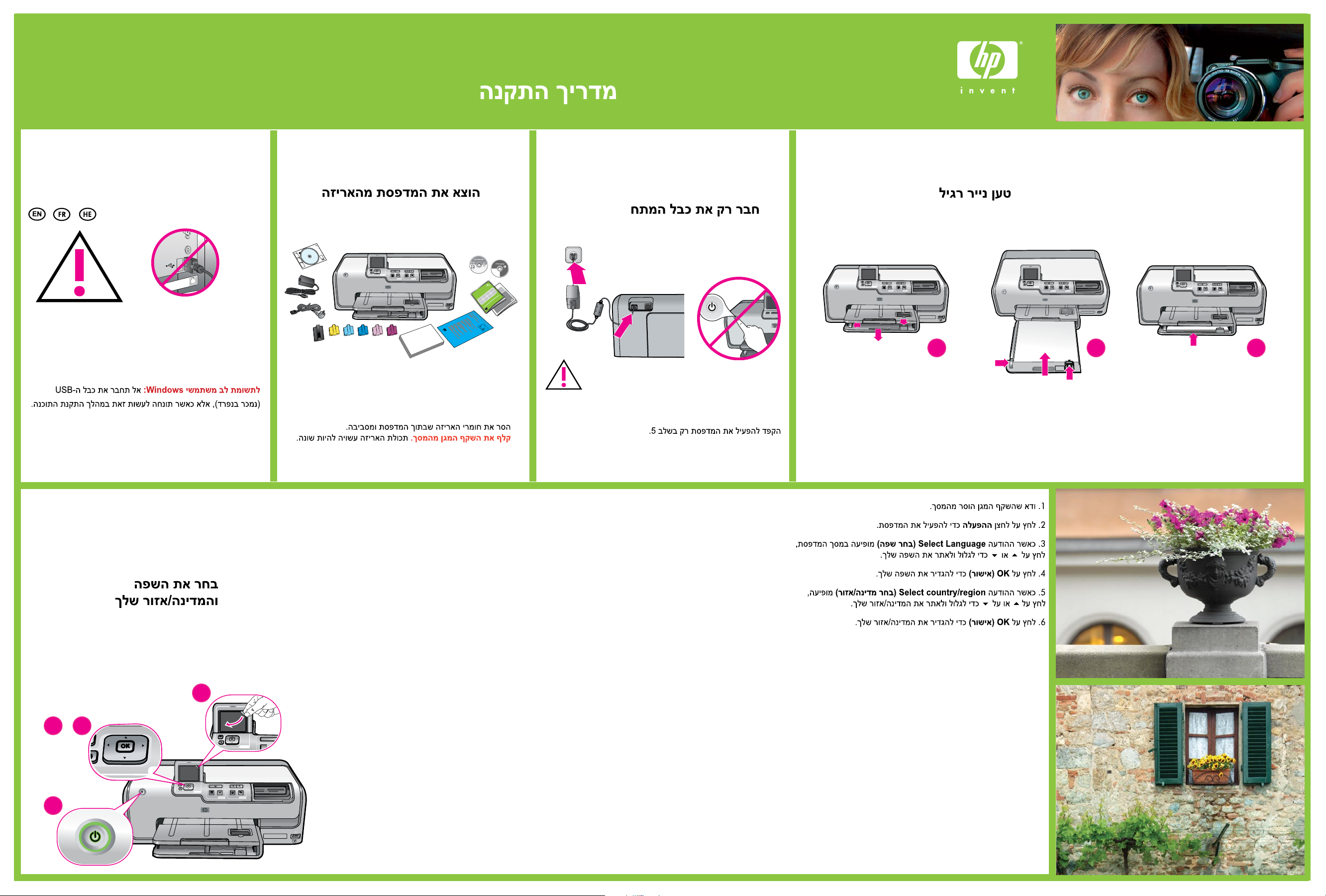
HP Photosmart D7100 series
Setup Guide / Guide de conguration /
*Q7046-90224*
*Q7046-90224*
Q7046-90224
Attention Windows users: Wait to connect the USB cable
(sold separately) until prompted during software installation.
Utilisateurs Windows : ne connectez pas le câble
USB (vendu séparément) avant d’y être invité pendant
l’installation du logiciel.
Unpack your printer
1 2 3
Déballez votre imprimante
Plug in the power cord only
Branchez uniquement le câble
d’alimentation
Remove the packaging from inside and around the printer.
Peel the protective lm off the screen. Contents may vary.
Retirez l’emballage situé à l’intérieur et autour de
l’imprimante. Enlevez le lm de protection de l’écran. Le
contenu peut varier.
Wait until step 5 before turning on the printer.
Attendez l’étape 5 avant de mettre l’imprimante sous tension.
Load plain paper
Chargez du papier ordinaire
1 2 3
4
Select your language
and country/region
Sélectionnez votre langue
et votre pays/région
–
6
3
1. Ensure the protective lm is removed from the screen.
2. Press On to turn on the printer.
3. When Select Language appears on the printer screen, press
5 or 6 to scroll to your language.
4. Press OK to set your language.
5. When Select country/region appears, press 5 or 6 to
scroll to your country/region.
6. Press OK to set your country/region.
1
1. Retirez le lm de protection de l’écran.
2. Appuyez sur le bouton Marche pour mettre l’imprimante
sous tension.
3. Une fois l’option de sélection de langue afchée,
accédez au paramètre de votre choix à l’aide de 5 ou 6.
4. Appuyez sur OK pour valider la sélection.
5. Une fois l’option de sélection de pays/région afchée,
accédez au paramètre de votre choix à l’aide de 5 ou 6.
6. Appuyez sur OK pour valider la sélection.
2
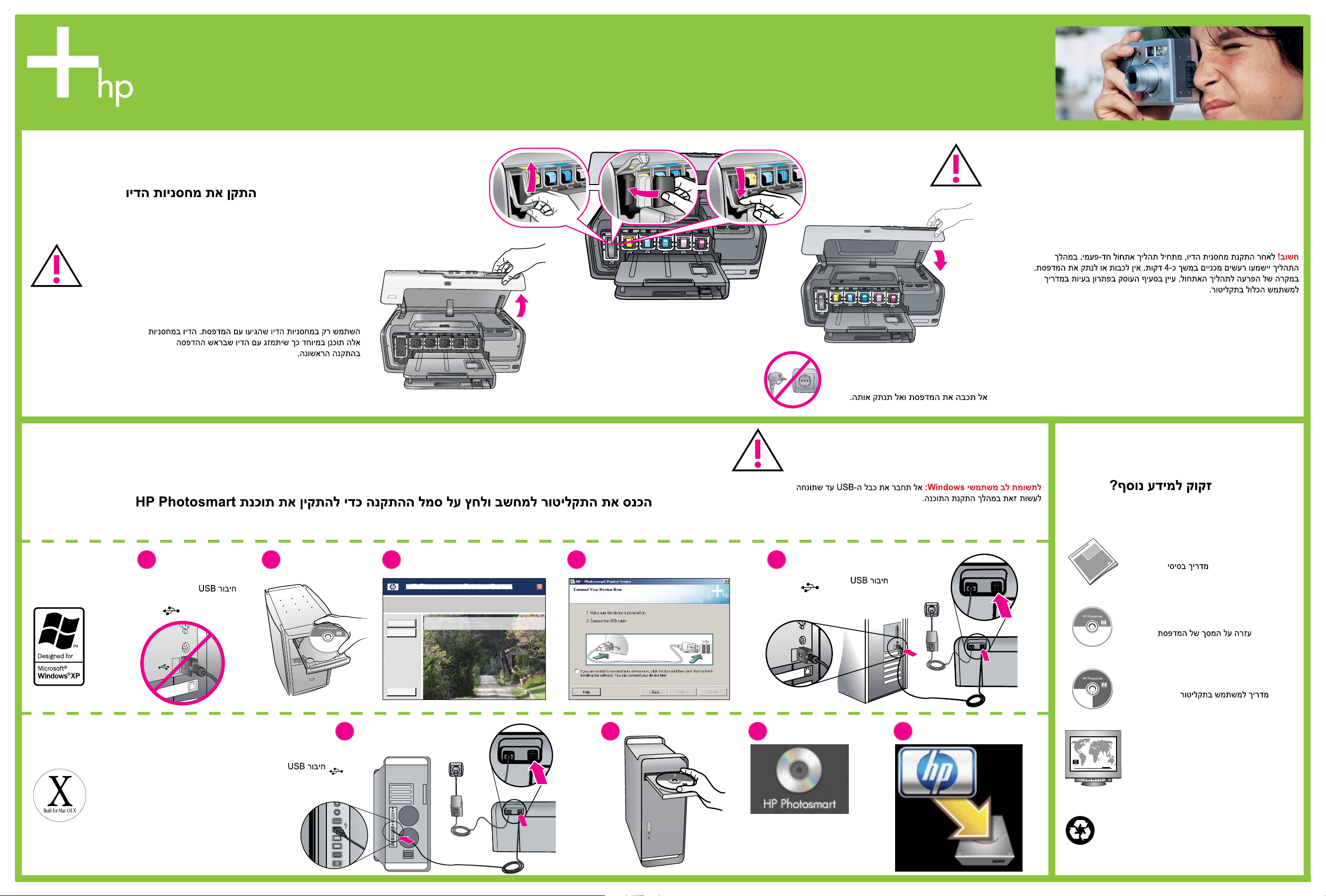
5
Install the ink cartridges
Installez des cartouches d’encre
Use only the ink cartridges that came with the printer. The ink in these
cartridges is specially formulated to mix with the ink in the print head
at rst-time setup.
Utilisez uniquement les cartouches d’encre fournies avec l’imprimante.
L’encre de ces cartouches a été spécialement conçue pour se
mélanger à celle de la tête d’impression lors de la première
installation de l’imprimante.
Important! A one-time initialization process begins after ink cartridge
installation. Mechanical noises are normal and last about 4 minutes. Do not
turn off or disconnect your printer. If the initialization is interrupted, see the
troubleshooting section of the User Guide on CD.
Important ! Après chaque installation de cartouche d’encre, l’imprimante
effectue une initialisation. Ce processus peut durer environ 4 minutes. Les bruits
mécaniques qui l’accompagnent sont normaux. Ne mettez pas l’imprimante
hors tension et ne la débranchez pas. Si l’initialisation est interrompue,
consultez la section de dépannage du guide de l’utilisateur sur CD-ROM.
Do not turn off or disconnect the printer.
Ne mettez pas l’imprimante hors tension
et ne la débranchez pas.
Insert the CD in the computer, then click the installation icon to install the HP Photosmart software
6
Insérez le CD-ROM dans le lecteur de l’ordinateur, puis cliquez sur l’icône d’installation du logiciel
HP Photosmart
Windows PC
Windows® 98, Me,
2000 Professional, XP
Home, XP Professional
1 2 3 4 5
USB connection
Connexion USB
Attention Windows users: Wait to connect the USB cable until
prompted during software installation.
Utilisateurs Windows : ne connectez pas le câble USB avant d’y
être invité pendant l’installation du logiciel.
USB connection
Connexion USB
Need more information?
Plus d’informations ?
Basics Guide
Guide d’utilisation
Onscreen Printer Help
Aide en ligne de l’imprimante
User Guide on CD
Guide de l’utilisateur sur CD-ROM
Macintosh
Macintosh OS X v10.3,
10.4 +
USB connection
Connexion USB
2 3 41
www.hp.com/support
Printed in Germany 06/06 v1.0.0 • Printed on recycled paper.
Imprimé en Allemagne 06/06 v1.0.0. • Imprimé sur papier recyclé.
© 2006 Hewlett-Packard Development Company, L.P.
