Hp OFFICEJET 4300, OFFICEJET 4350 User Manual [zh]
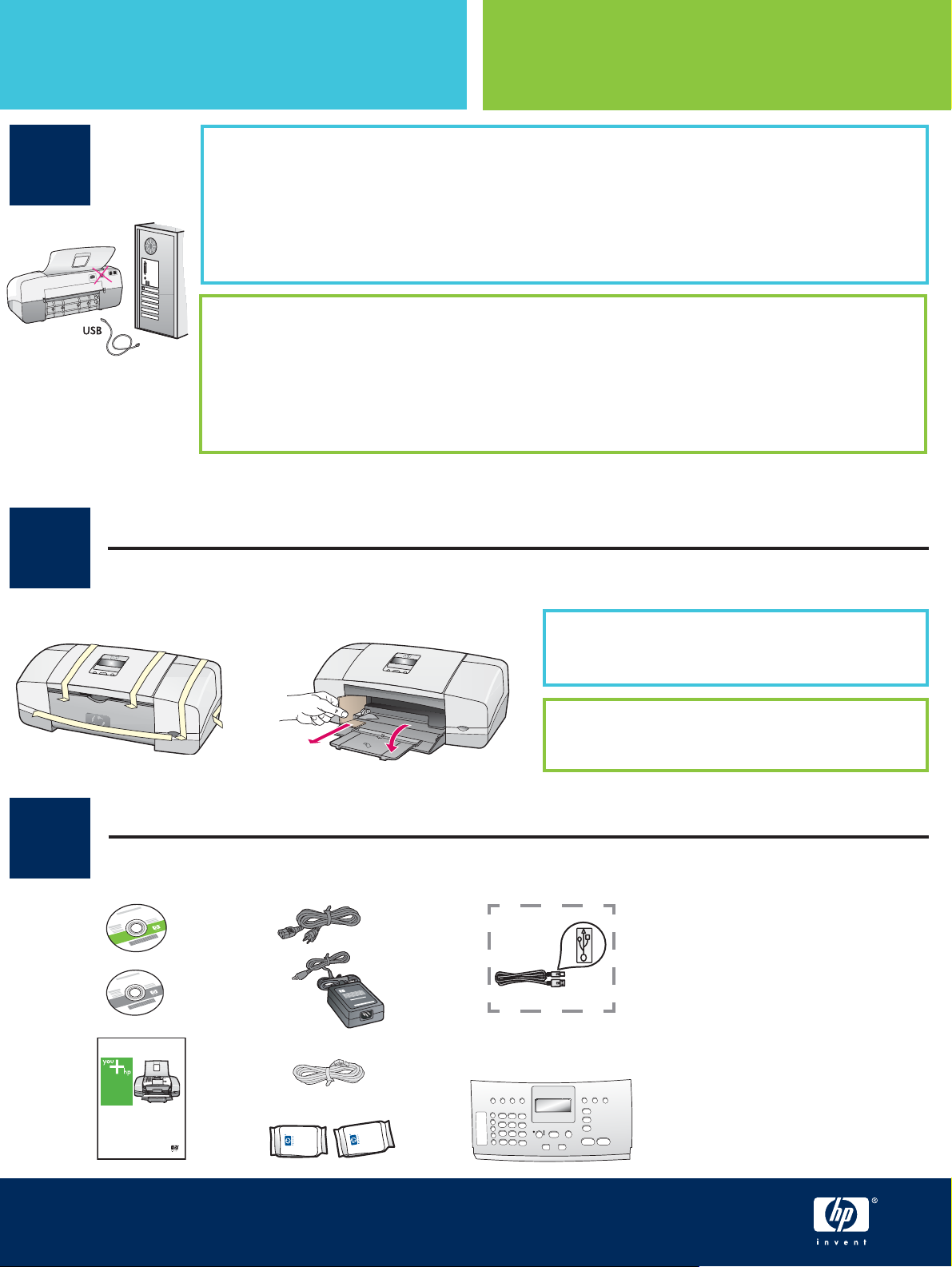
從此處開始
Start Here
1
2
重要事㊠: 為了確保軟體安裝正確,在步驟
纜線。
請依序遵循這些步驟。如果您在安裝時遇到任何問題,請參閱最後㆒節的 〈疑難排
解〉 。您的裝置可能與本指南㆗的圖示㈲所不同。
IMPORTANT: To ensure that the software is installed correctly, do not
connect the USB cable until step 17.
Follow the steps in order. If you have problems during setup, see Troubleshooting in
the last section. Your device might be different from the illustrations in this guide.
移除膠帶和硬紙板
Remove tape and cardboard
之前請不要連接
17
USB
ab
尋找元件
3
Locate components
HP Officejet 4300 All-in-One series
User Guide
確定移除所㈲膠帶和裝置內部的硬紙板。
Make sure to remove all tape and
cardboard on the inside of the device.
HP Offi cejet 4300 All-in-One series
HP Offi cejet 4300 All-in-One series Setup Guide
安裝指南
控制台面板 (可能已裝㆖
control panel faceplate (may
be attached)
)
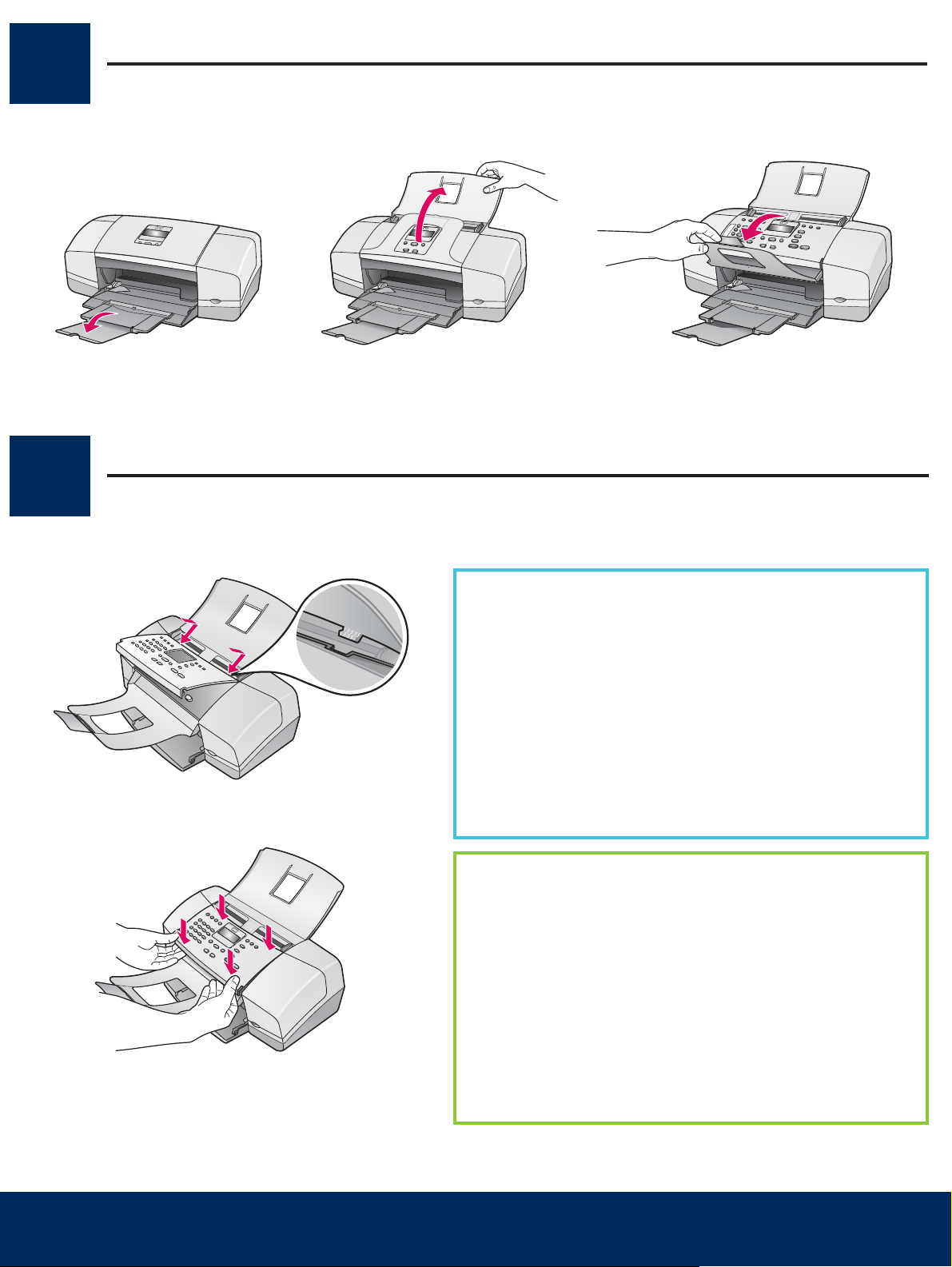
打開紙匣
4
5
Unfold paper trays
cab
裝㆖控制台面板 (若尚未裝㆖
)
Attach the control panel faceplate (if not attached)
a
b
將面板標籤裝入裝置頂部的插槽。
a
將面板向㆘翻轉。然後 穩固㆞按㆘ 面板的所㈲角
b
落,直到 固定 為止。
重要事㊠: 請確定面板的所㈲邊緣都與裝置平齊,並
且所㈲按鈕都露出孔外。
HP All-in-One 必須裝㆖控制台面板才能運作!
a Fit the faceplate tabs into the slots on top of the
device.
b Rotate the faceplate down. Then fi rmly press down
on the front corners until they both snaps into place .
IMPORTANT: Make sure that all edges are even with
the device, and that all buttons come through the holes
in the faceplate.
2 • HP All-in-One
The control panel faceplate must be attached for the
HP All-in-One to work!
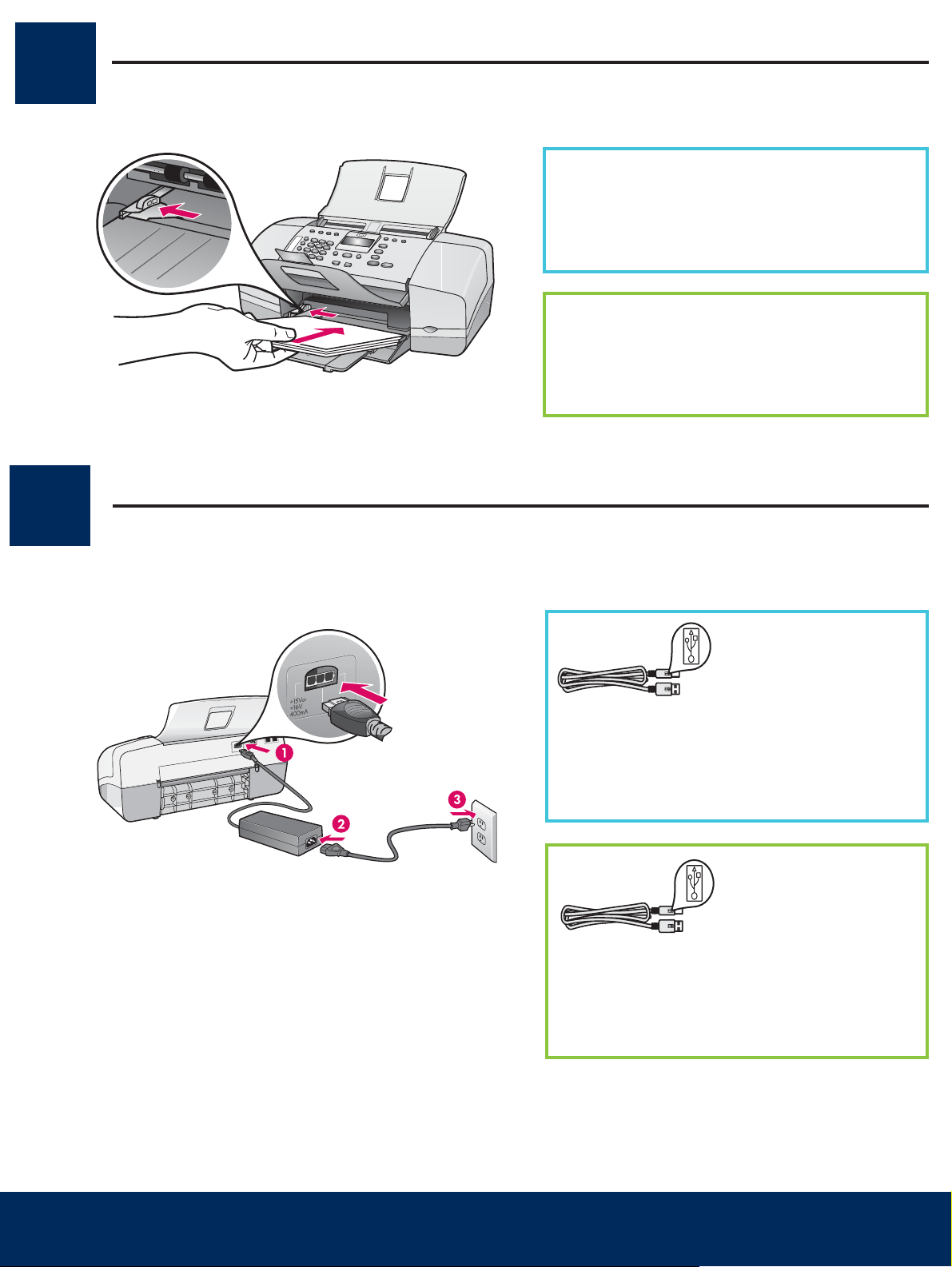
放入紙張
6
7
Load paper
接㆖電源線與轉接器
Connect the power cord and adapter
將普通白紙放入底部紙匣。
請勿用力將紙張過度推入進紙匣,否則可能
會導致卡紙。
Load plain white paper into the bottom tray.
Do not force paper too far into the input
tray, or it mightcause a paper jam.
重要事㊠: 為了確保軟體安裝正確,在步
驟
IMPORTANT: To ensure that the software is
installed correctly, do not connect the USB
cable until step 17.
之前請不要連接
17
USB
纜線。
HP All-in-One • 3
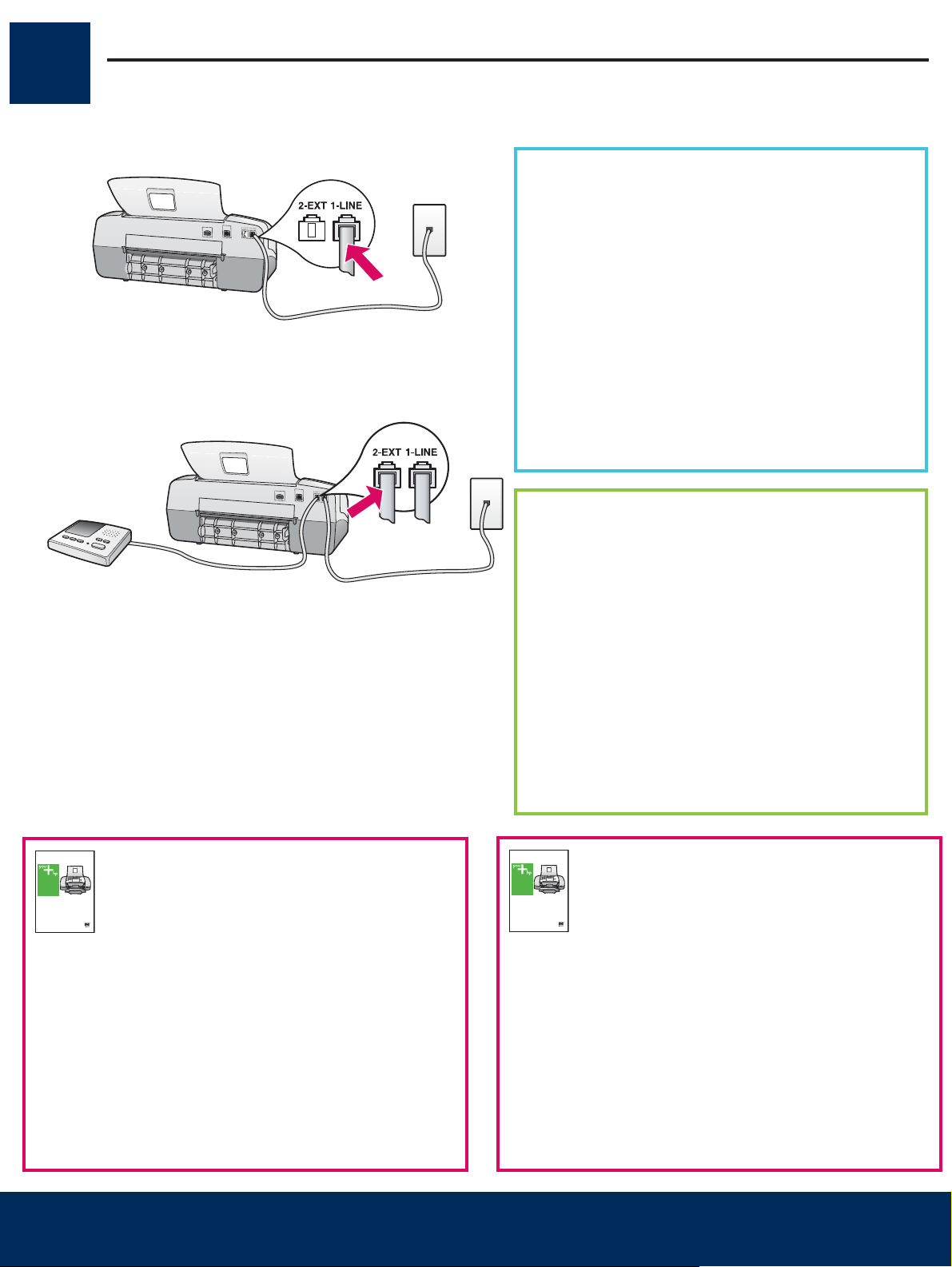
接㆖隨附的電話線
8
a
b
Connect the supplied phone cord
a (1-LINE)
將隨附的電話線㆒頭連接到電話埠
另㆒頭連接到牆㆖的插座。
(1-LINE)
b (2-EXT)
如果您想要將電話/答錄機連接㉃
HP All-in-One
從
(2-EXT)
,請遵循以㆘步驟。
連接埠拔㆘插頭,然後將答錄機
線插入此連接埠。請參閱《使用者指南》以
取得更多傳真設定㈾訊。
a (1-LINE)
Connect one end of the supplied phone
cord to the phone port (1-LINE) and the
other to a wall jack.
,
HP Officejet 4300 All-in-One series
User Guide
如果您想要使用㉂己的電話線或啟用了㆘列任何
功能,請參閱《使用者指南》:
• DSL
• VoIP/FoIP
• ISDN
語音信箱
•
區別鈴聲
•
b (2-EXT)
Follow the step below if you want to
connect your phone/answering machine to
the HP All-in-One.
Remove the plug from the (2-EXT) port, and
then plug your answering machine cord into
the port. See the User Guide for additional
fax setup information.
HP Officejet 4300 All-in-One series
User Guide
See the User Guide if you want to use your own
phone cord or if you have any of these features:
• DSL
• VoIP/FoIP
• ISDN
• Voice mail
• Distinctive ring
4 • HP All-in-One
