Page 1

HP Medical Archive Solution
DICOM conformance statement
Part number: AG583-96010
Fourth edition: October 2007
Page 2

Legal and notice information
© Copyright 2005, 2007 Hewlett-Packard Development Company, L.P.
Hewlett-Packard Company makes no warranty of any kind with regard to this material, including, but not limited to, the implied warranties of
merchantability and fitness for a particular purpose. Hewlett-Packard shall not be liable for errors contained herein or for incidental or consequential
damages in connection with the furnishing, performance, or use of this material.
This document contains proprietary information, which is protected by copyright. No part of this document may be photocopied, reproduced, or
translated into another language without the prior written consent of Hewlett-Packard. The information is provided “as is” without warranty of any
kind and is subject to change without notice. The only warranties for HP products and services are set forth in the express warranty statements
accompanying such products and services. Nothing herein should be construed as constituting an additional warranty. HP shall not be liable for
technical or editorial errors or omissions contained herein.
HP Medical Archive Solution DICOM conformance statement
Page 3

Contents
About This Guide . . . . . . . . . . . . . . . . . . . . . . . . . . . . . . . . . . . . . . . . . . . . . . . . . . . . . . 5
References . . . . . . . . . . . . . . . . . . . . . . . . . . . . . . . . . . . . . . . . . . . . . . . . . . . . . . . . . . . . . . . . . . . . . 5
Terminology. . . . . . . . . . . . . . . . . . . . . . . . . . . . . . . . . . . . . . . . . . . . . . . . . . . . . . . . . . . . . . . . . . . . 5
HP Technical Support . . . . . . . . . . . . . . . . . . . . . . . . . . . . . . . . . . . . . . . . . . . . . . . . . . . . . . . . . . . . . 5
Product Warranties . . . . . . . . . . . . . . . . . . . . . . . . . . . . . . . . . . . . . . . . . . . . . . . . . . . . . . . . . . . . . . . 5
Subscription Service . . . . . . . . . . . . . . . . . . . . . . . . . . . . . . . . . . . . . . . . . . . . . . . . . . . . . . . . . . . . . . 5
HP Web Sites. . . . . . . . . . . . . . . . . . . . . . . . . . . . . . . . . . . . . . . . . . . . . . . . . . . . . . . . . . . . . . . . . . . 6
Documentation Feedback. . . . . . . . . . . . . . . . . . . . . . . . . . . . . . . . . . . . . . . . . . . . . . . . . . . . . . . . . . . 6
1 Implementation. . . . . . . . . . . . . . . . . . . . . . . . . . . . . . . . . . . . . . . . . . . . . . . . . . . . . . 7
Overview. . . . . . . . . . . . . . . . . . . . . . . . . . . . . . . . . . . . . . . . . . . . . . . . . . . . . . . . . . . . . . . . . . . . . . 7
Application Data Flow Diagram . . . . . . . . . . . . . . . . . . . . . . . . . . . . . . . . . . . . . . . . . . . . . . . . . . . 7
Functional Definitions of Application Entities . . . . . . . . . . . . . . . . . . . . . . . . . . . . . . . . . . . . . . . . . . . 7
Sequencing of Real-World Activities . . . . . . . . . . . . . . . . . . . . . . . . . . . . . . . . . . . . . . . . . . . . . . . . . 7
2 Application Entity Specification . . . . . . . . . . . . . . . . . . . . . . . . . . . . . . . . . . . . . . . . . . 9
Supported SOP Classes. . . . . . . . . . . . . . . . . . . . . . . . . . . . . . . . . . . . . . . . . . . . . . . . . . . . . . . . . . . . 9
Service Class User . . . . . . . . . . . . . . . . . . . . . . . . . . . . . . . . . . . . . . . . . . . . . . . . . . . . . . . . . . . . . 9
Service Class Provider . . . . . . . . . . . . . . . . . . . . . . . . . . . . . . . . . . . . . . . . . . . . . . . . . . . . . . . . . 11
Association Establishment Policies. . . . . . . . . . . . . . . . . . . . . . . . . . . . . . . . . . . . . . . . . . . . . . . . . . . . 13
General . . . . . . . . . . . . . . . . . . . . . . . . . . . . . . . . . . . . . . . . . . . . . . . . . . . . . . . . . . . . . . . . . . . 13
Number of Associations . . . . . . . . . . . . . . . . . . . . . . . . . . . . . . . . . . . . . . . . . . . . . . . . . . . . . . . . 13
Asynchronous Nature. . . . . . . . . . . . . . . . . . . . . . . . . . . . . . . . . . . . . . . . . . . . . . . . . . . . . . . . . . 13
Implementation Identifying Information . . . . . . . . . . . . . . . . . . . . . . . . . . . . . . . . . . . . . . . . . . . . . . 14
Initiation by Real-World Activity . . . . . . . . . . . . . . . . . . . . . . . . . . . . . . . . . . . . . . . . . . . . . . . . . . . . . 14
Sending a C-ECHO to an External Entity. . . . . . . . . . . . . . . . . . . . . . . . . . . . . . . . . . . . . . . . . . . . . 14
Associated Real-World Activity . . . . . . . . . . . . . . . . . . . . . . . . . . . . . . . . . . . . . . . . . . . . . . . . . 14
Proposed Presentation Contexts . . . . . . . . . . . . . . . . . . . . . . . . . . . . . . . . . . . . . . . . . . . . . . . . 14
Sending Image Objects to an External Entity . . . . . . . . . . . . . . . . . . . . . . . . . . . . . . . . . . . . . . . . . . 14
Associated Real-World Activity . . . . . . . . . . . . . . . . . . . . . . . . . . . . . . . . . . . . . . . . . . . . . . . . . 14
Proposed Presentation Contexts . . . . . . . . . . . . . . . . . . . . . . . . . . . . . . . . . . . . . . . . . . . . . . . . 18
SOP Specific Conformance Statement . . . . . . . . . . . . . . . . . . . . . . . . . . . . . . . . . . . . . . . . . . . . . 18
Retrieving Requests from an External Entity . . . . . . . . . . . . . . . . . . . . . . . . . . . . . . . . . . . . . . . . . . . 18
Associated Real-World Activity . . . . . . . . . . . . . . . . . . . . . . . . . . . . . . . . . . . . . . . . . . . . . . . . . 18
Proposed Presentation Contexts . . . . . . . . . . . . . . . . . . . . . . . . . . . . . . . . . . . . . . . . . . . . . . . . 18
Association Acceptance Policy . . . . . . . . . . . . . . . . . . . . . . . . . . . . . . . . . . . . . . . . . . . . . . . . . . . . . . 19
Real-World Activity – Respond to C-ECHO Request from an External Entity . . . . . . . . . . . . . . . . . . . . . 19
Associated Real-World Activity . . . . . . . . . . . . . . . . . . . . . . . . . . . . . . . . . . . . . . . . . . . . . . . . . 19
Real-World Activity – Storage Request from an External Entity . . . . . . . . . . . . . . . . . . . . . . . . . . . . . . 19
Presentation Context Acceptance Criteria. . . . . . . . . . . . . . . . . . . . . . . . . . . . . . . . . . . . . . . . . . 19
Transfer Syntax Selection Policies . . . . . . . . . . . . . . . . . . . . . . . . . . . . . . . . . . . . . . . . . . . . . . . 19
Associated Real-World Activity . . . . . . . . . . . . . . . . . . . . . . . . . . . . . . . . . . . . . . . . . . . . . . . . . 19
SOP Specific Conformance . . . . . . . . . . . . . . . . . . . . . . . . . . . . . . . . . . . . . . . . . . . . . . . . . 23
Presentation Context Acceptance Criteria. . . . . . . . . . . . . . . . . . . . . . . . . . . . . . . . . . . . . . . . . . 23
Transfer Syntax Selection Policies . . . . . . . . . . . . . . . . . . . . . . . . . . . . . . . . . . . . . . . . . . . . . . . 23
Real-World Activity – Query/Retrieve Request from an External Entity. . . . . . . . . . . . . . . . . . . . . . . . . 23
Associated Real-World Activity . . . . . . . . . . . . . . . . . . . . . . . . . . . . . . . . . . . . . . . . . . . . . . . . . 23
Presentation Context Table . . . . . . . . . . . . . . . . . . . . . . . . . . . . . . . . . . . . . . . . . . . . . . . . . . . . 23
SOP Specific Conformance . . . . . . . . . . . . . . . . . . . . . . . . . . . . . . . . . . . . . . . . . . . . . . . . . . . . . 24
Presentation Context Acceptance Criteria. . . . . . . . . . . . . . . . . . . . . . . . . . . . . . . . . . . . . . . . . . 28
Transfer Syntax Selection Policy . . . . . . . . . . . . . . . . . . . . . . . . . . . . . . . . . . . . . . . . . . . . . . . . 28
Real-World Activity – Storage Commitment Request from an External Entity. . . . . . . . . . . . . . . . . . . . . 28
Associated Real-World Activity . . . . . . . . . . . . . . . . . . . . . . . . . . . . . . . . . . . . . . . . . . . . . . . . . 28
Presentation Context Table . . . . . . . . . . . . . . . . . . . . . . . . . . . . . . . . . . . . . . . . . . . . . . . . . . . . 28
HP Medical Archive Solution DICOM conformance statement 3
Page 4

3 Communication Profiles . . . . . . . . . . . . . . . . . . . . . . . . . . . . . . . . . . . . . . . . . . . . . . 31
Supported Communication Stacks . . . . . . . . . . . . . . . . . . . . . . . . . . . . . . . . . . . . . . . . . . . . . . . . . 31
OSI Stack . . . . . . . . . . . . . . . . . . . . . . . . . . . . . . . . . . . . . . . . . . . . . . . . . . . . . . . . . . . . . . . . . . 31
TCP/IP Stack. . . . . . . . . . . . . . . . . . . . . . . . . . . . . . . . . . . . . . . . . . . . . . . . . . . . . . . . . . . . . . . . 31
Physical Media Support . . . . . . . . . . . . . . . . . . . . . . . . . . . . . . . . . . . . . . . . . . . . . . . . . . . . . . . . 31
Point-to-Point Stack . . . . . . . . . . . . . . . . . . . . . . . . . . . . . . . . . . . . . . . . . . . . . . . . . . . . . . . . . . . . 31
4 Extensions/Specializations/Privatizations. . . . . . . . . . . . . . . . . . . . . . . . . . . . . . . . . . 33
Overview . . . . . . . . . . . . . . . . . . . . . . . . . . . . . . . . . . . . . . . . . . . . . . . . . . . . . . . . . . . . . . . . . . 33
Standard Extended/Specialized/Private SOPs . . . . . . . . . . . . . . . . . . . . . . . . . . . . . . . . . . . . . . . . 33
Private Transfer Syntaxes . . . . . . . . . . . . . . . . . . . . . . . . . . . . . . . . . . . . . . . . . . . . . . . . . . . . . . . 33
5 Configuration . . . . . . . . . . . . . . . . . . . . . . . . . . . . . . . . . . . . . . . . . . . . . . . . . . . . . 35
Overview . . . . . . . . . . . . . . . . . . . . . . . . . . . . . . . . . . . . . . . . . . . . . . . . . . . . . . . . . . . . . . . . . . . . 35
General Parameters . . . . . . . . . . . . . . . . . . . . . . . . . . . . . . . . . . . . . . . . . . . . . . . . . . . . . . . . . . . 35
Application Entities . . . . . . . . . . . . . . . . . . . . . . . . . . . . . . . . . . . . . . . . . . . . . . . . . . . . . . . . . . . 35
6 Support for Extended Character Sets . . . . . . . . . . . . . . . . . . . . . . . . . . . . . . . . . . . . . 37
Overview . . . . . . . . . . . . . . . . . . . . . . . . . . . . . . . . . . . . . . . . . . . . . . . . . . . . . . . . . . . . . . . . . . . . 37
Figures
1 The HP Medical Archive Implementation Model. . . . . . . . . . . . . . . . . . . . . . . . . . . . . . . . . . . . . . . . 8
Tables
1 Supported SOP Classes as SCU . . . . . . . . . . . . . . . . . . . . . . . . . . . . . . . . . . . . . . . . . . . . . . . . . . . 9
2 Supported SOP Classes as SCP . . . . . . . . . . . . . . . . . . . . . . . . . . . . . . . . . . . . . . . . . . . . . . . . . . . 11
3 Implementation Identifying Information . . . . . . . . . . . . . . . . . . . . . . . . . . . . . . . . . . . . . . . . . . . . . . 14
4 Proposed Verification Presentation Contexts . . . . . . . . . . . . . . . . . . . . . . . . . . . . . . . . . . . . . . . . . .14
5 Proposed Storage Presentation Contexts . . . . . . . . . . . . . . . . . . . . . . . . . . . . . . . . . . . . . . . . . . . . .14
6 Accepted Verification Presentation Contexts . . . . . . . . . . . . . . . . . . . . . . . . . . . . . . . . . . . . . . . . . .19
7 Acceptable Presentation Contexts for the HP Medical Archive . . . . . . . . . . . . . . . . . . . . . . . . . . . . . . 19
8 Acceptable Presentation Contexts – Query/Retrieve Service Classes . . . . . . . . . . . . . . . . . . . . . . . . . 23
9 Keys Supported for Patient Root Information Model – Patient Level . . . . . . . . . . . . . . . . . . . . . . . . . . . 24
10 Keys Supported for Patient Root Information Model –
Study Level . . . . . . . . . . . . . . . . . . . . . . . . . . . . . . . . . . . . . . . . . . . . . . . . . . . . . . . . . . . . . . . . . 25
11 Keys Supported for Patient Root Information Model – Series Level . . . . . . . . . . . . . . . . . . . . . . . . . . . 25
12 Keys Supported for Patient Root Information Model – Image Level . . . . . . . . . . . . . . . . . . . . . . . . . . . 25
13 Keys Supported for Study Root Information Model -
Study Level . . . . . . . . . . . . . . . . . . . . . . . . . . . . . . . . . . . . . . . . . . . . . . . . . . . . . . . . . . . . . . . . . 26
14 Keys Supported for Study Root Information Model –
Series Level. . . . . . . . . . . . . . . . . . . . . . . . . . . . . . . . . . . . . . . . . . . . . . . . . . . . . . . . . . . . . . . . . 26
15 Keys Supported for Study Root Information Model - Image Level . . . . . . . . . . . . . . . . . . . . . . . . . . . . 26
16 Keys Supported for Patient-Study Root Information Model –
Patient Level . . . . . . . . . . . . . . . . . . . . . . . . . . . . . . . . . . . . . . . . . . . . . . . . . . . . . . . . . . . . . . . . 27
17 Keys Supported for Patient-Study Root Information Model –
Study Level . . . . . . . . . . . . . . . . . . . . . . . . . . . . . . . . . . . . . . . . . . . . . . . . . . . . . . . . . . . . . . . . . 27
18 Acceptable Presentation Context for Storage Commitment Service Classes . . . . . . . . . . . . . . . . . . . . . 29
4
Page 5
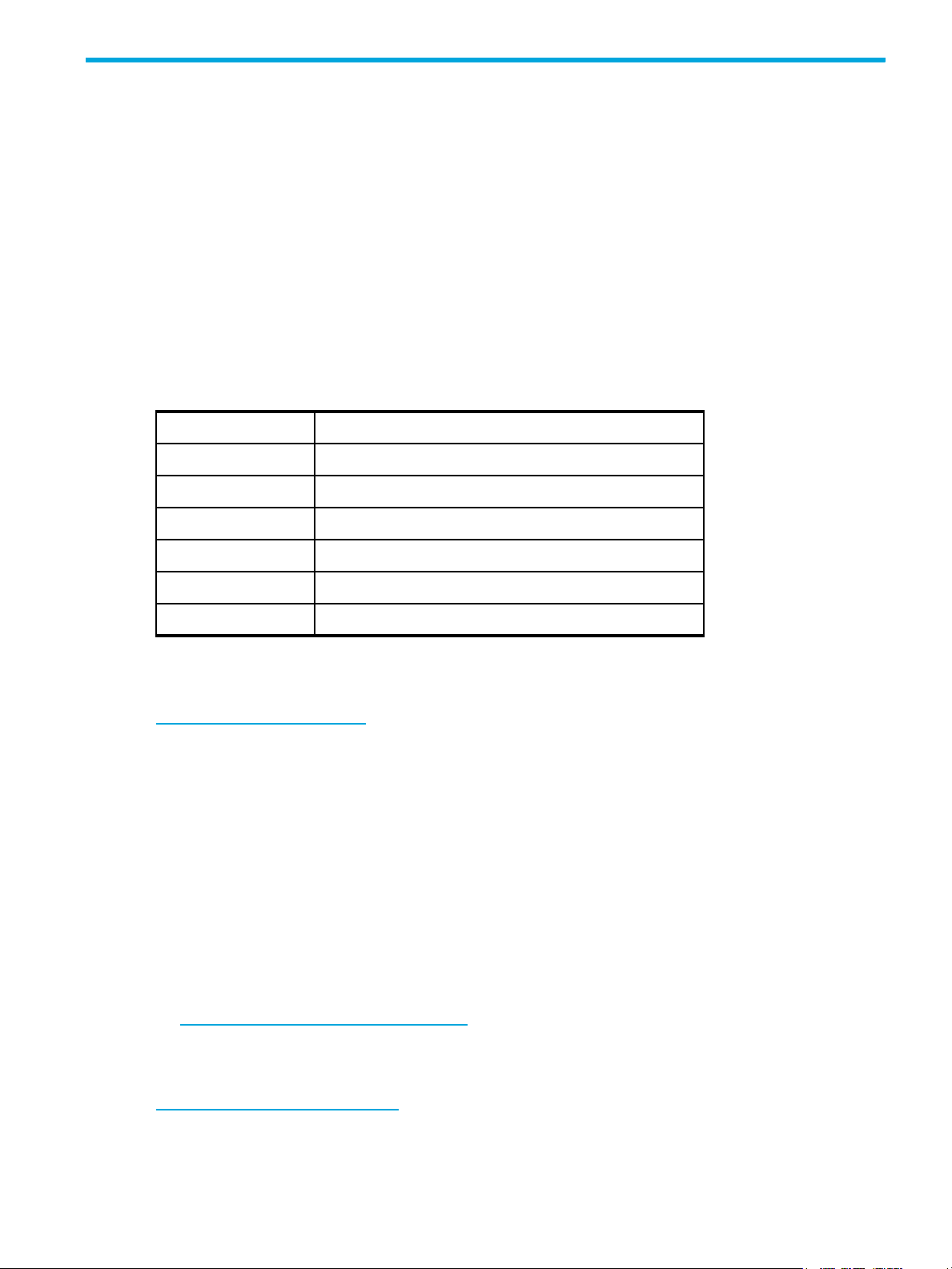
About This Guide
This DICOM Conformance Statement specifies the conformance of the 7.0 to the DICOM 3.0 standard.
The document is written according to part PS 3.2 of the DICOM 3.0 standard to provide standards
conformance information about DICOM compatible products.
The HP Medical Archive acts as a Service Class Provider (SCP) for Storage Service Class, Storage
Commitment Service Class, Verification Service Class and Query/Retrieve Service Class. The HP Medical
Archive also acts as a Service Class User (SCU) for Storage Service Class and Verification Service Class.
References
NEMA DICOM Standard, PS 3.1 – 3.13, (1996 – 2003) – The DICOM Standard
Terminology
The following acronyms and abbreviations are used in this document:
AE Application Entity
IOD Information Object Definition
PDU Protocol Data Unit
SCU DICOM Service Class User
SCP DICOM Service Class Provider
SOP Service/Object Pair
UID Unique Identifier (unique string in the entire network)
HP Technical Support
Telephone numbers for worldwide technical support are listed on the HP support Web site:
http://www.hp.com/support/
Collect the following information before calling:
• Technical support registration number (if applicable)
• Product serial numbers
• Product model names and numbers
• Applicable error messages
• Operating system type and revision level
• Detailed, specific questions
For continuous quality improvement, calls may be recorded or monitored.
Product Warranties
For information about HP StorageWorks product warranties, see the warranty information Web site:
http://www.hp.com/go/storagewarranty
.
Subscription Service
HP strongly recommends that customers sign up online using the Subscriber's choice Web site:
http://www.hp.com/go/e-updates
• Subscribing to this service provides you with e-mail updates on the latest product enhancements, newest
versions of drivers, and firmware documentation updates as well as instant access to numerous other
product resources.
.
HP Medical Archive Solution DICOM conformance statement 5
Page 6
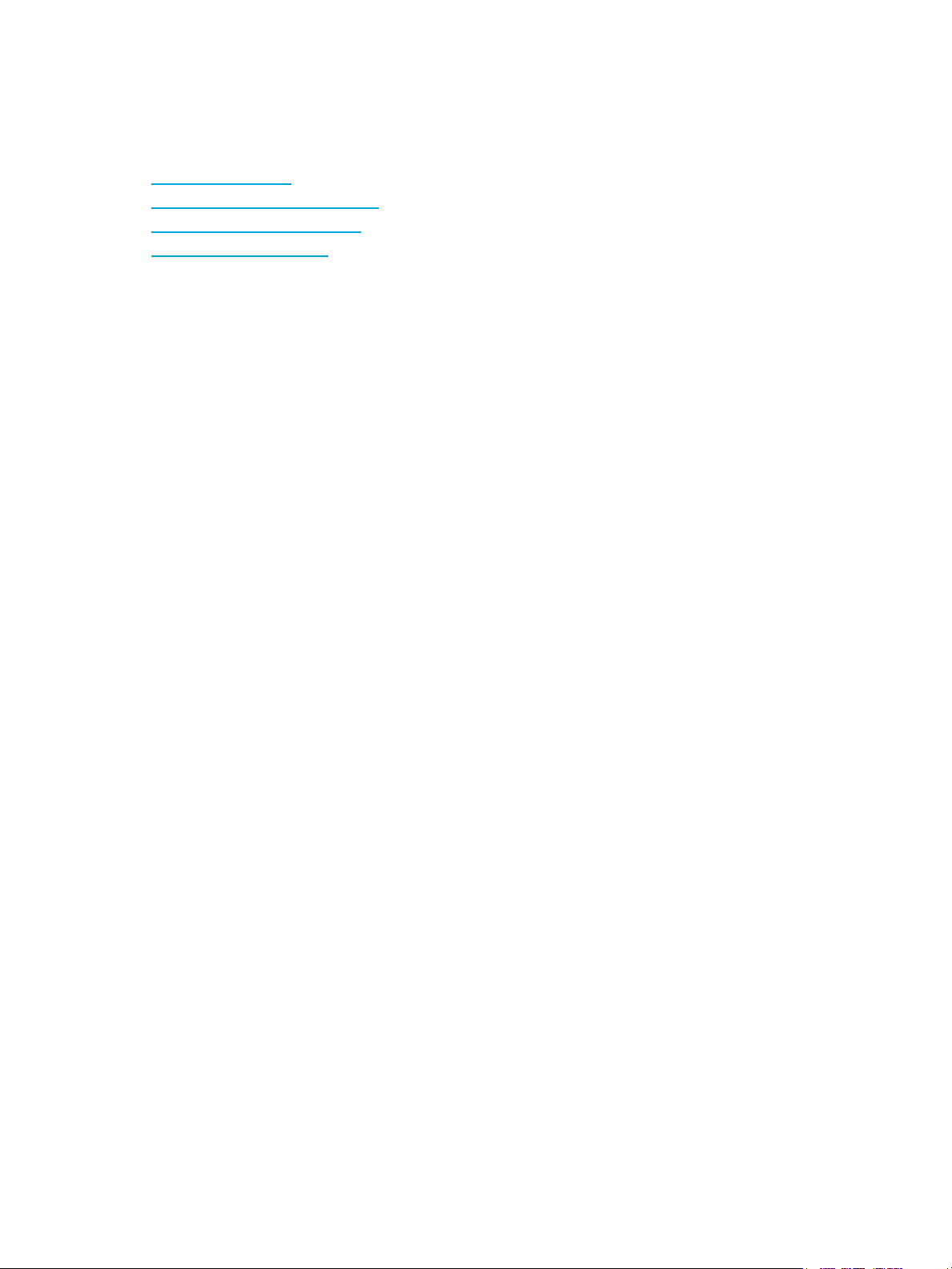
• After signing up, you can quickly locate your products by selecting Business support and then Storage
under Product Category.
HP Web Sites
For other product information, see the following HP Web sites:
• http://www.hp.com
• http://www.hp.com/go/storage
• http://www.hp.com/support/
• http://www.docs.hp.com
Documentation Feedback
HP welcomes your feedback.
To make comments and suggestions about product documentation, please send a message to
storagedocsfeedback@hp.com. All submissions become the property of HP.
6
Page 7

1 Implementation
Overview
Each HP Medical Archive is implemented as an application entity that provides the following features:
• Receives and stores images sent by remote entities
• Sends images to remote entities
• Allows a remote entity to query the archive and retrieve images
• Allows a remote entity to perform storage commitment for a set of images stored in the archive
The remote archive access and image transfer functions are implemented using the DICOM storage and
query/retrieve service classes.
Application Data Flow Diagram
The HP Medical Archive behaves as a single application entity. The related implementation module is
shown in Figure 1 on page 8.
Functional Definitions of Application Entities
The HP Medical Archive application entity acts as a service class provider of verification, storage,
query/retrieve, and storage commitment.
Sequencing of Real-World Activities
Not applicable.
HP Medical Archive Solution DICOM conformance statement 7
Page 8
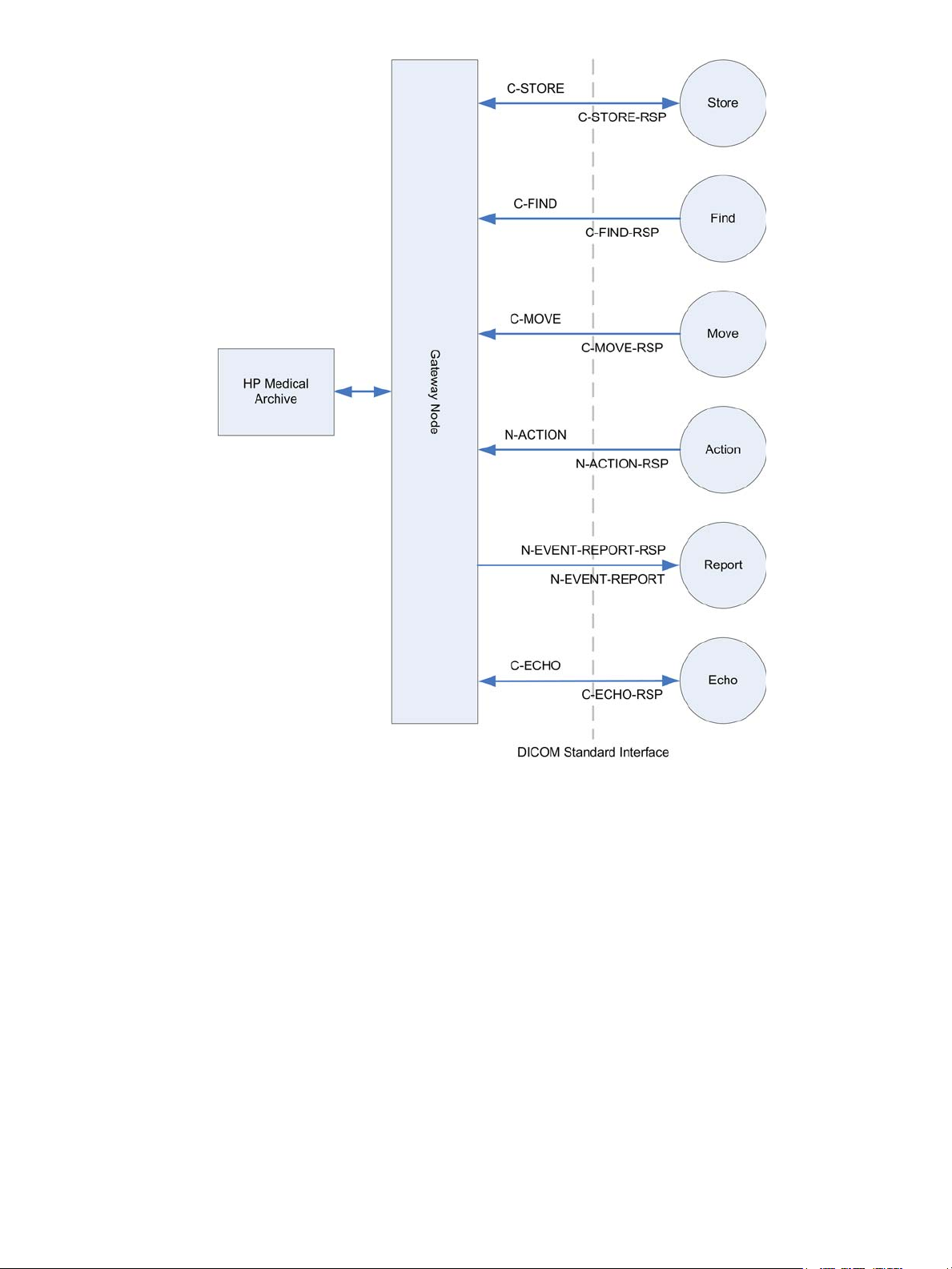
Figure 1 The HP Medical Archive Implementation Model
8 Implementation
Page 9
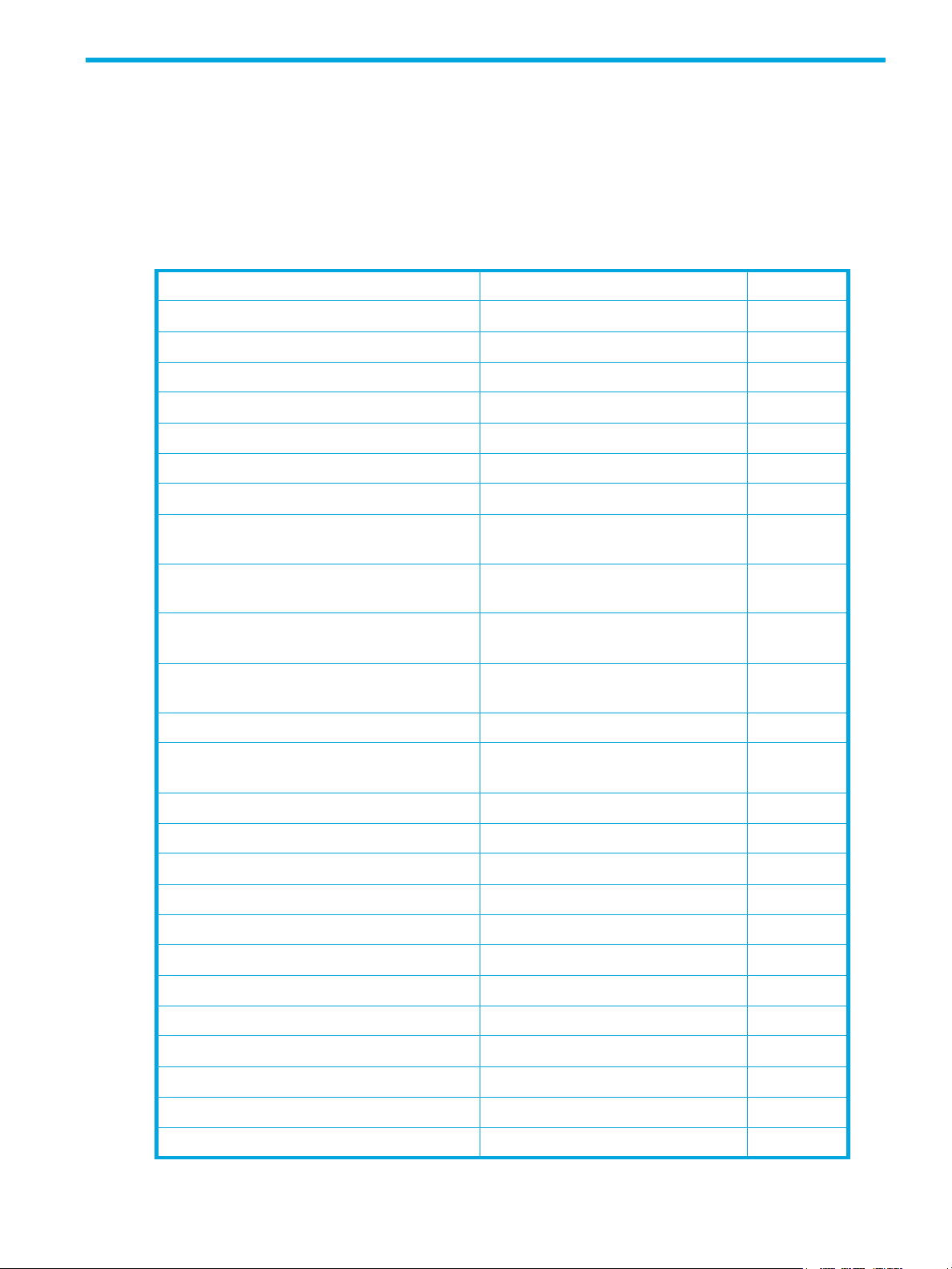
2 Application Entity Specification
Supported SOP Classes
Service Class User
The HP Medical Archive application entity provides standard conformance to the following DICOM V3.0
classes as an SCU:
Table 1 Supported SOP Classes as SCU
SOP Class Name SOP Class UID Role
Verification SOP Class 1.2.840.10008.1.1 SCU
Computed Radiography Image Storage 1.2.840.10008.5.1.4.1.1.1 SCU
Stored Print Storage 1.2.840.10008.5.1.1.27 SCU
Hardcopy Grayscale Image Storage 1.2.840.10008.5.1.1.29 SCU
Hardcopy Color Image Storage 1.2.840.10008.5.1.1.30 SCU
D i g i ta l X- R a y I m ag e St o r a g e F o r P r e s e n t a ti o n 1. 2 . 8 4 0 .10 0 0 8 .5 .1. 4 .1.1.1.1 S C U
D i g i ta l X- R a y I m ag e St o r a g e F o r P r o c e s s i n g 1. 2 . 8 4 0 .10 0 0 8 .5 .1. 4 .1.1.1.1.1 S C U
Digital Mammography X-Ray Image Storage
For Presentation
Digital Mammography X-Ray Image Storage
For Processing
Digital Intra Oral X-Ray Image Storage For
Presentation
Digital Intra Oral X-Ray Image Storage For
Processing
CT Image Storage 1.2.840.10008.5.1.4.1.1.2 SCU
RETIRED Ultrasound Multi-Frame Image
Storage
U l t r a s o u n d M u l t i - F r a m e I m a g e S t o r a g e 1. 2 . 8 4 0 .10 0 0 8 .5 .1. 4 .1.1.3 .1 S C U
M R I m ag e S t o r a ge 1. 2 . 8 4 0 .10 0 0 8 . 5 .1. 4 .1.1. 4 SC U
R E T I R ED N u c l e a r M e d i c i n e I m a ge S t o r a g e 1. 2 . 8 4 0 .10 0 0 8 .5 .1. 4 .1.1.5 S C U
RETIRED Ultrasound Image Storage 1.2.840.10008.5.1.4.1.1.6 SCU
U l t r a s o u n d I m ag e S t o r a g e 1. 2 . 8 4 0 .10 0 0 8 .5 .1. 4 .1.1. 6 .1 S C U
Secondary Capture Image Storage 1.2.840.10008.5.1.4.1.1.7 SCU
Standalone Overlay Storage 1.2.840.10008.5.1.4.1.1.8 SCU
1. 2 . 8 4 0 . 10 0 0 8 . 5 .1 . 4 .1 .1.1. 2 S C U
1. 2 . 8 4 0 . 10 0 0 8 . 5 .1 . 4 .1 .1.1. 2 .1 S C U
1. 2 . 8 4 0 . 10 0 0 8 . 5 .1 . 4 .1 .1.1. 3 S C U
1. 2 . 8 4 0 . 10 0 0 8 . 5 .1 . 4 .1 .1.1. 3 .1 S C U
1. 2 . 8 4 0 . 10 0 0 8 . 5 .1 . 4 .1 .1. 3 S C U
Standalone Curve Storage 1.2.840.10008.5.1.4.1.1.9 SCU
Twelve Lead ECG Waveform Storage 1.2.840.10008.5.1.4.1.1.9.1.1 SCU
General ECG Waveform Storage 1.2.840.10008.5.1.4.1.1.9.1.2 SCU
Ambulatory ECG Waveform Storage 1.2.840.10008.5.1.4.1.1.9.1.3 SCU
H e m o d y n a m i c W a v e f o r m S t o r a g e 1. 2. 8 4 0 .10 0 0 8 . 5 .1. 4 .1.1. 9. 2 .1 S C U
HP Medical Archive Solution DICOM conformance statement 9
Page 10
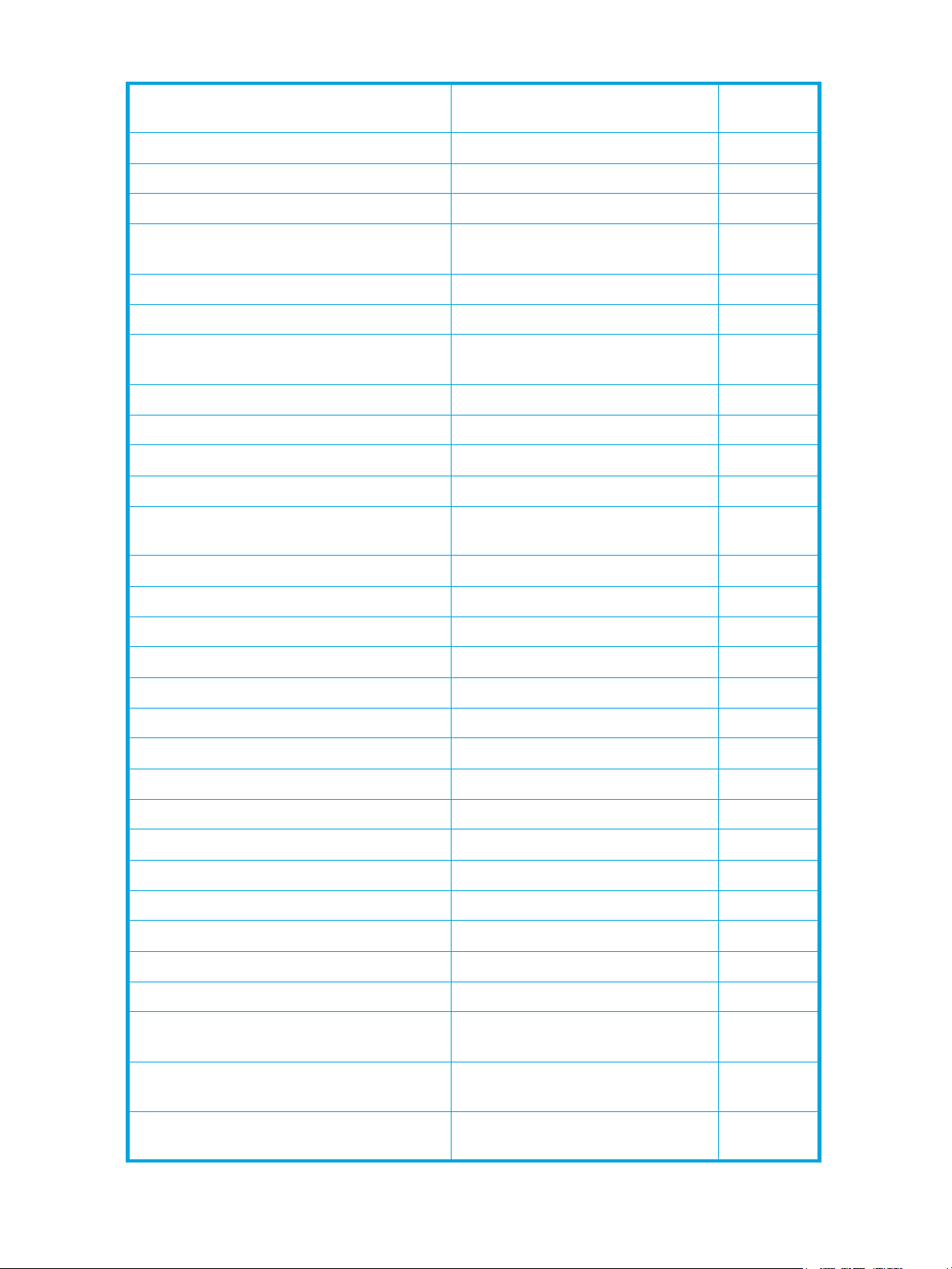
Table 1 Supported SOP Classes as SCU (continued)
Cardiac Electrophysiology Waveform
1. 2 . 8 4 0 . 10 0 0 8 . 5 .1 . 4 .1 .1. 9 . 3 .1 S C U
Storage
B a s i c V o i c e A u di o Wa v e f o r m S t o r a g e 1. 2 . 8 4 0 .10 0 0 8 .5 .1. 4 .1.1. 9. 4 .1 S C U
Standalone Modality LUT Storage 1.2.840.10008.5.1.4.1.1.10 SCU
Standalone VOI LUT Storage 1.2.840.10008.5.1.4.1.1.11 SCU
Grayscale Softcopy Presentation State
1. 2 . 8 4 0 . 10 0 0 8 . 5 .1 . 4 .1 .1.11 .1 S C U
Storage
X-Ray Angiographic Image Storage 1.2.840.10008.5.1.4.1.1.12.1 SCU
X - R a y F l u o r o s c o p y I m a ge S t o r a g e 1. 2 . 8 4 0 .10 0 0 8 . 5 .1. 4 .1.1.12. 2 SC U
RETIRED X-Ray Angiographic Biplane Image
1. 2 . 8 4 0 . 10 0 0 8 . 5 .1 . 4 .1 .1.12 . 3 S C U
Storage
Nuclear Medicine Image Storage 1.2.840.10008.5.1.4.1.1.20 SCU
R E T I R ED V L I m a g e S t o r a g e 1. 2 . 8 4 0 .10 0 0 8 .5 .1. 4 .1.1. 7 7.1 S C U
V L E n d o s c o p i c I m a g e S t o r a g e 1. 2 . 8 4 0 .10 0 0 8 .5 .1. 4 .1.1. 7 7.1.1 S C U
V L M i c r o s c o p i c I m a g e S t o r a g e 1. 2 . 8 4 0 .10 0 0 8 .5 .1. 4 .1.1. 7 7.1. 2 S C U
VL Slide Coordinates Microscopic Image
1. 2 . 8 4 0 . 10 0 0 8 . 5 .1 . 4 .1 .1. 7 7.1 . 3 S C U
Storage
VL Photographic Image Storage 1.2.840.10008.5.1.4.1.1.77.1.4 SCU
RETIRED VL Multi-Frame Image Stora g e 1. 2 . 8 4 0 . 10 0 0 8 . 5 .1 . 4 .1 .1. 7 7. 2 S C U
B a s i c T e x t S R 1. 2 . 8 4 0 .10 0 0 8 .5 .1. 4 .1.1. 8 8 .11 S C U
E n h a n c e d S R 1. 2 . 8 4 0 .10 0 0 8 .5 .1. 4 .1.1. 8 8 . 2 2 S C U
C o m p r e h e n s i v e S R 1. 2. 84 0 .10 00 8 .5 .1. 4 .1.1. 8 8 . 3 3 S C U
P E T I m ag e S t o r a g e 1. 2. 84 0 .10 0 0 8 .5 .1. 4 .1.1.12 8 SC U
P E T C u r ve S t o r a g e 1. 2. 8 4 0 .10 0 0 8 . 5 .1. 4 .1.1.12 9 S C U
R T I m a g e S t o r a g e 1. 2 . 8 4 0 .10 0 0 8 .5 .1. 4 .1.1. 4 81.1 S C U
R T D o s e S t o r a g e 1. 2 . 8 4 0 .10 0 0 8 .5 .1. 4 .1.1. 4 81. 2 S C U
R T S t r u ct u r e S e t St o r a g e 1. 2 . 8 4 0 .10 0 0 8 .5 .1. 4 .1.1. 4 81. 3 S C U
RT Beams Treatment Record Storage 1.2.840.10008.5.1.4.1.1.481.4 SCU
RT Plan Storage 1.2.840.10008.5.1.4.1.1.481.5 SCU
RT Brachy Treatment Record Storage 1.2.840.10008.5.1.4.1.1.481.6 SCU
RT Treatment Summary Record Storage 1.2.840.10008.5.1.4.1.1.481.7 SCU
M a m m o g r a p h y C AD S R 1. 2 . 8 4 0 .10 00 8 .5 .1. 4 .1.1. 8 8 . 5 0 S C U
Multi-Frame Single Bit Secondary Capture
1. 2 . 8 4 0 . 10 0 0 8 . 5 .1 . 4 .1 .1. 7.1 S C U
Image Storage
Multi-Frame Grayscale Byte Secondary
Capture Image Storage
Multi-Frame Grayscale Word Secondary
Capture Image Storage
10 Application Entity Specification
1. 2 . 8 4 0 . 10 0 0 8 . 5 .1 . 4 .1 .1. 7. 2 S C U
1. 2 . 8 4 0 . 10 0 0 8 . 5 .1 . 4 .1 .1. 7. 3 S C U
Page 11
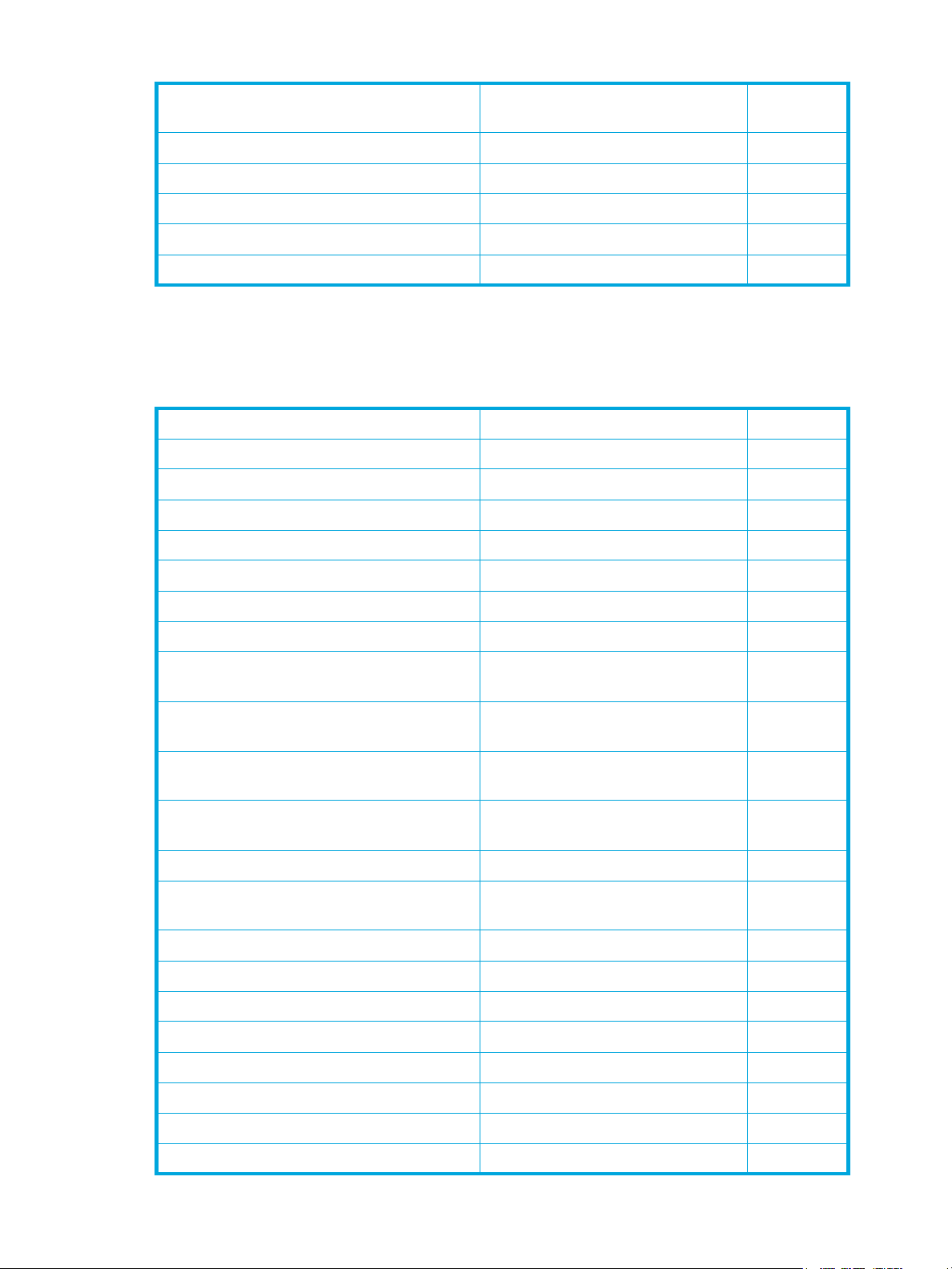
Table 1 Supported SOP Classes as SCU (continued)
Multi-Frame True Color Secondary Capture
Image Storage
DRAFT SR Text Storage 1.2.840.10008.5.1.4.1.1.88.1 SCU
DRAFT SR Audio Storage 1.2.840.10008.5.1.4.1.1.88.2 SCU
DRAFT SR Detail Storage 1.2.840.10008.5.1.4.1.1.88.3 SCU
DRAFT SR Comprehensive Storage 1.2.840.10008.5.1.4.1.1.88.4 SCU
DRAFT Waveform Storage 1.2.840.10008.5.1.4.1.1.9.1 SCU
Service Class Provider
The HP Medical Archive application entity provides standard conformance to the following DICOM V3.0
classes as an SCP:
Table 2 Supported SOP Classes as SCP
SOP Class Name SOP Class UID Role
Verification SOP Class 1.2.840.10008.1.1 SCP
Computed Radiography Image Storage 1.2.840.10008.5.1.4.1.1.1 SCP
Stored Print Storage 1.2.840.10008.5.1.1.27 SCP
Hardcopy Grayscale Image Storage 1.2.840.10008.5.1.1.29 SCP
1. 2 . 8 4 0 . 10 0 0 8 . 5 .1 . 4 .1 .1. 7. 4 S C U
Hardcopy Color Image Storage 1.2.840.10008.5.1.1.30 SCP
D i g i ta l X- R a y I m ag e St o r a g e F o r P r e s e n t a ti o n 1. 2 . 8 4 0 .10 0 0 8 .5 .1. 4 .1.1.1.1 S C P
D i g i ta l X- R a y I m ag e St o r a g e F o r P r o c e s s i n g 1. 2 . 8 4 0 .10 0 0 8 .5 .1. 4 .1.1.1.1.1 S C P
Digital Mammography X-Ray Image Storage
For Presentation
Digital Mammography X-Ray Image Storage
For Processing
Digital Intra Oral X-Ray Image Storage For
Presentation
Digital Intra Oral X-Ray Image Storage For
Processing
CT Image Storage 1.2.840.10008.5.1.4.1.1.2 SCP
RETIRED Ultrasound Multi-Frame Image
Storage
U l t r a s o u n d M u l t i - F r a m e I m a g e S t o r a g e 1. 2 . 8 4 0 .10 0 0 8 .5 .1. 4 .1.1.3 .1 S C P
M R I m ag e S t o r a ge 1. 2 . 8 4 0 .10 0 0 8 . 5 .1. 4 .1.1. 4 SC P
R E T I R ED N u c l e a r M e d i c i n e I m a ge S t o r a g e 1. 2 . 8 4 0 .10 0 0 8 .5 .1. 4 .1.1.5 S C P
RETIRED Ultrasound Image Storage 1.2.840.10008.5.1.4.1.1.6 SCP
1. 2 . 8 4 0 . 10 0 0 8 . 5 .1 . 4 .1 .1.1. 2 S C P
1. 2 . 8 4 0 . 10 0 0 8 . 5 .1 . 4 .1 .1.1. 2 .1 S C P
1. 2 . 8 4 0 . 10 0 0 8 . 5 .1 . 4 .1 .1.1. 3 S C P
1. 2 . 8 4 0 . 10 0 0 8 . 5 .1 . 4 .1 .1.1. 3 .1 S C P
1. 2 . 8 4 0 . 10 0 0 8 . 5 .1 . 4 .1 .1. 3 S C P
U l t r a s o u n d I m ag e S t o r a g e 1. 2 . 8 4 0 .10 0 0 8 .5 .1. 4 .1.1. 6 .1 S C P
Secondary Capture Image Storage 1.2.840.10008.5.1.4.1.1.7 SCP
Standalone Overlay Storage 1.2.840.10008.5.1.4.1.1.8 SCP
Standalone Curve Storage 1.2.840.10008.5.1.4.1.1.9 SCP
HP Medical Archive Solution DICOM conformance statement 11
Page 12
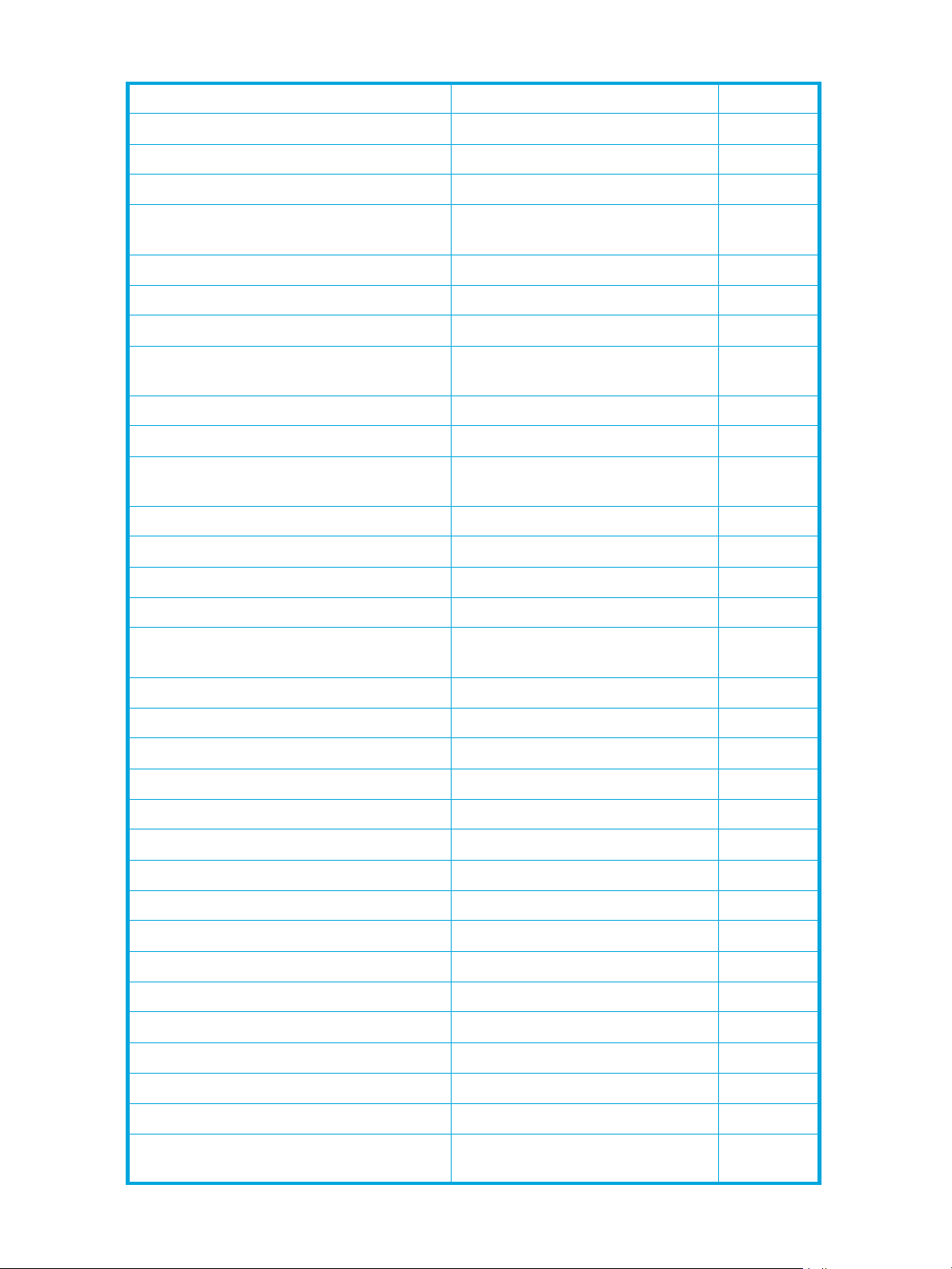
Table 2 Supported SOP Classes as SCP (continued)
Tw e l v e L e a d EC G Wa v e f o r m S t o r a g e 1. 2 . 8 4 0 .10 00 8 .5 .1. 4 .1.1. 9.1.1 S C P
General ECG Waveform Storage 1.2.840.10008.5.1.4.1.1.9.1.2 SCP
Ambulatory ECG Waveform Storage 1.2.840.10008.5.1.4.1.1.9.1.3 SCP
H e m o d y n a m i c W a v e f o r m S t o r a g e 1. 2. 8 4 0 .10 0 0 8 . 5 .1. 4 .1.1. 9. 2 .1 S C P
Cardiac Electrophysiology Waveform
1. 2 . 8 4 0 . 10 0 0 8 . 5 .1 . 4 .1 .1. 9 . 3 .1 S C P
Storage
B a s i c V o i c e A u di o Wa v e f o r m S t o r a g e 1. 2 . 8 4 0 .10 0 0 8 .5 .1. 4 .1.1. 9. 4 .1 S C P
Standalone Modality LUT Storage 1.2.840.10008.5.1.4.1.1.10 SCP
Standalone VOI LUT Storage 1.2.840.10008.5.1.4.1.1.11 SCP
Grayscale Softcopy Presentation State
1. 2 . 8 4 0 . 10 0 0 8 . 5 .1 . 4 .1 .1.11 .1 S C P
Storage
X-Ray Angiographic Image Storage 1.2.840.10008.5.1.4.1.1.12.1 SCP
X - R a y F l u o r o s c o p y I m a ge S t o r a g e 1. 2 . 8 4 0 .10 0 0 8 . 5 .1. 4 .1.1.12. 2 SC P
RETIRED X-Ray Angiographic Biplane Image
1. 2 . 8 4 0 . 10 0 0 8 . 5 .1 . 4 .1 .1.12 . 3 S C P
Storage
Nuclear Medicine Image Storage 1.2.840.10008.5.1.4.1.1.20 SCP
R E T I R ED V L I m a g e S t o r a g e 1. 2 . 8 4 0 .10 0 0 8 .5 .1. 4 .1.1. 7 7.1 S C P
V L E n d o s c o p i c I m a g e S t o r a g e 1. 2 . 8 4 0 .10 0 0 8 .5 .1. 4 .1.1. 7 7.1.1 S C P
V L M i c r o s c o p i c I m a g e S t o r a g e 1. 2 . 8 4 0 .10 0 0 8 .5 .1. 4 .1.1. 7 7.1. 2 S C P
VL Slide Coordinates Microscopic Image
1. 2 . 8 4 0 . 10 0 0 8 . 5 .1 . 4 .1 .1. 7 7.1 . 3 S C P
Storage
VL Photographic Image Storage 1.2.840.10008.5.1.4.1.1.77.1.4 SCP
RETIRED VL Multi-Frame Image Stora g e 1. 2 . 8 4 0 . 10 0 0 8 . 5 .1 . 4 .1 .1. 7 7. 2 S C P
B a s i c T e x t S R 1. 2 . 8 4 0 .10 0 0 8 .5 .1. 4 .1.1. 8 8 .11 S C P
E n h a n c e d S R 1. 2 . 8 4 0 .10 0 0 8 .5 .1. 4 .1.1. 8 8 . 2 2 S C P
C o m p r e h e n s i v e S R 1. 2. 84 0 .10 00 8 .5 .1. 4 .1.1. 8 8 . 3 3 S C P
P E T I m ag e S t o r a g e 1. 2. 84 0 .10 0 0 8 .5 .1. 4 .1.1.12 8 SC P
P E T C u r ve S t o r a g e 1. 2. 8 4 0 .10 0 0 8 . 5 .1. 4 .1.1.12 9 S C P
R T I m a g e S t o r a g e 1. 2 . 8 4 0 .10 0 0 8 .5 .1. 4 .1.1. 4 81.1 S C P
R T D o s e S t o r a g e 1. 2 . 8 4 0 .10 0 0 8 .5 .1. 4 .1.1. 4 81. 2 S C P
R T S t r u ct u r e S e t St o r a g e 1. 2 . 8 4 0 .10 0 0 8 .5 .1. 4 .1.1. 4 81. 3 S C P
RT Beams Treatment Record Storage 1.2.840.10008.5.1.4.1.1.481.4 SCP
RT Plan Storage 1.2.840.10008.5.1.4.1.1.481.5 SCP
RT Brachy Treatment Record Storage 1.2.840.10008.5.1.4.1.1.481.6 SCP
RT Treatment Summary Record Storage
1.2.840.10008.5.1.4.1.1.481.7 SCP
M a m m o g r a p h y C AD S R 1. 2 . 8 4 0 .10 00 8 .5 .1. 4 .1.1. 8 8 . 5 0 S C P
Multi-Frame Single Bit Secondary Capture
1. 2 . 8 4 0 . 10 0 0 8 . 5 .1 . 4 .1 .1. 7.1 S C P
Image Storage
12 Application Entity Specification
Page 13

Table 2 Supported SOP Classes as SCP (continued)
Multi-Frame Grayscale Byte Secondary
Capture Image Storage
Multi-Frame Grayscale Word Secondary
Capture Image Storage
Multi-Frame True Color Secondary Capture
Image Storage
DRAFT SR Text Storage 1.2.840.10008.5.1.4.1.1.88.1 SCP
DRAFT SR Audio Storage 1.2.840.10008.5.1.4.1.1.88.2 SCP
DRAFT SR Detail Storage 1.2.840.10008.5.1.4.1.1.88.3 SCP
DRAFT SR Comprehensive Storage 1.2.840.10008.5.1.4.1.1.88.4 SCP
DRAFT Waveform Storage 1.2.840.10008.5.1.4.1.1.9.1 SCP
Storage Commitment Push Model SOP Class 1.2.840.10008.1.20.1 SCP
FIND Patient Root Query/Retrieve
Information Model
MOVE Patient Root Query/Retrieve
Information Model
FIND Study Root Query/Retrieve Information
Model
1. 2 . 8 4 0 . 10 0 0 8 . 5 .1 . 4 .1 .1. 7. 2 S C P
1. 2 . 8 4 0 . 10 0 0 8 . 5 .1 . 4 .1 .1. 7. 3 S C P
1. 2 . 8 4 0 . 10 0 0 8 . 5 .1 . 4 .1 .1. 7. 4 S C P
1. 2 . 8 4 0 . 10 0 0 8 . 5 .1 . 4 .1 . 2 .1.1 S C P
1. 2 . 8 4 0 . 10 0 0 8 . 5 .1 . 4 .1 . 2 .1. 2 S C P
1.2.840.10008.5.1.4.1.2.2.1 SCP
MOVE Study Root Query/Retrieve
Information Model
FIND Patient Study Only Query/Retrieve
Information Model
MOVE Patient Study Only Query/Retrieve
Information Mode
Association Establishment Policies
General
In order to provide the Query/Retrieve Service Classes listed in Table 2, the HP Medical Archive initiates
associations over the Storage Classes listed in Table 1.
The HP Medical Archive accepts associations in order to provide Service Classes listed in Table 2. The
HP Medical Archive supports a maximum PDU size of 16 KB.
Number of Associations
The HP Medical Archive handles each association request it receives. The number of simultaneous
incoming associations accepted by the archive is limited by the kernel configuration of the underlying
operating system.
Asynchronous Nature
Not applicable. All association requests must be completed and acknowledged before a new operation
can be initiated.
1.2.840.10008.5.1.4.1.2.2.2 SCP
1. 2 . 8 4 0 . 10 0 0 8 . 5 .1 . 4 .1 . 2 . 3 .1 S C P
1. 2 . 8 4 0 . 10 0 0 8 . 5 .1 . 4 .1 . 2 . 3 . 2 S C P
HP Medical Archive Solution DICOM conformance statement 13
Page 14

Implementation Identifying Information
The HP Medical Archive uses the following implementation identifying information.
Table 3 Implementation Identifying Information
Implementation UID 2.16.124.113590.1.0.2
Version Name BYCAST DCM 2.1
Initiation by Real-World Activity
Sending a C-ECHO to an External Entity
Associated Real-World Activity
The associated real-world activity is a C-ECHO request being sent by the HP Medical Archive.
Table 4 Proposed Verification Presentation Contexts
Presentation Contexts
Abstract Syntax Transfer Syntax Role Extended
Negotiation
Name UID Name UID
Verification
Service Class
1.2.840.10008.1.1 DICOM Implicit VR
Little Endian
1.2.840.10008.1.2 SCU None
Proposed Presentation Contexts
The HP Medical Archive proposes a Presentation context for Verification as shown in Table 4.
Sending Image Objects to an External Entity
Associated Real-World Activity
When the HP Medical Archive is requested to send images in a study to a remote AE, the HP Medical
Archive attempts to create an association and send the images using the C-STORE command. If a second
request for a study is made while the first study is being requested, additional parallel associations are
established, up to the configured maximum number of parallel associations to that AE. If the maximum
number of associations for C-STORE to that AE is reached, the archive waits until one of the associations
becomes available. When an association becomes available, it either sends it over the existing association
(if the negotiated SOP Classes are compatible), or closes the association and establishes a new one.
Table 5 Proposed Storage Presentation Contexts
Presentation Contexts
Abstract Syntax Transfer Syntax Role Extended
Name UID Name UID
Computed
Radiography
Image Storage
1.2.840.10008.
5 .1. 4 .1.1.1
DICOM Implicit VR
Little Endian
Negotiation
1.2.840.10008.1.2 SCU None
Stored Print
Storage
Hardcopy
Grayscale Image
Storage
Hardcopy Color
Image Storage
14 Application Entity Specification
1.2.840.10008.
5 .1.1. 2 7
1.2.840.10008.
5 .1.1. 2 9
1.2.840.10008.
5 .1.1. 3 0
DICOM Implicit VR
Little Endian
DICOM Implicit VR
Little Endian
DICOM Implicit VR
Little Endian
1.2.840.10008.1.2 SCU None
1.2.840.10008.1.2 SCU None
1.2.840.10008.1.2 SCU None
Page 15

Table 5 Proposed Storage Presentation Contexts (continued)
Digital X-Ray
Image Storage
For Presentation
Digital X-Ray
Image Storage
For Processing
Digital
Mammography
X-Ray Image
Storage For
Presentation
Digital
Mammography
X-Ray Image
Storage For
Processing
Digital Intra Oral
X-Ray Image
Storage For
Presentation
Digital Intra Oral
X-Ray Image
Storage For
Processing
1.2.840.10008.
5 .1. 4 .1.1.1.1
1.2.840.10008.
5 .1. 4 .1.1.1.1.1
1.2.840.10008.
5 .1. 4 .1.1.1. 2
1.2.840.10008.
5 .1. 4 .1.1.1. 2 .1
1.2.840.10008.
5 .1. 4 .1.1.1. 3
1.2.840.10008.
5 .1. 4 .1.1.1. 3 .1
DICOM Implicit VR
Little Endian
DICOM Implicit VR
Little Endian
DICOM Implicit VR
Little Endian
DICOM Implicit VR
Little Endian
DICOM Implicit VR
Little Endian
DICOM Implicit VR
Little Endian
1.2.840.10008.1.2 SCU None
1.2.840.10008.1.2 SCU None
1.2.840.10008.1.2 SCU None
1.2.840.10008.1.2 SCU None
1.2.840.10008.1.2 SCU None
1.2.840.10008.1.2 SCU None
CT Image
Storage
RETIRED
Ultrasound
Multi-Frame
Image Storage
Ultrasound
Multi-Frame
Image Storage
MR Image
Storage
RETIRED Nuclear
Medicine Image
Storage
RETIRED
Ultrasound
Image Storage
Ultrasound
Image Storage
Secondary
Capture Image
Storage
1.2.840.10008.
5 .1. 4 .1.1. 2
1.2.840.10008.
5 .1. 4 .1.1. 3
1.2.840.10008.
5 .1. 4 .1.1. 3 .1
1.2.840.10008.
5 .1. 4 .1.1. 4
1.2.840.10008.
5 .1. 4 .1.1. 5
1.2.840.10008.
5 .1. 4 .1.1. 6
1.2.840.10008.
5 .1. 4 .1.1. 6 .1
1.2.840.10008.
5 .1. 4 .1.1. 7
DICOM Implicit VR
Little Endian
DICOM Implicit VR
Little Endian
DICOM Implicit VR
Little Endian
DICOM Implicit VR
Little Endian
DICOM Implicit VR
Little Endian
DICOM Implicit VR
Little Endian
DICOM Implicit VR
Little Endian
DICOM Implicit VR
Little Endian
1.2.840.10008.1.2 SCU None
1.2.840.10008.1.2 SCU None
1.2.840.10008.1.2 SCU None
1.2.840.10008.1.2 SCU None
1.2.840.10008.1.2 SCU None
1.2.840.10008.1.2 SCU None
1.2.840.10008.1.2 SCU None
1.2.840.10008.1.2 SCU None
Standalone
Overlay Storage
1.2.840.10008.
5 .1. 4 .1.1. 8
DICOM Implicit VR
Little Endian
HP Medical Archive Solution DICOM conformance statement 15
1.2.840.10008.1.2 SCU None
Page 16
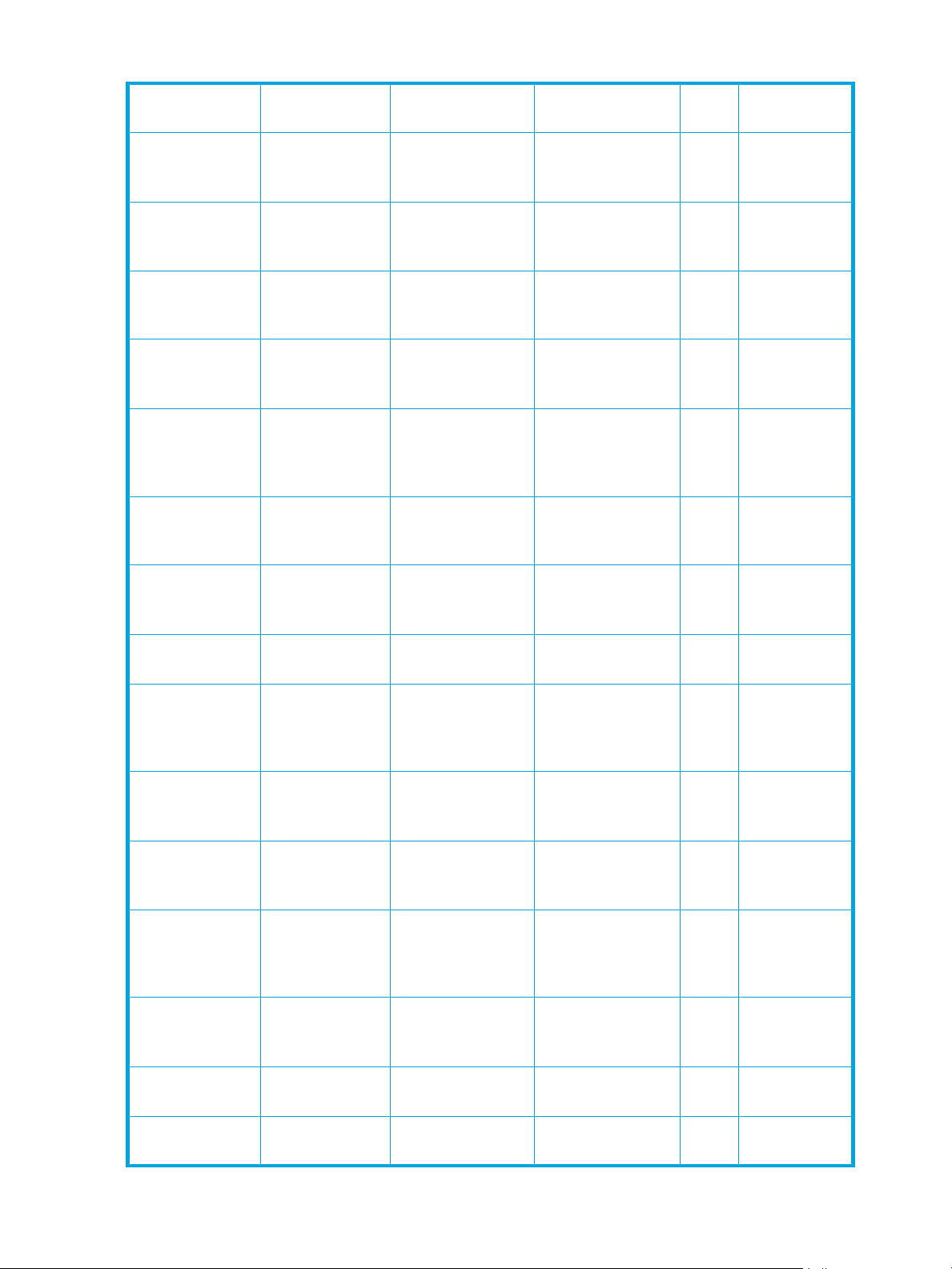
Table 5 Proposed Storage Presentation Contexts (continued)
Standalone
Curve Storage
Twelve Lead ECG
Waveform
Storage
General ECG
Waveform
Storage
Ambulatory ECG
Waveform
Storage
Hemodynamic
Waveform
Storage
Cardiac
Electrophysiology
Waveform
Storage
Basic Voice
Audio Waveform
Storage
1.2.840.10008.
5 .1. 4 .1.1. 9
1.2.840.10008.
5 .1. 4 .1.1. 9 .1.1
1.2.840.10008.
5 .1. 4 .1.1. 9 .1. 2
1.2.840.10008.
5 .1. 4 .1.1. 9 .1.3
1.2.840.10008.
5 .1. 4 .1.1. 9 . 2.1
1.2.840.10008.
5 .1. 4 .1.1. 9 . 3.1
1.2.840.10008.
5 .1. 4 .1.1. 9 . 4 .1
DICOM Implicit VR
Little Endian
DICOM Implicit VR
Little Endian
DICOM Implicit VR
Little Endian
DICOM Implicit VR
Little Endian
DICOM Implicit VR
Little Endian
DICOM Implicit VR
Little Endian
DICOM Implicit VR
Little Endian
1.2.840.10008.1.2 SCU None
1.2.840.10008.1.2 SCU None
1.2.840.10008.1.2 SCU None
1.2.840.10008.1.2 SCU None
1.2.840.10008.1.2 SCU None
1.2.840.10008.1.2 SCU None
1.2.840.10008.1.2 SCU None
Standalone
Modality LUT
Storage
Standalone VOI
LUT Storage
Grayscale
Softcopy
Presentation State
Storage
X-Ray
Angiographic
Image Storage
X-Ray
Fluoroscopy
Image Storage
RETIRED X-Ray
Angiographic
Biplane Image
Storage
Nuclear
Medicine Image
Storage
1.2.840.10008.
5 .1. 4 .1.1.1 0
1.2.840.10008.
5 .1. 4 .1.1.11
1.2.840.10008.
5 .1. 4 .1.1.11.1
1.2.840.10008.
5 .1. 4 .1.1.12 .1
1.2.840.10008.
5 .1. 4 .1.1.12 . 2
1.2.840.10008.
5 .1. 4 .1.1.12 . 3
1.2.840.10008.
5 .1. 4 .1.1. 2 0
DICOM Implicit VR
Little Endian
DICOM Implicit VR
Little Endian
DICOM Implicit VR
Little Endian
DICOM Implicit VR
Little Endian
DICOM Implicit VR
Little Endian
DICOM Implicit VR
Little Endian
DICOM Implicit VR
Little Endian
1.2.840.10008.1.2 SCU None
1.2.840.10008.1.2 SCU None
1.2.840.10008.1.2 SCU None
1.2.840.10008.1.2 SCU None
1.2.840.10008.1.2 SCU None
1.2.840.10008.1.2 SCU None
1.2.840.10008.1.2 SCU None
RETIRED VL
Image Storage
VL Endoscopic
Image Storage
16 Application Entity Specification
1.2.840.10008.
5 .1. 4 .1.1. 7 7.1
1.2.840.10008.
5 .1. 4 .1.1. 7 7.1.1
DICOM Implicit VR
Little Endian
DICOM Implicit VR
Little Endian
1.2.840.10008.1.2 SCU None
1.2.840.10008.1.2 SCU None
Page 17
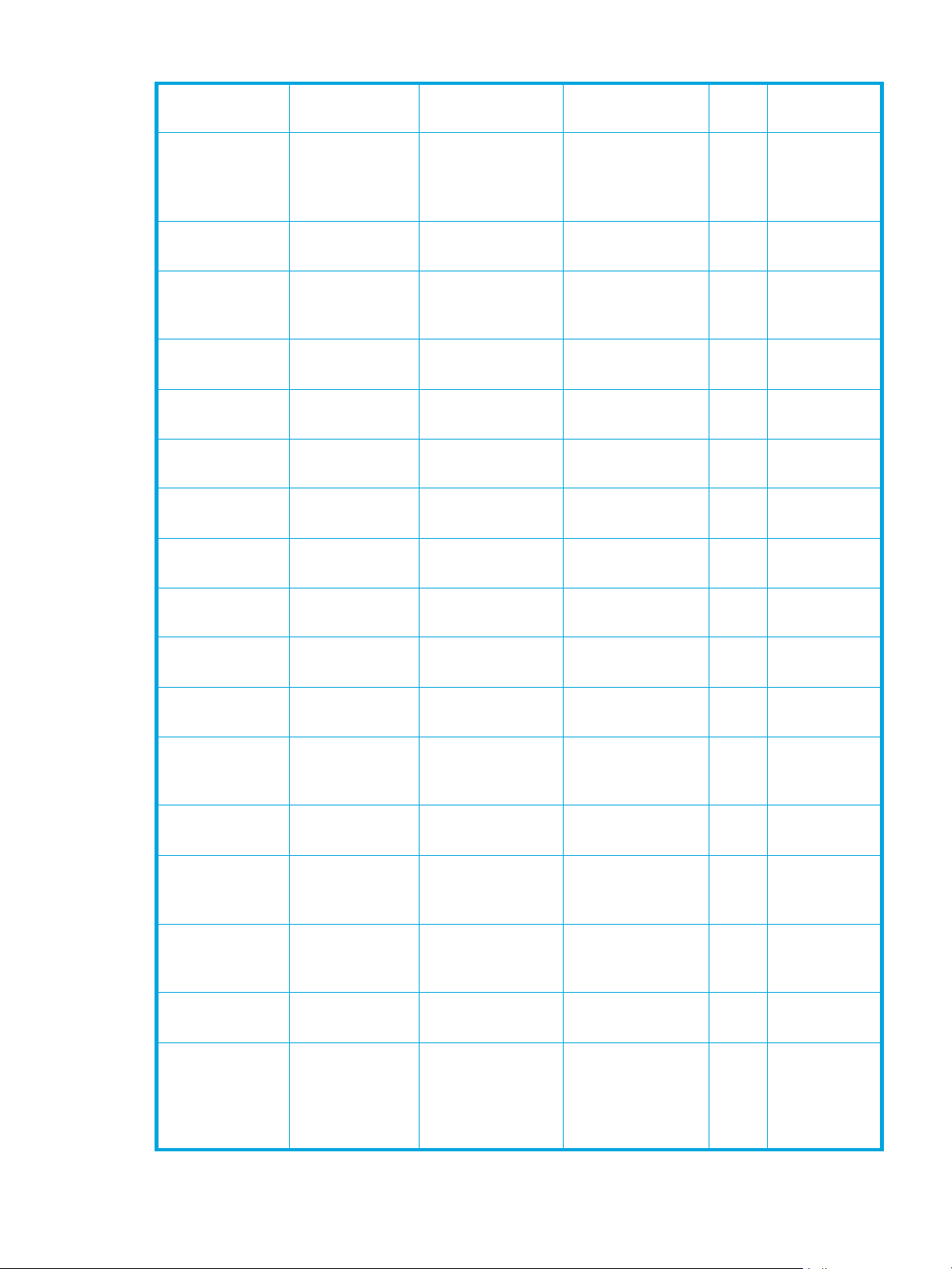
Table 5 Proposed Storage Presentation Contexts (continued)
VL Microscopic
Image Storage
VL Slide
Coordinates
Microscopic
Image Storage
VL Photographic
Image Storage
RETIRED VL
Multi-Frame
Image Storage
Basic Text SR 1.2.840.10008.
Enhanced SR 1.2.840.10008.
Comprehensive SR1.2.840.10008.
PET Image
Storage
PET Curve
Storage
1.2.840.10008.
5 .1. 4 .1.1. 7 7.1. 2
1.2.840.10008.
5 .1. 4 .1.1. 7 7.1. 3
1.2.840.10008.
5 .1. 4 .1.1. 7 7.1. 4
1.2.840.10008.
5 .1. 4 .1.1. 7 7. 2
5 .1. 4 .1.1. 8 8 .11
5 .1. 4 .1.1. 8 8 . 2 2
5 .1. 4 .1.1. 8 8 . 3 3
1.2.840.10008.
5 .1. 4 .1.1.12 8
1.2.840.10008.
5 .1. 4 .1.1.12 9
DICOM Implicit VR
Little Endian
DICOM Implicit VR
Little Endian
DICOM Implicit VR
Little Endian
DICOM Implicit VR
Little Endian
DICOM Implicit VR
Little Endian
DICOM Implicit VR
Little Endian
DICOM Implicit VR
Little Endian
DICOM Implicit VR
Little Endian
DICOM Implicit VR
Little Endian
1.2.840.10008.1.2 SCU None
1.2.840.10008.1.2 SCU None
1.2.840.10008.1.2 SCU None
1.2.840.10008.1.2 SCU None
1.2.840.10008.1.2 SCU None
1.2.840.10008.1.2 SCU None
1.2.840.10008.1.2 SCU None
1.2.840.10008.1.2 SCU None
1.2.840.10008.1.2 SCU None
RT Image
Storage
RT Dose Storage 1.2.840.10008.
RT Structure Set
Storage
RT Beams
Treatment Record
Storage
RT Plan Storage 1.2.840.10008.
RT Brachy
Treatment Record
Storage
RT Treatment
Summary Record
Storage
Mammography
CADSR
Multi-Frame
Single Bit
Secondary
Capture Image
Storage
1.2.840.10008.
5 .1. 4 .1.1. 4 81.1
5 .1. 4 .1.1. 4 81. 2
1.2.840.10008.
5 .1. 4 .1.1. 4 81. 3
1.2.840.10008.
5 .1. 4 .1.1. 4 81. 4
5 .1. 4 .1.1. 4 81. 5
1.2.840.10008.
5 .1. 4 .1.1. 4 81. 6
1.2.840.10008.
5 .1. 4 .1.1. 4 81. 7
1.2.840.10008.
5 .1. 4 .1.1. 8 8 . 5 0
1.2.840.10008.
5 .1. 4 .1.1. 7.1
DICOM Implicit VR
Little Endian
DICOM Implicit VR
Little Endian
DICOM Implicit VR
Little Endian
DICOM Implicit VR
Little Endian
DICOM Implicit VR
Little Endian
DICOM Implicit VR
Little Endian
DICOM Implicit VR
Little Endian
DICOM Implicit VR
Little Endian
DICOM Implicit VR
Little Endian
1.2.840.10008.1.2 SCU None
1.2.840.10008.1.2 SCU None
1.2.840.10008.1.2 SCU None
1.2.840.10008.1.2 SCU None
1.2.840.10008.1.2 SCU None
1.2.840.10008.1.2 SCU None
1.2.840.10008.1.2 SCU None
1.2.840.10008.1.2 SCU None
1.2.840.10008.1.2 SCU None
HP Medical Archive Solution DICOM conformance statement 17
Page 18

Table 5 Proposed Storage Presentation Contexts (continued)
Multi-Frame
Grayscale Byte
Secondary
Capture Image
Storage
Multi-Frame
Grayscale Word
Secondary
Capture Image
Storage
Multi-Frame True
Color
DRAFT SR Text
Storage
DRAFT SR Audio
Storage
DRAFT SR Detail
Storage
DRAFT SR
Comprehensive
Storage
1.2.840.10008.
5 .1. 4 .1.1. 7. 2
1.2.840.10008.
5 .1. 4 .1.1. 7. 3
1.2.840.10008.
5 .1. 4 .1.1. 7. 4
1.2.840.10008.
5 .1. 4 .1.1. 8 8 .1
1.2.840.10008.
5 .1. 4 .1.1. 8 8 . 2
1.2.840.10008.
5 .1. 4 .1.1. 8 8 . 3
1.2.840.10008.
5 .1. 4 .1.1. 8 8 . 4
DICOM Implicit VR
Little Endian
DICOM Implicit VR
Little Endian
DICOM Implicit VR
Little Endian
DICOM Implicit VR
Little Endian
DICOM Implicit VR
Little Endian
DICOM Implicit VR
Little Endian
DICOM Implicit VR
Little Endian
1.2.840.10008.1.2 SCU None
1.2.840.10008.1.2 SCU None
1.2.840.10008.1.2 SCU None
1.2.840.10008.1.2 SCU None
1.2.840.10008.1.2 SCU None
1.2.840.10008.1.2 SCU None
1.2.840.10008.1.2 SCU None
DRAFT
Waveform
Storage
1.2.840.10008.
5 .1. 4 .1.1. 9 .1
DICOM Implicit VR
Little Endian
Proposed Presentation Contexts
When the HP Medical Archive initiates an association with an external entity, it uses a presentation context
that includes an abstract syntax corresponding to the SOP Class UID and the transfer syntax of the image
to be transferred.
SOP Specific Conformance Statement
The HP Medical Archive does not attempt an extended negotiation, nor does it change, add, or delete any
elements from the files it transfers. The HP Medical Archive sends a C-MOVE response message for each
image transferred, plus a final C-MOVE response with a status of SUCCESS when the C-MOVE has
completed.
Retrieving Requests from an External Entity
Associated Real-World Activity
If an application successfully establishes an association with the HP Medical Archive and makes a valid
C-MOVE request identifying one or more images found in its database, the HP Medical Archive initiates an
association with the destination specified in the C-MOVE request.
Proposed Presentation Contexts
In response to a C-MOVE request, the HP Medical Archive builds a list of images to be moved and
proposes the presentation context as needed. The presentation context includes an abstract syntax
corresponding to the SOP Class UID and the transfer syntax of the image to be transferred.
1.2.840.10008.1.2 SCU None
If the destination specified in the C-MOVE request does not accept the proposed presentation context, the
images are not transferred and an error status is returned to the calling application entity.
SOP Specific Conformance Statement
18 Application Entity Specification
Page 19
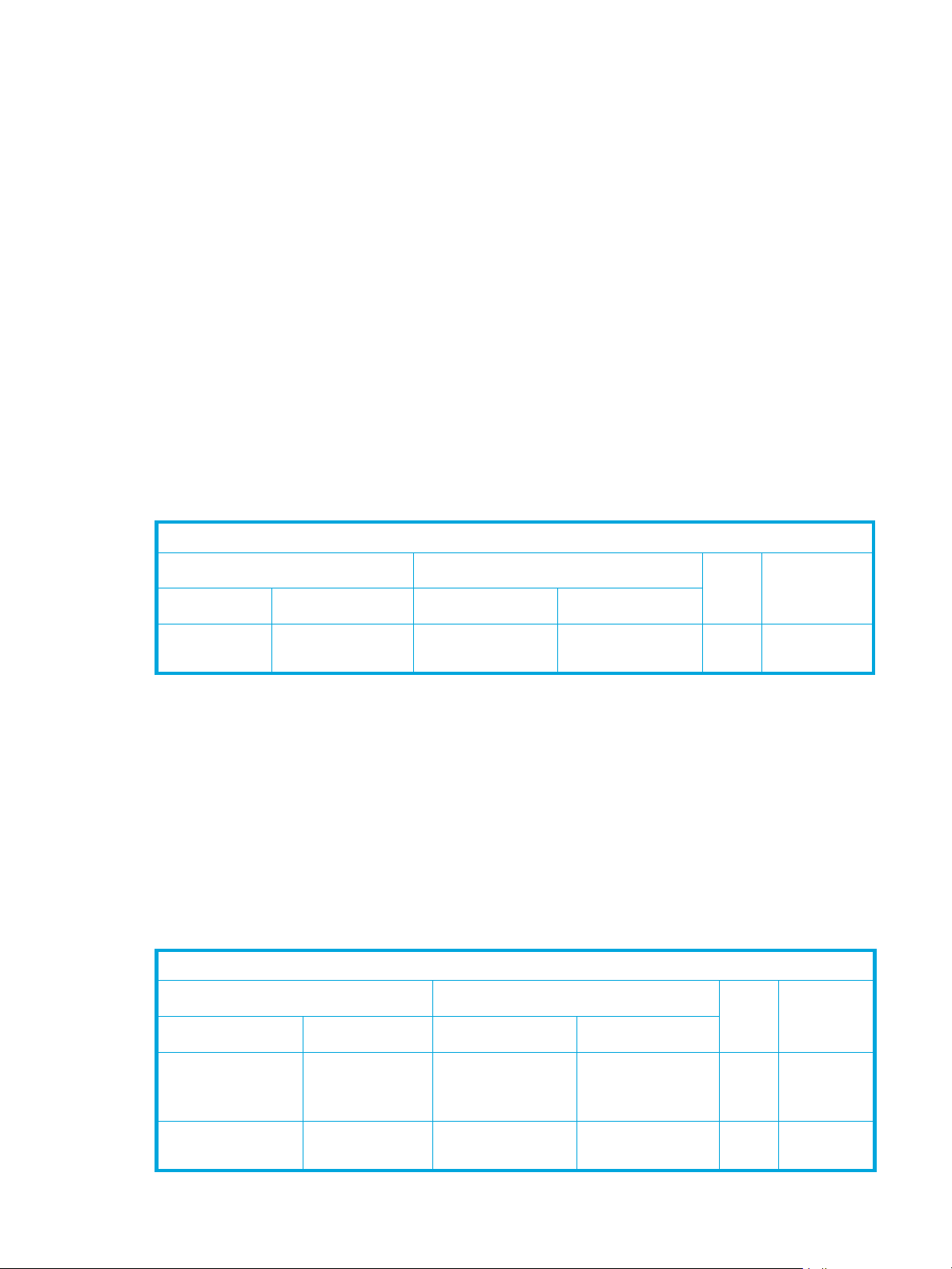
The HP Medical Archive does not attempt an extended negotiation, nor does it change, add, or delete any
elements from the files it transfers. The HP Medical Archive sends a C-MOVE response message for each
image transfer attempted. A final C-MOVE response message is sent after attempts have been made to
send all images.
Association Acceptance Policy
The HP Medical Archive accepts associations for the purpose of storing images in its database, performing
query/retrieve operations, and storage commitment on previously-stored images.
The AE Titles allowed to connect to the HP Medical Archive are limited to those configured in the
HP Medical Archive Application Entities table.
Real-World Activity – Respond to C-ECHO Request from an External Entity
The HP Medical Archive accepts associations from entities wishing to verify that the HP Medical Archive is
alive using the C-ECHO command.
Associated Real-World Activity
The associated real-world activity is the reception of a C-ECHO request from an external entity.
Real-World Activity – Storage Request from an External Entity
The HP Medical Archive accepts associations from external entities wishing to store images using the
C-STORE command.
Table 6 Accepted Verification Presentation Contexts
Presentation Contexts
Abstract Syntax Transfer Syntax Role Extended
Name UID Name UID
Verification
Service Class
1. 2. 8 4 0 .10 0 0 8.1.1 D I C O M Im p l i c i t V R
Presentation Context Acceptance Criteria
The HP Medical Archive accepts the Verification SOP class listed in Table 6. The HP Medical Archive
defines no limit on the number of presentation contexts accepted.
Transfer Syntax Selection Policies
The HP Medical Archive supports the Implicit VR Little Endian Transfer Syntax.
Associated Real-World Activity
The associated real-world activity is the storage of the image in the archive. The data set of the C-STORE
command is stored with no changes. The HP Medical Archive issues a failure status if it is unable to store
the image in the archive or add it to the database.
Table 7 Acceptable Presentation Contexts for the HP Medical Archive
Presentation Contexts
Abstract Syntax Transfer Syntax Role Extended
Name UID Name UID
Negotiation
1.2.840.10008.1.2 SCP None
Little Endian
Negotiation
Computed
Radiography
Image Storage
Stored Print
Storage
1.2.840.10008.
5 .1. 4 .1.1.1
1.2.840.10008.
5 .1.1. 2 7
DICOM Implicit VR
Little Endian
DICOM Implicit VR
Little Endian
HP Medical Archive Solution DICOM conformance statement 19
1.2.840.10008.1.2 SCP None
1.2.840.10008.1.2 SCP None
Page 20
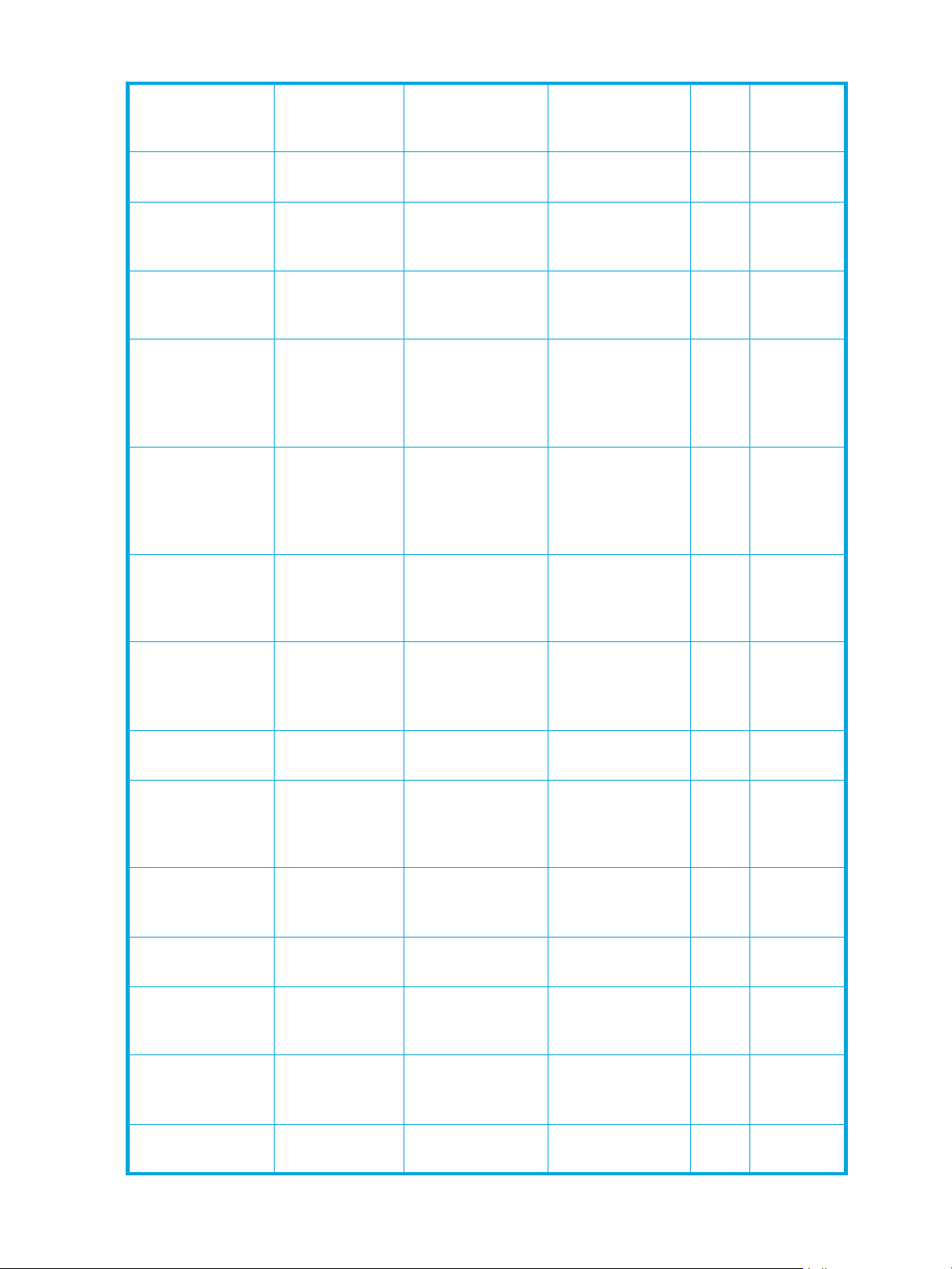
Table 7 Acceptable Presentation Contexts for the HP Medical Archive (continued)
Hardcopy
Grayscale Image
Storage
Hardcopy Color
Image Storage
Digital X-Ray
Image Storage For
Presentation
Digital X-Ray
Image Storage For
Processing
Digital
Mammography
X-Ray Image
Storage For
Presentation
Digital
Mammography
X-Ray Image
Storage For
Processing
1.2.840.10008.
5 .1.1. 2 9
1.2.840.10008.
5 .1.1. 3 0
1.2.840.10008.
5 .1. 4 .1.1.1.1
1.2.840.10008.
5 .1. 4 .1.1.1.1.1
1.2.840.10008.
5 .1. 4 .1.1.1. 2
1.2.840.10008.
5 .1. 4 .1.1.1. 2 .1
DICOM Implicit VR
Little Endian
DICOM Implicit VR
Little Endian
DICOM Implicit VR
Little Endian
DICOM Implicit VR
Little Endian
DICOM Implicit VR
Little Endian
DICOM Implicit VR
Little Endian
1.2.840.10008.1.2 SCP None
1.2.840.10008.1.2 SCP None
1.2.840.10008.1.2 SCP None
1.2.840.10008.1.2 SCP None
1.2.840.10008.1.2 SCP None
1.2.840.10008.1.2 SCP None
Digital Intra Oral
X-Ray Image
1.2.840.10008.
5 .1. 4 .1.1.1. 3
Storage For
Presentation
Digital Intra Oral
X-Ray Image
1.2.840.10008.
5 .1. 4 .1.1.1. 3 .1
Storage For
Processing
CT Image Storage 1.2.840.10008.
5 .1. 4 .1.1. 2
RETIRED
Ultrasound
1.2.840.10008.
5 .1. 4 .1.1. 3
Multi-Frame Image
Storage
Ultrasound
Multi-Frame Image
1.2.840.10008.
5 .1. 4 .1.1. 3 .1
Storage
MR Image Storage 1.2.840.10008.
5 .1. 4 .1.1. 4
RETIRED Nuclear
Medicine Image
1.2.840.10008.
5 .1. 4 .1.1. 5
Storage
DICOM Implicit VR
Little Endian
DICOM Implicit VR
Little Endian
DICOM Implicit VR
Little Endian
DICOM Implicit VR
Little Endian
DICOM Implicit VR
Little Endian
DICOM Implicit VR
Little Endian
DICOM Implicit VR
Little Endian
1.2.840.10008.1.2 SCP None
1.2.840.10008.1.2 SCP None
1.2.840.10008.1.2 SCP None
1.2.840.10008.1.2 SCP None
1.2.840.10008.1.2 SCP None
1.2.840.10008.1.2 SCP None
1.2.840.10008.1.2 SCP None
RETIRED
Ultrasound Image
Storage
Ultrasound Image
Storage
20 Application Entity Specification
1.2.840.10008.
5 .1. 4 .1.1. 6
1.2.840.10008.
5 .1. 4 .1.1. 6 .1
DICOM Implicit VR
Little Endian
DICOM Implicit VR
Little Endian
1.2.840.10008.1.2 SCP None
1.2.840.10008.1.2 SCP None
Page 21
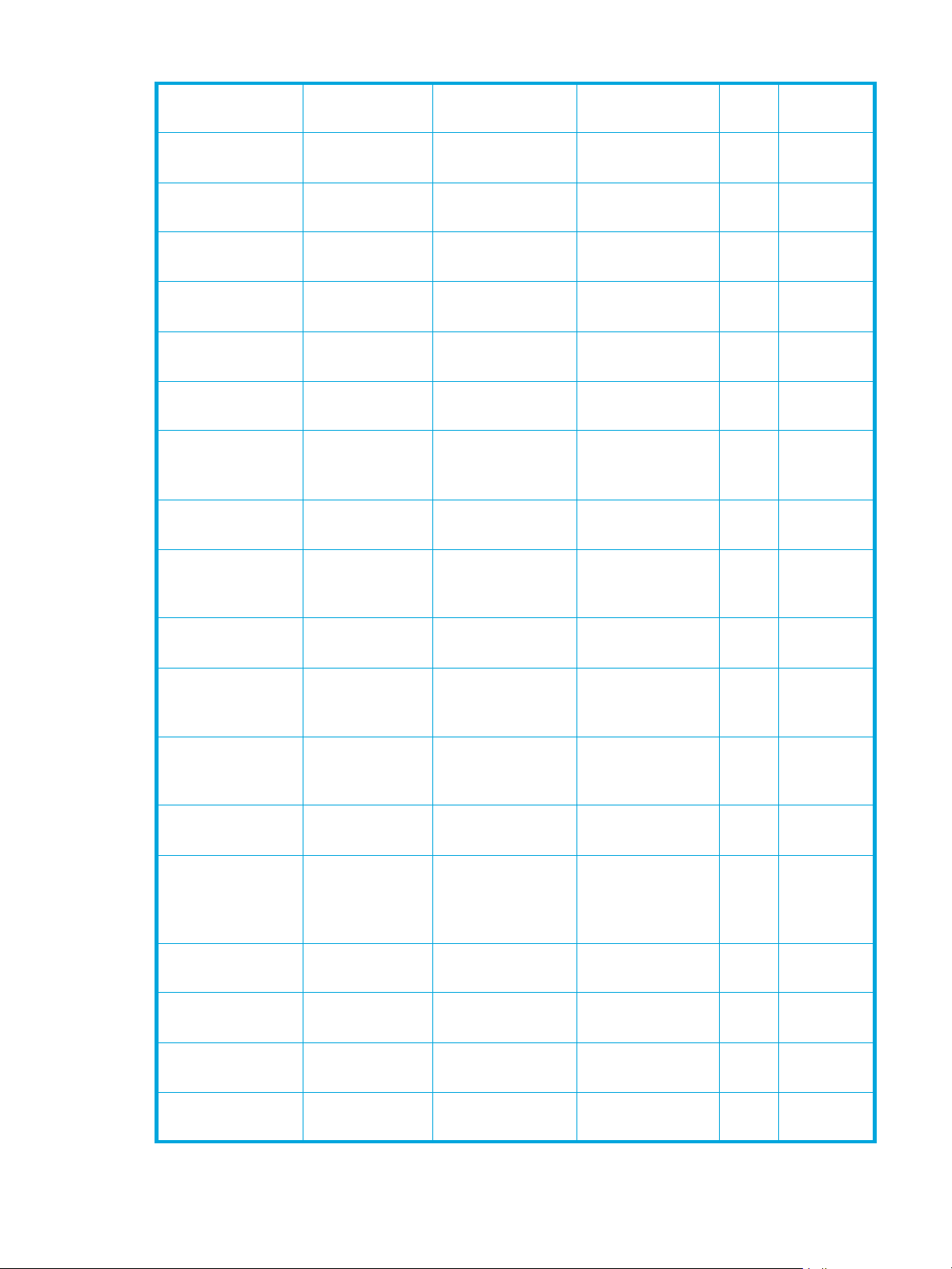
Table 7 Acceptable Presentation Contexts for the HP Medical Archive (continued)
Secondary Capture
Image Storage
Standalone
Overlay Storage
Standalone Curve
Storage
Twelve Lead ECG
Waveform Storage
General ECG
Waveform Storage
Ambulatory ECG
Waveform Storage
Hemodynamic
Waveform Storage
Cardiac
Electrophysiology
Waveform Storage
Basic Voice Audio
Waveform Storage
1.2.840.10008.
5 .1. 4 .1.1. 7
1.2.840.10008.
5 .1. 4 .1.1. 8
1.2.840.10008.
5 .1. 4 .1.1. 9
1.2.840.10008.
5 .1. 4 .1.1. 9 .1.1
1.2.840.10008.
5 .1. 4 .1.1. 9 .1. 2
1.2.840.10008.
5 .1. 4 .1.1. 9 .1. 3
1.2.840.10008.
5 .1. 4 .1.1. 9 . 2 .1
1.2.840.10008.
5 .1. 4 .1.1. 9 . 3.1
1.2.840.10008.
5 .1. 4 .1.1. 9 . 4 .1
DICOM Implicit VR
Little Endian
DICOM Implicit VR
Little Endian
DICOM Implicit VR
Little Endian
DICOM Implicit VR
Little Endian
DICOM Implicit VR
Little Endian
DICOM Implicit VR
Little Endian
DICOM Implicit VR
Little Endian
DICOM Implicit VR
Little Endian
DICOM Implicit VR
Little Endian
1.2.840.10008.1.2 SCP None
1.2.840.10008.1.2 SCP None
1.2.840.10008.1.2 SCP None
1.2.840.10008.1.2 SCP None
1.2.840.10008.1.2 SCP None
1.2.840.10008.1.2 SCP None
1.2.840.10008.1.2 SCP None
1.2.840.10008.1.2 SCP None
1.2.840.10008.1.2 SCP None
Standalone
Modality LUT
Storage
Standalone VOI
LUT Storage
Graysca le Softc opy
Presentation State
Storage
X-Ray
Angiographic
Image Storage
X-Ray Fluoroscopy
Image Storage
RETIRED X-Ray
Angiographic
Biplane Image
Storage
Nuclear Medicine
Image Storage
RETIRED VL Image
Storage
1.2.840.10008.
5 .1. 4 .1.1.1 0
1.2.840.10008.
5 .1. 4 .1.1.11
1.2.840.10008.
5 .1. 4 .1.1.11.1
1.2.840.10008.
5 .1. 4 .1.1.12 .1
1.2.840.10008.
5 .1. 4 .1.1.12 . 2
1.2.840.10008.
5 .1. 4 .1.1.12 . 3
1.2.840.10008.
5 .1. 4 .1.1. 2 0
1.2.840.10008.
5 .1. 4 .1.1. 7 7.1
DICOM Implicit VR
Little Endian
DICOM Implicit VR
Little Endian
DICOM Implicit VR
Little Endian
DICOM Implicit VR
Little Endian
DICOM Implicit VR
Little Endian
DICOM Implicit VR
Little Endian
DICOM Implicit VR
Little Endian
DICOM Implicit VR
Little Endian
1.2.840.10008.1.2 SCP None
1.2.840.10008.1.2 SCP None
1.2.840.10008.1.2 SCP None
1.2.840.10008.1.2 SCP None
1.2.840.10008.1.2 SCP None
1.2.840.10008.1.2 SCP None
1.2.840.10008.1.2 SCP None
1.2.840.10008.1.2 SCP None
VL Endoscopic
Image Storage
VL Microscopic
Image Storage
1.2.840.10008.
5 .1. 4 .1.1. 7 7.1.1
1.2.840.10008.
5 .1. 4 .1.1. 7 7.1. 2
DICOM Implicit VR
Little Endian
DICOM Implicit VR
Little Endian
HP Medical Archive Solution DICOM conformance statement 21
1.2.840.10008.1.2 SCP None
1.2.840.10008.1.2 SCP None
Page 22
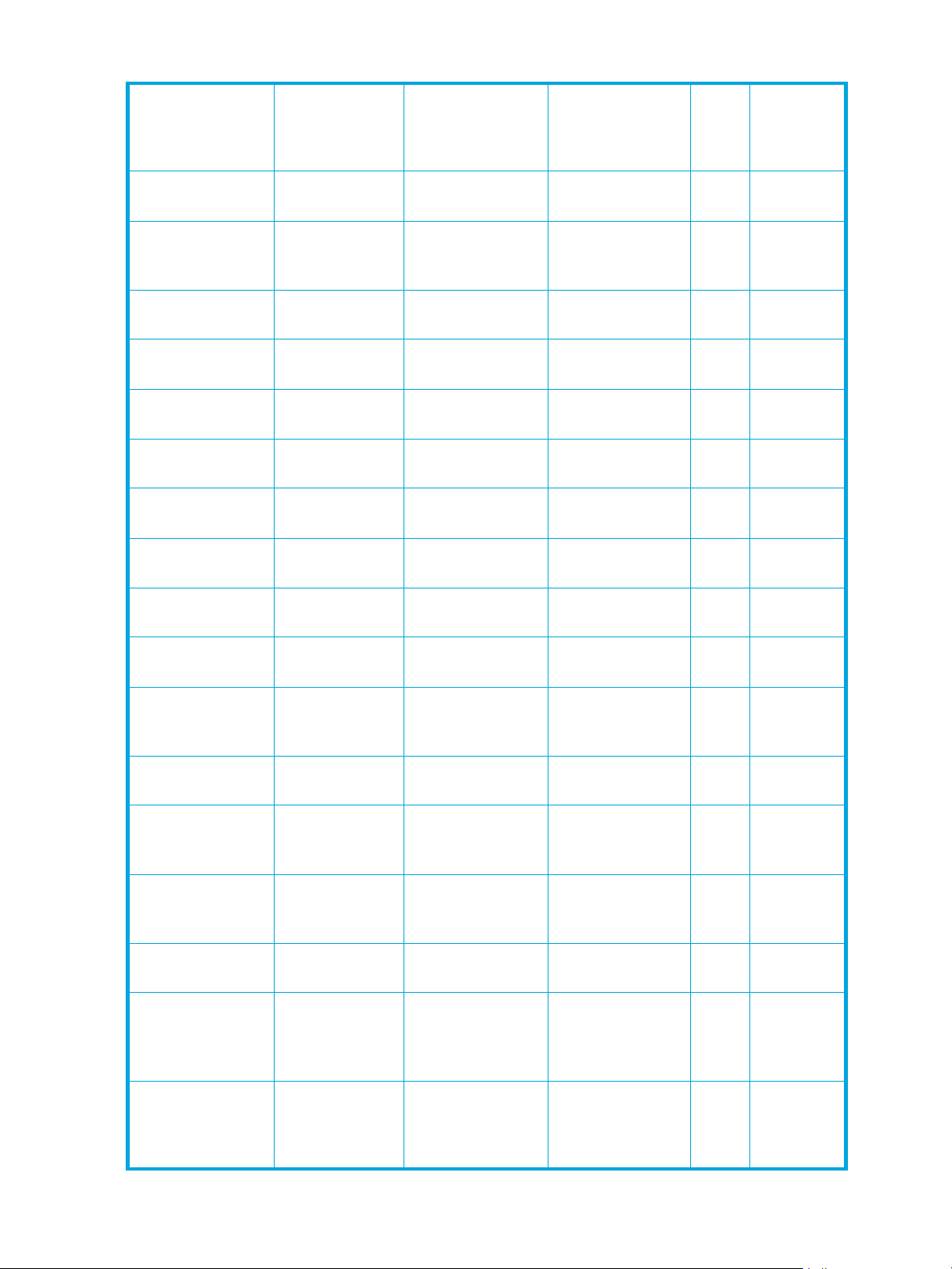
Table 7 Acceptable Presentation Contexts for the HP Medical Archive (continued)
VL Slide
Coordinates
1.2.840.10008.
5 .1. 4 .1.1. 7 7.1. 3
Microscopic Image
Storage
VL Photographic
Image Storage
RETIRED VL
Multi-Frame Image
1.2.840.10008.
5 .1. 4 .1.1. 7 7.1. 4
1.2.840.10008.
5 .1. 4 .1.1. 7 7. 2
Storage
Basic Text SR 1.2.840.10008.
5 .1. 4 .1.1. 8 8 .11
Enhanced SR 1.2.840.10008.
5 .1. 4 .1.1. 8 8 . 2 2
Comprehensive SR 1.2.840.10008.
5 .1. 4 .1.1. 8 8 . 3 3
PET Image Storage 1.2.840.10008.
5 .1. 4 .1.1.12 8
PET Curve Storage 1.2.840.10008.
5 .1. 4 .1.1.12 9
RT Image Storage 1.2.840.10008.
5 .1. 4 .1.1. 4 81.1
DICOM Implicit VR
Little Endian
DICOM Implicit VR
Little Endian
DICOM Implicit VR
Little Endian
DICOM Implicit VR
Little Endian
DICOM Implicit VR
Little Endian
DICOM Implicit VR
Little Endian
DICOM Implicit VR
Little Endian
DICOM Implicit VR
Little Endian
DICOM Implicit VR
Little Endian
1.2.840.10008.1.2 SCP None
1.2.840.10008.1.2 SCP None
1.2.840.10008.1.2 SCP None
1.2.840.10008.1.2 SCP None
1.2.840.10008.1.2 SCP None
1.2.840.10008.1.2 SCP None
1.2.840.10008.1.2 SCP None
1.2.840.10008.1.2 SCP None
1.2.840.10008.1.2 SCP None
RT Dose Storage 1.2.840.10008.
5 .1. 4 .1.1. 4 81. 2
RT Structure Set
Storage
RT Beams
Treatment Record
1.2.840.10008.
5 .1. 4 .1.1. 4 81. 3
1.2.840.10008.
5 .1. 4 .1.1. 4 81. 4
Storage
RT Plan Storage 1.2.840.10008.
5 .1. 4 .1.1. 4 81. 5
RT Brachy
Treatment Record
1.2.840.10008.
5 .1. 4 .1.1. 4 81. 6
Storage
RT Treatment
Summary Record
1.2.840.10008.
5 .1. 4 .1.1. 4 81. 7
Storage
Mammography
CADSR
Multi-Frame Single
Bit Secondary
1.2.840.10008.
5 .1. 4 .1.1. 8 8 . 5 0
1.2.840.10008.
5 .1. 4 .1.1. 7.1
Capture Image
Storage
DICOM Implicit VR
Little Endian
DICOM Implicit VR
Little Endian
DICOM Implicit VR
Little Endian
DICOM Implicit VR
Little Endian
DICOM Implicit VR
Little Endian
DICOM Implicit VR
Little Endian
DICOM Implicit VR
Little Endian
DICOM Implicit VR
Little Endian
1.2.840.10008.1.2 SCP None
1.2.840.10008.1.2 SCP None
1.2.840.10008.1.2 SCP None
1.2.840.10008.1.2 SCP None
1.2.840.10008.1.2 SCP None
1.2.840.10008.1.2 SCP None
1.2.840.10008.1.2 SCP None
1.2.840.10008.1.2 SCP None
Multi-Frame
Grayscale Byte
Secondary Capture
Image Storage
22 Application Entity Specification
1.2.840.10008.
5 .1. 4 .1.1. 7. 2
DICOM Implicit VR
Little Endian
1.2.840.10008.1.2 SCP None
Page 23
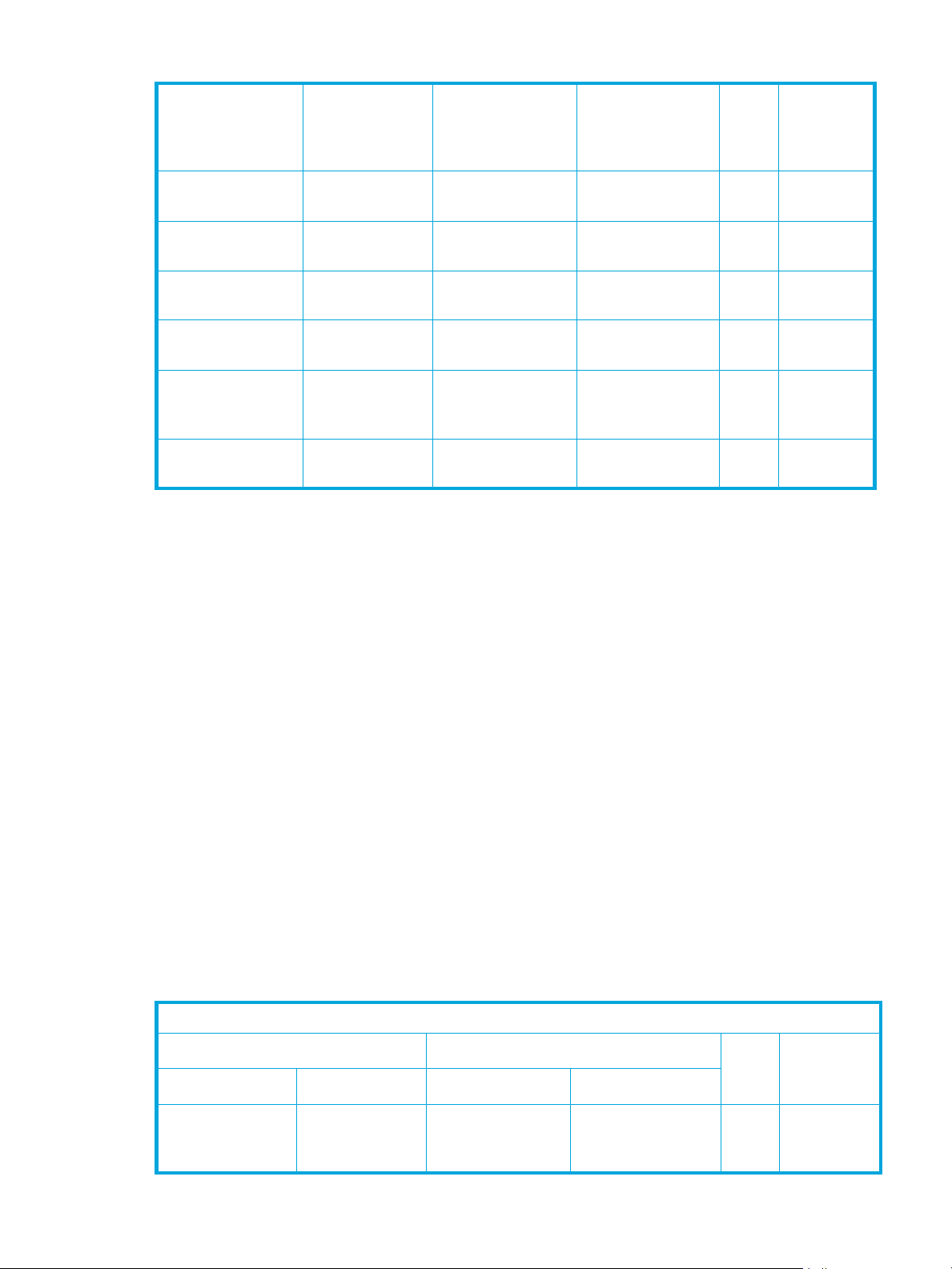
Table 7 Acceptable Presentation Contexts for the HP Medical Archive (continued)
Multi-Frame
Grayscale Word
Secondary Capture
Image Storage
Multi-Frame True
Color
DRAFT SR Text
Storage
DRAFT SR Audio
Storage
DRAFT SR Detail
Storage
DRAFT SR
Comprehensive
Storage
DRAFT Waveform
Storage
SOP Specific Conformance
The HP Medical Archive implements full Level 2 conformance for the Storage SOP Class.
1.2.840.10008.
5 .1. 4 .1.1. 7. 3
1.2.840.10008.
5 .1. 4 .1.1. 7. 4
1.2.840.10008.
5 .1. 4 .1.1. 8 8 .1
1.2.840.10008.
5 .1. 4 .1.1. 8 8 . 2
1.2.840.10008.
5 .1. 4 .1.1. 8 8 . 3
1.2.840.10008.
5 .1. 4 .1.1. 8 8 . 4
1.2.840.10008.
5 .1. 4 .1.1. 9 .1
DICOM Implicit VR
Little Endian
DICOM Implicit VR
Little Endian
DICOM Implicit VR
Little Endian
DICOM Implicit VR
Little Endian
DICOM Implicit VR
Little Endian
DICOM Implicit VR
Little Endian
DICOM Implicit VR
Little Endian
1.2.840.10008.1.2 SCP None
1.2.840.10008.1.2 SCP None
1.2.840.10008.1.2 SCP None
1.2.840.10008.1.2 SCP None
1.2.840.10008.1.2 SCP None
1.2.840.10008.1.2 SCP None
1.2.840.10008.1.2 SCP None
Presentation Context Acceptance Criteria
The HP Medical Archive accepts any number of Storage SOP classes listed in Table 7. The HP Medical
Archive defines no limit on the number of presentation contexts accepted.
Transfer Syntax Selection Policies
The HP Medical Archive supports the Implicit VR Little Endian Transfer Syntax.
Real-World Activity – Query/Retrieve Request from an External Entity
The HP Medical Archive accepts associations from external entities wanting to perform query-find and
query-move operations on previously-stored images.
Associated Real-World Activity
The real-world activities with C-FIND and C-MOVE requests are the query and retrieval operations initiated
by another application. An application queries the HP Medical Archive for patient/study/series/image
information that has been previously stored in the HP Medical Archive, and can request to send images to
a third application.
Presentation Context Table
Table 7 shows the presentation contexts that may be accepted by the HP Medical Archive for query
operations.
Table 8 Acceptable Presentation Contexts – Query/Retrieve Service Classes
Presentation Contexts
Abstract Syntax Transfer Syntax Role Extended
Negotiation
Name UID Name UID
FIND Patient Root
Query/Retrieve
Information Model
1.2.840.10008.
5 .1. 4 .1. 2.1.1
DICOM Implicit VR
Little Endian
HP Medical Archive Solution DICOM conformance statement 23
1.2.840.10008.1.2 SCP None
Page 24
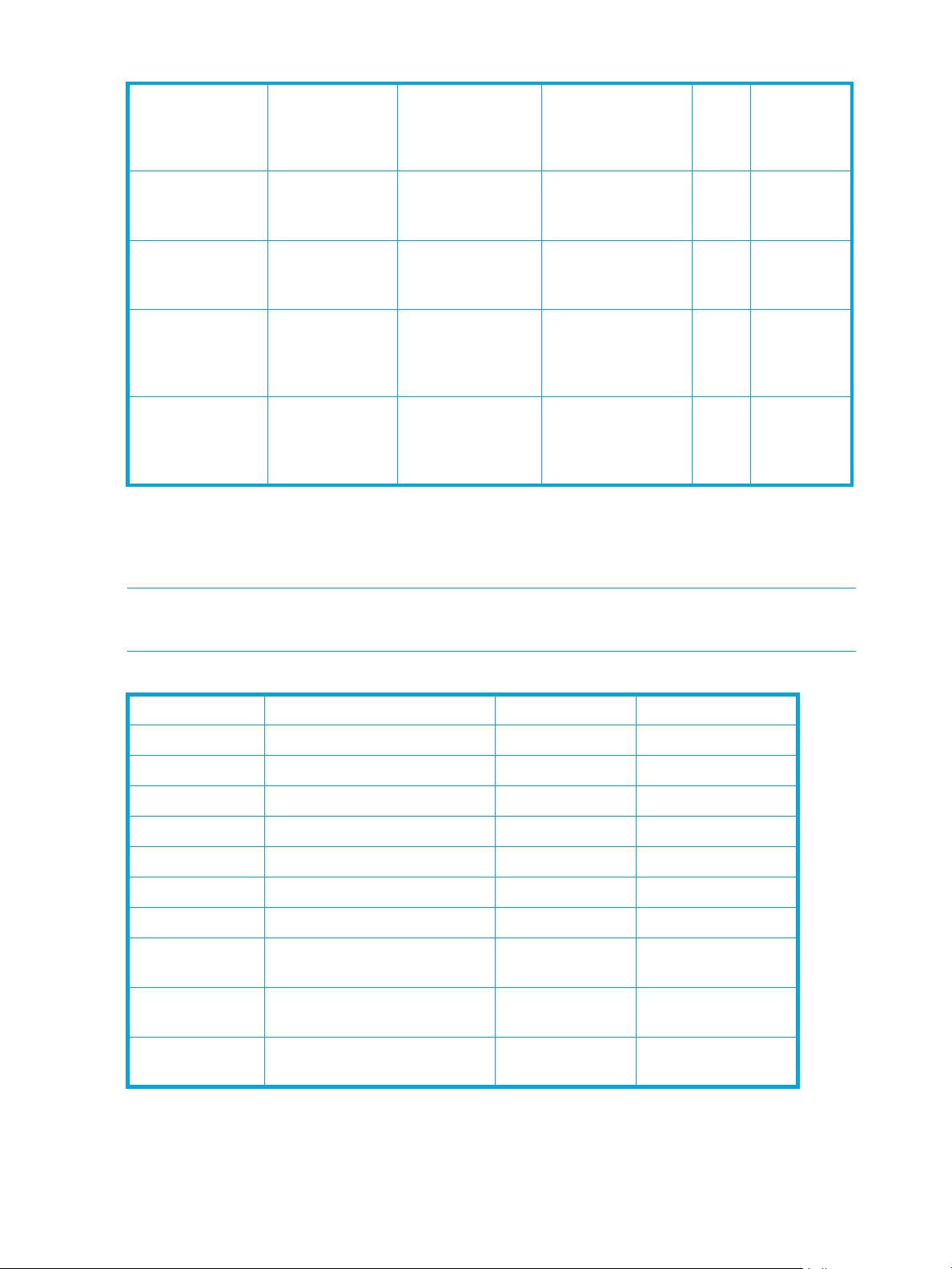
Table 8 Acceptable Presentation Contexts – Query/Retrieve Service Classes (continued)
MOVE Patient
Root
1.2.840.10008.
5 .1. 4 .1. 2.1. 2
DICOM Implicit VR
Little Endian
1.2.840.10008.1.2 SCP None
Query/Retrieve
Information Model
FIND Study Root
Query/Retrieve
1.2.840.10008.
5 .1. 4 .1. 2. 2 .1
DICOM Implicit VR
Little Endian
1.2.840.10008.1.2 SCP None
Information Model
MOVE Study Root
Query/Retrieve
1.2.840.10008.
5 .1. 4 .1. 2. 2 . 2
DICOM Implicit VR
Little Endian
1.2.840.10008.1.2 SCP None
Information Model
FIND Patient Study
Only
1.2.840.10008.
5 .1. 4 .1. 2. 3 .1
DICOM Implicit VR
Little Endian
1.2.840.10008.1.2 SCP None
Query/Retrieve
Information Model
MOVE Patient
Study Only
1.2.840.10008.
5 .1. 4 .1. 2. 3 . 2
DICOM Implicit VR
Little Endian
1.2.840.10008.1.2 SCP None
Query/Retrieve
Information Mode
SOP Specific Conformance
Table 9 through Table 17 indicate which unique and required keys are supported by the HP Medical
Archive for the Patient Root, Study Root, and the Patient-Study Root Query/Retrieve Information Models.
NOTE: The HP Medical Archive can be configured to support any optional key matching for all query
levels.
Table 9 Keys Supported for Patient Root Information Model – Patient Level
Query Level Description Tag Type
Patient Instance Availability (0008,0056) O
Pa tie nt Pat ie nt N am e ( 0010,0 010) R
Pa tie nt Pat ie nt I D (0 010 ,002 0) U
Pa tie nt Pat ie nt’ s B ir th Da te (0010 ,0 030 ) O
Pa tie nt Pat ie nt’ s S ex (0010 ,0 04 0 ) O
Patient Other Patient IDs (0010,1000) O
Patient Patient Comments (0010,4000) O
Patient Number of Patient Related
(0020,1200) O
Studies
Patient Number of Patient Related
(0020,1202) O
Series
Patient Number of Patient Related
(0020,1204) O
Instances
24 Application Entity Specification
Page 25
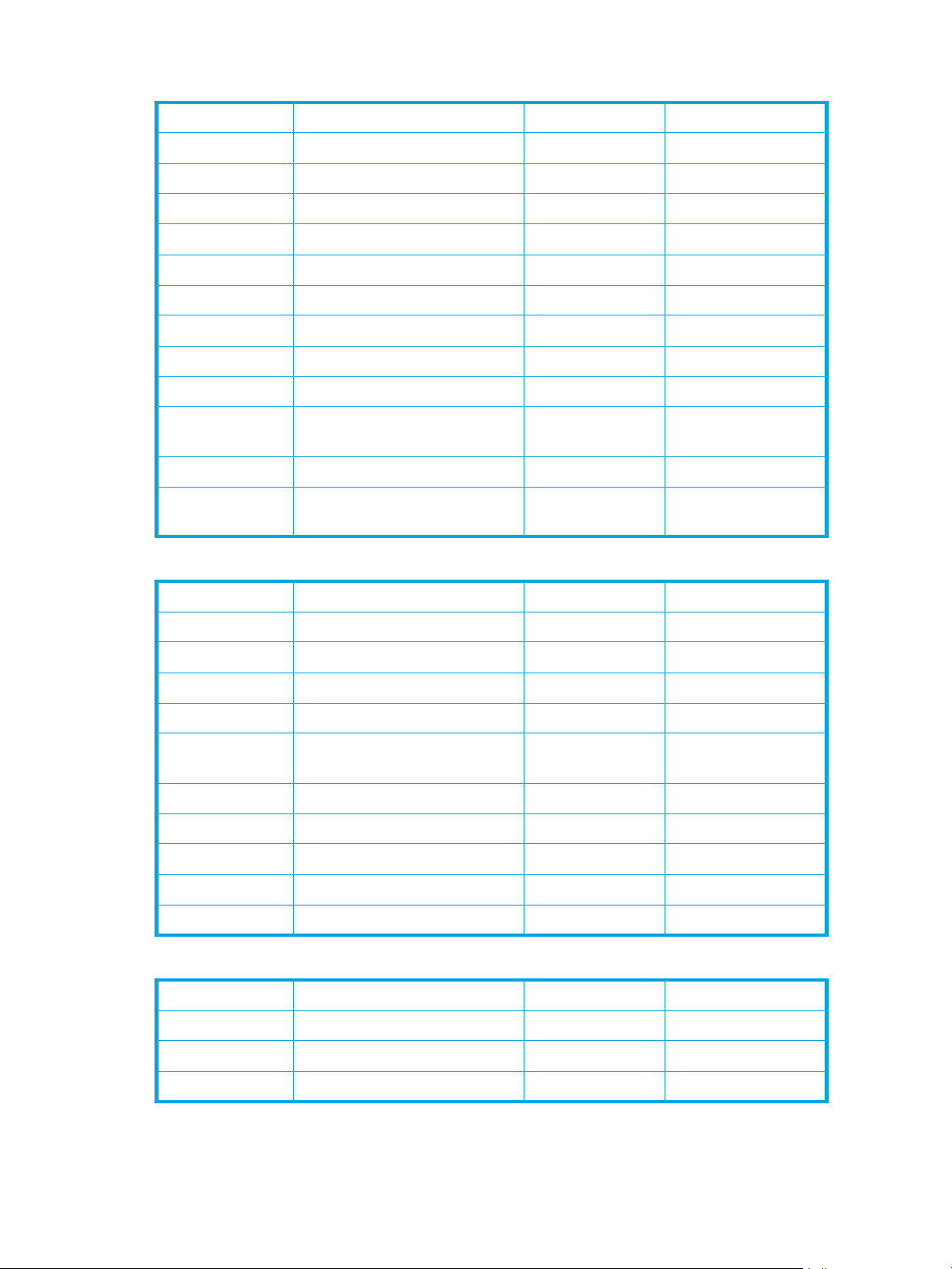
Table 10 Keys Supported for Patient Root Information Model –
Study Level
Query Level Description Tag Type
Study Study Date (0008,0020) R
Study Study Time (0008,0030) R
Study Accession Number (0008,0050) R
Study Instance Availability (0008,0056) O
Study Study ID (0020,0010) R
Study Study Instance UID (0020,000D) U
Study Modalities In Study (0008,0061) O
Study Referring Physician’s Name (0008,0090) O
Study Study Description (0008,1030) O
Study Name of Physician(s) Reading
Study
Study Number of Study Related Series (0020,1206) O
Study Number of Study Related
Images
Table 11 Keys Supported for Patient Root Information Model – Series Level
Query Level Description Tag Type
Series Modality (0008,0060) R
Series Series Number (0020,0011) R
Series Instance Availability (0008,0056) O
Series Series Instance UID (0020,000E) U
Series Number of Series Related
Instances
Series Series Description (0008,103E) O
Series Body Part Examined (0018,0015) O
Series Requested Procedure ID (0040,1001) O
(0008,1060) O
(0020,1208) O
(0020,1209) O
Series Perf. Proc. Step Start Date (0040,0244) O
Series Perf. Proc. Step Start Time (0040,0245) O
Table 12 Keys Supported for Patient Root Information Model – Image Level
Query Level Description Tag Type
Image Image Number (0020,0013) R
Image Image Instance UID (0008,0018) U
Image Instance Availability (0008,0056) O
HP Medical Archive Solution DICOM conformance statement 25
Page 26

Table 13 Keys Supported for Study Root Information Model -
Study Level
Query Level Description Tag Type
Study Study Date (0008,0020) R
Study Study Time (0008,0030) R
Study Accession Number (0008,0050) R
Study Instance Availability (0008,0056) O
Study Study ID (0020,0010) R
Study Study Instance UID (0020,000D) U
Study Modalities In Study (0008,0061) O
Study Referring Physician’s Name (0008,0090) O
Study Study Description (0008,1030) O
Study Name of Physician(s) Reading
(0008,1060) O
Study
Study Number of Study Related Series (0020,1206) O
Study Number of Study Related
(0020,1208) O
Images
Table 14 Keys Supported for Study Root Information Model –
Series Level
Query Level Description Tag Type
Series Modality (0008,0060) R
Series Series Number (0020,0011) R
Series Instance Availability (0008,0056) O
Series Series Instance UID (0020,000E) U
Series Number of Series Related
(0020,1209) O
Instances
Series Series Description (0008,103E) O
Series Body Part Examined (0018,0015) O
Series Requested Procedure ID (0040,1001) O
Series Perf. Proc. Step Start Date (0040,0244) O
Series Perf. Proc. Step Start Time (0040,0245) O
Table 15 Keys Supported for Study Root Information Model - Image Level
Query Level Description Tag Type
Image Image Number (0020,0013) R
Image Image Instance UID (0008,0018) U
Image Instance Availability (0008,0056) O
26 Application Entity Specification
Page 27

Table 16 Keys Supported for Patient-Study Root Information Model –
Patient Level
Query Level Description Tag Type
Patient Instance Availability (0008,0056) O
Pa tie nt Pa tie nt Nam e ( 0010 ,0 010) R
Pa tie nt Pa tie nt ID (0 010,002 0) U
Pa tie nt Pa tie nt’ s B ir th Da te (0010 ,0 030 ) O
Pa tie nt Pa tie nt’ s S ex (0010 ,00 40) O
Patient Other Patient IDs (0010,1000) O
Patient Patient Comments (0010,4000) O
Patient Number of Patient Related
Studies
Patient Number of Patient Related
Series
Patient Number of Patient Related
Instances
Table 17 Keys Supported for Patient-Study Root Information Model –
Study Level
Query Level Description Tag Type
Study Study Date (0008,0020) R
Study Study Time (0008,0030) R
Study Accession Number (0008,0050) R
Study Instance Availability (0008,0056) O
Study Study ID (0020,0010) R
Study Study Instance UID (0020,000D) U
Study Modalities In Study (0008,0061) O
Study Referring Physician’s Name (0008,0090) O
(0020,1200) O
(0020,1202) O
(0020,1204) O
Study Study Description (0008,1030) O
Study Name of Physician(s) Reading
Study
Study Number of Study Related Series (0020,1206) O
Study Number of Study Related
Images
The HP Medical Archive provides the FIND and MOVE SOP classes listed in Table 2 on page 11. It
supports single value matching, universal matching, wild card matching, and the list of UID matching.
Query/Retrieve returns one of the following status codes in a C-FIND response:
• A900 (Identifier does not match SOP Class) – a request was made for something that did not match the
specified SOP Class
• C000 (Unable to process) – request cannot be processed
• FE00 (Matching terminated due to Cancel Request) – requester cancelled operation
HP Medical Archive Solution DICOM conformance statement 27
(0008,1060) O
(0020,1208) O
Page 28

• 0000 (Success) – matching is complete
• FF00 (Pending) – matches are continuing and current match is supplied
• FF01 (Pending) – matches are continuing but one or more Optional Keys were not supported
Query/Retrieve returns one of the following status codes in a C-MOVE response:
• A701 (Out of Resources) – number of matches cannot be determined due to system failure
• A702 (Out of Resources) – C-STORE sub-operations cannot be performed
• A801 (Move destination unknown) – application entity named in request is unknown to Query/Retrieve
AE
• A900 (Identifier does not match SOP Class) – a request was made for something that did not match the
specified SOP Class
• C000 (Unable to process) – request cannot be processed
• FE00 (Matching terminated due to Cancel Request) – requester canceled operation
• B000 (Sub-operations complete) – a warning indicating all sub-operations are complete, but one or
more failures or warnings have occurred
• 0000 (Success) – matching is complete; no failures
• FF00 (Pending) – sub-operations are continuing
In response to a C-MOVE request, the HP Medical Archive supports the Storage SOP classes listed in
Table1 on page9.
Presentation Context Acceptance Criteria
The HP Medical Archive accepts any number of query SOP classes listed in Table 8 on page 23, and
defines no limit on the number of presentation contexts accepted.
Transfer Syntax Selection Policy
The HP Medical Archive supports only the Implicit VR Little Endian transfer syntax. Any proposed
presentation context that does not include the Implicit VR Little Endian transfer syntax is rejected.
Real-World Activity – Storage Commitment Request from an External Entity
The HP Medical Archive accepts associations from external entities requiring a commitment for safekeeping
of images stored on the grid.
Associated Real-World Activity
The application entity requiring a storage commitment sends an N-ACTION request to the HP Medical
Archive. The N-ACTION request for the Storage Commitment Push Model specifies a list of images
previously stored on the HP Medical Archive. The HP Medical Archive sends the N-ACTION response
message with the status value set to SUCCESS, checks that all images exist in the archive, and sends an
N-EVENT-REPORT request to the peer application.
The N-EVENT-REPORT request specifies a list of all images the peer application entity is inquiring about,
and which can be retrieved from the requesting entity. An additional list in the N-EVENT-REPORT request
references all images the HP Medical Archive does not have stored in its archive.
In a case where the SCU sends a storage commitment request, then immediately drops the association, the
HP Medical Archive can send a request to establish an association to the SCU in order to send an
N-EVENT-REPORT.
Presentation Context Table
Table 18 shows the presentation contexts that can be supported by the HP Medical Archive for storage
commitment operations, but may not be enabled.
28 Application Entity Specification
Page 29

Table 18 Acceptable Presentation Context for Storage Commitment Service Classes
Presentation Contexts
Abstract Syntax Transfer Syntax Role Extended
Negotiation
Name UID Name UID
Storage
Commitment
Push Model
1.2.840.10008.
5.1.20.1
DICOM Implicit VR
Little Endian
1.2.840.10008.1.2 SCP None
HP Medical Archive Solution DICOM conformance statement 29
Page 30

30 Application Entity Specification
Page 31

3 Communication Profiles
Supported Communication Stacks
The HP Medical Archive provides DICOM V3.0 TCP/IP Network Communication Support as defined in
Part 8 of the DICOM Standard.
OSI Stack
Not applicable.
TCP/IP Stack
The HP Medical Archive uses the TCP/IP stack from the base operating system upon which it executes
(Solaris, Linux, and so on).
Physical Media Support
The HP Medical Archive is not dependent on the physical medium used for the TCP/IP network.
Point-to-Point Stack
Not applicable.
HP Medical Archive Solution DICOM conformance statement 31
Page 32

32 Communication Profiles
Page 33

4 Extensions/Specializations/Privatizations
Overview
Standard Extended/Specialized/Private SOPs
The HP Medical Archive accepts any well-formatted IODs as specified in the DICOM Standard PS3-3,
table 1 and table 2. No further restrictions are used.
Private Transfer Syntaxes
Not applicable.
HP Medical Archive Solution DICOM conformance statement 33
Page 34
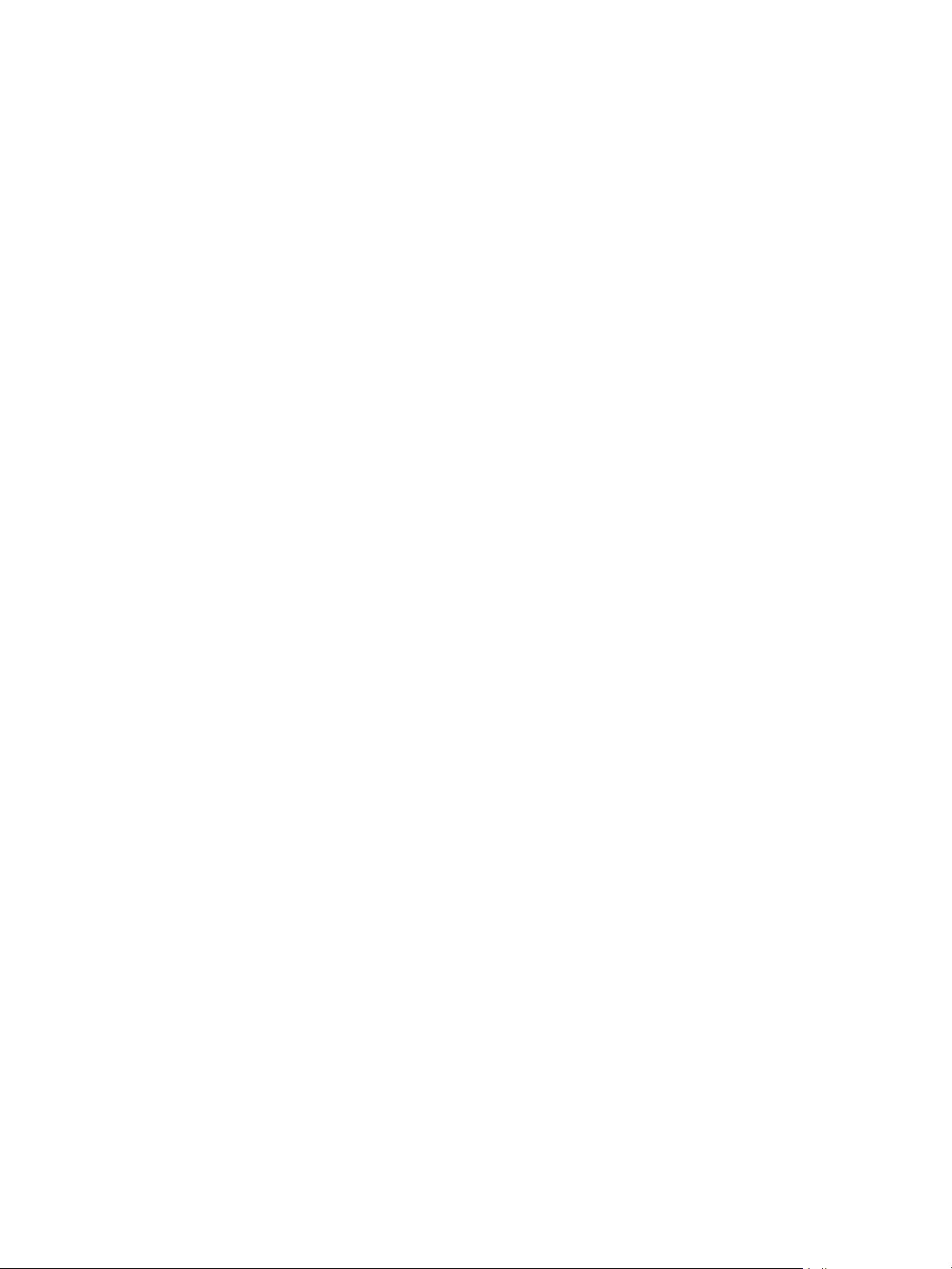
34 Extensions/Specializations/Privatizations
Page 35

5Configuration
Overview
Each HP Medical Archive stores initial provisioning configuration information locally, and obtains updated
configurations from the software’s Network Management System.
General Parameters
The DICOM application entity title for the HP Medical Archive is HPMA_DICOM and the port number is
5104. The following parameters may be configured at provisioning time or during maintenance:
• Outbound Association Inactivity Timeout – default is 2 minutes before an A-ABORT is sent and the
association is closed.
• Inbound Association Inactivity Timeout – default is 10 minutes before an A-ABORT is sent and the
association is closed.
• Supported DICOM Tags – tags to be extracted from the DICOM headers and indexed so they can later
be used in queries. The minimal set of tags required to support DICOM query/retrieve are always
enabled.
• Maximum number of concurrent outgoing associations to the same AE. Default value is 1.
• Maximum PDU size to be used when accepting associations. Default value is 16384.
Application Entities
For each defined application entity, the following information is provided:
• Calling application entity title.
• IP Address / Range.
• Port for associations to application entity.
• List of permitted interactions.
• Maximum number of concurrent outgoing associations from the archive to the application entity (default
value is 1).
• Disallowed SOP Class List – optional list of SOP Classes the HP Medical Archive does not accept if a
presentation context is found with a matching abstract syntax.
• Required and Preferred Transfer Syntax – optional set of two transfer syntaxes. To be accepted, a
presentation context must contain the required transfer syntax (or Implicit VR Little Endian Transfer
Syntax). If the required transfer syntax (or VR Little Endian) is in the presentation context (or in any other
presentation context with a matching abstract syntax), then the preferred transfer syntax is accepted.
• The application entity title for the HP Medical Archive (default is “HPMA_DICOM”) is a configurable
item. The grid can use a different application entity title when performing interactions with a specific
entity in the configuration table.
HP Medical Archive Solution DICOM conformance statement 35
Page 36

36 Configuration
Page 37

6 Support for Extended Character Sets
Overview
The HP Medical Archive supports single-byte character sets without code extensions, as defined in the
DICOM Standard PS3-3. The character set must be indicated as a single-valued element (0008,0005)
Specific Character Set.
The HP Medical Archive includes the relevant value for the Specific Character Set Attribute (0008,0005),
and also supports the following character sets:
• ISO-IR 100 Latin–1
• ISO-IR 126 Greek
• ISO-IR 127 Arabic
• ISO-IR 144 Cyrillic
• ISO-IR 192 Unicode in UTF-8 supplementary
HP Medical Archive Solution DICOM conformance statement 37
