Page 1

HP Medical Archive Solutions
Audit Message Reference Guide
March 2005 (First Edition)
Part Number 393234-001
Page 2

© Copyright 2005 Hewlett-Packard Development Company, L.P.
The information contained herein is subject to change without notice. The only warranties for HP products and
services are set forth in the express warranty statements accompanying such products and services. Nothing herein
should be construed as constituting an additional warranty. HP shall not be liable for technical or editorial errors
or omissions contained herein.
Microsoft, Windows, and Windows NT are U.S. registered trademarks of Microsoft Corporation.
March 2005 (First Edition)
Part Number 393234-001
Page 3

HPMA Audit Message Reference
DISCLAIMER
While every reasonable effort has been made to achieve technical
accuracy and completeness, information in this document is subject to
change without notice and does not represent a commitment on the
part of Bycast Inc., or any of its subsidiaries, affiliates, licensors, or
resellers. There are no warranties, express or implied, with respect to
the content of this document.
Features and specifications of Bycast
®
products are subject to change
without notice.
This manual contains information and images about Bycast Inc., its
fixed content storage systems, and its other products that are protected
by copyright and furnished under terms of a license agreement.
This product includes software developed by the OpenSSL Project for
use in the Open SSL Toolkit. (http://www.openssl.org/)
Copyright ©2005 by Bycast Inc. All rights reserved.
Proprietary and Confidential
Bycast® and StorageGRID™ are trademarks of Bycast Inc. Their related marks, images, and symbols are the
exclusive properties of Bycast Inc.
Adobe® and Acrobat® are registered trademarks of Adobe Systems Incorporated in the United States and/or
other countries.
Microsoft® and Windows® are registered trademarks of Microsoft Corporation.
MySQL® is a registered trademark of MySQL AB in the United States, the European Union and other
countries.
All other brands, product names, company names, trademarks, and service marks are the properties of their
respective owners.
ii
HP Medical Archive
Page 4

Contents
Preface . . . . . . . . . . . . . . . . . . . . . . . . . . . . . vii
Purpose . . . . . . . . . . . . . . . . . . . . . . . . . . . . . . . . . . . . . . vii
Currency . . . . . . . . . . . . . . . . . . . . . . . . . . . . . . . . . . . . . vii
Intended Audience . . . . . . . . . . . . . . . . . . . . . . . . . . . . vii
References . . . . . . . . . . . . . . . . . . . . . . . . . . . . . . . . . . . . viii
Document Structure . . . . . . . . . . . . . . . . . . . . . . . . . . . viii
Using this Guide . . . . . . . . . . . . . . . . . . . . . . . . . . . . . . . viii
Conventions . . . . . . . . . . . . . . . . . . . . . . . . . . . . . . . . . . viii
Contacts . . . . . . . . . . . . . . . . . . . . . . . . . . . . . . . . . . . . . x
Audit Message Overview . . . . . . . . . . . . . . 1
Overview of Auditing . . . . . . . . . . . . . . . . . . . . . . . . . . . 2
Audit Message Flow . . . . . . . . . . . . . . . . . . . . . . . . . . . . 2
Message Retention . . . . . . . . . . . . . . . . . . . . . . . . . . . . . 3
Audit Log File Access . . . . . . . . . . . . . . . . . . . . . . . . . . 4
File and Message Format . . . . . . . . . . . . . . 5
Audit Log File Format . . . . . . . . . . . . . . . . . . . . . . . . . . 6
Audit Message Format . . . . . . . . . . . . . . . . . . . . . . . . . 6
Data Types . . . . . . . . . . . . . . . . . . . . . . . . . . . . . . . . . . . . 7
Event-Specific Data . . . . . . . . . . . . . . . . . . . . . . . . . . . . 8
Common Elements . . . . . . . . . . . . . . . . . . . . . . . . . . . . . 8
Message Reference . . . . . . . . . . . . . . . . . . . 11
Introduction . . . . . . . . . . . . . . . . . . . . . . . . . . . . . . . . . . 12
System Audit Messages . . . . . . . . . . . . . . . . . . . . . . . . . 12
Object Audit Messages . . . . . . . . . . . . . . . . . . . . . . . . . . 13
HTTP Protocol Audit Messages . . . . . . . . . . . . . . . . . . 14
DICOM Audit Messages . . . . . . . . . . . . . . . . . . . . . . . . . 15
File System Gateway Audit Messages . . . . . . . . . . . . . . 16
Audit Message Reference . . . . . . . . . . . . . . . . . . . . . . . 17
BKSB—Backup Store Begin . . . . . . . . . . . . . . . . . . . . . . 17
BKSE—Backup Store End . . . . . . . . . . . . . . . . . . . . . . . 18
CBRB—Object Receive Begin . . . . . . . . . . . . . . . . . . . . 19
CBRE—Object Receive End . . . . . . . . . . . . . . . . . . . . . . 20
CBSB—Object Send Begin . . . . . . . . . . . . . . . . . . . . . . . 21
iii
HP Medical Archive
Page 5

HPMA Audit Message Reference
CBSE—Object Send End . . . . . . . . . . . . . . . . . . . . . . . . . 22
CDAD—DICOM Study Add . . . . . . . . . . . . . . . . . . . . . . 23
DASC—DICOM Association Close . . . . . . . . . . . . . . . . 24
DASE—DICOM Association Establish . . . . . . . . . . . . . 24
DASF—DICOM Association Fail . . . . . . . . . . . . . . . . . . 25
DCFE—DICOM C–FIND End . . . . . . . . . . . . . . . . . . . . 26
DCFS—DICOM C–FIND Start . . . . . . . . . . . . . . . . . . . . 27
DCGE—DICOM C–GET End . . . . . . . . . . . . . . . . . . . . . 28
DCGS—DICOM C–GET Start . . . . . . . . . . . . . . . . . . . . 29
DCME—DICOM C–MOVE End . . . . . . . . . . . . . . . . . . 29
DCMS—DICOM C–MOVE Start . . . . . . . . . . . . . . . . . . 31
DCMT—DICOM Storage Commitment . . . . . . . . . . . . 32
DCPE—DICOM C–STORE End . . . . . . . . . . . . . . . . . . 32
DCPS—DICOM C–STORE Start . . . . . . . . . . . . . . . . . . 34
DCSF—DICOM C–STORE Fail . . . . . . . . . . . . . . . . . . . 34
ETAF—Security Authentication Failed . . . . . . . . . . . . . 36
ETCA—TCP/IP Connection Establish . . . . . . . . . . . . . 37
ETCC—TCP/IP Connection Close . . . . . . . . . . . . . . . . . 38
ETCF—TCP/IP Connection Fail . . . . . . . . . . . . . . . . . . 38
FCRE—File Create . . . . . . . . . . . . . . . . . . . . . . . . . . . . . 40
FDEL—File Delete . . . . . . . . . . . . . . . . . . . . . . . . . . . . . . 40
FMFY—File Modify . . . . . . . . . . . . . . . . . . . . . . . . . . . . . 41
FRNM—File Rename . . . . . . . . . . . . . . . . . . . . . . . . . . . 41
FSTG—File Store to Grid . . . . . . . . . . . . . . . . . . . . . . . . 42
FSWI—File Swap In . . . . . . . . . . . . . . . . . . . . . . . . . . . . 42
FSWO—File Swap Out . . . . . . . . . . . . . . . . . . . . . . . . . . 43
HCPE—HTTP PUT C–STORE End . . . . . . . . . . . . . . . . 44
HCPS—HTTP PUT C–STORE Start . . . . . . . . . . . . . . . 45
HDEL—HTTP DELETE Transaction . . . . . . . . . . . . . . 45
HGEE—HTTP GET Transaction End . . . . . . . . . . . . . . 46
HGES—HTTP GET Transaction Start . . . . . . . . . . . . . 47
HHEA—HTTP HEAD Transaction . . . . . . . . . . . . . . . . 48
HOPT—HTTP OPTIONS Transaction . . . . . . . . . . . . . 49
HPOE—HTTP POST Transaction End . . . . . . . . . . . . . 50
HPOS—HTTP POST Transaction Start . . . . . . . . . . . . 51
HPUE—HTTP PUT Transaction End . . . . . . . . . . . . . . 52
HPUS—HTTP PUT Transaction Start . . . . . . . . . . . . . 53
HTSC—HTTP Session Close . . . . . . . . . . . . . . . . . . . . . 53
HTSE—HTTP Session Establish . . . . . . . . . . . . . . . . . . 54
RPSB—Replication Session Begin . . . . . . . . . . . . . . . . . 55
RPSE—Replication Session End . . . . . . . . . . . . . . . . . . 55
SADD—Security Audit Disable . . . . . . . . . . . . . . . . . . . 56
SADE—Security Audit Enable . . . . . . . . . . . . . . . . . . . . 57
SCMT—Object Store Commit . . . . . . . . . . . . . . . . . . . . 57
SREM—Object Store Remove . . . . . . . . . . . . . . . . . . . . 58
SVRF—Object Store Verify Fail . . . . . . . . . . . . . . . . . . . 59
iv
HP Medical Archive
Page 6

SVRU—Object Store Verify Unknown . . . . . . . . . . . . . 59
SYSD—Node Stop . . . . . . . . . . . . . . . . . . . . . . . . . . . . . . 60
SYSU—Node Start . . . . . . . . . . . . . . . . . . . . . . . . . . . . . 60
TACB—Grid Task Action Begin . . . . . . . . . . . . . . . . . . . 61
TACE—Grid Task Action End . . . . . . . . . . . . . . . . . . . . 61
TSGC—Grid Task Stage Change . . . . . . . . . . . . . . . . . . 62
TSTC—Grid Task State Change . . . . . . . . . . . . . . . . . . . 63
Glossary . . . . . . . . . . . . . . . . . . . . . . . . . . . . 65
v
HP Medical Archive
Page 7

HPMA Audit Message Reference
vi
HP Medical Archive
Page 8
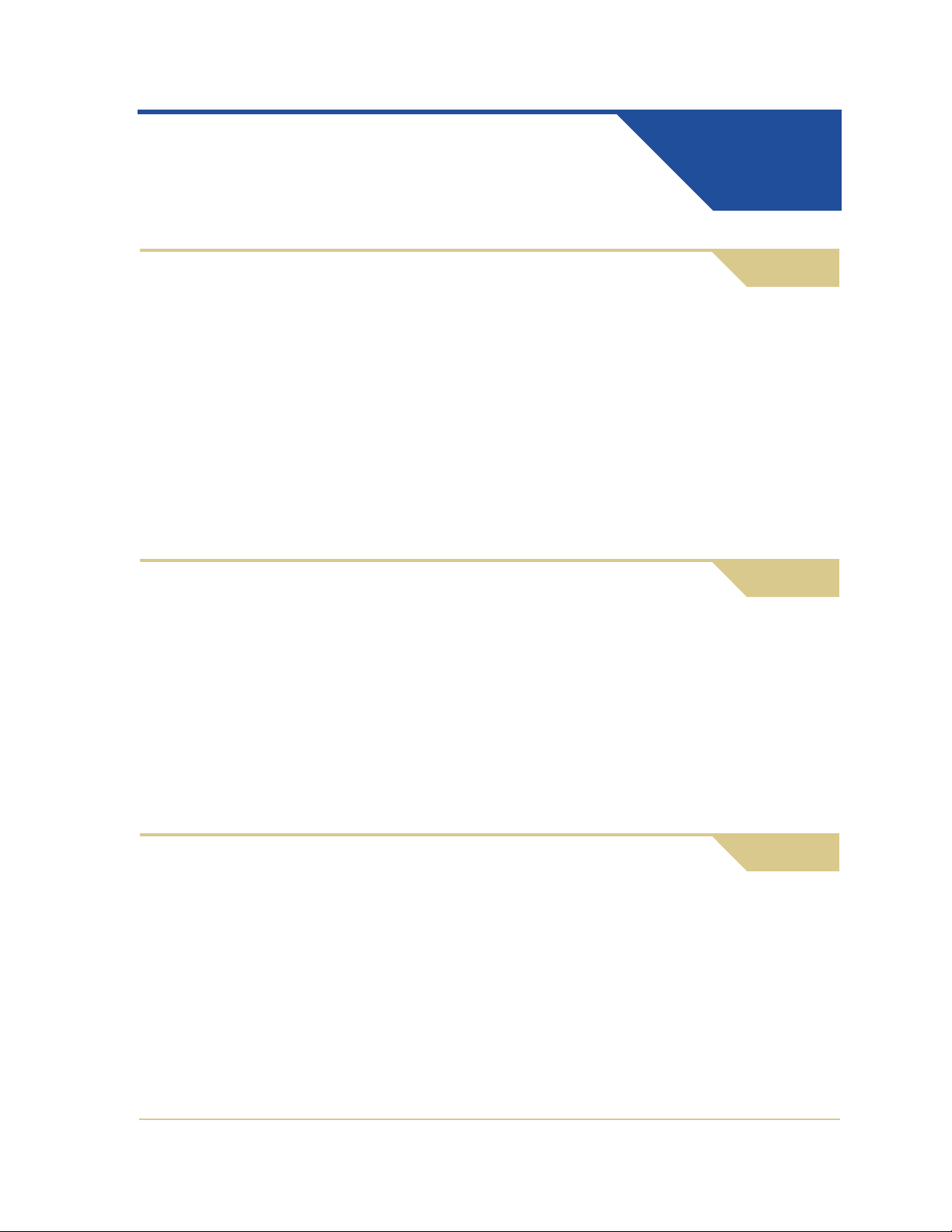
Preface
Purpose
The Audit Management System (AMS) service stores audit messages
of grid activity and events to a set of text log files. To enable you to
read and analyze the audit trail, this document provides information
on the structure and content of the text file log.
The objectives of this document are to:
• Describe how to access the current log file and archived logs
• Describe the text file format
• Provide a reference for common audit messages
Currency
The content is current with the AMS service software version 4.6.0, as
included in the HP Medical Archive system release 5.2. To find the
version number of your AMS service software:
1. Using the NMS interface, select an AMS service Overview page.
The version number is reported in the Node Information block.
If you have an earlier version of the AMS service, contact HP Support.
Intended Audience
The content of this guide is intended for administrators responsible for
producing reports of network activity and usage that require analysis
of the audit messages.
You are assumed to have a sound understanding of the nature of
audited activities within the HP Medical Archive system. To use the
text log file, you are assumed to have access to the configured audit
share on the server hosting the AMS service.
vii
HP Medical Archive
Page 9

HPMA Audit Message Reference
References
This document assumes familiarity with many terms related to
computer operations and programming, network communications,
and operating system file operations. There is wide use of acronyms.
To assist you, there is a glossary at the back of this reference (page 65).
Document Structure
HP Medical Archive product guides are generally provided in printed
format. They may also be available in Adobe
Document Format).
You may print copies of the PDF editions for internal use but all copies
must be treated as proprietary and confidential; not for general
distribution.
Using this Guide
This guide is comprised of three chapters:
“Audit Message Overview”—Provides a brief overview of the audit
message system and the design of the text log file.
“File and Message Format”—Defines the format of the audit log file
and the format of audit messages, along with details of the common
elements found in all audit messages.
“Message Reference”—Provides supporting information for all audit
messages issued by the system.
®
Acrobat® PDF (Portable
Conventions
This guide adheres to conventions for terminology to avoid confusion
or misunderstanding. There are also conventions for typography to
enhance readability and usefulness of the text.
viii
HP Medical Archive
Page 10

Preface
Terminology
There is some room for confusion between common computer
network terminology for “server” and “node” as they are used in
HP Medical Archive products and documents.
A server is usually thought of as a piece of computing hardware that
provides data services to requesting network clients; a resource providing network, computational, and storage services. Within the
context of the HP Medical Archive, a server is an entity hosting one or
more grid services.
Nodes in a network are usually defined as an independent entity with
a unique network identity, running on a resource. In this text, the use
of the phrase “grid node” refers to an addressable entity on the grid
that provides and uses functional services within the grid to perform
one or more tasks. Each grid node has a unique “node ID”. These
include: ADC, CMS and LDR. In the HP Medical Archive User Guide
and other user documents these are referred to as “services”.
In contrast, the HP Medical Archive packages the grid service modules
into “nodes”. Some node packages are required, others are optional.
When used in this context the term appears in uppercase; as in
“ControlNODE”, which usually incorporates the ADC, CMS and SSM
services on one server.
Numerics
Numeric values are presented in decimal unless noted otherwise.
Hexadecimal values in the narrative are noted using the prefix “0x”;
for example: 0x3B. Where sample messages include data as a string of
hexadecimal characters, the prefix only appears if it is included within
the message.
Fonts
To assist you in easily picking out the elements of importance, changes
from the standard font are used:
• Items upon which you act are shown in bold. These include:
• Sequences of selections from the navigation tree, tabs, and
page options, such as: LDR X Configuration X Notifications.
• Buttons or keys to click or press, such as Apply or <Tab>.
• Radio buttons or check buttons to enable or disable, such as
Save configuration as default.
ix
HP Medical Archive
Page 11

HPMA Audit Message Reference
• Field prompts, names of windows and dialogs, messages, and
other literal text in the interface is shown in sans-serif such as the
LDR State pull down menu, or the Sign In... window.
• Items within the narrative that require emphasis appear in italics.
• Coding samples or interactions with a command terminal are
shown in the fixed space font:
Any italicized portion indicates variable data you provide to meet
your needs.
Keyboard keys that use words or standard abbreviations are shown
within angle brackets, such as <Ctrl> for the control key, <Tab>,
<space>, and <Enter>.
Contacts
<?xml version=1.0 ?>
For general product and company information, refer to the HP web
site at:
www.hp.com
If you cannot find the information you need in this document, there
are several other resources you can use to get more detailed
information:
• The HP website (http://www.hp.com)
• Your nearest HP authorized reseller (for the locations and tele-
phone numbers of these resellers, refer to the HP website)
• HP technical support:
• In North America, call 1-800-652-6672
• For other regions, refer to the HP website.
x
HP Medical Archive
Page 12

Audit Message Overview
Chapter Contents
1
Overview of Auditing . . . . . . . . . . . . . . . . . . . . . . . . . . . . . . . . . . .2
Audit Message Flow . . . . . . . . . . . . . . . . . . . . . . . . . . . . . . . . .2
Message Retention. . . . . . . . . . . . . . . . . . . . . . . . . . . . . . . . . . .3
Audit Log File Access . . . . . . . . . . . . . . . . . . . . . . . . . . . . . . . . . . .4
1
HP Medical Archive
Page 13
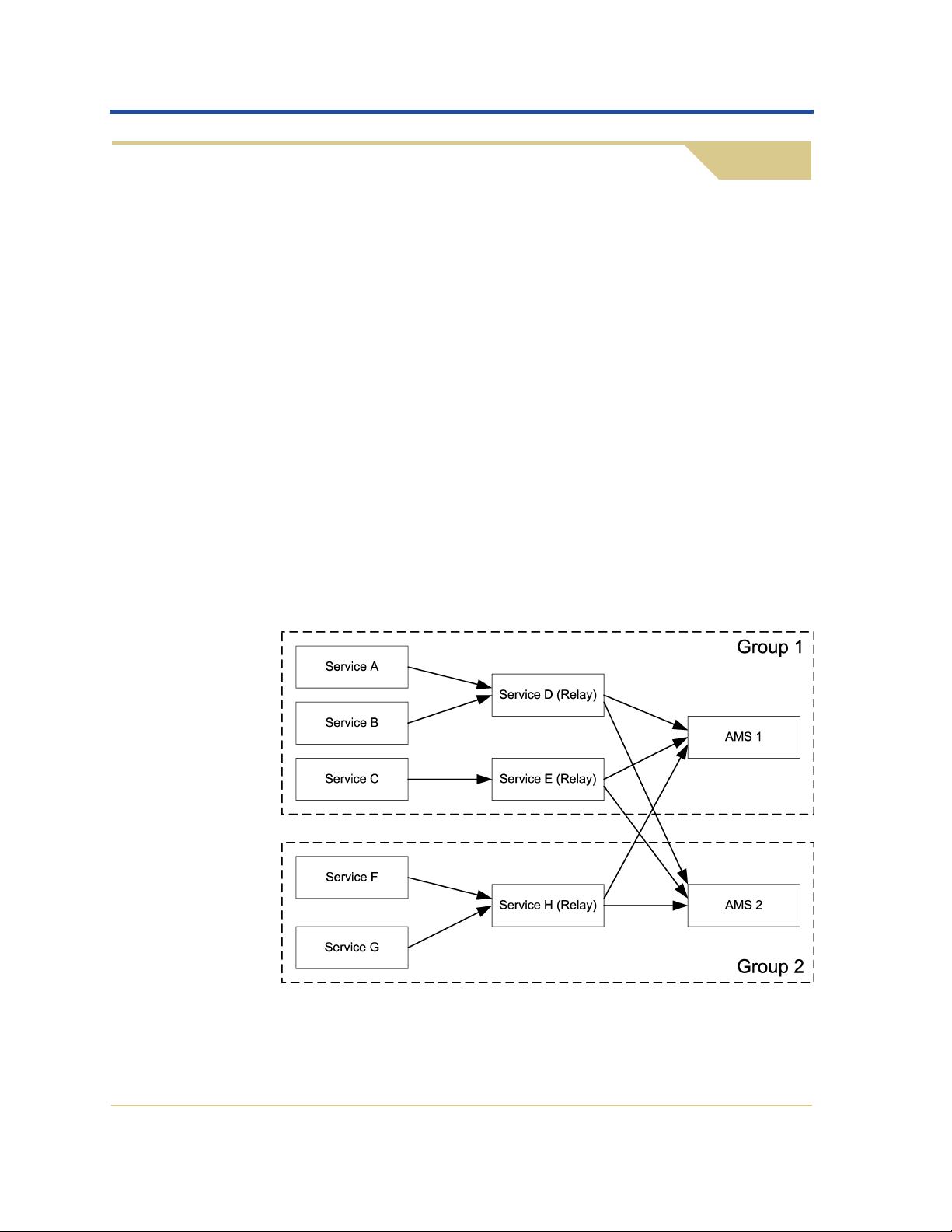
HPMA Audit Message Reference
Overview of Auditing
As services in the grid perform various activities and process events,
audit messages are generated to retain a record of grid activity. These
messages are processed by the Audit Management System (AMS)
service and stored in the form of text log files. This document provides
information on the structure and content of the text log files to enable
you to read and analyze the audit trail of grid activity.
Audit Message Flow
Audit messages are generated internally by each grid service. All
system services generate audit messages during normal system operation. These messages are sent to the connected AMS services for
processing and storage.
Some grid services can be designated as audit message relay services.
They act as collection points to reduce the need for every service to
send its audit messages to all connected AMS services. Notice in
Figure 1 that each relay service must send messages to all AMS destinations, whereas services can send messages to just one relay service.
Figure 1: Audit Message Flow
2
HP Medical Archive
Page 14
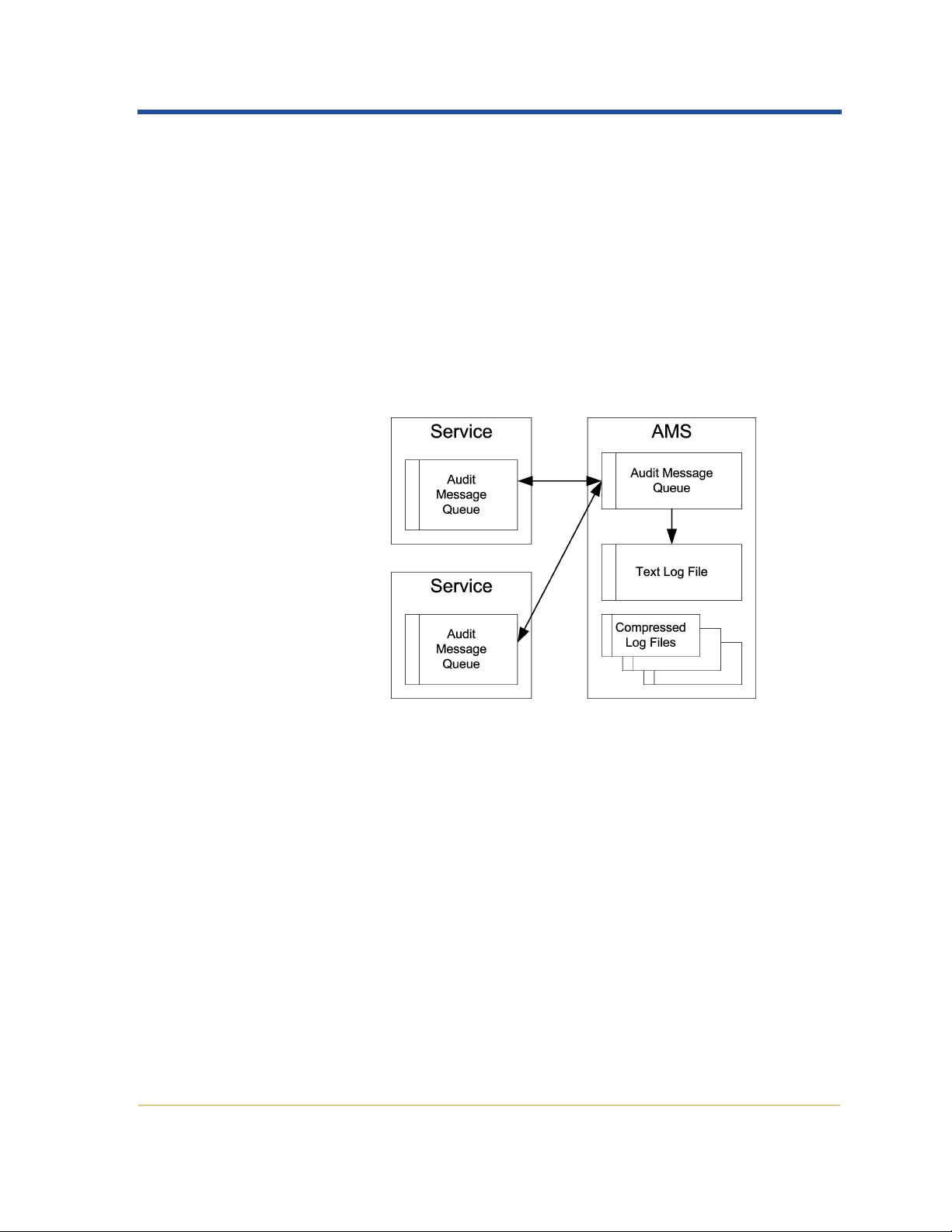
Relay services are designated at the time the grid topology is configured. Any grid service (LDR, ADC, CMS, and so on) can be designated
to act as an audit message relay.
Message Retention
Once an audit message is generated, it is stored on the local server of
the originating service until it has been committed to all connected
AMS servers, or a designated audit relay service. The relays in turn
store the message until it is committed at all AMS services. This
process includes a confirmation (positive acknowledgment) to ensure
no messages are lost.
Audit Message Overview
Figure 2: Audit Message Retention
Messages arrive at the AMS and are stored in a queue pending confirmed write to the text log file. Confirmation of the arrival of
messages is sent to the originating service (or audit relay) to permit the
originator to delete its copy of the message.
Only after a message has been committed to storage at the AMS can it
be removed from the queue. This local message buffer at the AMS has
an alarm (AMQS) associated with it, in the event the backlog becomes
unusually large. At times of peak activity, the rate at which audit
messages are arriving may be faster than they can be committed to
storage, causing a temporary backlog that will clear itself when grid
activity declines.
When the text log file on the Admin Node reaches a predefined size, it
is automatically converted to a compressed format and a new text log
file is started. Over very long periods of time, this can result in con-
3
HP Medical Archive
Page 15

HPMA Audit Message Reference
sumption of the available storage on the server hosting the AMS
service. Based on the requirements of your enterprise, either archive
the older compressed files to some other media (such as DVD-R, or
into the grid itself), or they will be automatically deleted.
Audit Log File Access
Access to the text log file at the AMS requires you to have an account
and password to access the audit share on the server hosting the AMS
service.
The active log file and any compressed log files are available through
your configured audit share directory.
The active audit log file is named:
audit.log
Archived log files are named using the convention:
YYYY-MM-DD.txt.gz
where the file name includes a date and time stamp (in UTC) when the
file was archived.
To access an archived audit log file:
1. Make a local copy of the file to work with.
2. Decompress the file. This process requires a decompression utility.
We recommend “7-Zip”, which is a free download from:
http://www.7-zip.org/
Access log files as simple text files.
The next chapter provides details of the file’s internal structure and the
syntax of audit messages.
4
HP Medical Archive
Page 16

File and Message Format
Chapter Contents
2
Audit Log File Format. . . . . . . . . . . . . . . . . . . . . . . . . . . . . . . . . . .6
Audit Message Format . . . . . . . . . . . . . . . . . . . . . . . . . . . . . . . . . .6
Data Types . . . . . . . . . . . . . . . . . . . . . . . . . . . . . . . . . . . . . . . . .7
Event-Specific Data . . . . . . . . . . . . . . . . . . . . . . . . . . . . . . . . . .8
Common Elements . . . . . . . . . . . . . . . . . . . . . . . . . . . . . . . . . .8
5
HP Medical Archive
Page 17
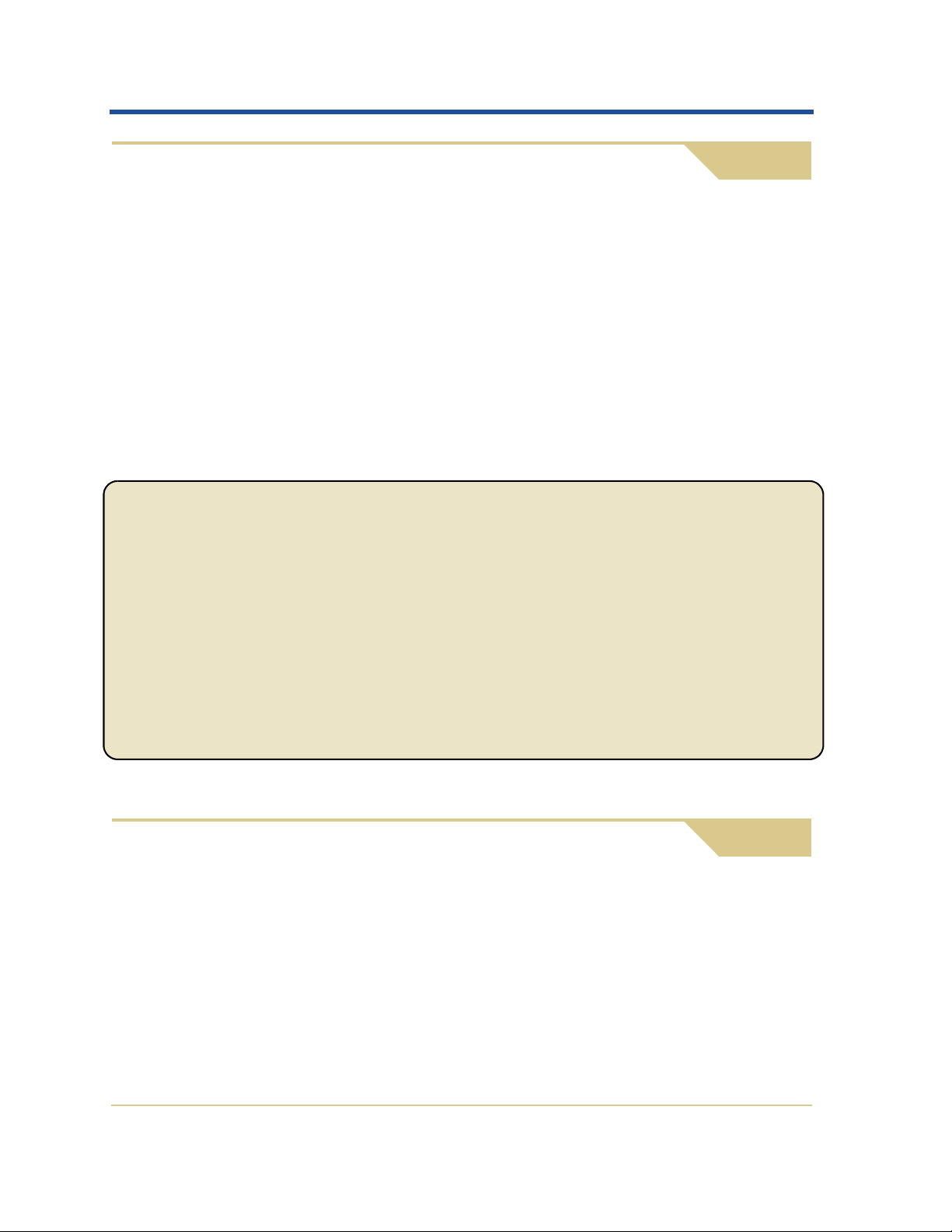
HPMA Audit Message Reference
Audit Log File Format
The audit log contains individual audit messages in the following
format:
1. Date and time stamp (local time) the message was processed at the
AMS, followed by the server host name and the string “
2. The message itself, enclosed within square brackets “[]”. The
message structure is discussed in the next section on page 6.
The following is the beginning of a sample log file. Messages are
wrapped within the boundaries shown, ending after the ASQN
attribute and double closing brackets “]]”. The <CR><LF> characters
at the end of each message are not shown.
Feb 12 02:37:34 an1-a-1 AMS:
[AUDT[RSLT(FC32):'DSDN'][AVER(UI32):3][ATYP(FC32):'SYSU'][ATIM(UI64):11081758444743
62][ATID(UI64):9384121014334693630][ANID(UI32):15010119][AMID(FC32):'ARNI'][ASQN(UI
64):0]]
Feb 12 02:37:34 an1-a-1 AMS:
[AUDT[SEID(FC32):'RCON'][CNDR(FC32):'OUTB'][SVIP(UI32):1501][DAIP(IP32):14.1.1.13][
SAIP(IP32):14.1.1.19][CNID(UI64):1716307103][RSLT(FC32):'CRFU'][AVER(UI32):3][ATYP(
FC32):'ETCF'][ATIM(UI64):1108175844660669][ATID(UI64):5503182624165676149][ANID(UI3
2):15010119][AMID(FC32):'RCON'][ASQN(UI64):1]]
Feb 12 02:37:34 an1-a-1 AMS:
[AUDT[SEID(FC32):'RCON'][CNDR(FC32):'OUTB'][SVIP(UI32):1501][DAIP(IP32):14.1.1.15][
SAIP(IP32):14.1.1.19][CNID(UI64):2329159112][RSLT(FC32):'CRFU'][AVER(UI32):3][ATYP(
FC32):'ETCF'][ATIM(UI64):1108175854682710][ATID(UI64):7756750787035320318][ANID(UI3
2):15010119][AMID(FC32):'RCON'][ASQN(UI64):2]]
AMS:”.
Audit Message Format
Audit messages exchanged within the grid include some standard
information common to all messages, and specific content for the
event or activity being reported.
Each audit message is logged as a string composed of attribute
elements that are:
• Enclosed in square brackets “[ ]”
• Introduced by the string “AUDT”, indicating an audit message
6
HP Medical Archive
Page 18
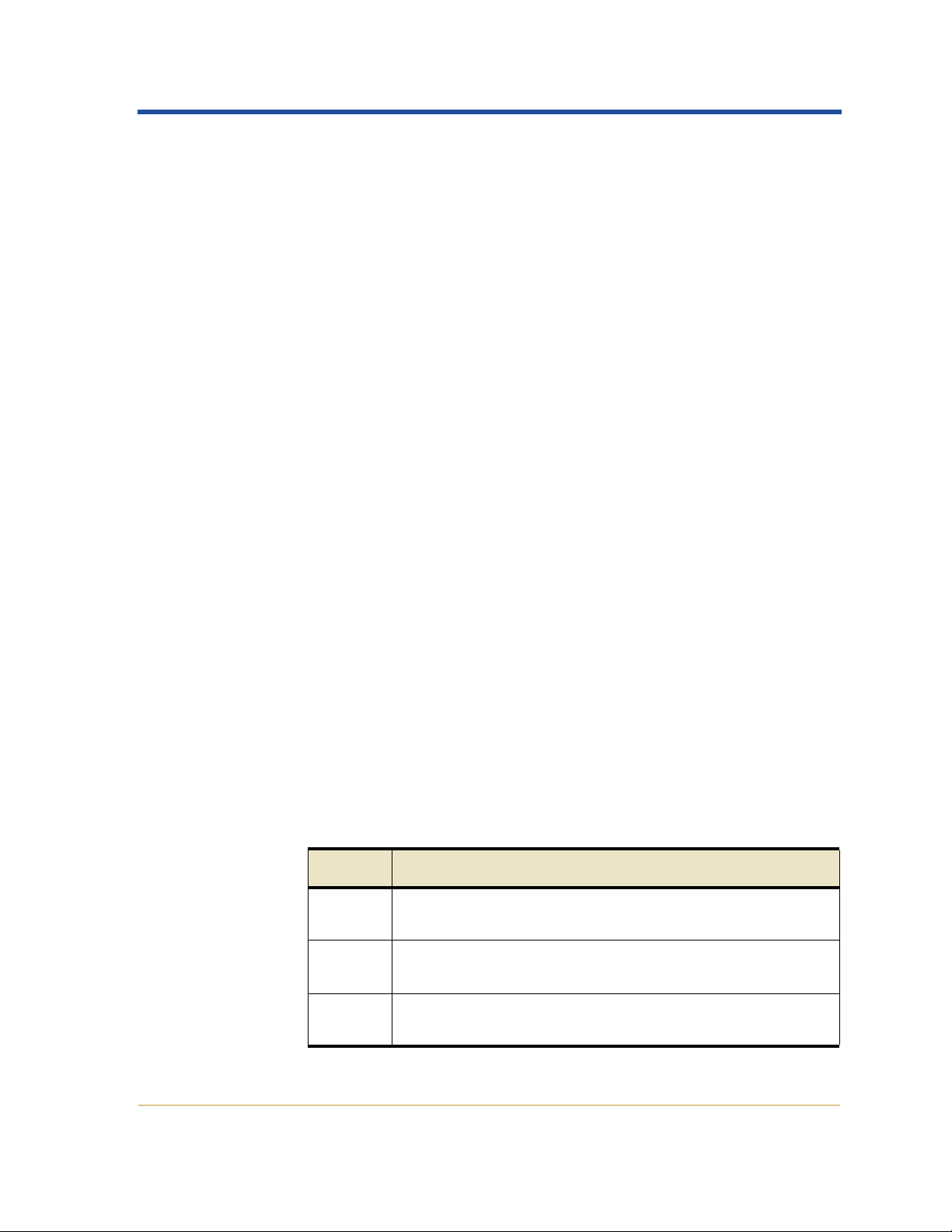
File and Message Format
• Do not have delimiters (no commas or spaces) between attributes
• Terminated by a carriage return and line feed (<CR><LF>)
Each element includes: an attribute code, data type, and value. It takes
the format:
[ATTR(type):value][ATTR(type):value]...
[ATTR(type):value]<CR><LF>
Where:
•
ATTR is a four-character code for the attribute being reported. See
Chapter 3, starting on page 11 for a directory of message attributes
and their meaning.
•
type is a four-character identifier of the programming data type of
the value, such as: UI64, FC32, and so on. See “Data Types” on the
next page. The type is enclosed in brackets “( )”.
•
value is the content of the attribute, typically a numeric or text
value (text values are enclosed in single quotes). Values always
follow a colon “:”.
Data Types
The number of attribute elements in the message depends on the event
type of the message.
Sample Audit Message
[HSID(UI64):811028912][DIDR(CSTR):’INBO’][HSCR(FC32):’SUCS’]
[AVER(UI32):2][ATYP(FC32):’HTSC’][ATIM(UI64):1099615457414746]
[ATID(UI64):11174705928149966150][ANID(UI32):12130010]
[AMID(FC32):’HTSM’][ASQN(UI32):49984]
The data types encountered in the audit messages are:
Table 1: Data Types
Type Description
UI32 Unsigned long integer (32 bits); it can store the numbers
0–4,294,967,295.
UI64 Unsigned double long integer (64 bits); it can store the
numbers 0–18,446,744,073,709,551,615.
FC32 Four Character Constant; a 32-bit unsigned integer value
represented as four ASCII characters such as: “ABCD”.
7
HP Medical Archive
Page 19
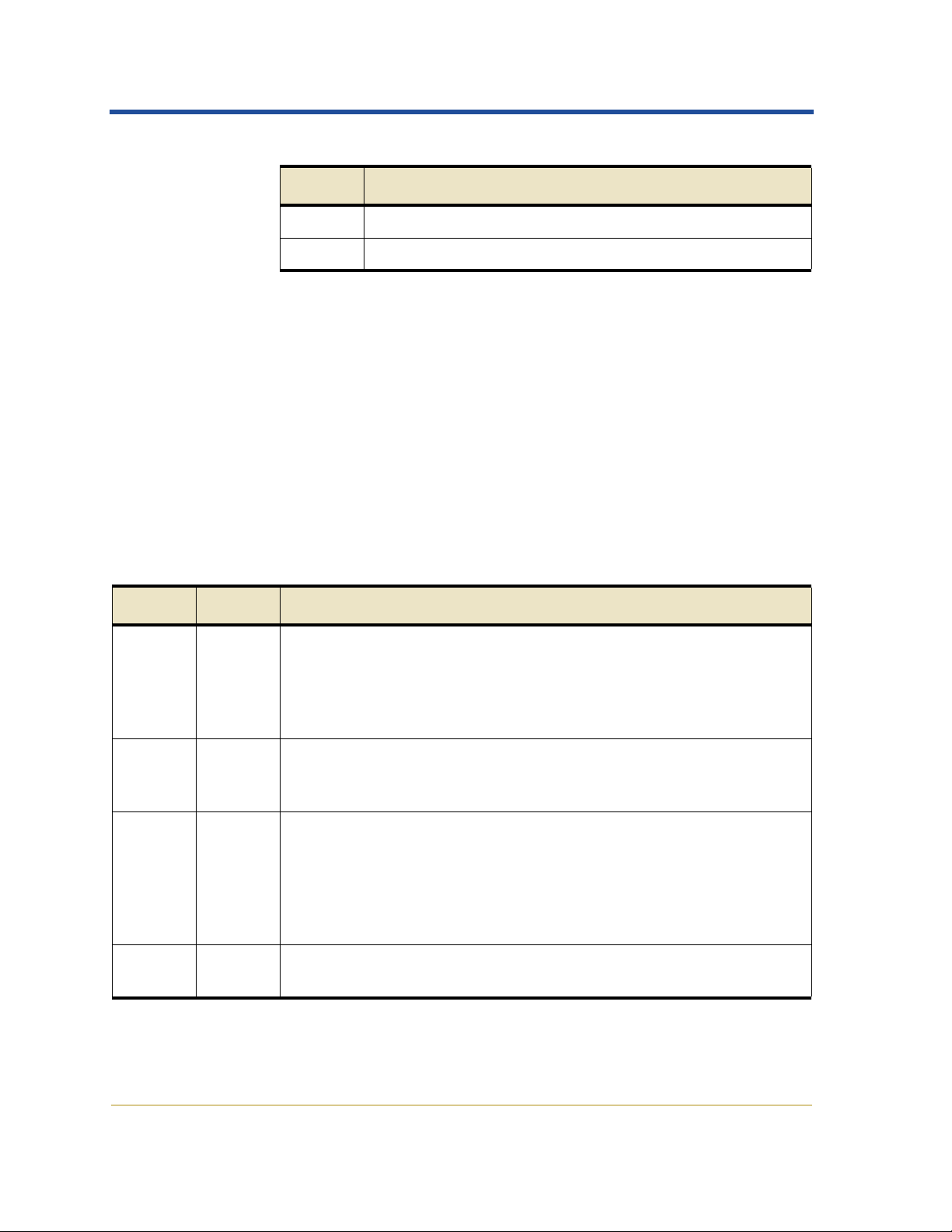
HPMA Audit Message Reference
Table 1: Data Types (cont.)
Type Description
IP32 IP Address; a 32-bit IP address representation.
CSTR C String; a variable length array of characters.
Event-Specific Data
Following the opening “[AUDT” container that identifies the message
itself, is a series of items specific to each event or action. Chapter 3,
“Message Reference” on page 11 lists attributes commonly used for
tracing grid activity.
Common Elements
After the event-specific information is a set of elements common to all
audit messages:
Table 2: Common Elements of Audit Messages
Code Type Description
AVER UI32 Version—The version of the audit message. As the HP Medical
Archive software evolves, new versions of services may incorporate
new features in audit reporting. This field enables backward compatibility in the AMS to process messages from older versions of
services.
ATYP FC32 Event Type—A four-character identifier of the event being logged.
This governs the “payload” content of the message—the attributes
included.
ATIM UI64 Timestamp—The time the event was generated that triggered the
audit message, measured in microseconds since the operating system epoch (00:00:00 UTC on 1 January, 1970). Note that most available tools for converting the timestamp to local date and time are
based on milliseconds. Rounding or truncation of the database
timestamp may be required.
ATID UI64 Trace ID—An identifier that is shared by the set of messages that
were triggered by a single event.
8
HP Medical Archive
Page 20
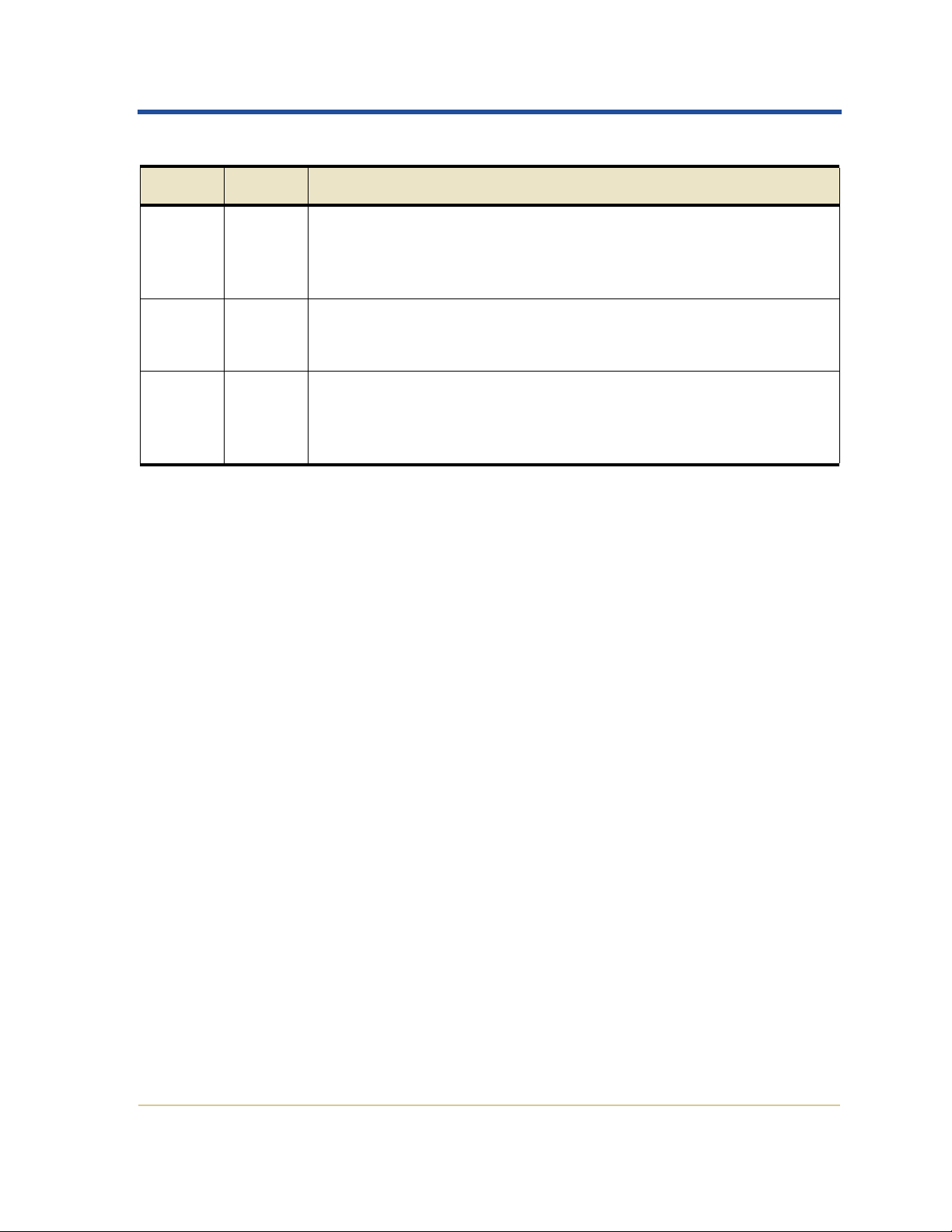
File and Message Format
Table 2: Common Elements of Audit Messages (cont.)
Code Type Description
ANID UI32 Node ID—The grid node ID assigned to the service that generated
the message. Each service is allocated a unique identifier at the time
the HP Medical Archive is configured and installed. This ID cannot
be changed.
AMID FC32 Module ID—A four-character identifier of the module ID that gen-
erated the message. This indicates the code segment within which
the audit message was generated.
ASQN UI64 Sequence Count—A counter that is incremented for each generated
audit message on the grid node (ANID). This counter is reset to zero
at service restart. It can be used for consistency checks to ensure that
no audit messages have been lost.
9
HP Medical Archive
Page 21

HPMA Audit Message Reference
10
HP Medical Archive
Page 22

Message Reference
A comprehensive listing of generated
audit messages.
Chapter Contents
3
Introduction . . . . . . . . . . . . . . . . . . . . . . . . . . . . . . . . . . . . . . . . . .12
System Audit Messages . . . . . . . . . . . . . . . . . . . . . . . . . . . . .12
Object Audit Messages . . . . . . . . . . . . . . . . . . . . . . . . . . . . . .13
HTTP Protocol Audit Messages . . . . . . . . . . . . . . . . . . . . . .14
DICOM Audit Messages . . . . . . . . . . . . . . . . . . . . . . . . . . . .15
File System Gateway Audit Messages . . . . . . . . . . . . . . . . .16
Audit Message Reference . . . . . . . . . . . . . . . . . . . . . . . . . . . . . . .17
11
HP Medical Archive
Page 23
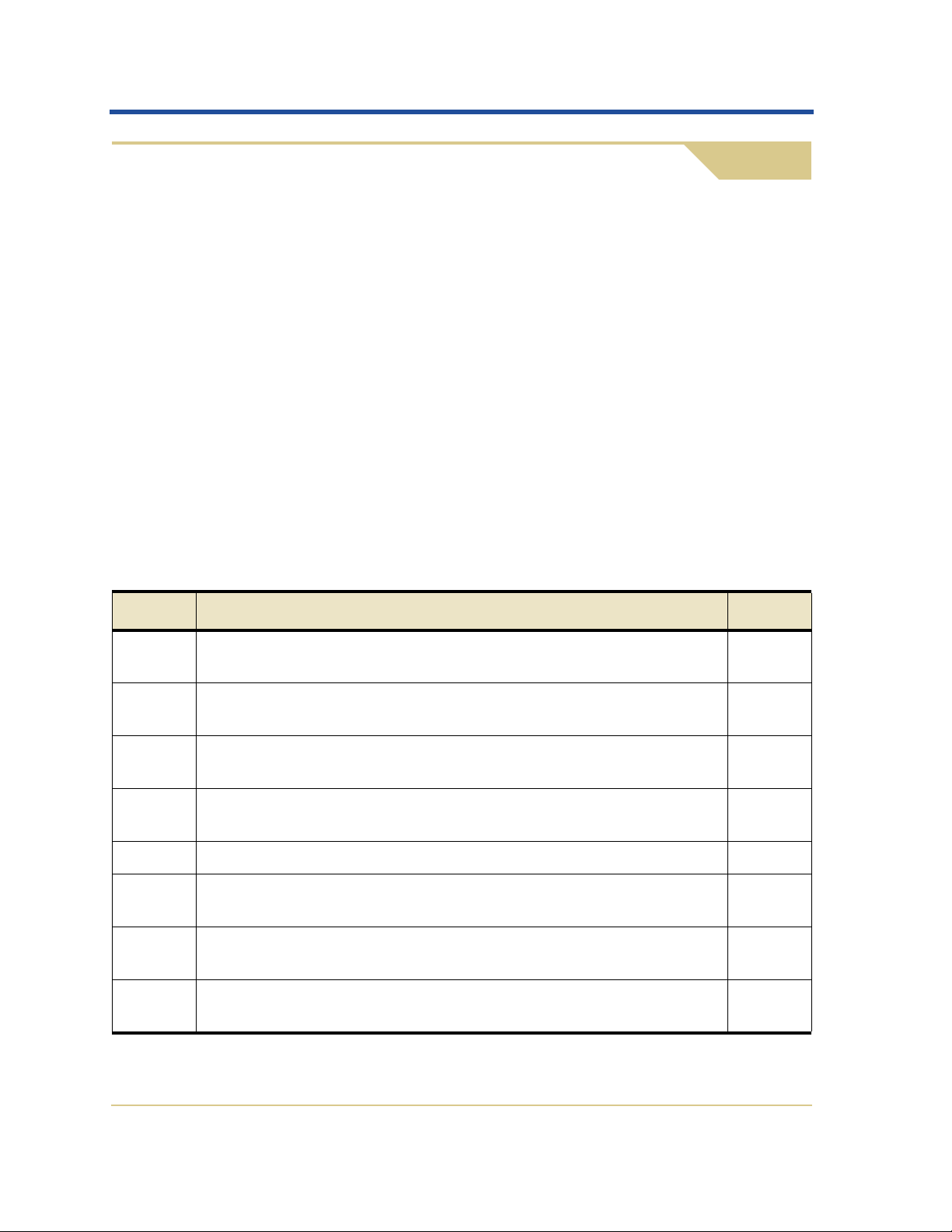
HPMA Audit Message Reference
Introduction
This chapter provides detailed descriptions of the attributes reported
in all audit messages issued by the system.
Messages are listed alphabetically to facilitate referencing the content
for a specific message of interest. To reference related messages for a
given class of activity, use the tables in the subsections below.
System Audit Messages
This group of messages are for events related to:
• The auditing system itself
• Grid node states
• Grid-wide task activity (Grid Tasks)
• Service backup operations
• File System Gateway (FSG) replications
Table 3: System Audit Messages
Code Description Page
ETCA TCP/IP Connection Establish—An incoming or outgoing TCP/IP
connection was successfully established.
ETCC TCP/IP Connection Close—An established connection has been
closed by either side of the connection (normally or abnormally).
ETCF TCP/IP Connection Fail—An outgoing connection attempt failed at
the lowest level, due to communication problems.
SADD Security Audit Disable—Audit message logging has been turned
off.
SADE Security Audit Enable—Audit message logging has been turned on. 57
ETAF Security Authentication Failed—A connection attempt using Trans-
port Layer Security (TLS) has failed.
SYSU Node Start—An HP Medical Archive grid service started; the nature
of the previous shutdown is indicated in the message.
SYSD Node Stop—An HP Medical Archive grid service has been grace-
fully stopped.
37
38
38
56
36
60
57
12
HP Medical Archive
Page 24
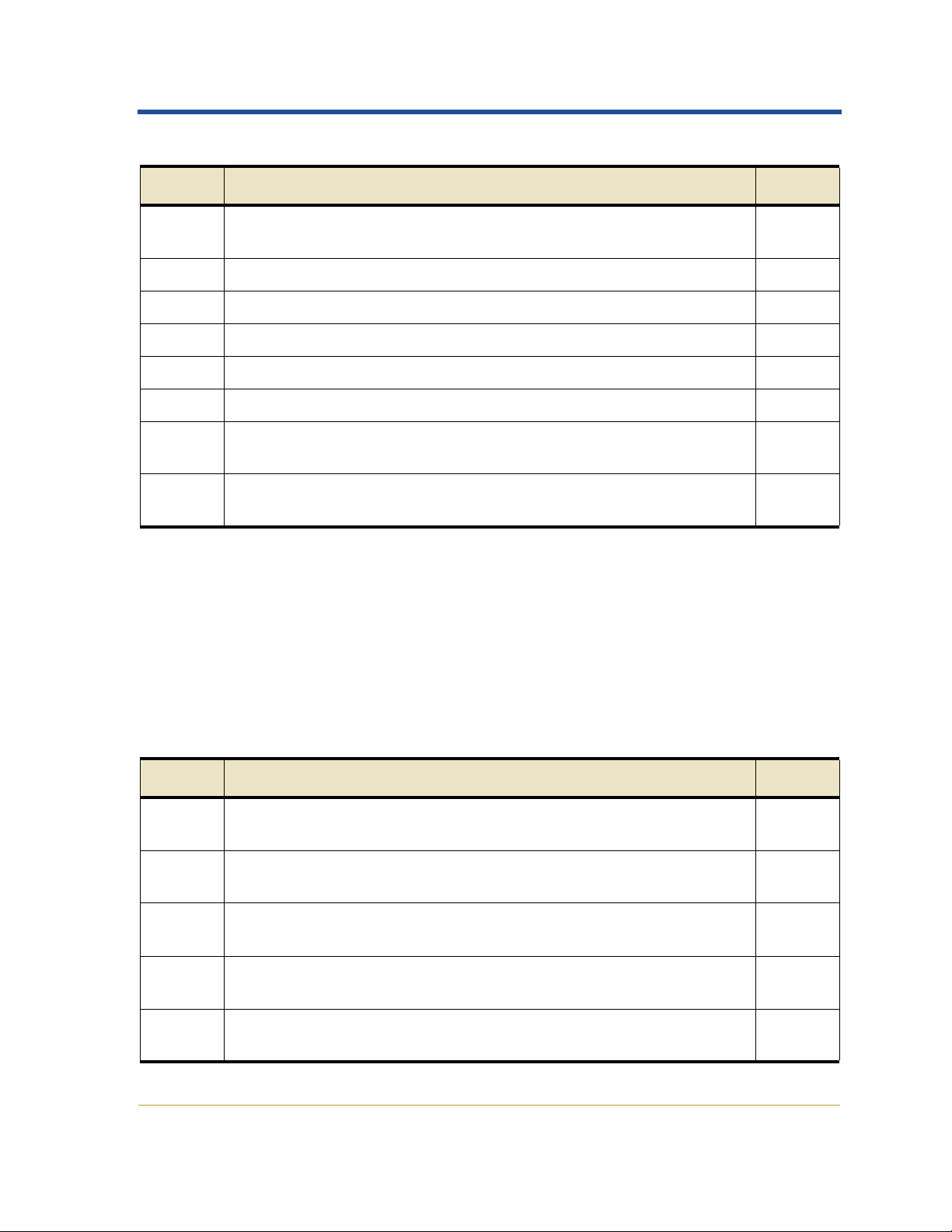
Message Reference
Table 3: System Audit Messages (cont.)
Code Description Page
TSTC Grid Task State Change—A grid task has been added, started,
paused, canceled, or completed.
TSGC Grid Task Stage Change—The stage of a grid task has changed. 62
TACB Grid Task Action Begin—A grid task action has begun. 61
TACE Grid Task Action End—A grid task action has completed. 61
BKSB Backup Store Begin—A service has begun a backup operation. 17
BKSE Backup Store End—A service has completed a backup operation. 18
RPSB Replication Session Begin—A service has begun a replication opera-
tion to a secondary service.
RPSE Replication Session End—A service has completed a replication
operation to a secondary service.
Object Audit Messages
Object audit messages represent events related to the storage and management of objects within the grid. These include:
• Object storage/retrieval
• Node-to-node transfer
• Verific ation
63
55
55
Table 4: Object Audit Messages
Code Description Page
CBSB Object Send Begin—The source entity initiated a node-to-node data
transfer operation on a single piece of content.
CBSE Object Send End—The source entity completed a node-to-node data
transfer operation.
CBRB Object Receive Begin—The destination entity initiated a node-to-
node data transfer operation on a single piece of content.
CBRE Object Receive End—The destination entity completed a node-to-
node data transfer operation.
SCMT Object Store Commit—A content block was completely stored and
verified, and can now be requested.
13
HP Medical Archive
21
22
19
20
57
Page 25
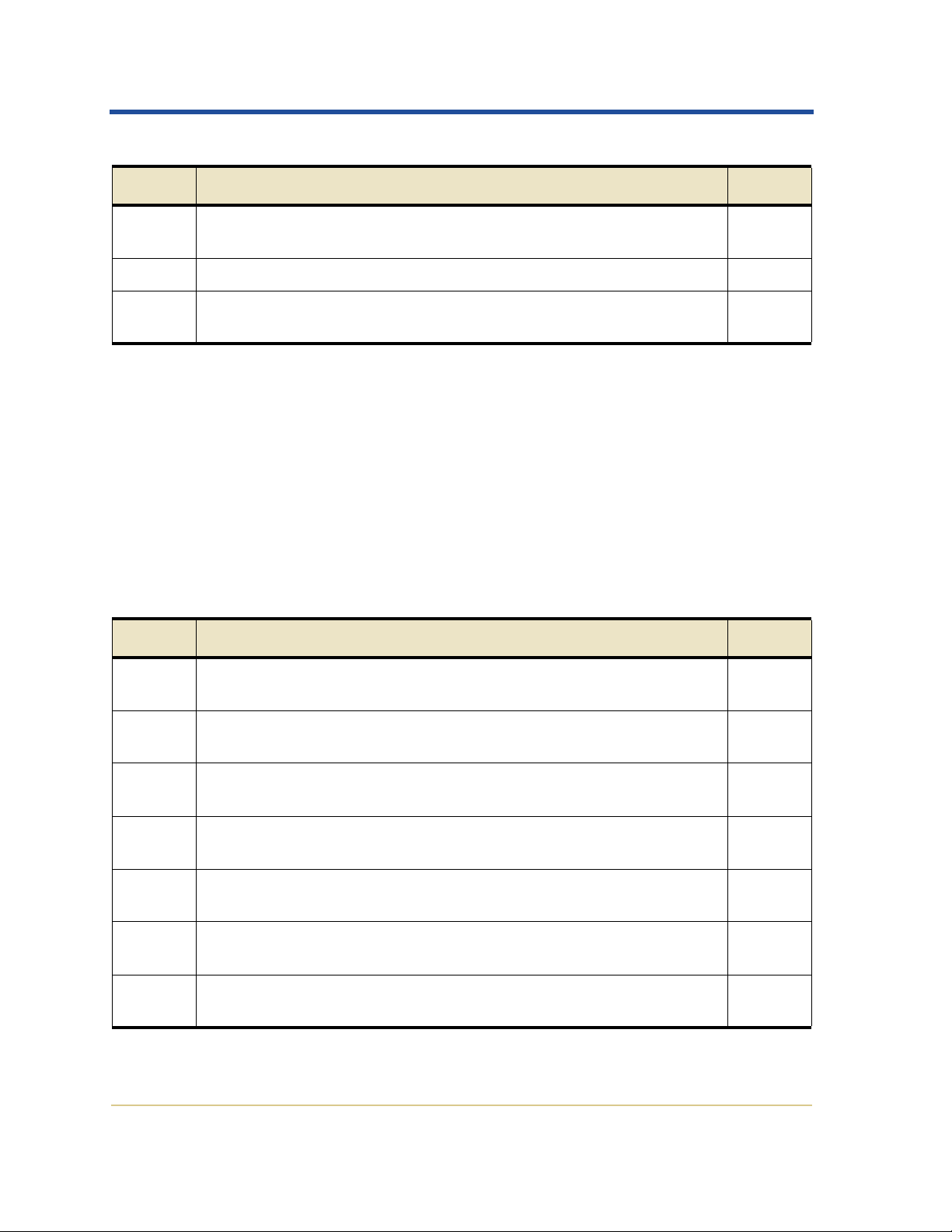
HPMA Audit Message Reference
Table 4: Object Audit Messages
Code Description Page
SREM Object Store Remove—A content block was deleted from a node,
and can no longer be requested directly.
SVRF Object Store Verify Fail—A content block failed verification checks. 59
SVRU Object Store Verify Unknown—Unexpected file(s) detected in the
object store.
HTTP Protocol Audit Messages
HTTP Protocol audit messages represent events related to interactions
with internal and external system components using the HTTP protocol. These include:
• Session establishment/breakdown
• Object storage
• Retrieval
• Query
Table 5: HTTP Protocol Audit Messages
Code Description Page
58
59
HTSE HTTP Session Establish—A remote host successfully established an
HTTP session to the node.
HTSC HTTP Session Close—An HTTP client closed a previously-estab-
lished HTTP session.
HHEA HTTP HEAD Transaction—Information about a piece of content
was requested by an HTTP client.
HGES HTTP GET Transaction Start—A request for a GET transaction to
transfer content to an HTTP client was initiated.
HGEE HTTP GET Transaction End—A GET transaction to transfer content
to an HTTP client completed.
HPUS HTTP PUT Transaction Start—A PUT transaction to transfer content
from an HTTP client was initiated.
HPUE HTTP PUT Transaction End—A PUT transaction to transfer content
from an HTTP client completed.
54
53
48
47
46
53
52
14
HP Medical Archive
Page 26
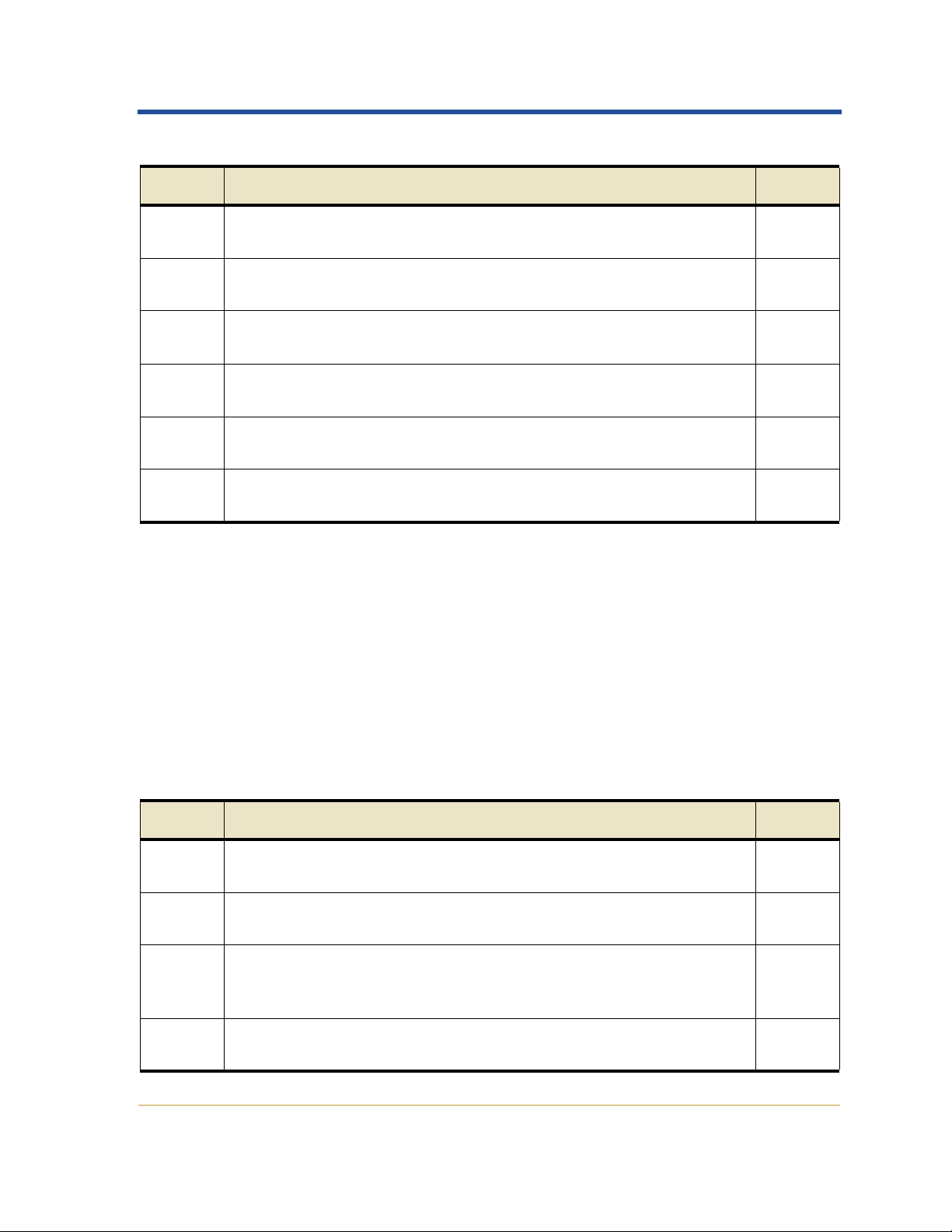
Message Reference
Table 5: HTTP Protocol Audit Messages
Code Description Page
HPOS HTTP POST Transaction Start—An HTTP client initiated a query for
stored content.
HPOE HTTP POST Transaction End—An HTTP client completed a query
for stored content.
HDEL HTTP DELETE Transaction—Logs the result of a request to delete
content.
HOPT HTTP OPTIONS Transaction—Logs the result of a request for infor-
mation about the transactions that can be performed on content.
HCPS HTTP PUT C–STORE Start—A PUT transaction to transfer content
between hosts was initiated.
HCPE HTTP PUT C–STORE End—A PUT transaction to transfer content
between hosts completed.
DICOM Audit Messages
This set of messages log activity related to interactions with external
systems using the DICOM protocol. These include:
• Association establishment
• C–STORE
• C–FIND
• C–MOVE
• N–ACTION (storage commitment)
51
50
45
49
45
44
Table 6: DICOM Audit Messages
Code Description Page
DASE DICOM Association Establish—A successful inbound or outbound
DICOM association was established with a remote host.
DASC DICOM Association Close—An established DICOM association
with a remote host closed.
DASF DICOM Association Fail—An association attempt failed (remote
host cannot process the DICOM protocol, or the request was
rejected).
DCPS DICOM C–STORE Start—A transfer of content between hosts over a
DICOM association has started.
15
HP Medical Archive
24
24
25
34
Page 27
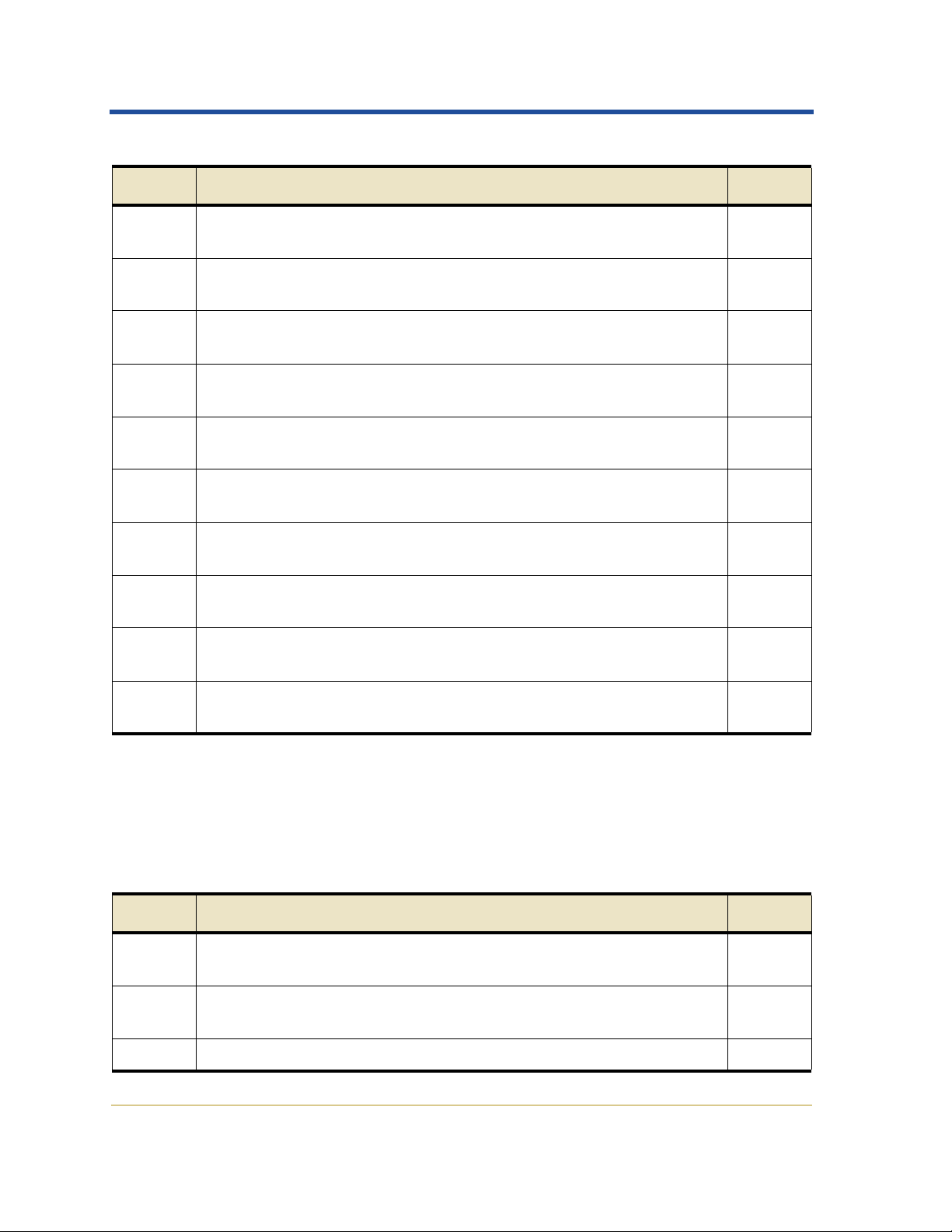
HPMA Audit Message Reference
Table 6: DICOM Audit Messages
Code Description Page
DCPE DICOM C–STORE End—A transfer of content between hosts over a
DICOM association has completed.
DCSF DICOM C–STORE Fail—A transfer of content between hosts over a
DICOM association has failed.
DCFS DICOM C–FIND Start—A remote DICOM host initiated a query for
DICOM-related content.
DCFE DICOM C–FIND End—A remote DICOM host completed a query
for DICOM-related content.
DCGS DICOM C–GET Start—A remote DICOM host initiated a query/
retrieve for DICOM-related content.
DCGE DICOM C–GET End—A remote DICOM host completed a query/
retrieve for DICOM-related content.
DCMS DICOM C–MOVE Start—A remote DICOM host initiated a transfer
of DICOM instances to a remote Application Entity.
DCME DICOM C–MOVE End—A remote DICOM host completed a
transfer of DICOM instances to a remote Application Entity.
DCMT DICOM Storage Commitment—A remote DICOM host initiated an
operation to check if content was previously stored.
32
34
27
26
29
28
31
29
32
CDAD DICOM Study Add—A new study (not previously recorded by the
CMS) or a new instance (image) to a known study has been added.
23
File System Gateway Audit Messages
This set of messages log activity related to interactions with external
systems via the File System Gateway (FSG) interface to the grid.
Table 7: File System Gateway Audit Messages
Code Description Page
FCRE File Create—Logs the addition of new files (not directories) to the
FSG.
FDEL File Delete—Logs deletion of a file from the FSG directory tree (not
from the grid).
FRNM File Rename—Logs changes to the name or path of an existing file. 41
16
HP Medical Archive
40
40
Page 28

Message Reference
Table 7: File System Gateway Audit Messages
Code Description Page
FMFY File Modify—Logs changes to the content of an existing file. 41
FSTG File Store to Grid—Logs the storage of content from the FSG local
cache to the grid.
FSWO File Swap Out—Logs the deletion of a file from the FSG local cache
(but not from the directory tree or grid).
FSWI File Swap In—Logs the retrieval of a file from the grid to the FSG
local cache.
As content is added to the grid via the FSG, the content is first stored
locally in a cache on the FSG server. The FSG manages ingesting the
content to the grid. The content in the cache can be purged if space is
needed for new content, either inbound or outbound. As the cache
content is changed, additional audit messages are logged.
Any changes made to the name or content of a file previously entered
in the FSG are also logged, as are file deletions from the FSG. Note that
deletions to the FSG result in removal of the entry from the FSG directory tree; however the file content is retained in the grid and can be
directly accessed via the assigned content block ID.
42
43
42
Audit Message Reference
BKSB—Backup Store Begin
When a service begins a backup operation—storing private structured
data to the grid—this message is generated.
Table 8: BKSB—Backup Store Begin Fields
Code Field Description
BKSI Backup Session ID The unique identifier of the backup session that is being
started.
BKOI Backup Source
Entity
17
HP Medical Archive
The type of entity that is performing the backup; typically one of: BFSG, BCMS, or BNMS.
Page 29

HPMA Audit Message Reference
Table 8: BKSB—Backup Store Begin Fields (cont.)
Code Field Description
BKEE Entries to Backup The number of entries (objects) the entity expects to
include in this backup session. If the value is unknown,
this field is set to zero (0).
RSLT Backup Initiation
Status
This message marks the time of a backup session. It allows you to
match the message with a corresponding BKSE end message to determine that backups are happening as planned and whether they are
successful.
This field indicates status at the time the backup store
was initiated:
SUCS—the backup store started successfully.
BKSE—Backup Store End
When a service completes a backup operation, this message is
generated.
Table 9: BKSE—Backup Store End Fields
Code Field Description
BKSI Backup Session ID The unique identifier of the backup session that has been
completed.
BKOI Backup Source
Entity
The type of entity that performed the backup; typically
one of: BFSG, BCMS, or BNMS.
BKEA Entries Backed Up The actual number of entries (objects) that were included
in this backup session. You can compare this to BKEE in
the BKSB message.
UUID Backup UUID The Universal Unique IDentifier assigned to the backup
by the grid. If the backup session fails or is aborted, this
value is the NULL UUID.
RSLT Backup Result The completion status of the backup session:
SUCS—The backup completed successfully.
ABRT—The backup was aborted.
FAIL—The backup failed before completion.
STFL—The backup data could not be stored in the grid.
Matching this message with the corresponding BKSB message can
indicate the time it took to perform the backup. This message indicates
18
HP Medical Archive
Page 30
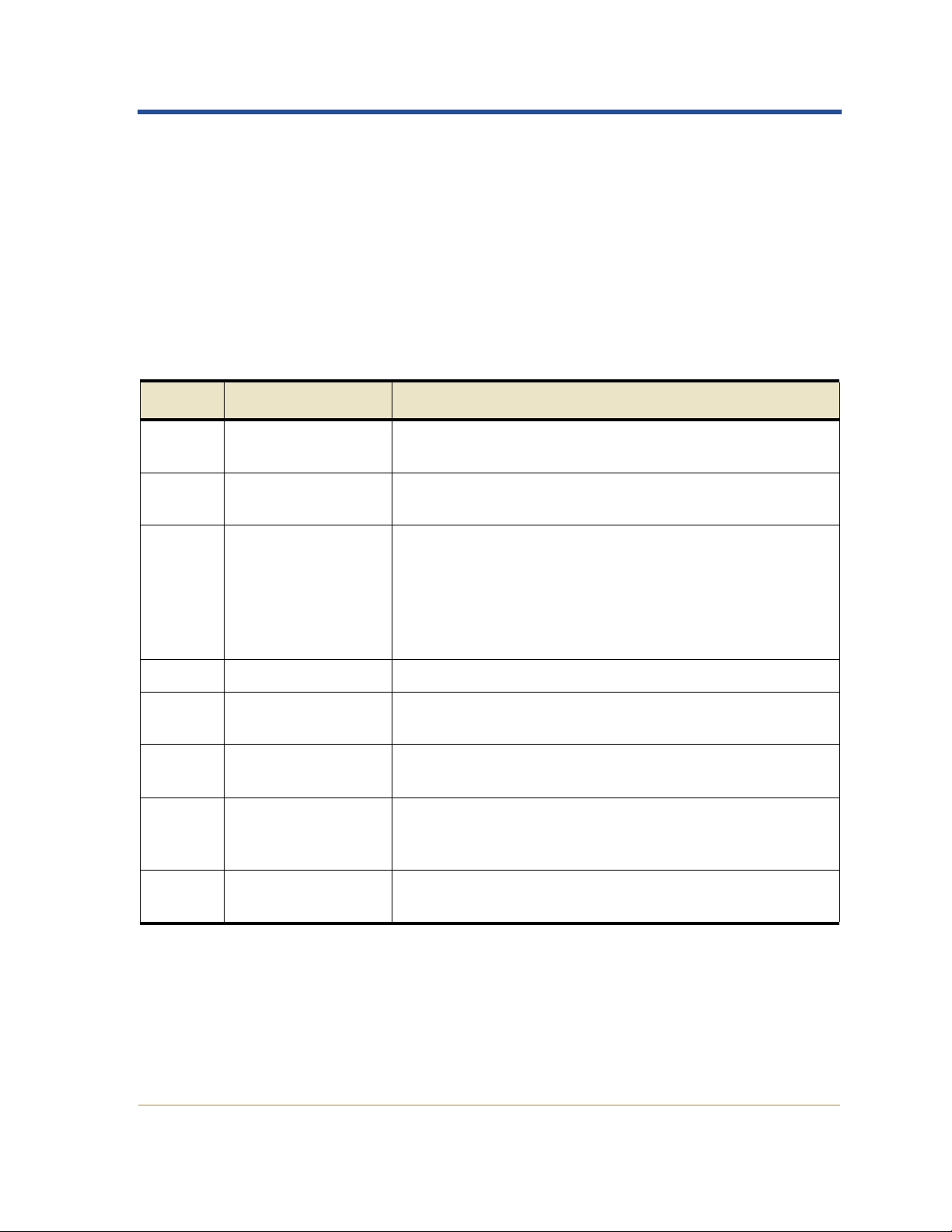
whether the backup was successful and the UUID of the backup data
within the grid, should a restoration be needed.
CBRB—Object Receive Begin
During normal system operations, content blocks are continuously
transferred between different nodes as data is accessed, replicated and
retained. When transfer of a content block from one node to another is
initiated, this message is issued by the destination entity.
Table 10: CBRB—Object Receive Begin Fields
Code Field Description
Message Reference
CNID Connection
Identifier
CBID Content Block
Identifier
CTDR Transfer Direction Indicates if the CBID transfer was push-initiated or pull-
CTSR Source Entity The node ID of the source (sender) of the CBID transfer.
CTDS Destination Entity The node ID of the destination (receiver) of the CBID
CTSS Start Sequence
Count
CTES Expected End
Sequence Count
The unique identifier of the node-to-node content block
transfer.
The unique identifier of the content block being
transferred.
initiated:
PUSH—the transfer operation was requested by the
sending entity.
PULL—the transfer operation was requested by the
receiving entity.
transfer.
Indicates the first sequence count requested. If successful, the transfer begins from this sequence count.
Indicates the last sequence count requested. If successful,
the transfer is considered complete when this sequence
count has been received.
RSLT Transfer Start
Status
This audit message means a node-to-node data transfer operation was
initiated on a single piece of content, as identified by its Content Block
Identifier. The operation requests data from “Start Sequence Count” to
“Expected End Sequence Count”. Sending and receiving nodes are
identified by their node IDs. This information can be used to track
19
HP Medical Archive
Status at the time the transfer was started:
SUCS—transfer started successfully.
Page 31
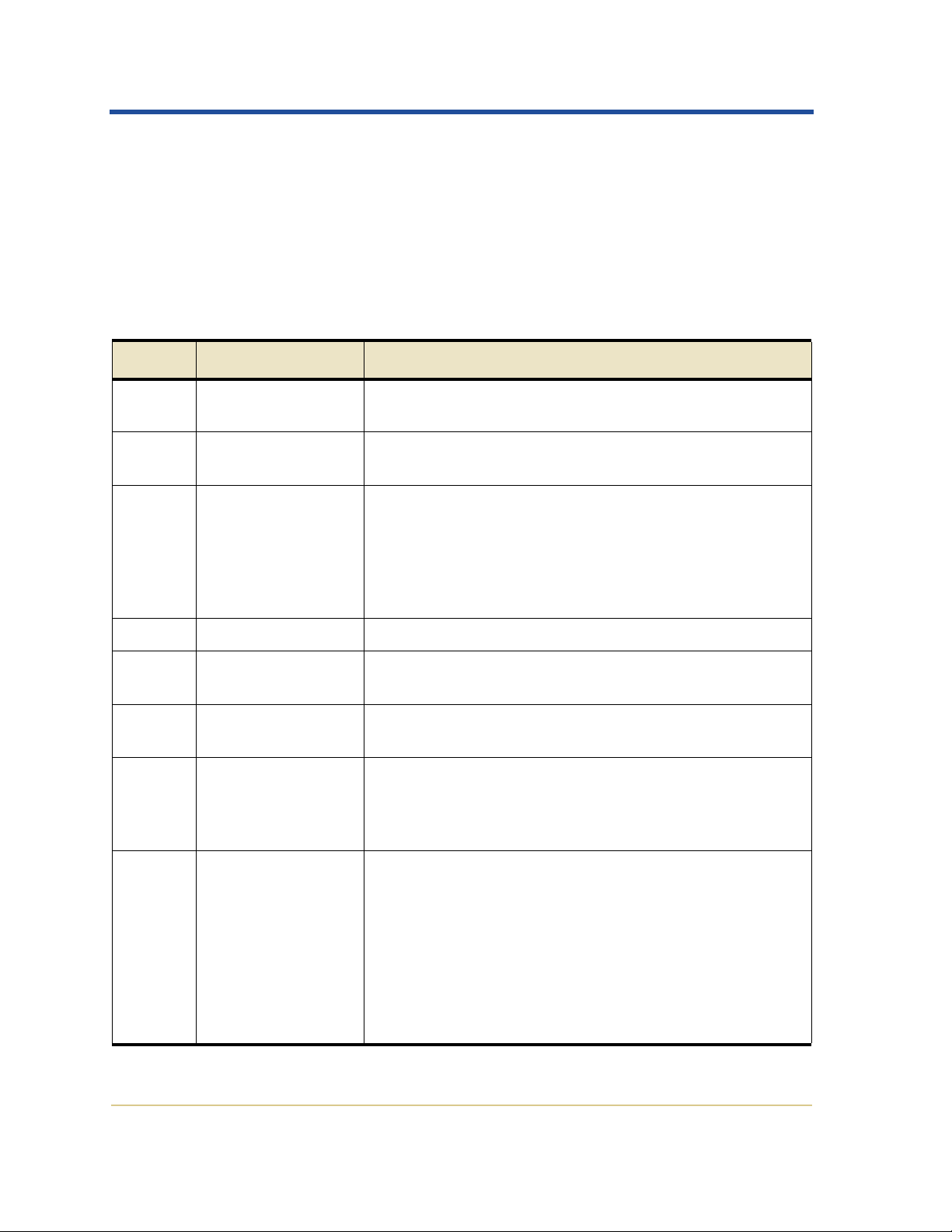
HPMA Audit Message Reference
system data flow, and when combined with storage audit messages, to
verify replica counts.
CBRE—Object Receive End
When transfer of a content block from one node to another is completed, this message is issued by the destination entity.
Table 11: CBRE—Object Receive End Fields
Code Field Description
CNID Connection
Identifier
CBID Content Block
Identifier
CTDR Transfer Direction Indicates if the CBID transfer was push-initiated or pull-
CTSR Source Entity The node ID of the source (sender) of the CBID transfer.
CTDS Destination Entity The node ID of the destination (receiver) of the CBID
CTSS Start Sequence
Count
CTAS Actual End
Sequence Count
The unique identifier of the node-to-node content block
transfer.
The unique identifier of the content block being
transferred.
initiated:
PUSH—the transfer operation was requested by the
sending entity.
PULL—the transfer operation was requested by the
receiving entity.
transfer.
Indicates the sequence count on which the transfer
started.
Indicates the last sequence count successfully transferred. If the Actual End Sequence Count is the same as
the Start Sequence Count, and the Transfer Result was
not successful, no data was exchanged.
RSLT Transfer Result The result of the transfer operation (from the perspective
of the sending entity):
SUCS—transfer successfully completed; all requested
sequence counts were sent.
CONL—connection lost during transfer
CTMO—connection timed-out during establishment
UNRE—destination node ID unreachable
CRPT—transfer ended due to reception of corrupt or
invalid data (may indicate tampering)
20
HP Medical Archive
Page 32
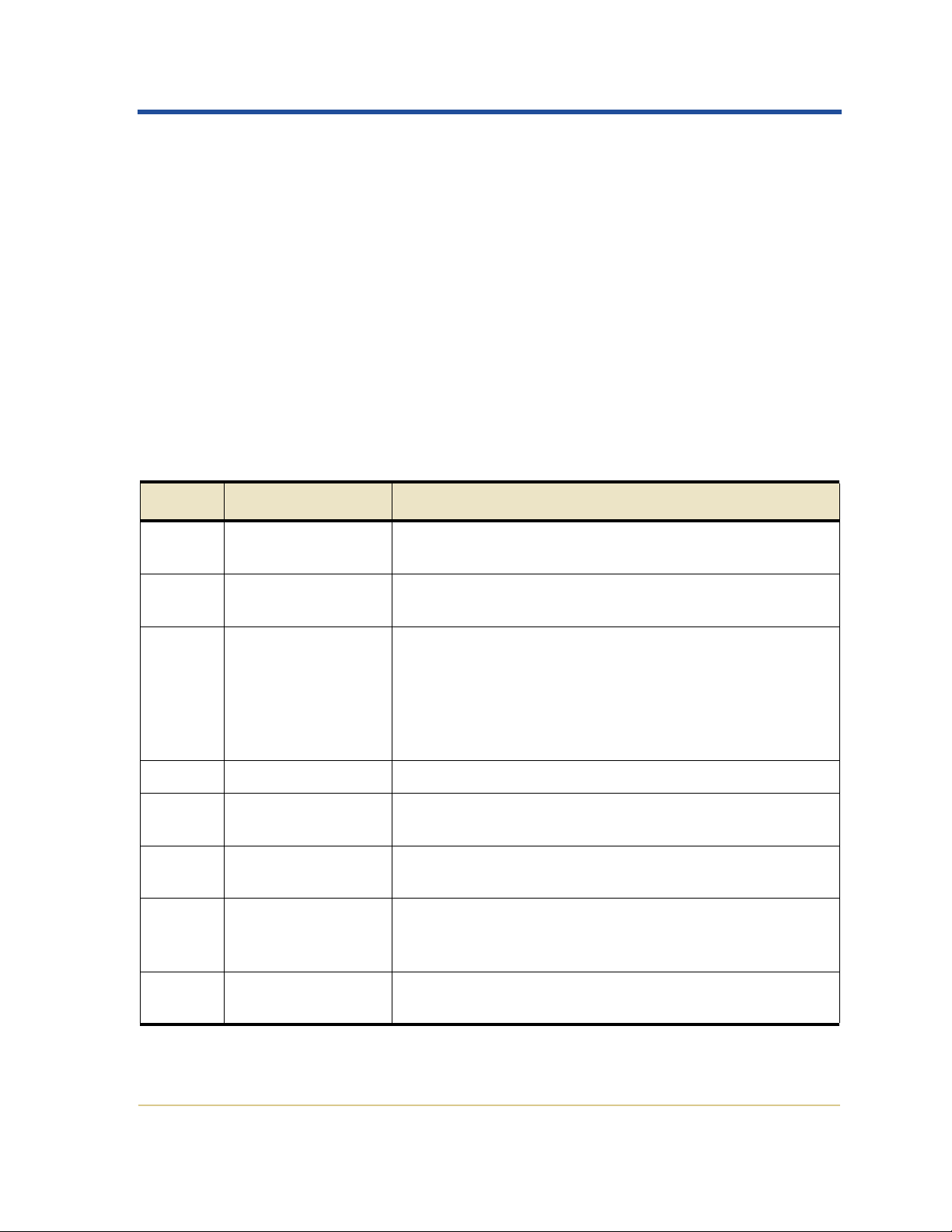
This audit message means a node-to-node data transfer operation was
completed. If the Transfer Result was successful, the operation transferred data from “Start Sequence Count” to “Actual End Sequence
Count”. Sending and receiving nodes are identified by their node IDs.
This information can be used to track system data flow and to locate,
tabulate, and analyze errors. When combined with storage audit messages, it can also be used to verify replica counts.
CBSB—Object Send Begin
During normal system operations, content blocks are continuously
transferred between different nodes as data is accessed, replicated and
retained. When transfer of a content block from one node to another is
initiated, this message is issued by the source entity.
Table 12: CBSB—Object Send Begin Fields
Code Field Description
Message Reference
CNID Connection
Identifier
CBID Content Block
Identifier
CTDR Transfer Direction Indicates if the CBID transfer was push-initiated or pull-
CTSR Source Entity The node ID of the source (sender) of the CBID transfer.
CTDS Destination Entity The node ID of the destination (receiver) of the CBID
CTSS Start Sequence
Count
CTES Expected End
Sequence Count
RSLT Transfer Start
Status
The unique identifier of the node-to-node content block
transfer.
The unique identifier of the content block being
transferred.
initiated:
PUSH—the transfer operation was requested by the
sending entity.
PULL—the transfer operation was requested by the
receiving entity.
transfer.
Indicates the first sequence count requested. If successful, the transfer begins from this sequence count.
Indicates the last sequence count requested. If successful,
the transfer is considered complete when this sequence
count has been received.
Status at the time the transfer was started:
SUCS—transfer started successfully.
21
HP Medical Archive
Page 33
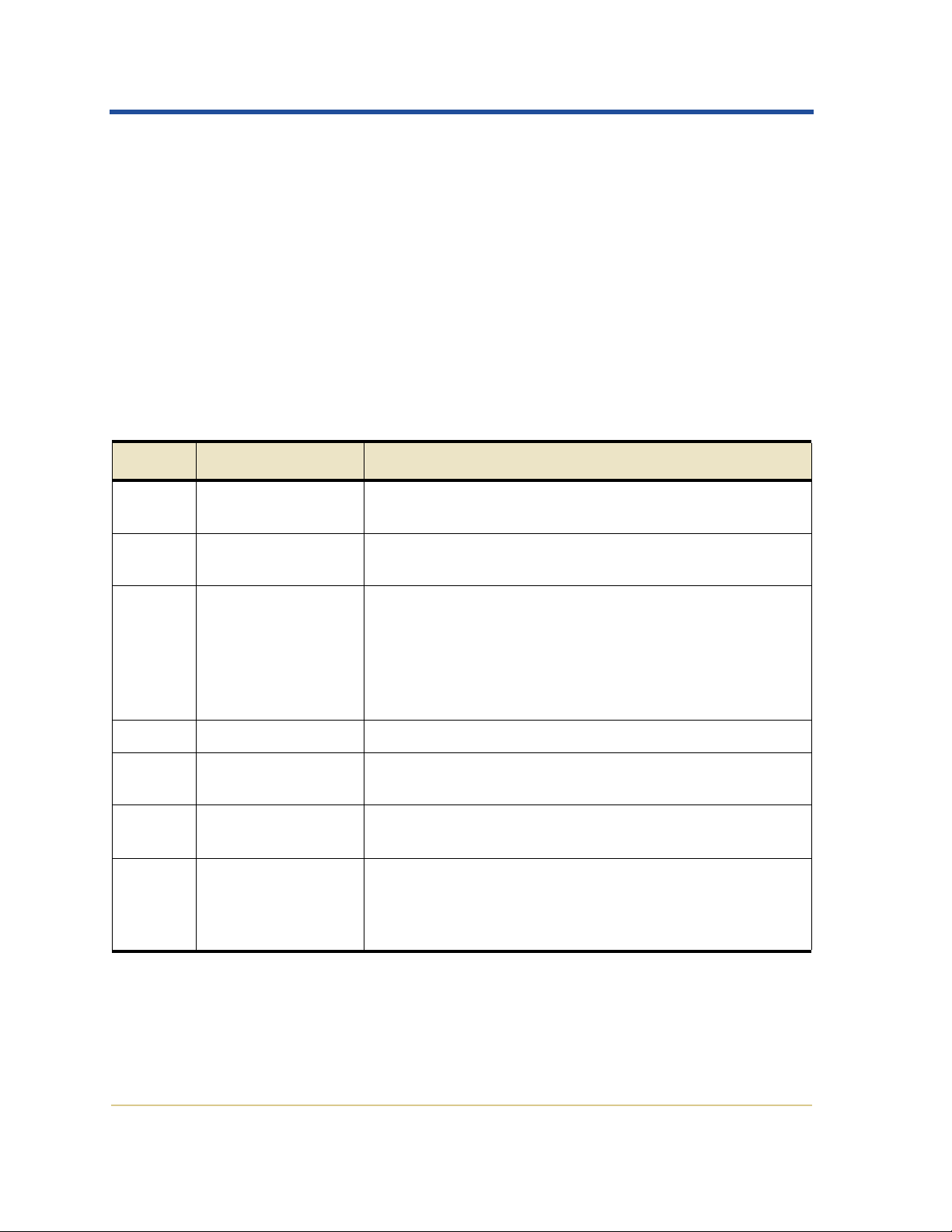
HPMA Audit Message Reference
This audit message means a node-to-node data transfer operation was
initiated on a single piece of content, as identified by its Content Block
Identifier. The operation requests data from “Start Sequence Count” to
“Expected End Sequence Count”. Sending and receiving nodes are
identified by their node IDs. This information can be used to track
system data flow, and when combined with storage audit messages, to
verify replica counts.
CBSE—Object Send End
When transfer of a content block from one node to another is completed, this message is issued by the source entity.
Table 13: CBSE—Object Send End Fields
Code Field Description
CNID Connection
Identifier
CBID Content Block
Identifier
CTDR Transfer Direction Indicates if the CBID transfer was push-initiated or pull-
CTSR Source Entity The node ID of the source (sender) of the CBID transfer.
CTDS Destination Entity The node ID of the destination (receiver) of the CBID
CTSS Start Sequence
Count
CTAS Actual End
Sequence Count
The unique identifier of the node-to-node content block
transfer.
The unique identifier of the content block being
transferred.
initiated:
PUSH—the transfer operation was requested by the
sending entity.
PULL—the transfer operation was requested by the
receiving entity.
transfer.
Indicates the sequence count on which the transfer
started.
Indicates the last sequence count successfully transferred. If the Actual End Sequence Count is the same as
the Start Sequence Count, and the Transfer Result was
not successful, no data was exchanged.
22
HP Medical Archive
Page 34
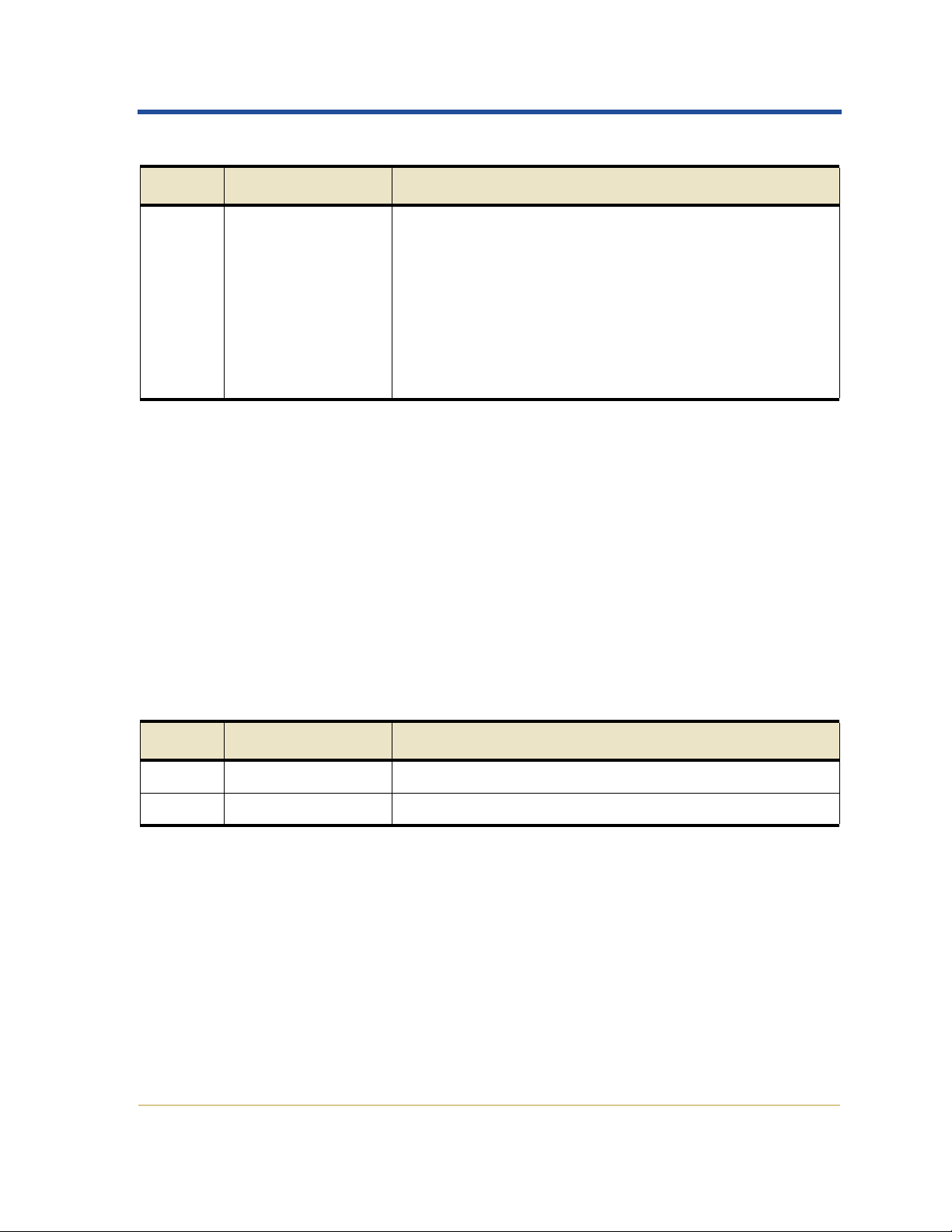
Message Reference
Table 13: CBSE—Object Send End Fields (cont.)
Code Field Description
RSLT Transfer Result The result of the transfer operation (from the perspective
of the sending entity):
SUCS—transfer successfully completed; all requested
sequence counts were sent.
CONL—connection lost during transfer
CTMO—connection timed-out during establishment
UNRE—destination node ID unreachable
CRPT—transfer ended due to reception of corrupt or
invalid data (may indicate tampering)
This audit message means a node-to-node data transfer operation was
completed. If the Transfer Result was successful, the operation transferred data from “Start Sequence Count” to “Actual End Sequence
Count”. Sending and receiving nodes are identified by their node IDs.
This information can be used to track system data flow and to locate,
tabulate, and analyze errors. When combined with storage audit messages, it can also be used to verify replica counts.
CDAD—DICOM Study Add
When a new DICOM study ID is ingested, or when new images are
added to an existing study, this logs the addition.
Table 14: CDAD—DICOM Study Add Fields
Code Field Description
STDY Study GUID The unique DICOM study identifier.
SIMC Number of Images The number of instances (images) in the study.
This audit message appears for each new study instance (image) that is
added to the grid. As a new study appears, the message indicates the
new study is now known to the grid. As images are added to the
study, the message appears with the new count of images.
23
HP Medical Archive
Page 35
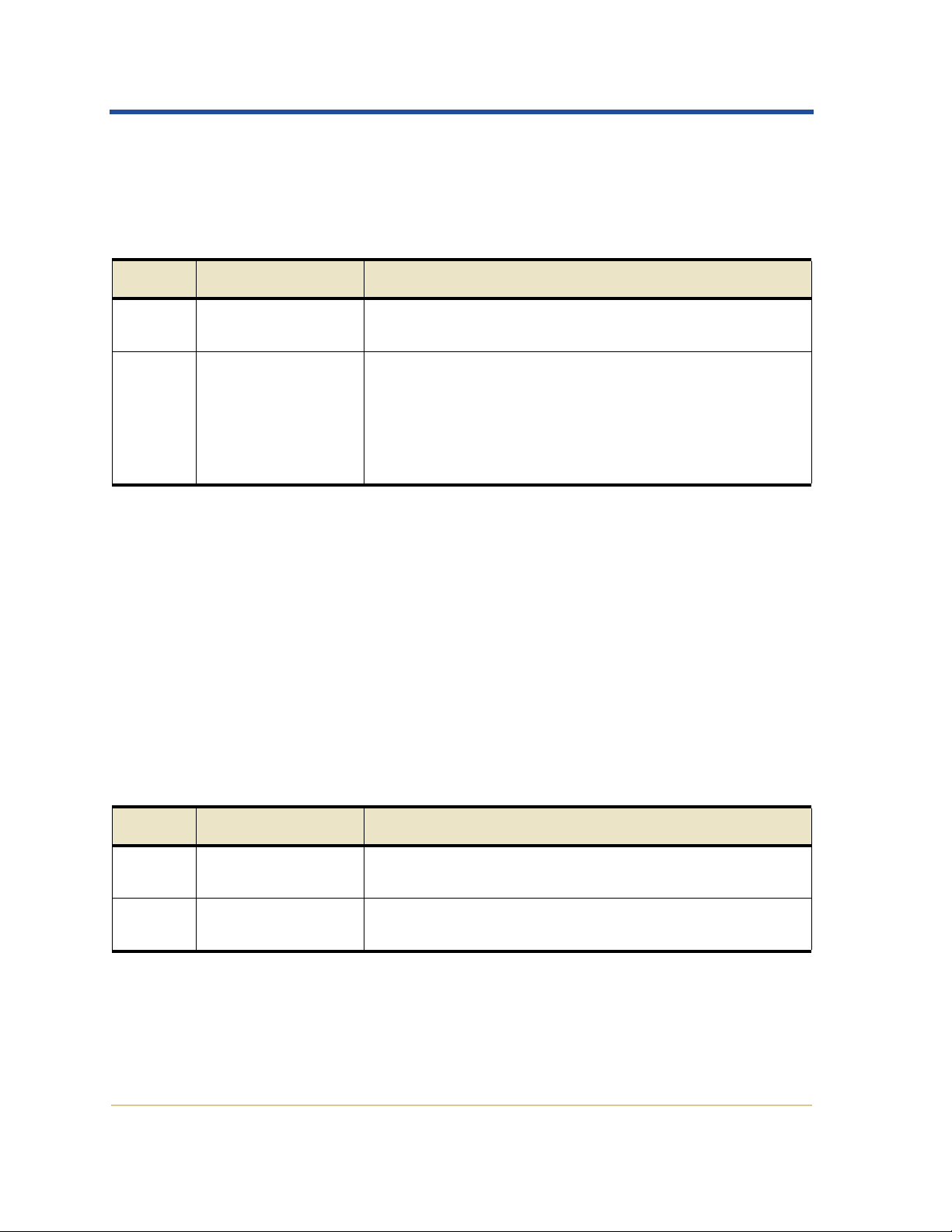
HPMA Audit Message Reference
DASC—DICOM Association Close
When an established DICOM association with a remote host is closed,
this message is issued.
Table 15: DASC—DICOM Association Close Fields
Code Field Description
ASID Association
Identifier
RSLT Closing State Indicates how the association closed:
This audit message means the DICOM association specified by the
Association Identifier is no longer established. The DASC message
always corresponds with a previous DASE (Association Establish)
message. DASC should be monitored to determine if there are excessive problems during attempts to establish an association. Problems
could indicate communications or interoperability issues related to
DICOM implementation.
The unique identifier assigned to the DICOM
association.
SUCS—closed normally without errors
TOUT—timed-out by the node due to inactivity
ERRC—lost connection
ABRT—aborted
GERR—general data processing error
DASE—DICOM Association Establish
When a DICOM association is established between a node and a host,
this message is issued.
Table 16: DASE—DICOM Association Establish Fields
Code Field Description
CNID Connection
Identifier
ASID Association
Identifier
24
The unique identifier assigned to the connection over
which the DICOM association was established.
The unique identifier assigned to the DICOM
association.
HP Medical Archive
Page 36

Table 16: DASE—DICOM Association Establish Fields (cont.)
Code Field Description
Message Reference
DIDR Association
Direction
RMAE External Applica-
tion Entity
GRAE Grid Application
Entity
This audit message means a successful inbound or outbound DICOM
association was established with a remote host. It can be used to track
hosts communicating with the system via DICOM.
The Grid Application Entity field allows identification of related configuration and coerce tag profiles, if applicable.
Indicates whether the association was opened by the grid
node or by a remote host:
INBO—initiated by a remote host connecting to the grid
node
OUTB—initiated by the grid node connecting to a
remote host
The Application Entity Title of the remote device.
The Application Entity Title of the grid.
DASF—DICOM Association Fail
When an attempt by a DICOM service to establish an association fails,
this message is issued. This can occur if the remote host cannot process
the DICOM protocol, or when either side of the communication rejects
the association request.
Table 17: DASF—DICOM Association Fail Fields
Code Field Description
CNID Connection
Identifier
ASID Association
Identifier
DIDR Association
Direction
25
HP Medical Archive
The unique identifier assigned to the connection over
which the DICOM association was established.
The unique identifier assigned to the DICOM
association.
Indicates whether the association was opened by the grid
node or by a remote host:
INBO—initiated by a remote host connecting to the grid
node
OUTB—initiated by the grid node connecting to a
remote host
Page 37

HPMA Audit Message Reference
Table 17: DASF—DICOM Association Fail Fields (cont.)
Code Field Description
RMAE External Applica-
tion Entity
GRAE Grid Application
Entity
RSLT Failure Code Reason for the failure:
This audit message should be monitored to determine if there are
repetitive or excessive problems during attempts to establish an association. Problems could indicate communications or interoperability
issues related to DICOM implementation, or incorrectly configured
external DICOM devices.
The Grid Application Entity field allows identification of related configuration and coerce tag profiles, if applicable.
The Application Entity Title of the remote device (if
unknown, this field contains a null string).
The Application Entity Title of the grid.
ERRC—connection closed by remote host before an
association could be established
TOUT—timeout period expired
REJT—association rejected
PERM—calling AE Title denied permission to connect
CONF—unexpected remote AE Title
COMP—suitable presentation context could not be
negotiated
GERR—unknown data received from remote host
DCFE—DICOM C–FIND End
When a DICOM association completes a C–FIND operation to query
available content, this message is issued.
Table 18: DCFE—DICOM C–FIND End Fields
Code Field Description
ASID Association
Identifier
DIDR C–FIND Direction Indicates whether the C–FIND was initiated by the grid
26
The unique identifier assigned to the DICOM
association.
node or by a remote host:
INBO—initiated by a remote host
HP Medical Archive
Page 38

Table 18: DCFE—DICOM C–FIND End Fields (cont.)
Code Field Description
Message Reference
ROOT DICOM Query
Root
LEVL DICOM Query
Level
RSFD Results Found The number of DICOM objects found matching the
RSLT Result Code The result of the C–FIND operation:
This audit message means a remote DICOM host initiated and completed a query for DICOM-related content. It can be monitored to
determine the content being queried. The “Result Code” field can be
used to determine when errors occur.
The time interval between the C–FIND Start and C–FIND End audit
messages tells you how long the related C–FIND operations are taking
to complete.
The query root specified in the C–FIND.
The query level specified in the C–FIND.
query.
SUCS—successful
CANC—cancelled by the Service Class User
GERR—general error processing the C–FIND command
DCFS—DICOM C–FIND Start
When a DICOM association initiates a C–FIND operation to query
available content, this message is issued.
Table 19: DCFS—DICOM C–FIND Start Fields
Code Field Description
ASID Association
Identifier
DIDR C–FIND Direction Indicates whether the C–FIND was initiated by the grid
ROOT DICOM Query
Root
LEVL DICOM Query
Level
The unique identifier assigned to the DICOM
association.
node or by a remote host:
INBO—initiated by a remote host
The query root specified in the C–FIND.
The query level specified in the C–FIND.
27
HP Medical Archive
Page 39
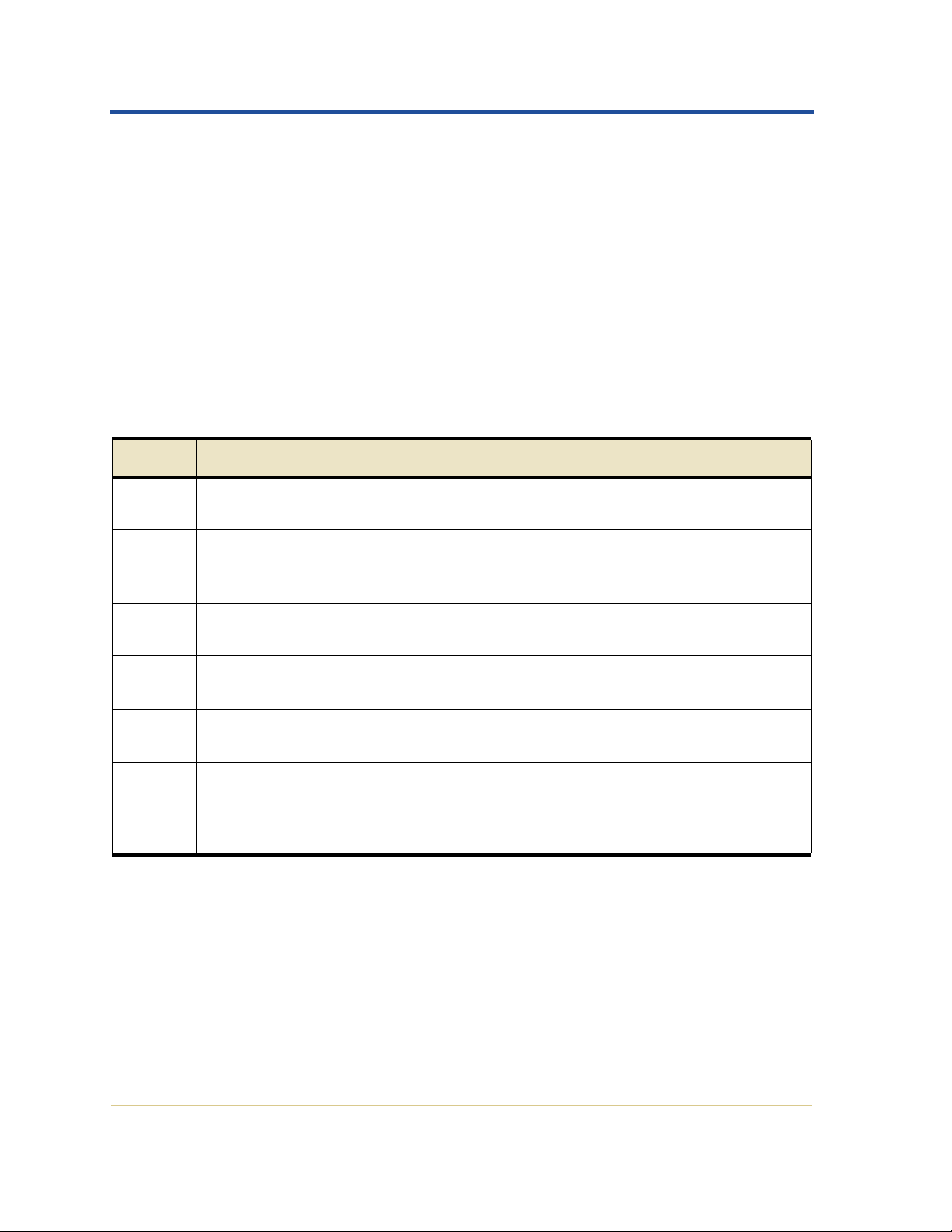
HPMA Audit Message Reference
This audit message means a remote DICOM host initiated a query for
DICOM-related content. It can be monitored to determine the content
being queried.
The time interval between the C–FIND Start and C–FIND End audit
messages tells you how long the related C–FIND operations are taking
to complete.
DCGE—DICOM C–GET End
When a DICOM association completes a C–GET operation to query
and retrieve found content, this message is issued.
Table 20: DCGE—DICOM C–GET End Fields
Code Field Description
ASID Association
Identifier
DIDR C–GET Direction Indicates whether the C–GET was initiated by the grid
ROOT DICOM Query
Root
LEVL DICOM Query
Level
RSFD Results Found The number of DICOM objects retrieved matching the
RSLT Result Code The result of the C–GET operation:
This audit message means a remote DICOM host initiated and completed a query/retrieve for DICOM-related content. It can be
monitored to determine the content being retrieved. The “Result
Code” field can be used to determine when errors occur.
The unique identifier assigned to the DICOM
association.
node or by a remote host:
INBO—initiated by a remote host
The query root specified in the C–GET.
The query level specified in the C–GET.
query.
SUCS—successful
CANC—cancelled by the Service Class User
GERR—general error processing the C–GET command
The time interval between the C–GET Start and C–GET End audit
messages tells you how long the related C–GET operations are taking
to complete.
28
HP Medical Archive
Page 40
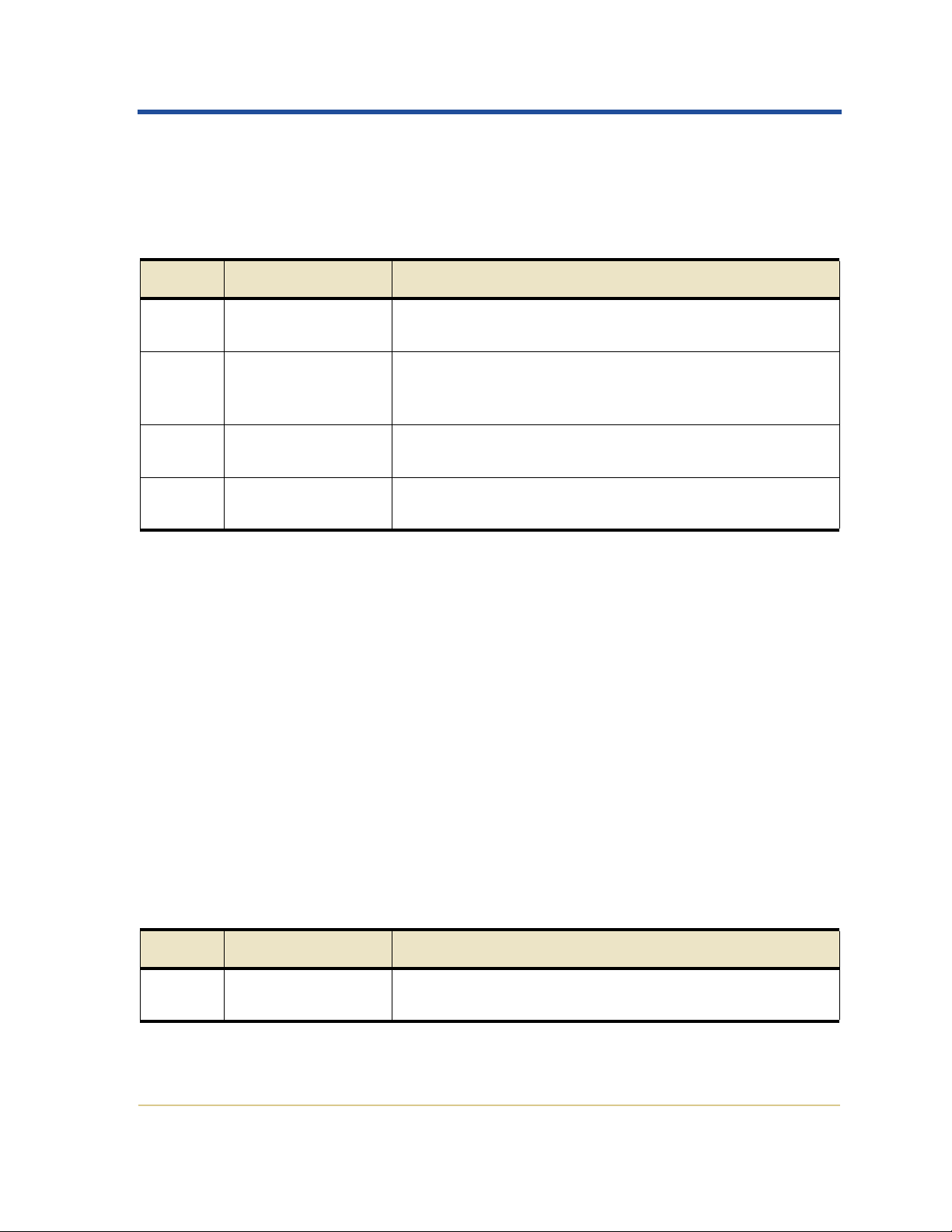
DCGS—DICOM C–GET Start
When a DICOM association initiates a C–GET operation to query and
retrieve DICOM content, this message is issued.
Table 21: DCGS—DICOM C–GET Start Fields
Code Field Description
Message Reference
ASID Association
Identifier
DIDR C–GET Direction Indicates whether the C–GET was initiated by the grid
ROOT DICOM Query
Root
LEVL DICOM Query
Level
This audit message means a remote DICOM host initiated a query/
retrieve for DICOM-related content. It can be monitored to determine
the content being retrieved. The C–STORE audit messages on the same
association (i.e. C–STORE audit messages with the same Association
Identifier) between the C–GET Start and C–GET End messages correspond to the retrieved objects associated with the initial query.
The time interval between the C–GET Start and C–GET End audit
messages tells you how long the related C–GET operations are taking
to complete.
The unique identifier assigned to the DICOM
association.
node or by a remote host:
INBO—initiated by a remote host
The query root specified in the C–GET.
The query level specified in the C–GET.
DCME—DICOM C–MOVE End
When a DICOM association completes a C–MOVE operation to query
and retrieve found content over a second association, this message is
issued.
Table 22: DCME—DICOM C–MOVE End Fields
Code Field Description
ASID Association
Identifier
29
HP Medical Archive
The unique identifier assigned to the DICOM
association.
Page 41
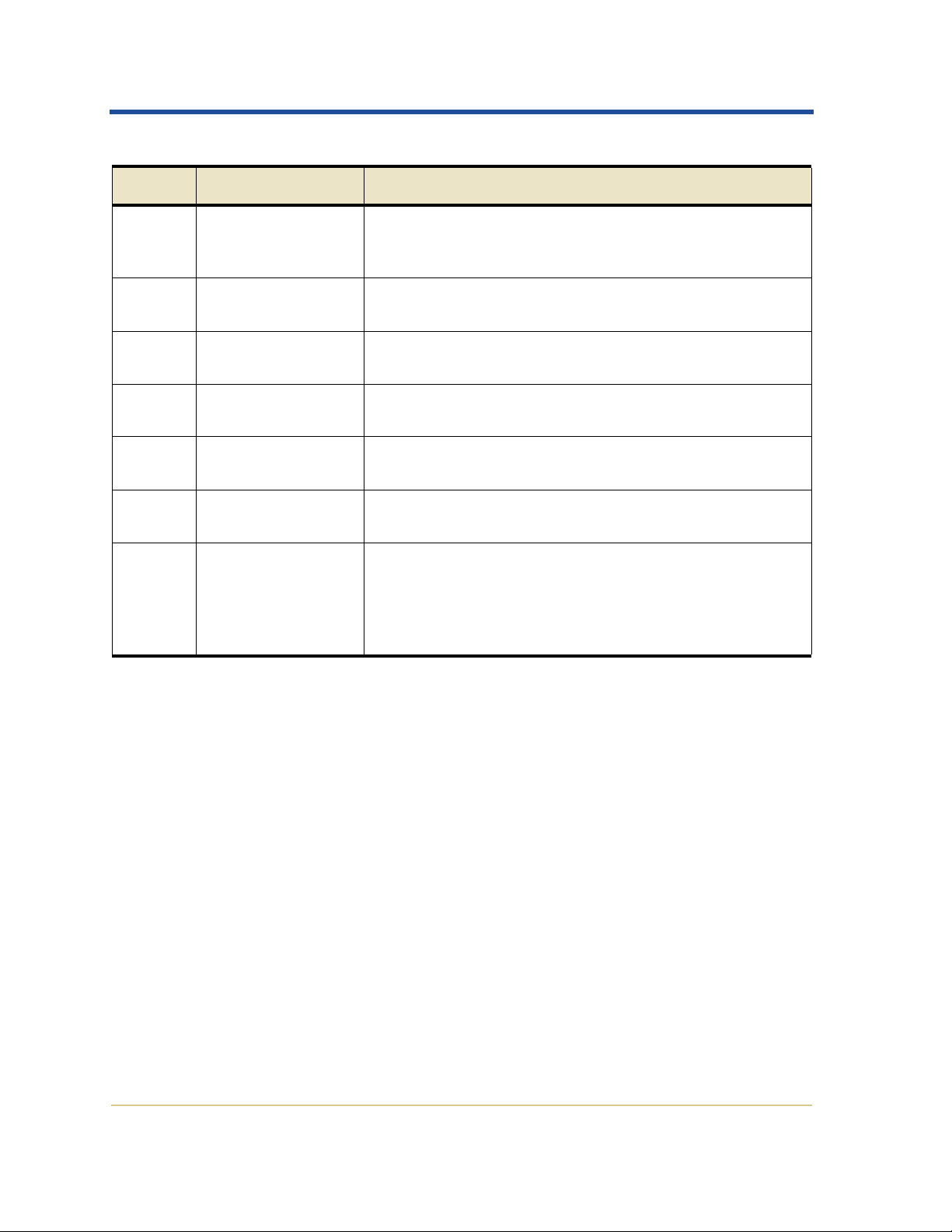
HPMA Audit Message Reference
Table 22: DCME—DICOM C–MOVE End Fields (cont.)
Code Field Description
DIDR C–MOVE Direction Indicates whether the C–MOVE was initiated by the grid
node or by a remote host:
INBO—initiated by a remote host
ROOT DICOM Query
The query root specified in the C–MOVE.
Root
LEVL DICOM Query
The query level specified in the C–MOVE.
Level
SAET Source Application
The source AE-Title for the C–MOVE operation.
Entity (AE) Title
DAET Destination
The destination AE-Title for the C–MOVE operation.
AE-Title
RSFD Results Found The number of DICOM objects retrieved matching the
query.
RSLT Result Code The result of the C–MOVE operation:
SUCS—successful
CANC—cancelled by the Service Class User
GERR—general error processing the C–MOVE
command
This audit message means a remote DICOM host initiated and completed a a C–MOVE operation to transfer DICOM content. It can be
monitored to determine the content being queried/transferred. The
“Result Code” field can be used to determine when errors occur.
The time interval between the C–MOVE Start and C–MOVE End audit
messages tells you how long the related C–MOVE operations are
taking to complete.
30
HP Medical Archive
Page 42

DCMS—DICOM C–MOVE Start
When a DICOM association initiates a C–MOVE operation to query
and transfer DICOM content over a second association, this message is
issued.
Table 23: DCMS—DICOM C–MOVE Start Fields
Code Field Description
Message Reference
ASID Association
Identifier
DIDR C–MOVE Direction Indicates whether the C–MOVE was initiated by the grid
ROOT DICOM Query
Root
LEVL DICOM Query
Level
SAET Source Application
Entity (AE) Title
DAET Destination
AE-Title
This audit message means a remote DICOM host initiated a C–MOVE
operation to transfer DICOM instances to a remote Application Entity.
It can be monitored to determine the content being retrieved. The C–
STORE audit messages on the same association (i.e. C–STORE audit
messages with the same Association Identifier) resulting from the C–
MOVE correspond to the retrieved objects.
The unique identifier assigned to the DICOM
association.
node or by a remote host:
INBO—initiated by a remote host
The query root specified in the C–MOVE.
The query level specified in the C–MOVE.
The source AE-Title for the C–MOVE operation.
The destination AE-Title for the C–MOVE operation.
The time interval between the C–MOVE Start and C–MOVE End audit
messages tells you how long the related C–MOVE operations are
taking to complete.
31
HP Medical Archive
Page 43
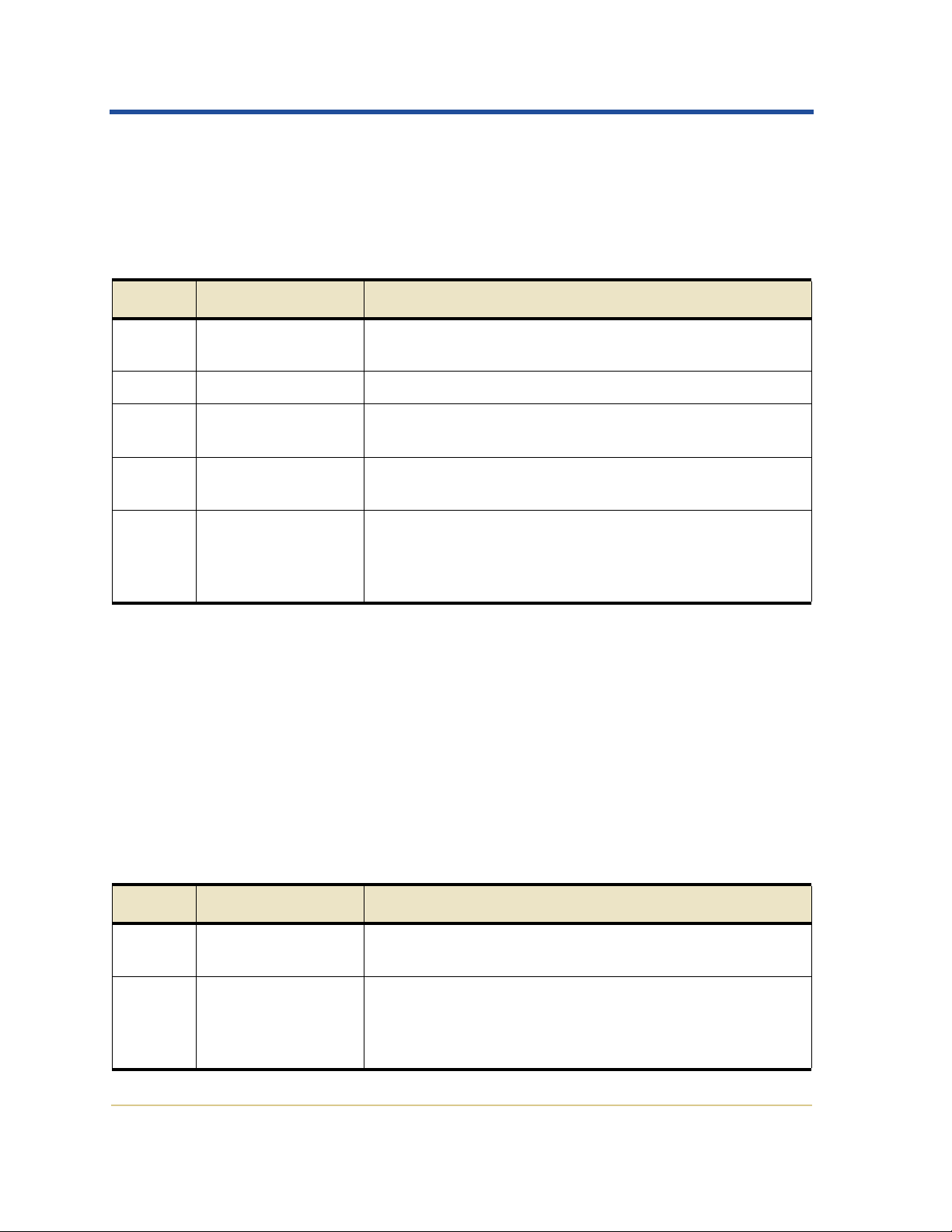
HPMA Audit Message Reference
DCMT—DICOM Storage Commitment
When a DICOM association initiates a Storage Commitment operation
to determine if content has been successfully received and stored, this
message is issued.
Table 24: DCMT—DICOM Storage Commitment Fields
Code Field Description
ASID Association
Identifier
ISTR Items Requested The number of items requested for storage verification.
ISTS Items Stored The number of items requested for verification which
ISTN Items not Stored The number of items requested for verification which
RSLT Result Code Result of the Storage Commitment operation:
This audit message means a remote DICOM host initiated a Storage
Commitment operation to check whether content has been previously
stored. It can be used to discover situations where a discrepancy exists
between content storage requests and what was in fact successfully
stored.
The unique identifier assigned to the DICOM
association.
have been successfully stored.
have not been successfully stored.
SUCS—successful
GERR—an error occurred during Storage Commitment
processing
DCPE—DICOM C–STORE End
When a DICOM association completes a C–STORE operation to
transfer content from one host to another, this message is issued.
Table 25: DCPE—DICOM C–STORE End Fields
Code Field Description
ASID Association
Identifier
DIDR C–STORE
Direction
32
The unique identifier assigned to the DICOM
association.
Indicates whether the C–STORE was initiated by the grid
node or by a remote host:
INBO—initiated by a remote host
OUTB—initiated by the node
HP Medical Archive
Page 44

Message Reference
Table 25: DCPE—DICOM C–STORE End Fields (cont.)
Code Field Description
STUG Study Instance UID The Study Identifier of the data being transferred.
SERG Series Instance UID The Series Identifier of the data being transferred.
IMGG SOP Instance UID The Image Identifier of the data being transferred.
STCL SOP Class The SOP Class of the instance.
STTX Transfer Syntax The Transfer Syntax of the instance.
CBID Content Block
The identifier of the content block being transferred.
Identifier
CSIZ Content Size The size of the original content stored, in bytes.
BSIZ Object Size The size of the managed fixed content object (after com-
pression), in bytes.
RSLT Result Code The result of the C–STORE operation:
SUCS—successful
CANC—canceled
TOUT—timed-out due to inactivity
COMP—presentation contexts not accepted
ERRC—lost connection
ERFH—failure message sent by remote application
entity
CTNF—content to be transferred was not found
CVRF—content to be transferred failed verification
GERR—general error processing content
This audit message means a transfer of content between hosts over a
DICOM association completed. The message can be monitored to
determine the content sent to particular systems. The “Result Code”
field can be used to determine when errors occurred.
33
HP Medical Archive
Page 45

HPMA Audit Message Reference
DCPS—DICOM C–STORE Start
When a DICOM association initiates a C–STORE operation to transfer
content from one host to another, this message is issued.
Table 26: DCPS—DICOM C–STORE Start Fields
Code Field Description
ASID Association
Identifier
DIDR C–STORE
Direction
STUG Study Instance UID The Study Identifier of the data being transferred.
SERG Series Instance UID The Series Identifier of the data being transferred.
IMGG SOP Instance UID The Image Identifier of the data being transferred.
STCL SOP Class The SOP Class of the instance.
STTX Transfer Syntax The Transfer Syntax of the instance.
CBID Content Block
Identifier
This audit message means a transfer of content between hosts over a
DICOM association has started. The message can be monitored to
determine the content sent to particular systems.
The unique identifier assigned to the DICOM
association.
Indicates whether the C–STORE was initiated by the grid
node or by a remote host:
INBO—initiated by a remote host
OUTB—initiated by the node
The identifier of the content block being transferred.
DCSF—DICOM C–STORE Fail
When a an association to perform a requested C–STORE cannot be
established, or the information required to establish an association to
perform a C–STORE cannot be located, the C–STORE operation fails,
and this message is issued.
Table 27: DCSF—DICOM C–STORE Fail Fields
Code Field Description
SVIP Destination Service
Port
34
The destination port for the C–STORE operation. If
unknown, this field is omitted from the audit message
output.
HP Medical Archive
Page 46

Table 27: DCSF—DICOM C–STORE Fail Fields (cont.)
Code Field Description
Message Reference
DAIP Destination IP
Address
The destination IP address for the C–STORE operation. If
unknown, this field is omitted from the audit message
output.
RMAE External Applica-
tion Entity (AE)
DIDR C–STORE
Direction
The AE-Title of the destination device. If unknown, this
field is omitted from the audit message output.
Indicates whether the C–STORE was initiated by the grid
node or by a remote host:
INBO—initiated by a remote host
OUTB—initiated by the node
STUG Study Instance UID The Study Identifier of the data being transferred. If
unknown, this field is omitted from the audit message
output.
SERG Series Instance UID The Series Identifier of the data being transferred. If
unknown, this field is omitted from the audit message
output.
IMGG SOP Instance UID The Image Identifier of the data being transferred. If
unknown, this field is omitted from the audit message
output.
STCL SOP Class The SOP Class of the instance. If unknown, this field is
omitted from the audit message output.
CBID Content Block
The identifier of the content block being transferred.
Identifier
RSLT Result Code Why the C–STORE was unable to complete:
CBLK—the CBID associated with the image could not be
referenced
CBNM—CBID associated with the image did not contain
metadata, or had invalid metadata in the CMS
ASOF—an association could not be established for the
C-STORE request.
CSDI—extraction error while processing incoming
C-STORE transaction data.
This audit message means a transfer of content between hosts over a
DICOM association failed. This can be symptomatic of network problems, or indicate attempts to send data to systems that do not support
the image SOP Class.
35
HP Medical Archive
Page 47

HPMA Audit Message Reference
ETAF—Security Authentication Failed
A connection attempt using Transport Layer Security (TLS) has failed.
Table 28: ETAF—Security Authentication Failed Fields
Code Field Description
CNID Connection
Identifier
RUID User Identity A service dependent identifier representing the identity
RSLT Reason Code The reason for the failure:
When a connection is established to a secure service that uses TLS, the
credentials of the remote entity are verified using the TLS profile and
additional logic built into the service. If this authentication fails due to
invalid, unexpected, or disallowed certificates or credentials, an audit
message is logged. This enables queries for unauthorized access
attempts and other security-related connection problems.
The unique grid identifier for the TCP/IP connection
over which the authentication failed.
of the remote user.
SCNI—Secure connection establishment failed.
CERM—Certificate was missing.
CERT—Certificate was invalid.
CERE—Certificate was expired.
CERR—Certificate was revoked.
CSGN—Certificate signature was invlid.
CSGU—Certificate signer was unknown.
UCRM—User credentials were missing.
UCRI—User credentials were invalid.
UCRU—User credentials were disallowed.
TOUT—Authentication timed out.
The message could result from a remote entity having an incorrect
configuration, or from attempts to present invalid or disallowed credentials to the system. This audit message should be monitored to
detect attempts to gain unauthorized access to the system.
36
HP Medical Archive
Page 48
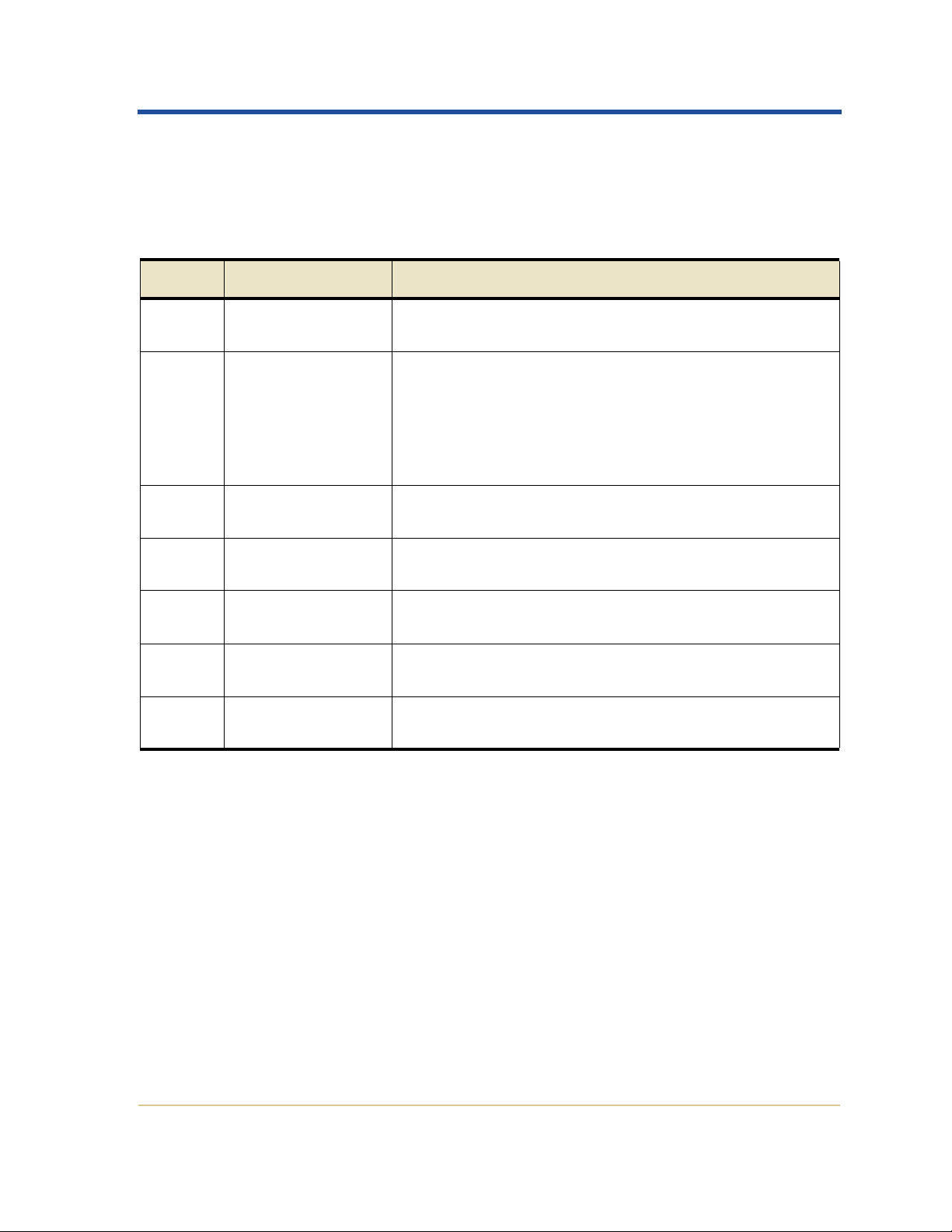
Message Reference
ETCA—TCP/IP Connection Establish
When a connection to a service running on a node is permitted, this
message is generated.
Table 29: ETCA—TCP/IP Connection Establish Fields
Code Field Description
SEID Service Identifier The unique identifier of the service to which the connec-
tion was established.
CNDR Connection
Direction
SVIP Destination Service
Port
DAIP Destination IP
Address
SAIP Source IP Address The IP address the connection was established from
CNID Connection
Identifier
RSLT Result Code Connection status:
This audit message means an incoming or outgoing TCP/IP connection
was successfully established. This does not indicate the corresponding
user was permitted to use the service - just that they were not rejected.
Typically, each service implements additional authentication mechanisms specific to the service type (DICOM, HTTP etc.).
Indicates whether the connection was opened by the grid
node or by a remote host:
INBO—connection initiated by a remote host, which connected to the node
OUTB—connection initiated by the grid node, which
connected to a remote host
The port the connection was established to.
The IP address the connection was established to.
(local IP address).
The unique identifier of the connection.
SUCS—connection successfully established
This message can be used to report on external hosts communicating
with the system, and to correlate higher level protocol messages back
to the IP address initiating the activity. The “Connection Identifier”
field allows correlation of audit messages related to actions performed
during a session.
37
HP Medical Archive
Page 49

HPMA Audit Message Reference
ETCC—TCP/IP Connection Close
When the system on either side of an established connection closes the
connection (either normally or abnormally), this message is generated.
Table 30: ETCC—TCP/IP Connection Close Fields
Code Field Description
CNID Connection
Identifier
INIE Initiating Entity The entity causing the connection to be closed:
RSLT Result Code Why the connection was closed:
This audit message means a TCP/IP connection was closed. When this
message is generated, the corresponding connection ID no longer
exists, and the associated TCP/IP connection is no longer established.
This message can be used to detect problems within the system, such
as network issues over a WAN, or interoperability problems between
systems. The “Connection Identifier” field allows correlation of audit
messages related to actions performed during a session.
The unique identifier of the connection.
LOCL—the node closed the connection
RMOT—the remote entity closed the connection
SUCS—connection closed at an expected point
CLIN—client (remote side) closed the connection at an
expected point
LOST—connection closed by the remote entity at an
unexpected point
TOUT—connection timed-out and was closed
ETCF—TCP/IP Connection Fail
When an attempt to establish a connection to a remote service fails
during establishment, this message is generated.
Table 31: ETCF—TCP/IP Connection Fail Fields
Code Field Description
SEID Service Identifier The unique identifier of the service to which the connec-
tion was attempted.
38
HP Medical Archive
Page 50
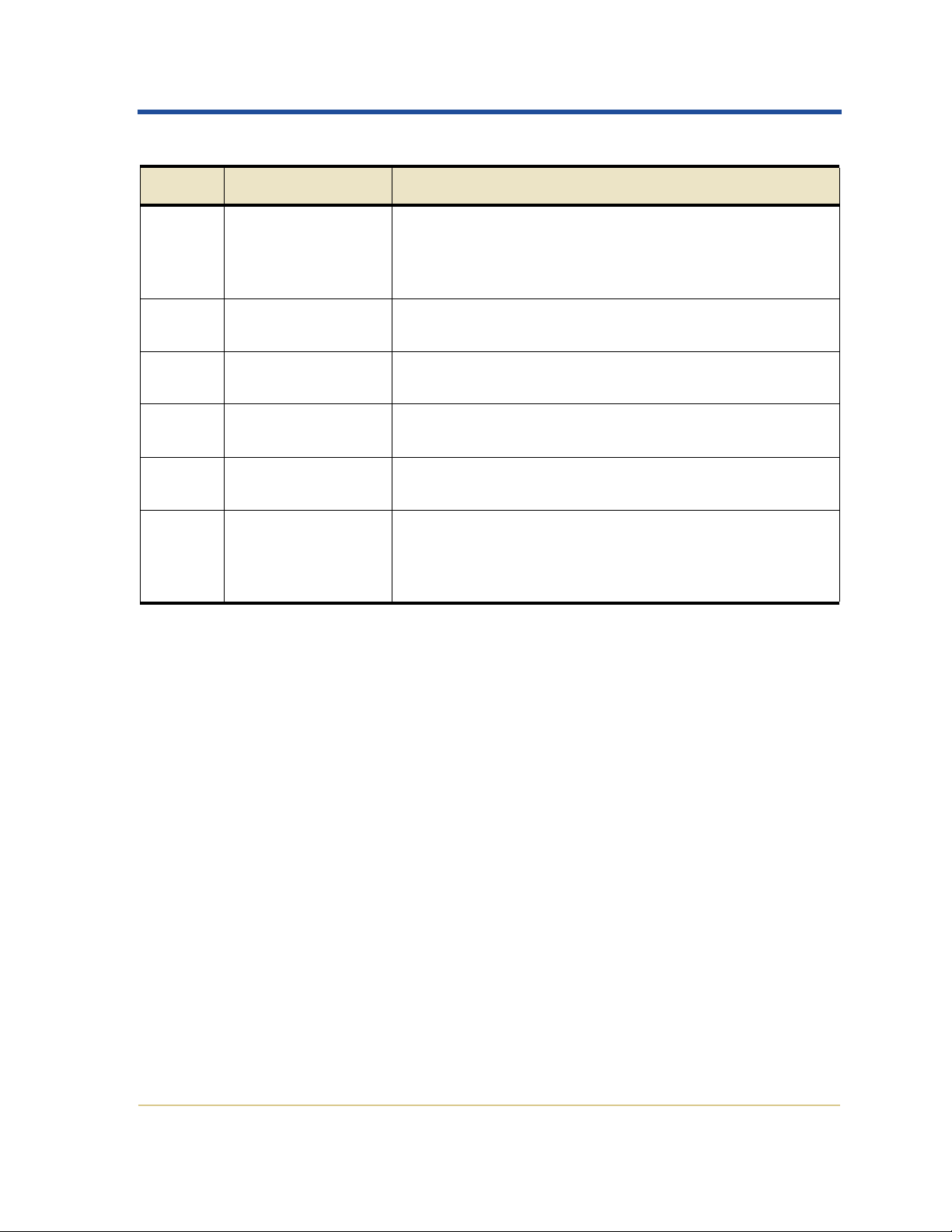
Table 31: ETCF—TCP/IP Connection Fail Fields (cont.)
Code Field Description
Message Reference
CNDR Connection
Direction
Indicates the connection attempt was made to a remote
host:
OUTB—connection initiated by the grid node, which
attempted a connection to a remote host
SVIP Destination Service
The port to which the connection attempt was made.
Port
DAIP Destination IP
Address
The IP address to which the connection attempt was
made (remote IP address).
SAIP Source IP Address The IP address from which the connection attempt was
made (local IP address).
CNID Connection
The unique identifier of the attempted connection.
Identifier
RSLT Result Code Why the attempted connection failed:
CRFU—outgoing connection refused by remote host
UNRE—destination (remote host) unreachable
ATHF—TCP/IP connection level authentication failure
This audit message means an outgoing connection attempt failed at
the lowest level, due to communication problems - the corresponding
service was unable to access the remote host, and the TCP/IP connection was not established.
This message can be used to detect system problems such as configuration errors where content is being pushed to unreachable hosts, or
where routing problems result in inaccessibility of hosts.
The message can also be used to report on the hosts to which content
was pushed. The “Connection Identifier” field allows correlation of
audit messages related to actions performed during a session.
39
HP Medical Archive
Page 51

HPMA Audit Message Reference
FCRE—File Create
When a new file is created on the FSG, this logs the creation.
Table 32: FCRE—File Create Fields
Code Field Description
FPTH File Path The complete path and name of the file that has been
created.
This audit message means a new file entry has been added to the FSG
directory tree. The content of the file resides on the local FSG cache,
and the process of storing it within the grid has initiated.
Directory creation operations on the FSG do not generate audit messages.
FDEL—File Delete
When an existing file entry in the FSG is deleted, this logs the deletion.
Table 33: FDEL—File Delete Fields
Code Field Description
FPTH File Path The complete path and name of the file that has been
deleted.
This audit message means an existing file entry has been deleted from
the FSG directory tree. The content of the file residing within the grid
is not affected, however the file becomes inaccessible through the FSG.
Deletion of empty directories on the FSG do not generate audit messages.
Deleting a directory triggers an audit message for each enclosed file
that is deleted.
40
HP Medical Archive
Page 52
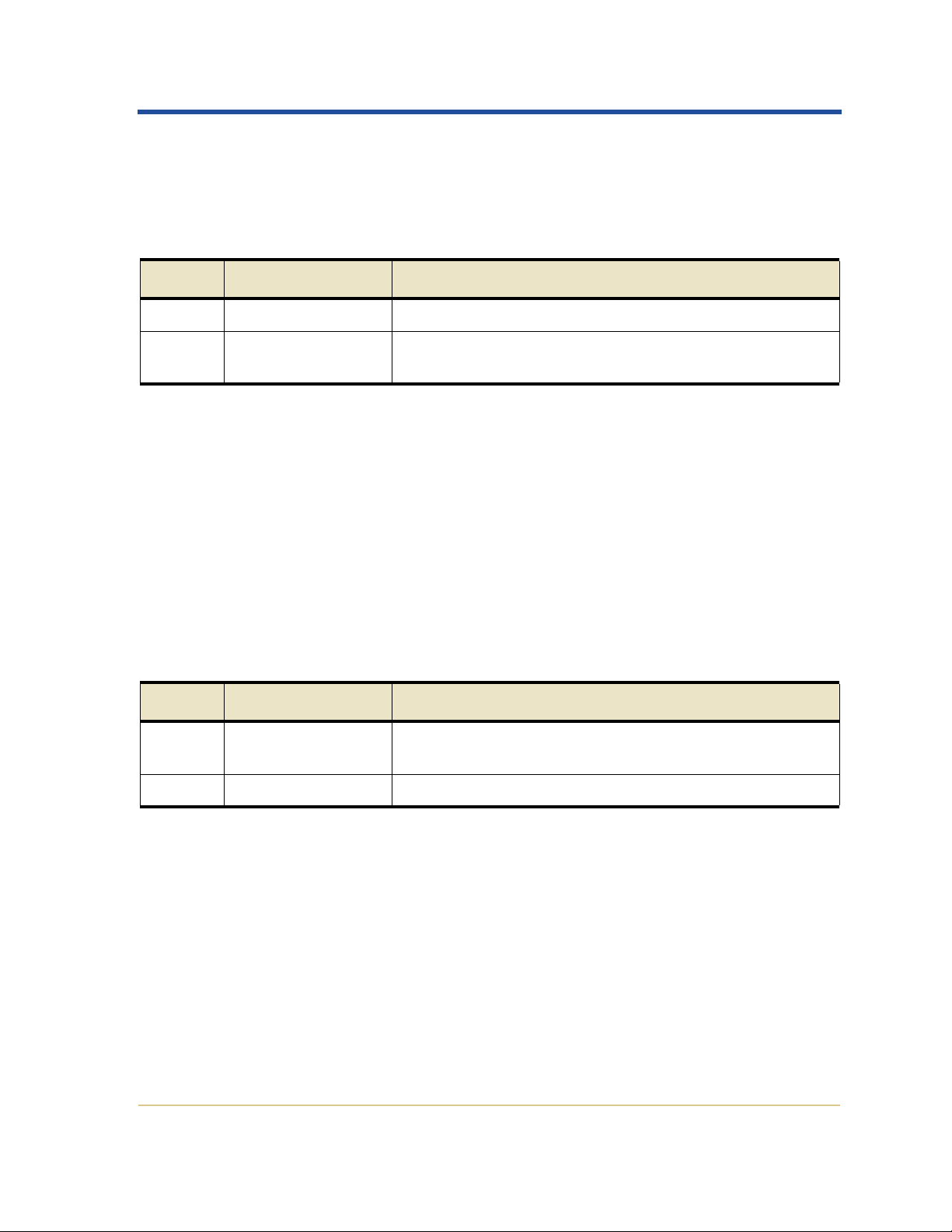
Message Reference
FMFY—File Modify
When an existing file entry in the FSG is modified (overwritten), this
logs the change.
Table 34: FMFY—File Modify Fields
Code Field Description
FPTH File path The complete path and name of the file being modified.
UUID Universal Unique IDThe identifier of the original version of the file within the
grid.
The original content of the file being changed is retained within the
grid at the UUID provided, but can no longer be accessed through the
FSG. The content is available through other direct grid interfaces by
referencing the UUID number.
The new content of the file is cached in the local FSG, and the process
of storing it within the grid is initiated.
FRNM—File Rename
When an existing file entry in the FSG is renamed, this logs the change.
Table 35: FRNM—File Rename Fields
Code Field Description
OLDP Original file path The complete path and name of the (original) file being
renamed.
NEWP New file path The complete path and name being assigned to the file.
An existing file entry in the FSG directory tree is changing. The content
of the file residing within the grid is not affected, however metadata
associating the file path and name is changed.
Renaming a directory does not trigger any audit messages. The
metadata recorded for any enclosed files remains unchanged, indicating the original ingest location only.
41
HP Medical Archive
Page 53

HPMA Audit Message Reference
FSTG—File Store to Grid
When new content is stored via the FSG, the content is cached locally
by the FSG server and is copied into the grid. When the grid confirms
it has stored the copy (and is processing it under its business rules for
replication), this message is issued.
Table 36: FSTG—File Store to Grid Fields
Code Field Description
FPTH File path The complete path and name of the file being stored.
FLTP File Type Indicates the type of object storage, as processed by the
grid’s file type detection.
UUID Universal Unique IDThe identifier of the file content within the grid.
RSLT Result Code The result of the storage operation:
SUCS—Successfully stored.
FTER—Failed extended type verification (will be re-
ingested as a generic object).
TOUT—Failed due to timeout.
ERRC—Failed due to lost connection.
GERR—A general error occurred while storing content.
If a failure is logged, the FSG initiates a new storage attempt. Retries
continue until successful.
FSWI—File Swap In
A file has been retrieved from the grid for storage in the FSG local
cache. Content still resides in the grid.
Table 37: FSWI—File Swap In Fields
Code Field Description
FPTH File path The complete path and name of the file added to the FSG
local cache.
UUID Universal Unique IDThe identifier of the file content within the grid.
42
HP Medical Archive
Page 54
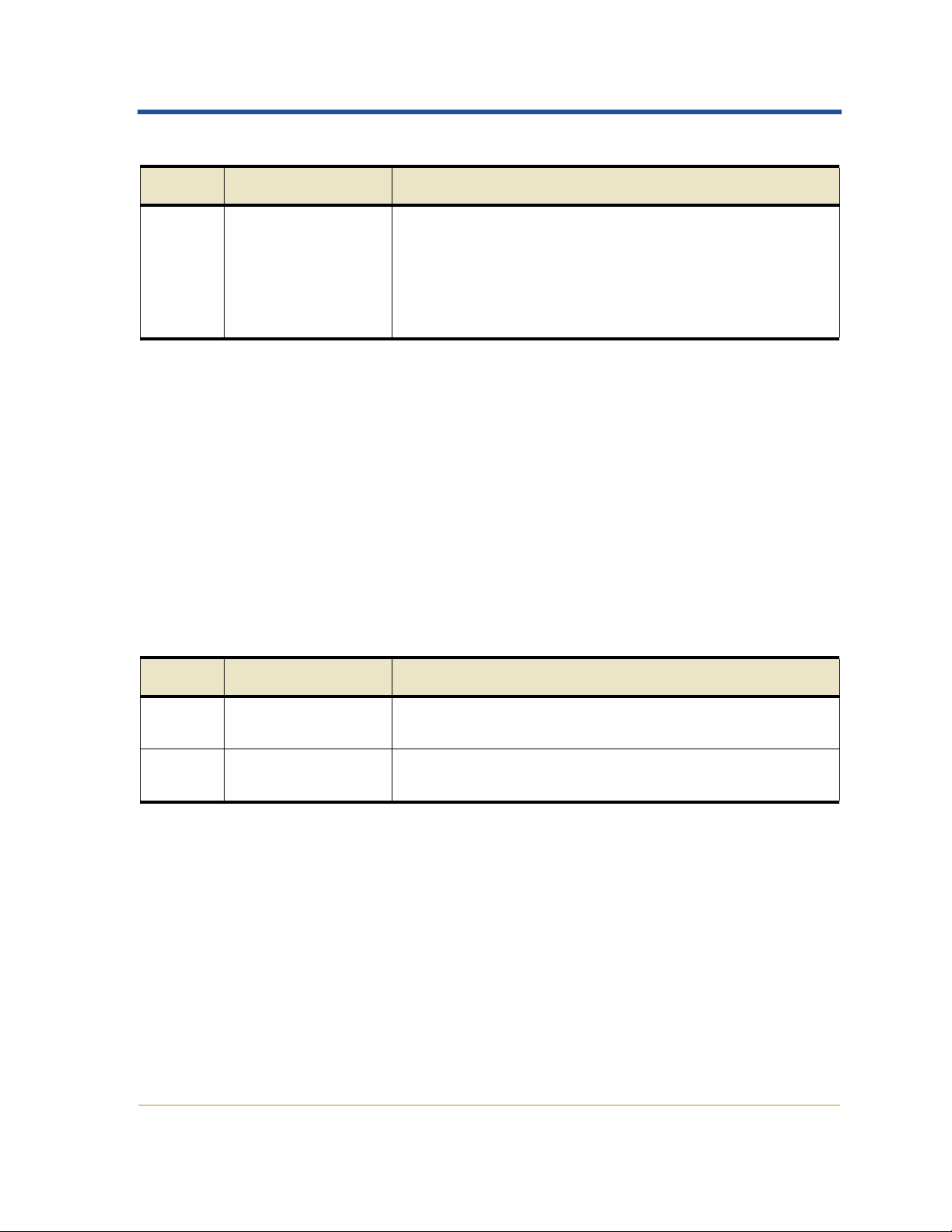
Table 37: FSWI—File Swap In Fields (cont.)
Code Field Description
RSLT Result Code The result of the file retrieve operation:
SUCS—Successfully retrieved.
TOUT—Failed due to timeout.
ERRC—Failed due to lost connection.
GERR—A general error occurred while retrieving the
content.
The original content of the file (along with its associated path and file
name metadata) is retained within the grid at the UUID provided.
This message indicates that a file not stored in the FSG local cache has
been accessed using the FSG. That access may be for the purpose of
modification, in which case the FMFY message should also appear in
the audit log.
Message Reference
FSWO—File Swap Out
A file has been purged from the FSG local cache. Content still resides
in the grid and can be accessed using the FSG.
Table 38: FSWO—File Swap Out Fields
Code Field Description
FPTH File path The complete path and name of the file dropped from
the FSG local cache.
UUID Universal Unique IDThe identifier of the file content within the grid.
The original content of the file (along with its associated path and file
name metadata) is retained within the grid at the UUID provided. The
FSG interface can be used to retrieve the content from the grid.
43
HP Medical Archive
Page 55
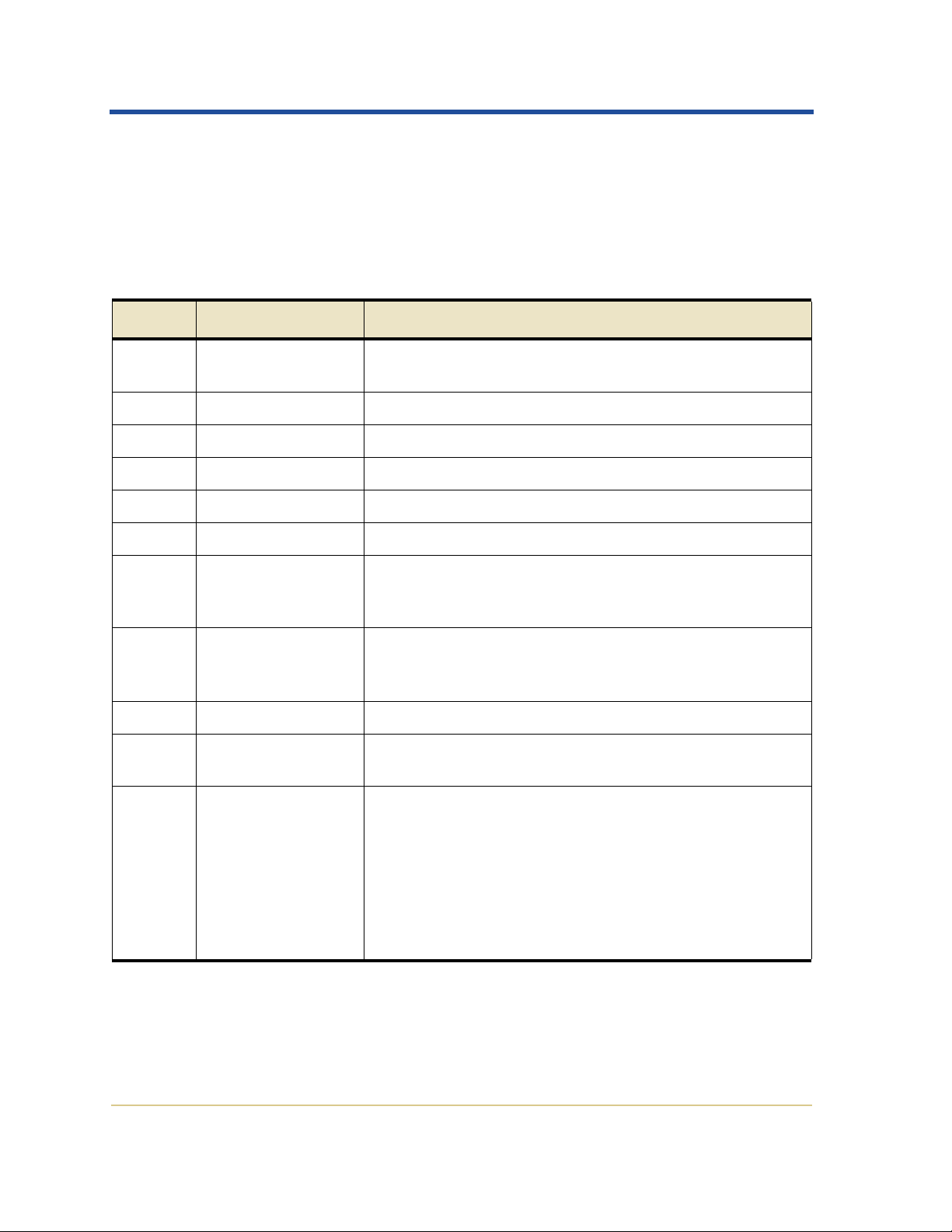
HPMA Audit Message Reference
HCPE—HTTP PUT C–STORE End
An object can be stored into the /DICOM namespace over an established HTTP session by initiating a PUT transaction to process and
store the content as a DICOM object in the grid. When DICOM object
storage has completed, this message is issued.
Table 39: HCPE—HTTP PUT C–STORE End Fields
Code Field Description
HSID Session Identifier The unique identifier assigned to the HTTP session
established to the node.
STUG Study Instance UID The Study Identifier of the data being stored.
SERG Series Instance UID The Series Identifier of the data being stored.
IMGG SOP Instance UID The Image Identifier of the data being stored.
STCL SOP Class The SOP Class of the instance.
STTX Transfer Syntax The Transfer Syntax of the instance.
CBID Content Block
Identifier
UUID Content UUID The Universal Unique IDentifier assigned to the success-
CSIZ Content Size The size of the original content stored, in bytes.
BSIZ Object Size The size of the managed fixed content object (after com-
RSLT Result Code The result of the DICOM Store operation:
This audit message means a transfer of content between hosts over an
HTTP session completed. This message is generated prior to, and in
addition to, the “HTTP PUT Transaction End” audit message.
The identifier of the corresponding content block for the
successfully stored content. If the store operation was not
successful, this field is set to 0.
fully stored content. If the UUID was not specified, or the
store operation failed, this field is set to the NULL UUID.
pression), in bytes.
SUCS—successful
TOUT—timed-out due to inactivity
ERRS—session closed or lost while the C–STORE trans-
action was being performed
CTNF—content to be transferred was not found
CVRF—content to be transferred failed verification
GERR—general error processing content
44
HP Medical Archive
Page 56
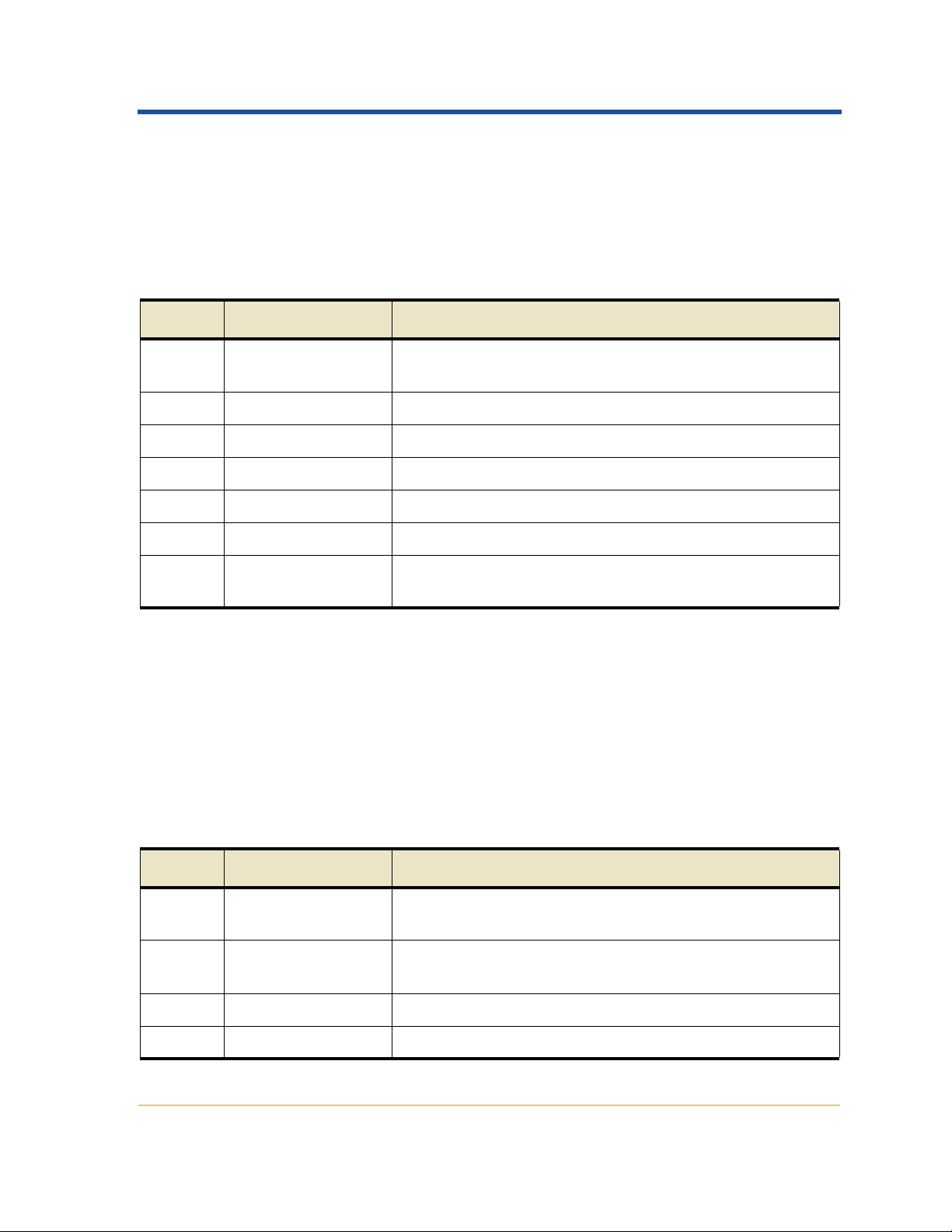
Message Reference
HCPS—HTTP PUT C–STORE Start
An object can be stored into the /DICOM namespace over an established HTTP session by initiating a PUT transaction to process and
store the content as a DICOM object in the grid. When DICOM object
storage has been initiated, this message is issued.
Table 40: HCPS—HTTP PUT C–STORE Start Fields
Code Field Description
HSID Session Identifier The unique identifier assigned to the HTTP session
established to the node.
STUG Study Instance UID The Study Identifier of the data being stored.
SERG Series Instance UID The Series Identifier of the data being stored.
IMGG SOP Instance UID The Image Identifier of the data being stored.
STCL SOP Class The SOP Class of the instance.
STTX Transfer Syntax The Transfer Syntax of the instance
RSLT Result Code Status at the time the C–STORE operation was initiated:
SUCS—C–STORE transaction successfully initiated
This audit message means a transfer of content between hosts over an
HTTP session has been initiated. This message is generated after, and
in addition to, the “HTTP PUT Transaction Start” audit message.
HDEL—HTTP DELETE Transaction
When an HTTP client issues a DELETE transaction, a request is made
to remove the specified stored content, and this message is issued.
Table 41: HDEL—HTTP DELETE Transaction Fields
Code Field Description
HSID Session Identifier The unique identifier assigned to the HTTP session
established to the node.
OBNS Object Namespace The namespace within which the object to be removed
resides.
OBPA Object Path The path to the object to be removed.
OBNA Object Name The name of the object to be removed.
45
HP Medical Archive
Page 57

HPMA Audit Message Reference
Table 41: HDEL—HTTP DELETE Transaction Fields (cont.)
Code Field Description
UUID Content UUID The Universal Unique IDentifier assigned to the content
requested for removal.
RSLT Result Code Result of the DELETE transaction:
SUCS—successful
RONL—failed (read-only object)
ERRS—session closed or lost while the DELETE transac-
tion was being performed
CTNF—content to be deleted not found
AUTH—transaction terminated due to authorization
failure
BRQT—malformed DELETE transaction
GERR—general error processing content
This audit message indicates the result of a request to delete content. If
the specified content exists, it can be identified via the “Content
UUID” field. The “Result Code” field can be used to determine when
errors occurred.
HGEE—HTTP GET Transaction End
When an HTTP client completes a GET transaction to transfer content
from the HTTP server to the HTTP client, this message is issued.
Table 42: HGEE—HTTP GET Transaction End Fields
Code Field Description
HSID Session Identifier The unique identifier assigned to the HTTP session
established to the node.
OBNS Object Namespace The namespace within which the requested object
resides.
OBPA Object Path The path to the requested object.
OBNA Object Name The name of the requested object.
CBID Content Block
Identifier
UUID Content UUID The Universal Unique IDentifier corresponding to the
The unique identifier of the corresponding content block
requested. If the CBID is unknown, this field is set to 0.
requested content. If the UUID is unknown, this field is
set to the NULL UUID.
46
HP Medical Archive
Page 58
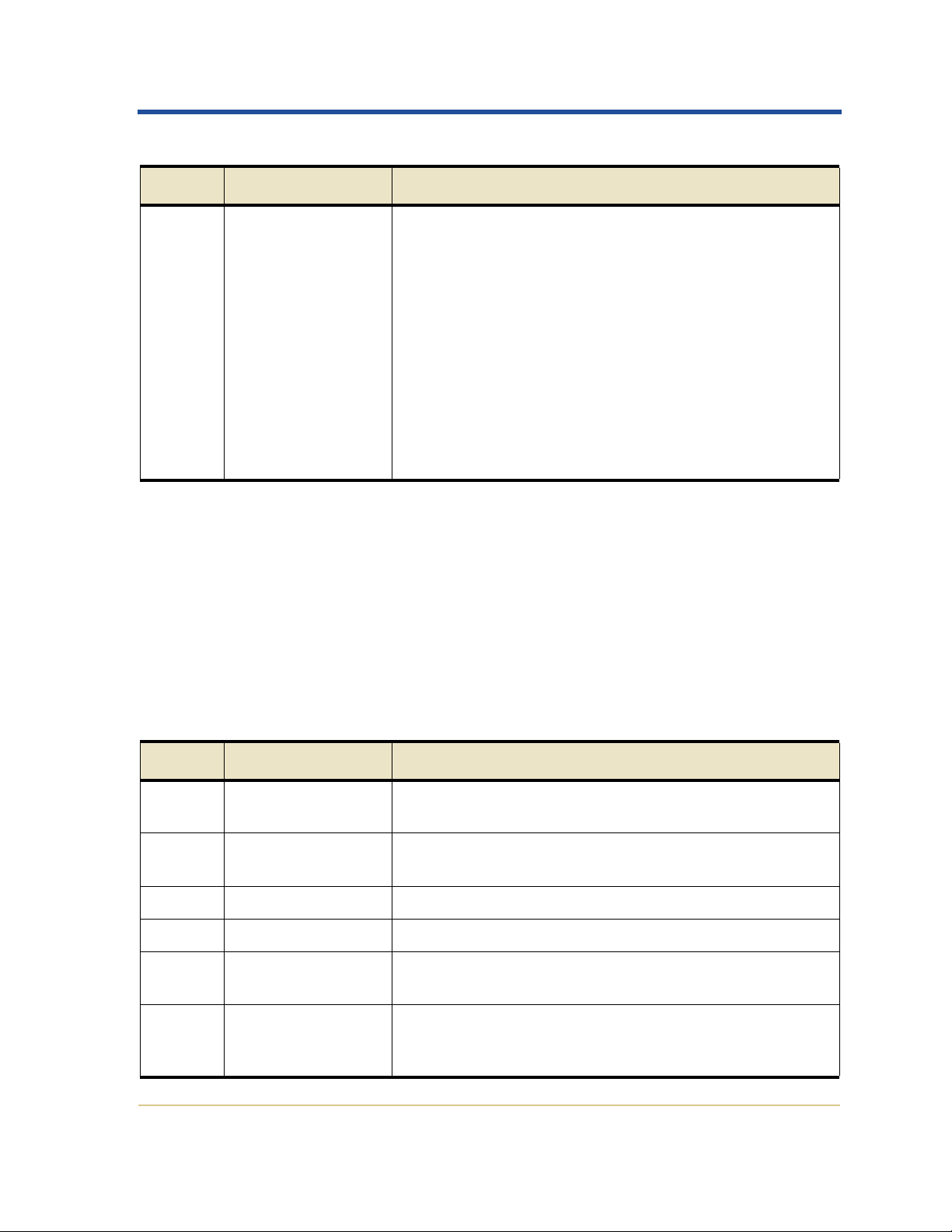
Table 42: HGEE—HTTP GET Transaction End Fields (cont.)
Code Field Description
RSLT Result Code Result of the GET transaction:
SUCS—successful
TOUT—timed-out due to inactivity
ERRS—session closed or lost while the GET transaction
was being performed
CTNF—content to be transferred not found or generated
(404) error
CTRD—content requested resulted in a redirect
operation
CVRF—content to be transferred failed validation
AUTH—transaction terminated due to authorization
failure
GERR—general error processing content
This audit message means a transfer of content to an HTTP client completed. It can be monitored to determine the content sent to particular
systems. The “Result Code” field can be used to determine when
errors occurred.
Message Reference
HGES—HTTP GET Transaction Start
When an HTTP client initiates a GET transaction to transfer content
from the HTTP server to the HTTP client, this message is issued.
Table 43: HGES—HTTP GET Transaction Start Fields
Code Field Description
HSID Session Identifier The unique identifier assigned to the HTTP session
established to the node.
OBNS Object Namespace The namespace within which the requested object
resides.
OBPA Object Path The path to the requested object.
OBNA Object Name The name of the requested object.
CBID Content Block
Identifier
UUID Content UUID The Universal Unique IDentifier corresponding to the
The unique identifier of the corresponding content block
requested. If the CBID is unknown, this field is set to 0.
requested content. If the UUID is unknown, this field is
set to the NULL UUID.
47
HP Medical Archive
Page 59
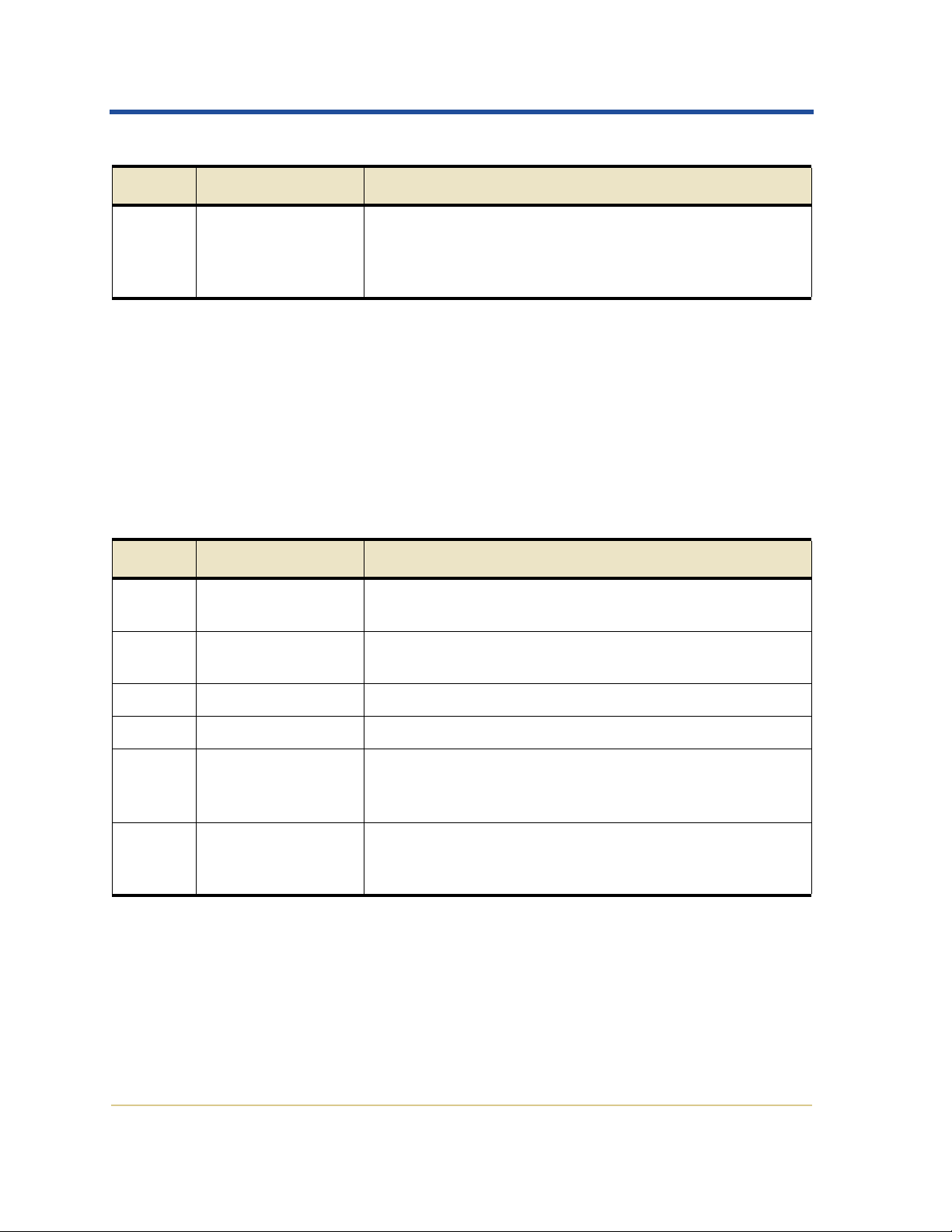
HPMA Audit Message Reference
Table 43: HGES—HTTP GET Transaction Start Fields (cont.)
Code Field Description
RSLT Result Code Status at the time the request for the GET transaction was
initiated:
SUCS—GET transaction successfully initiated
BRQT—GET transaction malformed
This audit message means a request for transfer of content to an HTTP
client has been initiated. It can be monitored to determine the content
sent to particular systems.
HHEA—HTTP HEAD Transaction
When an HTTP client initiates a HEAD transaction to request information about stored content, this message is issued.
Table 44: HHEA—HTTP HEAD Transaction Fields
Code Field Description
HSID Session Identifier The unique identifier assigned to the HTTP session
established to the node.
OBNS Object Namespace The namespace within which the requested object
resides.
OBPA Object Path The path to the requested object.
OBNA Object Name The name of the requested object.
CBID Content Block
Identifier
UUID Content UUID The Universal Unique IDentifier corresponding to the
The unique identifier of the corresponding content block
about which information is being requested. If the CBID
is unknown, this field is set to 0.
content about which information is being requested. If
the UUID is unknown, this field is set to the NULL UUID.
48
HP Medical Archive
Page 60

Table 44: HHEA—HTTP HEAD Transaction Fields (cont.)
Code Field Description
RSLT Result Code Result of the HEAD transaction:
SUCS—successful
CTNF—specified content was not found, or generated
(404) error
CTRD—content requested resulted in a redirect
operation
AUTH—transaction terminated due to authorization
failure
ERRS—session closed or lost while the HEAD transaction was being performed
BRQT—HEAD transaction malformed
GERR—general error processing content
This audit message means information about a given piece of content
was requested by an HTTP client. It can be monitored to determine the
content inspected by clients. The “Result Code” field can be used to
determine when errors occurred.
Message Reference
HOPT—HTTP OPTIONS Transaction
When an HTTP client initiates an OPTIONS transaction to discover
which HTTP transactions can be performed on a given piece of
content, this message is issued.
Table 45: HOPT—HTTP OPTIONS Transaction Fields
Code Field Description
HSID Session Identifier The unique identifier assigned to the HTTP session
established to the node.
OBNS Object Namespace The namespace within which the specified object resides.
OBPA Object Path The path to the specified object.
OBNA Object Name The name of the specified object.
49
HP Medical Archive
Page 61

HPMA Audit Message Reference
Table 45: HOPT—HTTP OPTIONS Transaction Fields (cont.)
Code Field Description
RSLT Result Code Result of the OPTIONS transaction:
SUCS—successful
ERRS—session closed or lost while the OPTIONS trans-
action was being performed
AUTH—transaction terminated due to authorization
failure
BRQT—OPTIONS transaction malformed
GERR—general error processing content
This audit message indicates the result of a request for information
about the transactions that can be performed on content. The
OPTIONS transaction is typically performed to discover if content can
be deleted, created, and so on.
HPOE—HTTP POST Transaction End
When a POST transaction initiated by an HTTP client to query available content completes, this message is issued.
Table 46: HPOE—HTTP POST Transaction End Fields
Code Field Description
HSID Session Identifier The unique identifier assigned to the HTTP session
established to the node.
OBNS Object Namespace The namespace within which the query is performed.
RSFD Results Found The number of found objects matching the query.
RSLT Result Code Result of the POST query operation:
SUCS—successful
TOUT—timed-out due to inactivity
ERRS—session closed or lost while the POST transac-
tion was being performed
CMLF—malformed query parameters received from
client
AUTH—transaction terminated due to authorization
failure
BRQT—invalid POST query (bad request)
GERR—general error processing content
50
HP Medical Archive
Page 62
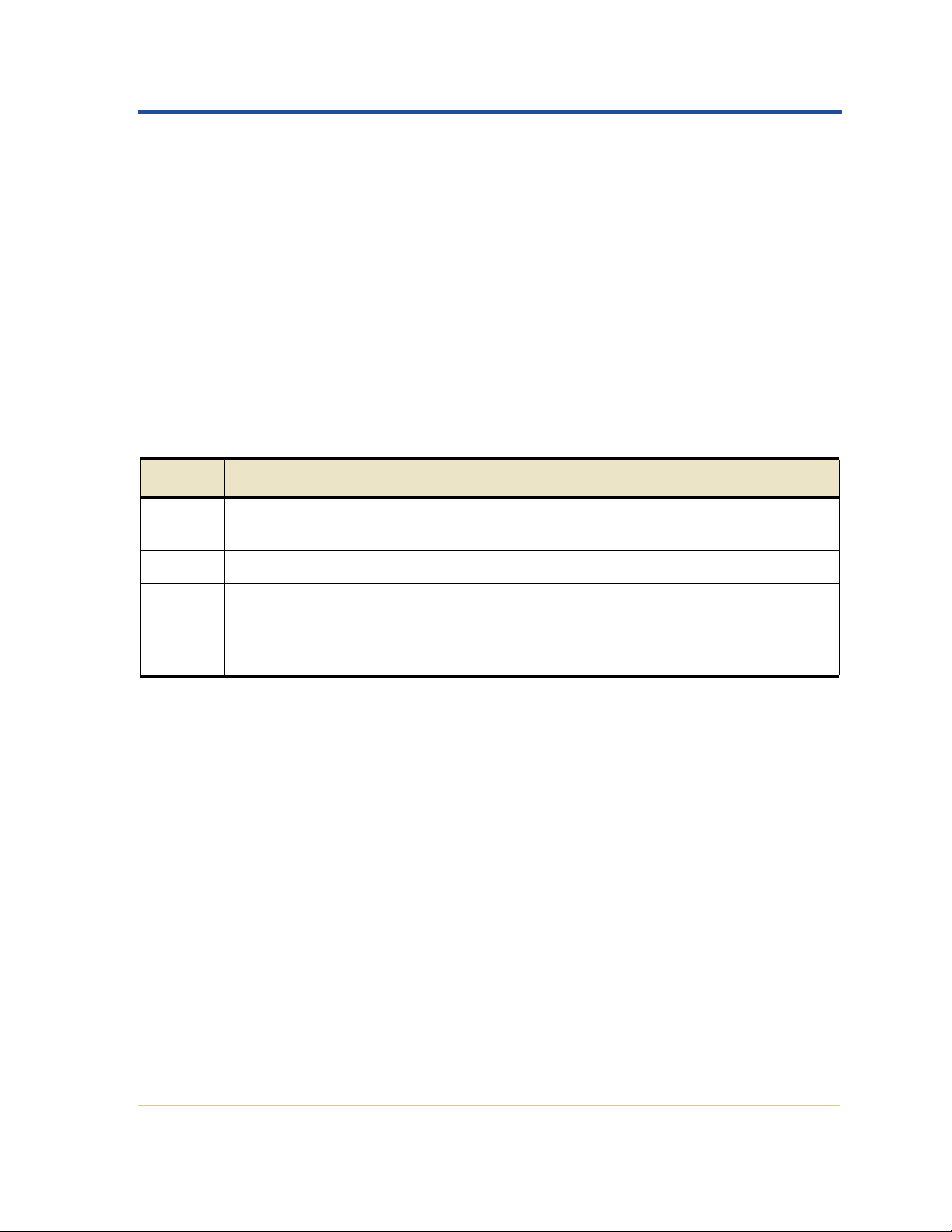
This audit message means an HTTP client has initiated and completed
a query for stored content in the specified namespace. It can be monitored to determine the content being queried. The “Result Code” field
can be used to determine when errors occurred.
The time between the “HTTP POST Transaction Start” and “HTTP
POST Transaction End” audit messages tells you how long particular
query operations are taking to complete.
HPOS—HTTP POST Transaction Start
When a POST transaction is initiated by an HTTP client to query available content, this message is issued.
Table 47: HPOS—HTTP POST Transaction Start Fields
Code Field Description
Message Reference
HSID Session Identifier The unique identifier assigned to the HTTP session
established to the node.
OBNS Object Namespace The namespace within which the query is performed.
RSLT Result Code Status at the time the request for the POST transaction
was initiated:
SUCS—POST transaction initiated successfully
BRQT—malformed POST transaction
This audit message means an HTTP client initiated a query for stored
content in the specified namespace. It can be monitored to determine
the content being queried.
The time between the “HTTP POST Transaction Start” and “HTTP
POST Transaction End” audit messages tells you how long particular
query operations are taking to complete.
51
HP Medical Archive
Page 63

HPMA Audit Message Reference
HPUE—HTTP PUT Transaction End
When an HTTP client completes a PUT transaction to transfer content
from the HTTP client to the HTTP server (the node), this message is
issued.
Table 48: HPUE—HTTP PUT Transaction End Fields
Code Field Description
HSID Session Identifier The unique identifier assigned to the HTTP session
established to the node.
OBNS Object Namespace The namespace within which the stored object was
handled.
OBPA Object Path The path used to store the object.
OBNA Object Name The name of the stored object.
CBID Content Block
Identifier
UUID Content UUID The Universal Unique IDentifier assigned to the success-
CSIZ Content Size The size of the original content stored, in bytes.
BSIZ Object Size The size of the managed fixed content object (after com-
RSLT Result Code The result of the PUT transaction:
The identifier of the corresponding content block for the
successfully-stored content. If the store operation was
not successful, this field is set to 0.
fully stored content. If the UUID was not specified, or the
store operation failed, this field is set to the NULL UUID.
pression), in bytes.
SUCS—successful
TOUT—timed-out due to inactivity
ERRS—session closed or lost while the PUT transaction
was being performed
CMLF—malformed content received from the client
STER—storing the content failed
AUTH—transaction terminated due to authorization
failure
GERR—general error processing content
This audit message means a transfer of content from an HTTP client
completed. If content was successfully stored, the CBID and/or UUID
fields identify it.
52
HP Medical Archive
Page 64
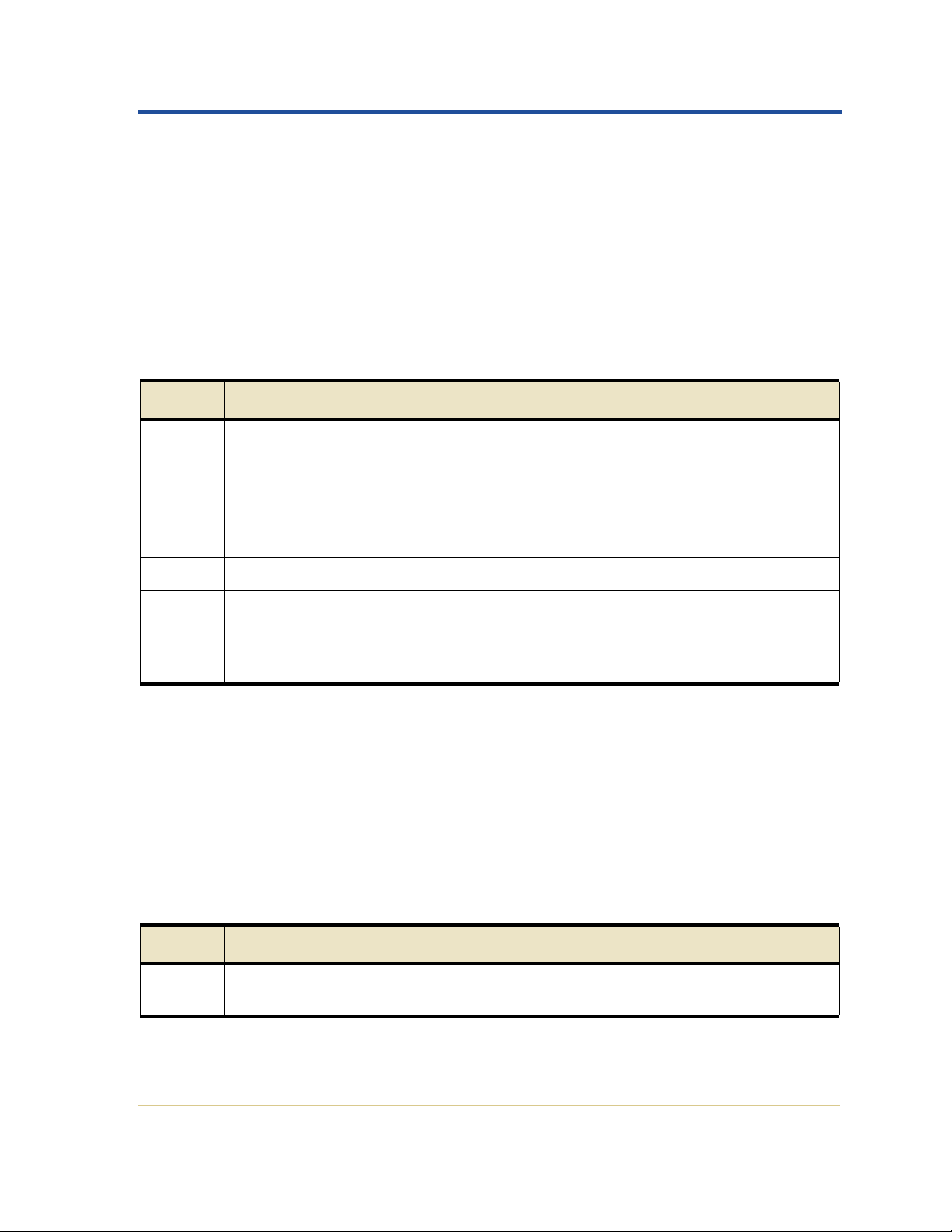
Message Reference
This audit message can be monitored to determine the content sent to
particular systems. The “Result Code” field can be used to determine
when errors occurred.
HPUS—HTTP PUT Transaction Start
When an HTTP client initiates a PUT transaction to transfer content
from the HTTP client to the HTTP server (the node), this message is
issued.
Table 49: HPUS—HTTP PUT Transaction Start Fields
Code Field Description
HSID Session Identifier The unique identifier assigned to the HTTP session
established to the node.
OBNS Object Namespace The namespace within which the stored object should be
handled.
OBPA Object Path The path to use when storing the object.
OBNA Object Name The name of the object to store.
RSLT Result Code The status at the time the request for the PUT transaction
was initiated:
SUCS—PUT transaction initiated successfully
BRQT—malformed PUT transaction
This audit message means a transfer of content from an HTTP client
has initiated. It can be monitored to determine the content stored using
HTTP.
HTSC—HTTP Session Close
When an HTTP client finishes communicating with a remote host and
closes the previously-established HTTP session, this message is issued.
Table 50: HTSC—HTTP Session Close Fields
Code Field Description
HSID Session Identifier The unique identifier assigned to the HTTP session
established to the node.
53
HP Medical Archive
Page 65

HPMA Audit Message Reference
Table 50: HTSC—HTTP Session Close Fields (cont.)
Code Field Description
RSLT Result Code Why the session was closed:
SUCS—session closed normally, without errors
TOUT—timed-out by the node, due to inactivity
ERRC—lost the connection over which the session was
established
ERRT—session terminated due to an error occurring on
a transaction
AUTH—session terminated due to a failed transaction
authorization
GERR—a general error occurred, causing the session to
close
This audit message means an HTTP client closed a previously-established HTTP session. “HTTP Session Close” always corresponds with
a previously-issued “HTTP Session Establish” message.
This message should be monitored to determine if there are any repetitive or excessive problems in attempting to establish a session. This
could indicate potential communications or interoperability problems
related to HTTP client or server implementations.
HTSE—HTTP Session Establish
When an HTTP client establishes an HTTP session, this message is
issued.
Table 51: HTSE—HTTP Session Establish Fields
Code Field Description
CNID Connection
Identifier
HSID Session Identifier The unique identifier assigned to the HTTP session
RSLT Result Code Status at the time the session was established:
The unique identifier for the connection over which the
HTTP session was established.
established to the node.
SUCS—session successfully established
This audit message means a remote host (client) successfully established an HTTP session to the node. It can be used to track which hosts
the system is communicating with via the HTTP protocol.
54
HP Medical Archive
Page 66
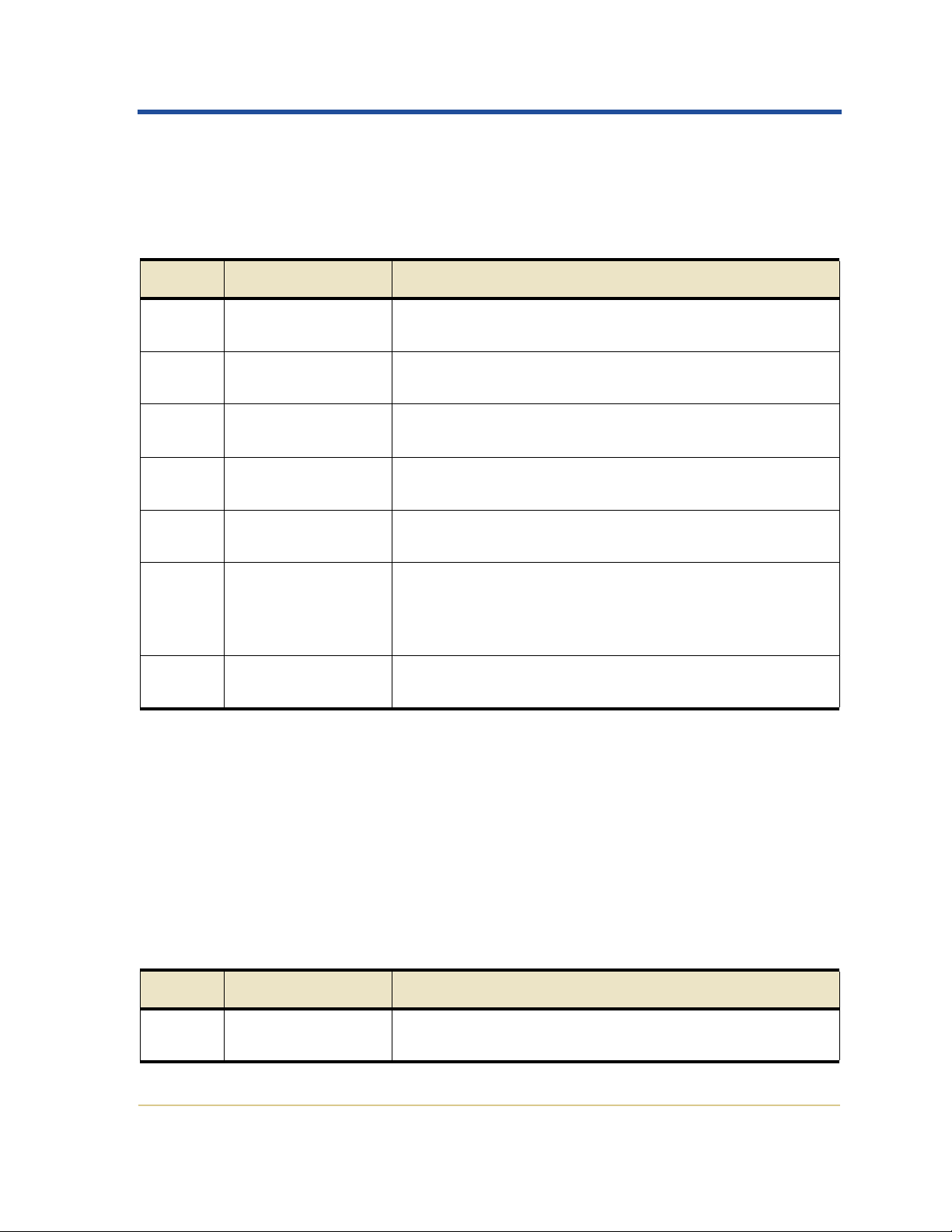
Message Reference
RPSB—Replication Session Begin
When a service begins a replication operation—replicating private
structured data to a secondary service—this message is generated.
Table 52: RPSB—Replication Session Begin Fields
Code Field Description
RPSI Replication Session IDThe unique identifier of the replication session being
started.
RPPI Previous Session
ID
RPSE Replication Source
Entity
RPDE Replication Desti-
nation Entity
RPSC Start Sequence
Count
RSSS Session Start
Reason
RSLT Operation Result The status of the replication operation:
This message indicates a replication session is either starting or being
resumed. It identifies the primary (originating) and secondary (accepting) services by their node IDs. Both the source and destination
services report this message.
The identifier of the previous replication session (if one
exists); zero otherwise.
The node ID of the service that is generating the replication session.
The node ID of the service that is accepting the replication session.
The replication sequence count of FSG transactionsat
which the session starts or resumes.
The status of the replication session:
NEWS—A new session is being established.
CONT—A new session is being resumed.
RSUM—A previous session is being resumed.
SUCS—The replication session started successfully.
RPSE—Replication Session End
When a service completes a replication session, this message is
generated.
Table 53: RPSE—Replication Session End Fields
Code Field Description
RPSI Replication Session IDThe unique identifier of the replication session that has
ended.
55
HP Medical Archive
Page 67
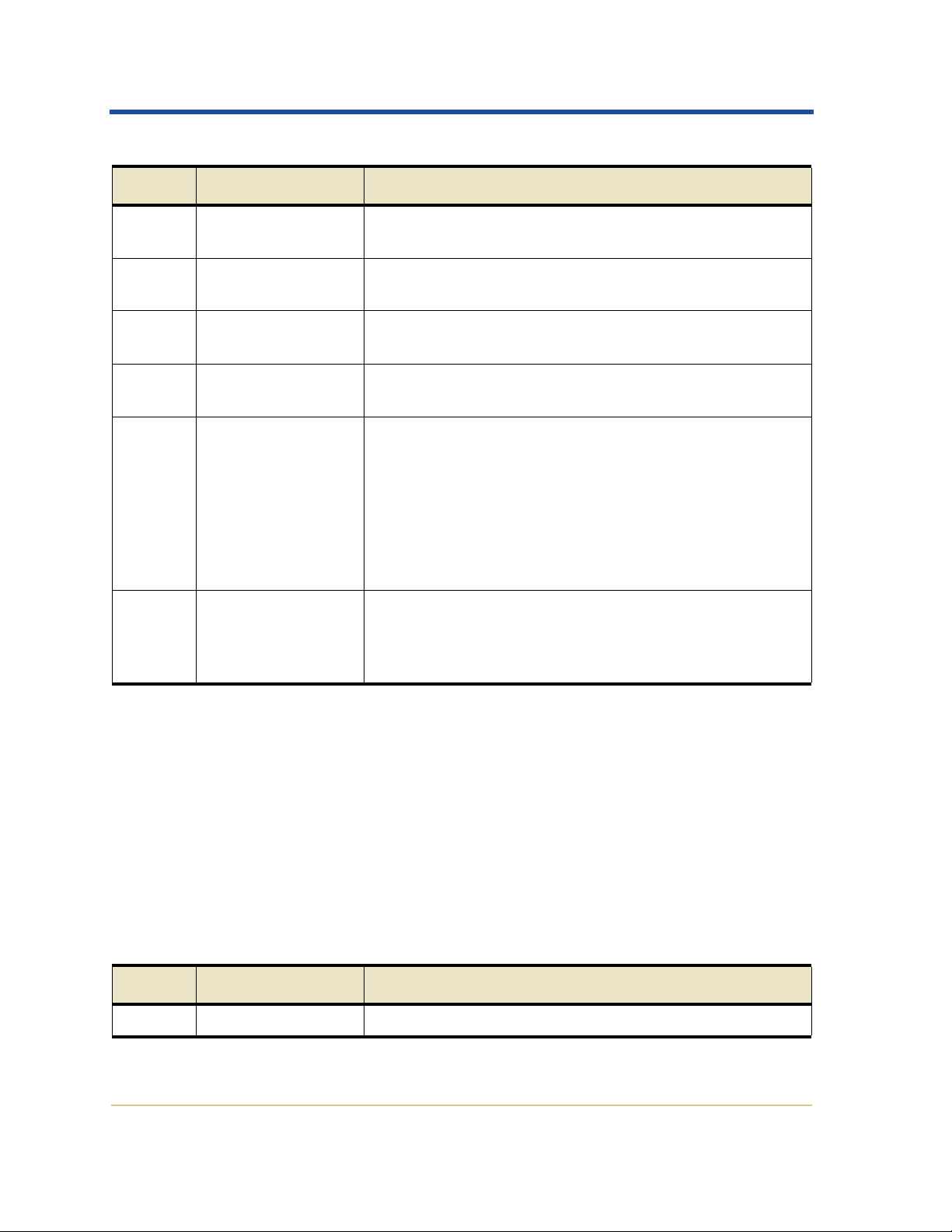
HPMA Audit Message Reference
Table 53: RPSE—Replication Session End Fields (cont.)
Code Field Description
RPPI Next Session ID The identifier of the next replication session (if known).
If the next session ID is not known, this value is zero (0).
RPSE Replication Source
Entity
RPDE Replication Desti-
nation Entity
RPSC End Sequence
Count
RSSS Session End Reason The completion status of the replication session:
RSLT Session Result The result of the replication session:
Matching this message with the corresponding RPSB message can
indicate the time it took to perform the replication. This message indicates whether the replication session closed normally. Both the source
and destination services report this message.
The node ID of the service that is generating the replication session.
The node ID of the service that is accepting the replication session.
The replication sequence count of FSG transactionsthat
would be the next value (in another session).
SUCS—The replication session was closed successfully.
UNEX—The session was closed unexpectedly.
PAUS—The session was paused (the FSG was shut
down).
CKPT—The session was stopped for a checkpoint such
as a backup. A new session handles remaining
replication.
SUCS—The replication session completed successfully.
FAIL—The replication session did not complete
successfully.
SADD—Security Audit Disable
This message indicates the originating service (node ID) has turned off
audit message logging; audit messages are no longer being collected or
delivered.
Table 54: SADD—Security Audit Disable Fields
Code Field Description
AETM Enable Method The method used to disable the audit.
56
HP Medical Archive
Page 68
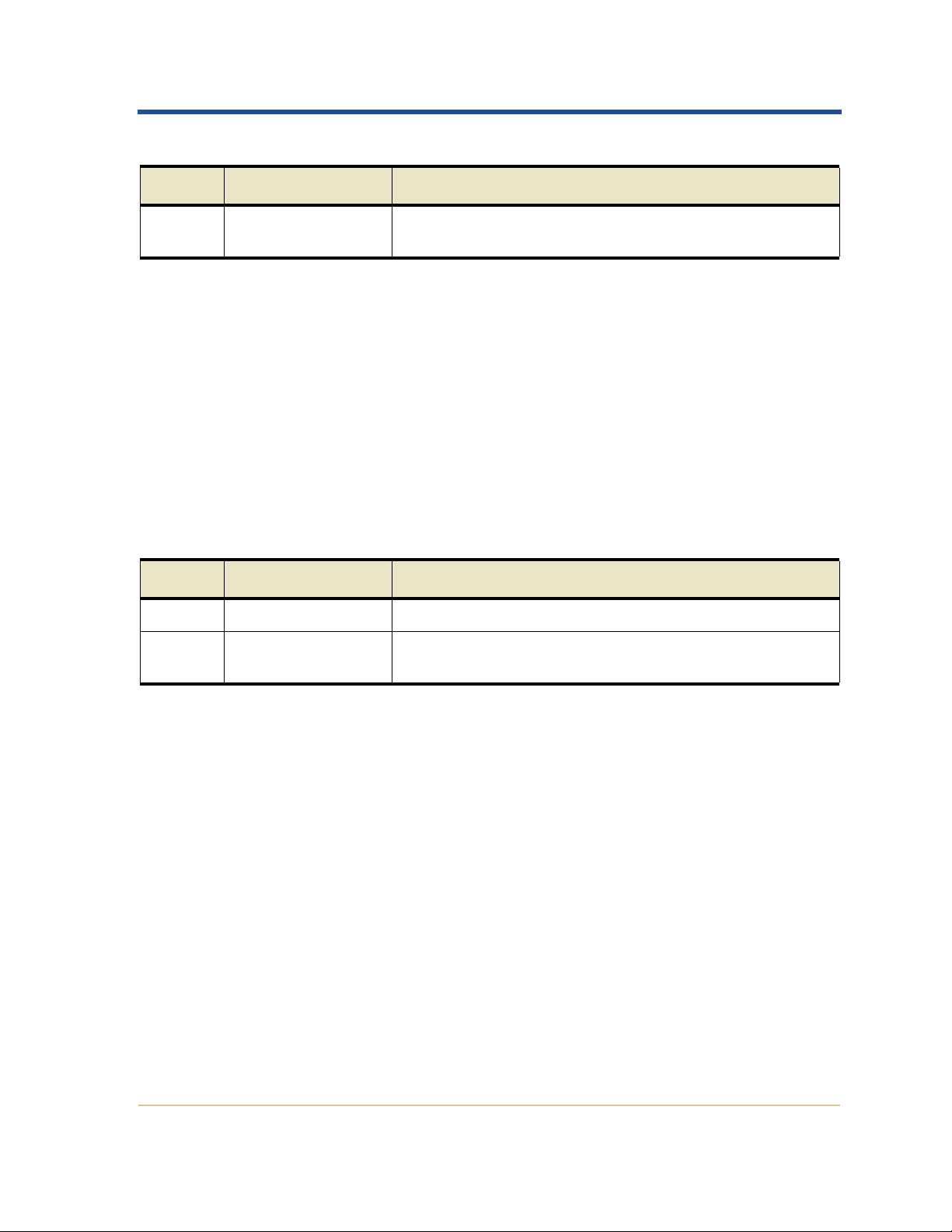
Message Reference
Table 54: SADD—Security Audit Disable Fields (cont.)
Code Field Description
AEUN User Name The user name that executed the command to disable
audit logging.
The message implies that logging was previously enabled but has now
been disabled. This is typically only used during bulk ingest to
improve system performance. Following the bulk activity, auditing is
restored (SADE) and the capability to disable auditing is then permanently blocked.
SADE—Security Audit Enable
This message indicates that the originating service (node ID) has
restored audit message logging; audit messages are again being collected and delivered.
Table 55: SADE—Security Audit Enable Fields
Code Field Description
AETM Enable Method The method used to enable the audit.
AEUN User Name The user name that executed the command to enable
audit logging.
The message implies that logging was previously disabled (SADD) but
has now been restored. This is typically only used during bulk ingest
to improve system performance. Following the bulk activity, auditing
is restored and the capability to disable auditing is then permanently
blocked.
SCMT—Object Store Commit
Grid content is not made available or recognized as being stored until
it has been committed - meaning it has been stored persistently. Persistently-stored content has been completely written to disk, and has
57
HP Medical Archive
Page 69
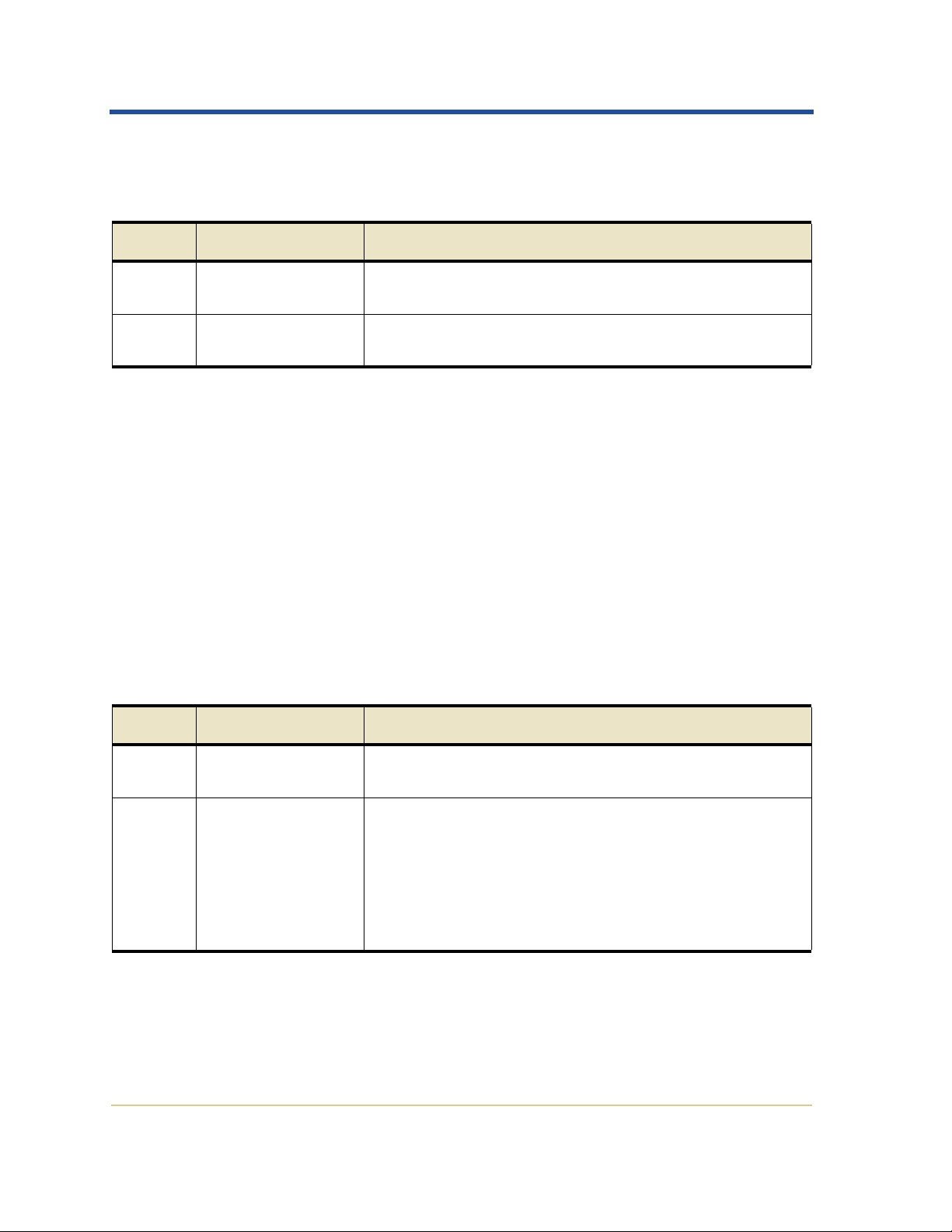
HPMA Audit Message Reference
passed related integrity checks. When a content block is committed to
storage, this message is issued.
Table 56: SCMT—Object Store Commit Fields
Code Field Description
CBID Content Block
Identifier
RSLT Result Code Status at the time the object was stored to disk:
This message means a given content block has been completely stored
and verified, and can now be requested. It can be used to track data
flow within the system.
The unique identifier of the content block committed to
permanent storage.
SUCS - object successfully stored
SREM—Object Store Remove
When grid content is removed, it is either downgraded to transient
status (“removed”) or completely wiped from the system such that no
parts of the content remain (“purged”). If content is downgraded to
transient status, it may still be accessed until purged from the system.
When a content block is deleted from permanent storage (either
removed or purged), this message is issued.
Table 57: SREM—Object Store Remove Fields
Code Field Description
CBID Content Block
Identifier
RSLT Result Code How the content was deleted:
This audit message means a given content block has been deleted from
a node and can no longer be requested directly. The message can be
used to track the flow of deleted content within the system.
58
The unique identifier of the content block deleted from
permanent storage.
SUCS - content removed (downgraded to transient
status)
PURG -content purged from the node
INTL - the operation succeeded and the content is no
longer accessible - but not erased, as the purge interlock
is enabled
HP Medical Archive
Page 70
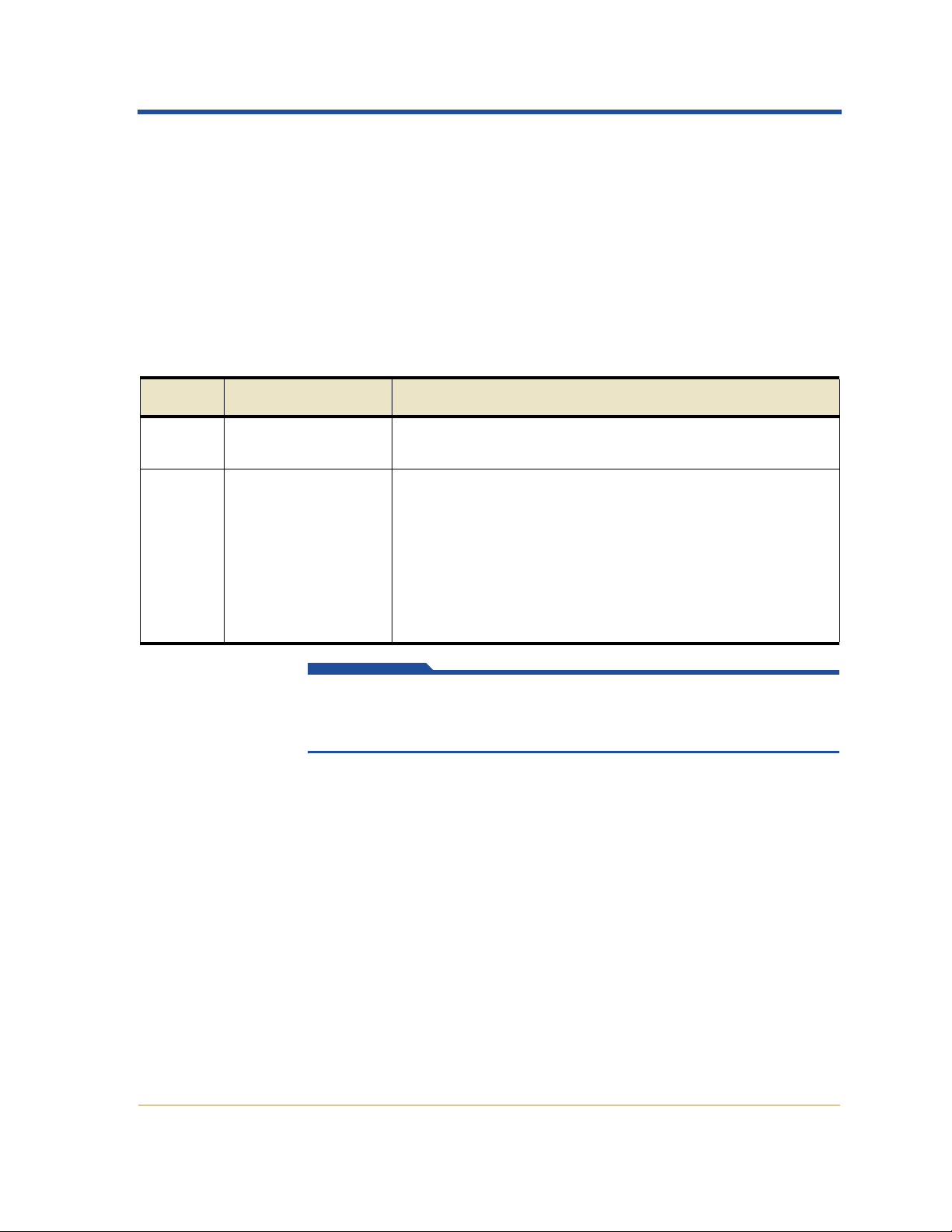
SVRF—Object Store Verify Fail
Each time content is read from or written to disk, several verification
and integrity checks are performed to ensure data being sent to the
requesting user is identical to the data originally ingested into the
system. If any of these checks fail, the system automatically removes
the corrupt data to prevent it from being retrieved again.
When a content block fails the verification process, this message is
issued.
Table 58: SVRF—Object Store Verify Fail Fields
Code Field Description
Message Reference
CBID Content Block
Identifier
RSLT Result Code Verification failure type:
The “SVRF - Object Store Verify Fail” audit message should be monitored
closely. It means a given content block failed verification checks, which can
indicate attempts to tamper with content or impending hardware failures.
The unique identifier of the content block which failed
verification.
CRCF - content CRC checks failed
HMAC - content HMAC checks failed
EHSH - unexpected encrypted content hash
PHSH - unexpected original content hash
SEQC - incorrect data sequence on disk
PERR - invalid structure of disk file
DERR - disk error
SVRU—Object Store Verify Unknown
The Local Distribution Router (LDR) storage component continuously
scans all files in the object store to schedule content verification. If it
detects a file or directory does not match expected naming conventions, it moves the unexpected file(s) to the “garbage” directory, where
they can be automatically or manually removed (depending on LDR
configuration).
59
HP Medical Archive
Page 71
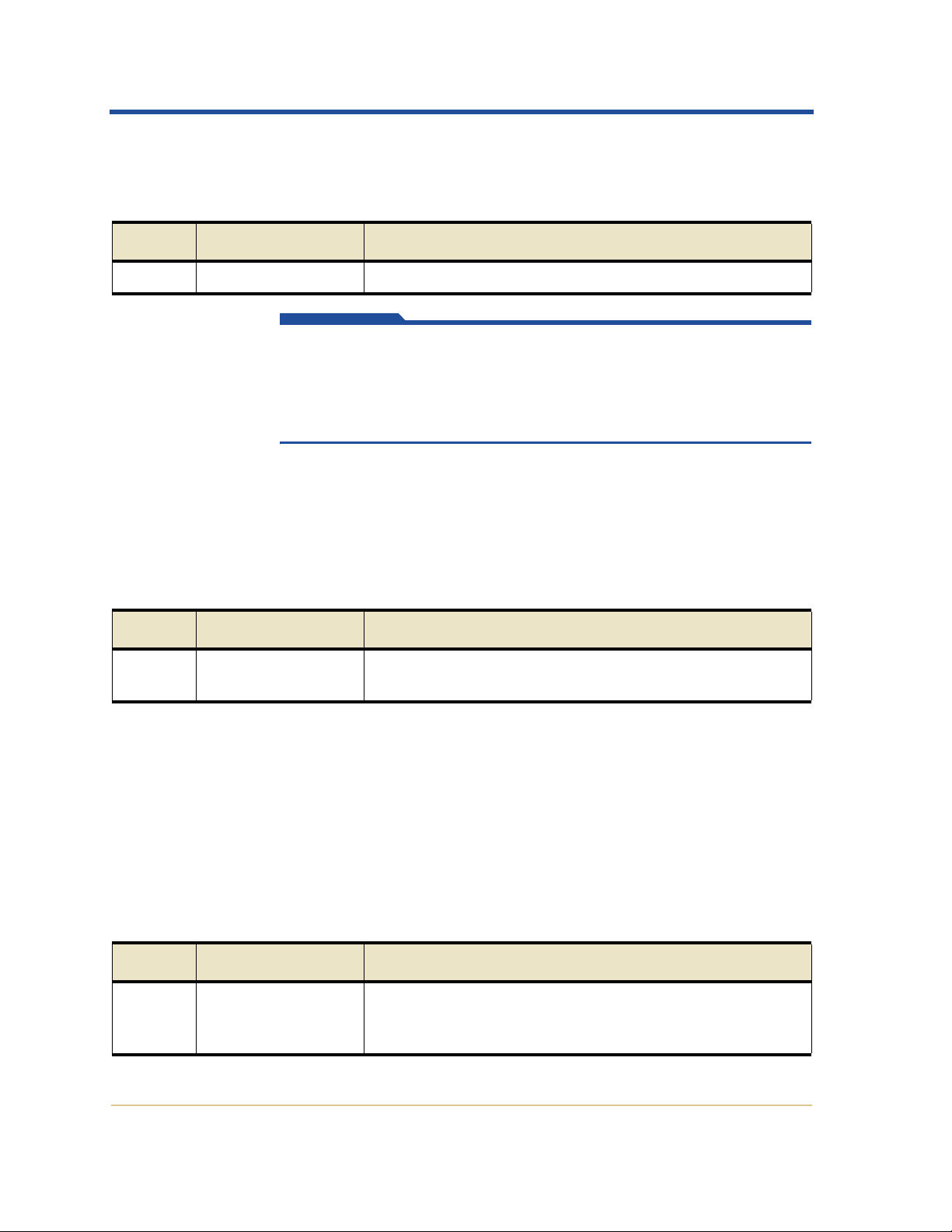
HPMA Audit Message Reference
When an unknown or unexpected file is detected in the object store
and moved to the “garbage” directory, this message is issued.
Table 59: SVRU—Object Store Verify Unknown Fields
Code Field Description
FPTH File Path The full path to the unexpected file’s original location.
The “SVRU - Object Store Verify Unknown” audit message should be monitored closely. It means unexpected files were detected in the object store. This
situation should be investigated immediately to determine how the files were
created, as it can indicate attempts to tamper with content or impending
hardware failures.
SYSD—Node Stop
When an HP Medical Archive grid service is stopped gracefully, this
message is generated to indicate the shutdown was requested.
Table 60: SYSD—Node Stop Fields
Code Field Description
RSLT Clean Shutdown The nature of the shutdown:
SUCS—System was cleanly shutdown.
The message does not indicate if the host server is being stopped, only
the reporting service.
SYSU—Node Start
When an HP Medical Archive grid service is started, this message is
generated and indicates if the previous shutdown was clean (commanded) or disorderly (unexpected).
Table 61: SYSU—Node Start Fields
Code Field Description
RSLT Clean Shutdown The nature of the shutdown:
SUCS—System was cleanly shutdown.
DSDN—System was not cleanly shutdown.
60
HP Medical Archive
Page 72
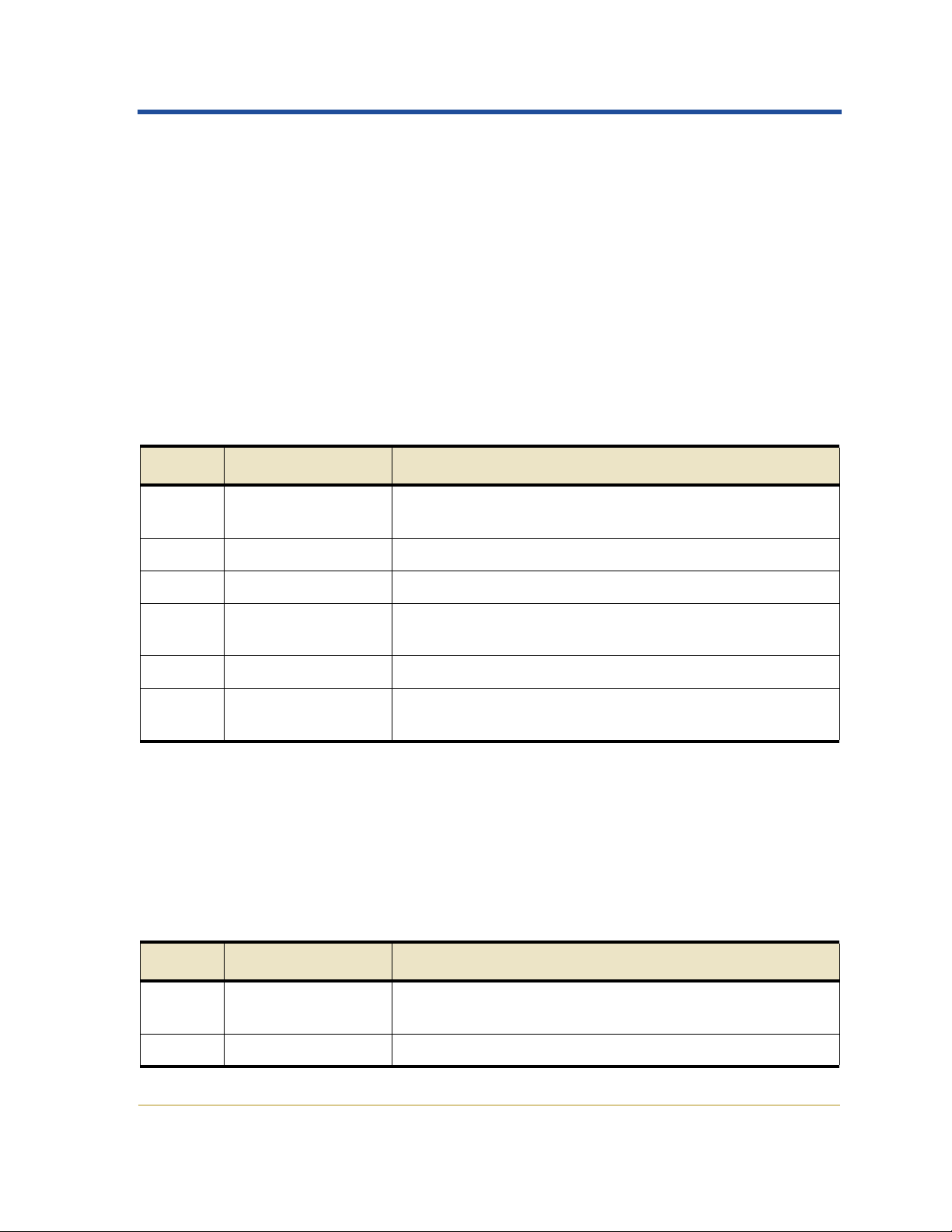
Message Reference
The message does not indicate if the host server was started, only the
reporting service.
This message can be used to:
• Detect discontinuity in the audit trail.
• Determine if a service is failing during operation (as the distrib-
uted nature of the grid can mask these failures). The Server
Manager restarts a failed service automatically.
TACB—Grid Task Action Begin
When a grid task action begins, this message is generated.
Table 62: TACB—Grid Task Action Begin Fields
Code Field Description
TSID Task ID The unique identifier of the task used to manage the task
over its life cycle.
TTYP Task Type The type of task.
TSFC Task Stage The current stage of the task.
ACNT Task Act ion Node IDThe service node ID being requested to perform the task.
ACTT Task Action The action being started.
RSLT Action Status Status at the time the task action begins:
SUCS—The task stage started successfully.
Matching this message with the corresponding TA CE message can
indicate the time it took to perform a task action.
TACE—Grid Task Action End
When a grid task action completes, this message is generated.
Table 63: TACE—Grid Task Action End Fields
Code Field Description
TSID Task ID The unique identifier of the task used to manage the task
over its life cycle.
TTYP Task Type The type of task.
61
HP Medical Archive
Page 73

HPMA Audit Message Reference
Table 63: TACE—Grid Task Action End Fields (cont.)
Code Field Description
TSFC Task Stage The current stage of the task.
ACNT Task Action Node IDThe service node ID being requested to perform the task.
ACTT Task Action The action that is being ended.
RSLT Action Result The completion status of the task action:
SUCS—completed successfully
ABRT—aborted
FAIL—failed before completion
Matching this message with the corresponding TAC B message can
indicate the time it took to perform a task action.
TSGC—Grid Task Stage Change
This message indicates the stage of a grid task has changed; either the
task is progressing to the next stage, was aborted, or has failed.
Table 64: TSGC—Grid Task Stage Change Fields
Code Field Description
TSID Task ID The unique identifier of the task used to manage the task
over its life cycle.
TTYP Task Type The type of task.
TSDC Task Stage
Description
TSFC Task Stage The current stage of the task.
RSLT Task Stage Result The completion status of the previous task stage:
All actions within a task stage must complete before the stage can
complete.
A text description of the next task stage (starting).
SUCS—completed successfully
ABRT—aborted
FAIL—failed before completion
When a new grid task starts, this message is generated with
RSLT = SUCS.
62
HP Medical Archive
Page 74
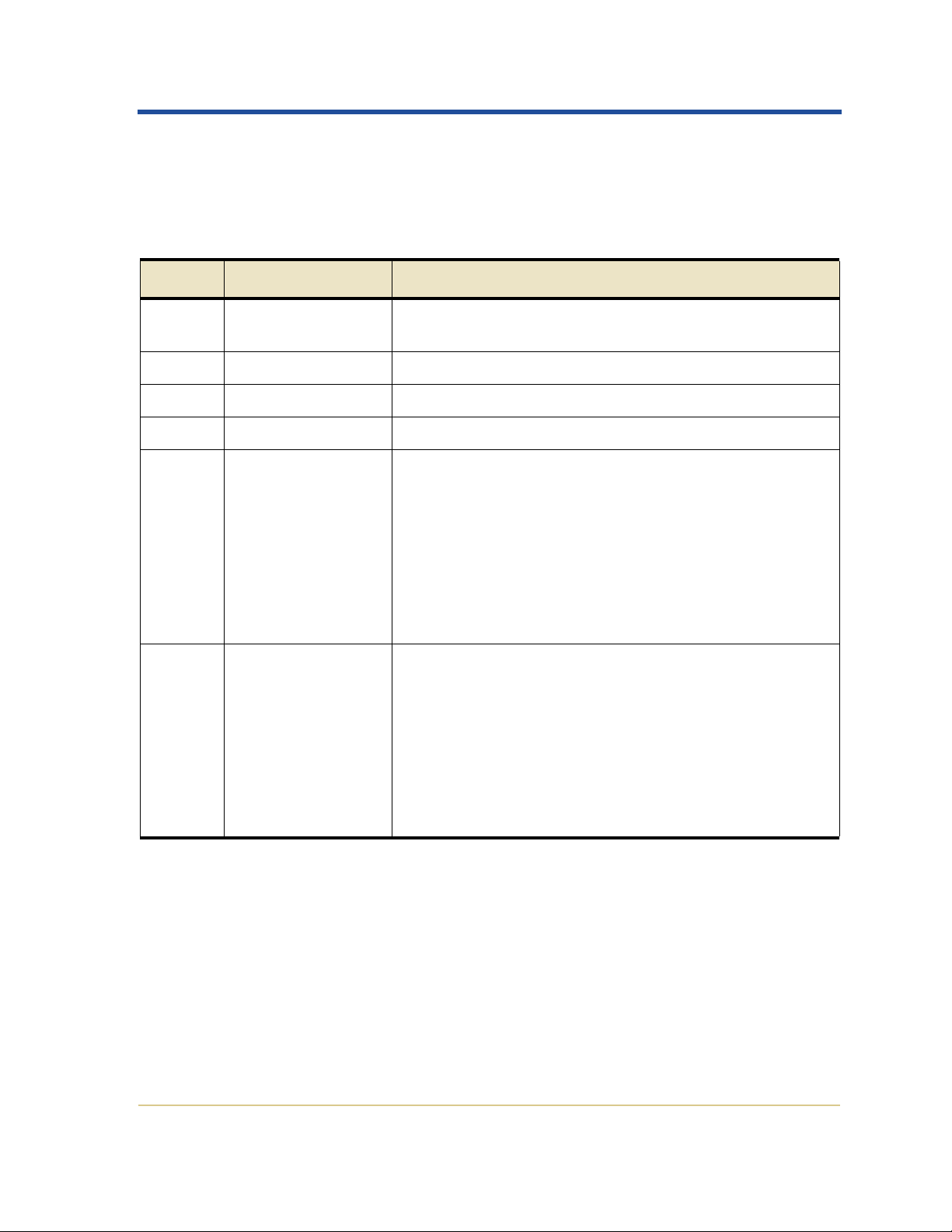
Message Reference
TSTC—Grid Task State Change
When a grid task is added, started, paused, canceled, or completed,
this message is issued to audit the change in task state.
Table 65: TSTC—Grid Task State Change Fields
Code Field Description
TSID Task ID The unique identifier of the task used to manage the task
over its life cycle.
TTYP Task Type The type of task.
TDSC Task Description A text description of the task.
TSRC Task Source A text identification of the issuer of the task.
TSTS Task State The current state of the task:
NEWT—Newly added.
PEND—Pending.
ACTV—Active (running)
PAUS—Paused.
ROLA—Aborting; performing a rollback.
ROLF—Rollback failed.
HIST—Historical (task completed, cancelled, or expired).
RMVD—Task is now removed.
RSLT Task Status The status of the grid task:
SUCS—The task successfully entered the current state.
ABRT—The task was aborted (rollback if possible).
FAIL—The task has failed (rollback if possible).
CANC—The task was cancelled (never started).
EXPR—The task expired (never started).
IVLD—The task is invalid.
AUTH—The task is unauthorized.
DUPL—The task is a duplicate.
This message is used to determine what tasks have been added, run,
and completed, and the result of the completion.
The Task Status serves to indicate why the task is in the current state. If
a task ends abnormally (is aborted or fails) and requires a rollback, the
reason is retained in the task status (TCTS). The status of the rollback
itself is noted within the state (TSTS). The sequence of messages
would indicate either:
• ROLA > HIST if the rollback is successful, or
• ROLA > ROLF > HIST if the rollback failed.
63
HP Medical Archive
Page 75

HPMA Audit Message Reference
64
HP Medical Archive
Page 76

Glossary
ADC Administrative Domain Controller—a unit of the HP Medical Archive
software that authenticates grid nodes (certificates) and manages
interconnections. It maintains grid topology information.
AE title Application Entity Title—the identifier of a DICOM node communi-
cating with other DICOM AEs.
AMS Audit Management System—a unit of the HP Medical Archive
software that monitors and logs all audited system events and
transactions.
CBID Content Block Identifier—A number that uniquely identifies a piece of
content within the HP Medical Archive system.
CIDR Classless Inter-Domain Routing—a method of routing traffic between
IP networks that improves flexibility when dividing ranges of IP
Addresses into separate networks. CIDR is defined in RFC 1519.
Standard notation for a CIDR address range begins with the network
address, padded with zero bits on the right, followed by a slash “/”
character and a number representing the length in bits of the subnet
mask (prefix), thus defining the size of the network. For example:
• 192.168.120.0/24 represents the 256 addresses 192.168.120.0
through 192.168.120.255 inclusive. The “/24” indicates a 24-bit
subnet mask, leaving 8 bits (0–255) of subnet address space.
• 192.168.212.0/22 represents the 1024 addresses 192.168.212.0
through 192.168.215.255 inclusive. The left-most 22 bits form the
mask, leaving 10 bits (0.0–3.255) of subnet address space.
CIFS Common Internet File System—a file system protocol based on
SMB (Server Message Block, developed by Microsoft) intended to
complement existing protocols such as HTTP, FTP, and NFS.
CLB Connection Load Balancer—a unit of the HP Medical Archive software
that directs incoming DICOM traffic based on factors from an ADC.
CMN Configuration Management Node—a unit of the HP Medical Archive
software for performing system-wide reconfiguration and Grid Tasks.
CMS Content Management System—a unit of the HP Medical Archive
software managing a distributed database catalog of the grid content
(metadata) and data duplication according to business rules to provide
Information Lifecycle Management (ILM).
65
HP Medical Archive
Page 77

HPMA Audit Message Reference
content block ID See “CBID”.
DICOM Digital Imaging and COmmunications in Medicine—a standard devel-
oped by ACR-NEMA (an alliance of the American College of
Radiology and the National Electrical Manufacturer’s Association) for
communications between medical imaging devices.
DR Disaster Recovery.
FCS Fixed Content Storage—A class of stored data where the data, once
captured, is rarely changed and must be retained for long periods of
time in its original form. Typically this includes images, documents,
and other data where alterations would reduce the value of the stored
information.
flywheeling A clock is running on its own, without tracking a reference source.
FSG File System Gateway—a unit of the HP Medical Archive software that
enables standard network file systems to interface with the grid.
Grid Task A managed sequence of actions that are coordinated across a grid to
perform a specific function (such as adding new node certificates).
Grid Tasks are typically long-term operations that span many entities
within the grid.
HPMA HP Medical Archive—a fixed-content storage system from Hewlett-
Packard. The solution is sold under the HP brand and is serviced and
supported by the HP services/support organization worldwide. The
HPMA Solution is powered by Bycast
®
StorageGRID™ software.
ILM Information Lifecycle Management—a process of managing data by
applying business rules to determine storage accessibility and longevity. Software implementing ILM manages data replication, storage
resources, distribution, and retention to meet business and regulatory
objectives.
instance A DICOM term for an image. One or more instances for a single
patient are collected in a “study”.
LAN Local Area Network—a network of interconnected computers that is
restricted to a small area, such as a building or campus. A LAN may be
considered a node to the Internet or other wide area network.
latency Time duration for processing a transaction or transmitting a unit of
data from end to end. When evaluating system performance, both
throughput and latency need to be considered. See also: “throughput”.
66
HP Medical Archive
Page 78

Glossary
LDR Local Distribution Router—a unit of the HP Medical Archive software
to manage the storage and transmission of content within the grid.
metadata Data that provides information about other data.
namespace A set whose elements are unique names. There is no guarantee that a
name in one namespace is not repeated in a different namespace.
NFS Network File System—a protocol (developed by SUN Microsystems)
that enables access to network files as if they were on local disks.
NMS Network Management System—a unit of the HP Medical Archive
software for alarm monitoring and system administration. It provides
a web-based interface for managing and monitoring the HPMA
system, as well as viewing and reporting on statistics regarding
network, DICOM, storage, and many other related attributes for each
of the various services and servers.
object store A configured file system on a disk volume. The configuration includes
a specific directory structure and resources initialized at system
installation.
PACS Picture Archiving and Communication System—a computerized
system of patient records management responsible for short and long
term (archival) storage of images. Communication with PACS is via
DICOM.
PDF Portable Document Format—a file format (developed by Adobe
Systems and based on the postscript language) for exchanging documents between computer systems that may have differing operating
systems. It is designed to preserve the appearance of the document
regardless of the system used to render it.
release The edition of the complete HP Medical Archive system. Contrast with
“version” and “revision”.
revision The edition of a document. Contrast with “version” and “release”.
Samba A suite of programs that implement the Server Message Block (SMB)
protocol. It allows files and printers on the host operating system to be
shared with other clients. For example, instead of using telnet to log
into a Unix machine to edit a file there, a Windows user might connect
a drive in Windows Explorer to a Samba server on the Unix machine
and edit the file in a Windows editor.
SQL Structured Query Language—an industry standard interface language
for managing relational databases. An SQL database is one that
supports the SQL interface.
67
HP Medical Archive
Page 79

HPMA Audit Message Reference
SSM Service Status Monitor—a unit of the HP Medical Archive software
that monitors hardware conditions and reports to the NMS. Every
server in the grid runs an instance of the SSM.
study A DICOM term for a collection of images (instances) related to an indi-
vidual patient or subject.
SVG Scalable Vector Graphic—a format for digital images that can be scaled
without loss of resolution.
TCP/IP Transmission Control Protocol / Internet Protocol—a process for
encapsulating and transmitting packet data over a network. It includes
positive acknowledgement of transmissions.
throughput The amount of data that can be transmitted or the number of transac-
tions that can be processed by a system or subsystem in a given period
of time. See also: “latency”.
URI Universal Resource Identifier—A generic set of all names or addresses
used to refer to resources that can be served from a computer system.
These addresses are represented as short text strings.
URL Universal Resource Location—A URI that can be typed into a browser
or other client program in order to retrieve/access an object, such that
the client software is able to understand how to perform the requested
action. (The client, typically a “browser”, often uses a Domain Name
Server (DNS) to resolve a URL into an IP address and URI
combination.)
UTC A language-independent international abbreviation, UTC is neither
English nor French. It means both “Coordinated Universal Time” and
“Temps Universel Coordonné”.
UTC refers to the standard time common to every place in the world. It
is derived from International Atomic Time (TAI) by the addition of a
whole number of “leap seconds” to synchronize it with Universal
Time (UT1). UTC is expressed using a 24-hour clock and uses the Gregorian calendar.
UUID Universal Unique IDentifier—A 128-bit number which is guaranteed
to be unique.
version The edition of a service within the HP Medical Archive system.
Contrast with “release” and “revision”.
WAN Wide Area Network—a network of interconnected computers that
covers a large geographic area such as a country. Contrast with LAN.
68
HP Medical Archive
