Page 1

Datasheet
HP LaserJet Pro MFP M29w Printer
The perfect fit for virtually any
space and budget – the
world's smallest laser in its
class.1 Print, scan, and copy,
produce professional-quality
results, and print and scan
from your smartphone.
Dynamic security enabled printer. Only
intended to be used with cartridges using an
HP original chip. Cartridges using a non-HP
chip may not work, and those that work today
may not work in the future. Learn More:
http://www.hp.com/go/learnaboutsupplies
Print Speed: Up to 19 ppm black
Print Resolution: Black (best): Up to 600 x 600 dpi
Copy Resolution: Black (text and graphics): Up to 600 x 400
dpi
Display: ICON LCD 0.81 x 0.64 in
Standard Connectivity: Hi-Speed USB 2.0 port; built-in Wifi
802.11b/g/n
Wireless Capability: Yes
Mobile Printing Capability: Apple AirPrint™; Google Cloud
Print 2.0; Mopria-certified; Wi-Fi Direct, HP Smart App
Paper Handling: 150-sheet input tray; 100-sheet output tray
3
Productivity that fits anywhere
●
Easily handle tasks and get a lot from one device – print, scan, and copy.
●
Maximize your uptime with print speeds up to 19 ppm.
●
Easily scan files directly to PDF and email with preloaded business apps.
●
Easily copy both sides of identification cards onto one side of paper.
4
Uncompromising quality
●
This surprisingly small laser delivers exceptional quality, page after page.
●
Help save energy with HP Auto-On/Auto-Off Technology.
●
Speed through print jobs, using pre-installed Original HP Toner cartridges.
6
Easy mobile printing and scanning with HP Smart App
● Print from the cloud, scan from your smartphone, and easily order toner, with the HP Smart App.
● Easily print from
● Easily share resources – access and print with wireless networking.
● Connect your smartphone directly to your printer – and easily print without accessing a network.
a variety of smartphones and tablets.
7
8
5
3
9
1
World's smallest in-class footprint compared only to dimensions of majority of worldwide personal laser printers (defined as monochrome laser printers < $100 USD and monochrome laser MFPs < $150 USD); HP internal research of printer manufacturers'
published specifications as of October 9, 2017 and Keypoint Intelligence- Buyers Lab 2017 study commissioned by HP. Market share as reported by IDC CYQ2 2017 Hardcopy Peripherals Tracker. Measured footprint for HP LaserJet Pro M15 printer series is 100.64
square inches and for HP LaserJet Pro MFP M28 series is 148.2 square inches. For details, see http://www.keypointintelligence.com/products/samples/new-hp-laserjet-series 2 Available only on the HP LaserJet Pro MFP M29w only. 3 Requires the HP Smart App
download. Features controlled may vary by mobile device operating system. Full list of supported operating systems and details at http://support.hp.com/us-en/document/c03561640. For details on local printing requirements see
http://www.hp.com/go/mobileprinting 4 Measured using ISO/IEC 24734, excludes first set of test documents. For more information, see http://www.hp.com/go/printerclaims. Exact speed varies depending on the system configuration, software application, driver,
and document complexity. 5 Requires an Internet connection to the printer. Services may require registration. App availability varies by country, language, and agreements. For details, see http://www.hpconnected.com 6 HP Auto-On/Auto-Off Technology
capabilities subject to printer and settings; may require a firmware upgrade. 7 For details on local printing requirements see http://www.hp.com/go/mobile printing 8 Wireless operations are compatible with 2.4 GHz operations only. Learn more at http://
www.hp.com/go/mobileprinting. Wi-Fi is a registered trademark of Wi-Fi Alliance®. 9 Mobile device needs to be connected to Wi-Fi Direct® signal of a Wi-Fi Direct-supported AiO or printer prior to printing. Details at http://www.hp.com/go/mobileprinting. Wi-Fi
Direct® is a registered trademark of Wi-Fi Alliance®.
Page 2
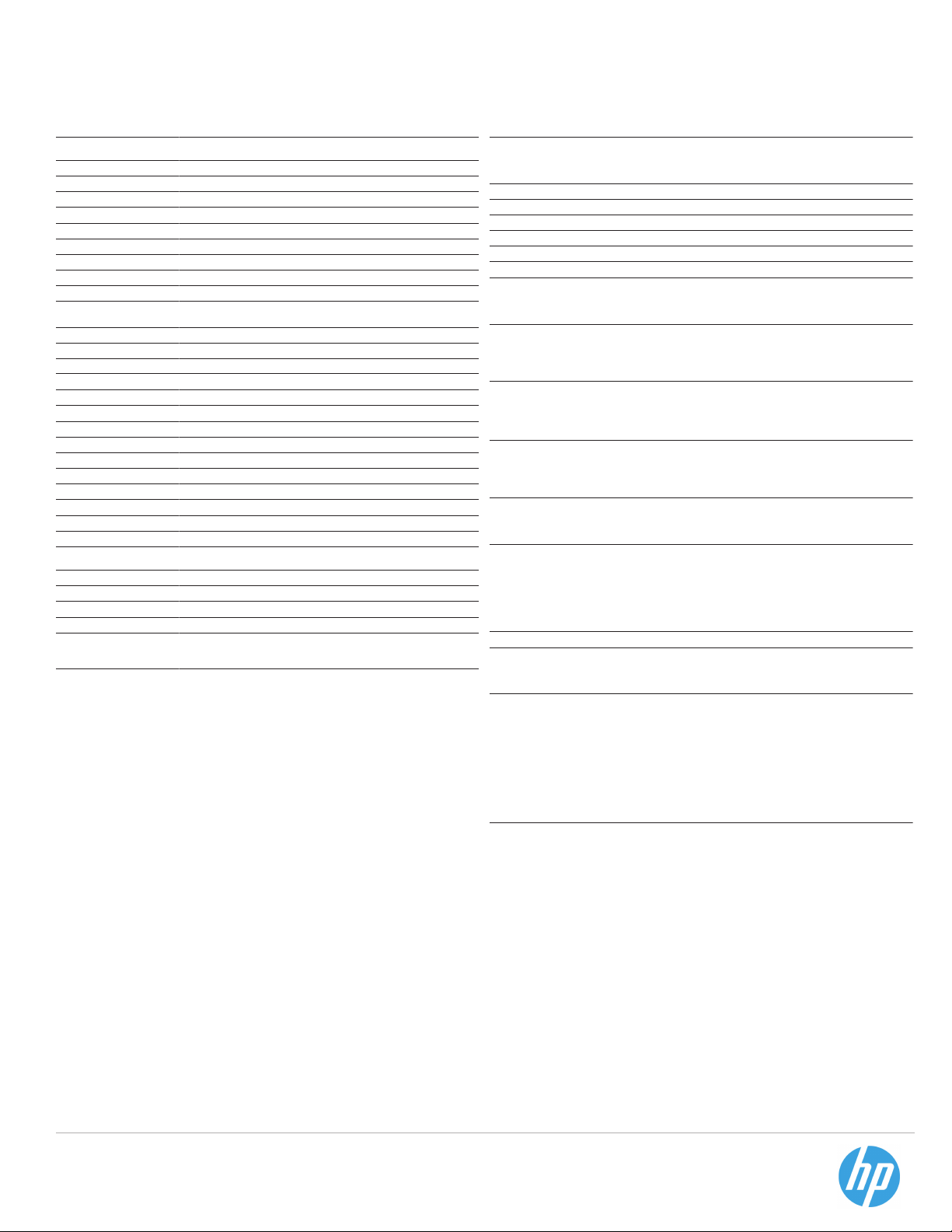
Datasheet | HP LaserJet Pro MFP M29w Printer
HP LaserJet Pro MFP M29w Printer Specifications Table
Functions / Multitasking
Supported
5 7
Print Speed
Print Resolution
Print Technology
Print Cartridges Number
Standard Print languages
Printer Smart Software Features
Scan Type / Technology
Scan Resolution
Scan File Format
Scan Input Modes
Scan Size Maximum
Scanner Advanced Features
Bit Depth / Grayscale levels
Copy Speed
Copy Resolution
Maximum Number Of Copies
Copier Resize
Copier Settings
Standard Connectivity
Wireless Capability
Mobile Printing Capability
Memory
Processor Speed
Duty Cycle
Recommended Monthly Page
Volume
Media Types Supported
Media Weight Supported
Media Sizes Supported
Media Sizes Custom
Paper Handling
Print, copy,scan/ Yes
Up to 19 ppm black; First Page Out Black: As fast as 7.9 sec
Black (best): Up to 600 x 600 x 1 dpi
Laser
1 Black
PCLmS; URF; PWG
Apple AirPrint™, Mopria-certified, HP Auto-On/Auto-Off, Wi-Fi Direct, HP Smart App
Flatbed/ CIS
Hardware: Up to 1200 x 1200 dpi; Optical: Up to1200 dpi
JPG, RAW (BMP), PNG, TIFF, PDF
Scanning via HP LaserJet Software Scan or TWAIN-compliant or WIA-compliant
software
Flatbed: 8.5 x 11.7 in
No
24 bit/ 256
Black (normal, letter): Up to 19 cpm
Black (text and graphics): 600 x 400 dpi; 600 x 400 dpi
Up to 99 copies
25 to 400%
Number of Copies; Lighter/Darker; Optimize; Paper
Hi-Speed USB 2.0 port; built-inWifi 802.11b/g/n
Yes
Apple AirPrint™; Google Cloud Print 2.0; Mopria-certified;Wi-Fi Direct, HP Smart App
Standard: 32 MB; Maximum: 32 MB
500 MHz
Monthly, letter: Up to 8000 pages
100 to 1000
Plain paper, envelope, postcard,Label
17 to 32 lb
Letter, envelopes (No. 10); custom
4.13 x 5.83 to 8.5 x 11.69
150-sheet input tray; 100-sheet output bin; Standard Paper Trays:1 input tray; Input
Capacities: Up to 150 sheets standard; Up to 10 envelopesOutput Capacities: Up to
100 sheets standard
What's in the box
Replacement Cartridges
Product Dimensions
Product Weight
Warranty Features
Energy Efficiency Compliance
Control Panel
Display Description
Software Included
Compatible Operating Systems
Compatible Network Operating
Systems
Minimum System Requirements
Power
Acoustics
Operating Environment
HP Service and Support Options
3
Learn more at
hp.com
Y5S53A HP LaserJet Pro M29w Printer; Preinstalled HP Original Introductory Black
LaserJet Toner Cartridge (~500 pages); Getting Started Guide; Setup Poster; Support
flyer; Warranty guide; Software drivers and documentation on CD-ROM; Power cord;
USB cable
HP 48A LaserJet Black TonerCartridge (~1000 pages)
W x D x H: 14.2 x 10.4 x 7.8 in; Maximum: 14.2 x 16.8 x 13.7 in
11.9 lb
One-year limited warranty
ENERGY STAR®qualified; EPEAT® Silver
Icon LCD, 8 buttons, 4 LED indicator lights
Icon LCD with keypad: Icon LCD Graphic display (2 digit number, copy setting,
Darker/Lighter, Enlargement and reduction ); Buttons(Up, Down, ID copy, Wireless,
Copy setup, Start copy, Cancel, Power);4 light-emitting diode (LED) indicator lights
(Attention, Toner, Wireless, Power).
For Windows OS: HP Software Installer,HP Software Uninstaller (exclude Win8+), HP
PCLmS Printer Driver, HP Device Experience (DXP), HP WebServices Assist (HP
Connected), Device Setup & Software,Online user manuals, HP Printer Assistant, HP
Scan Driver, HP Scan Application, HP Product Improvement Study. ForMac OS:
Welcome Screen, (Directsusers to HP.com or OS App Source for LaserJet Software)
Windows® 10, 8.1, 8, 7: 32-bit or 64-bit, 2 GB available hard disk space, CD-ROM/DVD
drive or Internet connection, USB port, Internet Explorer. Apple®OS X EI Capitan
(v10.11) macOS Sierra (v10.12) macOS High Sierra (v10.13); 1.5 GB HD; Internet
required; USB Linux (For more information, see https://developers.hp.com/hp-linuximaging-and-printing)
Windows® 10, 8.1, 8, 7: 32-bit or 64-bit, 2 GB available hard disk space, CD-ROM/DVD
drive or Internet connection, USB port, Internet Explorer. Apple®OS X EI Capitan
(v10.11) macOS Sierra (v10.12) macOS High Sierra (v10.13); 1.5 GB HD; Internet
required; USB Linux (For more information, see https://developers.hp.com/hp-linuximaging-and-printing)
PC: Windows® 10, 8.1, 8, 7: 32-bit or 64-bit, 2 GB available hard disk space,
DVD drive or Internet connection, USB port, Internet Explorer.; MAC: Apple®OS X EI
Capitan (v10.11) macOS Sierra (v10.12) macOS High Sierra (v10.13); 1.5 GB HD;
Internet required; USB
Power Supply Type:Power requirements are based on the country/region where the
printer is sold. Do not convert operatingvoltages. This will damage the printer and
void the product warranty.; Power Requirements:110V - 127V nominal @ +/-10%
(min 99V, max 140V), 50 - 60Hz nominal +/- 3Hz (min 47Hz, max 63Hz), 220V - 240V
nominal @ +/-10% (min 198V, Max 264V), 50 - 60Hz nominal +/- 3Hz (min 47Hz, max
63Hz); Power Consumption: 365 watts (activeprinting), 2.9 (ready), 0.6 watts (sleep),
0.1 watts (Auto-off /Manual on) , 0.1 watts (manual off), 0.6 watts (Auto-off/Wake on
USB)
Acoustic Power Emissions: 6.5 B(A)
Operating Temperature Range: 59 to 90.5°F; Recommended Operating Temperature:
62.6 to 77°F; Storage Temperature Range: -4 to 140°F; Non-Operating Humidity
Range: 10 to 90% RH; Operating Humidity Range: 10 to 80% RH; Recommended
Humidity Operating Range: 30 to 70% RH
UQ217E HP 2 year Care Pack Business Priority Support with Next business day
Exchange for Laserjet Printers; UQ218E HP 3 year CarePack Business Priority Support
with Next business day Exchange for Laserjet Printers; UZ380E HP 4 yearCare Pack
Business Priority Support with Next business day Exchange for Laserjet Printers;
U6M38E HP 2 year Care Pack Business Priority Support with Onsite Exchangefor
Consumer LaserJet Printers; U6M39E HP 3 year Care PackBusiness Priority Support
with Onsite Exchange for Consumer LaserJet Printers; U6M40E HP 4 yearCare Pack
Business Priority Support with Onsite Exchange for Consumer LaserJet Printers;
UG116A HP 2 year Care Pack with Next Day Exchangefor Entry Level LaserJet Printer;
UG086A HP 3 year Care Pack w/NextDay Exchange for LaserJet Printers; UG116E HP 2
year Care Pack w/NextDay Exchange for LaserJet Printers; UG086E HP 3 year Care
Pack w/Next Day Exchange forLaserJet Printers
CD-ROM/
1
EPEAT® registered where applicable. EPEATregistration varies by country. See www.epeat.net for registration status by country.2HP Original Introductory Black LaserJet Toner Cartridge (~500 page yield). Actual yields vary considerablybased on images printed and other
factors. For details see http://www.hp.com/go/learnaboutsupplies3Declared yield valuein accordance with ISO/IEC 19752 and continuous printing. Actual yields vary considerably basedon images printed and other factors. For details see
http://www.hp.com/go/learnaboutsupplies4Declared yield valuein accordance with ISO/IEC 19752 and continuous printing. Actual yields vary considerably basedon images printed and other factors. For details see http://www.hp.com/go/learnaboutsupplies.5Measured using
ISO/IEC 24734, excludes firstset of test documents. For more information see http://www.hp.com/go/printerclaims. Exact speed varies depending on the systemconfiguration, software application, driver,and document complexity.6Measured using ISO 24734 FeatureTest, A5
Landscape Feed. Speed may vary based on content, PC, media orientation, and media type.7Measured using ISO/IEC 17629. Formore information see http://www.hp.com/go/printerclaims. Exact speed varies depending on the system configuration, softwareapplication, driver,
and document complexity.8Power requirements arebased on the country/region where the printer is sold. Do not convert operating voltages.This will damage the printer and void the product warranty. Energy Star value typically basedon measurement of 115V device.9Based
on the BA TEC method with the followingpossible exceptions: 1 minute or less sleep delay setting, Wi-Fi disabled.
© Copyright 2018 HP Development Company, L.P. The information contained herein is subject to change without notice. The only warranties for HP products and services are set forth in the express warranty statements
accompanying such products and services. Nothing herein should be construed as constituting an additional warranty. HP shall not be liable for technical or editorial errors or omissions contained herein. ENERGY STAR and
the ENERGY STAR logo are registered U.S. marks. Windowsis a registered trademark of Microsoft Corporation. AirPrint, iPad, iPhone, and iPod touch are trademarks of Apple Inc., registered in the U.S. and other countries.
c06081040, March 2018, R1
