Page 1
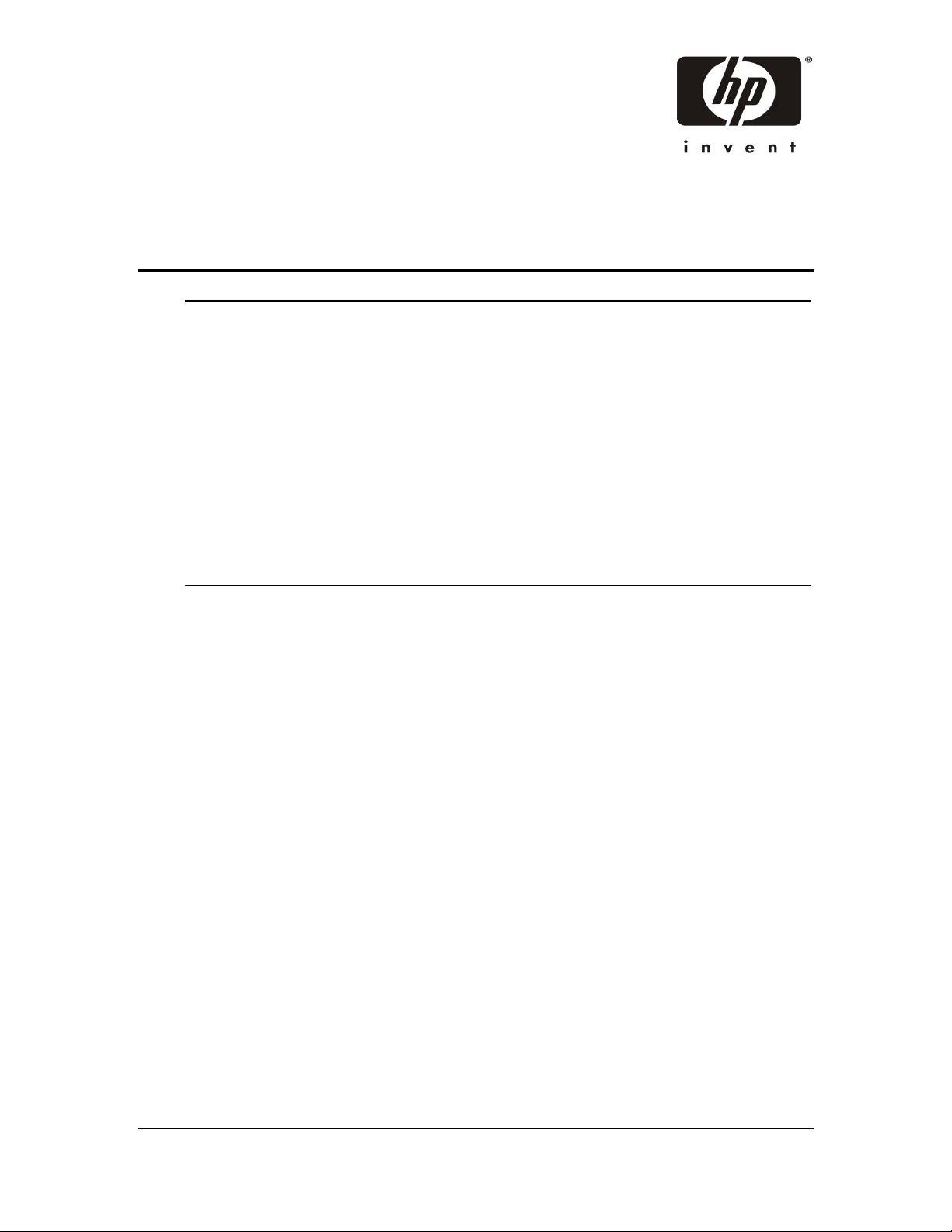
hp server rx4610
Microsoft® Windows® 64-bit Advanced Server
Installation Guide
NOTE The hp server rx4610 has been tested for compatibility using BIOS 99 on
Microsoft® Windows® 64-bit Advanced Server, Limited Edition. HP strongly
recommends that you ensure your system is running BIOS 99, and upgrade if
necessary (please download from www.hp.com), prior to installing Microsoft
Windows 64-bit Advanced Server, Limited Edition.
NOTE Prior to beginning the installation process for Microsoft Windows 64-bit
Advanced Server, Limited Edition, ensure that the hp server rx4610 has both
drive bays populated, or if you are installing the Limited Edition product with
only one (1) drive in the system, that it is in the right hard disk drive bay.
NOTE Microsoft Windows 64-bit Advanced Server post installation instructions that
may have been included with your hp server rx4610 are necessary only for
Microsoft Windows 64-bit Advanced Server editions prior to LE.
Introduction
Hewlett-Packard created this document for the purpose of helping you install Microsoft Windows
64-bit Advanced Server on your hp server rx4610. The objective of this document is to provide the
information needed to achieve the following tasks.
· Install Microsoft Windows 64-bit Advanced Server from CD only
· Install Microsoft Windows 64-bit Advanced Server from CD and Windows Auto Install
Diskette
Before you start installing Microsoft Windows 64-bit Advanced Server, check the following
documents.
· hp server rx4610 User Guide
· hp server rx4610 Installation Guide
Requirements
· hp server rx4610
· Microsoft Windows 64-bit Advanced Server CD-ROM
· Windows Auto Install diskette (optional)
HP Part Number 5971-4564 *5971-4564*
Printed in September 2001
Page 2
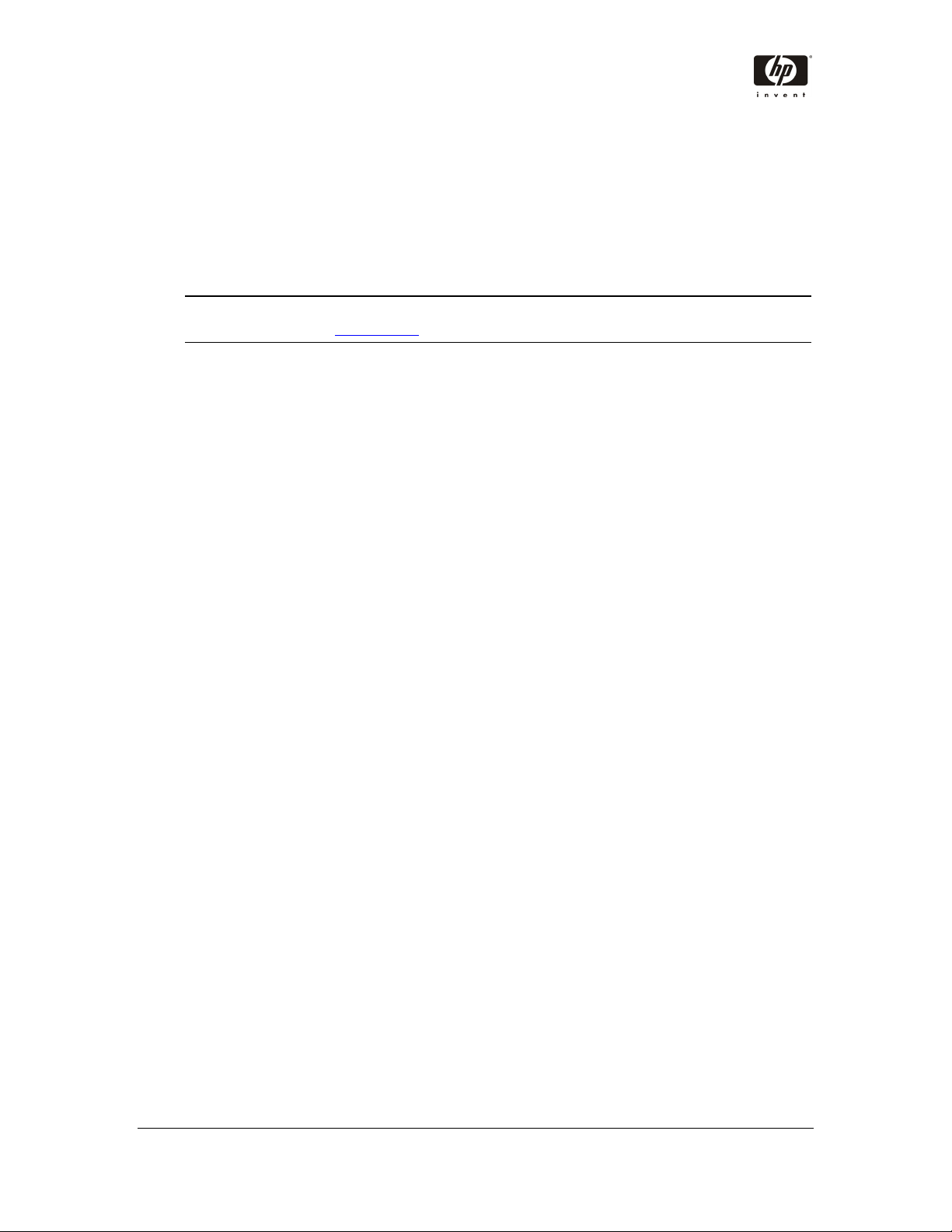
Installation Methods
There are several ways of installing Microsoft Windows 64-bit Advanced Server. The two tested
methods are listed below and on the following page.
· Automatic Installation - Boot from Microsoft Windows 64-bit Advanced Server CD using
Windows Auto Install diskette.
· Manual Installation – Boot directly from the Microsoft Windows 64-bit Advanced Server CD
to begin installation.
NOTE If necessary, create the Auto Install Diskette by downloading the file “winnt.sif”
from www.hp.com and copying to a 1.44 inch formatted diskette.
Automatic Install
Automatic installation will use generic response for initial OS installation. The boot drive will
contain only one OS partition.
· Apply power to the hp server rx4610 (power on button).
· Boot to the EFI shell.
· Type: "edd30 off" and reboot.
· Insert Microsoft Windows 64-bit Advanced Server CD in the DVD-ROM drive.
· Insert Windows Auto Install diskette in the LS120 drive.
· At the “Please select a boot option” Menu, select “EFI shell.”
· Use up/down arrow to select EFI shell.
· At EFI shell prompt (shell>) type “ setupldr.efi”.
· This will launch the Microsoft EFI OS boot loader.
· System will reboot twice during installation.
· Installation is complete at the Windows login screen.
Manual Install
Manual installation requires the installer to respond to all OS inputs. Installation is similar to
Automatic Installation of Microsoft Windows 64-bit Advanced Server.
· Apply power to the hp server rx4610 (power on button).
· Boot to the EFI shell.
· Type: "edd30 off" and reboot.
· Insert Microsoft Windows 64-bit Advanced Server CD in the DVD-ROM drive.
· At the “Please select a boot option” Menu, select “EFI shell.”
· Use up/down arrow to select EFI shell.
· At EFI shell prompt (shell>), type “ setupldr.efi”.
· This will launch the Microsoft EFI OS boot loader.
· Answer all OS question manually-PIP on CD.
HP Part Number 5971-4564 *5971-4564*
Printed in September 2001
Page 3

· System will reboot twice during installation.
· Installation is complete at the login screen.
Installation Notes
· The hp server rx4610 takes 90-100 seconds to display the first EFI Bios screen at power on.
· Hold the power button for 5 seconds to power off.
· At EFI prompt, type “exit” to send EFI to Boot Menu screen.
HP Part Number 5971-4564 *5971-4564*
Printed in September 2001
