Page 1
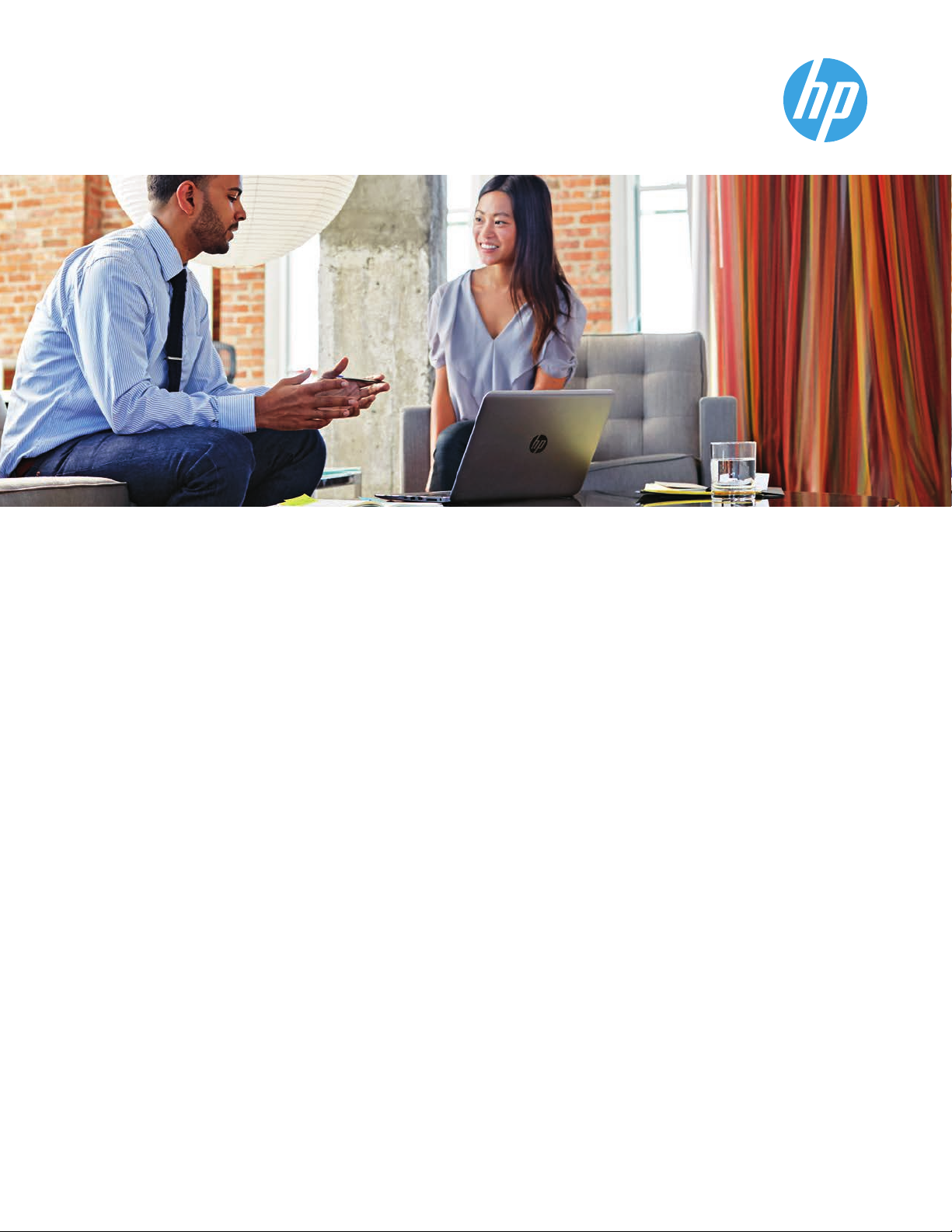
Data sheet
HP Device Provisioning Services
Streamline new device deployments into a modern IT environment
Service benefits
• Accelerate and simplify new device
deployments.
• Get technical expertise you can trust.
• Lighten the network load.
• Reduce costs and optimize the user
experience.
• Enjoy the benefits of a modern IT
environment without the challenges.
Service highlights
• Deploy pre-provisioned, cloud-ready
devices directly to each user.
• Get technical, workshop-based
guidance to plan your device rollout.
• Choose the version of the Windows 10
OS that best meets your needs.
• Have devices preconfigured with large
apps and settings out of the factory.
• Avoid network bandwidth constraints
that can cause delays and downtime
when deploying from the cloud.
• Simplify and offload the creation and
update of provisioning packages to HP.
• Fully provision devices from your cloud
tenant before they ship to from HP.
Service overview
Today’s IT organizations are challenged with finding ways to achieve better user experiences
and increased productivity while optimizing resources. Many organizations are considering
a move to a modern IT cloud-based environment in support of their workforce, workplace,
and workstyles. A key part of this shift from an on-premise model includes the need
to simplify and accelerate device deployments and reduce time consuming device
provisioning from the cloud.
As organizations move to a cloud tenant, self-service model, there are device provisioning
challenges they may face that require solutions. To meet the growing needs of IT
organizations, Device Provisioning Services provides a suite of modular services designed
to address these challenges as organizations roll out new devices in a modern IT
environment. With Device Provisioning Services, you have the flexibility to choose the right
services that meet your specific needs, with solutions for all phases of device provisioning,
from roadmap planning and pre-provisioning devices at the factory to post-deployment support.
You may want a technical workshop with HP experts to assess your environment and make
recommendations on your digital transformation, or the factory installation of provisioning
packages containing large core applications and settings. Perhaps you require specifying a
version of Windows 10 OS that you have validated in your environment, or want to start with
a clean, corporate-ready image where all additional software is removed. Need help creating
or maintain provisioning packages? You may want to offload that burden to HP. Or, maybe
you want a better recovery solution for custom configurations using HP’s Sure Recover
technology, or you wish to have your new devices fully provisioned before they leave HP.
HP is here to help simplify and accelerate your device deployments to keep your business up
and running and employees productive.
Users receive an exceptional out-of-box experience by reducing the downtime and
disruptions that can occur when waiting for everything to provision from a cloud tenant.
Users can get right back to work, and your IT team can focus on other, more strategic projects.
Page 2
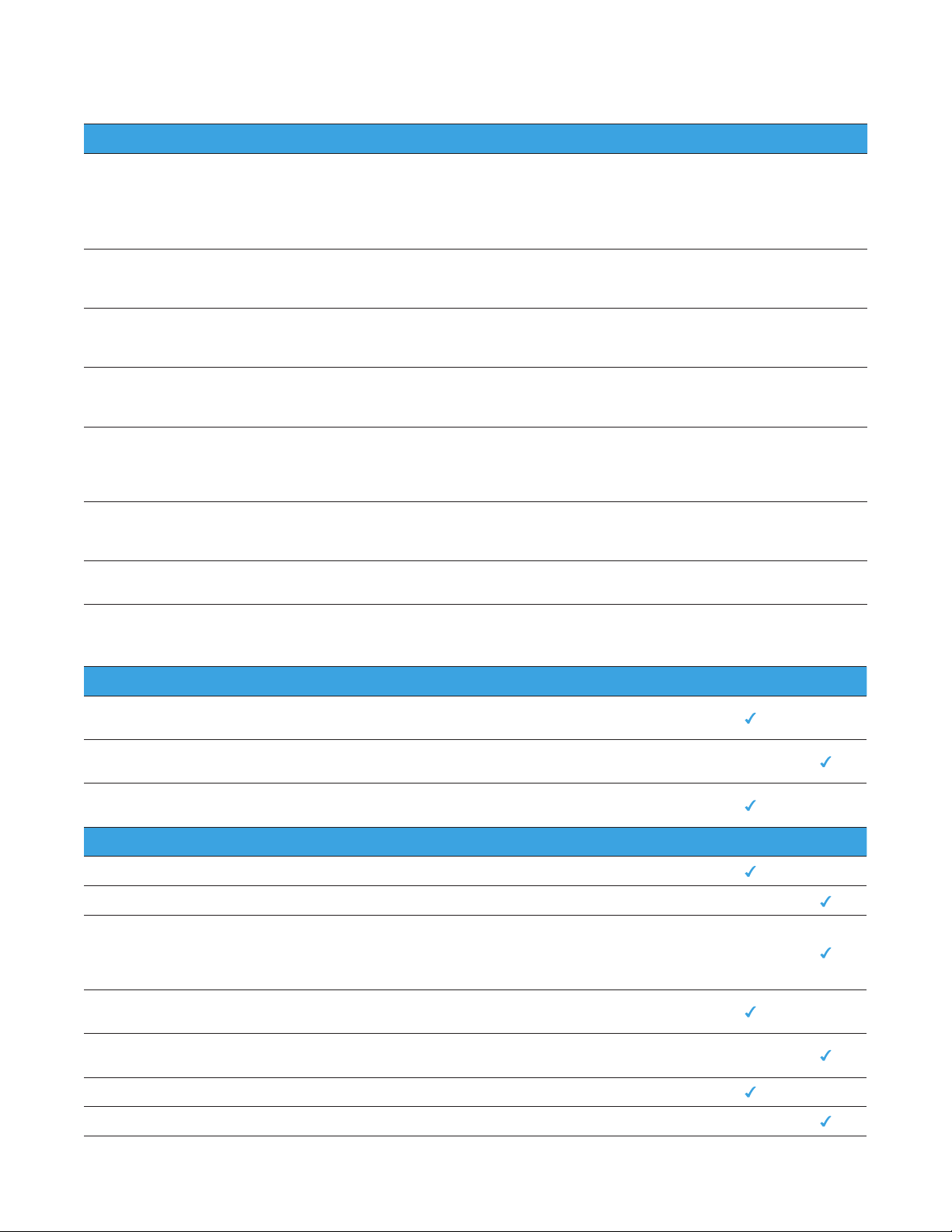
2 | HP Device Provisioning Services | Data Sheet
Service Features
Three-day, technical, onsite consultancy workshop to:
HP Discover, Design, and
Integrate Workshop
• Gather information about your current workplace architecture, tools, technology, and processes.
• Define and identify concepts and integration points for your future workplace requirements.
• Create a recommended workplace architecture design and implementation roadmap.
Features and specifications
HP Provisioning Package
Create Service
HP Provisioning Package
Install Service
HP OS Version
Control Service
HP Sure Recover Custom
Restore Service
HP Provisioning Package
Update Service
HP Provisioning
Connect Service
HP experts will gather requirements, build, and test your provisioning packages. Get an easy-to-deploy
provisioning package to expand the Windows 10 OEM image with your corporate policy standards, settings,
and applications.
Install HP-created or customer-provided provisioning packages containing apps, settings, policies,
and drivers in the factory, without having to create a custom image. Pre-provisioned PCs can ship directly
to your users without needing any interim staging tasks.
Select up to two older versions of the Windows 10 OS that is included in the clean, corporate-ready
image. Realize a level of stability and consistency in your environment by starting with an older OS
version and moving to the latest version when the time is right (subject to Microsoft adoption timelines).
Get a recovery solution for your custom configuration, using best-in-class HP Sure Recovery technology.
HP will provision the Sure Recover endpoint security controller in the factory with key information you
provide. You can silently and securely provision custom policy for Sure Recover deployment without
user interaction.
Let HP offload the burden of keeping your provisioning packages updated over time due to Windows 10 OS,
security updates, or software additions and changes. HP will work with you to create scheduled updates that
meet your needs.
Get employees up and running at home or in the office with new PC’s provisioned and personalized from your
cloud tenant before they ship from HP.
Delivery specifications
Discover, Design, and Integrate Workshop HP Customer
Create the statement of work (SOW), contact you to determine best dates for the workshop,
and set expectations for requirements for participation.
Work with HP to plan a three-day onsite visit, including a dedicated meeting space, and arrange technical
resources to participate in the workshop.
Conduct onsite workshop and provide an Architecture Design document, Implementation Roadmap with Action
Plan, and HP proposal.
Provisioning Package Create Service HP Customer
Schedule a virtual session to capture the custom provisioning package requirements.
Confirm number of applications and / or settings (small up to 20, medium 21 to 40, large 41 and above).
Arrange for technical resources to participate in the requirements gathering session. Provide specific
applications, settings, policies, silent switches, and any other install parameters and scripting requirements
for inclusion in the provisioning packages, as well as all necessary license/serial information required for the
installation and use of the applications to deliver the services.
Prepare a custom provisioning package document for your approval based on requirements and configuration
settings, and define the test use cases.
Develop appropriate test cases, plan and execute UAT on the provisioning package to ensure compliance and
acceptability of the provisioning package created.
Create and test the provisioning packages and deliver them to you and/or the factory for installation.
Accept the provisioning package.
Page 3

3 | HP Device Provisioning Services | Data Sheet
Delivery specifications (continued)
Provisioning Package Install Service HP Customer
Assign a dedicated Configuration Services Project Manager (CSPM) as the single point of contact for project
setup and execution, who will contact you to assist with collecting requirements for the Provisioning Package
Install Service.
Create and validate the provisioning packages to be installed in the factory, and log into the HP web-based
requirements gathering tool to upload provisioning packages and specify requirements.
Test and release provisioning package deliverables to the factory.
Submit purchase order for hardware and services.
Build hardware devices, install provisioning packages, validate successful installation, and deliver provisioned
devices to you.
OS Version Control Service HP Customer
Assign a dedicated Configuration Services Project Manager (CSPM) as the single point of contact for
project setup and execution, who will contact you to assist with collecting requirements for the OS Version
Control Service.
Log into the HP web-based requirements gathering tool to provide specific requirements for a Windows 10
corporate-ready image version.
Test and release deliverables to the factory.
Submit purchase order for hardware and services.
Build hardware devices with your requested Windows 10 OS version, and deliver them to you.
Sure Recover Custom Restore Service HP Customer
Assign a dedicated Configuration Services Project Manager (CSPM) as the single point of contact for project
setup and execution, who will contact you to assist with collecting requirements for the Sure Recover Custom
Restore Service.
Create Security Provisioning and Sure Recover Provisioning keys (public and private) in .PFX format.
Provide scripts for you to generate payloads and an image manifest if an HP image service is also purchased
(instructions are available in the white paper).
Run scripts to generate payloads (packets of information in a .TXT format) containing data for the HP Secure
Platform Endorsement Key, HP Secure Platform Signing Key, and HP Sure Recover Image Configuration Key.
Log into the HP web-based requirements gathering tool to upload these payloads and provide an FTP or HTML
address (where the image will be stored), along with a valid username and password.
Receive information required to provision the endpoint security controller in the factory, create a recovery
image in WIM file format, and upload it to a secure server for you to download (only if an HP Image Service
is purchased).
Create and sign the image manifest (which you keep); upload the recovery image (in WIM file format) and
image manifest to the URL location.
Factory-provision your devices based on the requirements.
Submit POC (proof of concept) order for hardware and services.
Run tests at the factory to ensure the BIOS was updated properly; deliver a POC unit to you.
Validate that the image recovers as expected on POC unit, approve the POC, notify the CSPM, and submit a
volume purchase order for hardware and services.
Build hardware devices with provisioned BIOS, and deliver them to you.
Page 4

4 | HP Device Provisioning Services | Data Sheet
Delivery specifications (continued)
Provisioning Package Update Service HP Customer
Schedule a virtual session to determine requirements and timing for updates to the provisioning packages,
and conduct a virtual session to capture the custom provisioning package requirements.
Confirm number of applications and / or settings (small up to 20, medium 21 to 40, large 41 and above).
Arrange for technical resources to participate in the requirements-gathering session. Provide specific
applications, settings, policies, silent switches, and requested scripting requirements for inclusion in the
updated package, as well as all necessary license/serial key information required for the installation and use
of the applications to deliver the services.
Prepare updated provisioning package document for your approval, based on requirements and configuration
settings, and define the test use cases. Create and test the provisioning packages and deliver them to you
and/or the factory for installation.
Accept the updated provisioning package.
Provisioning Connect Service HP Customer
Assign a HP Provisioning Connect Service Subject Matter Expert and a Supply Chain Service Manager (SSM)
to assist you with collecting the Provisioning Connect requirements.
Manage the deal implementation until the Provisioning Connect Service is orderable.
Confirms with you readiness to place orders.
Share domain/tenant information for Azure AD; consent to CSP relationship w/HP; indicate preferences
for transfer of PKID (HW#).
Submit purchase order for hardware and services.
Build hardware device in the factory.
Complete device registration in Microsoft Azure AD and enrollment into Windows Autopilot.
Assign user profiles or complete Dynamic Profile Assignment.
Confirm device readiness; ship from factory to HP Staging Center.
Complete Windows Autopilot Pre-Provisioning process; report and resolve any errors real-time with you.
Ships devices to your address as specified on the purchase order.
Setup and timeframe
Service module Setup lead time
Discover, Design, and Integrate Workshop On quote per SOW
Provisioning Package Create Service* 5 business days
Provisioning Package Install Service 5 business days
OS Version Control Service 5 business days
Sure Recover Custom Restore Service 7 business days
Provisioning Package Update Service* 5 business days
Provisioning Connect Service 3-5 business days
*Custom Statement of Work (SOW) may be required outside the US and Canada.
Page 5

5 | HP Device Provisioning Services | Data Sheet
Service limitations and exclusions
Provisioning Package Create Service
• You will provide technical personnel and information to the current image build process.
• You will provide volume licensing / application licensing.
• HP will provide technical knowledge and assistance in building provisioning packages.
• You will provide all drivers for all non-HP specific hardware.
• You will provide all applications with silent switches or any other install parameters to
complete the provisioning package build as specified in provided documentation.
• Work will be done remotely.
• Windows 10 is required.
Provisioning Package Install Service
• This service is intended for use with the HP OEM corporate-ready image.
• HP will install up to five provisioning package files per service.
• Provisioning packages will be submitted in .PPKG format. .MSI format is supported if the .MSI
is repackaged as a .PPKG.
• Custom sysprep is supported if a custom unattend.xml is provided by you.
• The time for installing up to five provisioning packages should be limited to 30 minutes
for post-processing if possible.
• Installations of apps requiring Internet connection, BIOS updates/flashing, and BIOS setting
changes are not supported during post-processing.
• HP will only validate the boot experience. HP will not validate functionality of customizations
made to the image with the installed packages.
OS Version Control Service
• This service is only available for use with the HP OEM corporate-ready image.
• Supports current (N) or N-1, N-2 versions of the Windows 10 build in the corporate-ready image.
• Custom partition schemes are not supported.
• Custom sysprep is supported if a custom unattend.xml is provided by you.
• English plus one additional language pack are supported. Any additional language packs will
require incremental set up turnaround time. Please work with your assigned Configuration
Services Project Manager (CSPM) on specific requirements and setup times.
• The corporate-ready image will include:
– Latest HP drivers and Microsoft Windows cumulative updates at the time of image release
to manufacturing.
– Required HP documentation.
– HP hardware enabling apps.
– Office365 ProPlus trial version.
Sure Recover Custom Restore Service
• HP Sure Recover Gen3 is a network-based image recovery; all that is required is a physical
Internet connection. No additional external media is needed. Note: HP Sure Recover Gen3
currently does not support wireless networks.
• This service requires a physical POC (proof of concept) with you to validate that the image
will recover as expected, as it assumes you will store the image in an internal customer
cloud that HP will not be able to access.
• HP Sure Recover only supports WIM file format. Images that you provide (e.g., sold under
HP Image Load Service) must be in WIM file format. For HP image services purchased with
the Sure Recover Custom Restore Service, HP will provide the recovery image back to you
in WIM format.
• The image will be a snapshot (WIM file) of the OS partition in the state the OS is in when the
units are shipped from the factory (first boot of the Sure Recover image will be the same
as the unit OOBE from the factory). This Sure Recover image will not be updated unless you
update it yourself or request HP to update it.
• Storing an image on an embedded MultiMediaCard (eMMC) is out of scope.
1
Page 6

6 | HP Device Provisioning Services | Data Sheet
Provisioning Package Update Service
• You will provide technical personnel and information to the current image build process.
• You will provide volume licensing / application licensing.
• HP will provide technical knowledge and assistance in building provisioning packages.
• You will provide all drivers for all non-HP specific hardware.
• You will provide all applications with silent switches or any other install parameters to
complete the provisioning package build as specified in provided documentation.
• Work will be done remotely.
• Windows 10 is required.
Provisioning Connect Service
• Windows 10 is required for each provisioned device.
• This service is not available for HP RPOS and Thin Client devices.
• The HP Command Center will notify you in advance of the pre-provisioning event, and you
will need to be “on-call” during the event to assist with troubleshooting of technical issues.
• You will need to complete user profile testing prior to HP engagement.
• Responsibility for testing and validation of the remote connectivity to complete hybrid
Azure AD domain join lies with the customer. If the testing works as intended, then the
Windows Autopilot for Pre-provisioned Deployment will work in HP factory (HP Provisioning
Connect Service).
For more information
Contact your local HP sales representative or channel partner for details
or visit hp.com/go/configuration.
Terms and conditions
Terms and Conditions will be provided with your Statement of Work.
1
HP Sure Recover Gen3 is available on select HP PCs and requires an open network connection. Not available on platforms with multiple internal storage drives. You must back up
important files, data, photos, videos, etc. before using HP Sure Recover to avoid loss of data. HP services are governed by the applicable HP terms and conditions of service provided
or indicated to the customer at the time of purchase. Customers may have additional statutory rights according to applicable local laws, and such rights are not in any way affected
by the HP terms and conditions of service or the HP limited warranty provided with your HP product.
Sign up for updates
hp.com/go/getupdated
© Copyright 2021 HP Development Company, L.P. The information contained herein is subject to change without notice. The only warranties for HP products and
services are set forth in the express warranty statements accompanying such products and services. Nothing herein should be construed as constituting an additional
warranty. HP shall not be liable for technical or editorial errors or omissions contained herein. Microsoft and Windows are registered trademarks of Microsoft
Corporation in the United States and/or other countries.
4AA7-7559ENW, February 2021
Share with colleagues
