Page 1

Xenon™ XP 195X Series
Area-Imaging Scanners and Bases
Scanner Models: 1950g, 1950h, 1952g, 1952h, 1952g-BF, 1952h-BF
Base Models: CCB01-010BT, CCB01-010BT-BF, CCB-H-010BT, CCB-H-010BT-BF
User Guide
Page 2

Disclaimer
Honeywell International Inc. (“HII”) reserves the right to make changes in specifications and other information contained in
this document without prior notice, and the reader should in all cases consult HII to determine whether any such changes
have been made. The information in this publication does not represent a commitment on the part of HII.
HII shall not be liable for technical or editorial errors or omissions contained herein; nor for incidental or consequential
damages resulting from the furnishing, performance, or use of this material. HII disclaims all responsibility for the
selection and use of software and/or hardware to achieve intended results.
This document contains proprietary information that is protected by copyright. All rights are reserved. No part of this
document may be photocopied, reproduced, or translated into another language without the prior written consent of HII.
Copyright 2018-2021 Honeywell International Inc. All rights reserved.
Web Address: www.honeywellaidc.com
Trademarks
Microsoft® Windows® and the Windows logo are trademarks or registered trademarks of Microsoft Corporation.
The Bluetooth® word mark and logos are owned by Bluetooth SIG, Inc.
Apple is a trademark of Apple Inc., registered in the U.S. and other countries.
Other product names or marks mentioned in this document may be trademarks or registered trademarks of other
companies and are the property of their respective owners.
Patents
For patent information, refer to www.hsmpats.com.
Page 3

TABLE OF CONTENTS
Customer Support ..................................................................................................................... xvii
Technical Assistance .......................................................................................................... xvii
Product Service and Repair ............................................................................................. xvii
Limited Warranty ................................................................................................................. xvii
Chapter 1 - Get Started ....................................................................................1
About This Manual......................................................................................................................... 1
Unpack Your Device....................................................................................................................... 1
Connect the Device........................................................................................................................ 2
Connect with USB.................................................................................................................... 2
Connect with Keyboard Wedge .......................................................................................... 4
Connect with RS232 Serial Port ........................................................................................ 6
Connect with RS485............................................................................................................... 8
Mount a CCB01-010BT/CCB01-010BT-BF Charge Base.......................................... 10
Mount a CCB-H-010BT/CCB-H-010BT-BF Charge Base.......................................... 10
Horizontal Mount.................................................................................................................. 11
Vertical Mount ....................................................................................................................... 12
Reading Techniques................................................................................................................... 12
Menu Barcode Security Settings .......................................................................................... 13
Set Custom Defaults .................................................................................................................. 13
Reset the Custom Defaults...................................................................................................... 13
Chapter 2 - Program the Interface ............................................................. 15
Introduction................................................................................................................................... 15
Program the Interface - Plug and Play............................................................................... 15
Xenon XP User Guide iii
Page 4

Keyboard Wedge ..........................................................................................................................15
Laptop Direct Connect ..............................................................................................................16
RS232 Serial Port.........................................................................................................................16
RS485............................................................................................................................................... 16
USB IBM SurePos ........................................................................................................................17
USB PC or Macintosh Keyboard ............................................................................................18
USB HID........................................................................................................................................... 18
USB Serial .......................................................................................................................................18
CTS/RTS Emulation .............................................................................................................19
ACK/NAK Mode......................................................................................................................19
Verifone® Ruby Terminal............................................................................................................19
Gilbarco® Terminal.......................................................................................................................20
Honeywell Bioptic Aux Port .....................................................................................................20
Datalogic™ Magellan® Aux Port..............................................................................................20
Wincor Nixdorf Terminal...........................................................................................................21
Wincor Nixdorf Beetle™ Terminal..........................................................................................21
Wincor Nixdorf RS232 Mode A...............................................................................................22
Keyboard Country Layout.........................................................................................................22
Keyboard Wedge Modifiers......................................................................................................29
ALT Mode.................................................................................................................................. 29
Keyboard Style ..............................................................................................................................30
Keyboard Conversion .................................................................................................................31
Control Character Output.........................................................................................................32
Keyboard Modifiers.....................................................................................................................32
RS232 Modifiers ..........................................................................................................................34
RS232 Baud Rate ..................................................................................................................34
RS232 Word Length: Data Bits, Stop Bits, and Parity ............................................35
RS232 Receiver Time-Out .................................................................................................36
RS232 Handshake................................................................................................................ 36
RS232 Timeout.......................................................................................................................37
XON/XOFF...............................................................................................................................37
ACK/NAK ..................................................................................................................................38
iv Xenon XP User Guide
Page 5

Scanner to Bioptic Communication .....................................................................................38
Scanner-Bioptic Packet Mode..........................................................................................38
Scanner-Bioptic ACK/NAK Mode....................................................................................39
Scanner-Bioptic ACK/NAK Timeout ..............................................................................39
Chapter 3 - Cordless System Operation .....................................................41
How the Cordless Charge Base/Access Point Works.....................................................41
Link the Scanner to a Charge Base.......................................................................................41
Link the Scanner to an Access Point....................................................................................42
Replace a Linked Scanner ........................................................................................................42
Communication Between the Cordless System
and the Host...................................................................................................................................42
Program the Scanner and Base or Access Point .............................................................43
RF (Radio Frequency) Module Operation...........................................................................43
System Conditions.......................................................................................................................44
Page Button....................................................................................................................................45
Page Button and Presentation Modes ................................................................................45
Temporary Streaming Presentation Timeout.............................................................46
Presentation Mode in the Base........................................................................................46
Charge Information.....................................................................................................................46
Battery Information for the Xenon XP 1952g/1952h ...................................................47
Battery Recommendations................................................................................................47
Safety Precautions for Lithium Batteries.....................................................................47
Proper Disposal of the Battery .........................................................................................48
Instant Charge Pack Information for the
Xenon XP 1952g-BF/Xenon XP 1952h-BF .......................................................................48
Beeper and LED Sequences and Meaning........................................................................48
Scanner Communication and Scanning......................................................................49
Scanner Charge Pack Status ............................................................................................49
Base/Access Point Communication and Scanning.................................................50
Base Power Communication Indicator .........................................................................50
Base Charge Status ..............................................................................................................50
Low Power Alerts ..........................................................................................................................51
Low Power Alert Range........................................................................................................51
Xenon XP User Guide v
Page 6

Low Power Alert Flash Number .......................................................................................51
Low Power Alert Repeat ......................................................................................................52
Low Power Alert Beep ..........................................................................................................52
Reset Scanner ............................................................................................................................... 53
Scan While in Base Cradle........................................................................................................53
Base Charge Modes....................................................................................................................53
Page ..................................................................................................................................................54
Page Mode ...............................................................................................................................54
Page Pitch ................................................................................................................................55
Error Indicators.............................................................................................................................55
Beeper Pitch - Base Error...................................................................................................55
Number of Beeps - Base Error .........................................................................................56
Scanner Report............................................................................................................................. 56
Scanner Address ..........................................................................................................................56
Base or Access Point Address.................................................................................................56
Scanner Modes.............................................................................................................................56
Charge Only Mode ................................................................................................................57
Charge and Link Mode........................................................................................................ 57
Linked Modes .........................................................................................................................57
Unlink the Scanner......................................................................................................................58
Override Locked Scanner...................................................................................................59
Out-of-Range Alarm................................................................................................................... 59
Alarm Sound Type .................................................................................................................59
Scanner Power Time-Out Timer.............................................................................................60
Flexible Power Management...................................................................................................62
Xenon XP 1952g/1952h ....................................................................................................62
Xenon XP 1952g-BF/1952h-BF ..................................................................................... 63
Batch Mode.................................................................................................................................... 63
Batch Mode Beep..................................................................................................................64
Batch Mode Storage ............................................................................................................64
Batch Mode Quantity...........................................................................................................65
Enter Quantities.....................................................................................................................65
Batch Mode Output Order................................................................................................. 67
vi Xenon XP User Guide
Page 7
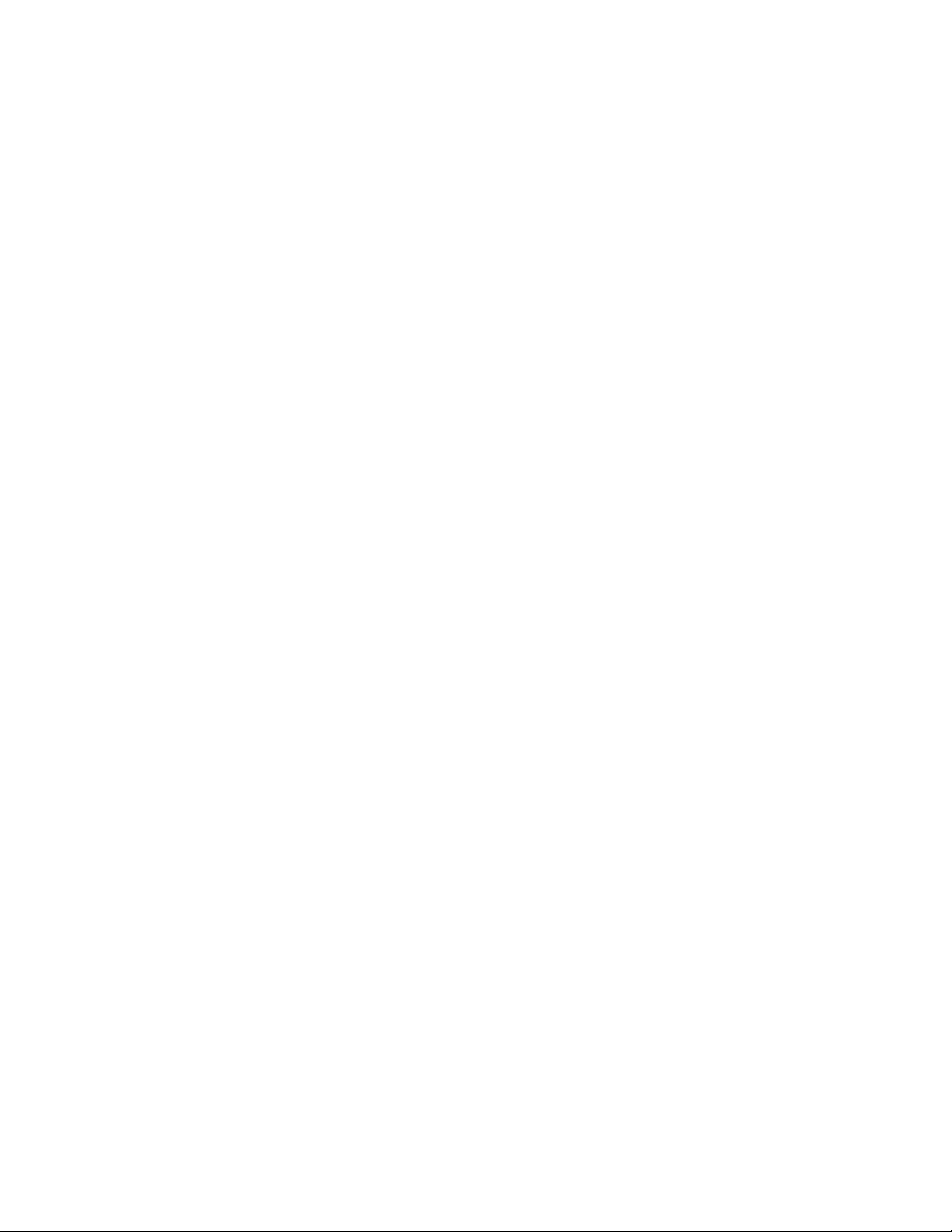
Total Records...........................................................................................................................67
Delete Last Code....................................................................................................................68
Clear All Codes........................................................................................................................68
Transmit Records to Host...................................................................................................68
Batch Mode Transmit Delay ..............................................................................................69
Multiple Scanner Operation ....................................................................................................69
Scanner Name...............................................................................................................................70
Application Work Groups ..........................................................................................................71
Application Work Group Selection..................................................................................71
Reset the Factory Defaults: All Application Work Groups ............................................72
Reset the Custom Defaults: All Application Work Groups ...........................................72
Use the Scanner with Bluetooth Devices............................................................................73
Bluetooth Secure Simple Pairing (SSP)........................................................................73
Bluetooth HID Keyboard Connect...................................................................................73
Virtual Keyboard.....................................................................................................................75
Bluetooth HID Keyboard Disconnect.............................................................................75
Pair with Bluetooth Low Energy (BLE) Devices.........................................................75
Bluetooth Serial Port - PCs/Laptops.............................................................................76
PDAs/Mobility Systems Devices .....................................................................................76
Change the Scanner’s Bluetooth PIN Code................................................................76
Minimize Bluetooth/ISM Band Network Activity ............................................................76
Auto Reconnect Mode .........................................................................................................77
Maximum Link Attempts ....................................................................................................77
Relink Time-Out .....................................................................................................................78
Bluetooth/ISM Network Activity Examples.................................................................78
Host Acknowledgment...............................................................................................................79
Host ACK On/Off ...................................................................................................................81
Host ACK Timeout .................................................................................................................81
Host ACK Responses............................................................................................................81
Chapter 4 - Input/Output Settings .............................................................83
Power Up Beeper..........................................................................................................................83
Beep on BEL Character .............................................................................................................84
Xenon XP User Guide vii
Page 8

Trigger Click ...................................................................................................................................84
Good Read and Error Indicators ............................................................................................84
Beeper – Good Read............................................................................................................. 84
Beeper Volume – Good Read ............................................................................................85
Beeper Pitch – Good Read.................................................................................................85
Vibrate – Good Read.............................................................................................................86
Beeper Pitch – Error .............................................................................................................86
Beeper Duration – Good Read..........................................................................................87
LED – Good Read ..................................................................................................................87
Number of Beeps – Good Read........................................................................................87
Number of Beeps – Error....................................................................................................87
Good Read Delay ...................................................................................................................88
User-Specified Good Read Delay.................................................................................... 88
Trigger Modes ...............................................................................................................................89
Manual Trigger .......................................................................................................................89
Trigger Toggle.........................................................................................................................89
Serial Trigger ...........................................................................................................................91
Presentation Mode...................................................................................................................... 91
Triggered Presentation Mode........................................................................................... 92
Presentation LED Behavior after Decode....................................................................92
Presentation Centering.......................................................................................................92
In-Stand Sensor Mode...............................................................................................................94
Poor Quality Codes......................................................................................................................94
Poor Quality 1D Codes........................................................................................................ 94
Poor Quality PDF Codes .....................................................................................................95
Low Resolution PDF Codes............................................................................................... 95
CodeGate™......................................................................................................................................96
Streaming Presentation™ Mode ............................................................................................96
Streaming Presentation In-Stand ..................................................................................97
Hands Free Time-Out.................................................................................................................97
Reread Delay..................................................................................................................................97
User-Specified Reread Delay............................................................................................ 98
2D Reread Delay ....................................................................................................................98
viii Xenon XP User Guide
Page 9

Character Activation ...................................................................................................................99
Activation Character.............................................................................................................99
End Character Activation After Good Read .................................................................99
Character Activation Timeout........................................................................................100
Character Deactivation...........................................................................................................100
Deactivation Character ....................................................................................................100
Illumination Lights................................................................................................................... 101
Aimer Delay..................................................................................................................................101
User-Specified Aimer Delay............................................................................................102
Aimer Mode .................................................................................................................................102
Centering......................................................................................................................................102
Single Code Centering......................................................................................................103
Custom Centering ..............................................................................................................103
Preferred Symbology ...............................................................................................................104
High Priority Symbology..................................................................................................105
Low Priority Symbology ...................................................................................................105
Preferred Symbology Time-out.....................................................................................106
Preferred Symbology Default ........................................................................................106
Output Sequence Overview...................................................................................................106
Output Sequence Editor ..................................................................................................106
To Add an Output Sequence...........................................................................................106
Output Sequence Editor Commands................................................................................107
Enter Output Sequence..........................................................................................................110
Partial Sequence.................................................................................................................110
Good Read Tone - Output Sequences ........................................................................114
Multiple Symbols ......................................................................................................................115
No Read.........................................................................................................................................115
Video Reverse..............................................................................................................................116
Working Orientation.................................................................................................................117
Chapter 5 - Healthcare Settings ...............................................................119
Quiet Operations - Combination Codes...........................................................................119
Silent Mode with Flashing LED ....................................................................................119
Xenon XP User Guide ix
Page 10

Silent Mode with Long LED ...........................................................................................120
Very Low Beeper (Nighttime Mode)............................................................................ 120
Low Beeper (Daytime Mode) ......................................................................................... 121
Quiet Operations - LED and Volume Settings .............................................................. 121
Linking LED Colors and Sound .................................................................................... 121
Number of LED Flashes .................................................................................................. 122
LED Flash Rate.................................................................................................................... 122
LED Solid (No Flash)......................................................................................................... 123
Page Volume Control........................................................................................................ 123
Out-of-Range Alarm Volume......................................................................................... 124
Out-of-Range Delay.......................................................................................................... 125
Chapter 6 - Data Edit ...................................................................................127
Prefix/Suffix Overview ............................................................................................................ 127
Points to Keep In Mind..................................................................................................... 127
Add a Prefix or Suffix:........................................................................................................ 128
Example: Add a Tab Suffix to All Symbologies........................................................ 128
Clear One or All Prefixes or Suffixes ...........................................................................128
Add a Carriage Return Suffix to All Symbologies .................................................. 129
Prefix Selections........................................................................................................................ 129
Suffix Selections........................................................................................................................ 129
Function Code Transmit......................................................................................................... 130
Intercharacter, Interfunction, and Intermessage Delays.......................................... 130
Intercharacter Delay ......................................................................................................... 130
User Specified Intercharacter Delay........................................................................... 131
Interfunction Delay ........................................................................................................... 131
Intermessage Delay........................................................................................................... 132
Chapter 7 - Data Format .............................................................................133
Data Format Editor Introduction........................................................................................ 133
Show Data Format.................................................................................................................... 134
Add a Data Format.................................................................................................................... 134
Other Programming Selections.................................................................................... 135
x Xenon XP User Guide
Page 11

Terminal ID Table................................................................................................................136
Data Format Editor Commands..........................................................................................136
Send Commands ................................................................................................................136
Move Commands................................................................................................................142
Search Commands.............................................................................................................143
Miscellaneous Commands .............................................................................................146
Data Formatter...........................................................................................................................149
Data Format Non-Match Error Tone........................................................................... 150
Primary/Alternate Data Formats ........................................................................................151
Single Scan Data Format Change................................................................................151
Chapter 8 - Symbologies.............................................................................153
All Symbologies..........................................................................................................................154
Message Length Description...............................................................................................154
Codabar.........................................................................................................................................154
Code 39 .........................................................................................................................................157
Interleaved 2 of 5.......................................................................................................................160
NEC 2 of 5 ....................................................................................................................................162
Code 93 .........................................................................................................................................163
Straight 2 of 5 Industrial (three-bar start/stop)........................................................... 165
Straight 2 of 5 IATA (two-bar start/stop) .........................................................................166
Matrix 2 of 5 ................................................................................................................................167
Code 11 .........................................................................................................................................168
Code 128 ......................................................................................................................................169
ISBT 128 Concatenation..................................................................................................169
GS1-128 .......................................................................................................................................171
Telepen ..........................................................................................................................................172
UPC-A ............................................................................................................................................173
UPC-A/EAN-13 with Extended Coupon Code ..............................................................175
Coupon GS1 DataBar Output...............................................................................................176
UPC-E0 .........................................................................................................................................177
UPC-E1 .........................................................................................................................................179
Xenon XP User Guide xi
Page 12

EAN/JAN-13 ............................................................................................................................... 180
ISBN Translate..................................................................................................................... 187
EAN/JAN-8.................................................................................................................................. 187
MSI.................................................................................................................................................. 189
GS1 DataBar Omnidirectional............................................................................................. 191
GS1 DataBar Limited .............................................................................................................. 192
GS1 DataBar Expanded ......................................................................................................... 192
Trioptic Code............................................................................................................................... 193
Codablock A ................................................................................................................................193
Codablock F ................................................................................................................................194
Label Code................................................................................................................................... 195
PDF417......................................................................................................................................... 195
MacroPDF417............................................................................................................................ 196
MicroPDF417............................................................................................................................. 196
GS1 Composite Codes ............................................................................................................ 197
GS1 Emulation........................................................................................................................... 198
TCIF Linked Code 39 (TLC39) ............................................................................................. 199
QR Code........................................................................................................................................ 200
DotCode........................................................................................................................................ 202
Digimarc Barcode™.................................................................................................................. 203
Data Matrix.................................................................................................................................. 204
MaxiCode ..................................................................................................................................... 206
Aztec Code ................................................................................................................................... 207
Chinese Sensible (Han Xin) Code ...................................................................................... 208
Postal Codes - 2D ..................................................................................................................... 209
Planet Code Check Digit.................................................................................................. 212
Postnet Check Digit........................................................................................................... 213
Australian Post Interpretation....................................................................................... 213
Postal Codes - Linear.............................................................................................................. 214
China Post (Hong Kong 2 of 5) ..................................................................................... 214
Korea Post ............................................................................................................................. 215
xii Xenon XP User Guide
Page 13
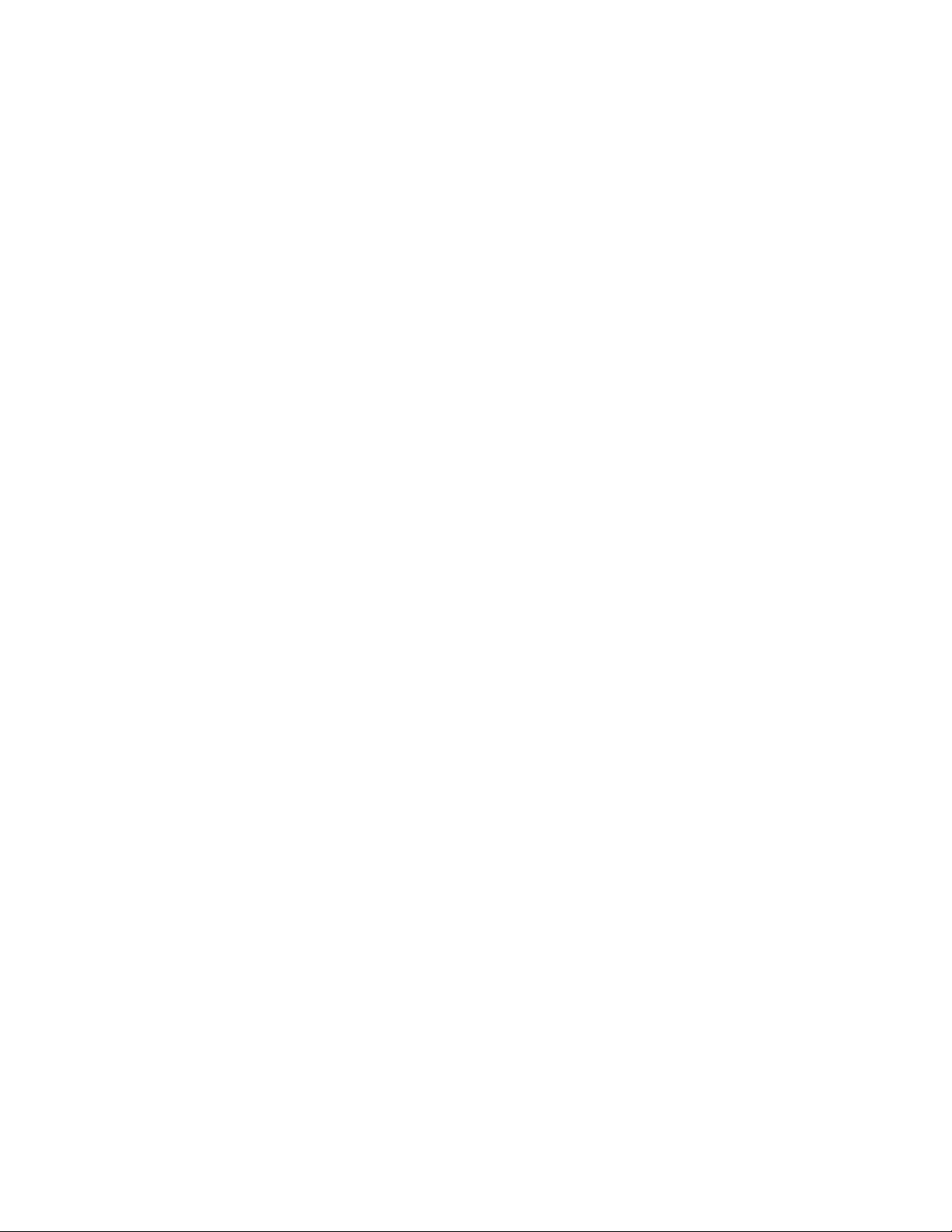
Chapter 9 - Imaging Commands ...............................................................217
Single-Use Basis .......................................................................................................................217
Command Syntax......................................................................................................................217
Image Snap - IMGSNP............................................................................................................218
IMGSNP Modifiers .............................................................................................................218
Image Ship - IMGSHP .............................................................................................................221
IMGSHP Modifiers .............................................................................................................222
Image Size Compatibility.................................................................................................229
Intelligent Signature Capture - IMGBOX.........................................................................230
Signature Capture Optimize ..........................................................................................230
IMGBOX Modifiers .............................................................................................................231
RF Default Imaging Device ...................................................................................................235
Chapter 10 - Utilities...................................................................................237
To Add a Test Code I.D. Prefix to All Symbologies.........................................................237
Show Software Revision .........................................................................................................237
Test Menu.....................................................................................................................................237
TotalFreedom..............................................................................................................................238
Application Plug-Ins (Apps)..................................................................................................238
EZConfig for Scanning Introduction .................................................................................239
Configure with EZConfig for Scanning......................................................................239
Reset the Factory Defaults ....................................................................................................240
Chapter 11 - Serial Programming Commands.......................................241
Conventions ................................................................................................................................241
Menu Command Syntax.........................................................................................................241
Query Commands .....................................................................................................................242
Trigger Commands...................................................................................................................244
Reset the Custom Defaults ...................................................................................................245
Menu Commands .....................................................................................................................246
Xenon XP User Guide xiii
Page 14

Chapter 12 - Product Specifications........................................................277
Xenon XP 1950g/1950h Corded Scanner Product Specifications...................... 277
Xenon XP 1952g/1952h Cordless Scanner Product Specifications................... 278
Xenon XP 1952g-BF/1952h-BF Scanner Product Specifications ....................... 281
CCB01-010BT/CCB01-010BT-BF Charge Base
Product Specifications ........................................................................................................... 282
CCB-H-010BT/CCB-H-010BT-BF Charge Base
Product Specifications ........................................................................................................... 283
Depth of Field Charts .............................................................................................................. 284
1950g/1952g/1952g-BF Typical Performance.................................................... 284
1950g/1952g/1952g-BF Guaranteed Performance.......................................... 285
1950h/1952h/1952h-BF Typical Performance ................................................... 286
1950h/1952h/1952h-BF Guaranteed Performance ......................................... 287
Standard Connector Pinouts ...............................................................................................287
Keyboard Wedge................................................................................................................. 287
Serial Output........................................................................................................................ 288
RS485 Output...................................................................................................................... 288
USB ..........................................................................................................................................289
Required Safety Labels .......................................................................................................... 290
Scanner .................................................................................................................................. 290
CCB01-010BT/CCB01-010BT-BF Base................................................................... 291
CCB-H-010BT/CCB-H-010BT-BF Base ................................................................... 292
Chapter 13 - Maintenance and Troubleshooting ..................................293
Repairs .......................................................................................................................................... 293
Maintenance............................................................................................................................... 293
Clean the Scanner.............................................................................................................. 293
About Disinfectant-ready Models ............................................................................... 294
Inspect Cords and Connectors ..................................................................................... 294
Replace Cables in Corded Scanners ................................................................................. 294
Replace an Interface Cable ............................................................................................ 295
Replace Cables and Batteries in Cordless Systems.................................................... 295
Replace an Interface Cable in a Base......................................................................... 295
xiv Xenon XP User Guide
Page 15

Change a Scanner Battery ..............................................................................................296
Troubleshoot a Corded Scanner..........................................................................................296
Troubleshoot a Cordless System.........................................................................................297
Troubleshoot a Base ..........................................................................................................297
Troubleshoot a Cordless Scanner ................................................................................297
Chapter A - Reference Charts ....................................................................299
Symbology Charts.....................................................................................................................299
Linear Symbologies........................................................................................................... 299
2D Symbologies ..................................................................................................................300
Postal Symbologies ...........................................................................................................301
ASCII Conversion Chart (Code Page 1252) ....................................................................302
Lower ASCII Reference Table................................................................................................303
ISO 2022/ISO 646 Character Replacements ................................................................306
Keyboard Key References.......................................................................................................309
Sample Symbols............................................................................................311
Programming Chart .....................................................................................313
Xenon XP User Guide xv
Page 16

xvi Xenon XP User Guide
Page 17

Customer Support
Technical Assistance
To search our knowledge base for a solution or to log in to the Technical Support
portal and report a problem, go to www.honeywellaidc.com/working-with-us/
contact-technical-support.
For our latest contact information, see www.honeywellaidc.com/locations.
Product Service and Repair
Honeywell International Inc. provides service for all of its products through service
centers throughout the world. To obtain warranty or non-warranty service, return
your product to Honeywell (postage paid) with a copy of the dated purchase record.
To learn more, go to www.honeywellaidc.com and select Service & Repair at the
bottom of the page.
Limited Warranty
For warranty information, go to www.honeywellaidc.com and click Resources >
Product Warranty.
Xenon XP User Guide xvii
Page 18

xviii Xenon XP User Guide
Page 19

CHAPTER
1
GET STARTED
About This Manual
This User Guide provides installation and programming instructions for the
Xenon™ XP 1950 corded area-imaging scanners and the Xenon XP 1952 cordless
area-imaging scanners. Product specifications, dimensions, warranty, and
customer support information are also included.
Honeywell barcode scanners are factory programmed for the most common
terminal and communications settings. If you need to change these settings,
programming is accomplished by scanning the barcodes in this guide.
An asterisk (*) next to an option indicates the default setting.
Unpack Your Device
After you open the shipping carton containing the product, take the following
steps:
• Check for damage during shipment. Report damage immediately to the carrier
who delivered the carton.
• Make sure the items in the carton match your order.
• Save the shipping container for later storage or shipping.
Xenon XP User Guide 1
Page 20
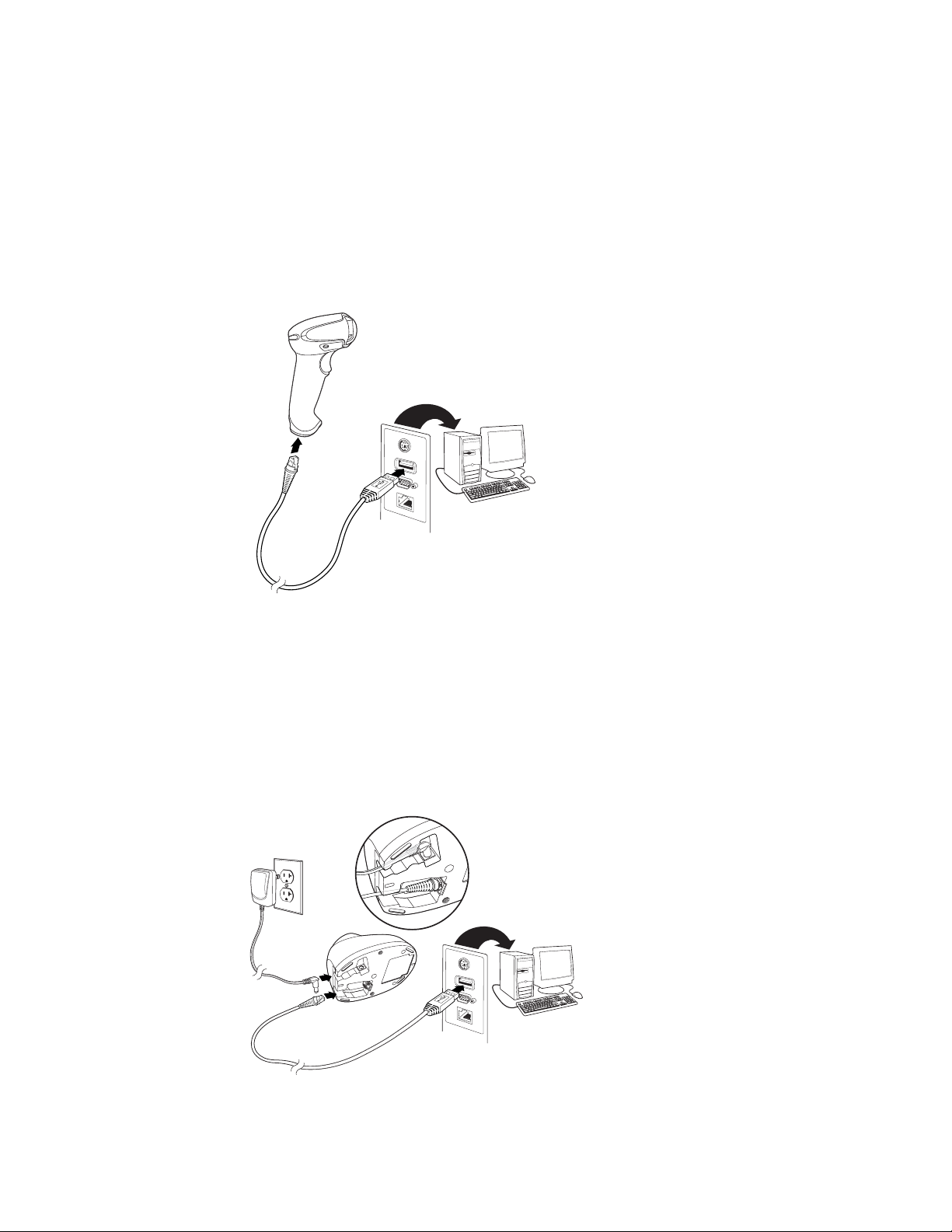
Connect the Device
Corded Xenon XP Scanner USB Connection:
CCB01-010BT/CCB01-010BT-BF Base USB Connection:
Connect with USB
A scanner or a cordless base can be connected to the USB port of a computer.
1. Connect the appropriate interface cable to the device first, then to the computer.
Note: The power supply must be ordered separately, if needed.
2. If you are connecting a CCB01-010BT/CCB01-010BT-BF or CCB-H-010BT/
CCB-H-010BT-BF base horizontally, make sure the cables are secured in the
wireways in the bottom of the cordless base and the base sits flat on a
horizontal surface.
Base vertically, see Mount a CCB-H-010BT/CCB-H-010BT-BF Charge Base on
page 10.
If you are connecting a CCB-H-010BT/CCB-H-010BT-BF
2 Xenon XP User Guide
Page 21
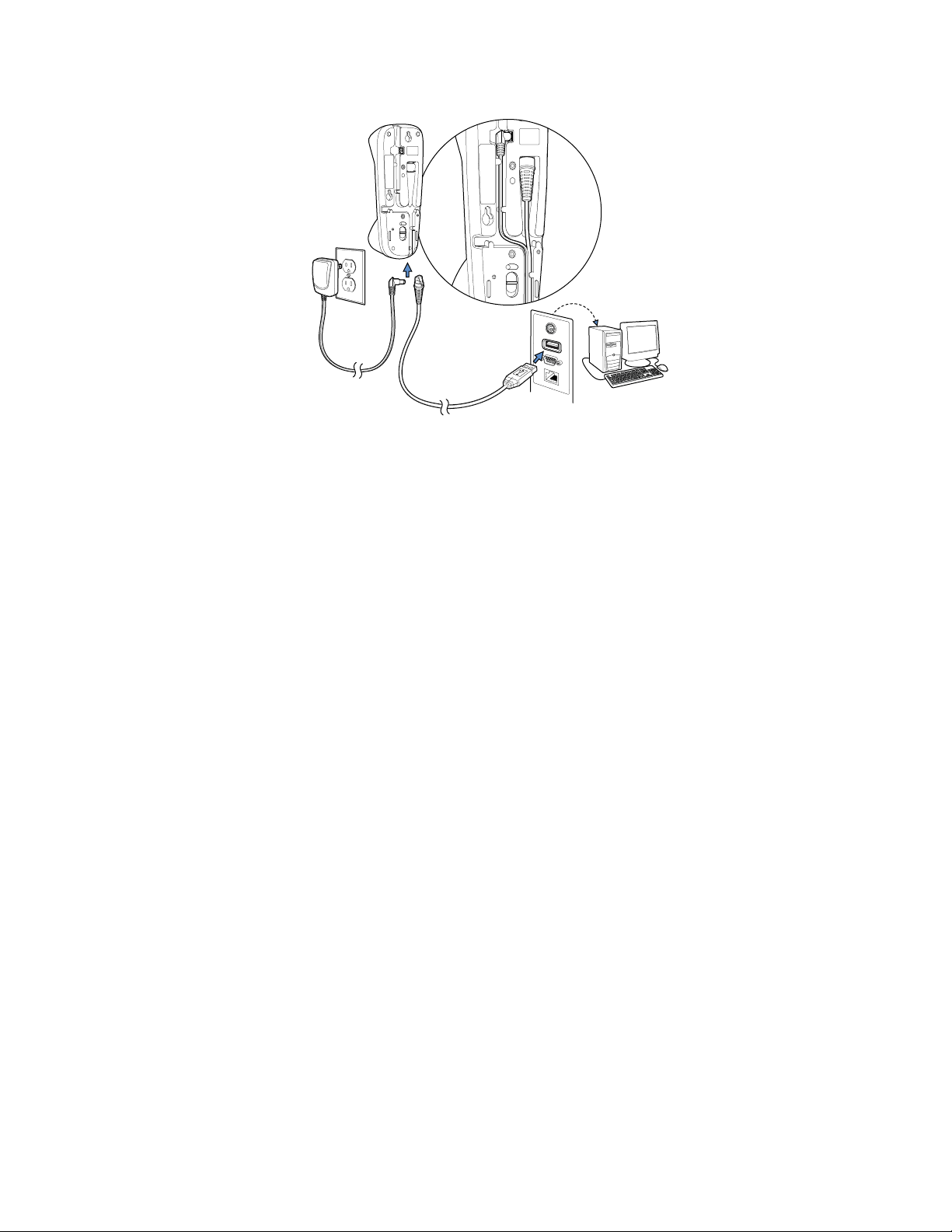
3. The scanner beeps.
CCB-H-010BT/CCB-H-010BT-BF Base USB Connection:
4. Verify the scanner or cordless base operation by scanning a barcode from the
Sample Symbols, beginning on page 311.
The unit defaults to a USB PC Keyboard. Refer to page 18 for other USB terminal
settings.
For additional USB programming and technical information, refer to “USB
Application Note,” available at www.honeywellaidc.com.
Xenon XP User Guide 3
Page 22

Connect with Keyboard Wedge
Corded Xenon XP Scanner Keyboard Wedge Connection:
A scanner or cordless base can be connected between the keyboard and PC as a
“keyboard wedge,” where the scanner provides data output that is similar to
keyboard entries. The following is an example of a keyboard wedge connection:
1. Turn off power and disconnect the keyboard cable from the back of the terminal/computer.
2. Connect the appropriate interface cable to the device and to the terminal/
computer.
Note: The power supply must be ordered separately, if needed.
3. If you are connecting a CCB01-010BT/CCB01-010BT-BF or CCB-H-010BT/
CCB-H-010BT-BF base horizontally, make sure the cables are secured in the
wireways in the bottom of the cordless base and the base sits flat on a
horizontal surface.
Base vertically, see Mount a CCB-H-010BT/CCB-H-010BT-BF Charge Base on
page 10.
If you are connecting a CCB-H-010BT/CCB-H-010BT-BF
4 Xenon XP User Guide
Page 23
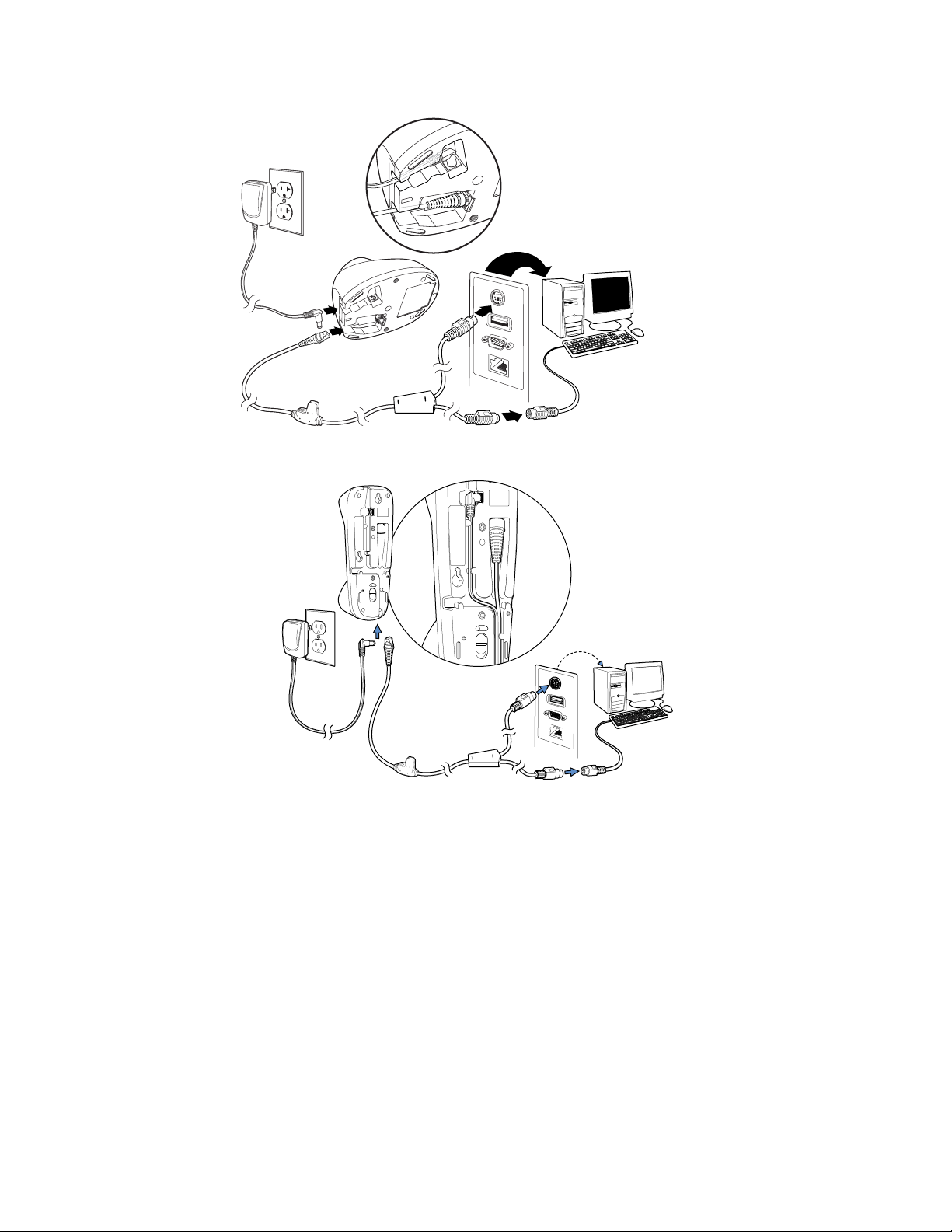
4. Turn the terminal/computer power back on. The scanner beeps.
CCB01-010BT/CCB01-010BT-BF Base Keyboard Wedge Connection:
CCB-H-010BT/CCB-H-010BT-BF Base Keyboard Wedge Connection:
5. Verify the scanner or cordless base operation by scanning a barcode from the
Sample Symbols, beginning on page 311.
The unit defaults to an IBM PC AT and compatibles keyboard wedge interface with
a USA keyboard. A carriage return (CR) suffix is added to barcode data.
Xenon XP User Guide 5
Page 24

Connect with RS232 Serial Port
Corded Xenon XP Scanner RS232 Serial Port Connection:
1. Turn off power to the terminal/computer.
2. Connect the appropriate interface cable to the scanner.
Note: For the scanner or cordless base to work properly, you must have the correct cable for
your type of terminal/computer.
Note: The power supply must be ordered separately, if needed.
3. If you are connecting a CCB01-010BT/CCB01-010BT-BF or CCB-H-010BT/
CCB-H-010BT-BF base horizontally, make sure the cables are secured in the
wireways in the bottom of the cordless base and the base sits flat on a
horizontal surface.
If you are connecting a CCB-H-010BT/CCB-H-010BT-BF
6 Xenon XP User Guide
Page 25
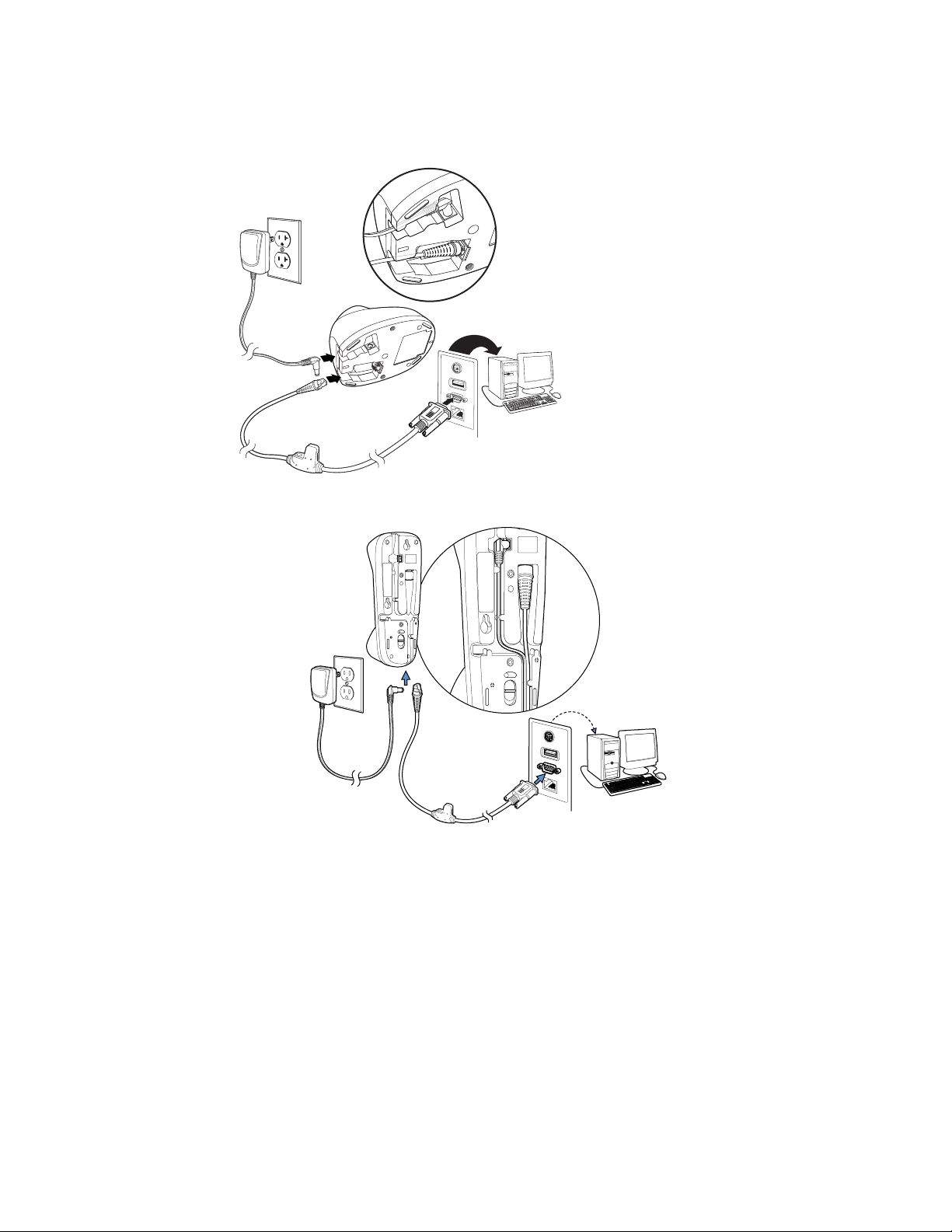
Base vertically, see Mount a CCB-H-010BT/CCB-H-010BT-BF Charge Base on
CCB01-010BT/CCB01-010BT-BF Base RS232 Serial Port Connection:
CCB-H-010BT/CCB-H-010BT-BF Base RS232 Serial Port Connection:
page 10.
4. Plug the serial connector into the serial port on your computer. Tighten the two
screws to secure the connector to the port.
5. Once the scanner or cordless base has been fully connected, power up the
computer.
This interface programs 115,200 baud, 8 data bits, no parity, and 1 stop bit.
Xenon XP User Guide 7
Page 26

Connect with RS485
Corded Xenon XP Scanner RS485 Connection:
A Xenon scanner or cordless base can be connected for an IBM POS terminal
interface.
1. Connect the appropriate interface cable to the device, then to the computer.
Note: The power supply must be ordered separately, if needed.
2. If you are connecting a CCB01-010BT/CCB01-010BT-BF or CCB-H-010BT/
CCB-H-010BT-BF base horizontally, make sure the cables are secured in the
wireways in the bottom of the cordless base and the base sits flat on a
horizontal surface.
Base vertically, see Mount a CCB-H-010BT/CCB-H-010BT-BF Charge Base on
page 10.
If you are connecting a CCB-H-010BT/CCB-H-010BT-BF
8 Xenon XP User Guide
Page 27
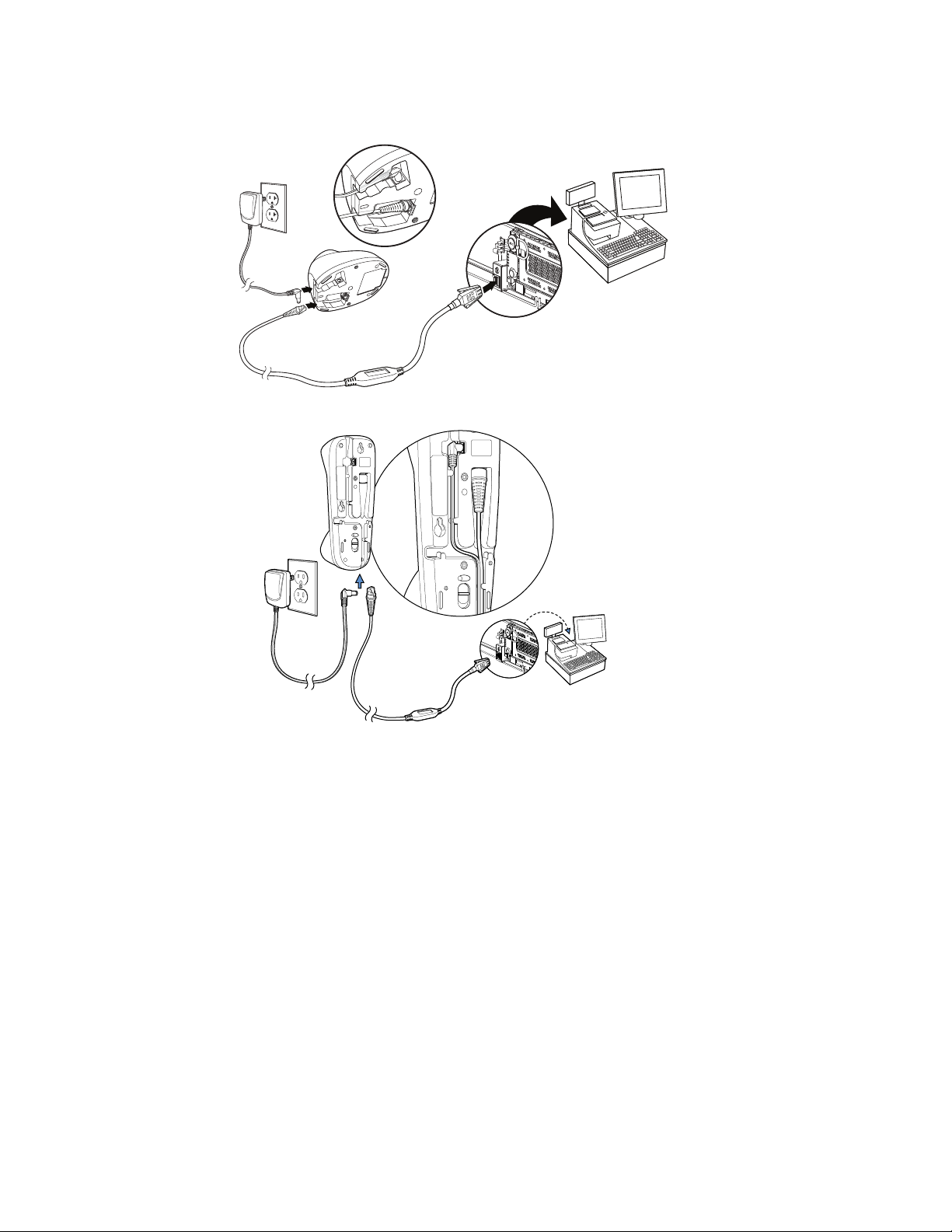
3. Turn the terminal/computer power back on. The scanner beeps.
CCB01-010BT/CCB01-010BT-BF Base RS485 Connection:
CCB-H-010BT/CCB-H-010BT-BF Base RS485 Connection:
4. Verify the scanner or cordless base operation by scanning a barcode from the
Sample Symbols, beginning on page 311. The scanner beeps once.
For further RS485 settings, refer to RS485,page 16.
Xenon XP User Guide 9
Page 28
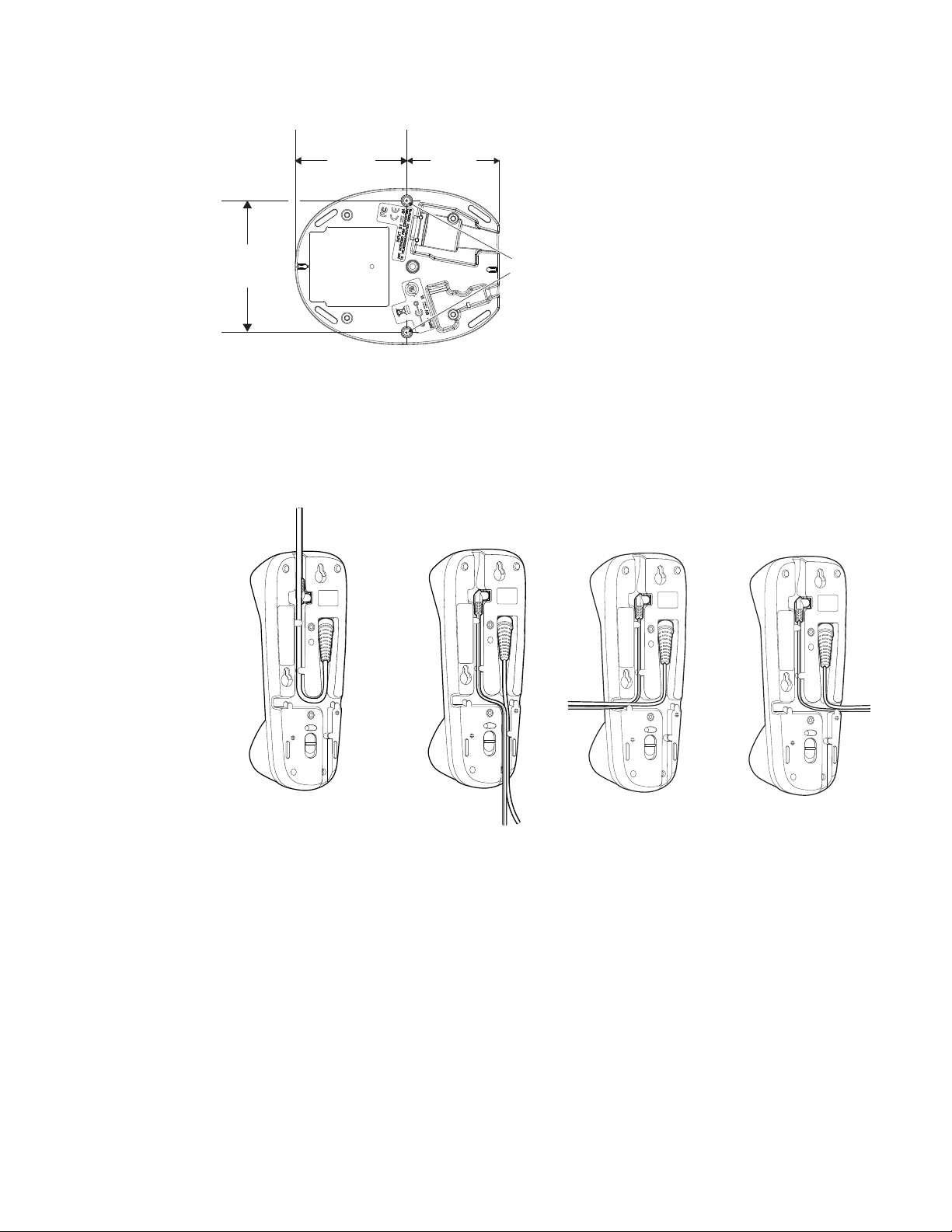
Mount a CCB01-010BT/CCB01-010BT-BF Charge Base
8x32 thread
x .39 in. (10mm) deep
2.36 in.
59.84mm
3.35 in.
85.09mm
2.8 in.
72.1mm
Mount a CCB-H-010BT/CCB-H-010BT-BF Charge Base
The CCB-H-010BT/CCB-H-010BT-BF Base can be mounted on either a horizontal
or vertical surface. Route the cables through the top, bottom, or sides of the base
and secure the cables in the wireways.
When mounted on a vertical surface, a locking system is used to secure the
scanner when it is in the stand. When mounted on a horizontal surface, the locking
mechanism should be set to unlocked (pushed down). When mounted on a vertical
surface, the locking mechanism should be set to locked (pushed up).
10 Xenon XP User Guide
Page 29
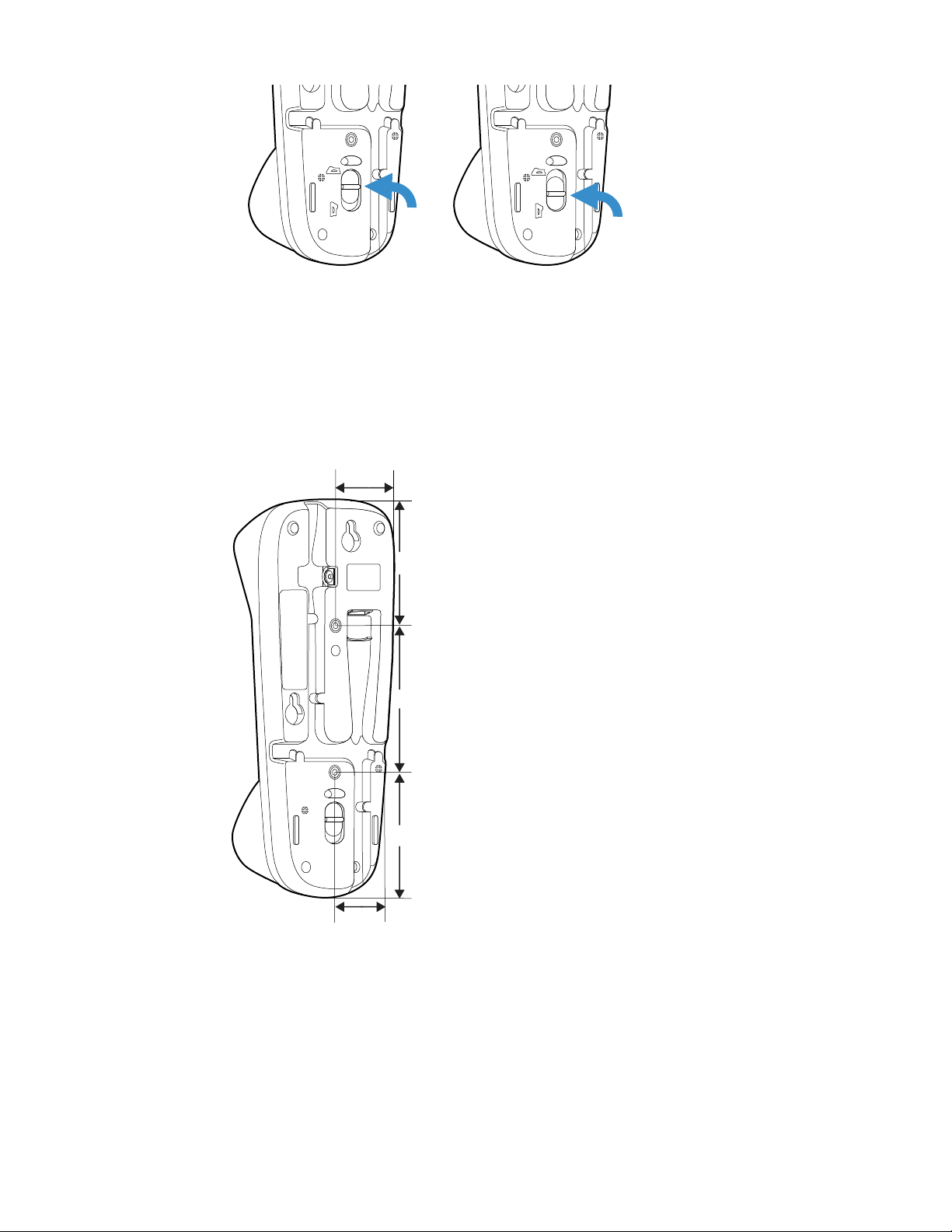
Use 30mm screws, appropriate for the mounting surface material, to mount the
Unlocked position for
horizontal mount
Locked position for
vertical mount
85.1mm (3.35")
72.37mm (2.85")
72.97mm (2.87")
43.97mm (1.73")
43.97mm (1.73")
base securely.
Horizontal Mount
Xenon XP User Guide 11
Page 30
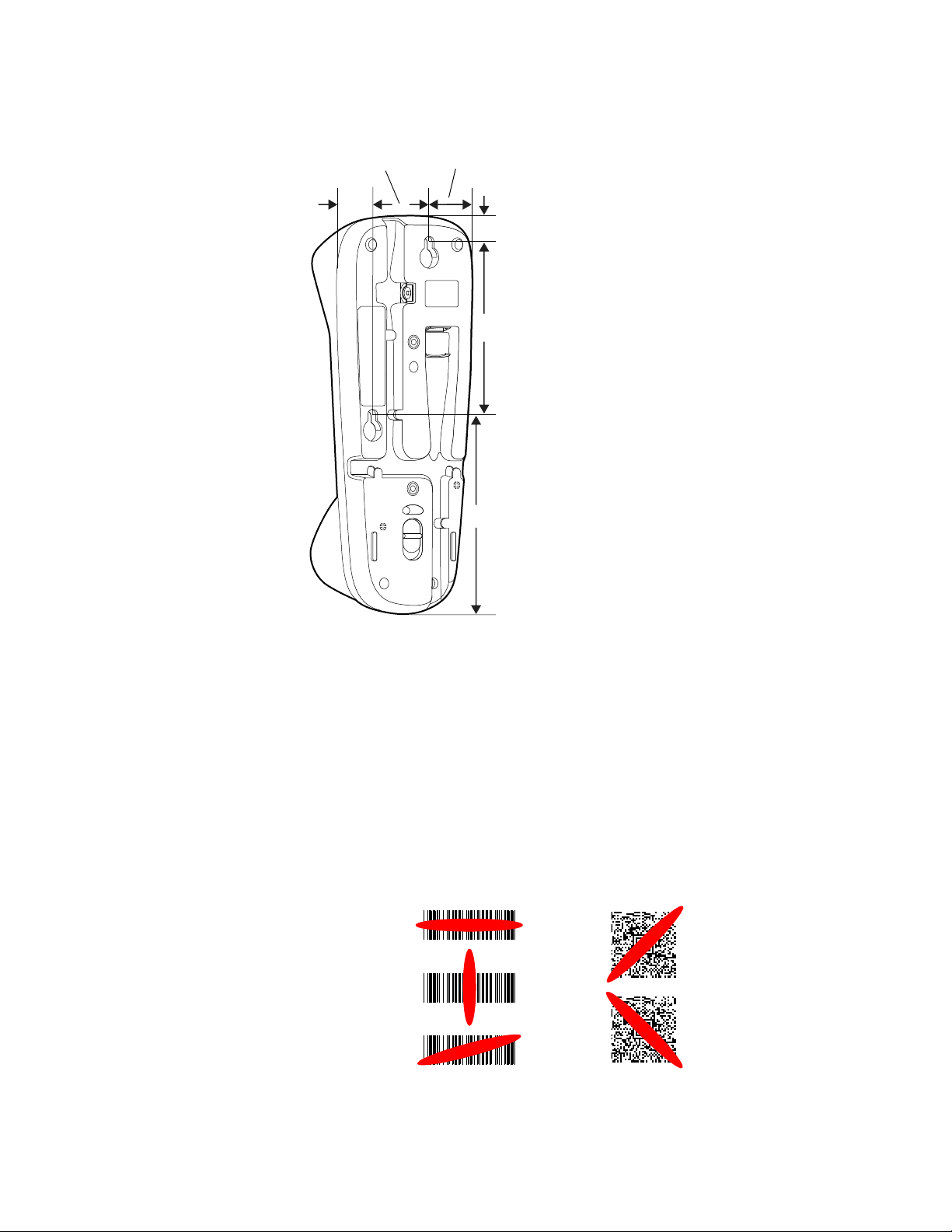
Vertical Mount
15.07mm
(0.59
")
38.92mm
(1.53
")
33.97mm
(1.34
")
115.27mm (4.54")
100mm (3.94")
15.17mm (0.59")
Linear Barcodes 2D Matrix Symbol
Reading Techniques
The Xenon XP scanners have a view finder that projects a bright red aiming beam
that corresponds to the scanner’s horizontal field of view. The aiming beam should
be centered over the barcode, but it can be positioned in any direction for a good
read.
12 Xenon XP User Guide
Page 31

Menu Barcode Security Settings
Set Custom Defaults
Save Custom Defaults
Honeywell scanners are programmed by scanning menu barcodes or by sending
serial commands to the scanner. If you want to restrict the ability to scan menu
codes, you can use the Menu Barcode Security settings. Contact the nearest
technical support office (see Technical Assistance on page xvii) for further
information.
Set Custom Defaults
You have the ability to create a set of menu commands as your own, custom
defaults. To do so, scan the Set Custom Defaults barcode below before scanning
the menu commands for your custom defaults. If a menu command requires
scanning numeric codes from the Programming Chart, beginning on page 313,
then a Save code, that entire sequence will be saved to your custom defaults. When
you have entered all the commands you want to save for your custom defaults,
scan the Save Custom Defaults barcode.
Note: When using a cordless system, the Custom Defaults settings apply to all workgroups.
Scanning the Save Defaults barcode also causes both the scanner and the base or
Access Point to perform a reset and become unlinked. The scanner must be placed in
its base to re-establish the link before any setup codes are entered. If using an Access
Point, the linking barcode must be scanned. See Cordless System Operation
beginning on page 41 for additional information.
You may have a series of custom settings and want to correct a single setting. To do
so, just scan the new setting to overwrite the old one. For example, if you had
previously saved the setting for Beeper Volume at Low to your custom defaults,
and decide you want the beeper volume set to High, just scan the Set Custom
Defaults barcode, then scan the Beeper Volume High menu code, and then Save
Custom Defaults. The rest of the custom defaults will remain, but the beeper
volume setting will be updated.
Reset the Custom Defaults
If you want the custom default settings restored to your scanner, scan the Activate
Custom Defaults barcode below. This is the recommended default barcode for
most users. It resets the scanner to the custom default settings. If there are no
Xenon XP User Guide 13
Page 32

custom defaults, it will reset the scanner to the factory default settings. Any
Activate Custom Defaults
settings that have not been specified through the custom defaults will be defaulted
to the factory default settings.
Note: If using a cordless system, scanning this barcode also causes both the scanner and
the base or Access Point to perform a reset and become unlinked. The scanner must
be placed in its base to re-establish the link. If using an Access Point, the linking
barcode must be scanned. See Cordless System Operation beginning on page 41 for
additional information.
14 Xenon XP User Guide
Page 33

CHAPTER
2
PROGRAM THE INTERFACE
IBM PC AT and Compatibles with
CR suffix
Introduction
This chapter describes how to program your system for the desired interface.
Program the Interface - Plug and Play
Plug and Play barcodes provide instant scanner set up for commonly used
interfaces.
Note: After you scan one of the codes, power cycle the host terminal to have the interface in
effect.
Keyboard Wedge
If you want your system programmed for an IBM PC AT and compatibles keyboard
wedge interface with a USA keyboard, scan the barcode below. Keyboard wedge is
the default interface.
Note: The following barcode also programs a carriage return (CR) suffix.
Xenon XP User Guide 15
Page 34

Laptop Direct Connect
Laptop Direct Connect
with CR suffix
RS232 Interface
IBM Port 5B Interface
IBM Port 9B
HHBCR-1 Interface
For most laptops, scanning the Laptop Direct Connect barcode allows operation
of the scanner in parallel with the integral keyboard. The following Laptop Direct
Connect barcode also programs a carriage return (CR) suffix and turns on Emulate
External Keyboard (page 31).
RS232 Serial Port
The RS232 Interface barcode is used when connecting to the serial port of a PC or
terminal. The following RS232 Interface barcode also programs a carriage return
(CR) and a line feed (LF) suffix, baud rate, and data format as indicated below. It
also changes the trigger mode to manual.
Option Setting
Baud Rate 115,200 bps
Data Format 8 data bits, no parity bit, 1 stop bit
RS485
Scan one of the following “Plug and Play” codes to program the scanner for an IBM
POS terminal interface.
Note: After scanning one of these codes, you must power cycle the cash register.
16 Xenon XP User Guide
Page 35

Each barcode above also programs the following suffixes for each symbology:
IBM Port 17 Interface
IBM Port 9B
HHBCR-2 Interface
USB IBM SurePos
(USB Handheld Scanner)
Interface
USB IBM SurePos
(USB Tabletop Scanner)
Interface
* Suffixes programmed for Code 128 with IBM 4683 Port 5B, IBM 4683 Port 9B HHBCR-1, and IBM 4683
Port 17 Interfaces
**Suffixes programmed for Code 128 with IBM 4683 Port 9 HHBCR-2 Interface
USB IBM SurePos
Scan one of the following “Plug and Play” codes to program the scanner for an IBM
SurePos (USB handheld scanner) or IBM SurePos (USB tabletop scanner)
interface.
Note: After scanning one of these codes, you must power cycle the cash register.
Symbology Suffix Symbology Suffix
EAN 8 0C Code 39 00 0A 0B
EAN 13 16 Interleaved 2 of 5 00 0D 0B
UPC A 0D Code 128 * 00 0A 0B
UPC E 0A Code 128 ** 00 18 0B
MaxiCode 00 2F 0B
Xenon XP User Guide 17
Each barcode above also programs the following suffixes for each symbology:
Symbology Suffix Symbology Suffix
EAN 8 0C Code 39 00 0A 0B
EAN 13 16 Interleaved 2 of 5 00 0D 0B
UPC A 0D Code 128 00 18 0B
UPC E 0A Code 39 00 0A 0B
Page 36

USB PC or Macintosh Keyboard
U
S
B
K
e
y
b
o
a
r
d
(
P
C
)
USB Keyboard (Mac)
USB Japanese Keyboard (PC)
USB HID Barcode Scanner
USB Serial
Scan one of the following codes to program the scanner for USB PC Keyboard or
USB Macintosh Keyboard. Scanning these codes also adds a CR suffix.
USB HID
Scan the following code to program the scanner for USB HID Barcode scanners.
USB Serial
Note: If you scan the USB Serial barcode either with an older Honeywell serial driver, or no
If you are using a Microsoft® Windows® PC, you will need to download the latest
driver from the Honeywell website (www.honeywellaidc.com) and go to Get
Resources - Downloads - Software. The driver will use the next available COM Port
number. Apple® Macintosh computers recognize the scanner as a USB CDC class
device and automatically use a class driver.
After the driver is downloaded, scan the following code to program the scanner to
emulate a regular RS232-based COM Port.
No extra configuration (e.g., baud rate) is necessary.
driver installed, you may no longer be able to scan barcodes. If this happens, either
uninstall the older driver versions and install the latest driver, or delete the specific
device entry in Device Manager.
18 Xenon XP User Guide
Page 37

CTS/RTS Emulation
CTS/RTS Emulation On
* CTS/RTS Emulation Off
ACK/NAK Mode On
* ACK/NAK Mode Off
Verifone Ruby Settings
ACK/NAK Mode
Verifone® Ruby Terminal
Scan the following Plug and Play code to program the scanner for a Verifone Ruby
terminal. This barcode sets the baud rate to 1200 bps and the data format to 8 data
bits, mark parity bit, 1 stop bit. It also adds a line feed (LF) suffix and programs the
following prefixes for each symbology:
Symbology Prefix
UPC-A A
UPC-E A
EAN-8 FF
EAN-13 F
Xenon XP User Guide 19
Page 38

Gilbarco® Terminal
Gilbarco Settings
Honeywell Bioptic Settings
Datalogic Magellan Settings
Scan the following Plug and Play code to program the scanner for a Gilbarco
terminal. This barcode sets the baud rate to 2400 bps and the data format to 7 data
bits, even parity, 2 stop bits. It also adds a carriage return (CR) suffix and programs
the following prefixes for each symbology:
Symbology Prefix
UPC-A A
UPC-E E0
EAN-8 FF
EAN-13 F
Honeywell Bioptic Aux Port
Scan the following Plug and Play code to program the scanner for a Honeywell
bioptic scanner auxiliary port configuration. This barcode sets the baud rate to
38400 bps and the data format to 8 data bits, no parity, 1 stop bit.
Datalogic™ Magellan® Aux Port
Scan the following Plug and Play code to program the scanner for a Datalogic
Magellan auxiliary port configuration. This barcode sets the baud rate to 9600 bps
and the data format to 8 data bits, no parity, 1 stop bit.
20 Xenon XP User Guide
Page 39

Wincor Nixdorf Terminal
Wincor Nixdorf Terminal Settings
Wincor Nixdorf Beetle Settings
Scan the following Plug and Play code to program the scanner for a Wincor Nixdorf
terminal. This barcode sets the baud rate to 9600 bps and the data format to 8 data
bits, no parity, 1 stop bit.
Wincor Nixdorf Beetle™ Terminal
Scan the following Plug and Play code to program the scanner for a Wincor Nixdorf
Beetle terminal. The following prefixes are programmed for each symbology:
Symbology Prefix Symbology Prefix
Aztec Code V Interleaved 2 of 5 I
Codabar N MaxiCode T
Code 93 L MicroPDF417 S
Code 128 K PDF417 Q
Data Matrix R QR Code U
EAN-8 B Straight 2 of 5 IATA H
EAN-13 A UPC-A A0
GS1 DataBar E UPC-E C
GS1-128 P All other barcodes M
Xenon XP User Guide 21
Page 40

Wincor Nixdorf RS232 Mode A
Wincor Nixdorf RS232 Mode A
Settings
* United States
Albania
Azeri (Cyrillic)
Azeri (Latin)
Scan the following Plug and Play code to program the scanner for a Wincor Nixdorf
RS232 Mode A terminal. This barcode sets the baud rate to 9600 bps and the data
format to 8 data bits, odd parity, 1 stop bit. The following prefixes are programmed
for each symbology:
Symbology Prefix Symbology Prefix
Code 128 K EAN-13 A
Code 93 L GS1-128 K
Codabar N Interleaved 2 of 5 I
UPC-A A0 Straight 2 of 5 IATA H
UPC-E C GS1 DataBar E
EAN-8 B
All other barcodes M
Keyboard Country Layout
If your interface is USB Keyboard or Keyboard Wedge, your keyboard layout default
is a US keyboard. To change this layout, scan the appropriate Keyboard Country
barcode below. By default, national character replacements are used for the
following characters: # $ @ [ \ ] ^ ‘ { | } ~. Refer to the "ISO 2022/ISO 646
Character Replacements" on page A-306 to view the character replacements for
each country.
Keyboard Countries
22 Xenon XP User Guide
Page 41

Keyboard Countries (Continued)
Belarus
Belgium
Bosnia
Brazil
Brazil (MS)
Bulgaria (Cyrillic)
Bulgaria (Latin)
Canada (French legacy)
Canada (French)
Canada (Multilingual)
Croatia
Czech
Xenon XP User Guide 23
Page 42

Keyboard Countries (Continued)
Czech (Programmers)
Czech (QWERTY)
Czech (QWERTZ)
Denmark
Dutch (Netherlands)
Estonia
Faroese
Finland
France
Gaelic
Germany
Greek
24 Xenon XP User Guide
Page 43

Keyboard Countries (Continued)
Greek (220 Latin)
Greek (220)
Greek (319 Latin)
Greek (319)
Greek (Latin)
Greek (MS)
Greek (Polytonic)
Hebrew
Hungarian (101 key)
Hungary
Iceland
Irish
Xenon XP User Guide 25
Page 44

Keyboard Countries (Continued)
Italian (142)
Italy
Japan ASCII
Kazakh
Kyrgyz (Cyrillic)
Latin America
Latvia
Latvia (QWERTY)
Lithuania
Lithuania (IBM)
Macedonia
Malta
26 Xenon XP User Guide
Page 45

Keyboard Countries (Continued)
Mongolian (Cyrillic)
Norway
Poland
Polish (214)
Polish (Programmers)
Portugal
Romania
Russia
Russian (MS)
Russian (Typewriter)
SCS
Serbia (Cyrillic)
Xenon XP User Guide 27
Page 46

Keyboard Countries (Continued)
Serbia (Latin)
Slovakia
Slovakia (QWERTY)
Slovakia (QWERTZ)
Slovenia
Spain
Spanish variation
Sweden
Switzerland (French)
Switzerland (German)
Tatar
Turkey F
28 Xenon XP User Guide
Page 47

Keyboard Countries (Continued)
Turkey Q
Ukrainian
United Kingdom
United States (Dvorak)
United States (Dvorak left)
United States (Dvorak right)
United States (International)
Uzbek (Cyrillic)
Keyboard Wedge Modifiers
ALT Mode
Note: Scan the ALT mode barcode after scanning the appropriate Keyboard Country code.
Xenon XP User Guide 29
If your barcode contains special characters from the extended ASCII chart, for
example, an e with an accent grave (è), you will use ALT Mode. (See Extended ASCII
Characters on page 303.)
Page 48

If your keystrokes require the ALT key and 3 or 4 characters, scan the 3 Characters
* Off
3 Characters
4 Characters
* Regular
Caps Lock
Shift Lock
or 4 Characters barcode. The data is then output with the special character(s) for
values 00-255. Default = Off.
Keyboard Style
This programs keyboard styles, such as Caps Lock and Shift Lock. If you have used
Keyboard Conversion settings, they will override any of the following Keyboard
Style settings. Default = Regular.
Regular is used when you normally have the Caps Lock key off.
Caps Lock is used when you normally have the Caps Lock key on.
Shift Lock is used when you normally have the Shift Lock key on (not common to
U.S. keyboards).
30 Xenon XP User Guide
Page 49

Automatic Caps Lock is used if you change the Caps Lock key on and off. The
Automatic Caps Lock
Autocaps via NumLock
Emulate External Keyboard
* Keyboard Conversion Off
software tracks and reflects if you have Caps Lock on or off. This selection can only
be used with systems that have an LED that notes the Caps Lock status (AT
keyboards).
Autocaps via NumLock barcode should be scanned in countries (e.g., Germany,
France) where the Caps Lock key cannot be used to toggle Caps Lock. The
NumLock option works similarly to the regular Autocaps, but uses the NumLock
key to retrieve the current state of the Caps Lock.
Emulate External Keyboard should be scanned if you do not have an external
keyboard (IBM AT or equivalent).
Note: After scanning the Emulate External Keyboard barcode, you must power cycle your
computer.
Keyboard Conversion
Alphabetic keyboard characters can be forced to be all upper case or all lowercase.
So if you have the following barcode: “abc569GK,” you can make the output
“ABC569GK” by scanning Convert All Characters to Upper Case, or to “abc569gk”
by scanning Convert All Characters to Lower Case.
These settings override Keyboard Style selections.
Note: If your interface is a keyboard wedge, first scan the menu code for Automatic Caps
Lock (page 31). Otherwise, your output may not be as expected.
Default = Keyboard Conversion Off.
Xenon XP User Guide 31
Page 50

Control Character Output
Convert All Characters
to Upper Case
Convert All Characters
to Lower Case
Control Character Output On
* Control Character Output Off
This selection sends a text string instead of a control character. For example, when
the control character for a carriage return is expected, the output would display
[CR] instead of the ASCII code of 0D. Refer to ASCII Conversion Chart (Code Page
1252) on page 302. Only codes 00 through 1F are converted (the first column of
the chart). Default = Off.
Note: Control + X (Control + ASCII) Mode overrides this mode.
Keyboard Modifiers
This modifies special keyboard features, such as CTRL+ ASCII codes and Turbo
Mode.
32 Xenon XP User Guide
Control + X (Control + ASCII) Mode On: The scanner sends key combinations for
ASCII control characters for values 00-1F. Windows is the preferred mode. All
keyboard country codes are supported. DOS mode is a legacy mode, and it does
not support all keyboard country codes. New users should use the Windows mode.
Refer to ASCII Conversion Chart (Code Page 1252), page 302 for CTRL+ X Values.
Windows Mode Prefix/Suffix Off: The scanner sends key combinations for ASCII
control characters for values 00-1F, but it does not translate prefix or suffix
information.
Support ALT 3 Digit HEX Mode: The scanner sends key combinations for ASCII
control characters for values 00-1F transmitted as the ALT key and 3 digits.
Page 51

Default = Control + X Mode Off.
Windows Mode Control + X
Mode On
* Control + X Mode Off
DOS Mode Control + X Mode On
Windows Mode Prefix/Suffix
DOS Mode Control + X Mode On with
Windows Mode Prefix/Suffix
Supports ALT 3 Digit HEX Mode
Turbo Mode On
* Turbo Mode Off
Numeric Keypad Mode On
* Numeric Keypad Mode Off
Turbo Mode: The scanner sends characters to a terminal faster. If the terminal
drops characters, do not use Turbo Mode. Default = Off.
Numeric Keypad Mode: Sends numeric characters as if entered from a numeric
keypad. Default = Off.
Xenon XP User Guide 33
Page 52

Automatic Direct Connect Mode: This selection can be used if you have an IBM AT
Automatic Direct Connect
Mode On
* Automatic Direct Connect
Mode Off
300
600
1200
2400
4800
9600
style terminal and the system is dropping characters. Default = Off.
RS232 Modifiers
RS232 Baud Rate
Baud Rate sends the data from the scanner to the terminal at the specified rate.
The host terminal must be set for the same baud rate as the scanner. Default =
115,200.
34 Xenon XP User Guide
Page 53

RS232 Word Length: Data Bits, Stop Bits, and Parity
19200
38400
57,600
* 115,200
7 Data, 1 Stop, Parity Even
7 Data, 1 Stop, Parity None
7 Data, 1 Stop, Parity Odd
7 Data, 2 Stop, Parity Even
7 Data, 2 Stop, Parity None
Data Bits sets the word length at 7 or 8 bits of data per character. If an application
requires only ASCII Hex characters 0 through 7F decimal (text, digits, and
punctuation), select 7 data bits. For applications that require use of the full ASCII
set, select 8 data bits per character. Default = 8.
Stop Bits sets the stop bits at 1 or 2. Default = 1.
Parity provides a means of checking character bit patterns for validity.
Default = None.
Xenon XP User Guide 35
Page 54

RS232 Receiver Time-Out
7 Data, 2 Stop, Parity Odd
8 Data, 1 Stop, Parity Even
* 8 Data, 1 Stop, Parity None
8 Data, 1 Stop, Parity Odd
8 Data, 1 Stop, Parity Mark
RS232 Receiver Time-Out
The unit stays awake to receive data until the RS232 Receiver Time-Out expires. A
manual or serial trigger resets the time-out. When an RS232 receiver is sleeping, a
character may be sent to wake up the receiver and reset the time-out. A transaction
on the CTS line will also wake up the receiver. The receiver takes 300 milliseconds
to completely come up. Change the RS232 receiver time-out by scanning the
barcode below, then scanning digits from the Programming Chart, beginning on
page 313, then scanning Save. The range is 0 to 300 seconds. Default = 0 seconds
(no time-out - always on).
RS232 Handshake
RS232 Handshaking allows control of data transmission from the scanner using
software commands from the host device. When RTS/CTS is turned Off, no data
flow control is used.
Flow Control, No Timeout: The scanner asserts RTS when it has data to send, and
will wait indefinitely for CTS to be asserted by the host.
36 Xenon XP User Guide
Two-Direction Flow Control: The scanner asserts RTS when it is OK for the host to
transmit. The host asserts CTS when it is OK for the device to transmit.
Page 55

Flow Control with Timeout: The scanner asserts RTS when it has data to send and
Flow Control, No Timeout
Two-Direction Flow Control
Flow Control with Timeout
* RTS/CTS Off
RS232 Timeout
XON/XOFF On
waits for a delay (see RS232 Timeout on page 37) for CTS to be asserted by the
host. If the delay time expires and CTS is not asserted, the device transmit buffer is
cleared and scanning may resume. Default = RTS/CTS Off.
RS232 Timeout
When using Flow Control with Timeout, you must program the length of the delay
you want to wait for CTS from the host. Set the length (in milliseconds) for a
timeout by scanning the barcode below, then setting the timeout (from 1-5100
milliseconds) by scanning digits from the Programming Chart, beginning on page
313, then scanning Save.
XON/XOFF
Standard ASCII control characters can be used to tell the scanner to start sending
data (XON/XOFF On) or to stop sending data (XON/XOFF Off). When the host
sends the XOFF character (DC3, hex 13) to the scanner, data transmission stops.
To resume transmission, the host sends the XON character (DC1, hex 11). Data
transmission continues where it left off when XOFF was sent. Default = XON/XOFF
Off.
Xenon XP User Guide 37
Page 56

ACK/NAK
* XON/XOFF Off
ACK/NAK On
* ACK/NAK Off
* Packet Mode Off
Packet Mode On
After transmitting data, the scanner waits for an ACK character (hex 06) or a NAK
character (hex 15) response from the host. If ACK is received, the communications
cycle is completed and the scanner looks for more barcodes. If NAK is received, the
last set of barcode data is retransmitted and the scanner waits for ACK/NAK again.
Turn on the ACK/NAK protocol by scanning the ACK/NAK On barcode below. To
turn off the protocol, scan ACK/NAK Off. Default = ACK/NAK Off.
Scanner to Bioptic Communication
The following settings are used to set up communication between Honeywell
scanners and bioptic scanners.
Note: The scanner’s baud rate must be set to 38400 and the RS232 timeout must be set to
3000 in order to communicate with a bioptic scanner. See "RS232 Modifiers" on page
34, and RS232 Timeout on page 37 for further information.
Scanner-Bioptic Packet Mode
Packet Mode On must be scanned to set the scanner’s format so it is compatible
with a bioptic scanner. Default = Packet Mode Off.
38 Xenon XP User Guide
Page 57

Scanner-Bioptic ACK/NAK Mode
* Bioptic ACK/NAK Off
Bioptic ACK/NAK On
ACK/NAK Timeout
Bioptic ACK/NAK On must be scanned so the scanner will wait for an ACK or NAK
from a bioptic scanner after each packet is sent. The Scanner-Bioptic ACK/NAK
Timeout (below) controls how long the scanner will wait for a response. Default =
Bioptic ACK/NAK Off.
Scanner-Bioptic ACK/NAK Timeout
This allows you to set the length (in milliseconds) for a timeout for a bioptic
scanner’s ACK/NAK response. Scan the barcode below, then set the timeout (from
1-30,000 milliseconds) by scanning digits from the Programming Chart,
beginning on page 313, then scanning Save. Default = 5100.
Xenon XP User Guide 39
Page 58

40 Xenon XP User Guide
Page 59

CHAPTER
3
CORDLESS SYSTEM OPERATION
How the Cordless Charge Base/Access Point Works
A CCB01-010BT/CCB01-010BT-BF or a CCB-H-010BT/CCB-H-010BT-BF
cordless charge base or an Access Point provides the link between the cordless
scanner and the host system. The base/Access Point contains an interface
assembly and an RF communication module. The RF communication module
performs the data exchange between the cordless scanner and the interface
assembly. The control assembly coordinates the central interface activities
including: transmitting/receiving commands and data to/from the host system,
performing software activities (parameter menuing, visual indicator support,
power-on diagnostics), and data translation required for the host system.
The cordless charge base is also a scanner’s battery or charge pack charger. Refer
to Battery Recommendations, page 47, for additional information.
Link the Scanner to a Charge Base
Turn off power before connecting a base, then power up the computer once the
base is fully connected. When the base is connected and powered up, put the
scanner in the base to establish a link. The green LED on the base flashes to
indicate the scanner is charging.
If the scanner and base have previously been linked, you do not receive any
feedback. If this is the first time that the scanner and base are linked, both devices
emit a short chirp when their radios link. At this point, that one scanner is linked to
one base.
To determine if your scanner has linked to the base correctly, scan one of the
sample barcodes beginning on page 311. If the scanner provides a single good
read beep and the green LED lights, the scanner has successfully linked to the
base. If you receive an error tone and the red LED lights, the scanner has not linked
to the base. Refer to page 297 for troubleshooting information.
Xenon XP User Guide 41
Page 60

Link the Scanner to an Access Point
Page
Button
Override Locked Scanner
(Single Scanner)
Note: Linking to an Access Point is only supported by Xenon XP 1952 models.
Turn on the computer (laptop/desktop). Plug the interface
cable into the Access Point first and then into the
appropriate port on the computer. The page button lights up
when the connection to the host is made.
Scan the linking barcode on the top of the Access
Point to establish a connection between the Access
Point and the scanner. The scanner emits a short
beep and flashes the green LED to confirm a
connection with the Access Point. The Access Point’s
page button remains blue.
Replace a Linked Scanner
If you need to replace a broken or lost scanner that is linked to a base or an Access
Point, scan the Override Locked Scanner barcode below with a new scanner and
place that scanner in the base, or scan the Access Point linking barcode. The
locked link will be overridden, the broken or lost scanner’s link with the base or
Access Point will be removed, and the new scanner will be linked.
Communication Between the Cordless System and the Host
The cordless scanner provides immediate feedback in the form of a “good read”
indication with a green LED on the scanner and an audible beep. The scanner also
vibrates, if programmed to do so. This indicates that the barcode has been scanned
correctly and the base or Access Point has acknowledged receiving the data. This is
possible since the cordless system provides two-way communication between the
scanner and the base or Access Point.
42 Xenon XP User Guide
Page 61

When data is scanned, the data is sent to the host system via the base or Access
Point. The cordless scanner recognizes data acknowledgment (ACK) from the base
or Access Point. If it cannot be determined that the data has been properly sent to
the base or Access Point, the scanner issues an error indication. You must then
check to see if the scanned data was received by the host system.
1. Scanner reads code and gets ACK from base or Access Point.
2. Base or Access Point sends data to host.
Program the Scanner and Base or Access Point
When using the scanner and charge base or Access Point together as a system,
menu parameters and configuration settings are stored in the charge base or
Access Point. Therefore, when programming any menu configuration settings, the
scanner must be linked to the intended charge base or Access Point.
Note: This only applies when the scanner is linked to a charge base or Access Point. If the
scanner is in a non-base mode, configuration settings are stored in the scanner.
RF (Radio Frequency) Module Operation
The cordless system uses a two-way Bluetooth™ radio to transmit and receive data
between the scanner and the base or Access Point. Designed for point-to-point
and multi-point-to-single point applications, the radio operates using a license
free ISM band, which sends relatively small data packets at a fast data rate over a
radio signal with randomly changing frequencies, makes the cordless system
highly responsive to a wide variety of data collection applications and resistant to
noisy RF environments. The CCB01-010BT/CCB01-010BT-BF and CCB-H-010BT/
CCB-H-010BT-BF (Bluetooth Class 1 or Class 2) provide a communication range
Xenon XP User Guide 43
Page 62

of 328 feet (100m) or 33 feet (10m) between the scanner and base or Access Point,
depending on the environment. See Flexible Power Management,page 62, for
information about controlling this range.
System Conditions
The components of the cordless system interact in specific ways as you associate a
scanner to a base or Access Point, as you move a scanner out of range, bring a
scanner back in range, or swap scanners between two cordless systems. The
following information explains the cordless system operating conditions.
Link Process
Once a scanner is placed into a cordless charge base, the scanner’s charge status
is checked, and software automatically detects the scanner and links it to the base
depending on the selected link mode.
Refer to Link the Scanner to an Access Point, page 42, for information about
linking to an Access Point.
Scanner Is Out of Range
The cordless scanner is in communication with its base or Access Point, even when
it is not transmitting barcode data. Whenever the scanner can’t communicate with
the base or Access Point for a few seconds, it is out of range. If the scanner is out of
range and you scan a barcode, the scanner issues an error tone indicating no
communication with the base or Access Point. A cordless charge base can also
sound an alarm. Refer to Out-of-Range Alarm,page 59.
Scanner Is Moved Back Into Range
The scanner relinks if the scanner or the base or Access Point have been reset, or
the scanner comes back into range. If the scanner relinks, you will hear a single
chirp when the relinking process (uploading of the parameter table) is complete.
Refer to Out-of-Range Alarm on page 59 for further information.
Out of Range and Back into Range with Batch Mode On
The scanner may store a number of symbols (approximately 500 U.P.C. symbols;
others may vary) when it is out of range and then send them to the base or Access
Point when back in range (see Batch Mode on page 63).
You will not hear a communication error tone in this mode, but you will hear a short
buzz when you press the trigger if the radio communication is not working. Once
the radio connection is made, the scanner produces a series of beeps while the
data is being transferred to the base or Access Point.
44 Xenon XP User Guide
Page 63

Page Button
When you press the page button on the base or Access Point, the scanners
associated with that base or Access Point will begin beeping (3 short and 1 long
beep). If you press the trigger on a scanner that is beeping in response, or press the
page button on the base or Access Point a second time, all associated scanners will
stop beeping. See Page on page 54 for further information about page button
settings.
Note: If you are using a Xenon XP 1950h model, refer to Quiet Operations - LED and
Volume Settings on page 121 for additional Page Button settings.
Page Button and Presentation Modes
When in Streaming Presentation Mode, the scanner’s aimer goes out after a short
time, but the scan illumination remains on all the time to continuously search for
barcodes (see Streaming Presentation™ Mode on page 96). When in Temporary
Streaming Presentation Mode, pressing the page button on the base puts the
scanner into Streaming Presentation Mode until the timeout occurs. If a barcode is
scanned before the timeout is reached, the timer starts over.
When the scanner is in the base, press the page button once to put the scanner
into Temporary Streaming Presentation Mode. When the scanner is in the base and
the base has external power (plugged into an outlet), press the page button twice
to put the scanner into Streaming Presentation Mode. Press it twice again to end
Streaming Presentation Mode. When the base does not have external power,
pressing the page button twice does not trigger Streaming Presentation Mode.
Xenon XP User Guide 45
Page 64

When the scanner is out of the base, the page button works normally. Default =
* Temporary Streaming Presentation Mode
On
*10 Second Timeout
30 Second Timeout
* Disabled
Enabled
Temporary Streaming Presentation Mode On.
To remove Temporary Streaming Presentation Mode, scan the barcode for Page
Mode On page 54.
Temporary Streaming Presentation Timeout
Set a timeout for the length of time the illumination remains on and searching for
barcodes when using Temporary Streaming Presentation Mode. Set the length for
the timeout by scanning one of the barcodes below. Default = 10,000 ms (10
seconds).
Presentation Mode in the Base
Charge Information
The battery or charge pack is designed to charge while the scanner is positioned in
the cordless base unit. Refer to Scanner Communication and Scanning,page 49,
for an interpretation of the Charge Status indicators. Refer to Charge Only Mode
(page 57) if you need to charge a scanner without linking it to the base.
46 Xenon XP User Guide
Page 65

Place the scanner in the base that is connected to an appropriate power supply.
Use only a Listed Limited Power Source (LPS) or Class 2 type power supply with
output rated 5 to 5.2Vdc, 1A.
Note: If you are powering the base through the interface cable (for example, a USB cable)
and not using an external power supply plugged into the aux port, the current
available for charging is reduced and charge times are increased.
Battery Information for the Xenon XP 1952g/1952h
Power is supplied to the Xenon XP 1952g or 1952h scanner by a rechargeable
battery that is integrated in the scanner handle. Batteries are shipped only partially
charged. The battery should be charged for a minimum of 4 hours before initial use
to ensure optimal performance.
Battery Recommendations
• The battery is a lithium ion cell and can be used without a full charge, and can
also be charged without fully discharging, without impacting the battery life.
There is no need to perform any charge/discharge conditioning on this type of
battery.
• Keep the base connected to power when the host is not in use.
• Replace a defective battery immediately since it could damage the scanner.
• Although your battery can be recharged many times, it will eventually be
depleted. Replace it after the battery is unable to hold an adequate charge.
• If you are not sure if the battery or charger is working properly, send it to
Honeywell International Inc. or an authorized service center for inspection.
Refer to Customer Support on page xvii for additional information.
Caution: Use only Honeywell Li-ion battery packs, model number BAT-
SCN05, rated 3.7 Vdc, 7.4Whr in this device. Use of any nonHoneywell battery may result in damage not covered by the
warranty.
Safety Precautions for Lithium Batteries
• Do not place batteries in fire or heat the batteries.
• Do not store batteries near fire or other high temperature locations.
• Do not store or carry batteries together with metal objects.
• Do not expose batteries to water or allow the batteries to get wet.
• Do not connect (short) the positive and negative terminals, of the batteries, to
each other with any metal object.
Xenon XP User Guide 47
Page 66

• Do not pierce, strike or step on batteries or subject batteries to strong impacts or
shocks.
• Do not disassemble or modify batteries.
Caution: Danger of explosion if batteries are incorrectly replaced.
Dispose of used batteries according to the recycle program for
batteries as directed by the governing agency for the country
where the batteries are to be discarded.
Proper Disposal of the Battery
When the battery has reached the end of its useful life, the battery
should be disposed of by a qualified recycler or hazardous materials
handler. Do not incinerate the battery or dispose of the battery with
general waste materials. You may send the scanner’s battery to us
(postage paid). The shipper is responsible for complying with all
federal, state, and local laws and regulations related to the packing,
labeling, manifesting, and shipping of spent batteries. Contact the Product Service
Department (page xvii) for recycling or disposal information. Since you may find
that your cost of returning the batteries is significant, it may be more cost effective
to locate a local recycle/disposal company.
Instant Charge Pack Information for the Xenon XP 1952g-BF/Xenon XP 1952h-BF
Caution: A Xenon XP 1952-BF scanner can only be charged by CCB01-
010BT-BF or CCB-H-010BT-BF base. Use of any nonHoneywell power supply may result in damage not covered by
the warranty.
Power is supplied to the cordless scanner by a rechargeable instant charge pack
that is integrated in the scanner handle. The instant charge pack must be charged
before initial use. When the scanner is not in use, return it to the base.
Beeper and LED Sequences and Meaning
The scanner contains LEDs on the rear of the unit that indicate linking status,
decoding state, and battery condition or instant charge pack condition. The base
has LEDs on the top of the unit that indicate its power up, communication, and
battery charge condition or instant charge pack condition.
48 Xenon XP User Guide
Page 67

Scanner Communication and Scanning
The following feedback is provided by the scanner and indicates communication
and scanning status.
LED Beeper Cause
Normal Operation
Green Flash 1 Beep Successful communication or linking
Red, Blinking Razz or Error Tone Failed communication
Menu Operation
Green Flash 2 Beeps Successful menu change
Red, Blinking Razz or Error Tone Unsuccessful menu change
Scanner Charge Pack Status
The following charge status feedback is provided by the scanner when the scanner
is out of the base and has been idle for 5 seconds.
Scanner LED Scanner Beep Charge Level
Yellow, 3 sets of flashes
repeated every 3 seconds
Red, 3 sets of flashes
repeated every 3 seconds
Red, 20 sets of rapid flashes No beep less than 2%
No beep less than 15%
No beep less than 5%
When the scanner is out of the base, you can manually initiate a charge level query
by pressing the scanner trigger 3-times in rapid succession (approx. 2 seconds).
The scanner provides the following feedback when a query is initiated.
Scanner LED Scanner Beep Charge Level
Red, 3 sets of quick flashes in a row No beep less than 15%
Yellow, 3 sets of quick flashes in a row No beep less than 5%
Green, 3 sets of quick flashes in a row No beep less than 2%
The following charge status feedback is provided by the scanner while the scanner
resides in the base.
Scanner LED Scanner Beep Charge Level
Red, 2 sets of flashes every 10 seconds No beep less than 20%
Yellow, 2 sets of flashes every 10 seconds No beep 20% ~ 40%
Green, 2 sets of flashes every 10 seconds No beep greater than 40%
Green, steady on No beep 100%
Xenon XP User Guide 49
Page 68

Base/Access Point Communication and Scanning
* Base Power Communication
Indicator On
Base Power Communication
Indicator Off
The following feedback is provided by the base (red LED) or Access Point (blue
LED) and indicates communication and scanning status.
LED Communication Condition
Off USB suspend
On continuously Power on, system idle
Short blinks in multiple pulses. Occurs while
transferring data to/from the RF module or
the Host port.
Receiving data
Base Power Communication Indicator
To display the power indicator on a base or an Access Point, scan the Base Power
Communication Indicator On barcode. To turn off the power indicator, scan the
Off barcode. Default = On.
Base Charge Status
When charging the base indicates the progress while the scanner resides in the
base.
LED Charge Level
Green On 100% 450
Green Slow Blink 50-99% 200
Green Fast Blink 30-50% 100
Yellow Fast Blink 0-30% Charging, do not scan
Note: The number of scans was measured with a clearly printed UPC code in good light. The
approximate number of scans varies with changes in label quality, Symbology, and
environmental factors.
50 Xenon XP User Guide
Approximate Expected
Scans (see note)
Page 69

Low Power Alerts
*Low Power Alert 10-30%
Low Power Alert 10-50%
Low Power Alert Flash Number
Note: Low Power Alerts are only supported by battery-free scanners Xenon XP 1952g-BF
and Xenon XP 1952h-BF.
Low power alerts allow you to customize battery-free scanner LEDs to flash in
different patterns when the charge level is low. Use the barcodes that follow to
customize the settings for the power range being configured, the number of
flashes per alert, the interval between flashes, the number of alerts, and the
interval between alerts. The beeper can also be set to silent, or to sound with the
flash patterns.
Low Power Alert Range
Set the power range that will trigger a low power alert. Default = 10-30%.
Low Power Alert Flash Number
You can program the battery-free scanner’s LEDs to flash up to 9 times for the low
power alert. If the Low Power Alert Beep (page 52) is on, a double beep will sound
with each flash. To set the number of low power flashes, scan the barcode below
and then scan a digit (1-9) barcode from the Programming Chart, beginning on
page 313, then Save. Default = 3 flashes.
Xenon XP User Guide 51
Page 70

Interval Between Flashes
Interval Between Flashes
Low Power Alert Repeat
Interval Between Alerts
Low Power Alert Beep Off
Set the length of time, in seconds, between the LED flashes for a low power alert. To
set the interval, scan the barcode below and then scan a digit (1-9) barcode from
the Programming Chart, beginning on page 313, then Save. Default = 2 seconds
between flashes.
Low Power Alert Repeat
Set how many times you want the low power flash pattern (flashes and intervals) to
repeat. To set the number, scan the barcode below and then scan a digit (1-5)
barcode from the Programming Chart, beginning on page 313, then Save. Default
= 1.
Interval Between Alerts
If you have set the Low Power Alert Repeat (page 52) to more than 1, you can set
the length of time, in seconds, between the low power alerts. To set this interval,
scan the barcode below and then scan a digit (10-120) barcode from the
Programming Chart, beginning on page 313, then Save. Default = 10 seconds
between alerts.
Low Power Alert Beep
If you do not want the beeper to sound for a low power alert, scan the Low Power
Alert Beep Off barcode. Any low power alert settings will still flash the scanner
LEDs, whether or not the beeper sounds. Default = Low Power Alert Beep On.
52 Xenon XP User Guide
Page 71

Reset Scanner
*Low Power Alert Beep On
Reset Scanner
Scan in Cradle Off
Scan in Cradle On
Shut Down Scanner in Cradle
Scanning this barcode reboots the scanner and causes it to relink with the base or
Access Point.
Scan While in Base Cradle
If you want to be able to scan barcodes while the scanner is in the base cradle, scan
the Scan in Cradle On barcode below. If you want to only allow scanning when the
scanner is out of the base cradle, scan Scan in Cradle Off. If you want the scanner
to shut down when in the base cradle, scan Shut Down Scanner in Cradle. Default
for CCB01-010BT = Scan in Cradle On. Default for CCB-H-010BT = Scan in Cradle
Off.
Base Charge Modes
Xenon XP User Guide 53
When the base has both an external power supply (plugged into the auxiliary power
port) and a host interface cable, it will draw its power from the external power
supply. When the base does not have an external power supply, it draws its power
from the interface cable. However, the scanner charges more slowly from a host
interface cable than if auxiliary power were available. Using the following
selections, you can specify whether the scanner is charged from power supplied via
the host interface cable.
Page 72

When Base Charge Off is selected, the scanner does not charge when the scanner
Base Charge Off
* External or Interface
Cable Power
External Power Only
* Page Mode On
is in the base cradle.
When External or Interface Cable Power is selected, the scanner charges from the
base’s external power supply, if there is one. If there is no external power supply to
the base, the scanner charges from the interface cable.
When External Power Only is selected, the scanner only charges from the base’s
external power supply. If there is no external power supply, the scanner does not
charge.
Note: If you are using a cordless charge base in Presentation Mode, External Power Only
is the only setting available.
Default = External or Interface Cable Power.
Page
Page Mode
Note: If you are using a Xenon XP 1952h model, refer to Quiet Operations - LED and
By default, the page button on the base or Access Point pages the scanners
associated with that base or Access Point. If you want the page button on your base
or Access Point to be disabled, scan the Page Mode Off barcode, below. When
Page Mode is off, the base or Access Point will no longer page scanners when the
button is pressed. The red LED on the base or blue LED on the Access Point will
remain lit to indicate that page mode is off. (This light will go out when the button is
pressed, then back on when it’s released.) Default = Page Mode On.
Volume Settings on page 121 for additional Page Button settings.
54 Xenon XP User Guide
Page 73

Page Pitch
Page Mode Off
* Low (1000 Hz)
Medium (3250 Hz)
High (4200 Hz)
* Low/Razz (250 Hz)
Medium (3250 Hz)
High (4200 Hz)
When you press the page button on the base or Access Point, the scanners
associated with that base or Access Point will begin beeping (see Page Button on
page 45). You can set the pitch of the paging beep for each scanner by scanning
one of the following barcodes. Default = Low.
Error Indicators
Beeper Pitch - Base Error
The base can be configured to beep at a particular pitch when an error occurs,
such as transmission problems to a host system. The beeper pitch codes modify
the pitch (frequency) of the error tone the base emits when there is an error. Default
= Low.
Xenon XP User Guide 55
Page 74

Number of Beeps - Base Error
Number of Base Error Beeps/LED Flashes
Scanner Report
Scanner Address
Base Address
The number of beeps and LED flashes emitted by the base for an error condition
can be programmed from 1 - 9. For example, if you program this option to have five
error beeps, there will be five error beeps and five LED flashes in response to an
error. To change the number of error beeps, scan the barcode below and then scan
a digit (1-9) from the Programming Chart, beginning on page 313, then Save.
Default = 1.
Scanner Report
Scan the barcode below to generate a report for the connected scanners. The
report indicates the port, work group, scanner name, and address. To assign a
name to your scanner, refer to Menu Command Syntax, page 241.
Scanner Address
Scan the barcode below to determine the address of the scanner you are using.
Base or Access Point Address
Scan the barcode below to determine the address of the base or Access Point you
are using.
Scanner Modes
Your scanner is capable of working in single scanner mode, multiple scanner
mode, or with Bluetooth devices other than the charge base or Access Point.
56 Xenon XP User Guide
Page 75

Charge Only Mode
Charge Only Mode
* Charge and Link Mode
There may be times when you want to charge your scanner, but not link to the base.
For example, if a scanner is linked to an Access Point or other Bluetooth device and
you need to charge the scanner, but want to retain your existing link.
In order to program the base for Charge Only Mode, you must link a scanner to it.
Once the scanner is linked to the base, scan the Charge Only Mode barcode. Any
subsequent scanners placed in that base will charge without linking to it. The
scanner used to program the base remains linked to the base. To unlink this
scanner, scan Unlink Scanner on page 58.
Note: When in Charge Only Mode, the scanner periodically wakes up and beeps. See Power
Up Beeper on page 83 to change this setting.
Charge and Link Mode
If you want to charge a scanner and link to the base, use Charge and Link Mode. If
the base is programmed for Charge Only Mode, you must link a scanner to it first in
order to program it for Charge and Link Mode. Scan the linking barcode on the
base to link the scanner, then scan Charge and Link Mode. Default = Charge and
Link Mode.
Linked Modes
Locked Link Mode and Open Link Mode are the link modes that accommodate
different applications. Scan the appropriate barcodes included in the Open Link
and Locked Link Mode explanations that follow to switch from one mode to
another. Default = Open Link Mode.
Xenon XP User Guide 57
Page 76

Locked Link Mode - Single Scanner
Locked Link Mode
(Single Scanner)
* Open Link Mode
(Single Scanner)
Unlink Scanner
If you link a scanner to a base or an Access Point using the Locked Link Mode,
other scanners are blocked from being linked if they are inadvertently placed into
the base, or if the Access Point linking barcode is scanned. If you do place a
different scanner into a base, it will charge the scanner, but the scanner will not be
linked.
To use a different scanner, you need to unlink the original scanner by scanning the
Unlink Scanner barcode. (See Unlink the Scanner, page 58.)
Open Link Mode - Single Scanner
When newly shipped or defaulted to factory settings, a scanner is not linked to a
base or an Access Point. A link is established when the scanner is placed into a
base, or an Access Point linking barcode is scanned. When in Open Link Mode, a
new link is established when a new scanner is placed in the base, or you scan an
Access Point linking barcode. Each time a scanner is placed into a base or scans an
Access Point linking barcode, the scanner becomes linked to the base or Access
point and the old scanner is unlinked.
Unlink the Scanner
If a base or an Access Point has a scanner linked to it, that scanner must be
unlinked before a new scanner can be linked. Once the previous scanner is
unlinked, it will no longer communicate with the base or Access Point. To unlink the
scanner from a base or an Access Point, scan the Unlink Scanner barcode below.
58 Xenon XP User Guide
Page 77

Override Locked Scanner
Override Locked Scanner
(Single Scanner)
Base Alarm Duration
Scanner Alarm Duration
If you need to replace a broken or lost scanner that is linked to a base or an Access
Point, scan the Override Locked Scanner barcode below with a new scanner and
place that scanner in the base, or scan the Access Point linking barcode. The
locked link will be overridden; the broken or lost scanner’s link with the base or
Access Point will be removed, and the new scanner will be linked.
Out-of-Range Alarm
If your scanner is out range of the base, an alarm sounds from both your base and
scanner. If your scanner is out range of an Access Point, an alarm sounds from just
the scanner. The alarm stops when the scanner is moved closer to the base or
Access Point, when the base or Access Point connects to another scanner, or when
the alarm duration expires. To activate the alarm options for the scanner or the
base and to set the alarm duration, scan the appropriate barcode below and then
set the time-out duration (from 0-3000 seconds) by scanning digits on the
Programming Chart, beginning on page 313, then Save. Default = 0 sec (no alarm).
Note: The Access Point does not have a base alarm.
Note: If you are out of range when you scan a barcode, you will receive an error tone even if
you do not have the alarm set. You receive the error tone because the data could not
be sent to the base or Access Point or the host.
Alarm Sound Type
You may change the alarm type for the scanner or base by scanning the
appropriate barcode below and then scanning a digit (0-7) barcode from the
Programming Chart, beginning on page 313, then Save. Default = 0.
Xenon XP User Guide 59
Page 78

The sounds are as follows:
Base Alarm Type
Scanner Alarm Type
Setting Sound
0 3 long beeps, medium pitch
1 3 long beeps, high pitch
2 4 short beeps, medium pitch
3 4 short beeps, high pitch
4 single chirps, medium pitch
5 2 chirps, then 1 chirp, medium pitch
6 single chirps, high pitch
7 2 chirps, then 1 chirp, high pitch
Scanner Power Time-Out Timer
When there is no activity within a specified time period, the scanner enters low
power mode. Scan the appropriate scanner power time-out barcode to change the
time-out duration (in seconds).
Note: Scanning zero (0) is the equivalent of setting no time-out.
60 Xenon XP User Guide
Page 79
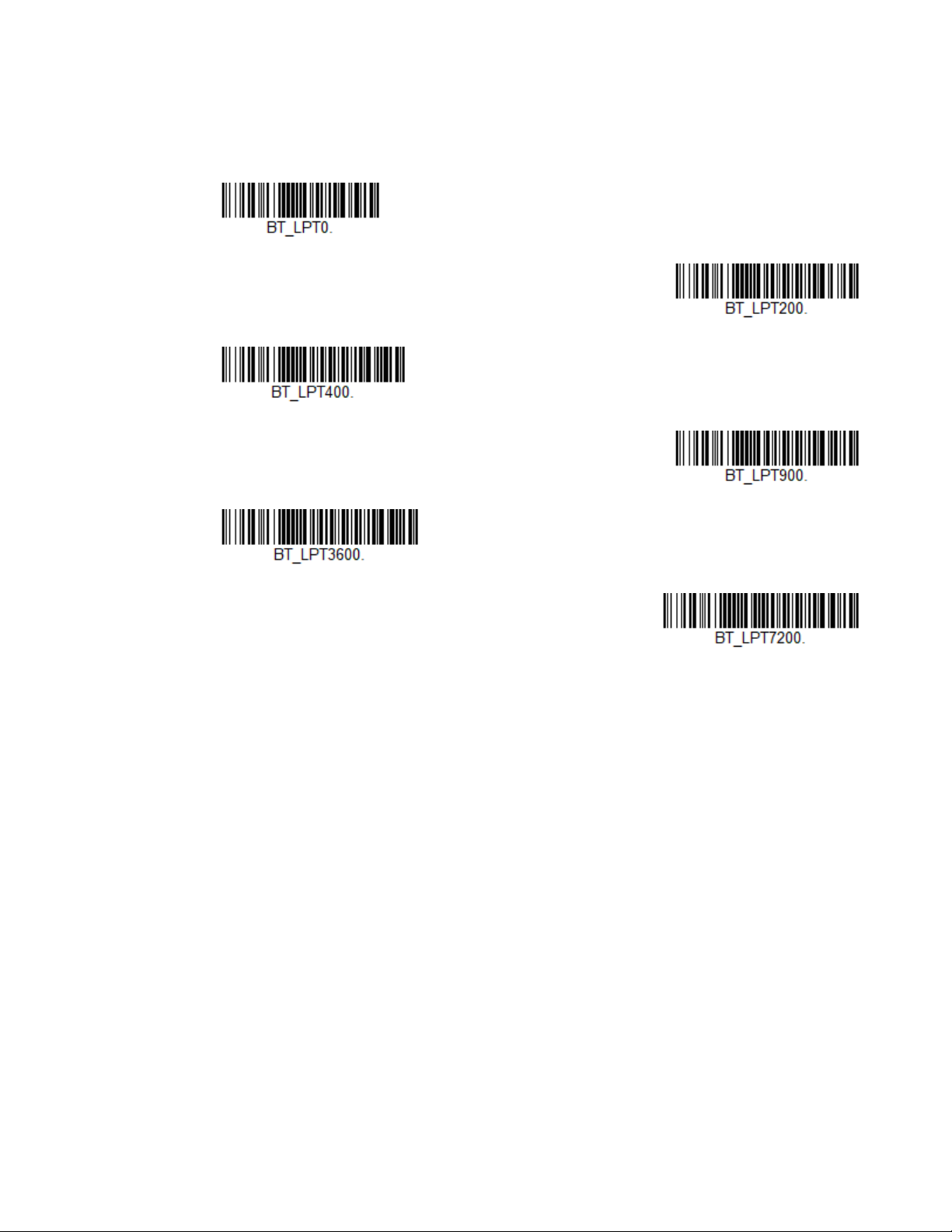
If there are no trigger pulls during the timer interval, the scanner goes into power
0 seconds
200 seconds
400 seconds
900 seconds
* 3600 seconds
7200 seconds
down mode. Whenever the trigger is enabled, the timer is reset. The scanner will not
go into power down mode when it is in the base and charging. Default = 3600
seconds.
Note: When the scanner is in power down mode, press the trigger to power the unit back up.
There will be a set of power up beeps and a delay of up to a few seconds for the radio
to join. The scanner will then be ready to use.
Xenon XP User Guide 61
Page 80

Flexible Power Management
802.11
LAN
Reduced
Power
Scanner
Full
Power
* Full Power
Medium Power
Medium Low Power
Low Power
If you are experiencing network performance issues, and suspect the scanner is
interfering with other devices, you can turn down the power output of the scanner.
This reduces the range between the scanner and a base or an Access Point as
shown in the following illustration:
Xenon XP 1952g/1952h
Scan one of the barcodes below to set the scanner’s power output to Full Power
(100%), Medium Power (35%), Medium Low Power (5%), or Low Power (1%).
Default = Full Power.
For Bluetooth Class 1 operation, use Medium Power or lower.
For Bluetooth Class 2 operation, use Full Power.
For BLE operation, use Medium Power.
62 Xenon XP User Guide
Page 81

Xenon XP 1952g-BF/1952h-BF
* Full Power
Medium High Power
Medium Power
Low Power
Scan one of the barcodes below to set the scanner’s power output to Full Power
(100%), Medium High Power (87%), Medium Power (50%), or Low Power (1%).
Default = Full Power.
Batch Mode
Batch mode is used to store barcode data when a scanner is out of range of its base
or Access Point, or when performing inventory. The data is transmitted to the base
or Access Point once the scanner is back in range or when the records are manually
transmitted.
Note: Batch Mode is only supported by the Honeywell Charge and Communication Base
(CCB) and Honeywell Access Point (AP). Batch mode has limitations when using
multiple scanners to one base or Access Point. If a cordless system is being used in
“multiple link mode,” where up to 3 scanners are to be connected to one base or
Access Point, some accumulated or batched scans could be lost if scanners are
constantly being moved in and out of range.
Automatic Batch Mode stores barcode data when the scanner is out of range of
the base or Access Point. The data is automatically transmitted to the base or
Access Point once the scanner is back in range. When the scanner’s buffer space is
full, any barcodes scanned generate an error tone. In order to scan barcodes again,
the scanner must be moved back into range of the base or Access Point so data can
be transmitted.
Inventory Batch Mode stores barcode data, whether or not you are in range of the
base or Access Point. To transmit the stored data to the base or Access Point, either
place the scanner in the base, or scan Transmit Inventory Records (page 68). When
Xenon XP User Guide 63
Page 82

the scanner’s buffer space is full, any barcodes scanned generate an error tone. In
* Batch Mode Off
Automatic Batch Mode
Inventory Batch Mode
Persistent Batch Mode
Batch Mode Beep Off
* Batch Mode Beep On
order to scan barcodes again, the data must be transmitted to the base or Access
Point. Once the data is transmitted, it is cleared in the scanner.
Persistent Batch Mode is the same as Inventory Batch Mode, except that once the
data is transmitted to the base or Access Point, it is retained in the scanner. If you
want to transmit more than once, you can do so using this mode. In order to clear
the scanner’s buffer, you must scan Clear All Codes (see page 68).
Default = Batch Mode Off.
Batch Mode Beep
When scanning in Inventory Batch Mode (page 64), the scanner beeps every time a
barcode is scanned. When Batch Mode Beep is On, you will also hear a click when
each barcode is sent to the host. If you do not want to hear these clicks, scan Batch
Mode Beep Off. Default = Batch Mode Beep On.
Batch Mode Storage
When a scanner is storing data during a Batch Mode process, you can select
whether the data is stored in Flash memory or in RAM.
64 Xenon XP User Guide
Page 83

Flash Storage: The scanner writes any untransmitted data to flash memory prior to
* Flash Storage
RAM Storage
* Batch Mode Quantity Off
Batch Mode Quantity On
powering down. The data will still be there when the scanner powers back up.
However, the scanner will power down, even with untransmitted data, if it reaches a
power down timeout or if the battery or charge pack power is very low.
RAM Storage: The scanner will not power down while it contains data that has not
been transmitted to the base or Access Point, even if it reaches a power down
timeout. However, if the scanner runs out of power, it will power down and the data
will be lost.
Default = Flash Storage.
Batch Mode Quantity
When in Batch Mode, you may wish to transmit the number of multiple barcodes
scanned, rather than a single barcode multiple times. For example, if you scan
three barcodes called XYZ with Batch Mode Quantity Off, when you transmit your
data it will appear as XYZ three times. Using Batch Mode Quantity On and the
Quantity Codes (page 67), you could output your data as “XYZ, 00003” instead.
Note: If you wish to format your output, for example, place a CR or tab between the barcode
data and the quantity, refer to Data Format beginning on page 133.
Default = Batch Mode Quantity Off.
Enter Quantities
Quantity Codes (page 67) allow you to enter a quantity for the last item scanned,
up to 9999 (default = 1). Quantity digits are shifted from right to left, so if a fifth
digit is scanned, the first digit scanned is discarded and the second, third and
fourth digits are moved to the left to accommodate the new digit.
Xenon XP User Guide 65
Page 84

For example, if the Quantity 5 barcode is scanned after the quantity has been set to
0
* 1
2
3
1234, then the 1 is dropped, the quantity will be 2345.
Example: Add a quantity of 5 for the last item scanned.
1. Scan the item's barcode.
2. Scan the quantity 5 barcode.
Example: Add a quantity of 1,500 for the last item scanned.
1. Scan the item's barcode.
2. Scan the quantity 1 barcode.
3. Scan the quantity 5 barcode.
4. Scan the quantity 0 barcode.
5. Scan the quantity 0 barcode.
Example: Change a quantity of 103 to 10.
To correct an incorrect quantity, scan the quantity 0 barcode to replace the
incorrect digits, then scan the correct quantity barcodes.
1. Scan the quantity 0 barcode to change the quantity to 1030.
2. Scan the quantity 0 barcode to change the quantity to 0300.
3. Scan the quantity 1 barcode to change the quantity to 3001.
4. Scan the quantity 0 barcode to change the quantity to 0010.
Default = 1.
Quantity Codes
66 Xenon XP User Guide
Page 85

Quantity Codes (Continued)
4
567
8
9
* Batch Mode FIFO
Batch Mode LIFO
Batch Mode Output Order
When batch data is transmitted, select whether you want that data sent as FIFO
(first-in first-out), or LIFO (last-in first-out). Default = Batch Mode FIFO.
Total Records
If you wish to output the total number of barcodes scanned when in Batch Mode,
scan Total Records.
Xenon XP User Guide 67
Page 86

Delete Last Code
Total Records
Delete Last Code
Clear All Codes
Transmit Inventory Records
If you want to delete the last barcode scanned when in Batch Mode, scan Delete
Last Code.
Clear All Codes
If you want to clear the scanner’s buffer of all data accumulated in Batch Mode,
scan Clear All Codes.
Transmit Records to Host
If you are operating in Inventory Batch Mode (see Inventory Batch Mode on page
64), you must scan the following barcode to transmit all the stored data to the host
system.
68 Xenon XP User Guide
Page 87

Batch Mode Transmit Delay
* Batch Mode Transmit Delay Off
(No Delay)
Batch Mode Transmit Delay Short
(250 ms)
Batch Mode Transmit Delay Medium
(500 ms)
Batch Mode Transmit Delay Long
(1000 ms)
Multiple Scanner Operation
Sometimes when accumulated scans are sent to the host system, the transmission
of those scans is too fast for the application to process. To program a transmit
delay between accumulated scans, scan one of the following delays. Default = Off.
Note: In most cases, a short (250 ms (milliseconds)) delay is ideal, however, longer delays
may be programmed. Contact Technical Support (page xvii) for additional
information.
Multiple Scanner Operation
Note: Multiple Scanner Operation Mode allows you to link up to 3 scanners to one base or
Access Point. You cannot join a 4th scanner until you unlink one of the 3 scanners or
take a scanner out of range.
Note: A base can only have on Xenon XP 1952-BF scanner linked to it.
To put the scanner in multiple scanner mode, scan the barcode below. Once you
scan this barcode, the scanner is unlinked from the base or Access Point and must
either be placed into the base, or you must scan the Access Point linking barcode in
order to relink.
Xenon XP User Guide 69
Page 88

Scanner Name
0001
0002
0003
Reset
Scanner Name
You may assign a name to each scanner you are using for identification purposes.
For example, you may want to have a unique identifier for a scanner that is
receiving imaging commands sent from the base or Access Point.
The default name is in the format “ScannerName_Model_SN_XXXXXXXXXX” If you
have more than one scanner linked to a base, and they all have the same name, the
first scanner linked to the base receives commands. When renaming a series of
scanners with identical names, unlink all except one of the scanners from the base.
Perform the rename operation using either the barcodes on page 70, or by sending
the serial command :ScannerName:BT_NAMNewName. where ScannerName is
the current name of the scanner, and NewName is the new name for the scanner. If
you wish to change the names of additional scanners, link them one at a time and
repeat the :ScannerName:BT_NAMNewName. command for each scanner.
To rename scanners with sequential numeric names, scan the barcodes below.
Scan the Reset code after each name change and wait for the scanner to relink to
the base or Access Point before scanning a barcode to rename the next scanner.
You may also scan the Scanner Name barcode below and scan a number for the
scanner name. For example, if you wanted to name the linked scanner “312,” you
would scan the barcode below, scan the 3, 1, and 2 barcodes on the Programming
Chart, beginning on page 313, then Save. Scan the Reset barcode and wait for the
scanner to relink to the base.
70 Xenon XP User Guide
Page 89

Application Work Groups
* Group 0
Group 1
Group 2
Note: A base can only have on Xenon XP 1952-BF scanner linked to it.
Your cordless system can have up to 3 scanners linked to one base or Access Point.
You can also have up to 3 work groups. If you want to have all of the scanners’
settings programmed alike, you don’t need to use more than one work group. If you
want each scanner to have unique settings (e.g., beeper volume, prefix/suffix, data
formatter), then you may program each scanner to its own unique work group and
may program each scanner independently. For example, you might want to have
multiple work groups in a retail/warehouse application where you need to have
different data appended to barcodes used in the warehouse area versus the retail
area. You could assign all the scanners in the retail area to one work group and
those in the warehouse to another. Consequently, any desired changes to either the
retail or warehouse area would apply to all scanners in that particular work group.
Honeywell’s online configuration tool, EZConfig-Scanning (page 238), makes it
easy for you to program your system for use with multiple scanners and multiple
work groups.
The scanner keeps a copy of the menu settings it is using. Whenever the scanner is
connected or reconnected to a base or an Access Point, the scanner is updated
with the latest settings from the base or Access Point for its work group. The
scanner also receives menu setting changes processed by the base or Access
Point. If a scanner is removed from a base or an Access Point and placed into
another base or linked to another Access Point, it will be updated with the new
base/Access Point settings for whatever work group to which that the scanner was
previously assigned. For example, if the scanner was in work group 1 linked to the
first base, it will be placed in work group 1 in the second base with the associated
settings.
Application Work Group Selection
This programming selection allows you to assign a scanner to a work group by
scanning the barcode below. You may then program the settings (e.g., beeper
volume, prefix/suffix, data formatter) that your application requires. Default =
Group 0.
Xenon XP User Guide 71
Page 90

Reset the Factory Defaults: All Application Work Groups
Factory Default Settings:
All Work Groups
PAPDFT&
Custom Default Settings:
All Work Groups
The following barcode defaults all of the work groups to the factory default
settings.
To see what the factory default settings are, refer to the table of Menu Commands,
beginning on page 246. The standard product default settings for each of the
commands are indicated by an asterisk (*).
Note: Scanning this barcode also causes both the scanner and the base or Access Point to
perform a reset and become unlinked. The scanner must be placed in the base, or the
Access Point linking barcode must be scanned to re-establish the link. Refer to
Scanner Modes, page 56 for additional information.
If your scanner is in multiple scanner mode, you will hear up to 30 seconds of beeping
while all scanners are relinked to the base or Access Point and the settings are
changed.
Reset the Custom Defaults: All Application Work Groups
If you want the custom default settings restored to all of the work groups, scan the
Custom Product Default Settings barcode below. (If there are no custom defaults,
it will reset the work groups to the factory defaults.) See Set Custom Defaults on
page 13 for further information about custom defaults.
Note: Scanning this barcode also causes both the scanner and the base or Access Point to
perform a reset and become unlinked. The scanner must be placed in its base, or the
Access Point linking barcode must be scanned to re-establish the link. Refer to
Scanner Modes, page 56 for additional information.
If your scanner is in multiple scanner mode, you will hear up to 30 seconds of beeping
while all scanners are relinked to the base or Access Point and the settings are
changed.
72 Xenon XP User Guide
Page 91

Use the Scanner with Bluetooth Devices
* Bluetooth SSP On
Bluetooth SSP Off
Bluetooth HID Keyboard
Connect
Bluetooth HID Japanese
Keyboard Connect
The scanner can be used either with the charge base, an Access Point, or with other
Bluetooth devices. Those devices include personal computers, laptops, PDAs, and
Honeywell mobility systems devices.
Bluetooth Secure Simple Pairing (SSP)
Secure Simple Pairing (SSP) allows you to connect simply and securely to other
Bluetooth devices without having to enter a PIN code (as described in Bluetooth
HID Keyboard Connect procedure). SSP is only available when using Bluetooth
version 2.1 or higher. When SSP is on, no PIN is required for pairing. Turn SSP off if
you are connecting to a Bluetooth device that is not using a compatible Bluetooth
version. Default = Bluetooth SSP On.
Bluetooth HID Keyboard Connect
Your scanner can be paired with Bluetooth-capable devices, such as personal
computers, laptops, and tablets, so that scanned data appears on your device
screen as though it was entered on the keyboard. In order to pair with the Bluetooth
device:
1. Scan the appropriate Bluetooth HID Keyboard Connect barcode below.
2. Set your personal computer, laptop or tablet so it searches for other Bluetooth
devices. (Refer to your device’s User Guide for pairing instructions.)
3. Select the scanner name on your device. Some devices will automatically pair
with the scanner. If your device pairs automatically with the scanner, it displays
a successful pairing message and you do not need to continue to the next step.
Xenon XP User Guide 73
Page 92

4. If your device does not automatically pair with the scanner, a PIN is displayed.
Bluetooth PIN Code
0
1
2
3
4
5
6
789
This PIN must be scanned within 60 seconds. Quickly scan Bluetooth PIN
Code below, then scan the numeric barcode(s) for the PIN code from the chart
below, then scan Save.
74 Xenon XP User Guide
Page 93

Virtual Keyboard
Save
Bluetooth HID Keyboard Disconnect
HID BLE Connect
Serial BLE Connect
Once your scanner has been connected directly to an iPad, smart phone, or laptop,
you can toggle the virtual keyboard on your device with a quick double pull of the
scanner trigger.
Bluetooth HID Keyboard Disconnect
If your scanner has been connected directly to an iPad, smart phone, or laptop, you
must disconnect it in order to once again communicate with the base or Access
Point. Scan the Bluetooth HID Keyboard Disconnect barcode to unlink the
scanner from the currently linked host. Scan the linking barcode on the base or
Access Point to relink the scanner.
Pair with Bluetooth Low Energy (BLE) Devices
Use the following codes to connect to Bluetooth low energy devices. Scan HID BLE
Connect to connect the scanner to Bluetooth Low Energy HID devices. Scan Serial
BLE Connect to establish two-way communication between the scanner and
Bluetooth Low Energy serial devices.
Xenon XP User Guide 75
Page 94

Bluetooth Serial Port - PCs/Laptops
Non-Base BT Connection
BT Connection - PDA/Mobility Systems Device
Bluetooth PIN
Scanning the Non-Base BT Connection barcode below unlinks your scanner and
puts it into a discoverable state. Once the scanner searches for and connects with
a Bluetooth host, the scanner stores the connection to the host device address and
switches virtual COM ports. This allows the scanner to automatically relink to the
host if the connection is lost.
PDAs/Mobility Systems Devices
You may also use the scanner with a PDA or a Honeywell Mobility Systems device.
Scan the barcode below and follow the instructions supplied with your Bluetooth
device to locate the scanner, and connect with it.
Change the Scanner’s Bluetooth PIN Code
Some devices require a PIN code as part of the Bluetooth security features. Your
scanner’s default PIN is 1234, which you may need to enter the first time you
connect to your PDA or PC. The PIN code must be between 1 and 16 characters. To
change the PIN, scan the barcode below and then scan the appropriate numeric
barcodes from the Programming Chart, beginning on page 313, then Save.
Minimize Bluetooth/ISM Band Network Activity
The settings described below can help you customize the relinking behavior of the
cordless area-imaging system to obtain the best compromise between
convenience and low interference.
Note: ISM band refers to the 2.4 to 2.48 GHz frequency band used by wireless networks,
cordless phones, and Bluetooth.
76 Xenon XP User Guide
Page 95

Auto Reconnect Mode
* Auto Reconnect On
Auto Reconnect Off
Auto Reconnect controls whether or not the scanner automatically begins the
relink process when a loss of connection is detected. When the Auto Reconnect On
barcode is scanned, the scanner begins the relink process immediately, without
user intervention. Default = Auto Reconnect On.
The table below shows the results of the Auto Reconnect On and Off settings:
Event Auto Reconnect On Auto Reconnect Off
Scanner out of range Relink occurs automatically. If
maximum number of link attempts
is unsuccessful, then the scanner
must be relinked by either pulling
the trigger, placing the scanner in
the base, or scanning the Access
Point linking barcode. (See
Maximum Link Attempts on page
77.)
Base or Access point reset
(firmware upgrade or power
cycle)
Scanner power down due to
Power Time-Out Timer
setting
Scanner reset due to
firmware upgrade
Scanner reset due to battery
or charge pack change
Scanner placed in different
base unit
Scanner behaves as if out of range. No attempt to relink made
Trigger must be pulled, Access Point linking barcode must be
scanned, or the scanner must be placed in the base unit to relink.
(Note: Scanner relinks on power up, but powers on due to one of the
above actions.)
Relink occurs automatically.
Relink occurs automatically.
Relink to new base occurs automatically.
The scanner is relinked by
pulling the trigger, or scanning
the Access Point linking
barcode.
while base or Access Point is
powered off. Trigger must be
pulled to initiate relinking.
Maximum Link Attempts
The Maximum Link Attempts setting controls the number of times the scanner
tries to form a connection with a base or an Access Point. During the connection
setup process, the scanner transmits in order to search for and connect to a base
or an Access Point. In order to prevent continuous transmissions that could
interfere with other users of the ISM band, the number of attempts to connect is
Xenon XP User Guide 77
Page 96

limited by this setting. After the maximum number of attempts is reached, the
Maximum Link Attempts
Relink Time-Out
scanner will not attempt to reconnect to a base or an Access Point. Pressing the
trigger, scanning an Access Point linking barcode, or placing the scanner in the
cradle resets the attempt count and the scanner will again try to link.
Scan the Maximum Link Attempts barcode, then scan the number of attempts for
the setting (from 0-100) from theProgramming Chart, beginning on page 313,
then Save. Default = 0.
Note: When Auto Reconnect Mode is On, setting Maximum Link Attempts to zero will cause
the scanner to try to link until the Power Time-Out Timer setting expires. When Auto
Reconnect Mode is Off, setting Maximum Link Attempts to zero will cause the
scanner to only attempt linking one time after a trigger press.
Relink Time-Out
Relink Time-Out controls the idle time between relink attempts. An attempt to link
a scanner to a base or an Access Point typically lasts up to 5 seconds. This is the
time when the scanner is actually attempting a contact. Relink Time-Out controls
the amount of time, in seconds, that elapses between the end of one connection
attempt and the start of the next.
Note: The length of time for an attempt depends on the number of scanners connected to
a base unit or Access Point. An extra 7 seconds may be required when a connection is
successful.
Scan the Relink Time-Out barcode, then scan the number of seconds for the
setting (from 1-100) from the Programming Chart, beginning on page 313, then
Save. Default = 3 seconds.
Bluetooth/ISM Network Activity Examples
Default values
When the scanner goes out of range, the scanner repeatedly attempts to connect
to the base unit or Access Point. Each attempt consists of approximately 5 seconds
of active time followed by 3 seconds of idle time. After one hour, the scanner
powers off and batch mode data is lost.
Example: Maximum Link Attempts set to 15
Other values at default setting
78 Xenon XP User Guide
Page 97

When the scanner goes out of range, 15 attempts are made to link to the base unit
or Access Point. Each attempt consists of approximately 5 seconds of active time
followed by 3 seconds of idle time. After 15 cycles (8*15 =120), or about 2 minutes,
the scanner stops trying to connect to the base or Access Point, but retains any
barcodes that may have been saved in batch mode. After one hour, the scanner
powers off and batch mode data is lost.
Example: Auto Reconnect Mode set to 0
Maximum Link Attempts set to 15
Other values at default setting
When the scanner goes out of range, no action is taken to relink. When the trigger
is pulled, 15 attempts are made to link to the base or Access Point. Each attempt
consists of approximately 5 seconds of active time followed by 3 seconds of idle
time. After 15 cycles (8*15 =120), or about 2 minutes, the scanner stops trying to
connect to the base or Access Point, but retains any barcodes that may have been
saved in batch mode. After one hour, the scanner powers off and batch mode data
is lost. Refer to Auto Reconnect Mode, page 77, to review other events that can
start the relink process.
Example: Auto Reconnect Mode set to 1
Maximum Link Attempts set to 0
Relink Time-Out set to 10
Scanner Power Time-Out Timer set to 1800
Note: See Scanner Power Time-Out Timer on page 60.
The scanner attempts to connect to the base or Access Point every 15 seconds,
measured from one attempt start to the next attempt start. After one half hour, the
scanner powers off.
Host Acknowledgment
Some applications require that the host terminal (or server) validate incoming
barcode data (database look-up) and provide acknowledgment to the scanner
whether or not to proceed. In Host ACK Mode, the scanner waits for this
acknowledgment after each scan. Visual and audible acknowledgments provide
valuable feedback to the scan operator. The Host ACK functionality is controlled via
a number of pre-defined escape commands that are sent to the scanner to make it
behave in different ways.
Note: System performance degrades when using Host ACK at rates lower than 9600 baud.
The following criteria must be met for the Host ACK to work correctly:
• The cor dless syste m must be co nfigu red for Host Por t RS2 32 (t erminal ID = 00 0)
or USB COM Emulation (terminal ID = 130).
• RTS/CTS is defaulted off. You must enable it if the host system requires it.
• Host ACK must be set to On (page 81).
Xenon XP User Guide 79
Page 98

• A comma must be used as a terminator.
• The host terminal software must be capable of interpreting the barcode data,
make decisions based on the data content, and send out appropriate escape
commands to the scanner.
Escape commands are addressed to the scanner via “Application Work Groups.”
Once a command is sent, all scanners in a group respond to that command.
Because of this, it is recommended that each scanner is assigned to its own group
in Host ACK mode.
The commands to which the scanner responds are listed on page 81. The [ESC] is a
1B in hex. A typical command string is y [ESC] x, where “y” is the application work
group number, “[ESC] x” is the escape command, and the comma is the terminator,
which is required. (When “y” is not specified, the command is sent to the default
Application Work Group 0.)
Example: Commands may be strung together to create custom response sequences. An
example of a command string is listed below.
[ESC]4,[ESC]5,[ESC]6,
The above example will make a scanner that is in application work group zero beep
low, then medium, then high.
Example: A good read beep is required for any item on file, but a razz or error tone is required
if the item is not on file. In this case,
[ESC]7, is sent from the host to the scanner for an on-file product
[ESC]8,[ESC]8, is sent from the host to the scanner for a not-on-file product
When a barcode is scanned, the scanner enters a timeout period until either the
host ACK sequence is received, or the timeout expires (in 10 seconds, by default).
Once Host ACK is enabled, the system works as follows when a barcode is scanned:
• The scanner reads the code and sends data to the base or Access Point to
transmit to the host system. No audible or visual indication is emitted until the
scanner receives an escape command. The scanner read illumination goes out
when there’s a successful read.
• Scanner operation is suspended until 1) a valid escape string is received from
the host system or 2) the scanner times out.
• Once condition 1 or 2 above has been met, the scanner is ready to scan again,
and the process repeats.
A time-out occurs if the scanner does not receive a valid escape command within
10 seconds. A time-out is indicated by an error tone. If a time-out occurs, the
operator should check the host system to understand why a response to the
scanner was not received.
80 Xenon XP User Guide
Page 99

Host ACK On/Off
Host ACK On
* Host ACK Off
Host ACK Timeout
Host ACK Timeout
You can set a timeout for the length of time the scanner waits for a valid escape
command when using Host Acknowledgment Mode. Set the length (in seconds) for
a timeout by scanning the following barcode, then setting the timeout (from 1-90
seconds) by scanning digits from the Programming Chart, beginning on page 313,
then Save. Default = 10.
Host ACK Responses
Command Action
[ESC] a, Double beeps to indicate a successful menu change was made.
[ESC] b, Razz or error tone to indicate a menu change was unsuccessful.
[ESC] 1, The green LED illuminates for 135 milliseconds followed by a pause.
[ESC] 2, The green LED illuminates for 2 seconds followed by a pause.
[ESC] 3, The green LED illuminates for 5 seconds followed by a pause.
[ESC] 4, Emits a beep at a low pitch.
[ESC] 5, Emits a beep at a medium pitch.
[ESC] 6, Emits a beep at a high pitch.
[ESC] 7, Beeps to indicate a successful decode and communication to host.
[ESC] 8,[ESC] 8, Razz or error tone to indicate a decode/communication to host was
unsuccessful.
Xenon XP User Guide 81
Page 100

82 Xenon XP User Guide
