Honeywell XI882A User Manual
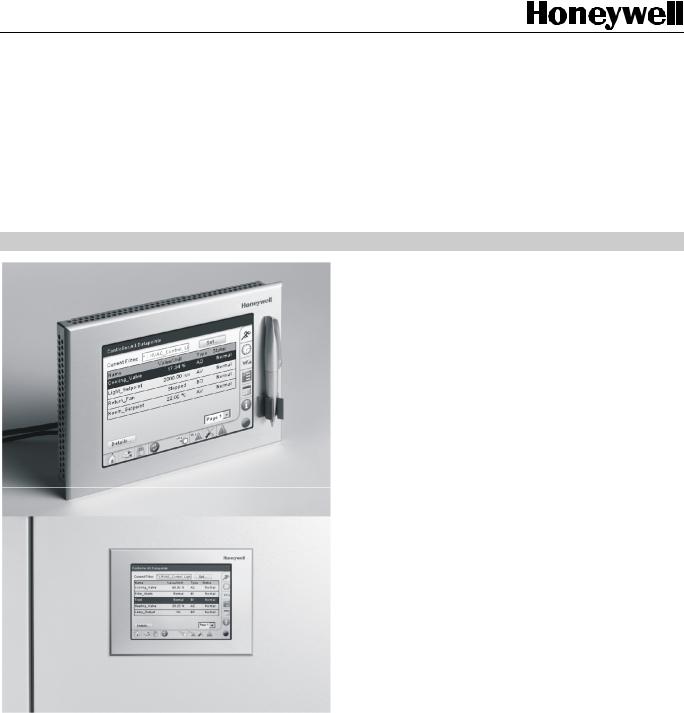
Excel Touch
XI882A Operator Interface
HONEYWELL EXCEL 5000 OPEN SYSTEM
PRODUCT DATA
General
Excel Touch (XI882) is an easy-to-operate and robust operator unit for the entire EXCEL 5000 range of plant controllers.
The touch-panel operation screens allow for easy and selfexplanatory operation by finger-tip or by touch-pen (supplied).
User-configurable fast-access lists can contain selected datapoints, time programs, and parameters, thus permitting plantoriented and customer-oriented operation.
Features
Operation of all EXCEL 5000 controllers:
Excel Touch operates controllers belonging to both the Excel 500 family (e.g. Excel 50/100/500/800) and to the Excel Web family (XL1000, XL2000).
Controller self-detection:
Excel Touch automatically recognizes the connected controller (Excel Web family or Excel 500 family) and automatically starts the correct form of communication.
Local Languages:
Excel Touch comes with operation menus in the following languages: Dutch, English, French, German, Italian, Japanese, Norwegian, Spanish, Swedish.
Other local language menus can be provided, upon request, and can be loaded via the USB interface.
Uniform operation screens:
Regardless of the type of controller family, the Excel Touch's screens all have a similar look and feel.
Password protection:
Excel Touch uses the existing password mechanisms of the controllers it is connected to:
Three (3) password levels for Excel 500 family controllers Six (6) password levels of Excel Web family controllers.
Upgrade of installed systems:
Excel Touch can be used to easily upgrade existing controllers to touch-screen operation, because it can simply replace existing XI582 operator interfaces.
Bus-wide operation:
Once connected to a controller, Excel Touch allows buswide access to all other controllers on the same bus.
Maintenance free:
Excel Touch is a solid-state product, without moving components like fan or hard-drive.
24 Vac and 24 Vdc operating voltage
Network security:
Due to its embedded Windows CE operating system – which is loaded upon every powering-up – Excel Touch is not prone to typical network security issues like viruses, Trojans, etc.
® E.C. Registered Trademark |
|
Copyright © 2014 Honeywell Inc. • All Rights Reserved |
EN0B-0615GE51 R0414 |
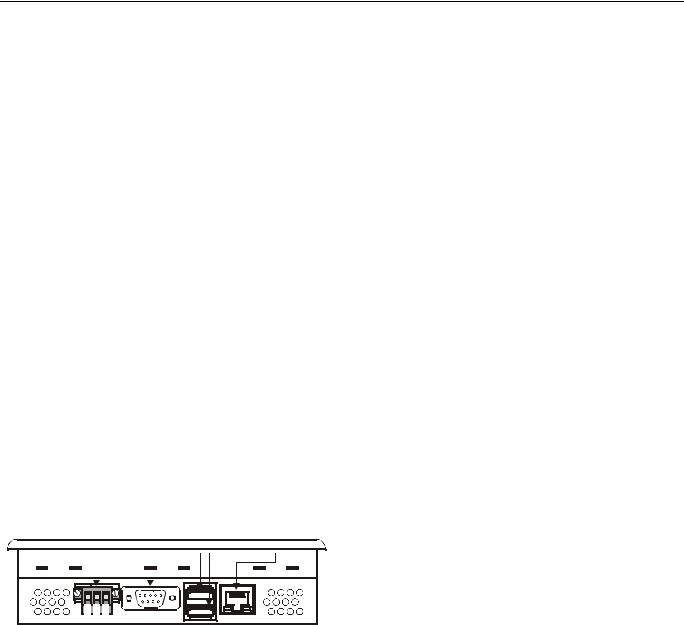
EXCEL TOUCH – PRODUCT DATA
Specifications
Communication Protocols
Excel Touch provides an auto-detection mechanism which recognizes the type of controller (Excel 500 family controller or Excel Web family controller) to which it is connected. Based on the type of controller detected, it will automatically start the corresponding communication protocol.
HTTP
HTTP is used for communication with Excel Web controllers. (XL1000, XL2000)
FTP
FTP is used for download of trend data onto memory stick (Excel 50/100/500/800).
XCNAP
Honeywell proprietary protocol, used for communication with Excel 50/100/500/800 controllers.
Hardware Interfaces
Ethernet (used for Excel Web operation)
10/100 MBit/s, RJ45 female
RS232C (used for Excel 500 family operation)
9-Pin sub-D, male, 115 KBit/s
USB (for Memory Stick)
two ports, USB Host 2.0, full-speed (max. 12 MBit/s)
|
POWER |
|
USB |
|
ETHERNET |
|
|||
|
|
|
|
|
|
|
|
|
|
|
|
|
|
|
|
|
|
||
|
|
|
RS232C |
|
|
|
|
||
|
|
|
|
|
|
|
|
|
|
1 |
2 |
3 |
4 |
5 |
|
6 |
7 |
8 |
9 |
123 |
|
|
|
|
Fig. 1. Excel Touch hardware interfaces
Electrical Data
This is a Class-II device. It can be operated with a.c. or d.c., as desired.
The device's power plug connector is a 3-pole Phoenix MINICOMBICON MC 1,5/3-GF-3,5 THT plug connector (included in shipment).
The device requires a dedicated power supply.
Operating Voltage
24 Vac ± 10% (SELV as per DIN EN 61131), 50/60 Hz
24 Vdc ± 20% (SELV as per DIN EN 61131), max. 10% ripple
Current and Power Consumption
0.4 A (typical), 0.6 A (max.) at 24 Vac
0.4 A (typical), 0.6 A (max.) at 24 Vdc
connected power value: 9.6 W
Earth Fault Monitoring
If the operating voltage exceeds 27 Vac, a controlled leakage current to earth ground will protect the XI882A against electrical damage. In this situation, if earth fault monitors have been installed, these will give alarm.
If voltage peaks of more than 24 Vac + 10% (= 26.4 Vac) cannot be reliably excluded, we recommended using a railmounted Switch-Mode Power Supply (SMPS) instead of a conventional transformer, as the SMPS guarantees very tightly controlled secondary voltages at a price at or below that of conventional transformers.
Mechanical Data
Housing Dimensions
Panel cut-out:
160 mm (6.299”) horizontal x 118 mm (4.646”) vertical
Display frame:
168 mm (6.614”) horizontal x 126 mm (4.961”) vertical x 5 mm (0.197”) thickness
Construction depth: 40 mm (1.575”)
Housing Material
Display frame made of anodized aluminum
Housing made of sheet metal, zinc-coated
Weight
0.9 kg (2 lbs.) (excl. unit packaging)
Mounting
Panel door mounting
Calculated Lifetime of Weakest Components
MTBF 5 years (battery)
Display
Color TFT graphic display, 64,000 colors
5.7”, 86.4 mm x 115.2 mm display area
320 x 240 pixels
analog resistive touch-panel, 4-wire
backlight, > 45,000 hrs lifetime (i.e. after 45,000 hrs of active backlight use, intensity will have dropped to 50%)
Configurable auto-switch-off for the backlight
CPU
Processor
ARM 9, 200 MHz
Operating System
Windows CE 5.0 Professional
Memory
128 MB SDRAM
512 kB S-RAM
64 MB Flash Memory, > 100,000 write cycles
EN0B-0615GE51 R0414 |
2 |
