Honeywell XFCL2A1, XFCL3A1 PRODUCT DATA
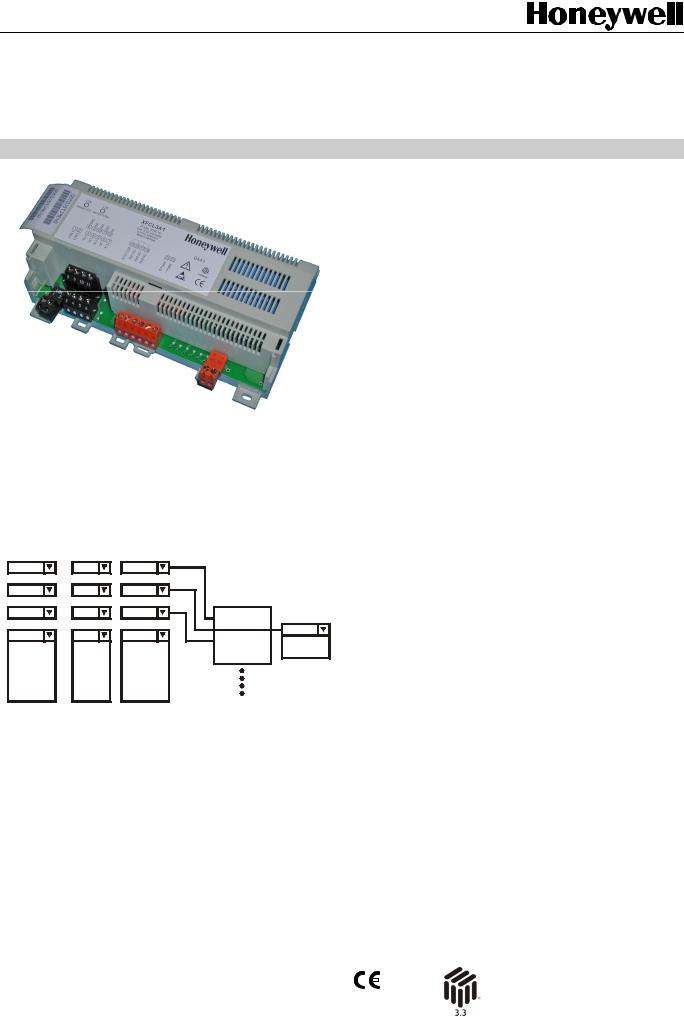
Excel Smart I/O Compact
XFCL2A1 AND XFCL3A1
PRODUCT DATA
GENERAL
The Excel Smart I/O Compact is suitable for installation at strategic locations throughout your buildings (see Table 1 for an overview of versions).
It features three digital inputs, three analog inputs, three relay outputs, as well as an input/output functionality which supports a switching logic functionality (see Fig. 1).
Input |
|
ConditionComparison |
|
|
|
|
||||||
DI1 |
|
|
= |
|
|
1 |
|
|
|
|
|
|
|
|
|
|
|
|
|
|
|
|
|
|
|
AI2 |
|
|
> |
|
|
15 |
|
|
|
|
|
|
|
|
|
|
|
|
|
|
|
Input |
|||
nviDO1 |
|
= |
|
invalid |
|
|
& |
|
||||
|
|
|
|
|
|
|
|
|
|
|
|
|
|
|
|
|
|
|
|
|
|
|
Relay1 |
|
|
DI1 |
|
|
AND |
|
|
DI2 |
|
|
|
|
||
|
|
|
|
|
|
|
Relay2 |
|||||
DI2 |
|
|
OR |
|
DI2 |
|
|
|||||
|
|
|
|
|
Relay3 |
|||||||
DI3 |
|
|
> |
|
|
DI3 |
|
|
|
|
|
|
|
|
|
|
|
|
|||||||
AI1 |
|
|
< |
|
|
AI1 |
|
|
|
|
|
|
|
|
|
|
|
|
|||||||
AI2 |
|
|
= |
|
|
AI2 |
|
|
|
|
|
|
AI3 |
|
|
>= |
|
|
AI3 |
|
|
|
|
|
|
DO2... |
|
|
<=... |
|
|
VALUE... |
|
|
|
|
|
|
|
|
|
|
|
|
|
|
|
|
|
|
|
Fig. 1. Switching logic functionality
Example application 1: Monitoring of up to three springreturn damper actuators (no floating actuators)
A relay output can be used to open/close a damper, while the inputs can be used to check if the end position has been reached. This offers considerable time savings compared to manual service. (This example application does not require switching logic functionality.)
Application example 2: Switching a light via an occupancy sensor or LONWORKS
An occupancy sensor can be used to switch ON/OFF a light (with configurable hold-time) in e.g. a lavatory. This application uses the switching logic functionality and runs independently of the main CPU (e.g. XL500).
FEATURES
•LONMARK™-compliant
•2-wire FT-X1 LONWORKS® bus interface (compatible with FTT10)
•Easily-accessible service button and service LED
•Flexible, configurable inputs/outputs:
-Three digital inputs configurable for static pushbutton, pushbutton, or totalizing
-Three analog inputs configurable as NTC20k sensor inputs or as slow digital inputs
-Three normally open contact relays
•Up to three different switching logic tables can run simultaneously (independent of the main CPU – e.g. XL500):
-Reduced LONWORKS communication
-Increased reliability
-Faster reaction
•DIN rail (wiring cabinet / fuse box) mounting and wallmounting supported
•24 Vac (XFCL3A1) or 230 Vac (XFCL2A1) power supply
•Optional terminal protection covers for wall mounting
•Optional swivel label holders for wiring information (printed out via CARE)
•All module inputs and outputs are protected against overvoltages of max. 40 Vdc and 24 Vac.
Table 1. Overview of Excel Smart I/O Compact versions
term. # |
function |
XFCL2A1 |
XFCL3A1 |
|
1, 2 |
removable LonWorks plug |
X |
X |
|
3 |
digital input #1 |
X |
X |
|
4 |
analog input #1 |
X |
X |
|
5 |
analog input #2 |
X |
X |
|
6, 7, 8, 9 |
GND for all signals |
X |
X |
|
10 |
digital input #2 |
X |
X |
|
11 |
digital input #3 |
X |
X |
|
12 |
analog input #3 |
X |
X |
|
13, 14 |
not used |
-- |
-- |
|
15 |
common for relays 1, 2, 3 |
X |
X |
|
16 |
relay #1 (N-O) |
X |
X |
|
17 |
relay #2 (N-O) |
X |
X |
|
18 |
relay #3 (N-O) |
X |
X |
|
19 – 24 |
not used |
-- |
-- |
|
25, 26 |
removable power supply |
230 Vac |
24 Vac |
|
plug |
||||
|
|
|
® U.S. Registered Trademark
Copyright © 2008 Honeywell Inc. • All Rights Reserved |
|
EN0B-0487GE51 R0708 |
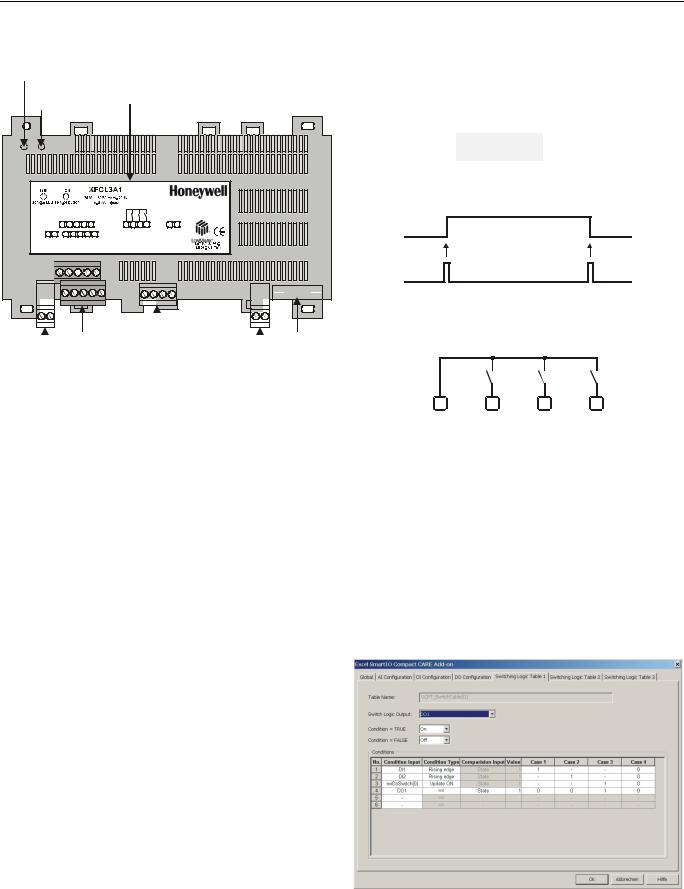
EXCEL SMART I/O COMPACT MODULES
DESCRIPTION
LonWorks service LED
LonWorks
service terminal assignment label button
|
|
GND GND DI 2 |
DI 3 AI 3 |
15 16 17 18 |
0441 |
||||
1LON |
2LON |
8 |
9 |
10 |
11 12 |
25 26 |
|||
1DI |
1AI |
2AI GND |
GND |
R123COM Rel1 NO Rel2 NO Rel3 NO |
24V 0 24V ~ |
||||
1 |
2 |
3 |
|
4 |
5 |
6 |
7 |
|
|
|
|
|
|
|
|
|
|
|
|
|
|
|
|
|
|
|
|
|
|
|
|
|
|
|
|
|
|
|
|
|
|
|
|
|
|
|
|
|
|
|
|
|
|
|
|
|
|
|
|
|
|
|
|
|
|
|
|
|
|
|
|
|
|
|
|
|
|
|
|
|
|
|
|
|
|
|
|
|
|
|
|
|
|
|
|
|
|
|
|
|
|
|
|
|
|
|
|
|
|
|
|
|
|
|
|
|
|
|
|
|
|
|
|
|
|
|
input terminals |
|
relay output terminals |
|
|
|
|
|
|
fuse |
||||||
|
|
|
|
|
|
|
|
|
|
|||||||||
|
|
|
|
|
|
|
|
|
|
|||||||||
removable LonWorks |
|
|
|
|
|
|
removable power |
|||||||||||
terminal plug |
|
|
|
|
|
|
supply terminal plug |
|||||||||||
Fig. 2. Top view (optional terminal cover removed)
General
The Excel Smart I/O Compact is available in two versions with different power supply voltage:
•XFCL2A1: 230 Vac [-15% / +10%], 50/60 Hz
•XFCL3A1: 24 Vac [±20%], 50/60 Hz
Both versions have three digital inputs, three analog inputs, and three normally-open contact relays. Both versions are equipped with a LONWORKS service button and corresponding service LED.
The analog inputs of both versions have an individually configurable offset. They have a 10-bit resolution, with a typical accuracy of ±0.1 V and an impedance of > 100 kOhm to GND for voltage input.
Both versions can be equipped with optional terminal protection covers and swivel label holders (see section "Accessories"). The Excel Smart I/O Compact has a configurable receive / sent heart beat time (0…6553 s).
Analog Input Configuration Options
•NTC20k sensor input with optional sensor offset. The threshold for the LONWORKS update is configurable. A noise filter is selected by default.
•Slow DI with direct / reverse configuration option.
Table 2. Slow digital input characteristics
software detects |
resistive input |
voltage |
current out |
inputs as |
(dry contact) |
input |
of terminal |
closed |
< 5 kΩ |
< 1.5 Vdc |
< 0.3 mA |
open |
> 50 kΩ |
> 3.5 Vdc |
< 0.1 mA |
Digital Input Configuration Options
•Totalizer input; digital input 1 supports 20 Hz, digital inputs 1 and 2 support 5 Hz.
•Static digital input with direct / reverse configuration option or pushbutton for flip-flop input.
Table 3. Digital input characteristics
software detects |
resistive input |
voltage |
current out |
inputs as |
(dry contact) |
input |
of terminal |
closed |
< 400 Ω |
< 0.8 Vdc |
max. 2.5 mA |
open |
> 1.5 kΩ |
> 2.0 Vdc |
0 … 1.5 mA |
pushbutton flip-flop
digital input
Fig. 3. Pushbutton for flip-flop characteristics
Relay Outputs
15 |
16 |
17 |
18 |
|
common for |
relay 1 (N-O) |
relay 2 (N-O) |
relay 3 (N-O) |
|
relays 1, 2, 3 |
||||
|
|
|
Fig. 4. Relay outputs
•Normally-open contacts with a common terminal for all three relays (max. 3 A in total).
•Configurable start-up / communication failure state (e.g. logical ON or OFF) in event of a communication failure.
•Configurable delay time and delay type (delayed ON, delayed OFF, or delayed ON and OFF.
•Configurable switching level and hysteresis. Example: Relay output is controlled by nviDoSwitch[1] (SNVT_switch, 0…100%). Switching level is 20% and hysteresis is 5%. The relay is switched ON at 20% and OFF at 15%.
Switching Logic
Fig. 5. Switching logic table
EN0B-0487GE51 R0708 |
2 |

EXCEL SMART I/O COMPACT MODULES
•The switching logic functionality is configured using CARE 7.01.00 (or later).
•Excel Smart I/O Compact supports up to three switching logic tables. Each logic table may have up to six condition inputs and up to four condition cases.
•A condition input may be any of the inputs / outputs or the respective input NV's.
•The output is switched if one of the condition columns is TRUE. The relay output which will then be switched can be selected. The switching logic has a higher priority than a binding to the output.
•The following condition types may be selected: rising edge for pulse input, falling edge for pulse input, >, >=, <, <=, ==, or !=.
•The comparison value may be a fixed value e.g. totalizer value, an NV state e.g. invalid, an input NV, an input, or an output.
Topology Twisted Pair Transceiver (compatible with FTT10A transceivers).
Devices can be wired in daisy chain, star, or any combination thereof as long as the max. wire length requirements are met. The recommended configuration is a daisy chain with two termination modules. This layout allows for max. bus length, and its simple structure presents the least number of possible problems, particularly when adding on to an existing bus. For more information, refer to http://www.echelon.com.
LONWORKS Service Button
All models feature a LONWORKS service button accessible from the outside (see Fig. 2).
The service pin message is broadcast on the network whenever the service button is pressed, but also after every reset (due to power-up or software reset) and whenever the mode is changed from offline to online.
Behavior in the Event of Sensor Break
In the event of a break in an NTC20k sensor, the conditions "<", "<=", ">", and ">=" will be ignored.
If necessary, the break of an NTC20k sensor can be checked using the condition "=invalid".
LONWORKS Service LED
All models feature a LONWORKS service LED (see Fig. 2). For more information on standard service LED behavior, refer to the Excel Smart I/O Compact Installation Instructions (EN1B0282-GE51).
Excel Smart I/O Compact Response Times
Response Time for NV Update
The response time is defined as the interval between the updating of the physical signal and the updating of the corresponding NV (or vice versa). Response times vary somewhat due to various factors. Assuming that only a single digital input changes at any given time, the corresponding response times is approx. 1.5 s. Thus, depending upon your specific circumstances, the Excel Smart I/O Compact may be suitable for rapid-response applications.
Response Time for Switching Logic
If you require a fast response time, you must use digital inputs in a switching logic table. Analog inputs used as slow digital input require a longer response time.
Typical response time for reaction to DI change:
•If only a single switching table is defined, the reaction time to a digital input change is less than 0.5 s.
Typical response time for reaction to slow DI change:
•If only a single switching table is defined, the reaction time to a slow digital input change is less than 1.5 s.
INTEROPERABILITY
The Excel Smart I/O Compact is compliant with LONMARK Application Layer Guidelines V3.3.
LONWORKS Network Interface
The Excel Smart I/O Compact is equipped with a 10-MHz 3150 Neuron® chip. It communicates within the LonWorks network at a rate of up to 78 kilo baud via an FT-X1 Free
Configuration and Binding
The switching logic functionality is configured using Honeywell’s CARE 7.01.00 (or later) tool. The I/O functionality can be configured using either CARE 7.01.00 (or later) or the LNS plug-in. The LNS plug-in cannot be used to configure the switching logic functionality.
NOTE: Do not use a browser for configuration as there is then a high risk of incorrect configuration.
LONMARK Objects
The Excel Smart I/O Compact features:
•One Node Object (Obj#0);
•Three Open-Loop Sensor objects (Obj#1-3), one for each physical universal input;
•Three Open-Loop Sensor objects (Obj#4-6), one for each physical digital input;
•Three LONMARK open-loop actuator objects (Obj#7-9), one for each relay.
LONMARK Node Object
The LONMARK node object (see Fig. 6) allows the various different objects in a node to be monitored. Upon receiving an update to nviRequest, nvoStatus is updated. The definition of SNVT_obj_request includes an object ID field to allow the node object to report status conditions for all objects in a node. The node self-documentation string lists the names of the individual LONMARK objects, allowing a network management node or tool to display useful information about an Excel Smart I/O Compact; it also states (in the optional part after the semicolon) that the node is an Excel Smart I/O Compact, and lists its version number. The Excel Smart I/O Compact has a configurable receive / sent heart beat time (0…6553 s).
3 |
EN0B-0487GE51 R0708 |
|
