Page 1

HONEYWELL EXCEL 5000 OPEN SYSTEM
FEATURES
LONMARK™ compliant
2-wire L
No additional field terminals required
Usable with Excel 500 controllers in conjunction with
Automatic binding and commissioning to Excel 500
Connector module with sliding bus connector
Fast connection due to spring clamp terminals
Module exchange during operation
Alarm in case of defective module
Mechanical coding prevents mismatching of modules
Power LED (L1, green) and L
Status LEDs for outputs and digital inputs
GENERAL
The XFL521B, 522B, 523B, and 524B modules are LONMARK
compliant digital and analog I/O modules which can be
installed at strategic locations within a building. These
modules convert sensor readings and provide output signals
used for operating actuators via L
variables (SNVTs). Each Distributed I/O module plugs into a
base terminal block allowing communication with controllers
via the built-in Echelon
minal block provides spring clamp terminals for easy connection of field cables from the various sensors and actuators.
The modular system allows DI/O's to be removed from the
system without disturbing other modules. The module with
terminal block mounts easily onto a DIN rail.
When using CARE, the DI/O's can be automatically bound
and commissioned to the Excel 500 CPU (XC5010C,
XC5210C, XCL5010) and XL50. When the modules are used
by other controllers, provided plug-ins permit the modules to
be commissioned by CARE 4.0 or by any LNS network
management tool.
®
LONWORKS bus interface. The ter-
ONWORKS standard network
Optional manual override modules for analog and
XILON for wiring test
DESCRIPTION
These Distributed I/O modules use a Neuron® chip and an
FTT-10A free topology transceiver for communication on a
ONWORKS bus and comply with LONMARK Application Layer
L
Guidelines V3.2.
XFL521B Analog input module
XFL522B Analog output module
XFL523B Digital input module
XFL524B Digital output module
XSL511 LONWORKS connector module
XSL512 Manual terminal disconnect module
XSL513 Terminal block for XFL521x, 522x, 523x
XSL514 Terminal block for XFL524x
XFR522A Analog output manual override module
XFR524A Digital output manual override module
XAL-Code To prevent mismatching modules
XAL-Term2 Interface to the LONWORKS bus
XAL 2 Cover release tool
XAL 1 Swivel label (for manual override modules)
Distributed I/O
XFL521B, 522B,
523B, AND 524B MODULES
PRODUCT DATA
and I/O
ONWORKS
standard internal I/O modules
controllers when using CARE
(eliminating the need to wire together neighboring
modules)
red) on all electronics modules
digital output modules with feedback
Table 1. Modules and accessories
iItem description
®
bus interface between controller
ONWORKS service LED (L2,
® U.S. Registered Trademark
Copyright © 2016 Honeywell Inc. • All Rights Reserved EN0B-0090GE51 R0316
Page 2

DISTRIBUTED I/O – PRODUCT DATA
INTEROPERABILITY
The Distributed I/O modules are compliant to the LONMARK
Application Layer Interface Guidelines, version 3.2. The
modules contain a L
and setting the status of the various Sensor / Actuator Objects, as well as a L
an Actuator Object for each individual output.
Upon receiving an update to the NViRequest network variable, the NVoStatus network variable is updated. The definition of SNVT_obj_request includes an object ID field to allow
the Node Object to report status conditions for all objects on a
node.
All network variables have the NV names in their self-documentation strings. This allows a network management node
or tool to display meaningful information on a Distributed I/O
module even if it is installed by an EXCEL 500 controller and
not by the tool itself.
The Distributed I/O modules use the standard 6-byte location
string (see Table 2) in the Neuron® chip’s EEPROM to store
the module address (0...15 as set using the rotary HEX switch
in the case of applications prior to CARE 4.0) and the module
type.
Location String
‘0’ Y Y
Module type
Table 2. Location string for storing module address
The node self-documentation string contains the module type
and revision in the optional part after the semicolon.
Example:
#pragma set_node_sd_string &3.2@0,3[6;XDO2_2_00
In this example, the module type is "XDO2" ("2" means that
the 3120E5 chip is used) and the revision is "2.00".
LONMARK Node Object
Setting the Node Object to “DISABLE” via nviRequest
suppresses updating of all output NVs and handling of input
NVs. Setting the Node Object to “ENABLE” via nviRequest
returns the module to normal operation.
The Node Object also contains the optional NV nciNetConfig
which is initialized to “CFG_LOCAL” by default. This allows
ONMARK Node Object to allow monitoring
ONMARK Sensor Object for each input or
Module Type:
0 = XFL521B Analog Input
1 = XFL522B Analog Output
2 = XFL523B Digital Input
Set to '0'
3 = XFL524B Digital Output
Module
address
the Distributed I/O module to set its location string. If a
network management node commands this nci to
“CFG_EXTERNAL”, then the module will no longer modify its
Location String. This nci is stored in EEPROM and remains
there even in the event of a power failure.
LONMARK Sensor/Actuator Objects
All Actuator Objects (contained in the output modules) have
an output NV showing the actual state of the physical output
and whether it is in the automatic or manual override mode.
Note that the output modules have a manual override panel
which can be plugged on or off.
All Sensor Objects (contained in the input modules) have a
configuration property, MaxSendTime, defining the heartbeat
time, i.e. the interval in which output NVs belonging to the
physical inputs will be sent even if their values do not change.
All Sensor Objects also have a configuration property,
MinSendTime, defining the min. time which must elapse
before a changed value of an output NV belonging to a
physical input will be sent. This is to limit the network traffic
when sensor values change rapidly.
Node Object
Typ e #0
nviRequest
nviRequest
input
nv1
SNVT_obj_request
SNVT_obj_request
NV 1
nviRequest
nciNetConfig
input
nc25
SNVT_config_src
SNVT_obj_request
NV 1
nviRequest
SCPTMaxSendTime
input
nc49
SNVT_time_sec
SNVT_obj_request
NV 1
nviRequest
SCPTMinSendTime
input
nc52
SNVT_time_sec
SNVT_obj_request
NV 1
Fig. 1. Distributed I/O L
Mandatory
Network
Var iabl es
Optional
Network
Var iabl es
Optional
Configuration
Properties
ONMARK Node Object profile
input
nv2
SNVT_obj_status
SNVT_obj_request
NV 1
nvoFileDirectory
input
nv8
SNVT_address
SNVT_obj_request
NV 1
nviRequest
nvoStatus
nviRequest
EN0B-0090GE51 R0316 2
Page 3

DISTRIBUTED I/O – PRODUCT DATA
Table 3. Node Object network variables
NV name type range description
RQ_NORMAL
RQ_DISABLE
nviRequest SNVT_obj_request
nvoStatus SNVT_obj_status
nciNetConfig SNVT_config_src
nvoFileDirectory SNVT_address
SCPTMinSendTime SNVT_time_sec
SCPTMaxSendTime SNVT_time_sec
RQ_ENABLE
RQ_UPDATE_STATUS
RQ_REPOPRT_MASK
RQ_SELF_TEST
CFG_LOCAL (default)
CFG_EXTERNAL
1.0 to 10.0 sec
(default = 1.0 sec)
1.0 to 6553.4 sec
(default = 60.0 sec)
XFL52xB Module Response Times
The response time of Distributed I/O modules is defined as
the period of time between the updating of the physical signal
and the updating of the NV (or vice versa). The response time
varies somewhat due to certain factors and is also dependent
upon the module type (see also Table 4).
Table 4. Response time (RT)
module
XFL521B 0.8 1.6
XFL522B 0.2 0.4 n.a.
XFL523B 0.3 0.5
XFL524B 0.2 0.4 not applicable
typical RT
(sec)
max. RT
(sec)
min. time between
2 updates
SNVTMinSendTime
(default: 1 sec)
SNVTMinSendTime
(default: 1 sec)
XSL511 Connector Module Power Supply
NOTE: When connecting XFL52xB modules to the power
supply, the same side of the transformer must
always be connected to the same side of the
XSL511 (see also Fig. 11 on page 9)!
Upon receiving an update to nviRequest, nvoStatus is
updated.
RQ_SELF_TEST is used only in the XFL522B analog
output module for outputs configured as a motor. In this
case, a synchronization is performed to set the actuator
in the 0% position.
Reports the status of the node upon request through
nviRequest.
This configuration variable is set to CFG_LOCAL at the
factory and whenever the rotary HEX switch is reset. If
it is set to CFG_EXTERNAL, a network manager will
assign a network address for the node. In this case, the
module will not modify its location string as long as the
rotary HEX switch is not reset.
Points to a file directory in the address space of the
Neuron® chip containing descriptors for the files in the
module. It is used to access the configuration properties stored in configuration parameter files accessed
by network management read/write messages.
Defines the min. period of time between output variable
transitions. This configuration property is applicable
only to output NVs of the input modules.
Defines the max. time period of time before output NVs
are automatically updated. It must be set to a higher
number than SCPTminSendTime. This configuration
property is applicable only to output NVs of the input
modules.
Cable Lengths and Cross Sectional Areas
Distribute I/O cables must meet the same requirements
specified for Excel 500 and Excel 600 I/O as specified in
Table 5.
Table 5. Cable sizing.
type of signal
24 Vac power
supply
Low voltage
1
signals
1
0...10 V sensors, totalizers, digital inputs, 0...10 V signals for
actuators, etc.
IMPORTANT
The max. length of a signal cable with 24 Vac supply is
550 ft (170 m).
The max. length of a two-wire, 0 to 10 Vdc signal
cable is 1300 ft (400 m).
The secondary side of the transformer must not be
connected to earth ground.
300 ft
(100 m)
16 AWG
( 1.5 mm
cross sectional area
550 ft
(170 m)
14 AWG
2
)
( 2.5 mm2)
20 AWG ( 0.5 mm2)
1300 ft
(400 m)
-
3 EN0B-0090GE51 R0316
Page 4

DISTRIBUTED I/O – PRODUCT DATA
(
)
2
1
PRIMARY
VOLTAGE
2.5 mm
24 V
Y
GND
2
TRANSFORMER
24 Vac
24 V
~
MAX. 550 ft (170 m)
MIN. 14 AWG
Fig. 2. Cabling of actuator with 24 Vac supply and max.
550 ft (170 m).
IMPORTANT
It is recommend to install a fuse on the secondary side
of the transformer in order to protect the devices from
miswiring.
If the distance between the controller and actuator or sensor
with 24 Vac supply is greater than 550 ft (170 m), a separate
external transformer for the actuator or sensor is necessary.
0000056a
Fig.3. Cabling of actuator with 24 Vac supply from
external transformer and max. 1300 ft (400 m).
EN0B-0090GE51 R0316 4
Page 5

TECHNICAL DATA
A
A
Analog Input Module XFL521B
XFL521B
AI1
AI2
AI4
AI3
AI5
AI6
G
18
19
20
21
22
23
24
AI7
25
AI8
26
9
27
10 Vdc auxiliary
11
10
1213141516
29
28
303132333452
17
DISTRIBUTED I/O – PRODUCT DATA
Eight inputs (AI1 – AI8)
0...10 Vdc (see EN1R-1047 for impedance information)
0...20 mA (via external 500-Ω resistor)
4...20 mA (via external 500-Ω resistor)
NTC 20kΩ (-50 °C to +150 °C)
PT1000 (-50 °C to +150 °C)
Protected inputs up to 40 Vdc / 24 Vac
12-bit resolution
± 75 mV accuracy (0...10 V)
10 Vdc auxiliary voltage supply (9 – 17) , I
1 sec polling time with CPU
Green power LED (L1) and red L
(L2)
Dimensions (WxLxH): 47x97x70 mm
bus. Terminals AI1 through AI8 are the analog inputs and
terminals 9 through 17 are wired together and provide an
auxiliary voltage of 10 Vdc. The module address is set
using the rotary HEX switch (in the case of applications
prior to CARE 4.0).
NOTE: In the case of applications prior to CARE 4.0,
when the input is configured as a slow DI, the
internal pull-up resistor is disabled.
Open Loop Sensor
Object Type #1
Mandatory
Network
Vari ables
ONWORKS status LED
input
nv1
NV 1
= 5 mA
max
nviRequest
nvoAiValue
SNVT_volt_f
SNVT_obj_request
GND
35PE
36
gr/ye
39
38
37
499 ohms
AI1
18 35
1 2
0 (4) to 20 mA
40
42
0 to 10 V
43
AI2
1 2
44
19 36
45
46
48
47
br.
NTC 2k ohms
I5
49
I3
1 2
PT 100
21
1110 12
VMP
50
20 37
10 38
51
41
Fig. 4. XFL521B terminals / wiring examples
The analog input module has eight input channels which
can be used for connecting sensors or any device providing
an analog output. The input values are read by the CPU
and can then be used for monitoring or as parameters for
controlling other devices.
The unit plugs into the XSL513 Terminal Block and can be
inserted and removed without disturbing other units on the
input
UCPTSensorConfig
nc1
SNVT_obj_request
NV 1
input
nc2
UCPTSendOnDelta
SNVT_obj_request
NV 1
input
nc3
UCPTWireOffset
SNVT_obj_request
NV 1
nviRequest
nviRequest
nviRequest
Optional
Network
Vari ables
Optional
Configuration
Properties
input
nv1
SNVT_temp_p
SNVT_obj_request
NV 1
nviRequest
nvoAiTemp
Fig. 5. L
ONMARK Object for each analog input
For each Sensor Object, the XFL521B Analog Input Module
provides an additional output NV, SNVT_temp_p, which
communicates the temperature in °C. This allows this
module to be used as a true temperature sensor in an open
ONMARK integration. If the Sensor Object is configured as
L
0...10 V, this NV will be invalid (0x7FFF).
5 EN0B-0090GE51 R0316
Page 6

DISTRIBUTED I/O – PRODUCT DATA
NOTE: When the input is identified as a DI point, the
internal pull-up resistor is disabled (see Fig. 6).
Analog input low impedance
for RTD sensors
10 Vdc
25 kOhm
Analog input high impedance
(selectable in CARE)
10 Vdc
Active sensors (0 (4) to 20 mA):
Immersion temperature sensor VF 100
Air duct temperature sensor LF 100
Wind sensor:
Wind sensor WS21.
Further connections:
200 kOhmVi
200 kOhmVi
Temperature sensor terminal TF26
GND
GND
Table 6. Accuracy of analog input sensors.
Fig. 6. Analog input impedance
range
Sensors and Transducers
Passive sensors (NTC 20kΩ)
Room temperature sensor RF20
Inlet temperature sensor VF20A
External temperature sensor AF20
Active sensors (0 to 10 V):
Duct Humidity Sensor H7011A1000
Duct Humidity Sensor H7012A1009
Table 7. L
ONMARK Object NVs for the XFL521B
NV name type range description
nvoAiValue SNVT_volt_f
0x000 (0.00 mV) to
0x461C4000 (10 V)
0xEC78 (-50 °C) to
nvoAiTemp SNVT_temp_p
0x3A98 (150 °C)
Invalid = 0x7FFF
0 = not used,
9 = 0...10 V with pull-up resistor
UCPTSensorConfig
4 = NTC20
5 = PT1000
10 = 0...10 V without pull-up
resistor (default = 8)
UPCTSendOnDelta SNVT_count 0 to 4095 (default = 2)
UCPTWireOffset SNVT_res 0 to 6553.5 Ω (default = 0)
-58 to -4°F (-50 to -20°C) 1.2 K 5.0 K
-4 to 32°F (-20 to 0°C) 0.7 K 1.0 K
32 to 86°F (0 to 30°C) 0.5 K 0.3 K
86 to 158°F (30 to 70°C) 0.7 K 0.5 K
158 to 212°F (70 to 100°C) 1.2 K 1.0 K
212 to 266°F (100 to 130°C) 1.2 K 3.0 K
266 to 302°F (130 to 150°C) 1.2 K 5.5 K
The value of the input channel connected to a
0...10 V signal after it has been filtered. Voltage
is transmitted in mV. When configured for a
temperature sensor, the channel transmits the
measured resistance.
The value of the input connected to either an
NTC20k or PT1000 sensor with a resolution of
0.1 °C. If the sensor channel is configured as a
voltage input, the temperature value is invalid
(0x7FFF).
Specifies the type of sensor for a particular input
channel.
Specifies the difference in the raw value
measured by the A/D converter is required
before the value of the sensor is transmitted.
Specifies a resistance value to add to the
resistance measured for a temperature sensor.
measurement error
(without sensor tolerance)
Pt1000 NTC (20 kΩ)
EN0B-0090GE51 R0316 6
Page 7

Analog Output Module XFL522B
DISTRIBUTED I/O – PRODUCT DATA
Eight outputs (AO1 – AO8), short-circuit proof
Signal levels 0...10 Vdc
= 11 Vdc, I
U
max
Protected outputs up to 40 Vdc / 24 Vac
8-bit resolution
Zero point < 200 mV
Accuracy ± 150 mV deviation from output voltage
One red LED per channel (light intensity proportional to
output voltage)
Green power LED (L1) and red L
(L2)
Control updating every 1 sec with CPU
Dimensions (WxLxH): 47x97x70 mm
responding channel. The module address is set using the
rotary HEX switch (in the case of applications prior to
CARE 4.0).
= +1 mA, -1 mA
max
Open Loop Actuator
Object Type #3
ONWORKS status LED
XFL522B
9
11
10
1213141516
29
28
303132333452
46
48
47br.
49
50
G
35PE
18GND
36
AO1
19
37
AO2
20
38
AO3
21
39
AO4
22
40
AO5
23
41
AO6
24
42
AO7
25
43
AO8
26
44
27
45
gr/ye
L N
5
6
24V
18 19
XFL522
GND
CRT 6
1
signal
31 32
24 Vac
~
XSL511
M
Fig. 7. XFL522B terminals / wiring examples
This analog output module has eight output channels which
can be connected to actuators or other suitable analog
devices.
The unit plugs into the XSL513 Terminal Block and can be
inserted and removed without disturbing other units on the
bus. Terminals AO1 through AO8 are the analog outputs.
Terminals 9 through 17 are connected to ground. Eight red
LEDs are located on top of the module. The brightness of
each LED is proportional to the output level of the cor-
17
51
input
nv1
SNVT_obj_request
NV 1
input
UCPTSensorConfig
nc1
SNVT_obj_request
NV 1
input
UCPTdriveTimeClose
nc2
SNVT_obj_request
NV 1
input
UCPTdriveTimeOpen
nc3
SNVT_obj_request
NV 1
input
nc4
SNVT_obj_request
NV 1
input
nc5
SNVT_obj_request
NV 1
input
UCPTsyncCharge
nc6
SNVT_obj_request
NV 1
input
UCPTminDeltaLevel
nc88
SNVT_obj_request
NV 1
nviRequest
nviValue
SNVT_switch
nviRequest
nviRequest
nviRequest
nviRequest
UCPTsyncMin
nviRequest
UCPTsyncMax
nviRequest
nviRequest
Mandatory
Network
Vari ables
Optional
Network
Vari ables
Optional
Configuration
Properties
input
nv3
SNVT_obj_request
NV 1
nviRequest
nvoFeedback
SNVT_switch
nviRequest
input
UCPTdelayTime
nc96
SNVT_obj_request
NV 1
Fig. 8. L
ONMARK Object for each analog output
7 EN0B-0090GE51 R0316
Page 8

DISTRIBUTED I/O – PRODUCT DATA
Table 8. LONMARK Object NVs for the XFL522B
NV name type range description
nviValue SNVT_switch Receives the value for the output channel.
Transmits the feedback value of the actuator output. If
the manual override switch is set to 0, or if the manual
override module is not plugged in, the feedback output
reflects the value of nviValue. As soon as the manual
override switch is set at the 20% threshold, the
Actuator Objects adopts this manual value. In this
case, the value of nvoFeedback will be 0xFF (invalid)
and the value field will contain the actuator position.
nvoFeedback SNVT_switch
0 = not used
UCPTSensorConfig none
6 = 0...10 V (default)
7 = motor (floating)
UCPTdriveTimeClose SNVT_time_sec
UCPTdriveTimeOpen SNVT_time_sec
SCPTdelayTime SNVT_time_sec
10.0 to 1000 sec
(default = 90.0 sec)
10.0 to 1000 sec
(default = 90.0 sec)
0.0 to 10.0 sec
(default = 5.0 sec)
SCPTminDeltaLevel SNVT_lev_cont.
UCPTsyncMin SNVT_lev_cont
UCPTsyncMax SNVT_lev_cont
UCPTsyncCharge SNVT_lev_cont
0 to10%
(default = 2%)
90 to 100%
(default = 98%)
0 to 127.5%
(default = 100%)
If the actuator is configured as a motor, the position
commanded with the manual override switch will be
reflected in the open/close commands for a floating
actuator.
If the manual override switch is in the automatic position, data is transmitted whenever nviValue is written. If
the manual override switch is in the manual position,
data is transmitted whenever the manual position is
changed.
Specifies the actuator output type for an output
channel.
Specifies a floating actuator’s runtime from 100% to
0%.
Specifies a floating actuator’s runtime from 0% to
100%.
Specifies the delay time before a floating actuator
changes its direction. This avoids mechanical problems
that could occur when the run direction changes due to
an update to nviValue while the actuator is still moving.
Specifies the delta level for an update to nviValue to be
exceeded before a new position is calculated for the
floating motor model. This is applicable only if the
actuator is configured as a motor.
Specifies the lower synchronization threshold. If the
actuator is configured as a motor and the value
commanded through nviValue approaches 0%, the
actuator is synchronized to 0% as soon as nviValue
reaches the percentage specified by UCPTsyncMin.
Specifies the upper synchronization threshold. If the
actuator is configured as a motor and the value
commanded through nviValue approaches 100%, the
actuator is synchronized to 100% as soon as nviValue
reaches the percentage specified by UCPTsyncMax.
Specifies the additional runtime when an actuator performs a synchronization. This is to ensure that the
actuator reaches the end position even if the actuator
position is not what it should be due to inaccuracy.
For example, with UCPTsyncCharge at 100%, an
actuator with a theoretical current position of 20%
would be forced to run 120% of the runtime specified
by UCPTdriveTimeClose if it starts a synchronization
from this point of operation.
EN0B-0090GE51 R0316 8
Page 9

Relay Modules MCD 3 and MCE 3
A
A
A
A
A
A
A
A
S
The relay modules facilitate the control of peripheral devices
with high load via the analog outputs. Fig. 9 and Fig. 10
present connection examples for the relay modules MCD 3
and MCE 3, respectively.
230 Vac / 120 Vac
111213 141516 1718
MCD 3
1223K345
LN
Fig. 9. Analog outputs, connection of relay MCD 3
MCD 3
Relay terminal 17 controls the changeover contact K3. Relay
terminal 18 controls the N.O. contacts K1, K2. Ground can be
looped through terminals 2/3.
Attention: Always connect the same side of the transformer to the same side of XSL511.
XFL522 + XSL513
Connector Module
XSL 511
L511
Honeywell AG
X
shield
LON
K1
1
2
3
Made in Germany
4
5
6
LON
shield
FUSE
678
AO8
AO7
AO6
AO5
AO4
AO3
AO2
1
23456
00000001
O1
18
O2
19
O3
20
O4
21
0.2 A
3 A
K 1
K 3
K 2
A1A1
34
52
33
51
32
50
31
49
30
48
47
28
27
26
8
25
7
24
6
23
5
22
4
21
3
20
2
19 AO1
1
S
18
GND
PE
PE
~
24V
0
0...10 V
Actuator
0
V
24
M
1
V
24
M
0...10 V
2
Actuator
DISTRIBUTED I/O – PRODUCT DATA
K1 K2
45678
FUSE
K3
0.2 A
2 A
K 1
K 2
K 3
230 Vac / 120 Vac
11 1213 14 15 16 1718
MCE 3
123
Fig. 10. Analog outputs, connection of relay MCE 3
MCE 3
Relay terminal 16 controls the N.O. contact K3. Relay
terminal 17 controls the changeover contact K2. Relay
terminal 18 controls the changeover contact K1.
Power Supply
Several relay modules can be connected in series via the
bridged terminal pair:
24 Vac: Terminals 11/12 of the relay
24 Vac (-): Terminals 13 to 16 of the relay (MCD3)
24 Vac (-): Terminals 13 to 15 of the relay (MCE3)
A1A1
34
52
33
51
32
50
31
49
30
48
47
29 29
28
27
26
AO8
8
25
AO7
7
24
AO6
6
AO5
23
5
22
AO4
4
21
AO3
XFL522 + XSL513
Connector Module
XSL 511
Honeywell AG
XSL511
LON
shield
1
2
3
Made in Germany
4
5
6
3
20
AO2
2
19 AO1
1
S
18
GND
PE
PE
~
LON
shield
1
24V
23456
0
0...10 V
1
Actuator
0
V
24
M
V
24
M
0...10 V
2
Actuator
00000002
O1
18
O2
19
O3
20
O4
21
fuse dependent
fuse dependent
upon your transformer
upon your transformer
24 Vac
+/- 20%
230 Vac
120 Vac
Fig. 11. XFL522B analog output module
9 EN0B-0090GE51 R0316
Page 10

DISTRIBUTED I/O – PRODUCT DATA
Digital Input Module XFL523B
N
21
O
BEHIND FRONT COVER:
LED switch 1 (default: OFF)
LED switch 2 (default: OFF)
XFL523B
DI1
DI2
DI3
DI4
DI6
DI7
DI8
25
26
DI9
27
DI10
28
DI11
29
DI5
G
18GND
19
20
21
22
23
24
18 Vdc auxiliary
1314151617
DI12
31
32
30
33
3452
Twelve inputs (DI1 – DI12)
R
= 10kΩ
i
Max. 20 Hz input frequency
ON/OFF state: OFF: U
2.5 Vdc; ON: Ui 5 Vdc
i
Protected switching up to 40 Vdc / 24 Vac
LED per channel, color selectable in two groups (LED
switch 1: DI 1 – 6; LED switch 2: DI 7 – 12); color
combinations: see Table 9
18 Vdc auxiliary voltage supply (unregulated)
1 sec polling time with CPU
Green power LED (L1) and red L
ONWORKS status LED (L2)
Dimensions (WxLxH): 47x97x70 mm
The unit plugs into the XSL513 Terminal Block and can be
inserted and removed without disturbing other units on the
bus. Terminals DI1 through DI12 are the digital inputs.
Terminals 13 through 17 are internally connected with each
other and provide an auxiliary voltage of 18 Vdc. Terminal 18
(the ground) and terminals 19 through 29 are internally
connected with each other and provide the ground signal. The
module address is set using the rotary HEX switch (in the
case of applications prior to CARE 4.0).
Beginning with Excel 500 controller firmware version 2.04.00,
the online point attribute Normally Open / Normally Closed
(NO/NC) defines the relation between the physical state
(contact position) and its logical status. See Table 9.
Open Loop Sensor
Object Type #1
41
42
40
39
38
37
36
35
PE
gr/ye
DI1
18 35 13...17 18...29DI1...DI12 DI1...DI12
1 2
min.
25 ms
5 to 24 V
max. 20 Hz
min.
25 ms
43
45
44
gold contacts
(suitable for
low voltage)
46
47
br.
48
49
50
5 to 24
51
Vdc
~230 V
Fig. 12. XFL523B terminals / wiring examples
The digital input module has twelve input channels which can
be used for connecting sensors or any device providing a
digital output. The input values are read by the CPU and can
then be used for monitoring or as parameters for controlling
other devices.
nviRequest
input
UCPTSensorConfig
nc1
SNVT_obj_request
NV 1
nviRequest
input
nc2 UCPTSendOnDelta
SNVT_obj_request
NV 1
nviRequest
input
nc27 SCPTDirection
SNVT_obj_request
NV 1
Fig. 13. L
ONMARK Object for each digital input
Mandatory
Network
Var iabl es
Optional
Network
Var iabl es
Optional
Configuration
Properties
input
nv1
SNVT_obj_request
NV 1
nvoDiValueCnt
input
nv1
SNVT_obj_request
NV 1
nviRequest
nvoDiValue
SNVT_switch
nviRequest
SNVT_count
For each Sensor Object, the XFL523B Digital Input Module
provides an additional output NV, SNVT_switch. For an open
ONMARK integration, this offers a more convenient way of
L
accessing the sensor value compared to using the NV
SNVT_count. If the Sensor Object is configured as “Totalizer”,
this NV is invalid (state = 0xFF, value = 0).
EN0B-0090GE51 R0316 10
Page 11

DISTRIBUTED I/O – PRODUCT DATA
Table 9. Relation between contact position and logical status for DI1-6 (LED switch 1) and DI7-12 (LED switch 2) of the
XFL523B
contact position NO/NC attribute logical status input voltage LED switch on LED switch off
open NO 0 2.5 V off green
closed NO 1 5 V yellow red
open NC 1 2.5 V yellow red
closed NC 0 5 V off green
Table 10. L
ONMARK Object NVs for the XFL523B
NV name type range description
Transmits the state of the input channel every time
nvoDiValue SNVT_switch
there is a state change or if SCPTMaxSendTime in
the Node Object has expired.
Transmits the state of the input channel every time
nvoDiValueCnt SNVT_count
binary: 0, 1
totalizer: 0 to 65534
(65534 initial value)
there is a state change or if SCPTMaxSendTime in
the Node Object is expired. If configured as a
totalizer, this NV transmits the number of transitions
from 0 to 1.
0 (not used)
UCPTSensorConfig
1 = binary (default)
Specifies the setting for a sensor channel.
2 = totalizer
Specifies the difference in totalizer count required
UCPTSendOnDelta SNVT_count 0 to 65535
before a transmission of the value output of the
Sensor Object takes place.
Used to define the relation between the logical status
of the input and the state of the LED. One bit cor-
SCPTDirection SNVT_state
responds to one input channel (bit 4 = input channel
12, bit 15 (MSB) = input channel 1). If a bit is clear,
the LED for the channel will be 0=green and 1=red. If
the bit is set, then 0=red and 1=green.
11 EN0B-0090GE51 R0316
Page 12

DISTRIBUTED I/O – PRODUCT DATA
Digital Output Module XFL524B
Six isolated change-over contacts
Max. voltage U
Max. current I
= 230 Vac per output
max
= 2 A per output
max
LED per channel
OFF: LED off
ON: LED illuminated (yellow)
Green power LED (L1) and red L
ONWORKS status LED (L2)
Cycle time 1 sec with CPU
Dimensions (WxLxH): 47x97x70 mm
Beginning with Excel 500 controller firmware version 2.04.00,
the online point attribute Normally Open / Normally Closed
(NO/NC) defines the relation between the physical state (relay
on/off) and its logical status. See Table 11.
Open Loop Actuator
Object Type #3
XFL524B
K1 K2 K3 K4 K5 K6
1
2
3
456
21
22
20
19
A1
br.
39
38
37
36
35PE
gr/ye
~230 V
35 27
28 20
1 2 3
230 V
PE 0
M
Fig. 14. XFL524B terminals / wiring examples
The digital output module has six isolated change-over contacts which can be connected to actuators or other switchable
devices.
The unit plugs into the XSL514 Terminal Block and can be
inserted and removed without disturbing other units on the
bus. Terminals 1 through 18 are switched according to Fig.
14. Six LEDs are located on top of the module. The module
address is set using the rotary HEX switch (in the case of
applications prior to CARE 4.0).
23
40
24
41
7
25
D
8
9
101112
26
27
A2
blue
L1N
19
28
29
13
1415161718
3031323334
D
input
nv1
SNVT_obj_request
NV 1
input
UCPTSensorConfig
nc1
SNVT_obj_request
NV 1
Fig. 15. L
nviValue
nviRequest
SNVT_switch
nviRequest
1
This output NV appears only once for the node.
ONMARK Object for each digital output
Mandatory
Network
Variables
Optional
Network
Variables
User-Defined
Network
Variables
Optional
Configuration
Properties
input
nv3
SNVT_obj_request
NV 1
1
input
nv1
SNVT_obj_request
NV 1
input
nv1
SNVT_obj_request
NV 1
nviRequest
nvoFeedback
SNVT_switch
nvoDiagnose
nviRequest
SNVT_count
nvoManCnt
nviRequest
SNVT_count
NOTE: The relays can be used to switch signals with up to
230 Vac and 2 A. All outputs from a single module
must be of the same kind. It is not allowed to mix
high-voltage (e.g. 230 Vac) and low-voltage (e.g.
24 Vac) signals.
EN0B-0090GE51 R0316 12
Page 13

DISTRIBUTED I/O – PRODUCT DATA
Table 11. Relation between contact position and logical status for the XFL524B
relay on/off NO/NC attribute logical status LED status
on NO 1 on
off NO 0 off
on NC 0 off
off NC 1 on
Table 12. L
NV name type range description
nviValue SNVT_switch Receives the value for the output channel.
nvoFeedback SNVT_switch
nvoManCnt SNVT_count 0 to 65535
nvoDiagnose SNVT_count 0 to 65535
UCPTSensorConfig
ONMARK Object NVs for the XFL524B
Transmits the feedback value of the Actuator Object. If
the manual override switch is set to auto, or if the
manual override module is not plugged in, the feedback
output reflects the value of nviValue. As soon as the
manual override switch is set to either manual position,
the Actuator Object adopts this manual value; then, the
state of nvoFeedback will be 0xFF (invalid) and the
value field will contain the actuator position.
If the manual override switch is in the automatic position, data is transmitted whenever nviValue is written. If
in the manual position, data is transmitted whenever
the manual position is changed.
Transmits the number of manual switching operations.
Each transition from the "auto/manual on/manual off"
state to any other state is counted by incrementing this
NV.
Counts the number of times the internal filter for
smoothing the signal from the manual override switch
board has been active.
0 = not used
1 = binary (default)
Specifies whether an Actuator Object is processed or
not. If set to 0, the value is not updated.
13 EN0B-0090GE51 R0316
Page 14

DISTRIBUTED I/O – PRODUCT DATA
Terminal Block XSL513 for XFL521B/522B/523B
Fig. 16. XSL513 terminals
Terminal Block XSL514 for XFL524B
Mounts on a DIN rail (top-hat rail)
Spring-clamp terminals
Safety latch secures XFL module in its position
Mechanical coding using coding pins; an optional package
with 20 coding combs is available (XAL-Code)
The XSL513 Terminal Block has three rows of terminals:
Top row: 18 signal terminals (gray); function depending
upon the electronics module used.
Middle row: Twelve signal ground terminals (gray), connected internally to electronics modules. Five interconnected auxiliary terminals (brown)
Bottom row: Twelve PE terminals (green/yellow), connected
together to the DIN rail. Six interconnected auxiliary
terminals (brown)
NOTE: Both rows of brown terminals are connected
internally but are not connected to the electronic
module.
Mounts on a DIN rail (top-hat rail)
Spring-clamp terminals
Safety latch secures XFL module in its position
Mechanical coding using coding pins; an optional package
with 20 coding combs is available (XAL-Code)
Fig. 17. XSL514 terminals
EN0B-0090GE51 R0316 14
The XSL514 Terminal Block is intended for use only with the
XFL524B Digital Output module. It has three rows of
terminals.
Top row: 18 signal terminals (gray); function as described for
XFL524B.
Middle row: Eight interconnected auxiliary terminals (brown),
not connected to the module. Eight interconnected auxiliary
terminals (blue), not connected to the module.
Bottom row: Seven PE terminals (green/yellow), connected
together to the DIN rail.
Page 15

Manual Override Module XFR522A for XFL522B (Analog Output)
Mounts on top of the XFL522B module
Potentiometer settings
automatic or variable 0 – 100%
XFL522B LEDs remain visible
Dimensions (WxLxH): 47x97x20 mm
Feedback signal including point name, status (manual,
auto), and point value provided to CPU
The XFR522A manual override module mounts directly on top
of the XFL522B. Eight potentiometers on top of the module
can be used to independently vary the output of each channel
from 0 to 100%.
Each potentiometer also has an automatic setting which
causes the channel to operate normally. The LEDs of the
XFL522B are also visible. The manual override module works
even if the CPU XC5010C or XCL5010 is not working.
Manual Override Module XFR524A for XFL524B (Digital Output)
Mounts on top of the XFL524B module
Switch settings:
automatic, off (0) and on (1)
XFL524B LEDs remain visible
Dimensions (WxLxH): 47x97x20 mm
Feedback signal including point name, status (manual,
auto), and point value provided to CPU
DISTRIBUTED I/O – PRODUCT DATA
The XFR524A manual override module mounts directly on top
of the XFL524B. Six switches on top of the module can be
used to independently switch each of the digital outputs OFF
(0) or ON (1).
LONWORKS Connector Module XSL511
The XSL511 L
for connecting to the L
terminals for the 24 Vac supply voltage for the other modules.
Termination is effected using the L
module (see also section "LonWorks Bus Termination
Modules" on page 23).
The terminal block is coded using the XAL-Code (see section
"Coding the Terminal Block").
Pin assignments:
ONWORKS connector module provides terminals
ONWORKS bus wiring, as well as
ONWORKS bus termination
Each switch also has an automatic setting which causes the
channel to operate normally. The LEDs of the XFL524B are
also visible. The manual override module works even if the
CPU XC5010C or XCL5010 is not working.
.
ONWORKS network connection to connected modules
L
24 Vac voltage supply for distribution to connected
modules
Electronic fuse for 24 Vac
Connection to Distributed I/O modules via sliding bus
connector (L
ONWORKS bus and voltage supply for
Distributed I/O modules)
ONWORKS signal (no polarity) 2 = LONWORKS signal
1 = L
3 = shield 4 = L
5 = L
ONWORKS signal 6 = shield
ONWORKS signal
15 EN0B-0090GE51 R0316
Page 16

DISTRIBUTED I/O – PRODUCT DATA
1
Terminal Block Connection
NOTE: The terminal blocks are to be mounted on 1.5-inch
The L
Connector Module XSL511") can be used as an interface
between the L
The terminal blocks may be fitted alongside one another.
Depending upon the configuration, either one or two
termination modules are required for terminating a L
bus with FTT devices on it. See also section "LonWorks Bus
Termination Modules" on page 23 for more information on
termination.
Mounting with the LonWorks Connector Module
IMPORTANT
Select the worst-case max. current rating for the XSL511
based upon the max. temperature of the installation as stated
in Table 13. The electronic fuse RXE160 is applied in XSL511
with date code 9916 and higher. Ratings are as follows:
module/
XSL511/
RXE090
XSL511
RXE160
Calculate the worst-case current draw for the Distributed I/O
modules and the Excel 500-XCL5010 controller to be
connected to the transformer based on the input voltage
stated in Table 14:
XFL521B1 130 mA 90 mA 90 mA 65 mA
XFL522B2 120 mA 90 mA 85 mA 60 mA
XFL523B3 155 mA 105 mA 110 mA 75 mA
XFL524B4 165 mA 115 mA 120 mA 80 mA
2
3
4
Cos for all modules is approx. 0.75.
Terminal blocks XSL513 and XSL514 can be combined on
the rail in any order. In the case of the XSL511 LonWorks
(35-mm) DIN rails (DIN/EN 50 022 35x15). The
mounting panel should have a min. thickness of 0.08
inch (2 mm) to provide reference potential for proper
grounding and shielding. The max. distance between
the fastening points of the rail should be 5.9 inches
(150 mm).
ONWORKS connector module (see section "LONWORKS
ONWORKS bus and the Distributed I/O modules.
ONWORKS
When mounting the terminal blocks using the XSL511
LonWorks Connector Module, the following worst-case
power consumption analysis must be performed to
determine the required transformer.
Table 13. Max. current ratings for XSL511
max.current rating at:
fuse
32°F
(0°C)
68°F
(20°C)
104°F
(40°C)
122°F
(50°C)
140°F
(60°C)
158°F
(70°C)
1.07 A 0.9 A 0.73 A 0.65 A 0.57 A 0.49 A
1.9 A 1.6 A 1.3 A 1.15 A 1.01 A 0.86 A
Table 14. Max. current ratings for other modules
module
19.2 Vac 28.8 Vac 19.2 Vdc 28.8 Vdc
max. current rating at:
All inputs shorted to GND. 10 V loaded with 5 mA.
All outputs loaded with 1 mA. XFR522A mounted and set to
max. output.
All inputs connected to 18 V. All LEDs (yellow) ON.
XFR524A mounted. All relays set to ON.
connector module, however, if mounting vertically, it is recommended that you mount it at the bottom to ensure a good
connection of the bus in case of slippage on the DIN rail.
When mounting the terminal blocks, avoid sliding them in a
rough or sudden fashion as this might dislodge the contact of
terminal 17 of the XSL513 or of terminal 18 of the XSL514.
1. Mount the DIN rail at the desired location (vertically or
horizontally).
2. Install the 3
rd
-party DIN rail end bracket onto the left end of
the rail.
3. Install the connector module onto the left end of the rail
next to the end bracket by first hooking the terminal end of
the module onto the rail and snapping it into place.
4. If necessary (e.g. in case of vibrations due to refrigerating
equipment, etc.), mount braces (see Fig. 20).
5. Install the first terminal block onto the rail.
NOTE: To avoid damage, ensure that the sliding bus con-
nector does not extend past the module's left edge.
Fig. 18. Terminal blocks with L
ONWORKS connector
6. Push the sliding bus connector to the left until it locks
onto the matching circuit board section on the adjacent
connector module (see Fig. 19).
7. If necessary (e.g. in case of vibrations due to re-
frigerating equipment, etc.), mount braces (see Fig. 20).
8. Lock in all other modules and connect them using the
sliding bus connector. Slide each sliding bus connector
as far to the left as possible.
NOTE: The electronics module / manual terminal disconnect
module will not fit properly on the terminal block if the
sliding bus connector is not on the left side.
9. Fit the end cover included with the XSL511 onto the last
module.
EN0B-0090GE51 R0316 16
Page 17

DISTRIBUTED I/O – PRODUCT DATA
10. Install 3rd -party DIN rail end bracket close to end cover
of the last module.
NOTE: It is recommended that you use solid standard 3
party DIN rail end brackets on both ends of the
terminal block to prevent any movement of the
terminal blocks. Terminal blocks must abut each
DIN rail
end bracket
brace
type-C safety latch
Connector Module
XSL 511
24V
Fig. 19. Sliding bus connector connects adjacent modules
rd
-
Mounting / Dismounting the Braces and Type-C Safety Latches
other to ensure proper contact at the sliding bus
connector.
11. Mount the type-C safety latches to provide extra
assurance that adjacent terminal blocks will not
separate.
brace
type-C safety latch
DIN rail
end bracket
1a.
4.
Fig. 20. Mounting braces (steps 1a and 1b), mounting (2, 3, 4), and dismounting type-C safety latches (steps 5, 6)
1b.
2.
5.
3.
6.
Mounting Accessories
See also section "Accessories, Standards, Ratings, and Literature" for additional parts which may be needed for mounting.
17 EN0B-0090GE51 R0316
Page 18

DISTRIBUTED I/O – PRODUCT DATA
Manual Terminal Disconnect Module XSL512
Mounts between terminal blocks and Distributed I/O
modules
Manual terminal disconnect switches
18 disconnect switches
Dimensions (WxLxH): 58x97x55 mm
Safety latch secures XFL module in its position
The XSL512 Manual Terminal Disconnect module allows
each of the terminal block's input connections to be manually
disconnected from the plugged-in module. This is particularly
useful for troubleshooting and installation.
Coding the Terminal Block
The terminal block is coded using the XAL-Code, (package of
20 combs).
EN0B-0090GE51 R0316 18
Fig. 21. Coding comb patterns
These pins prevent mixing the module types during
commissioning or servicing.
Page 19

CAUTION
Mixing the modules can destroy them.
The terminal block is coded by inserting pins into designated
location holes on the terminal block in the base. This codes
the electronics modules to their respective terminal blocks.
1. Break off the coding pins on the coding comb such that the
comb is left with the coding combinations shown in Fig. 21.
2. The comb side corresponding to the respective terminal
block is inserted into the location holes in the terminal
block and broken off (positions 1 to 9 are printed on the
circuit board of the terminal block for alignment).
DISTRIBUTED I/O – PRODUCT DATA
All modules will report the setting of the 16-position rotary
HEX switch as a 2-byte ASCII number in the lowest 2 bytes of
the Neuron® chip’s location string. Changing the rotary HEX
switch setting causes the module to reset its application
configuration (sensor selection, output selection, motor
runtime, etc.) and go unconfigured. Modules will run their
application in the unconfigured state so that another change
of the DIP switch will be recognized.
To remove the cover or a manual override module from the
Distributed I/O module, do the following:
1. Insert the cover release tool XAL2 into the corresponding
slots in the electronics module to release the locking tabs.
The tool should be inserted such that the marking is on the
right-hand side.
Fig. 22. Inserting coding comb into terminal block
3. Next, the other side of the comb is inserted into the elec-
tronics module location holes and likewise broken off. If
one or more opposing location holes both contain pins,
then the module cannot be mounted onto the terminal
block. The module can be mounted only if the single
coding pin corresponds to the missing pin in the terminal
block.
Fig. 23. Inserting coding comb into I/O module
Setting the Module Address
NOTE: The module address is set using the rotary HEX
switch (in the case of applications prior to CARE
4.0).
Fig. 24. Inserting opening tool
2. Lift off the cover as is depicted in Fig. 25.
Fig. 25. Lifting the cover off
IMPORTANT
Always use the XAL2 tool to remove the cover or a
manual override module from an output module. Lift off
manual override modules carefully to avoid tearing the
attached flat strip cable.
19 EN0B-0090GE51 R0316
Page 20

DISTRIBUTED I/O – PRODUCT DATA
Fig. 26. Rotary HEX switch location
3. The module address is set by turning the HEX switch to
the appropriate address code using a screwdriver.
CAUTION
Do not plug an XFL module without a cover or manual
override module into the terminal block.
Installing the I/O Modules
1. Switch off the power to the output module; or unlock the
safety latch and unplug the module from the terminal block
as described in section "Removing Modules and Terminal
Blocks".
2. Remove the standard cover of the module housing
(XFL522B/XFL524B) as described in section "Setting the
Module Address".
3. Plug the manual override connector situated at the end of
the flat strip cable into the socket in the output module.
NOTE: By mechanical design, the plug can be inserted in
only one orientation, thus preventing wrong connection.
locking procedure locked latch
Fig. 27. Type-A safety latch
locking procedure locked latch
Fig. 28. Type-B safety latch
The electronic I/O modules can be installed either on top of
the terminal blocks or on top of the manual terminal disconnect modules.
1. Make sure the sliding bus connector on the terminal block
is on the left side.
2. Mount the module onto the terminal block (or the manual
terminal disconnect module if installed) and make sure the
spring clip snaps on the little hook on the module housing.
3. Lock the safety latch on the terminal block (type A) (and
the manual terminal disconnect module, if installed; for the
safety latch on the manual disconnect module (type B), it is
recommended that you use a screwdriver or similar for
locking) as is shown in the figure.
Installing the XFR522A and XFR524A Manual
Override Modules
The manual override modules are installed on top of their
respective output modules. The XFR522A and XFR524A are
connected to the output modules via flat strip cable; this
allows opening the housing and setting the rotary HEX switch
under power without disconnecting the manual override
module.
The manual override modules are installed as follows:
Fig. 29. Manual override connector socket location
1. Slightly push back the locking tabs with the XAL2 tool to
bring them behind the edge of the module housing.
Fig. 30. Pushing back locking tabs
2. Snap the override module onto the electronics module
housing such that the power, L
put LEDs in the electronics module are aligned with their
respective view windows on the manual override face
plate. Make sure that all tabs of the manual override
module are snapped into the slots of the output module.
ONWORKS service, and out-
EN0B-0090GE51 R0316 20
Page 21

Fig. 31. Snap override module into place
IMPORTANT
Avoid tearing on the flat strip cable if you need to
remove a manual override module. Always use a
cover release tool XAL2 to remove the manual
override module and disconnect the plug carefully (see
also section "Setting the Module Address").
3. Remount the module as described in the previous section.
Installing the Manual Terminal Disconnect
Module XSL512
DISTRIBUTED I/O – PRODUCT DATA
Removing Modules and Terminal Blocks
The electronics modules and terminal blocks can be removed
by carrying out the following steps:
1. Unlock the safety latch(es) as is depicted in Fig. 33.
on terminal blocks on XSL512
Fig. 33. Unlocking the safety latches
2. Remove the electronics module from the terminal block (or
manual terminal disconnect module) by pushing a screwdriver between the electronics module and the spring clip
on the terminal block (or manual terminal disconnect
module).
Fig. 32. Installing the manual terminal disconnect module
The manual terminal disconnect module is installed between
the terminal block and the electronics module. If the right side
of the XSL512 is accessible (no other modules are mounted
to the right), then the end cover provided with the XSL512
must be used.
1. Remove the electronics module as described in section
"Removing Modules and Terminal Blocks".
2. Mount the XSL512 module onto the terminal block with the
switches on the terminal side of the terminal block as
depicted and lock the safety latch as described previously.
3. Mount the electronics module onto the top of the XSL512
and lock the safety latch as described in section "Installing
the I/O Modules".
The individual inputs to the electronics module can now be
connected and disconnected manually.
Fig. 34. Unlocking the module spring clip
3. Unlock the spring clip by lightly bending upwards with the
screwdriver.
4. Unplug the electronics module.
5. When installed, dismount the manual terminal disconnect
module as described for the electronics module.
6. Disconnect the power to the connector module before
removing the terminal block.
Fig. 35. Releasing the sliding bus link
7. Now release the sliding bus link with a screwdriver and
push the sliding bus link to the right into its terminal block.
Make sure that it is drawn back completely!
NOTE: Do not dismount the terminal block until both sliding
bus links are drawn back completely.
8. The sliding bus link of the terminal block to the right (if one
exists) can be released without removing the electronics
module by pushing a screwdriver into one of the notches of
the sliding bus link and sliding it backwards into its home
position (terminal block) with small sideways movements.
21 EN0B-0090GE51 R0316
Page 22

DISTRIBUTED I/O – PRODUCT DATA
Fig. 36. Removing the terminal block
9. Unlock and dismount the type-C safety latch.
NOTE: If braces have been mounted, the modules must be
slid apart before proceeding to the next step.
10. Lift the terminal block from the rail by inserting a screw-
driver tip into the two mounting feet - one after the other and lifting up the terminal block with small levering movements.
Applying CARE Printout Labels
quirements given below are met. The recommended configuration is a daisy chain with two bus terminations. This
layout allows for max. bus length, and its simple structure
presents the least number of possible problems, particularly
when adding on to an existing bus.
NOTE: A doubly-terminated bus may have stubs of up to
Belden 85102 8,900 ft (2,700m)
Belden 8471 8,900 ft (2,700m)
Level IV, 22 AWG 4,600 ft (1,400m)
JY (St) Y 2x2x0.8 3,000 ft (900m)
TIA568A Categ. 5 24AWG, twisted pair 3,000 ft (900m)
NOTE: The cable types listed above are as recommended
termination
Free topology requires only one bus termination and allows a
variety of bus configurations (see Fig. 39):
10 ft (3 m) from the bus to each node.
Table 15. Doubly-terminated bus specifications
cable type max. bus length
by Echelon® in their FTT-10A User Guide. The cable
recommended by Honeywell is the level IV, 22 AWG,
solid core, non-shielded cable. Belden part numbers
are 9H2201504 (plenum) and 9D220150 (nonplenum).
device device
module
Fig. 38. Doubly-terminated bus configuration
device
device device
(recommended)
termination
module
Fig. 37. XAL1 swivel label holder
Normally, CARE labels can be used on electronics modules.
When using electronics modules with manual override units,
CARE labels cannot be applied to the face of the manual
override unit. In this case, the XAL1 swivel label holder is required (package of 10). The XAL1 swivel label holder is
mounted to the terminal block as shown in Fig. 37.
LONWORKS Network Interface
Distributed I/O modules contain an FTT-10A Free Topology
Twisted Pair Transceiver allowing communication with other
devices on a L
communicate at 78 Kbaud and provide transformer isolation
so that the bus wiring does not have a polarity; that is, it is not
important which of the two bus terminals are connected to
each wire of the twisted pair.
IMPORTANT
FTT devices can be wired in daisy chain, star, loop or any
combination thereof as long as the max. wire length re-
ONWORKS network. FTT-10A transceivers
ONWORKS transceiver can be affected by
The L
electromagnetic fields generated by frequency converters. If possible, locate frequency converters in a
different cabinet, or allow a min. distance of 18 inches
(50 cm) between frequency converters and their
respective cabling, and Distributed I/0 Modules.
device device
termination
module
device
device device device
singly-terminated
device
termination
module
device device
Fig. 39. Possible bus configurations
star
device
EN0B-0090GE51 R0316 22
Page 23

device
(
)
(
)
(
)
device
termination
module
device
loop
device
device
device
device
device
termination
mixed
module
device
device
device
device
device
device
device
Fig. 40. Free topology examples
The FTT specification includes two components that must be
met for proper system operation. The distance from each
transceiver to all other transceivers and to the termination
must not exceed the max. node-to-node distance. If multiple
paths exist, the max. total wire length is the total amount of
wire used.
Table 16. Free topology (singly-terminated) specifications
cable type
max. node-tonode distance
max. total wire
length
Belden 85102 1,650 ft (500 m) 1,650 ft (500 m)
Belden 8471 1,300 ft (400 m) 1,650 ft (500 m)
Level IV, 22AWG 1,300 ft (400 m) 1,650 ft (500 m)
JY (St) Y 2x2x0.8 1,050 ft (320 m) 1,650 ft (500 m)
TIA568A Category 5
24AWG, twisted pair
825 ft (250 m) 1,500 ft (450 m)
IMPORTANT
Do not use different wire types or gauges on the same
L
ONWORKS network segment. The step change in line
impedance characteristics would cause unpredictable
reflections on the bus.
Examples of allowed and not-allowed free topology layouts for
cable JY (St) Y 2x2x0.8 are shown in Fig. 41.
device
module
100 m
(328 ft.)
ALLOWED:
device
100 m
(328 ft.)
100 m (328 ft.)
100 m (328 ft.)
CPU
termination
device
node-to-node = 200 m (656 ft.)
total wire length = 400 m (1312 ft.)
device
100 m
(328 ft.)
termination
module
NOT ALLOWED:
node-to-node = 400 m (1312 ft.)
total wire length = 500 m (1640 ft.)
device
(656 ft.)
200 m
(656 ft.)
device
200 m
device
200 m
device
656 ft.
100 m
328 ft.
device
100 m
328 ft.
device
termination
module
device
NOT ALLOWED:
node-to-node = 200 m (656 ft.)
total wire length = 600 m (1968 ft.)
Fig. 41. Example of allowed/not-allowed free topology
layouts (max. node-to-node distance: 320 m, max. wire
length: 500 m)
DISTRIBUTED I/O – PRODUCT DATA
NOTE: In the event that the limit on the total wire length is
exceeded, then FTT physical layer repeaters
(FTT 10A) can be added to interconnect segments
and increase the overall length by an amount equal
to the original specification for that cable type and
bus type for each repeater used. For example,
adding repeaters for a doubly-terminated bus using
JY (St) Y 2x2x0.8 cable increases the max. length
3000 ft (900m) for each repeater.
LONWORKS Bus Termination Modules
Depending upon the configuration, either one or two termination modules are required for terminating a L
bus with FTT devices on it. The following L
termination unit is available for this purpose:
XAL-Term2 L
ONWORKS connection and termination
module (see Fig. 42), which can be mounted on DIN rails
and in fuse boxes.
LONWORKS TERMINATION
PLUG-IN JUMPER
1
5
2
6
FTT/LPT BUS FTT/LPT FREE
3
4
1
5
2
6
3
4
REMOVABLE SCREW-TYPE
2-POLE TERMINAL BLOCK
FTT/LPT
BUS TOPOLOGY:
105 OHM
100 μ
105 Ohm
100 μ
1
2
Fig. 42. XAL-Term2
In the case of either a daisy chain or free-topology L
bus layout, the max. lengths described above must be
adhered to.
ONWORKS
ONWORKS
PAR K P OS ITIO N
(NO TERMINATION)
FTT/LPT
FREE TOPOLOGY:
52.3 OHM
100 μ
52.3 Ohm
100 μ
Commissioning Distributed I/O Modules
The following refers to the commissioning of Distributed I/O
modules in conjunction with Excel 500 controllers into which
controller firmware version 2.04.xx has been downloaded.
Previous to controller firmware version 2.04.xx, Distributed I/O
modules were used only on a local L
to a single Excel 500 controller. Concurrent with the release
of controller firmware version 2.04.xx is the release of the
XFL52xB Distributed I/O modules with updated firmware and
with a new Neuron chip which make them fully L
compliant. This means that multiple Excel 500 controllers,
each with its own Distributed I/O modules, as well as third-
ONMARK compliant devices, can coexist and inter-
party L
operate on the same L
ONWORKS bus. Furthermore, the
ONWORKS bus connected
ONMARK-
1
2
ONWORKS
23 EN0B-0090GE51 R0316
Page 24

DISTRIBUTED I/O – PRODUCT DATA
1
1
2
XFL52xB modules can be used as third-party devices with
ONMARK compliant products, independently of an Excel
other L
500 controller.
IMPORTANT:
Full L
ONMARK functionality requires an Excel 500
controller with controller firmware version 2.04.xx (or
later), a 3120E5 Neuron chip, and Distributed I/O
modules XFL52xB.
An Excel 500 controller with controller firmware
version 2.04.xx (or later) and a 3120E5 Neuron chip
will commission earlier versions of Distributed I/O
Table 17. Controller compatibility (non-L
ONMARK CPUs/application modules, date code older than week 44 in 2000)
open
controller type controller firmware
LONWORKS
functionality
modules (XFL52x, XFL52xA), but only in the local
mode (max 16 modules per CPU and no other
controllers on the L
ONWORKS bus).
Distributed I/O modules XFL52xB can be used with
older versions of Excel 500 that support Distributed
I/O, but only if the modules are switched into a
different mode. This is accomplished by pressing the
service pin while simultaneously turning the rotary
HEX switch. This mode can be cancelled by pressing
the service pin for more than three seconds.
CPU autobinding1with
XFL52x XFL52xB
CARE LONWORKS
binding
LM4W
binding
2.00.xx – 2.03.xx not possible local local not possible not possible
XC5010C, XCL5010
2.04.xx not possible local local/shared not possible not possible
2.06.xx not possible local local/shared not possible not possible
XD50C-F, XD50C-FC 2.08.xx possible not possible not possible possible possible
XD50C-FCL, XD50C-FL
2.08.xx possible not possible not possible possible possible
2.08.xx possible not possible not possible possible possible
See section "Operating Modes" on page 25 for definitions of the terms "local," "shared," "open," and "shared/open."
Table 18. Controller compatibility (L
controller type controller firmware
XCL8010A2
3.00.xx in use not possible not possible possible possible
3.00.xx not in use not possible not possible not possible not possible
ONMARK CPUs/application modules, date code younger than week 44 in 2000)
open
LONWORKS
functionality
CPU autobinding1with
XFL52x XFL52xB
CARE LONWORKS
binding
LM4W
binding
2.00.xx – 2.03.xx not possible local local not possible not possible
XC5010C, XCL5210C,
XCL5010
2.04.xx in use not possible shared/open not possible possible
2.04.xx not in use local local/shared not possible possible
2.06.xx in use not possible not possible possible possible
2.06.xx not in use local local/shared not possible not possible
2.08.xx in use not possible not possible possible possible
XD50C-F, XD50C-FC
2.08.xx in use not possible not possible possible possible
2.08.xx in use not possible not possible possible possible
2.08.xx in use not possible not possible possible possible
2.08.xx in use not possible not possible possible possible
XD50C-FCL, XD50C-FL
2.08.xx in use not possible not possible possible possible
2.08.xx in use not possible not possible possible possible
2.08.xx in use not possible not possible possible possible
See section "Operating Modes" on page 25 for definitions of the terms "local," "shared," "open," and "shared/open."
The XCL8010A is likewise not capable of CPU autobinding with Excel 800 I/O modules.
EN0B-0090GE51 R0316 24
Page 25

DISTRIBUTED I/O – PRODUCT DATA
1
2
Table 19. Distributed I/O module compatibility
Distributed I/O
modules
Excel 500
V2.00.xx to V2.03.xx
1 controller to which Dist.
XFL521, XFL522A,
XFL523, XFL524A
I/O modules are
assigned on single
ONWORKS bus; op.
L
mode: local
1 controller to which Dist.
I/O modules are
assigned on single
ONWORKS bus (to
XFL521B,
XFL522B,
XFL523B, XFL524B
L
enable this backwardscompatible mode
XFL52xB modules, press
ONWORKS service pin
L
while turning HEX
switch); op. mode: local
XFL821A,
XFL822A,
not possible
XFL823A, XFL824A
To cancel the backwards-compatible mode for XFL52xB modules (date code: 0044 or later), thus allowing full LONWORKS
functionality, press and hold down the L
Excel 500 controller with Neuron 3120E5 chip required!
NOTE: The compatibility of XFR522A and XFR524A Manual Override modules is affected by neither the firmware version nor
the Neuron chip version.
Operating Modes
The following refers to the operating modes of Excel 500
controllers into which controller firmware version 2.04.xx
has been downloaded.
It is important to remember the following definitions:
Local: The term "local" refers to an operating mode in
which a max. of 16 Distributed I/O modules are connected
to a single host Excel 500 controller via a L
and in which no other devices co-exist on that bus. In this
mode, the Distributed I/O modules are assigned to their
host Excel 500 controller automatically, and autobinding is
performed.
Shared: The term "shared" means that, aside from the host
Excel 500 controller and its Distributed I/O modules, other
devices (which may include other Excel 500 controllers with
their own Distributed I/O modules, Excel 50 or Excel 10
controllers, or 3
bus. In the shared mode, autobinding may still be used for
the NVs of a max. of 16 Distributed I/O modules assigned
(manually) exclusively to the host Excel 500 controller.
NOTE: It is recommended that you use CARE to assign
Open: The term "open" refers to an interoperable
ONWORKS system in which CARE has been used to
L
generate a L
capable of providing NVs which can be bound to other
devices (which may include other Excel 500 controllers with
their own Distributed I/O modules, Excel 50 or Excel 10
rd
-party devices) co-exist on the LONWORKS
the Distributed I/O modules to the host Excel 500
controller (i.e. to enter the Distributed I/O modules'
Neuron IDs). The alternative is to assign them
using the MMI.
ONMARK-compliant network interface file
LONWORKS Functionality, by controller firmware version
1
for
Excel 500
V2.04.xx
1 controller to which Dist.
I/O modules are
assigned on single
ONWORKS bus; op.
L
mode: local
Full LONWORKS functionality: Multiple Dist.
I/O modules and multiple
controllers
single L
2
possible on
ONWORKS bus;
op. mode: open
Excel 500
V2.06.xx
1 controller to which Dist.
I/O modules are
assigned on single
ONWORKS bus; op.
L
mode: local
ONWORKS func-
Full L
tionality: Multiple Dist.
I/O modules and multiple
controllers
single L
2
possible on
ONWORKS bus;
op. mode: open
Full L
ONWORKS
functionality: Multiple
Dist. I/O modules and
not possible
multiple controllers
possible on single
ONWORKS bus; op.
L
mode: open
ONWORKS service pin for at least 3 seconds.
controllers, or third-party devices). In the open operating
mode, the NVs of the Distributed I/O modules exceeding 16
must be bound manually using a L
management tool (an LNS-based tool capable of using
Honeywell plug-ins is recommended).
Shared/Open: The shared and the open operating modes
can be in effect simultaneously. In this case, autobinding is
performed for the NVs of a max. of 16 Distributed I/O
ONWORKS bus,
modules, while the data points of additional Distributed I/O
modules must be mapped with shared NVs, and the NVs of
the additional Distributed I/O modules must be bound
manually (e.g. using an LNS-based tool).
Autobinding
The following refers to the autobinding of the NVs of
Distributed I/O modules to Excel 500 controllers into which
controller firmware version 2.04.xx has been downloaded.
When Distributed I/O modules are used exclusively by
Honeywell Excel 500 controllers, it is possible to automatically bind their NVs to the controller. This is referred to
as "autobinding." In autobinding, each controller on the bus
finds the Distributed I/O modules assigned to it and binds
the required NVs.
IMPORTANT:
Autobinding does not work across routers. Distributed I/O modules must be located within the
same router segment as the controller to which their
NVs are to be bound. However, autobinding is
possible across repeaters.
Excel 800
V3.00.xx
not supported
ONWORKS func-
Full L
tionality: Multiple Dist.
I/O modules and multiple
controllers possible on
ONWORKS bus;
single L
op. mode: open
ONWORKS
Full L
functionality: Multiple
2
Dist. I/O modules and
multiple controllers
possible on single
ONWORKS bus; op.
L
mode: open
ONWORKS network
25 EN0B-0090GE51 R0316
Page 26

DISTRIBUTED I/O – PRODUCT DATA
IMPORTANT:
The autobound NVs of a controller are not visible to
a L
ONWORKS network management tool, and there
is hence no danger that a careless user will attempt
to re-bind them. However, the NVs of the Distributed
I/O modules are visible to a L
ONWORKS network
management tool. Any attempt to re-bind the autobound NVs of Distributed I/O modules will corrupt
the autobindings. In such a case, the Excel 500 controller will restore the autobindings automatically, but
there will be numerous system and application
alarms as a result.
If, prior to autobinding, the Distributed I/O modules
have been accessed by a L
ONWORKS network
management tool, the modules will remain in the
“configured” mode. In this state, they cannot be
found by the controller during autobinding, and they
do not appear in the list of modules on the controller
MMI. Such modules must be decommissioned using
ONWORKS network management tool, or the
the L
ONWORKS service pin must be pressed for at least
L
three seconds.
If an Excel 500 controller in the shared/open mode is
deleted from the LonMaker project, all of its bindings will
also be deleted. In this case, the deleted Excel 500
controller will restore all of the autobindings (if any) automatically after 3 minutes (provided no bindings are performed or changed in LonMaker in the meantime), but there
will be numerous system and application alarms as a result.
Assignment
The following refers to the assignment of Distributed I/O
modules to Excel 500 controllers into which controller
firmware version 2.04.xx has been downloaded.
There are two methods of assigning Distributed I/O
modules to a particular Excel 500 controller. Regardless of
which of these two assignment methods is employed,
assignment requires that the modules' rotary HEX switches
be set according to the CARE terminal assignment.
Recommended Assignment Method
The Ideal approach is to know the Neuron IDs of the Distributed I/O modules when engineering the application
using CARE, thus enabling you to enter the Neuron ID
during the CARE terminal assignment. When this is done,
every module will be fully identified and assigned automatically by the Excel 500 controller after the application is
downloaded.
Alternate Assignment Method
If the Neuron ID is not available when engineering the
application using CARE, it will be possible to correctly
assign the Distributed I/O modules to their controller(s) only
after having downloaded the application. In this case,
assignment is performed via the MMI as described in detail
in the XI581/XI582 - User Guide (Product Literature No.:
EN2B-0126GE51).
IMPORTANT:
It is essential that Distributed I/O modules not be
assigned simultaneously via different MMIs. When
using the alternative assignment method, work on
only one MMI at a time so as to avoid competing
network accesses. Disregarding this will result in
contradictory and unreliable assignments. There will
be incomplete Distributed I/O module lists displayed,
and there is the danger that one controller will take
away an existent assignment from another
controller.
Priority of Distributed I/O Module Assignments
Assignments made via an MMI always have priority over
assignments made using CARE. Thus, in the event of a
conflict (e.g. when the Neuron ID entered using CARE
differs from the Neuron ID entered via the MMI), the
assignment carried out via the MMI will have priority.
Flashing of Distributed I/O Module Assignment
The Distributed I/O module assignment that was made in
CARE or via the controller MMI must be manually saved to
Flash memory. When Distributed I/O module assignment
has been made during the test mode, the assignments are
automatically saved in Flash memory. These assignments
can be reused for the application after the application has
been downloaded (the MMI's assignment dialog will offer
the option of keeping the existing assignment).
Controller Reset
IMPORTANT:
Resetting a controller will erase the Distributed I/O
module assignment. After a reset, one of the
following procedures must be performed.
Restore the application (including the assignments)
from Flash (this is the simplest method).
Restore the assignments during the "start-up"
sequence (this requires somewhat more effort because
all of the modules are searched on the L
ONWORKS
network automatically).
Download the application and re-assign the Distributed
I/O modules (this method requires the most effort
because it must be done manually).
Manual Binding
The following refers to the manual binding of the NVs of
Distributed I/O modules to Excel 500 controllers into which
controller firmware version 2.04.xx has been downloaded.
There are several cases in which it is necessary to
manually bind the NVs of the Distributed I/O modules to
their respective controller(s). This is done using a
ONWORKS network management tool (e.g. LonMaker).
L
More than 16 Modules per Excel 500
Autobinding can be used to bind the NVs of a max. of 16
Distributed I/O modules per controller, only. If the
application requires more than 16 Distributed I/O modules
per controller, you must use CARE to allocate those
additional NVs requiring mapping with the data points, and
you will also have to use a L
management tool to bind the NVs of the additional modules
to the controller.
ONWORKS network
EN0B-0090GE51 R0316 26
Page 27

Double-Mapping a Data Point
It is possible to preserve the autobinding by mapping the
data point with a second NV. However, the second NV
must then be bound (using a L
ment tool) to another L
ONWORKS network manage-
ONWORKS device. While this method
preserves autobinding, it does require one controller NV
more than if all binding is performed using a L
ONWORKS
network management tool (e.g. LonMaker).
Binding to Other Devices
If you wish to bind the NVs of Distributed I/O modules to
other devices (i.e. other than the host Excel 500 controller),
autobinding cannot be used. Instead, you will have to
employ a L
ONWORKS network management tool (e.g.
LonMaker) to (manually) bind all of the Distributed I/O
modules' NVs.
Troubleshooting (Controller Autobinding)
Wiring Check
NOTE: In the case of CARE 4.0, the controller cannot be
In the case of Excel 500 controllers with controller firmware
version 2.04.xx, Distributed I/O modules can be checked
out without even having an application loaded in the
controller. This is possible using a special test mode
previously active only for internal I/O modules. This test
mode, accessible through the “Data Point Wiring Check”
option on the second screen of the start-up sequence,
allows manually setting outputs and reading inputs to verify
the I/O wiring. The procedure is described in detail in the
XI581/582 - User Guide (Product Literature No.: EN2B0126GE51).
Each Distributed I/O module has a green Power ON LED
(L1) and a red L
of the faceplate. The LONWORKS service LED (L2) is used
for diagnosing the state of the Distributed I/O module (see
below).
used to perform autobinding. However, you can
use XILON to perform the wiring test.
Fig. 43. Distributed I/O module cover and LEDs
ONWORKS service LED (L2) at the upper left
DISTRIBUTED I/O – PRODUCT DATA
Fig. 44. Distributed I/O module troubleshooting
example
If you have more than one module connected to one
XSL511, you should check the modules to the left and to
the right of the defect module (status of green power LED
L1 and red L
ONWORKS status LED L2). A module is
"working" in Table 20 if L1 is lit up green and if the
ONWORKS communication is working.
L
Table 20. Troubleshooting of Distributed I/O modules
modules
on left
working
modules
on right
working
possible causes
no no Power OFF
CPU not working
Incorrect wiring
Sliding bus connector on XSL511
not closed properly
Defective hardware contact
your Honeywell dealer
yes no Sliding bus connector on the left
side not closed properly
Defective hardware contact
your Honeywell dealer
yes yes Wrong LONWORKS address (HEX
switch setting)
Defective hardware contact
your Honeywell dealer
In case of problems, check if the behavior is changed if
you:
1. Push the L
Distributed I/O module. The L
ONWORKS service button to reconfigure the
ONWORKS service LED will
light as long as you push the LONWORKS service button.
The hardware is defective if this is not the case.
2. Switch the power ON / OFF.
3. Set the rotary HEX switch to an unused address for a
few seconds and then select the correct address. This
will reset the Distributed I/O module.
Please contact Honeywell if the above actions do not solve
the problem.
Service Pin Message and LED
A service pin message is sent when
powering-up or resetting,
transitioning to the configured/online state, or
turning the DIP switch.
27 EN0B-0090GE51 R0316
Page 28
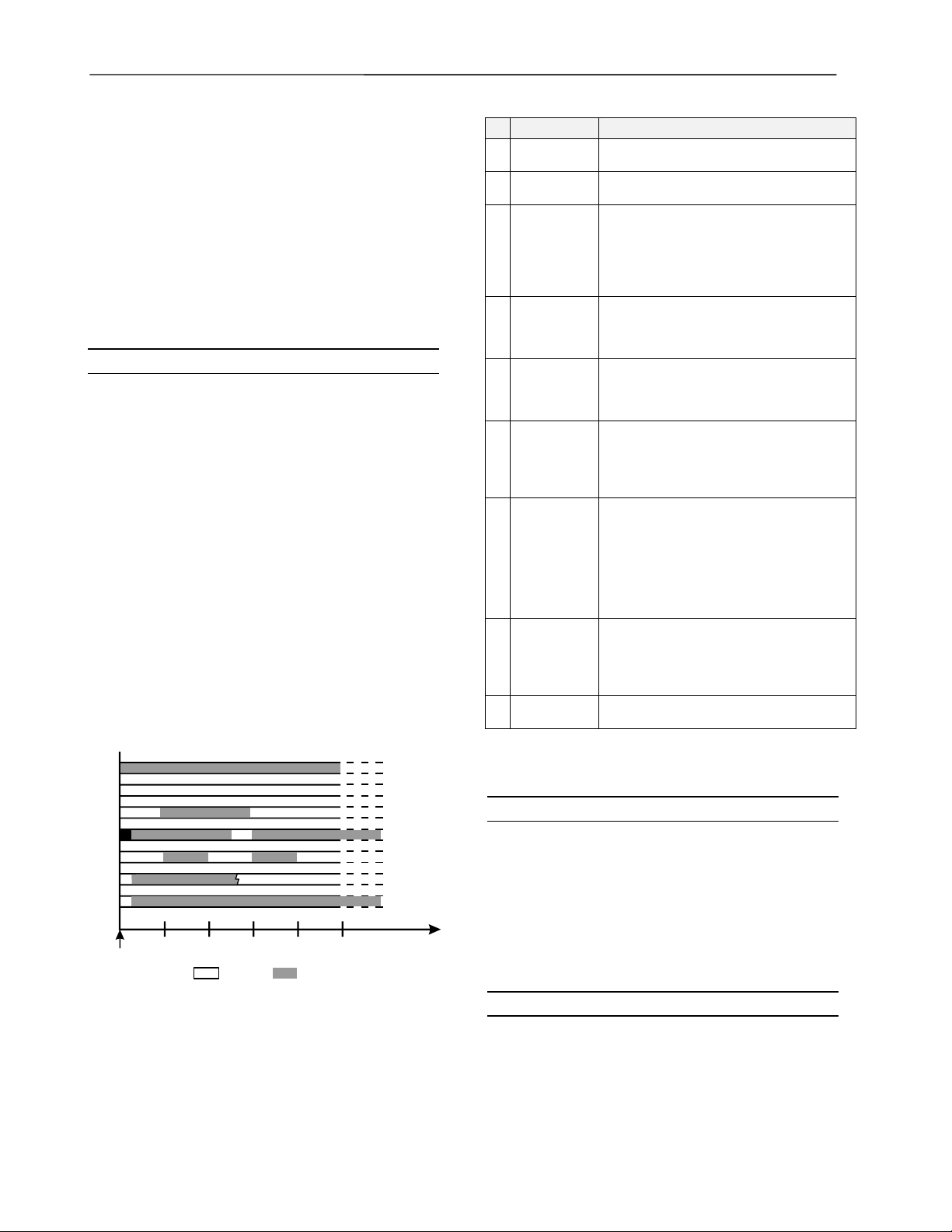
DISTRIBUTED I/O – PRODUCT DATA
S
E
In the case of a power-up or reset, the service pin message
is delayed a random time between 1 and 5 seconds to
avoid an overload of a network management node
receiving these messages when a large number of
Distributed I/O modules are powered up simultaneously.
The service LED indicates the status of the Neuron® chip.
Normally, the service LED will blink a few times during the
power-up/reset phase and then remain off. During normal
commissioning, the service LED will stay on briefly and
then flash briefly before remaining off. The time required for
commissioning is variable, lasting from approximately 10 to
60 seconds, depending upon the amount of network
information being downloaded from the installation tool and
the installation tool itself. For additional information on
service LED behavior, see Table 21 and Fig. 45.
LONWORKS Service LED L2
This LED is used to diagnose the state of the Distributed
I/O module. In general:
The module is applicationless if the LED illuminates con-
tinuously.*
The module has an application but it is not configured if
the LED is blinking.
The module is running normally if L2 is off.
*Pushing the L
commissioning of the module. While commissioning, LED
L2 continuously illuminates red for less than 1 minute and
then returns to the normal state (L2 = OFF).
A more detailed diagnosis can be carried out by observing
the duration of the ON and OFF states of the service LED
in connection with power ON / OFF. Fig. 45 illustrates the
different service LED behaviors. These are the most
common behaviors, but others are possible since the state
of the service LED is under firmware control and can be
affected both by hardware and software anomalies.
IMPORTANT
In Table 21, the words ”configured”, “unconfigured”,
“application”, and “applicationless” refer only to the
communication layer running on the Neuron® chip and not
to the controller application.
1
2
3
4
D Behavior
5
6
ervice L
7
Power
applied
to node
ONWORKS service button will force a new
see table
1 sec
2 sec3 sec4 sec5 sec
* Does not scale with the Neuron chip.
see table
= ON = OFF
Fig. 45. Service LED behavior
Continuous
Continuous
Continuous
Repeated
Repeated*
Continuous
Time
(at 10 MHz,
approx.)
Table 21. Service LED behavior descriptions
context meaning
Power-up of
1
the node
Power-up of
2
the node
Bad node hardware. For DI/O's, perform
the tests shown in the previous section.
Bad node hardware. For DI/O's, perform
the tests shown in the previous section.
The module is applicationless. May be
Power-up /
Reset of the
3
node
caused by the Neuron chip firmware when
a mismatch occurs on application
checksums. This behavior is normal if the
application was exported to come up
applicationless.
Possible corrupt EEPROM. For a Neuron
4 Anytime
3150 Chip-based node, use a newly
programmed PROM, or EEBLANK and
follow bring-up procedure.
The module is unconfigured. Connect the
5 Anytime
Distributed I/O module to the CPU. The
CPU will configure the Distributed I/O
module.
1st power-up,
application-
6a
less firm-
ware state
The OFF duration is approx. 1 sec. The
service LED should then turn ON and stay
on indicating an applicationless state.
exported
The OFF duration is 1-15 sec (depending
1st power-up,
unconfigured
6b
firmware
state
exported
on the application size and system clock).
The service LED should then begin
flashing as in behavior 5, indicating an
unconfigured state. Connect the
Distributed I/O module to the CPU. The
CPU will configure the Distributed I/O
module.
1st power-up,
configured
6c
firmware
state
exported
7 Anytime
The OFF duration is indefinite (1-15 sec to
load internal EEPROM; stays OFF
indicating configured state.) The module is
configured and running normally.
The module is configured and running
normally.
Accessories, Standards, Ratings, and
Literature
Accessories
— XAL 1 Swivel Label Holder (required for Manual
Override Modules, package includes 10 XAL 1 swivel
labels).
— XAL 2 Cover Release Tool (required for opening the
module housing e.g. to set the module address using
the rotary HEX switch; package includes 20 XAL 2
Cover Release Tools).
— XAL-Term2 L
module (see Fig. 42 on page 23).
Approvals and Standards
CE and EN 50082-1
ONWORKS Connection and Termination
EN0B-0090GE51 R0316 28
Page 29

Environmental Ratings
Operating temperature: 32° to 122°F (0° to 50°C)
Shipping/storage temperature: -13° to 150°F (-25° to
65°C)
Relative humidity (operation and storage): 5% to 90%,
non-condensing
Applicable Literature
EN0B-091 Excel 100/500/600 System Overview
EN1R-1047 Excel 500/600 Installation Instructions
EN0B-270 Excel 50/500 L
ONWORKS Mechanisms
DISTRIBUTED I/O – PRODUCT DATA
Fig. 46. Dimensions of XSL511 L
module in inches (mm)
ONWORKS connector
29 EN0B-0090GE51 R0316
Page 30

DISTRIBUTED I/O – PRODUCT DATA
electronic module
(XFL521x, 522x,
523x, 524x)
4-1/8 inches (104.5 mm)
(38 mm)
1-1/2 inches
3-13/16 inches (97 mm)
top view
3-1/2 inches (89 mm)
with electronic module
4-1/4 inches (108 mm)
with manual override module
side view
manual
override
module
(XFR522,
XFR524)
Fig. 47. Terminal block XSL513/514
with manual disconnect module and manual override module
6-27/64 inches (163 mm)
5-43/64 inches (144 mm)
with manual disconnect module
electronic module
(XFL521x, 522x,
523x, 524x)
manual
override
module
(XFR522,
XFR524)
4-41/64 inches (118 mm)*
*The maximum length of 4-41/64 inches (118 mm)
is attained when the
XSL511 LON Connector is attached.
XSL511
Fig. 48. Outside dimensions of XSL513/514 terminal blocks and mounted modules (side view)
Manufactured for and on behalf of the Environmental & Energy Solutions Division of Honeywell Technologies Sàrl, Rolle, Z.A. La Pièce 16, Switzerland by its Authorized Representative:
Automation and Control Solutions
Honeywell GmbH
Böblinger Strasse 17
71101 Schönaich / Germany
Phone: (49) 7031 63701
Fax: (49) 7031 637493
http://ecc.emea.honeywell.com
Subject to change without notice. Printed in Germany
EN0B-0090GE51 R0316
