Page 1
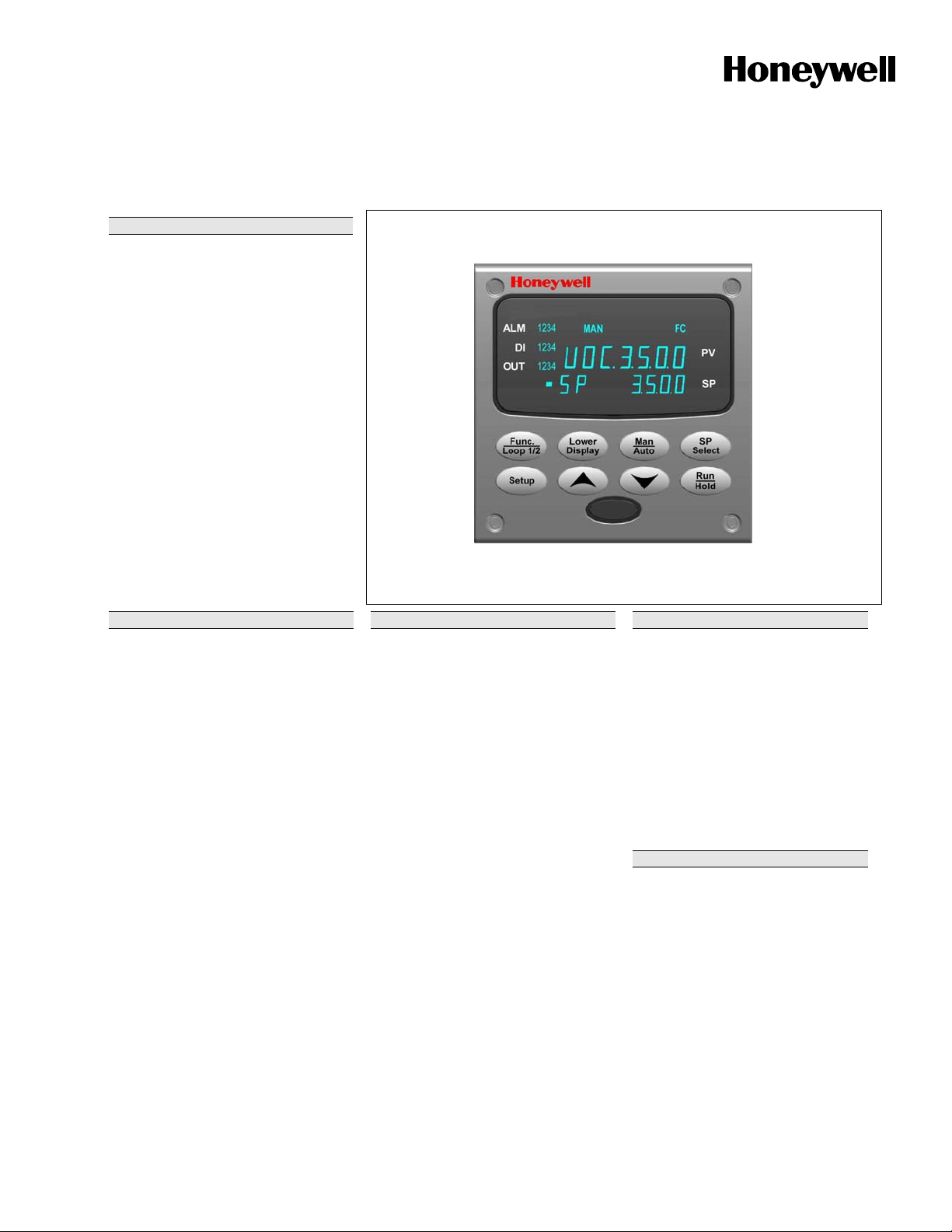
UDC3500
51-52-03-40
March 2007
Page 1 of 16
Universal Digital Controller
Overview
New Power and Flexibility
The UDC3500 Universal Digital
Controller packs new powerful features
in the popular 1/4 DIN size.
Unmatched application power includes:
Infrared (IR) Configuration interface,
three universal analog inputs, two loops
of control and two Math Algorithms.
When these are combined with the
Accutune III™ tuning with fuzzy logic
overshoot suppression, the result is
price/performance leadership.
Application flexibility is assured by the
universal analog inputs, universal AC
power supply, four digital inputs, a
maximum of seven analog and digital
outputs, Infrared, RS422/485 Modbus
RTU or Ethernet 10Base-T TCP/IP
Modbus communication protocols,
simple configuration plus total field
upgrade capability for any optional
feature.
Features
• 3 Universal Analog Inputs (can be
configured to operate as 1
Universal and 4 High Level Inputs)
• 0.10% Accuracy
• Fast scanning rate (166ms)
• Up to 3 Analog Outputs
• Up to 5 Digital Outputs
• 4 Digital Inputs
• Math Functions
• Ethernet or RS-485 communication
• Cascade or 2 Loops of control
• Infrared PC & Pocket PC
configuration
• Healthwatch Maintenance Tool
• NEMA4X and IP66 front face
protection
• Multilanguage prompts
• ¼ DIN Size
• Easily Field Upgradeable
• Bright, dual displays with multi-
language prompts (in English,
French, German, Spanish, or
Italian) make the operator interface
easy to read, understand, and
operate. Simple keystrokes let you
set operating parameters that meet
your process control needs.
The UDC3500 has up to three
Universal analog inputs with a typical
accuracy of ±0.10% of full-scale input
and a typical resolution of 16 bits.
These can easily be configured to
operate as 2 Universal and 2 High
Level or as 1 Universal and 4 High
Level inputs. All analog inputs are
sampled six times per second (every
166 milliseconds). The first, or Process
Variable input, can be one of various
thermocouple, RTD, Radiamatic or
linear actuations as shown in Table 1.
Linear actuations have thermocouple,
RTD and Radiamatic transmitter
characterization capability as a
standard feature. Linear actuations
also have square root capability.
The optional second and third inputs are
isolated from each other and all other
circuits and accept the same actuations
as input one. These optional inputs can
each be split into two high level inputs.
The fourth input is enabled by first
configuring Input 2 as a 20 mA or 5 Vdc
input type (High Level Analog Input –
HLAI). Input 4 is then available as a
high level input. The fifth input is
enabled by first configuring Input 3 as a
20 mA or 5 Vdc type (HLAI). Input 5 is
then available as a high level input.
Figure 1 - UDC3500 Universal Digital Controller
Analog Inputs
All actuations and characterizations
are keyboard configurable. A separate
Cold Junction compensator is
provided for each thermocouple type
analog input, thus maximizing
accuracy. Upscale, downscale or
failsafe sensor break protection is
keyboard configurable. Square Root
Extraction, Ratio/Bias and a
configurable digital filter of 0 to 120
seconds for signal damping are
available for each input.
See Table 1 for other details.
Algorithms – Two pre-configured
algorithms are available for easy
implementation. The following
selections are available:
Feedforward Summer—Uses any
input, followed by a Ratio/Bias
calculation, summed directly with the
computed PID output value to provide
a resultant output to the final control
element (standard feature).
Feedforward Multiplier—Uses any
input, multiplied by the calculated PID
output to provide a resultant output,
which is sent to the final control
element (standard feature).
Specification
Analog Inputs (continued)
Math Functions (Option)
Honeywell Process Solutions, 512 Virginia Drive, Fort Washington, PA 19034
Printed in U.S.A. ν © Copyright 2007 — Honeywell
Page 2
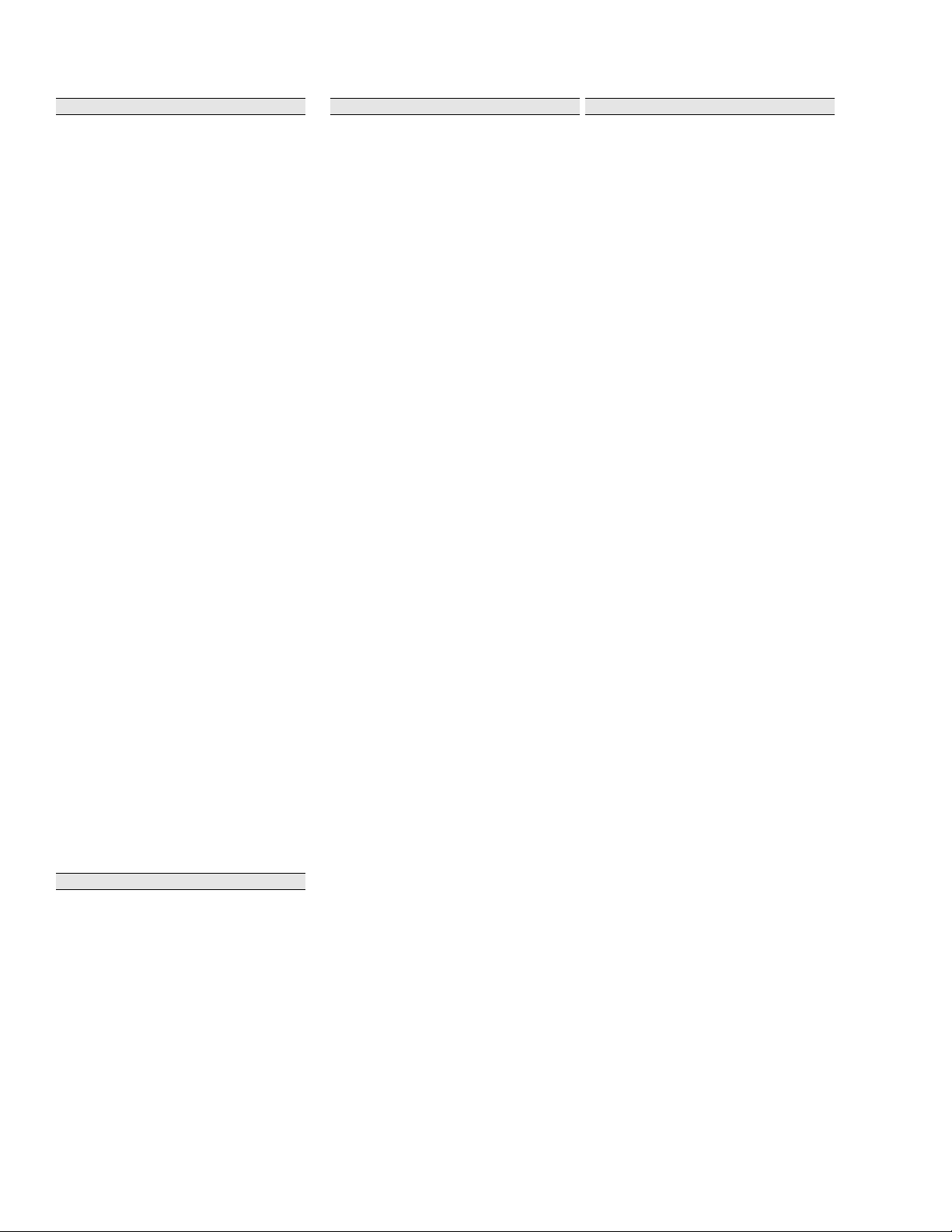
51-52-03-40
Page 2
Math Functions (Option)—continued
Weighted Average – Averages any two
inputs to derive the PV or SP (standard
feature).
Summer/Subtractor – Will add or
subtract up to three inputs with the result
used as the derived PV or SP.
Multiplier/Divider – Uses the analog
inputs to calculate a derived PV or SP.
Available with or without Square Root.
Input High/Low Select – Specifies the
PV or SP as the higher or lower of the
two inputs.
8 Segment Characterizers – Two 8segment characterizers are available
that can be applied to any Analog
Input, to Loop 1 Output or to Loop 2
Output. These can be linked together
to produce a single 16-segment
characterizer.
Polynomial Curve Characterizer – A
fifth order polynomial equation can be
used on any one of the analog inputs.
Totalizer – Calculates and displays the
total flow volume as measured by one of
the analog inputs or as derived by either
Math algorithm. Displayed value is eight
digits with a configurable scaling factor.
The totalizer value may be reset.
Combinational Inputs – Inputs can
be combined for use with Relative
Humidity, % Oxygen, Carbon
Potential, Dewpoint or Math
Algorithms. This controller can accept
carbon probes from Cambridge,
Marathon Monitors, Corning, A.A.A.C,
Barber Coleman, MacDhui, Bricesco
or Furnace Controls. See Table 1 for
other details.
Logic Gates – Five Logic Gates
configurable as OR, NOR, AND, NAND,
XOR, XNOR, or COMPARATOR. Each
Gate has two inputs and one output.
Logic Gates may be linked together to
perform more complex functions.
Communications
An infrared communication link is
standard on the UDC3500, which allows
a non-intrusive configuration of the
instrument via Honeywell Process
Instrument Explorer (P.I.E.) software.
RS-422/485 Modbus® RTU or Ethernet
TCP/IP Modbus communications links
are available as options. These allow
communications between the UDC3500
and a host computer or PLC. The
Second Current Output option is
mutually exclusive with the Ethernet
Communications option.
Outputs and Control
Output Types – The UDC3500 may
have as many as seven analog and
digital outputs made up of two or more of
the following types:
• Current Outputs (4-20 or 0-20 mA)
• Electromechanical Relays (5 amps)
• Solid State Relay (1 amp)
• Dual Electromechanical Relays (2
amps)
• Open Collector Output (20 mA)
Output Algorithms – The UDC3500 is
available with one or more of the
following output algorithms:
• Time Proportional provides On-Off
or Time Proportional (Relay) output.
• Current Proportional supplies
proportional direct current output for
those final control elements that
require a 4-20mA signal. Output can
be easily configured via the
keyboard for 0-20mA operation
without recalibration.
• Position Proportional positions a
reversible motor with a feedback
slidewire in proportion to the output
of the control algorithm. Requires
the Dual Relay Output option and
the Third Analog Input. Not available
on Loop 2.
• Current Proportional Duplex –
Similar to current proportional but
provides a second set of tuning
parameters and a split range current
output or a second current output
via one of the optional current
outputs, for the heat and cool zones.
• Time Proportional Duplex –
Depending on which control
algorithm you select, this duplex
output algorithm can provide On-Off
Duplex, Time Proportional Duplex,
or Three Position Step Control
(TPSC). The Time Proportional
Duplex output algorithm provides
two independent PID tuning sets
and two time proportional outputs;
one for heat zone above 50%
output, and one for cool zone below
50% output. Requires the Dual
Relay Output option.
• Current/Relay Duplex
(Relay=Heat) – A variation of
Duplex with Current active for 0 to
50% output and Relay active 50 to
100% output.
Outputs and Control (continued)
Output Algorithms, continued
• Relay/Current Duplex
(Relay=Cool) – A variation of
Duplex with Current active for 50 to
100% output and Relay active for 0
to 50% output.
Control Algorithms – Depending on
the output algorithms specified, the
controller can be configured for the
following control algorithms:
• On-Off
• PID-A
• PID-B
• PD with Manual Reset
• Three Position Step Control (TPSC)
The TPSC algorithm is a form of motor
control that does not require a feedback
slidewire linked to the motor shaft.
Similar to Position Proportional control,
TPSC uses two relays to control an
electric motor; one to drive the motor
upscale and the other to drive the motor
downscale. TPSC is an automatic backup mode to Position Proportional
Control if the feedback slidewire signal
should fail. TPSC requires the Dual
Relay Output Option. TPSC is not
available on Loop 2.
Dual Loop – Internal Cascade
(Optional) – Two independent loops or
internally cascaded loops in one device.
Includes Output Override Algorithm.
Five Control Modes – The following
control modes are available:
1. Manual (one or two loops)
2. Automatic with Local Setpoint
(one or two loops)
3. Automatic with Remote Setpoint
(one or two loops)
4. Manual Cascade
5. Automatic Cascade
Page 3
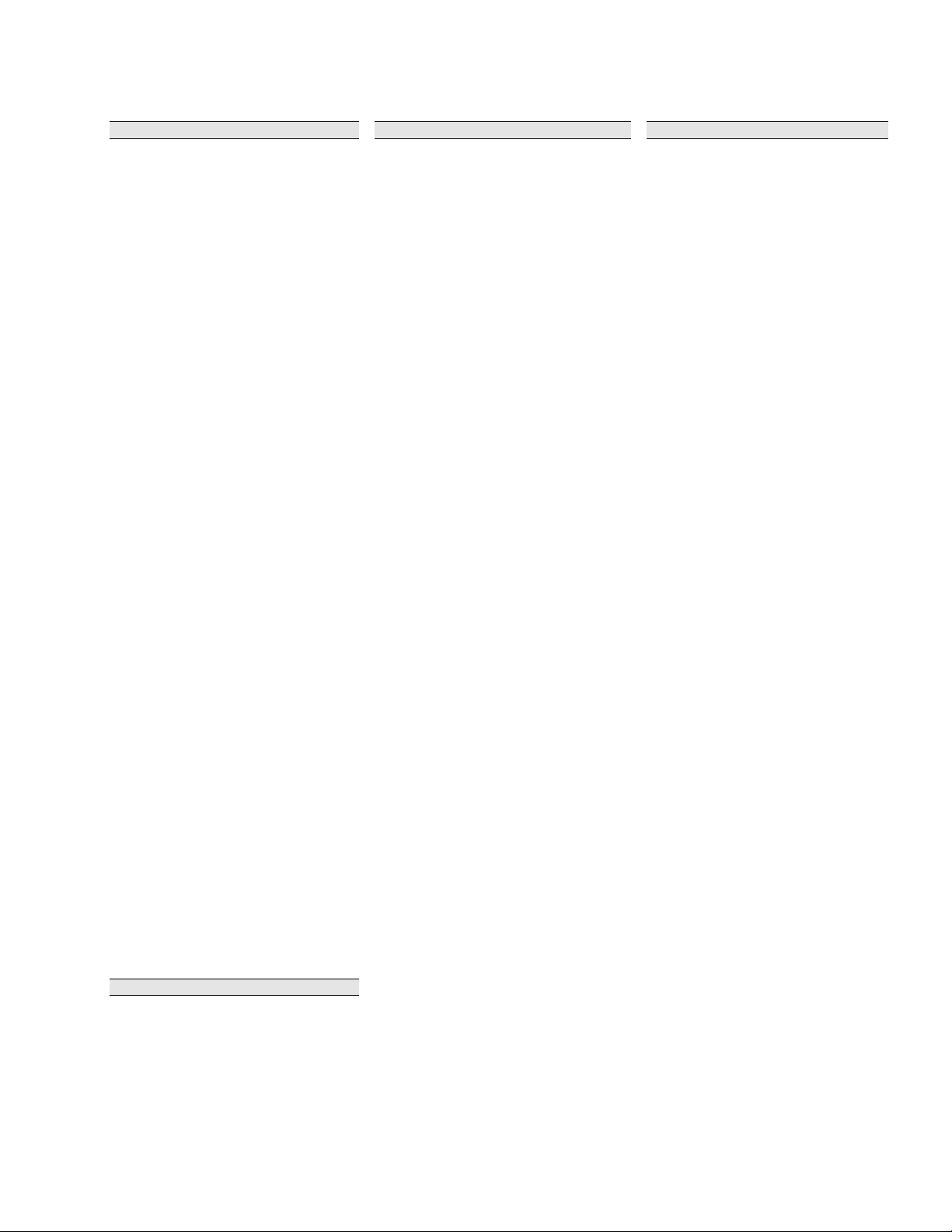
Digital Inputs (Option)
Four isolated digital inputs are provided
for remote dry contact closure to select
one of the following actions:
• Manual control mode
• Local Setpoint 1
• Local Setpoint 2
• Local Setpoint 3
• Local Setpoint 4
• Remote Setpoint
• Direct controller action
• Hold SP Ramp/Program
• Run - SP Ramp/Program
• ReRun - SP Ramp/Program
• External program reset
• Select PID set 2
• Select PID set 3
• Select PID set 4
• Disable PID integral action
• PV = Input 2
• PV = Input 3
• Manual mode, failsafe output
• Disable keyboard
• Output 1 = Fixed value
• Start Timer
• Auto/Manual Station
• Initiate Tuning
• Initiate PV Hot Start
• Output 1 tracks Input 2
• PID reset feedback via Input 2
• Purge
• Auxiliary Output Purge
• Low Fire
• To Latching Manual Mode
• Reset Totalizer
• PV Hold
Digital inputs 1 and 2 can have one of
the following selections combined with
one of the above selections:
• Select PID set 2
• Direct controller action
• Local Setpoint 1
• Local Setpoint 2
• Disable Accutune
• To Run – SP Ramp/Program
Any unused current output connected to
a remote dry contact can be used to trip
an alarm relay, thus acting as an
additional digital input.
Miscellaneous Features
Auxiliary Output – Any of the three
current outputs can function as an
Auxiliary Output, which can be scaled for
0 to 100% for any range. An Auxiliary
Output can be configured to represent
any analog input, PV, active Setpoint,
Local SP1, Remote SP, Deviation, or
Control Output. The Second Current
Output option is mutually exclusive with
the Ethernet Communications option.
Miscellaneous Features (continued)
Transmitter Power – This option
provides up to 30 volts dc to power a 2wire transmitter (requires the use of
Output #2 open collector output selection
or one of the current outputs).
Four Local and one Remote Setpoints
– Each loop can be configured to provide
four Local Setpoints and one Remote
Setpoint, which can be automatically or
manually selectable either via the
keyboard or by Digital Input.
Universal Switching Power – Operates
on any line voltage from 90 to 264 Vac
50/60 Hz without jumpers. 24 Vac/dc
instrument power is available as an
option.
Four Sets of Tuning Constants – Four
sets of PID parameters can be configured
for each loop and can be selected
automatically or manually by Keyboard or
Digital Input.
Timer – This standard feature provides a
configurable time period of 0 to 99 hours,
59 minutes or units of minutes and
seconds. It can be started via the
keyboard, Alarm 2, the Real Time Clock
or by a digital input. The timer output is
Alarm 1, which energizes at the end of the
Timer Period. Alarm 1 can be
automatically reset. The Timer Period can
be changed between each batch. Status
is shown on the lower display.
Moisture Protection – The NEMA4X and
IP66 rated front face permits use in
applications where it may be subjected to
moisture, dust, or hose-down conditions.
UL and CSA approved as Type 4
protection.
Setpoint Ramp/Soak Programming
(Optional) – Enables you to program and
store up to ten Ramp and ten Soak
segments (20 total) for Setpoint
Programming (SPP). Run or Hold of
program is keyboard or remote digital
switch selectable. Each Soak Segment
may have a unique Guaranteed Soak
Deviation value. Each Ramp and Soak
Segment can be configured to use any
one of the four PID Sets.
Enhanced Setpoint Ramp/Soak
Programming (Optional) – Enables you
to program and store up to four
independent Setpoint Programs, each
with up to ten Ramp and ten Soak
segments. These can be combined to
form up to two programs with each
program having up to twenty Ramp and
twenty Soak segments (40 total). Run or
Hold of program is keyboard or remote
digital switch selectable. Each Soak
Segment may have a unique Guaranteed
Soak Deviation value. Each Ramp and
Soak Segment can be configured to use
any one of the four PID Sets.
51-52-03-40
Page 3
Miscellaneous Features (continued)
Setpoint Rate – Lets you define a
ramp rate to be applied to any local
setpoint change. A separate upscale or
downscale rate is configurable. A single
setpoint ramp is also available as an
alternative.
Output Rate Limiter – A maximum
output rate may be configured for both
the upscale and the downscale output
directions.
Data Security – Five levels of
keyboard security protect tuning,
configuration, and calibration data,
accessed by a configurable 4-digit
code. Nonvolatile EEPROM memory
assures data integrity during loss of
power.
Quality/Support – The UDC3500 is
covered by an 18-month warranty and
backed up by a toll-free phone number
for technical assistance (US Only).
Accutune III™ – This standard feature
provides a truly plug and play tuning
algorithm, which will, at the touch of a
button or through a digital input,
accurately identify and tune any
process including those with dead-time
and integrating processes. This speeds
up and simplifies start-up plus allows
retuning at any setpoint. The algorithm
used is an improved version of the
Accutune II
previous controllers. Two possibilities
are now offered when tuning your
process: Fast Tune and Slow Tune.
Fast Tune will tune the process in such
a way that the temp is reached faster, a
slight overshoot will be allowed.
Slowtune will minimize overshoot, but
it will take more time for the process
temperature to reach the target
setpoint.
Heat/Cool (Duplex Tune) will
automatically tune both the heating and
cooling sides of the process.
Fuzzy Logic – This standard feature
uses fuzzy logic to suppress process
variable overshoot due to SP changes
or externally induced process
disturbances. It operates independently
from Accutune III™ tuning. It does not
change the PID constants, but instead
temporarily modifies the internal
controller response to suppress
overshoot. This allows more aggressive
tuning to co-exist with smooth PV
response. It can be enabled or disabled
depending on the application or the
control criteria.
Diagnostic/Failsafe Outputs –
Continuous diagnostic routines detect
failure modes, trigger a failsafe output
value and identify the failure to
minimize troubleshooting time.
TM
algorithm used on
Page 4
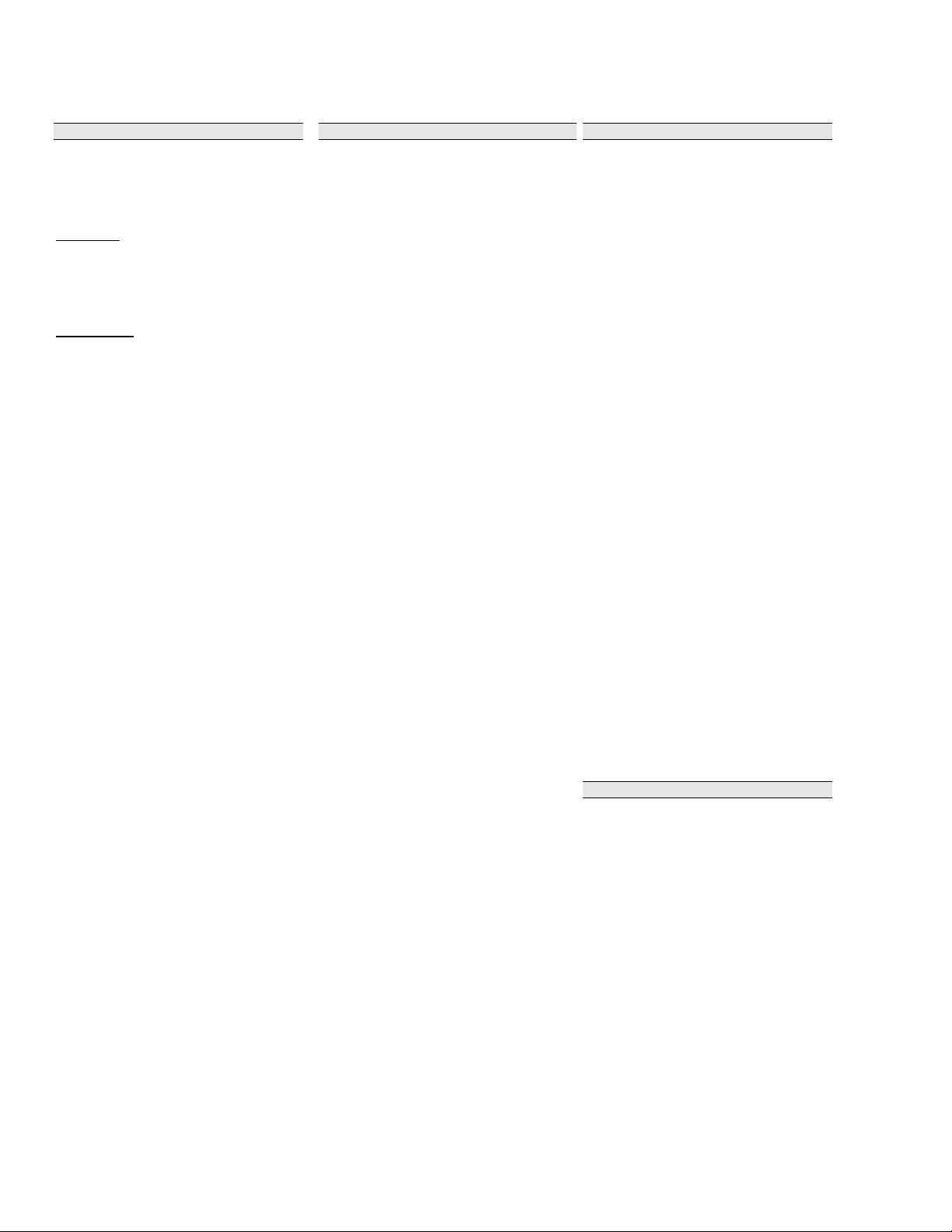
51-52-03-40
Page 4
Miscellaneous Features (continued)
HealthWatch (optional) – Consists of
three timers and three counters, each
of which can be assigned to track the
following UDC3500 controller
functions:
(3) Timers
• Total Operating Time
• Time in Manual or Automatic Mode
• Time in Alarm
• Time of Digital Input Activation
• Time in “Sooting” State
(3) Counters
• Manual Control Mode Counts
• Alarm Trip Counts
• Control Relay Actuations
• Digital Input Actuations
• Outside PV Range Limit Counts
• Failsafe Mode Counts
• Re-tune Counts
• Out of Soak-Band Counts
• Power Cycle Events
Selected Maintenance & Diagnostic data
can be accessed from the front panel or
via communications. Alarms can be
configured to activate when a desired
threshold is reached. A security code is
required to perform resetting of any of
the above listed counter or timer
functions.
Real Time Clock (optional) – A batterybacked clock feature that allows the user
to perform such things as starting a
Setpoint Program on a specific date and
time.
Auto/Manual Station Plus Back-up
Control – A UDC3500 can act as both
an Auto/Manual Station PLUS as a backup PID Controller, should the primary
loop controller fail. Since the PID control
is sometimes implemented via a PLC,
this feature provides a very cost-effective
way to insure the process does not have
to shutdown or remain in manual mode if
the PLC should fail. Switching from the
Auto/Manual Station to the back-up
control mode is accomplished using the
Digital Input option.
High Noise Immunity – The controller
is designed to provide reliable, error-free
performance in industrial environments
that often affect highly noise-sensitive
digital equipment.
CE Mark – Conformity with 73/23/EEC,
Low Voltage Directive and 89/336/EEC,
the EMC Directive as a standard feature.
Approval Body Options – CSA
certification and UL listing are available
as an option.
Indicators – Provide alarm, control
mode and temperature unit indication.
There is also indicators for which
setpoint is active, the status of the
control relays, status of the Digital
Inputs, when an Accutune III™ process
is being performed and whether a
Setpoint Program is in Run, Hold or
Guaranteed Soak mode.
Displays – During normal operation,
the upper display is dedicated to the
process variable (4-digits) and special
annunciator features. During
configuration, the upper display
provides guidance for the operator
through prompts (7-characters). During
normal operation the lower display
shows key-selected operating
parameters such as Output, Setpoints,
Inputs, Deviation, active Tuning
Parameter Set, Timer Status, or
minutes remaining in a setpoint ramp
(4 digits). During configuration, the
lower display provides guidance for the
operator through prompts
(8-characters).
You decide how the controller is to
interact with the process by selecting,
through simple keystrokes, the
functions you want.
Multi-language prompts guide the
operator step-by-step through the
configuration process assuring quick
and accurate entry of all configurable
parameters. Five languages are
available via configuration: English,
French, German, Spanish and Italian.
Decimal Point Location –
Configurable for none, one, two or three
places.
Dedicated Keys – Provide direct
access to setpoint modes and to
Setpoint Program operation to simplify
and speed operator procedures.
Operator Interface
Alarms (Option)
Up to four electromechanical alarm
relays are available to activate external
equipment when preset alarm setpoints
are reached. Each of the four alarms can
be set to monitor two independent
setpoints. Each alarm setpoint can be
either high or low alarm. The alarm type
can be selected to be either of the
inputs, the Process Variable, Deviation,
Output, Shed from communications, PV
rate of change, or to alarm on manual
mode activation. It can also be used as
an On or Off event at the beginning or
end of a Ramp/Soak segment. Each
alarm has a configurable hysteresis
configurable 0 to 100% of range.
Also available is a Diagnostic Alarm
configuration to monitor the Current
Outputs for an open circuit condition. If
any of the outputs falls below about 3.5
mA, then the Diagnostic Alarm is
activated. This configuration is in
addition to whatever alarm configuration
was selected. Effectively, the Diagnostic
Alarm can be used as an additional
Digital Input used to trip an Alarm Relay
when a Current Output circuit opens.
• Alarms 1 and 2 can be configured
as latching or non-latching.
• Alarm blocking is also available
which allows start-up without alarm
energized until after the tracked
variable first reaches the operating
region.
• PV rate of change alarm.
• Loop break alarm.
• Timer output reset.
• Diagnostic Alarm
Physical Description
General Description -The controller is
housed in a 5.8-inch (148 mm) deep,
black plastic case with a dark gray
elastomer bezel that is panel mounted in
a 1/4 DIN cutout. (See Figure 4.) The
plug-in chassis allows easy access to
the controller board and its various
option boards. All power, input, and
output wiring are connected to screw
terminals on the rear panel.
(See Figure 5.)
UL and CSA Approved Sealed Front
Face – NEMA3R and IP54, or NEMA4X
and IP66 with 4 screws. UL and CSA
approved as Type 4 moisture protection
when used with 4 screws.
Page 5
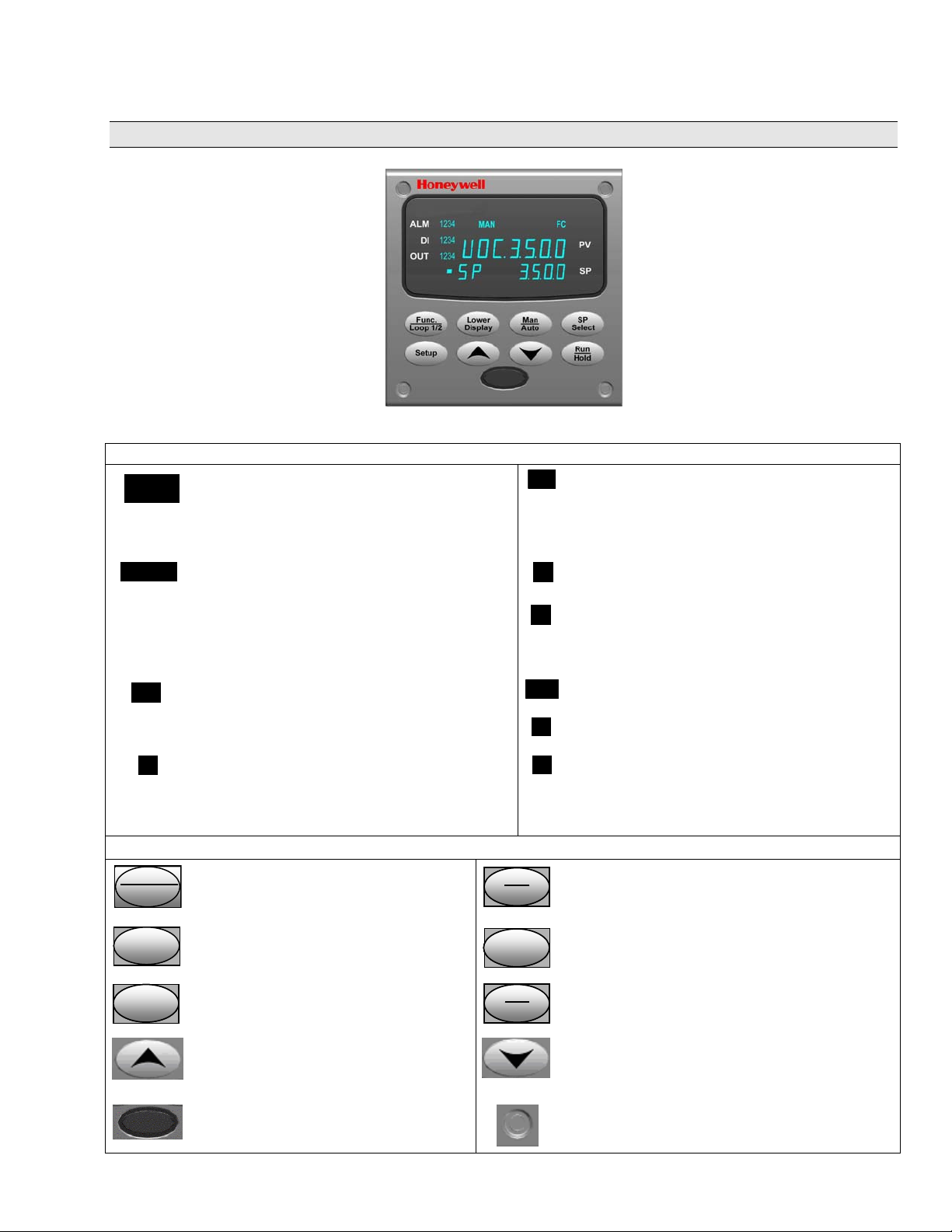
AA
3200 3500
Operator Interface
Figure 2 – Front Face
Display Indicators
Upper display with 4 larger digits shows Process
Variable value (normal operation) and special
annunciator features. During Configuration, the
upper display provides guidance for the operator
through prompts (7 – characters)
OUT
Control Relay 1 through 4 annunciations.
51-52-03-40
Page 5
SP 3500
ALMALM
Func
Loop 1/2
SetupSetup
Lower
Lower
Lower
Display
Display
Display
During normal operation, the lower display shows
key-selected operating parameters such as
Output, Setpoints, Inputs, Deviation, active Tuning
Parameter Set, Timer Status, or minutes remaining
in a setpoint ramp (4 digits). During configuration,
FF
Indicates either degrees Fahrenheit or Centigrade.
or
CC
the lower display provides guidance for the
operator through prompts (8-characters).
Alarm 1 through 4 annunciations.
DIDI
Digital Input 1 through 4 annunciations.
Indicates either Manual
MAN
or
or
Auto mode.
SPSP
Indicates Local Setpoint #1. The lower display also
shows other control information and other setpoints.
A bar is lighted next to the lower display when the
setpoint currently being used is shown on the lower
display.
Keys and Functions
Selects functions within each configuration
group. Switches between Loop Displays for
Two Loop and Cascade units.
Scrolls through the configuration groups.
Returns Controller to normal display from
Set Up mode. Toggles various operating
parameters for display.
Increases setpoint or output value.
Increases the configuration values or
changes functions in Configuration mode
groups.
Infrared transceiver
Man
Man
Man
Auto
Auto
Auto
SP
SP
SP
Select
Select
Select
Run
Run
Run
Hold
Hold
Hold
Selects Manual or Auto mode.
Hold key down to cycle through configured setpoints.
Enables Run/Hold of the SP Ramp or Program plus
Timer start.
Decreases setpoint or output value. Decreases the
configuration values or changes functions in
Configuration mode groups.
NEMA4X and IP66 screw attachment (each corner)
Page 6

51-52-03-40
Page 6
Process Instrument Explorer (P.I.E.)
Features
• Create configurations with intuitive software program
running on a Pocket PC, a Desktop or a laptop
computer.
• Create/edit configurations live. Just connect software to
the controller via a communications port.
• Create/edit configurations offline and download to
controller later via a communications port.
• Communication types available on every UDC3500:
• Infrared (standard)
• RS-485 (optional)
• Ethernet (optional)
• Same port types on UDC2500 and UDC3200 allow
interconnectivity
• This software is available in English, Spanish, Italian,
German and French.
• For more information, see Honeywell Part Number
50001619-001
Infrared Communications
The infrared connection provides a non-intrusive wireless
connection with the instrument and maintains NEMA4X and
IP66 integrity.
No need to get access to the back of the controller to
communicate with the instrument, no need to take your
screw driver to wire the communication cable, no wiring
mistake possible! You can now duplicate an instrument’s
configuration, upload or download a new configuration in a
matter of seconds, just by pointing your Pocket PC in the
direction of the instrument.
Aim & Upload! It takes less than 2 seconds to upload a
configuration from an instrument! You can then save the
configuration file onto your PC or pocket PC for review,
modification or archiving.
Furthermore, this software also gives you important
maintenance information on the controller: instantly, get
information on the current operating parameters, digital
inputs and alarm status, identify internal or analog input
problems.
Question: What if I have several controllers on the same
panel? How can I be sure I am communicating with the
correct one?
Answer: The Infrared port is normally “off”. You activate the
infrared port on a particular controller by pressing any key.
You can now communicate with the controller. If no
communications are received for 4 minutes, the IR port will
be shut down again. Each controller may also be assigned a
different communications address.
Screen capture of the configuration software running on a
Pocket PC
Ethernet Communications
Widely used by manufacturers, the Ethernet connection, which uses Modbus TCP/IP, allows the controller to connect to other
Ethernet networks and exchange data with computers or devices on that network for monitoring or managing your process
from almost any location.
The Ethernet cable can be connected to a hub (using a straight through cable) or directly to a PC (using a crossed cable or
straight through cable reconfigured at the UDC3500 terminals)
The controller can be configured via the P.I.E. software. This software allows the user to configure all of the parameters
included in the instrument and to monitor various parameters in the controller.
The controller can be configured to send an Email when an alarm condition has been encountered. The Email address and
gateway are configured using the P.I.E. software.
Page 7

Design
CE Conformity (Europe)
Product Classification
Enclosure Rating
Installation Category
(Overvoltage Category)
Pollution Degree
EMC Classification
Method of EMC
Assessment
Declaration of Conformity
Approval Body Ratings
Analog Inputs
Analog Input Signal Failure
Operation
Stray Rejection Common Mode
Digital Inputs (Four)
(Optional)
This product is in conformity with the protection requirements of the following European
Council Directives: 73/23/EEC, the Low Voltage Directive, and 89/336/EEC, the EMC
Directive. Conformity of this product with any other “CE Mark” Directive(s) shall not be
assumed.
Class I: Permanently Connected, Panel Mounted Industrial Control Equipment with
protective earthing (grounding).
Panel Mounted Equipment: This controller must be panel mounted. Terminals must be
within the panel enclosure.
Front Bezel: NEMA3R and IP54, or NEMA4X and IP66 with 4 screws. UL and CSA
approved as Type 4 moisture protection when used with 4 screws.
Category II: Energy-consuming equipment supplied from the fixed installation.
Local level appliances, and Industrial Control Equipment.
Pollution Degree 2: Normally non-conductive pollution with occasional conductivity caused
by condensation. (Ref. IEC 664-1)
Group 1, Class A, ISM Equipment (EN 55011, emissions), Industrial Equipment (EN61326,
immunity)
Technical File (TF)
51453681
UL Listed (Optional): UL61010C-1
CSA Certified (Optional): CSA1010-1
Front Bezel: UL and CSA approved as Type 4 moisture protection when used with 4
screws.
Up to three Universal analog inputs. These can easily be configured to operate as two
Universal and two High Level inputs or as one Universal and four High Level inputs.
Accuracy:
± 0.10% of full scale typical (± 1 digit for display)
Can be field calibrated to ± 0.05% of full scale typical
16-bit resolution typical
Sampling Rate: All inputs are sampled six times per second
Temperature Stability: ± 0.0075% of Full Scale span / ˚C change typical
Input Impedance:
0-20 and 4-20 Milliampere Inputs: 250 ohms
0-10 Volt and –1 to +1 Volt Inputs: 200K ohms
All Others: 10 megohms
Maximum Lead Wire Resistance:
Thermocouples: 50 ohms/leg
100 ohm, 200 ohm, 500 ohm and 1000 ohm RTD: 100 ohms/leg
100 ohm Low RTD: 10 ohms/leg
Slidewire Input for Position Proportional Control (Input 3 only):
100 ohm to 1000 ohm slidewire types
Herculine
Burnout Selections: Upscale, Downscale, Failsafe or None
Thermocouple Health: Good, Failing, Failure Imminent or Failed
Failsafe Output Level: Configurable 0-100% of Output range
AC (50 or 60 Hz): 120 dB (with maximum source impedance of 100 ohms) or ± 1 LSB
(least significant bit) whichever is greater with line voltage applied.
DC: 120 dB (with maximum source impedance of 100 ohms) or a ±1 LSB whichever is
greater with 120 Vdc applied.
DC (to 1 KHz): 80 dB (with maximum source of impedance of 100 ohms) or ±1 LSB
whichever is greater with 50 Vac applied.
Normal Mode
AC (50 or 60 Hz): 60 dB (with 100 % span peak-to-peak maximum)
+30 Vdc source for external dry contacts or isolated solid state contacts. Digital Inputs are
isolated from line power, earth ground, analog inputs and all outputs.
©
Models 10260 and 11280 Slidewire Emulation
51-52-03-40
Page 7
Specifications
Page 8

51-52-03-40
Page 8
Specifications
Design
Current and Auxiliary
Outputs
Output 2 Options Output 2 is a socket which may be populated with any one of the following output types:
Three Relay Board
(Optional)
Up to three Milliamp Outputs. These outputs provide a 0 to 21 mA current output into a
negative or positive grounded load or into a non-grounded load. Current outputs are
isolated from each other, line power, earth ground and all inputs. Outputs can easily be
configured via the keyboard to be 0 to 20 mA or 4 to 20 mA without field calibration and for
either direct or reverse action when used as a control output.
Any current output not being used as a control output can be used in an Auxiliary Output
mode. Auxiliary Outputs can be configured to represent any Analog Input, PV, Setpoint,
Deviation, or Control Output. The range of an Auxiliary Output can be scaled per the range
of the selected variable and can be set anywhere between 0 to 21 mA.
Resolution: 14 bits over 0 to 21 mA
Accuracy: 0.05% of full scale
Temperature Stability: 0.01% F.S./°C
Load Resistance: 0 to 1000 ohms
The First Current Output is a standard feature and is present on all instruments. The
Second Current Output is an option and is mutually exclusive with Ethernet
Communications. The Third Current Output is an option and is mutually exclusive with the
other Output 2 Options listed directly below.
Electromechanical Relay
SPDT contacts. Both Normally Open and Normally Closed contacts are brought out to the
rear terminals.
Resistive Load: 5 amps @ 120 Vac or 240 Vac or 30 Vdc
ϕ
Inductive Load (cos
Inductive Load (L/R = 7 milliseconds): 3.5 amps @ 30 Vdc
Motor: 1/6 H.P.
Dual Electromechanical Relays
Two SPST relays. One Normally Open contact for each relay is brought out to the rear
terminals. This option must be used as the Loop 1 output for On-Off Duplex, Time Duplex,
Three Position Step Control and Position Proportional Control applications. Instruments
with this option can have a total of five relays plus one or two current outputs.
Resistive Load: 2 amps @ 120 Vac, 240 Vac or 30 Vdc
Inductive Load (cos
Inductive Load (L/R = 7 milliseconds): 1 amp @ 30 Vdc
Solid State Relay
SPST solid-state contact consisting of a triac N.O. output with zero-crossing detection.
Resistive Load: 1.0 amp @ 25°C ambient temperature and 120 or 240 Vac
0.5 amp @ 55°C ambient temperature and 120 or 240 Vac
Inductive Load: 50 VA @ 55°C ambient temperature and 120 or 240 Vac
Minimum Load: 20 milliamps
Open Collector Output
Transistor drive for powering an external relay. Isolated from earth ground and all other
circuits except the First Current Output. Internally powered @ 30 Vdc.
Note: Applying an external power supply to this output will damage the instrument.
Maximum Sink Current: 20 mA
Overload Protection: 100 mA
Third Current Output
See above.
Three SPDT contacts. Both Normally Open and Normally Closed contacts are brought out
to the rear terminals for each relay. These relays are used for Alarm outputs or for the
output of the second control loop. They may also be used as outputs for Logic Gate
functions.
Resistive Load: 5 amps @ 120 Vac or 240 Vac or 30 Vdc
Inductive Load (cosϕ = 0.4): 3 amps @ 130 Vac or 250 Vac
Inductive Load (L/R = 7 milliseconds): 3.5 amps @ 30 Vdc
Motor: 1/6 H.P.
= 0.4): 3 amps @ 130 Vac or 250 Vac
ϕ
= 0.4): 1 amp @ 130 Vac or 250 Vac
Page 9

Specifications
Design
Alarm Outputs (Optional)
Isolation (Functional)
RS422/485 Modbus RTU
Communications Interface
(Optional)
Ethernet TCP/IP
Communications Interface
(Optional)
RS-485 and Ethernet
Transaction rates
Infrared Communications
(Standard)
Power Consumption 24 VA maximum (90 to 264 Vac)
Power Inrush Current
Weight
A maximum of four alarm relays are available, depending upon the type and quantity of
outputs used for control purposes. Each alarm may have one or two setpoints, each of
which can be independently set as high or low alarm. Setpoints can be on any Input,
Process Variable, Deviation, Manual Mode, Failsafe, PV Rate, RSP Mode, Communication
Shed, or Output. A single adjustable hysteresis of 0.0 to 100.0% is provided. The alarm
can also be set as an ON or OFF event at the beginning of a Setpoint Program Ramp or
Soak segment. Alarm status is accessible via any communications port and is shown on
the display annunciators.
AC Power: Electrically isolated from all other inputs and outputs and earth ground to
withstand a HIPOT potential of 1900 Vdc for 2 seconds per Annex K of EN61010-1.
Analog Inputs and Outputs: Electrically isolated from all other circuits to withstand a HIPOT
potential of 850 Vdc for 2 seconds per Annex K of EN61010-1.
Digital Inputs and Digital Outputs: Electrically isolated from all other circuits to withstand a
HIPOT potential of 850 Vdc for 2 seconds per Annex K of EN61010-1.
Relay Contacts: With a working voltage of 115/230 Vac, these are electrically isolated from
all other circuits to withstand a HIPOT potential of 345 Vdc for 2 seconds per Annex K of
EN61010-1
Baud Rate: 4800, 9600,19,200 or 38,400 baud selectable
Data Format: Floating point or integer
Length of Link:
2000 ft (600 m) max. with Belden 9271 Twinax Cable and 120 ohm termination resistors
4000 ft. (1200 m) max. with Belden 8227 Twinax Cable and 100 ohm termination
resistors
Link Characteristics: Two-wire (half-duplex), multi-drop Modbus RTU protocol, 15 drops
maximum or up to 31 drops for shorter link length.
Type: 10Base-T
Length of Link: 330 ft. (100 m) maximum. Use Shielded twisted-pair, Category 5 (STP
CAT5) Ethernet cable.
Link Characteristics: Four-wire plus shield, single drop, five hops maximum
IP Address: IP Address is 10.0.0.2 as shipped from the Factory
Recommended network configuration: Use Switch rather than Hub in order to maximize
UDC Ethernet performance
Configuration: Ethernet parameters are configured via the Process Instrument Explorer.
Email: The capacity to send two Emails is provided. These must be configured via the
Process Instrument Explorer. It is recommended that the Real Time Clock option be
purchased for any instrument that needs to send Email.
Ethernet Communications is mutually exclusive with the Second Current Output.
Host computer must allow a minimum of 20 milliseconds between Read transactions and a
minimum of 200 milliseconds between Write transactions.
Type: Serial Infrared (SIR)
Length of Link: 3 ft. (1 m) maximum for IrDA 1.0 compliant devices
Baud Rate: 19,200 or 38,400 baud selectable
18 VA maximum (24 Vac/dc)
10A maximum for 4 milliseconds (under operating conditions), reducing to a maximum of
265 mA (90 to 264 Vac operation) or 900 mA (24 Vac/dc operation) after one second.
CAUTION
power is supplied. Otherwise, the instruments may not start up normally due to voltage
drop from the inrush current.
3 lbs. (1.3 kg)
When applying power to more than one instrument, make sure that sufficient
51-52-03-40
Page 9
Page 10

51-52-03-40
Page 10
Parameter Reference Rated Operative Limits Transportation and Storage
Specifications
Environmental and Operating Conditions
Ambient Temperature
Relative Humidity
Vibration
Frequency (Hz)
Acceleration (g)
Mechanical Shock
Acceleration (g)
Duration (ms))
Line Voltage (Vdc)
Line Voltage (Vac)
90 to 264 Vac
24 Vac Frequency (Hz)
(For Vac)
* The maximum RH rating applies only up to 40°C (104°F). For higher temperatures, the RH specification is derated to maintain constant
moisture content.
25 ± 3°C
77 ± 5°F
10 to 55* 10 to 90* 5 to 90* 5 to 95*
0
0
0
0
+24 ±1 +22 to +27 +20 to +30 - -
120 ±1
240 ±2
24 ± 1
50 ±0.2
60 ±0.2
15 to 55°C
58 to 131°F
0 to 70
0.4
1
30
90 to 240
20 to 27
49 to 51
59 to 61
0 to 55°C
32 to 131°F
0 to 200
0.6
5
30
90 to 264
20 to 27
48 to 52
58 to 62
–40 to 66°C
–40 to 151°F
0 to 200
0.5
20
30
- -
- -
- -
- -
- -
General Reference Data
Isolation
(Functional)
Surge Withstand
Capability (SWC)
Radio Frequency
Interference
(RFI)
AC Power: Electrically isolated from all other inputs and outputs and earth ground to withstand a HIPOT
potential of 1900 Vdc for 2 seconds per Annex K of EN61010-1.
Analog Inputs and Outputs: Are isolated from each other and all other circuits at 850 Vdc for 2 seconds.
Digital Inputs and Digital Outputs: Electrically isolated from all other circuits to withstand a HIPOT
potential of 850 Vdc for 2 seconds per Annex K of EN61010-1.
Relay Contacts: With a working voltage of 115/230 Vac, these are electrically isolated from all other
circuits to withstand a HIPOT potential of 345 Vdc for 2 seconds per Annex K of EN61010-1
Immunity: ANSI/IEEE C37.90.1, Surge Withstand Capability (SWC) (Formerly IEEE 472). Mains power
input and relay contact outputs: 2.5 kV, Common Mode and Differential Mode. All other circuits: 1.0 kV,
Common Mode and Differential Mode. The instrument is capable of meeting these test levels with no
component failures, no reset, and no incorrect outputs.
Immunity: No effect on performance from a 5 W walkie-talkie operated at 27, 151 or 450 MHz, one
meter from the controller.
Page 11

51-52-03-40
Page 11
Table 1—Input Actuations
Input Actuation Range
°F °C
Thermocouples
(Per ITS-90)
B
E
E (low)
J
J (med)
J (low)
K
K (med)
K (low)
NiMo-NiCo (NNM)
NNM (low)
Nicrosil-Nisil (NIC)
NIC (low)
Platinell
Platinell (low)
R
S
T
T (low)
W5W26
W5W26 (low)
PR40-PR20
Honeywell Radiamatic
Type RH
Type RI
Thermocouple Differential
RTD
Per IEC-60751 (1995)
IEC Alpha = 0.00385
100 ohms
100 ohms (low)
200 ohms
500 ohms
1000 ohms
(1)
User enters the range values manually per RI type and application.
(2)
Factory calibrated for pair of J thermocouples at an ambient temperature
mean of 450°F / 232°C. Can be Field Calibrated for other thermocouple
types and ranges.
(3)
The Relative Humidity (RH) algorithm requires the use of two inputs, both
configured for RTD 100 ohms (low). Input 1 reads the Wet Bulb
temperature and Input 2 reads the Dry Bulb temperature.
0 to 3300
–454 to 1832
–200 to 1100
0 to 1600
20 to 900
20 to 550
0 to 2400
–20 to 1200
–20 to 750
32 to 2500
32 to 1260
0 to 2372
0 to 1472
32 to 2516
32 to 1382
0 to 3100
0 to 3100
–300 to 700
–200 to 500
0 to 4200
0 to 2240
32 to 3216
0 to 3400
0 to 9999 max
(2)
-50 to 150 –46 to 66
–300 to 1200
(3)
–300 to 300
–300 to 1200
–300 to 1200
–300 to 1200
–18 to 1816
–270 to 1000
–129 to 593
–18 to 871
–7 to 482
–7 to 288
–18 to 1316
–29 to 649
–29 to 399
0 to 1371
0 to 682
–18 to 1300
–18 to 800
0 to 1380
0 to 750
–18 to 1704
–18 to 1704
–184 to 371
–129 to 260
–18 to 2315
–18 to 1227
0 to 1880
–18 to 1871
(1)
–18 to 9999 max
–184 to 649
–184 to 149
–184 to 649
–184 to 649
–184 to 649
Input Actuation Range
Linear
Milliamps
Millivolts 0 to 10 mV
Volts 1 to 5 V
Combinational
(6)
Carbon Probe
Oxygen Probe
Slidewire
Resistive
Herculine
(4)
Requires external dropping resistor assembly (Honeywell supplied).
(5)
(1)
When Input 2 is configured for one of these High Level input types, then
Input 4 may be enabled and configured for one of these High Level input
types. Likewise, when Input 3 is configured for one of these input types,
then Input 5 may be enabled and configured for one of these input types.
(6)
Combinational types require the use of two inputs. The Carbon or Oxygen
Probe is on Input 1 and the temperature sensor is on Input 2. Percent
Carbon Monoxide (PCO) may be entered into a Carbon algorithm as either
a fixed value or as a live value from Input 3.
(7)
This is the resistive input range. The slidewires themselves should be 100
ohm to 1000 ohm types.
©
4 to 20 mA
0 to 20 mA
(4) (5)
(4) (5)
0 to 50 mV
0 to 100 mV
0 to 500 mV
-10 to 10 mV
(5)
0 to 1 V
0 to 5 V
0 to 10V
-1 to 1 V
(5)
(4)
(4)
0 to 1250 mV
–30 to 510 mV
(7)
0 to 1000 ohms
10260 and 11280 Slidewire Emulation
Page 12

51-52-03-40
_
_
_ __
_
_
_
_
Page 12
Model Number Interpretation
Instructions
Select the desired key number. The arrow to the right marks the selection available.
Make the desired selections fro m Tables I through VI using the column below the
proper arrow. A dot ( ) denotes availability.
Key Number
_ _ _ _ _
I
-- - -
_
_ _
KEY NUMBER - UDC3500 Single & Dual Loop Controller
Digital Controller for use with 90 to 264Vac Power + Current Output #1 DC3500
Digital Controller for use with 24Vac/dc Power + Current Output #1 DC3501
TABLE I - Specify optional Output and/or Alarms
None
Current Output (4 to 20mA, 0 to 20 mA) (Current Output #3)
Output #2
Relay Outputs #3, #4
and #5
TABLE II - Communications and Software Selections
Communications
Software Sele ctions
Enhanced
Loops of Control
Real-Time Clock
Electro Mechanical Relay (5 Amp Form C)
Solid State 1 Amp (Zero-Crossing Type)
Open Collector transistor output
Dual 2 Amp Relays (Form A) (Heat/Coo l , Po s Prop, TPSC, Relays 1 & 2)
None
Three (3) E-M Relay (5 Amp Form C)
None
Current Output #2 + (4) Digita l Inputs
Current Output #2 + (4) Digita l Inputs + Modbus RS-485
10 Base-T Ethernet (Modbus RTU) + (4) Digital Inputs
Standard Functions, Includes Accutune
Math Option
Set Point Programming (1 Program, 20 Segments)
Set Point Programming Plus Math
HealthWatch
SPP + HealthWatch
Math + HealthWatch
SPP + Math + HealthWatch
Enhanced SPP (4 Programs, 20 Segments Each)
Enhanced SPP + Math
Enhanced SPP + HealthWatch
Enhanced SPP + Math + HealthWatch
Single Loop
2 Loops + Internal Cascade
None
Real-Time Clock (RTC)
IIIII
_
Description
_ _ _ _ - _
VIIV V
Selection
0 _
C _
E _
A _
T _
R _
_ 0
_ E
0 _ _ _
1 _ _ _
2 _ _ _
3 _ _ _
_ 0 _ _
_ A _ _
_ B _ _
_ C _ _
_ D _ _
_ E _ _
_ F _ _
_ G _ _
_ H _ _
_ J _ _
_ K _ _
_ L _ _
_ _ 0 _
_ _2 _
_ _ _ 0
_ _ _ C
Availability
Page 13

TABLE III - Input types can be changed in the field Selection
Input 1
Input 2
Input 3
TABLE IV - Options
Approvals
Tags
Special Options
Future Options
TC, RTD, mV, 0-5V, 1-5V
TC, RTD, mV, 0-5V, 1-5V, 0-20mA, 4-20mA
TC, RTD, mV, 0-5V, 1-5V, 0-20mA, 4-20mA, -1-1V, 0-10V
Relative Humidity (Requires Input 2)
Carbon, Oxygen or Dewpoint (Requires Input 2)
None
TC, RTD, mV, 0-5V, 1-5V, 0-20mA, 4-20mA
TC, RTD, mV, 0-5V, 1-5V, 0-20mA, 4-20mA, -1-1V, 0-10V
Two HLAI instead of 1 LLAI
None
TC, RTD, mV, 0-5V, 1-5V, 0-20mA, 4-20mA
TC, RTD, mV, 0-5V, 1-5V, 0-20mA, 4-20mA, -1-1V, 0-10V
Two HLAI instead of 1 LLAI _ _3
Slidewire Input for Position Prop. (Requires Dual Relay Output)
CE (Standard)
CE, UL and CSA
None
Stainless Steel Customer ID Tag - 3 lines w/22 characters/line
None
Custom Calibration (0.05%) For one Range Type Only (
None
None
Note 1)
1 _ _
2 _ _
3 _ _
1 5 _
1 6 _
_ 0 _
_ 1 _
_ 2 _
_ 3 _
_ _0
_ _1
_ _2
_ _4
0 _ _ _ _
1 _ _ _ _
_ 0 _ _ _
_ T _ _ _
_ _ 0 _ _
_ _ 1 _ _
_ _ _ 0 _
_ _ _ _ 0
51-52-03-40
Page 13
Availability
DC 3500 3501
aa
TABLE V - Product Manuals
Manuals
Certificate
TABLE VI
Product Information on CD - (English) 0 _
English Manual (Hard Copy) E _
French Manual (Hard Copy) F _
German Manual (Hard Copy) G _
Italian Manual (Hard Copy) I _
Spanish Manual (Hard Copy)
None
Certificate of Conformance (F3391)
None 0
RESTRICTIONS
Restriction Letters
a
Available Only With Not Available With
Table
I
Selection Table Selection
R _
Figure 3—UDC3500 Model Selection Guide
S _
_ 0
_ C
Page 14

51-52-03-40
Page 14
Dimensions
The controller is housed in a 5.8-inch (148 mm) deep, black plastic case with a dark gray elastomer bezel that can be panel
mounted in a 1/4 DIN cutout. The plug-in chassis allows easy access to the controller board and its various option boards. All
power, input, and output wiring are connected to screw terminals on the rear panel. (See Figure 5.)
Max. panel thickness
mm
inches
19,1
0.75
9,0
0.35
92,0 + 0,8
- 0,00
3.62 + 0.03
Panel
Cutout
90,6
3.57
108,6
4.28
- 0.00
92,0 + 0,8
- 0,00
3.62 + 0.03
- 0.00
Figure 4—UDC3500 Controller and Cutout Dimensions
17,9
0.70
148,0
5.81
Page 15

Wiring Diagram
51-52-03-40
Page 15
Digital Inputs #1 through #4
Digital Inputs #1 through #4
19
19
20
20
21
21
22
22
23
23
24
24
25
25
26
26
27
27
Ethernet
Ethernet
SHIELD 4
SHIELD 4
RXD - 24
RXD - 24
RXD + 25
RXD + 25
TXD -26
TXD -26
TXD + 27
TXD + 27
28
28
29
29
30
30
31
31
31
32
32
32
33
33
33
34
34
35
35
36
36
Current Output 2
Current Output 2
+ 24
+ 24
–25
–25
RS485
RS485
SHIELD 4
SHIELD 4
D+ (B) 26
D+ (B) 26
D- (A) 27
D- (A) 27
Input #3
Input #3
Same as Input #1
Same as Input #1
plus Slidewire input
plus Slidewire input
Input #2
Input #2
Same as Input #1
Same as Input #1
C/J
C/J
+
+
+
+
+
+
-+-
-+-
-
-
-
-
RT
RT
T
T
L
L
h
h
i
i
n
n
D
D
e
e
e
e
r
r
m
m
a
a
r
r
o
o
V
V
c
c
/
/
o
o
m
m
u
u
p
p
l
l
e
e
L
L
i
i
n
n
e
e
a
a
V
V
Output #2
Output #2
AC/DC
AC/DC
AC/DC
Line
Line
Line
Voltage
Voltage
Voltage
Current Output #1
Current Output #1
2
2
1
1
y
y
y
y
la
la
la
la
e
e
e
e
R
R
R
R
al
al
u
u
D
D
e
e
le
le
t
t
a
a
t
t
ng
ng
i
i
S
S
S
S
id
id
l
l
p
p
o
o
O
O
S
S
Earth Ground
Earth Ground
+
+
-
-
y
y
la
la
o
o
e
e
t
t
R
R
lec
lec
l
l
o
o
C
C
n
n
e
e
Neutral
Neutral
+
+
-
-
r
r
C
C
D
D
A
A
m
m
+
+
Hot
Hot
-
-
Relays #3, #4 and #5
Relays #3, #4 and #5
10
10
L1
L1
11
11
L2/N
L2/N
12
12
4
4
13
13
5
5
14
14
6
6
15
15
7
7
16
16
17
17
8
8
18
18
9
9
Figure 5—External Wiring Diagram
Ordering Information
For the complete ordering information on the UDC3500, request Model Selection Guide 51-51-16-81.
Honeywell offers a full line of Sensors, Transmitters, and Final Control Devices for use with the
UDC3500 Universal Digital Controller. These devices include:
• Thermocouples,
• RTDs,
• Pressure Transmitters,
• Flow Transmitters,
• Liquid Level Transmitters,
• Valves,
• Actuators, and
• Electric Motors.
Specifications are subject to change without notice.
® Modbus is a trademark of AEG Modicon
Open
Open
Open
Wiper
Wiper
Wiper
Close
Close
Close
Input #1
Input #1
r
r
m
m
A
A
Page 16

51-52-03-40
Page 16
Honeywell warrants goods of its manufacture as being free of defective materials and faulty
workmanship. Contact your local sales office for warranty information. If warranted goods are
returned to Honeywell during the period of coverage, Honeywell will repair or replace without
charge those items it finds defective. The foregoing is Buyer's sole remedy and is in lieu of all
other warranties, expressed or implied, including those of merchantability and fitness for a
particular purpose. Specifications may change without notice. The information we supply is
believed to be accurate and reliable as of this printing. However, we assume no responsibility for its
use.
While we provide application assistance personally, through our literature and the Honeywell web
site, it is up to the customer to determine the suitability of the product in the application.
Warranty/Remedy
Distributor :
For more information, contact Honeywell sales at:
US: 1-800-343-0228
Canada: 1-800-461-0013
Honeywell Process Solutions
Industrial Measurement and Control
512 Virginia Drive
Fort Washington, PA 19034
51-52-03-40 0307 Printed in USA www.honeywell.com/ps
