Page 1
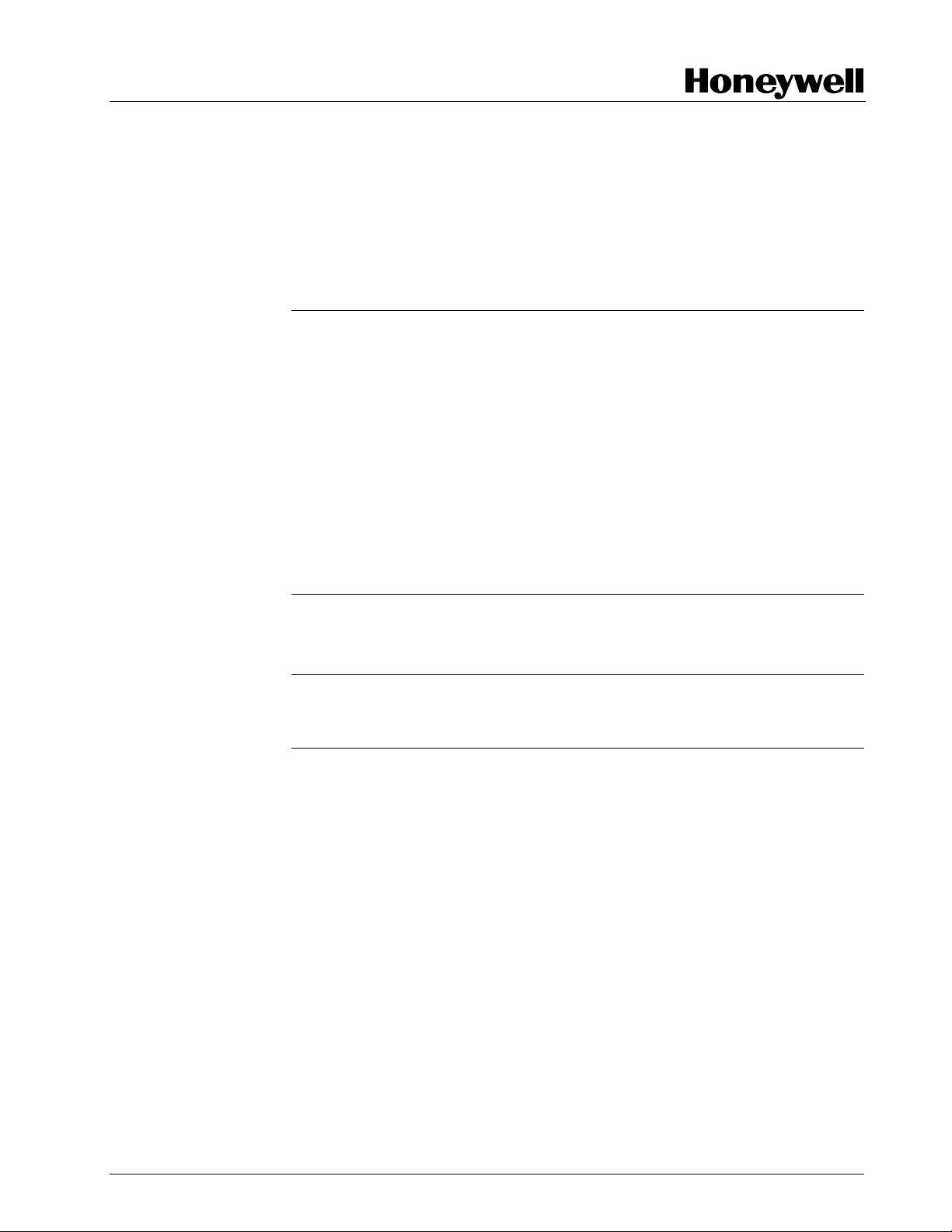
• Kit contents
UDC3500 Universal Digital Controller
Printed Wiring Board Replacements
Instruction 51-52-33-153
This kit contains one of the following replacement Printed Wiring Boards:
• UDC3500 MCU/Input Board – Part No. 51452828-502
• UDC3500 Power 90-264 Vac Board – Part No. 51452831-501
• UDC3500 Power 24 Vac/dc Board – Part No. 50006376-501
• UDC3500 Display/Keyboard – Part No. 51452845-501
• UDC3500 Dual Relay Board – Part No. 51452807-501
• UDC3500 Optional Input Board – Part No. 51452825-501
• UDC3500 Third Current Output Board – Part No. 51452834-501
• UDC3500 Aux Out/Digital Inputs/RS-485 – Part No. 51452837-502
• UDC3500 Digital Inputs/Ethernet Board – Part No. 51452840-501
• UDC3500 Optional Relay Board – Part No. 51452843-501
Equipment needed
Procedures
• Small flat-bladed screwdriver
• Small pliers
The procedure tables that follow list the steps required to replace the old
Printed Wiring Board in your controller with the one supplied in this kit.
Continued on next page
01/06 Kit Instruction 51-52-33-153 1
Page 2
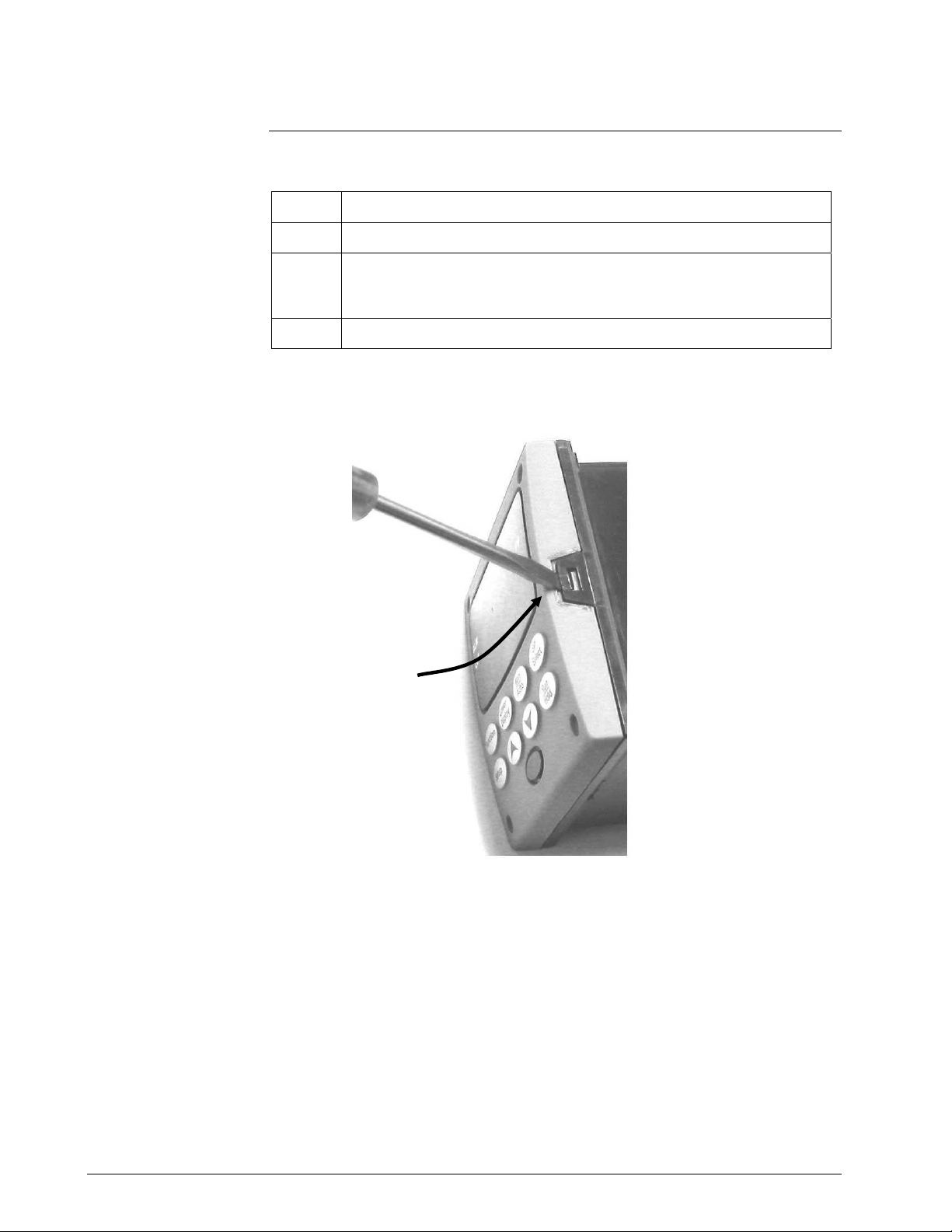
Replacement Instruction, Continued
Chassis removal
Table 1 How to Remove the Chassis
Step Action
Remove any screws in the front face.
1
Insert a flat-bladed screwdriver into the tabs of the case as shown in
2
Figure 1 and pry chassis forward slightly until the chassis connectors
separate from the back of the case.
Grasp the bezel and pull the chassis out of the case.
3
Figure 1 Chassis Removal
Insert thin screwdriver under
tabs and twist slightly and
gently to disengage front
Using a thin screwdriver, gently twist the screwdriver to pry the side tabs from the front
face. Pry just enough to release it, otherwise you’ll bend or break the tab. If you break or
bend the tab and can’t reattach the front snugly, you’ll need to reattach the front using the 4
NEMA4 screws provided.
Continued on next page
2 Kit Instruction 51-52-33-153 01/06
Page 3
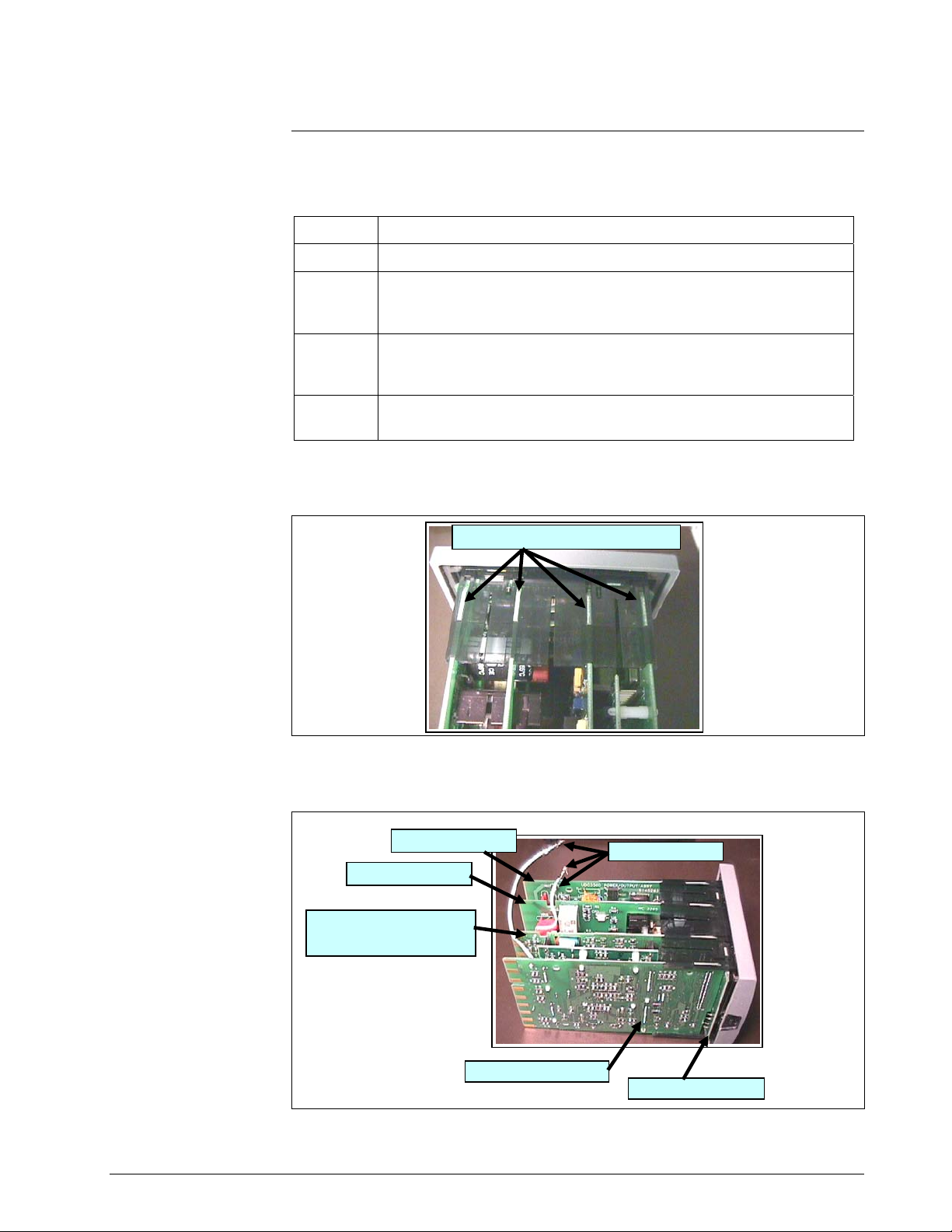
Replacement Instruction, Continued
Printed wiring board
removal
Table 2 How to Remove the Printed Wiring Boards from the Chassis
Step Action
Printed wiring board
identification
1
2
Remove the chassis from the case as shown in Figure 1.
Separate the chassis frame at the release points shown in Figure 2
and wiggle each printed wiring board out of its socket on the
display/keyboard assembly. Pull all boards out of the chassis.
3
Remove the wire connectors from plug WG1 on Power/Output
Board. Slide a small screwdriver under the connectors and lift the
release.
4
Lay the printed wiring boards flat on a static-free surface. Use
Figures 3 through 6 to locate the board being replaced.
Figure 2 Removing the Printed Wiring Boards
Release points (top and bottom)
Figure 3 Major Printed Wiring Board Identification
Optional Relays Bd.
Auxiliary output / Digital
Inputs / Communication Bd.
Power / Output Bd.
MCU / Input Board
WG1 and Wires
Display / Keyboard
Continued on next page
01/06 Kit Instruction 51-52-33-153 3
Page 4

Replacement Instruction, Continued
Printed wiring board
identification
Printed wiring board
identification
Printed wiring board
identification
Figure 4 Optional Input Printed Wiring Board Identification
Battery
MCU / Input Board
Figure 5 Third Current Output Printed Wiring Board Identification
Figure 6 Dual Relay Printed Wiring Board Identification
The Dual Relay Board would be in place of the Third Current Output Board shown
in Figure 5.
Third Input Board
Second Input Board
Third Current Output
Power / Output Board
Continued on next page
4 Kit Instruction 51-52-33-153 01/06
Page 5

Replacement Instruction, Continued
Replacement
procedure
Table 3 Board Replacement Procedure
Step Action
1
2
3
4
5
Identify the Board to be replaced from Figures 3 through 6.
Replace that board with the new one.
The small boards shown in Figures 4, 5 and 6 (Optional Input,
Third Current Output and Dual Relay Output) are held onto the
major boards with posts. If replacing one of these small boards or
the major boards they are attached to, then locate the ends of the
posts on the back side of the Major Board.
Use small pliers and squeeze the ends of each post together and
push it up through the board.
Remove the small boards. Replace as needed. Posts must be
pushed all the way through the Major Board until they snap into
place in order to ensure a good electrical and mechanical
connection.
The Third Current Output and Dual Relay Output boards must be
fully seated into the socket in order to ensure a good electrical and
mechanical connection.
Table 4 Chassis Reassembly Procedure
Step Action
1
2
3
4
5
6
Install the Display/Keyboard into the chassis. There are four slots
cut in the Bezel. Place the bottom of the Display/Keyboard into the
slots and then press the top of the display in until it snaps in place
in the slots. See Figure 7.
Assemble the Optional Relay board onto the Power/Output Board.
Start these boards as a pair into the chassis groves and carefully
push them in until they snap into place. See Figure 8.
Assemble the Communications board over the capacitors on the
MCU/Input board. Start these boards as a pair into the chassis
groves and carefully push them in until they snap into place. See
Figure 9.
Make sure the connections to the display/keyboard assembly are
made and that the release points on the chassis snap into place on
the printed wiring boards. See Figure 10.
Reinstall the WG wires onto the Power/Output Board. See Figure
11.
Reinstall the chassis into the case.
Continued on next page
01/06 Kit Instruction 51-52-33-153 5
Page 6

Replacement Instruction, Continued
ottom o
ay
Chassis Reassembly
There are four slots cut in the Bezel which fit four tabs on the Display / Keyboard. Place the bottom of the
Display / Keyboard into the bottom chassis slots and press the top of the display in until it snaps into place in
the top chassis slots.
4 Slots
Figure 7 Display / Keyboard
Tabs
Top of Display
Chassis Reassembly
The P15 connector on the Optional Relay board plugs into J15 on the Power/Output board. Insert
these boards as an assembly into the Chassis. Start them in the chassis groves and carefully push
them in until they snap into place.
P15
B
f Displ
Figure 8 Optional Relay and Power/Output Board
J15
Continued on next page
6 Kit Instruction 51-52-33-153 01/06
Page 7

Replacement Instruction, Continued
Chassis Reassembly
Place the Communications board over the Capacitors on the Optional Input Boards. Insert these boards as an
assembly into the Chassis. Start them in the chassis groves and carefully push them in until they snap into
place.
Figure 9 Communications and MCU/Input Board
Chassis Reassembly
Figure 10 Chassis Assembly
Make certain that the four larger boards are properly snapped into the top and bottom of the Chassis.
Boards should snap into place
Continued on next page
01/06 Kit Instruction 51-52-33-153 7
Page 8

Replacement Instruction, Continued
g
Chassis Reassembly
Figure 11 WG1 Ground Wires
Plug the two ground wires onto the WG1 posts on the Power/Output Board. Wires must routed through the
board notches in order to ensure that they do not interfere when the chassis is plugged into the case.
Plug the Ground
Wires onto the
WG1 Posts
Route Ground
Wires throu
Board notches
h the
Ethernet Replacement
Table 5 Ethernet Board MAC and IP Information
Step Action
1
2
Replacement Ethernet Boards have a label on them which show
their MAC address. This is a unique value for each board.
All replacement Ethernet Boards have their IP address set to
10.0.0.2 as shipped from the Factory.
8 Kit Instruction 51-52-33-153 01/06
