Page 1
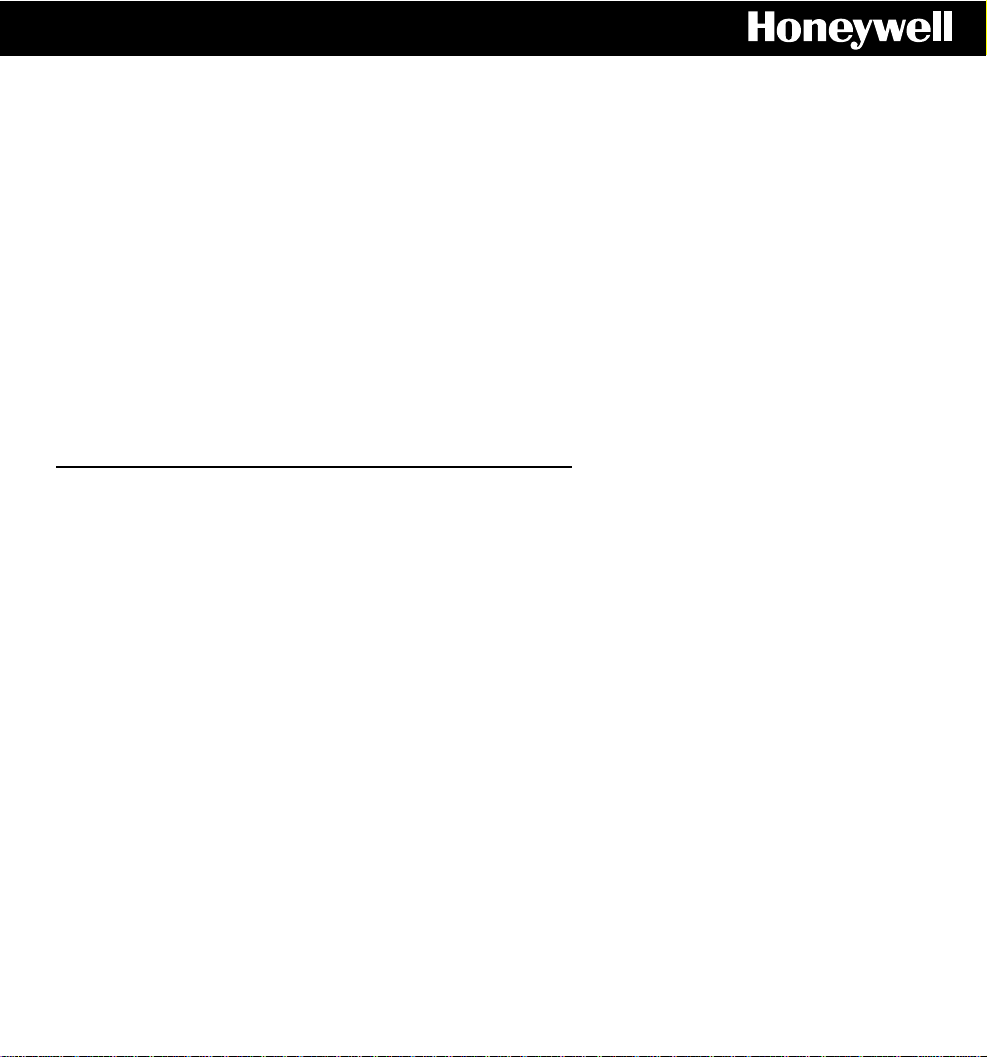
Chronotherm III
for Comfort and Convenience
OWNER'S GUIDE
Congratulations! You made a smart choice when you purchased your new Honeywell Communicating
Chronotherm III Thermostat. It’s the smart thermostat that:
■
Keeps you comfortable
should go on to have the house at the desired comfort temperature by the time you wake up.
■
Saves the maximum amount of energy and money
or air conditioning when you leave home.
■
Provides the ultimate in comfort and convenience
choice—use the preprogrammed schedule or set your own.
■
Can be connected to a Honeywell's TotalHome system
system devices communicate using HBus, a Honeywell communications protocol.
by automatically calculating exactly when the furnace or air conditioning
by remembering to automatically set back the heat
by coming to you already programmed. But it’s your
for external access and control. TotalHome
Page 2
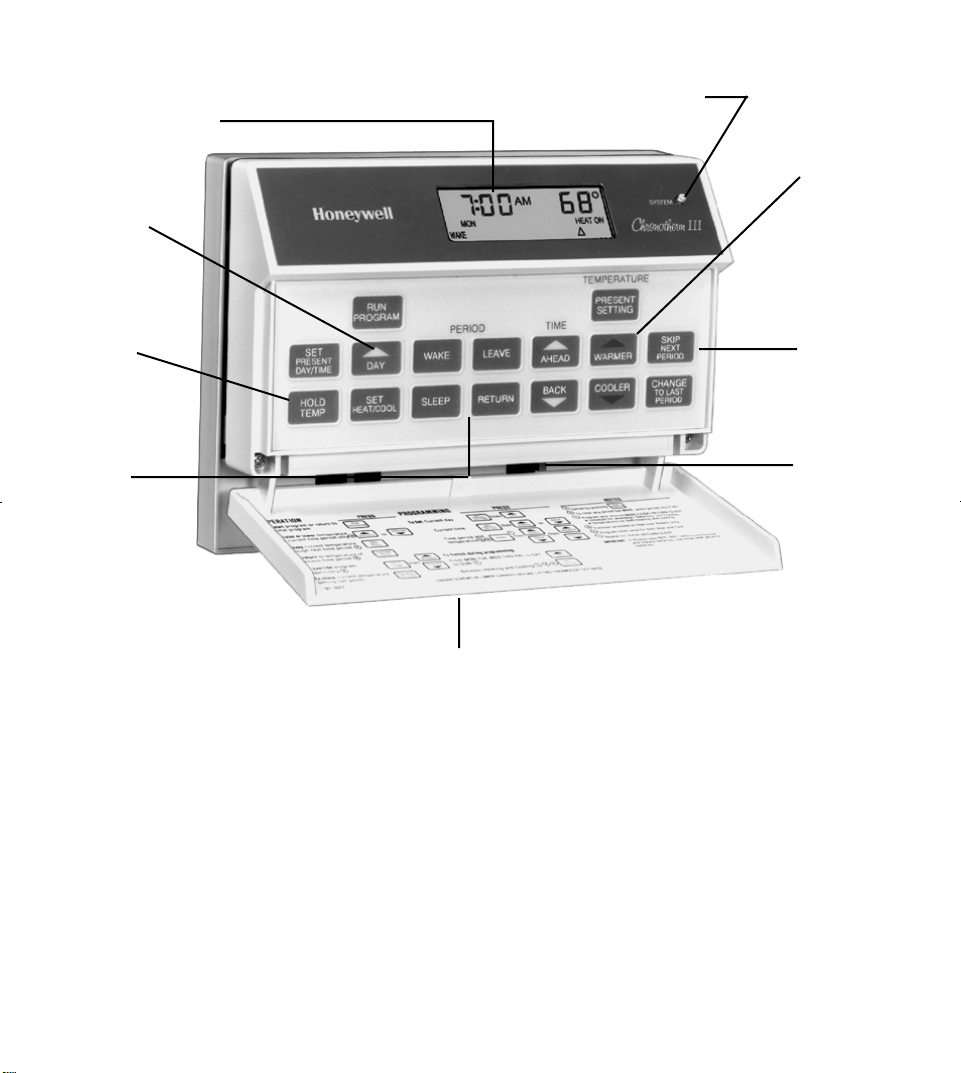
Features
Set different
schedules for
weekdays,
Saturday, and
Sunday.
Choose
manual or
programmed
thermostat
operation.
Program up
to four
different time
periods in
each
schedule.
Monitor thermostat operation; read
current time and room temperature at
a glance.
Check status light to see if the thermostat
is on, even in the dark.
Set the
temperature
warmer or
cooler with the
touch of a key.
Bypass the
stored
program for
a single
period.
Choose
system and
fan operation
with the
thermostat
switches (on
subbase).
AUX. HT. and EM. HT. on T8631R.
See Glossary, page 40.
Simple Four-Step Programming
Of course, you can use the schedule preprogrammed into your new thermostat. See
Glossary, page 40-42). But it’s an easy matter to program the thermostat to fit your lifestyle.
1Set the current time and day. See page 1.
2Set the program schedule and heating
temperatures. See page 2.
3Set the cooling temperatures. See
page 7.
4Set the system and fan switches. See
page 12.
Page 3
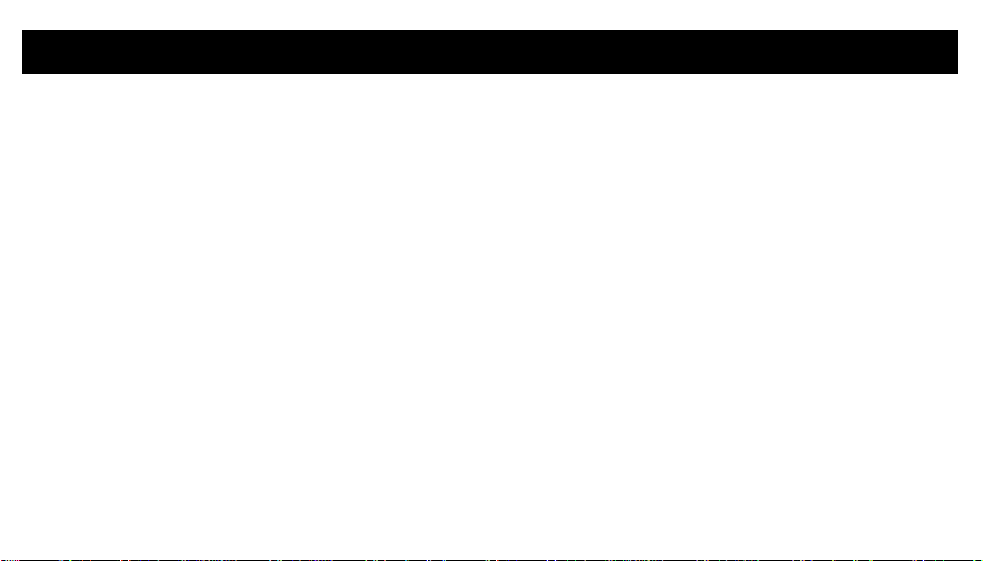
TABLE OF CONTENTS
Programming Your Thermostat ...........................1-13
Setting the current day and time ............................. 1
Setting the program schedule and heating tempera-
tures....................................................................2
Setting the cooling temperatures ............................ 7
Setting the system and fan switches on the
subbase ............................................................12
Operating Your Thermostat ...............................14-20
Temporarily changing the program ....................... 14
Permanently changing the program ...................... 15
Operating the thermostat manually ....................... 16
Canceling program settings...................................17
Checking the program times and temperatures .... 18
Checking the current temperature setting ............. 19
External access and control of thermostat ............ 20
Maintaining Your Thermostat ............................21-24
Removing the thermostat ...................................... 21
Replacing the thermostat ...................................... 22
Replacing the batteries..........................................23
Power outages ...................................................... 24
Adaptive Intelligent Recovery™ ........................ 25-28
Selecting Recovery Setting................................29-30
Heat Pumps with Supplemental Heat................31-32
Answering Common Questions About the Chrono-
therm III Thermostat............................................33-36
Saving Energy Across the U.S...........................37-39
Glossary...............................................................40-42
Your Personal Program ......................................43-44
Troubleshooting Guide.......................................45-46
Quick Reference to the Keys .............................47-48
Index.....................................................................49-50
Warranty....................................................................51
i
Page 4
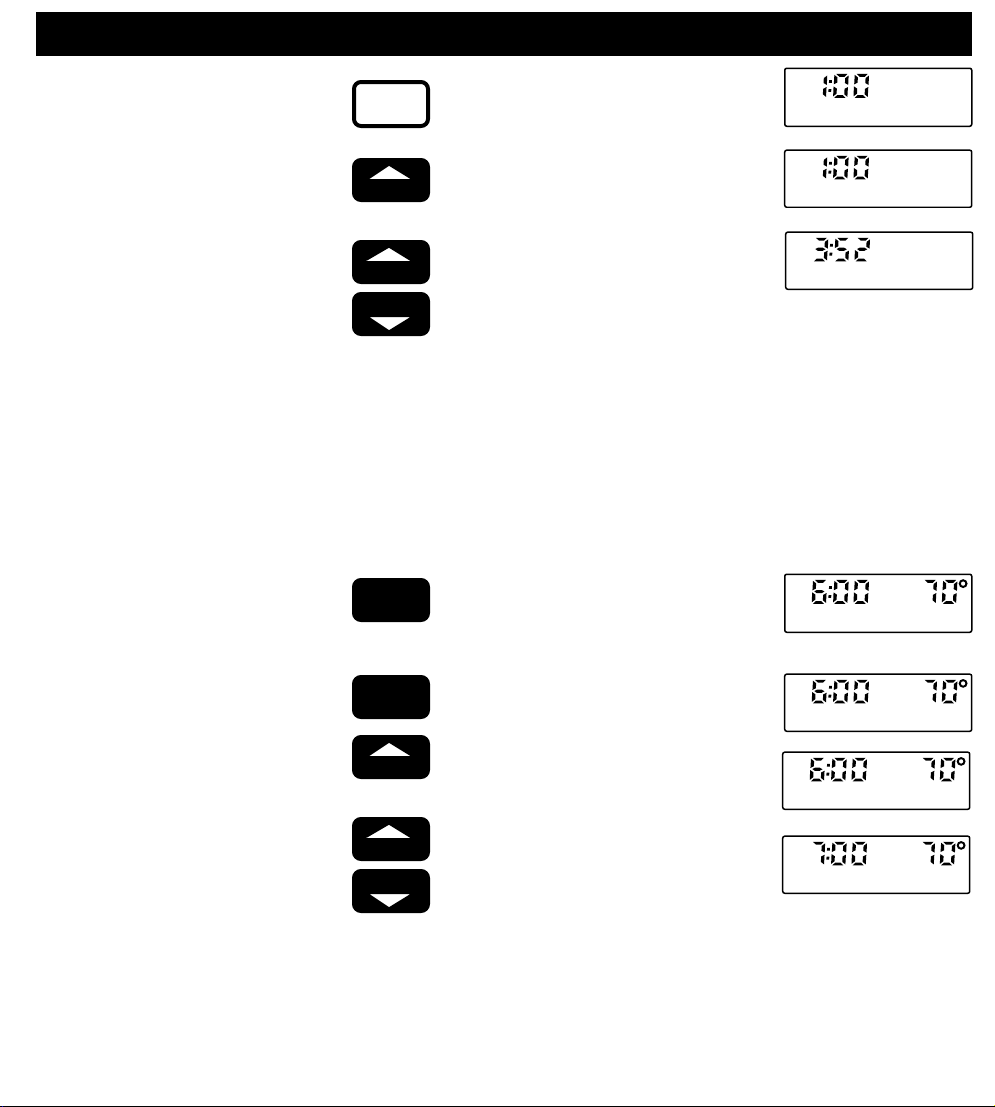
PROGRAMMING YOUR THERMOSTAT
STEP 1
SETTING THE CURRENT
DAY AND TIME
You can program this thermostat
only on the wall with 24 Vac applied
to R and C terminals.
Always press the keys with your
fingertip or similar blunt tool. Sharp
instruments like a pen or pencil
point can damage the keyboard.
NOTE: Check the glossary, page
40, for definitions of unfamiliar
words.
STEP 2
SETTING THE PROGRAM
SCHEDULE AND HEATING
TEMPERATURES
SET
PRESENT
DAY/TIME
DAY
AHEAD
BACK
WAKE
Press and release. The display
shows 1:00 PM Mon.
Press and hold until the current day
appears in the display.
Press and hold until the current time
appears in the display. Be sure AM
or PM appears as desired.
You have programmed the current
day and time. Go on to Step 2.
Press and release. Note that the
display shows WAKE, the
preprogrammed time and temperature.
MON
MON TUE WED THU FRI ON HEAT
WAKE
PM
PM
TUE
PM
TUE
AM
1
SET
PT
Before You Begin…
The schedule form on page 43
provides an opportunity to plan your
schedule.
Now…
Start by programming the WAKE
time and temperature for weekdays.
The thermostat requires a program
for WAKE. You can program
LEAVE, RETURN and SLEEP or
not, as you please.
SET
HEAT/COOL
DAY
AHEAD
BACK
If the display reads COOL, press and
release to switch to HEAT.
If display reads SAT or SUN, press
and hold until MON TUE WED THU
FRI appears.
Press and hold until the display
shows the desired starting time. If
using T8631A in Conventional
Recovery ( ■ ■ visible in display). See
Glossary section. With Convential
Recovery the time should be set 30
or more minutes ahead of desired
comfort time to get the house
comfortable.
AM
MON TUE WED THU FRI ON HEAT
WAKE
AM
MON TUE WED THU FRI ON HEAT
WAKE
AM
MON TUE WED THU FRI ON HEAT
WAKE
SET
PT
SET
PT
SET
PT
2
Page 5
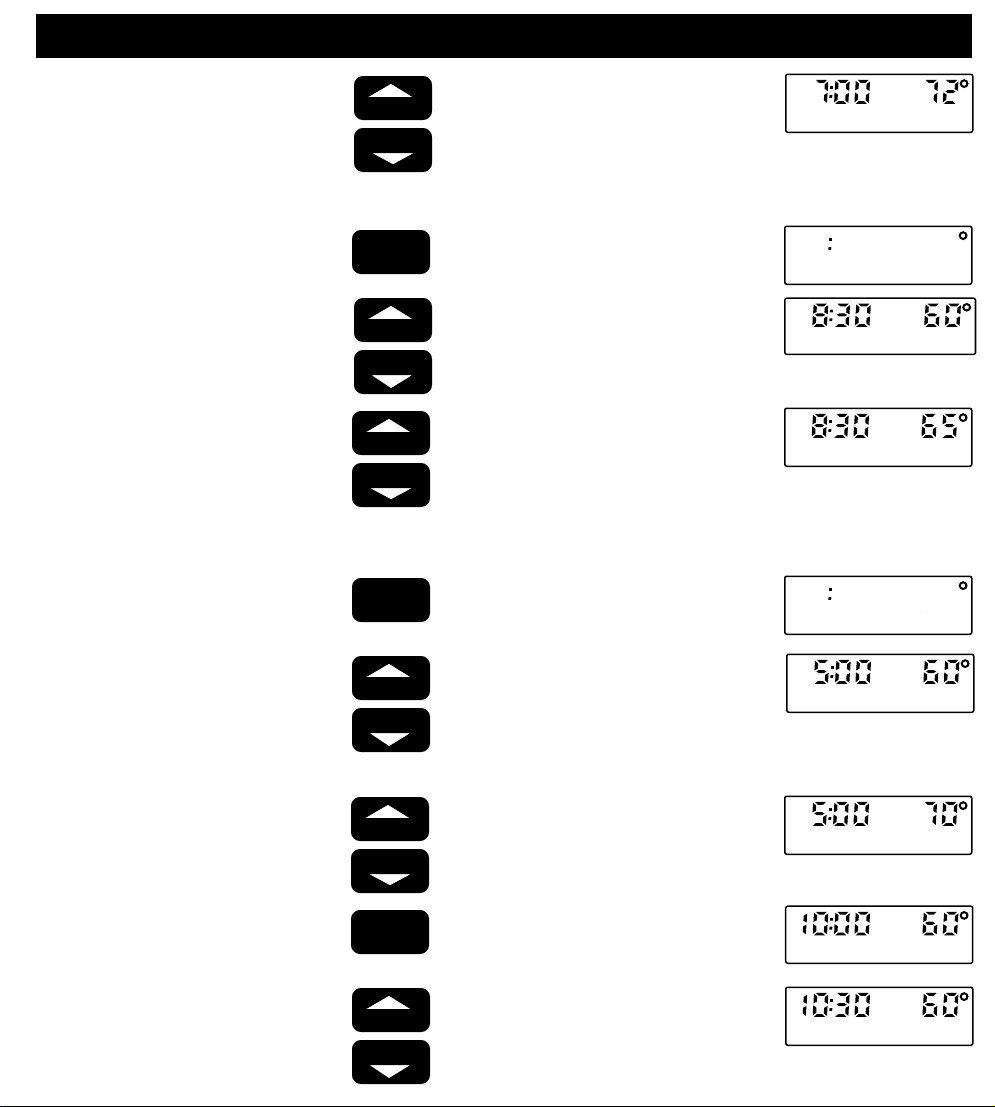
PROGRAMMING YOUR THERMOSTAT
Program the LEAVE time and
temperature, if desired.
NOTE: You can cancel the LEAVE,
RETURN or SLEEP program by
holding down the key until the
time and temperature disappear
from the display.
Program the RETURN time and
temperature, if desired.
WARMER
COOLER
LEAVE
AHEAD
BACK
WARMER
COOLER
RETURN
Press and hold until the display
shows the desired temperature.
If the display starts to blink while
you are holding down TEMPERATURE WARMER or COOLER, you
have reached the setting limit.
Press and release. The display
shows LEAVE, but no time or
temperature.
Press and hold until the display
shows the desired starting time.
Press and hold until the display
shows the desired temperature.
Press and release. The display
shows RETURN, but no time or
temperature.
AM
MON TUE WED THU FRI ON HEAT
WAKE
MON TUE WED THU FRI ON HEAT
LEAVE
AM
MON TUE WED THU FRI ON HEAT
LEAVE
AM
MON TUE WED THU FRI ON HEAT
LEAVE
MON TUE WED THU FRI ON HEAT
RETURN
SET
PT
SET
PT
SET
PT
SET
PT
3
SET
PT
Program the SLEEP time and
temperature, if desired.
AHEAD
BACK
WARMER
COOLER
SLEEP
AHEAD
BACK
Press and hold until the display
shows the desired starting time.
T8631A using Conventional Recovery ( ■ ■ visible in display) should be
set 30 or more minutes ahead of
desired comfort time.
Press and hold until the display
shows the desired temperature.
Press and release. The display
shows SLEEP, the preprogrammed
time and temperature.
Press and hold until the display
shows the desired starting time.
MON TUE WED THU FRI ON HEAT
MON TUE WED THU FRI ON HEAT
MON TUE WED THU FRI ON HEAT
MON TUE WED THU FRI ON HEAT
PM
RETURN
PM
RETURN
PM
SLEEP
PM
SLEEP
SET
PT
SET
PT
SET
PT
SET
PT
4
Page 6
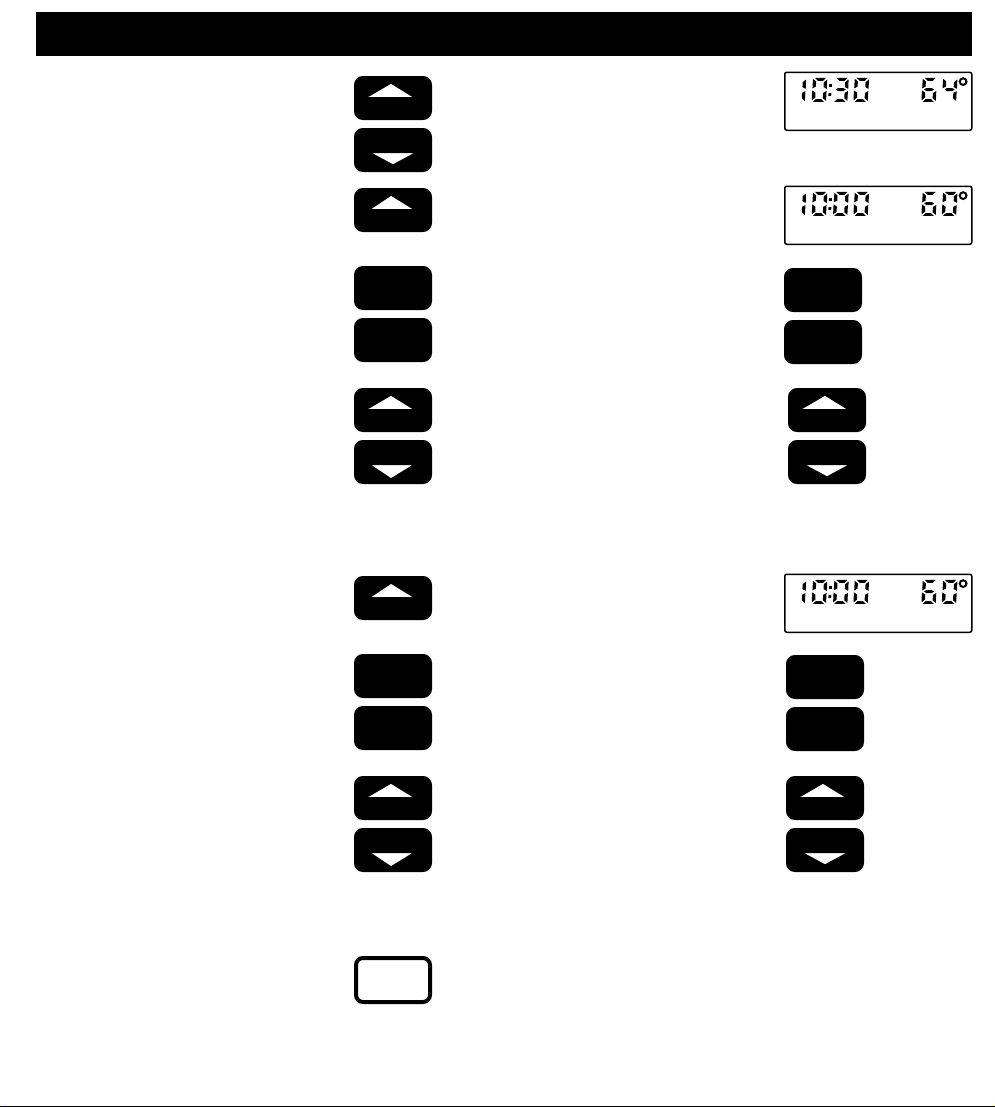
PROGRAMMING YOUR THERMOSTAT
Set the SATURDAY schedule. Use
the same procedure as for weekdays.
Set the SUNDAY schedule. Use
the same procedure as for weekdays.
WARMER
COOLER
DAY
WAKE
SLEEP
AHEAD
BACK
DAY
Press and hold until the display
shows the desired temperature.
Press and release until SAT appears
on the display.
Press WAKE, LEAVE, RETURN or
SLEEP to select the time period.
Press the AHEAD/BACK keys to set
the time and the WARMER/COOLER
keys to set the temperature.
Press and hold until SUN appears on
the display.
MON TUE WED THU FRI ON HEAT
LEAVE
RETURN
WARMER
COOLER
SUN ON HEAT
PM
SLEEP
PM
SAT ON HEAT
SLEEP
PM
SLEEP
SET
PT
SET
PT
5
SET
PT
WAKE
SLEEP
AHEAD
BACK
RUN
PROGRAM
Press WAKE, LEAVE, RETURN or
SLEEP to select the time period.
Press the AHEAD/BACK keys to set
the time and the WARMER/COOLER
keys to set the temperature.
You have completed setting the
program schedule and heating
temperatures. To set air conditioning,
go to Step 3,
If you do not want to program cool
temperature, skip Step 3 and press
RUN PROGRAM key.
LEAVE
RETURN
WARMER
COOLER
6
Page 7
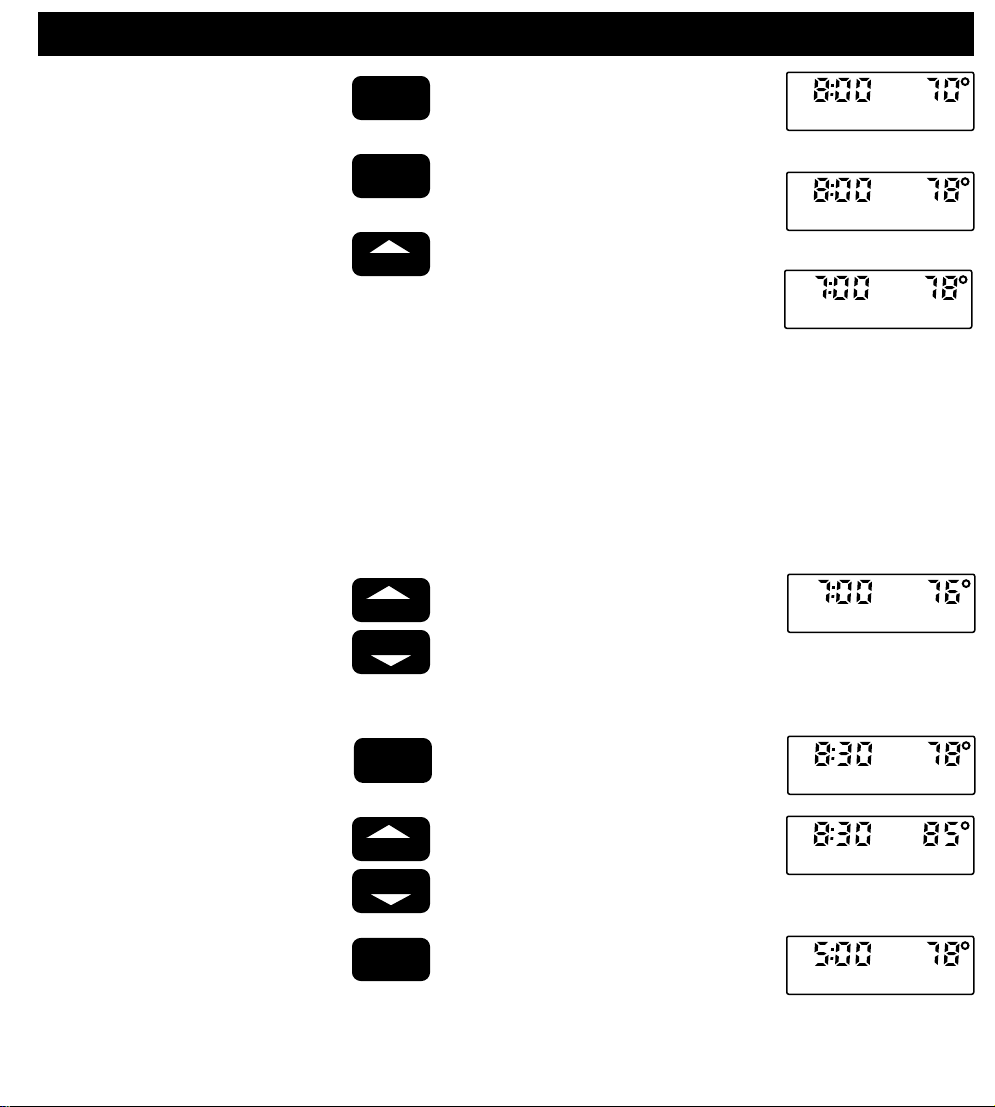
PROGRAMMING YOUR THERMOSTAT
STEP 3
SETTING THE COOLING
TEMPERATURES
The program times are the same
for both heating and cooling. Only
the cooling temperatures need to
be programmed if you have already
programmed for heating. If you
change program times for cooling,
you are also changing them for
heating! To set times as you
program the cooling temperatures,
use the TIME AHEAD and BACK
keys as described in Step 2.
First program the WAKE temperature for weekdays.
WAKE
SET
HEAT/COOL
DAY
WARMER
COOLER
Press and release. The display
shows WAKE, the time and temperature you programmed for heating.
Press and release so COOL shows
on the display, along with the
programmed cooling temperature.
If display reads SAT or SUN, press
and hold until MON TUE WED THU
FRI appears.
Press and hold until the display
shows the desired temperature.
If the display blinks while you hold
down TEMPERATURE WARMER or
COOLER, you have reached the
setting limit.
AM
SUN ON HEAT
WAKE
AM
SUN COOL
WAKE
AM
MON TUE WED THU FRI COOL
WAKE
AM
MON TUE WED THU FRI COOL
WAKE
SET
PT
SET
PT
SET
PT
7
SET
PT
Program the LEAVE temperature, if
desired.
Program the RETURN temperature, if desired.
LEAVE
WARMER
COOLER
RETURN
Press and release. The display
shows LEAVE, the time programmed
for heating and 78° F.
Press and hold until the display
shows the desired temperature.
Press and release. The display
shows RETURN, the time programmed for heating and 78° F.
AM
MON TUE WED THU FRI COOL
LEAVE
AM
MON TUE WED THU FRI COOL
LEAVE
MON TUE WED THU FRI COOL
PM
RETURN
SET
PT
SET
PT
SET
PT
8
Page 8
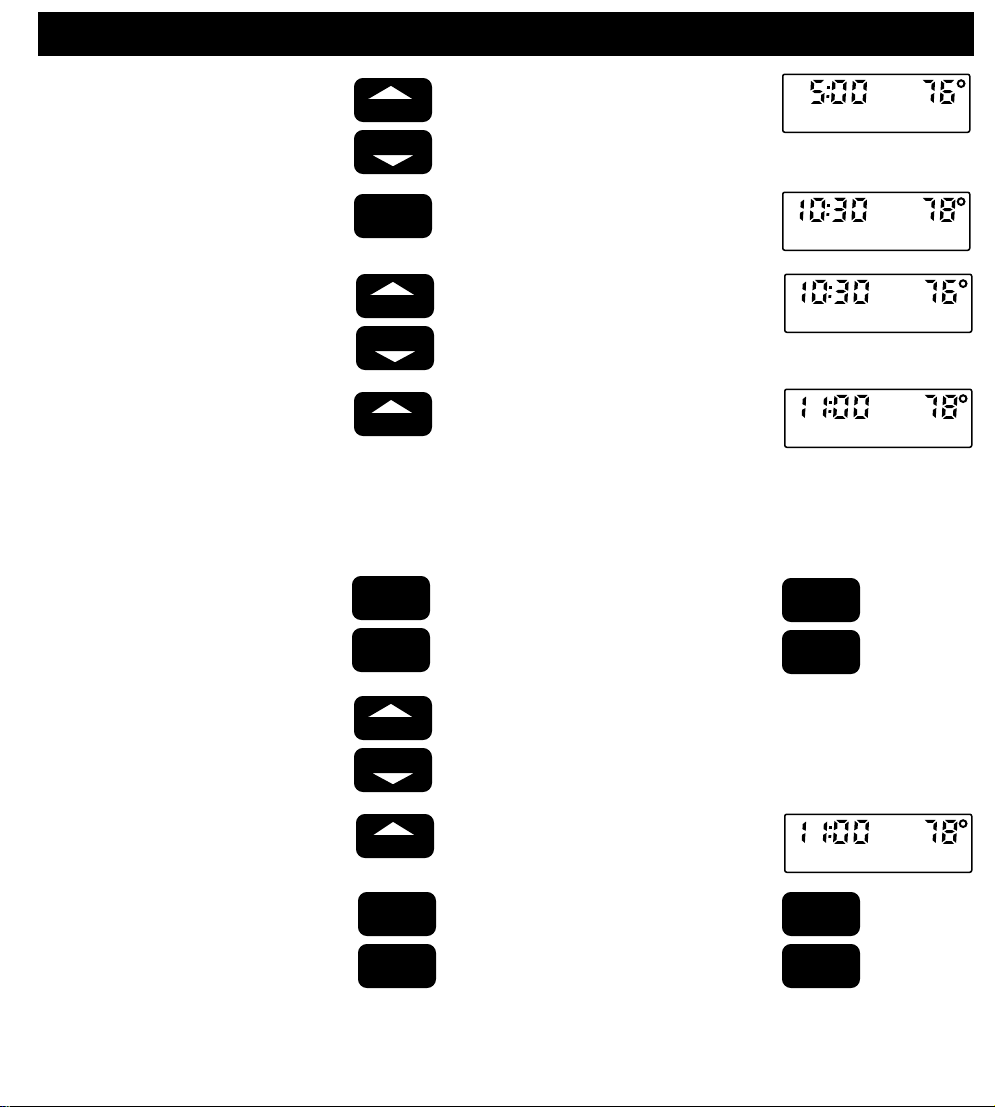
PROGRAMMING YOUR THERMOSTAT
Program the SLEEP temperature if
desired.
Set the cooling temperatures for
the SATURDAY schedule. Use the
same procedure as for weekdays.
WARMER
COOLER
SLEEP
WARMER
COOLER
DAY
WAKE
SLEEP
Press and hold until the display
shows the desired temperature.
Press and release. The display
shows SLEEP, the time programmed
for heating and 78° F.
Press and hold until the display
shows the desired temperature.
Press and hold until SAT appears on
the display.
Press WAKE, LEAVE, RETURN or
SLEEP to select the time period.
MON TUE WED THU FRI COOL
MON TUE WED THU FRI COOL
MON TUE WED THU FRI COOL
LEAVE
RETURN
PM
RETURN
PM
SLEEP
PM
SLEEP
PM
SLEEP
SAT COOL
SET
PT
SET
PT
SET
PT
SET
PT
9
Set the cooling temperatures for
the SUNDAY schedule. Use the
same procedure as for weekdays.
WARMER
COOLER
to set the temperature.
Press and hold until SUN appears on
Press the WARMER/COOLER keys
DAY
WAKE LEAVE
SLEEP
the display.
Press WAKE, LEAVE, RETURN or
SLEEP to select the time period.
SUN COOL
RETURN
SLEEP
PM
SET
PT
10
Page 9
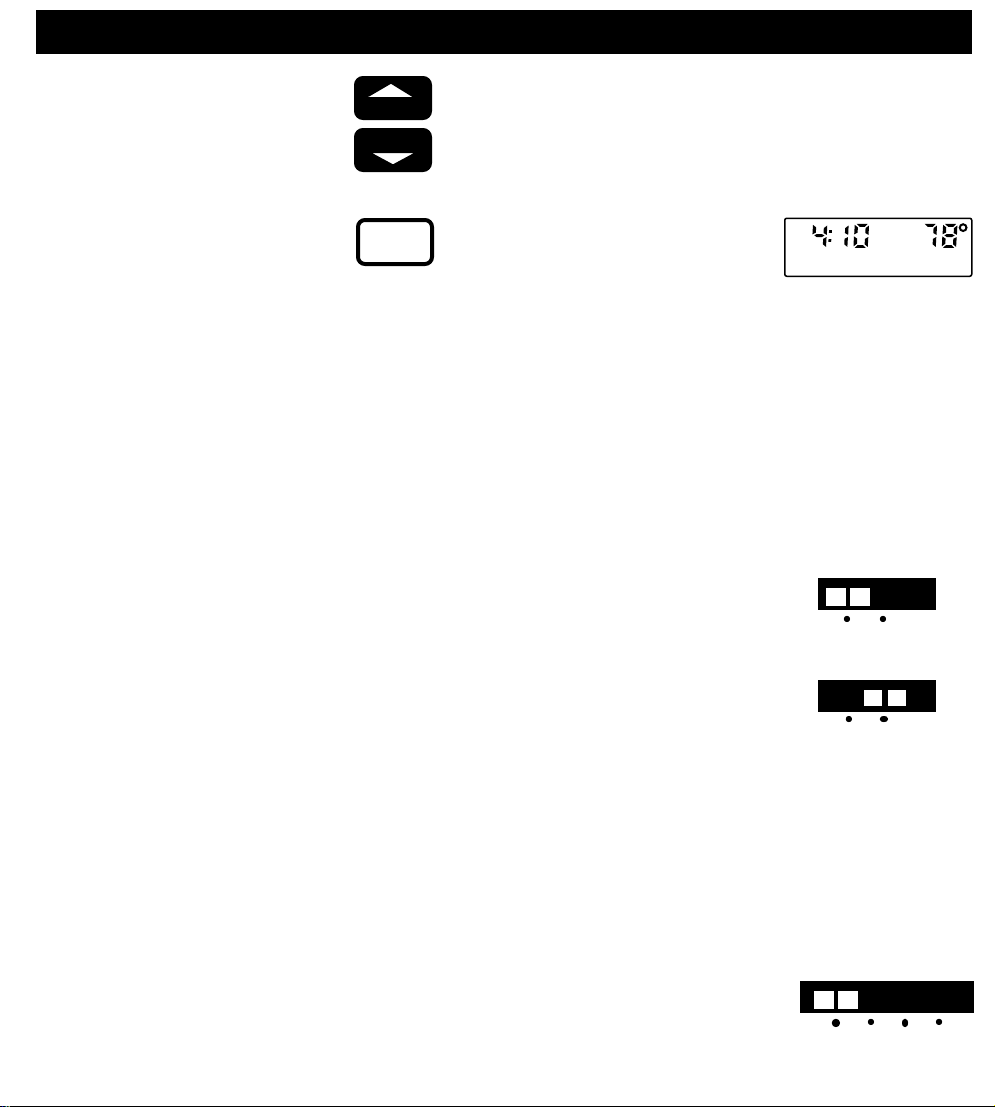
PROGRAMMING YOUR THERMOSTAT
Press the WARMER/COOLER keys
WARMER
to set the temperature.
STEP 4
SETTING THE SYSTEM AND FAN
SWITCHES ON THE SUBBASE
The T8631A does not have the EM.
HT. switch position. Note the
positions provided on your subbase, then set the switch(s) as
desired.
First set the fan switch.
COOLER
RUN
PROGRAM
You have completed programming
the cooling temperatures.
Press and release to start the
program.
Go to Step 4.
FAN ON: Use for improved air
circulation during special occasions
or for more efficient electronic air
cleaning. The fan runs continuously.
FAN AUTO: Normal setting for most
homes and businesses. T8631A: the
fan starts and stops with the air
conditioner and with the heating
equipment when the fan switch (4A)
is set for electric heat. When 4A is
set for conventional heat, the fan is
controlled by the heating equipment.
T8631R: the fan starts and stops with
the compressor in heat pump
systems when the system switch is
set to HEAT or COOL. When system
switch is set to EM. HT., the fan
operates with the auxiliary heat (on
some models).
LEAVE
FAN
FAN
11
SET
PT
PM
TUE
AUTOON
AUTO
ON
Then set the system switch.
EM. HT. (T8631R only): The thermostat controls only the backup heat.
The heat pump is off.
EM. HT. HEAT OFF COOL
12
Page 10

PROGRAMMING YOUR THERMOSTAT
Now, while you enjoy precision
temperature control, read on to
learn about the operating flexibility
that makes this thermostat THE
SMART CHOICE.
OPERATING YOUR THERMOSTAT
HEAT: The thermostat controls your
heating system.
OFF: Both your heating and cooling
systems are off.
COOL: The thermostat controls your
cooling system.
You have finished programming your
thermostat.
EM. HT. HEAT OFF COOL
EM. HT. HEAT OFF COOL
EM. HT. HEAT OFF COOL
13
TEMPORARILY CHANGING
THE PROGRAM
These features let you tailor the
program for those times when
someone comes home early, or
you’re staying up late, or you plan
to be out for the evening.
SKIP
NEXT
PERIOD
CHANGE
TO LAST
PERIOD
Press and release. The name of the
period to be skipped will flash in the
display until the next regularly
scheduled period starts.
Press and release. The display will
show the name of the previous
period and flash TEMPORARY until
the next regularly scheduled periods
starts.
PM
TUE
LEAVE RETURN
PM
TUE
WAKE TEMPORARY
14
Page 11

OPERATING YOUR THERMOSTAT
To temporarily raise or lower the
temperature for the current period
only.
If you change your mind.
PERMANENTLY CHANGING THE
PROGRAM
If your schedule changes or you
want a different temperature, you
can update any setting without
affecting the rest of the program.
WARMER
COOLER
RUN
PROGRAM
WAKE
SLEEP
DAY
AHEAD
BACK
Press and hold until the desired
temperature is reached. The display
will flash TEMPORARY until the next
programmed time period starts.
Press and release to cancel any of
the temporary settings.
Press and release the desired period
key.
Press and hold until the desired day
schedule shows on the display.
Press and hold the Time or Temperature keys until the display shows
the desired new program.
TUE
LEAVE
LEAVE
RETURN
WARMER
COOLER
PM
SET
PT
15
OPERATING THE THERMOSTAT
MANUALLY
This feature lets you set one
temperature that the thermostat will
hold continuously. Your preset
schedule will resume when you
push the RUN PROGRAM key.
RUN
PROGRAM
HOLD
TEMP
WARMER
COOLER
PRESENT
SETTING
RUN
PROGRAM
Press and release to return to
normal operation.
Press and release.
Press and hold to change the
temperature setting. After a few
seconds, the display will show the
current temperature.
Press and release to check the
temperature setting.
Press and release to cancel hold.
LEAVE
SET
PT
ON HEAT
SET
PT
ON HEAT
SET
PT
ON HEAT
PM
TUE
16
Page 12

OPERATING YOUR THERMOSTAT
CANCELING PROGRAM
SETTINGS
The thermostat requires time and
temperature settings in the WAKE
period, but any of the other periods
can be canceled. Weekday,
Saturday and Sunday settings are
canceled separately.
CHECKING THE PROGRAM
TIMES AND TEMPERATURES
You can check all the stored
settings without affecting the
permanent program.
SLEEP
LEAVE
RETURN
RUN
PROGRAM
WAKE
SLEEP
LEAVE
Press and hold the desired period
key until the time and temperature
clear from the display (about 3
seconds).
Press and release to return to
normal operation.
Press and release the desired
period key. The start time and
temperature setting will appear on
the display.
MON TUE WED THU FRI ON HEAT
LEAVE
MON
MON TUE WED THU FRI ON HEAT
PM
RETURN
PM
SLEEP
17
SET
PT
RETURN
DAY
RUN
PROGRAM
Press and release to display the
next daily time and temperature for
that period.
Press and release to return to
normal operation.
MON
RETURN
PM
SAT ON HEAT
SLEEP
PM
18
SET
PT
Page 13

OPERATING YOUR THERMOSTAT
CHECKING THE CURRENT
TEMPERATURE SETTING
Press a single key to compare
current room temperature to the
setting at any time.
EXTERNAL ACCESS AND
CONTROL OF THERMOSTAT
The T8631 Communicating
Chronotherm III Thermostat can
be connected to a Honeywell
TotalHome system for external
access and control.
A TotalHome system allows you
to change thermostat settings
from the system's user interface
panels. depending on the system
chosen, you can also use a
touchtone phone to adjust your
setting. Whenever the thermostat
is controlling to TotalHOme
system setting, a ▲▲ appears
under the room temperature
display.
You can easily make temporary
temperature setting changes by
pushing the
COOLER
WARMER
or
key on the T8631. The
temporary override setting lasts
PRESENT
SETTING
Press and release. The display will
show the current temperature setting
for several seconds, then revert to
the room temperature.
ACCSING EXTERNAL SYSTE
until the next period starts. To
permanently change the temperature set point, push the desired
period key, then the
COOLER
PROGRAM
key. Use the
key to change from
external system control to thermostat control of program times and
temperatures until a new command
is received from the TotalHome
system.
The T8631 Thermostat can
communicate on an HBus network
over four-wire conductor cables.
This cable connects to the H1, H2,
H3 and H4 terminals on the
thermostat.
HBus is a Honeywell proprietary
communications protocol.
For assistance, call Consumer
Services, 1-800-468-1502, MondayFriday, 7:30 a.m. to 5:00 p.m.,
Central time.
WARMER
RUN
or
WAKE
MON
SET
PT
ON HEAT
19
AM
20
SET
PT
Page 14
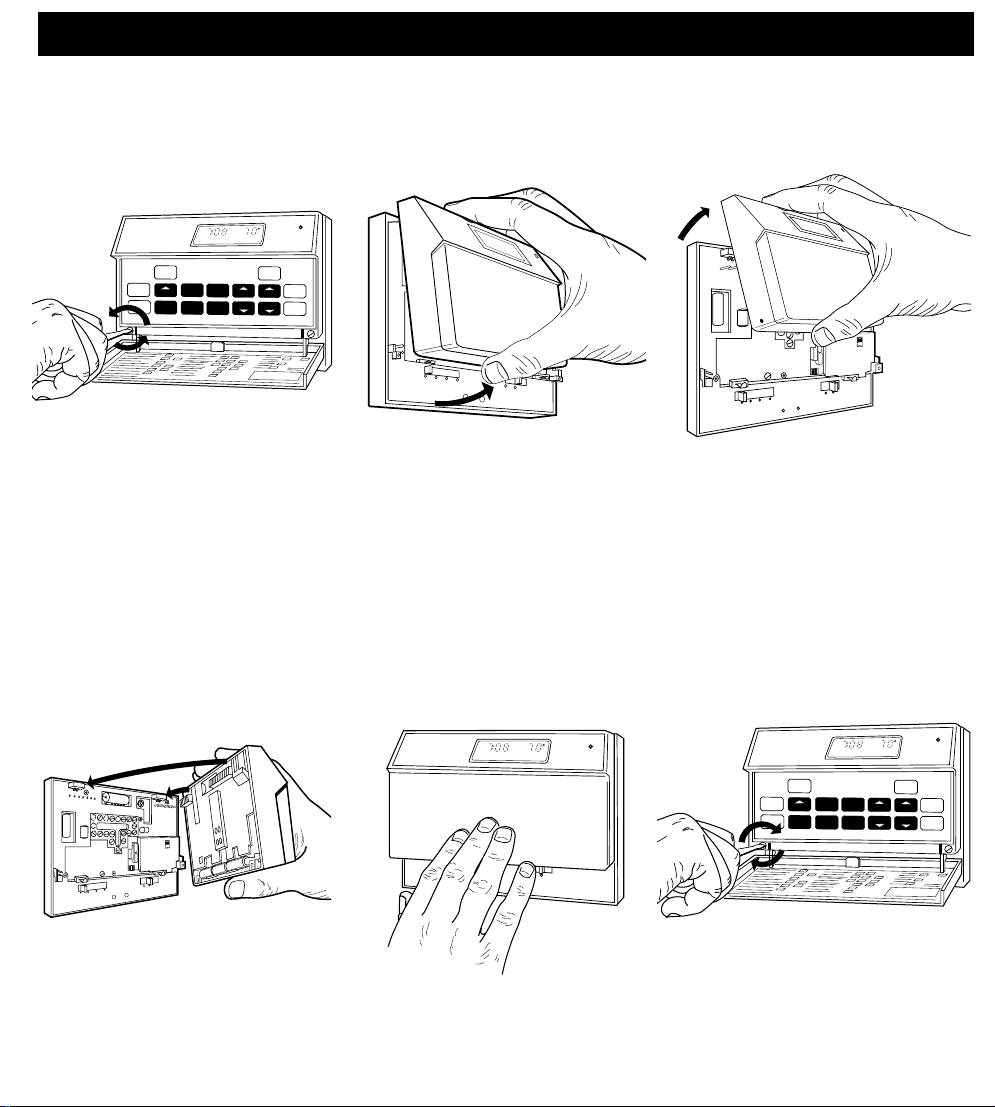
MAINTAINING YOUR THERMOSTAT
REMOVING THE THERMOSTAT
1 Loosen the two captive screws at
the bottom corners of the case.
R
R
U
N
P
R
O
G
R
A
M
S
E
T
P
R
E
S
E
N
T
W
A
K
E
D
A
Y
D
A
Y
/
T
I
M
E
H
O
L
D
S
E
T
S
L
E
E
T
P
E
M
P
H
E
A
T
/
C
O
O
L
T
E
M
P
E
R
A
T
U
R
E
P
R
E
S
E
N
T
S
E
T
T
I
N
G
T
I
M
P
E
E
R
I
O
D
L
E
A
V
E
R
E
T
U
R
N
S
K
I
P
N
E
X
T
A
H
E
A
D
W
A
R
M
E
R
P
E
R
I
O
D
C
H
A
N
G
E
B
A
C
K
C
O
O
L
E
R
T
O
L
A
S
T
P
E
R
I
O
D
SYSTEM
M
P
N
O
M
N
O
T
A
E
H
N
R
U
T
E
M5062
REPLACING THE THERMOSTAT
1 Hang the thermostat on the tabs
at the top of the subbase.
2 Pull out the thermostat from the
bottom.
S
Y
S
T
E
M
HEAT
AUTO
COOL
OFF
F
A
N
O
N
A
U
T
O
AUX. HEAT
M5066
2 Swing down and press bottom
edge until thermostat snaps in
place.
3 Lift the thermostat up and off the
base.
S
Y
S
T
E
M
FAN
AUTO
ON
L
O
O
C
F
F
O
T
A
E
H
.
T
H
.
M
E
T
A
E
H
.
X
U
A
.
T
H
.
M
E
M5013
3 Tighten the captive screws.
21
SYSTEM
M
PM
MON
RETURN
N
A
F
O
T
U
A
N
O
F
F
O
L
O
O
C
O
T
U
A
T
A
E
H
T
A
E
H
.
X
U
A
.
T
H
.
M
E
M5014
SYSTEM
HEAT ON
R
U
N
P
R
O
G
R
S
E
T
P
R
E
S
E
N
T
D
A
Y
D
A
Y
/
T
I
M
E
H
O
L
D
S
E
T
T
E
M
P
H
E
A
T
/
C
A
U
T
O
P
N
O
M
N
O
T
A
E
H
N
R
U
T
E
R
T
E
M
P
E
R
A
T
U
R
E
P
R
E
S
E
N
T
S
E
T
T
IN
A
M
P
E
R
I
O
D
L
W
A
K
E
S
L
E
E
P
R
E
O
O
L
G
T
IM
E
S
K
I
A
H
E
A
D
B
A
C
KC
P
N
E
X
T
W
A
R
M
E
R
P
E
R
I
O
D
C
H
A
N
G
E
O
O
L
E
R
T
O
L
A
S
T
P
E
R
IO
D
E
A
V
E
T
U
R
N
M5075
M5063
22
Page 15

MAINTAINING YOUR THERMOSTAT
REPLACING THE BATTERIES
Your thermostat uses three AAA alkaline batteries. The
display will flash REPL BAT when the batteries get low.
You won’t have to reprogram the thermostat if you
insert the new batteries within 20-30 seconds of taking
out the old ones.
To replace:
■ Set the system switch to OFF.
■ Remove the thermostat from the wall. See page 21.
■ Lift the batteries out of the holder.
■ Insert the new batteries, making sure the positive (+)
terminals all face toward the right.
■ Replace the thermostat on the wall. See page 22.
■ Reprogram, if necessary.
M5065
23
POWER OUTAGES
Backup batteries will hold the programming and keep
on the display during most power outages. Once the
power is restored, the system will resume normal
operation.
If the display goes off when power is lost, either the
backup batteries need to be replaced or were not
installed. When power is restored, the display will flash
1:00 PM to remind you to reprogram. If the colon is not
flashing, there is no AC power or the thermostat is not
properly connected to the subbase.
24
Page 16

ADAPTIVE INTELLIGENT RECOVERY™
ADAPTIVE INTELLIGENT
RECOVERY™—BREAKTHROUGH TECHNOLOGY
SENSES TEMPERATURE MORE
LIKE YOU DO
M 168
25
Your new thermostat is so smart,
it’s almost human.
■
Your body perceives temperature
the air in the room, but also from your surroundings—walls, windows and
furnishings.
■
Human beings feel differences
Fahrenheit.
■
Common household thermometers and standard thermostats
air temperature, which may or may not reflect how hot or cold the room
actually
■
Your new thermostat
and responds to temperature changes as little as one degree Fahrenheit—so room temperature is more likely to
family.
feels
to a human being.
reads both the temperature of the wall and the air—
from a variety of sources, not only from
in temperature as slight as two degrees
sense only
feel right
to you and your
26
Page 17

ADAPTIVE INTELLIGENT RECOVERY™
THE OPTIMUM COMFORT AND
ENERGY SAVINGS SOLUTION
Recovery Begins
REPL
AM
SET
BAT
PT
PM
SUN MON TUE WED THU FRI SAT COOL ON HEAT ON
TEMPERATURE
System Operating
in Energy Savings Mode
AM
PM
SUN MON TUE WED THU FRI SAT COOL ON HEAT ON
WAKE LEAVE RETURN SLEEP TEMPORARY UNOCCUIPIED
ENERGY
SAVINGS
PERIOD
THE THERMOSTAT USES THE SAME SCHEME TO RETURN GRADUALLY
TO LOWER COMFORT TEMPERATURE DURING THE COOLING SEASON.
WAKE LEAVE RETURN SLEEP TEMPORARY UNOCCUIPIED
REPL
SET
BAT
PT
RECOVERY FROM ENERGY SAVINGS
TIME
System Operating
in Comfort Mode
SUN MON TUE WED THU FRI SAT COOL ON HEAT ON
WAKE LEAVE RETURN SLEEP TEMPORARY UNOCCUIPIED
REPL
AM
SET
BAT
PT
PM
SUN MON TUE WED THU FRI SAT COOL ON HEAT ON
WAKE LEAVE RETURN SLEEP TEMPORARY UNOCCUIPIED
Recovery Continues
AM
PM
REPL
BAT
SET
PT
COMFORT
PERIOD
M 171
27
This thermostat is actually a small but powerful computer
■
. When calculating the exact time to turn on your furnace or air conditioner, it considers
(1) air temperature, (2) temperature of the wall and (3) when you want
the comfort temperature established.
■
During the Adaptive Intelligent Recovery setting, the thermostat increases the control temperature gradually and turns the equipment on
and off
several times to save energy by avoiding
overshooting
the
comfort temperature. You can see the current control temperature
anytime during recovery by pressing the PRESENT SETTING key.
■
This smart control learns from experience
closely it
■
It typically takes four to eight days after installation for this thermostat to
adjust
hit the target
and adjusts the recovery start time accordingly.
to the weather, your life style, home construction and heating/
. Each day it checks how
cooling system. The thermostat calculates the LEAVE/RETURN recovery
separately from the SLEEP/WAKE recovery.
■
With the T8631A, you can choose
whether you want to use Adaptive
Intelligent Recovery™ or conventional recovery. Use the Adaptive
Intelligent Recovery setting if you want to choose the exact time that the
room reaches your
comfort temperature.
Use
conventional recovery
you prefer to choose the exact time your furnace or air conditioner
on
to start recovery.
if
comes
28
Page 18

SELECTING RECOVERY SETTING
Your T8631A Thermostat includes a screw on the back
marked 2A, allowing for the Adaptive Intelligent Recovery™/Conventional Recovery choice.
Your thermostat was shipped from the factory with the
screw positioned for Adaptive Intelligent Recovery
setting. Your installer may have left the screw in this
position, or may have changed it to Conventional
Recovery. Before programming, you must know which
recovery method your thermostat has been set for.
• With the Adaptive Intelligent Recovery setting, the
dwelling will reach the comfort temperature at the
exact time you have programmed into the thermostat.
• With Conventional Recovery, the programmed time
will be the time your furnace comes on to start
recovery; therefore, you should program the start
time to be earlier than the desired comfort time. It
may require some trial and error for you to arrive at
the best starting time, and the best starting time will
vary as the seasons change.
To determine which type of recovery is
set into your T8631A Thermostat,
make sure your thermostat is mounted
and powered on the wall.
Press key. Check thermostat display.
• If the ■■ shows in the lower right-
RECOVERY OPTION
ADAPTIVE
CONVENTIONAL
DISPLAY TEMPERATURE
C
F
M3064
2A
IN
OUT
2A
o
IN
2B
o
2B
OUT
hand corner (see illustration), the
thermostat is set for Conventional
Recovery. If you would rather have
the Adaptive Intelligent Recovery
setting, remove thermostat from
wall, turn screw 2A (on back of
thermostat) clockwise until it
bottoms. DO NOT OVERTIGHTEN.
1B
1A
2B
2A
HEAT
CYCLE RATE
SYSTEM
GRAVITY
AIR/WATER
HOT
WATER
GAS/OIL
WARM AIR
ELECTRIC
WARM AIR
1A
OUT
1 TURN
OUT
1 TURN
IN
(FACTORY SETTING)
IN
RUN
PROGRAM
AM
MON
WAKE
INDICATES
THERMOSTAT IS SET FOR
CONVENTIONAL RECOVERY
1B
OUT
1 TURN
IN
IN
OUT
1 TURN
29
M5058
• If the ■■ does not show, the
thermostat is set for Adaptive
Intelligent Recovery™. If you would
rather have Conventional Recovery, remove thermostat from wall,
turn screw 2A (on back of thermostat) out 1/2 to 1 turn.
30
Page 19

HEAT PUMP WITH SUPPLEMENTAL HEAT
HEAT PUMPS ARE DIFFERENT (T8631R)
■
Heat pump systems usually have a supplemental,
second stage heating system that operates only
when necessary
Thermostat for heat pumps is designed to minimize
the more expensive second-stage operation,
indicated by the green AUX light on the switching
subbase.
■
With your Chronotherm III Thermostat, you will
notice that your compressor operates continuously
during the recovery period
waste energy, but it is actually more efficient.
Multiple ON-OFF cycles are neither necessary to
achieve comfort, nor as efficient for heat pump
systems. By reducing the number of cycles, you
reduce the strain on your system and extend
equipment life.
HEAT PUMPS ARE TWO SYSTEMS IN ONE
. The Honeywell Chronotherm III
. This may appear to
31
MILD WEATHER SEVERE WEATHER
OUTDOOR
AIR
HEAT
TRANSFER
■
In mild weather, almost all of the demand for heat in
buildings can be met by the heat pump compressor.
This
first stage
process of moving heat indoors is
very economical. As the air becomes colder outside,
the first stage may be unable to deliver enough heat
to maintain the desired comfort level in the building.
INDOORSOUTDOORS
AUXILIARY
HEATING
ELEMENT
OFF
INDOOR
AIR
INDOORSOUTDOORS
AUXILIARY
HEATING
ELEMENT
OUTDOOR
AIR
HEAT
TRANSFER
During high heat demand, the thermostat will call for
■
ON
INDOOR
AIR
additional second stage power from the auxiliary
heat system
electric
. This auxiliary heat is commonly
resistance
heat and is two to three times
more expensive to operate than the compressor.
32
Page 20

ANSWERING COMMON QUESTIONS ABOUT THE CHRONOTHERM III THERMOSTAT
1. The temperature displayed on the Chronotherm III
Thermostat doesn’t always match the room
temperature on another thermometer located
right next to it. Why?
The Chronotherm III Thermostat is a
instrument designed to sense both air temperature
and wall temperature, like your body does. It gives an
average
adjusts itself, it will take a few days after installation
to adjust to your home.
2. A ▲▲ triangle symbol is on the display sometimes.
What does it mean?
The T8631 Communicating Chronotherm III Thermostat can be connected to a Honeywell TotalHome
system for external access and control. Whenever
the thermostat is controlling to TotalHome system
settings, a ▲▲ appears under the room temperature
display.
5. What does the HOLD key do?
It bypasses
temperature at the present setting. To increase or
decrease the temperature while on HOLD, use the
WARMER-COOLER keys. Pressing the thermostat’s
RUN PROGRAM key or entering a change at the
external system will return the device to programmed
operations.
6. How long does the HOLD key hold?
Forever! The HOLD key will hold the temperature
indefinitely. The only way to release it is to press the
RUN PROGRAM key or enter a change at the
TotalHome system.
7. How can the T8631A Thermostat save energy
when it comes on and off so many times early in
the morning hours?
Two ways. First, it
setting back the temperature for
during the day or night. Second, it
by recovering gradually
reading over a period of time. Because it
all
program settings and
saves
energy (and money) by
to the desired temperature.
very
holds
blocks
of time
conserves
accurate
the
energy
3. Why does the T8631 follow a schedule not
programmed into the thermostat?
When the ▲ ▲ is displayed, the thermostat is control-
ling to the setting in your TotalHome system.
4. How many hours in advance of my WAKE time
should the furnace come on?
The time will vary, up to 24 minutes per degree
Fahrenheit difference between the energy saving
and comfort temperatures, depending on outside
temperature and performance during the past 24
hours. A microchip computer with Adaptive Intelligent
Recovery™ allows the thermostat to
and adjust the furnace or air conditioning recovery
time to reach your desired comfort temperature at
the programmed time. Whenever the temperature is
more than one degree hotter or colder than the
comfort temperature at the programmed time, the
system turns on earlier the next day. This approach
ensures the temperature won’t over- or under-shoot
the set point and allows the proper amount of time
for recovery.
This prevents
(and wasting energy) or
set point (and forcing you to change the thermostat
setting, also wasting energy).
Honeywell experts have invested years of engineering and in-home testing to assure that this is the
most effective way to set back and save energy
while optimizing your comfort.
8. Sometimes my Chronotherm III Thermostat
doesn’t allow the house temperature to drop to
my SLEEP setting before it starts bringing the
furnace on. Why?
Many factors affect your comfort and energy
savings. If those factors, such as weather, humidity,
etc. were
would work just fine. But factors
point of Adaptive Intelligent Recovery™ is to save
energy
Adaptive Intelligent Recovery™ will
temperature settings to assure accurate temperature
recovery with optimum comfort and energy savings
for the
overshooting
always
consistent, an unchanging program
without
sacrificing comfort. If necessary, the
current conditions.
your comfort set point
under-shooting
think
change
override
for itself
the comfort
. The whole
your
33
34
Page 21

ANSWERING COMMON QUESTIONS ABOUT THE CHRONOTHERM III THERMOSTAT
9. Can I stop the thermostat from bringing the heat
on so early in the morning? How?
T8631A has screws on the back of the thermostat
that will allow you to turn off Adaptive Intelligent
Recovery™.
On the T8631R without the screw to override
Adaptive Intelligent Recovery™, you will only be able
to set one completely automatic energy savings
period; the second period must be ended manually.
Also, since recovery starts at the time you programmed, the comfort temperature may not be
reached by the desired time.
Do you have a heat pump with auxiliary heat?
If so, we don’t recommend overriding Adaptive Intelligent Recovery™ because the amount of expensive
auxiliary heat needed for recovery can cost more than
the energy saved by lowering the temperature.
EXAMPLE:
TEMPERATURE
PERIOD TIME SETTING SETTING
WAKE 5:30 AM 70° F
LEAVE — —
SLEEP 10:00 PM 60° F
RETURN 5:20 AM 60° F
If you want a day program:
■ Set the desired LEAVE time and temperature. The
thermostat will automatically initiate an energy
savings period.
Here’s how to override Adaptive Intelligent Recovery
setting:
■ Set the desired WAKE program temperature.
■ Set the WAKE program time 30 to 60 minutes before
the time you normally get up. (You can adjust this
time. If the house reaches the comfort temperature
too early, set the time later; if it reaches the comfort
temperature too late, set the time earlier, but don’t go
beyond 90 minutes.)
■ Set the desired SLEEP program time and temperature. The SLEEP temperature must not be more than
10 degrees below the comfort setting.
■ Set the RETURN program time to 10 minutes before
your programmed WAKE time.
■ Set the RETURN program temperature the same as
the SLEEP temperature.
■ The LEAVE program remains blank unless you want
a day energy saving period. See page 3.
■ The thermostat will think that it doesn’t need to start
recovery until 10 minutes before your WAKE time. It
will run the furnace constantly until the comfort
temperature is reached.
■ The first person home must push the CHANGE
TO LAST PERIOD key to start warming the
house. The furnace will run constantly until the
comfort temperature is reached.
10. I have a high efficiency furnace and my heat is
short cycling. What can I do?
Some high efficiency furnaces need the cycle rate set
at the Hot Water setting instead of the factory setting
of gas/oil warm air. Turn out the 1A screw with screw
1B left turned in.
Additional Questions? Call Honeywell Consumer
Services: 1-800-468-1502 Monday-Friday, 7:30 a.m. to
5:00 p.m., Central time.
35
36
Page 22

SAVING ENERGY ACROSS THE U.S.
■
Save up to 30% in energy costs.
Thermostats offer you complete comfort
cost easy way to save on your energy bills.
■ The energy-saving percentages listed on the maps
on pages 38 and 39 are based on setting the
thermostat
down
in winter or up in summer for eight
hours.
Chronotherm III
and
a low-
■ If the time period you choose for setback is longer,
you may see even greater energy savings. The
energy saving period must be at least two hours long
to save any energy.
Find the city closest to your home. The energy saving
listed will be similar to the saving you can expect.
37
PERCENTAGE OF HEATING ENERGY YOU CAN SAVE
o
ONE 10 F ENERGY SAVINGS PERIOD*
o
9% TO 11%
12% TO 13%
14% TO 15%
16% TO 18%
o
o
18% TO 24%
23% TO 25%
25% TO 29%
UP TO 30%
o
SEATTLE, WA
12% - 24%
SAN FRANCISCO, CA
14% - 26%
o
o
o
LOS ANGELES, CA
15% - 30%
PHOENIX, AZ
16% - 30%
ALBUQUERQUE, NM
12% - 24%
70 TO 60 F; 8 HRS/DAY
TWO 10 F ENERGY SAVINGS PERIODS*
70 TO 60 F; 8 HRS/DAY, 8 HRS/NIGHT
* Savings for a 5 F heating setback are at least
1/2 of savings for a 10 F setback.
Actual savings depend on your home, geographic location,
number of energy saving periods and energy savings temperature.
If you have a heat pump, your heating savings may be greater than those shown.
DODGE CITY, KS
BILLINGS, MT
10% - 20%
DALLAS, TX
15% - 28%
NEW ORLEANS, LA
12% - 23%
16% - 30%
CHICAGO, IL
11% - 21%
MPLS., MN
9% - 18%
ATLANTA, GA
15% - 27%
NEW YORK, NY
12% - 23%
CINCINNATI, OH
12% - 24%
GREENSBORO, NC
14% - 25%
DC
MIAMI, FL
18% - 30%
M 167B
38
Page 23

SAVING ENERGY ACROSS THE U.S.
PERCENTAGE OF COOLING ENERGY YOU CAN SAVE
o
ONE 5 F ENERGY SAVINGS PERIOD*
o
7% TO 9%
10% TO 11%
12% TO 14%
15% TO 18%
o
o
11% TO 15%
16% TO 18%
19% TO 22%
23% TO 33%
o
SEATTLE, WA
16% - 23%
SAN FRANCISCO, CA
14% - 19%
o
LOS ANGELES, CA
20% - 27%
75 TO 80 F; 8 HRS/DAY
TWO 5 F ENERGY SAVINGS PERIODS*
75 TO 80 F; 9 HRS/DAY, 7 HRS/NIGHT
* Actual savings depend on your home, geographic location,
number of energy saving periods and energy savings temperature.
GLOSSARY
Adaptive Intelligent Recovery
The time when the thermostat operates the heating or
cooling equipment to return the house from the energy
savings to the comfort temperature. The thermostat
starts the recovery period early so the house will be at
the comfort setting by the time you’ve chosen.
Comfort temperature
The temperature you want in the morning and evening
when you’re home.
Conventional Recovery
The time set for a program period when the heating or
cooling equipment will first start getting the room to the
set temperature.
Energy-saving temperature
The lower (heating) or higher (cooling) temperature that
lets you save on heating and cooling costs when you’re
asleep or away. Also called the setback (heating) or
setup (cooling) temperature.
DODGE CITY, KS
BILLINGS, MT
9% - 16%
PHOENIX, AZ
16% - 30%
ALBUQUERQUE, NM
12% - 24%
DALLAS, TX
15% - 28%
NEW ORLEANS, LA
9% - 15%
16% - 30%
CHICAGO, IL
13% - 20%
MPLS., MN
12% - 20%
ATLANTA, GA
15% - 27%
NEW YORK, NY
CINCINNATI, OH
12% - 19%
GREENSBORO, NC
14% - 25%
HBus
A Honeywell proprietary communications protocol.
Period key
One of the four keys—WAKE, LEAVE, RETURN or
SLEEP—that you press to check or program the start
time and temperature for a time period.
Preprogrammed schedule
The schedule programmed into your thermostat at the
factory. It sets a night program that provides energy
savings if you don’t set your own program, or if your
personal program is lost for any reason. The program,
which is the same for all days of the week, is:
Period Time Heating CoolinG
WAKE 6:00 AM 70° F78° F
LEAVE - - - - - No program - - - - - - - - - RETURN - - - - - No program - - - - - - - - - SLEEP 10:00 PM 60° F78° F
Start Temperature
13% - 20%
DC
MIAMI, FL
18% - 30%
M 211B
39
40
Page 24

GLOSSARY
Program
The times and temperatures you set to define the
comfort and energy savings periods for each schedule
(weekdays, Saturday, Sunday).
Saturday program schedule
The schedule of WAKE, LEAVE, RETURN and SLEEP
period start times and temperatures that you program to
run on Saturdays.
Setback
Reducing the temperature in the house for a set period
every day in winter for energy savings. The lower
temperature is the energy savings temperature.
Setup
Raising the temperature in the house for a set period
every day in summer for energy savings. The higher
temperature is the energy savings temperature.
EM HT light [T8631R only] (red)—this light glows
whenever the thermostat system switch is in the EM
HT position (located on subbase). On some systems
it may also indicate the need to switch to EM. HEAT
because of a problem with the heat pump.
Sunday program schedule
The schedule of WAKE, LEAVE, RETURN and SLEEP
period start times and temperatures that you program to
run on Sundays.
Time period
One of four program periods: WAKE, LEAVE, RETURN
and SLEEP available with the Chronotherm III Thermostat. One period begins when the previous period ends.
WAKE—The time period when you want the house
at a comfortable temperature while the family gets up
and gets ready to leave for work and school. This is
the only period that must contain a time and temperature.
LEAVE—The time period when you can set back
(winter) or up (summer) the temperature for energy
savings because the family is usually away from
home.
Set point
The temperature you set on the thermostat. The
thermostat turns the heating or cooling equipment on
and off to maintain this temperature at the thermostat
location until another temperature setting goes into
effect.
STATUS LIGHTS—Lights that show system operation
settings.
SYSTEM light (yellow)—This light glows whenever
the thermostat is calling for heating or cooling
(located on thermostat).
AUX HT light [T8631R only] (green)—This light
glows whenever the thermostat is calling for operation of the backup heater. Backup (auxiliary) heat is
more expensive to operate than the heat pump and
typically is used only when the heat pump is unable
to handle the load (located on subbase).
41
RETURN—The time period when you want the
house at a comfortable temperature for family
activities in the evening before bedtime.
SLEEP—The time period when you can set back
(winter) or up (summer) the temperature for energy
savings because the family is sleeping. Set it to start
at your family’s normal bedtime. Often the SLEEP
program is set only for the heating season so family
members can sleep cool in summer.
TotalHome
A Honeywell system that lets you control your home
environment from a user interface panel. Depending on
the system chosen, you can also use a touchtone
phone to adjust your settings. TotalHome offers
convenience and flexible control of your security system
and home environment.
Weekday program schedule
The schedule of WAKE, LEAVE, RETURN and SLEEP
period start times and temperatures that you program to
run Monday through Friday.
42
Page 25

YOUR PERSONAL PROGRAM
You can use the tables below to plan your schedule
before you begin programming. If you choose not to
Weekday Program
START HEATING COOLING
PERIOD TIME TEMPERATURE TEMPERATURE
WAKE
LEAVE
RETURN
SLEEP
Saturday Program
START HEATING COOLING
PERIOD TIME TEMPERATURE TEMPERATURE
WAKE
LEAVE
RETURN
SLEEP
Sunday Program
START HEATING COOLING
PERIOD TIME TEMPERATURE TEMPERATURE
WAKE
LEAVE
RETURN
SLEEP
program a daytime energy savings period, leave the
LEAVE and RETURN periods blank.
43
44
Page 26

TROUBLESHOOTING GUIDE
IF… THEN…
Display will not come on. ■ Check that heat or cool system power is on. You need 24V from R to C
Display flashes during programming. ■ You have reached the temperature setting limit. The setting range is
Display flashes during operation. ■ Programming has been lost because of a power outage. You must
Program is lost due to power ■ Check that backup batteries are installed correctly. Replace if necessary.
outage. Reprogram the thermostat.
Colon in display does not flash. ■ Check for 24V from R to C terminals on the subbase.
Temperature change occurs ■ Check for ▲ ▲ on display screen. If ▲▲ is present, check your external
at the wrong times. system for the command that is bypassing the thermostat program.
terminals.
■ Make sure thermostat is correctly mounted on subbase.
45° F to 88° F.
reprogram.
■ Make sure thermostat is mounted correctly on the subbase.
■ Check the program times for the period in question. Be sure that AM and
PM indications are correct. Make sure the current day and time are
correct. Reprogram if necessary.
■ Remember that with Adaptive Intelligent Recovery the heating or
cooling system comes on
so the house will be at the desired temperature when the period starts.
■ Check if T8631A is set for Conventional Recovery ( ■ ■ visible on display)
or Adaptive Intelligent Recovery.
before
the WAKE and RETURN start times
45
Heating will not come on. ■ Check the fuse or circuit breaker and replace or reset if necessary.
■ Check that switch on thermostat is set to HEAT.
■ T8631R has a built-in time delay which can add to time delays in the
heating equipment. Allow up to 10 minutes after changing the setting
before the compressor starts.
■ If temperature setting is higher than current temperature, and display
says HEAT ON or SYSTEM light is on, contact your heating and air
conditioning contractor.
Cooling will not come on. ■ Check the fuse or circuit breaker and replace or reset if necessary.
■ Check that switch on thermostat is set to COOL.
■ The thermostat has a built-in time delay, which can add to time delays in
the cooling equipment. Allow up to 10 minutes after changing the setting
before the compressor starts.
■ If temperature setting is lower than current temperature, and display says
COOL ON or SYSTEM light is on, contact your heating and air
conditioning contractor.
The building is too warm or too cool. ■ Press PRESENT SETTING to check the current temperature setting.
■ If desired, change the time or temperature setting. See page 21.
■ Check for ▲▲ on display screen. If ▲▲ is present, check your external
system for the command that is bypassing the thermostat program.
Display says HEAT ON or system ■ Allow time for the heating equipment to heat up before
light is on, but no heat is coming checking for heat at the register.
from the registers.
Display flashes REPL BAT or ■ Install fresh AAA alkaline batteries. See page 23.
goes blank when power is turned off.
46
Page 27

QUICK REFERENCE TO THE KEYS
Press these keys to: Begin the current day or time
SET
PRESENT
DAY/TIME
programming.
Set the day of the week and select
DAY
the program day during programming.
WAKE
SLEEP
LEAVE
RETURN
SET
HEAT/COOL
Select the time period to program or
review.
Switch between heat and cool
settings during programming or
when reviewing the program.
Set the time ahead and back. Hold
AHEAD
either key down to change the
setting faster.
BACK
Set the temperature while program-
WARMER
ming and temporarily change the
temperature during operation. Hold
COOLER
either key down to change the
setting faster.
47
HOLD
TEMP
CHANGE
TO LAST
PERIOD
SKIP
NEXT
PERIOD
RUN
PROGRAM
PRESENT
SETTING
Hold any temperature you desire for
an extended period.
Change the temperature to the set
point of the previous period.
Maintain the current temperature
through the next program period.
Start your programmed schedule;
cancel temporary program changes.
See the current temperature setting.
Setting may not match programmed
setting during recovery from energy
savings.
48
Page 28

INDEX
Accessing external system control..............................20
Adaptive Intelligent Recovery .......................... 25-28,40
Auxiliary heat light .......................................................41
Batteries, replacement ................................................23
Blinking display ........................................................3,10
Canceling programs ....................................................17
Change temperature ...................................................15
Checking present setting.............................................19
Checking programs .....................................................18
Clock display .............................................................. *,1
Comfort temperature ...................................................40
Conventional recovery ................................................40
Cooling temperatures.............................................. 7-11
Day................................................................................1
Display ....................................................................... *,1
Emergency heat light ..................................................42
Energy-saving temperature.........................................40
Present setting .......................................................19,48
Program schedule .........................................................2
Programming overview ................................................. *
Programming steps ................................................. 1-13
Quick reference to the keys .................................. 47-48
Recovery Setting................................................... 29-30
Removing thermostat ..................................................21
Replacing batteries .....................................................23
RETURN ................................................................42,47
SLEEP....................................................................42,47
Saturday program ........................................... 5,9-10,41
Set cooling temperatures ........................................ 7-11
Set current day..............................................................1
Set current time.............................................................1
Set fan switch..............................................................12
Set heating temperatures..............................................2
Set program schedule ...................................................2
Set system switch .......................................................12
Setback .......................................................................41
Fan switch ...................................................................12
Features ........................................................................ *
Flashing display ..........................................................45
Glossary ................................................................ 40-42
HBus ...........................................................................40
Heating temperatures................................................ 2-6
Hold temperature ...................................................16,48
Keys ...................................................................... 47-48
LEAVE....................................................................42,47
Lights..................................................................... 41-42
Maintenance.......................................................... 21-24
Manual operation ........................................................16
Operation .............................................................. 14-20
Period keys ............................................................40,42
Personal program.................................................. 43-44
Power outage ..............................................................24
Preprogrammed schedule...........................................40
49
Setting limits...............................................................3,8
Setup...........................................................................41
Skip .............................................................................48
Sunday program..................................................6,10,42
Switch, fan...................................................................12
Switch, system ...................................................... 12-13
System light.................................................................41
System switch ....................................................... 12-13
Table of Contents........................................................... i
Temporary program changes......................................14
Time ..............................................................................1
Time period .................................................................42
Troubleshooting .................................................... 45-46
WAKE.....................................................................42,47
Warranty......................................................................51
Weekday program.......................................... 2-5,7-9,42
*See the product features inside the front cover.
50
Page 29

LIMITED ONE-YEAR WARRANTY
Honeywell warrants this thermostat, excluding battery, to be free from defects in the workmanship or materials, under normal use and service, for a period
of one (1) year from the date of purchase by the consumer. If, at any time during the warranty period, the product is defective or malfunctions, Honeywell
shall repair or replace it (at Honeywell’s option) within a reasonable period of time.
If the thermostat is defective,
(i) return it, with a bill of sale or other dated proof of purchase, to the dealer or contractor from which you purchased it, or
(ii) package it carefully, along with proof of purchase (including date of purchase) and a short description of the malfunction, and mail it, postage
prepaid, to the following address:
Honeywell Inc.
Return Goods Department
1050 Berkshire Lane
Plymouth, MN 55441-4437
This warranty does not cover removal or reinstallation costs. This warranty shall not apply if it is shown by Honeywell that the defect or malfunction was caused
by damage which occurred while the product was in the possession of a consumer.
Honeywell’s sole responsibility shall be to repair or replace the product within the terms stated above. HONEYWELL SHALL NOT BE LIABLE FOR ANY
LOSS OR DAMAGE OF ANY KIND, INCLUDING ANY INCIDENTAL OR CONSEQUENTIAL DAMAGES RESULTING, DIRECTLY OR INDIRECTLY FROM
ANY BREACH OF ANY WARRANTY, EXPRESSED OR IMPLIED, OR ANY OTHER FAILURE OF THIS PRODUCT. Some states do not allow the exclusion
or limitation of incidental or consequential damages, so this limitation may not apply to you.
THIS WARRANTY IS THE ONLY EXPRESS WARRANTY HONEYWELL MAKES ON THIS PRODUCT. THE DURATION OF ANY IMPLIED WARRANTIES,
INCLUDING THE WARRANTIES OF MERCHANTABILITY AND FITNESS FOR A PARTICULAR PURPOSE, IS HEREBY LIMITED TO THE ONE YEAR
DURATION OF THIS WARRANTY. Some states do not allow limitations on how long an implied warranty lasts, so the above limitation may not apply to
you.
This warranty gives you specific legal rights, and you may have other rights which vary from state to state.
If you have any questions concerning this warranty, please write our Consumer Services Department, Honeywell Inc. 1885 Douglas Dr. N., Golden Valley,
MN 55422-3992, or call 1-800-468-1502, Monday-Friday, 7:30 a.m. to 5:00 p.m., Central time.
51
Page 30

Residential and Residential and Helping You Control Your World
Building Controls Division Building Controls Division
Honeywell Inc. Honeywell Limited—Honeywell Limitée
1985 Douglas Drive North 740 Ellesmere Road
Golden Valley, Minnesota 55422 Scarborough, Ontario
M1P 2V9
