Page 1
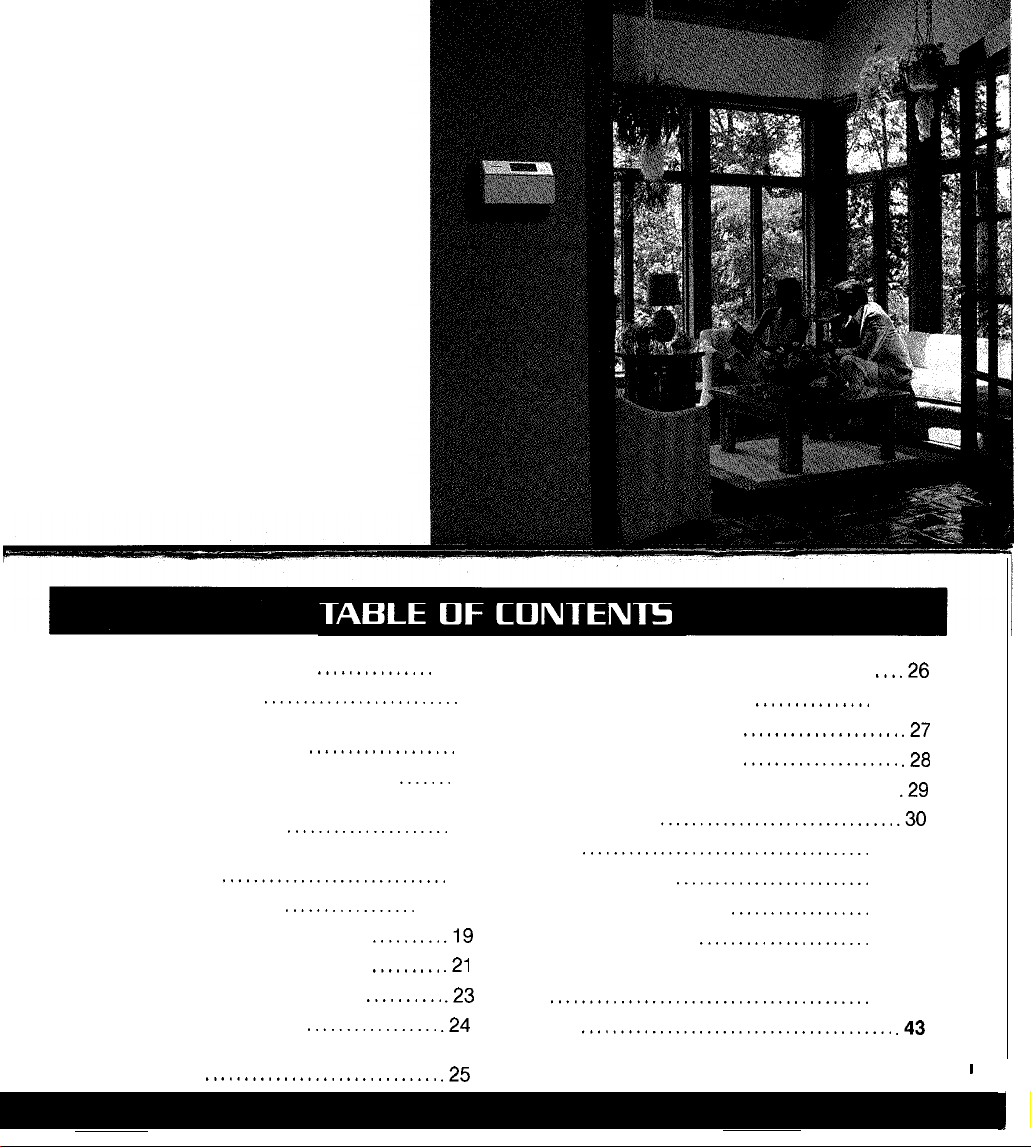
Your new Honeywell Chronotherm III
Fuel Saver Thermostat is a precision
instrument that’s quality-built to give
you many years of satisfactory
service. Each day of the week can be
programmed independently so that,
regardless of your schedule, you’ll
save fuel while automatically
maintaining the standard of comfort
you require.
This User’s Guide will show you how
to get the most benefit from your new
thermostat.
Programming Your Thermostat
Enter the day and time
Set
the program times and
temperatures for
Copy
the program to the desired days
Set
the program times and temperatures
for the
remaining
Set the system and fan switches
on the subbase
Operating Your Thermostat
Temporarily changing the program
Permanently changing the program
Operating the thermostat manually
Canceling program settings
Checking the program times and
temperatures
one day
days
.............................
..............................
...............
.........................
...................
.....................
.................
.................
.......
.........
.........
..........
l-1 8
11
14
17
19-26
.19
.21
.23
.24
,215
Checking the current temperature setting
1
Maintaining Your Thermostat
2
Removing the thermostat
Replacing the thermostat
Replacing the batteries
Power outages
Glossary
Your Daily Program
Model Identification Guide
Troubleshooting Guide
Quick Reference to the Keys
Index
Warranty
.....................................
.........................................
........................................
..............................
...............
....................
....................
......................
.........................
..................
......................
................
...
.26
27-30
.27
.28
.29
.30
31-32
33-34
35-36
37-38
39-40
41-42
.43
I
I
Page 2
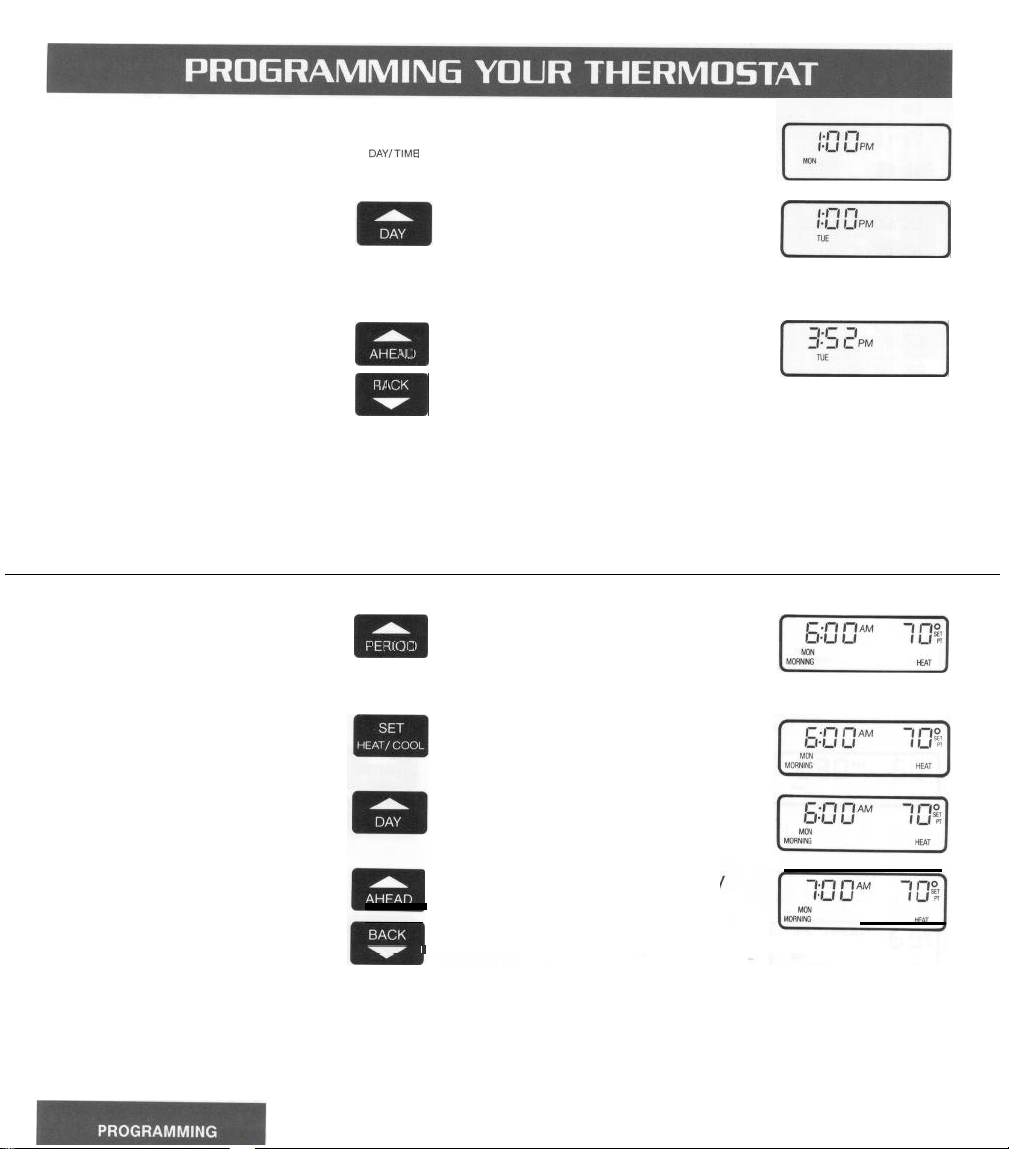
STEP 1
ENTER THE DAY AND TIME
You
can program this thermostai
either on the wall or in your
hand. SEE PAGE 27 TO FIND
OUT HOW TO REMOVE THE
THERMOSTAT FROM THE
WALL
Always press the keys with
fingertip or similar blunt tool.
Sharp instruments like a pen or
pencil point can damage the
keyboard.
your
SET
PRESENT
DAY/TIME
0
TIME
A,
ml
:’
El
Press and release. The display
shows 1:00 PM Mon.
Press and hold until the current
day appears in the display.
Press and hold until the current
time appears in the display. Be
sure AM or PM appears as
desired.
pii-]
[-7$X-=]
NOTE: Check the glossary, page
31, for definitions of unfamiliar
words.
STEP 2
SET THE PROGRAM TIMES
AND TEMPERATURES FOR
ONE DAY
Before You Begin. .
The schedule form on page 33
provides an opportunity to plan
your daily program.
Now. .
Choose a day to program first.
We’ll use Monday in the examples, but you can start with any
day. Start by programming the
MORNING time and temperatures. The thermostat requires a
MORNING program every day.
You can set additional programs
as desired.
.
.
- ‘..
m¶
I
You have set the current day and
time. Go on to Step 2.
Press and release. Note that the
display shows MORNING and
the preprogrammed time and
temperature.
If the display reads COOL, press
and release to switch to HEAT.
Press and hold until MONDAY
(or the desired day) appears in
the display.
Press and hold until the
shows the time you want the
temperature at the comfort
setting.
display
1
Page 3
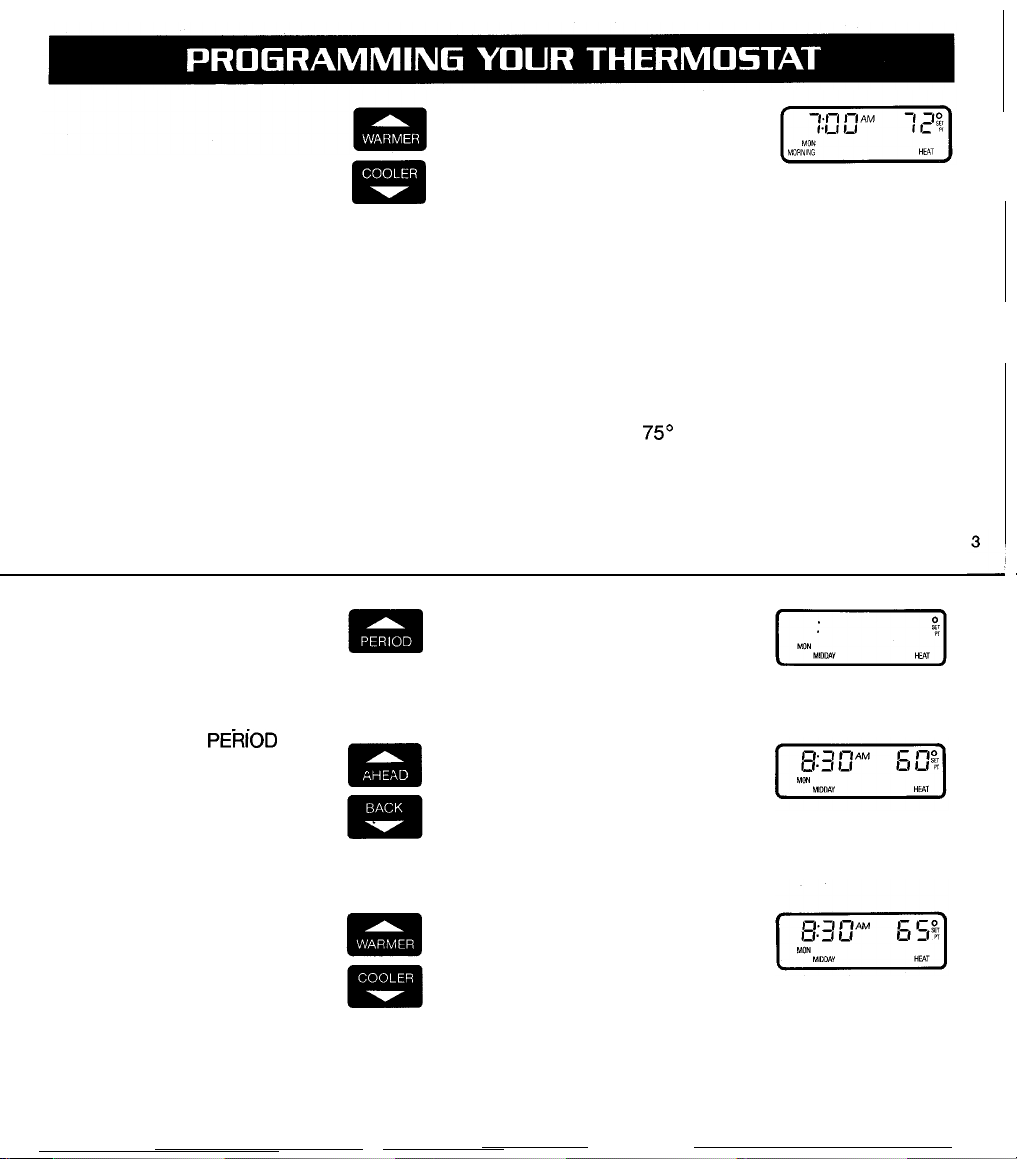
00 -
ml
Press and hold until the display
shows the desired heating
temperature.
If the display flashes while you
are holding down TEMPERATURE WARMER or COOLER,
you have reached the setting
limit. If your thermostat can
switch automatically between
heating and cooling, the heating
temperature must be at least 3
degrees below the air condition-
ing temperature. For example, if
the cooling setting is
maximum heating setting is 72”
F. To set a higher heating
temperature, you must first raise
the cooling setting.
75’
F, the
Program the MIDDAY time and
heating temperature if desired.
NOTE: You can cancel any
period showing on the display
except MORNING by pushing
the the CANCEL
To move to the next period
while programming, simply
press the PERIOD key again.
PERiOD
key.
ml
’ ”
Press and release. The display
shows MIDDAY, but no time or
temperature.
Press and hold until the display
shows the time you want room
temperature to start drifting
toward the energy saving setting.
Press and hold until the display
shows the desired temperature.
4
Page 4
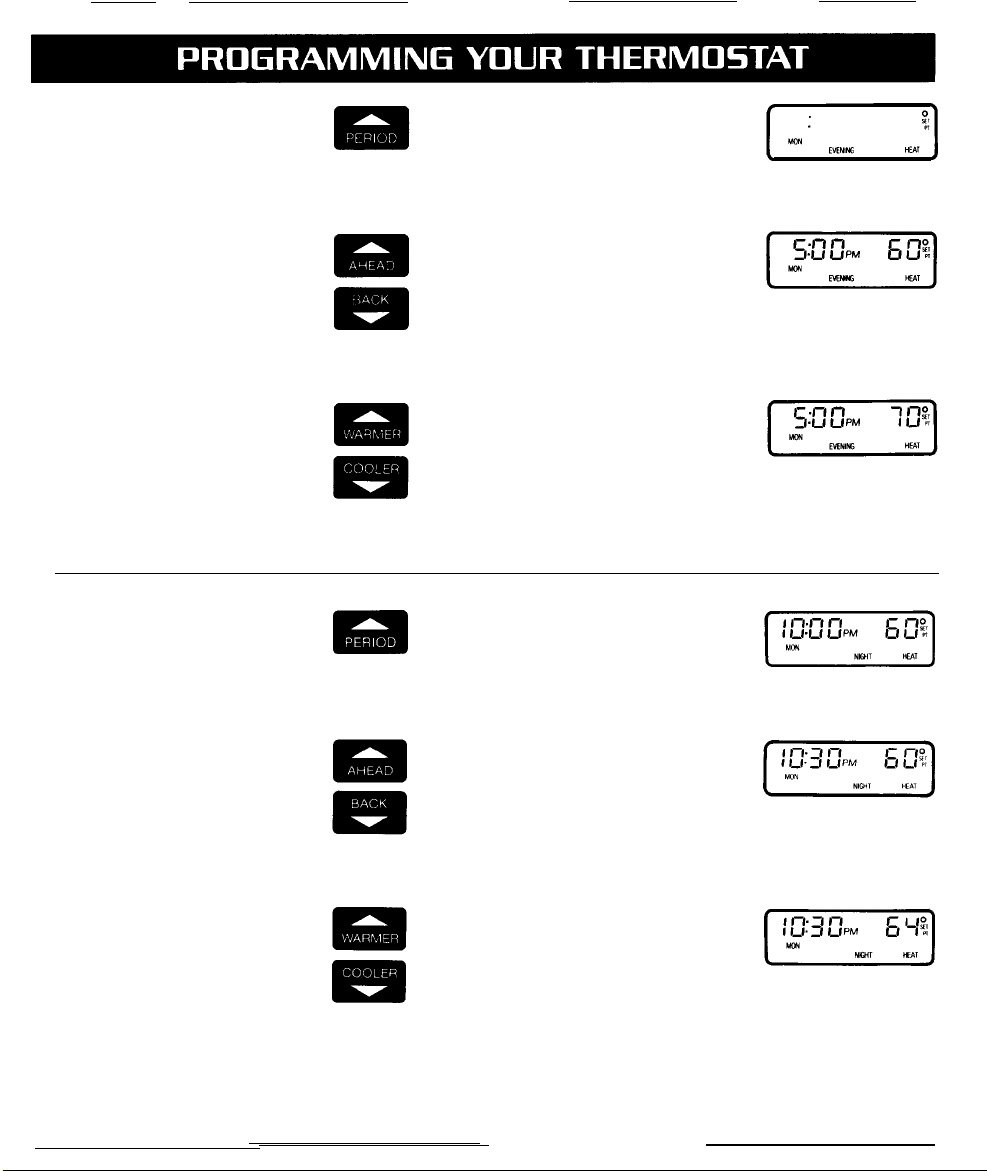
Program the EVENING time and
temperature, if desired.
Press and release. The display
shows EVENING, but no time or
temperature.
Press and hold until the display
shows the time you want the
temperature to be at the comfort
setting.
Press and hold until the display
shows the desired heating
temperature.
5
Program the NIGHT time and
temperature, if desired.
Press and release. The display
shows NIGHT and the preprogrammed time and temperature.
Press and hold until the display
shows the time you want the
temperature to start drifting
toward the energy saving setting.
Press and hold until the display
shows the desired heating
temperature.
6
Page 5
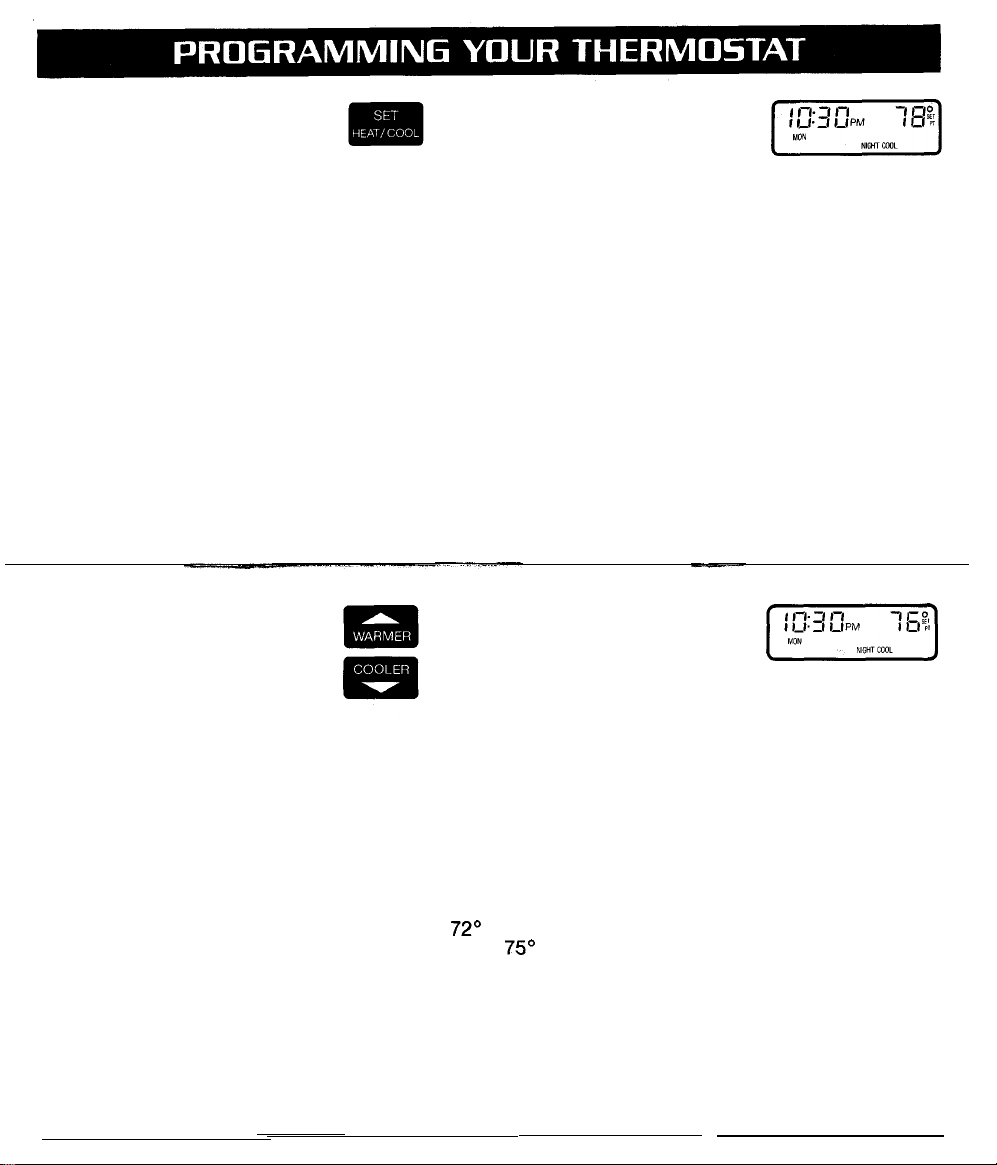
Set the cooling temperatures for
all the periods you’ve
programmed.
Press and release. The display
shows COOL, the preprogrammed cooling temperature
and the programmed start time
for NIGHT.
7
Press and hold until the display
shows the desired cooling
temperature for NIGHT.
If the display blinks while you are
holding down TEMPERATURE
WARMER or COOLER, you have
reached the setting limit. If your
thermostat can switch automatically between heating and cooling,
the heating temperature must be
at least 3 degrees below the air
conditioning temperature. For
example, if the heating setting is
72’
F, the minimum cooling set-
ting is
75’
F. To set the cooling
temperature lower, you must first
lower the heating setting.
8
Page 6
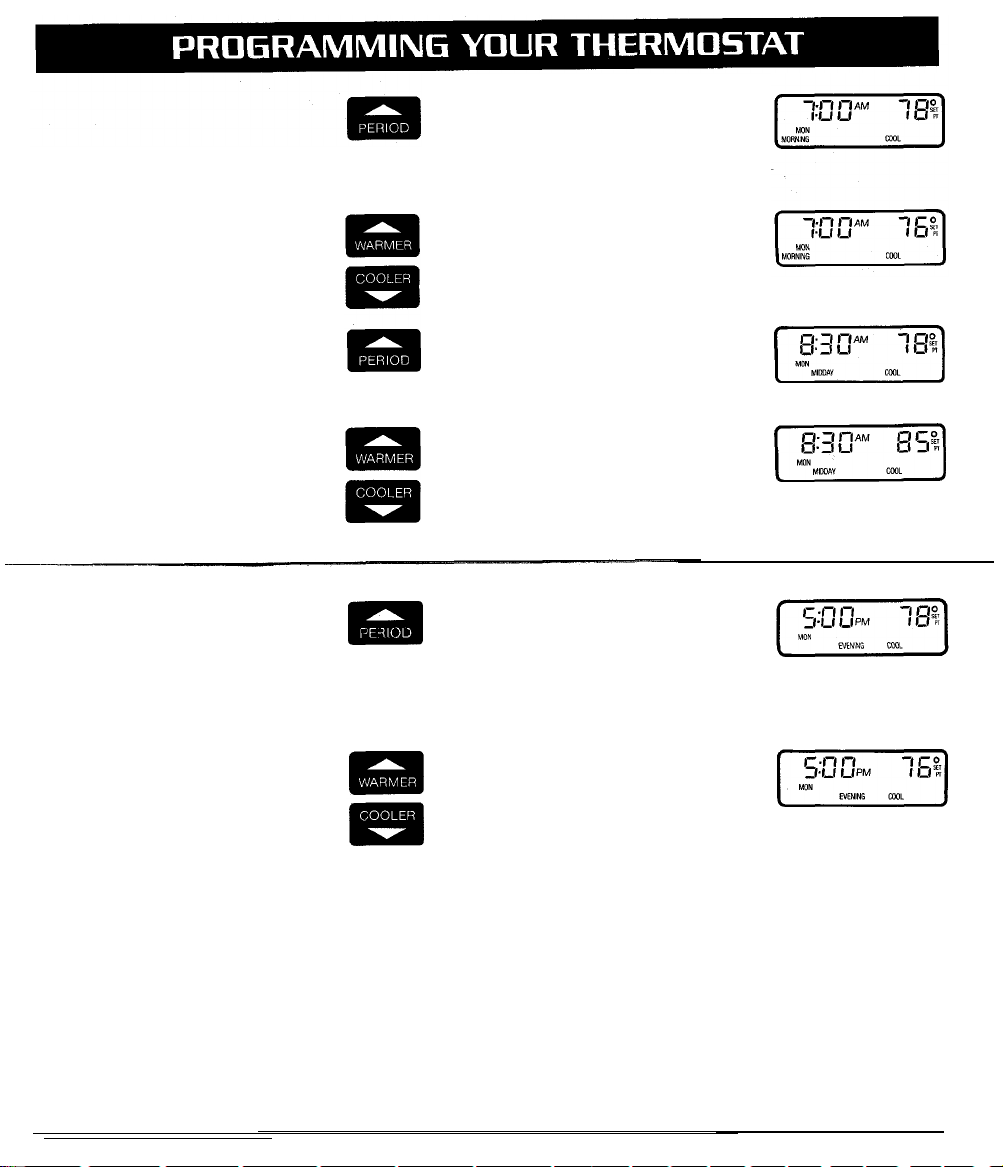
Press and release. The display
shows the preprogrammed cooling temperature and the programmed start time for
MORNING.
Press and hold until the display
shows the desired cooling
temperature for MORNING.
= -..
m¶
Press and release. The display
shows the preprogrammed cool-
ing temperature and the pro-
grammed start time for MIDDAY.
Press and hold until the display
shows the desired cooling
temperature for MIDDAY.
Press and release. The display
shows the preprogrammed cooling temperature and the programmed start time for EVENING.
Press and hold until the display
shows the desired cooling
temperature for EVENING.
You have completed setting the
program schedule for one day.
Go to Step 3 to copy this program to additional days.
[-Ep--JE]
[ppyG”““J
9
10
Page 7
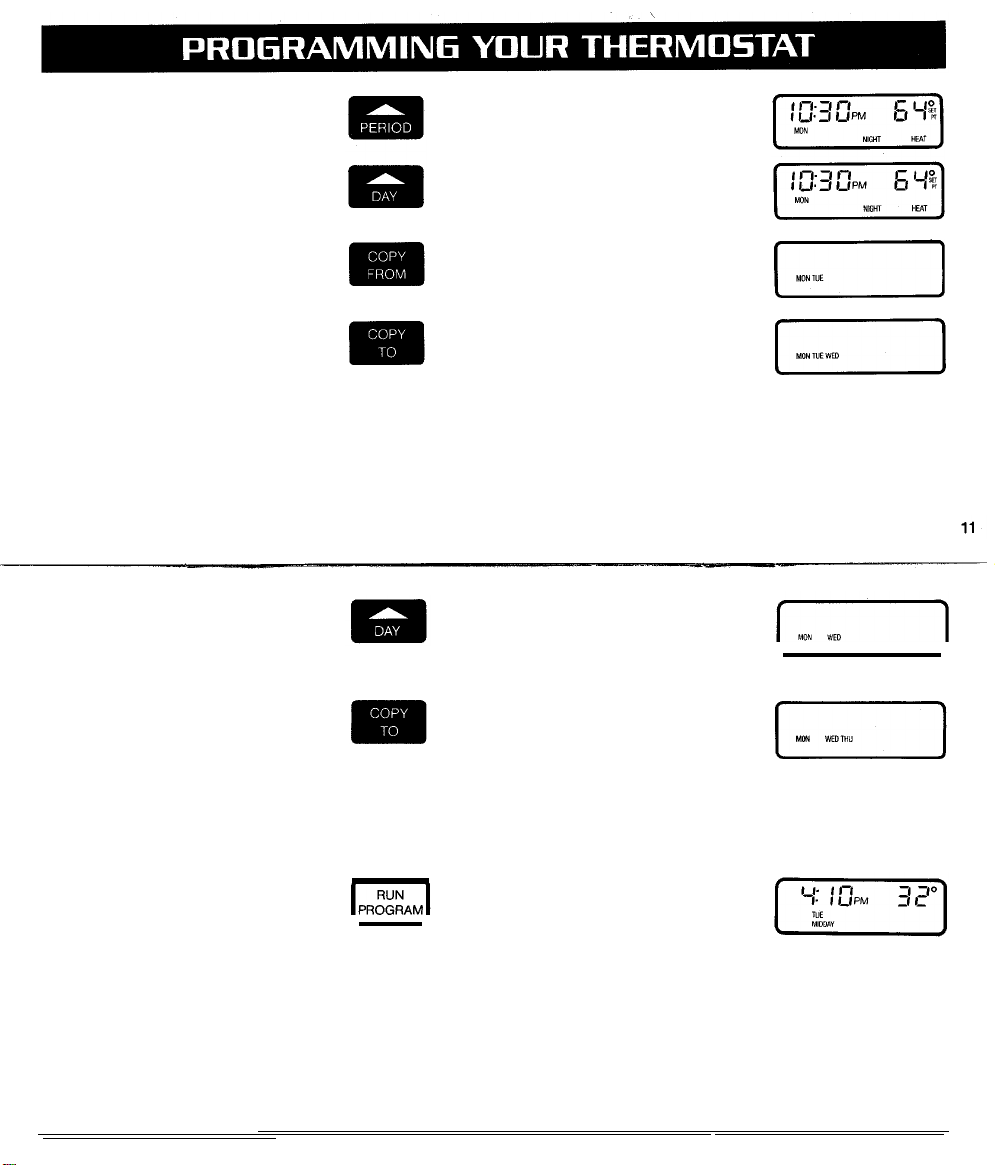
STEP 3
COPY THE PROGRAM TO THE
DESIRED DAYS
You
can copy one day’s program
to any other day or combination
of days. The new program will
replace any program already set
in the day selected.
If necessary, press and release
to enter the programming mode.
Press and hold until the day
containing the program to be
copied shows in the display.
Press and release. The day to be
copied will show, and the next
day will flash, in the display.
Press and release if you wish to
copy the program into the day
that’s flashing in the display. Note
that the next day now starts to
flash.
Press and release if you don’t
wish to copy into the day that’s
flashing. Note that the next day
now starts to flash.
NOTE: The display will show
32” F instead of the current
temperature until the thermostat is mounted on the subbase and the system is
powered.
Press and release the COPY TO
key again to select the day that’s
flashing, or the DAY key to bypass it.
Continue until all desired days
are showing in the display and
are not flashing.
Press and release to copy the
program into all the days you
have selected.
12
Page 8
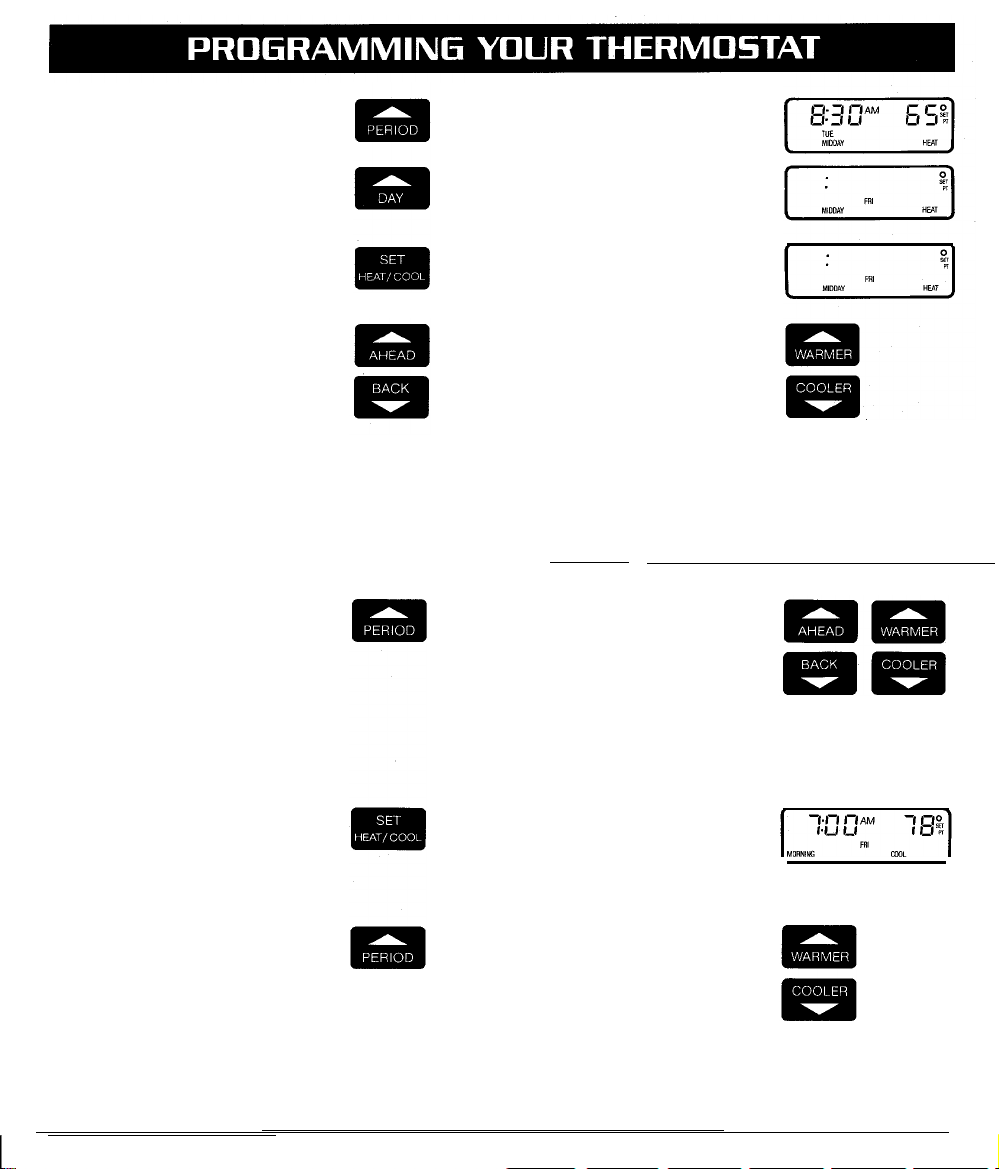
STEP 4
SET THE SCHEDULES AND
TEMPERATURES FOR THE
REMAINING DAYS
Use the procedures described in
Steps 2 and 3 and summarized
in this step to program the
remaining days.
Press and release to enter the
programming mode.
Press and hold until the day you
wish to program shows on the
display.
If COOL shows on the display,
press and release to switch to
HEAT.
Use the AHEAD/BACK keys to
set the time and the
WARMER/COOLER keys to set
the heating temperature.
Press and release the PERIOD
key to step through the remain-
ing time periods. Use the
AHEAD/BACK keys to set the
_.
time and the WARMER/COOLER
keys to set the heating tempera-
ture for each time period.
13
Press and release so COOL
shows on the display.
Press and release the PERIOD
key to step through the time
periods, and use the WARMER/
COOLER keys to set the cooling
temperature for each period.
14
Page 9

You have completed the time l ’
and temperature program for
another day. Now you can copy
it into additional days if you wish.
I!H
H
H
-a
l
,’
Press and release to enter the
copy mode. The next day flashes
on the display.
-
0
Press and release the Copy To
key to select the day that’s
flashing, or the Day key to
bypass it.
Continue, using the Copy To key
to bring up the next day, followed
by Copy To to select, or Day to
bypass the day, until all desired
days are selected.
NOTE: The display will show
32” F until the thermostat is
mounted on the subbase and
the system is powered.
Press and release to complete
the copy.
Repeat Step 4 as needed until all
days are programmed.
[-yx”“‘l
15
16
Page 10

Page 11

TEMPORARILY CHANGING
THE PROGRAM
These features let you customtailor the program for those times
when someone comes home
early, or you or a colleague is
working late, or you plan to be
out for the evening.
Changes made with these keys
are active for one program
period and then are cancelled.
To keep the current temperature
through the next program period:
To go back to the temperature
of the previous program period:
To temporarily raise or lower the
temperature for the current
period only:
If you change your mind:
CHANGE
TO LAST
PERIOD
0
Press and release. The name of
the period to be skipped will
flash in the display until the start
time of the skipped period.
During the skipped period the
display will flash “temporary” to
show that the programmed
temperature for this period is not
being used.
Press and release. The display
will show the name of the previous period and flash “temporary” until the next regularly
scheduled period starts.
Press and hold until the desired
temperature is reached. The dis-
play will flash “temporary” until
the next programmed time period
starts.
Press and release to cancel any
of the temporary settings.
19
[,,..I
Page 12

PERMANENTLY CHANGING
THE PROGRAM
If your schedule changes or you
want a different temperature, you
can update any setting without
affecting the rest of the program.
-
S
Press and hold until the desired
time period shows on the
display.
Press and hold until the desired
schedule day shows on the
display.
Press and hold the Time or
Temperature keys until the
display shows the desired new
program.
21
You can copy the new program
into other days if you wish. When
you copy a program, all the times
and temperatures for that day are
copied.
I
Press and release. The next day
will flash on the display. Press
Copy To to copy into, or Day to.
bypass, the day. Continue until
the program has been copied
into all desired days.
Press and release to return to
IwtOR&bAI
normal operation.
.
m
22
_
Page 13

OPERATING THE
THERMOSTAT MANUALLY
This feature is particularly useful
when you go on vacation or
other extended absence. It does
not cancel your program.
Press and release.
Press and hold to change the
temperature setting. After a few
seconds the display will show
the current temperature.
Press and release to check the
temperature setting.
CANCELING PROGRAM
SETTINGS
The thermostat requires time and
temperature settings in the
MORNING time period for each
day, but any of the others can be
canceled. Each time period for
each day must be canceled
separately.
You can use the copy function to
cancel the program from other
days, but remember:
programs will be copied, not just
the cancellation.
all
the
IPR%AMi
- -..
Ea
.’
m
Press and release to cancel
manual control.
23
Press and hold until the desired
time period shows on the
display.
Press and hold until the desired
day shows on the display.
Press and release to cancel the
time and temperature settings for
that time period. Both the heating
and cooling temperatures will be
canceled.
Press and release to return to
normal operation.
24
Page 14

CHECKING THE PROGRAM
TIMES AND TEMPERATURES
You can check all the stored
settings without affecting the
permanent program.
Press and hold until the desired
period shows on the display. The
start time and temperature set-
ting will appear on the display.
Press and release to display the
next day’s time and temperature
for that period.
CHECKING THE CURRENT
TEMPERATURE SETTING
Press a single key to compare
actual room temperature to the
setting at any time.
Press and release to return to
IPREAI
PRESENT
SETTING
0
normal operation.
Press and release. The display
will show the current tempera-
ture setting for several seconds,
then revert to the room
temperature.
During recovery from energy
savings, the setting displayed will
not match the programmed setting. This is because the ther-
mostat gradually changes the
temperature setting during rec-
overy to provide maximum com-
fort combined with most efficient
use of the heating or cooling
equipment
[“:]
25
I”““1
26
Page 15

REMOVING THE THERMOSTAT
1 Loosen the two captive screws at
the bottom
cornerg
of the case.
REPLACING THE THERMOSTAT
1
Hang the thermostat on the tabs
at the top of the base.
2 Pull the thermostat out
from the bottom.
2
Swing down and press
on lower edge until
mostat
snaps in place.
ther-
3 Lift the thermostat up and off the
base.
27
3 Tighten the captive screws.
28
Page 16

REPLACING THE BATTERIES
Your thermostat uses three AAA
alkaline batteries. The display will
flash
“REPL
BAT” when the bat-
teries get low. Unless the display
is blank (indicating the batteries
are dead) when you start, you
won’t have to reprogram the
thermostat if you can insert the
new batteries within 20-30
seconds of taking out the old
ones.
POWER OUTAGES
Reasonably fresh backup batter-
ies will hold the programming
and keep the display on during
most power outages. Once the
power is restored, the system will
resume normal operation.
To replace: n Insert the new batteries,
n
Set the system switch to OFF.
n
Remove the thermostat from
the wall. See page 27.
n
Lift the batteries out of the
ing sure the positive (+) terminals all face toward the right.
n
Replace the thermostat on the
wall. See page 28.
holder. n Reprogram, if necessary.
If the display goes off when
power is lost, either the backup
batteries need to be replaced or
are not installed. When power is
restored, the display will flash
1:00 PM to remind you to
reprogram.
mak-
29
30
Page 17
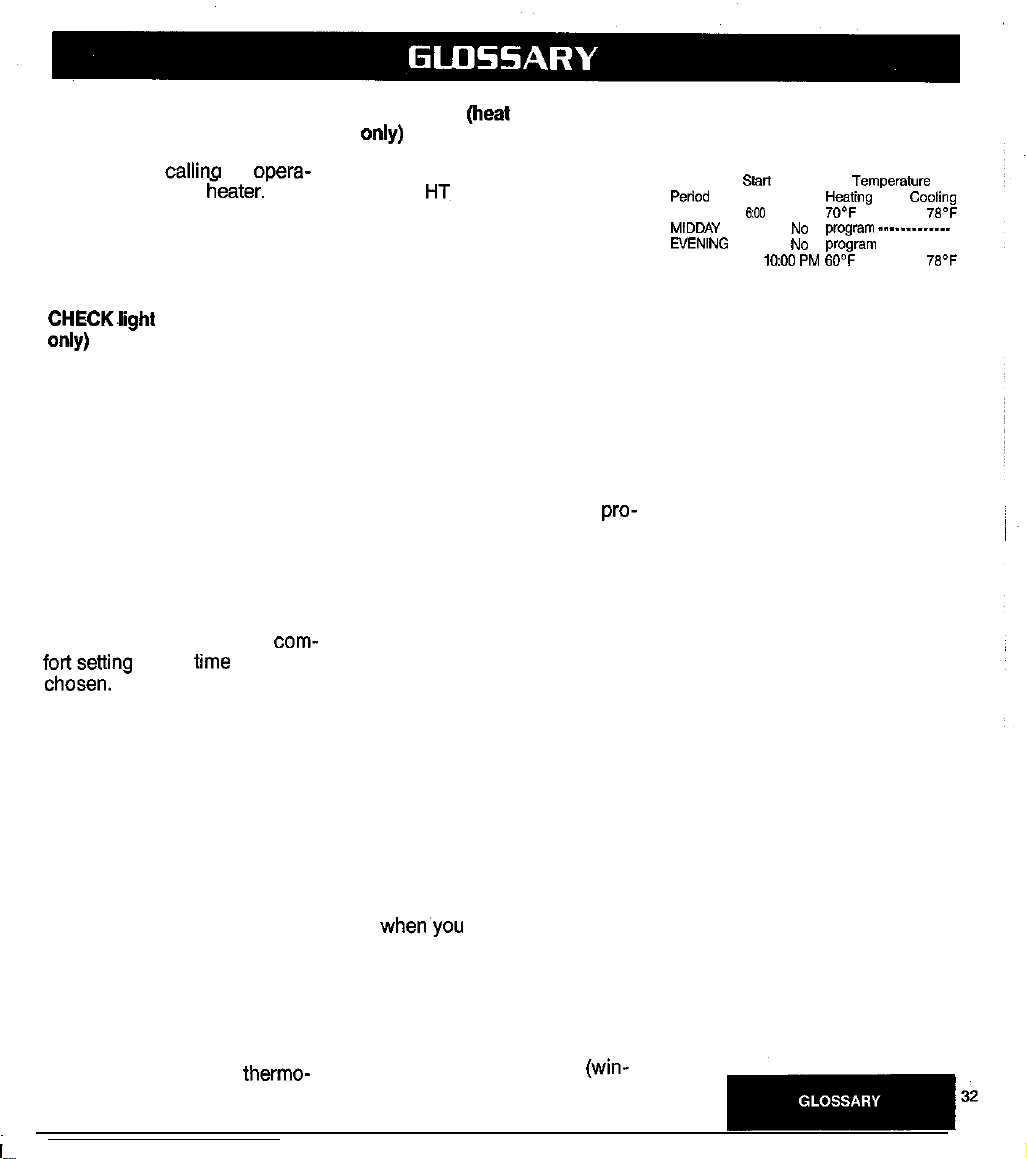
AUX HT
only)
light (heat pump models
-
This light glows whenever the
thermostat is
tion of the backup
callina
for
ooera-
fieater.’
Backup (auxiliary) heat is more
expensive to operate than the
heat pump and typically is used
only when the heat pump is
unable to handle the load.
C$Klight
(heat pump models
Consult your heat pump equipment literature to determine
whether this light is used and its
meaning.
Comfort temperature
The temperature you want when
you’re active and occupying the
building.
EM HT light
only)
This light glows whenever the
(beat
pump models
thermostat system switch is in
HT~
the EM
position.
Energy-saving temperature
The lower (heating) or higher
(cooling) temperature that lets
you save on heating and cooling
costs when you’re asleep or
away. Also called the setback
(heating) or setup (cooling)
temperature.
Preprogrammed schedule
This is the schedule programmed into your thermostat at
the factory. It sets a night program that provides energy savings if you don’t set your own
program, or if your personal pro-
gram is lost for any reason. The
program, which is the same for
all days of the week, is:
slan
Period
MORNING
M,DW,,
svss,no
Time
co0
. . . . . .NOprogram
NIGHT
AM 70’F
NO
10.00PM 60OF
TemperabJre
&¶Ii”g
p,,Jgmm _____........
CoDring
78OF
78-F
Program
The times and temperatures you
set to define the comfort and
energy savings periods for each
day’s schedule.
Recovery
The time when the thermostat
operates the heating or air conditioning equipment to return the
house from the energy savings
temperature to the comfort
31
temperature. The thermostat
starts the recovery period early
so the house will be at the com-
foh;o;;ng
by the
time
you’ve
Setback
Reducing the temperature in the
house for a set period every day
in winter for energy savings. The
lower temperature is the energy
savings temperature.
Setup
Raising the temperature in the
house for a set period every day
in summer for energy savings.
The higher temperature is the
energy savings temperature.
Set
point
The thermostat temperature setting you select. The thermostat
turns the heating or cooling
equipment on and off to maintain
this temperature at the
thermo-
stat location until another
temperature setting (set point)
goes into effect.
SYSTEM light
This light glows whenever the
thermostat is calling for heating
or air conditioning.
Time period
One of four program periods:
MORNING, MIDDAY, EVENING,
and NIGHT; available with the
Chronotherm Ill thermostat. One
period begins when the previous
program period ends.
MORNING-The time period
when’you bring the building to
a comfortable temperature to
begin the day. This is the only
period that must contain a
time and temperature for every
day.
MIDDAY-The time period
when you can set back (win-
ter) or up (summer) the
temperature for daytime
energy savings if.the building
is unoccupied.
EVENING-The time period
when you want the building at
a comfortable temperature for
evening activities after daytime
energy savings.
NIGHT-The time period
when you can set back (winter) or up (summer) the
temperature for energy sav-
ings because family members
are asleep or the building is
unoccupied. Often a NIGHT
energy savings temperature is
set only for the heating sea-
son so family members can
sleep cool in summer.
Page 18

You can use the table below to plan your schedule before you begin programming. If you choose not to
program a daytime energy savings program, leave the MIDDAY and EVENING periods blank.
After you have written in your schedule, mark the days that have identical programs.
34
Page 19

THERMOSTATS FOR GAS, OIL,
OR ELECTRIC HEAT SYSTEMS
These thermostats vary in the
switching configurations they
provide.
THERMOSTAT FOR HEAT
PUMP SYSTEMS
HEAT-OFF-COOL
EM HT-HT-OFF-AUTO-COOL
HEAT-AUTO-COOL-OFF
35
Page 20

IF. . .
Display will not come on.
Display flashes
during programming. a
Program is lost due
to power outage.
Temperature change occurs
at the wrong times.
Heating will not come on.
Cooling will
not
come on.
The building is too
warm or too cool.
Display says HEAT ON or system
light is on, but no heat is coming
from the registers.
Display flashes REPL BAT or goes
blank when power is turned off.
THEN. . .
a
Check that heat or cool system power is on. If you use batteries,
replace with fresh ones.
n Make sure thermostat is correctly mounted on base.
YOU
have reached the temperature setting limit
The setting range is
45°F to 88°F. In models with automatic heat-cool changeover, the
COOL temperature setting must be at least 3°F above the HEAT
temperature setting.
. Programming has been lost because of a power outage. You must
reprogram.
. Check that backup batteries are installed correctly. Replace if
necessary. Reprogram the thermostat
. Check the program times for the period in question. Be sure that
AM and PM indications are correct Make sure the current day and
time are correct Reprogram if necessary.
Rememberthatthe
.
before the
heating equipmentorairconditionercomeson
MORNINGS
and EVENING
start
times so the house will
be at the desired temperature when the period starts.
n Checkthefuseorcircuitbreakerand replaceorresetif necessary.
n Check that switch on thermostat is set to HEAT or AUTO.
n
Heatpumpthermostatshaveabuilt-in timedelay which may
add
to
time delays in the heating equipment. Allow up to 10 minutes after
changing the setting before the compressor
starts.
. If temperature setting is higher than current temperature, and
displaysaysHEATONorSYSTEM light ison, contactyourheating
and air conditioning contractor.
. Check
thefuseor
circuit breaker
and
replaceor reset if necessary.
. Check that switch on thermostat is set to COOL or AUTO.
. The thermostat has a built-in time delay, which may add to time
delays in the cooling equipment Allow up to 10 minutes after
changing the setting before the air conditioner starts.
n If temperature setting is lower than current temperature, and
displaysaysCOOLONorSYSTEM light ison, contactyourheating
and air conditioning contractor.
w
Press PRESENT
SETrING
to check the current temperature
setting.
. If desired, change the time or temperature setting. See page 21.
Allowtimefortheheating equipmenttoheatupand thefan to come
.
on before checking for heat at the register.
. Install fresh alkaline batteries.
s,
Page 21

Press these keys to:
Begin the current day or time programming
Set the day of the week, select the program day during
programming, and bypass a day while copying.
Select the time period to program, review or cancel
Cancel the day and time period shown on the display,
(ex,cept
MORNING) as well,as both the heating and
cooling temperatures.
Switch between heat and cool modes during
programming or when reviewing the program.
Set the time ahead and back. Hold either key down to
change the setting faster.
Set the temperature while programming and temporarily
change the temperature during operation. Hold either
key down to change the setting faster.
Select one day’s program to copy to another day
Select a day to copy a program to
39
Hold any temperature you desire for an extended
period.
Chrmi,e
the temperature to the set point of the previous
Maintain the current temperature through the next
program period.
Start your programmed schedule, cancel temporary
program changes, and cancel Hold Temp.
See the current temperature setting. Setting may not
match programmed setting during recovery from
energy savings.
Page 22

Batteries. replacement
Slinking display
Canceling programs
Change temperature
............
..........
....
Checking present
setting
Checking programs
Clock display
......................
..........
.................
Cooling temperatures
Daily Program
Day
.............................
Display.,
................
......................
Energy-saving
temperature
Evening
Fan switch
................
.......................
.....................
Features*........................
Flashing display
...........
........ .29
.30,37
.24
.20,21,23
.26
.25
*,l
..........
.33
*,l
(31
.32
17
.30,37
Glossary
......................
Heating temperatures
Hold temperature
Identification. model
Keys
.......................... .39
Light*............................
Maintenance.
7
................. .29
Manual operation
Midday,,
1
Model descriptions
Morning
Night
Operation
Period, Time
......................
....................... .32
..........................
..................
..................
Power outage.
Preprogrammed
schedule..................
..........
.............
..........
.............
...........
................
.31
2
.23
.35
.23
.32
.35
.32
19-24
(32
.30
..3 1
Present setting.. .26
Program schedule... 2.33
Programming
overvtew.
Programming steps 1
Quick reference to
the keys .39
Removing thermostat 27
Replacing batteries
.29
Setback.. _. _. 31
Set cooling
temperatures 7
Set current day _. 1
Set current time.. 1
Setfan switch
,............__._
17
Set heating
temperatures 2
Set program schedule.. 2
Set system switch 17
*
Setting limits
Setup
Skip.
...........................
Switch, fan
..................
.........................
.....................
Switch, system,,
...............
System light
3,6
System switch
.32
19
Table of Contents
17
Temporary program
17
changes
.................
*See the product features inside the front cover.
....................32
................
(17
................
19-24
............................
Time
Time period
Troubleshooting
i
Warranty
...................
..............
......................
1
.32
.37
.42
42
Page 23

Page 24

Together.we can
Honeywell
find the answers.
