Page 1
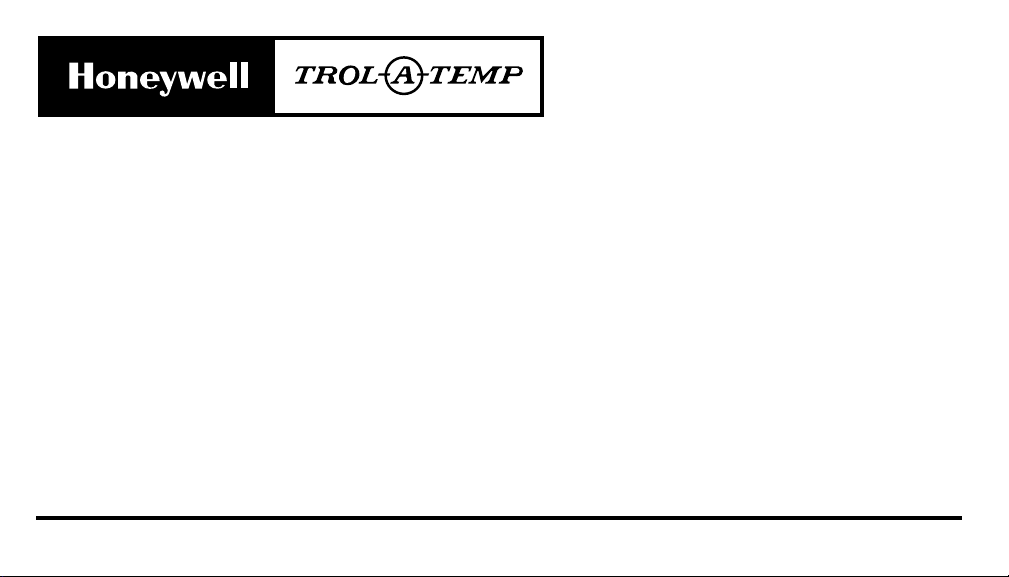
Microelectronic Programmable
Thermostat Owner’s Manual
1 69-0819
J.H. • 5-94 • Form Number 69-0819
Page 2

Table of Contents
Programmed Recovery ............................................... 3
Programming Your Thermostat ................................. 6
Programming ............................................................ 6
Program Schedule ............................................... 7
Set the Current Day and Time ............................11
Heating Program .................................................11
Copying One Day’s Program to Another Day .... 12
Cooling Program ................................................ 12
Setting System and Fan Switches.......................... 13
Fan Switch ......................................................... 13
System Switch.................................................... 13
Operating Your Thermostat ...................................... 14
Temporarily Changing the Program ........................ 14
Permanently Changing the Program ...................... 15
Manually Operating the Thermostat ....................... 15
Canceling Program Settings ................................... 15
Checking the Program Times and Temperatures... 16
Checking the Current Temperature Settings .......... 16
Maintaining Your Thermostat .................................... 17
Removing the Thermostat ....................................... 17
Replacing the Thermostat ....................................... 18
Replacing the Batteries ........................................... 19
Power Outages........................................................ 19
Glossary ...................................................................... 20
Troubleshooting Guide.............................................. 23
Index ............................................................................ 26
Limited One-Year Warranty .............. Inside Back Cover
2 69-0819
Page 3
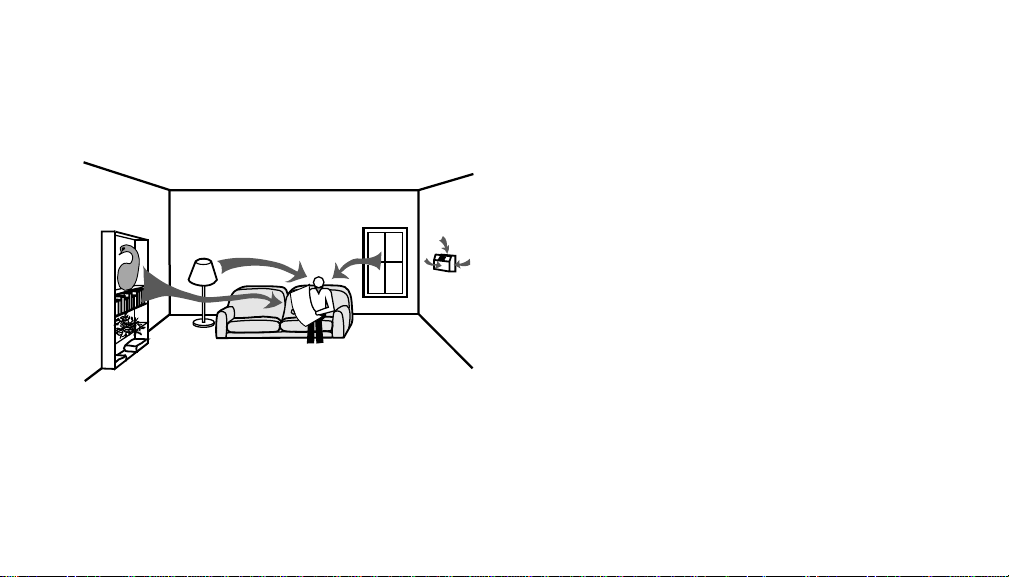
Programmed Recovery
PROGRAMMED RECOVERY—
BREAK-THROUGH TECHNOLOGY
SENSES TEMPERATURE MORE LIKE YOU DO
Your new thermostat is so smart, it’s almost human.
■ Your body perceives temperature from a variety of
sources, not only from the air in the zone, but also from
your surroundings—walls, windows and furnishings.
■ Human beings feel differences in temperature as
slight as two degrees Fahrenheit.
■ Common household thermometers and standard
thermostats sense only air temperature, which may
or may not reflect how hot or cold the zone actually
feels to a human being.
■ Your new thermostat reads the temperature of the wall
as well as the air—and responds to temperature
changes as little as one degree Fahrenheit—so zone
temperature is more likely to feel right to you and
your family.
THE OPTIMUM COMFORT AND ENERGY SAVINGS
M168
SOLUTION
This thermostat is actually a small but powerful
■
computer.
When calculating the exact time to turn on
your furnace or air conditioner, it considers: (1) air
temperature, (2) temperature of the wall and (3) when
you want the comfort temperature established.
3 69-0819
Page 4

■
During programmed recovery, the thermostat
gradually increases the control temperature and
turns the equipment on and off
energy by avoiding
temperature. You can see the current control
temperature anytime during recovery by pressing the
PRESENT SETTING key.
This smart control learns from experience
■
checks how closely it
recovery start time accordingly.
It typically takes four to eight days after installation for
this thermostat to adjust to the weather, your life style,
overshooting
hit the target
several times to save
the comfort
. Each day it
and adjusts the
home construction and heating/cooling system. The
thermostat calculates the LEAVE/RETURN recovery
separately from the SLEEP/WAKE recovery.
IMPORTANT:
With Programmed Recovery, program the
times when you want your home comfortable. The
thermostat will decide how early to begin the
temperature changes.
NOTE: Some models will show 32° F instead of the current
temperature, indicating the thermostat is operating on
backup batteries until the thermostat is mounted on the
wallplate and the system is powered.
4 69-0819
Page 5
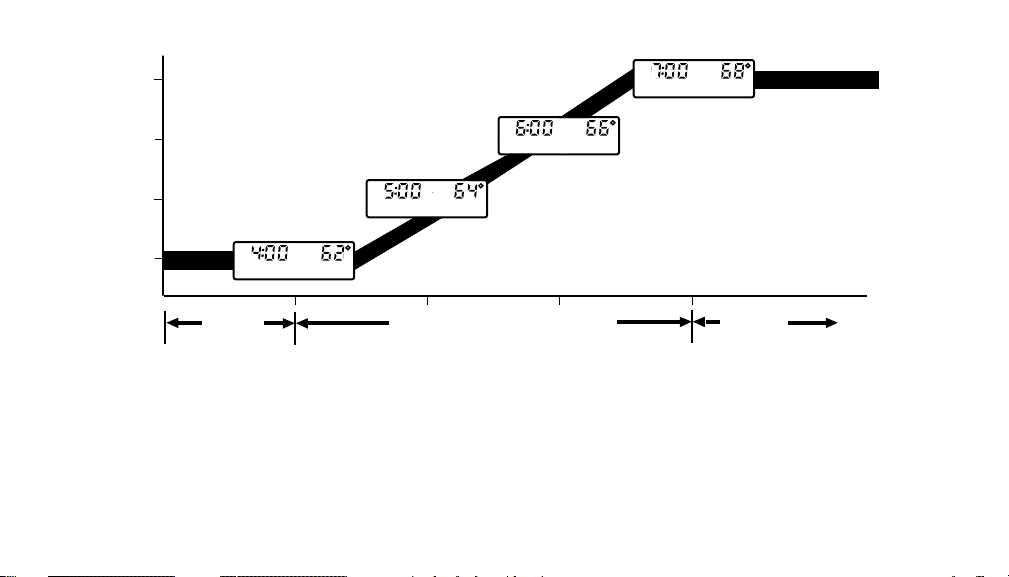
TEMPERATURE
System Operating
in Energy Savings Mode
SUN MON TUE WED THU FRI SAT COOL ON HEAT ON
WAKE LEAVE RETURN SLEEP TEMPORARY UNOCCUIPIED
System Operating
in Comfort Mode
AM
SET
PT
PM
SUN MON TUE WED THU FRI SAT COOL ON HEAT ON
WAKE LEAVE RETURN SLEEP TEMPORARY UNOCCUIPIED
AM
SET
PT
PM
SUN MON TUE WED THU FRI SAT COOL ON HEAT ON
WAKE LEAVE RETURN SLEEP TEMPORARY UNOCCUIPIED
Recovery Begins
AM
PM
SUN MON TUE WED THU FRI SAT COOL ON HEAT ON
WAKE LEAVE RETURN SLEEP TEMPORARY UNOCCUIPIED
AM
SET
PT
PM
SET
PT
Recovery Continues
ENERGY
SAVINGS
PERIOD
THE THERMOSTAT USES THE SAME SCHEME TO RETURN GRADUALLY
TO LOWER COMFORT TEMPERATURE DURING THE COOLING SEASON.
RECOVERY FROM ENERGY SAVINGS
TIME
5 69-0819
COMFORT
PERIOD
M171
Page 6
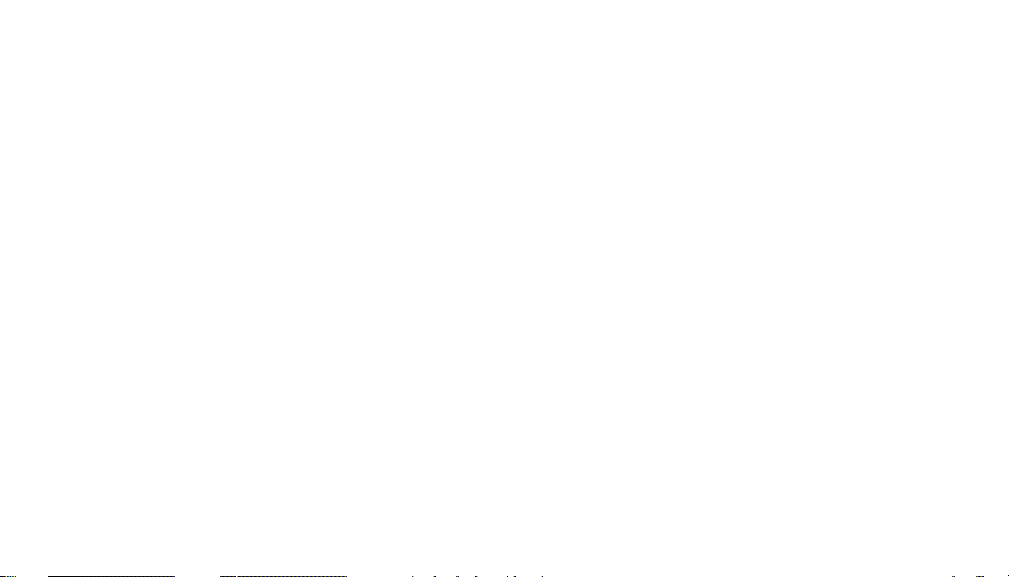
Programming Your Thermostat
The thermostat can be programmed in your hand
before it is installed or after it is on the wall if you make
sure the batteries are installed. If you need to install or
replace the batteries, refer to the Maintaining Your
Thermostat section.
Your thermostat can be programmed for seven days
(separate programs for each day of the week).
PROGRAMMING
The personal programming chart can be helpful for
plannng your program schedule of time and temperature
settings for various times of the day.
Four time periods are available:
MORNING is the time period when you want the zone
at a comfortable temperature to begin the day. (This
will be a higher temperature during the heating
season, or a lower temperature during the cooling
season.) This is the only period that must contain a
time and temperature for every day.
MIDDAY is the time period you can set for an energy-
saving temperature while the zone is unoccupied.
(This will be a lower temperature during the heating
season, or a higher temperature during the cooling
season.)
EVENING is the time period when you want the zone
at a comfortable temperature for family activities in
the evening.
NIGHT is the time period you can set for an energy-
saving temperature while you are sleeping or the
zone is unoccupied. Set it to start at your family’s
normal bedtime. (For more comfortable sleeping in
the cooling season, some people choose not to
raise the cooling temperature during the night.)
You can set a different schedule for each day of the
week because your requirements will probably be
different for each day.
Fill in the times and temperatures you desire for each
day of the week. If you decide not to program the
6 69-0819
Page 7
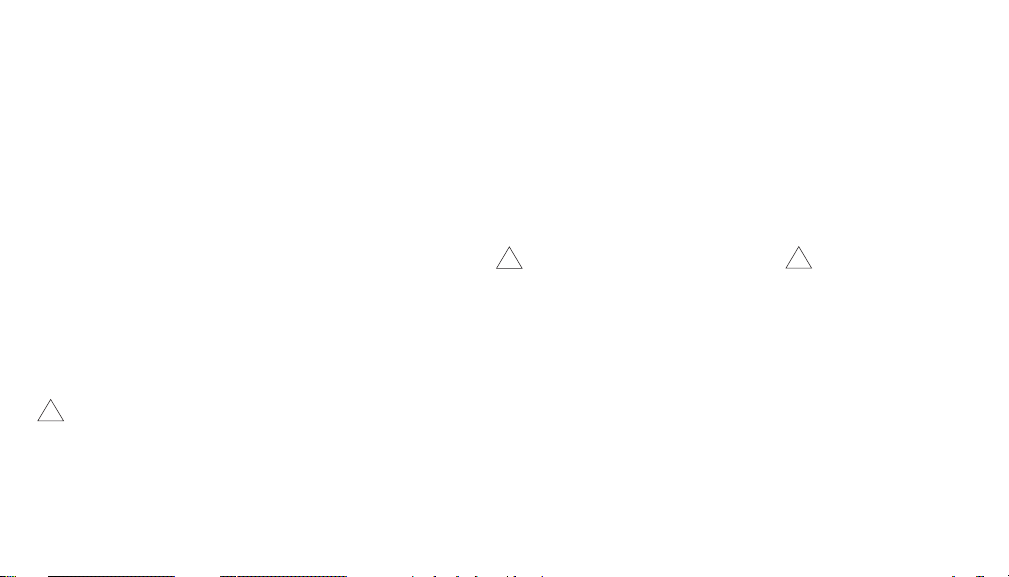
thermostat, it will automatically control heating from
6:00 AM to 10:00 PM at 70° F [21° C]. The temperature
will be 60° F [16° C] from 10:00 PM to 6:00 AM. Cooling is
automatically controlled at 78° F [26° C] 24 hours a day.
Also, you do not need to enter a time and temperature
program for all periods if your schedule does not require
it. For example, a zone that is occupied Monday and
Tuesday only requires programs for MORNING and
NIGHT.
IMPORTANT:
Always press the keys with your finger or
similar blunt tool. Use of sharp instruments like a
pen or pencil point can damage the keyboard.
If you make an error at any time during programming,
just press the RUN PROGRAM key, and continue at the
step where you left off.
PROGRAM SCHEDULE
Sunday Start Time Heating Temp
MORNING ––––––––––––––––––––– –––––––––––––––––––––– ––––––––––––––––––––––
MIDDAY ––––––––––––––––––––– –––––––––––––––––––––– ––––––––––––––––––––––
EVENING ––––––––––––––––––––– –––––––––––––––––––––– ––––––––––––––––––––––
NIGHT ––––––––––––––––––––– –––––––––––––––––––––– ––––––––––––––––––––––
1 See footnote on page 9.
1
7 69-0819
Cooling Temp
1
Page 8
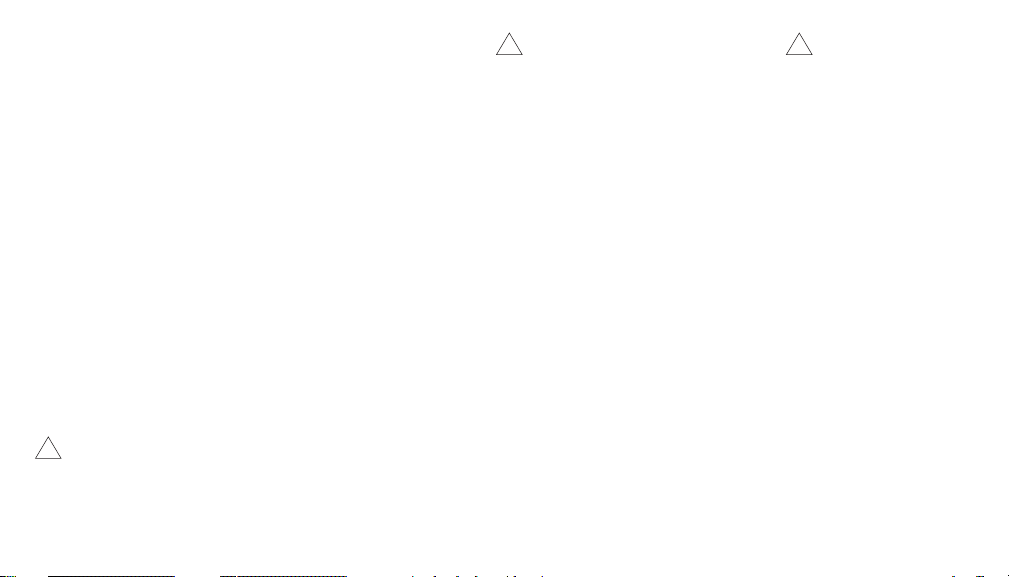
Monday Start Time Heating Temp
1
Cooling Temp
1
MORNING ––––––––––––––––––––– –––––––––––––––––––––– ––––––––––––––––––––––
MIDDAY ––––––––––––––––––––– –––––––––––––––––––––– ––––––––––––––––––––––
EVENING ––––––––––––––––––––– –––––––––––––––––––––– ––––––––––––––––––––––
NIGHT ––––––––––––––––––––– –––––––––––––––––––––– ––––––––––––––––––––––
Tuesday
MORNING ––––––––––––––––––––– –––––––––––––––––––––– ––––––––––––––––––––––
MIDDAY ––––––––––––––––––––– –––––––––––––––––––––– ––––––––––––––––––––––
EVENING ––––––––––––––––––––– –––––––––––––––––––––– ––––––––––––––––––––––
NIGHT ––––––––––––––––––––– –––––––––––––––––––––– ––––––––––––––––––––––
Wednesday
MORNING ––––––––––––––––––––– –––––––––––––––––––––– ––––––––––––––––––––––
MIDDAY ––––––––––––––––––––– –––––––––––––––––––––– ––––––––––––––––––––––
EVENING ––––––––––––––––––––– –––––––––––––––––––––– ––––––––––––––––––––––
NIGHT ––––––––––––––––––––– –––––––––––––––––––––– ––––––––––––––––––––––
1 See footnote on page 9.
8 69-0819
Page 9

Thursday Start Time Heating Temp
1
Cooling Temp
1
MORNING ––––––––––––––––––––– –––––––––––––––––––––– ––––––––––––––––––––––
MIDDAY ––––––––––––––––––––– –––––––––––––––––––––– ––––––––––––––––––––––
EVENING ––––––––––––––––––––– –––––––––––––––––––––– ––––––––––––––––––––––
NIGHT ––––––––––––––––––––– –––––––––––––––––––––– ––––––––––––––––––––––
Friday
MORNING ––––––––––––––––––––– –––––––––––––––––––––– ––––––––––––––––––––––
MIDDAY ––––––––––––––––––––– –––––––––––––––––––––– ––––––––––––––––––––––
EVENING ––––––––––––––––––––– –––––––––––––––––––––– ––––––––––––––––––––––
NIGHT ––––––––––––––––––––– –––––––––––––––––––––– ––––––––––––––––––––––
Saturday
MORNING ––––––––––––––––––––– –––––––––––––––––––––– ––––––––––––––––––––––
MIDDAY ––––––––––––––––––––– –––––––––––––––––––––– ––––––––––––––––––––––
EVENING ––––––––––––––––––––– –––––––––––––––––––––– ––––––––––––––––––––––
NIGHT ––––––––––––––––––––– –––––––––––––––––––––– ––––––––––––––––––––––
1 Heating and cooling temperatures must be at least 3° F apart for proper control in the AUTO mode.
9 69-0819
Page 10

RETURN TO
THE PROGRAM
SET CURRENT
DAY AND TIME
MANUALLY
OPERATE THE
THERMOSTAT
SELECT ONE DAY'S PROGRAM
TO COPY TO ANOTHER DAY
SELECT AND SET A
PROGRAM PERIOD
RUN
PROGRAM
SET
PRESENT
DAY/TIME
HOLD
TEMP
EM. HT EM. HT AUX. HT CHECK
DAY
SET
HEAT/COOL
HEAT AUTO
OFF
PERIOD
CANCEL
PERIOD
COOL
SET THE TIME EARLIER
SEE THE
CURRENT SETTING
ROOM
PRESENT
SETTING
WARMER
SYSTEM
SKIP
NEXT
PERIOD
CHANGE
TO LAST
PERIOD
FAN
SET A WARMER
TEMPERATURE
SKIP THE NEXT
PROGRAM PERIOD
CHANGE THE PROGRAM
BACK TO THE LAST SETTTING
AM
WED
MIDDAY
COPY
FROM
COPY
TO
HEAT ON
TEMPERATURE
TIME
AHEAD
BACK COOLER
ON AUTO
CANCEL A
PROGRAM PERIOD
SELECT A DAY
TO COPY A PROGRAM TO
SET A COOLER
SET THE
TIME LATER
TEMPERATURE
M8368
10 69-0819
Page 11

SET CURRENT DAY AND TIME
1. To set the day, press and release SET PRESENT
DAY/TIME key.
2. Press and hold DAY key until the current day
appears in the display.
3. To set the time, press and release SET PRESENT
DAY/TIME key.
4. Press and hold AHEAD or BACK key until the
current time appears in the display. Make sure AM or PM
appears as desired.
5. Press RUN PROGRAM key.
HEATING PROGRAM
Choose a day to program first. Monday is used in the
following example, but you can start with any day. Start
by programming the MORNING time and temperatures.
The thermostat requires a MORNING program every
day. Set additional programs as desired.
1. With system switch at HEAT, press and release
PERIOD key. MORNING and the preprogrammed time
and temperature appear on the display. If the display
reads COOL, press and release SET HEAT/COOL key to
switch to heat.
2. Press and hold DAY key until MONDAY (or the
desired day) appears in the display.
3. Press and hold AHEAD or BACK key until the
display shows the time you want the temperature at the
comfort setting.
4. Press and hold WARMER or COOLER key until
the display shows the desired heating temperature.
NOTE: If the display flashes while you are holding down
the WARMER or COOLER key, you have reached the
setting limit. The heating temperature must be at least
three degrees below the cooling temperature. For
example, if the cooling setting is 75° F, the maximum
heating setting is 72° F. To set a higher heating
temperature, you must first raise the cooling setting.
5. Repeat steps 1 through 4 for programming the
remaining periods—MIDDAY, EVENING, NIGHT—as
desired. You can cancel any period showing on the
11 69-0819
Page 12

display except MORNING by pushing the CANCEL
PERIOD key. To move to the next period while programming, simply press the PERIOD key again.
COPYING ONE DAY’S PROGRAM TO ANOTHER DAY
You can copy one day’s program to any other day or
combination of days. The new program will replace any
program already set in the day selected.
1. If necessary, press and release PERIOD key to
enter the programming mode.
2. Press and hold DAY key until the day containing
the program to be copied shows in the display.
3. Press and release COPY FROM key. The day to
be copied will show, and the next day will flash, in the
display.
4. Press and release COPY TO key if you wish to
copy the program into the day that is flashing in the
next
display. Note that the
day starts to flash.
5. Press and release DAY key if you do not wish to
next
copy into the day that is flashing. Note that the
day
now starts to flash.
6. Press and release COPY TO key again to select
the day that is flashing, or the DAY key to bypass it.
7. Continue until all desired days are showing in the
not
display and are
flashing.
8. Press and release RUN PROGRAM key to copy
the program into all the days you have selected.
9. Follow the procedure described above to program
any remaining days.
NOTE: The display will show 32° F, indicating the
thermostat is operating on backup batteries until the
thermostat is mounted on the subbase and the system
is powered.
COOLING PROGRAM
The program times are the same for both heating and
cooling. Only the cooling temperatures need to be
programmed if you have already programmed for heating.
To set times as you program the cooling temperatures,
use AHEAD and BACK keys. But if you change the times
for cooling, you are also changing them for heating.
12 69-0819
Page 13

1. Move the system switch to the COOL position, then
follow the same instructions as for the heating program.
2. After programming, adjust fan and system switches
as desired.
3. Press and release RUN PROGRAM key to start the
program.
SETTING THE SYSTEM AND FAN SWITCHES
Fan Switch
Fan switching positions control the fan operation as
follows:
FAN ON: The fan runs continuously. Use for improved
air circulation during special occasions or for more
efficient electronic air cleaning.
FAN AUTO: Normal setting for most zones. The fan
goes on and off with the compressor in heat pump
systems.
System Switch
System switching positions control thermostat
operation as follows:
EM.HT.: The thermostat controls the backup heat only.
The heat pump is off.
HEAT: The thermostat controls your heating system.
AUTO: The thermostat controls either your heating or
cooling system, depending on zone temperature.
COOL: The thermostat controls your cooling system.
OFF: Both the heating and cooling systems are off.
You have finished programming your thermostat. If
you have removed it from the wall to program, replace it
following the procedure on page 18. Read on to learn
about the operating flexibility of your thermostat.
13 69-0819
Page 14

Operating Your Thermostat
TEMPORARILY CHANGING THE PROGRAM
These features let you customize the program for
those times when someone comes home early, or you
are staying up late, or you plan to be out for the evening.
Changes made with these keys are active for one
program period and then are canceled.
Keep Current Temperature Through the Next Period
Press and release SKIP NEXT PERIOD key. The
name of the period to be skipped will flash in the display
until the start time of the skipped period. During the
skipped period, the display will flash TEMPORARY to
show that the programmed temperature for this period is
not being used.
and flash TEMPORARY until the next regularly scheduled
period starts.
To Temporarily Raise or Lower the Temperature for
the Current Period Only.
Press and hold the WARMER or COOLER key until
the desired temperature is reached. The display will flash
TEMPORARY until the next programmed time period
starts.
With the system switch in the AUTO poition, you can
alternate between heating and cooling by pressing and
holding down the PRESENT SETTING key. Use the
WARMER or COOLER key to adjust the temperature
setting for each mode.
To Go Back to the Temperature of the Previous
Program Period
Press and release CHANGE TO LAST PERIOD key.
The display will show the name of the previous period
If you change your mind.
Press and release RUN PROGRAM key to cancel any
of the temporary settings.
14 69-0819
Page 15

PERMANENTLY CHANGING THE PROGRAM
If your scdedule changes or you want a different
temperature, you can update any setting without affecting
the rest of the program.
1. Press and hold PERIOD key until the desired time
period shows on the display.
2. Press and hold DAY key until the desired schedule
day shows on the display.
3. Press and hold the time key (AHEAD or BACK),
then the temperature key (WARMER or COOLER) until
the display shows the desired new program.
4. Press and release RUN PROGRAM key to return
to normal operation.
You can copy the new program into other days if you
wish. When you copy a program, all the times and
temperatures for that day are copied.
MANUALLY OPERATING THE THERMOSTAT
This feature is particularly useful when you go on
vacation or other extended absences. It does not cancel
your program.
With the system switch in the AUTO position, you can
alternate between heating and cooling by pressing and
holding down PRESENT SETTING key. Then proceed as
follows:
1. Press and release HOLD TEMP key.
2. Press and hold temperature key (WARMER or
COOLER) to change the temperature setting. After a few
seconds the display will show the current temperature.
3. Press and release the PRESENT SETTING key to
check the temperature setting.
4. Press and release the RUN PROGRAM key to
cancel manual control.
NOTE: Moving the system switch also cancels hold.
CANCELING PROGRAM SETTINGS
The thermostat requires time and temperature settings
in the MORNING time period for each day, but any of the
others can be canceled. Each time period for each day
must be canceled separately.
15 69-0819
Page 16

1. Press and hold PERIOD key until the desired time
period shows on the display.
2. Press and hold DAY key until the desired day
shows on the display.
3. Press and release the CANCEL PERIOD key to
cancel the time and temperature settings for that time
period. Both the heating and cooling temperatures will be
canceled.
You can use the copy function to cancel the program
all
from other days, but remember:
the programs will be
copied, not just the cancellation.
4. Press and release RUN PROGRAM key to return
to normal operation.
CHECKING THE PROGRAM TIMES AND
TEMPERATURES
You can check all the stored settings without affecting
the permanent program.
1. Press PERIOD key until the desired period shows
on the display. The start time and temperature setting will
appear on the display.
2. Press and release DAY key to display the next
daily time and temperature for that period.
3. Press and release RUN PROGRAM key to return
to normal operation.
CHECKING THE CURRENT TEMPERATURE SETTING
Press a single key to compare actual zone temperature to the setting at any time. Press and release the
PRESENT SETTING key. The display will show the
current temperature setting for several seconds, then
revert to the zone temperature.
With system switch in the AUTO position, press and
hold PRESENT SETTING key to alternate between
heating and cooling settings.
During recovery from energy savings, the setting
displayed will not match the programmed setting. This is
because the thermostat gradually changes the temperature setting during recovery to provide maximum comfort
combined with the most efficient use of the heating or
cooling equipment.
16 69-0819
Page 17

Maintaining Your Thermostat
H
E
A
T
E
M
.
H
T
A
U
T
O
C
O
O
L
O
F
F
O
N
A
U
T
O
F
A
N
M8370
REMOVING THE THERMOSTAT
1. Loosen the two captive screws at
the bottom corners of the case.
SYSTEM
PM
M
O
O
R
D
E
W
N
O
T
A
E
H
Y
A
D
D
I
M
T
E
M
P
E
R
A
T
U
R
E
P
R
E
S
E
N
R
U
N
P
R
O
G
R
A
M
S
E
T
P
R
E
S
E
N
T
D
A
Y
P
E
R
I
O
D
D
A
Y
/
T
I
M
E
H
O
L
D
S
E
T
C
A
N
C
E
L
T
E
M
P
H
E
A
T
/
C
O
O
L
P
E
R
I
O
D
T
S
E
T
T
I
N
G
T
I
M
E
S
K
I
C
O
P
Y
F
R
O
M
C
O
P
Y
T
O
P
N
E
X
T
A
H
E
A
D
W
A
R
M
E
R
P
E
R
I
O
D
C
H
A
N
G
E
B
A
C
K
C
O
O
L
E
R
T
O
L
A
S
T
P
E
R
I
O
D
M8366
2. Pull out the thermostat from the
bottom.
H
E
A
T
A
U
T
O
C
O
O
L
O
F
F
F
A
N
O
N
A
U
T
O
17 69-0819
M3760
3. Lift the thermostat up and off the
base.
Page 18

REPLACING THE THERMOSTAT
1. Hang the thermostat on the tabs
at the top of the base.
N
A
F
O
T
U
A
N
O
L
O
O
C
O
T
U
A
F
F
O
T
A
E
H
T
H
.
M
E
2. Swing down and press on lower
edge until thermostat snaps in
place.
MON
RETURN
M8365
18 69-0819
3. Tighten the captive screws.
SYSTEM
PM
M
O
O
R
D
E
PM
SYSTEM
HEAT ON
S
E
T
P
R
E
S
E
N
T
D
A
Y
/
T
I
M
E
H
O
L
D
T
E
M
P
A
U
T
O
M3757
W
N
O
T
A
E
H
Y
A
D
D
I
M
T
E
M
P
E
R
A
T
U
R
E
P
R
E
S
E
N
R
U
N
P
R
O
G
R
A
M
D
A
Y
P
E
R
I
O
D
S
E
T
C
A
N
C
E
L
H
E
A
T
/
C
O
O
L
P
E
R
I
O
D
T
S
E
T
T
I
N
G
T
I
M
E
S
K
I
C
O
P
Y
F
R
O
M
C
O
P
Y
T
O
P
N
E
X
T
A
H
E
A
D
W
A
R
M
E
R
P
E
R
I
O
D
C
H
A
N
G
E
B
A
C
K
C
O
O
L
E
R
T
O
L
A
S
T
P
E
R
I
O
D
M8367
Page 19

REPLACING THE BATTERIES
Your thermostat uses three AAA alkaline batteries. We
recommend Energizer
®
batteries. The display will flash
“REPL BAT” when the batteries get low. Unless the
display is blank (indicating the batteries are dead) when
you start, you won’t have to reprogram the thermostat if
you can insert the new batteries within 20 to 30 seconds of
taking out the old ones.
To replace:
■ Set the system switch to OFF.
■ Remove the thermostat from the wall. See page 17.
■ Lift the batteries out of the holder.
■ Insert the new batteries, making sure the positive (+)
terminals all face toward the right.
■ Replace the thermostat on the wall. See page 18.
■ Reprogram, if necessary.
POWER OUTAGES
Backup batteries will hold the programming and keep
the display on during most power outages. Once the
power is restored, the system will resume normal
operation.
If the display goes off when power is lost, either the
backup batteries need to be replaced or are not installed.
When power is restored, the display will flash 1:00 p.m. to
remind you to reprogram.
BATTERY PLACEMENT
(NOTE CORRECT PLUS
AND MINUS DIRECTION)
19 69-0819
M372A
Page 20

Glossary
AUX HT light
This light glows whenever the thermostat is calling for
operation of the backup heater. Backup (auxiliary) heat is
more expensive to operate than the heat pump and
typically is used only when the heat pump is unable to
handle the load.
Comfort temperature
The temperature you want when you’re active and
occupying the zone.
EM. HT. light
This light glows whenever the thermostat system
switch is in the EM.HT. position.
Energy-saving temperature
The lower (heating) or higher (cooling) temperature
that lets you save on heating and cooling costs when
you’re asleep or away. Also called the setback (heating)
or setup (cooling) temperature.
Preprogrammed schedule
This is the schedule programmed into your thermostat
at the factory. It sets a night program that provides
energy savings if you don’t set your own program, or if
your personal schedule is lost for any reason.
This program, which is the same for all days of the
week, is:
Start Temperature
Period Time Heating Cooling
MORNING 6:00 AM 70° F78° F
MIDDAY ———–——No program——–———
EVENING ————–—No program———–——
NIGHT 10:00 PM 60° F78° F
Program
The times and temperatures you set to define the
comfort and energy saving periods for each day’s
schedule.
20 69-0819
Page 21

Recovery
The time when the thermostat operates the heating or
air conditioning equipment to return the zone from the
energy saving temperature to the comfort temperature.
The thermostat starts the recovery period early so the
zone will be at the comfort setting by the time you’ve
chosen.
Setback
Reducing the temperature in the zone for a set period
every day in winter for energy savings. The lower
temperature is the energy saving temperature.
Setup
Raising the temperature in the zone for a set period
every day in summer for energy savings. The higher
temperature is the energy saving temperature.
Setpoint
The thermostat temperature setting you select. The
thermostat turns the heating or cooling equipment on and
off to maintain this temperature at the thermostat location
until another temperature setting (setpoint) goes into
effect.
SYSTEM light
This light glows whenever the thermostat is calling for
heating or air conditioning.
Time period
One of four program periods available with the
thermostat. One period begins when the previous
program period ends.
21 69-0819
Page 22

MORNING—The time period when you bring the zone
to a comfortable temperature to begin the day. This
is the only period that must contain a time and
temperature for every day.
MIDDAY—The time period when you can set back
(winter) or up (summer) the temperature for daytime
energy savings if the zone is unoccupied.
EVENING—The time period when you want the zone
at a comfortable temperature for evening activities
after daytime energy savings.
NIGHT—The time period when you can set back
(winter) or up (summer) the temperature for energy
savings because family members are asleep or the
building is unoccupied. Often a NIGHT energy
savings temperature is set only for the heating
season so family members can sleep cool in
summer.
22 69-0819
Page 23

Troubleshooting Guide
IF… THEN…
Display will not come on. ■ Check that heat or cool system power is on. If you use batteries, replace with
fresh ones.
■ Make sure thermostat is correctly mounted on base.
Display flashes during ■ You have reached the temperature setting limit. The setting range is 45° F to 88° F.
programming. Check that the COOL temperature setting is at least 3° F above the HEAT
Display flashes during ■ Programming has been lost because of a power outage. You must reprogram.
operation.
Program is lost due to ■ Check that backup batteries are installed correctly. Replace if necessary.
power outage. Reprogram the thermostat.
Temperature change occurs ■ Check the program times for the period in question. Be sure that AM and PM
at the wrong times. indications are correct. Make sure the current day and time are correct. Repro-
temperature setting.
gram if necessary.
23 69-0819
Page 24

Temperature change occurs ■ Remember that the heating equipment or air conditioner comes on before the
at the wrong times comfort temperature start times so the zone will be at the desired temperature
(Continued).
when the period starts.
Heating will not come on. ■ Check the fuse or circuit breaker and replace or reset if necessary.
■ Check the switch on thermostat is set to HEAT or AUTO.
■ Allow at least five minutes for time guard protection to expire.
■ Heat pump thermostats have a built-in time delay that can add to time delays in
the heating equipment. Allow up to ten minutes after changing the setting before
the compressor starts.
■ If temperature setting is higher than current temperature, and display says HEAT
ON or SYSTEM light is on, contact your heating and air conditioning contractor.
Cooling will not come on. ■ Check the fuse or circuit breaker and replace or reset if necessary.
■ Check that switch on thermostat is set to COOL or AUTO.
■ The thermostat has a built-in time delay, which can add to time delays in the
cooling equipment. Allow up to ten minutes after changing the setting before the
air conditioner starts.
■ If temperature setting is lower than current temperature, and display says COOL
ON or SYSTEM light is on, contact your heating and air conditioning contractor.
24 69-0819
Page 25

The building is too warm ■ Press PRESENT SETTING to check the current temperature setting.
or too cool. ■ If desired, change the time or temperature setting. See page 14.
Display says HEAT ON or ■ Allow time for the heating equipment to heat up and the fan to come on before
SYSTEM light is on, but no checking for heat at the register.
heat is coming from the
registers.
®
Display flashes REPL BAT ■ Install fresh alkaline batteries. We recommend Energizer
batteries.
or goes blank when power
is turned off.
When I press the PRESENT ■ Press and hold PRESENT SETTING to alternate between heating and cooling
SETTING key, I only see the temperatures.
heating temperature. How
do I see the cooling
temperature.
25 69-0819
Page 26

Index
AUX HT light .....................................20
CANCELING PROGRAM
SETTINGS ...................................15
CHECKING THE CURRENT
TEMPERATURE SETTING ......... 16
CHECKING THE PROGRAM ...........16
Comfort temperatur ......................... 20
Cooling Program ............................... 12
Copying One Day’s Program to
Another Day ................................. 12
Display flashes .................................23
EM. HT. light ..................................... 20
Energy-saving temperature ..............20
EVENING ......................................... 22
Fan Switch ........................................13
Heating Program .............................. 11
HOLD TEMP .....................................15
Limited One-Year Warranty ..............27
MANUALLY OPERATING THE
THERMOSTAT ............................ 15
MIDDAY ............................................22
MORNING ........................................22
NIGHT ............................................... 22
Operating Your Thermostat .............. 14
PERMANENTLY CHANGING THE
PROGRAM .................................. 15
POWER OUTAGES..........................19
Preprogrammed schedule ................20
Program ........................................... 20
Program Schedule ..............................7
PROGRAMMING ................................6
Programming Your Thermostat ......... 6
Recovery ........................................... 21
REMOVING THE THERMOSTAT .... 17
REPLACING THE BATTERIES........19
REPLACING THE THERMOSTAT ...18
Set Current Day and Time................ 11
Setback .............................................21
Setpoint ............................................. 21
26 69-0819
SETTING THE SYSTEM AND
FAN SWITCHES..........................13
Setup.................................................21
SYSTEM light ................................... 21
System Switch ..................................13
Table of Contents ................................ 2
TEMPORARILY CHANGING THE
PROGRAM .................................. 14
Time period .......................................21
Troubleshooting Guid ...................... 23
This equipment is a Class B digital apparatus
which complies with Canadian Radio
Interference Regulations. CC c 1374.
Page 27

Limited One-Year Warranty
Honeywell Trol-A-Temp warrants this product, excluding battery, to be free from defects in the workmanship or
materials, under normal use and service, for a period of one (1) year from the date of purchase by the consumer. If, at
any time during the warranty period, the product is defective or malfunctions, Honeywell Trol-A-Temp shall repair or
replace it (at Honeywell Trol-A-Temp’s option) within a reasonable period of time.
If the product is defective, return it with a bill of sale or other dated proof of purchase, to the dealer or contractor
from which you purchased it.
This warranty does not cover removal or reinstallation costs. This warranty shall not apply if it is shown by Honeywell
Trol-A-Temp that the defect or malfunction was caused by damage which occurred while the product was in the
possession of a consumer.
Honeywell Trol-A-Temp’s sole responsibility shall be to repair or replace the product within the terms stated above.
HONEYWELL TROL-A-TEMP SHALL NOT BE LIABLE FOR ANY LOSS OR DAMAGE OF ANY KIND, INCLUDING
ANY INCIDENTAL OR CONSEQUENTIAL DAMAGES RESULTING, DIRECTLY OR INDIRECTLY, FROM ANY
BREACH OF ANY WARRANTY, EXPRESS OR IMPLIED, OR ANY OTHER FAILURE OF THIS PRODUCT. Some
states do not allow the exclusion or limitation of incidental or consequential damages, so this limitation may not apply
to you.
THIS WARRANTY IS THE ONLY EXPRESS WARRANTY HONEYWELL TROL-A-TEMP MAKES ON THIS
PRODUCT. THE DURATION OF ANY IMPLIED WARRANTIES, INCLUDING THE WARRANTIES OF MERCHANTABILITY AND FITNESS FOR A PARTICULAR PURPOSE, IS HEREBY LIMITED TO THE ONE YEAR DURATION OF
THIS WARRANTY. Some states do not allow limitations on how long an implied warranty lasts, so the above limitation
may not apply to you.
This warranty gives you specific legal rights, and you may have other rights which vary from state to state.
27 69-0819
Page 28

28 69-0819Printed in Taiwan
