Page 1
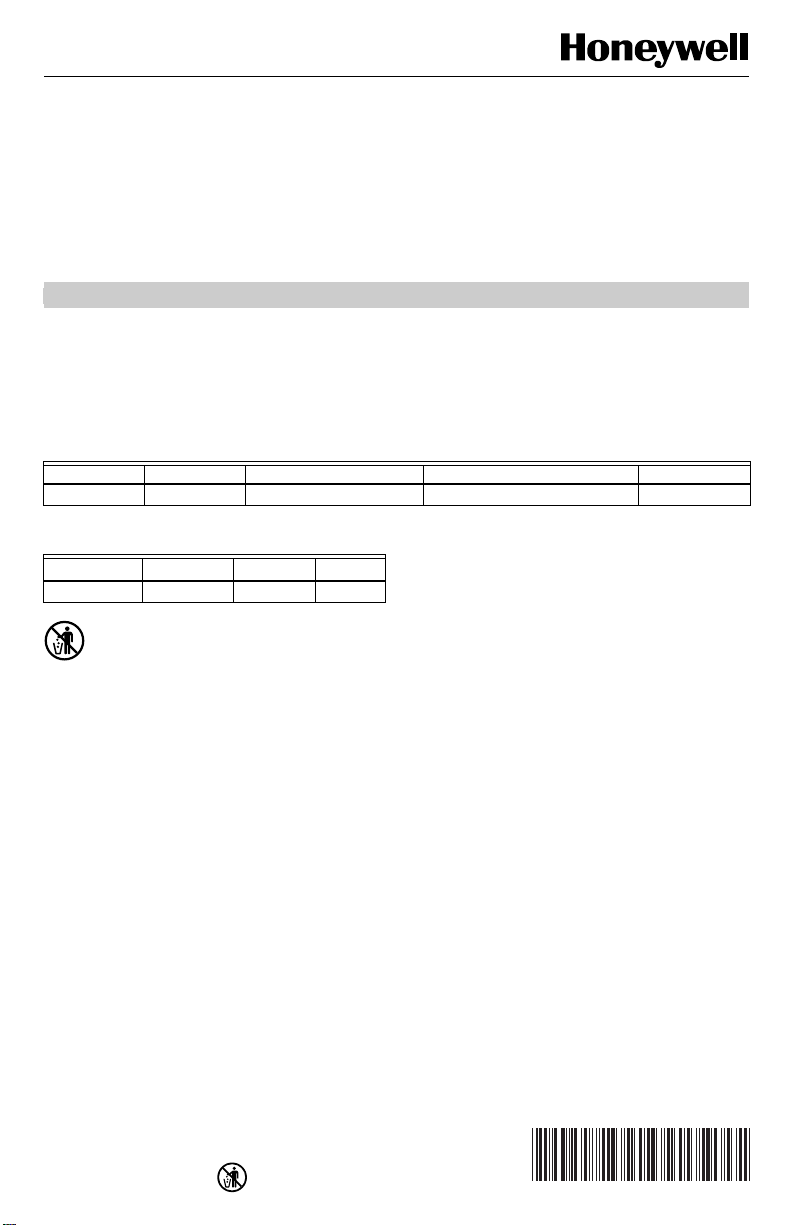
T8611G Chronotherm
Deluxe Zoning
Heat Pump Thermostat
INSTALLATION INSTRUCTIONS
APPLICATION
The T8611G Chronotherm® Deluxe Zoning Heat Pump Thermostat provides electronic control of 24 Vac zoned heat
pump systems. Refer to Table 1 and Table 2 for a general description of the thermostat and zoning applications.
Table 1. Description of T8611 Thermostats.
Model Power Method Changeover System Selection Fan Selection
T8611G2051 Hardwired Automatic or manual Heat-Off-Cool-Auto-Em. Heat On-Auto
Table 2. T8611 Zoning Applications.
Model TotalZone®EMM-3U EMM-3
T8611G2051 Yes Yes No
MERCURY NOTICE
If this control is replacing a control that contains
mercury in a sealed tube, do not place your old
control in the trash. Dispose of properly.
Contact your local waste management authority
for instructions regarding recycling and the
proper disposal of the old control.
4. After completing installation, use these instructions
to check out the product operation.
Location
Install the thermostat about 1.5m (5 ft) above the floor in
an area with good air circulation at average temperature.
See Fig. 1.
Do not install the thermostat where it can be affected by:
— drafts, or dead spots behind doors and in corners.
— hot or cold air from ducts.
— radiant heat from sun or appliances.
— concealed pipes and chimneys.
— unheated (uncooled) areas such as an outside wall
behind the thermostat.
®
INSTALLATION
When Installing this Product...
1. Read these instructions carefully. Failure to follow
the instructions can damage the product or cause
a hazardous condition.
2. Check the ratings given in the instructions and on
the product to make sure the product is suitable for
your application.
3. Installer must be a trained, experienced service
technician.
® U.S. Registered Trademark
Copyright © 2003 Honeywell • • All Rights Reserved
Wallplate Installation
The thermostat can be mounted horizontally on the wall
or on a 2 in. x 4 in. (50.8 mm x 101.6 mm) wiring box.
Position wallplate horizontally on the wall or on a
2 in. x 4 in. (50.8 mm x 101.6 mm) wiring box.
1. Position and level the wallplate (for appearance
only). The thermostat functions correctly even
when not level.
2. Use a pencil to mark the mounting holes.
See Fig. 2.
69-1414-2
Page 2
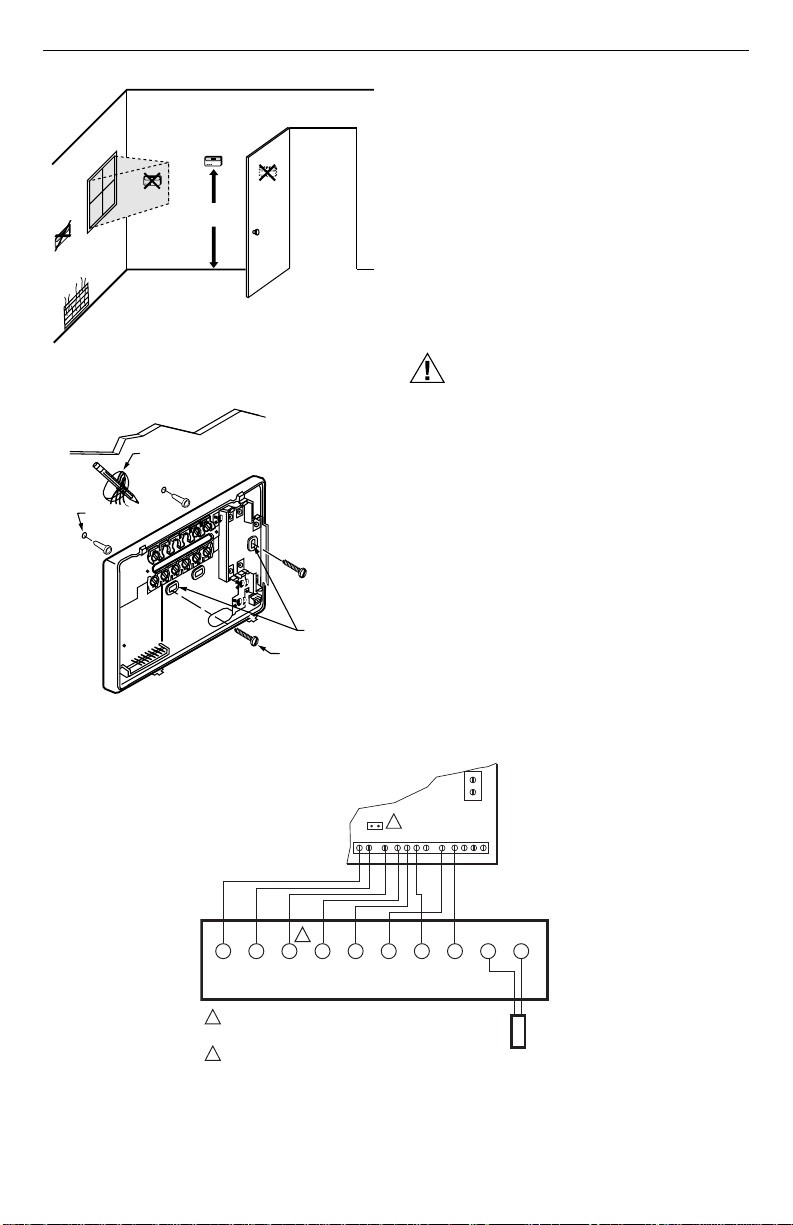
T8611G CHRONOTHERM® DELUXE ZONING HEAT PUMP THERMOSTAT
6
E
3
3. Remove the wallplate from the wall and drill two
3/16 inch (76 mm holes) in the wall (if drywall) as
marked. For firmer material such as plaster, drill
two 7/32 inch (5.56 mm) holes. Gently tap anchors
YES
NO
NO
5 FEET
NO
[1.5 METERS]
(provided) into the drilled holes until flush with the
wall.
4. Position the wallplate over the holes, pulling wires
through the wiring opening.
5. Loosely insert the mounting screws into the holes.
6. Tighten mounting screws.
WIRING
All wiring must comply with local electrical codes and
ordinances. Refer to Fig. 3 and 4 for typical hookup. A
letter code is located near each terminal for identification.
CAUTION
Electrical Hazard.
Can cause electrical shock or equipment
damage.
Disconnect power before wiring.
1. Loosen the terminal screws on the wallplate and
connect the system wires. See Fig. 5.
IMPORTANT
Use 18 gauge, color-coded thermostat cable for
proper wiring.
2. Securely tighten each terminal screw.
3. Push excess wire back into the hole.
4. Plug the hole with nonflammable insulation to pre-
vent drafts from affecting the thermostat.
The two OC terminals can be wired to the TZ-4 panel for
remote operation of the Zone-A-Lone feature during the
Leave and Sleep periods. See Table 9 and the TZ-4
Installation Instructions, form 68-0259, for more
information.
Fig. 1. Typical location of thermostat.
WALL
MOUNTING
SCREWS
M15044
WALL
ANCHORS (2)
WIRES
THROUGH WALL
Fig. 2. Mounting the wallplate.
MOUNTING
HOLES
M1010
2
R
NORMALLY, WIRE E ON THERMOSTAT TO W1/E ON PANEL;
1
ALTERNATIVELY, INSTALL JUMPER FROM E TO Y ON
THERMOSTAT AND OMIT WIRE TO W1/E ON PANEL.
2
CONNECT O/B JUMPER ON EMM-3U PANEL WHEN O/B TERMINAL ON
THERMOSTAT IS CONFIGURED AS O.
1
E Y G O/BC W2 L OT OT
Fig. 3. Typical wiring diagram for EMM-3U panel.
69-1414—2 2
R
C
24 VAC
40 VA
GW2Y2 M6M4M1Y1CRL
O/BW1/E
EMM-3U
THERMOSTAT
CONNECTORS
C7089B
OUTDOOR
TEMPERATUR
SENSOR
(OPTIONAL)
M2093
Page 3
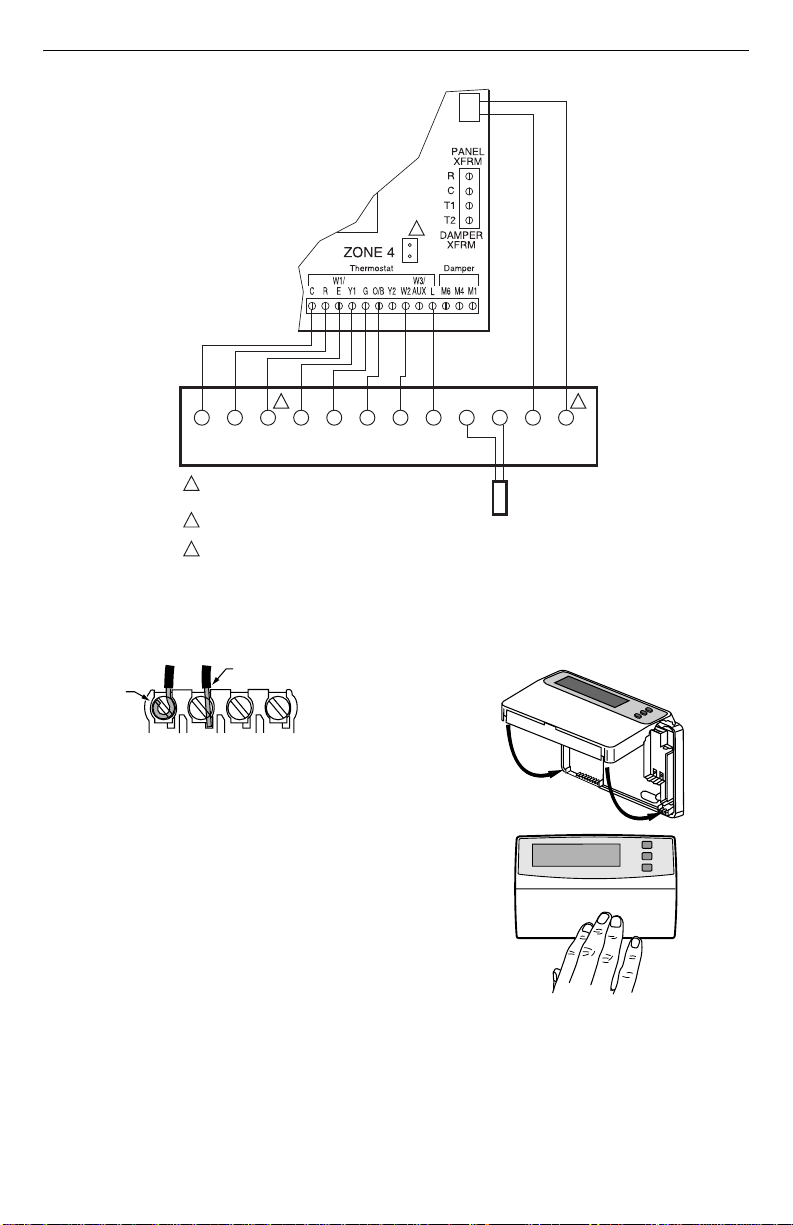
T8611G CHRONOTHERM® DELUXE ZONING HEAT PUMP THERMOSTAT
)
6
F
I
7
4
B
OC
OC
2
TZ-4
THERMOSTAT
CONNECTORS
C OC OC
NORMALLY, WIRE E ON THERMOSTAT TO W1/E ON PANEL;
1
ALTERNATIVELY, INSTALL JUMPER FROM E TO Y ON
THERMOSTAT AND OMIT WIRE TO W1/E ON PANEL.
2
CONNECT O/B JUMPER ON TZ-4 PANEL WHEN O/B TERMINAL ON
THERMOSTAT IS CONFIGURED AS O.
3
CONNECT THE OC TERMINALS ONLY IF THE ZONE-A-LONE UNOCCUPIED
FEATURE IS DESIRED. SEE TZ-4 INSTALLER INSTRUCTIONS FOR EXPLANATION.
1 3
E Y G O/BR W2 L OT OT
Fig. 4. Typical wiring diagram for T8611G on TotalZone® Control Panel.
OR WRAPAROUND
NSERTION STRIP
/16 IN. (11 MM).
FOR STRAIGHT INSERTION
STRIP 5/16 IN. (8 MM).
M482
Fig. 5. Correct wiring technique.
Mounting Thermostat
1. Engage tabs at the top of the thermostat and wall-
plate. See Fig. 6. Be sure to align subbase pins to
avoid damage to the thermostat.
2. Press lower edge of case to close and latch.
NOTE: To remove the thermostat from the wall, first pull
out at the bottom of the thermostat; remove top
last.
A.
ENGAGE TABS
AT TOP OF
THERMOSTAT
AND WALLPLATE.
.
PRESS LOWER
EDGE OF CASE
TO LATCH.
C7089B OUTDOOR
TEMPERATURE
SENSOR (OPTIONAL
M20932
M1463
Fig. 6. Mounting thermostat on wallplate.
3 69-1414—2
Page 4
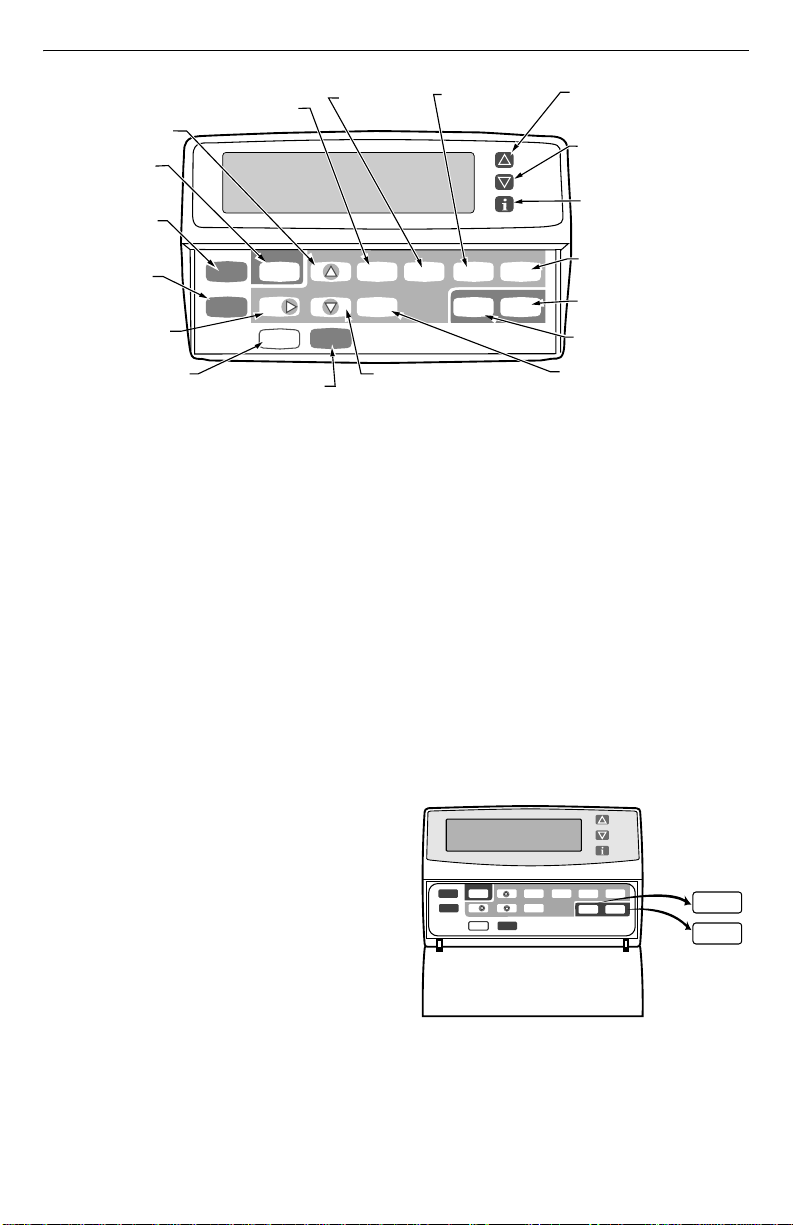
T8611G CHRONOTHERM® DELUXE ZONING HEAT PUMP THERMOSTAT
S
I
O
T
A
NCREASE TIME SETTING
R SCROLL FORWARD
HROUGH INSTALLER SETUP
ND SYSTEM TEST
SET CURRENT
DAY AND TIME
RETURN TO
NORMAL
OPERATIONS
ENTER
INDEFINITE
OR TIMED
HOLD MODE
SET CURRENT OR
PROGRAM DAY
CHANGE BETWEEN
DAYLIGHT SAVINGS
AND STANDARD TIME
SET WAKE TIMES
AND SETPOINTS
Set Current
Run
Day/Time
Program
Hold Temp
Day
Daylight
Time
COPY ONE PROGRAMMED
DAY TO ANOTHER DAY
SET LEAVE TIMES
AND SETPOINTS
Time Set Program
Heat/Cool
Settings
Copy
Fig. 7. T8611G key locations and descriptions.
Using Thermostat Keys
The thermostat keys are used to:
• set current day and time,
• program times and setpoints for heating and cooling,
• temporarily override program temperatures,
• display present setting,
• configure Installer Setup,
• check System-Test,
• display outdoor temperature,
• set the system operation,
• set the fan operation.
NOTE: Always press the keys with your fingertip or sim-
ilar blunt tool. Sharp instruments like a pen or
pencil point can damage the keyboard.
SETTINGS
SET RETURN TIMES
AND SETPOINTS
Leave
Wake
DECREASE TIME SETTING OR
SCROLL BACKWARD THROUGH
INSTALLER SETUP AND SYSTEM TEST
Return Sleep
System Fan
Fan settings control the system fan:
On: Fan operates continuously.
Auto: Fan operates with equipment.
NOTE: Always press the keys with you fingertip or simi-
lar blunt tool. Sharp instruments like a pen or
pencil point can damage the keyboard.
INCREASE TEMPERATURE
SETTING OR SCROLL
FORWARD THROUGH
INSTALLER SETUP OPTIONS
DECREASE TEMPERATURE
SETTING OR SCROLL
BACKWARD THROUGH
INSTALLER SETUP OPTION
DISPLAY INFORMATION
SUCH AS PRESENT
SETTINGS AND OUTDOOR
TEMPERATURE
SET SLEEP TIMES
AND SETPOINTS
SELECT FAN
OPERATION
SELECT SYSTEM
OPERATION
CHANGE BETWEEN
HEATING AND COOLING
SETPOINTS
Temperature Settings
Refer to Table 3 for the default program. If the daytime
energy savings period is not used, press the period key
(Leave or Return) until the time is blank. See Owner’s
Guide, form number 69-1400, for complete instructions
on changing the program.
NOTE: For most applications, the thermostat factory-
settings do not require changing. Review the
factory settings in Table 3 and if no changes are
necessary, go to the Installer Self-Test section.
M14624
System and Fan Settings
The system default setting is Heat and the fan default
setting is Auto. Use the System and Fan keys to change
the settings. See Fig. 8. The fan settings can be set for
each program period individually. The system selection is
for all the program periods.
System settings control thermostat operation:
Em Heat: L terminal is on continuously.Thermostat
cycles emergency heat and second stage of heat.
Cooling system is off. Compressor is de-energized.
Heat: Thermostat controls the heating.
Off: Both the heating and cooling are off.
Cool: Thermostat controls the cooling.
Auto (if selected): Thermostat automatically changes
between heating and cooling operation, depending
on the indoor temperature.
69-1414—2 4
Program
Hold Temp
Set Current
Day
Day/Time
Daylight
Time
Leave
Wake
Heat/Cool
Settings
Copy
Return
System Fan
Sleep
System
Fan
M14625
Time Set Program
Run
Fig. 8. T8611G System and Fan key locations.
Page 5

INSTALLER SETUP
9
t
f
l
T8611G CHRONOTHERM® DELUXE ZONING HEAT PUMP THERMOSTAT
The Installer Setup is used to customize the thermostat
to specific systems. Some of the options include
temperature display, changeover, and outdoor
temperature display. Installer Setup numbers are listed in
Table 4. The table includes all the configuration options
and the factory settings for the T8611.
Table 3. Default Program Settings.
Period Time
Wake 6:00 AM 70°F
Leave 8:00AM 62°F
Return 5:00 PM 70°F
Sleep 10:00 PM 62°F
A combination of key presses are required to use the
Installer Setup feature:
— To enter the installer setup, press and hold the
information i key with the increase and decrease
keys until the first number is displayed. All display
segments appear for approximately three seconds
before the number is displayed. See Fig. 9 and 10.
— To advance to the next Installer Setup, press the
Time ∆ key.
— To change a setting, use the increase or
decrease key.
— To scroll the Installer Setup numbers backward, press
the Time ∇ key.
Heat
Setpoint
(21°C)
(16.5°C)
(20°C)
(16.5°C)
Cool
Setpoint
78°F
(25.5°C)
85°F
(29.5°C)
78°F
(25.5°C)
82°F
(28°C)
Fan
Setting
Auto
Auto
Auto
Auto
— To exit the Installer Setup, press Run Program.
Wait
Recovery
Hold for
Filter
Em Ht
Mon
TueWed Thu Fri Sat Sun
Wake Leave Return Sleep
Set Day/TimeSet Program
Aux Ht
Days
AM
PM
Temporary Setting
Repl Batt
DST
Heat
OutdoorRoom
Cool
Fig. 9. Display of all LCD segments.
INSTALLER SETUP
NUMBER DISPLAY
(COLUMN 2 OF TABLE 3)
Fig. 10. Display of Installer Setup
number and setting.
IMPORTANT
Only configurable numbers are shown on the
device. Review Table 4 factory-settings and
mark any desired changes in the Actual Setting
column. When Installer Setup is complete,
review the settings to confirm that they match
the system.
FACTORY SETTING OR OTHER
CHOICE DISPLAY (COLUMN 3
OR 5 OF TABLE 3)
System
Em Hea
Fan
M1455
M14618
Coo
Auto
Auto
Of
On
Table 4. Thermostat Installer Setup Options.
Select
Installer Setup
Number (Press
Time ∆ key to
change)
Factory Setting
Other Choices
(Press or key to change)
Actual
SettingDisplay Description Display Description
Not Used. 1 thru 4 — — — — —
Heating cycle
a
rate
5 6 Stage 2 3 or 9 3—3 cph (factory setting for
6 (Not Used). — — — —
7 9 Emergency heat 3 or 6
first stage of heat)
6—6 cph used for second
stage of heat
9—9 cph used for electric
heat
Not Used. 8 thru 11 — — — — —
System setting
adjustment
Adaptive
Intelligent
Recovery™
control.
12 1 Manual
13 0 Adaptive Intelligent
changeover
Recovery™
control is activated
(system starts
early so setpoint is
reached by start of
program period).
5 69-1414—2
0 or 2 0—Auto changeover.
2—Fixed auto changeover.
1 Conventional recovery
(system starts recovery at
programmed time).
—
Page 6

T8611G CHRONOTHERM® DELUXE ZONING HEAT PUMP THERMOSTAT
Table 4. Thermostat Installer Setup Options. (Continued)
Select
Degree
temperature
display
Installer Setup
Number (Press
Time ∆ key to
change)
Factory Setting
14 0 Temperature is
displayed in °F
Other Choices
(Press or key to change)
1 Temperature is displayed in
°C
Actual
SettingDisplay Description Display Description
Not Used. 15 — — — — —
Clock format. 16 0 12-hour clock
format.
1 24-hour clock format.
Not Used. 17 and 18 — — — — —
Extended fan
operation in
heating.
Extended fan
operation in
cooling.
19 0 No extended fan
20 No extended fan
operation after the
call for heat ends.
operation after the
call for cool ends.
1 Fan operation is extended
90 seconds after the call for
heat ends.
1 Fan operation is extended
90 seconds after the call for
cool ends.
Not Used. 21 thru 23 — — — — —
Outdoor
temperature
display (models
with OT
terminals).
24 0 No outdoor
temperature is
displayed.
1 Outdoor temperature is
displayed. Needs a
C7089B1000 Outdoor
Temperature Sensor to
operate.
Not Used. 25 thru 28 — — — — —
O/B terminal
energized in
heating or
cooling.
Deadband 30 3 Heating and
29 0 O/B terminal
energized for
reversing valve in
cooling.
cooling setpoints
can be set no
closer than 3°F
(1.5°C).
1 O/B terminal energized for
reversing valve in heating
2 thru 10 Heating and cooling
setpoints can be set no
closer than the chosen
value:
2—2°F (2°C)
4—4°F (2°C)
5—5°F (2.5°C)
6—6°F (3°C)
7—7°F (3.5°C)
8—8°F (4°C)
9—9°F (4.5°C)
10—10°F (5°C)
Not Used. 31 thru 32 — — — — —
Minimum off
time for the
compressor.
Temperature
range stops in
heating.
Temperature
range stops in
cooling.
System on
indicator
(flame=heat,
snowflake=
cool) is
displayed.
33 5 5 minute minimum
34 90 Highest heating
35 45 Lowest cooling
36 0 LCD on symbol is
off time for the
compressor.
setpoint setting.
setpoint setting.
displayed when
system is
energized
0 thru 4 Minimum number of minutes
40 to 89 Temperature range (1°F
46 to 99 Temperature range (1°F
(0 thru 5) the compressor is
off between calls for the
compressor.
increments) of heating
setpoint settings.
increments) of cooling
setpoint settings.
1 Icons in display are
disabled.
—
69-1414—2 6
Page 7

Table 4. Thermostat Installer Setup Options. (Continued)
Installer Setup
Number (Press
Select
Temperature
display
adjustment.
Furnace Air
Filter Timer.
Humidifier Pad
Monitor.
Ultraviolet (UV)
Air Treatment
System Lamp
Monitor.
IMPORTANT
Review the settings to confirm that they match
the system. Press Run Program to exit the
Installer Setup. The thermostat has saved the
Installer Setup changes and initiated a reset in
order to operate using the new settings. Be sure
to set the current day and time immediately.
Time ∆ key to
change)
37 0 No difference in
43 2 30 days (System
44 0 Off 1, 2, 3 1 – 90 days
45 0 Off 1 1 – 365 days
T8611G CHRONOTHERM® DELUXE ZONING HEAT PUMP THERMOSTAT
Factory Setting
displayed
temperature and
actual room
temperature.
run time)
3 thru -3
or
1.5 thru
-1.5
0, 1, 3, 4 0 – off
Other Choices
(Press or key to change)
1 (0.5)—Display adjusts to
1°F (0.5°C) higher than
actual room temperature.
2 (1.0)—Display adjusts to
2°F (1.0°C) higher than
actual room temperature.
3 (1.5) —Display adjusts to
3°F (1.5°C) higher than
actual room temperature.
-1 (-0.5) —Display adjusts to
-1°F (-0.5°C) lower than
actual room temperature.
-2 (-1.0) —Display adjusts to
-2°F (-1.0°C) lower than
actual room temperature.
-3 (-1.5) —Display adjusts to
-3°F (-1.5°C) lower than
actual room temperature.
1 – 10 days
3 – 60 days
4 – 120 days
(Time is counted when heat,
cool or fan is running.)
2 – 180 days
3 – 365 days
(Time is counted by calendar
days in heat mode.)
(Time is counted by calendar
days in any mode.)
Actual
SettingDisplay Description Display Description
7 69-1414—2
Page 8

T8611G CHRONOTHERM® DELUXE ZONING HEAT PUMP THERMOSTAT
9
0
1
2
3
3
4
Setting Current Day and Time
1. Press Set Current Day/Time.
NOTE: On initial powerup or after an extended power
loss, 1:00 pm flashes on the display until a key
is pressed.
Set Day/Time
Set Current
Day/Time
Time Set Program
Set Current
Run
Leave
Wake
Return Sleep
Day/Time
Program
Heat/Cool
Hold Temp
Day
Settings
Daylight
Copy
Time
System Fan
Mon
PM
M1461
2. Press Day until the current day is displayed.
NOTE: Sun=Sunday, Mon=Monday,
Tue=Tuesday, Wed=Wednesday,
Thu=Thursday, Fri=Friday, Sat=Saturday.
Set Day/Time
Time Set Program
Set Current
Run
Leave
Wake
Return Sleep
Day/Time
Day
3. Press Time ∆ or Time ∇ until the current time is dis-
NOTE: Tapping the Set Current Day/Time changes the
Program
Heat/Cool
Hold Temp
System Fan
Day
Settings
Daylight
Copy
Time
played.
time in one-hour increments.
PM
Tue
M1462
Daylight
4. Press Run Program.
Program
View or Reset Timer Settings
When the thermostat activates a timer, the thermostat
flashes Filter until the timer resets.
1. Reset the timer by pressing the i key until the
2. Press the Time ∆ key to reset the timer.
Run
Program
Hold Temp
Time
Run
Program
Run
Hold Temp
expired timer is displayed.
Filter
Set Current
Day/Time
Day
Daylight
Time
Set Current
Day/Time
Day
Daylight
Time
Time Set Program
Leave
Wake
Heat/Cool
Settings
Copy
Time Set Program
Leave
Wake
Heat/Cool
Settings
Copy
Days
Return Sleep
System Fan
Return Sleep
System Fan
Set Day/Time
AM
Tue
Tue
Wake
DST
M1462
System
AM
DST
Heat
Fan
Room
Auto
M1462
M2024
Time
Set Day/Time
Time Set Program
Set Current
Run
Leave
Wake
Return Sleep
Day/Time
Program
Heat/Cool
Hold Temp
NOTE: If the current time is Daylight Savings Time,
press Daylight Time until DST is displayed.
System Fan
Day
Settings
Daylight
Copy
Time
AM
Tue
M1462
69-1414—2 8
Filter
Days
M2024
3. Press the Run Program key.
NOTE: You can view the number of days remaining at
any time by pressing the i key three or four
times. If more than one timer is active, all active
timers show sequentially when pressing the
i key several times.
Page 9

T8611G CHRONOTHERM® DELUXE ZONING HEAT PUMP THERMOSTAT
9
t
f
l
2
INSTALLER SELF-TEST
Use the Installer Self-Test to check the thermostat
operation. Refer to Table 5 for a list of the available
self-tests.
Table 5. Tests Available In Installer Self-Test.
Tes t
Number System Test Description
10-19 Heating equipment can be turned on and off.
20-29 Emergency heat equipment can be turned
on and off.
30-39 Cooling equipment can be turned on and off.
40-49 Fan equipment can be turned on and off.
60 0 to
60 19
70-79 Thermostat information including date code
Keyboard keys test.
and software versions are displayed.
CAUTION
Equipment Damage Hazard.
Minimum compressor off-time is bypassed
during the Installer System Test.
Avoid cycling compress quickly.
To start the system test:
Press and hold the increase and decrease keys at
the same time until 10 appears. All segments of the
display are displayed before the 10 appears.
See Fig. 10 and 11.
Table 6. Installer System Test Options.
Keys to
Press
Heating Equipment Self-Test
Time ∆ 10 Enter heating equipment self-test.
Emergency Heating Equipment Self-Test
Time ∆ 20 Change from heating to emergency heating equipment self-test.
Cooling Equipment Self-Test
Time ∆ 30 Change from heating or emergency heating to cooling equipment self-test.
Fan Equipment Self-Test
Time ∆ 40 Change from cooling to fan equipment self- test.
Tes t
Number Description
11 Stage-one heat comes on. The system fan is also energized.
12 Stage-two heat comes on. Stage-one heat and system fan remain on.
11 Stage-two heat turns off.
10 Stage-one heat and system fan turn off.
21 Emergency heat and system fan come on.
22 Stage 2 heat comes on.
21 Stage 2 heat turns off.
20 Emergency heat and system fan turn off.
31 Cool and system fan come on.
30 Cool and system fan turn off.
Wait
Recovery
Hold for
Filter
Mon
TueWed Thu Fri Sat Sun
Wake Leave Return Sleep
Em Ht
Set Day/TimeSet Program
Aux Ht
Days
AM
PM
Temporary Setting
Repl Batt
DST
Heat
OutdoorRoom
Cool
Fig. 11. Display of all LCD segments.
Fig. 12. Display of test number.
Refer to Table 6 for the directions and results of the
specific tests.
NOTE: Press Time ∆ to advance to the next test and
Time ∇ to go back to the previous test. Press
Run Program to exit the system test.
9 69-1414—2
System
Em Hea
Fan
M1455
Coo
Auto
Auto
M1461
Of
On
Page 10

T8611G CHRONOTHERM® DELUXE ZONING HEAT PUMP THERMOSTAT
3
4
5
6
7
Table 6. Installer System Test Options. (Continued)
Keys to
Press
Tes t
Number Description
41 Fan comes on.
40 Fan turns off.
Key Operation Self-Test
Time ∆ 60 2 Change from fan to key operation self-test.
NOTE: Press any key and the displayed numbers will change. Press Time ∇ to go to the previous test and Time ∆ to
go to the next test. The Run Program key does not exit this test. Press Time ∆ or Time ∇ and then the Run
Program key to exit.
THERMOSTAT INFORMATION
1. Press the Time ∆ key to access the thermostat
information.
M1461
2. Press the increase key to display the production
date code. The first two large digits are the month
and the third digit is the last digit of the year.
(Example: 027 = February 1997).
3. Press the increase key again to display the
software identification code.
(Example: 02 = software ID code 2).
sy
M1461
4. Press the increase key again to display the soft-
ware revision number. (Example: 001 = Revision
number 1).
M1461
5. Press the increase key again to display the
EEPROM identification code. (Example: 314 =
EEPROM ID 314)
6. Press the Run Program key to exit the self- test.
The self- test times out after four minutes without
any key presses.
M1461
CHECKOUT
Outdoor Temperature Sensor
Allow the outdoor temperature sensor to absorb the
outdoor air for a minimum of five minutes before taking a
reading.
M1461
69-1414—2 10
Page 11

T8611G CHRONOTHERM® DELUXE ZONING HEAT PUMP THERMOSTAT
TROUBLESHOOTING GUIDE (TABLE 7)
Table 7. Troubleshooting Guide.
Symptom Possible Cause Action
Display does not
come on.
Temperature
display is incorrect.
Temperature
settings do not
change. (Example:
Cannot set the
heating higher or
the cooling lower.)
Heating or cooling
does not come on.
System on indicator
(flame=heat,
snowflake=cool) is
displayed, but no
warm or cool air is
coming from the
registers.
Outdoor temperature not displayed
Outdoor
temperature
display is incorrect
a
Select models.
Thermostat is not being
powered.
Thermostat is not fully
connected to wallplate.
Room temperature display has
been reconfigured.
Thermostat is configured for °F
or °C display.
• Check for 24 Vac between R and C terminals.
— If missing 24 Vac:
— verify that the thermostat is correctly wired to the zone
control panel.
— R on thermostat to R on the TZ-3 and C to M1.
— R on thermostat to R on the EMM-3U and TZ-4 and
C to C.
— verify that the thermostat is correctly wired to the zone
control panel.
—replace any broken wires and tighten any loose
connections.
— If 24 Vac is present, proceed with troubleshooting
Verify that thermostat is correctly positioned and securely
latched to wallplate.
Enter Installer Setup number 37 and reconfigure the display.
Enter Installer Setup number 14 and reconfigure the display.
Bad thermostat location. Relocate the thermostat.
The upper or lower temperature
limits were reached.
The setpoint temperature range
stops were configured.
Check the temperature setpoints:
• Heating limits are 40 to 90°F (4.5 to 32°C).
• Cooling limits are 48 to 99°F (7 to 37°C).
Check Installer Setup numbers 34 and 35 and reconfigure the
setpoint stops.
No power to the thermostat. Use action listed under “Display will not come on.”
Thermostat minimum off time is
activated.
Wait up to five minutes for the system to respond.
Enter Installer Setup number 33.
Reconfigure the minimum off time, if required.
System selector is set to off. Verify that the system selector is set for Heat, Cool or Auto.
Thermostat is not calling for
heat or cool.
Thermostat is not wired
correctly to the zone panel.
Zone panel is not correctly
configured or wired correctly.
Option not activated. Enter Installer Setup number 24 and set to 1. Thermostat must
a
Outdoor sensor is connected
incorrectly.
a
Wrong sensor. Replace sensor with C7089B1000 Sensor.
Verity that the heat or cool icon (flame or snowflake) is present.
If not, raise or lower the setpoint to make a call for cool or heat.
Verify wiring. Check if other zones can bring on the heat or cool.
If no zones can bring on the heat, verify equipment configuration
and wiring.
have OT terminals and a C7089B1000 installed.
Refer to C7089B1000 Installation Instructions and check wiring
between the thermostat and sensor.
11 69-1414—2
Page 12

T8611G CHRONOTHERM® DELUXE ZONING HEAT PUMP THERMOSTAT
Table 8. T8611G2051 Sequence of Operation.
Fan
Selection System Selection Call Energize Display****
AUTO OFF None None None
AUTO OFF Fan G Fan Symbol
ON OFF None G Fan Symbol
AUTO COOL None O* None
AUTO COOL or AUTO Cooling O, G, Y Snowflake Symbol,
Fan Symbol
AUTO HEAT or AUTO None B* None
AUTO HEAT or AUTO Stage 1 Heating B, Y Flame Symbol,
AUTO HEAT or AUTO Stage 2 Heating B, Y, W2 Flame Symbol,
Fan Symbol
Fan Symbol,
AUX. HEAT
AUTO EM. HEAT None L EM. HEAT
AUTO EM. HEAT Stage 1 Heating L, E Flame Symbol,
AUTO EM. HEAT Stage 2 Heating L, E, W2 Flame Symbol,
Fan Symbol,
EM. HEAT
Fan Symbol,
EM. HEAT,
AUX. HEAT
AUTO AUTO None O**, B*** None
SYSTEM and FAN selection identified on the LCD.
* = Thermostat O/B terminal is configurable for heating or cooling changover.
** = O is energized when cooling was last call from thermostat.
*** = B is energized when heating was last call from thermostat.
**** = Installer setup mode 36 disables flame and snowflake icons from display.
Table 9. Occupied Terminal Operation.
Mode OC Contacts Closed Display
Wake No None
Leave Yes None
Return No None
Sleep Yes None
Automation and Control Solutions
Honeywell International Inc. Honeywell Limited-Honeywell Limitée
1985 Douglas Drive North 35 Dynamic Drive
Golden Valley, MN 55422 Scarborough, Ontario
69-1414—2 G.H. Rev. 1-03 www.honeywell.com/yourhome
M1V 4Z9
Printed in U.S.A. on recycled
paper containing at least 10%
post-consumer paper fibers.
