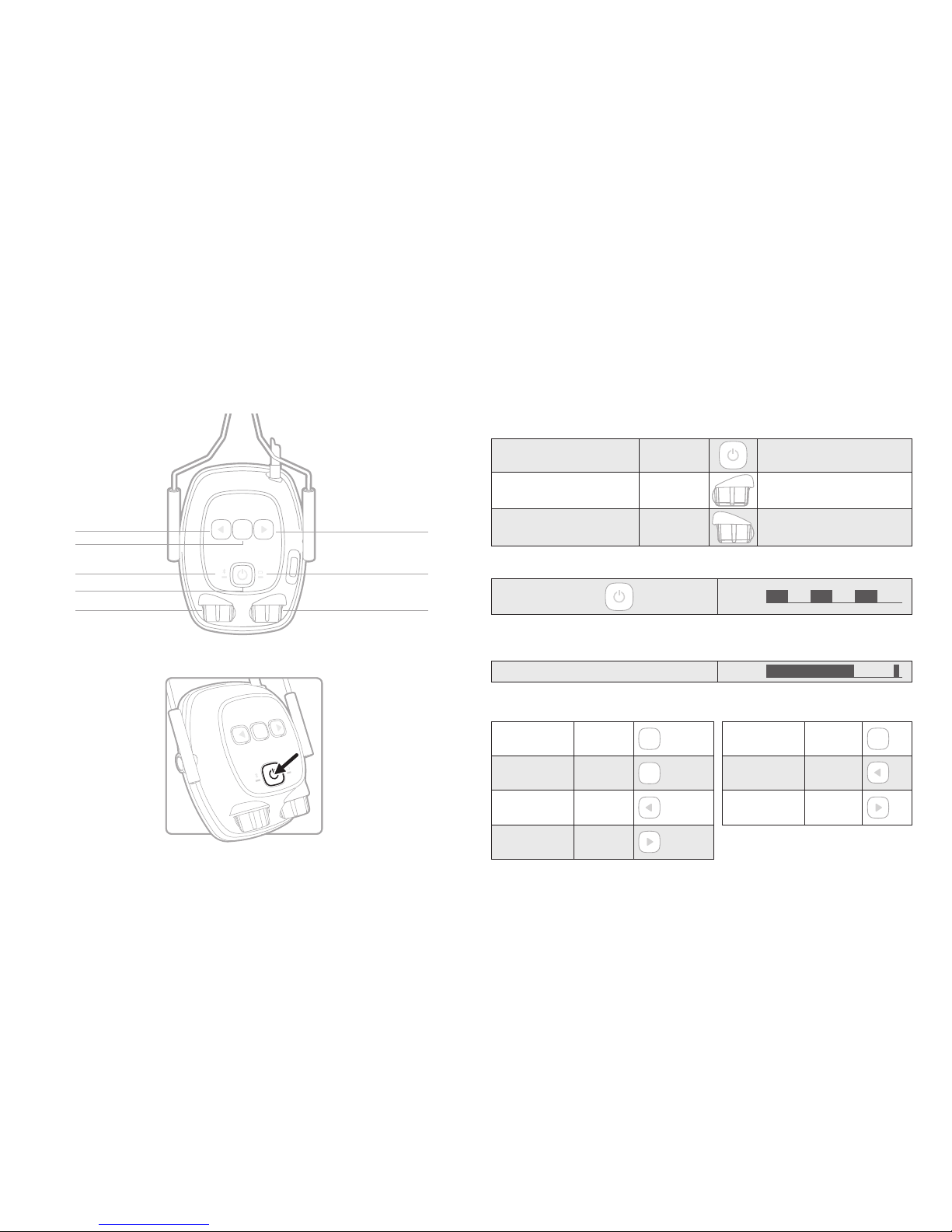
SYNC™ WIRELESS IMPACT™ QUICK START GUIDE
*C4
*C2
*C7
*C1
*C5
*C3
*C8
*C6
GENERAL
Turn headset ON/OFF Hold *C1
2 seconds
Adjust hear-through Volume Turn *C6 dial
Adjust Master Volume Turn *C5 dial (Bluetooth & side-tone)
PAIR WITH BLUETOOTH DEVICE
From Off state, hold *C1
for 5 seconds
LED *C7:
ON
OFF
ON ONOFF OFF
Enable Bluetooth on your device and search for new units.
Select [Sync WL xxx] and type pairing code [0000] if required
Successful pairing
LED *C7:
ON
CALL MANAGEMENT AUDIO PLAYBACK
Answer call /
End call
Press *C2
Play audio /
Pause audio
Press *C2
Initiate voice
dialling
Hold *C2
2 seconds
Beginning of
current track
Press *C4
Reject incoming
call
Press *C4 Next track Press *C3
Mute/UnMute
microphone
Press *C3
BLUETOOTH
MANUAL PAIRING
From Off state,
hold *C1 for
5 seconds
ON/OFF
Hold for
2 seconds
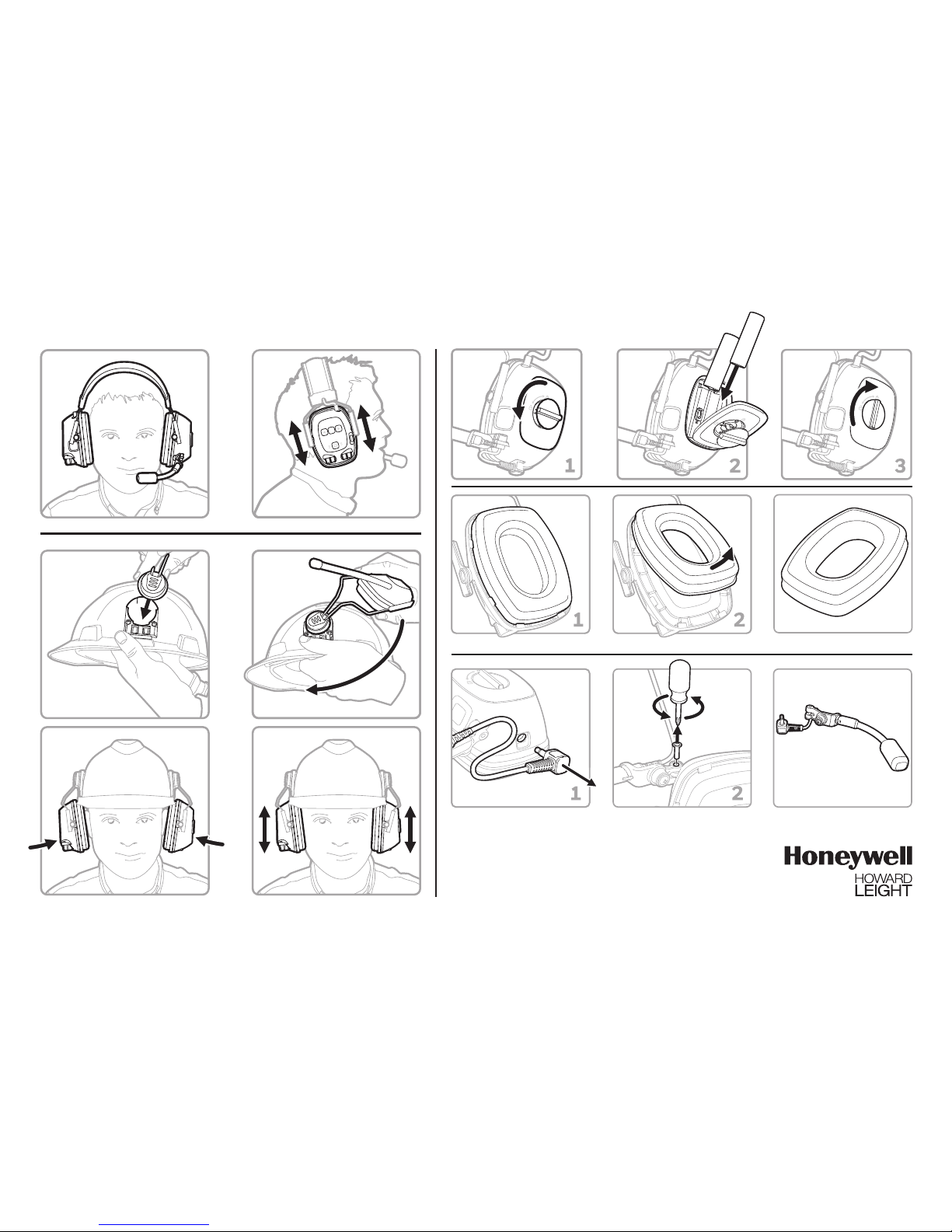
www.honeywellsafety.com
Document number: DWG-40112_v. 1.0 June 2017
© 2011-2017 All rights reserved.
*A1
*A2
+
-
+
-
+
-
+
-
*A2
+
-
+
-
+
-
+
-
Hon PN# 1035171
Hon PN# 1035170
