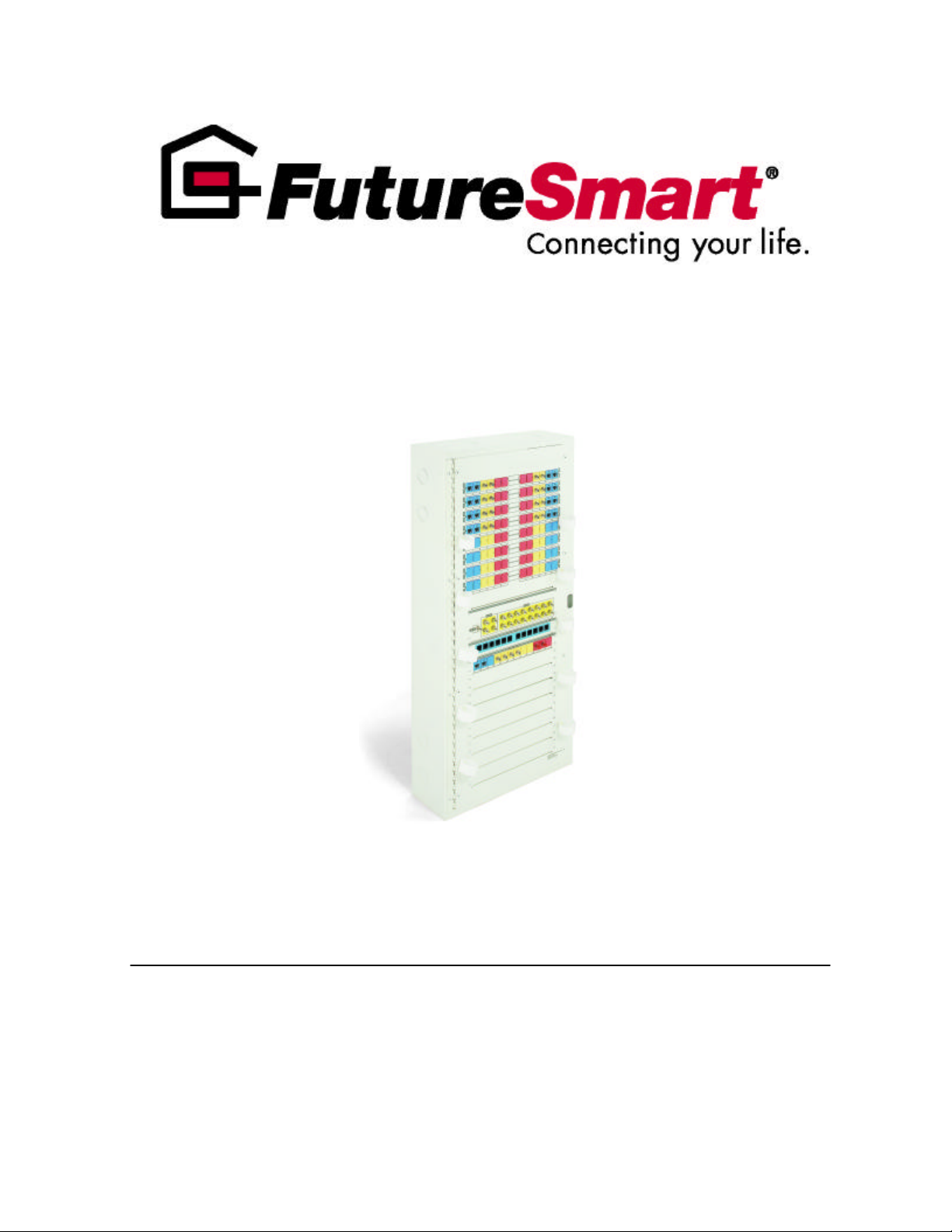
U SERS G UIDE
SuperPro
Distribution Panel
12382 south gateway park place, 700, draper, utah 84020
1.801.617.3100
www.futuresmart.com

FutureSmart SuperPro Distribution Panel Users Guide
Benefits of a Structured Wiring System ..................................................................3
Components of a Structured Wiring System..........................................................4
Distribution Panels........................................................................................................4
Zones........................................................................................................................... 4
Coax Distribution Hub ................................................................................................ 5
Telephone Distribution Hub ....................................................................................... 5
Incoming Services....................................................................................................... 6
Expansion Slots........................................................................................................... 6
Wiring and Multi-Media Cable...................................................................................6
Receptacles and Multi-Media Outlets.........................................................................7
Safety Features of Your Distribution Panel............................................................7
Testing Phone Signal and Surge Suppression............................................................7
How Signals Flow Through a Distribution Panel...................................................9
Telephone Signal Management..................................................................................10
Separating Multiple Lines at the Room Location ..................................................... 11
TV Signal Management..............................................................................................12
©
2001 FutureSmart
2

FutureSmart SuperPro Distribution Panel Users Guide
Congratulations on your purchased of a FutureSmart SuperPro Distribution
Panel. Your Distribution Panel seamlessly combines both external services and
internal signals to give you complete control over which signals or services are
used in any location of your home or office.
External Services – External Services are those services that originate outside
your home. The three most common services are telephone service, TV service
(this may be antennae, cable or Satellite TV) and, in certain location, high-speed
Internet service.
Internal Signals – Internal Signals are those signals generated inside the home.
Examples of Internal Signals include movies from a DVD player or VCR, pictures
from a security camera at the front gate or by the swimming pool, music from
your CD player or radio, or MP3 files from your computer. Another example of
Internal signals is sending a print command from the laptop computer in the
kitchen to the computer and printer in the home office.
Your Distribution Panel collects all these types of services and signals and gives
you the ability to control where they go. If you decide to move your home office
or add another computer, your Distribution Panel will allow you to quickly and
conveniently reroute the desired services and signals to the new locations. In
addition, built in expansion slots give you peace of mind in knowing that when
new services or products become available, you can add them to your
Distribution Panel.
Contained in this Users Guide is information about your Distribution Panel, its
benefits and the ways in which you can control, change or add to your
Distribution Panel.
Benefitsof a Structured Wiring SystemBenefitsof a Structured Wiring System
If we compare today’s home to a home in the 80’s, we see many differences.
One of the biggest changes we will find is the amount of electronics, and the
types of services that are available. Today’s home have satellite dishes,
multiple computers, VCR’s, TV’s and stereo equipment. And services like the
Internet have brought information to us in ways we could not have imagined 20
years ago.
Along wi th these new products and services comes the need to be able to
manage and control them. For instance, which rooms in your home or office
receive telephone line 1 and which ones receive line 2? Which rooms do you
want to have access to the Internet? What about controlling access to offensive
or mature web pages? Which room will you be able to watch Satellite TV in? If
you move your home office, can you reroute the telephone line or high-speed
3
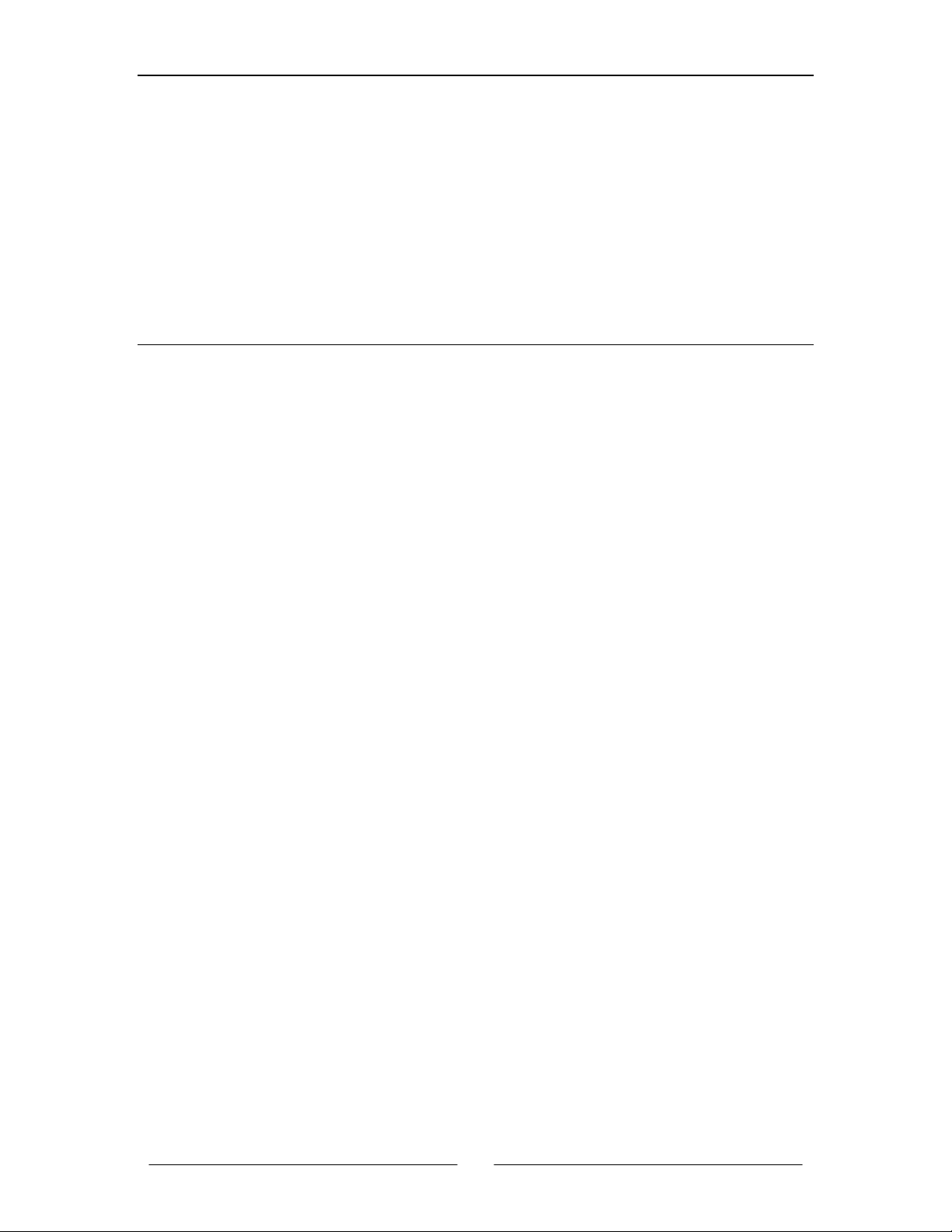
FutureSmart SuperPro Distribution Panel Users Guide
Internet line connected to your computer, or will you have to call the service
provider and wait for them to schedule a house call.
The benefit of a Structured Wiring System is that it allows you to manage signal
distribution in your home and make changes as your needs change. In addition,
installing telephone, data and coax lines in all the rooms of your home now saves
you the time and money of trying to add wiring to your home later.
Componentsofa Structured Wiring SystemComponentsofa Structured Wiring System
There are four main components in a Structured Wiring System. These are:
• The Distribution Panel
• The Wiring and Multimedia Cable and Wire
• The Receptacles and Multimedia Outlets
• System Options
Distribution Panels
The Distribution Panel acts as the “brain” of your Structured Wiring
System. It collects all the incoming services and signals and routes them
to the desired location. The SuperPro Distribution panel provides you with
the highest level of control and customization. These panels were
designed for you, the homeowner, to make simple changes to your
system, such as activating phone and/or TV outlets in your home, or even
disconnecting or moving the signals around in the home. The design also
allows your installer to make quick and easy upgrades to your system.
The features that make up the system will vary from home to home
depending on the services used. A SuperPro Distribution Panel includes
the following features and functions.
Zones
The zone area, or patching area, is where all of your telephone,
data and coax wiring connect to the distribution panel. Each zone
represents a location in your home, such as master bedroom, kids
room, guest room, office, entertainment room, kitchen, etc. In
addition, each zone has a space for a label, which is used to
identify the room the zone represents. The wiring coming from the
room connects to the rear of the zone area. Telephone and coax
patch cords are used to “patch” signals from the telephone and
coax distribution hubs to the zone area.
4

FutureSmart SuperPro Distribution Panel Users Guide
8 Location Coax Distribution Hub
Coax Distribution Hub
The Coax Hub is used to distribute TV, Cable TV and Satellite T V
signals to multiple locations through out the house. In Addition, the
Coax Hub can distribute modulated signals from VCR’s, DVD’s,
cameras, and even computers to multiple locations through out the
house. The Coax Hubs used in the SuperPro Distribution Panel
includes built in signal amplification (this keeps your picture clear
and strong) and surge suppression.
Telephone Distribution Hub
The Telephone Distribution Hub is used to distribute both voice
(telephone) and data (fax machines and comput ers) signals. The
Telephone Distribution Hub that comes with the SuperPro
Distribution Panel includes an Amphenol connector (this provides a
connection point for upgraded telephone systems), Surge
Suppression and a built in RJ31X port for connection to a Security
5

FutureSmart SuperPro Distribution Panel Users Guide
4 lines to 11 locations Telephone Distribution Hub
Service Input Hub
system. Each Telephone Distribution Hub can distribute 4 voice or
data lines to 11 locations.
Incoming Services
The Service Input Hub is where the outside services connect to the
panel. Services such as phone lines, Cable TV, antenna, and
satellite signals will be connected to the backside of the hub and
then patched to the corresponding Distribution Hubs.
Expansion Slots
Expansion Slots provide room for adding additional components to
your Distribution Panel, either at the time of installation, or at a later
date. Optional Hubs include high-speed Internet access, computer
networking, video distribution, satellite TV, home automation,
distributed home audio, etc.
Wiring and Multi-Media Cable
One of the most important components of a Structured Wiring System is
the wiring. For example, having a high-speed internet modem will do you
no good if the wire can’t process the information fast enough. When it
comes to your wiring, you need to ask two questions. How much
information can my wire handle (known as bandwidth) and how fast can it
handle it (known as through-put)?
6

FutureSmart SuperPro Distribution Panel Users Guide
Receptacles and Multi-Media Outlets
The telephone, data, TV and Multi-Media outlets are where you plug in
your phones, computers TV’s and other elect ronics. Your Structured
Wiring System will probably consist of a variety of Receptacles. These
receptacles may have 1,2,3,4 or 6 connection points on them. In addition,
these receptacles can be custom configured to provide the type of
connectivity you need in each room. They are installed at convenient
locations through out the home.
A common Multi-Media outlet would be configures as shown here.
1. Two RJ45 telecom ports (accept standard
telephone jacks inserts) Used for single or
multiple line telephones or dedicated fax lines,
dedicated modem lines, and data.
2. Two fiber optic jacks (optional).
Used for hooking computer together for high
speed communication, phone lines, and TV
video signals.
3. Two RG6 coax TV jacks (“F” connectors)
Used for video (cable TV, antenna, satellite, cable modem, and internal
video).
1
2
3
SafetyFeaturesofYourDistribution PanelSafetyFeaturesofYourDistribution Panel
Testing Phone Signal and Surge Suppression
Your SuperPro Distribution Panel provides surge suppression for both
telephone and coax signals. This surge suppression can handle most of
the daily surges and spikes. The surge suppression board contains
resetable transorbs, which will reset after a spike or surge. However, if
your home receives an unusually large spike, or is struck directly by
lighting, the surge suppression board may blow. If the spike or surge is
strong enough to blow the transorb, then you will need to replace it.
If, after a lighting storm or power surge your phones are working, then you
know the transorbs have reset themselves. If your phones are not
working, there is a test you can do to see if the transorbs have blown.
7

FutureSmart SuperPro Distribution Panel Users Guide
Short Telephone Patch
1. Get a standard telephone, which does not require power.
2. Find the Service Input Hub on your Distribution Panel
3. On the Service Input Hub of your Distribution Panel there are two
telephone connections. Plugged into one of these connections should
be a short telephone patch cord, which connects to the Telephone
Distribution Hub.
Telephone Distribution Hub
Service Input Hub
Two telephone connections
4. Unplug the short telephone patch cord from the telephone connection
on the Service Input hub and plug in your standard telephone.
5. If after plugging in your telephone you here dial tone, then you know
that the transorbs have blown and that the surge suppression board on
your Telephone Distribution Hub needs to be replaced (part # TPSSB,
Quantity of 2).
6. If you do not here dial tone, you will need to contact your local
telephone company. However we suggest you perform a “telephone
signal at the Demarc box” test as described in the “Testing for
Telephone Line Service” section before calling your local telephone
company.
7. We suggest that only Authorized FutureSmart Installer perform
surge suppression board replacements.
Telephone Surge Suppression Board
8

FutureSmart SuperPro Distribution Panel Users Guide
HowSignals Flow Through a Distribution PanelHowSignals Flow Through a Distribution Panel
Understanding how signals flow through your Structured Wiring System will help
you perform basic functions like rerouting signals or adding additional points of
service. The following is a basic overview of how signals enter and flow through
your home.
1. Telephone and TV signals enter your home at a box called the
Demarcation Box.
2. Once these signals and services are connected to the Demarcation Box, a
Multi-Media cable is used to connect the Demarcation box to the
Distribution Panel. This is referred to as the Demarcation run.
3. With the Demarcation Run connected at the distribution panel, we can
now use the FutureSmart patented Zone area to select which rooms we
want to have telephone, TV or Internet services. The Wiring and Multi Media cable connects the distribution panel to the receptacles in each
room, creating the roadway for signals to travel.
4. At the receptacle location, we use telephone and TV patch cords to
connect from the receptacles to the equipment in the room.
1
4
3
2
9

FutureSmart SuperPro Distribution Panel Users Guide
Incoming Telephone Lines
Telephone Signal Management
One of the Distribution Hubs on your SuperPro Distribution Panel is the
Telephone Distribution Hub (labeled as TP Distribution Hub). With this
hub you can distribute up to 4 telephone lines to 11 locations. The
diagram below shows how signals flow through the Telephone Distribution
Hub.
2 Telephone Connections
1
2
3
1. Your installer connected the incoming telephone lines to one of the two
telephone connections on the Service Input Hub (this connection was
made on the back side of the Service Input Hub). In the diagram
above, Lines 1 and 2 are connected to the second telephone
connection. Line 3, which will be used as a dedicated line for a
computer or fax machine, is connected to the first telephone
connection.
2. A short patch cord is used to patch lines 1 and 2 to the Telephone
Distribution Hub. The Telephone Distribution Hub acts as a splitter.
What-ever signals are patch into port one (in this case we connected
lines 1 and 2), are available as outputs on ports 2 – 11.
3. Using longer patch cords, we route lines 1 and 2 from the Telephone
Distribution Hub to the Zones on the upper portion of the Distribution
Panel.
10

FutureSmart SuperPro Distribution Panel Users Guide
Separating Multiple Lines at the Room Location
The FutureSmart Line Breakout Box (part # LBO1) provides an
easy way to separate and access up to four individual phone lines
at any Multi-Media Outlet or standard telephone outlet location.
The LBO1 can be added anytime, and can be attached directly to
the Multi-Media or Telephone outlet by replacing the bottom screw
in the receptacle with a double-headed screw (supplied with the
LBO1) and hanging the LBO1 from the Receptacle.
In addition, by using a longer patch cord, the LBO1 can be placed
on the desktop or any other convenient location. Once the LBO1 is
installed on the bottom of the receptacle, a short patch cord
(supplied with the LBO1) is used to connect from the telephone port
on the receptacle to the L1-L4
Input on the LBO1.
The LBO1 separates the 4
incoming telephone lines and
sends them to the 4 ports on
the bottom of the LBO1. As
you can see in the diagram
below, the port on the far right
is for line one (this port also
can be used for two line
telephones), the second port
from the right is line 2, the third
port from the right is line 3,
and the port on the left is for
line 4. You will also notice a
pass thru port on the left hand
side. This allows all four lines
to pass to another device or to another LBO1 Line Breakout Box.
11

FutureSmart SuperPro Distribution Panel Users Guide
132
TV Signal Management
1. Your installer ran a RG6 coax cable from the demarcation point to the
Coax input on the rear of the Service Input Hub.
2. Using a smaller Coax patch cord he patched from the front of the
service input hub to the TV/CATV input on the front of the coax
distribution hub.
3. Longer patch cords are used to patch from the coax distribution hub
output to the coax connections on the zones above.
12
