Honeywell QRAE 3 User Manual

RELEASE NOTES
Europe, Middle East, Africa
Americas
Asia Pacific
Product: QRAE 3
Version: V2.16
Release Date: August 2018
All users are recommended to update their existing QRAE 3 instruments with the latest firmware.
What’s New?
This new firmware implements changes for better performance of all QRAE 3 products (see “Changes”
and “Improvements” sections for details). This release also contains fixes for customer-reported issues
(see “Issue Fixes” section for details).
Installation and Update Notes
Installation
The QRAE 3 communicates with a PC running ProRAE Studio II Instrument Configuration and Data
Management software (version 1.11.2 or higher recommended) to download datalogs, configure the
instrument, or upload new firmware. The QRAE 3 must be connected to a PC through the supplied Travel
Charger and must be in the PC Communications mode.
1. Use the supplied PC Communications Cable (USB to mini-USB cable) to connect the Travel
Charger to a PC.
2. Insert the QRAE 3 in the Travel Charger.
3. Turn on the QRAE 3. Make sure it is running (with the main measurement screen showing).
4. Activate the PC Communications mode on the QRAE 3 by pressing [MODE] repeatedly, starting
from the main measurement screen, until you reach the “Enter Communications Mode?” screen.
5. Press [Y/+]. Measurement and datalogging stop, and the instrument is now ready to
communicate with the PC. The display now says, “Ready To Communicate With PC Or
AutoRAE2.”
6. Start up the ProRAE Studio II software, enter a password, and detect the instrument following the
directions provided in the ProRAE Studio II User’s Guide.
7. Follow the instructions in the ProRAE Studio II User’s Guide to update the QRAE 3’s firmware.
8. When you are done, press [MODE] to exit the PC Communications mode on the QRAE 3. After
the QRAE 3's firmware is upgraded, the instrument turns off automatically.
For more information
www.honeywellanalytics.com
www.raesystems.com
Life Safety Distribution GmbH
Tel: 00800 333 222 44 (Freephone number)
Tel: +41 44 943 4380 (Alternative number)
Fax: 00800 333 222 55
Middle East Tel: +971 4 450 5800 (Fixed Gas
Detection)
Middle East Tel: +971 4 450 5852 (Portable
Gas Detection)
gasdetection@honeywell.com
Honeywell Analytics Distribution Inc.
Tel: +1 847 955 8200
Toll free: +1 800 538 0363
Fax: +1 847 955 8210
detectgas@honeywell.com
RAE Systems by Honeywell
Phone: 408.952.8200
Toll Free: 1.888.723.4800
Fax: 408.952.8480
Honeywell Analytics Asia Pacific
Tel: +82 (0) 2 6909 0300
Fax: +82 (0) 2 2025 0328
India Tel: +91 124 4752700
analytics.ap@honeywell.com
Technical Services
EMEA: HAexpert@honeywell.com
US: ha.us.service@honeywell.com
AP: ha.ap.service@honeywell.com
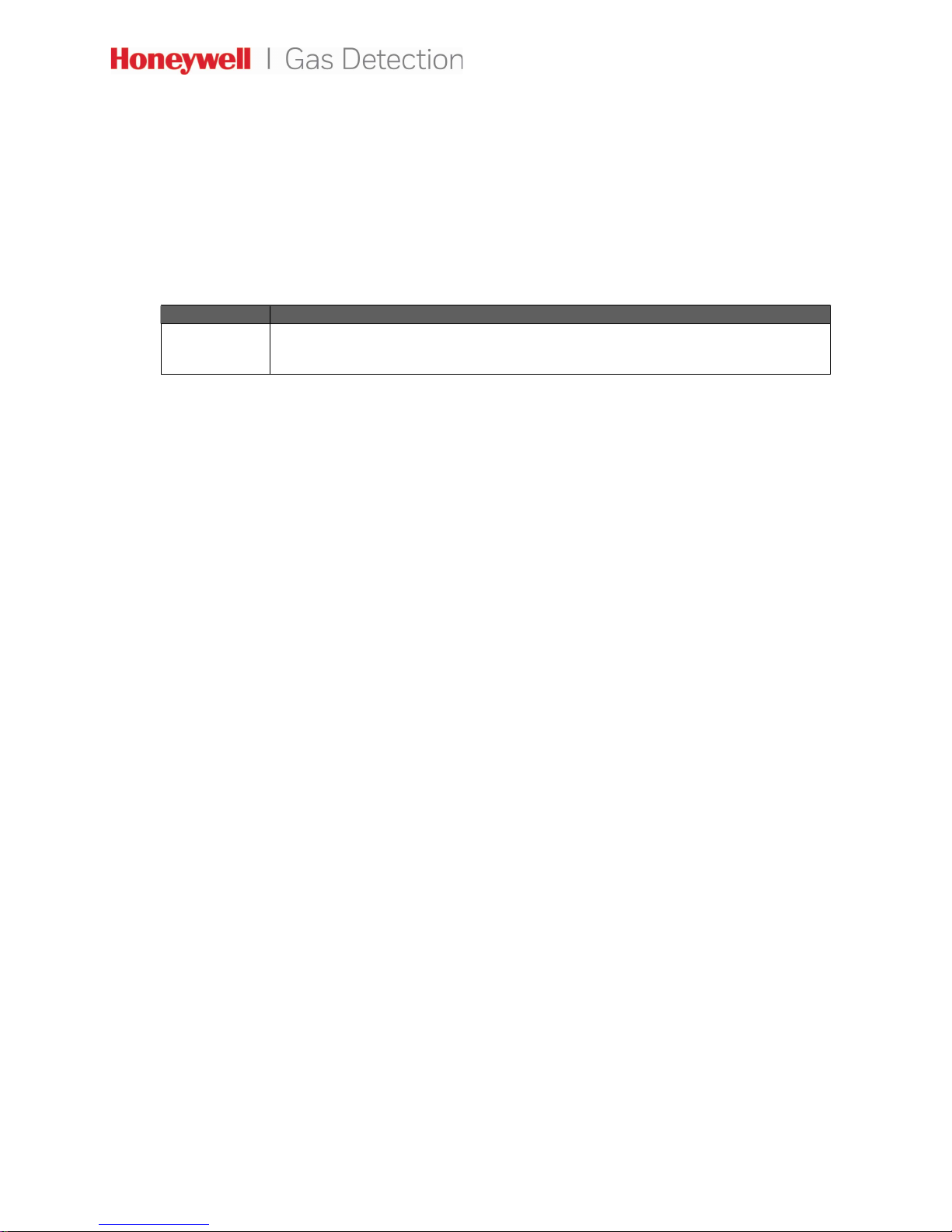
RELEASE NOTES
Previous Versions
QRAE 3 FW v2.14
Issue Fixes
ID Description
QRAE3-35
QRAE3-36
Changes
Not Applicable
Improvements
Not Applicable
SO2 Sensor baseline compensation algorithm Update
2
