Honeywell QP100Ex User Manual

QP100Ex
User Manual
QUIETPRO
®
Language EN
Version 4.0
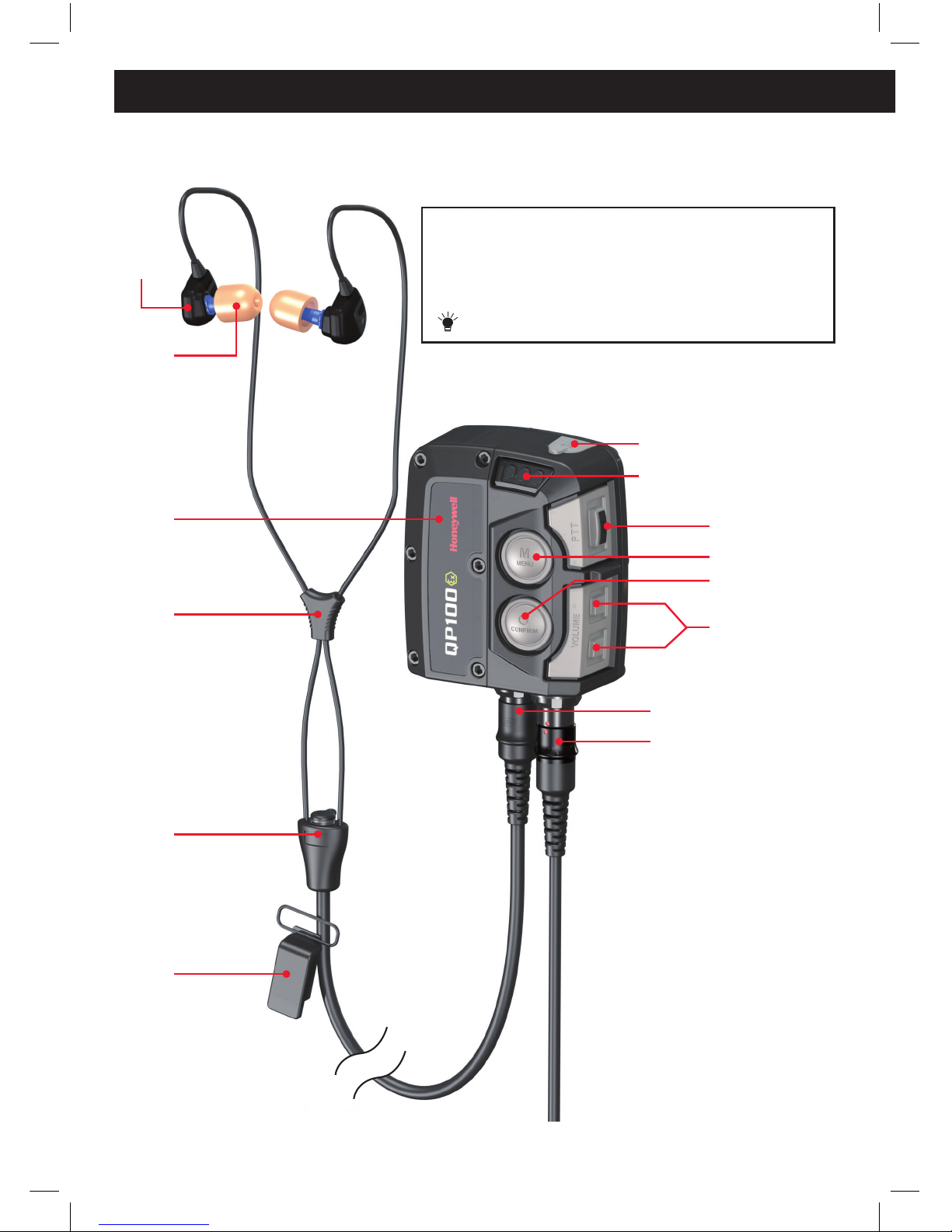
2
www.honeywellsafety.com/quietpro
HONEYWELL SAFETY PRODUCTS
Headset connector
Clip
Slider
Earpiece
Eartip
Battery
compartment
Y-split
with external
microphone
connector*
Charger connector
Indicator lights
Radio connector
Volume [+] [-]
[PTT]
[MENU]
[CONFIRM]
[ON/OFF]
Term Definition
! WARNING Intrinsic safety may be compromised
! CAUTION Personal injury (hearing damage) may occur
! NOTE Equipment damage may occur
TIP Tips to improve your interaction with the unit.
* Depending on which version of headset
you have purchased, the headset may
have a different look and the external
microphone connector may not be
included.
Headset*
Control unit

3
HONEYWELL SAFETY PRODUCTS
Please read before proceeding
This User Manual contains proprietary information of Honeywell Hearing Technologies AS and is
protected by copyright and other state, federal, and international laws. Its receipt or possession does
not convey any rights to reproduce, disclose its contents, or to manufacture, use or sell anything it may
describe. Reproduction, disclosure or use without specific written authorization of Honeywell Hearing
Technologies AS is strictly forbidden.
QUIETPRO
®
is a registered trademark of Honeywell Hearing Technologies AS.
Patents
QUIETPRO QP100Ex is manufactured under Honeywell’s U.S. patent numbers 6,754,359 – 7,039,195 –
6,728,385 – 6,567,524 – 6,456,199 B1 – D601,241 S, patent pending U.S. Patent Applications Serial No.
13/275,216 and international equivalents.
Disclaimer
The information in this QUIETPRO User Manual is subject to change without notice and Honeywell is under
no obligation to provide the user with updates, amendments or modifications.
By assembling and/or using this product, you agree that you have read and understood the entire user
manual, including without limitation all instructions and warnings contained or referred to herein, prior to
using the product. You also agree that you will ensure that any additional or subsequent user of your product
will read and understand the entire QUIETPRO User Manual, including without limitation, all instructions and
warnings contained in this manual, prior to allowing that person to use the product.
The product is designed by Honeywell for use by trained personnel (“authorized personnel”) and should not
be used by anyone other than authorized personnel. Do not under any circumstances use the product in any
manner other than as described in this User Manual.
Use of the product and any of its components involves certain inherent risks, dangers, and hazards, which
could result in serious personal injury. By using the product, you freely and voluntarily assume and accept
any and all known risks of injury to you that may occur while using this product.
Opening or otherwise tampering with any one or more of the control unit, headset or accessories invalidates
Honeywell’s limited warranty. Only original manufacturer approved accessories and batteries may be used
together with this product. It is extremely important that the user activates, adjusts, cleans and maintains the
product in accordance with the instructions described in this user manual. Failure to properly activate, adjust,
clean and maintain the product in accordance with the instructions in this user manual invalidates any limited
warranty.
In consideration of the provision of the product to you, you herby agree to the fullest extent permitted by law
that Honeywell will have no liability to you or any user of the product if the product is not used and maintained in
all respects in accordance with the provisions of this User Manual.
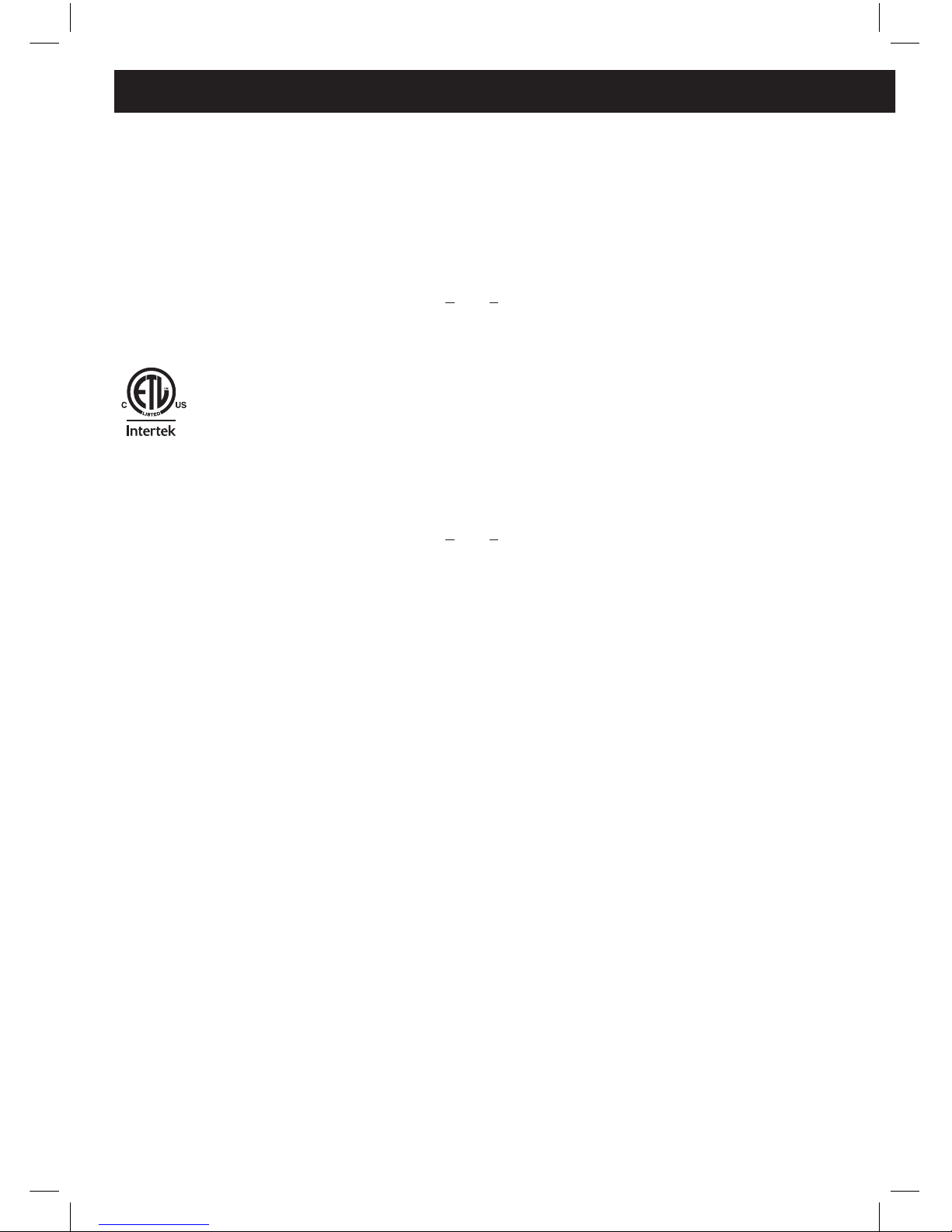
4
www.honeywellsafety.com/quietpro
HONEYWELL SAFETY PRODUCTS
Important Safety Information
QP100Ex is approved for use in hazardous environments according to the ATEX directive 94/9/EC
and the IECEx scheme.
The Ex protection rating per ATEX Directive 94/9/EC is:
Ex ia IIB T4 Ga (Category 1 Approved for Zone 0, Equipment group 2, Gas group IIB
Temperature class T4)
Ambient temperature range: -30°C < T
amb
< +50°C/ -22°F < T
amb
< +122°F
QP100Ex is also in compliance with following intrinsically safe apparatus standards:
Conforms to UL Std. UL913
Cert. to CSA Std. C22.2 No.157-92
The Ex protection rating per UL and CSA is:
Class I Div.1 Group C&D Ex ia T4
Ambient temperature range: -30°C < T
amb
< +50°C/ -22°F < T
amb
< +122°F
Safety parameters:
Ui = 12V Uo = 4.6V Ci = 0 Co = 1000µF
Ii = 167 mA Io = 64 mA Li = 0 Lo = 33.6 mH
Pi = 2W Po = 74 mW
Before connecting or using QP100Ex, all below safety instructions must be read and followed to
avoid risk of explosion and maintain the ATEX protection rating of the system.
! WARNING QP100Ex may only be used within the specified operating temperature -30°C to +50°C / -22°F to +122°F.
! WARNING The battery may never be exposed to temperatures above 100°C / 212°F.
! WARNING Never charge QP100Ex in a hazardous environment.
! WARNING Only Honeywell approved accessories, for example radio cables, chargers and headsets
are allowed to be used.
! WARNING Service of QP100Ex must be carried out ONLY by Honeywell trained personnel.
Contact your Honeywell distributor or authorised dealer for details.
! WARNING The battery may only be replaced with a battery that is approved by Honeywell to be used in QP100Ex.
! WARNING The battery compartment may never be opened inside a potentially hazardous environment. Only
replace the battery in a safe environment. The battery should only be replaced by skilled personnel.
LISTED
4005471

5
HONEYWELL SAFETY PRODUCTS
! WARNING Ensure that there is no external damage to the unit as it may compromise the safety and
integrity of the unit, for example:
• Deep scratches or cracks of the enclosure
• Missing parts
! WARNING The safety and integrity of the unit may also be compromised by for example;
• Damage sustained during transit/incorrect storage.
• Exposure to excessive loads/temperatures where permitted limitations are exceeded.
• Engraving by the user
! WARNING Keep QP100Ex clean to avoid any risk of ignition due to the build-up of electrostatic charges.
! WARNING When connecting QP100Ex with a radio, the resulting classification for the system is always
the lowest classification of the system elements.
! WARNING QP100Ex may only be connected to ATEX certified radios with matching interface parameters.
! WARNING Using the system with radios that are not ATEX/IS compliant (even in non-hazardous locations)
will void the ATEX/IS certification of QP100Ex. Such non-compliance could also cause serious
personal injury to the end user.
! WARNING The connector shells contain aluminum. When used in Zone 0, precautions must be taken to
prevent the creations of impact sparks.
FCC and Industry Canada Compliance
QUIETPRO QP100Ex complies with part 15 of the FCC Rules and RSS-210 of IC rules. Operation is subject
to the following two conditions: (1) This device may not cause harmful interference, and (2) this device must
accept any interference received, including interference that may cause undesired operation.
Changes or modifications not expressly approved by the party responsible for compliance could void the
user’s authority to operate the equipment.
“IC” before the equipment certification number only signifies that the Industry Canada technical specifications
were met.
Conformité FCC et Industrie Canada
Quiet Pro QP100Ex satisfait aux dispositions de la partie 15 Règles FCC et à la norme RSS-210 d’Industry
Canada. Son fonctionnement est soumis aux deux conditions suivantes : (1) cet appareil ne doit pas causer
d’interférences nuisibles, et (2) cet appareil doit accepter toute autre interférence reçue, y compris les interférences pouvant entraîner un fonctionnement non désiré.
Toute transformation ou modification non expressément autorisées par l’autorité responsable de l’appareil
pourraient faire perdre à l’utilisateur son droit à utiliser cet équipement.
Le terme « IC » avant le numéro de certification signifie seulement que les spécifications techniques d’Industrie
Canada ont été respectées.
CE Compliance
This product has been tested and approved according to PPE directive 89/686/EEC,
EMC directive 2004/108/EC and R&TTE directive 1999/5/EC.
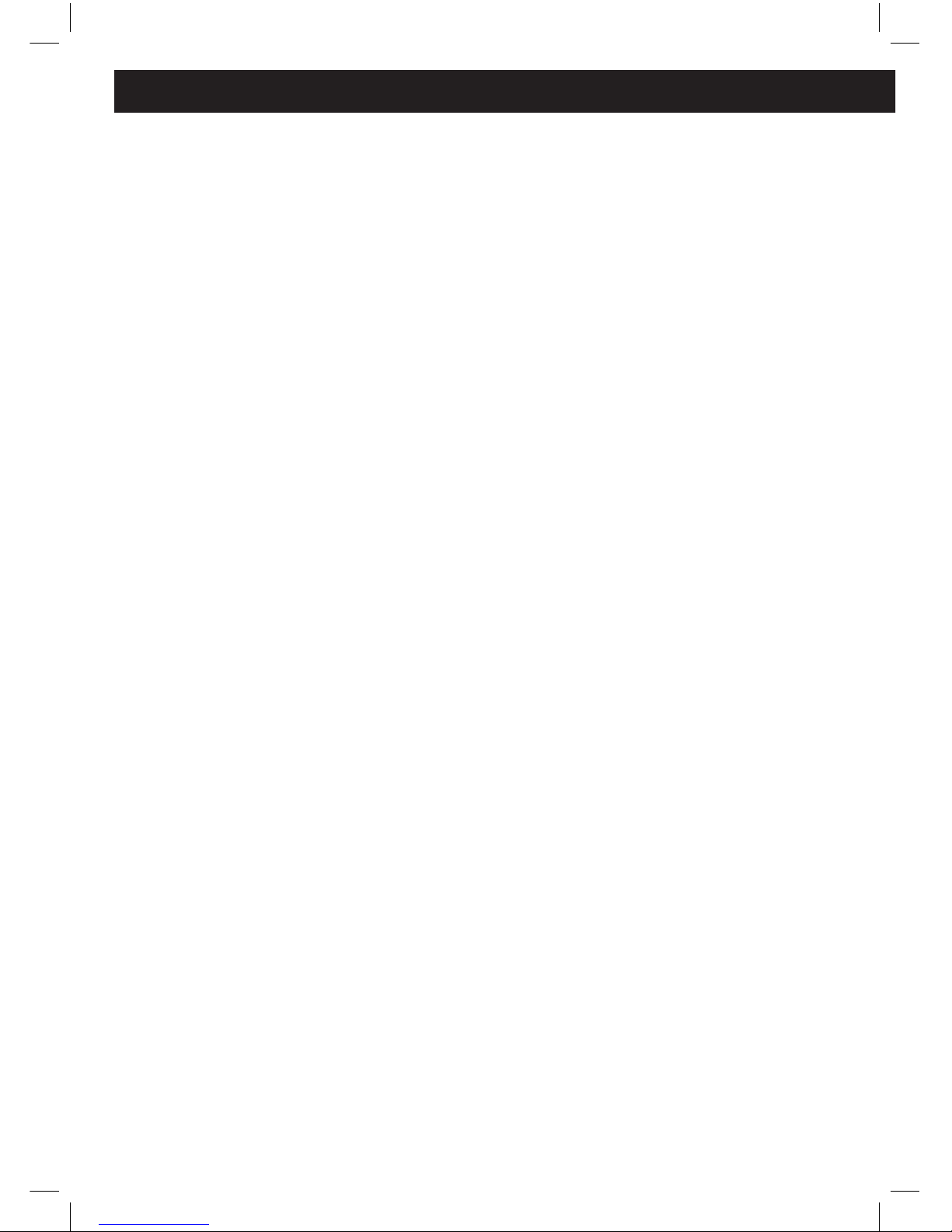
6
www.honeywellsafety.com/quietpro
HONEYWELL SAFETY PRODUCTS
Table of Contents
1 SYSTEM DESCRIPTION .......................................................................................................................... 7
2 GETTING STARTED .................................................................................................................................. 9
2.1 CHARGING THE BATTERY ........................................................................................................ 9
2.2 CONNECT CABLES .................................................................................................................. 9
2.3 FITTING HEADSET AND EARTIPS ............................................................................................. 9
2.4 STARTING UP THE UNIT ......................................................................................................... 11
2.5 SHUTTING DOWN THE UNIT .................................................................................................. 12
3 MENU ..................................................................................................................................................... 12
3.1 NAVIGATION ............................................................................................................................ 12
3.2 MENU OVERVIEW ................................................................................................................... 13
3.3 MENU VOLUME....................................................................................................................... 14
3.4 MENU LANGUAGE .................................................................................................................. 14
4 HEAR-THROUGH ................................................................................................................................... 14
5 DIGITAL ACTIVE NOISE REDUCTION (ANR) ......................................................................................... 14
6 INDICATOR LIGHTS ............................................................................................................................... 14
7 RADIO INTERFACE ................................................................................................................................ 15
7.1 SETTING RADIO VOLUME ....................................................................................................... 15
7.2 COMMUNICATION KEYING MODE.......................................................................................... 15
7.3 EARMUFF MODE ..................................................................................................................... 16
8 FIT TEST ................................................................................................................................................. 16
9 HOT KEYS .............................................................................................................................................. 17
10 DOSE MEASUREMENTS ..................................................................................................................... 17
11 BATTERY/CHARGING .......................................................................................................................... 18
11.1 BATTERY STATUS ................................................................................................................. 18
11.2 LOW BATTERY WARNING ..................................................................................................... 18
11.3 AUTOMATIC SHUTDOWN ..................................................................................................... 18
11.4 CHARGING THE BATTERY .................................................................................................... 18
11.5 REPLACING THE BATTERY ................................................................................................... 19
12 ACCESSORIES..................................................................................................................................... 20
12.1 EXTERNAL MICROPHONE .................................................................................................... 20
13 ERROR AND WARNING CONDITIONS REPORTED BY THE CONTROL UNIT ................................... 21
14 MAINTENANCE AND STORAGE .......................................................................................................... 22
15 RECYCLING AND DISPOSAL .............................................................................................................. 22
16 SERVICE AND SUPPORT .................................................................................................................... 22
17 TROUBLESHOOTING GUIDE .............................................................................................................. 22
18 ATTENUATION DATA ............................................................................................................................ 25
18.1 EN ......................................................................................................................................... 25
18.2 ANSI ...................................................................................................................................... 26
18.3 AS/NZS .............................................................................................................................................. 26
19 REACH COMPLIANCE ......................................................................................................................... 27

7
HONEYWELL SAFETY PRODUCTS
1 System Description
QUIETPRO is a digital lightweight, intelligent hearing protector and communication terminal for use by noise
exposed personnel. The main components of the system are:
• A control unit with the connectors and push-buttons
• A headset with the required transducers (microphones and loudspeakers)
• High attenuating eartips for sufficient hearing protection
• A radio cable for connection to the appropriate radio system
• An external power supply for battery charging
QUIETPRO is equipped with a user-friendly voice feedback system and indicator lights. Voice messages are given
to guide you through the steps in the menu system and will be used to communicate warnings and alerts.
QUIETPRO is designed to provide the best possible situational awareness and communication while at the same
time protecting the hearing. The unit analyses the surrounding sound and adapts the hearing protector continuously to achieve this. This means that QUIETPRO only attenuates surrounding sound when needed and to the
degree that is needed. The control unit includes volume control buttons, allowing you to reduce or increase the
level of the surrounding sound.
The product uses a range of techniques to protect against noise-induced hearing loss, including high attenuating
eartips, adaptive hear-through, impulse noise protection, and digital Active Noise Reduction (ANR) to increase
attenuation of low frequency noise. QUIETPRO has a built-in fit test that alerts you at start-up if the eartips are not
properly inserted in each earcanal. The system monitors the personal sound exposure based on measurements
from the microphones inside the earpiece. These microphones capture the sound on the inside of the protective
seal, and therefore can be used to calculate the precise personal sound exposure without the need to measure or
estimate the sound attenuation properties of the hearing protection device.
Loudspeaker:
Presents an optimal mix of sound from the surroundings and the
communication system to the ear. It is also used for digital ANR.
Eartip:
High quality protective foam eartip seals off the earcanal from
ambient noise. Two special sound ports/pipes transfer sound
between the transducers and the earcanal.
Inner microphone:
Captures the sound of the human voice present in front of the ear
drum and enables radio communication without an external microphone.
Outer microphone:
Situated on the outside of the hearing protection and captures
sound from the surroundings.

8
www.honeywellsafety.com/quietpro
HONEYWELL SAFETY PRODUCTS
QUIETPRO provides noise protected two-way speech communication when connected to a radio. With the inear headset for high noise scenarios, both voice pick-up and sound regeneration are done in the earcanal, on
the inside of the protective seal. This eliminates the need for a boom microphone in most sound environments,
which make QUIETPRO highly compatible with other personal protective equipment (PPE) including respirators
and masks, firefighter helmets and other head PPE. The control unit includes a push-to-talk (PTT) button for
radio keying, as well as a volume control mechanism for incoming communications.
The radio cables for use with QUIETPRO can be mated with the appropriate connector in the control unit.
All cables have an integrated memory chip with the information needed for the control unit to set up the
appropriate electrical interface to the radio.
The external power supply allows QUIETPRO to charge its built-in battery. Note that this shall not be done in
hazardous areas.
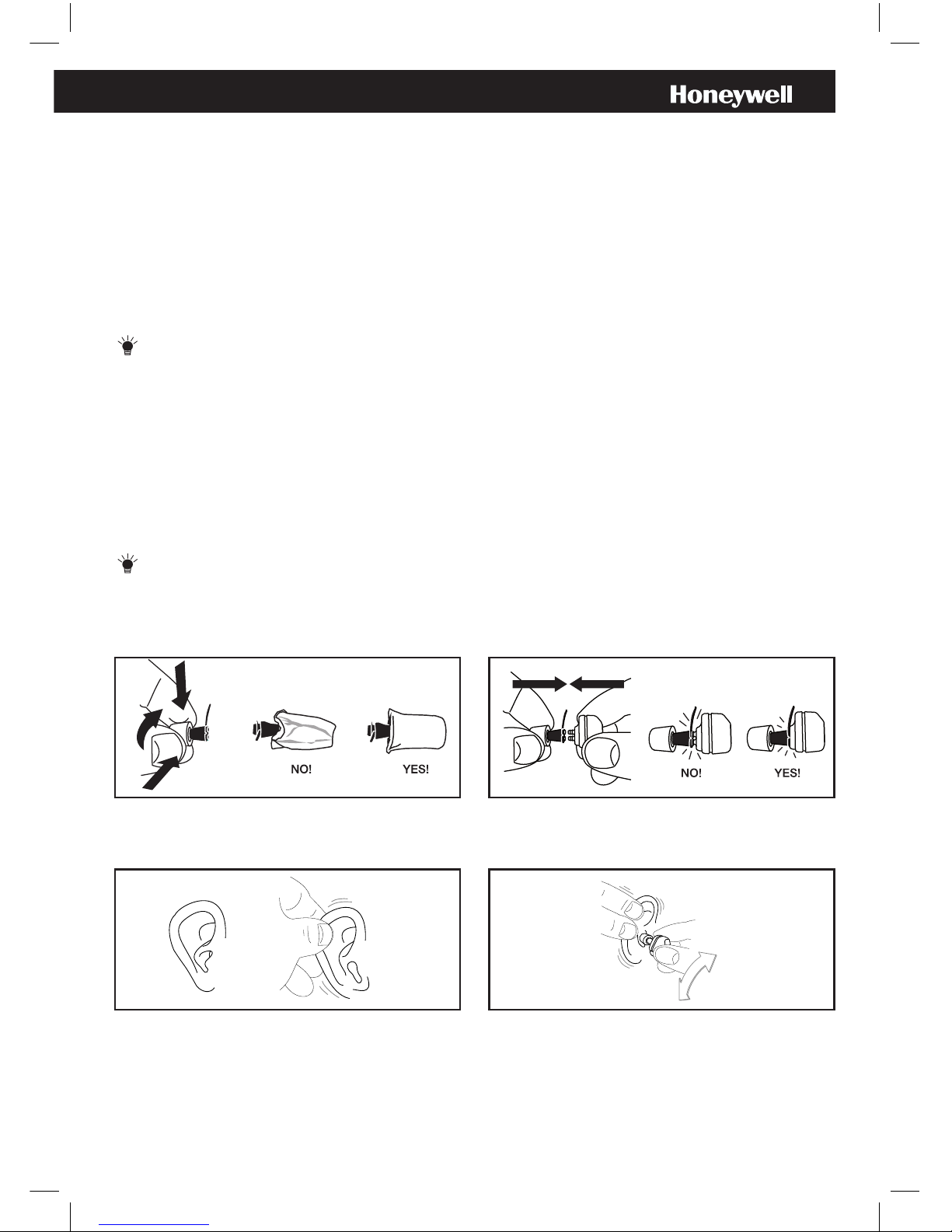
9
HONEYWELL SAFETY PRODUCTS
3. Reach around your head and gently pull the ear
to straighten the earcanal.
2. Fit the eartip to the earpiece. Make sure the tip
fully covers the pipes.
2 Getting started
2.1 Charging the battery
Connect the charger to the control unit and fully charge the battery before use. It takes approximately
4 hours to fully charge the battery. For further instructions regarding battery charging, see section 11.
2.2 Connect cables
Connect the cable from the headset to the connector on the control unit marked [HEADSET]. Connect the
radio cable to the communication radio and then to the connector on the control unit marked [COM].
TIP There is a red dot on the connectors to show you how to align the connectors.
! NOTE The radio cable plug has a locking mechanism. To release the connector make sure you take hold
of the locking ring and then pull straight out. By pulling the cable instead of the locking ring, the
cable may be damaged.
! NOTE Depending on your radio(s), there may be connectors with locking mechanisms also in the radio
end of the cable.
2.3 Fitting headset and eartips
A proper fit of eartips ensures good comfort during prolonged use. The eartips are therefore provided in
several different sizes.
TIP Insertion of the eartips and the comfort of the fitting improve with practice. Honeywell recommends
getting help from a QUIETPRO-trained instructor or experienced user to learn how to insert the tips in
the best way.
1. Compress the foam by rolling it into a small
crease-free cylinder.
4. Push the eartip into the earcanal while gently
twisting the earpiece. There is a difference between
the left and the right hand side earpieces.
A marking on the earpiece and cable will show you
which earpiece is made for which ear.
