Page 1
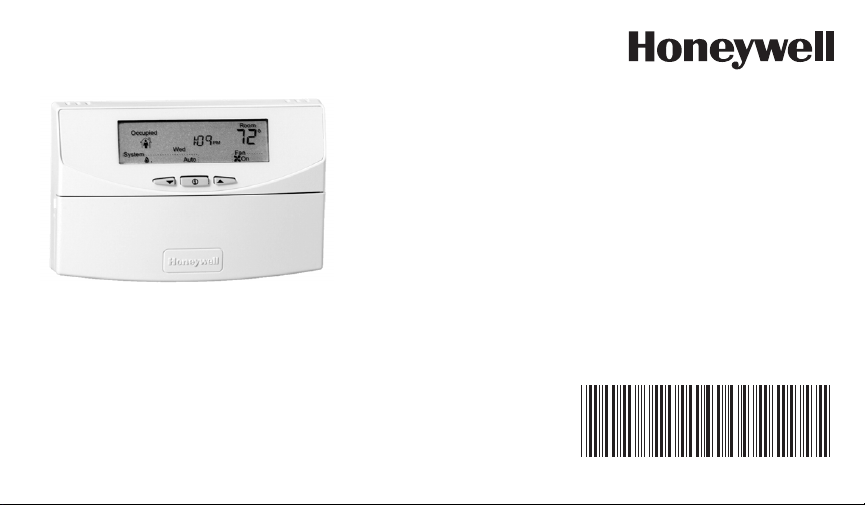
Place Bar Code Here
63-2652—01
T7351
Programmable Thermostat
FOR CONVENTIONAL/HEAT PUMP
SYSTEMS
User’s Guide
Page 2

FEATURES
• Typically used in buildings (including:
restaurants, shopping malls, office
buildings and banks) under 55,000
square feet.
• For single zone rooftop units, split
systems, heat pumps or hot/chilled water
systems.
• 7-day programming.
• Two Occupied and two Not Occupied
periods per day.
• Keypad multi-level lockout available with
all models.
• Individual heat and cool setpoints
available for Occupied and Not Occupied
periods.
• Convenient overrides allow temporary
setpoint changes.
63-2652—01 2
• Intelligent Fan™ feature energizes fan
continuously in the Occupied periods.
Fan can also be configured for
conventional heat or electric heat fan
operation.
• Remote sensor capability for temperature
(including outdoor air and discharge air)
and humidity sensors.
• Recovery ramping control automatically
optimizes equipment start times based
on building load.
• Universal Versaguard™ Thermostat
guards available.
• Auxiliary subbase contact typically
interface with a Honeywell Economizer
System (for total rooftop control
integration) or act as dehumidification
output.
Page 3
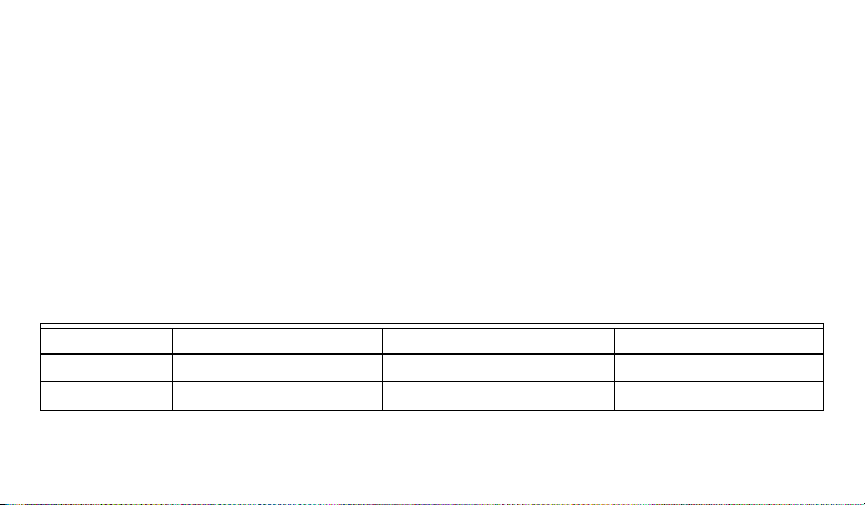
SETTINGS
Using Thermostat Keys
The thermostat keys are used to:
• set current time and day,
• program times and setpoints for heating and
cooling,
• override the program temperatures,
• display present setting,
• set system and fan operation,
• perform simple configuration.
Table 1. Default Setpoints.
Control Occupied Not Occupied Standby
Heating 70°F (21°C) 55°F (13°C) 67°F (19°C)
Cooling 75 °F (24 °C) 85 °F (29 °C) 78 °F (26 °C)
NOTE: See Fig. 1 for keypad information.
Setting Temperature
Refer to Table 1 for default temperature
setpoints. See Programming section for
complete instructions on changing these.
3 63- 2652—01
Page 4

Setting System and Fan
System default setting is Auto. The fan default
is set so the fan operates continuously during:
— Occupied periods,
— Heating and cooling equipment stages in
Not Occupied and recovery periods.
NOTE: Use System and Fan keys to change
settings.
System Settings
— Auto: Thermostat automatically changes
between heating and cooling based on
sensed indoor temperature.
— Cool: Thermostat controls cooling.
— Off: Heating, cooling, and fan are all off.
— Heat: Thermostat controls heating.
— Em Heat: Auxiliary heat serves as first stage.
Compressor stages are locked off.
63-2652—01 4
Fan Settings
— On: Fan operates continuously in occupied
and standby periods. Fan cycles with call for
heat or cool during not occupied periods.
— Auto: Fan cycles with call for heating or
cooling during occupied, standby, and not
occupied periods.
NOTE: This is further modified by selection of
conventional or electric heat.
Page 5

PROGRAMMING
The thermostat operates at the Occupied
temperature setting unless the thermostat is
programmed. The program has four settings:
— Occupied heat.
— Occupied cool.
— Not Occupied heat.
— Not Occupied cool.
The thermostat can be set for two Occupied
and two Not Occupied times for each day of the
week (28 independent time settings). The
Temporary Occupied key provides quick
setpoint changes for increased comfort during
Not Occupied periods. The Temporary Not
Occupied key provides energy efficient
operation for extended periods of time.
IMPORTANT
Programming the thermostat with the
keypad requires 24 Vac (turn on system power). The keyboard lockout
feature must be disabled.
NOTE: Before starting programming, use
Table 2 to organize the program
schedule.
5 63- 2652—01
Page 6

Table 2. Occupied and Not Occupied Period Start Times.
Day
Occupied
Period 1
Not Occupied
Period 1
Monday
Tuesday
Wednesday
Thursday
Friday
Saturday
Sunday
NOTE: 12:00 PM is noon, and 12:00 AM is midnight.
63-2652—01 6
Occupied
Period 2
Not Occupied
Period 2
Page 7

Temperature
Occupied
HEAT HEATCOOL COOL
Not Occupied
Set Day/Time
Day Time
Override
Temporary
Occupied
Tem po rar y
Not Occupied
Schedule
Clear
Start Time
Fig. 1. Thermostat key locations.
When using the keypad to change the day/time:
1. Press Set Day until the current day is
displayed.
NOTE: Sun = Sunday, Mon = Monday,
Tue = Tuesday,
Wed = Wednesday,
Thu = Thursday,
System Fan
HEAT COOL
CopyNot OccupiedOccupiedDay
ON AUTO
Run
Schedule
M19610BB
Fri = Friday, Sat = Saturday.
2. Press Set Time.
3. Press up S or down T until the current
time is displayed.
7 63- 2652—01
Page 8

NOTE: Tapping Set Time changes the
time in one hour increments.
4. Press Run Schedule.
Copying a Day
Use the keys in the “Schedule” area of the
keypad for this procedure.
Setting Schedule Times
Use the keys in the “Schedule” area of the
keypad for this procedure.
1. Press Occupied.
NOTE: Anytime a start time is not
required, press Clear Start Time.
2. Press Day until desired day is displayed.
3. Press Occupied or Not Occupied until the
proper period is displayed.
4. Press up S or down T until the desired
start time is displayed.
5. Repeat steps 3 and 4 for a given day.
6. Repeat steps 2 through 5 until finished.
63-2652—01 8
NOTE: The thermostat must be in program
mode to use the copy feature. If the
thermostat is already in program
mode, skip step 1.
1. Press Occupied.
2. Press Day to select the day to be copied.
3. Press Copy.
4. Press Copy again.
5. Press Day until the day to receive the
copy is displayed.
6. Press Copy.
NOTE: DONE displays for two seconds
then the program display reappears.
Page 9

7. Repeat steps 2 through 6 for all the days
desired.
8. Press Run Schedule.
Clearing Program Start Times
1. Press Occupied or Not Occupied until the
start period to be cleared is displayed.
2. Press Day until desired day is displayed.
3. Press Clear Start Time.
4. Repeat steps 1 through 3 for all the start
times to be cleared.
5. Press Run Schedule.
Temperature Setpoints
Setpoint Limits
The setpoint temperature range is 40 to 90 °F
(4 to 32 °C) for heating and 45 to 99 °F (7 to
37 °C) for cooling.
NOTE: These limits may be restricted by the
installer to comply with local energy
codes.
Programming Temperature
Setpoints
1. Press Occupied Heat.
2. Press up S or down T until the desired
temperature is displayed.
3. Press Occupied Cool.
4. Press up S or down T until the desired
temperature is displayed.
9 63- 2652—01
Page 10

5. Press Not Occupied Heat.
6. Press up S or down T until the desired
temperature is displayed.
7. Press Not Occupied Cool.
8. Press up S or down T until the desired
temperature is displayed.
9. Press Run Schedule.
Temperature Setpoint Overrides
IMPORTANT
— Setup determines Occupied override
duration.
— Default duration is three hours.
NOTE: To cancel Override and immediately
return to the program, press Run
Schedule.
63-2652—01 10
TR23 Setpoint Knob
A TR23 setpoint knob can remotely adjust the
T7350 setpoint. This adjustment can be made
when the sensor is in override.
NOTES:
— During override, only occupied and
standby heat setpoints, and cool
setpoints are adjusted.
— The maximum adjustment is ±5 °F
(±3 °C).
— With a disconnected or failed TR23
or a T7350 set for local temperature sensing, offset is zero.
Page 11

Using Temporary Occupied
Override
The Temporary Occupied Override can be used
when the T7350 is in Not Occupied or Standby
mode. It switches to the Occupied mode for a
fixed number of hours.
Using Temporary Not Occupied
Override
The Temporary Not Occupied Override fixes the
device to operate in Not Occupied mode for a
number of days (between 1 and 99) without
changing the programming saved in memory.
1. To use the default occupied override,
press Temporary Occupied.
NOTE: The default temperature setting
is the Occupied setpoint.
2. To select a temperature setting other than
the default, press up S or down T until
desired temperature offset displays
(range is configurable by the installer
from 0 to 5 °F (0 to 3 °C)).
NOTES:
— If the number of days is set to zero,
no temporary change takes effect.
— If the number of days is set just
below zero, the display for days is
“---” (an indefinite override).
— To turn off this override, you must
press Run Schedule.
1. Press Temporary Not Occupied.
2. Press up S or down T to change the
duration of the Not Occupied period (in
days).
11 63-2652—01
Page 12

NOTE: The default temperature setting
is the Not Occupied setpoint.
3. Press to display the default setpoint.
NOTE: The only way to change this
setpoint is to change the Not
Occupied setpoint.
Automation and Control Solutions
Honeywell International Inc.
1985 Douglas Drive North
Golden Valley, MN 55422
Honeywell Limited-Honeywell Limitée
35 Dynamic Drive
Toronto, Ontario M1V 4Z9
yourhome.honeywell.com
® U.S. Registered Trademark
© 2010 Honeywell International Inc.
63-2652—01 K.K. Rev. 05-10
Printed in U.S.A.
Changing Temperature Setpoint Until Next Program Period
1. Press up S or down T until the desired
temperature is displayed.
2. The temporary temperature appears for
approximately ten seconds, then the
room temperature is displayed.
