Page 1
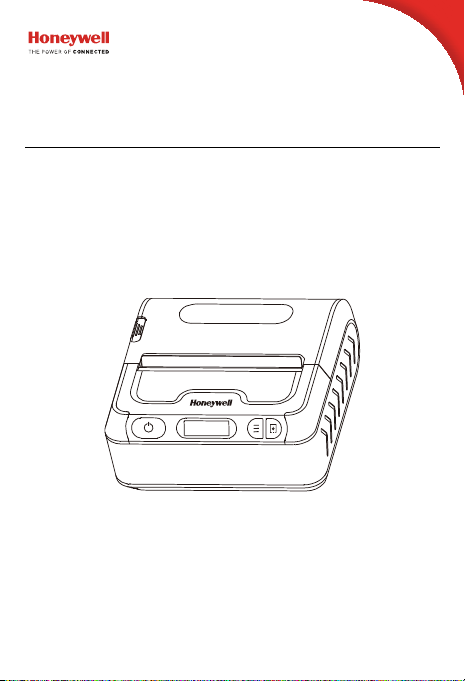
MPD31D
3'Mobile Label Printer
Quick Installation Guide
V1.0 www.honeywellaidc.com
Page 2
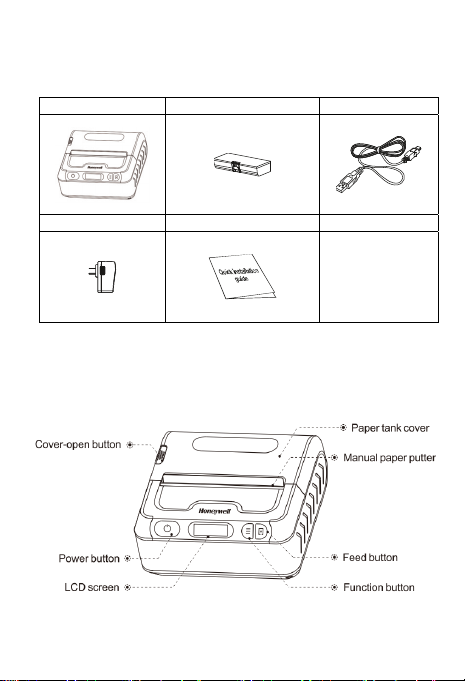
Packing List
■ Standard Accessories
If any items are damaged or missing, please contact the supplier.
Printer Battery USB cable
Power adapter Quick installation guide
Appearance & Parts
■ Front view
Page 3
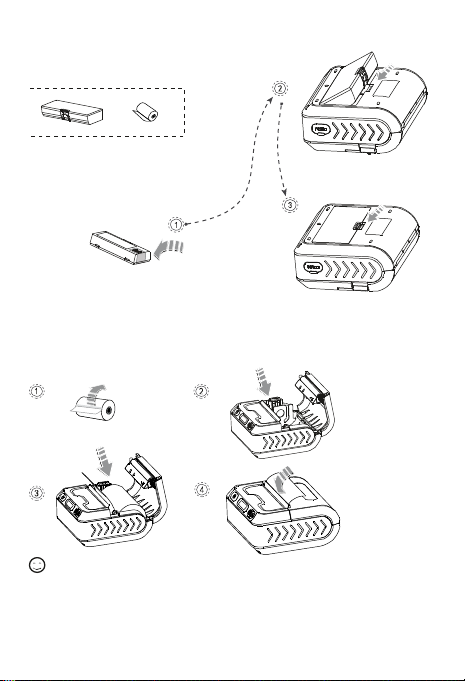
Preparation before using
■ Battery installation
Before product leaving factory,
battery has been installed in printer.
1. Open protection film of battery contacts.
2. Install battery refer to above diagrams.
3. Fasten battery.
■ Printing paper roll installation
1. Take down the sealing tape on printing paper r oll;
2. Press cover-open button and open paper tank;
3. Put paper roll into paper tank;
4. Pull out a length of paper along with paper-ou t opening, then dose paper tank cover.
Remark:
1. Paper specification used by printer is: paper width 80m m (single side adjustable), paper roll
diameter 43mm.
2. Pay attention to direction of paper roll. If it's revered, it may cause empty printing or
non-process paper-feeding.
Page 4

■ Battery charge
Standby charge
Plug power adapter into power outlet and plug USB interface into the printer.
Charging Port: AC: 110V - 240V, 50/60Hz.
Charging: Battery indication symbol
Charging complete: The icon indicate the battery is
sound alarm.
The charging interface
Warning
If use power adapter that is not provided or accepted by our company, it may damage printer.
Remark
It can print during changing.
Attention
Please don't fetch out battery during charging.
battery status bar scrolling displays.
fully charged, the buzzer wil l the
Use function
■ Basic features
Power on: Keep pressing power button for 3 seconds.
Power off: Keep pressing printer po wer button during starting up .then printer doses.
Paper feeding: Press the feed button(U nder the continuation paper model the n paper feed for
5mm. press paper feed button in labe l / black label model, paper fe eding to label gap or black
label).
Sleep wake: When printer starts up if there is no pressing operation or data transmission within 5
seconds, printer will enter into dormant status automatically. if press power button will wake the
printer
(The printer will wake up automatically when it receives data).
Page 5

Use function
■ Setting
Enter setting interface: Long press set button to enter selection interface under on status
(non-dormant status).
Press set button: Enter to set next selection.
Press paper- feeding button: Change option parameter.
Press power button: Confirm set.
Print Info Press power key to print self testing page
0-4 Set wide range resolution (Coarse adjustment)
0-4 Setting small range resolution (fine adjustment)
0-4 print speed Setting
Chinese/English Language Setting
Open/Close Beeping on/off
Gap/Mark/None Pater Types Setting
Open/Close Set whether to turn on the paper
Open/Close Set whether to turn on the paper
10/30/60/99 Set the screen saver display
1-5 Set automatic shutdown
3’ Mobile Label Printer has both models Bluetooth 4.0 (SPP+BLE), it can communicate with
iPhone, iPad, Android .The effective communication distance is less than or equal to 10 meters. It
support for AirSync protocol and can use Bluetooth function on the Wechat platform.
Page 6

Fault diagnosis
Fault phenomenon Fault reason Solution
Printer only feeds paper
during printing, and has no
printing data.
Printer prints blurrily
Printed receipt characters
become fuzzy within several
months or even several
weeks.
Printing paper is installed
upside down.
Printer movement is
polluted due to long-term
not being cleaned.
Printing paper coloration is
not good.
Printing paper quality is not
good.
Preservation temperature
of receipt is too high.
Change printing paper installation
direction.
Movement needs to be cleaned.
Please set higher blackness or use
printing paper with better coloration.
Please use thermal printing paper
with long retention period.
Please preserve under normal
temperature (about 20 °C)
Maintenance
■ Printer daily maintenance
1. Clean printer exterior and paper tank: pleas e scrub printer surface and paper tank inter ior
slightly with wringed wet doth. Pay attention to that wet doth must be wringed out completely.
2. Clean printer mechanism: printer mechanism must be cleaned regularly, especially when
printing quality decrease. Cleaning method is as follows: scrub printer mechanism surface spots
and residual gum on label paper with degreasing cotton dipping with anhy drous alcohol until
scrubbed dearly.
3. If discover there is water in printer interior, please dose printer and fetch out battery immediately
and let printer dry naturally.
4. If printer won't use for long-time, please fetch out battery and preserve it separately.
■ Printing paper usage and preservation
1. New purchase d printing paper shall avoid direct sunlight or preservation in high-temperatu re
locations. Please don't tear packaging paper during preservation.
2.The receipt after printing shall be preserved under condition of normal temperature (about 2 0°C)
and lucifuge. This can prolong receipt preservation period effectively.
3. If users need to preserve receipt for a long period, please select long-acting thermo sensitive
printing papers.
Page 7

Product Technical Indicators
Project Printing parameter
Printing method Thermal line
Printing paper width 80 mm
Paper roll diameter
Printing speed Max. 90 mm/s
Resolution ration 203dpi
Storage
(Optional)
Battery 7.4V / 2100 mAh
Gross Weight About 0.4kg (including battery)
Paper type Support for continuous paper and label paper
DDR 64MB
FLASH 64MB
USB Micro USB Interface
Bluetooth BT4.0+BLE
Max. φ43mm
Battery cycling
This product adopts Li-on rechargeable battery. In order to protect
environment .please don’t dispose waste battery at will .Supplier will provide batte ry
recycling service for you.
Page 8

Support
To search our knowledge base for a solution or to log into the Technical Support portal and report
a problem, go to www.hsmcontactsupport.com.
Limited Warranty
For warranty information, go to www.honeywellaidc.com and click Get Resources > Product
Warranty.
Patents
For patent information, see www.hsmpats.com .
Disclaimer
Honeywell International Inc. (“HII”) reserves the right to make changes in specifications and other
information contained in this document without prior notice, and the reader should in all cases
consult HII to determine whether any such changes have been made. The information in this
publication does not represent a commitment on the part of HII.
HII shall not be liable for technical or editorial errors or omissions co ntained herein; nor for
incidental or consequential damages resulting from the furnishing, performance, or use of this
material. HII disclaims all responsibility for the selection and use of software and/or hardware to
achieve intended results.
This document contains proprietar y information that is protected by copyr ight. All rights are
reserved. No part of this docume nt may be photocopied, reproduce d, or translated into another
language without the prior written consent of HII.
© 2019 Honeywell International Inc. All rights reserved.
