Honeywell HT-380 Series, HT-8800 Series, HT-9700 Series Owner's Manual
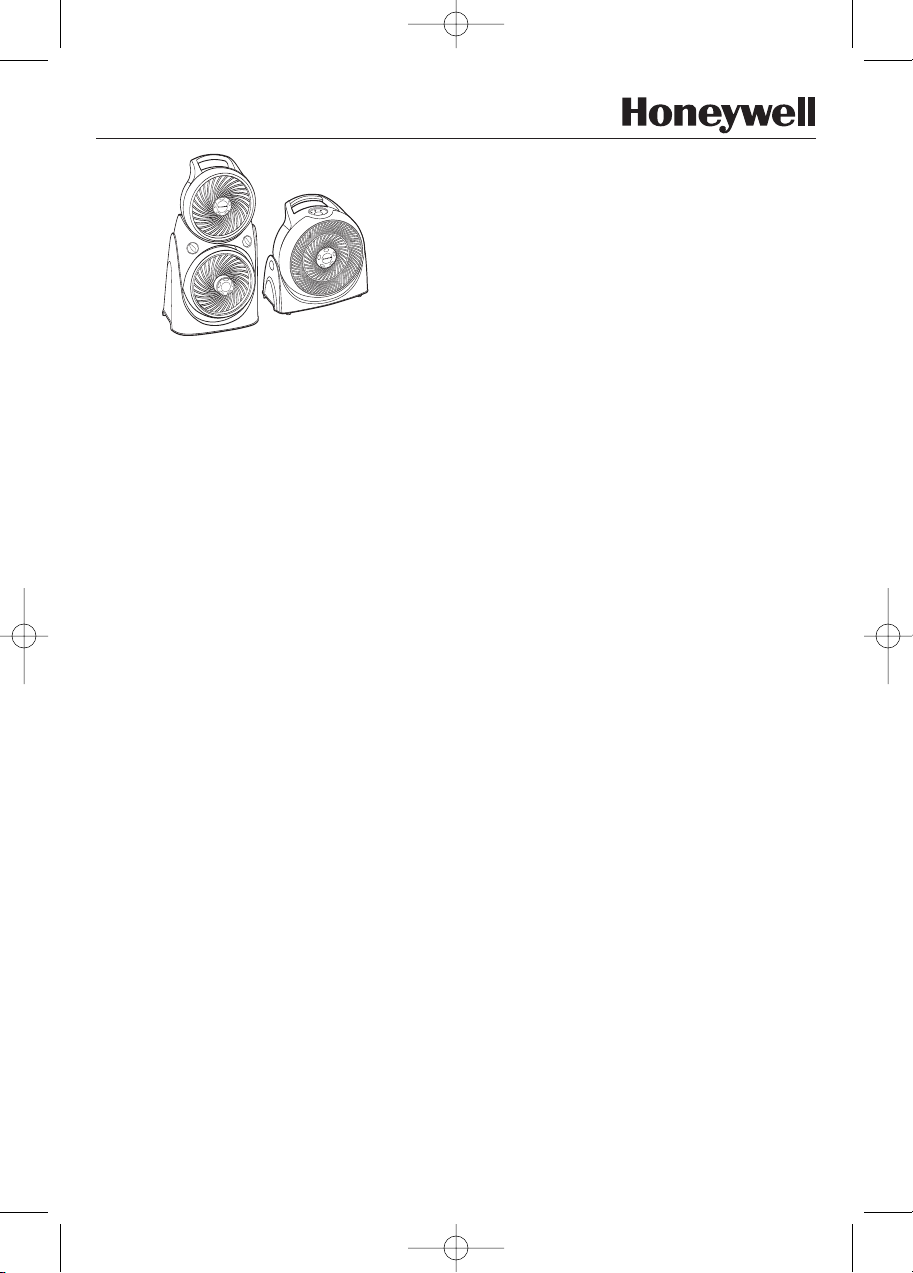
HT-380BPC, 8800BPC, 9700C OM.qxd 10/16/08 11:42 AM Page 1
Owner’s Manual
TECH FORCE
POWERHIGH VELOCITY FANS
HT-380 Series
HT-8800 Series
HT-9700 Series
IMPORTANT SAFETY
INSTRUCTIONS
READ AND SAVE THESE SAFETY
INSTRUCTIONS BEFORE USING
THIS FAN
When using electrical appliances, basic
precautions should always be followed to
reduce the risk of fire, electric shock, and
injury to persons, including the following:
1. Use this fan only as described in this
manual. Other use not recommended
may cause fire, electric shock or injury to
persons.
2. This product is intended for household
use ONLY and not for commercial,
industrial or outdoor use.
3. To protect against electric shock, do not
place fan in window, immerse unit, plug
or cord in water or spray with liquids.
4. This appliance has a polarized plug (one
blade is wider than the other). To reduce
the risk of shock, this plug is intended to
fit only one way in a polarized outlet. If
the plug does not fit fully in the outlet,
reverse the plug. If it still does not fit,
contact a qualified electrician.
attempt to defeat this safety feature.
5. Close supervision is necessary when any
appliance is used by or near children.
6. Turn the fan to the OFF position and
unplug the fan from the outlet when not in
use, when moving the fan from one
location to another, before cleaning and
before removing the fan grille.
The Honeywell trademark is used by Kaz, Inc. under license from Honeywell International Inc.
DO
NOT
7. To disconnect the fan, first turn control to
the OFF position, grip the plug and pull it
from the wall outlet. Never pull by the
cord.
8. Do not operate the fan in the presence of
explosive and/or flammable fumes.
9. Do not place the fan or any parts near an
open flame, cooking or other heating
appliance.
10. Do not operate the fan with a damaged
cord or plug or if the product
malfunctions, is dropped or damaged in
any manner (see warranty).
11. Avoid contact with moving fan parts.
12. The use of attachments not
recommended by the manufacturer may
be hazardous.
13. Place the fan on a dry level surface.
14. Do not operate if the fan housing is
removed or damaged. Do not operate the
fan if the grille is removed or not properly
assembled.
15. Do not operate on desktops or tabletops.
This fan is intended for use on floors
only.
16. A loose fit between the AC outlet
(receptacle) and plug may cause
overheating and a distortion of the plug.
Contact a qualified electrician to replace a
loose or worn outlet.
WARNING: To Reduce The Risk of Fire or
Electric Shock, Do Not Use This Fan With Any
Solid-State Speed Control Device.
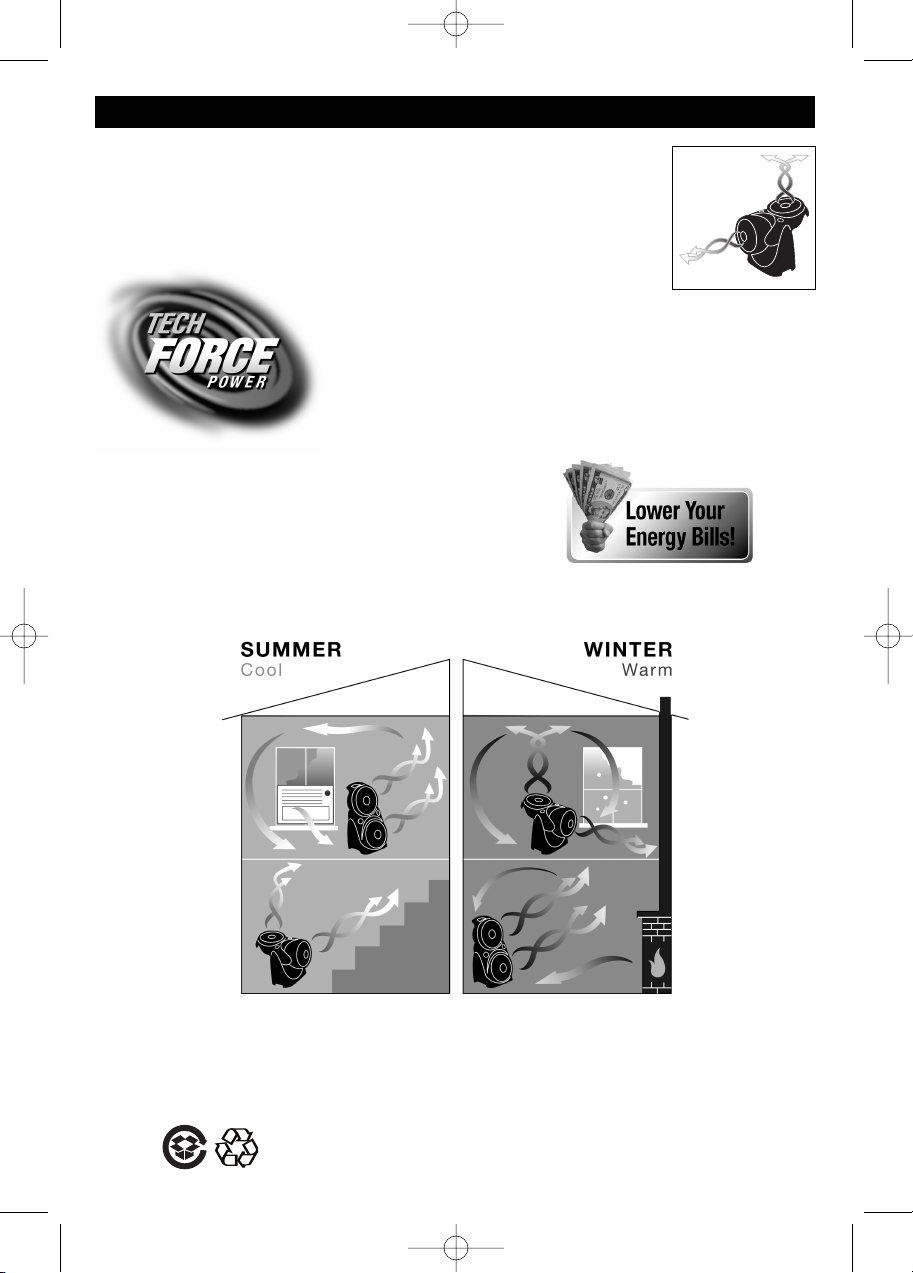
HT-380BPC, 8800BPC, 9700C OM.qxd 10/16/08 11:42 AM Page 2
INTRODUCTION
The Tech Force High Velocity Air Circulator Fans are aerodynamically designed
to give you the versatility of changing this fan's angular direction simply by
adjusting the fan to ANY desired angular output (Fig.1). Upon using this fan, you
will feel a strong and powerful air stream that will quickly move air in order to
cool an area rapidly and efficiently.
FOR ENERGY
SAVINGS ALL YEAR
Honeywell Air Circulator Fans can help save energy and can
lower monthly utility bills all year round. Our air circulators
increase distribution of cooler air from your air conditioner or
warmer air from your heating system creating a vortex of air
flow for increased comfort. Increased air flow allows the air
conditioning and heating systems to be used at lower settings
to help save you money.
Fig. 1
In the summer:
Circulate cool
air by using
with window
or central air
conditioning.
Circulate cool
air upstairs.
Increase Heating Source Efficienc
heaters, and or vents to help circulate the warm air throughout the room.
Box, packaging materials and all plastic parts are recyclable.
Contact your local recycler for more details.
y:
Use with other hea
t sources,
such as wood stoves,
In the winter:
Circulate warm
air. Position
your air
circulator in an
open location
for upward air
movement. Run
it on a low
setting to move
the hotter air
from the ceiling
and circulate
the warmer air
throughout the
room.
baseboard
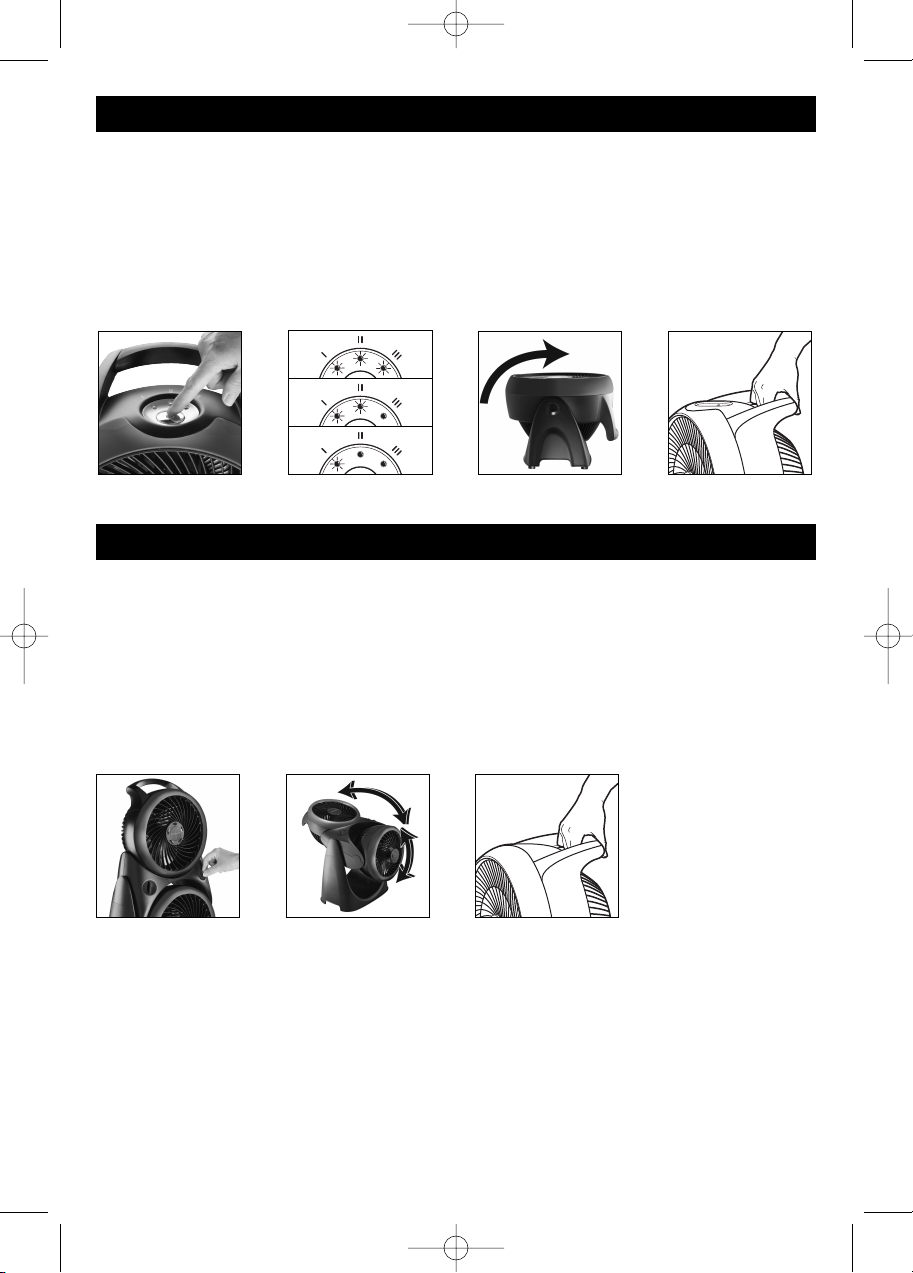
HT-380BPC, 8800BPC, 9700C OM.qxd 10/16/08 11:42 AM Page 3
HT-380 SERIES OPERATION
Be sure the fan is in the OFF position.
• Place your fan on a dry, level surface.
• Plug the power cord into a polarized 120 volt AC wall outlet.
• To operate your Tech Fan, press the control button once to turn the fan on in high speed (
second time to change to medium speed (
II), press a third time to change fan to the low speed (I),
press a fourth time to turn the fan off (Fig. 2a & 2b).
• Adjust the fan to the desired position (Fig. 3).
• To move the fan, turn the fan OFF and pick it up by the handle (Fig. 4).
High
Medium
Low
Fig. 3 Fig. 4Fig. 2a Fig. 2b
HT-8800/HT-9700 SERIES OPERATION
• Be sure the fan is in the OFF position.
• Place your fan on a dry, level surface.
• Plug the power cord into a polarized 120 volt AC wall outlet.
• Each fan is independently operated. To operate the fans, turn the control knob to the desired
fan speed: HT-9700 series-2 speeds, High (
Medium (
II), or Low (I) (Fig. 5).
• Adjust the fans to the desired position (Fig. 6).
• To move the fan, turn the fan OFF (
O) and pick it up by the reach through handle (Fig. 7).
II) or Low (I) or HT-8800 series-3 speeds, High (III),
III), press a
Fig. 5 Fig. 6 Fig. 7
