Page 1
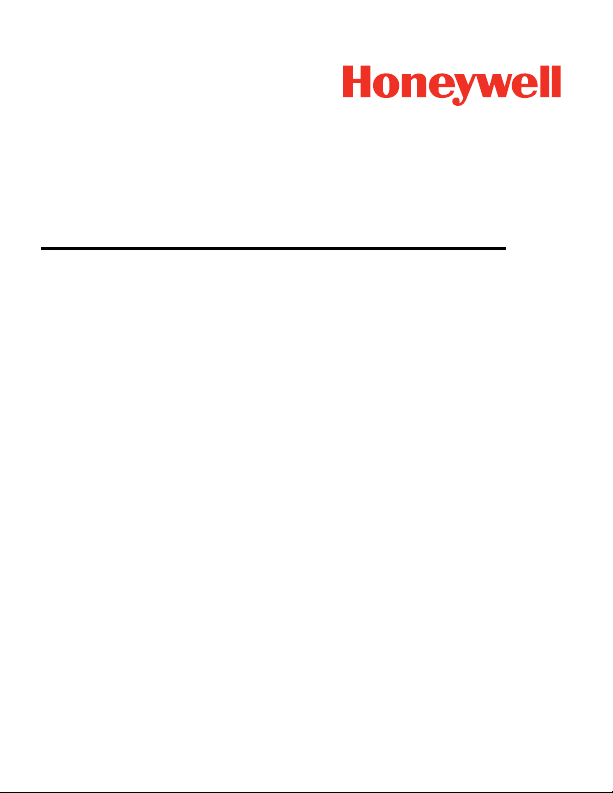
CT40 Scan Handle
Models CT40-SH-DC, CT40-SH-CC
Quick Start Guide
CT40-SH-EN-QS Rev B
12/19
Page 2

Out of the Box
Make sure that your shipping box contains these items:
• CT40 Scan Handle (CT40-SH-DC or CT40-SH-CC)
Be sure to keep the original packaging in case you need to
return the scan handle for service.
Caution: We recommend the use of Honeywell
accessories and power adapters. Use of any nonHoneywell accessories or power adapters may cause
damage not covered by the warranty.
Mise en garde : Il est recommandé d'utiliser les
périphériques, les cordons d'alimentation et les
adaptateurs secteur conçus par Honeywell. L'utilisation
de tout périphérique, cordon d'alimentation ou
adaptateur secteur d'une autre marque est susceptible
de provoquer des dommages non couverts par la
garantie.
Note: Before installing the scan handle, remove any protective
boot on the CT40.
1
Page 3
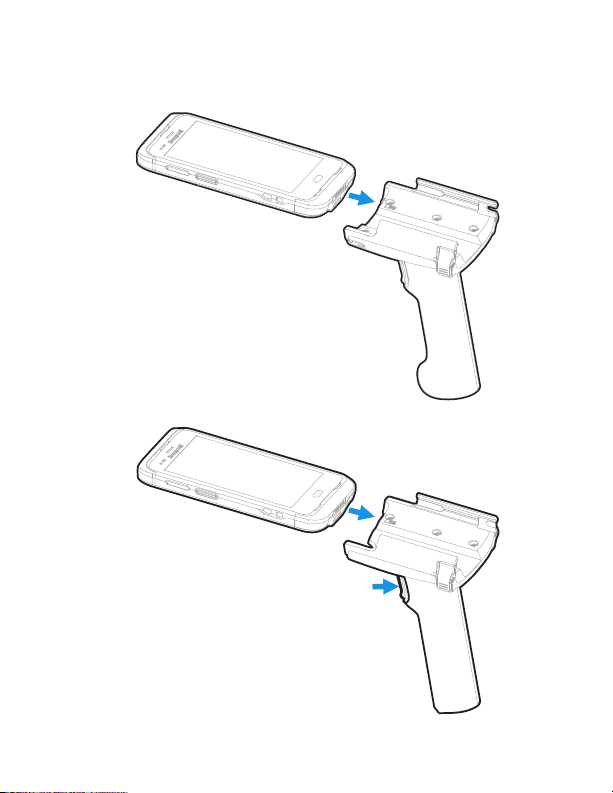
Insert the CT40 into the Scan Handle
CT40-SH-DC
CT40-SH-CC
(Camera compatible)
1
2
1
S li d e t h e C T 40 i nt o t he s ca n ha n dl e un t il i t s n ap s fi r ml y in p l ac e .
2
Page 4

Scan a Bar Code
Press the trigger on the handle to scan a bar code.
3
Page 5

Remove the CT40 from the Scan Handle
CT40-SH-DC
1
2
3
CT40-SH-CC
(Camera compatible)
1
2
Press and hold open the latches to slide the CT40 out of the
handle.
4
Page 6

Minimum Software Requirement
Always make sure your mobile computer is updated to the latest
software release. Minimum recommended version is
85.00.16-(0121)/86.00.15-(0119) or higher.
For more information about software updates, refer to your
mobile computer user guide.
Support
To search our knowledge base for a solution or to log into the
Technical Support portal and report a problem, go to
www.hsmcontactsupport.com.
Documentation
Product documentation is available at www.honeywellaidc.com.
Limited Warranty
For warranty information, go to www.honeywellaidc.com and
click Resources > Product Warranty.
Patents
For patent information, see www.hsmpats.com.
Trademarks
Android and Google and other marks are trademarks of Google
Inc.
Disclaimer
Honeywell International Inc. (“HII”) reserves the right to make
changes in specifications and other information contained in
this document without prior notice, and the reader should in all
5
Page 7

cases consult HII to determine whether any such changes have
been made. The information in this publication does not
represent a commitment on the part of HII.
HII shall not be liable for technical or editorial errors or
omissions contained herein; nor for incidental or consequential
damages resulting from the furnishing, performance, or use of
this material. HII disclaims all responsibility for the selection
and use of software and/or hardware to achieve intended
results.
This document contains proprietary information that is
protected by copyright. All rights are reserved. No part of this
document may be photocopied, reproduced, or translated into
another language without the prior written consent of HII.
Copyright2018-2019 Honeywell International Inc. All rights
reserved.
6
