Page 1
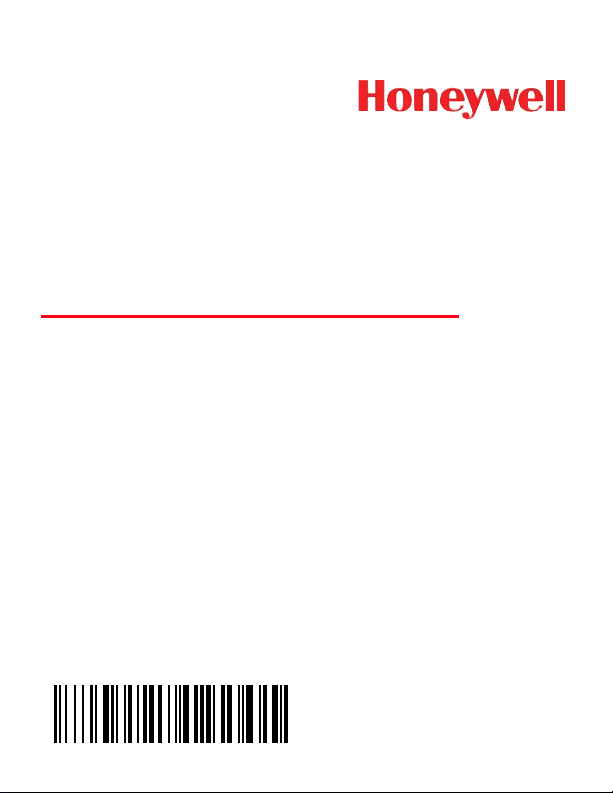
Charge-Only Base
COB01
Installation Guide
COB01-INST Rev C
10/13
Page 2

Introduction
Honeywell’s Charge-Only Base can fully charge a Xenon™ 1902 or
Hyperion 1302g scanner in less than eight hours (typically 4.5 hours),
maximizing uptime in any application.
Note: When a scanner is placed into the Charge-Only Base, the
battery will charge. Please note that the Charge-Only Base
will not facilitate communication with the host system or other
scanners.
Installation
Connect the right angle power adapter to the Charge-Only Base,
then plug the power supply into an AC power outlet. Make sure the
AC power outlet voltage is the same as the power supply.
Use only a Listed Limited Power Source (LPS) or Class 2 type
power supply with output rated 5 to 5.2Vdc, 1A. We recommend
use of Honeywell power adapters. Use of any non-Honeywell
power adapters may cause damage not covered by the
warranty.
Page 3
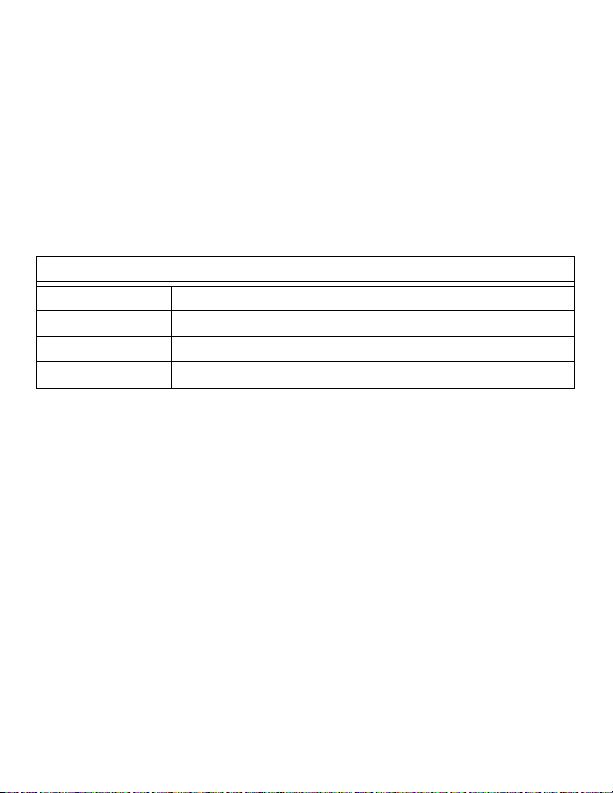
Operation and Indicators
1. Place a scanner into the cradle to charge.
2. When a scanner is inserted, the green LED flashes according to
the chart below. If the Green LED does not appear, check to
make sure the scanner is seated completely in the charger with
the battery contacts touching the contacts on the charger.
3. When the battery is completely charged, the charging indicator
stops flashing and stays illuminated.
LED Indicators
Off Battery not detected
Slow flash Pre-charge and charge
On Charge completed
Fast flash Charge suspended due to a fault condition
Scanning While in Charge-Only Base
Scan one of the following bar codes to program your scanner’s
behavior when it is in the Charge-Only Base.
Scanning in Base On: Keeps the scanner on and available for
scanning while in the base. (When in Presentation Mode, this results
in the scanner charging at the slowest rate.)
Scanning in Base Off: Keeps the scanner on but unable to scan
while in the base.
Page 4

Shut Down Scanner in Base: Shuts down the scanner while in the
Scanning in Base On
Scanning in Base Off
Shut Down Scanner in Base
base. (This results in the scanner charging at the fastest rate.)
Page 5

COB01 Product Specifications
Dimensions (Typical):
Height 3.2 inches (8.128cm)
Length 5.19 inches (13.183cm)
Width 3.98 inches (10.109cm)
Weight 6.3 oz (179g)
Voltage 4.5 to 5.5 volts
Current 1A
Charge Time 5 hours
Temperature Ranges:
Operating 41° F to +104° F (5° C to +40° C)
Storage -40° F to +158° F (-40° C to +70° C)
Humidity Up to 95% non-condensing
Mechanical Drop
Vibration 5G Peak from 22Hz to 300Hz
ESD Immunity
IP Rating
Operational after 50 drops from 3.28
feet (1 m) to concrete
Up to 15kV direct air. Up to 8 kV
indirect coupling plane
IP41, immunity of foreign particles and
dripping water
Page 6

Required Safety Labels
Item Number,
Serial
Number and
Revision Information
location
Compliance
Label location
Product Agency Compliance
USA
FCC Part 15 Subpart B Class B
This device complies with part 15 of the FCC Rules. Operation
is subject to the following two conditions:
1. This device may not cause harmful interference.
2. This device must accept any interference received, including
interference that may cause undesired operation.
This equipment has been tested and found to comply with the
limits for a Class B digital device pursuant to part 15 of the FCC
Rules. These limits are designed to provide reasonable protection against harmful interference in a residential installation.
This equipment generates, uses, and can radiate radio frequency energy and, if not installed and used in accordance with
the instructions, may cause harmful interference to radio communications. However, there is no guarantee that interference
will not occur in a particular installation. If this equipment does
cause harmful interference to radio or television reception,
Page 7

which can be determined by turning the equipment off and on,
the user is encouraged to try to correct the interference by one
or more of the following measures:
• Reorient or relocate the receiving antenna.
• Increase the separ ation between the equipment and receiver.
• Connect the equipment into an outlet on a circuit different from that
to which the receiver is connected.
• Consult the dealer or an experienced radio or television technician
for help.
If necessary, the user should consult the dealer or an experienced radio/television technician for additional suggestions.
The user may find the following booklet helpful: “Something
About Interference.” This is available at FCC local regional
offices. Honeywell is not responsible for any radio or television
interference caused by unauthorized modifications of this
equipment or the substitution or attachment of connecting
cables and equipment other than those specified by Honeywell.
The correction is the responsibility of the user.
Caution: Any changes or modifications made to this equipment
not expressly approved by Honeywell may void the FCC authorization to operate this equipment.
UL and C-UL Statement
UL and C-UL listed: UL60950-1, 2nd Edition and CSA C22.2
No.60950-1-07, 2nd Edition.
Canada
Industry Canada ICES-003
This Class B digital apparatus complies with Canadian ICES-
003. Operation is subject to the following conditions:
1. This device may not cause harmful interference.
2. This device must accept any interference received, including
interference that may cause undesired operation.
Page 8

Conformité à la règlementation canadienne
Cet appareil numérique de la Classe A est conforme à la norme
NMB-003 du Canada. Son fonctionnement est assujetti aux
conditions suivantes :
1. Cet appareil ne doit pas causer de brouillage préjudiciable.
2. Cet appareil doit pouvoir accepter tout brouillage reçu, y compris le
brouillage pouvant causer un fonctionnement indésirable.
cUL Statement
cUL listed: CSA C22.2 No.60950-1-07, 2nd Edition.
Europe
The CE marking indicates compliance with the following directives:
• 2004/108/EC EMC
• 2011/65/EU RoHS (Recast)
In addition, complies to 2006/95/EC Low Voltage Directive,
when shipped with recommended power supply. European
contact:
Hand Held Products Europe B.V.
Nijverheidsweg 9-13
5627 BT Eindhoven
The Netherlands
Honeywell shall not be liable for use of our product with equipment (i.e., power supplies, personal computers, etc.) that is not
CE marked and does not comply with the Low Voltage Directive.
Honeywell Scanning & Mobility Product Environmental
Information
Refer to www.honeywellaidc.com/environmental for the RoHS /
REACH / WEEE information.
Page 9

CB Scheme
!
Certified to CB Scheme IEC60950-1, Second Edition.
Cleaning the Charge-Only Base
Unplug the Charge-Only Base from the power supply before
cleaning.
Clean the housing of the Charge-Only Base with a soft cloth or tissue
dampened with water (or a mild detergent- water solution). If a
detergent solution is used, rinse with a clean tissue dampened with
water only.
Never use solvents (e.g., alcohol or acetone) on the
housing – solvents may damage the finish.
Technical Assistance
Contact information for technical support, product service, and repair
can be found at www.honeywellaidc.com.
Limited Warranty
Refer to www.honeywellaidc.com/warranty_information for your
product’s warranty information.
Patents
For patent information, please refer to www.honeywellaidc.com/
patents.
Disclaimer
Honeywell International Inc. (“HII”) reserves the right to make changes in
specifications and other information contained in this document without prior
notice, and the reader should in all cases consult HII to determine whether
any such changes have been made. The information in this publication does
not represent a commitment on the part of HII.
Page 10

HII shall not be liable for technical or editorial errors or omissions contained
herein; nor for incidental or consequential damages resulting from the
furnishing, performance, or use of this material.
This document contains proprietary information that is protected by copyright.
All rights are reserved. No part of this document may be photocopied,
reproduced, or translated into another language without the prior written
consent of HII.
2010-2013 Honeywell International Inc. All rights reserved.
Web Address: www.honeywellaidc.com
