Honeywell 1200G BF User Manual
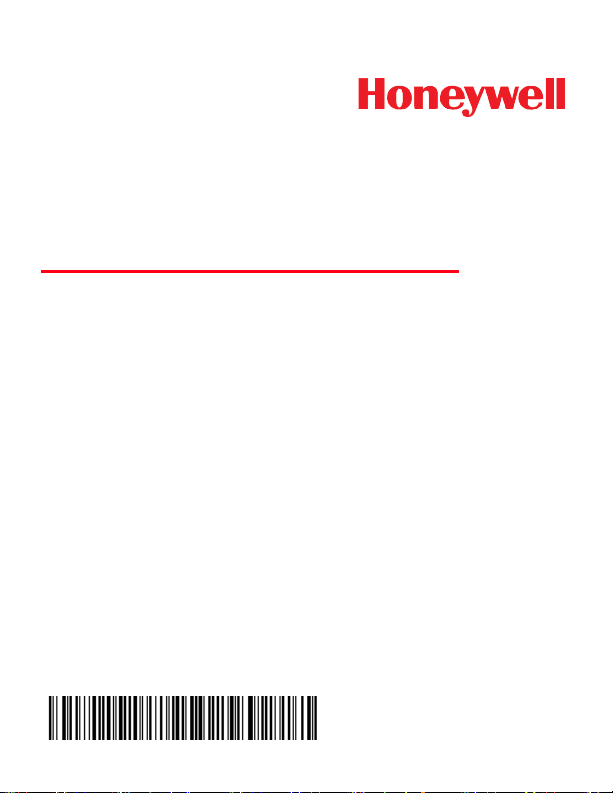
Voyager™ 1202g BF
Cordless Single-Line Laser Bar Code Scanner and
CCB00-010BT-01N-BF base
Quick Start Guide
VG1202BF-QS Rev B
2/15
Aller à www.honeywellaidc.com pour le français.
Vai a www.honeywellaidc.com per l'italiano.
Gehe zu www.honeywellaidc.com für Deutsch.
Ir a www.honeywellaidc.com para español.
Para Português, acesse www.honeywellaidc.com.br.
Перейти на русскоязычный сайт www.honeywellaidc.com.
Pro češtinu jdi na www.honeywellaidc.com.
Pre slovenčinu choď na www.honeywellaidc.com.
日本語 : www.honeywellaidc.com をご覧ください。
如要到中国 www.honeywellaidc.com(简体)。
한글 www.honeywellaidc.com 로 이동합니다 .
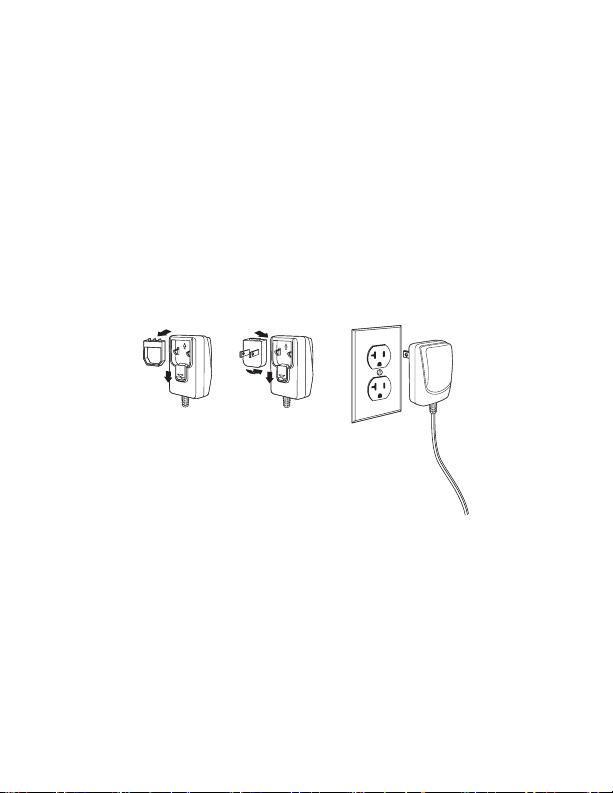
Note: Refer to your user’s guide for information about cleaning your
device.
Getting Started
Turn off the computer’s power before connecting the base, then
power up the computer once the base is fully connected. When the
base is connected and powered up, put the scanner in the base to
establish a link. The green LED on the base flashes to indicate the
scanner’s instant charge pack is charging. The scanner must be
returned to the base when not in use. A scanner charged on the base
with the power supply for 35 seconds will result in 100 scans, with
one scan every second.
Power Supply Assembly (if included)
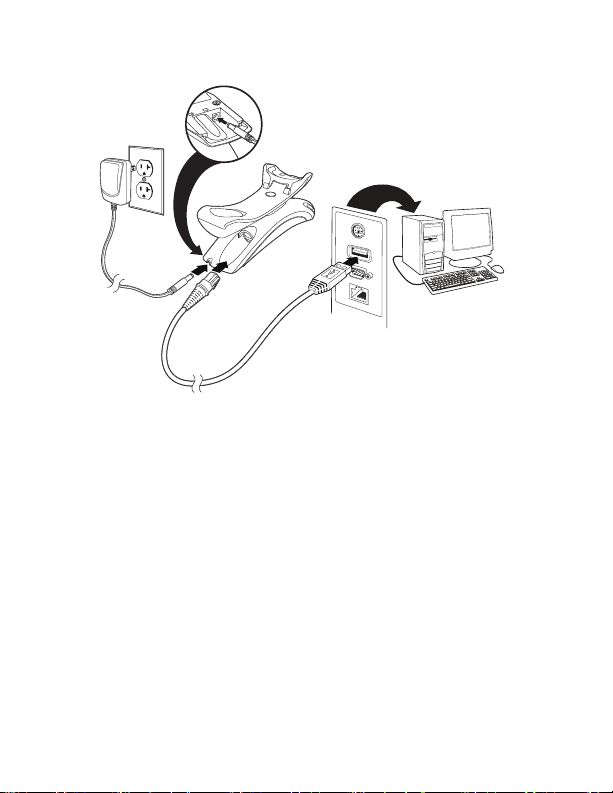
USB Connection
Note: Charging the scanner through a USB port takes more time
than direct AC adapter charging.

RS232 Serial Port Connection
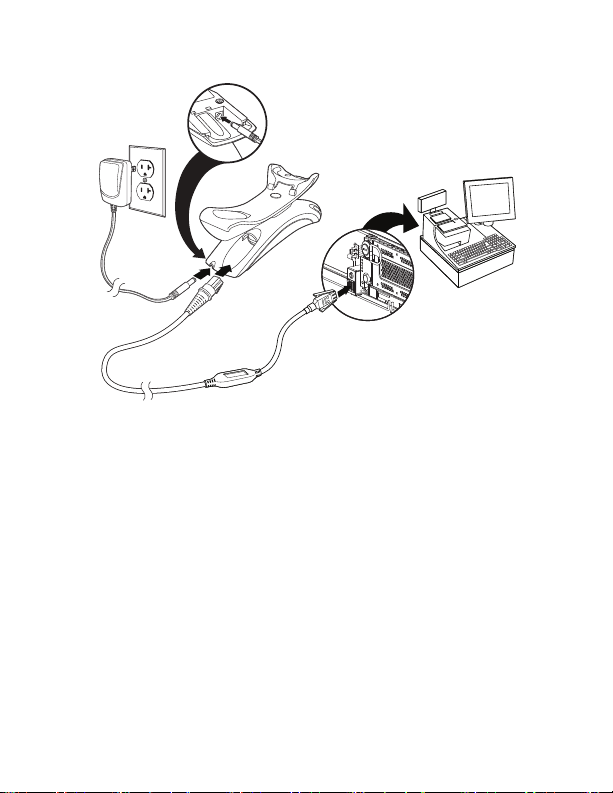
RS485 Connection
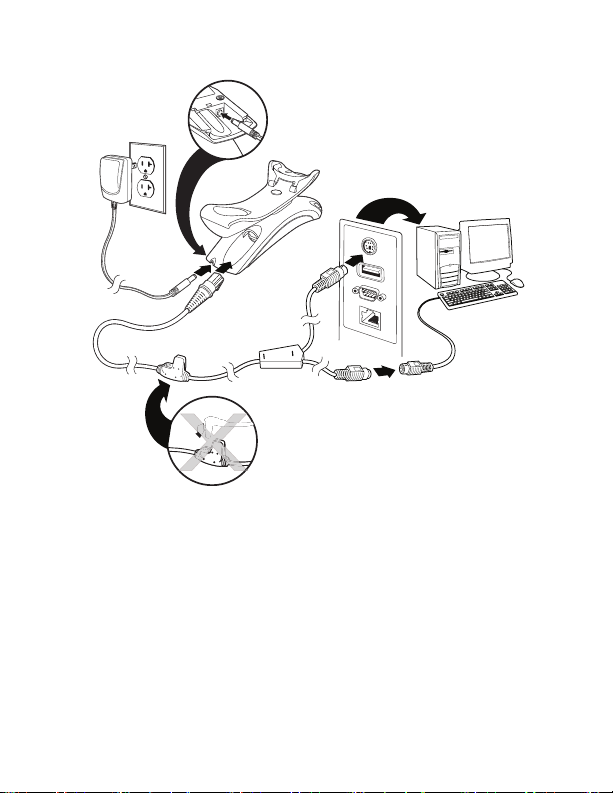
Keyboard Wedge Connection
Note: For Keyboard Wedge, you must use the power supply.
